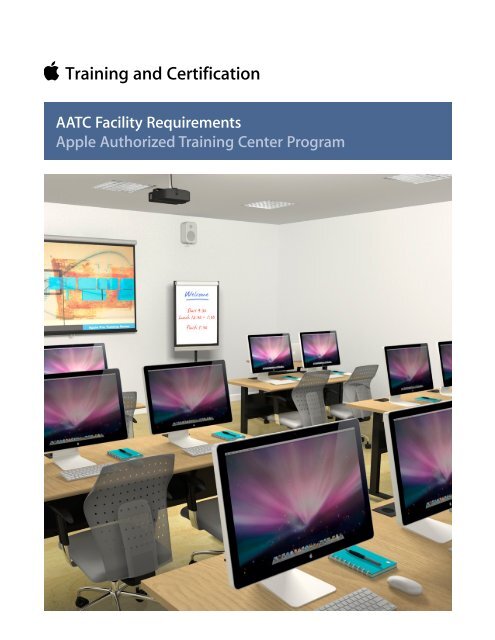AATC & AATCE Facility Requirements - Training - Apple
AATC & AATCE Facility Requirements - Training - Apple
AATC & AATCE Facility Requirements - Training - Apple
You also want an ePaper? Increase the reach of your titles
YUMPU automatically turns print PDFs into web optimized ePapers that Google loves.
<strong>Training</strong> and Certification<br />
<strong>AATC</strong> <strong>Facility</strong> <strong>Requirements</strong><br />
<strong>Apple</strong> Authorized <strong>Training</strong> Center Program
<strong>AATC</strong> <strong>Facility</strong> <strong>Requirements</strong><br />
The venue’s ability to<br />
reflect the core <strong>Apple</strong><br />
values of ease of use,<br />
innovation, integration<br />
and value will help<br />
support the messages<br />
delivered during the<br />
training sessions and<br />
assure a holistic <strong>Apple</strong><br />
experience.<br />
The <strong>Apple</strong> brand is synonymous with clean and minimal design, as evidenced across the<br />
product lines and throughout <strong>Apple</strong> retail stores. <strong>AATC</strong>s should be an extension of this<br />
identity.<br />
<strong>AATC</strong>s should be easily accessible by road and public transportation, have ample<br />
parking at the venue or nearby, and must be handicapped accessible according to the<br />
Americans with Disabilities Act (ADA) or applicable local standards. There must be clear<br />
signage and ample lighting, and the <strong>AATC</strong> must be in a permanent location that is<br />
staffed during normal business hours.<br />
This document provides the standard classroom requirements for hosting <strong>Apple</strong><br />
<strong>Training</strong> & Certification courses.<br />
The <strong>AATC</strong> is responsible for:<br />
• Providing all hardware and software needed for each class<br />
• Providing room, network, and projection system setup and support<br />
• Installing the software and/or course materials before the first day of class.<br />
All <strong>Apple</strong> Certification courses must be offered in the <strong>AATC</strong>’s owned or leased training<br />
facility, or in a customer’s location.<br />
Classroom<br />
Please allow 24 hours before the start of class for setting up, configuring, connecting,<br />
and testing the classroom equipment. <strong>Apple</strong> Certified Trainers (ACTs) will need afterhours<br />
or weekend access throughout the training event.<br />
A workspace must be provided for the instructor and for each student in the class. The<br />
instructor’s workspace should be located at the front of the classroom.<br />
• Power outlets need to be provided for all computers, monitors, and peripheral<br />
devices used in the class, and should provide approximately 5 amps of power for<br />
each device.<br />
• A wall-mounted or freestanding whiteboard (with dry-erase markers and erasers)<br />
should be located at the front of the classroom.<br />
• Minimum recommended classroom size is 30-feet by 30-feet for 16 students; 20-feet<br />
by 30-feet is recommended classroom size for 8 students.<br />
• Armchairs are recommended for all students and the instructor. Soft seats are<br />
required.<br />
• The projection screen at the front of the classroom should be at least seven (7) feet<br />
away from the nearest edge of the student tables.<br />
• Lighting and temperature controls should be accessible by the instructor. Dimming<br />
capability is preferred.<br />
• Phones and restrooms should be easily accessible.<br />
<strong>Apple</strong> Authorized <strong>Training</strong> Center<br />
Facilities <strong>Requirements</strong> Document<br />
2
Network<br />
• One Gigabit Ethernet switch with at least two ports more than twice the maximum<br />
number of students is required.<br />
• Each student computer should be connected to the same Ethernet classroom<br />
network.<br />
• All machines should be networked and have their connectivity tested prior to the<br />
first day of class<br />
• Classroom network must be isolated from any other network.<br />
• Internet access to classroom is required; recommend wireless access via Airport.<br />
Projection System<br />
The projection equipment must be on a sturdy table or stand, or ceiling-mounted.<br />
Access to a spare bulb or backup projector is recommended. Minimum requirements for<br />
the projection system are as follows:<br />
• Resolution of 1024 x 768 pixels at 75 Hz<br />
• Projection rating of at least 2000 lumens<br />
• Projection screen at least 6 feet x 6 feet<br />
• Appropriate cables to connect the instructor’s presentation computer to the<br />
projection system without impeding movement through the classroom<br />
<strong>Apple</strong> Authorized <strong>Training</strong> Center<br />
Facilities <strong>Requirements</strong> Document<br />
3
An ideal <strong>AATC</strong><br />
environment creates an<br />
exciting and engaging<br />
experience for all<br />
students which<br />
is unmistakably <strong>Apple</strong>.<br />
Student Station <strong>Requirements</strong><br />
One dedicated student computer must be provided for each student in the class.<br />
Software installations should be identical for all student computers. Because systems<br />
may be re-imaged before the start of class and repartitioned during class, provide only<br />
systems with hard drives that can be erased.<br />
To ensure maximum compatibility between the hardware and the software in the<br />
classroom, we encourage you to discuss the specifics with your ACT or tech support<br />
staff.<br />
• The recommended size for student work surfaces is a minimum of 40 inches wide by<br />
30 inches deep to accommodate two student systems; 48 inches wide by 30 inches<br />
deep is preferred.<br />
• One Macintosh computer with the latest version of the software required to teach<br />
the course. The computer must be fully supported for the application or technology<br />
being taught, in accordance with the Technical Specifications found on http://<br />
support.apple.com/specs/.<br />
• Current or previous version of OS X installed (use the Erase install option; do not<br />
customize the installation).<br />
• One display with minimum resolution of 1024 x 768 pixels, 16-bit resolution.<br />
• Appropriate disk space to install all applications and any optional templates,<br />
content, tutorials and media. Disk space varies depending on the application. See<br />
the Tech Specs for details. Recommended: 70 GB<br />
• Each student will need a Macintosh computer with Internet access to log into the<br />
Classroom Start Page and to take the Certification exam.<br />
<strong>Apple</strong> Authorized <strong>Training</strong> Center<br />
Facilities <strong>Requirements</strong> Document<br />
4
<strong>Apple</strong> is renowned for<br />
clean, simple and<br />
effective design and any<br />
spaces used with the<br />
training venue should<br />
reflect this.<br />
Instructor Station <strong>Requirements</strong><br />
The instructor system must meet all the same requirements as the Student systems then<br />
add the following additions:<br />
• A Mac OS X–compatible inkjet or laser printer with appropriate interface cable<br />
• Video output for connection to projector<br />
• Speakers<br />
• Keynote<br />
• The instructor's table should be a minimum of 48 inches wide by 30 inches deep,<br />
and located at the front of the classroom.<br />
• Instructor must have Internet access.<br />
<strong>Apple</strong> Authorized <strong>Training</strong> Center<br />
Facilities <strong>Requirements</strong> Document<br />
5
Additional <strong>Requirements</strong> for Specific Courses<br />
OS X<br />
• One additional computer for the instructor<br />
• One external USB device such as a mouse<br />
• An AirPort device, either an AirPort Time Capsule or an<br />
Airport Extreme<br />
OS X Server<br />
• One additional computer for the instructor<br />
• Two computers per student, each with built-in FireWire<br />
or Thunderbolt port, and the appropriate cable to<br />
connect the two computers using their FireWire or<br />
Thunderbolt ports.<br />
Logic<br />
• Low-latency multi-I/O audio hardware and MIDI<br />
interface recommended<br />
• For 5.1 surround monitoring of multichannel audio<br />
content: an audio interface with a minimum of six<br />
outputs<br />
• For multitrack recording: an audio interface with<br />
multiple inputs<br />
• Standard headphones<br />
Final Cut Pro<br />
• Current version of Motion<br />
• Standard headphones<br />
Final Cut Pro (Advanced)<br />
• Current version of Motion<br />
• Current version of Compressor<br />
• Standard headphones<br />
Motion<br />
• Current version of Final Cut Pro<br />
• Standard headphones<br />
<strong>Apple</strong> Authorized <strong>Training</strong> Center<br />
Program Overview<br />
6
Classroom Layout Examples<br />
12 person “U” setup<br />
<strong>Apple</strong> Authorized <strong>Training</strong> Center<br />
Facilities <strong>Requirements</strong> Document<br />
7<br />
12 person “Classroom” setup