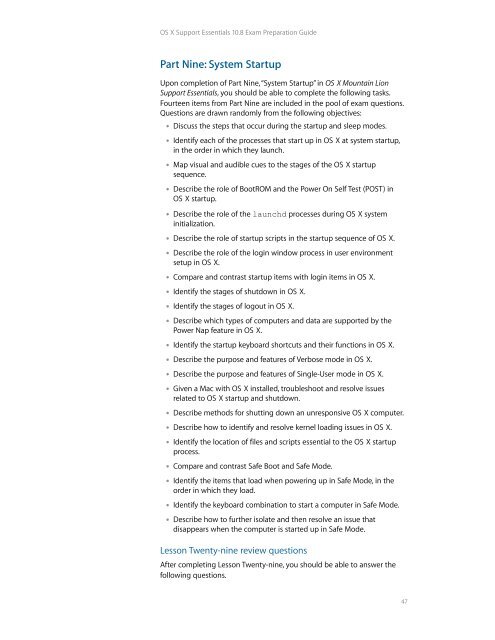OS X Support Essentials 10.8 - Training - Apple
OS X Support Essentials 10.8 - Training - Apple
OS X Support Essentials 10.8 - Training - Apple
Create successful ePaper yourself
Turn your PDF publications into a flip-book with our unique Google optimized e-Paper software.
<strong>OS</strong> X <strong>Support</strong> <strong>Essentials</strong> <strong>10.8</strong> Exam Preparation Guide<br />
Part Nine: System Startup<br />
Upon completion of Part Nine, “System Startup” in <strong>OS</strong> X Mountain Lion<br />
<strong>Support</strong> <strong>Essentials</strong>, you should be able to complete the following tasks.<br />
Fourteen items from Part Nine are included in the pool of exam questions.<br />
Questions are drawn randomly from the following objectives:<br />
• Discuss the steps that occur during the startup and sleep modes.<br />
• Identify each of the processes that start up in <strong>OS</strong> X at system startup,<br />
in the order in which they launch.<br />
• Map visual and audible cues to the stages of the <strong>OS</strong> X startup<br />
sequence.<br />
• Describe the role of BootROM and the Power On Self Test (P<strong>OS</strong>T) in<br />
<strong>OS</strong> X startup.<br />
• Describe the role of the launchd processes during <strong>OS</strong> X system<br />
initialization.<br />
• Describe the role of startup scripts in the startup sequence of <strong>OS</strong> X.<br />
• Describe the role of the login window process in user environment<br />
setup in <strong>OS</strong> X.<br />
• Compare and contrast startup items with login items in <strong>OS</strong> X.<br />
• Identify the stages of shutdown in <strong>OS</strong> X.<br />
• Identify the stages of logout in <strong>OS</strong> X.<br />
• Describe which types of computers and data are supported by the<br />
Power Nap feature in <strong>OS</strong> X.<br />
• Identify the startup keyboard shortcuts and their functions in <strong>OS</strong> X.<br />
• Describe the purpose and features of Verbose mode in <strong>OS</strong> X.<br />
• Describe the purpose and features of Single-User mode in <strong>OS</strong> X.<br />
• Given a Mac with <strong>OS</strong> X installed, troubleshoot and resolve issues<br />
related to <strong>OS</strong> X startup and shutdown.<br />
• Describe methods for shutting down an unresponsive <strong>OS</strong> X computer.<br />
• Describe how to identify and resolve kernel loading issues in <strong>OS</strong> X.<br />
• Identify the location of files and scripts essential to the <strong>OS</strong> X startup<br />
process.<br />
• Compare and contrast Safe Boot and Safe Mode.<br />
• Identify the items that load when powering up in Safe Mode, in the<br />
order in which they load.<br />
• Identify the keyboard combination to start a computer in Safe Mode.<br />
• Describe how to further isolate and then resolve an issue that<br />
disappears when the computer is started up in Safe Mode.<br />
Lesson Twenty-nine review questions<br />
After completing Lesson Twenty-nine, you should be able to answer the<br />
following questions.<br />
47