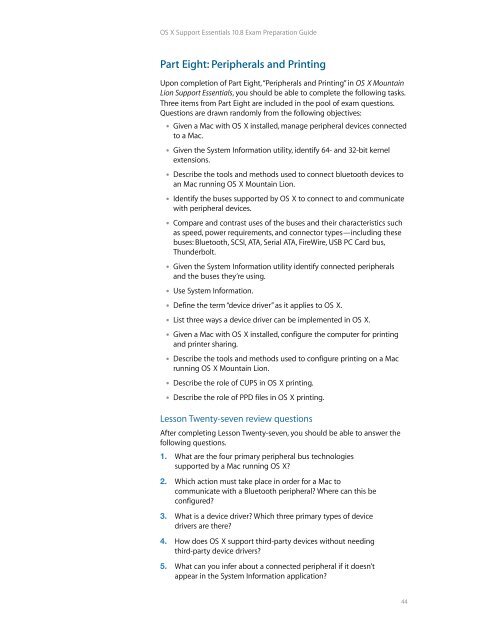OS X Support Essentials 10.8 - Training - Apple
OS X Support Essentials 10.8 - Training - Apple OS X Support Essentials 10.8 - Training - Apple
OS X Support Essentials 10.8 Exam Preparation Guide Part Eight: Peripherals and Printing Upon completion of Part Eight, “Peripherals and Printing” in OS X Mountain Lion Support Essentials, you should be able to complete the following tasks. Three items from Part Eight are included in the pool of exam questions. Questions are drawn randomly from the following objectives: • Given a Mac with OS X installed, manage peripheral devices connected to a Mac. • Given the System Information utility, identify 64- and 32-bit kernel extensions. • Describe the tools and methods used to connect bluetooth devices to an Mac running OS X Mountain Lion. • Identify the buses supported by OS X to connect to and communicate with peripheral devices. • Compare and contrast uses of the buses and their characteristics such as speed, power requirements, and connector types—including these buses: Bluetooth, SCSI, ATA, Serial ATA, FireWire, USB PC Card bus, Thunderbolt. • Given the System Information utility identify connected peripherals and the buses they’re using. • Use System Information. • Define the term “device driver” as it applies to OS X. • List three ways a device driver can be implemented in OS X. • Given a Mac with OS X installed, configure the computer for printing and printer sharing. • Describe the tools and methods used to configure printing on a Mac running OS X Mountain Lion. • Describe the role of CUPS in OS X printing. • Describe the role of PPD files in OS X printing. Lesson Twenty-seven review questions After completing Lesson Twenty-seven, you should be able to answer the following questions. 1. What are the four primary peripheral bus technologies supported by a Mac running OS X? 2. Which action must take place in order for a Mac to communicate with a Bluetooth peripheral? Where can this be configured? 3. What is a device driver? Which three primary types of device drivers are there? 4. How does OS X support third-party devices without needing third-party device drivers? 5. What can you infer about a connected peripheral if it doesn’t appear in the System Information application? 44
OS X Support Essentials 10.8 Exam Preparation Guide Answers 1. The four primary peripheral bus technologies supported by OS X are: • Universal Serial Bus (USB) • FireWire • Thunderbolt, • Bluetooth wireless 2. Bluetooth devices must be paired to each other for communication to occur. The Bluetooth Setup Assistant is responsible for pairing your Mac with Bluetooth peripherals. You can open the Bluetooth Setup Assistant from the Bluetooth status menu or Bluetooth preference. 3. A device driver is software specially designed to facilitate the communication between OS X and a peripheral. Device drivers can be kernel extensions, framework plug-ins, or standalone applications. 4. OS X uses built-in generic drivers based on each device class. For example, there are generic drivers for scanners and printers that can be used in lieu of official third-party drivers. 5. If a connected peripheral doesn’t appear in System Information, the issue is likely hardware related. You’ll need to troubleshoot accordingly. Lesson Twenty-eight review questions After completing Lesson Twenty-eight, you should be able to answer the following questions. 1. What does Common UNIX Printing System (CUPS) do? 2. What are PostScript Printer Description (PPD) files responsible for? 3. What is the best source for acquiring printer drivers for OS X? 4. Under what circumstances can a standard (nonadministrative) user configure a printer? 5. How do you share printers with other users? 6. How can you select a new printer driver for a configured printer? 7. If it appears that all configured printers are having issues, what is a potential quick fix? Answers 1. Common UNIX Printing System (CUPS) manages all printing for OS X, including both local and shared printing. 45
- Page 1 and 2: OS X Support Essentials 10.8 Exam P
- Page 3 and 4: OS X Support Essentials 10.8 Exam P
- Page 5 and 6: OS X Support Essentials 10.8 Exam P
- Page 7 and 8: OS X Support Essentials 10.8 Exam P
- Page 9 and 10: OS X Support Essentials 10.8 Exam P
- Page 11 and 12: OS X Support Essentials 10.8 Exam P
- Page 13 and 14: OS X Support Essentials 10.8 Exam P
- Page 15 and 16: OS X Support Essentials 10.8 Exam P
- Page 17 and 18: OS X Support Essentials 10.8 Exam P
- Page 19 and 20: OS X Support Essentials 10.8 Exam P
- Page 21 and 22: OS X Support Essentials 10.8 Exam P
- Page 23 and 24: OS X Support Essentials 10.8 Exam P
- Page 25 and 26: OS X Support Essentials 10.8 Exam P
- Page 27 and 28: OS X Support Essentials 10.8 Exam P
- Page 29 and 30: OS X Support Essentials 10.8 Exam P
- Page 31 and 32: OS X Support Essentials 10.8 Exam P
- Page 33 and 34: OS X Support Essentials 10.8 Exam P
- Page 35 and 36: OS X Support Essentials 10.8 Exam P
- Page 37 and 38: OS X Support Essentials 10.8 Exam P
- Page 39 and 40: OS X Support Essentials 10.8 Exam P
- Page 41 and 42: OS X Support Essentials 10.8 Exam P
- Page 43: OS X Support Essentials 10.8 Exam P
- Page 47 and 48: OS X Support Essentials 10.8 Exam P
- Page 49 and 50: OS X Support Essentials 10.8 Exam P
<strong>OS</strong> X <strong>Support</strong> <strong>Essentials</strong> <strong>10.8</strong> Exam Preparation Guide<br />
Part Eight: Peripherals and Printing<br />
Upon completion of Part Eight, “Peripherals and Printing” in <strong>OS</strong> X Mountain<br />
Lion <strong>Support</strong> <strong>Essentials</strong>, you should be able to complete the following tasks.<br />
Three items from Part Eight are included in the pool of exam questions.<br />
Questions are drawn randomly from the following objectives:<br />
• Given a Mac with <strong>OS</strong> X installed, manage peripheral devices connected<br />
to a Mac.<br />
• Given the System Information utility, identify 64- and 32-bit kernel<br />
extensions.<br />
• Describe the tools and methods used to connect bluetooth devices to<br />
an Mac running <strong>OS</strong> X Mountain Lion.<br />
• Identify the buses supported by <strong>OS</strong> X to connect to and communicate<br />
with peripheral devices.<br />
• Compare and contrast uses of the buses and their characteristics such<br />
as speed, power requirements, and connector types—including these<br />
buses: Bluetooth, SCSI, ATA, Serial ATA, FireWire, USB PC Card bus,<br />
Thunderbolt.<br />
• Given the System Information utility identify connected peripherals<br />
and the buses they’re using.<br />
• Use System Information.<br />
• Define the term “device driver” as it applies to <strong>OS</strong> X.<br />
• List three ways a device driver can be implemented in <strong>OS</strong> X.<br />
• Given a Mac with <strong>OS</strong> X installed, configure the computer for printing<br />
and printer sharing.<br />
• Describe the tools and methods used to configure printing on a Mac<br />
running <strong>OS</strong> X Mountain Lion.<br />
• Describe the role of CUPS in <strong>OS</strong> X printing.<br />
• Describe the role of PPD files in <strong>OS</strong> X printing.<br />
Lesson Twenty-seven review questions<br />
After completing Lesson Twenty-seven, you should be able to answer the<br />
following questions.<br />
1. What are the four primary peripheral bus technologies<br />
supported by a Mac running <strong>OS</strong> X?<br />
2. Which action must take place in order for a Mac to<br />
communicate with a Bluetooth peripheral? Where can this be<br />
configured?<br />
3. What is a device driver? Which three primary types of device<br />
drivers are there?<br />
4. How does <strong>OS</strong> X support third-party devices without needing<br />
third-party device drivers?<br />
5. What can you infer about a connected peripheral if it doesn’t<br />
appear in the System Information application?<br />
44