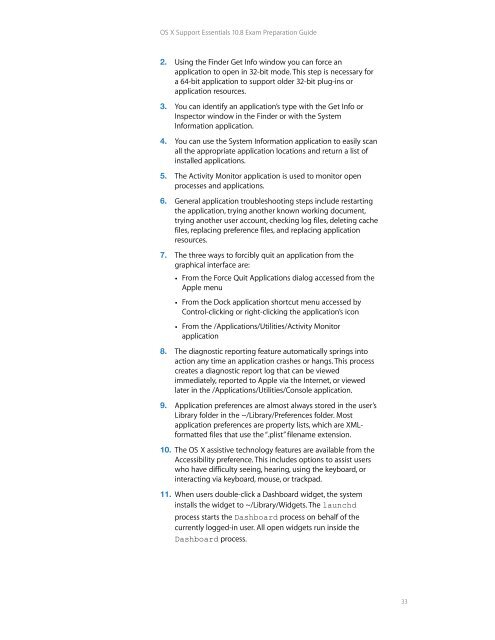OS X Support Essentials 10.8 - Training - Apple
OS X Support Essentials 10.8 - Training - Apple
OS X Support Essentials 10.8 - Training - Apple
You also want an ePaper? Increase the reach of your titles
YUMPU automatically turns print PDFs into web optimized ePapers that Google loves.
<strong>OS</strong> X <strong>Support</strong> <strong>Essentials</strong> <strong>10.8</strong> Exam Preparation Guide<br />
2. Using the Finder Get Info window you can force an<br />
application to open in 32-bit mode. This step is necessary for<br />
a 64-bit application to support older 32-bit plug-ins or<br />
application resources.<br />
3. You can identify an application’s type with the Get Info or<br />
Inspector window in the Finder or with the System<br />
Information application.<br />
4. You can use the System Information application to easily scan<br />
all the appropriate application locations and return a list of<br />
installed applications.<br />
5. The Activity Monitor application is used to monitor open<br />
processes and applications.<br />
6. General application troubleshooting steps include restarting<br />
the application, trying another known working document,<br />
trying another user account, checking log files, deleting cache<br />
files, replacing preference files, and replacing application<br />
resources.<br />
7. The three ways to forcibly quit an application from the<br />
graphical interface are:<br />
• From the Force Quit Applications dialog accessed from the<br />
<strong>Apple</strong> menu<br />
• From the Dock application shortcut menu accessed by<br />
Control-clicking or right-clicking the application’s icon<br />
• From the /Applications/Utilities/Activity Monitor<br />
application<br />
8. The diagnostic reporting feature automatically springs into<br />
action any time an application crashes or hangs. This process<br />
creates a diagnostic report log that can be viewed<br />
immediately, reported to <strong>Apple</strong> via the Internet, or viewed<br />
later in the /Applications/Utilities/Console application.<br />
9. Application preferences are almost always stored in the user’s<br />
Library folder in the ~/Library/Preferences folder. Most<br />
application preferences are property lists, which are XMLformatted<br />
files that use the “.plist” filename extension.<br />
10. The <strong>OS</strong> X assistive technology features are available from the<br />
Accessibility preference. This includes options to assist users<br />
who have difficulty seeing, hearing, using the keyboard, or<br />
interacting via keyboard, mouse, or trackpad.<br />
11. When users double-click a Dashboard widget, the system<br />
installs the widget to ~/Library/Widgets. The launchd<br />
process starts the Dashboard process on behalf of the<br />
currently logged-in user. All open widgets run inside the<br />
Dashboard process.<br />
33