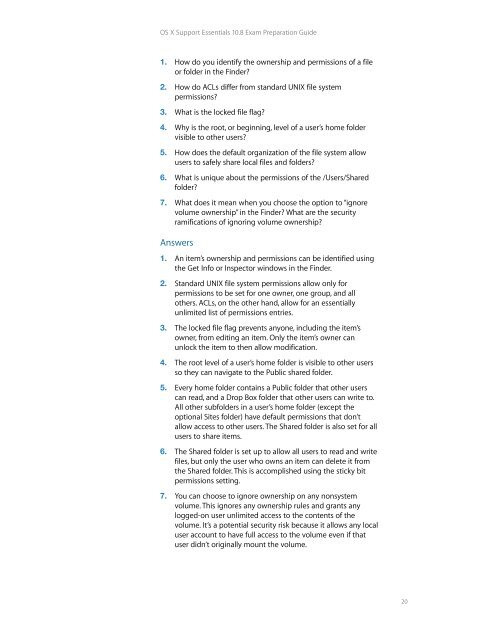OS X Support Essentials 10.8 - Training - Apple
OS X Support Essentials 10.8 - Training - Apple
OS X Support Essentials 10.8 - Training - Apple
Create successful ePaper yourself
Turn your PDF publications into a flip-book with our unique Google optimized e-Paper software.
<strong>OS</strong> X <strong>Support</strong> <strong>Essentials</strong> <strong>10.8</strong> Exam Preparation Guide<br />
1. How do you identify the ownership and permissions of a file<br />
or folder in the Finder?<br />
2. How do ACLs differ from standard UNIX file system<br />
permissions?<br />
3. What is the locked file flag?<br />
4. Why is the root, or beginning, level of a user’s home folder<br />
visible to other users?<br />
5. How does the default organization of the file system allow<br />
users to safely share local files and folders?<br />
6. What is unique about the permissions of the /Users/Shared<br />
folder?<br />
7. What does it mean when you choose the option to “ignore<br />
volume ownership” in the Finder? What are the security<br />
ramifications of ignoring volume ownership?<br />
Answers<br />
1. An item’s ownership and permissions can be identified using<br />
the Get Info or Inspector windows in the Finder.<br />
2. Standard UNIX file system permissions allow only for<br />
permissions to be set for one owner, one group, and all<br />
others. ACLs, on the other hand, allow for an essentially<br />
unlimited list of permissions entries.<br />
3. The locked file flag prevents anyone, including the item’s<br />
owner, from editing an item. Only the item’s owner can<br />
unlock the item to then allow modification.<br />
4. The root level of a user’s home folder is visible to other users<br />
so they can navigate to the Public shared folder.<br />
5. Every home folder contains a Public folder that other users<br />
can read, and a Drop Box folder that other users can write to.<br />
All other subfolders in a user’s home folder (except the<br />
optional Sites folder) have default permissions that don’t<br />
allow access to other users. The Shared folder is also set for all<br />
users to share items.<br />
6. The Shared folder is set up to allow all users to read and write<br />
files, but only the user who owns an item can delete it from<br />
the Shared folder. This is accomplished using the sticky bit<br />
permissions setting.<br />
7. You can choose to ignore ownership on any nonsystem<br />
volume. This ignores any ownership rules and grants any<br />
logged-on user unlimited access to the contents of the<br />
volume. It’s a potential security risk because it allows any local<br />
user account to have full access to the volume even if that<br />
user didn’t originally mount the volume.<br />
20