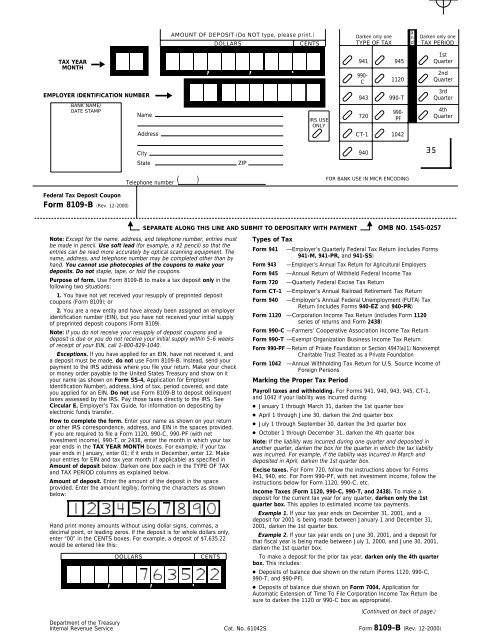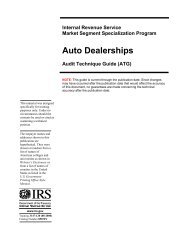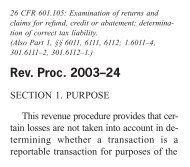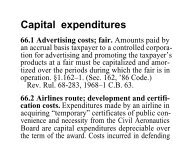Form 8109-B (Rev. December 2000)
Form 8109-B (Rev. December 2000)
Form 8109-B (Rev. December 2000)
You also want an ePaper? Increase the reach of your titles
YUMPU automatically turns print PDFs into web optimized ePapers that Google loves.
AMOUNT OF DEPOSIT (Do NOT type, please print.)<br />
DOLLARS<br />
CENTS<br />
Darken only one<br />
TYPE OF TAX<br />
a<br />
n<br />
d<br />
Darken only one<br />
TAX PERIOD<br />
TAX YEAR<br />
MONTH<br />
<br />
EMPLOYER IDENTIFICATION NUMBER<br />
BANK NAME/<br />
DATE STAMP<br />
Name<br />
Address<br />
<br />
,<br />
, .<br />
IRS USE<br />
ONLY<br />
941<br />
990-<br />
C<br />
943<br />
720<br />
CT-1<br />
945<br />
1120<br />
990-T<br />
990-<br />
PF<br />
1042<br />
1st<br />
Quarter<br />
2nd<br />
Quarter<br />
3rd<br />
Quarter<br />
4th<br />
Quarter<br />
City<br />
940<br />
35<br />
State<br />
ZIP<br />
Telephone number ( )<br />
FOR BANK USE IN MICR ENCODING<br />
Federal Tax Deposit Coupon<br />
<strong>Form</strong> <strong>8109</strong>-B (<strong>Rev</strong>. 12-<strong>2000</strong>)<br />
<br />
SEPARATE ALONG THIS LINE AND SUBMIT TO DEPOSITARY WITH PAYMENT<br />
OMB NO. 1545-0257<br />
Note: Except for the name, address, and telephone number, entries must<br />
be made in pencil. Use soft lead (for example, a #2 pencil) so that the<br />
entries can be read more accurately by optical scanning equipment. The<br />
name, address, and telephone number may be completed other than by<br />
hand. You cannot use photocopies of the coupons to make your<br />
deposits. Do not staple, tape, or fold the coupons.<br />
Purpose of form. Use <strong>Form</strong> <strong>8109</strong>-B to make a tax deposit only in the<br />
following two situations:<br />
1. You have not yet received your resupply of preprinted deposit<br />
coupons (<strong>Form</strong> <strong>8109</strong>); or<br />
2. You are a new entity and have already been assigned an employer<br />
identification number (EIN), but you have not received your initial supply<br />
of preprinted deposit coupons (<strong>Form</strong> <strong>8109</strong>).<br />
Note: If you do not receive your resupply of deposit coupons and a<br />
deposit is due or you do not receive your initial supply within 5–6 weeks<br />
of receipt of your EIN, call 1-800-829-1040.<br />
Exceptions. If you have applied for an EIN, have not received it, and<br />
a deposit must be made, do not use <strong>Form</strong> <strong>8109</strong>-B. Instead, send your<br />
payment to the IRS address where you file your return. Make your check<br />
or money order payable to the United States Treasury and show on it<br />
your name (as shown on <strong>Form</strong> SS-4, Application for Employer<br />
Identification Number), address, kind of tax, period covered, and date<br />
you applied for an EIN. Do not use <strong>Form</strong> <strong>8109</strong>-B to deposit delinquent<br />
taxes assessed by the IRS. Pay those taxes directly to the IRS. See<br />
Circular E, Employer’s Tax Guide, for information on depositing by<br />
electronic funds transfer.<br />
How to complete the form. Enter your name as shown on your return<br />
or other IRS correspondence, address, and EIN in the spaces provided.<br />
If you are required to file a <strong>Form</strong> 1120, 990-C, 990-PF (with net<br />
investment income), 990-T, or 2438, enter the month in which your tax<br />
year ends in the TAX YEAR MONTH boxes. For example, if your tax<br />
year ends in January, enter 01; if it ends in <strong>December</strong>, enter 12. Make<br />
your entries for EIN and tax year month (if applicable) as specified in<br />
Amount of deposit below. Darken one box each in the TYPE OF TAX<br />
and TAX PERIOD columns as explained below.<br />
Amount of deposit. Enter the amount of the deposit in the space<br />
provided. Enter the amount legibly, forming the characters as shown<br />
below:<br />
Hand print money amounts without using dollar signs, commas, a<br />
decimal point, or leading zeros. If the deposit is for whole dollars only,<br />
enter “00” in the CENTS boxes. For example, a deposit of $7,635.22<br />
would be entered like this:<br />
,<br />
DOLLARS<br />
, .<br />
CENTS<br />
Types of Tax<br />
<strong>Form</strong> 941 —Employer’s Quarterly Federal Tax Return (includes <strong>Form</strong>s<br />
941-M, 941-PR, and 941-SS)<br />
<strong>Form</strong> 943 —Employer’s Annual Tax Return for Agricultural Employers<br />
<strong>Form</strong> 945 —Annual Return of Withheld Federal Income Tax<br />
<strong>Form</strong> 720 —Quarterly Federal Excise Tax Return<br />
<strong>Form</strong> CT-1 —Employer’s Annual Railroad Retirement Tax Return<br />
<strong>Form</strong> 940 —Employer’s Annual Federal Unemployment (FUTA) Tax<br />
Return (includes <strong>Form</strong>s 940-EZ and 940-PR)<br />
<strong>Form</strong> 1120 —Corporation Income Tax Return (includes <strong>Form</strong> 1120<br />
series of returns and <strong>Form</strong> 2438)<br />
<strong>Form</strong> 990-C —Farmers’ Cooperative Association Income Tax Return<br />
<strong>Form</strong> 990-T —Exempt Organization Business Income Tax Return<br />
<strong>Form</strong> 990-PF —Return of Private Foundation or Section 4947(a)(1) Nonexempt<br />
Charitable Trust Treated as a Private Foundation<br />
<strong>Form</strong> 1042<br />
—Annual Withholding Tax Return for U.S. Source Income of<br />
Foreign Persons<br />
Marking the Proper Tax Period<br />
Payroll taxes and withholding. For <strong>Form</strong>s 941, 940, 943, 945, CT-1,<br />
and 1042 if your liability was incurred during:<br />
● January 1 through March 31, darken the 1st quarter box<br />
● April 1 through June 30, darken the 2nd quarter box<br />
● July 1 through September 30, darken the 3rd quarter box<br />
● October 1 through <strong>December</strong> 31, darken the 4th quarter box<br />
Note: If the liability was incurred during one quarter and deposited in<br />
another quarter, darken the box for the quarter in which the tax liability<br />
was incurred. For example, if the liability was incurred in March and<br />
deposited in April, darken the 1st quarter box.<br />
Excise taxes. For <strong>Form</strong> 720, follow the instructions above for <strong>Form</strong>s<br />
941, 940, etc. For <strong>Form</strong> 990-PF, with net investment income, follow the<br />
instructions below for <strong>Form</strong> 1120, 990-C, etc.<br />
Income Taxes (<strong>Form</strong> 1120, 990-C, 990-T, and 2438). To make a<br />
deposit for the current tax year for any quarter, darken only the 1st<br />
quarter box. This applies to estimated income tax payments.<br />
Example 1. If your tax year ends on <strong>December</strong> 31, 2001, and a<br />
deposit for 2001 is being made between January 1 and <strong>December</strong> 31,<br />
2001, darken the 1st quarter box.<br />
Example 2. If your tax year ends on June 30, 2001, and a deposit for<br />
that fiscal year is being made between July 1, <strong>2000</strong>, and June 30, 2001,<br />
darken the 1st quarter box.<br />
To make a deposit for the prior tax year, darken only the 4th quarter<br />
box. This includes:<br />
● Deposits of balance due shown on the return (<strong>Form</strong>s 1120, 990-C,<br />
990-T, and 990-PF).<br />
● Deposits of balance due shown on <strong>Form</strong> 7004, Application for<br />
Automatic Extension of Time To File Corporation Income Tax Return (be<br />
sure to darken the 1120 or 990-C box as appropriate).<br />
(Continued on back of page.)<br />
Department of the Treasury<br />
Internal <strong>Rev</strong>enue Service Cat. No. 61042S<br />
<strong>Form</strong> <strong>8109</strong>-B (<strong>Rev</strong>. 12-<strong>2000</strong>)
● Deposits of balance due (<strong>Form</strong>s 990-T and 990-PF filers) shown on<br />
<strong>Form</strong> 8868, Application for Extension of Time To File an Exempt<br />
Organization Return (be sure to darken the 990-T or 990-PF box as<br />
appropriate).<br />
● Deposits of balance due (<strong>Form</strong> 1042) shown on <strong>Form</strong> 2758,<br />
Application for Extension of Time To File Certain Excise, Income,<br />
Information, and Other Returns (be sure to darken the 1042 box as<br />
appropriate).<br />
● Deposits of tax due shown on <strong>Form</strong> 2438, Undistributed Capital Gains<br />
Tax Return (darken the 1120 box).<br />
Example 1. If your tax year ends on <strong>December</strong> 31, 2001, and a<br />
deposit for 2001 is being made after that date, darken the 4th quarter<br />
box.<br />
Example 2. If your tax year ends on June 30, 2001, and a deposit for<br />
that fiscal year is being made after that date, darken the 4th quarter box.<br />
How to ensure your deposit is credited to the correct account.<br />
1. Make sure your name and EIN are correct;<br />
2. Prepare only one coupon for each type of tax deposit;<br />
3. Darken only one box for the type of tax you are depositing;<br />
4. Darken only one box for the tax period for which you are making a<br />
deposit; and<br />
5. Use separate FTD coupons for each return period.<br />
Telephone number. We need your daytime telephone number to call if<br />
we have difficulty processing your deposit.<br />
Miscellaneous. We use the “IRS USE ONLY” box to ensure proper<br />
crediting to your account. Do not darken this box when making a<br />
deposit.<br />
How to make deposits. Mail or deliver the completed coupon with the<br />
appropriate payment for the amount of the deposit to an authorized<br />
depositary (financial institution) for Federal taxes. Make checks or money<br />
orders payable to that depositary. To help ensure proper crediting of<br />
your account, include your EIN, the type of tax (e.g., <strong>Form</strong> 940), and the<br />
tax period to which the payment applies on your check or money order.<br />
Authorized depositaries must accept cash, postal money orders drawn<br />
to the order of the depositary, or checks or drafts drawn on and to the<br />
order of the depositary. You can deposit taxes with a check drawn on<br />
another financial institution only if the depositary is willing to accept that<br />
form of payment.<br />
If you prefer, you may mail your coupon and payment to Financial<br />
Agent, Federal Tax Deposit Processing, P.O. Box 970030, St. Louis, MO<br />
63197. Make check or money order payable to the United States<br />
Treasury.<br />
Timeliness of deposits. The IRS determines whether deposits are on<br />
time by the date they are received by an authorized depositary. However,<br />
a deposit received by the authorized depositary after the due date will be<br />
considered timely if the taxpayer establishes that it was mailed in the<br />
United States at least 2 days before the due date.<br />
Note: If you are required to deposit any taxes more than once a month,<br />
any deposit of $20,000 or more must be made by its due date to be<br />
timely.<br />
When to make deposits. See instructions for the returns. For deposit<br />
rules for employment taxes, see Circular E. You can get copies from<br />
most IRS offices or call 1-800-TAX-FORM, or visit the IRS website at<br />
www.irs.gov.<br />
Penalties. You may be charged a penalty for not making deposits when<br />
due or in sufficient amounts, unless you have reasonable cause. This<br />
penalty may also apply if you mail or deliver Federal tax deposits to<br />
unauthorized institutions or IRS offices, rather than to authorized<br />
depositaries. Additionally, a trust fund recovery penalty may be<br />
imposed on any responsible person, including any responsible employee,<br />
who willfully fails to collect, account for, and pay over income, social<br />
security, and Medicare taxes that must be withheld. This penalty may<br />
apply to you if these unpaid taxes cannot be immediately collected from<br />
the business. For more information on penalties, see Circular E.<br />
Privacy Act and Paperwork Reduction Act Notice. Internal <strong>Rev</strong>enue<br />
Code section 6302 requires certain persons to make periodic deposits of<br />
taxes withheld from employee wages and salaries. If you do not deposit<br />
electronically, you must provide the information requested on this form in<br />
order to ensure that you are complying with the Internal <strong>Rev</strong>enue laws<br />
and to ensure proper crediting of your deposit. IRC section 6109 requires<br />
you to provide your employer identification number (EIN). Routine uses of<br />
this information include providing it to the Department of Justice for civil<br />
and criminal litigation, and to cities, states, and the District of Columbia<br />
for use in administering their tax laws. We may also give this information<br />
to other countries pursuant to tax treaties. Providing incomplete,<br />
incorrect, or fraudulent information may subject you to interest and<br />
penalties.<br />
You are not required to provide the information requested on a form<br />
that is subject to the Paperwork Reduction Act unless the form displays<br />
a valid OMB control number. Books or records relating to a form or its<br />
instructions must be retained as long as their contents may become<br />
material in the administration of any Internal <strong>Rev</strong>enue law. Generally, tax<br />
returns and return information are confidential, as required by Code<br />
section 6103.<br />
The time needed to complete and file this form will vary depending on<br />
individual circumstances. The estimated average time is 3 min. If you<br />
have comments concerning the accuracy of this time estimate or<br />
suggestions for making this form simpler, we would be happy to hear<br />
from you. You can write to the Tax <strong>Form</strong>s Committee, Western Area<br />
Distribution Center, Rancho Cordova, CA 95743-0001. Do not send this<br />
form to this address. Instead, see the instructions under How to make<br />
deposits on this page.