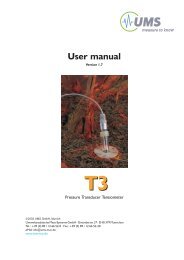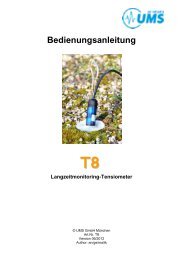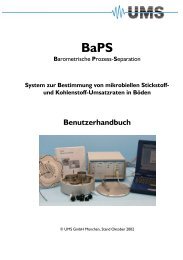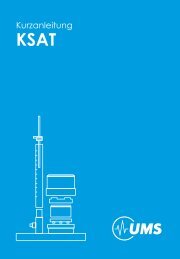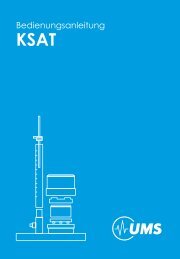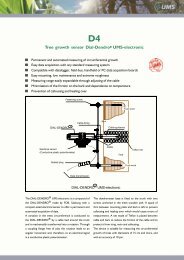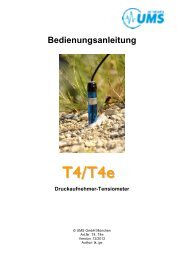DT800 User's Manual U68A2 (V4 firmware) - dataTaker
DT800 User's Manual U68A2 (V4 firmware) - dataTaker
DT800 User's Manual U68A2 (V4 firmware) - dataTaker
Create successful ePaper yourself
Turn your PDF publications into a flip-book with our unique Google optimized e-Paper software.
data†aker®<br />
User’s <strong>Manual</strong> <strong>dataTaker</strong> <strong>DT800</strong> data logger<br />
A complete Guide to <strong>DT800</strong>:<br />
• data acquisition<br />
• data logging<br />
• programming<br />
• sensor wiring<br />
• communications
UM-0068-A2
Warranty<br />
Datataker Pty Ltd warrants the instruments it manufactures<br />
against defects in either the materials or the workmanship for<br />
a period of three years from the date of delivery to the original<br />
customer. This warranty is limited to the replacement or repair<br />
of such defects, without charge, when the instrument is<br />
returned to Datataker or to one of its authorized dealers.<br />
This warranty excludes all other warranties, either express or<br />
implied, and is limited to a value not exceeding the purchase<br />
price of the instrument.<br />
Datataker shall not be liable for any incidental or<br />
consequential loss or damages resulting from the use of the<br />
instrument, or for damage to the instrument resulting from<br />
accident, abuse, improper implementation, lack of reasonable<br />
care, or loss of parts.<br />
Where Datataker supplies to the customer equipment or items<br />
manufactured by a third party, then the warranty provided by<br />
the third party manufacturer remains.<br />
Trademarks<br />
<strong>dataTaker</strong> is a registered trademark of Datataker Pty Ltd.<br />
All other brand and product names are trademarks or<br />
registered trademarks of their respective holders.<br />
Related Companies<br />
Datataker Pty Ltd<br />
Datataker Ltd<br />
Datataker, Inc.<br />
Related Software Products<br />
DeLogger<br />
DeLogger Pro<br />
DeTransfer<br />
DePlot<br />
DeTerminal for Windows<br />
DeTerminal for DOS<br />
Warning<br />
Datataker products are not authorized for use as critical<br />
components in any life support system where failure of the<br />
product is likely to affect the system’s safety or effectiveness.<br />
UM-0068-A2<br />
© Datataker Pty Ltd 2001–2004<br />
<strong>DT800</strong> Firmware Covered in This <strong>Manual</strong><br />
This version of the <strong>DT800</strong> <strong>dataTaker</strong> User’s <strong>Manual</strong><br />
(UM-0068-A2) applies to <strong>DT800</strong>s running version 4.00 (or<br />
later) <strong>firmware</strong>.<br />
List of Major Tables<br />
Table: <strong>DT800</strong> Job Commands ................................................................16<br />
Table: <strong>DT800</strong> Channel Types .................................................................63<br />
Table: <strong>DT800</strong> System Variables..............................................................69<br />
Table: <strong>DT800</strong> Channel Options ..............................................................71<br />
Table: <strong>DT800</strong> Parameters ....................................................................107<br />
Table: <strong>DT800</strong> Switches........................................................................111<br />
Table: <strong>DT800</strong> PROFILE Details ..............................................................113<br />
Table: <strong>DT800</strong> Resets ...........................................................................118<br />
Table: <strong>DT800</strong> TEST Report ...................................................................120<br />
Table: <strong>DT800</strong> Characterization Report ..................................................123<br />
Table: <strong>DT800</strong> Serial Channel — Channel Types .....................................164<br />
Table: <strong>DT800</strong> Serial Channel — Channel Options ..................................164<br />
Table: <strong>DT800</strong> Delete Commands — Summary ........................................185<br />
Table: <strong>DT800</strong> Retrieval Commands — Summary.....................................186<br />
Table: ASCII Characters ......................................................................189<br />
Table: RS-232 Pinouts..........................................................................190<br />
Table: <strong>DT800</strong> Error Messages ..............................................................197<br />
New in This <strong>Manual</strong><br />
This version of the <strong>DT800</strong> <strong>dataTaker</strong> User’s <strong>Manual</strong><br />
(UM-0068-A2) contains the following changes from the<br />
previous version (UM-0068-A1):<br />
• Minor corrections and improvements throughout<br />
• Updated sampling speeds in tables in “Sampling<br />
Modes” (page 51)<br />
• Updated <strong>DT800</strong> System Variables table (page 69)<br />
• Revised “Rainflow Cycle Counting” (page 87)<br />
• Updated “Alarm Action Text” (page 99) — additional<br />
substitution characters<br />
• Revised “Logging and Retrieving Alarms” (begins on<br />
page 103) — alarm action text log is no longer<br />
supported<br />
• Updated <strong>DT800</strong> Parameters table (page 107)<br />
• Updated <strong>DT800</strong> PROFILE Details table (page 113)<br />
• Revised “Password Protection — Comms Ports”<br />
(page 124)<br />
• Updated “<strong>DT800</strong> Modem (Remote) RS-232 Connection”<br />
(begins on page 129)<br />
• Revised “Digital State Outputs” (page 154)<br />
Note Modem support is now different from that of<br />
previous <strong>firmware</strong> versions (see “RS-232 Communications”<br />
beginning on page 125).<br />
UM-0068-A2<br />
Wiring p168 Schedules p44 Channel Types p63 Channel Options p71 Alarms p96 Parameters p107 Switches p111 Error Messages p197
Contents<br />
PART A—THE <strong>DT800</strong><br />
<strong>DT800</strong> CONCEPTS 10<br />
What is the <strong>DT800</strong>?..........................................................................10<br />
Connect the <strong>DT800</strong>’s Internal Battery...................................................10<br />
<strong>DT800</strong>-Friendly Software ...................................................................10<br />
Three Modes ....................................................................................10<br />
Uppercase, Lowercase.......................................................................11<br />
User Defaults and Startup...................................................................11<br />
Power..............................................................................................11<br />
Operating Environment......................................................................11<br />
Ways of Using the <strong>DT800</strong> .................................................................11<br />
Operating System Upgrade................................................................11<br />
Fundamental Inputs and Ranges..........................................................12<br />
Accuracy of the <strong>DT800</strong>......................................................................12<br />
Analog Channels — Introduction .............................................................12<br />
Connecting Sensors...........................................................................12<br />
Analog Input Channels ......................................................................12<br />
Channel Pairs...................................................................................12<br />
Multiplexers .....................................................................................13<br />
Autoranging.....................................................................................13<br />
Analog Input Configurations...............................................................13<br />
Sensor Excitation ..............................................................................14<br />
Digital Channels — Introduction ..............................................................14<br />
Programming the <strong>DT800</strong> ........................................................................15<br />
Specify Channel Types ......................................................................15<br />
Add Channel Options .......................................................................15<br />
Test Each Sensor...............................................................................15<br />
Schedule Commands.........................................................................15<br />
Jobs ................................................................................................15<br />
Table: <strong>DT800</strong> Job Commands .......................................................16<br />
Scaling and Calculations ...................................................................17<br />
Reducing Data..................................................................................17<br />
Alarms.............................................................................................18<br />
IFs...................................................................................................18<br />
Data Logging ...................................................................................19<br />
Handle With Care ............................................................................19<br />
Retrieving Data.................................................................................19<br />
Analog-to-Digital Conversion ..............................................................19<br />
Examples of Things You Can Do with Channels ....................................19<br />
Memory Cards ......................................................................................20<br />
FORMAT OF RETURNED DATA 21<br />
Character Pairs — Carriage Return + Line Feed....................................21<br />
Two Format Modes for Returned Data ......................................................21<br />
Free-Format Mode /h ........................................................................21<br />
Fixed-Format Mode /H......................................................................21<br />
GUIDELINES FOR SUCCESSFUL DATA GATHERING 23<br />
The Procedure ..................................................................................23<br />
Sampling Multiple Channels...............................................................23<br />
Ground Loops ..................................................................................23<br />
Noise Pickup....................................................................................23<br />
Self-Heating of Sensors......................................................................23<br />
Optimizing for Speed........................................................................23<br />
PART B—HARDWARE<br />
INPUTS AND OUTPUTS 24<br />
<strong>DT800</strong> Front Panel............................................................................24<br />
<strong>DT800</strong> Side Panel.............................................................................25<br />
Connecting Sensors to Channel Terminals............................................26<br />
Connecting to the Removable External Power Terminals.........................26<br />
Terminal Layout Sheet........................................................................27<br />
INDICATORS 28<br />
LEDs ....................................................................................................28<br />
LED Sequence on Startup ...................................................................28<br />
No LEDs?.........................................................................................29<br />
Attention LED Commands...................................................................29<br />
Buzzer .................................................................................................29<br />
MEMORY 30<br />
Storage Capacity..............................................................................30<br />
Memory Card Commands..................................................................30<br />
INSIDE THE <strong>DT800</strong> 31<br />
Opening the <strong>DT800</strong> Case ......................................................................31<br />
Accessing the Internal Batteries ...............................................................33<br />
Mounting the <strong>DT800</strong>..............................................................................35<br />
Dimensions, Clearances ....................................................................35<br />
Screw Mounting ...............................................................................36<br />
DIN Rail Mounting ............................................................................36<br />
Closing the <strong>DT800</strong> Case ........................................................................38<br />
UM-0068-A2<br />
Wiring p168 Schedules p44 Channel Types p63 Channel Options p71 Alarms p96 Parameters p107 Switches p111 Error Messages p197
PART C—POWER<br />
POWERING THE <strong>DT800</strong> 40<br />
Internal Power (Main Battery) ..................................................................40<br />
Main Battery is Disconnected for Shipping ...........................................40<br />
Main Battery Life...............................................................................40<br />
External Power ......................................................................................41<br />
Three Options...................................................................................41<br />
Solar Charging.................................................................................41<br />
Internal Memory-Backup Battery ..............................................................42<br />
Battery Guidelines for Long-Term Storage .................................................42<br />
Internal Main Battery During <strong>DT800</strong> Storage ........................................42<br />
Internal Memory-Backup Battery During <strong>DT800</strong> Storage.........................42<br />
LOW-POWER OPERATION 43<br />
Always Trying to Sleep ......................................................................43<br />
Controlling Sleep ..............................................................................43<br />
Extending Battery Life ........................................................................43<br />
Low-Power Programs .........................................................................43<br />
PART D—SCHEDULES<br />
SCHEDULE CONCEPTS 44<br />
What are Schedules? ........................................................................44<br />
Schedule ID......................................................................................44<br />
Schedule Trigger...............................................................................45<br />
Channel List .....................................................................................45<br />
A Simple Schedule ............................................................................45<br />
Groups of Schedules — Jobs ..............................................................45<br />
General-Purpose Report Schedules (RA, RB,…RK) ......................................46<br />
Trigger on Time Interval .....................................................................46<br />
Trigger on External Event ...................................................................46<br />
Trigger on Internal Event ....................................................................47<br />
Trigger on Schedule-Specific Poll Command.........................................47<br />
Trigger While...................................................................................48<br />
Continuous Report Schedules (No Trigger) ...........................................48<br />
Schedule Modifiers ...........................................................................48<br />
Special-Purpose Report Schedules............................................................49<br />
Polled Report Schedule (RX)................................................................49<br />
Immediate Report Schedules...............................................................49<br />
Statistical Report Schedules ................................................................49<br />
Sampling Modes ...................................................................................51<br />
Table: Sampling Modes Comparison — V Channel Type ..................51<br />
Table: Sampling Speeds ...............................................................51<br />
Normal Mode Sampling ....................................................................51<br />
Fast Mode Sampling .........................................................................52<br />
Burst Mode Sampling ........................................................................53<br />
WORKING WITH SCHEDULES 58<br />
Entering Schedules Into the <strong>DT800</strong> (BEGIN–END).................................58<br />
Using Immediate Schedules in Programs ..............................................58<br />
Time Triggers — Synchronizing to Midnight .........................................58<br />
Retrieving Entered Schedules and Programs .........................................59<br />
Triggering and Schedule Order ..........................................................59<br />
Changing a Schedule Trigger.............................................................59<br />
Naming Schedules............................................................................59<br />
Halting & Resuming Schedules ...........................................................59<br />
Locking Schedules.............................................................................59<br />
Deleting Schedules............................................................................59<br />
Special Commands in Schedules .............................................................60<br />
Conditional Processing — IF… Command............................................60<br />
Conditional Processing — Boolean Expressions ....................................60<br />
Unconditional Processing — DO… Command......................................61<br />
SPECIFYING CHANNEL DETAILS (CHANNEL LISTS) 62<br />
Channel Numbers .................................................................................62<br />
Channel Types ......................................................................................63<br />
Table: <strong>DT800</strong> Channel Types .......................................................63<br />
Internal Channel Types (in Detail) ............................................................68<br />
Time................................................................................................68<br />
Date................................................................................................68<br />
Text.................................................................................................68<br />
Internal Maintenance.........................................................................68<br />
System Timers...................................................................................68<br />
System Variables ..............................................................................69<br />
Table: <strong>DT800</strong> System Variables.....................................................69<br />
Channel Options ...................................................................................70<br />
Default Channel Options ...................................................................70<br />
A Special Channel Option — Channel Factor ......................................70<br />
Table: <strong>DT800</strong> Channel Options ....................................................71<br />
UM-0068-A2<br />
Wiring p168 Schedules p44 Channel Types p63 Channel Options p71 Alarms p96 Parameters p107 Switches p111 Error Messages p197
PART E—LOGGING AND RETRIEVING<br />
DATA<br />
LOGGING DATA 76<br />
LOGON and LOGOFF Commands .....................................................76<br />
Logging to Memory Card...................................................................76<br />
Data Storage Issues...........................................................................77<br />
Halt and Go During Data Logging ......................................................78<br />
Deleting Logged Data........................................................................78<br />
The <strong>DT800</strong> File System ......................................................................79<br />
RETRIEVING LOGGED DATA 81<br />
Retrieving Logged Data — Memory Card Transfer .....................................81<br />
Retrieving Logged Data — Comms Unload ...............................................81<br />
Unload Commands ...........................................................................82<br />
Labelling the End of Unloaded Data ....................................................84<br />
Quitting an Unload ...........................................................................84<br />
PART F—MANIPULATING DATA<br />
CHANNEL OPTIONS — STATISTICAL 85<br />
Average (AV) ...................................................................................85<br />
Standard Deviation (SD) ....................................................................85<br />
Maximum and Minimum ....................................................................85<br />
Integration (INT)................................................................................86<br />
Histogram (Hx:y:m..nCV) ..................................................................86<br />
Rainflow Cycle Counting....................................................................87<br />
CHANNEL OPTIONS — SCALING 90<br />
Channel Factor (f.f) ...........................................................................90<br />
Intrinsic Functions (Fn)........................................................................90<br />
Spans (Sn) .......................................................................................90<br />
Polynomials (Yn) ...............................................................................91<br />
Thermistor Scaling (Tn) ......................................................................91<br />
Channel Variables (nCV) ...................................................................92<br />
CALCULATIONS (EXPRESSIONS) 94<br />
Conditional Calculations....................................................................94<br />
COMBINING METHODS 95<br />
PART G—ALARMS<br />
ALARM CONCEPTS 96<br />
Alarm Number .................................................................................97<br />
Alarm Input ......................................................................................97<br />
Alarm Condition ...............................................................................98<br />
Alarm Delay Period...........................................................................98<br />
Alarm Digital Action Channels............................................................98<br />
Alarm Action Text .............................................................................99<br />
Alarm Action Processes ...................................................................100<br />
Combining Alarms ..........................................................................101<br />
Polling Alarm Data..........................................................................102<br />
LOGGING AND RETRIEVING ALARMS 103<br />
Logging Alarm States...........................................................................103<br />
Logging Alarm States — What’s Logged, What’s Returned ..................104<br />
Retrieving Logged Alarm States .............................................................105<br />
The A Unload Commands................................................................105<br />
Table: Alarm Unload Commands — A ........................................105<br />
The A( ) Unload Commands ............................................................105<br />
Table: Alarm Unload Commands — A( ).....................................105<br />
The A[ ] Unload Commands ............................................................106<br />
Table: Alarm Unload Commands — A[ ].....................................106<br />
Deleting Logged Alarm Records........................................................106<br />
UM-0068-A2<br />
Wiring p168 Schedules p44 Channel Types p63 Channel Options p71 Alarms p96 Parameters p107 Switches p111 Error Messages p197
PART H—HOUSEKEEPING<br />
CONFIGURING THE <strong>DT800</strong> 107<br />
Parameters..........................................................................................107<br />
Reading Parameters ........................................................................107<br />
Setting Parameters ..........................................................................107<br />
Table: <strong>DT800</strong> Parameters ..........................................................107<br />
Switches.............................................................................................111<br />
Viewing Switch Settings ...................................................................111<br />
Table: <strong>DT800</strong> Switches ..............................................................111<br />
User Startup Defaults............................................................................113<br />
User Startup Profile..........................................................................113<br />
Table: <strong>DT800</strong> PROFILE Details ....................................................113<br />
Startup Job.....................................................................................115<br />
Protecting Startup Files.....................................................................116<br />
Setting the <strong>DT800</strong>’s Clock/Calendar .....................................................117<br />
Setting the <strong>DT800</strong>’s Time (T=)...........................................................117<br />
Setting the <strong>DT800</strong>’s Date (D=) ..........................................................117<br />
Setting Date and Time Together (DT=)................................................117<br />
RESETTING THE <strong>DT800</strong> 118<br />
Table: <strong>DT800</strong> Resets .................................................................118<br />
Wait after RESET ............................................................................119<br />
<strong>Manual</strong> Reset Button........................................................................119<br />
Factory Defaults ..............................................................................119<br />
LEDs and Messages After a Reset......................................................119<br />
TEST COMMANDS 120<br />
Test Report (<strong>DT800</strong> Health) ..............................................................120<br />
Table: <strong>DT800</strong> TEST Report ..........................................................120<br />
EVENT LOG 121<br />
Unloading the Event Log ..................................................................121<br />
Clearing the Event Log.....................................................................121<br />
STATUS COMMANDS 122<br />
STATUS .........................................................................................122<br />
STATUSn ...............................................................................122<br />
CHARAC COMMANDS 123<br />
Characterization.............................................................................123<br />
Characterization Report (<strong>DT800</strong> Calibration Factors) ..........................123<br />
Table: <strong>DT800</strong> Characterization Report .........................................123<br />
PART I—COMMUNICATIONS<br />
Automatic Comms Port Arbitration ....................................................124<br />
Password Protection — Comms Ports.................................................124<br />
RS-232 COMMUNICATIONS 125<br />
Quick Start.....................................................................................125<br />
<strong>DT800</strong> RS-232 Basics ..........................................................................125<br />
Host RS-232 Port ............................................................................125<br />
Table: <strong>DT800</strong> Host RS-232 port — configuration commands...........126<br />
ASCII Comms.................................................................................126<br />
Echo .............................................................................................127<br />
Flow Control ..................................................................................127<br />
Special Characters..........................................................................128<br />
Input Buffer (How the <strong>DT800</strong> Receives and Processes a Program) .........128<br />
Comms Wakes the <strong>DT800</strong> ...............................................................128<br />
<strong>DT800</strong> Direct (Local) RS-232 Connection................................................129<br />
Direct RS-232 Cable .......................................................................129<br />
Setting Up a Direct Connection.........................................................129<br />
<strong>DT800</strong> Modem (Remote) RS-232 Connection ..........................................129<br />
<strong>DT800</strong>-to-Modem Cable ..................................................................129<br />
Modem Initialization .......................................................................130<br />
Modem Communications Protocol .....................................................130<br />
Powering the <strong>DT800</strong>’s Modem .........................................................130<br />
Modem Communications Operation..................................................132<br />
Setting Up a Remote Connection.......................................................132<br />
Installing the Host Computer’s Modem...............................................133<br />
Using the Modem Connection ..........................................................133<br />
Visits to Site ...................................................................................133<br />
<strong>DT800</strong> ETHERNET COMMUNICATIONS 134<br />
Ethernet Concepts................................................................................134<br />
IP Address .....................................................................................134<br />
IP Subnet Mask, IP Gateway ............................................................134<br />
Ethernet Protocols ...........................................................................135<br />
Ethernet Settings are Preserved .........................................................135<br />
IP Port Number ...............................................................................135<br />
Network Adapter Address ...............................................................135<br />
Ethernet Always..............................................................................135<br />
Ethernet Commands.............................................................................135<br />
<strong>DT800</strong> Ethernet Setup ..........................................................................136<br />
<strong>DT800</strong> FTP COMMUNICATIONS 138<br />
<strong>DT800</strong> USB COMMUNICATIONS 138<br />
<strong>DT800</strong> PPP COMMUNICATIONS 138<br />
UM-0068-A2<br />
Wiring p168 Schedules p44 Channel Types p63 Channel Options p71 Alarms p96 Parameters p107 Switches p111 Error Messages p197
PART J—SENSORS AND CHANNELS<br />
ANALOG CHANNELS 140<br />
Analog Sensors and Measurement.........................................................140<br />
4–20mA Current Loops....................................................................140<br />
AC Voltage (RMS)...........................................................................140<br />
Frequency ......................................................................................142<br />
Thermocouples ...............................................................................143<br />
Thermistors.....................................................................................144<br />
RTDs..............................................................................................145<br />
IC Temperature Sensors ...................................................................145<br />
Bridges..........................................................................................146<br />
Humidity Sensors ............................................................................147<br />
Analog Logic State Inputs.................................................................147<br />
<strong>DT800</strong> Analog Sub-System ...................................................................148<br />
Special Analog Terminals .....................................................................149<br />
Sensor Power Terminal ....................................................................149<br />
Sensor Return Terminal ....................................................................149<br />
Analog Common Terminal ...............................................................149<br />
Analog Output Terminal...................................................................149<br />
Guard Terminal ..............................................................................149<br />
<strong>DT800</strong> Ground Terminals.................................................................149<br />
Grounds, Ground Loops and Isolation....................................................151<br />
Grounds are Not Always Ground .....................................................151<br />
Ground Loops.................................................................................151<br />
Avoiding Ground Loops...................................................................151<br />
Isolation.........................................................................................151<br />
DIGITAL CHANNELS 152<br />
Bi-Directional Digital Channels (D1 to D8) ..............................................153<br />
Digital State Inputs D1 to D6 ............................................................153<br />
Digital State Inputs D7 and D8 (Low-Level) .........................................153<br />
Counter Inputs C1 to C8 ..................................................................154<br />
Digital State Outputs .......................................................................154<br />
Input-Only Digital Channels (D9 to D16).................................................156<br />
Digital State Inputs D9 to D16 ..........................................................156<br />
Counter Inputs C9 to C16 ................................................................156<br />
Counters.............................................................................................157<br />
Troubleshooting Digital Channels ..........................................................157<br />
SERIAL CHANNEL 158<br />
Setting Serial Channel Quantifiers ....................................................158<br />
Serial Channel Commands...............................................................158<br />
Output Actions ...............................................................................161<br />
Table: <strong>DT800</strong> Serial Channel — output actions ............................161<br />
Input Actions ..................................................................................162<br />
Table: <strong>DT800</strong> Serial Channel — input actions ..............................162<br />
Serial Channel — Channel Types .....................................................164<br />
Table: <strong>DT800</strong> Serial Channel — Channel Types............................164<br />
Serial Channel — Channel Options ..................................................164<br />
Table: <strong>DT800</strong> Serial Channel — Channel Options.........................164<br />
Serial Channel State .......................................................................165<br />
Serial Sensor Power Supply .............................................................165<br />
Serial Channel Debugging Tools.......................................................165<br />
Serial Channel Examples .................................................................166<br />
Configuring the Serial Channel.........................................................167<br />
WIRING CONFIGURATIONS — ANALOG CHANNELS 168<br />
Voltage Inputs .....................................................................................168<br />
Independent Voltage Inputs ..............................................................168<br />
Shared-Terminal Voltage Inputs.........................................................168<br />
Attenuated Voltage Inputs ................................................................169<br />
Current Inputs .....................................................................................170<br />
Resistance Inputs .................................................................................171<br />
4-Wire Resistance Inputs..................................................................171<br />
3-Wire Resistance Inputs..................................................................172<br />
2-Wire Resistance Inputs..................................................................173<br />
Bridge Inputs ......................................................................................174<br />
6-Wire BGV Inputs..........................................................................174<br />
4-Wire BGV Inputs..........................................................................176<br />
4-Wire BGI Inputs ...........................................................................178<br />
AD590-Series Inputs ............................................................................180<br />
2-Wire AD590-Series Inputs.............................................................180<br />
LM35-Series Inputs ..............................................................................181<br />
3-Wire LM35-Series Inputs ...............................................................181<br />
LM135-Series Inputs ............................................................................182<br />
2-Wire LM135-Series Inputs .............................................................182<br />
Shielded Inputs ...................................................................................183<br />
WIRING CONFIGURATION — DIGITAL CHANNELS 184<br />
UM-0068-A2<br />
Wiring p168 Schedules p44 Channel Types p63 Channel Options p71 Alarms p96 Parameters p107 Switches p111 Error Messages p197
PART K—REFERENCE<br />
COMMAND SUMMARIES 185<br />
Table: <strong>DT800</strong> Delete Commands — Summary...............................185<br />
Table: <strong>DT800</strong> Retrieval Commands — Summary............................186<br />
GETTING OPTIMAL SPEED FROM YOUR <strong>DT800</strong> 188<br />
Speed versus Accuracy....................................................................188<br />
Best Speed in Normal Mode.................................................................188<br />
Best Speed in Burst Mode .....................................................................188<br />
ASCII-DECIMAL TABLE 189<br />
Table: ASCII Characters .............................................................189<br />
RS-232 STANDARD 190<br />
Table: RS-232 Pinouts ................................................................190<br />
CABLE DETAILS 191<br />
UPGRADING <strong>DT800</strong> FIRMWARE 193<br />
Recommended Preparation ..............................................................193<br />
Firmware Upgrade — Host RS-232 Port.............................................193<br />
Firmware Upgrade — PC Card ........................................................194<br />
Upgrade Mode...............................................................................196<br />
ERROR MESSAGES 197<br />
Table: <strong>DT800</strong> Error Messages ....................................................197<br />
Glossary 203<br />
Index 211<br />
UM-0068-A2<br />
Wiring p168 Schedules p44 Channel Types p63 Channel Options p71 Alarms p96 Parameters p107 Switches p111 Error Messages p197
PART A—THE <strong>DT800</strong><br />
<strong>DT800</strong> CONCEPTS<br />
What is the <strong>DT800</strong>?<br />
The <strong>dataTaker</strong> <strong>DT800</strong> data acquisition and logging instrument (Figure 1) is a tool to measure<br />
and record a wide variety of quantities and values in the real world.<br />
With the <strong>DT800</strong> simple tasks are easy. For example, sending the command line<br />
RA5S 1..5TJ LOGON ↵<br />
declares a report schedule (RA) that reports every five seconds (5S) the temperatures on five<br />
type J thermocouples connected to the <strong>DT800</strong>’s analog input channels 1 to 5 (1..5TJ), and<br />
stores the results in memory (LOGON).<br />
Commands are executed by the <strong>DT800</strong> only after it receives a carriage-return character (↵).<br />
<strong>dataTaker</strong> software (see “<strong>DT800</strong>-Friendly Software” on page 10) automatically adds these<br />
carriage returns for you.<br />
Recovering the logged data is even easier. For example, sending the single-character command<br />
U ↵<br />
(the UNLOAD command) to the <strong>DT800</strong> returns data to your computer in a format ready to be<br />
imported into your favourite program.<br />
You can program the <strong>DT800</strong> to carry out extremely powerful tasks, for which you'll need to<br />
become familiar with more of the set of <strong>dataTaker</strong> commands. Explore the features that are<br />
of most interest to you.<br />
Connect the <strong>DT800</strong>’s Internal Battery<br />
Important The <strong>DT800</strong> is shipped with its main internal battery disconnected. We<br />
recommend that, at your earliest convenience, you open the <strong>DT800</strong> and connect the battery<br />
so that it can charge from the mains adapter or other external power source. This procedure<br />
is described in “Inside the <strong>DT800</strong>” beginning on page 31.<br />
See also “Main Battery is Disconnected for Shipping” on page 40.<br />
<strong>DT800</strong>-Friendly Software<br />
Although you can use any terminal software to communicate with your <strong>DT800</strong>, <strong>dataTaker</strong><br />
<strong>DT800</strong>-friendly software packages incorporate so many productivity features specific to data<br />
acquisition, data logging and the <strong>DT800</strong> that make it pointless to use anything else. For<br />
example:<br />
DeLogger has a totally graphical interface, which means that knowledge of the <strong>dataTaker</strong><br />
programming language is not required. Instead, you supervise the <strong>DT800</strong> just by clicking on<br />
icons and making selections from menus and dialog boxes. And, in addition to standard text<br />
output, you can display and print real-time and logged data in dynamic table, chart and<br />
mimic (meter) views, load data into a fully-featured spreadsheet, and replay saved data to<br />
any of the dynamic views.<br />
DeLogger Pro is the big brother of DeLogger. It has the added features of modem support,<br />
a database data storage option, the ability to connect to more than one data site at a time,<br />
enhanced mimic screens, additional spreadsheet and graphical analysis tools, and e-mail<br />
and web publishing capabilities.<br />
DeTransfer is the easiest host software to use with the <strong>DT800</strong> programming language. Its<br />
non-graphical interface provides complete access to all of the <strong>DT800</strong>’s capabilities, and it<br />
has separate send and receive windows, which are the basis of its exceptional and unique<br />
functionality. If you prefer a command-line interface, DeTransfer is for you.<br />
DePlot works in conjunction with DeTransfer. It graphs real-time data and unloaded data on<br />
the computer, like traces on a chart recorder.<br />
We recommend starting with DeLogger. It’s included on the CD provided with your <strong>dataTaker</strong><br />
and introduced in the Getting Started with <strong>DT800</strong> <strong>dataTaker</strong> user’s guide (also provided).<br />
Then graduate to DeLogger Pro if you find you need its extra capabilities.<br />
Part A — The <strong>DT800</strong> <strong>DT800</strong> Concepts<br />
UM-0068-A2<br />
FIGURE 1<br />
The <strong>dataTaker</strong> <strong>DT800</strong><br />
Three Modes<br />
Normal Mode<br />
In its normal mode of operation, the <strong>DT800</strong> is designed to reject hum (from the mains<br />
electricity supply) that can be induced in the sensor wires and other wires you’re using to<br />
connect to it.<br />
You can also put the <strong>DT800</strong> into either of two “higher gears”, which cause it to scan faster<br />
than can be achieved in normal mode. These two higher gears are called fast mode and<br />
burst mode.<br />
Wiring p168 Schedules p44 Channel Types p63 Channel Options p71 Alarms p96 Parameters p107 Switches p111 Error Messages p197<br />
Page<br />
10
UM-0068-A2<br />
Fast Mode<br />
When you apply fast mode to a <strong>DT800</strong> input channel or group of channels, various settings<br />
are altered so that the <strong>DT800</strong> reads those channels faster, while continuing to read other<br />
channels at normal speed. Of course, as the sampling speed is increased, the <strong>DT800</strong><br />
compromises by reducing resolution and noise rejection. See “Fast Mode Sampling” on<br />
page 52 for full details.<br />
Burst Mode<br />
In burst mode, the <strong>DT800</strong> can sample at very high speeds, but for short periods of time. And<br />
when carrying out a burst, all of the <strong>DT800</strong>’s resources are used to service the burst schedule.<br />
This means that functions such as internal housekeeping and running other schedules are not<br />
attended to during the burst. This may or may not matter depending on your application.<br />
When a burst is armed (by the burst schedule’s “normal” trigger), the <strong>DT800</strong> begins scanning<br />
the channels listed in the schedule at the specified burst clock speed (100kHz by default).<br />
Because the amount of data collected at this rate can be very large (200kB/second), a<br />
circular capture buffer (called burst memory) is used to temporarily hold the measurements<br />
until the burst trigger occurs. The burst trigger defines the “snapshot” of the burst memory’s<br />
measurements that are kept as the final burst samples.<br />
Once the specified burst of readings has been taken, the <strong>DT800</strong> automatically returns to<br />
normal operating mode.<br />
See “Burst Mode Sampling” on page 53 for full details.<br />
Typical Sampling Speeds<br />
To give you an idea of how quickly the <strong>DT800</strong> can take measurements in each of the modes,<br />
the following table compares sampling speeds for one type of <strong>DT800</strong> input, voltage<br />
measurement with zero correction (V channel type):<br />
Mode<br />
Normal<br />
Fast<br />
Burst<br />
Sampling Speed in Hz (samples/second)<br />
40Hz for one V channel<br />
7Hz for each of 10 V channels sampled simultaneously<br />
200Hz for one V channel<br />
70Hz for each of 10 V channels sampled simultaneously<br />
25kHz for one V channel<br />
1.5kHz for each of 10 V channels sampled simultaneously<br />
“Sampling Modes” beginning on page 51 covers these modes in detail.<br />
Best resolution and<br />
noise rejection<br />
Reduced resolution<br />
and noise rejection<br />
Uppercase, Lowercase<br />
The <strong>DT800</strong> only responds to uppercase characters, except for switch commands (see<br />
“Switches” on page 111).<br />
Use lowercase characters to document and add clarity to commands. For example, Time is<br />
the same as T, and Report_schedule_A_every_15_Minutes is the same as<br />
RA15M. (Use the underscore character to improve the readability because the “space”<br />
character is a command separator.)<br />
User Defaults and Startup<br />
The <strong>DT800</strong> can store your preferred configuration settings and automatically load them every<br />
time it is reset or powered up. The settings are stored in the <strong>DT800</strong>’s USER.INI file, and you<br />
use PROFILE… commands to modify this file. See “User Startup Profile” on page 113. You<br />
use this method to set defaults for time format, date format and mains frequency — see the<br />
PARAMETERS section in the <strong>DT800</strong> PROFILE Details table on page 113.<br />
In addition, the <strong>DT800</strong> can automatically run a particular job every time it is reset or powered<br />
up. See “Startup Job” on page 115.<br />
Power<br />
“Powering the <strong>DT800</strong>” beginning on page 40 discusses the ways you can provide power to<br />
the <strong>dataTaker</strong>.<br />
For applications where power consumption is critical, the <strong>DT800</strong> has a sleep mode that<br />
reduces battery current drain from approximately 400mA (maximum) or 150mA (typical) to<br />
just 300µA. The <strong>DT800</strong> automatically wakes from sleep mode when input channels are due<br />
to be scanned. Plan your <strong>DT800</strong> program to ensure that the <strong>DT800</strong> does not wake more often<br />
than is necessary. This applies particularly to the statistical sub-schedule (page 49) and<br />
alarms (page 96). See “Low-Power Operation” on page 43.<br />
Operating Environment<br />
The <strong>DT800</strong> is an electronic instrument. Electronics and water in any form do not mix. Condensation<br />
can be a serious problem in the tropics, and in cooler areas where wide temperature variations are<br />
possible. Use a sealed case and include sachets of silica gel to avoid problems.<br />
If your <strong>DT800</strong> gets wet, immediately disconnect and remove all power sources (including the<br />
main internal battery), and dry the <strong>DT800</strong> in a warm place. If the unit comes into contact with<br />
salt water, rinse it thoroughly in fresh water, then in distilled water, then dry it — salt must<br />
NOT be allowed to remain on the circuit boards.<br />
The <strong>DT800</strong> operates over a wide temperature range (–45°C to +70°C), but its accuracy can<br />
be reduced at extremes. While the electrical zero is stable with temperature, the scale factor<br />
can drift slightly. Try to minimize the <strong>DT800</strong>’s exposure to temperature extremes.<br />
Ways of Using the <strong>DT800</strong><br />
You can deploy the <strong>DT800</strong> in many ways depending on factors such as location, data volume<br />
and power availability:<br />
• on-line to a host computer, with the <strong>DT800</strong> as a front end<br />
• periodic downloading to an on-line host<br />
• periodic downloading to a portable computer<br />
• periodic downloading by modem to a host computer, initiated by either the computer or<br />
the <strong>DT800</strong><br />
• data recovery (and programming) using removable memory cards<br />
The method of deployment influences the fine tuning of the <strong>DT800</strong>’s programming. As a<br />
general rule, it is better to recover data as often as reasonably possible so that sensor failures,<br />
program faults and so on are detected earlier.<br />
Operating System Upgrade<br />
The <strong>DT800</strong>’s operating system exists in the <strong>DT800</strong> as “<strong>firmware</strong>”. You can easily upgrade this<br />
• from a connected (RS-232 or Ethernet) host computer running appropriate <strong>dataTaker</strong><br />
host software, using an upgrade file obtained from your <strong>dataTaker</strong> representative or<br />
www.datataker.com<br />
• by inserting a specially-prepared PC Card into the <strong>DT800</strong>.<br />
See “Upgrading <strong>DT800</strong> Firmware” beginning on page 193.<br />
Wiring p168 Schedules p44 Channel Types p63 Channel Options p71 Alarms p96 Parameters p107 Switches p111 Error Messages p197<br />
Part A — The <strong>DT800</strong> <strong>DT800</strong> Concepts<br />
Page<br />
11
Fundamental Inputs and Ranges<br />
The <strong>DT800</strong> can measure<br />
• voltage<br />
• resistance<br />
• frequency.<br />
It derives all other measurements from these fundamental inputs.<br />
The following table lists the <strong>DT800</strong>’s input ranges for these fundamental signals, along with<br />
their resolutions:<br />
Full Scale Resolution Full Scale Resolution<br />
V ±10mVdc or mVac p-p 1µV R 20Ω 100µΩ<br />
±20mVdc or mVac p-p 2µV 50Ω 25µΩ<br />
±50mVdc or mVac p-p 5µV 100Ω 500µΩ<br />
±100mVdc or mVac p-p 10µV 200Ω 1mΩ<br />
±200mVdc or mVac p-p 20µV 500Ω 3mΩ<br />
±500mVdc or mVac p-p 50µV 1000Ω 5mΩ<br />
±1Vdc or Vac p-p 100µV 2000Ω 100mΩ<br />
±2Vdc or Vac p-p 200µV 5000Ω 25mΩ<br />
±5Vdc or Vac p-p 500µV 10000Ω 50mΩ<br />
±10Vdc or Vac p-p 1mV<br />
±13Vdc or Vac p-p 2mV F 10kHz 0.01Hz<br />
Accuracy of the <strong>DT800</strong><br />
25ºC 45ºC to 70ºC<br />
DC voltage measurement ±0.02% ±0.10%<br />
DC resistance measurement ±0.04% ±0.20%<br />
% of reading ±0.01% of full scale<br />
The temperature coefficient for the channel factor is 20ppm/°C maximum.<br />
Analog Channels —<br />
Introduction<br />
Connecting Sensors<br />
You must know the output signal type and magnitude for each sensor. Make sure that the input<br />
signal to the <strong>DT800</strong> does not exceed the <strong>dataTaker</strong>’s ratings. As a general rule, the voltage<br />
on any analog input terminal should be within –13 to +13 volts relative to <strong>DT800</strong> ground.<br />
Then go to<br />
• “Wiring Configurations — Analog Channels” beginning on page 168, or<br />
• “Wiring Configuration — Digital Channels” beginning on page 184<br />
and connect the sensors to the <strong>DT800</strong> as shown there.<br />
Analog Input Channels<br />
An analog input channel on a <strong>DT800</strong> is a 4-wire connection (Figure 2) that allows voltage,<br />
current, resistance and frequency to be measured. These are the fundamental signals output<br />
by most sensors. It is not necessary to use all four terminals on each channel— two are often<br />
adequate.<br />
FIGURE 2<br />
Asterisk terminal<br />
Number sign terminal<br />
Negative terminal<br />
Positive terminal<br />
Analog input channel terminal labels<br />
Part A — The <strong>DT800</strong> <strong>DT800</strong> Concepts<br />
UM-0068-A2<br />
Channel Pairs<br />
For some measurement purposes — see especially “Shared-Terminal Analog Inputs” below<br />
— the following adjacent analog channels are each considered as a channel pair — that<br />
is, a group of eight terminals where some functions are shared across the two adjacent<br />
channels. See, for example, Figure 115 on page 173. Each group of two analog channels<br />
shares a multiplexer (six multiplexers in total — see Figure 3, and Figure 92 on page 148):<br />
Analog input channels 1 and 2 Analog channel pair 1 Analog input multiplexer 1<br />
Analog input channels 3 and 4 Analog channel pair 2 Analog input multiplexer 2<br />
Analog input channels 5 and 6 Analog channel pair 3 Analog input multiplexer 3<br />
Analog input channels 7 and 8 Analog channel pair 4 Analog input multiplexer 4<br />
Analog input channels 9 and 10 Analog channel pair 5 Analog input multiplexer 5<br />
Analog input channels 11 and 12 Analog channel pair 6 Analog input multiplexer 6<br />
Wiring p168 Schedules p44 Channel Types p63 Channel Options p71 Alarms p96 Parameters p107 Switches p111 Error Messages p197<br />
Page<br />
12
Sr<br />
Sp<br />
1 2<br />
The <strong>DT800</strong>’s first<br />
analog channel pair<br />
FIGURE 3<br />
1*<br />
1+<br />
1–<br />
1#<br />
2*<br />
2+<br />
2–<br />
2#<br />
Analog pair<br />
multiplexer<br />
(<strong>DT800</strong> has<br />
6 of these)<br />
Analog Channels<br />
The first of the <strong>DT800</strong>’s six channel pairs<br />
Instrumentation<br />
amplifier<br />
Multiplexers<br />
The <strong>DT800</strong>’s multiplexers are essentially patch-boards that direct signals from the channel<br />
terminals to the instrumentation amplifier input (see Figure 3). Many different connections are<br />
possible.<br />
Autoranging<br />
The <strong>DT800</strong>’s default is for its instrumentation amplifier to automatically change range to suit<br />
the input signal applied to it by the multiplexers.<br />
P59 determines the maximum gain for automatic gain-ranging (default is 10mV) — see<br />
page 110.<br />
If you’re certain of the amplitude of your input signals, you may want to set the gain<br />
manually. You do this by applying the GLx (gain lock) channel option, which disables<br />
autoranging for that channel and sets the gain to a fixed range — see page 72.<br />
+<br />
–<br />
Analog Input Configurations<br />
Your application determines how you connect sensors and signals to the <strong>DT800</strong>’s analog<br />
channels. There are two configuration options:<br />
• independent analog inputs<br />
• shared-terminal analog inputs<br />
Independent Analog Inputs<br />
Sensors and signals connected using the independent configuration are often simply called<br />
“inputs” (sometimes also known as “basic”, “default”, “unshared”, “differential” or “doubleended”<br />
inputs).<br />
An independent input is one that connects to its own terminals and does not share any of<br />
those terminals with any other inputs. For example, in Figure 4, sensor A is connected to<br />
channel 1’s + and – terminals, and sensor B is connected to the other two terminals of the<br />
channel. In other words, each sensor’s terminals are independent of the other’s — no terminal<br />
is used by both sensors.<br />
A<br />
B<br />
FIGURE 4<br />
example)<br />
1+<br />
1–<br />
1*<br />
1#<br />
Wiring one or two independent inputs to a single channel (voltage inputs used as<br />
An independent input that requires more than four terminals is connected to a channel pair<br />
— see Figure 117 (page 174).<br />
An independent input is one in which the signal is the voltage between two wires and neither<br />
wire is necessarily at ground potential. On the <strong>DT800</strong>, each channel’s + and – terminals, and<br />
each channel’s * and # terminals, provide for a dedicated independent analog input.<br />
The <strong>DT800</strong>’s multiplexer patches each scanned channel's + terminal to the <strong>DT800</strong>’s<br />
instrumentation amplifier + input, and the – terminal to the amplifier's – input. This patching<br />
is achieved by defining the channel number and channel type. For example, a Voltage<br />
on channel 1 is patched by the channel definition 1V.<br />
The section “Wiring Configurations — Analog Channels” beginning on page 168 contains<br />
many sensor/signal types that are wired using independent input configurations.<br />
See also “Which Analog Input Configuration Should I Use?” below.<br />
Shared-Terminal Analog Inputs<br />
Sometimes called “single-ended” inputs. A shared-terminal input is one that shares one or<br />
more of its terminals with another input. For example, in Figure 5, the three sensors share<br />
channel 1’s # terminal. Each of the three inputs is a shared-terminal input.<br />
1<br />
Part A — The <strong>DT800</strong> <strong>DT800</strong> Concepts<br />
UM-0068-A2<br />
A B C<br />
1<br />
Single<br />
channel<br />
Wiring p168 Schedules p44 Channel Types p63 Channel Options p71 Alarms p96 Parameters p107 Switches p111 Error Messages p197<br />
1+<br />
1–<br />
1*<br />
1#<br />
FIGURE 5 Shared-terminal voltage inputs sharing a channel’s # terminal (voltage inputs<br />
used as example)<br />
Page<br />
13
A shared-terminal input simply provides a signal voltage between two wires. On the <strong>DT800</strong>,<br />
a sensor’s “return” or “negative” wire is usually connected to the channel's # terminal. The<br />
remaining sensor wire (the “positive” or “signal”) is connected to any of the channel’s other<br />
three terminals.<br />
For shared-terminal inputs, the channel number is given a suffix indicating the terminal to<br />
which the positive wire is connected. For example, a shared-terminal Voltage input applied<br />
to channel 1 between the + and # terminals (Figure 5) is recognized by the channel definition<br />
1+V.<br />
Inputs can also be wired to the terminals of a channel pair (see “Channel Pairs” on page 12)<br />
so that they share the # terminal of the even channel of the pair. For voltage sensors, for<br />
example, this allows the connection of up to seven shared terminal inputs as shown in<br />
Figure 6.<br />
A B C D E F G<br />
1+<br />
1–<br />
1*<br />
1#<br />
2+<br />
2–<br />
2*<br />
2#<br />
1 2<br />
Channel<br />
pair<br />
FIGURE 6 Shared-terminal voltage inputs sharing a channel pair’s common return terminal,<br />
which is the even channel’s # terminal (voltage inputs used as example)<br />
When shared-terminal inputs are connected to a channel pair, each input’s channel definition<br />
is suffixed by (#), the common terminal’s symbol enclosed by round brackets. For example,<br />
the channel definition for sensor A in Figure 6 is 1+V(#), where (#) indicates that the<br />
voltage sensor on channel 1’s + terminal is also connected to the common/shared return<br />
terminal of a channel pair. And, because the other half of channel 1’s pair is channel 2, you<br />
know that 2# is the common terminal.<br />
The section “Wiring Configurations — Analog Channels” beginning on page 168 contains<br />
many sensor/signal types that are wired using shared-terminal input configurations on a<br />
single channel and on a channel pair.<br />
See also “Which Analog Input Configuration Should I Use?” below.<br />
Which Analog Input Configuration Should I Use?<br />
Consider the following:<br />
• Shared-terminal inputs reduce the number of wires necessary (because of the shared<br />
point) and are adequate if you have several input signals with a readily-shared<br />
common point.<br />
• Independent inputs are preferred if<br />
• your system does not have a readily-shared common point, or<br />
• the input signals are low level, or<br />
• the input signals have measurable/significant voltage differences between their<br />
return wires.<br />
• In most cases, independent inputs give greater data accuracy than shared-terminal<br />
inputs. (But you may not always need the increased accuracy — beware of adding<br />
unnecessary complexity to your acquisition and logging system.)<br />
Sensor Excitation<br />
Many sensors require excitation (electrical energy) so that they can provide an output<br />
signal. For example, to read the temperature of a thermistor, excitation current is passed<br />
through the thermistor to generate a voltage drop that can be measured.<br />
The <strong>DT800</strong> can provide<br />
• 0–10Vdc voltage excitation (12-bit resolution = 2.44mV steps)<br />
• 0–20mA current excitation (12-bit resolution = 4.88µA steps)<br />
• 0–200mW power excitation (12-bit resolution = 48.8µW steps).<br />
These are output on the appropriate terminal of each channel when the channel is read. This<br />
action is automatic for most sensor types, but can also be initiated by a channel option. See<br />
the Excitation category in the channel options table beginning on page 71.<br />
Digital Channels —<br />
Introduction<br />
To see where the <strong>DT800</strong>’s digital channels are located physically and conceptually, see<br />
Figure 11 (page 24) and Figure 92 (page 148).<br />
Note that you can also use analog channels as (digital) state inputs — see “Analog Logic<br />
State Inputs” on page 147.<br />
The main functional groups of the <strong>DT800</strong>’s 16 channels are shown in Figure 7.<br />
1 2 3 4 5 6 7 8 9 10 11 12 13 14 15 16<br />
FIGURE 7<br />
Digital outputs<br />
Digital inputs<br />
Counters<br />
Main functions of the <strong>DT800</strong>’s digital channels<br />
By sending commands to the <strong>DT800</strong>, you configure each digital channel for use as either<br />
• a standard TTL digital input, or as<br />
• a low-level digital input — channels D7 1 and D8 only, or as<br />
• a digital state output — channels D1 to D8 only, or as<br />
• a 32-bit counter.<br />
This is covered in detail in “Digital Channels” beginning on page 152.<br />
You use the 16 digital channels to monitor digital states, or use them as counters. The two<br />
low-level digital inputs are intended for use with inductive-pickup (magnetic) sensors. The<br />
eight digital state outputs (open-drain FET, 30V 100mA) can be used to drive relays and other<br />
control devices.<br />
Counters and Sleep Mode<br />
Two of the three groups of counters (see Figure 97 on page 152) continue to operate when<br />
the <strong>DT800</strong> is in sleep mode.<br />
There are steps you can take to maximize battery life when using digital counters. See<br />
“Counter Rollover Rate” on page 157.<br />
Part A — The <strong>DT800</strong> <strong>DT800</strong> Concepts<br />
UM-0068-A2<br />
1<br />
In this manual, digital channel numbers are prefixed by the letter D to distinguish them<br />
from analog channel numbers, which are not given a prefix.<br />
Wiring p168 Schedules p44 Channel Types p63 Channel Options p71 Alarms p96 Parameters p107 Switches p111 Error Messages p197<br />
Page<br />
14
UM-0068-A2<br />
Programming the <strong>DT800</strong><br />
When creating a program to send to the <strong>DT800</strong>, you’ll typically work in the following order:<br />
Specify Channel Types<br />
The input channels are very versatile, but the <strong>DT800</strong> does not automatically know what type<br />
of sensor is connected — you must tell it. A channel is defined by a channel type that<br />
determines how the multiplexer is patched and how the readings are to be processed. There<br />
are more than thirty different channel types (see the table beginning on page 63).<br />
A particular channel can be read using different channel types. For example, a thermocouple<br />
can be read as a thermocouple or as a voltage. The command<br />
1TK 1V<br />
returns both a temperature and a voltage based on two readings of the same sensor.<br />
In very general terms, when working with your <strong>DT800</strong>, you firstly select the most appropriate<br />
channel type for each sensor from the table beginning on page 63. The Wiring Configuration<br />
column shows appropriate wiring configurations; connect the sensors accordingly.<br />
Add Channel Options<br />
Then, you use channel options to modify channel function. In a channel definition these are<br />
listed in round brackets immediately after the channel type. The table beginning on page 70<br />
describes the channel options.<br />
Test Each Sensor<br />
Next, we recommend that you test each sensor by declaring a simple schedule. For example<br />
RA1S 2PT385(4W)<br />
returns every one second (RA1S) the temperature of a platinum resistance temperature sensor<br />
(PT385) connected as a 4-wire resistance (4W channel option) on channel 2.<br />
For the next level of programming detail, go to “Programming the <strong>DT800</strong>” on page 15 and<br />
“Working with Schedules” on page 58.<br />
Schedule Commands<br />
You can program the <strong>DT800</strong> by sending individual commands to it, by sending several<br />
commands all on the one line, or by sending a program. Figure 8 shows a sample <strong>DT800</strong><br />
program.<br />
You program the <strong>DT800</strong> by sending schedules and other commands to it from any of the<br />
following:<br />
• a host computer<br />
• a memory card (any program present on the memory card can be automatically<br />
downloaded to the <strong>DT800</strong> when the card is inserted)<br />
• an alarm (the <strong>DT800</strong> can re-program itself if an alarm occurs)<br />
Sent commands are not processed by the <strong>DT800</strong> until it receives a carriage return (<strong>dataTaker</strong><br />
supervision software inserts this character automatically — you don’t have to type it every<br />
time). Note the following:<br />
• The input buffer is 254 characters, so command lines must not exceed this length.<br />
• Each command must be separated by one or more spaces, tabs or carriage returns.<br />
• All schedules must be entered on one line or placed between the BEGIN and END<br />
keywords.<br />
Schedules in More Detail<br />
A schedule is a list of channels preceded by a scan trigger specification — see Figure 40<br />
on page 44.<br />
As a general rule when creating schedules, don’t instruct the <strong>DT800</strong> to read channels more<br />
frequently than is really necessary. For example, temperatures generally change slowly so<br />
rapid reading does not provide extra useful information.<br />
You can declare up to eleven different schedules, each with a different trigger based on a<br />
time interval or a digital input event. The schedule’s trigger can be changed at any time. This<br />
allows the trigger to be modified by the program itself (see “Alarm Action Text” on page 99).<br />
A list of channels without a trigger specification can be entered at any time. These are<br />
scanned immediately, without affecting other schedules that may be operating. Schedules are<br />
discussed in detail beginning on page 44.<br />
Important A schedule’s channel list cannot be altered without re-entering all schedules.<br />
In fact, all schedules must be entered at the same time, either all on one line or between<br />
BEGIN and END keywords (see ““Working with Schedules” beginning on page 58”).<br />
Jobs<br />
A <strong>DT800</strong> job is a logical “hold-all” for a group of schedules and other commands, and<br />
related data and alarms. Each job has a directory structure that organizes these components.<br />
The command BEGIN signifies the start of a job, and the command END signifies the end of<br />
the job — see Figure 8 on page 17. A job comprises all statements beginning with and<br />
including BEGIN, up to and including END.<br />
The <strong>DT800</strong> can store more than one job, but only one can be the current/active job. A job<br />
remains current in the <strong>DT800</strong> until<br />
• you reset the <strong>DT800</strong> (see “Resetting the <strong>DT800</strong>” beginning on page 118), or<br />
• you send a new job to the <strong>DT800</strong>, or<br />
• you use the RUNJOB"JobName" command to make JobName the current job (see<br />
the <strong>DT800</strong> Job Commands table on page 16).<br />
Job Name<br />
A job must always have a name. If you don’t supply a name, the <strong>DT800</strong> assigns the default<br />
name UNTITLED .<br />
Recommendation Because the job name is used to determine if data should be<br />
appended to existing data files, we recommend that you name each job, and that you make<br />
each name unique. This avoids confusion that could arise from having several jobs with the<br />
name UNTITLED, or several jobs with the same user-assigned name.<br />
You assign a name to a job by enclosing it (maximum of 8 characters, no spaces, not casesensitive)<br />
between straight quotation marks (") immediately after (no space) the BEGIN<br />
command. (If you omit "JobName" and simply send BEGIN, the <strong>DT800</strong> assigns the default<br />
name UNTITLED to that job.)<br />
You create a job when you send<br />
BEGIN<br />
or<br />
BEGIN"JobName"<br />
to the <strong>DT800</strong>. (Remember, if you omit "JobName", the <strong>DT800</strong> assigns the default name<br />
UNTITLED to the job.)<br />
Program: a Holder for Jobs<br />
You can create several jobs, one after the other, in DeTransfer’s send window or DeLogger’s<br />
text window and send them to the <strong>DT800</strong> all at once (with one action). This group of jobs is<br />
called a <strong>DT800</strong> program.<br />
Wiring p168 Schedules p44 Channel Types p63 Channel Options p71 Alarms p96 Parameters p107 Switches p111 Error Messages p197<br />
Part A — The <strong>DT800</strong> <strong>DT800</strong> Concepts<br />
Page<br />
15
UM-0068-A2<br />
When you send the program, all its jobs are stored in the <strong>DT800</strong> for future recall, and the<br />
last one sent becomes the <strong>DT800</strong>’s active job. (If you send the jobs one-by-one, each new job<br />
replaces the previous one so that there is only ever one active job in the <strong>DT800</strong>.) You can<br />
change the <strong>DT800</strong>’s current job by sending the RUNJOB“JobName” command (see the<br />
<strong>DT800</strong> Job Commands table below).<br />
Subroutines<br />
When you send two or more jobs in a program (that is, all at once), they can work like<br />
subroutines. For example, if an out-of-range measurement triggers an alarm in the current job,<br />
it can “call” (load and run) another job that you’ve written to deal with alarm situations.<br />
Job Commands<br />
The <strong>DT800</strong> supports these job-related commands:<br />
BEGIN"JobName"<br />
⇓<br />
END<br />
BEGIN<br />
⇓<br />
END<br />
DIRJOBS<br />
DIRJOB"JobName"<br />
DIRJOB<br />
DIRJOB*<br />
SHOWPROG<br />
SHOWPROG"JobName"<br />
SHOWPROG*<br />
LOCKJOB<br />
LOCKJOB"JobName"<br />
LOCKJOB*<br />
UNLOCKJOB<br />
UNLOCKJOB"JobName"<br />
UNLOCKJOB*<br />
DELDATA<br />
DELDATA"JobName"<br />
DELDATA*<br />
When sent to the <strong>DT800</strong>, creates a job called<br />
JobName<br />
When sent to the <strong>DT800</strong>, creates a job called<br />
UNTITLED<br />
Returns a report of all jobs stored in<br />
the <strong>DT800</strong> (+ indicates locked job,<br />
* indicates current job)<br />
Returns a report comprising various<br />
JobName details (by schedule)<br />
Returns a report of the current job<br />
and its details (by schedule)<br />
Returns a report of all jobs and their<br />
details (by schedule)<br />
Returns the current job’s program file<br />
Returns JobName’s program file<br />
See Figure 9<br />
(page 18).<br />
Returns all currently-defined jobs’ program files<br />
Protects the current job from deletion, its program<br />
from modification, and its data from deletion<br />
Protects JobName from deletion, its program from<br />
modification, and its data from deletion<br />
Protects all jobs from deletion, their programs from<br />
modification, and their data from deletion<br />
Allows the current job to be deleted, its program to<br />
be modified, and its data to be deleted<br />
Allows JobName to be deleted, its program to be<br />
modified, and its data to be deleted<br />
Allows all jobs to be deleted, their programs to be<br />
modified, and their data to be deleted<br />
Deletes the current job’s data from the <strong>DT800</strong><br />
Deletes only JobName’s data from the <strong>DT800</strong><br />
Deletes all jobs’ data from the <strong>DT800</strong><br />
Table: <strong>DT800</strong> Job Commands (sheet 1 of 2)<br />
DELJOB<br />
Deletes the current job from the <strong>DT800</strong><br />
DELJOB"JobName"<br />
Deletes only JobName from the <strong>DT800</strong><br />
DELJOB*<br />
Deletes all jobs from the <strong>DT800</strong><br />
DELALARMS<br />
Deletes the current job’s alarms from the <strong>DT800</strong><br />
DELALARMS"JobName" Deletes only JobName’s alarms from the <strong>DT800</strong><br />
DELALARMS*<br />
Deletes all jobs’ alarms from the <strong>DT800</strong><br />
U See “Unload Commands” beginning on page 82.<br />
U(from)(to)<br />
U[from][to]<br />
Ux<br />
Ux(from)(to)<br />
Ux[from][to]<br />
U"JobName"<br />
U"JobName"(from)(to)<br />
U"JobName"[from][to]<br />
U"JobName"x<br />
U"JobName"x(from)(to)<br />
U"JobName"x[from][to]<br />
A<br />
See “Retrieving Logged Alarm States” beginning on<br />
page 105.<br />
A(from)(to)<br />
A[from][to]<br />
Ax<br />
Ax(from)(to)<br />
Ax[from][to]<br />
A"JobName"<br />
UA"JobName"(from)(to)<br />
A"JobName"[from][to]<br />
A"JobName"x<br />
A"JobName"x(from)(to)<br />
A"JobName"x[from][to]<br />
CURJOB<br />
Returns the current job’s name<br />
RUNJOB"JobName"<br />
Makes JobName the <strong>DT800</strong>’s current job. (Of<br />
course, JobName must already exist in the <strong>DT800</strong><br />
— see “Program: a Holder for Jobs” on page 15.)<br />
New data created is appended to any existing data<br />
for that job.<br />
RUNJOBONINSERT"JobName" See “Startup Job” on page 115.<br />
RUNJOBONINSERTALL"JobName"<br />
RUNJOBONRESET"JobName"<br />
Table: <strong>DT800</strong> Job Commands (sheet 2 of 2)<br />
Wiring p168 Schedules p44 Channel Types p63 Channel Options p71 Alarms p96 Parameters p107 Switches p111 Error Messages p197<br />
Part A — The <strong>DT800</strong> <strong>DT800</strong> Concepts<br />
Page<br />
16
Comments can follow the<br />
apostrophe character, up to a<br />
carriage return.<br />
Pre-job commands<br />
Not kept in the <strong>DT800</strong><br />
with the job<br />
This command creates a<br />
<strong>DT800</strong> job when processed<br />
by the <strong>DT800</strong>. The job’s<br />
components (its name,<br />
directory structure, commands<br />
and other statements, data<br />
and alarms) are all stored in<br />
the <strong>DT800</strong>.<br />
<strong>DT800</strong> job<br />
Post-job commands<br />
Not kept in the <strong>DT800</strong><br />
with the job<br />
’ Boiler monitoring command file<br />
’ Author: AVP 12/10/99<br />
RESET<br />
\W5<br />
BEGIN"Boiler01"<br />
/n/u/S/e<br />
P22=44<br />
Y10=4.5,0.213"KPa"<br />
S1=0,50,0,100"L/m"<br />
RB1M 2..4TT ("Temp")<br />
RC15M 1V(AV,Y10) 6L(AV,S1)<br />
RK10S<br />
ALARM1(1V>2.25)3DSO<br />
ALARM2(4TT>110.0)3DSO,1CV"Over temp?{[RB5S]}"<br />
LOGON<br />
END<br />
G<br />
All commands<br />
Only uppercase characters are accepted (except for switches). Must be<br />
separated by one or more spaces or carriage returns. Not processed until a<br />
carriage return is received.<br />
DeTransfer backslash command<br />
Job name<br />
Switch commands determine system function. Uppercase is ON and<br />
lowercase is off.<br />
Parameter commands are internal system settings that determine<br />
system function. Most can be set and all can be read.<br />
Scaling<br />
Various methods care available to scale output data to engineering<br />
units (channel factors, functions, spans, polynomials and calculations).<br />
Schedules<br />
Eleven general-purpose schedules are available (RA, RB, RC, RD, RE,<br />
RF, RG, RH, RI, RJ and RK) with optional statistical sub-schedules. Each<br />
is a list of channels to be scanned at programmable time intervals or on<br />
events. Another schedule (RX) can only be polled from a host computer.<br />
Channel list A wide range of channel types provides support for most<br />
sensors. Options allow custom configuration. Channel lists sent to the <strong>DT800</strong><br />
without a schedule header return data immediately (cannot be logged).<br />
Schedule header The schedule ID (RC) plus the schedule trigger (15M)<br />
Alarms detect out-of-range conditions. Can also be used to alter<br />
<strong>DT800</strong> function, reschedule timing, and control <strong>DT800</strong> outputs and<br />
event annunciation.<br />
Logging Global data logging is activated by the LOGON command.<br />
Disable logging of individual channels with the NL channel option.<br />
Scan control commands Schedules can be globally or individually<br />
halted (H, HA, HB,…) and resumed (G, GA, GB,…).<br />
Part A — The <strong>DT800</strong> <strong>DT800</strong> Concepts<br />
FIGURE 8<br />
Anatomy of a sample <strong>DT800</strong> program<br />
UM-0068-A2<br />
Pre-Job and Post-Job Commands<br />
See Figure 8. These are not stored in the <strong>DT800</strong> along with the job. They are run once when<br />
you send the job to the <strong>DT800</strong>, then discarded. Only the job is kept in the <strong>DT800</strong> for re-use<br />
later.<br />
Deleting Jobs<br />
To delete a job from the <strong>DT800</strong>, you must firstly delete the job’s alarms and data. But before<br />
doing this, you must unlock the job (if it’s locked). Therefore, the sequence for deleting a job<br />
from the <strong>DT800</strong> is<br />
• use the appropriate UNLOCKJOB command if the job is locked, then<br />
• use the appropriate DELALARMS command if the job has logged alarms in the <strong>DT800</strong>,<br />
then<br />
• use the appropriate DELDATA command if the job has logged data in the <strong>DT800</strong>, then<br />
• use the appropriate DELJOB command to finally delete the job.<br />
These commands are presented in the <strong>DT800</strong> Job Commands table (page 16), and the<br />
<strong>DT800</strong> Delete Commands — Summary table (page 185).<br />
Scaling and Calculations<br />
The <strong>DT800</strong> can scale the channel input data to engineering units by applying intrinsic<br />
functions, spans or polynomials. Arithmetic expressions provide cross-channel and other<br />
calculations. Various statistical functions, including averaging and histogram channel<br />
options, can be applied. See “Channel Options — Scaling” on page 90.<br />
Reducing Data<br />
In many instances you can reduce the volume of the data recorded by taking averages,<br />
maximums, minimums, standard deviations, histograms or integrals. See “Channel Options<br />
— Statistical” on page 85.<br />
You can also use conditional statements to define when data is to be logged. See ““Trigger<br />
While” on page 48” and “Alarm Condition” on page 98.<br />
Wiring p168 Schedules p44 Channel Types p63 Channel Options p71 Alarms p96 Parameters p107 Switches p111 Error Messages p197<br />
Page<br />
17
DIRJOBS report<br />
DIRJOBS<br />
UNTITLED<br />
JOB1<br />
JOB2<br />
+*JOB3<br />
+ indicates locked job<br />
* indicates current job<br />
Logging status (On or Off)<br />
Number of data records<br />
Number of alarm records<br />
DIRJOB"JobName" report<br />
DIRJOB"JOB2"<br />
Job JOB2<br />
S SchedID Log Data Records (approx) First Last Alarm Records (approx) First Last<br />
==================================================================================================================================================<br />
A Off 17 08/01/2004 09:26:20 08/01/2004 09:26:36 10 08/01/2004 09:26:20 08/01/2004 09:26:36<br />
DIRJOB report<br />
DIRJOB<br />
Job JOB3 - Locked<br />
S SchedID Log Data Records (approx) First Last Alarm Records (approx) First Last<br />
==================================================================================================================================================<br />
A On 63 08/01/2004 09:26:38 08/01/2004 09:27:40<br />
DIRJOB* report<br />
DIRJOB*<br />
Job UNTITLED<br />
S SchedID Log Data Records (approx) First Last Alarm Records (approx) First Last<br />
==================================================================================================================================================<br />
Job JOB1<br />
S SchedID Log Data Records (approx) First Last Alarm Records (approx) First Last<br />
==================================================================================================================================================<br />
A Off 31 08/01/2004 09:25:50 08/01/2004 09:26:19<br />
Job JOB2<br />
S SchedID Log Data Records (approx) First Last Alarm Records (approx) First Last<br />
==================================================================================================================================================<br />
A Off 17 08/01/2004 09:26:20 08/01/2004 09:26:36 10 08/01/2004 09:26:20 08/01/2004 09:26:36<br />
Job JOB3 - Locked<br />
S SchedID Log Data Records (approx) First Last Alarm Records (approx) First Last<br />
==================================================================================================================================================<br />
A On 63 08/01/2004 09:26:38 08/01/2004 09:27:40<br />
Part A — The <strong>DT800</strong> <strong>DT800</strong> Concepts<br />
UM-0068-A2<br />
FIGURE 9<br />
Sample DIRJOB reports<br />
Alarms<br />
The <strong>DT800</strong>’s alarm facility is flexible and powerful. Alarms are used to warn of error<br />
conditions and to control the <strong>DT800</strong>’s operation. Alarms can<br />
• allow logical comparisons with setpoints<br />
• control <strong>DT800</strong> digital state outputs<br />
• initiate execution of <strong>dataTaker</strong> commands<br />
• trigger the sending of messages to the host computer.<br />
Executing <strong>DT800</strong> commands from an alarm can be particularly useful in modifying the<br />
<strong>DT800</strong>’s programming in response to changes in input(s).<br />
See “Alarms” beginning on page 96.<br />
IFs<br />
The <strong>DT800</strong>’s IF facility allows powerful program control. See “Conditional Processing —<br />
IF… Command” on page 60.<br />
Wiring p168 Schedules p44 Channel Types p63 Channel Options p71 Alarms p96 Parameters p107 Switches p111 Error Messages p197<br />
Page<br />
18
UM-0068-A2<br />
Data Logging<br />
The <strong>DT800</strong> stores measurements in its internal data store and in removable PC Card memory<br />
cards. The internal memory acts as a buffer for the memory card, so that data is not lost during<br />
card changes.<br />
Logging begins only after you issue the LOGON command. Time and date stamping is<br />
automatic.<br />
By default, the <strong>DT800</strong> stops logging when both its internal and card memories are full. But<br />
an overwrite mode allows continued logging, with the oldest data being overwritten by new<br />
readings — see “Overwrite Mode (/O)” on page 77 and /O in the Switches table on<br />
page 111.<br />
Selective Logging<br />
You can selectively log channels and schedules:<br />
• For channels, use the NL channel option — see “Disabling Data Logging for Specific<br />
Channels” on page 76.<br />
• For schedules, use the LOGONx command — see “LOGON and LOGOFF Commands”<br />
on page 76.<br />
Handle With Care<br />
Important The <strong>DT800</strong> does everything possible to avoid data loss caused by careless<br />
use. However, it does respond to resets and DEL… commands instantly (see the <strong>DT800</strong> Delete<br />
Commands — Summary table on page 185).<br />
These erase information without question the moment you send them to the <strong>dataTaker</strong>, so use<br />
them with care. (See “Deleting Logged Data” on page 78.)<br />
Retrieving Data<br />
The <strong>DT800</strong> can do two things with the data it measures:<br />
• Return it immediately to the host computer, where you can see it arriving on-screen. This<br />
monitoring function is data return in real time.<br />
• Store it in its internal memory and/or an inserted memory card ready for retrieval<br />
(unload) to the host computer at a later time. This is data logging.<br />
The <strong>dataTaker</strong> can carry out these functions separately, or at the same time.<br />
Retrieving Real-Time Data<br />
The <strong>DT800</strong>’s default is to return data to a connected host computer instantaneously — that is,<br />
as it is measured. (You can override this by sending the /r switch to the <strong>dataTaker</strong>; see /R<br />
in the <strong>DT800</strong> Switches table, page 111). You can store this real-time data as a file on the<br />
computer.<br />
Data Return Modes — Real-Time Data Real-time data can be returned to the host in<br />
either free-format mode (the <strong>DT800</strong>’s default) or fixed-format mode. See “Two Format Modes<br />
for Returned Data” on page 21.<br />
Retrieving Logged Data<br />
Data stored in a <strong>DT800</strong>’s internal memory or memory card can be retrieved (returned,<br />
unloaded) by means of the Host RS-232 port, the Ethernet port, or the USB port. You can<br />
retrieve data for an individual schedule or all schedules, or for all jobs or an individual job.<br />
Here are a few of the commands you’ll find useful when retrieving logged data:<br />
U begins to unload stored data<br />
A begins to unload stored alarms<br />
Q terminates unload<br />
See<br />
• “Retrieving Logged Data” beginning on page 81<br />
• the <strong>DT800</strong> Retrieval Commands — Summary table on page 186.<br />
Data Return Mode — Logged Data The <strong>DT800</strong> always returns logged data to the<br />
host in fixed-format mode. See “Fixed-Format Mode /H” on page 21.<br />
Analog-to-Digital Conversion<br />
The <strong>DT800</strong> uses a fast (100kHz) successive approximation ADC (Analog-to-Digital<br />
Converter). Many ADC sampling characteristics can be adjusted by means of<br />
• channel options (page 70)<br />
• parameters (page 107)<br />
• switches (page 111).<br />
These include calibration, settling time, sampling time and extended or multiple sampling. The<br />
default values of these characteristics are suited to the majority of sensors.<br />
See “Optimizing for Speed” on page 23.<br />
Examples of Things You Can Do with<br />
Channels<br />
■ Read a channel once. For example, sending the command<br />
2TT<br />
to the <strong>DT800</strong> instructs it to read channel 2 as a type T thermocouple. It returns data in the<br />
standard format<br />
2TT 449.3 DegC<br />
■ Read channels repeatedly. For example, sending the command<br />
RA1S 2..4TT<br />
to the <strong>DT800</strong> instructs it to read channels 2, 3 and 4 as type T thermocouples (2..4TT) every<br />
second (RA1S) and return data in the standard format<br />
2TT 451.5 degC<br />
3TT 563.2 degC<br />
4TT 487.8 degC<br />
2TT 451.9 degC<br />
3TT 569.8 degC<br />
⇓<br />
Important We recommend that you wire sensors to channels, calibrate them and test<br />
them using a schedule command such as this one above prior to entering your full program.<br />
■ Change the format of the returned data. For example, sending the parameter and switch<br />
commands<br />
P22=44 /n/u<br />
to the <strong>DT800</strong> instructs it to change the data separator to ASCII 44, the comma, and disable<br />
channel number and units. The returned data looks like<br />
452.0,565.4,451.0<br />
452.3,566.2,450.5<br />
⇓<br />
Wiring p168 Schedules p44 Channel Types p63 Channel Options p71 Alarms p96 Parameters p107 Switches p111 Error Messages p197<br />
Part A — The <strong>DT800</strong> <strong>DT800</strong> Concepts<br />
Page<br />
19
Memory Cards<br />
The <strong>DT800</strong>’s PC Card slot (Figure 12 on page 25) supports ATA Flash memory cards and<br />
ATA hard disk cards, which you can use<br />
• as removable data storage in addition to the <strong>DT800</strong>’s internal memory (see “Logging to<br />
Memory Card” on page 76<br />
• as a medium for transferring logged data from the internal memory of a <strong>DT800</strong> to a<br />
computer (see “Retrieving Logged Data — Memory Card Transfer” on page 81)<br />
• to upgrade a <strong>DT800</strong>’s operating system (see “Upgrading <strong>DT800</strong> Firmware” on<br />
page 193)<br />
• to load a startup job into a <strong>DT800</strong> (see “Startup Job” on page 115).<br />
See also<br />
• “Storage Capacity” on page 30<br />
• “Memory Card Commands” on page 30<br />
• “What Happens When Memory is Full?” on page 77.<br />
Data is stored on PC Cards in a Windows-compatible file structure — see “Directory Structure<br />
of Memory Cards” on page 79.<br />
Part A — The <strong>DT800</strong> <strong>DT800</strong> Concepts<br />
UM-0068-A2<br />
Wiring p168 Schedules p44 Channel Types p63 Channel Options p71 Alarms p96 Parameters p107 Switches p111 Error Messages p197<br />
Page<br />
20
UM-0068-A2<br />
FORMAT OF RETURNED DATA<br />
The <strong>DT800</strong> can return the following types of data to the host computer:<br />
• data returned as it is measured — that is, real-time data<br />
• data unloaded from the <strong>DT800</strong>’s internal memory or from a memory card — that is,<br />
logged data<br />
• data returned by the TEST and STATUS commands<br />
The format of returned data is controlled globally by the following parameters and switches<br />
(see “Configuring the <strong>DT800</strong>” beginning on page 107” for full details):<br />
P22 Data delimiter in free-format mode (see page 107) Default = 32 (space<br />
character)<br />
P24 Scan delimiter in free-format mode (see page 108) Default = 13 (carriage<br />
return character)<br />
P31 Date format — see “Date” on page 68 Default = 1 (DD/MM/YY)<br />
or 2 (MM/DD/YY)<br />
P32 Maximum number of significant digits (0 to 9) Default = 5<br />
P33 Defines a fixed field width for output data (variable) Default = 0 (off)<br />
P38<br />
Decimal point locator character for floating-point<br />
numbers<br />
Default = 46 (full stop<br />
character)<br />
P39 Time format — see “Time” on page 68 Default = 0 (hh:mm:ss.sss)<br />
P40 Time separator character Default = 58 (colon<br />
character)<br />
/H Fixed-format mode — see “Two Format Modes for Default = off<br />
Returned Data” on page 21<br />
/U Include Units text appended to the data Default = on<br />
/N Include channel Number and type before data Default = on<br />
/L Include <strong>dataTaker</strong> serial number before scan data Default = off<br />
/C Include Channel type (/C) or number only (/c) Default = on<br />
/D Include scan Date at beginning of returned data Default = off<br />
/T Include scan Time at beginning of returned data Default = off<br />
/I Include schedule ID Default = off<br />
Character Pairs — Carriage Return +<br />
Line Feed<br />
The <strong>DT800</strong>’s default is to automatically add a carriage return character (CR, ASCII 13) and<br />
a line feed character (LF, ASCII 10) to the end of appropriate chunks of information it returns<br />
to the host computer. These return-and-line-feed pairs (CRLF) make data and other returned<br />
information easy to read on the host screen or a printout.<br />
Two Format Modes for<br />
Returned Data<br />
The <strong>DT800</strong> has two modes for the format of data and other information it returns to the host<br />
computer:<br />
• free-format mode (enabled by /h)<br />
• fixed-format mode (enabled by /H)<br />
Logged data is always returned to the host computer in fixed format, but real-time data can<br />
be returned in either free format or fixed format.<br />
Free-Format Mode /h<br />
Also known as “unformatted mode”. This is the <strong>DT800</strong>’s default mode for real-time data return<br />
(enabled by the /h switch command), in which data and other information is returned to the<br />
host computer in a verbose (descriptive, conversational) style suitable for on-screen display and<br />
printing. For example, when the <strong>DT800</strong> is in free-format mode, the schedule command<br />
RA5S 1V 3PT385 1C("Widgets")<br />
returns each data item in the form<br />
1V 2.490 mV<br />
3PT385 395.0 degC<br />
Widgets 3498 Counts<br />
to the host computer screen. The switches listed in the table above default to /U/N/C, and<br />
parameters P22 and P24 are not used as delimiters while units text is enabled (/U).<br />
User-Definable In free-format mode, you can use format-related parameter and switch<br />
commands to alter the format of returned data and other information to suit your requirements.<br />
Fixed-Format Mode /H<br />
Also known as “formatted mode”. Recommended for those writing drivers to interface host<br />
software with the <strong>DT800</strong> (that is, advanced users only). Logged data is always returned to<br />
the host in fixed-format mode.<br />
In fixed-format mode (enabled by the /H switch command), the following parameters and<br />
switches are forced to the states shown in order to ensure a predictable, repeatable,<br />
comprehensive format for returning data ready to be imported into spreadsheets and other<br />
data analysis software:<br />
States Forced by /H Effect on Returned Data<br />
P22=44 Each measurement is separated by a comma (,).<br />
P24=13 CR (and LF) is applied to the end of each scan’s data.<br />
P38=46 Decimal point character = period (.)<br />
/c Channel type does not appear in returned data.<br />
/u Units text does not appear in returned data.<br />
/n Channel number does not appear in returned data.<br />
/e Echo (automatic return of sent commands) is turned off.<br />
/r Real-time data return is turned off.<br />
Wiring p168 Schedules p44 Channel Types p63 Channel Options p71 Alarms p96 Parameters p107 Switches p111 Error Messages p197<br />
Part A — The <strong>DT800</strong> Format of Returned Data<br />
Page<br />
21
For example, when the <strong>DT800</strong> is in fixed-format mode, the schedule command<br />
RA5S 3PT385<br />
returns data as shown in Figure 10.<br />
See also Figure 65 on page 84.<br />
The parameters and switches listed above are restored to their previous values when the<br />
<strong>DT800</strong> receives /h (sets free-format mode).<br />
Not User-Definable In fixed-format mode, you cannot change the format of returned<br />
data and other returned information: format-related parameter and switch commands have<br />
no effect.<br />
Numeric Format<br />
You can set the numeric format of free-format-mode returned data for individual channels by<br />
the following channel options (see “Output Data Format” in the <strong>DT800</strong> Channel Options table<br />
— page 75):<br />
FFn Fixed-point format, n = number of decimal places (0 to 7)<br />
FEn Exponential format, n = number of significant digits (0 to 7)<br />
FMn Mixed FF or FE formats. Uses FE format if exponent is less than –4 or greater than n.<br />
For example:<br />
Default FF1 FE3 FM1 FM2<br />
23.456 23.5 2.346e1 23.5 23.46<br />
–0.025 –0.0 –2.542e–2 –0.0 –0.03<br />
1034.6 1034.6 1.035e3 1e3 1034.64<br />
The default format depends on the channel type returning the data (see the <strong>DT800</strong> Channel<br />
Types table beginning on page 63, especially the Resolution column). Formatting options are<br />
not applied to the 99999.9 error data code (see “Error Messages” on page 197).<br />
Fixed Field Width Parameter 33 (page 108) allows returned data to be in fixed fields.<br />
All data is placed into fields of the same width (defined by P33), by space-padding to the<br />
left. If the field width is not sufficient, least significant characters are truncated from the right.<br />
Fixed fields are useful when returned data is to be tabulated, or forwarded to software with<br />
a simple string parser.<br />
Job name<br />
Date<br />
of reading<br />
(ISO format)<br />
D,080015,"Zz",2000/05/29,10:08:24,0.007411,1;F,0,13.94;0053;60CC<br />
D,080015,"Zz",2000/05/29,10:08:27,0.006801,1;F,0,15.44;0053;F2A1<br />
D,080015,"Zz",2000/05/29,10:08:30,0.007899,1;F,0,24.52;0053;E3B0<br />
D,080015,"Zz",2000/05/29,10:08:33,0.008754,1;F,0,27.10;0053;50A6<br />
D,080015,"Zz",2000/05/29,10:08:36,0.007411,1;F,0,28.19;0053;55E4<br />
D,080015,"Zz",2000/05/29,10:08:39,0.007533,1;F,0,26.95;0053;534A<br />
D,080015,"Zz",2000/05/29,10:08:42,0.008265,1;F,0,25.12;0053;6FA8<br />
D,080015,"Zz",2000/05/29,10:08:43,0.616821,4;F,0,25.12;0053;9671<br />
<strong>DT800</strong> serial number<br />
Time<br />
of<br />
reading Schedule<br />
Time<br />
sub-seconds<br />
Record Type<br />
Record Index<br />
A Alarm record<br />
Alarm number<br />
B Burst record 0 = pre trigger<br />
1 = trigger<br />
2 = post trigger<br />
4 = discontinuity<br />
C Program Change record 0 = change of card<br />
1 = change of program<br />
D Returned Data record 0 = real-time data<br />
1 = logged data<br />
2 = Unused<br />
3 = end of data return (end of unload<br />
for logged data)<br />
4 = data discontinuity record (caused<br />
by sending one of the LOGOFF<br />
or Halt commands, or by<br />
changing jobs)<br />
5 = end of schedule during unload<br />
E Error record<br />
Error number<br />
I Information record Information number<br />
P Parameter record Parameter number<br />
S Status record<br />
Status message number<br />
T Test record<br />
Test message number<br />
W PassWord query record Password message number<br />
Readings<br />
(only one<br />
shown here)<br />
Communications<br />
error check<br />
characters<br />
Channel offset in channel<br />
table from start of schedule<br />
(when non-zero, indicates<br />
a record that has been split<br />
because of its length;<br />
unlikely with the <strong>DT800</strong>)<br />
Part A — The <strong>DT800</strong> Format of Returned Data<br />
UM-0068-A2<br />
FIGURE 10 Typical logged data records returned in fixed-format mode<br />
Wiring p168 Schedules p44 Channel Types p63 Channel Options p71 Alarms p96 Parameters p107 Switches p111 Error Messages p197<br />
Page<br />
22
GUIDELINES FOR SUCCESSFUL DATA<br />
GATHERING<br />
The Procedure<br />
Data acquisition and logging are orderly processes and should be undertaken in a systematic<br />
way. In order to obtain effective information efficiently, do the following:<br />
• Identify the quantities to be measured.<br />
• Select the sensors and number of channels.<br />
• Determine sensor output scaling.<br />
• Determine how data is to be processed and reported.<br />
• Decide on the sample frequency — minimize redundancy.<br />
• Calculate the volume of data to be collected.<br />
• Decide on the method of data recovery and archiving.<br />
• Consider the power consumption.<br />
Having defined the task, you then connect sensors and program the <strong>DT800</strong>.<br />
Sampling Multiple Channels<br />
To attain good performance over many channels, the high speed input multiplexer can<br />
interleave different channels within a line cycle period. In this way, 5 to 10 different channels<br />
can be sampled every 16 or 20ms, all with good mains hum rejection.<br />
Ground Loops<br />
Experience has shown that ground loops (sometimes called “earth loops”) are the most<br />
common cause of measurement difficulties. Excessive electrical noise, unexpected offset<br />
voltages and erratic behaviour can all be caused by one or more ground loops in a<br />
measurement system.<br />
<strong>DT800</strong> Solves Ground-Loop Problems<br />
There are three general areas of any measurement system that can give rise to ground loops<br />
(described in greater detail in “Grounds, Ground Loops and Isolation” on page 151 — see<br />
Figure 95). The analog section isolation built in to the <strong>DT800</strong> removes the likelihood of<br />
ground-loop problems between sensors and the <strong>dataTaker</strong>.<br />
Of course, other ground-loop combinations are possible (sensor-to-computer, for example),<br />
but the <strong>DT800</strong>’s isolation blocks most of these as well.<br />
Other Ground-Loop Solutions<br />
Many ground-loop problems can also be overcome by<br />
• using independent inputs instead of shared-terminal inputs to remove the effects of<br />
sensor-to-sensor loops, and/or<br />
• connecting all grounds in a measurement system to a single common point (although<br />
this is not always practical).<br />
Noise Pickup<br />
There are two main ways in which noise can be introduced into signal wiring: by capacitive<br />
coupling and by magnetic induction. There are different counter-measures for each.<br />
Shield signal wiring to minimize capacitive noise pick-up. Signal wiring that is close to line<br />
voltage cable should always be shielded (see Figure 135 on page 183).<br />
Magnetic induction of noise from current-carrying cables or from electrical machines<br />
(especially motors and transformers) is a greater problem. Shielded cable is not an effective<br />
counter-measure. The only practical measures are to<br />
• avoid magnetic fields<br />
• use close-twisted conductors for the signal wiring.<br />
Shielding in steel pipe can be effective, but is generally not economic or convenient.<br />
Noise Rejection<br />
The <strong>DT800</strong> is designed to reject mains noise (hum; see “Normal Mode Sampling” on<br />
page 51). For best noise rejection, set the <strong>DT800</strong>’s parameter 11 to your local mains<br />
frequency, 50Hz or 60Hz — see P11 on page 107.<br />
You can force the <strong>DT800</strong> to load this parameter setting every time it restarts by using a<br />
PROFILE command — see “User Defaults and Startup” on page 11, and the<br />
PARAMETERS section of the <strong>DT800</strong> Parameters table (page 113).<br />
Self-Heating of Sensors<br />
Sensors that need excitation power to be read are heated by power dissipation. This can be<br />
particularly acute with temperature sensors and some sensitive bridges. Minimize error by<br />
minimising the excitation power (see the V, I and P excitation channel options on page 72).<br />
Optimizing for Speed<br />
Although the <strong>DT800</strong>’s “scanning engine” — its ADC — is capable of scanning at 100kHz,<br />
the actual rate achievable depends on several factors: ADC settings, channel type, number<br />
of channels, data storage and return options, and data formatting.<br />
See “Getting Optimal Speed from Your <strong>DT800</strong>” on page 188 for more information.<br />
Part A — The <strong>DT800</strong> Guidelines for Successful Data Gathering<br />
UM-0068-A2<br />
Wiring p168 Schedules p44 Channel Types p63 Channel Options p71 Alarms p96 Parameters p107 Switches p111 Error Messages p197<br />
Page<br />
23
PART B—HARDWARE<br />
INPUTS AND OUTPUTS<br />
Terminals, ports, connectors and sockets<br />
<strong>DT800</strong> Front Panel<br />
Analog out<br />
Drive analog devices (±10V 20mA).<br />
See “Analog Output Terminal” on<br />
page 149.<br />
Serial channel<br />
Supports serial devices with<br />
RS-232, RS-422, RS-485 and<br />
SDI-12 digital interfaces<br />
See “Serial Channel” on<br />
page 158.<br />
Sensor power out<br />
See page 149.<br />
CTS<br />
RTS<br />
TX–<br />
RX–<br />
TX+<br />
RX+<br />
8 bi-directional digital channels:<br />
• 8 logic-level inputs (D7 and D8 also<br />
switchable for low-level digital inputs), or<br />
• 8 counter inputs (32-bit, 100Hz/10kHz), or<br />
• 8 digital outputs (open-drain FET, 30V<br />
100mA), or<br />
• combinations of the above<br />
See “Digital Channels” beginning on<br />
page 152.<br />
D7 and D8 switchable<br />
(logic- or low-level inputs)<br />
Part B — Hardware Inputs and Outputs<br />
UM-0068-A2<br />
Ao Sr<br />
Ch Sp<br />
Sp<br />
Sr<br />
1 2 3 4 5 6 7 8 9 10 11 12<br />
Analog Channels<br />
Analog Channels<br />
See “Analog Channels” beginning on page 140<br />
Analog<br />
channel<br />
pair<br />
Analog<br />
channel<br />
pair<br />
Analog<br />
channel<br />
pair<br />
Chassis<br />
This terminal is connected to the <strong>DT800</strong> case,<br />
which is connected to the Gd terminals.<br />
Connect shield and lightning protection here.<br />
NOT for use with analog inputs (≠ analog ground).<br />
See “Main Ground” on page 149, “<strong>DT800</strong> Analog<br />
Sub-System” on page 148 and “Grounds, Ground<br />
Loops and Isolation” on page 151.<br />
Analog<br />
channel<br />
pair<br />
See “Channel Pairs” on page 12.<br />
Analog<br />
channel<br />
pair<br />
Analog<br />
channel<br />
pair<br />
Sensor power return<br />
See “Analog Ground” on page 149.<br />
Analog common<br />
See “Analog Common Terminal” on<br />
page 149.<br />
Guard<br />
See “Guard Terminal” on<br />
page 149.<br />
Gu R+ R– RT Gd<br />
Ac T+ T– CT 12V<br />
Serial<br />
Channel<br />
Digital Channels<br />
Wiring p168 Schedules p44 Channel Types p63 Channel Options p71 Alarms p96 Parameters p107 Switches p111 Error Messages p197<br />
1<br />
9<br />
2<br />
10<br />
3<br />
11<br />
4 Gd<br />
12 Gd<br />
5<br />
13<br />
6<br />
14<br />
7<br />
15<br />
8 Gd<br />
16 Gd<br />
8 input-only digital channels<br />
• 8 logic-level inputs, or<br />
• 8 counter inputs (32-bit, 40Hz), or<br />
• combinations of the above<br />
Serial power out (12V and Gd)<br />
Can be used for serial and other<br />
devices. Current-limited to 500mA,<br />
voltage on 12V terminal = external<br />
supply or main battery voltage.<br />
See “Serial Sensor Power Supply” on<br />
page 165.<br />
<strong>DT800</strong> ground terminals (Gd)<br />
NOT for use with analog inputs<br />
(≠ analog ground).<br />
FIGURE 11 <strong>DT800</strong> front panel — terminals for the analog, serial and digital channels See “Main Ground” on page 149.<br />
Page<br />
24
<strong>DT800</strong> Side Panel<br />
Communications<br />
ports<br />
See page 124.<br />
Ethernet transmit activity LED<br />
(green)<br />
Ethernet network activity LED<br />
(amber)<br />
Ethernet<br />
( 10BaseT )<br />
Host RS-232<br />
Eject<br />
USB<br />
( 12 MBit )<br />
Ext Bat<br />
PC Card slot<br />
Supports Type I, II or III PC Cards (ATA Flash memory cards,<br />
ATA hard disk cards and modem cards)<br />
PC Card eject button<br />
Hardware reset hole<br />
Insert a straightened paperclip<br />
to depress the reset button.<br />
See the Hardware Reset row in<br />
the table on page 118.<br />
Part B — Hardware Inputs and Outputs<br />
Auxiliary port<br />
(for future expansion)<br />
11–28Vdc<br />
11–28Vdc<br />
Aux.<br />
External power (11–28Vdc) inputs — coaxial socket<br />
or cage-clamp terminals are provided.<br />
Either input powers the <strong>DT800</strong> and charges the<br />
main internal battery.<br />
Removable terminal<br />
block<br />
Pry out with flat-bladed<br />
screwdriver or coin<br />
External battery (12V) terminals<br />
Powers the <strong>DT800</strong> but does not charge<br />
the main internal battery.<br />
<strong>DT800</strong> does not charge the external<br />
battery through these terminals.<br />
FIGURE 12<br />
<strong>DT800</strong> side panel — memory card slot, communications ports and power connectors<br />
UM-0068-A2<br />
Wiring p168 Schedules p44 Channel Types p63 Channel Options p71 Alarms p96 Parameters p107 Switches p111 Error Messages p197<br />
Page<br />
25
Connecting Sensors to Channel<br />
Terminals<br />
The 84 terminals on the front panel of the <strong>DT800</strong> are of the “cage-clamp” type. To connect<br />
a sensor wire to one of these:<br />
1 Strip approximately 8mm of the insulation from the end of the wire.<br />
2 Firmly press the tip of one of the cage-clamp tools (supplied with your <strong>dataTaker</strong>) into<br />
the terminal’s tool entry slot at a 45° angle (Figure 13 and Figure 14).<br />
This opens the spring clamp in the terminal’s wire entry slot. You can remove your hand<br />
from the cage-clamp tool while you insert the wire — the tool stays in place, wedging<br />
the clamp open.<br />
3 Insert the bared wire into the wire entry slot and pull the cage-clamp tool from its slot.<br />
The wire is now firmly clamped in the terminal.<br />
Note A double-pronged cage-clamp tool is provided to facilitate the connection of pairs<br />
of wires to two adjacent terminals at the same time.<br />
Single-pronged cage-clamp tool<br />
Double-pronged<br />
cage-clamp tool<br />
Connecting to the Removable External<br />
Power Terminals<br />
Use a cage-clamp tool or flat-bladed screwdriver as described in “Connecting Sensors to<br />
Channel Terminals”.<br />
Note The terminal block can be unplugged by prying it out with a flat-bladed screwdriver<br />
or coin.<br />
Wire entry holes<br />
Tool entry slots<br />
FIGURE 15<br />
The <strong>DT800</strong>’s external power cage-clamp terminals<br />
Part B — Hardware Inputs and Outputs<br />
FIGURE 13<br />
Cage-clamp tools<br />
Tool entry slot<br />
Wire entry slot<br />
Tool entry slot<br />
Wire entry slot<br />
Upper terminal<br />
Lower terminal<br />
FIGURE 14<br />
Two of the <strong>DT800</strong>’s cage-clamp terminals on the front panel<br />
UM-0068-A2<br />
Wiring p168 Schedules p44 Channel Types p63 Channel Options p71 Alarms p96 Parameters p107 Switches p111 Error Messages p197<br />
Page<br />
26
Terminal Layout Sheet<br />
Figure 16 is a blank slide-in layout sheet for the <strong>DT800</strong>’s sensor terminal block. Having made<br />
one or more of these, you can<br />
• write on or color-code the sheet to make paper records of your terminal wiring<br />
• use the sheet to plan wiring layouts.<br />
The sheet is designed to be kept with the <strong>DT800</strong> — slid in behind its sensor terminals. It has<br />
two folds, which make three panels. Before inserting it behind the terminal block, you can<br />
• leave it unfolded — the upper two panels are visible when inserted (useful if the<br />
terminal screenprinting below the terminal block is obscured by wires, and to read your<br />
wiring layout)<br />
• fold the lower panel behind — leaves just the upper panel (your wiring layout) visible<br />
when inserted<br />
• fold the upper panel behind — leaves just the middle panel visible when inserted (useful<br />
if the terminal screenprinting below the terminal block is obscured by wires)<br />
2<br />
4<br />
6<br />
8<br />
10<br />
12<br />
IMPORTANT: MAKE FOLDS FIRST, THEN CUT<br />
• fold both the upper and lower panel behind — leaves just a finger tab visible when<br />
inserted (for storing the sheet with the <strong>DT800</strong> — turn the sheet over so that the name<br />
and date show).<br />
To make a layout sheet:<br />
1 Photocopy this page (or print it if you have the Adobe Acrobat PDF file of this manual).<br />
2 Fold the sheet at the two fold lines ( ). Be sure to do this before the next step.<br />
3 Cut out the sheet ( ).<br />
Part B — Hardware Inputs and Outputs<br />
FOLD<br />
1<br />
3<br />
5<br />
7<br />
9<br />
11<br />
13<br />
15<br />
17<br />
19<br />
21<br />
23<br />
25<br />
27<br />
29<br />
31<br />
33<br />
35<br />
37<br />
39<br />
41<br />
43<br />
45<br />
47<br />
49<br />
51<br />
53<br />
55<br />
57<br />
59<br />
61<br />
63<br />
65<br />
67<br />
69<br />
71<br />
73<br />
75<br />
77<br />
79<br />
81<br />
83<br />
14<br />
16<br />
18<br />
20<br />
22<br />
24<br />
26<br />
28<br />
30<br />
32<br />
34<br />
36<br />
38<br />
40<br />
42<br />
44<br />
46<br />
48<br />
50<br />
52<br />
54<br />
56<br />
58<br />
60<br />
62<br />
64<br />
66<br />
68<br />
70<br />
72<br />
74<br />
76<br />
78<br />
80<br />
82<br />
84<br />
Ao Sr<br />
Ch Sp<br />
Sp<br />
Sr<br />
Gu R+ R–<br />
Ac T+ T–<br />
RT Gd<br />
CT 12V<br />
1<br />
9<br />
2<br />
10<br />
3<br />
11<br />
4 Gd<br />
12 Gd<br />
5<br />
13<br />
6<br />
14<br />
7<br />
15<br />
8 Gd<br />
16 Gd<br />
1 2 3 4 5 6<br />
Analog Channels<br />
7 8 9 10 11 12<br />
Analog Channels<br />
Serial<br />
Channel<br />
Digital Channels<br />
FOLD<br />
NAME:<br />
DATE:<br />
NOTES:<br />
UM-0068-A2<br />
FIGURE 16 Terminal layout sheet — blank<br />
Wiring p168 Schedules p44 Channel Types p63 Channel Options p71 Alarms p96 Parameters p107 Switches p111 Error Messages p197<br />
Page<br />
27
INDICATORS<br />
The <strong>DT800</strong> has indicator LEDs (light-emitting diodes) on its front panel, and an internal buzzer.<br />
LEDs<br />
Card Busy<br />
Attention<br />
Acquiring<br />
Logging<br />
Charging<br />
Lights when the <strong>DT800</strong> is charging its main internal battery from an external supply<br />
Flashes whenever the <strong>DT800</strong> stores a measurement — that is, whenever the <strong>DT800</strong><br />
acquires data (makes a measurement) and is in LOGON mode<br />
Flashes<br />
• whenever the <strong>DT800</strong> makes a measurement<br />
• every three seconds (the <strong>DT800</strong>’s “heartbeat” — see step 3 below)<br />
Lights — and stays lit — when any of the following occurs:<br />
• the <strong>DT800</strong>’s data storage area is full (in stop-when-full logging mode: /o)<br />
• a significant event (for example, a power failure) has occurred — check the event log<br />
• the <strong>DT800</strong>’s internal temperature specification has been exceeded (that is, internal<br />
temperature 60°C) — check the event log<br />
• one of the <strong>DT800</strong>’s internal maintenance channels has gone out of range — send the TEST<br />
command (look for FAILed lines in the test report), or check the event log<br />
• you send the SATTN command to the <strong>DT800</strong> (clear by sending the CATTN command) — see “Attention LED Commands” on page 29<br />
• you send the 2WARN=1 channel type to the <strong>DT800</strong> (clear by sending 2WARN=0) — see page 66<br />
Part B — Hardware Indicators<br />
Indicates memory card activity<br />
FIGURE 17<br />
<strong>DT800</strong> front panel — LED indicators<br />
UM-0068-A2<br />
LED Sequence on Startup<br />
Here’s what the <strong>DT800</strong> LEDs do during a restart:<br />
1 All LEDs flash rapidly four times.<br />
2 The Attention LED lights momentarily to indicate that the <strong>DT800</strong> has restarted.<br />
3 The Acquiring LED flashes every three seconds. This is the <strong>DT800</strong>’s internal<br />
housekeeping “heartbeat”. (The <strong>DT800</strong> carries out internal housekeeping operations<br />
every three seconds when awake.)<br />
For special circumstances that require less-frequent or more-frequent internal checking<br />
you can alter this housekeeping period (see P61 on page 110). But, in general, we<br />
recommend that you don’t change it.<br />
4 If the <strong>DT800</strong> is externally powered, the Charging LED lights.<br />
See also “LEDs and Messages After a Reset” on page 119, and “Upgrading <strong>DT800</strong><br />
Firmware” on page 193).<br />
Wiring p168 Schedules p44 Channel Types p63 Channel Options p71 Alarms p96 Parameters p107 Switches p111 Error Messages p197<br />
Page<br />
28
No LEDs?<br />
No LED activity does not necessarily mean that the <strong>DT800</strong> has a fault or that it is unpowered.<br />
It may simply mean that the <strong>DT800</strong> is asleep. To test this, you can wake the <strong>DT800</strong> by doing<br />
things such as communicating with it or inserting a PC Card.<br />
See also “Low-Power Operation” on page 43.<br />
Buzzer<br />
You use the 1WARN channel type (see page 66) to turn the <strong>DT800</strong>’s internal buzzer on and<br />
off. To do this, include the following in your schedule:<br />
• 1WARN=1 to activate the buzzer<br />
• 1WARN=0 to deactivate the buzzer<br />
Attention LED Commands<br />
Turn the Attention LED on or off using these commands:<br />
SATTN<br />
CATTN<br />
Set the Attention LED (LED on)<br />
Clear the Attention LED (LED off)<br />
To send the SATTN and CATTN commands to the <strong>DT800</strong>, include them as<br />
actionProcesses in the DO command— see “Unconditional Processing — DO…<br />
Command” on page 61.<br />
Compare with the 2WARN channel type (page 66).<br />
Part B — Hardware Indicators<br />
UM-0068-A2<br />
Wiring p168 Schedules p44 Channel Types p63 Channel Options p71 Alarms p96 Parameters p107 Switches p111 Error Messages p197<br />
Page<br />
29
MEMORY<br />
The <strong>DT800</strong> contains internal Flash and SRAM memory, as well as the option to insert a<br />
removable memory card. Each of the main circuit boards also contains its own EEPROM<br />
memory. See Figure 18.<br />
Storage Capacity<br />
The <strong>DT800</strong> stores logged data and alarms in CRC-16 integrity-guaranteed format, which<br />
allows 60,000 readings per megabyte. Therefore<br />
• the <strong>DT800</strong>’s 2MB internal memory (B: drive RAM disk) can store 120,000 readings<br />
• an inserted memory card can store an additional 60,000 readings per megabyte.<br />
See also “Data Storage Capacity — Readings/MB” on page 78.<br />
Flash memory<br />
(ROM disk)<br />
2MB<br />
Flash memory contains<br />
• the <strong>DT800</strong>’s <strong>firmware</strong> (operating system)<br />
• factory defaults<br />
• the <strong>DT800</strong>’s C: drive (not accessible by user),<br />
which stores various <strong>DT800</strong> administrative files,<br />
and the backup copies of USER.INI and<br />
ONRESET.DXC (see page 116).<br />
SRAM memory<br />
4MB<br />
Memory Card Commands<br />
CARDCLEAR<br />
FORMAT"A:"<br />
2MB of SRAM is used as a RAM disk with a Windowscompatible<br />
filing system (<strong>DT800</strong>’s B: drive).<br />
It stores<br />
• logged data and alarms<br />
• alarm log and event log<br />
• user defaults (USER.INI and ONRESET.DXC) for<br />
clock/calendar formats, mains frequency and many<br />
other settings (see page 113).<br />
These commands reformat the inserted memory card and<br />
create the minimum directory and file structure.<br />
Warning These commands delete all data from the<br />
card.<br />
See also “The <strong>DT800</strong> File System” on page 79.<br />
FORMAT"B:" clears the RAM disk.<br />
Part B — Hardware Memory<br />
Flash memory is non-volatile (not affected by total power<br />
failure)<br />
Removable<br />
PC Card<br />
<strong>DT800</strong>’s A: drive<br />
A memory card may contain<br />
• logged data (see page 76)<br />
• a <strong>firmware</strong> upgrade (see page 193)<br />
• a user startup job (see page 115).<br />
2MB of SRAM is used as a the <strong>DT800</strong>’s working<br />
memory.<br />
It contains temporary information in two “environments”:<br />
• Program/job environment — current job/program,<br />
CVs, IVs, $s, spans, polynomials, temporary data<br />
• Communications environment — current comms<br />
connections and comms parameters<br />
SRAM memory is maintained by the internal backup battery.<br />
EEPROM memory on each board stores the board’s characterization information<br />
(written during factory characterization).<br />
A soft reset only clears the program/job<br />
working environment.<br />
See the <strong>DT800</strong> Resets table on page 118.<br />
Any of the firm resets clears both working<br />
environments and returns user defaults (USER.INI).<br />
A hard reset also clears both working<br />
environments, but returns factory defaults and does<br />
not load a new job.<br />
See the <strong>DT800</strong> Resets table on page 118.<br />
Kernel board<br />
EEPROM<br />
Analog board<br />
EEPROM<br />
Terminal board<br />
EEPROM<br />
Charger board<br />
EEPROM<br />
PCMCIA board<br />
EEPROM<br />
The EEPROMs are not affected by a <strong>firmware</strong> upgrade, and are non-volatile (not<br />
affected by total power failure).<br />
UM-0068-A2<br />
FIGURE 18 The <strong>DT800</strong>’s memory — Flash, SRAM, PC Card (memory card) and individual EEPROMs<br />
Wiring p168 Schedules p44 Channel Types p63 Channel Options p71 Alarms p96 Parameters p107 Switches p111 Error Messages p197<br />
Page<br />
30
INSIDE THE <strong>DT800</strong><br />
Opening the <strong>DT800</strong> Case<br />
To open the <strong>DT800</strong>’s case:<br />
1 Using a flat-bladed screwdriver, undo the two top-cover screws (one each side of the<br />
terminal block on the front panel).<br />
2 Grasp under each side with your fingertips and use your thumbs to press down on the<br />
top of the terminal block. Lift hard enough with your fingertips to unplug the full-width<br />
connector strips inside.<br />
Press<br />
Press<br />
Part B — Hardware Inside the <strong>DT800</strong><br />
Top-cover<br />
screws<br />
Lift<br />
FIGURE 20 Opening the <strong>DT800</strong> case — 2<br />
Lift<br />
FIGURE 19 Opening the <strong>DT800</strong> case — 1<br />
UM-0068-A2<br />
Wiring p168 Schedules p44 Channel Types p63 Channel Options p71 Alarms p96 Parameters p107 Switches p111 Error Messages p197<br />
Page<br />
31
3 Swing the front of the top cover up and back.<br />
FIGURE 21 Opening the <strong>DT800</strong> case — 3<br />
4 Lift the top of the <strong>DT800</strong> away from its base.<br />
5 Go to “Accessing the Internal Batteries” on page 33, “Mounting the <strong>DT800</strong>” on<br />
page 35, or “Closing the <strong>DT800</strong> Case” on page 38.<br />
Part B — Hardware Inside the <strong>DT800</strong><br />
UM-0068-A2<br />
FIGURE 22 Opening the <strong>DT800</strong> case — 4<br />
Wiring p168 Schedules p44 Channel Types p63 Channel Options p71 Alarms p96 Parameters p107 Switches p111 Error Messages p197<br />
Page<br />
32
Accessing the Internal Batteries<br />
Warning If you remove both internal batteries from the <strong>DT800</strong> at the same time, all<br />
SRAM memory contents (data, alarms, alarm log, event log, program, clock/calendar and<br />
configuration settings) will be lost.<br />
To gain access to the <strong>DT800</strong>’s main battery and memory-backup battery:<br />
1 After opening the <strong>DT800</strong> case (see page 31), remove the two battery-cover screws and<br />
lift the battery cover-plate out. Note the two prongs on the end of the cover-plate that<br />
locate the plate into the end casting of the <strong>DT800</strong>.<br />
Battery cover-plate<br />
Locating<br />
prongs<br />
Battery-cover<br />
screws<br />
3 …remove the internal memory-backup battery from its holder.<br />
For replacing the memory-backup battery in its holder, the polarity is marked on the<br />
inside of the holder and on the circuit board at the end of the holder.<br />
Memory-backup battery<br />
Memory-backup battery<br />
holder<br />
Main battery<br />
Part B — Hardware Inside the <strong>DT800</strong><br />
FIGURE 23<br />
Removing the battery cover-plate<br />
2 You can now lift the internal main battery out of the <strong>DT800</strong> and disconnect it at the<br />
spade terminals or the cable connector, or…<br />
Lift the<br />
main battery<br />
out<br />
Internal memory-backup battery<br />
Internal main battery<br />
FIGURE 25<br />
Connector strips lower onto mating<br />
connectors when you close the <strong>DT800</strong><br />
Removing/replacing the internal memory-backup battery<br />
Main battery cable<br />
connector<br />
Main battery spade terminals<br />
UM-0068-A2<br />
FIGURE 24 The <strong>DT800</strong>’s two internal batteries<br />
Wiring p168 Schedules p44 Channel Types p63 Channel Options p71 Alarms p96 Parameters p107 Switches p111 Error Messages p197<br />
Page<br />
33
4 When replacing the battery cover-plate, make sure that the main battery’s cable is well<br />
out of the way of the two connector strips by tucking the cable up under the edge of the<br />
battery cover-plate. If necessary, use a screwdriver to do this.<br />
FIGURE 26<br />
Battery cover-plate<br />
Tuck the main battery cable under<br />
the edge of the battery cover-plate,<br />
clear of the two connector strips.<br />
Fitting the main battery cable under the edge of the battery cover-plate<br />
Connector<br />
strips<br />
Part B — Hardware Inside the <strong>DT800</strong><br />
5 Go to “Mounting the <strong>DT800</strong>” on page 35, or “Closing the <strong>DT800</strong> Case” on page 38.<br />
UM-0068-A2<br />
Wiring p168 Schedules p44 Channel Types p63 Channel Options p71 Alarms p96 Parameters p107 Switches p111 Error Messages p197<br />
Page<br />
34
Mounting the <strong>DT800</strong><br />
Dimensions, Clearances<br />
Figure 27 shows dimensions you need to be aware of when screw-mounting or rail-mounting<br />
the <strong>DT800</strong>. In particular, note the clearance required for connectors and memory card<br />
insertion and removal.<br />
TOP VIEW<br />
47<br />
60<br />
Allowance for<br />
connectors<br />
and PC Card<br />
70<br />
250<br />
110<br />
127<br />
Centre of<br />
DIN rail<br />
Part B — Hardware Inside the <strong>DT800</strong><br />
LEFT VIEW<br />
87<br />
UM-0068-A2<br />
FIGURE 27<br />
Optional<br />
DIN rail mount<br />
<strong>DT800</strong> mounting dimensions<br />
80<br />
13<br />
All dimensions: mm<br />
Wiring p168 Schedules p44 Channel Types p63 Channel Options p71 Alarms p96 Parameters p107 Switches p111 Error Messages p197<br />
Page<br />
35
Screw Mounting<br />
To mount the <strong>DT800</strong> using screws:<br />
1 After opening the <strong>DT800</strong> case (see page 31), screw its base to the mounting surface<br />
(wall, benchtop, cabinet,…) through the two recessed mounting holes.<br />
Recessed<br />
mounting holes<br />
FIGURE 28<br />
Mounting the <strong>DT800</strong> using screws<br />
2 Close the case as described on page 38.<br />
DIN Rail Mounting<br />
To mount the <strong>DT800</strong> using DIN rail (Figure 29):<br />
FIGURE 29<br />
DIN rail<br />
(mount to wall)<br />
Mounting clips<br />
(screw to <strong>DT800</strong>)<br />
1 After opening the case (see page 31), screw two DIN rail mounting clips to the rear of<br />
the <strong>DT800</strong>.<br />
Two screw holes for each clip are provided in the <strong>DT800</strong>’s base. The finger-press of<br />
each clip’s spring-loaded latch points upwards.<br />
Screw holes<br />
for mounting clips<br />
DIN rail and mounting clips in position<br />
Finger-press<br />
View<br />
from<br />
rear<br />
Mounting<br />
clip<br />
Part B — Hardware Inside the <strong>DT800</strong><br />
UM-0068-A2<br />
FIGURE 30 Fitting the DIN rail mounting clips<br />
2 Close the <strong>DT800</strong> case as described on page 38.<br />
Wiring p168 Schedules p44 Channel Types p63 Channel Options p71 Alarms p96 Parameters p107 Switches p111 Error Messages p197<br />
Page<br />
36
3 Fit the DIN rail to the mounting surface and clip the <strong>DT800</strong> to the rail.<br />
When attaching or removing the <strong>DT800</strong>, depress each clip’s spring-loaded latch that<br />
protrudes above the case.<br />
FIGURE 31<br />
Clipping the <strong>DT800</strong> to the rail<br />
Press the spring-loaded latch<br />
at the top of each mounting clip.<br />
Part B — Hardware Inside the <strong>DT800</strong><br />
UM-0068-A2<br />
Wiring p168 Schedules p44 Channel Types p63 Channel Options p71 Alarms p96 Parameters p107 Switches p111 Error Messages p197<br />
Page<br />
37
Closing the <strong>DT800</strong> Case<br />
To close the <strong>DT800</strong>’s case:<br />
1 Lie the rear of the top of the <strong>DT800</strong> along the rear of the base (Figure 32). Align the top<br />
directly over the base and “hinge” the two backs together (Figure 33).<br />
Sides ➊ drop into<br />
cutouts ➋<br />
Rear of top<br />
Rear of base<br />
2 Swing the front of the <strong>DT800</strong> down onto the base (Figure 34). Press firmly to mate the<br />
connector strips inside (Figure 35).<br />
If the top of the <strong>DT800</strong> won’t press home, check that the main battery’s cable is not<br />
trapped between the connector strips — refer to Figure 26 on page 34.<br />
Part B — Hardware Inside the <strong>DT800</strong><br />
FIGURE 32 Aligning — 1<br />
FIGURE 34 Closing — 1<br />
Press to close<br />
Rear of top<br />
“Hinge”<br />
UM-0068-A2<br />
Rear of base<br />
FIGURE 33 Aligning — 2<br />
FIGURE 35 Closing — 2<br />
Wiring p168 Schedules p44 Channel Types p63 Channel Options p71 Alarms p96 Parameters p107 Switches p111 Error Messages p197<br />
Page<br />
38
3 Using a flat-bladed screwdriver, tighten the two top-cover screws.<br />
Top-cover<br />
screws<br />
Part B — Hardware Inside the <strong>DT800</strong><br />
FIGURE 36 Closing — 3<br />
UM-0068-A2<br />
Wiring p168 Schedules p44 Channel Types p63 Channel Options p71 Alarms p96 Parameters p107 Switches p111 Error Messages p197<br />
Page<br />
39
PART C—POWER<br />
POWERING THE <strong>DT800</strong><br />
You can supply power to the <strong>DT800</strong> from internal and external sources:<br />
Internal<br />
12V lead acid gel cell battery supplied with the <strong>dataTaker</strong><br />
See “Internal Power (Main Battery)” below.<br />
External<br />
See “Main Battery Life” below.<br />
“Standard” supply<br />
11–28Vdc inputs<br />
“Low-drain” supply<br />
Ext Bat terminals (12Vdc)<br />
Internal Power (Main Battery)<br />
The <strong>DT800</strong> is fitted with an internal 12V 2.2Ah sealed lead-acid gel-cell battery (dimensions<br />
178mm x 60mm x 33mm) — Figure 37. It’s known as the <strong>DT800</strong>’s “main” battery to<br />
distinguish it from the <strong>DT800</strong>’s other internal battery, the “memory-backup” battery.<br />
The main battery is completely maintenance-free and rechargeable, being automatically<br />
charged by the <strong>dataTaker</strong>’s inbuilt battery charger whenever an external power supply is<br />
connected to either of the <strong>dataTaker</strong>’s 11–28Vdc inputs (Figure 12 on page 25). The battery<br />
is fitted with spade terminals.<br />
A DC mains adapter (plug pack) or other “unlimited” DC power source — that is, a source with no special energy<br />
conservation or optimization requirements<br />
External batteries, solar panels, vehicle power supplies and other sources for which energy conservation may be<br />
critical — that is, applications requiring minimum battery drain by the <strong>dataTaker</strong> so that the longest possible life is<br />
obtained from the power source<br />
Main Battery is Disconnected for<br />
Shipping<br />
The <strong>DT800</strong> is shipped with its main battery disconnected. Therefore<br />
• if you intend to use the internal main battery as the <strong>dataTaker</strong>’s power source, connect<br />
the main battery as described in “Inside the <strong>DT800</strong>” beginning on page 31<br />
• if you intend to power the <strong>dataTaker</strong> from an external source, you don’t need to<br />
connect its internal main battery. HOWEVER…<br />
Recommendation No matter how you intend to power the <strong>DT800</strong>, we recommend<br />
you connect its internal main battery. By doing this, you guarantee uninterrupted data<br />
acquisition and logging because the internal main battery is then always available to<br />
continue powering the <strong>dataTaker</strong> if the primary/external supply is accidentally disconnected<br />
or fails. The topic “Inside the <strong>DT800</strong>” beginning on page 31 explains how to connect the<br />
internal main battery.<br />
In addition, the main internal battery is a gel-cell type: if you let a gel-cell remain flat for any<br />
length of time, its service life will be significantly reduced.<br />
Part C — Power Powering the <strong>DT800</strong><br />
UM-0068-A2<br />
Internal main battery<br />
12V lead-acid gel-cell<br />
FIGURE 37<br />
Internal memory-backup battery<br />
3.6V lithium<br />
(see page 42)<br />
The <strong>DT800</strong>’s two internal batteries<br />
Main Battery Life<br />
The life of the <strong>DT800</strong>’s internal main battery depends on<br />
• the scan interval<br />
• the number of analog channels being scanned<br />
• the number of digital channels being scanned<br />
• the number of alarms<br />
• excitation power drawn by sensors<br />
• the complexity of any calculations<br />
• communications activity.<br />
See “Always Trying to Sleep” and “Extending Battery Life” on page 43.<br />
Counters and Main Battery Life<br />
See “Counter Rollover Rate” on page 157.<br />
Wiring p168 Schedules p44 Channel Types p63 Channel Options p71 Alarms p96 Parameters p107 Switches p111 Error Messages p197<br />
Page<br />
40
External Power<br />
Three Options<br />
The three options for powering a <strong>DT800</strong> externally are shown in Figure 38.<br />
Your <strong>DT800</strong> is supplied with a DC mains adapter, ready to be powered from a wall outlet.<br />
Note The <strong>DT800</strong> can not charge an external battery from any of its terminals.<br />
Maximum Reliability<br />
In situations where the reliability of external power to the <strong>DT800</strong> is crucial, we recommend<br />
that you use the removable external power terminal block (option 2 in Figure 38) instead of<br />
the coaxial socket. The cage-clamp terminals of the removable block are exceptionally<br />
reliable.<br />
See Figure 12 (page 25) and Figure 15 (page 26).<br />
Solar Charging<br />
You can charge the <strong>DT800</strong>’s internal main battery from a 12V solar panel connected to the<br />
<strong>dataTaker</strong>’s standard power inputs (option 1 or option 2 in Figure 38). The <strong>dataTaker</strong><br />
provides current and voltage limiting to protect both the panel and battery.<br />
The size of the solar panel required depends on the hours of full sunlight that can be expected.<br />
As a general rule, only one day in seven should be regarded as a “charge day”, and the<br />
charge must be able to fully replenish the batteries on that one day. The solar panel rating is<br />
calculated as follows:<br />
I<br />
Panel rating = --------------- w<br />
T w × η<br />
Amps (in full sunlight)<br />
where<br />
I w<br />
T w<br />
η<br />
is the Ah per week consumed by the <strong>dataTaker</strong><br />
is the hours per week of full sunlight<br />
is the efficiency; a combination of battery charge<br />
absorption and the cosine effect — typical value 0.65<br />
Sending P15=1 ensures that the <strong>DT800</strong> sleeps whenever possible to conserve power.<br />
11–28Vdc<br />
11–28Vdc<br />
See also Figure 12 on page 25.<br />
Option 1 — “Standard” Coaxial<br />
Power Socket<br />
Plug in a coaxial connector from a mains<br />
adapter or other external DC supply<br />
here. Correct polarity is vital (tip/center<br />
is positive).<br />
• Powers the <strong>DT800</strong> and charges the<br />
internal battery<br />
The two standard inputs (option 1<br />
and option 2) are connected<br />
together internally.<br />
Option 2 — “Standard” Power<br />
Terminals<br />
Connect bared wires from a mains<br />
adapter or other external DC supply<br />
here. Correct polarity is vital.<br />
• Powers the <strong>DT800</strong> and charges the<br />
internal battery<br />
Part C — Power Powering the <strong>DT800</strong><br />
Ext Bat<br />
Option 3 — “Low-Drain” Power<br />
Terminals<br />
Connect bared wires from an external<br />
DC supply here. Correct polarity is vital.<br />
• Powers the <strong>DT800</strong> but does NOT<br />
charge the internal battery<br />
• Bypasses the <strong>DT800</strong>’s internal battery<br />
and battery charger. Therefore, use<br />
this option to get the longest possible<br />
life from an external battery.<br />
UM-0068-A2<br />
FIGURE 38 The <strong>DT800</strong>’s external power inputs<br />
Wiring p168 Schedules p44 Channel Types p63 Channel Options p71 Alarms p96 Parameters p107 Switches p111 Error Messages p197<br />
Page<br />
41
Internal Memory-Backup Battery<br />
In addition to the internal main battery, the <strong>DT800</strong> contains a small, cylindrical, lithium<br />
“memory-backup” battery. Figures 24 and 25 show its location inside the <strong>DT800</strong>.<br />
FIGURE 39<br />
3.6V lithium<br />
1 / 2 AA size<br />
The <strong>DT800</strong>’s memory-backup battery<br />
The memory-backup battery ensures that<br />
• your data<br />
• the <strong>DT800</strong>’s clock/calendar<br />
• the <strong>DT800</strong>’s primary configuration settings (mains frequency P11, date format P31 and<br />
time format P39.<br />
are not lost if power to the <strong>dataTaker</strong> is interrupted. The memory-backup battery can maintain<br />
this information for at least 12 months if necessary.<br />
Just like the backup battery in your computer, you’ll need to replace the <strong>DT800</strong>’s memorybackup<br />
battery every five years or so if you want to maintain this safeguard capability. The<br />
topic “Inside the <strong>DT800</strong>” beginning on page 31 explains how to replace the internal<br />
memory-backup battery.<br />
The memory-backup battery is a 1 / 2 AA size 3.6V lithium type (for example, SAFT<br />
LS 14250). It’s important that 3.6V and not 3.0V types be used (both types are the same<br />
physical size).<br />
Self-Testing the Memory-Backup Battery<br />
You can use the <strong>DT800</strong> to test its memory-backup battery by<br />
• sending a TEST command — see Lithium Battery Voltage (line 7) in “TEST Commands”<br />
on page 120<br />
• including the VLITH channel type in a schedule (or alarm) — see VLITH in the<br />
<strong>DT800</strong> Channel Types table (page 67).<br />
Getting Maximum Life from the Memory-Backup battery<br />
The memory-backup battery is not activated until you connect the main battery to the<br />
<strong>dataTaker</strong>. This means that the memory-backup battery is effectively “on-the-shelf” (it has a<br />
10-year shelf life) until the main battery is connected. This is one of the reasons the <strong>dataTaker</strong><br />
is shipped with its main battery disconnected; to prolong the overall life of the memory-backup<br />
battery. (The other reason is safety during shipping.)<br />
Once you activate the memory-backup battery, you can de-activate it at a later time, and<br />
thereby return it to an on-the-shelf situation of zero current drain, by following the simple<br />
procedure described in “Internal Memory-Backup Battery During <strong>DT800</strong> Storage” in the next<br />
topic.<br />
Part C — Power Powering the <strong>DT800</strong><br />
Battery Guidelines for Long-Term Storage<br />
To look after your <strong>DT800</strong>’s batteries if it is to be out-of-use for longer than a month or two,<br />
do the following:<br />
Internal Main Battery During <strong>DT800</strong><br />
Storage<br />
Charge the main battery periodically so that it never goes flat. Eight hours charge every three<br />
to six months is safe; a battery in good condition need only be charged every twelve months.<br />
You can use the <strong>DT800</strong> to do this by applying power to one of its External Power inputs (see<br />
Figure 12) with the main battery connected inside, or you can remove the battery from the<br />
<strong>dataTaker</strong> (see “Inside the <strong>DT800</strong>” on page 31) and charge it from a suitable external<br />
charger.<br />
Internal Memory-Backup Battery During<br />
<strong>DT800</strong> Storage<br />
Remove the memory-backup battery from the <strong>dataTaker</strong> (described in “Inside the <strong>DT800</strong>” on<br />
page 31).<br />
This, of course, returns the memory-backup battery to a zero-drain/shelf-life situation (with an<br />
overall shelf life of at least 10 years). Then, as long as the main internal battery is<br />
disconnected, you can refit the memory-backup battery in its holder inside the <strong>dataTaker</strong>,<br />
ready to be automatically reactivated when you reconnect the main battery (refer to “Getting<br />
Maximum Life from the Memory-Backup battery” on page 42).<br />
If you leave an activated memory-backup battery in the <strong>DT800</strong>, the memory-backup battery<br />
has a life of<br />
• approximately five years if the main battery is present and powering the <strong>DT800</strong><br />
• approximately one year if no other power is present.<br />
UM-0068-A2<br />
Wiring p168 Schedules p44 Channel Types p63 Channel Options p71 Alarms p96 Parameters p107 Switches p111 Error Messages p197<br />
Page<br />
42
UM-0068-A2<br />
LOW-POWER OPERATION<br />
When supplied from its internal main 12V battery, the <strong>DT800</strong> has two power-related modes<br />
of operation — wake mode and sleep (low-power) mode:<br />
• In wake mode, the <strong>DT800</strong> is fully active and draws 150mA (typical) or 400mA<br />
(maximum) from the battery.<br />
• In sleep mode, only the “bare essentials” remain active and current drain is reduced to<br />
approximately 300µA.<br />
Once asleep, the <strong>DT800</strong> only wakes, for example, when<br />
• a scheduled scan becomes due<br />
• an immediate scan is sent<br />
• a memory card is inserted or removed<br />
• communication arrives at the Host RS-232 port (see “Comms Wakes the <strong>DT800</strong>” on<br />
page 128).<br />
Exceptions<br />
If the <strong>DT800</strong> is externally-powered or connected to an Ethernet network, it never sleeps. There<br />
are also other exceptions. See “No-Sleep Conditions” below.<br />
Always Trying to Sleep<br />
Sleep Conditions<br />
For maximum life when the <strong>DT800</strong> is powered only by its internal main battery, the <strong>DT800</strong><br />
goes to sleep when ALL of the following conditions exist:<br />
• No external channel measurement is scheduled for the next four seconds 2 .<br />
• No communication has arrived at the <strong>DT800</strong>’s Host RS-232 port within the last 30<br />
seconds 3 .<br />
• The <strong>DT800</strong>’s Host RS-232 port RI (Ring Indicator) line has not been asserted within the<br />
last 30 seconds 3 .<br />
• No reset of the <strong>DT800</strong> has occurred within the last 30 seconds 3 .<br />
You can override the default operation listed above by<br />
• setting P15=2 (see “Controlling Sleep” below)<br />
• rapid scanning (see “Extending Battery Life” below)<br />
• setting P55 so that specific schedules do not wake the <strong>DT800</strong> (see page 110).<br />
No-Sleep Conditions<br />
The <strong>DT800</strong> is designed to not go to sleep when any of the following conditions exist:<br />
• When the <strong>DT800</strong> is externally-powered. That is, when power is provided to either of<br />
the standard power inputs (options 1 and 2 in Figure 38 on page 41). You can<br />
override this — see “Controlling Sleep” next.<br />
When externally-powered, the <strong>DT800</strong> draws 50mA to 400mA (depends on the state of<br />
charge of the internal main battery) from the external supply in addition to the 150mA<br />
(typical) or 400mA (maximum) required for normal operation. This occurs even if the<br />
<strong>DT800</strong> is forced to sleep by setting P15=1.<br />
• When the <strong>DT800</strong>’s Ethernet port is connected to an Ethernet network, or directly to a<br />
computer’s Ethernet port. (But connecting Ethernet to a sleeping <strong>DT800</strong> does not wake<br />
it.)<br />
• When the <strong>DT800</strong> is unloading data.<br />
• When a modem connected to the <strong>DT800</strong>’s Host RS-232 port is in the process of<br />
establishing a call or has a call in progress.<br />
2<br />
Four seconds is the <strong>DT800</strong>’s default — see P3 on page 107.<br />
3<br />
30 seconds is the <strong>DT800</strong>’s default — see P17 on page 108.<br />
Controlling Sleep<br />
Use parameter 15 (page 108) to control the <strong>DT800</strong>’s sleep:<br />
P15= Sleep Entry Condition<br />
0 Auto-sleep:<br />
• Sleep when not busy only if powered from internal main battery<br />
• Never sleep if externally-powered<br />
P15=0 is the <strong>DT800</strong>’s default.<br />
1 Force sleep — that is, sleep when not busy regardless of how<br />
powered<br />
2 Force normal operation — that is, keep the <strong>DT800</strong> awake (never<br />
enters sleep mode)<br />
Extending Battery Life<br />
Therefore, to extend battery life, do not sample channels more frequently than your data-gathering<br />
requires. You can also save power by minimizing comms activity (set the reporting switch to /r),<br />
and using digital counter channels D7 and D8 (see “Counter Rollover Rate” on page 157).<br />
Low-Power Programs<br />
See P17<br />
(page 108)<br />
and P55<br />
(page 110).<br />
Sleep Program<br />
You may find this framework useful when designing low-power programs. Reset the <strong>DT800</strong><br />
before sending this program:<br />
BEGIN<br />
P15=1’Sleep if not busy<br />
P17=5’Go to sleep quickly<br />
/u/n ’Disable channel ID and units<br />
S1=0,100,0,1.000"%RH"’Define spans, etc. here<br />
RS15M’Scan slowly for statistical schedules<br />
RA1H’Especially for reporting schedules<br />
1V("Humidity",S1,AV) ’Define channels<br />
2PT385("Air temp.",4W,AV,=1CV)<br />
IF(1CV>25)[LOGON]<br />
IF(1CV
UM-0068-A2<br />
PART D—SCHEDULES<br />
SCHEDULE CONCEPTS<br />
Tell the <strong>DT800</strong> what to do and when to do it<br />
What are Schedules?<br />
Schedules (full name: schedule commands) are the workhorses of the <strong>DT800</strong>. They are<br />
the underlying structures that you use to manage the repetitive processes of the <strong>DT800</strong><br />
such as<br />
• scanning input channels<br />
• evaluating calculations<br />
• processing alarms<br />
• managing output channels<br />
• returning data to a host computer<br />
• logging data.<br />
Figure 40 shows the components of a typical schedule.<br />
The <strong>DT800</strong> supports the following schedules:<br />
11 general-purpose<br />
schedules<br />
3 special-purpose<br />
schedules<br />
Report schedules<br />
Polled schedule<br />
Immediate schedule<br />
Statistical sub-schedule<br />
Most commonly-used of the schedules<br />
Triggered by command from a host<br />
computer<br />
For running processes immediately,<br />
once<br />
For collecting primary data for<br />
statistical summaries of input channel<br />
data<br />
Schedule ID<br />
Each schedule has a unique identifier, which is used when programming the <strong>DT800</strong>. The<br />
schedule IDs are summarized in the following table:<br />
Report schedules<br />
See page 46<br />
Polled schedule<br />
See page 49<br />
Immediate report schedule<br />
See page 49<br />
Statistical sub-schedule<br />
See page 49<br />
Schedule ID<br />
Quantity<br />
RA, RB, RC, RD, RE, RF, 11 available<br />
RG, RH, RI, RJ, RK<br />
RX<br />
1 available<br />
No schedule ID<br />
RS<br />
You may create any number,<br />
but only one can be sent to<br />
the <strong>DT800</strong> at a time.<br />
1 available, but is applied<br />
to one or more of the other<br />
report schedules<br />
RA2S 1TK 6R(4W) 7TT<br />
Example<br />
schedule<br />
Translation:<br />
This schedule is named Repeat schedule A. The <strong>DT800</strong> runs it every 2 Seconds.<br />
Every time it runs, it causes the <strong>DT800</strong> to<br />
• read channel 1 as a Thermocouple (type K) input<br />
• read channel 6 as a Resistive (4-Wire) input<br />
• read channel 7 as a Thermocouple (type T) input.<br />
Schedule<br />
header<br />
Channel<br />
list<br />
RA2S 1TK 6R(4W) 7TT<br />
Schedule<br />
ID<br />
Schedule<br />
trigger<br />
Channel<br />
ID<br />
Channel<br />
number<br />
Channel<br />
type<br />
Channel<br />
number<br />
Channel<br />
type<br />
Channel<br />
option<br />
(in round<br />
brackets)<br />
Channel<br />
number<br />
Channel<br />
type<br />
Wiring p168 Schedules p44 Channel Types p63 Channel Options p71 Alarms p96 Parameters p107 Switches p111 Error Messages p197<br />
Space<br />
Space<br />
Channel<br />
ID<br />
Channel<br />
definition<br />
Space<br />
Channel<br />
ID<br />
RA2S 1TK 6R(4W) 7TT<br />
FIGURE 40<br />
Components of a typical schedule command<br />
Part D — Schedules Schedule Concepts<br />
Page<br />
44
Schedule Trigger<br />
All schedules have a trigger, which defines when the schedule is to execute the processes<br />
assigned to it. Here are the <strong>DT800</strong>’s schedule triggers:<br />
Schedule Trigger<br />
An interval of time<br />
An external event<br />
An internal event (that is, an<br />
event generated within the <strong>DT800</strong>)<br />
A poll command from a host<br />
computer<br />
See “Trigger on Time<br />
Interval” on page 46.<br />
See “Trigger on External<br />
Event” on page 46.<br />
See “Trigger on Internal<br />
Event” on page 47.<br />
See “Trigger on Schedule-<br />
Specific Poll Command” on<br />
page 47.<br />
Triggers can also be<br />
conditional upon an<br />
external or internal<br />
state (that is, trigger<br />
only while a<br />
particular external<br />
state or internal state<br />
exists) — see “Trigger<br />
While” on page 48.<br />
Channel List<br />
Most often you’ll create schedules that instruct the <strong>DT800</strong> to carry out channel-related tasks,<br />
such as scanning one or more of its input channels and/or setting one or more of its output<br />
channels. When you create these schedules, you group the channel details (their IDs and<br />
optional instructions) together in a channel list within the schedule. Figure 40 (page 44)<br />
shows a typical schedule — notice its schedule header and channel list components.<br />
A channel list may contain just one channel entry or many, and each channel in the list must<br />
be separated from the next by one or more space characters. Similarly, a schedule’s header<br />
must be separated from its channel list by one or more space characters. This is shown in<br />
Figure 40 and in “Example — Channel List” below.<br />
The <strong>DT800</strong> processes the channels in a channel list from left to right.<br />
“Specifying Channel Details (Channel Lists)” beginning on page 62 covers channel lists in<br />
detail.<br />
Example — Channel List<br />
The channel list<br />
1V 3R 5..7I 9TK("Boiler Temp") 3DSO=1<br />
specifies the following channels (each is separated from the next by a space character):<br />
• 1V — read analog input channel 1 as a voltage<br />
• 3R — read analog input channel 3 as a resistance<br />
• 5..7I — read the sequence of analog input channels 5 through 7 (inclusive) as<br />
currents<br />
• 9TK("Boiler Temp") — read analog input channel 9 as a type K thermocouple<br />
and assign it the unique name Boiler Temp<br />
• 3DSO=1 — set digital state output channel 3 ON (low/active — see “Digital State<br />
Output Channel Types” on page 154)<br />
Note that the example above is only a channel list and not a complete schedule. Here’s the<br />
same channel list used in a schedule (the schedule header RJ2M has been added):<br />
RJ2M 1V 3R 5..7I 9TK("Boiler Temp") 3DSO=1<br />
The header identifies the schedule as Report schedule J that runs every 2 Minutes.<br />
A Simple Schedule<br />
A schedule comprises a schedule ID (schedule identifier), a trigger that determines when the<br />
schedule runs, and a list of processes to be carried out every time the schedule runs. For<br />
example, the schedule<br />
RA10M;BURST(100,1000) 1V 3R<br />
specifies report schedule A as follows:<br />
• RA — schedule ID<br />
• 10M — trigger (run the schedule every 10 minutes)<br />
• ;BURST(100,1000) 1V 3R — process list (a burst command and a channel list)<br />
• 1V 3R — channel list<br />
Groups of Schedules — Jobs<br />
A <strong>DT800</strong> job is essentially a group of one or more schedules (each specifying a set of<br />
processes) that performs the overall task.<br />
It’s entirely at the user’s discretion how the processes of an overall task are allocated between<br />
schedules; there are no hard-and-fast rules. For example, you can choose to differentiate<br />
schedules on the basis of function or purpose — some collect primary data, others perform<br />
intermediate calculations, others process alarms, and yet others are responsible for returning<br />
and logging data; or you can choose to assign a schedule to a single channel, such as the<br />
<strong>DT800</strong>’s Serial Channel.<br />
See also “Jobs” beginning on page 15.<br />
Part D — Schedules Schedule Concepts<br />
UM-0068-A2<br />
Wiring p168 Schedules p44 Channel Types p63 Channel Options p71 Alarms p96 Parameters p107 Switches p111 Error Messages p197<br />
Page<br />
45
UM-0068-A2<br />
General-Purpose Report Schedules (RA, RB,…RK)<br />
The <strong>DT800</strong> supports eleven general-purpose report schedules, which you use to carry out<br />
the repetitive processes of scanning input channels, evaluating calculations, handling alarms,<br />
managing output channels, returning and logging data, and so on.<br />
These report schedules have the identifiers RA, RB, RC, RD, RE, RF, RG, RH, RI, RJ and RK.<br />
A report schedule executes the processes assigned to it whenever it is triggered. A schedule<br />
trigger can be<br />
• an interval of time<br />
• an external event<br />
• an internal event<br />
• a poll request from a host computer.<br />
Trigger on Time Interval<br />
0 1 2<br />
3 4 5 6<br />
7<br />
RA2M… RA2M… RA2M… RA2M…<br />
Every 2 minutes<br />
FIGURE 41<br />
Typical interval-triggered schedule<br />
Report schedules can be triggered at regular intervals of time, determined by the <strong>DT800</strong>’s<br />
realtime clock. Intervals can be an integer number of seconds, minutes, hours or days:<br />
nD Days 1
UM-0068-A2<br />
Examples — Trigger on Digital Channel Event<br />
■ The schedule header<br />
RC1E<br />
instructs the <strong>DT800</strong> to run Report schedule C on every transition of digital input 1 (1E).<br />
■ The report schedule trigger<br />
RA3+E<br />
instructs the <strong>DT800</strong> to run Report schedule A whenever digital input channel 3 receives a low<br />
to high (positive/rising) transition.<br />
Examples — Trigger on Serial Channel Event<br />
■ The schedule header<br />
RB1SERIAL"Pasta8zZ"<br />
instructs the <strong>DT800</strong> to run Report schedule B on the arrival of the specific character sequence<br />
Pasta8zZ at the <strong>DT800</strong>’s Serial Channel terminals (1SERIAL"Pasta8zZ").<br />
■ The schedule header<br />
RG1SERIAL""<br />
instructs the <strong>DT800</strong> to run Report schedule G on the arrival of any character at the <strong>DT800</strong>’s<br />
Serial Channel terminals (1SERIAL"").<br />
Trigger on Internal Event<br />
RA1CV…<br />
Any change of 1CV<br />
to or from zero<br />
FIGURE 43 Typical internally-triggered (CV-triggered) schedule<br />
Report schedules can also be triggered by internal events, which you must specify to the<br />
<strong>DT800</strong> as channel variables (CVs) changing value:<br />
nCV Trigger on any change of nCV to zero or from zero<br />
n+CV Trigger on any change of nCV from zero<br />
n–CV Trigger on any change of nCV to zero<br />
where<br />
n is the channel variable number<br />
See “Channel Variables (nCV)” on page 92.<br />
Examples — Trigger on Internal Event<br />
■ The schedule header<br />
RK6CV<br />
instructs the <strong>DT800</strong> to run Report schedule K upon any change of channel variable 6 to or<br />
from zero (6CV). For instance, the schedule RK<br />
• will trigger when 6CV changes from 0.0 to 1.0, from 0.06 to 0.0, or from –1.3 to 0.0<br />
• will not trigger when 6CV changes from 0.0 to 0.0, 7.0 to 6.0, or from –112.3 to<br />
0.001.<br />
■ The schedule header<br />
RD3CV<br />
instructs the <strong>DT800</strong> to run Report schedule D whenever the value of channel variable 3<br />
changes to 0 or from 0 (3CV).<br />
■ The schedule header<br />
RK12+CV<br />
instructs the <strong>DT800</strong> to run Report schedule K whenever the value of channel variable 12<br />
changes from 0 to any value (12+CV).<br />
Trigger on Schedule-Specific Poll Command<br />
Instead of a time or event trigger, you can apply the poll trigger (X) to a report schedule.<br />
Then the schedule can be polled (that is, information requested) at any time by the<br />
appropriate schedule-specific poll command Xa (where a is the schedule letter). Schedules<br />
that can be polled in this way have the schedule IDs RAX, RBX,…RKX), and the poll<br />
commands that trigger them are XA, XB,…XK.<br />
The poll command is issued<br />
• by a host computer, or<br />
• by an alarm action (see “Example — Alarm Action Processes: Using an Alarm to Poll a<br />
Schedule” on page 101).<br />
See also “RxX Schedule and Digital State Outputs” on page 155.<br />
Example — Trigger on Schedule-Specific Poll Command<br />
■ The schedule<br />
RDX 1..3TK<br />
samples analog channels 1 to 3 as type K thermocouples (1..3TK) whenever the <strong>DT800</strong><br />
receives an XD poll command (that is, whenever it receives the character sequence XD) either<br />
from a connected computer, or by means of an alarm action from within the <strong>DT800</strong>.<br />
Using Poll Commands with Standard Report Schedules<br />
FIGURE 45 A time-triggered or event-triggered schedule can also be triggered by its poll<br />
command<br />
A report schedule defined with a time or event trigger can also be polled by its appropriate<br />
poll command at any time. For example, the report schedule<br />
RC5M 1V 2V 3V<br />
normally runs every 5 minutes (5M), but it can also be run at any time by an XC poll command<br />
(from the host computer or an alarm).<br />
For schedules that have a long interval, this is useful for checking that a sensor is functioning.<br />
Wiring p168 Schedules p44 Channel Types p63 Channel Options p71 Alarms p96 Parameters p107 Switches p111 Error Messages p197<br />
RAX…<br />
XA poll command from<br />
host computer or <strong>DT800</strong> alarm<br />
FIGURE 44 Typical schedule-specific poll-triggered schedule<br />
0 1 2<br />
3 4 5 6<br />
7<br />
RA2M… RA2M… RA2M… RA2M…<br />
Every 2 minutes<br />
Additional scan triggered by XA poll command<br />
from host computer or <strong>DT800</strong> alarm<br />
RA2M…<br />
XA<br />
Part D — Schedules Schedule Concepts<br />
Page<br />
47
Trigger While<br />
A report schedule’s trigger can be enabled or disabled by an external condition (Figure 46).<br />
This is called the While condition — that is, trigger only While the external or internal<br />
condition is true.<br />
The While condition can be either<br />
• states on one or more of the <strong>DT800</strong>’s digital input channels (nDS), or<br />
• internal conditions specified to the <strong>DT800</strong> as states of channel variables:<br />
:nW<br />
:n~W<br />
:m..nW<br />
:m..n~W<br />
:nCV<br />
:n~CV<br />
Note that the colon (:) is required.<br />
Enable schedule While digital input n is high (true)<br />
Enable schedule While digital input n is low (false)<br />
Enable schedule While ANY digital input m to n is high (true)<br />
Enable schedule While ANY digital input m to n is low (false)<br />
Enable schedule While nCV is non-zero<br />
Enable schedule While nCV is zero<br />
Examples — While Condition<br />
■ The schedule header<br />
RA1E:2W<br />
instructs the <strong>DT800</strong> to run Report schedule A on every transition of digital input 1 (1E) only<br />
while digital input 2 is high (:2W).<br />
■ The schedule header<br />
RD1S:4~W<br />
instructs the <strong>DT800</strong> to run Report schedule D every second (1S) while digital input 4 is<br />
low (:4~W).<br />
■ The schedule header<br />
RK2H:9W<br />
instructs the <strong>DT800</strong> to run Report schedule K every two hours (2H) while digital input 9 is<br />
high (:9W).<br />
■ The schedule header<br />
RC5M:12CV<br />
instructs the <strong>DT800</strong> to run Report schedule C every 5 minutes (5M) while channel variable 12<br />
is not zero (:12CV).<br />
■ The schedule header<br />
RF6..8E:5W<br />
instructs the <strong>DT800</strong> to run Report schedule F on any transition of digital channels D6, D7 or<br />
D8 (6..8E) while digital input 5 is high (:5W).<br />
Continuous Report Schedules (No Trigger)<br />
RA… RA… RA… RA… RA… RA… RA… RA… RA…<br />
Received by <strong>DT800</strong><br />
FIGURE 47 Continuous schedule<br />
You can create report schedules that run continuously. These schedules start scanning as soon<br />
as they are received by the <strong>DT800</strong> (they are not activated by a trigger), and run until you<br />
stop them (by sending a halt command or resetting the <strong>DT800</strong>, for example).<br />
The speed of continuous schedules depends on the mode of sampling used — see<br />
“Normal Mode Sampling” (page 51)and “Fast Mode Sampling” (page 52).<br />
You define a continuous schedule simply by omitting the trigger from a report schedule.<br />
Example — Continuous Schedule<br />
■ Sending<br />
RA 1TK 6R(3W) 7TT<br />
causes the <strong>DT800</strong> to scan channels 1, 6 and 7 continuously. Notice that this schedule has no<br />
trigger; for example, no 1S after RA.<br />
Schedule Modifiers<br />
You can modify the way basic report schedules function. <strong>DT800</strong> schedule modifiers do the<br />
following:<br />
• Extend the type of data acquired by the report schedule — see “Statistical Report<br />
Schedules” on page 49.<br />
• Change the underlying sample rate (data acquisition rate) — see “Fast Mode<br />
Sampling” on page 52, and “Burst Mode Sampling” on page 53.<br />
Part D — Schedules Schedule Concepts<br />
While condition<br />
Interval-triggered schedules<br />
TRUE<br />
RA2M… RA2M… RA2M… RA2M…<br />
Event-triggered schedules<br />
RB1E… RD1C(5)… RK1CV…<br />
Poll-triggered schedules<br />
RJX… RGX…<br />
RHX… RIX…<br />
UM-0068-A2<br />
FIGURE 46<br />
Triggers are enabled/disabled by a While condition<br />
Only these schedule instances are<br />
enabled ready for triggering.<br />
Wiring p168 Schedules p44 Channel Types p63 Channel Options p71 Alarms p96 Parameters p107 Switches p111 Error Messages p197<br />
Page<br />
48
UM-0068-A2<br />
Special-Purpose Report Schedules<br />
Polled Report Schedule (RX)<br />
RX…<br />
X poll command from<br />
host computer or <strong>DT800</strong> alarm<br />
FIGURE 48 The <strong>DT800</strong>’s solitary polled schedule<br />
The polled schedule is a report schedule whose trigger is a “request information now”<br />
command issued<br />
• by a host computer connected to the <strong>DT800</strong> during data acquisition, or<br />
• by an alarm action (see “Example — Alarm Action Processes: Using an Alarm to Poll a<br />
Schedule” on page 101).<br />
The <strong>DT800</strong> supports one polled schedule. It is specified by the RX schedule ID, and triggered<br />
by an X poll command (that is, by an X character) sent from the host computer or from an<br />
alarm. The polled schedule does not accept any of the report schedule triggers.<br />
Channels, calculations and alarms included in a polled schedule are processed, reported<br />
and/or logged once every time the <strong>DT800</strong> receives an X poll command.<br />
Example — Polled Report Schedule<br />
■ The schedule<br />
RX 1V 2V<br />
runs once every time the <strong>DT800</strong> receives an X character.<br />
Immediate Report Schedules<br />
3TK…<br />
3TK…<br />
Schedule received by <strong>DT800</strong><br />
Send * to re-run<br />
FIGURE 49 Typical immediate schedule<br />
Instead of scanning according to time or event triggers, immediate schedules run<br />
immediately — and once only — when they are received by the <strong>DT800</strong>.<br />
An immediate schedule is simply a list of input channels, output channels, calculations and/or<br />
alarms with no schedule header (that is, no schedule ID and no trigger). The <strong>DT800</strong> executes<br />
the list (up to the next carriage return) immediately and once only.<br />
Note Any data resulting from an immediate schedule is returned to the host computer, but<br />
is not logged.<br />
Example — Immediate Report Schedule<br />
■ Sending<br />
1TK 6R(3W) 7TT<br />
causes the <strong>DT800</strong> to immediately scan channels 1, 6 and 7 once only and return the data.<br />
Notice that this schedule has no schedule ID and no trigger.<br />
Cautions for Using Immediate Schedules<br />
When programming the <strong>DT800</strong>, give an immediate schedule time to execute before issuing<br />
a following BEGIN command, otherwise the immediate schedule’s data may not be returned.<br />
You can ensure this in DeTransfer by inserting a \W wait command (for example, \W5, which<br />
pauses program execution for five seconds — between immediate schedule commands and<br />
a BEGIN command.<br />
If successive immediate schedules are entered too rapidly, then the channels may be<br />
appended as if they were part of a single schedule. Setting P22=13 (see page 108) can<br />
overcome this by ensuring a return character is placed after each reading.<br />
Re-Running an Immediate Schedule<br />
You can run the last-entered immediate schedule again by sending the * (asterisk) command<br />
— that is, by sending a * character.<br />
Statistical Report Schedules<br />
0 1 2<br />
3 4 5 6<br />
7<br />
RA3M 1V(AVE)… RA3M 1V(AVE)… RA3M 1V(AVE)…<br />
Every 3 minutes<br />
Statistical sub-schedule<br />
samples<br />
Statistical result<br />
returned every 3 minutes<br />
Statistical report schedule<br />
Statistical sub-schedule<br />
FIGURE 50 Concepts — statistical report schedule and statistical sub-schedule<br />
A report schedule can instruct the <strong>DT800</strong> to return statistical information (average, SD, max.,<br />
min.,…) for one or more channels. The <strong>DT800</strong> does this by<br />
• scanning its input channels and executing calculations at frequent intervals of time, then<br />
• retaining intermediate values to produce a statistical data summary at longer intervals.<br />
Note that there are two schedules involved:<br />
• The primary statistical data is collected at frequent intervals, which are determined by<br />
the statistical sub-schedule RS.<br />
• The statistical data summary (average, SD,…) is returned and logged at longer<br />
intervals, which are determined by the report schedule that is requesting the statistical<br />
information — the statistical report schedule.<br />
Think of the statistical sub-schedule as a fast schedule (the slave) running within/below its<br />
slower statistical report schedule (the master). This is why RS is called the statistical subschedule.<br />
The statistical sub-schedule has its own interval trigger. The default is one second, but you can<br />
change that — see “Redefining the Statistical Sub-Schedule’s Trigger” below.<br />
To return statistical data, you include — in any report schedule — a statistical channel option<br />
for the specific input channels, calculations, and so on that you want to be scanned<br />
statistically. For example<br />
RA1H 2TT(AV)<br />
returns, every hour (RA1H), the average of one-second readings (because one second is the<br />
default scan rate for the statistical sub-schedule) taken from the type T thermocouple<br />
connected to channel 2 (2TT(AV)).<br />
Wiring p168 Schedules p44 Channel Types p63 Channel Options p71 Alarms p96 Parameters p107 Switches p111 Error Messages p197<br />
Part D — Schedules Schedule Concepts<br />
Page<br />
49
UM-0068-A2<br />
Note:<br />
• Simply including a statistical channel option ((AV) in the example above) invokes the<br />
statistical sub-schedule.<br />
• You don’t need to include RS, the statistical sub-schedule’s ID, anywhere (unless you want to<br />
alter RS’s trigger — see “Redefining the Statistical Sub-Schedule’s Trigger” below).<br />
For details of the statistical channel options available, see the Statistical category of the<br />
<strong>DT800</strong> Channel Options table (page 74), or “Channel Options — Statistical” on page 85.<br />
“Triggering and Schedule Order” (page 59) is also relevant to the statistical sub-schedule.<br />
Redefining the Statistical Sub-Schedule’s Trigger<br />
You can alter the statistical sub-schedule’s trigger from its default of one second.<br />
You define the statistical sub-schedule’s trigger in the same way as for report schedules (see<br />
“Schedule Trigger” on page 45”), by using the RS schedule ID and sending an RS… schedule<br />
command to the <strong>DT800</strong>. If you don’t specify the RS schedule’s trigger in this way, it defaults<br />
to once per second. Here are some examples:<br />
The schedule header<br />
RS10S<br />
RS30M<br />
instructs <strong>DT800</strong> to collect specified statistical data<br />
every 10 seconds<br />
every 30 minutes<br />
RS1-E on each 1 to 0 transition of digital input 1<br />
RS<br />
continuously<br />
Statistical Sub-Schedule Halt/Go<br />
You can halt the statistical sub-schedule by sending the HS command, and start it again by<br />
sending the GS command.<br />
Important Because statistical sampling of channels stops the moment you send the HS<br />
command, be aware that the reported statistical summaries do not include data from this halt<br />
period. This is most significant for the integral summary.<br />
See also “Halting & Resuming Schedules” on page 59.<br />
Multiple Statistical Information for a Channel<br />
If more than one type of statistical information is required for a channel, then each statistical<br />
option must be placed in a separate channel option list (see “Multiple Reports” on page 70).<br />
For example, the channel list<br />
1TT(AV)(SD)(MX)<br />
results in periodic average, standard deviation and maximum data for the 1TT channel.<br />
Statistical Sampling Error Message<br />
If no statistical data has been scanned before being reported, then the an error E53-no<br />
statistical samples is returned (see the “<strong>DT800</strong> Error Messages” table beginning on<br />
page 197), and data is set to 99999.9.<br />
This condition may occur when<br />
• the statistical sub-schedule is event-triggered<br />
• the statistical sub-schedule has been halted<br />
• a statistical sub-schedule scan interval is longer than its statistical report scan interval.<br />
Example — Statistical Report Schedule<br />
■ The command<br />
RS10S RA1H 1TT 2TT(AV)(MX)<br />
sets the statistical sub-schedule’s scan rate to 10 seconds (RS10S) and includes statistical<br />
sampling. It returns three temperature readings: a spot reading of channel 1 each hour (RA1H<br />
1TT), and the average and maximum over the hour from 10-second samplings of channel 2<br />
(RS10S 2TT(AV)(MX)).<br />
Wiring p168 Schedules p44 Channel Types p63 Channel Options p71 Alarms p96 Parameters p107 Switches p111 Error Messages p197<br />
Part D — Schedules Schedule Concepts<br />
Page<br />
50
UM-0068-A2<br />
Sampling Modes<br />
The <strong>DT800</strong> has three sampling modes — normal mode, fast mode and burst mode<br />
(introduced in “Three Modes” on page 10). The following table gives you an idea of the<br />
differences between the sampling modes by comparing how quickly the <strong>DT800</strong> can take<br />
readings for one type of <strong>DT800</strong> input, voltage measurement with zero correction (V channel<br />
type). Resolution and noise rejection are also compared.<br />
Mode<br />
Normal<br />
Fast<br />
Burst<br />
Typical Maximum Sampling Speed in Hz<br />
(samples/second) for V Channel Type<br />
40Hz for one V channel<br />
7Hz for each of 10 V channels sampled simultaneously<br />
200Hz for one V channel<br />
72Hz for each of 10 V channels sampled simultaneously<br />
Noise<br />
Resolution Rejection<br />
18 bits 50dB<br />
(best) (best)<br />
15 bits Reduced<br />
25kHz for one V channel<br />
13 bits Reduced<br />
1.5kHz for each of 10 V channels sampled simultaneously<br />
Table: Sampling Modes Comparison — V Channel Type<br />
Notice that as speed increases, resolution and noise rejection decrease. Of course, lower<br />
resolution and/or noise rejection is not necessarily detrimental — for example, 13-bit<br />
resolution can be more-than-adequate in many applications.<br />
The sampling speeds above are for voltage inputs (V channel type). Sampling speeds are<br />
faster for voltage-not-corrected inputs (VNC channel type), and slower for more-complex<br />
inputs such as thermocouples and bridges — see “Number of Fundamental Samples per<br />
Reading” on page 63.<br />
Sampling Speeds<br />
The following table compares the sampling speed in samples per second per channel<br />
attainable for various channel types and sampling modes using the <strong>DT800</strong>’s default settings.<br />
(Higher speeds are possible by fine-tuning the <strong>DT800</strong>’s settings — see “Getting Optimal<br />
Speed from Your <strong>DT800</strong>” on page 188.)<br />
Samples/Second (Hz) for EACH Channel<br />
Number of Channels Sampled Simultaneously<br />
Channel Type Mode 1 5 10 20<br />
Voltage (no correction; Normal 45 44 23 14<br />
VNC)<br />
Fast 210 140 100 63<br />
Burst 50k 12k 6k 3k<br />
Voltage (with zero Normal 40 14 7 4<br />
correction; V), current, Fast 200 110 70 80<br />
strain (voltage excite)<br />
Burst 25k 3k 1.5k 750<br />
Thermocouples Normal 40 14 7 3.8<br />
Fast 180 90 54 29<br />
Burst 12k 3k 1.5k 750<br />
Resistance, RTDs, Normal 40 7 4 2<br />
strain (current excite) Fast 170 65 34 16<br />
Burst 12k 1.6k 800 400<br />
AC voltage Normal 7.5 1.5 0.7 0.38<br />
Table: Sampling Speeds<br />
Normal Mode Sampling<br />
To take a reading of one of its analog input channels, the <strong>DT800</strong> does much more than just measure<br />
the channel once. It actually measures the channel many times (in the background), averages these<br />
background measurements to produce a fundamental sample 4 , then carries out computations<br />
on the appropriate fundamental samples to arrive at “the reading” — see Figure 51.<br />
In fact, the <strong>DT800</strong> takes 80 background samples within each cycle of the local mains electricity<br />
supply (20ms at 50Hz, 16.7ms at 60Hz). It does this for a very important reason — to reject hum<br />
(unwanted noise) that can be induced into signals by the mains supply. Moreover, the <strong>DT800</strong> is<br />
capable of doing this for up to five channels at a time, by interleaving them within the mains period.<br />
This method — taking 80 background measurements for each of up to five channels within a<br />
mains period and averaging them for the period — is the <strong>DT800</strong>’s default mode of operation<br />
and is called normal mode sampling. There are no commands required to implement it,<br />
and it supports all schedule functions (reading input channels, setting output channels,<br />
executing calculations and processing alarms, for example).<br />
This results in an overall sampling speed for, say, voltage channels (V channel type) of<br />
approximately 29Hz. That is<br />
• one V channel can be sampled approximately 29 times each second, or<br />
• 29 V channels can be sampled approximately once each second.<br />
The actual sampling speed varies a little for different channel types and other conditions.<br />
Example schedule<br />
RA5S 7V…<br />
Signal on<br />
input channel 7<br />
Final readings<br />
Fundamental<br />
samples<br />
Background<br />
measurements<br />
5s 10s 15s 20s<br />
For the V channel type, the <strong>DT800</strong> derives each<br />
reading from four fundamental samples.<br />
Each fundamental sample is<br />
the average of up to 80<br />
background measurements<br />
taken in every mains cycle.<br />
FIGURE 51 Concepts: readings, fundamental samples and background measurements —<br />
normal mode and fast mode<br />
4<br />
Fundamental samples are also covered in<br />
• “Burst Factor 1 — Number of Fundamental Samples” (page 56)<br />
• “Number of Fundamental Samples per Reading” (page 63)<br />
• the Fundamental Samples column of the <strong>DT800</strong> Channel Types table (page 63)<br />
• “Speed Factor — Channel Type (Fundamental Samples)” (page 188)<br />
• “reading” (page 209).<br />
Wiring p168 Schedules p44 Channel Types p63 Channel Options p71 Alarms p96 Parameters p107 Switches p111 Error Messages p197<br />
Part D — Schedules Schedule Concepts<br />
Page<br />
51
UM-0068-A2<br />
Normal mode sampling has greatest accuracy, greatest resolution and greatest noise<br />
rejection of the three sampling modes, and is appropriate to most data collection applications<br />
where a number of channels are to be sampled from once per second to once per minute to<br />
once per hour and longer.<br />
Fast Mode Sampling<br />
Normal<br />
mode<br />
Fast<br />
mode<br />
FIGURE 52 Fast mode compared to normal mode<br />
You’re able to make the <strong>DT800</strong> sample faster by altering some of its settings. For example,<br />
you could<br />
• decrease the number of background measurements taken to average for each<br />
fundamental sample (set P46 to, say, 5 or 2; normal mode’s default is 80)<br />
• set the ADC frequency to maximum (set P60=100)<br />
• increase the setting for local mains frequency (set P11 to, say, 500 or 1000)<br />
• optimize other minor ADC settings (set P58=100, for example).<br />
But making such changes has a global effect — that is, all schedules are sampled according<br />
to the new settings. This may be a disadvantage because, if you speed up sampling in this<br />
way to accommodate schedules that require fast sampling, the resulting lower performance<br />
(reduced resolution, accuracy and noise rejection) is also applied to any slow schedules you<br />
have.<br />
Therefore, a better alternative is to set these parameters on a schedule-by-schedule basis. The<br />
fast mode modifier allows you to do this.<br />
Fast Mode Modifier — General<br />
The general format of the fast mode modifier is<br />
,FAST(m,ADC_frequency,mains_frequency)<br />
where<br />
m<br />
Fast Mode Modifier — Default<br />
is the number of background measurements<br />
to average for a fundamental sample (P46)<br />
Range<br />
1 to 150<br />
(default = 2)<br />
ADC_frequency is the ADC speed in Hz (P60) 1 to 100<br />
(default = 100)<br />
mains_frequenc<br />
y<br />
is the local mains frequency in Hz<br />
(P11)<br />
48 to 1000<br />
(default = 1000)<br />
You’ll mostly use the fast mode modifier in its default form<br />
,FAST<br />
(all quantifiers omitted) because the default causes the <strong>DT800</strong> to scan continuously at the<br />
fastest speed possible for this mode (burst mode is faster still — see page 53) by automatically<br />
setting<br />
• number of background measurements taken to average for each sample to 2 (P46=2)<br />
• ADC frequency to 100kHz (P60=100)<br />
• local mains frequency to 1000Hz (P11=1000)<br />
• frame capture cycles to 1 (P57=1).<br />
Using Fast Mode<br />
To use the fast mode modifier, you apply it to individual schedules. For example<br />
RA,FAST 1V 2V 3V<br />
specifies that the RA schedule is to run continuously (no trigger) in default FAST mode to<br />
sample the three analog channels.<br />
No Trigger in Fast Mode Schedules<br />
Although you can include a trigger in a report schedule containing the fast mode modifier,<br />
there’s no benefit in doing this — fast mode is intended for continuous use (see Figure 52,<br />
and “Continuous Report Schedules (No Trigger)” on page 48).<br />
To see why, consider the time-triggered (3S) schedule command<br />
RA3S,FAST 1V<br />
which instructs the <strong>DT800</strong> to go into fast mode (alter its background measurement, ADC<br />
frequency and mains frequency settings), take a reading, wait three seconds (3S) and repeat<br />
this process until you halt the schedule. Here the <strong>DT800</strong> is simply operating exactly as it<br />
would in normal mode, but with the reduced noise rejection, reduced resolution and reduced<br />
accuracy of fast mode. For this reason, we recommend that you reserve the fast mode<br />
modifier for use when you want the <strong>DT800</strong> to take continuous readings at high speed (the<br />
speed is determined by the fast mode modifier’s settings).<br />
Fast Mode and Burst Mode<br />
The <strong>DT800</strong> has another mode of operation called burst mode (see page 53, in which it<br />
takes readings continuously and even more rapidly than it can in fast mode. But this very high<br />
speed operation can only be sustained for short periods of time — that is, in bursts. Therefore:<br />
• Use fast mode when you require rapid measurements to be taken over a long time<br />
period.<br />
• Use burst mode when you require extremely rapid measurements to be taken but only<br />
for a brief time period.<br />
Fine-Tuning Fast Mode<br />
If you need to match specific requirements, you can set the variables for the fast mode<br />
modifier to produce sample rates that are faster than normal mode, but less than the fastest<br />
obtainable in fast mode. For example<br />
RA1M,FAST(20,50,100) 1V 2V 3V<br />
The Real Advantage — Tailored Sampling<br />
The real advantage of the fast mode modifier is that individual report schedules can be<br />
tailored to sample faster, and others to sample more slowly but at greater accuracy and<br />
resolution. For example, in the program<br />
BEGIN<br />
RA5M 1..4TK<br />
RB,FAST 8V 9V 10V<br />
END<br />
the thermocouples (RA5M 1..4TK) are sampled every 5 minutes in normal mode (no FAST<br />
modifier) for maximum accuracy and resolution. Meanwhile, the voltages are being<br />
measured continuously at the fast mode rate (RB,FAST 8V 9V 10V).<br />
Wiring p168 Schedules p44 Channel Types p63 Channel Options p71 Alarms p96 Parameters p107 Switches p111 Error Messages p197<br />
Part D — Schedules Schedule Concepts<br />
Page<br />
52
UM-0068-A2<br />
Other Influences on Sampling Speed<br />
You can further increase sampling speed by doing one or more of the following:<br />
• Use simple channel types — for example, use uncorrected voltage VNC instead of<br />
corrected voltage V, or measure only voltage in bridge measurements (assume<br />
excitation is constant).<br />
• Disable the <strong>DT800</strong>’s auto-range feature by applying a GL… channel option<br />
(see page 72).<br />
• If data is returned in real time, use a minimal data format and increase the comms baud<br />
rate.<br />
• Don’t log data (memory access is relatively slow, especially to Flash cards).<br />
See the sections “Getting Optimal Speed from Your <strong>DT800</strong>” on page 188 (particularly the<br />
“Speed Factor — Channel Type (Fundamental Samples)” subtopic), and “Number of<br />
Fundamental Samples per Reading” on page 63 for further discussion of sampling speed.<br />
Burst Mode Sampling<br />
The <strong>DT800</strong> also supports burst mode sampling, which captures analog input data at very<br />
high sampling rates for short periods of time. This is useful for capturing waveforms, pulses<br />
and other fast analog events.<br />
Although you implement burst mode in the same way as you do fast mode — by applying a<br />
schedule modifier to a report schedule — the mechanisms of the two modes are completely<br />
different, and burst mode allows much higher sampling speeds than fast mode.<br />
Important You can only sample analog input channel types in burst mode. The <strong>DT800</strong><br />
does not support the following in burst mode:<br />
• frequency channel types<br />
• digital and counter channels<br />
• serial sensor channel<br />
• delays<br />
• analog output channels<br />
• system variables, system timers<br />
• calculations, spans, polynomials, attenuation factors<br />
• ALARM, IF or DO commands<br />
Burst Mode Basics<br />
When a burst schedule commences, the <strong>DT800</strong> continuously samples the analog channels<br />
being bursted at the specified burst clock speed (typically much faster than normal mode or<br />
fast mode) and loads them into a circular data buffer, the <strong>DT800</strong>’s burst memory, which<br />
holds exactly the number of readings you specify — see Figure 53. When the burst memory<br />
is full, the next new reading overwrites (replaces) the oldest reading, and so on.<br />
The <strong>DT800</strong> continues this process of very fast sampling and circular updating of the oldest<br />
readings in burst memory until either the burst is completed or the burst times out.<br />
Bursts and <strong>DT800</strong> Resources<br />
Burst mode sampling uses all of the resources of the <strong>DT800</strong>, and so, during a burst, no other<br />
functionality is possible. When the burst is complete, other functionality resumes.<br />
Moreover, you can include more than one burst channel in a schedule and more than one<br />
burst schedule in a job, but the <strong>DT800</strong> only carries out one burst at a time. (Although, when<br />
processing a burst schedule containing several channels, the <strong>DT800</strong> interleaves its focus<br />
across each of the channels until the bursting of all the channels is complete.)<br />
Burst Pre/Post Trigger — Introduction<br />
In addition, if you want, you can specify an analog or digital trigger for the burst, called the<br />
pre/post trigger, and data from burst memory can be captured relative to this trigger (that<br />
is, before and after this trigger). The position of the pre/post trigger in the burst memory<br />
(specified in %) defines the proportion of the memory allocated to pre-trigger data, and the<br />
For a burst, the <strong>DT800</strong> temporarily allocates<br />
part of its memory to hold exactly the quantity<br />
of fundamental samples required to obtain<br />
the number of burst readings you<br />
specify. This component of the <strong>DT800</strong>’s<br />
memory is called burst memory.<br />
Burst memory is circular. That is,<br />
once the burst memory is full, the<br />
next new sample replaces<br />
(overwrites) the oldest sample,<br />
and so on. In this way, the burst<br />
readings<br />
= 50<br />
readings = 200<br />
readings = 120<br />
Wiring p168 Schedules p44 Channel Types p63 Channel Options p71 Alarms p96 Parameters p107 Switches p111 Error Messages p197<br />
75%<br />
memory always holds the latest and<br />
the exact number of readings<br />
you specify.<br />
75%<br />
75%<br />
50%<br />
0%<br />
25%<br />
50%<br />
0%<br />
50%<br />
FIGURE 53 Burst memory is circular and adjusts its size to suit the number and type of<br />
readings required.<br />
0%<br />
25%<br />
25%<br />
Part D — Schedules Schedule Concepts<br />
Page<br />
53
proportion allocated to post-trigger data (called pre-trigger memory and post-trigger<br />
memory) — see Figure 54.<br />
Warning Don’t confuse this pre/post trigger with the trigger of the burst’s report<br />
schedule:<br />
• The report schedule trigger (5S in RA5S…, for example) starts the process of loading<br />
samples into the circular burst memory at burst clock speed.<br />
• The pre/post trigger controls the “snapshot” of the burst memory that the <strong>DT800</strong><br />
captures. That is, which readings — relative to the position of the pre/post trigger —<br />
the <strong>DT800</strong> returns and/or logs.<br />
See also “Report Schedule Trigger” (page 56) and “Pre/Post Triggers” (page 57).<br />
When the pre/post trigger occurs, the <strong>DT800</strong> returns pre-trigger and post-trigger data relative<br />
to the trigger position you specify. For example:<br />
• For the 120 readings and 50% pre/post trigger position shown in Figure 54<br />
(page 55), the 50% trigger instructs the <strong>DT800</strong> to return a 120-readings burst<br />
consisting of the 60 readings taken immediately prior to the pre/post trigger occurring<br />
(“pre-trigger”), and the 60 readings taken immediately after the pre/post trigger<br />
occurred (“post-trigger”).<br />
• For the 120 readings and 30% pre/post trigger position shown in Figure 54, the 30%<br />
trigger instructs the <strong>DT800</strong> to return a 120-readings burst consisting of the 36 readings<br />
taken immediately prior to the pre/post trigger occurring (“pre-trigger”), and the 84<br />
readings taken immediately after the pre/post trigger occurred (“post-trigger”).<br />
• For 120 readings and 0% pre/post trigger position, the <strong>DT800</strong> returns the 120<br />
readings that immediately follow the trigger (all post-trigger).<br />
• For 120 readings and 100% pre/post trigger position, the <strong>DT800</strong> returns the 120<br />
readings stored prior to the trigger (all pre-trigger).<br />
• For 120 readings and no pre/post trigger defined, the <strong>DT800</strong> simply returns the first<br />
120 burst readings it collects.<br />
Post-Burst Calculation Period<br />
During a burst, the <strong>DT800</strong> rapidly samples the analog inputs being bursted and temporarily<br />
stores the resulting primary ADC data. Then when the burst is complete, the <strong>DT800</strong> calculates<br />
this primary data to engineering units ready for return and/or logging. This post-burst<br />
calculation period can take several seconds depending on the number of data points and<br />
type of analog data.<br />
The <strong>DT800</strong>’s default is to return burst data to the host computer immediately after it is collected<br />
and calculated. You can disable this — see /B in the <strong>DT800</strong> Switches table (page 111).<br />
Stopping a Burst<br />
Any command arriving at the <strong>DT800</strong>’s Host RS-232 port or Ethernet port cancels a burst.<br />
Maximum Speed of Burst Mode<br />
See “Best Speed in Burst Mode” on page 188.<br />
Burst Mode Modifier<br />
The format of the burst mode modifier is<br />
;BURST(readings{,speed{,trigger{,position{,timeout}}}})<br />
where<br />
readings<br />
speed<br />
trigger<br />
position<br />
timeout<br />
is the number of readings to be taken for each channel in the burst.<br />
Figure 53 illustrates this.<br />
Range 1 to 65535 fundamental samples — see “Actual Number of<br />
Burst Samples” below.<br />
is the burst clock speed (ADC speed) in Hz.<br />
speed is optional. If omitted, speed is determined by P48 (default<br />
is 100kHz).<br />
Range 1000 to 100000<br />
is the pre/post trigger quantifier.<br />
trigger is optional. If omitted, the burst returns 100% of<br />
readings immediately. If included, it can be either<br />
• a digital event n+E, n–E or nE (see “Pre/Post Trigger — Digital<br />
Event” on page 57), or<br />
• an analog level defined by the LEVEL channel option (see<br />
“Pre/Post Trigger — Analog Level” on page 57).<br />
is the pre/post trigger position in the burst memory, expressed as<br />
the proportion of pre-trigger readings in %. See examples in “Burst<br />
Pre/Post Trigger — Introduction” (page 53), and Figure 54<br />
(page 55).<br />
position is optional. If omitted, 100% of the readings are<br />
taken after the trigger.<br />
Range 0 to 100%<br />
is the pre/post trigger timeout period. If the pre/post trigger does<br />
not occur in this period, the <strong>DT800</strong> terminates the burst and returns<br />
a Burst Timeout message.<br />
nS — timeout is in seconds<br />
nM — timeout is in minutes<br />
nH — timeout is in hours<br />
timeout is optional. If omitted, timeout is determined by P54<br />
(default is 10S).<br />
Note that a timeout of 0S, 0M, or 0H, or setting P54=0,<br />
creates an infinite timeout. (The burst can be cancelled by any<br />
command arriving at the <strong>DT800</strong>.)<br />
Part D — Schedules Schedule Concepts<br />
UM-0068-A2<br />
Wiring p168 Schedules p44 Channel Types p63 Channel Options p71 Alarms p96 Parameters p107 Switches p111 Error Messages p197<br />
Page<br />
54
Post--trigger readings<br />
75%<br />
50%<br />
readings = 120<br />
0%<br />
50% pre/post trigger: the <strong>DT800</strong> returns<br />
60 pre-trigger readings and 60 post-trigger readings.<br />
25%<br />
readings<br />
Pre-trigger<br />
Post--trigger readings<br />
75%<br />
50%<br />
readings = 120<br />
0%<br />
25%<br />
Pre-trigger<br />
readings<br />
30% pre/post trigger:<br />
the <strong>DT800</strong> returns<br />
36 pre-trigger readings and<br />
84 post-trigger readings.<br />
Part D — Schedules Schedule Concepts<br />
Post--trigger readings<br />
Pre--trigger readings<br />
50%<br />
50%<br />
75% readings = 120<br />
25%<br />
75%<br />
readings = 120<br />
25%<br />
0%<br />
0%<br />
UM-0068-A2<br />
FIGURE 54 Burst pre/post trigger examples (50%, 30%, 0% and 100%)<br />
0% pre/post trigger: the <strong>DT800</strong> returns<br />
120 post-trigger readings.<br />
100% pre/post trigger: the <strong>DT800</strong> returns<br />
120 pre-trigger readings.<br />
Wiring p168 Schedules p44 Channel Types p63 Channel Options p71 Alarms p96 Parameters p107 Switches p111 Error Messages p197<br />
Page<br />
55
Actual Number of Burst Samples<br />
There are two important factors that contribute to the actual number of samples that the <strong>DT800</strong><br />
takes in a burst. The factors are<br />
• for each channel type, the number of fundamental samples required to obtain an<br />
individual reading — see Figure 55<br />
• the number of channels in the burst.<br />
Burst Factor 1 — Number of Fundamental Samples 5<br />
For many of its channel types, the <strong>DT800</strong> must take more than one sample in order to arrive<br />
at a reading. For example:<br />
• a voltage-not-corrected reading (VNC channel type) requires the <strong>DT800</strong> to take just one<br />
sample (which is also the final reading), whereas<br />
• a corrected voltage reading (V channel type) actually requires the <strong>DT800</strong> to take four<br />
samples and perform a calculation to arrive at each final reading.<br />
Such samples are called fundamental samples.<br />
Burst Factor 2 — Number of Channels<br />
The number of samples taken by a burst also depends on the number of channels in the burst,<br />
because the number of readings is returned for each channel in the burst. For example,<br />
the burst modifier<br />
;BURST(100) 1VNC<br />
returns 100 readings for the single channel 1VNC, a total of 100 readings, whereas<br />
;BURST(100) 1VNC 2VNC 3VNC<br />
returns 100 readings for each of the three channels, a total of 300 readings. Therefore, the<br />
circular burst memory size is 100 samples in the first example, and 300 samples in the<br />
second example.<br />
Example burst schedule<br />
RA5S;BURST… 7V<br />
Final burst readings<br />
FIGURE 55<br />
Signal on<br />
input channel 7<br />
Fundamental<br />
samples<br />
5s 10s 15s 20s<br />
Concepts: readings and fundamental samples — burst mode<br />
For the V channel type, the<br />
<strong>DT800</strong> derives each<br />
reading from four<br />
fundamental samples.<br />
Example — Actual Number of Burst Samples<br />
The following burst modifier demonstrates the combined effect of both of the above factors:<br />
;BURST(100) 1V 2V 3V<br />
The V channel type in the 1V channel ID requires the <strong>DT800</strong> to take four fundamental samples<br />
to arrive at each reading (see the Fundamental Samples column of the <strong>DT800</strong> Channel Types<br />
table on page 63), and 100 readings are wanted in the burst ((100)). That is, 4 x 100 =<br />
400 samples are required to obtain the 100 burst readings for the 1V channel.<br />
Similarly, the <strong>DT800</strong> must sample the 2V channel 400 times and the 3V channel 400 times<br />
to obtain their 100 readings each. Therefore, the total number of fundamental samples<br />
required to obtain 100 readings of each of the three channels is 3 x 400 = 1200.<br />
Note The <strong>DT800</strong>’s burst memory is limited to 65,535 fundamental samples taken in<br />
binary multiples called frames (see the footnote on page 188) — not 65,535 readings.<br />
Bursts — The Bottom Line<br />
Because of the two factors above, the amount of burst memory required by a burst schedule<br />
can sometimes be complex to determine. Because of this, the <strong>DT800</strong> always checks your burst<br />
commands prior to executing the first burst and returns the error message E34 - Too many<br />
samples requested for burst if the number of fundamental samples required<br />
exceeds the <strong>DT800</strong>’s burst memory capacity of 65,535 fundamental samples. Therefore, we<br />
recommend you simply send a test burst and, if E34 is returned, make changes to your burst<br />
schedule such as<br />
• reducing readings<br />
• using alternative channel types that require fewer fundamental samples (for example,<br />
use VNC instead of V) — refer to the Fundamental Samples column of the <strong>DT800</strong><br />
Channel Types table (page 63)<br />
• reducing the number of channels included in the burst — use separate bursts of (ideally)<br />
just one channel each, rather than one burst modifier containing several channels.<br />
Report Schedule Trigger<br />
You always use the burst mode modifier in conjunction with a report schedule. The report<br />
schedule’s trigger starts the burst process, which then proceeds according to the burst<br />
quantifiers you specify.<br />
Examples — Report Schedule Triggers and Bursts<br />
■ The report schedule<br />
RA5S;BURST(100,1000) 1V 2V 3V<br />
instructs the <strong>DT800</strong> to carry out a burst sampling of the three voltage channels every 5<br />
seconds.<br />
■ The report schedule<br />
RC1+E;BURST(250,5000) 1..4VNC<br />
instructs the <strong>DT800</strong> to carry out a burst sampling of the four voltage channels every time a 0<br />
to 1 transition event is received by digital input channel 1.<br />
■ The report schedule<br />
RK;BURST(300,1000) 1V 2V<br />
instructs the <strong>DT800</strong> to continuously collect bursts of 300 readings from each of the two<br />
voltage channels. (When no burst trigger is specified, the <strong>DT800</strong> commences the burst within<br />
30ms of the schedule trigger occurring.)<br />
Part D — Schedules Schedule Concepts<br />
UM-0068-A2<br />
5<br />
Fundamental samples are also covered in<br />
• “Normal Mode Sampling” (page 51)<br />
• “Number of Fundamental Samples per Reading” (page 63)<br />
• the Fundamental Samples column of the <strong>DT800</strong> Channel Types table (page 63)<br />
• “Speed Factor — Channel Type (Fundamental Samples)” (page 188).<br />
Wiring p168 Schedules p44 Channel Types p63 Channel Options p71 Alarms p96 Parameters p107 Switches p111 Error Messages p197<br />
Page<br />
56
Pre/Post Triggers<br />
See the lead-in to this topic in “Burst Pre/Post Trigger — Introduction” on page 53.<br />
The burst pre/post trigger specifies the point at which pre-trigger buffering stops and<br />
post-trigger buffering starts (buffering = loading into burst memory). Don’t confuse it with the<br />
trigger of the report schedule that contains the burst modifier.<br />
A burst pre/post trigger can be either a digital event or an analog level.<br />
Pre/Post Trigger — Digital Event<br />
The burst pre/post trigger can be a digital event that is input to the <strong>DT800</strong> by means of<br />
any of its digital input channels.<br />
The <strong>DT800</strong> recognizes the following transitions:<br />
a 0 to 1 transition specified by n+E where n is the<br />
digital channel<br />
a 1 to 0 transition<br />
specified by n-E number<br />
any transition<br />
OR<br />
specified by nE<br />
The <strong>DT800</strong> responds to the pre/post trigger within 10µs of the trigger occurring.<br />
Example — Digital Event Pre/Post Trigger<br />
■ The schedule command<br />
RF60S;BURST(2000,5000,9+E,50) 11V<br />
instructs the <strong>DT800</strong> to collect a burst of 2000 voltage readings at 5000Hz (0.2ms intervals)<br />
from analog channel 11 every 60 seconds (RF60S). When a positive-going transition occurs<br />
on digital input channel 9 during the burst (9+E), save the most recent 50% of readings in<br />
pre-trigger memory and collect the subsequent 50% of readings in post-trigger memory.<br />
When the data is later returned, the trigger will have occurred in the middle of the data set<br />
— 1000 readings before the pre/post trigger, and 1000 readings after the pre/post trigger.<br />
Pre/Post Trigger — Analog Level<br />
The burst pre/post trigger can also be a particular value or level reached on a <strong>DT800</strong> analog<br />
input channel (which can be a channel under test or a separate trigger channel). The general<br />
format of this burst pre/post triggering is<br />
;BURST(readings{,speed{,LEVEL{,position{,timeout}}}})<br />
where<br />
LEVEL indicates that one of the analog channels in the channel list will<br />
provide the pre/post trigger<br />
:nCV is a channel variable While condition (see “Trigger While” on page 48).<br />
:nCV is optional. It is set to 1 if this channel’s input level triggered the<br />
burst; otherwise, nCV is set to 0. The CVs can be tested later to identify<br />
the trigger that caused the burst.<br />
Note The channels used to trigger must be type VNC. This is because the burst mode does<br />
not calculate the actual readings until after the burst has finished reading.<br />
Examples — Analog Level Pre/Post Trigger<br />
■ The schedule command<br />
RA;BURST(500,2000,LEVEL,50,1M) 1VNC(LEVEL>200)<br />
instructs the <strong>DT800</strong> to run the burst continuously (RA, no report schedule trigger), and the<br />
burst cycles 500 readings (500) in the burst memory looking for the level of the test channel<br />
to exceed 200mV (LEVEL>200). When the pre/post trigger occurs, save the most recent<br />
50% of readings in pre-trigger memory and collect the subsequent 50% of readings in posttrigger<br />
memory. Timeout if the trigger does not occur in 1 minute (1M).<br />
This program is appropriate for “wave catching” or “pulse catching”.<br />
■ The program<br />
BEGIN<br />
RA1+E;BURST(100,1000,LEVEL,25)<br />
1VNC(LEVEL>1200:1CV)<br />
2VNC(LEVEL>1000:2CV)<br />
RB1-E<br />
1CV("Chn 1 trigger")<br />
2CV("Chn 2 trigger")<br />
END<br />
defines a level-triggered burst that can be triggered either by channel 1VNC exceeding<br />
1200mV (LEVEL>1200), or by channel 2VNC exceeding 1000mV (LEVEL>1000). When<br />
the trigger occurs, 25% of readings are kept in pre-trigger memory and the following 75% of<br />
readings are collected in post-trigger memory. The pre/post trigger channel is returned by the<br />
(RB1-E) schedule.<br />
Part D — Schedules Schedule Concepts<br />
UM-0068-A2<br />
In addition, the trigger channel must be in the schedule channel list and have the LEVEL<br />
channel option applied to it:<br />
;BURST(readings{,speed{,LEVEL{,position{,timeout}}}})<br />
channel(LEVEL>value{:nCV})<br />
;BURST(readings{,speed{,LEVEL{,position{,timeout}}}})<br />
channel(LEVELvalue)<br />
channel(LEVEL
WORKING WITH SCHEDULES<br />
Entering Schedules Into the <strong>DT800</strong><br />
(BEGIN–END)<br />
Report schedules must be entered into (that is, sent to) the <strong>DT800</strong> as a group. And because<br />
the schedules and processes that comprise a job or program often extend over more than one<br />
line, you embrace them between the keywords BEGIN and END to designate the beginning<br />
and end of the group to the <strong>DT800</strong>. Here’s an example:<br />
BEGIN<br />
RA10S<br />
4TT("Oven Temp")<br />
5TT("Flue Temp")<br />
RB1S<br />
2C("Water Flow")<br />
END<br />
Note You cannot append additional channels to a schedule once it has been sent to the<br />
<strong>DT800</strong>. Instead, you must re-send the full set of schedules, including the additional channels.<br />
(But it is possible to alter an individual schedule’s trigger — see “Changing a Schedule<br />
Trigger” on page 59.)<br />
BEGIN–END Rules<br />
Note the following rules:<br />
• Each line can be up to 254 characters long.<br />
• Processes on lines without a schedule header are included in the schedule immediately<br />
above. In the example above, 4TT("Oven Temp") and 5TT("Flue Temp")<br />
are included in schedule RA, and 2C("Water Flow") is included in schedule RB.<br />
• A carriage return must terminate each line.<br />
• Always place the END statement on a separate line, by itself. (If a syntax error exists in<br />
a line, the <strong>DT800</strong> ignores the remainder of that line. Therefore, if such a line contains<br />
an END statement, the <strong>DT800</strong> never sees the END statement, which can leave the<br />
<strong>DT800</strong> in an indeterminate command processing state.)<br />
How BEGIN–END Works<br />
When the <strong>DT800</strong> receives the BEGIN keyword, the <strong>DT800</strong> halts all currently-executing<br />
schedules and deletes them, ready to receive the new program… UNLESS<br />
• the schedules are locked (see /F in “Switches” on page 111), or<br />
• the current program contains data, or<br />
• the current program contains alarms, or<br />
• the current program is locked.<br />
The BEGIN–END construct can contain blank lines and any other <strong>DT800</strong> commands (these<br />
are executed on entry). When END is received, the original Halt/Go state is restored.<br />
See “Jobs” on page 15 for additional important BEGIN–END information.<br />
Using Immediate Schedules in Programs<br />
Immediate schedules are often included in <strong>DT800</strong> programs for tasks such as assigning initial<br />
values to channel variables, setting output channels to initial states, taking tare readings for<br />
input channels, and so on.<br />
In these cases, you enter the immediate schedule processes after the BEGIN keyword and<br />
before the first report schedule. For example, here’s a program containing three immediate<br />
schedules (lines 2, 3 and 4):<br />
BEGIN<br />
10CV(W)=10<br />
22CV(W)=125<br />
4DSO=1<br />
RA1M<br />
1TK("Oven Temp",=1CV)<br />
IF(1CV>22CV){[10CV=10CV-1]}<br />
IF(10CV
Retrieving Entered Schedules and<br />
Programs<br />
Use the SHOWPROG command to return the current program running in the <strong>DT800</strong>, or the<br />
SHOWPROG"JobName" command to return the program for JobName in the logger (see<br />
the <strong>DT800</strong> Job Commands table on page 16). These commands return everything between<br />
BEGIN and END.<br />
Triggering and Schedule Order<br />
When different schedules are due to trigger at the same time, the schedules execute in the<br />
order of RA, RB,…RK.<br />
When there are statistical channels in a schedule and the statistical sub-schedule is due at the<br />
same time as the report schedule, the statistical sub-schedule runs prior to the report<br />
schedules. You cannot change this order.<br />
Channels within schedules are sampled in the order of entry (left to right).<br />
Changing a Schedule Trigger<br />
You can change a schedule’s trigger at any time simply by sending a new schedule ID and<br />
trigger without any processes, such as<br />
RC10M:2W<br />
Important If you include any processes, a new schedule is created that replaces all<br />
previous schedules UNLESS<br />
• the previous schedules have logged data into memory, or<br />
• logging is enabled by the LOGON command (see “LOGON and LOGOFF Commands”<br />
on page 76), or<br />
• the schedules are locked by the /F switch (page 111), or<br />
• a LOCKJOB… command has been applied (see the <strong>DT800</strong> Job Commands table on<br />
page 16), or<br />
• the PROFILE"JOB_SETTINGS"… command has been used to prevent the redefinition<br />
of jobs (see “User Startup Profile” on page 113).<br />
Naming Schedules<br />
You can add a name (maximum eight characters, no spaces) to any of the general-purpose<br />
report schedules (RA, RB,…RK). For example<br />
RA"Boiler_1"10S 1..5TK<br />
Schedule names are returned in the DIRJOBS report (page 16) and STATUS14 report<br />
(page 122).<br />
Halting & Resuming Schedules<br />
Schedules can be halted individually or as a group:<br />
H<br />
HA, HB,…HK<br />
HS<br />
Halt all schedules<br />
Halt RA, RB,…RK schedule<br />
Halt the statistical sub-schedule (see “Statistical Sub-Schedule Halt/Go”<br />
on page 50)<br />
Schedules can be resumed (GOed) individually or as a group:<br />
G<br />
Resume all schedules<br />
GA, GB,…GK Resume RA, RB,…RK schedule<br />
GS<br />
Resume the statistical sub-schedule (see “Statistical Sub-Schedule<br />
Halt/Go” on page 50)<br />
Locking Schedules<br />
Schedules in the <strong>DT800</strong> can be locked by the /F switch command (page 111) to prevent<br />
them from being accidentally changed or deleted.<br />
You can also lock the entire job that contains the schedules — see the<br />
LOCKJOB"JobName" command in the <strong>DT800</strong> Job Commands table (page 16).<br />
Deleting Schedules<br />
You cannot delete individual schedules from the <strong>DT800</strong> — you must delete the entire job<br />
containing the schedules.<br />
Important A locked job must be unlocked and any stored data and alarms deleted<br />
before the job itself can be deleted — see the UNLOCKJOB, DELDATA, and DELALARMS<br />
commands in the <strong>DT800</strong> Job Commands table on page 16.<br />
Once a job has been unlocked, and stored alarms and data has been deleted, use the<br />
following commands to delete the job:<br />
Command<br />
Action<br />
DELJOB Deletes the current job from the <strong>DT800</strong> See the <strong>DT800</strong><br />
DELJOB"JobName" Deletes only JobName from the <strong>DT800</strong><br />
Retrieval Commands<br />
— Summary table on<br />
DELJOB*<br />
Deletes all jobs from the <strong>DT800</strong> page 186.<br />
If any schedule has stored alarms or data into memory, or data logging is enabled by<br />
LOGON, or schedules are locked by /F, you cannot erase the job (the <strong>DT800</strong> issues error<br />
message E4 or E48 — see “Error Messages” beginning on page 197).<br />
Sending a new job to the <strong>DT800</strong> automatically erases the current job from the runtime<br />
environment. However, the job and its data remains in memory and can be run again at a<br />
future time.<br />
Part D — Schedules Working with Schedules<br />
UM-0068-A2<br />
Wiring p168 Schedules p44 Channel Types p63 Channel Options p71 Alarms p96 Parameters p107 Switches p111 Error Messages p197<br />
Page<br />
59
UM-0068-A2<br />
Special Commands in Schedules<br />
Here are some special commands that you’ll find useful for controlling the flow of dataprocessing<br />
in schedules. There are two tools for conditional program flow control:<br />
• the IF… command<br />
• conditional expressions<br />
and one tool for unconditional program flow control:<br />
• the DO… command.<br />
Conditional Processing — IF… Command<br />
The <strong>DT800</strong>’s IF… command allows processes to be performed conditionally — that is, upon<br />
other factors being true. The general format of the command is<br />
IF(condition)"actionText"{[actionProcesses]}<br />
where<br />
If condition is true the processes are carried out See “Condition<br />
Tests” below.<br />
If condition is false<br />
actionText<br />
actionProcesses<br />
the processes are not carried out<br />
is optional and, if included, is returned to the host<br />
computer each time the IF… command tests true.<br />
The actionText is not logged.<br />
can be reading input channels, setting output channels,<br />
performing calculations, setting of any global or system<br />
parameters, and so on.<br />
If the actionProcesses produce data, this can<br />
be returned to the host computer but is not logged.<br />
Condition Tests<br />
The condition works in the same way as the condition for alarms. Normally, channel<br />
variables are tested in the condition, and the tests can be as follows:<br />
Operator Operation<br />
Number of<br />
Setpoints<br />
< Less than setpoint 1<br />
> Greater than or equal to setpoint 1<br />
Less than first setpoint, OR greater than or equal to 2<br />
second setpoint<br />
>< Greater than or equal to first setpoint AND less than<br />
second setpoint<br />
2<br />
The setpoints can be a floating-point constant or a channel variable. The number of setpoints<br />
depends on the logical operator.<br />
The IF… condition is tested each time that the schedule it belongs to is run, and the text and<br />
processes are executed every time the condition tests true.<br />
Examples — IF… Command<br />
■ When run in a schedule, the IF command<br />
IF(1CV>3.57){[2CV=12.6]}<br />
specifies that if the current value of 1CV exceeds 3.57 (1CV>3.57), assign the value 12.6<br />
to 2CV (2CV=12.6). If 1CV is less than 3.57 when the condition is tested, no assignment is<br />
made.<br />
■ When run in a schedule, the IF command<br />
IF(10CV>
UM-0068-A2<br />
Unconditional Processing — DO…<br />
Command<br />
The DO… command is similar to the IF… command, except that it has no conditional test. This<br />
means that its processes are performed each and every time the report schedule containing<br />
the DO… command is run.<br />
The general format of the DO… command is<br />
DO"actionText"{[actionProcesses]}<br />
where<br />
actionText is optional and, if included, is returned to the host<br />
computer each time the DO… command tests true.<br />
The actionText is not logged.<br />
See “DO… actionText” below.<br />
actionProcesses can be commands for reading input channels, setting<br />
output channels, performing calculations, setting of any<br />
global or system parameters, and so on.<br />
actionProcesses is optional.<br />
If the actionProcesses produce data, this can<br />
be returned to the host computer but is not logged.<br />
See “DO… actionProcesses” below.<br />
The DO… command can include either "actionText" or {[actionProcesses]}<br />
or both.<br />
The DO… command is particularly useful for executing — within schedules — <strong>DT800</strong><br />
commands that cannot normally be placed in schedules (parameter, switch, unload, alarm,<br />
job and delete commands, for example). In other words, the DO… command allows you to<br />
place direct commands within runtime commands 6 so that the direct commands are executed<br />
during runtime. You can even place RESET within a DO… command, but we recommend that<br />
you NEVER do this.<br />
Warning Use the DO… command with great care. Although it’s a powerful and flexible<br />
command, it does not prevent you from making unreasonable or unrealistic requests of the<br />
<strong>DT800</strong> during runtime, and some users have found that it can lead to program execution<br />
problems or program failure.<br />
DO… actionText<br />
actionText is returned to the host computer whenever the DO… command is executed<br />
within a report schedule. actionText can be<br />
• any printable text<br />
• ^A to ^Z control characters; ^G (bell), ^M (carriage return) and ^J (line feed) are<br />
often useful<br />
• the special substitution characters # (replaced by the current time when the text is<br />
returned) and @ (replaced by the current date when the text is returned).<br />
DO… actionProcesses<br />
actionProcesses can, in theory, be any <strong>DT800</strong> command. But, in practice, some<br />
<strong>DT800</strong> commands are likely to cause program runtime errors and even program failure. In<br />
particular, do not include report schedules or alarms in DO… commands.<br />
The most common use of DO… actionProcesses is to change parameter and switch<br />
settings to suit requirements of various parts of your program.<br />
6<br />
Direct commands are commands that perform direct tasks within the <strong>DT800</strong> the moment<br />
they are sent (for example, switch commands and parameter commands). Runtime<br />
commands define the runtime tasks (for example, a schedule command).<br />
actionProcesses are executed where they occur in report schedules. Therefore, be<br />
aware that their result is in effect when the <strong>DT800</strong> executes the next command of your<br />
program.<br />
Examples — DO… Command<br />
■ The schedule command<br />
RA5M DO"Hello World"<br />
instructs the <strong>DT800</strong> to return the message Hello World to the host computer when the<br />
schedule runs (every five minutes).<br />
■ In the program<br />
BEGIN<br />
RB1M<br />
DO"Boiler 99^M^J"<br />
1..5TK<br />
END<br />
the DO… command returns the heading text string Boiler 99 before each record of data<br />
(^M = carriage return, ^J = line feed).<br />
■ The command<br />
DO{[RUNJOB"Phase_2"]}<br />
runs the job Phase_2 each time it executes.<br />
■ The schedule command<br />
RC2+E DO"AT&F E0 Q1 S0=2 ^M"<br />
instructs the <strong>DT800</strong> to output a modem initialization string (AT&F E0 Q1 S0=2 ^M)<br />
whenever an external event occurs (2+E); for example, whenever the modem powers up.<br />
■ The schedule command<br />
RD1M<br />
DO{[P11=500 P47=10]}<br />
1..5TK<br />
DO{[P11=50 P47=5]}<br />
8V 10V<br />
instructs the <strong>DT800</strong> to change its ADC setup (P11 and P47) to read channels 1..5TK, then<br />
change it again to read channels 8V and 10V.<br />
■ The schedule command<br />
RE1D<br />
DO{[U"Job1"A]}<br />
DO{[DELDATA"Job1"]}<br />
instructs the <strong>DT800</strong> to — every midnight (1D trigger) — unload data for schedule A of Job1<br />
(U"Job1"A), then delete Job1’s data (DELDATA"Job1").<br />
■ The program<br />
BEGIN<br />
RF5S DO{[/h/r]} 1..3TK<br />
RG30S DO{[/H/R]} 5PT385 6PT385<br />
END<br />
instructs the <strong>DT800</strong> to<br />
• every five seconds (RF5S) — enter free-format mode (/h) and disable the return of<br />
real-time data (/r) for channels 1..3TK, and<br />
• every 30 seconds (RG30S) — return real-time data (/R) in fixed format (/H) for the two<br />
PT385 channels.<br />
Wiring p168 Schedules p44 Channel Types p63 Channel Options p71 Alarms p96 Parameters p107 Switches p111 Error Messages p197<br />
Part D — Schedules Working with Schedules<br />
Page<br />
61
SPECIFYING CHANNEL DETAILS<br />
(CHANNEL LISTS)<br />
Define channels using channel number, channel type and channel options<br />
All analog and digital channels on the <strong>DT800</strong> are multipurpose. Therefore, to make a channel<br />
do what you want it to, you must specify its internal signal and excitation routing, sampling<br />
method and data processing. You do this by defining the channel’s number, type, and any<br />
options — see Figure 40 on page 44 and<br />
• “Channel Numbers” next<br />
• “Channel Types” on page 63<br />
• “Channel Options” on page 70.<br />
Channel Numbers<br />
As Figure 11 on page 24 shows, each input and output channel has a channel number,<br />
and the terminals of each analog input channel are identified by the implied usage of the<br />
channel if no modifiers are applied:<br />
* Terminal where default excitation is applied, or excite output terminal, or<br />
positive shared terminal<br />
+ Positive independent input terminal, or positive shared terminal<br />
– Negative independent input terminal, or positive shared terminal<br />
# Return common terminal, or excite return terminal<br />
Thus the channel ID 5V defines an independent input between the + and – terminals, while<br />
5*V, 5+V and 5-V define shared-terminal inputs between the *, + or – terminals<br />
(respectively) and the # terminal.<br />
Figure 56 shows how channel numbers are used in schedules.<br />
Channel Number Sequence<br />
A channel ID that contains two channel numbers separated by two or more decimal points<br />
(for example, 1..3) defines a continuous sequence of channels. If the first channel ID<br />
indicates a shared channel, the remaining channels in the sequence follow the order *, +, –<br />
then # (where valid). For example<br />
1..5 is equivalent to 1 2 3 4 5<br />
1+..3– is equivalent to 1+ 1– 2* 2+ 2– 3• 3+ 3–<br />
1+..3–(#) is equivalent to 1+ 1– 1# 2* 2+ 2– 3* 3+ 3–<br />
1#..3#(#) is equivalent to 1# 2* 2+ 2– 3* 3+ 3– 3#<br />
Schedule<br />
header<br />
RA2S 1TK 6R(2W) 7TT<br />
Example<br />
schedule<br />
FIGURE 56<br />
Channel<br />
number<br />
Channel<br />
type<br />
Channel<br />
ID<br />
Channel<br />
number<br />
Channel<br />
type<br />
Channel<br />
Channel<br />
ID<br />
Channel list<br />
Channel definitions<br />
option<br />
(in round<br />
brackets)<br />
Channel number component of typical channel definition<br />
Channel<br />
number<br />
Channel<br />
type<br />
Channel<br />
ID<br />
Part D — Schedules Specifying Channel Details (Channel Lists)<br />
UM-0068-A2<br />
Wiring p168 Schedules p44 Channel Types p63 Channel Options p71 Alarms p96 Parameters p107 Switches p111 Error Messages p197<br />
Page<br />
62
Table: <strong>DT800</strong> Channel Types<br />
UM-0068-A2<br />
Channel Types<br />
Schedule<br />
header<br />
Schedule<br />
header<br />
Channel list<br />
Channel list<br />
Channel definitions<br />
Channel definitions<br />
RA2S 1TK 6R(2W) 7TT<br />
RA2S 1TK 6R(2W) 7TT<br />
Channel Channel<br />
number number<br />
Example Channel Channel<br />
number number<br />
Example<br />
schedule<br />
Channel Channel<br />
type type<br />
schedule<br />
Channel Channel<br />
type type Channel<br />
Channel Channel<br />
option<br />
Channel<br />
ID<br />
ID<br />
(in round<br />
Channel Channel brackets) option<br />
ID<br />
ID<br />
(in round<br />
FIGURE 57 Channel type component of typical channel brackets) definition<br />
Channel<br />
number<br />
Channel<br />
number Channel<br />
type<br />
Channel<br />
type<br />
Channel<br />
ID<br />
Channel<br />
ID<br />
You tell the <strong>DT800</strong> what type of sensor you’ve connected to a channel, and the wiring<br />
configuration you’ve used to connect it, by specifying the channel’s channel type<br />
(Figure 57). In other words, the channel type you include in each channel definition you send<br />
to the <strong>DT800</strong> is the way you tell the <strong>DT800</strong> how you want it to read the channel and then<br />
process the reading. For example:<br />
• The channel type TK in the channel definition 1TK tells the <strong>DT800</strong> to measure whatever<br />
you’ve connected to input channel 1 as a type K thermocouple.<br />
• The channel type R in the channel definition 6R tells the <strong>DT800</strong> to measure whatever<br />
you’ve connected to input channel 6 as a resistance.<br />
This means that it’s possible to read one input channel using different channel types. For example,<br />
you can read a thermocouple connected to input channel 1 as both a thermocouple and a voltage<br />
Category<br />
Voltage<br />
Signal/Sensor<br />
Details<br />
Voltage — with zero correction<br />
(“corrected”)<br />
Voltage — no correction<br />
(“uncorrected”)<br />
Voltage output on Ao<br />
terminal<br />
V<br />
Channel Type<br />
See “Default Channel<br />
Options” on page 70.<br />
Examples<br />
1V<br />
1+V<br />
(1,T1M)<br />
by sending the channel definitions 1TK and 1V to the <strong>DT800</strong>. These instruct the <strong>DT800</strong> to measure<br />
channel 1 as a type K thermocouple and then measure it again as a voltage.<br />
The table below lists all channel types available for use with the <strong>DT800</strong>.<br />
Default Channel Settings<br />
Most channel types have specific settings that the <strong>DT800</strong> applies automatically (in the<br />
background) to make the channel operate in a standard way. These automatic settings are<br />
called default channel options. Default channel options for the various channel types are<br />
listed in the Default Channel Options column of the <strong>DT800</strong> Channel Types table (below).<br />
Remember: the <strong>DT800</strong> applies these values automatically — you do not have to type them in.<br />
For more information see “Default Channel Options” on page 70.<br />
Default Wiring Configuration<br />
The Wiring Configuration > Default column in the Channel Types table below lists the wiring<br />
configuration that the <strong>DT800</strong> applies if you do not specify a wiring configuration in the<br />
channel option.<br />
Number of Fundamental Samples 7 per Reading<br />
The Fundamental Samples column in the table below shows the number of fundamental, low-level<br />
<strong>DT800</strong> ADC samples required by each channel type to construct a single reading. The fastest rate<br />
that the <strong>DT800</strong> can take these fundamental samples is 100kHz — that is, 10µs apart.<br />
For example, the V channel type requires four fundamental samples: a zero reading taken on<br />
the channel’s + terminal, a reading across the + and – terminals, another zero reading on<br />
the – terminal, then another reading across the + and – terminals (in that order).<br />
Maximum Scan Rate At the <strong>DT800</strong>’s maximum scan rate of 100kHz, four fundamental<br />
samples takes 40µs — that is, a 25kHz maximum scan rate for V). Similarly, the R channel<br />
type requires eight fundamental samples (seven rounded up to the nearest power of two) and<br />
therefore has a maximum scan rate of 12.5kHz.<br />
Wiring p168 Schedules p44 Channel Types p63 Channel Options p71 Alarms p96 Parameters p107 Switches p111 Error Messages p197<br />
7<br />
Default<br />
Channel Options<br />
Fundamental samples are also covered in<br />
• “Normal Mode Sampling” (page 51)<br />
• “Burst Factor 1 — Number of Fundamental Samples” (page 56)<br />
• the Fundamental Samples column of the <strong>DT800</strong> Channel Types table below<br />
• “Speed Factor — Channel Type (Fundamental Samples)” (page 188)<br />
• “reading” (page 209).<br />
Channel<br />
Factor<br />
attenuation<br />
factor<br />
VNC (1,T1M) attenuation<br />
factor<br />
See “A Special Channel Option —<br />
Channel Factor” on page 70.<br />
Resolution<br />
Output Units<br />
1µV mV Figures<br />
100 to<br />
104<br />
Wiring Configuration<br />
and<br />
2W 4<br />
mV 2W 1<br />
Default<br />
Fundamental Samples<br />
Comment<br />
Analog input voltage range<br />
is ±10mV to ±13V<br />
VO VO=100 mV 2W 1 Cannot be used if any other<br />
channels use analog<br />
triggering in burst mode<br />
sampling<br />
Table: <strong>DT800</strong> Channel Types (sheet 1 of 5)<br />
Part D — Schedules Specifying Channel Details (Channel Lists)<br />
Page<br />
63
Table: <strong>DT800</strong> Channel Types<br />
UM-0068-A2<br />
Category<br />
Current<br />
Resistance<br />
Bridge<br />
See “Bridges” on<br />
page 146<br />
AC Voltage<br />
Measurement<br />
Frequency<br />
Time, Date and<br />
System Timers<br />
Delay<br />
Signal/Sensor<br />
Details<br />
Current; use with external<br />
shunt (see “Current Inputs” on<br />
page 170)<br />
I<br />
2I<br />
3#I<br />
(100) current shunt<br />
Ω<br />
4-20mA current loop L 1#..5#L (100) current shunt<br />
Ω<br />
Resistance by 2, 3 or 4-wire R 4R(P250) (0,P7) Resistance<br />
methods, 1MΩ maximum<br />
offset<br />
adjustment Ω<br />
4-wire; quarter, half & full<br />
bridge; current excitation<br />
Ratiometric, 4 & 6-wire<br />
bridges, voltage excitation<br />
RMS value of the AC<br />
component of the signal (by<br />
trapezoidal approximation<br />
with DC component<br />
subtracted).<br />
Frequency measurement<br />
(squared waveform<br />
preferred)<br />
BGI 1BGI(60) (350,I10) bridge<br />
resistance<br />
Ω<br />
BGV 1BGV (0,V3500,4W) offset<br />
adjustment<br />
ppm<br />
VAC 3VAC (100.0,NS5000) measurement<br />
period in ms<br />
F 9F (0.0,GL1V) threshold in<br />
mV<br />
10nA mA Figures<br />
105 to<br />
107<br />
Wiring p168 Schedules p44 Channel Types p63 Channel Options p71 Alarms p96 Parameters p107 Switches p111 Error Messages p197<br />
2W 4<br />
0.01% Percent 2W 4<br />
1mΩ Ohms Figures<br />
108 to<br />
115<br />
1ppm ppm Figures<br />
116 to<br />
122<br />
4W 7<br />
4W 7<br />
Requires an external current<br />
shunt (typically 100Ω, but<br />
higher for small currents)<br />
See “4–20mA Current<br />
Loops” on page 140.<br />
Default excitation: power<br />
(7mW)<br />
Use 2W or 3W channel<br />
options for 2 and 3-wire<br />
configurations<br />
Default excitation: current<br />
(10mA)<br />
External completion required<br />
for 1/2 & 1/4 bridges.<br />
0.3ppm ppm 4W 4 Default excitation: voltage<br />
(3500mV)<br />
Use 6W channel option for 6-<br />
wire configuration. External<br />
completion required for 1/2<br />
& 1/4 bridges.<br />
10µV mVac Figures<br />
100 to<br />
104<br />
0.01Hz Hz Figures<br />
100 to<br />
104<br />
2W<br />
2W —<br />
Occupies all ADC resources;<br />
cannot be used in burst<br />
schedule<br />
See “AC Voltage (RMS)” on<br />
page 140.<br />
0.5Hz to 10kHz<br />
Occupies all ADC resources;<br />
cannot be used in burst<br />
schedule<br />
See “Frequency” on<br />
page 142.<br />
Time of day T T 1S Time 0 See “Internal Channel Types<br />
Day or date D D 1D Day 0 (in Detail)” on page 68.<br />
System timers<br />
(for program control, for<br />
example)<br />
See “System Timers” on<br />
page 68.<br />
Delays schedule execution for<br />
nominated milliseconds (ms)<br />
Channel Type<br />
See “Default Channel<br />
Options” on page 70.<br />
Examples<br />
Default<br />
Channel Options<br />
ST 1ST (60), (60),<br />
(24), (7)<br />
See “A Special Channel Option —<br />
Channel Factor” on page 70.<br />
range 1 Counts Internal 0 Increment every<br />
sec (1ST), min (2ST),<br />
hr (3ST), day (4ST)<br />
DELAY DELAY=12 1ms ms 0 Note Use carefully —<br />
prevents execution of any<br />
other schedules<br />
System Data System variable nSV 3..5SV 1 None 0 See “System Variables” on<br />
page 69.<br />
Table: <strong>DT800</strong> Channel Types (sheet 2 of 5)<br />
Channel<br />
Factor<br />
Resolution<br />
Output Units<br />
Wiring Configuration<br />
and<br />
Default<br />
Fundamental Samples<br />
Comment<br />
Part D — Schedules Specifying Channel Details (Channel Lists)<br />
Page<br />
64
Table: <strong>DT800</strong> Channel Types<br />
UM-0068-A2<br />
Category<br />
Variables<br />
Text<br />
Signal/Sensor<br />
Details<br />
Channel variables: general<br />
purpose holders for data,<br />
calculation results,…<br />
nCV 5CV 6 digits None 0 Use channel options<br />
(page 75) to assign data to<br />
a CV. Read the CV as for a<br />
normal channel.<br />
Integer variables nIV 3IV None See “Rainflow Cycle<br />
Counting” on page 87.<br />
General purpose text for<br />
headings, etc. (ten 80-<br />
character channels)<br />
$<br />
(1$ to 10$)<br />
Serial Channel See “Serial Channel — Channel Types” on page 164.<br />
Temperature Thermocouples B, C, D, E, G,<br />
J, K, N, R, S and T<br />
Platinum RTDs<br />
(α = 0.00385, 0.00392)<br />
Nickel RTD<br />
(α = 0.005001)<br />
Copper RTD<br />
(α = 0.0039)<br />
Thermistors: Yellow Springs<br />
400XX series<br />
Semiconductor current source<br />
types (Analog Devices)<br />
Semiconductor voltage output<br />
types (National<br />
Semiconductor Corp.)<br />
Semiconductor voltage output<br />
types (National<br />
Semiconductor Corp.,<br />
Analog Devices)<br />
Channel Type<br />
7$ 0 Assign by sending<br />
n$="my text"<br />
See “Text” on page 68.<br />
TB, TC,… 3TJ (1) 0.1°C degC Figures<br />
100 to<br />
102<br />
PT385<br />
PT392<br />
5PT392 (100,P7) 0°C resistance<br />
Ω<br />
NI 1NI(50) (1000,P15) 0°C resistance<br />
Ω<br />
CU 7CU(135) (100,P15) 0°C resistance<br />
Ω<br />
YS01 to YS07<br />
YS16<br />
YS17<br />
AD590<br />
AD592<br />
TMP17<br />
LM135<br />
LM235<br />
LM335<br />
LM34<br />
LM35<br />
LM45<br />
LM50<br />
LM60<br />
TMP35<br />
TMP36<br />
TMP37<br />
See “Default Channel<br />
Options” on page 70.<br />
Examples<br />
Default<br />
Channel Options<br />
2YS04 (1e10,P15) parallel<br />
resistor Ω<br />
6AD590 (100,V5000) shunt resistor<br />
Ω<br />
0.1°C degC Figures<br />
108 to<br />
115<br />
Wiring p168 Schedules p44 Channel Types p63 Channel Options p71 Alarms p96 Parameters p107 Switches p111 Error Messages p197<br />
Channel<br />
Factor<br />
3LM335 (1,I1) Slope<br />
correction<br />
5LM35 (0,V5000) Temperature<br />
offset<br />
adjustment<br />
See “A Special Channel Option —<br />
Channel Factor” on page 70.<br />
Resolution<br />
Output Units<br />
2W 6<br />
4W 7<br />
See “Thermocouples” on<br />
page 143.<br />
Default excitation:<br />
power (7mW)<br />
0.1°C degC 4W 7 Default excitation:<br />
power (15mW)<br />
0.1°C degC 4W 7 Default excitation:<br />
power (15mW)<br />
See<br />
“RTDs” (page 145)<br />
0.1°C degC 4W 7 Default excitation: power<br />
(15mW) — see<br />
“Thermistors” on page 144.<br />
0.1°C degC Figures<br />
126 to<br />
128<br />
0.1°C degC Figures<br />
132 to<br />
134<br />
0.1°C degC Figures<br />
129 to<br />
131<br />
Wiring Configuration<br />
and<br />
Default<br />
Fundamental Samples<br />
Comment<br />
2W 4<br />
2W 4<br />
3W 4<br />
Default excitation: voltage<br />
(5000mV)<br />
Temperature is determined<br />
by current measurement with<br />
voltage excitation. Calibrate<br />
by variation of shunt value<br />
channel factor.<br />
Default excitation: current<br />
(1mA)<br />
Temperature is determined<br />
by voltage measurement<br />
with 5 volt excitation. Slope<br />
correction by attenuation<br />
factor relative to 0°K.<br />
Default excitation: voltage<br />
(5000mV)<br />
Calibration by temperature<br />
offset in °C<br />
Table: <strong>DT800</strong> Channel Types (sheet 3 of 5)<br />
Part D — Schedules Specifying Channel Details (Channel Lists)<br />
Page<br />
65
Table: <strong>DT800</strong> Channel Types<br />
UM-0068-A2<br />
Category<br />
Digital<br />
See “Digital<br />
Channels”<br />
beginning on<br />
page 152.<br />
Counter<br />
See “Counter<br />
Inputs C1 to C8”<br />
on page 154.<br />
Buzzer and<br />
Attention LED<br />
Signal/Sensor<br />
Details<br />
Digital state input (1<br />
bit/input)<br />
DS 4DS 1 State Figure<br />
138<br />
Digital nybble (4 bits/input) DN (15) bit mask<br />
(decimal)<br />
Byte input on a group of DB 1DB(7) (255) bit mask<br />
digital channels (8 bits/input)<br />
(decimal)<br />
Digital word (16 bits/input) DW (65535) bit mask<br />
(decimal)<br />
Digital state input on an<br />
analog channel<br />
Output on a single digital<br />
channel.<br />
1 = ON (high/active, 5V)<br />
0 = OFF (low, 0.6V)<br />
Nybble output on a group of<br />
digital channels<br />
Byte output on a group of<br />
digital channels<br />
0 If averaging, increase<br />
precision with FFn option<br />
Nybble 0 Result is 0 to 15. Channel<br />
number = LSB of nybble.<br />
Maximum channel number =<br />
13.<br />
1 Byte 0 Result is 0 to 255. Channel<br />
number = LSB of byte.<br />
Maximum channel number =<br />
9.<br />
Word 0<br />
AS 5-AS(3300) (2500) threshold (mV) 1 State 4 If averaging, increase<br />
precision with the FFn option<br />
DSO 3DSO=1 (0) delay or width<br />
(ms)<br />
DNO 1DNO=0 (15) bit mask<br />
(decimal)<br />
DBO 1DBO=0 (255) bit mask<br />
(decimal)<br />
Up counter C 1..4C range 1 Counts Figure<br />
138<br />
Activate <strong>DT800</strong>’s internal<br />
buzzer (see “Buzzer” on<br />
page 29)<br />
Activate Attention LED (see<br />
“Attention LED Commands”<br />
on page 29)<br />
Channel Type<br />
See “Default Channel<br />
Options” on page 70.<br />
Examples<br />
Default<br />
Channel Options<br />
See “A Special Channel Option —<br />
Channel Factor” on page 70.<br />
0 Delay
Table: <strong>DT800</strong> Channel Types<br />
Category<br />
Internal<br />
Maintenance<br />
See also “Internal<br />
Maintenance” on<br />
page 68.<br />
Signal/Sensor<br />
Details<br />
Reference temperature of<br />
terminal block (the <strong>DT800</strong>’s<br />
body temperature)<br />
REFT REFT degC 2 Used for thermocouple<br />
reference junction<br />
compensation<br />
Main internal battery voltage VBAT VBAT V 2 Terminal voltage of internal<br />
12V lead acid battery.<br />
Battery flat if below 11.5V.<br />
Internal (Lithium) memorybackup<br />
battery voltage<br />
Channel Type<br />
See “Default Channel<br />
Options” on page 70.<br />
Examples<br />
Default<br />
Channel Options<br />
VLITH VLITH V 2 Internal memory-backup<br />
battery voltage. Replace<br />
battery if below 2.8V.<br />
Internal main battery current IBAT IBAT mA 2 Positive if charging,<br />
negative if discharging<br />
Input voltage to charger VCHG VCHG V 2 External charger voltage<br />
0 to +30V<br />
Analog voltage source VREF VREF V 2 2.45 to 2.55V<br />
reference<br />
Analog zero voltage VZERO VZERO mV 2 ±1 mV<br />
reference<br />
Host RS-232 port –12V HOVN HOVN V 2<br />
source<br />
Kernel 1.182V reference VREFK VREFK V 2 1.0 to 1.4V<br />
Kernel zero voltage reference VZEROK VZEROK mV 2 ±50.0mV<br />
Multiplexer +5V source MP5 MP5 V 2 4.5 to 5.5V<br />
Multiplexer negative voltage MVN MVN V 2 –14 to –17V<br />
source<br />
Multiplexer positive voltage MVP MVP V 2 14 to 17V<br />
source<br />
PC Card 12V source PCVPP PCVPP V 2 12±1V<br />
PC Card 3V/5V source PCVCC PCVCC V 2 3.3±0.5V or 5±0.5V<br />
Raw voltage onto kernel from VEXT VEXT V 2<br />
external supply<br />
Serial Channel negative SSVN See SSVN in the <strong>DT800</strong> Serial Channel — Channel Types table (page 164)<br />
source voltage<br />
Threshold DAC output TRGLEV TRGLEV V 2 –4 to +4V<br />
voltage<br />
Common-mode rejection ratio CMRR CMRR dB 2<br />
at maximum gain<br />
Table: <strong>DT800</strong> Channel Types (sheet 5 of 5)<br />
Channel<br />
Factor<br />
See “A Special Channel Option —<br />
Channel Factor” on page 70.<br />
Resolution<br />
Output Units<br />
Wiring Configuration<br />
and<br />
Default<br />
Fundamental Samples<br />
Comment<br />
Part D — Schedules Specifying Channel Details (Channel Lists)<br />
UM-0068-A2<br />
Wiring p168 Schedules p44 Channel Types p63 Channel Options p71 Alarms p96 Parameters p107 Switches p111 Error Messages p197<br />
Page<br />
67
UM-0068-A2<br />
Internal Channel Types (in Detail)<br />
The <strong>DT800</strong> has its own internal channels, which you can read in exactly the same way<br />
as the obvious “external” channels. Use the channel types below.<br />
Time<br />
The <strong>DT800</strong>’s real-time clock/calendar has a resolution of 122µs, based on a 24-hour clock.<br />
Time is read in the same way as any channel, but without a channel number. That is, sending<br />
T<br />
returns<br />
Time 11:45:10.213<br />
Time can be in several formats, selected by P39 as follows:<br />
P39= Format Example<br />
0 (default) Hours:minute:seconds.seconds<br />
11:45:10.003<br />
P41 controls the number of sub-second digits<br />
between 0 and 6; default is 3 digits<br />
1 s.s (decimal seconds) since midnight 42310.003<br />
2 m.m (decimal minutes) since base 705.1667<br />
3 h.h (decimal hours) since base 11.7528<br />
4 D.D (decimal days) since base 724.674<br />
5 s.s (decimal seconds) since base 62611833.6<br />
System variable 12SV returns day.time as decimal days. P40 defines the separator in the<br />
hms.s format, which defaults to ASCII 58 (colon).<br />
See also “Setting the <strong>DT800</strong>’s Clock/Calendar” (page 117), and “Efficient Storage of Time<br />
and Date” (page 78).<br />
Date<br />
The <strong>DT800</strong>’s real-time clock/calendar also maintains the date, which is read in the same way<br />
as a channel but without a channel number. That is, sending<br />
D<br />
returns<br />
Date 26/03/2000<br />
Date can be in several formats, selected by P31 as follows:<br />
P31= Format Example<br />
0 Day number DDDDD 724<br />
1 European DD/MM/YYYY 25/12/2000<br />
2 North America MM/DD/YYYY 12/25/2000<br />
3 ISO YYYY/MM/DD 2000/12/25<br />
4 Decimal days since base D.D 724.674<br />
5 Decimal seconds since base s.s 62611833.6<br />
System variable 12SV returns day.time as decimal days. System variable 15SV returns the<br />
day of the current year.<br />
See also “Setting the <strong>DT800</strong>’s Clock/Calendar” (page 117), and “Efficient Storage of Time<br />
and Date” (page 78).<br />
Text<br />
Ten 80-character text channels are available for labelling, data headings, site identification,<br />
<strong>DT800</strong> identification, and so on. See the Text channel type on page 65.<br />
You define the string by sending<br />
n$="my text string"<br />
Then, the string is returned (unloaded) whenever n$ is included in a channel list.<br />
Include control characters in the text string as follows: ^M for carriage return, ^J for line feed.<br />
(See the Control column in the ASCII Characters table starting on page 189.)<br />
Internal Maintenance<br />
There are several internal maintenance channels, which you read in the same way as normal<br />
channels. See the “Internal Maintenance” section of the <strong>DT800</strong> Channel Types table<br />
(page 67).<br />
System Timers<br />
There are four internal reloading system timers, which you read in the same way as channels.<br />
The four timers increment at the following rates, and reset to zero when their range (maximum<br />
value) is reached:<br />
System timers are synchronized to the previous midnight or Sunday, and increment at the<br />
beginning of each second, minute, hour or day.<br />
They are initialized to new values corresponding to the new time and date if the <strong>DT800</strong><br />
clock/calendar time or date is changed. For example, if the time and date are set to<br />
13:45:53 and 25/12/92, the system timers are set to 1ST=53, 2ST=45, 3ST=13 and<br />
4ST=5 (Friday).<br />
System timers have channel types (see ST on page 64):<br />
nST(range,R)<br />
Set the channel factor range between 1 and 65535. If you include the R channel option,<br />
the system timer resets to zero after it is scanned (read) in a schedule. If a range other than<br />
Wiring p168 Schedules p44 Channel Types p63 Channel Options p71 Alarms p96 Parameters p107 Switches p111 Error Messages p197<br />
System<br />
Timer<br />
Channel<br />
Type<br />
Increments<br />
Every<br />
Default Maximum<br />
Value<br />
Provides<br />
1 1ST 1 second 60 (1 minute) Second of the minute<br />
2 2ST 1 minute 60 (1 hour) Minute of the hour<br />
3 3ST 1 hour 24 (1 day) Hour of the day<br />
4 4ST 1 day 7 (1 week) Day of the week:<br />
0 Sunday<br />
1 Monday<br />
2 Tuesday<br />
3 Wednesday<br />
4 Thursday<br />
5 Friday<br />
6 Saturday<br />
Part D — Schedules Specifying Channel Details (Channel Lists)<br />
Page<br />
68
UM-0068-A2<br />
the default maximum value is specified, the timer is initialized to a value calculated from the<br />
previous midnight or Sunday.<br />
System timers can also be assigned an initial value or expression:<br />
nST(range,R)=initial<br />
For example, 2ST=3.<br />
If the initial value is greater than the range, the timer is set to zero when the next<br />
increment is due.<br />
System Variables<br />
System variables provide various system values. A system variable (SV) can be included in a<br />
schedule’s channel list, or used in the same way as an immediate scan. All system variables<br />
are read-only except where indicated as writable in the table below.<br />
System<br />
Variable Function Writable<br />
1SV Returns kB free in internal memory<br />
2SV Returns kB stored in internal memory<br />
3SV Returns kB free in memory card (0 if no card)<br />
4SV Returns kB stored in memory card (0 if no card)<br />
5SV Returns number of statistical scans in last schedule<br />
6SV Returns build number of the <strong>DT800</strong>’s <strong>firmware</strong><br />
(see also 14SV below and “version number” on page 210)<br />
7SV Returns job presence = 1.0 if a job is loaded<br />
= 0.0 if no current job<br />
8SV Returns mains frequency in Hz (P11)<br />
Defaults to 50/60Hz<br />
✓<br />
9SV Returns memory card presence = 0 if no memory card<br />
= 1 if memory card inserted<br />
10SV Returns ID of the owning schedule = 1 for RA schedule<br />
= 2 for RB schedule<br />
↓<br />
= 11 for RK schedule<br />
= 12 for immediate schedule<br />
12SV Returns decimal day.time — for Use formatting for more precision —<br />
example, 56.5 is midday of day 56 for example, 12SV(FF4)<br />
13SV Returns <strong>DT800</strong>'s serial number<br />
14SV Returns version number (major and minor number) of the <strong>DT800</strong>’s <strong>firmware</strong><br />
(see also 6SV above and “version number” on page 210)<br />
Use 14SV(FF2) to see all decimal places in version number<br />
15SV Returns date as day number of the current year<br />
(zero =1st of January)<br />
16SV<br />
17SV<br />
Returns Host RS-232 port input<br />
handshake line states<br />
Returns Host RS-232 port output<br />
handshake line states<br />
Bits, 0 to 15<br />
8 = RI, 4 = DCD, 2 = DSR,<br />
1 = CTS<br />
Bits, 0 to 3<br />
✓<br />
2 = DTR, 1 = RTS<br />
Table: <strong>DT800</strong> System Variables (sheet 1 of 2)<br />
System<br />
Variable Function Writable<br />
Table: <strong>DT800</strong> System Variables (sheet 2 of 2)<br />
Note System variables normally have no decimal places. Use the output format channel<br />
option FFn to increase the resolution.<br />
Wiring p168 Schedules p44 Channel Types p63 Channel Options p71 Alarms p96 Parameters p107 Switches p111 Error Messages p197<br />
18SV<br />
19SV<br />
20SV<br />
Returns Serial Channel input<br />
handshake line states<br />
Returns Serial Channel output<br />
handshake line states<br />
Returns alarm presence in current<br />
job<br />
Bits, 0 to 1<br />
1 = CTS<br />
Bits, 0 to 1<br />
✓<br />
1 = RTS<br />
1 = alarm(s) specified<br />
0 = no alarms<br />
23SV Minimum temperature exposure °C<br />
24SV Maximum temperature exposure °C<br />
25SV Returns current status of a modem<br />
connected to the <strong>DT800</strong>’s Host<br />
0 = no modem connected (direct<br />
connection assumed)<br />
RS-232 port — see “<strong>DT800</strong> Modem 1 = modem connected and no call in<br />
(Remote) RS-232 Connection” on<br />
page 129<br />
progress<br />
2 = modem connected and call in<br />
progress<br />
26SV Burst level trigger span correction factor<br />
✓<br />
27SV Burst level trigger offset correction factor<br />
✓<br />
Part D — Schedules Specifying Channel Details (Channel Lists)<br />
Page<br />
69
UM-0068-A2<br />
Channel Options<br />
In brackets, separated by commas, no spaces<br />
All channel types can be modified in various ways by channel options, which define the<br />
way in which the input channel is managed when sampled. There are channel options that<br />
specify the type of sensor excitation, the termination of the input channel, scaling and<br />
linearization of the input signal, the format and destination of channel data, fixed channel<br />
gain values, resistance and bridge wiring methods, prefixing returned channel IDs with DDE<br />
or OLE tags, statistical operations on the channel data, and so on.<br />
Figure 58 shows how a channel option is applied to a channel in a schedule’s channel list,<br />
by enclosing the channel option(s) in round brackets after the channel ID.<br />
Schedule<br />
header<br />
RA2S 1TK 6R(2W) 7TT<br />
Example<br />
schedule<br />
FIGURE 58<br />
Channel<br />
number<br />
Channel<br />
type<br />
Channel<br />
ID<br />
Channel<br />
number<br />
Channel<br />
type<br />
Channel<br />
Channel<br />
ID<br />
Channel list<br />
Channel definitions<br />
option<br />
(in round<br />
brackets)<br />
Channel option component of typical channel definition<br />
Channel<br />
number<br />
Channel<br />
type<br />
Channel<br />
ID<br />
You can apply more than one channel option to a channel ID. If you do this, the channel<br />
options need not be in any order, but they must be separated by a comma (no space).<br />
Only certain channel options can be applied to each channel type. If you apply an<br />
inappropriate channel option, the <strong>DT800</strong> notifies you by returning an E3 - Channel<br />
option error message.<br />
You can put the same channel in the list more than once, each with different channel options.<br />
Then the <strong>DT800</strong> treats each occurrence as a separate entity.<br />
Example — Channel Options<br />
The channel options in the channel definition<br />
5PT385(4W,200.0,"Steam Temp",FF0)<br />
configure the <strong>DT800</strong> for 4-wire (4W) resistance measurement of a platinum RTD temperature<br />
sensor (PT385) that has a resistance of 200.0 ohms at 0°C. The channel is labelled Steam<br />
Temp (appears in the returned data), and FF0 sets the output resolution to 1°C. In this<br />
example, the data is returned as<br />
Steam Temp 266 DegC<br />
instead of the default<br />
5PT385 265.7 DegC<br />
Multiple Reports<br />
Multiple reports are possible from each channel by adding additional sets of channel options.<br />
The <strong>DT800</strong> samples a channel only once every scan. However, second and subsequent sets<br />
of channel options generate additional reports. This is particularly useful for statistical reports<br />
(see “Statistical Report Schedules” on page 49) and output formatting (see the “Output Data<br />
Format” channel options on page 75).<br />
The first channel option set determines how the channel is sampled, and must include all<br />
sampling options required for the channel. These channel options are listed above the<br />
configuration line in the channel options table below (page 74). If statistical options are<br />
included, then each option list in the multiple report MUST hold a statistical option.<br />
Mutual Exclusion<br />
Options grouped by a shaded rectangle in the Mutual Exclusions column of the table below<br />
are mutually exclusive. That is, if more than one channel option from a mutual exclusion group<br />
is placed in a channel list, an error is generated upon program entry.<br />
Order of Application<br />
The Order of Application column in the table below shows the order in which the <strong>DT800</strong><br />
applies each channel’s channel options. This is necessary to ensure that, for example, the<br />
sensor is excited before a polynomial is applied, and that the polynomial is applied before<br />
the data is averaged.<br />
The <strong>DT800</strong> applies channel options in this order regardless of the order in which you type<br />
them in the channel definition.<br />
Default Channel Options<br />
Many channel types have one or more default channel options, which the <strong>DT800</strong> applies<br />
automatically whenever you specify the channel type. These are listed in the Default Channel<br />
Options column of the <strong>DT800</strong> Channel Types table (page 63).<br />
For example, whenever you include a resistance channel type R in a channel list, the <strong>DT800</strong><br />
automatically applies its default resistance channel options ((0,P7) — see page 64) unless<br />
you specify other values. That is, the <strong>DT800</strong> applies<br />
• a resistance offset of zero ohms (0), and<br />
• a power excitation of 7mW (P7 — see the P channel option on page 72)<br />
to the input channel.<br />
See also “Default Channel Settings” on page 63.<br />
Remember: the <strong>DT800</strong> applies these default values automatically — you do not have to type<br />
them in. But, of course, you can override a default channel option simply by including the<br />
corresponding channel option (with a different value) in the channel definition.<br />
A Special Channel Option — Channel<br />
Factor<br />
The <strong>DT800</strong>’s channel factor channel option f.f is the basic tool you use for simple linear<br />
scaling of data from an input channel. It’s always a number in floating-point or exponential<br />
format. See “Channel Options — Scaling” beginning on page 90.<br />
Wiring p168 Schedules p44 Channel Types p63 Channel Options p71 Alarms p96 Parameters p107 Switches p111 Error Messages p197<br />
Part D — Schedules Specifying Channel Details (Channel Lists)<br />
Page<br />
70
Table: <strong>DT800</strong> Channel Options<br />
UM-0068-A2<br />
Channel factor is special because, for some channel types, it has a dedicated purpose and<br />
therefore cannot be used for simple scaling of these channel types For example:<br />
Channel Type<br />
Voltage, thermocouple<br />
LM335<br />
Current, 4–20mA<br />
current loop<br />
Current-excited bridge<br />
(BGI)<br />
Channel Factor’s Dedicated Purpose<br />
Attenuation factor (for example, 1V(5.5) instructs the <strong>DT800</strong> to<br />
measure input channel 1 as a Voltage and multiply the reading<br />
by 5.5)<br />
Slope correction factor<br />
Indicates to the <strong>DT800</strong> the resistance of the external current shunt<br />
(the <strong>DT800</strong> uses this value and the voltage it measures across the<br />
shunt to calculate current flow)<br />
Indicates to the <strong>DT800</strong> the arm resistance used in the bridge<br />
RTD Indicates to the <strong>DT800</strong> the resistance of the RTD element at 0°C<br />
(convert RTDs with different 0°C resistances to common units of<br />
temperature by specifying each RTD’s channel factor<br />
appropriately)<br />
System timers, counters Indicates to the <strong>DT800</strong> the maximum or terminal count<br />
Digital…<br />
Various functions — see the Digital category in the <strong>DT800</strong><br />
Channel Types table, page 66 (for example, defines the threshold<br />
for the analog state input channel type AS)<br />
Category<br />
Input Termination T100K Terminates +, – inputs with 100kΩ to<br />
<strong>DT800</strong> guard terminal Gu<br />
Shared-Terminal<br />
Return<br />
Resistance and<br />
Bridge<br />
Channel Option<br />
Mutual Exclusions<br />
Function<br />
T1M<br />
Terminates +, – inputs with 1MΩ to<br />
<strong>DT800</strong> guard terminal Gu<br />
T10M<br />
Terminates +, – inputs with 10MΩ to<br />
<strong>DT800</strong> analog common terminal Ac<br />
U<br />
Unterminates +, – inputs<br />
# Specifies the location of the negative<br />
terminal<br />
3W<br />
Configures channel for a 3-wire<br />
measurement<br />
4W<br />
Configures channel for a 4-wire<br />
measurement<br />
4WC<br />
Configures channel for a 4-wire bridge<br />
with shared completion resistors<br />
6W<br />
Configures channel for a 6-wire voltageexcited<br />
bridge measurement<br />
6WC<br />
Configures channel for a 6-wire bridge<br />
with shared completion resistors<br />
Dedicated channel factors have default values. For example, the current channel type I has<br />
a default channel factor of 100 ohms (shunt resistance), and the analog state input channel<br />
type AS has a default channel factor of 2500mV (state recognition threshold).<br />
For channel types where the channel factor has no dedicated purpose, use it for simple linear<br />
scaling of the measured data.<br />
For details of the channel factor channel option, see<br />
• the Channel Factor column of the <strong>DT800</strong> Channel Types table — page 63<br />
• the Scaling category in the <strong>DT800</strong> Channel Options table — page 73<br />
• “Channel Factor (f.f)” — page 90.<br />
Example — Channel Factor<br />
■ The three channel definitions in the schedule command<br />
RA30S 1V(10.1) 4PT385(200.0) 3CV(2.2)<br />
contain channel factor channel options that instruct the <strong>DT800</strong> to do the following:<br />
• 1V(10.1) — scale (multiply) the Voltage measured on input channel 1 by 10.1<br />
• 4PT385(200.0) — use 200.0Ω (instead of the default 100.0Ω at 0°C) when<br />
calculating the temperature represented by the signal from the RTD<br />
• 3CV(2.2) — scale (multiply) the value in channel variable 3 by 2.2<br />
Range of<br />
Option (n)<br />
Order of<br />
Application<br />
1 Provides input bias current path. Defaults ON for most independent inputs<br />
and OFF for shared types.<br />
T1M is default channel option for V and VNC channel types.<br />
Wiring p168 Schedules p44 Channel Types p63 Channel Options p71 Alarms p96 Parameters p107 Switches p111 Error Messages p197<br />
1<br />
Comment<br />
1 For situations where economy in wiring cost is important. The 4-wire method<br />
is more accurate.<br />
1 4-wire is the <strong>DT800</strong>’s default method of resistance and current-excited<br />
bridge (BGI) measurement.<br />
1 Declares the – terminal of the even channel of the channel pair as the<br />
common input<br />
1 Used mostly by the BGV channel type<br />
1 Declares the – terminal of the even channel of the channel pair as the<br />
common input<br />
Table: <strong>DT800</strong> Channel Options (sheet 1 of 5)<br />
Part D — Schedules Specifying Channel Details (Channel Lists)<br />
Page<br />
71
Table: <strong>DT800</strong> Channel Options<br />
UM-0068-A2<br />
Category<br />
Gain<br />
(manual gain<br />
selection)<br />
Excitation<br />
(output current<br />
or voltage)<br />
Low Threshold<br />
Digital State Input<br />
Burst trigger level<br />
GL<br />
Channel Option<br />
GL20V<br />
GL10V<br />
GL5V<br />
GL2V<br />
GL1V<br />
GL500MV<br />
GL200MV<br />
GL100MV<br />
GL50MV<br />
GL20MV<br />
GL10MV<br />
V or Vn<br />
I or In<br />
P or Pn<br />
Locks channel gain to default for<br />
channel type<br />
Locks channel gain for 20V input signal<br />
range<br />
Locks channel gain for 10V input signal<br />
range<br />
Locks channel gain for 5V input signal<br />
range<br />
Locks channel gain for 2V input signal<br />
range<br />
Locks channel gain for 1V input signal<br />
range<br />
Locks channel gain for 500mV input<br />
signal range<br />
Locks channel gain for 200mV input<br />
signal range<br />
Locks channel gain for 100mV input<br />
signal range<br />
Locks channel gain for 50mV input<br />
signal range<br />
Locks channel gain for 20mV input<br />
signal range<br />
Locks channel gain for 10mV input<br />
signal range<br />
Voltage excitation<br />
n = excitation voltage in mV<br />
Current Excitation<br />
n = excitation current in mA<br />
Power excitation<br />
n = excitation power in µW<br />
N No excitation by <strong>DT800</strong> (<br />
assumes external excitation)<br />
LT<br />
Configures <strong>DT800</strong> digital channel 7 or<br />
8 for low threshold (10mV) detection<br />
LEVELt:nCV<br />
Mutual Exclusions<br />
Function<br />
Sets burst trigger level t on analog<br />
input<br />
Range of<br />
Option (n)<br />
1 Allows the auto-gain system to only decrease the gain<br />
1 Note Maximum analog input voltage<br />
must not exceed ±13V.<br />
1<br />
Applying a GLx channel option<br />
disables autoranging for that<br />
channel.<br />
See “Autoranging” on page 13.<br />
Wiring p168 Schedules p44 Channel Types p63 Channel Options p71 Alarms p96 Parameters p107 Switches p111 Error Messages p197<br />
1<br />
1<br />
1 Default for frequency measurement (see<br />
“Fixed Gain” on page 142)<br />
1<br />
1<br />
1<br />
1<br />
1<br />
1<br />
0 to 10000mV 1 For sensors requiring voltage excitation.<br />
The voltage is measured to full precision<br />
when needed (as with bridge channel<br />
types).<br />
0 to 20mA 1 For sensors requiring current excitation.<br />
The current is measured to full precision<br />
when needed (as with resistance channel<br />
types).<br />
0 to<br />
200000µW<br />
Order of<br />
Application<br />
Comment<br />
1 For sensors that may require a fixed or<br />
maximum power dissipation such as<br />
temperature sensors<br />
The excitation system is fully<br />
programmable. The <strong>DT800</strong><br />
actively measures the excitation<br />
voltage and current, and makes<br />
adjustments when it is off-target<br />
by a percentage specified by<br />
P58.<br />
Note Do not exceed 20mA or<br />
20V.<br />
Examples:<br />
(V2500) provides 2500mV<br />
excitation, (P50000) provides<br />
50mW excitation<br />
1 Excite terminal may be used as a shared-terminal input channel<br />
1 See “Digital State Inputs D7 and D8 (Low-Level)” on page 153.<br />
1 See “Pre/Post Trigger — Analog Level” on page 57.<br />
Table: <strong>DT800</strong> Channel Options (sheet 2 of 5)<br />
Part D — Schedules Specifying Channel Details (Channel Lists)<br />
Page<br />
72
Table: <strong>DT800</strong> Channel Options<br />
UM-0068-A2<br />
Category<br />
Resetting<br />
(to zero)<br />
R<br />
Reset counter, timer, variable after<br />
reading<br />
2 Valid only for counters, system timers, variables (for example, nCV(R)),<br />
and for pulsing digital state outputs (for example, 1DSO(1000,R)=1<br />
pulses output on for 1000ms).<br />
Wrap range wrap Number of counts after which a counter 1 to 65535 2 See “Counter Channel Options” on page 157<br />
automatically resets<br />
AC Voltage NSn n = number of samples; default = 5000 10 to 30000 See “AC Voltage (RMS)” on page 140, especially “Number of Samples”.<br />
Scaling<br />
See “Channel<br />
Options — Scaling”<br />
on page 90<br />
Data<br />
Manipulation<br />
(cannot be used in<br />
alarms)<br />
f.f Channel factor ±1e18 2 Generally a scale factor specific to channel type (see the Channel Factor<br />
column in the table beginning page 63)<br />
Sn Apply span n 1 to 50<br />
(polynomial &<br />
span index is<br />
shared ⇒ a<br />
3 Applies a previously-defined span of form<br />
Sn=physical low, physical upper, signal lower, signal upper "text"<br />
See “Spans (Sn)” on page 90)<br />
Yn Apply polynomial n 3 Applies a previously-defined polynomial of form Yn=a,b,c,d,f,g"text" (see<br />
total of 50 is<br />
“Polynomials (Yn)” on page 91)<br />
allowed)<br />
Fn Apply intrinsic function n. 1 to 7 3 n Function<br />
See “Intrinsic<br />
Functions (Fn)” on<br />
page 90.<br />
Tn Apply thermistor scaling (correction) n 1 to 20 Enables the storing of constants a, b and c in the thermistors formula (see<br />
page 144).<br />
DF<br />
Difference<br />
∆x = (current reading – previous<br />
reading)<br />
4 Returns the difference between the latest<br />
reading and the previous reading<br />
RC Rate of change (per second) 4 Rate of change based on latest and<br />
∆x<br />
previous readings and their respective<br />
------<br />
times<br />
∆t<br />
RS<br />
Reading / time difference (in seconds)<br />
x/∆t<br />
4 Useful when the sensor reading is<br />
already a difference (e.g. resetting<br />
counters)<br />
IB “Integrate” (x_units.seconds) 4 “Integration” with respect to time<br />
between the latest and the previous<br />
⎛ ∆x<br />
x – ------ ⎞ ∆t<br />
readings (area under curve)<br />
⎝ 2 ⎠<br />
DT<br />
Channel Option<br />
Mutual Exclusions<br />
Function<br />
Time difference between readings in<br />
seconds<br />
Range of<br />
Option (n)<br />
Order of<br />
Application<br />
These options cannot be used<br />
directly in alarms. The channel<br />
must be included in a scan<br />
schedule where the channel<br />
value is assigned to a variable<br />
that can then be tested in alarm<br />
statements.<br />
For example<br />
RA2S 1V(RC,=1CV) RZ2S<br />
ALARM1(1CV>0.45)1DSO<br />
Wiring p168 Schedules p44 Channel Types p63 Channel Options p71 Alarms p96 Parameters p107 Switches p111 Error Messages p197<br />
4<br />
Comment<br />
1 1/x<br />
2 √x<br />
3 Ln(x)<br />
4 Log(x)<br />
5 Absolute(x)<br />
6 x 2<br />
7 Grey code-to-binary conversion (32-bit)<br />
Table: <strong>DT800</strong> Channel Options (sheet 3 of 5)<br />
Part D — Schedules Specifying Channel Details (Channel Lists)<br />
Page<br />
73
Table: <strong>DT800</strong> Channel Options<br />
UM-0068-A2<br />
Category<br />
Digital<br />
Manipulation<br />
(cannot be used in<br />
alarms)<br />
TRR<br />
TRF<br />
Time from rising edge to rising edge<br />
Time from rising edge to falling edge<br />
5<br />
5<br />
Can be applied to any type of channel (even to non-digital types with the<br />
use of channel factor as a threshold)<br />
TFR Time from falling edge to rising edge 5<br />
TRR<br />
TFF Time from falling edge to falling edge 5<br />
TOR Time of rising edge 5<br />
TRF TFR<br />
TOF Time of falling edge 5<br />
Time<br />
FIGURE 59 Digital channel options<br />
See P50 and P51 on page 109.<br />
Reference Channel TR Cold junction reference temperature 6 Any non-thermocouple temperature sensor measuring isothermal block<br />
temperature. If already compensated use 11SV(TR) as reference channel.<br />
Serial Channel See “Serial Channel — Channel Options” on page 164. 6<br />
Rainflow Cycle<br />
Analysis<br />
See “Rainflow Cycle Counting” on page 87. 6<br />
Dynamic Data<br />
Exchange<br />
Object Linking and<br />
Embedding<br />
Statistical<br />
(cannot be used in<br />
alarms)<br />
See “Channel<br />
Options —<br />
Statistical” on<br />
page 85.<br />
Channel Option<br />
DDE<br />
OLE<br />
CONFIGURATION LINE (see “Multiple Reports” on page 70)<br />
Prefix returned channel ID with DDE tag<br />
(&!)<br />
Prefix returned channel ID with OLE tag<br />
($!)<br />
Wiring p168 Schedules p44 Channel Types p63 Channel Options p71 Alarms p96 Parameters p107 Switches p111 Error Messages p197<br />
Don’t<br />
care<br />
Only for use with DeTransfer version 3.00 or later.<br />
You can also add DDE or OLE tags to a schedule ID, date or time — see<br />
P45 in the <strong>DT800</strong> Parameters table (page 109).<br />
AV Average of channel readings 7 (Ave) is appended to returned value These channel options link the<br />
SD Standard deviation of channel readings 7 (SD) is appended to returned value channel to the statistical subschedule<br />
RS. The channel is<br />
MX Maximum channel reading 7 (Max) is appended to returned value sampled at times determined by<br />
MN Minimum channel reading 7 (Min) is appended to returned value the RS trigger (which defaults to<br />
continuous rapid scanning).<br />
TMX Time of maximum channel reading 7 (Tmx) is appended to returned value<br />
At the report time as determined<br />
TMN Time of minimum channel reading 7 (Tmn) is appended to returned value<br />
by the report schedules, the<br />
DMX Date of maximum channel reading 7 (Dmx) is appended to returned value statistical summary is reported. If<br />
DMN Date of minimum channel reading 7 (Dmn) is appended to returned value no sample has been taken before<br />
the reporting time, an error is<br />
IMX Instant (time and date) of maximum 7<br />
reported (9999.9).<br />
IMN Instant (time and date) of minimum 7<br />
Note Statistical options are<br />
INT Integral for channel 7 The time integral’s time base is seconds.<br />
For other time bases apply a span or<br />
polynomial (for example,<br />
Y1=0,2.778e-4"AHrs" for hours).<br />
NUM<br />
Number of samples in statistical<br />
calculation<br />
Hx:y:m..nCV<br />
Mutual Exclusions<br />
Function<br />
Histogram<br />
x = lower limit<br />
y = upper limit<br />
Range of<br />
Option (n)<br />
Order of<br />
Application<br />
Comment<br />
TOR<br />
TOF<br />
x, y ±1e18 7 Report time sampling. See “Histogram<br />
(Hx:y:m..nCV)” on page 86.<br />
TFF<br />
not valid in alarms. If you want to<br />
alarm on a statistical value then<br />
use a channel variable (nCV) to<br />
pass the statistical value to the<br />
alarm.<br />
Table: <strong>DT800</strong> Channel Options (sheet 4 of 5)<br />
Part D — Schedules Specifying Channel Details (Channel Lists)<br />
Page<br />
74
Table: <strong>DT800</strong> Channel Options<br />
Category<br />
Variables =nCV<br />
See “Channel<br />
Variables (nCV)” on<br />
page 92.<br />
+=nCV<br />
–=nCV<br />
*=nCV<br />
/=nCV<br />
Assign channel reading to channel<br />
variable.<br />
That is, nCV = reading<br />
Add channel reading to channel<br />
variable.<br />
That is, nCV = nCV + reading<br />
Subtract channel reading from channel<br />
variable.<br />
That is, nCV = nCV – reading<br />
Multiply channel variable by channel<br />
reading.<br />
That is, nCV = nCV * reading<br />
Divide channel variable by channel<br />
reading.<br />
That is, nCV = nCV ÷ reading<br />
1 to 500 8 Channel variables are like memory registers in a calculator. You can assign<br />
them directly (for example, 1CV=2.5), or assign a channel reading to the<br />
variable at scan time (for example,1V(=7CV).<br />
1 to 500 8<br />
1 to 500 8<br />
1 to 500 8<br />
1 to 500 8<br />
You can also read the contents of a variable, modify it and then replace it<br />
with the modified value. For example 1V(/=7CV) means that the value of<br />
7CV is divided by the reading on channel 1 and the result is returned to<br />
7CV.<br />
Note that these actions occur only at report time and not during statistical<br />
sampling.<br />
Destination NR No return 9 Channels tagged with NR are not returned to the host computer. Useful for<br />
channels that are to be logged but not forwarded in real time to a<br />
computer.<br />
NL No log (cannot be used in alarms) 9 Channels tagged with NL are not logged, but they are returned to the host<br />
computer.<br />
W<br />
Channel Option<br />
Causes <strong>DT800</strong> to treat the channel as a<br />
working channel (also known as an<br />
intermediate channel)<br />
9 A working channel’s data is not returned or logged (unless the working<br />
switch /W is on).<br />
See examples on page 95.<br />
Output Data Format FFn fixed-point n=decimal places 0 to 7 9 For example, FF2 returns 71.46 mV Note that the number of<br />
FEn Exponential, n=significant digits 0 to 7 9 For example, FE2 returns 7.14e1 mV<br />
FMn Mixed FF and FE, n=decimal places 0 to 7 9 Uses exponential format if exponent is<br />
less than –4 or greater than n<br />
"UserName"<br />
"UserName~<br />
UserUnits"<br />
Mutual Exclusions<br />
Function<br />
User-defined returned channel name<br />
text<br />
UserName — maximum 16 characters<br />
UserUnits — maximum 8 characters<br />
Range of<br />
Option (n)<br />
Order of<br />
Application<br />
ASCII text 9 UserName overrides default channel<br />
name, default units are unchanged<br />
9 UserName overrides default channel<br />
name, UserUnits overrides default<br />
units<br />
significant digits displayed is set<br />
by P32 (see page 108).<br />
Specifies a unique channel name<br />
that replaces the channel type<br />
text returned to host (when<br />
enabled by /C /U /N)<br />
"UserName~" 9 UserName overrides default channel<br />
name, no units<br />
"~UserUnits" 9 No channel name, UserUnits<br />
overrides default units<br />
"~" 9 No channel name, no units<br />
Table: <strong>DT800</strong> Channel Options (sheet 5 of 5)<br />
Comment<br />
Part D — Schedules Specifying Channel Details (Channel Lists)<br />
UM-0068-A2<br />
Wiring p168 Schedules p44 Channel Types p63 Channel Options p71 Alarms p96 Parameters p107 Switches p111 Error Messages p197<br />
Page<br />
75
PART E—LOGGING AND<br />
RETRIEVING DATA<br />
LOGGING DATA<br />
Go for quality, not quantity<br />
The <strong>DT800</strong> stores data acquired from input channels and calculations into its internal lithiumbacked<br />
SRAM data memory, or into an inserted FLASH memory card (see Figure 18 on<br />
page 30). Data is automatically stored in a memory card if one is inserted and it has free<br />
space; otherwise data is automatically stored in the <strong>DT800</strong>’s internal memory. This stored<br />
data is called logged data.<br />
Data is logged in files within the <strong>DT800</strong>’s file system (see “The <strong>DT800</strong> File System” on<br />
page 79). The data from each report schedule is logged into separate files. When the logged<br />
data is later unloaded, the data is unloaded for each report schedule in turn.<br />
The <strong>DT800</strong> stores approximately 65,000 data values per megabyte of memory (based on 5<br />
data items per report schedule; slightly fewer if schedules have less than 5 channels, slightly<br />
more if schedules have more than 5 channels). Therefore the <strong>DT800</strong>’s 2MB internal memory<br />
can hold approximately 130,000 data values, and a 64MB memory card can hold<br />
approximately 4,160,000 data values. See also “Data Storage Capacity — Readings/MB”<br />
on page 78.<br />
Logged data is retained in the internal memory of the <strong>DT800</strong> when the <strong>DT800</strong> is reset and if<br />
its main power supply is removed.<br />
LOGON and LOGOFF Commands<br />
You globally enable data logging by sending the LOGON command, and globally disable<br />
data logging by sending the LOGOFF command. Data logging can also be individually<br />
controlled for each of the report schedules by the LOGONx and LOGOFFx commands.<br />
Remember The <strong>DT800</strong>’s default is data logging DISabled.<br />
LOGON<br />
LOGOFF<br />
LOGONx<br />
LOGOFFx<br />
Enables logging (data and alarms) for all schedules except those whose<br />
logging state is set by LOGOFFx<br />
Disables logging (data and alarms) for all schedules except those whose<br />
logging state is set by LOGONx<br />
Enables logging for schedule x (data and alarms)<br />
Disables logging for schedule x (data and alarms)<br />
You can also disable data logging for specific channels and calculations within report<br />
schedules by including the NL (No Log) channel option in their channel lists — see page 75.<br />
Data is still returned to the host computer for channels with the NL channel option.<br />
See also the W (Working) channel option on page 75.<br />
Logging to Memory Card<br />
As Figure 60 shows, the <strong>DT800</strong> always gives priority to an inserted memory card as the<br />
logging destination (if the card has free space). In other words:<br />
• Without a memory card, the <strong>DT800</strong> logs data into its internal memory.<br />
• With a memory card inserted, the <strong>DT800</strong> automatically logs data into the card first,<br />
then into internal memory if the card fills (see “What Happens When Memory is Full?”<br />
on page 77).<br />
It’s not possible to direct data to particular memory card.<br />
No memory card<br />
When card is present<br />
After card is removed<br />
Memory card<br />
<strong>DT800</strong><br />
Internal memory<br />
Data and alarms<br />
If card fills<br />
Part E — Logging and Retrieving Data Logging Data<br />
UM-0068-A2<br />
Disabling Data Logging for Specific Channels<br />
Data from all of the input channels and calculations from all of the report schedules RA, RB,<br />
RC,…RK schedules is logged after the general LOGON command is sent to the <strong>DT800</strong>.<br />
Data from all of the input channels and calculations from a particular report schedule is<br />
logged if the schedule-specific LOGONx command is sent to the <strong>DT800</strong>.<br />
After card is inserted<br />
The <strong>DT800</strong> ➊ formats the card if necessary<br />
➋ creates a new directory (named with the <strong>DT800</strong>’s serial number) if necessary<br />
➌ moves data from internal memory to the card (clears internal memory)<br />
➍ continues logging to the card.<br />
FIGURE 60<br />
Destinations — logged data and alarms<br />
Wiring p168 Schedules p44 Channel Types p63 Channel Options p71 Alarms p96 Parameters p107 Switches p111 Error Messages p197<br />
Page<br />
76
UM-0068-A2<br />
Automatic Card Formatting<br />
Whenever a memory card is inserted, the <strong>DT800</strong> first checks that the card is formatted. If not,<br />
it automatically carries out the formatting operation.<br />
Inserting and Removing a Memory Card<br />
Insert a memory card into the <strong>DT800</strong>, or remove it, only when the Card Busy LED is not<br />
illuminated (see Figure 17 on page 28).<br />
Warning Removing the memory card while the <strong>DT800</strong> is writing to the card can cause<br />
the data to be corrupted or lost.<br />
Note the following:<br />
• If data is being logged into internal memory when a memory card is inserted, all data<br />
is transferred to the memory card (then internal memory is cleared) and logging<br />
continues into the memory card.<br />
• If data is being logged into an inserted memory card when the memory card is<br />
removed, data logging continues into internal memory.<br />
You can use this functionality to collect data from one or more <strong>DT800</strong>s:<br />
• A memory card can be temporarily inserted into a <strong>DT800</strong> to collect the data logged in<br />
internal memory, then removed to carry the data to a computer. (The data is automatically<br />
deleted from the <strong>DT800</strong>’s internal memory after it has been transferred to the card.)<br />
• Similarly, a memory card can be inserted into several <strong>DT800</strong>s in turn to collect the data<br />
logged in each <strong>DT800</strong>’s internal memory (automatically deletes the data from the<br />
individual <strong>DT800</strong>s). Each <strong>DT800</strong> creates a directory named SNxxxxxx (where<br />
xxxxxx is the <strong>DT800</strong>’s serial number) in the root directory of the memory card, and<br />
transfers its logged data into that directory.<br />
This is covered in more detail in “Retrieving Logged Data — Memory Card Transfer” (page 81).<br />
Appending a Job’s Data<br />
As stated above, if you remove an inserted memory card during data logging, the <strong>DT800</strong><br />
simply redirects logging to its internal memory. Then if you re-insert the same card, the data<br />
logged into internal memory while the card was removed is transferred to the card (and<br />
cleared from internal memory) and appended (added) to the earlier data.<br />
In general terms, if a card contains data from a job with the same name as the <strong>DT800</strong>’s<br />
current job, when you insert the card the data from internal memory is appended to that job’s<br />
existing data in the card.<br />
Never in Both Places<br />
From the above, you’ll see that a job’s logged data and alarms can only be in one place:<br />
either in internal memory, or on the card — never in both storage locations.<br />
A job’s data and alarms are either here<br />
or<br />
here<br />
but<br />
NEVER IN BOTH<br />
FIGURE 61<br />
The <strong>DT800</strong> organizes your data and alarms<br />
<strong>DT800</strong>’s internal<br />
memory<br />
Memory card<br />
Data Storage Issues<br />
What Happens When Memory is Full?<br />
If the <strong>DT800</strong>’s data memory fills during logging, it has two ways of handling newly-acquired<br />
or calculated data:<br />
• The <strong>DT800</strong> can stop logging new data — see “Stop-When-Full Mode (/o)” below.<br />
• The <strong>DT800</strong> can progressively replace old logged data with new data — see“Overwrite<br />
Mode (/O)” below.<br />
Stop-when-full<br />
mode<br />
Overwrite<br />
mode<br />
FIGURE 62<br />
Without card<br />
Data and alarms<br />
Internal<br />
memory<br />
Stop-When-Full Mode (/o)<br />
In stop-when-full mode (the <strong>DT800</strong>’s default), logging simply stops (but remains enabled)<br />
when the <strong>DT800</strong>’s data memory becomes full. Existing data is retained and new data is<br />
discarded. This mode is enabled by the /o switch.<br />
Although data logging stops, the return of latest/new data to the host computer continues if<br />
this is enabled (/R switch).<br />
If a memory card is present, the <strong>DT800</strong> fills the card then stops logging.<br />
Overwrite Mode (/O)<br />
In overwrite mode, the oldest data in the <strong>DT800</strong>’s internal memory is overwritten (replaced)<br />
by the latest data when the memory becomes full. This circular memory mode is enabled by<br />
the /O switch.<br />
If a memory card is present, all data logging and overwriting occurs on the card only — data<br />
is never logged to the <strong>DT800</strong>’s internal memory when a memory card is present and the<br />
<strong>DT800</strong> is in overwrite mode.<br />
Changing Storage Modes<br />
You can alternate between the stop-when-full and overwrite storage modes during a logging<br />
session (by sending the appropriate switch command — /O or /o). If you do this, be aware<br />
of the following:<br />
Before Memory is Full<br />
If you swap the <strong>DT800</strong>’s storage mode before memory fills, logging continues in the new<br />
mode without data loss.<br />
Wiring p168 Schedules p44 Channel Types p63 Channel Options p71 Alarms p96 Parameters p107 Switches p111 Error Messages p197<br />
<strong>DT800</strong><br />
New data and alarms<br />
are not logged after<br />
internal memory fills.<br />
<strong>DT800</strong><br />
New data and alarms<br />
displace oldest after<br />
internal memory fills.<br />
Data storage modes<br />
Memory<br />
card<br />
<strong>DT800</strong><br />
With card<br />
New data and alarms are<br />
not logged after card fills.<br />
Internal memory is not used.<br />
<strong>DT800</strong><br />
New data and alarms<br />
displace oldest in card after<br />
card fills.<br />
Internal memory is not used.<br />
Part E — Logging and Retrieving Data Logging Data<br />
Page<br />
77
After Memory is Full<br />
If you change the <strong>DT800</strong> from stop-when-full mode to overwrite mode (send /O) after memory<br />
(internal, or card if present) has filled, data logging simply proceeds in overwrite mode. Of<br />
course, this causes a gap in the logged data (the period between memory becoming full and<br />
overwrite mode being enabled).<br />
If you change the <strong>DT800</strong> from overwrite mode to stop-when-full mode (send /o) after the<br />
memory has filled, data logging stops immediately because memory is full. The internal<br />
memory does not become available again until you reset the <strong>DT800</strong>, or you clear all data<br />
from the memory card.<br />
Efficient Storage of Time and Date<br />
The <strong>DT800</strong> automatically includes a timestamp and datestamp with every data record. But<br />
it’s also possible to include the time and date channel types (internal channels T and D — see<br />
page 68) in a schedule. If you do this, the time and date are included in each record just like<br />
other data, and so each record contains the time and date twice.<br />
Therefore it’s more memory-efficient not to include the T and D channels in report schedules.<br />
Simply rely on the timestamps and datestamps that the <strong>DT800</strong> automatically generates.<br />
Storage Status<br />
You can check the amount of data stored and the amount of free space in the <strong>DT800</strong>’s internal<br />
memory and memory card with the following commands and system variables:<br />
STATUS<br />
Line 6 — internal memory kB free/stored data<br />
Line 7 — memory card kB free/stored data<br />
(or STATUS6 and STATUS7)<br />
See “STATUS Commands”<br />
on page 122.<br />
1SV Internal memory kB free See “System Variables” on<br />
2SV<br />
kB stored data<br />
page 69.<br />
3SV Memory card kB free<br />
4SV<br />
kB stored data<br />
Data Storage Capacity — Readings/MB<br />
Use the following table to estimate how many readings per megabyte of data storage you<br />
can expect the <strong>DT800</strong> to log for each schedule it is running:<br />
Channels<br />
per Schedule<br />
1 14,500<br />
2 25,800<br />
5 48,500<br />
10 68,500<br />
20 86,300<br />
40 99,100<br />
Readings per MB<br />
of <strong>DT800</strong> Storage<br />
(approximate)<br />
Halt and Go During Data Logging<br />
While data logging is in progress, data from each report schedule is progressively stored into<br />
its respective data log file (DATA_A.DXD, for example — see Figures 63 and 64) in the<br />
<strong>DT800</strong>’s internal memory (or memory card if one is inserted). Whenever a halt command<br />
(Halt all report schedules) is issued during a data logging session, a discontinuity record<br />
is written into all currently-open data log files. Similarly, whenever a Hx command (halt<br />
Report Schedule x) is issued during a data logging session, a discontinuity record is written<br />
into the currently open file for that report schedule.<br />
In unloaded data, a discontinuity record looks like a normal data record except that all data<br />
items are set to zero and its record index (see Figure 10, page 22) is set to 4:<br />
D,080435,"JOB1",2001/05/17,10:32:23,0.118530,4;A,0,0.00000,<br />
0.00000,0.00000,0.00000<br />
The discontinuity record indicates that a break occurred in the acquisition of data and is<br />
included in data subsequently unloaded from memory.<br />
Whenever a G command (Go all report schedules), or a Gx command (Go report schedule x)<br />
is issued after a halt command, data logging resumes in the currently-open data log file(s).<br />
Deleting Logged Data<br />
You can delete logged data from memory at any time with the following commands:<br />
DELDATA<br />
DELDATA"JobName"<br />
DELDATA*<br />
FORMAT"B:"<br />
FORMAT"A:"<br />
Deletes the current job’s data from<br />
internal memory and memory card<br />
Deletes only JobName’s data from<br />
internal memory and memory card<br />
Deletes data for all jobs from internal<br />
memory and memory card<br />
Job names, directory<br />
structures, programs<br />
and alarms are not<br />
erased.<br />
Reformats the internal memory, removing all logged data and<br />
alarms. See also the <strong>DT800</strong> Resets table (page 118)<br />
Reformats an inserted memory card, removing all logged data<br />
and alarms. See also the <strong>DT800</strong> Resets table (page 118).<br />
See also “Summary — Delete Commands” on page 185 for a complete list of <strong>DT800</strong> delete<br />
commands.<br />
When you use any of the DELDATA commands, the appropriate data log files are deleted<br />
and logging continues into new files.<br />
Resetting the <strong>DT800</strong> by a soft reset or a firm reset (see page 118) does not delete logged<br />
data.<br />
Part E — Logging and Retrieving Data Logging Data<br />
When you send a job that contains more than one schedule, use the table to estimate the<br />
number of readings/MB for each individual schedule, then add these together for an overall<br />
approximation.<br />
See also “Storage Capacity” on page 30.<br />
UM-0068-A2<br />
Wiring p168 Schedules p44 Channel Types p63 Channel Options p71 Alarms p96 Parameters p107 Switches p111 Error Messages p197<br />
Page<br />
78
The <strong>DT800</strong> File System<br />
The <strong>DT800</strong> uses a DOS-style file system for storing logged information (data and alarms) and<br />
system information. The file system is transparent to the user, and it’s not necessary to know<br />
about it for general use of the <strong>DT800</strong>, including when logging data to memory cards and<br />
unloading data using the <strong>DT800</strong>.<br />
But if you intend retrieving data from memory cards using a PCMCIA slot in your computer<br />
(see “Retrieving Logged Data — Memory Card Transfer” on page 81), you’ll benefit from<br />
some knowledge of the <strong>DT800</strong> file system.<br />
The internal memory of the <strong>DT800</strong> and the memory in memory cards is completely managed<br />
by the file system. The internal memory is configured as drive B, and the memory card is<br />
configured as drive A (Figure 18 on page 30).<br />
You can see the directory structure of the <strong>DT800</strong>’s internal memory by executing a<br />
DIRTREE"B:" command from either DeLogger’s text window or DeTransfer running on a<br />
connected computer. Similarly, you can see the directory structure of an inserted memory card<br />
by executing a DIRTREE"A:" command.<br />
Directory Structure of Internal Memory<br />
Figure 63 shows the directory structure of a typical <strong>DT800</strong>’s internal memory.<br />
The data log files are stored in an HFS (hierarchical file structure) as follows:<br />
• within the root directory there is a JOBS subdirectory — ➊ in Figure 63<br />
• within the JOBS subdirectory there is a subdirectory for each of the jobnames entered<br />
into the logger (JOB1, JOB2,…) — ➋ in Figure 63<br />
• within each job subdirectory there is a subdirectory for each of the report schedules in<br />
the job (A, B, C,…) — ➌ in Figure 63<br />
• within each schedule subdirectory there is<br />
• a logged data file DATA_S.DXD, where S is the schedule letter (A, B,…K) and<br />
.DXD is the data file extension<br />
• a logged alarms file ALARMS_S.DXA, where S is the schedule letter (A, B,…K)<br />
and .DXA is the alarms file extension.<br />
Other directories and files are explained in Figures 63 and 64.<br />
Directory Structure of Memory Cards<br />
The same directory structure is used in <strong>DT800</strong> memory cards, except that it’s all contained in<br />
a higher order directory (folder) named SNxxxxxx, where xxxxxx is the serial number<br />
of the <strong>DT800</strong> — see Figure 64. If the memory card has been inserted into more than one<br />
<strong>DT800</strong>, the card contains a serial number directory for each <strong>DT800</strong>.<br />
To retrieve data, memory cards can be read directly by a Windows 95, 98 or 2000<br />
computer with a PCMCIA slot/drive 8 . If the computer has the appropriate PCMCIA drivers<br />
loaded and enabled (consult your computer manuals or supplier), the slot functions as a disk<br />
drive in Windows Explorer where you can see the memory card as if it were a floppy disk in<br />
a floppy drive. Alternatively, your <strong>dataTaker</strong> supplier can provide a USB FLASH Memory<br />
Card Reader to install onto your computer. The card reader also appears as a disk drive in<br />
Windows Explorer.<br />
ALARMS<br />
<br />
EVENTS<br />
<br />
EVENT.LOG<br />
INI<br />
<br />
USER.INI<br />
JOBS<br />
<br />
JOB1<br />
<br />
A<br />
<br />
ALARMS_A.DXA<br />
DATA_A.DXD<br />
B<br />
<br />
ALARMS_B.DXA<br />
DATA_B.DXD<br />
C<br />
<br />
ALARMS_C.DXA<br />
DATA_C.DXD<br />
PROGRAM.DXC<br />
STATUS14<br />
JOB2<br />
<br />
A<br />
<br />
ALARMS_A.DXA<br />
DATA_A.DXD<br />
F<br />
<br />
ALARMS_F.DXA<br />
DATA_F.DXD<br />
PROGRAM.DXC<br />
STATUS14<br />
TEMP<br />
<br />
PROGRAM .DXC<br />
FIGURE 63<br />
Internal memory<br />
(<strong>DT800</strong>’s B: drive)<br />
Stores date, time and<br />
event message for all events<br />
User profile (startup defaults) file<br />
➊<br />
➋<br />
➌<br />
➌<br />
➋<br />
➌<br />
➌<br />
➌<br />
See Figure 64.<br />
Typical structure — <strong>DT800</strong> internal data memory (send DIRTREE"B:")<br />
Part E — Logging and Retrieving Data Logging Data<br />
UM-0068-A2<br />
8<br />
Provided that the computer manufacturer has supplied an ATA Flash driver for the<br />
PCMCIA slot. Refer to the computer’s documentation.<br />
Wiring p168 Schedules p44 Channel Types p63 Channel Options p71 Alarms p96 Parameters p107 Switches p111 Error Messages p197<br />
Page<br />
79
Job1’s<br />
folders<br />
and<br />
files<br />
FIGURE 64<br />
Removable Disk<br />
Sn080035<br />
Sn080042<br />
Sn080051<br />
Alarms<br />
Alarm.log<br />
Alarm.bak<br />
Events<br />
Event.log<br />
Event.bak<br />
Ini<br />
User.ini<br />
User profile (startup defaults) file<br />
User.bak<br />
Jobs<br />
Job1<br />
Individual job folder<br />
A<br />
Schedule folder<br />
Alarms_A.dxa Logged alarms file<br />
Data_A.dxd Logged data file<br />
B<br />
Program.dxc<br />
Job1’s program file<br />
Status14<br />
JobABC<br />
A<br />
E<br />
Schedule letter<br />
Alarms_E.dxa a = alarms<br />
Data_E.dxd d = data<br />
JobX47<br />
Temp<br />
G<br />
Program.dxc<br />
Status14<br />
<strong>DT800</strong> memory card<br />
<strong>DT800</strong> serial number folders<br />
(one for each <strong>DT800</strong> that the<br />
card has visited)<br />
Memory card<br />
(<strong>DT800</strong>’s A: drive)<br />
Stores date, time and<br />
alarm message for ALL alarms<br />
A newly-formatted <strong>DT800</strong> or memory card<br />
ONLY contains an Events folder and an<br />
Event.log file. All other folders and files<br />
are created when required.<br />
Contains information about Job1’s<br />
program and its data (used by<br />
DeLogger and DePlot)<br />
Used by the <strong>DT800</strong>’s operating system for<br />
temporary storage of job information<br />
Typical structure — <strong>DT800</strong> memory card (Explorer-style view)<br />
Alarm and data files<br />
for schedule A<br />
of Job1 on <strong>DT800</strong><br />
number 080051<br />
Data Files are Text Files<br />
Each schedule folder contains a logged data file and a logged alarms file (unless the schedule<br />
has not yet logged a data record or an alarm record). These are text files, which you can open<br />
in most text editors and spreadsheets (Microsoft Notepad, WordPad, Excel, Word,…).<br />
Logged data files and alarm files contain the individual records that were logged during the<br />
data logging session. For example:<br />
D,080217,2001/05/14,00:36:44,0.006995,1;A,0,0.00434,0.00161,<br />
270.0992,387.7028<br />
D,080217,2001/05/14,00:36:45,0.029578,1;A,0,0.00194,0.00345,<br />
270.0883,387.7035<br />
D,080217,2001/05/14,00:36:46,0.007483,1;A,0,0.00108,0.00295,<br />
270.0870,387.7004<br />
D,080217,2001/05/14,00:36:47,0.007361,1;A,0,0.00315,0.00255,<br />
270.1103,387.7155<br />
D,080217,2001/05/14,00:36:48,0.030432,1;A,0,0.00212,0.00251,<br />
270.1032,387.6875<br />
D,080217,2001/05/14,00:36:49,0.007483,1;A,0,0.00233,0.00147,<br />
270.0926,387.6985<br />
D,080217,2001/05/14,00:36:50,0.007605,1;A,0,0.00296,0.00230,<br />
270.0982,387.6938<br />
⇓<br />
Size of Data Files<br />
You can see the size of logged data and logged alarms files by sending the DIRTREE"B:"<br />
command (internal memory) or DIRTREE"A:" command (memory card) to the <strong>DT800</strong>, or<br />
by inserting a <strong>DT800</strong> memory card into a computer’s PCMCIA slot or Memory Card Reader<br />
and looking at the file size in Windows Explorer.<br />
Alternatively, “Storage Status” on page 78 explains how you can get similar information.<br />
Part E — Logging and Retrieving Data Logging Data<br />
UM-0068-A2<br />
Wiring p168 Schedules p44 Channel Types p63 Channel Options p71 Alarms p96 Parameters p107 Switches p111 Error Messages p197<br />
Page<br />
80
UM-0068-A2<br />
RETRIEVING LOGGED DATA<br />
You can retrieve logged data from the <strong>DT800</strong> by<br />
• unloading the data to a host computer through one of the <strong>DT800</strong>’s communications<br />
interfaces (this does not remove the data from the internal memory or memory card)<br />
• removing an inserted memory card from the logger and reading this in a computer with<br />
a PCMCIA slot or a <strong>dataTaker</strong> Memory Card Reader<br />
• temporarily inserting a memory card into the <strong>DT800</strong> to extract data stored in internal<br />
memory, then removing the card and reading this in a computer (this does remove the<br />
data from internal memory).<br />
See also “Logging and Retrieving Alarms” beginning on page 103.<br />
Retrieving Logged Data — Memory Card Transfer<br />
When a memory card is inserted into the <strong>DT800</strong> to extract the data logged in internal<br />
memory, the following happens automatically in this order (see Figure 60 on page 76):<br />
1 If the card is unformatted, the <strong>DT800</strong> formats it.<br />
2 All data in the <strong>DT800</strong>’s internal memory is copied to the memory card, into a directory<br />
named with the <strong>DT800</strong>’s serial number (see Figure 64 on page 80). The data is then<br />
automatically deleted from the <strong>DT800</strong>’s internal memory. In other words, inserting a<br />
memory card into a <strong>DT800</strong> removes all data from the <strong>DT800</strong>.<br />
You can use this automatic facility as follows:<br />
• If you’re carrying a card onto which you want to put all of the <strong>DT800</strong>’s logged<br />
data, just insert the card, wait for the Card Busy LED to stop flashing, then remove<br />
the card again. You can also insert the same memory card into a number of<br />
<strong>DT800</strong>s to remove their data. Each <strong>DT800</strong> creates a directory (named with its<br />
serial number) on the card to store the removed data.<br />
• Once the data has been transferred to the memory card, you can insert the card<br />
directly into a computer’s PCMCIA/PC Card socket. The card then appears as a<br />
Retrieving Logged Data — Comms Unload<br />
Commands for retrieving data from a <strong>DT800</strong>’s internal memory or card to a host computer<br />
using one of the <strong>DT800</strong>’s communications interfaces are presented in “Unload Commands”<br />
next, and summarized in the table on page 186.<br />
During an unload, the /r (return), /e (echo), /m (error messages) and /z (alarm messages)<br />
switches are disabled to prevent transmissions from these sources being inserted into the<br />
unload data stream. The <strong>DT800</strong> automatically sets these switches to their previous state on<br />
completion of the unload.<br />
Note Logged data is not cleared from the <strong>DT800</strong> when you use this “comms interface /<br />
unload commands” method of retrieving data. You can unload the same logged data using<br />
one of the <strong>DT800</strong>’s communications interfaces as many times as you want (until you<br />
purposefully delete it, of course — see “Deleting Logged Data” on page 78).<br />
Conversely, logged data is cleared from the <strong>DT800</strong> when you use the “temporarily insert a<br />
memory card” method of retrieving data (discussed earlier).<br />
Always Fixed-Format Mode<br />
When logged data is unloaded, it’s always returned to the host computer in fixed-format<br />
mode — see page 21, and Figure 65 (page 84). (Real-time data can be returned in either<br />
free- or fixed-format mode.)<br />
disk drive — see “Directory Structure of Memory Cards” (page 79) — and you<br />
can simply open data files on the card directly into most text editors and<br />
spreadsheets (Microsoft Notepad, WordPad, Excel, Word,…).<br />
3 If the memory card contains a suitable ONINSERT.DXC file (see “ONINSERT.DXC” on<br />
page 115), the ONINSERT.DXC startup job is transferred from the card to the <strong>DT800</strong><br />
and run (becomes the <strong>DT800</strong>’s current job).<br />
Order of Unload<br />
Logged data is always unloaded schedule-by-schedule in the order A, B, C,…K unless you<br />
specify a particular schedule — see “Unload Commands” below).<br />
Wiring p168 Schedules p44 Channel Types p63 Channel Options p71 Alarms p96 Parameters p107 Switches p111 Error Messages p197<br />
Part E — Logging and Retrieving Data Retrieving Logged Data<br />
Page<br />
81
UM-0068-A2<br />
Unload Commands<br />
To retrieve logged data from the <strong>DT800</strong> by means of one of its comms interfaces you use the<br />
unload commands below. There are three formats of unload commands:<br />
U commands<br />
U( ) commands<br />
(round brackets /<br />
parentheses)<br />
U[ ] commands<br />
(square brackets)<br />
The U Unload Commands<br />
The U unload commands return all logged data — that is, from the first record to the last<br />
record — for a specified job and report schedule.<br />
Here are the <strong>DT800</strong>’s U commands:<br />
U<br />
Ux<br />
U"JobName"<br />
U"JobName"x<br />
Examples — U Commands<br />
■ The command<br />
U<br />
Unload all data from beginning to end of<br />
data store<br />
Unload data for a period defined by a<br />
beginning and end date and time in the<br />
format of the <strong>DT800</strong>’s current date format<br />
(P31) and time format (P39) settings<br />
Unload data for a period defined by a<br />
beginning and end date and time in the strict<br />
format of YYYY/MM/DD,hh:mm:ss,0.ssssss,<br />
which overrides the current date format (P31)<br />
and time format (P39) settings<br />
See “The U Unload<br />
Commands” below.<br />
See “The U( ) Unload<br />
Commands” below.<br />
See “The U[ ] Unload<br />
Commands” on<br />
page 83.<br />
Returns all of the current job’s logged data in the order of report<br />
schedule A–K<br />
Returns all of the current job’s logged data for report schedule x<br />
Returns all logged data for JobName in the order of report<br />
schedule A–K<br />
Returns all logged data for JobName for report schedule x<br />
instructs the <strong>DT800</strong> to return all of the current job’s data, schedule-by-schedule.<br />
■ The command<br />
UC<br />
instructs the <strong>DT800</strong> to return all of the current job’s data for report schedule C only.<br />
The U( ) Unload Commands<br />
The U( ) unload commands return logged data for a specified job and report schedule, for a<br />
period of time designated by a beginning and end time and date that must be specified in<br />
the <strong>DT800</strong>’s current date format (Parameter 31) and time format (Parameter 39) settings.<br />
Here are the <strong>DT800</strong>’s U( ) commands:<br />
U<br />
Returns the current job’s logged data in the order of<br />
report schedule A–K<br />
U(from)<br />
Returns the current job’s logged data starting from<br />
BEGIN, time or time,date<br />
U(from)(to)<br />
Returns the current job’s logged data starting from<br />
BEGIN, time or time,date and ending with<br />
END, time or time,date<br />
Ux<br />
Returns the current job’s logged data for report<br />
schedule x<br />
Ux(from)<br />
Returns the current job’s logged data for report schedule<br />
x starting from BEGIN, time or time,date<br />
Ux(from)(to)<br />
Returns the current job’s logged data for report<br />
schedule x starting from BEGIN, time or<br />
time,date and ending with END, time or<br />
time,date<br />
U"JobName"<br />
Returns JobName’s logged data in the order of<br />
report schedule A–K<br />
U"JobName"(from) Returns JobName’s logged data starting from<br />
BEGIN, time or time,date<br />
U"JobName"(from)(to) Returns JobName’s logged data starting from<br />
BEGIN, time or time,date and ending with<br />
END, time or time,date<br />
U"JobName"x<br />
Returns JobName’s logged data for report schedule<br />
x<br />
U"JobName"x(from) Returns JobName’s logged data for report schedule<br />
x starting from BEGIN, time or time,date<br />
U"JobName"x(from)(to) Returns JobName’s logged data for report schedule<br />
x starting from BEGIN, time or time,date and<br />
ending with END, time or time,date<br />
where<br />
Note BEGIN and END used here are not the same as the BEGIN and END keywords<br />
used to indicate the start and end of a <strong>DT800</strong> job.<br />
Wiring p168 Schedules p44 Channel Types p63 Channel Options p71 Alarms p96 Parameters p107 Switches p111 Error Messages p197<br />
from<br />
to<br />
can be<br />
• BEGIN — start from first data point logged<br />
• time — start from first data point logged at<br />
or after this time today<br />
• time,date — start from first data point<br />
logged at or after this time and date<br />
can be<br />
• END — finish with last data point logged<br />
• time — end with last data point logged<br />
prior to this time today<br />
• time,date — end with last data point<br />
logged prior to this time and date<br />
Both the time and<br />
date must be<br />
specified in the<br />
currently-defined<br />
format for date<br />
(P31) and time<br />
(P39).<br />
Part E — Logging and Retrieving Data Retrieving Logged Data<br />
Page<br />
82
Examples — U( ) Commands<br />
■ The command<br />
UA(BEGIN)(11:15)<br />
instructs the <strong>DT800</strong> to unload schedule A’s logged data from the first data point stored<br />
(BEGIN) until 11:15.<br />
■ The command<br />
UB(12:00,19/1/2000)(12:05,20/1/2000)<br />
instructs the <strong>DT800</strong> to unload schedule B’s logged data starting at 12:00 on the<br />
19/1/2000 and ending at 12:05 on the 20/1/2000.<br />
Examples — U( ) Shortcuts<br />
■ The command<br />
UC(13:21)(13:21)<br />
instructs the <strong>DT800</strong> to return only the current job’s data for schedule C that was logged during<br />
the minute 13:21 (that is, from 13:21:00 to 13:21:59).<br />
■ The command<br />
UD(13)(13)<br />
instructs the <strong>DT800</strong> to return only the current job’s data for schedule D that was logged during<br />
the hour 13 (that is, from 13:00:00 to 13:59:59).<br />
The U[ ] Unload Commands<br />
The U[ ] unload commands return logged data for a specified job and report schedule, for<br />
a period of time designated by a beginning and end time and date that must be specified<br />
in the strict format YYYY/MM/DD,hh:mm:ss,0.ssssss (ISO date format), which overrides<br />
the current date format (Parameter 31) and time format (Parameter 39) settings.<br />
Here are the <strong>DT800</strong>’s U[ ] commands:<br />
U<br />
Returns the current job’s logged data in the order of<br />
report schedule A–K<br />
U[from]<br />
Returns the current job’s logged data starting from<br />
time or time,date<br />
U[from][to]<br />
Returns the current job’s logged data starting from<br />
time or time,date and ending with time or<br />
time,date<br />
Ux<br />
Returns the current job’s logged data for report<br />
schedule x<br />
Ux[from]<br />
Returns the current job’s logged data for report schedule<br />
x starting from time or time,date<br />
Ux[from][to]<br />
Returns the current job’s data for schedule x starting<br />
from time or time,date and ending with time<br />
or time,date<br />
U"JobName"<br />
Returns JobName’s logged data in the order of<br />
report schedule A–K<br />
U"JobName"[from] Returns JobName’s logged data starting from time<br />
or time,date<br />
U"JobName"[from][to] Returns JobName’s logged data starting from time<br />
or time,date and ending with time or<br />
time,date<br />
U"JobName"x<br />
Returns JobName’s logged data for report schedule<br />
x<br />
U"JobName"x[from] Returns JobName’s logged data for report schedule<br />
x starting from time or time,date<br />
U"JobName"x[from][to] Returns JobName’s logged data for report schedule<br />
x starting from time or time,date and ending<br />
with time or time,date<br />
where<br />
from<br />
to<br />
can be<br />
• time — start from first data point logged<br />
at or after this time today<br />
• time,date — start from first data point<br />
logged at or after this time and date<br />
can be<br />
• time — end with last data point logged<br />
prior to this time today<br />
• time,date — end with last data point<br />
logged prior to this time and date<br />
Type time and<br />
date in fixedformat<br />
ISO- style<br />
(see examples<br />
below).<br />
Part E — Logging and Retrieving Data Retrieving Logged Data<br />
UM-0068-A2<br />
Wiring p168 Schedules p44 Channel Types p63 Channel Options p71 Alarms p96 Parameters p107 Switches p111 Error Messages p197<br />
Page<br />
83
Examples — U[ ] Commands<br />
■ Here’s the U[from] command showing valid forms of fixed-format mode date and time:<br />
U[2000/07/26,00:00:01,0.250366]<br />
U[2000/07/26,00:00:01]<br />
U[2000/07/26]<br />
■ Here’s the U[from][to] command showing valid forms of fixed-format mode date<br />
and time:<br />
U[2000/07/26,00:00:01,0.250366][2000/07/26,00:00:01,0.750244]<br />
U[2000/07/26,00:00:01][2000/07/26,00:00:01,0.750244]<br />
U[2000/07/26][2000/07/26,00:00:01,0.750244]<br />
U[2000/07/26,00:00:01,0.250366][2000/07/26,00:00:01]<br />
U[2000/07/26,00:00:01][2000/07/26,00:00:01]<br />
U[2000/07/26][2000/07/26,00:00:01]<br />
U[2000/07/26,00:00:01,0.250366][2000/07/26]<br />
U[2000/07/26,00:00:01][2000/07/26]<br />
U[2000/07/26][2000/07/26]<br />
Schedule B<br />
returned<br />
data<br />
Schedule C<br />
returned<br />
data<br />
Record type<br />
Date<br />
(ISO format)<br />
Time Schedule<br />
Record index<br />
Readings (only one<br />
shown here)<br />
⇓<br />
D,080015,2000/05/29,10:08:27,0.006801,1;B,0,15.44138;0053;F2A1<br />
D,080015,2000/05/29,10:08:30,0.007899,1;B,0,24.52851;0053;E3B0<br />
D,080015,2000/05/29,10:08:33,0.008754,5;746,ABCDEF01;0061;AB35<br />
⇓<br />
D,080015,2000/05/29,10:08:36,0.007411,1;C,0,28.19215;0053;55E4<br />
D,080015,2000/05/29,10:08:39,0.007533,1;C,0,26.95922;0053;534A<br />
D,080015,2000/05/29,10:08:42,0.008265,5;98,ABCDEF01;0061;4E01<br />
D,080015,2000/05/29,10:08:43,0.616821,3;844,ABCDEF01;0062;71F3<br />
Labelling the End of Unloaded Data<br />
As Figure 65 shows, the <strong>DT800</strong> automatically includes special records when it returns logged<br />
data to the host computer. These records signify<br />
• the end of the unload of an individual schedule’s data — end-of-schedule record<br />
• the end of a complete unload (may contain one or more schedules) — end-of-unload<br />
record.<br />
The records are added even if the unload process is aborted before completion (by sending<br />
the Q command — see next topic).<br />
See also Figure 10 (page 22), which describes the components of typical fixed-format<br />
records in more detail.<br />
Quitting an Unload<br />
Stop an unload operation by sending the Quit Unload command<br />
Q<br />
to the <strong>DT800</strong>.<br />
There may be a short delay between sending the command and the return of data actually<br />
stopping. This is because the output buffer of the <strong>DT800</strong> is generally full during an unload<br />
and these records have still to be returned to the host. (Sending Q actually stops the copying<br />
of stored data into the <strong>DT800</strong>’s output buffer.)<br />
End-of-schedule records<br />
End-of-unload record<br />
Part E — Logging and Retrieving Data Retrieving Logged Data<br />
UM-0068-A2<br />
Number of schedule B records unloaded (746)<br />
Number of schedule C records unloaded (98)<br />
Total number of records unloaded (746+98=844)<br />
FIGURE 65 Typical unloaded data (always returned in fixed-format mode; see also Figure 10 on page 22)<br />
Wiring p168 Schedules p44 Channel Types p63 Channel Options p71 Alarms p96 Parameters p107 Switches p111 Error Messages p197<br />
Page<br />
84
UM-0068-A2<br />
PART F—MANIPULATING DATA<br />
CHANNEL OPTIONS — STATISTICAL<br />
Useful for reducing data<br />
Channels can be sampled frequently and a statistical summary returned at longer intervals<br />
(see ““Statistical Report Schedules” on page 49”). Statistical channels are sampled for the<br />
period between report times, and the statistical summary is generated and returned at report<br />
time.<br />
Channels that require statistical sampling must include a channel option to indicate the<br />
statistical information to generate. Here’s a summary of the statistical channel options — see<br />
also the Statistical category in the <strong>DT800</strong> Channel Options table (page 74):<br />
Channel Option Description Appended to Units<br />
AV Average (Ave)<br />
SD Standard deviation (SD)<br />
MX Maximum (Max)<br />
MN Minimum (Min)<br />
TMX Time of maximum (Tmx)<br />
TMN Time of minimum (Tmn)<br />
DMX Date of maximum (Dmx)<br />
DMN Date of minimum (Dmn)<br />
IMX<br />
Instant of maximum (combines DMX and<br />
TMX)<br />
IMN<br />
Instant of minimum (combines DMN and<br />
TMN)<br />
INT Integral (Int)<br />
Hx:y:m..nCV Histogram<br />
NUM<br />
Number of samples<br />
The statistical option is defined by including it as a channel option in parentheses after the<br />
channel type. For example, the schedule<br />
RA1M 3TT(AV)<br />
returns<br />
3TT 103.7 degC (Ave)<br />
This is the average ((AV)) temperature returned every one minute (RA1M) for the type T<br />
thermocouple connected to channel 3 (3TT). The text (Ave) is appended to the units to<br />
indicate that the data is an average.<br />
If statistical channels have not been sampled before they are reported, these channels report<br />
error E53 (see the <strong>DT800</strong> Error Messages table beginning on page 197) and data is returned<br />
as 99999.9. This condition is likely to occur when the RS trigger is an event, the statistical<br />
sub-schedule has been halted, or a statistical scan interval (RS) is longer than the reporting<br />
time interval.<br />
Statistical Channel Options and Multiple Reports<br />
If statistical options are part of a multiple report schedule (see“Multiple Reports” on page 70),<br />
each option list must contain a statistical option — for example<br />
4PT385(I,500,AV)(MX)(TMX)(MN)(TMN)<br />
Note that the first channel option list ((I,500,AV)) must include all of the options required<br />
for managing and sampling the channel. This rule applies to any options above the<br />
configuration line in the <strong>DT800</strong> Channel Options table (page 74), because the channel is<br />
sampled and scaled according to the first option list.<br />
Statistical Channel Options and Alarms<br />
Statistical results are tested in alarms by first assigning them to channel variables (see<br />
“Channel Variables (nCV)” on page 92).<br />
Average (AV)<br />
The average or mean is the sum of all the channel readings divided by the number of<br />
readings. It is very useful in reducing sensor noise. See the “Statistical” category on page 74.<br />
Standard Deviation (SD)<br />
Standard deviation is a measure of the variability of the data about the average or mean.<br />
The variation may be due to electrical noise or process changes. The units of standard<br />
deviation are the same as the channel reading. See the “Statistical” category on page 74.<br />
Maximum and Minimum<br />
The maximum and minimum of a set of channel readings can be reported with the MX and<br />
MN channel options.<br />
The time and date of these can be reported with the TMX, TMN, DMX, DMN, IMX and IMN<br />
channel options. See the “Statistical” category on page 74.<br />
Wiring p168 Schedules p44 Channel Types p63 Channel Options p71 Alarms p96 Parameters p107 Switches p111 Error Messages p197<br />
Part F — Manipulating Data Channel Options — Statistical<br />
Page<br />
85
Integration (INT)<br />
The integration channel option (see the “Statistical” category on page 74) returns the integral<br />
(area under the curve) with respect to time in seconds using a trapezoidal approximation. The<br />
units of an integration are those of the original reading multiplied by seconds.<br />
Example — Integration<br />
■ When integration is applied to a flow rate sensor as follows<br />
S5=0,0.1,0,1000"litres"<br />
3C("Fuel Consumption",S5,INT,R)<br />
the volume of the flow is returned:<br />
Fuel Consumption 34.54 litres (Int)<br />
The flow rate sensor with a counter output (3C) is scaled by a span (S5 — see “Spans (Sn)”<br />
on page 90) and then integrated. Note that the span units have been declared as litres, which<br />
is the result after integration, although the span calibration is actually to litres per second.<br />
Histogram (Hx:y:m..nCV)<br />
You can use the <strong>DT800</strong> to generate a histogram (frequency distribution) of channel samples<br />
by applying the histogram channel option, which instructs the <strong>DT800</strong> to<br />
• divide the measured data range into a number of intervals called classes (see<br />
Figure 66)<br />
• count the number of readings that occur in each class during the histogram period<br />
• load each class count into a separate channel variable.<br />
You then use another schedule to read, log and clear the channel variables.<br />
Number of<br />
Occurrences<br />
(Counts)<br />
FIGURE 66<br />
x<br />
Histogram<br />
Channel Reading<br />
Classes<br />
Class interval<br />
In addition, the <strong>DT800</strong> automatically counts the number of under-range, over-range and total<br />
readings, and stores these in three separate channel variables.<br />
See also the Statistical category in the <strong>DT800</strong> Channel Options table (page 71).<br />
The format of the histogram channel option is<br />
Hx:y:m..nCV<br />
where<br />
x is the lowest channel reading of interest<br />
y is the highest channel reading of interest (y > x)<br />
m is the first channel variable (mCV) to store counts<br />
n is the last channel variable (nCV) to store counts<br />
y<br />
Three other counts are also stored by the <strong>DT800</strong>:<br />
(n-2)CV<br />
(n-1)CV<br />
nCV<br />
Number of readings under range (y)<br />
Total number of readings including those out of range<br />
The histogram channel option does not affect the usual reporting or logging of the channel’s<br />
readings.<br />
The number of channels that can be histogrammed is limited by the number of channel<br />
variables available (the <strong>DT800</strong> supports a maximum of 500 CVs).<br />
Example — Histogram<br />
■ To create a histogram of a temperature channel over five classes requires eight channel<br />
variables:<br />
RA1S 1TT(H25.0:35.0:1..8CV)<br />
This schedule generates a histogram with five temperature classes and intervals of 2°C:<br />
1CV counts for first class (25.0 to 26.999°C interval)<br />
2CV counts for second class (27.0 to 28.999°C interval)<br />
3CV counts for third class (29.0 to 30.999°C interval)<br />
4CV counts for fourth class (31.0 to 32.999°C interval)<br />
5CV counts for fifth class (33.0 to 34.999°C interval)<br />
It also loads cumulative data into the following three CVs:<br />
6CV number of under-range samples (35°C)<br />
8CV total counts (sum of 1..7CV)<br />
Number of<br />
Occurrences<br />
(Counts)<br />
1CV 2CV 3CV 4CV 5CV<br />
25.0 to 26.999˙ 27.0 to 28.999˙ 29.0 to 30.999˙ 31.0 to 32.999˙ 33.0 to 34.999˙<br />
25.0 35.0<br />
°C<br />
FIGURE 67 Histogram example<br />
Then you can return and log the channel variables using another schedule such as<br />
RB1H 1..8CV(R)<br />
Part F — Manipulating Data Channel Options — Statistical<br />
UM-0068-A2<br />
Wiring p168 Schedules p44 Channel Types p63 Channel Options p71 Alarms p96 Parameters p107 Switches p111 Error Messages p197<br />
Page<br />
86
UM-0068-A2<br />
Rainflow Cycle Counting<br />
Rainflow cycle counting (also called rainflow analysis) is an internationally-accepted<br />
method of fatigue cycle counting used for monitoring long-term accumulative structural fatigue<br />
damage. The process reduces large quantities of cyclic data — collected from sensors<br />
attached to the structure over a long period of time — into relatively simple histograms.<br />
As a structure deflects due to repetitive external influences, measurements produce arbitrary<br />
peak and valley sequences that form closed loops or cycles. Each loop or cycle has a size<br />
(the difference between peak and valley magnitudes), and rainflow analysis accumulates a<br />
profile of the number of cycles versus cycle size into a histogram.<br />
A minimum cycle size can be defined that sets a noise rejection level, and cycle sizes below<br />
this level are rejected as noise and are not counted.<br />
The <strong>DT800</strong> implements the ASTM E 1049-85 standard: Standard Practices for Cycle<br />
Counting in Fatigue Analysis.<br />
You can carry out real-time rainflow analysis using the <strong>DT800</strong>’s RAINFLOW… channel option,<br />
which instructs the <strong>DT800</strong> to monitor attached strain gauges at regular intervals and reduce<br />
the resulting large quantity of data into simple cycle histograms.<br />
The <strong>DT800</strong> can also produce a formatted report of the accumulated cycle histograms — see<br />
“Reporting Rainflow Data — The Rainflow Report” on page 88.<br />
Although the rainflow cycle counting has been optimized for welded steel structures, it can<br />
be used to record arbitrary waveforms from other sources — temperature cycles in a furnace<br />
or electrical signals, for example.<br />
Collecting Rainflow Data — The Rainflow Channel Option<br />
Rainflow analysis is defined by the RAINFLOW… channel option. Although this is generally<br />
used for channels measuring strain gauge inputs, you can also use it for any type of sensor<br />
that is monitoring a process that produces cycles of peaks and valleys with hysteresis.<br />
The overall range of cycle sizes is divided into a number of smaller cycle size classes and,<br />
as the analysis proceeds, the number of cycles of each size class is counted. These counts are<br />
accumulated into the <strong>DT800</strong>’s 32-bit signed Integer Variables (channel type nIV).<br />
The RAINFLOW… channel option requires you to specify a maximum cycle size, a noise<br />
rejection level, and a range of sequential integer variables or channel variables that can be<br />
used for accumulating the cycle size counts and other information. It has the form<br />
(RAINFLOW:a:b:c..dIV)<br />
where<br />
a is the maximum cycle size expressed in the channel type units (for example,<br />
ppm)<br />
b is the minimum cycle size for noise rejection in terms of a percentage of a<br />
c is the first IV in the sequence to be used for accumulating data<br />
d is the last IV in the sequence to be used for accumulating data<br />
Therefore the range of cycle sizes is from zero to the maximum cycle size defined (a), and<br />
cycle sizes smaller than b% of a are rejected and not counted. For example, the channel<br />
option<br />
(RAINFLOW:1000:5:c..dIV)<br />
sets the cycle size range to 0–1000 units, and cycle sizes less than 5% of 1000 (= 50) units<br />
are rejected as noise.<br />
The number of variables allocated for the rainflow analysis must be set to the number of cycle<br />
size classes you require over the cycle size range, plus seven (7) additional variables for<br />
summary data. For example, if you require 10 cycle size classes over the cycle size range<br />
you’ll need 17 variables. The variables can begin at any number in their range of 1 to 500<br />
(c), and are used sequentially to the last variable number (d).<br />
The use of variables in the allocated variable range is summarized in the following table.<br />
The first column shows how variables are used within the allocated range, and the last<br />
column shows how 20 variables are used. The last 7 variables contain various summary<br />
data.<br />
In practice, some cycles do not close immediately and are buffered until a closure is<br />
detected. Variable d–4 contains a count of these unclosed or “half cycles”.<br />
Note The rainflow channel option can be used on a maximum of 16 channels.<br />
Collecting Rainflow Data — The Rainflow Sample Rate<br />
Rainflow cycle data is collected at a rate dependent on the frequency of influences deforming<br />
the structure under test. These might be quite slow events (such as waves crashing against a<br />
sea wall), or quite fast (such as a high speed boat hull travelling through waves).<br />
Place the channel being sampled for rainflow in a schedule that’s triggered fast enough to<br />
take sufficient readings during a cycle to adequately characterise the loop closures. For<br />
example, the schedule<br />
RA50T<br />
3BGI(RAINFLOW:a:b:c..dIV,W)<br />
measures the input every 50mSec (50T; 20 times/sec), and counts loop closures. The W<br />
channel option declares this as a working channel (does not return or log the individual<br />
samples of strain-stress — see page 75).<br />
The fastest sampling rate is obtained by the schedule trigger<br />
RA,FAST(options)<br />
3BGI(RAINFLOW:a:b:c..dIV,W)<br />
See “Fast Mode Sampling” on page 52.<br />
Wiring p168 Schedules p44 Channel Types p63 Channel Options p71 Alarms p96 Parameters p107 Switches p111 Error Messages p197<br />
Summary data<br />
c..dIV<br />
IV Contents<br />
c+0 Contains the count of cycles for the first cycle size class 21IV<br />
c+1 Contains the count of cycles for the second cycle size class 22IV<br />
c+2 Contains the count of cycles for the third cycle size class 23IV<br />
⇓ ⇓ ⇓<br />
Example:<br />
21..40IV<br />
d–7 Contains the count of cycles for the last cycle size class 33IV<br />
d–6 Contains the count of cycles that over-ranged the maximum 34IV<br />
cycle size<br />
d–5 Contains the count of all cycles 35IV<br />
d–4 Contains the maximum buffered cycles 0..100 (or 99999 if 36IV<br />
the buffer has overflowed and buffered half-cycles have been<br />
lost)<br />
d–3 Contains the minimum valley encountered 37IV<br />
d–2 Contains the maximum peak encountered 38IV<br />
d–1 Contains the total number of good points 39IV<br />
d–0 Contains the total number of “in error” points (out of range, for 40IV<br />
example)<br />
Part F — Manipulating Data Channel Options — Statistical<br />
Page<br />
87
UM-0068-A2<br />
Reporting Rainflow Data — The Rainflow Report<br />
You collect rainflow data over long periods of time using the RAINFLOW… channel option.<br />
Then, periodically, the rainflow cycle histogram can be retrieved by a computer, using the<br />
RAINFLOW… command.<br />
To report the rainflow cycle histogram, send the original rainflow channel option exactly as<br />
originally defined for the channel, but as a command. That is, send the command<br />
RAINFLOW:a:b:c..dIV<br />
to the <strong>DT800</strong>. The <strong>DT800</strong> returns a tabular report as illustrated below, which is normally<br />
viewed and saved in the Receive (upper) window of DeTransfer. (DeLogger software does not<br />
support the Rainflow Report.)<br />
Rainflow (5% rejection)01/01/2000 00:03:43<br />
n IV Range Mean Cycles<br />
=====================================<br />
1 1 0.0 0.0 0<br />
2 2 3.6 11.4 27<br />
3 3 7.2 11.3 6<br />
4 4 10.8 12.4 6<br />
5 5 14.4 11.9 6<br />
6 6 18.0 12.8 9<br />
7 7 21.6 12.3 2<br />
8 8 25.2 0.0 0<br />
9 9 28.8 0.0 0<br />
10 10 32.4 0.0 0<br />
11 11 36.0 18.0 1<br />
12 12 39.6 0.0 0<br />
13 13 43.2 0.0 0<br />
14 14 46.8 0.0 0<br />
15 15 50.4 0.0 0<br />
16 16 54.0 0.0 0<br />
17 17 57.6 0.0 0<br />
18 18 61.2 0.0 0<br />
19 19 64.8 0.0 0<br />
20 20 68.4 0.0 0<br />
21 21 >= 72.0 0.0 0<br />
=====================================<br />
Total cycles 58<br />
Peak/Valley mean 12.6<br />
Max Peak 71<br />
Min Valley -1<br />
Max buffered cycles 11<br />
Valid input points % 100.00<br />
The rainflow report provides a complete summary of the rainflow data for the collection<br />
period. The cycle size range for each class, the number of cycles in each class, and the mean<br />
for each class is shown, as well as the summary data.<br />
Although the rainflow report cannot be logged in the <strong>DT800</strong>, the primary cycle count data<br />
used to make up the rainflow report can. For example, the program<br />
BEGIN"Rainflow"<br />
RA50T 2BGI(RAINFLOW:72:5:1..28IV,W)<br />
RB7D 1..28IV<br />
LOGONB<br />
END<br />
logs the histogram data every 7 days. You can create reports manually after you download<br />
the primary cycle count data.<br />
Example 1— Rainflow Cycle Counting<br />
■ Capture raw strain gauge data and perform rainflow cycle analysis using the program<br />
BEGIN<br />
RA50T<br />
1BGI(RAINFLOW:1000:5:101..127IV,W)<br />
END<br />
This instructs the <strong>DT800</strong> to<br />
• collect current-excited bridge data (1BGI) every 50ms (RA50T) and carry out rainflow<br />
analysis over the range of zero to 1000 ppm<br />
• apply a 5% rejection (that is, cycles smaller than 50ppm are rejected)<br />
• accumulate cycles into histogram variables 101 through 127 (101..127); this gives<br />
20 cycle size classes for cycle counts, and 7 others for summary information.<br />
The matching rainflow report command<br />
RAINFLOW:1000:5:101..127IV<br />
returns rainflow histogram data such as the following:<br />
Rainflow (5% rejection)15/03/2000 00:05:22<br />
n IV Range Mean Cycles<br />
=====================================<br />
1 101 0 0.0 0<br />
2 102 53 11.7 187805<br />
3 103 105 11.5 153802<br />
4 104 158 11.7 128263<br />
5 105 211 11.6 65312<br />
6 106 263 11.7 39342<br />
7 107 316 12.3 25449<br />
8 108 368 12.5 9612<br />
9 109 421 13.0 3950<br />
10 110 474 13.4 1919<br />
11 111 526 13.6 760<br />
12 112 579 13.8 354<br />
13 113 632 14.2 49<br />
14 114 684 14.9 20<br />
15 115 737 15.1 3<br />
16 116 789 0.0 0<br />
17 117 842 0.0 0<br />
18 118 895 0.0 0<br />
19 119 947 0.0 0<br />
20 120 >= 1000 0.0 0<br />
=====================================<br />
Total cycles 616640<br />
Peak/Valley mean 11.7<br />
Max Peak 42<br />
Min Valley -22<br />
Max buffered cycles 38<br />
Valid input points % 100.00<br />
Wiring p168 Schedules p44 Channel Types p63 Channel Options p71 Alarms p96 Parameters p107 Switches p111 Error Messages p197<br />
Part F — Manipulating Data Channel Options — Statistical<br />
Page<br />
88
Best Speed for Rainflow.<br />
For best rainflow speed from the <strong>DT800</strong>:<br />
• turn off house keeping (/k)<br />
• select a channel type with fewer fundamental samples<br />
• use the fast modifier<br />
• set the gain lock to just above the maximum expected voltage (GL20MV)<br />
• make the rainflow channels working channels (W)<br />
For example:<br />
BEGIN<br />
/k<br />
RA,FAST<br />
1BGI(RAINFLOW:1000:5:1..20IV,GL20MV,W)<br />
END<br />
Here are typical rainflow sample speeds:<br />
1BGI 300 Hz 1V 480 Hz<br />
2BGI 180 Hz 2V 350 Hz<br />
4BGI 100 Hz 4V 220 Hz<br />
8BGI 56 Hz 8V 120 Hz<br />
12BGI 33 Hz 12V 76 Hz<br />
Part F — Manipulating Data Channel Options — Statistical<br />
UM-0068-A2<br />
Wiring p168 Schedules p44 Channel Types p63 Channel Options p71 Alarms p96 Parameters p107 Switches p111 Error Messages p197<br />
Page<br />
89
CHANNEL OPTIONS — SCALING<br />
Getting sophisticated<br />
The <strong>DT800</strong> provides many different tools for scaling channel readings:<br />
• automatic scaling<br />
• channel factor<br />
• intrinsic functions<br />
• spans<br />
• polynomials<br />
• channel variables<br />
It can also carry out calculations on channel data — see “Calculations (Expressions)” on<br />
page 94. In addition, you can combine scaling and calculation methods — see “Combining<br />
Methods” on page 95.<br />
Automatic Scaling<br />
The <strong>DT800</strong> automatically scales measurements according to the channel types you specify.<br />
In other words, whatever the output of a particular sensor, its measurements are always<br />
converted (scaled) to engineering units (volts, amps, ohms, °C,…) according to the channel<br />
type you specify in the channel ID in the channel list — this is why you specify a channel’s<br />
channel type.<br />
Channel Factor (f.f)<br />
Many input channel types support a channel factor (a floating-point number) as a channel<br />
option — see the Channel Factor column of the <strong>DT800</strong> Channel Types table beginning on<br />
page 63.<br />
The channel factor channel option usually provides linear scaling. However, for some channel<br />
types, the channel factor has a dedicated purpose and therefore cannot be used for scaling.<br />
See the table in “A Special Channel Option — Channel Factor” on page 70.<br />
Example — Channel Factor<br />
■ In the channel list<br />
1V 1V(101.0)<br />
the first 1V returns true millivolts, and 1V(101.0) includes the channel factor (101.0),<br />
which returns the reading multiplied by 101.0 in units of millivolts as follows:<br />
1V 2.543 mV<br />
1V 256.84 mV<br />
Here, the channel factor could be the attenuation of an input voltage attenuator network.<br />
Intrinsic Functions (Fn)<br />
The <strong>DT800</strong> has seven inbuilt and mutually exclusive intrinsic functions that are applied as<br />
channel options (see page 73). The intrinsic functions available are<br />
Fn Description Text Modifier<br />
F1 1/x inverse (Inv)<br />
F2 √x square root (Sqrt)<br />
F3 Ln(x) natural logarithm (Ln)<br />
F4 Log(x) base ten logarithm (Log)<br />
F5 Absolute(x) absolute value (Abs)<br />
F6 x * x square (Squ)<br />
F7 Grey code conversion (32-bit) (Gc)<br />
Channels with an intrinsic function applied return data followed by the text modifier listed<br />
above. If you place more than one intrinsic function in a channel’s channel option list, only<br />
the last is applied.<br />
Example — Intrinsic Function<br />
■ The channel list<br />
1V(F2)<br />
returns the square root of the reading as follows:<br />
1V 455.6 mV (Sqrt)<br />
Spans (Sn)<br />
Spans are used to define calibrations for linear sensors. They are particularly suited to<br />
4–20mA current loop inputs. A total of 50 spans and polynomials can be defined. Spans are<br />
applied to a channel as a channel option (see page 73).<br />
A span is defined as follows:<br />
Sn=a,b,c,d"Text"<br />
where<br />
n is the span number (1 to 50) — spans and polynomials must not both<br />
use the same number.<br />
a and b are the physical coordinates of two points on the calibration line — see<br />
Figure 68.<br />
c and d are the signal coordinates of the two points on the calibration line —<br />
see Figure 68.<br />
If not specified, c and d default to 0 and 100 respectively, which is<br />
useful for 4–20mA current-loop channels (channel type L).<br />
Text replaces the channel’s default units text.<br />
Part F — Manipulating Data Channel Options — Scaling<br />
UM-0068-A2<br />
Wiring p168 Schedules p44 Channel Types p63 Channel Options p71 Alarms p96 Parameters p107 Switches p111 Error Messages p197<br />
Page<br />
90
UM-0068-A2<br />
A single span definition may be applied to any number of channels in any schedules or<br />
alarms.<br />
Upper<br />
physical<br />
Lower<br />
physical<br />
Physical range<br />
(°C, for example)<br />
FIGURE 68<br />
b<br />
a<br />
c<br />
Lower<br />
signal<br />
Span coordinates<br />
Calibration<br />
Using Spans — Guidelines<br />
• When creating a <strong>DT800</strong> program, define any spans (and polynomials) ahead of the<br />
schedules and alarms.<br />
• A span’s number is not related to any channel number — they do not have to match.<br />
Use any span for any channel.<br />
• Use one span for each type of sensor/transducer<br />
Example — Span<br />
■ The commands<br />
S17=0,300,100,1000"kPa"<br />
RA5M 1V(S17,"Boiler pressure")<br />
define the span S17 then use it in a schedule, which instructs the <strong>dataTaker</strong> to return data in<br />
the form<br />
Boiler pressure 239.12 kPa<br />
Boiler pressure 247.33 kPa<br />
⇓<br />
Polynomials (Yn)<br />
Polynomials are used to define calibrations for non-linear sensors. A total of 50 spans and<br />
polynomials can be defined. Polynomials are applied to channels as a channel option (see<br />
page 73).<br />
The <strong>DT800</strong> evaluates a polynomial according to the formula<br />
where x is the channel reading, and the k’s are coefficient terms.<br />
A polynomial is defined as follows:<br />
Yn=k 0 ,k 1 ,k 2 ,k 3 ,k 4 ,k 5 "Text"<br />
d<br />
Upper<br />
signal<br />
Signal range<br />
(mV, for example)<br />
0<br />
y =<br />
∑<br />
k n x n = k 0 + k 1 x+ k 2 x 2 + k 3 x 3 + k 4 x 4 + k 5 x 5<br />
n = 5<br />
Simple scale and offset corrections are also possible (internally, the <strong>DT800</strong> treats spans as a<br />
first order polynomial). The coefficient terms of a polynomial are evaluated by a least square<br />
regression. Various statistical programs are available for this purpose. Some nonlinear<br />
sensors are supplied with their calibration polynomial. A single polynomial may be applied<br />
to any number of channels in any schedules or alarms.<br />
Example — Polynomial<br />
■ The commands<br />
Y18=25.5,0.345,0.0452"Deg C"<br />
RA5M 1V(Y18)<br />
define the polynomial Y18 then use it in a schedule, which instructs the <strong>DT800</strong> to return data<br />
in the form<br />
1V 44.35 degC<br />
1V 43.89 degC<br />
⇓<br />
Thermistor Scaling (Tn)<br />
The <strong>DT800</strong> has channel types for many 2-wire YSI thermistors (Yellow Springs Instruments<br />
www.ysi.com). For other thermistor types, the <strong>DT800</strong> supports thermistor scaling — the<br />
conversion of a resistance reading to a temperature. The <strong>DT800</strong> does the conversion from<br />
resistance to temperature using<br />
To apply thermistor scaling, firstly obtain the constant terms a, b and c from the thermistor<br />
manufacturer, then define a thermistor conversion by sending a thermistor command<br />
Tn=a,b,c"Temperature units"<br />
(n is the thermistor conversion number — 1 to 20).<br />
Finally, apply the conversion by including a resistance channel ID with the thermistor channel<br />
option<br />
m R(Tn)<br />
in a schedule (where m is the number of the channel to which the thermistor is attached).<br />
Example — Thermistor Scaling<br />
■ The commands<br />
T1=26.5,1.034,-0.0085"K"<br />
RA5M 3R(T1,"Solvent temp.")<br />
define the thermistor conversion T1 and its use in a schedule, which instructs the <strong>DT800</strong> to<br />
return data in the form<br />
Solvent temp. 356.21 K<br />
Solvent temp. 356.35 K<br />
⇓<br />
See also “Thermistors” on page 144.<br />
Wiring p168 Schedules p44 Channel Types p63 Channel Options p71 Alarms p96 Parameters p107 Switches p111 Error Messages p197<br />
where<br />
n<br />
k 0 , k 1 ,…<br />
Text<br />
1<br />
T=<br />
------------------------------------------------------<br />
a + bLn( R) + cLn( R) 3<br />
is the polynomial number (1 to 50) — polynomials and spans must<br />
not both use the same number.<br />
are the coefficient terms — only the coefficient terms up to the<br />
required order need to be entered.<br />
replaces the channel’s default units text.<br />
Part F — Manipulating Data Channel Options — Scaling<br />
Page<br />
91
UM-0068-A2<br />
Channel Variables (nCV)<br />
Channel variables are memory locations (registers) for holding floating-point data such as<br />
channel readings and the result of expressions. The <strong>DT800</strong> has 500 channel variables,<br />
identified as 1CV to 500CV. They can be used<br />
• to receive<br />
• the data from input channels at the time of scanning<br />
• the results of calculations<br />
• to pass input channel data and results of calculations to<br />
• the host computer<br />
• the <strong>DT800</strong>’s internal memory and memory cards<br />
• to pass input channel data to expressions (see “Calculations (Expressions)” on<br />
page 94)<br />
• as the test data or as the setpoints in alarms<br />
• to transfer statistical data to alarms<br />
• for temporary storage of date and time, and for time-based calculations such as<br />
elapsed time, down time and rates<br />
• to trigger report schedules.<br />
Assigning Readings to Channel Variables<br />
A channel variable receives (is assigned) the current value of any input channel by including<br />
the channel variable in a channel option list — see page 75 (<strong>DT800</strong> Channel Options table).<br />
For example<br />
1V(=2CV)<br />
returns the voltage for channel 1 and assigns (overwrites) the voltage value to channel<br />
variable 2CV.<br />
Channel variable assignments are made at the report time of the embracing report schedule.<br />
They are not made at the statistical sub-schedule scan time.<br />
Where statistical results are to be tested, then channel variables provide the only means of<br />
using statistical results in alarms. For example, the program<br />
BEGIN<br />
RS1S<br />
RA1M<br />
3TT(SD,=1CV,W)<br />
ALARM1(1CV>0.1)"Excessive variability"<br />
END<br />
tests the standard deviation of the temperatures read over each minute.<br />
A schedule or an immediate scan containing a CV channel option can<br />
• initialize a channel variable automatically<br />
• be sent from the host computer to assign a value to a channel variable.<br />
Reading a Channel Variable<br />
The <strong>DT800</strong> treats channel variables in the same way as normal input channels — you return<br />
and log the current value of a channel variable using a normal schedule command.<br />
Arithmetic Operations<br />
You can use one of four basic arithmetic operations (+=, –=, *= and /=) when storing input<br />
channel data into channel variables. For example, the immediate scan command<br />
5V(+=1CV)<br />
scans channel 5V, sets 1CV equal to 1CV+5V (acts as an accumulator), and reports the value<br />
of 5V.<br />
Similarly, the immediate scan command<br />
5V(S1,/=1CV)<br />
scans channel 5V, applies span 1 (S1), sets 1CV equal to 1CV/5V(S1) and reports the<br />
value of 5V(S1).<br />
Statistical Channel Variables<br />
When a channel variable is included as a channel option for a statistically-scanned channel,<br />
the statistical result is stored in the channel variable and not the individual readings. For<br />
example, the schedule command<br />
RS5S RA10M 3V(AV,=1CV)(MX,=2CV)(MN,=3CV)<br />
stores the 10-minute average, maximum and minimum into channel variables 1CV, 2CV and<br />
3CV respectively.<br />
Results of Expressions<br />
Channel variables can also be assigned the results of expressions (see “Calculations<br />
(Expressions)” on page 94). For example, the command<br />
3CV=(1+COS(2CV))*1.141<br />
evaluates the expression and assigns the result to 3CV.<br />
Channel Variables as Triggers<br />
You can use channel variables as report schedule triggers. See “Trigger on Internal Event”<br />
(page 47).<br />
Using Channel Variables<br />
Channel variables are used in the same way as channels within schedules and alarms.<br />
Channel options can be used to modify the function and data format of channel variables.<br />
For example, the commands<br />
RA1M 3CV(H:1:10:100..122CV)=SQRT(6CV+7CV)<br />
RB1H 100..119CV<br />
instruct the <strong>DT800</strong> to evaluate the SQRT expression and apply the result to the histogram<br />
(H…) every minute (RA1M), and return the accumulated histogram data to the host every hour<br />
(RB1H)<br />
Channel variables are not normally returned with units text, however you can define units<br />
using polynomials (page 91) or "UserName~UserUnits" channel options (page 75).<br />
For example<br />
Y20=0,1.0"kPa"<br />
11CV(Y20)=SQRT(4CV/6CV)<br />
Channel variables can be used in alarms, both as the test value and as the setpoint(s). For<br />
example<br />
ALARM1(4CV2CV,3CV)"[5CV=20]"<br />
Channel variables are useful when comparing an input channel against several thresholds.<br />
For example<br />
IF(1V(=1CV)>0.5)"Over 0.5 Volts"<br />
IF(1CV>0.6)"Over 0.6 Volts"<br />
IF(1CV>0.7)"Over 0.7 Volts"<br />
where channel 1V is sampled once (rather than risking different values) and tested against a<br />
number of setpoints.<br />
Working Channels Hide CV Data<br />
When input channels or channel variables are used in intermediate steps of a program, then<br />
the W channel option (see page 75) can declare these as working channels and prevent<br />
data being returned or logged. See examples on page 95.<br />
During program debugging, the W option can be overridden by the /W switch to return<br />
intermediate data.<br />
Wiring p168 Schedules p44 Channel Types p63 Channel Options p71 Alarms p96 Parameters p107 Switches p111 Error Messages p197<br />
Part F — Manipulating Data Channel Options — Scaling<br />
Page<br />
92
Naming Channel Variables<br />
You can use ("CVname~Units") to name a channel variable. For example<br />
2CV("WindSpeed~km/h")<br />
CVname may have a maximum of 16 characters; Units may have a maximum of 8<br />
characters.<br />
Channel Variables Report<br />
Send the command<br />
NAMEDCVS<br />
to instruct the <strong>DT800</strong> to return a summary of all named channel variables in use, for example<br />
CV S CV Name Value Units<br />
===================================<br />
14 A Wind Speed 01 14.4 km/h<br />
15 B Wind Speed 05 19.6 km/h<br />
98 F Wind Run 14400 m/h<br />
3 F Temp 01 145.7 deg C<br />
where<br />
CV is the channel variable number n (nCV)<br />
S<br />
is the schedule identifier<br />
CV Name is the channel variable’s name, if any (see “Naming Channel<br />
Variables” on page 93)<br />
Value is the value stored in the channel variable when the NAMEDCVS<br />
command was sent<br />
Units is the units defined for the channel variable<br />
Part F — Manipulating Data Channel Options — Scaling<br />
UM-0068-A2<br />
Wiring p168 Schedules p44 Channel Types p63 Channel Options p71 Alarms p96 Parameters p107 Switches p111 Error Messages p197<br />
Page<br />
93
CALCULATIONS (EXPRESSIONS)<br />
At report time only<br />
The <strong>DT800</strong> has a powerful expression evaluation capability. Results can be assigned to<br />
channel variables, output channels, system timers and system variables.<br />
Expressions can ONLY contain channel variables and constants. Data from input channels<br />
must first be assigned to channel variables to be used in expressions.<br />
Expressions can contain the following operators:<br />
Arithmetic +, –, *, /, % (modulus) and ^ (exponent)<br />
Relational (result 1 is true, 0 is false)<br />
Logical AND, OR, XOR, NOT (>0 is true, result 0 or 1)<br />
Functions ABS(), LOG(), LN(), SIN(), COS(), TAN(), ASIN(), ACOS(),<br />
ATAN(), SQRT(), Sn(), Yn()<br />
Other Round brackets (parentheses) ()<br />
Note The trigonometric functions require arguments in radians, where 1 radian = 57.296<br />
degrees.<br />
The operator precedence is<br />
First ()<br />
2nd<br />
^<br />
3rd *, / or % ← These operators have equal precedence<br />
4th + or - ← These operators have equal precedence<br />
5th ← These operators have equal precedence<br />
Last AND, OR, XOR or NOT ← These operators have equal precedence<br />
Expressions evaluate left to right, but parentheses can be used to define a particular order of<br />
evaluation. Parentheses can be nested.<br />
Expressions are evaluated at the report time of the embracing schedule, and in the order in<br />
which they occur within the schedule.<br />
Conditional Calculations<br />
Boolean logic within expressions can be used to return a result that is dependent on a<br />
condition being true or false. For example,<br />
2CV=(1CV*2*(1CV=1000))<br />
returns a value of 2*1CV if 1CV is less than 1000, or a value of 4*1CV if 1CV is greater<br />
than or equal to 1000.<br />
Part F — Manipulating Data Calculations (Expressions)<br />
UM-0068-A2<br />
Wiring p168 Schedules p44 Channel Types p63 Channel Options p71 Alarms p96 Parameters p107 Switches p111 Error Messages p197<br />
Page<br />
94
COMBINING METHODS<br />
The different scaling and calculation methods can be used together. The following<br />
comprehensive examples are the best way to demonstrate.<br />
Example 1<br />
■ In this program, a vector average is calculated. The inputs are wind speed and direction.<br />
BEGIN"Wind-01"<br />
'Wind speed calibration 0–50m/s = 0–1000mV<br />
S1=0,50,0,1000"m/s"<br />
'Wind direction 0–2Pi radians (0–360deg) = 0–1000mV<br />
S2=0,6.2832,0,1000"radians"<br />
Y3=0,1"m/s" 'Units text for wind speed report<br />
Y4=0,1"Deg" 'Units text for wind direction report<br />
RA5S 'Schedule to scan every 5 seconds<br />
1V(S1,=1CV,W) 'Sample wind speed<br />
2V(S2,=2CV,W) 'Sample wind direction<br />
3CV(W)=3CV+1CV*COS(2CV) 'Sum x components<br />
4CV(W)=4CV+1CV*SIN(2CV) 'Sum y components<br />
5CV(W)=5CV+1.0 'Number of scans<br />
RB1M 'Calculate, report and log every minute<br />
'Calculate mean magnitude:<br />
6CV(W)=SQRT((3CV*3CV)+(4CV*4CV))/5CV<br />
6CV("Mean Wind Magnitude",Y3,FF1)<br />
'Calculate direction<br />
7CV(W)=ATAN(4CV/3CV)*57.29<br />
'Determine direction quadrant<br />
7CV(W)=7CV+((3CV>0)AND(4CV
UM-0068-A2<br />
PART G—ALARMS<br />
ALARM CONCEPTS<br />
Limits, tests and actions<br />
<strong>DT800</strong> alarms allow you to make decisions based on the magnitude of <strong>DT800</strong> input<br />
channels, channel variables, timers, the clock/calendar, internal channels, system variables<br />
and so on. The decision is a true or false result of an alarm condition test. The true/false<br />
result is also known as the alarm state.<br />
You instruct the <strong>DT800</strong> to carry out actions when an alarm tests true. These actions can be<br />
setting the <strong>DT800</strong>’s digital state outputs, issuing messages, or executing commands to change<br />
the <strong>DT800</strong>’s operation.<br />
There are two types of alarm commands (Figure 69):<br />
• the ALARM command — acts once on the transition of the alarm test from false to true<br />
(“single-shot” alarm)<br />
• the ALARMR command — acts Repeatedly at the schedule interval while the alarm tests<br />
true (“repeating” alarm)<br />
Alarm commands can be included in any report schedule, and are processed in sequence<br />
with other schedule processes such as reading input channels and performing calculations. If<br />
an alarm tests true, the alarm’s actions are executed before control passes to the next process<br />
in the schedule.<br />
The general format of the single-shot alarm command is<br />
ALARMn(test)digitalAction"actionText"{[actionProcesses]}<br />
and of the repeating alarm command is<br />
ALARMRn(test)digitalAction"actionText"{[actionProcesses]}<br />
where<br />
n<br />
is the alarm number.<br />
n is optional. See “Alarm Number” on page 97.<br />
test<br />
is the alarm’s true/false test. It is the <strong>DT800</strong> input to be<br />
tested (see “Alarm Input” on page 97), followed by the<br />
test condition (see “Alarm Condition” on page 98).<br />
You can include an optional delay period in test (see<br />
“Alarm Delay Period” on page 98).<br />
ACTIONS<br />
digitalAction<br />
actionText<br />
actionProcesses<br />
is one or two digital state output<br />
channels whose state mimic the<br />
alarm state. See “Alarm Digital<br />
Action Channels” on page 98.<br />
digitalAction is optional.<br />
is a text message that is returned to<br />
the host and/or logged when alarm<br />
tests true. See “Alarm Action Text”<br />
on page 99.<br />
actionText is optional.<br />
is a list of <strong>DT800</strong> commands that<br />
are executed when alarm tests true.<br />
See “Alarm Action Processes” on<br />
page 100.<br />
actionProcesses is optional.<br />
These actions<br />
can be replaced<br />
by a logical<br />
operator (AND,<br />
OR or XOR) to<br />
combine more<br />
than one alarm.<br />
See “Combining<br />
Alarms” on<br />
page 101.<br />
Single-shot alarm RA3S ALARM…<br />
Alarm actions occur once when the alarm becomes true.<br />
Alarm=TRUE<br />
Alarm is tested every 3 seconds<br />
Alarm=TRUE<br />
Repeating alarm RA3S ALARMR…<br />
Alarm actions occur every 3 seconds while the alarm is true.<br />
FIGURE 69<br />
Alarm=TRUE<br />
Alarm is tested every 3 seconds<br />
Alarm=TRUE<br />
Wiring p168 Schedules p44 Channel Types p63 Channel Options p71 Alarms p96 Parameters p107 Switches p111 Error Messages p197<br />
Alarm<br />
actions<br />
Time<br />
Alarm<br />
actions<br />
Comparing single-shot and repeating alarms (3-second schedule example)<br />
Time<br />
Part G — Alarms Alarm Concepts<br />
Page<br />
96
Example — Typical Alarm Command<br />
■ The alarm command<br />
ALARM1(2V>1000)1DSO"HighVoltage"{[5CV=1 HA RB1M]}<br />
(which you include in any report schedule) contains the following:<br />
ALARM1<br />
is the single-shot alarm command (ALARM) and an alarm<br />
number (1).<br />
(2V>1000)<br />
is the alarm true/false test of the input (2V) against the<br />
condition (>1000mV).<br />
If, at the moment of testing, the voltage on channel 2 is greater<br />
than 1000mV (2V>1000), the alarm is true. Otherwise, the<br />
alarm is false.<br />
1DSO<br />
is the digitalAction. It instructs the <strong>DT800</strong> to set its<br />
digital state output channel 1 ON if the alarm is true and OFF<br />
if the alarm is false.<br />
"HighVoltage" is actionText. The <strong>DT800</strong> returns and/or logs this<br />
message when the alarm becomes true.<br />
{[5CV=1 HA RB1M]} is the actionProcesses, a list of commands that the<br />
<strong>DT800</strong> executes when the alarm becomes true.<br />
Alarm Number<br />
Shown as n in the alarm command (above); optional.<br />
Each of the two alarm types can be given either<br />
• a number in the range 1 to 32767 — that is, ALARMn or ALARMRn where n is the<br />
alarm number (for example, ALARM37), or<br />
• no number — that is, ALARM or ALARMR<br />
The following table compares the functionality of alarms with and without numbers:<br />
Alarms with Alarm Number<br />
Examples: ALARM10, ALARMR99<br />
Do not have to be entered in numeric<br />
sequence<br />
The alarm number, entry time and exit time<br />
are logged in the <strong>DT800</strong>’s general data<br />
store.<br />
?n (see “Polling Alarm Data” on page 102)<br />
returns the current value of the tested channel.<br />
?x and ?ALL (see “Polling Alarm Data” on<br />
page 102) return all current values.<br />
Alarms without Alarm Number<br />
ALARM or ALARMR<br />
Order doesn’t matter<br />
No alarm information is logged<br />
?n returns an undefined alarm error.<br />
?x and ?ALL have no effect.<br />
Alarm Input<br />
Part of test in the alarm command (page 96); not optional.<br />
The alarm input is the data item or value that is to be tested by the alarm command. Alarm<br />
inputs for alarm commands can be any of the following:<br />
• any analog, digital, counter or serial input channel definition (channel number +<br />
channel type + channel options)<br />
• any internal channel<br />
• any channel variable<br />
• time and date<br />
• any system timer<br />
• any system variable<br />
Examples — Alarm Input<br />
■ The alarm command<br />
ALARMn(2R>50)actions…<br />
tests the 2R analog input channel.<br />
■ The alarm command<br />
ALARMn(REFT10:30:00)actions…<br />
tests the <strong>DT800</strong>’s internal time channel (T channel type — see “Time” on page 68).<br />
■ The alarm command<br />
ALARMn(2SV>2000)actions…<br />
tests 2SV, the free space in the <strong>DT800</strong>’s internal data store (see “System Variables” on<br />
page 69).<br />
Part G — Alarms Alarm Concepts<br />
UM-0068-A2<br />
Wiring p168 Schedules p44 Channel Types p63 Channel Options p71 Alarms p96 Parameters p107 Switches p111 Error Messages p197<br />
Page<br />
97
UM-0068-A2<br />
Alarm Condition<br />
Part of test in the alarm command (page 96); not optional.<br />
The alarm input is compared with the alarm condition, which is either<br />
• one of the logical operators < or > followed by a single setpoint, or<br />
• one of the logical operators or followed by a pair of comma-separated<br />
setpoints.<br />
Operator<br />
Number of<br />
Setpoints Operation<br />
< 1 Less than the setpoint<br />
> 1 Greater than or equal to the set-point<br />
2 Less than the first set-point, OR greater than or equal to<br />
the second set-point<br />
>< 2 Greater than or equal to the first set-point AND less than<br />
the second set-point (that is, between the two setpoints)<br />
The setpoints can be floating-point constants or channel variables.<br />
Recommendation When testing digital state inputs for state 0 or 1, it’s best to test<br />
for state 0 using (nDS0.5). This avoids any<br />
hunting around the 0 and 1 values.<br />
Examples — Alarm Condition<br />
■ The alarm command<br />
ALARMn(5TK50).<br />
■ The alarm command<br />
ALARMn(10CV20CV,30CV)actions…<br />
tests if the value of 10CV is less than the value of 20CV, or greater than or equal to the value<br />
of 30CV — that is, if the value of 10CV is outside the range of 20CV to 30CV.<br />
■ The alarm command<br />
ALARMn(3CV>100.0/30S)actions…<br />
specifies that the voltage on channel 3 (3V) must equal or exceed 100.0mV (>100.0) for<br />
30 seconds before the actions are performed (/30S).<br />
Alarm Digital Action Channels<br />
Shown as digitalAction in the alarm command (page 96); optional.<br />
One — or two (comma-separated) — digital state output channels (nDSO) can be<br />
declared for each alarm to mimic the state of the alarm. That is, these outputs are set<br />
OFF if the alarm tests false, and are set ON of the alarm tests true:<br />
Alarm DSO<br />
False OFF DSO = 0 (DSO is set high)<br />
True ON DSO = 1 (DSO is set low/active)<br />
Typically, you use the digital state outputs to annunciate the <strong>DT800</strong> alarm by switching<br />
devices such as relays, sirens and lights, or to directly control actuators and similar<br />
equipment.<br />
In the ALARM… command, you list the single digital state output, or the pair of commaseparated<br />
digital state outputs, immediately after the alarm test.<br />
See also “Digital State Outputs” beginning on page 154.<br />
Examples — Digital Action<br />
■ The command<br />
ALARMn(2V>660.0)4DSO<br />
tests the voltage on channel 2 (2V) and<br />
• turns digital state output 4 ON when the voltage equals or exceeds 660.0mV<br />
• turns digital state output 4 OFF when the voltage drops below 660.0mV.<br />
■ The command<br />
ALARMn(2V>660.0)7DSO,8DSO<br />
tests the voltage on channel 2 (2V) and<br />
• turns the two digital state output channels ON when the voltage equals or exceeds<br />
660.0mV<br />
• turns the two digital state output channels OFF when the voltage drops below 660.0mV.<br />
Wiring p168 Schedules p44 Channel Types p63 Channel Options p71 Alarms p96 Parameters p107 Switches p111 Error Messages p197<br />
Part G — Alarms Alarm Concepts<br />
Page<br />
98
UM-0068-A2<br />
Alarm Action Text<br />
Shown as actionText in the alarm command (page 96); optional.<br />
Action text is automatically returned to the host computer and/or logged to alarm<br />
memory<br />
• once whenever a single-shot alarm (ALARM or ALARMn) tests true, or<br />
• repeatedly at the controlling schedule’s rate while a repeating alarm (ALARMR or<br />
ALARMRn) remains true.<br />
You can include up to 200 characters of action text in each alarm. A total text space of<br />
16384 characters is reserved for all alarms (shared with expressions text).<br />
Note There is no garbage collection in this text space. That is, new text is appended to<br />
existing text in the text space, and superseded text is only removed by a system reset.<br />
The action text is listed in quotes " " as follows:<br />
ALARMn(test)"actionText"<br />
Setting the alarm message switch to /z stops the return of the action text to the host — see<br />
the <strong>DT800</strong> Switches table (page 112). This is useful when the action text is only required for<br />
a display (if fitted).<br />
The format of the action text returned by an alarm differs for the default free-format mode (/h)<br />
and fixed-format mode (/H). See the examples below.<br />
Substitution Characters<br />
You can place special substitution characters into actionText. These instruct the <strong>DT800</strong> to<br />
dynamically insert the following information when the alarm returns and/or logs its action text:<br />
Characters<br />
! Substitutes <strong>DT800</strong> serial number followed by a colon<br />
(:) and the alarm number<br />
Some of these characters are especially useful with SMS messaging.<br />
Example<br />
080035:8<br />
?C or ?c Substitutes channel ID 2PT385<br />
?N or ?n Substitutes user channel name Boiler<br />
?U or ?u Substitutes user channel units Deg C<br />
?V or ?v or ? Substitutes the data value when the alarm tested true 100.1<br />
@<br />
Substitutes the time that the action text was returned 12:13:14.634<br />
(in P39 and P40 format)<br />
# Substitutes the date that the action text was returned 11/2/2001<br />
(in P31 format)<br />
?R or ?r Substitutes relation >50.0<br />
?? Substitutes question mark ?<br />
!! Substitutes exclamation mark !<br />
@@ Substitutes @ symbol @<br />
## Substitutes # symbol #<br />
?ncv Substitutes the current value of the specified channel variable, where ncv<br />
is the number of the channel variable (1 to 500). For example, ?3 instructs<br />
the <strong>DT800</strong> to substitute the contents of 3CV into the alarm action text.<br />
You can also specify the format and number of decimal places (see<br />
“Output Data Format” on page 75). For example:<br />
• ?3F inserts the value of 3CV in fixed-point format<br />
• ?3E inserts the value of 3CV in exponential format<br />
• ?3M1 inserts the value of 3CV in mixed format with 1 decimal place<br />
Any of the ASCII control characters (^A to ^Z ) can also be included in action text. Some<br />
useful control characters are<br />
^G Bell<br />
^M Carriage return<br />
^J Line feed<br />
^b Quotation mark (" )<br />
Example — Action Text in Free-Format Mode (/h)<br />
■ When the <strong>DT800</strong> is in free-format mode (see page 21), the action text in the alarm<br />
command<br />
ALARM8(test)"Boiler Pressure is ?V?U at @^M^J"<br />
instructs the <strong>DT800</strong> to return an alarm record of the form<br />
Boiler Pressure is 1.563MPa at 14:32:01.23964<br />
on each false-to-true transition of the alarm (includes current value, units text and time that<br />
alarm occurred). No action text is issued on the true-to-false transition.<br />
Example — Action Text in Fixed-Format Mode (/H)<br />
■ When the <strong>DT800</strong> is in fixed-format mode (see page 21), the action text in the same alarm<br />
command<br />
ALARM8(test)"Boiler Pressure is ?V?U at @^M^J"<br />
instructs the <strong>DT800</strong> to return an alarm record 9 of the form<br />
A,080035,"Boiler_1",2001/04/16,14:32:01.25487,8;B,1,"Boiler<br />
Pressure is 1.563MPa at 14:32:01.23964^M^J";0102;3D95<br />
on each false-to-true transition of the alarm (includes current value, units text and time that<br />
alarm occurred)<br />
where<br />
A<br />
signifies that this is an Alarm record<br />
080035 is the <strong>DT800</strong>’s serial number<br />
"Boiler_1"<br />
is the name of the job containing the<br />
alarm<br />
2000/04/16,14:32:01.25487 is the date and time of the alarm<br />
record<br />
8 is the alarm number — see Figure 10<br />
B<br />
is the name of the schedule containing<br />
the alarm<br />
1 is the alarm state: 1=false to true,<br />
2=continuing true, 3=true to false —<br />
see “Alarm States and Tags” on<br />
page 103<br />
"Boiler Pressure is 1.563KPa is the action text<br />
at 14:32:01.23964^M^J"<br />
0102;3D95 are communications error checks<br />
(record character count;checksum)<br />
No action text is issued on the true-to-false transition.<br />
9<br />
See also Figure 10 (page 22).<br />
Wiring p168 Schedules p44 Channel Types p63 Channel Options p71 Alarms p96 Parameters p107 Switches p111 Error Messages p197<br />
Part G — Alarms Alarm Concepts<br />
Page<br />
99
Alarm Action Processes<br />
Shown as actionProcesses in the alarm command (page 96); optional.<br />
Action processes can be any <strong>DT800</strong> functions that you want to be executed when<br />
an alarm is true. These functions can be reading input channels, setting output<br />
channels, calculations, setting parameters and switches, and so on.<br />
In addition, action processes are a very powerful programming facility for the <strong>DT800</strong>. You<br />
can use them to perform a wide range of program-related functions such as re-programming<br />
on events, adaptive schedules (see examples below), programmed calibration cycles,<br />
management of digital state outputs, and management of the Serial Channel.<br />
You can include immediate schedules in action processes.<br />
Note Action processes cannot include alarm commands or new report schedules.<br />
You place action processes within the bracket sequence {[ ]} of an alarm command.<br />
Action processes are executed<br />
• once when an ALARM or ALARMn tests true, or<br />
• repeatedly at the controlling schedule’s rate while an ALARMR or ALARMRn remains<br />
true.<br />
Action processes have many uses. Some common ones are demonstrated in the following<br />
examples.<br />
Example — Alarm Action Processes: Switching an Actuator<br />
Probably the most traditional use of action processes is to manage the <strong>DT800</strong>’s digital state<br />
output channels, which in turn manage devices connected to them (relays for switching power<br />
to lights or sirens to annunciate an alarm condition, to turn pump motors on or off,…).<br />
■ Every second (1S), the schedule<br />
RA1S<br />
ALARM(2I
Example — Alarm Action Processes: Using an Alarm to Poll a<br />
Schedule<br />
■ The program<br />
BEGIN<br />
1CV(W)=0<br />
5CV(W)=1<br />
6CV(W)=2^5CV<br />
RA1S<br />
1CV(W)=1CV+1<br />
ALARM(1CV>6CV){[XB 5CV(W)=5CV+1 6CV(W)=2^5CV]}<br />
RBX LOGONB<br />
1..5TK<br />
END<br />
logs data at increasing intervals as the experiment proceeds. The program calculates the next<br />
log point as an incrementing power of 2 seconds — that is, it logs the temperatures at 1, 2,<br />
4, 8, 16, 32, 64, 128, 256,… seconds as follows:<br />
RA1S<br />
is a simple one-second accumulator<br />
1CV(W)=1CV+1<br />
ALARM(1CV>6CV) tests if the next log point has been reached<br />
{[ indicates start of actionProcesses<br />
XB<br />
polls report schedule B<br />
5CV(W)=5CV+1 increments the exponent<br />
6CV(W)=2^5CV calculates the next log point<br />
]} indicates end of actionProcesses<br />
RBX LOGONB<br />
1..5TK<br />
is a report schedule that collects data when<br />
polled<br />
Combining Alarms<br />
Alarms can be combined together to yield a single result from several alarm tests. They are<br />
combined using logical operators, which replace the digitalAction, actionText<br />
and actionProcesses of all except the last alarm. The actions associated with the<br />
combined test are attached to the last alarm. Any alarm delay period is also associated with<br />
the last alarm.<br />
The logical operators are AND, OR and XOR.<br />
The <strong>DT800</strong> evaluates a combined alarm in the order in which its component alarms appear<br />
in the schedule command. This means that the alarm numbers do not have to be sequential.<br />
Examples — Combining Alarms<br />
■ The combined alarm<br />
ALARM4(3TK>100)OR<br />
ALARM2(2TK>100)OR<br />
ALARM7(5TK>100)AND<br />
ALARM3(T>10:00:00)"Temp Error"{[1DBO=12]}<br />
produces a single alarm output based on several temperature tests and a time test. The<br />
combined alarm becomes true when any one of 2TK, 3TK or 5TK exceeds 100°C after<br />
10:00:00 am.<br />
■ The combined alarm<br />
ALARM(T>35)"Vents open"{[1DSO(W)=1]}<br />
opens the vents in a glasshouse if the air temperature exceeds a threshold during daylight<br />
hours. The combined alarm becomes true if the temperature exceeds 35°C between the hours<br />
of 06:00 and 18:00, switching ON (low/active) the <strong>DT800</strong>’s digital state output 1<br />
({[1DSO(W)=1]}) to activate the vent mechanism, and issuing a Vents open message.<br />
Part G — Alarms Alarm Concepts<br />
UM-0068-A2<br />
Wiring p168 Schedules p44 Channel Types p63 Channel Options p71 Alarms p96 Parameters p107 Switches p111 Error Messages p197<br />
Page<br />
101
Polling Alarm Data<br />
Alarm data (that is, the current value of alarm inputs) can be polled (requested) by the host<br />
computer at any time.<br />
There are three commands for polling alarm data:<br />
?n returns the current input value of alarm n For numbered alarms only<br />
?x returns the current input values of all alarms in<br />
schedule x, where x = A, B,…K<br />
?ALL returns the current input values of all alarms in all<br />
schedules<br />
For numbered and<br />
un-numbered alarms<br />
When un-numbered alarms are polled by ?x and ?ALL, the alarm number is returned as A0.<br />
The format of data returned by an alarm poll command differs for the default free-format mode<br />
(/h) and fixed-format mode (/H). See the following examples.<br />
Examples — Polling Alarm Data<br />
■ When the <strong>DT800</strong> is in free-format mode (see page 21) and the alarm command<br />
ALARM5(2R>50)"Warning^M^J"<br />
is included in schedule F, the alarm poll command<br />
?5<br />
instructs the <strong>DT800</strong> to return an alarm data record of the form<br />
A5 2R>50 2R 123.45 Ohm<br />
where<br />
A5 is the alarm ID<br />
2R>50 is the alarm test<br />
2R is the alarm input<br />
123.45 is the current value of the alarm input<br />
Ohm is the units text for the alarm input<br />
Part G — Alarms Alarm Concepts<br />
UM-0068-A2<br />
■ When the <strong>DT800</strong> is in fixed-format mode (see page 21) and the same alarm command<br />
ALARM5(2R>50)"Warning^M^J"<br />
is included in schedule F, the alarm poll command<br />
?5<br />
instructs the <strong>DT800</strong> to return an alarm data record 10 of the form<br />
D,080416,2001/04/12,07:20:40,0.08932,2;F,5,"2R>50",123.45;0069;2614<br />
where<br />
D<br />
signifies that this is a Data record<br />
080416 is the <strong>DT800</strong>’s serial number<br />
2001/04/12,07:20:40,0.08932 is the date and time of the alarm record<br />
2 signifies “not used” (see Figure 10)<br />
F<br />
is the name of the schedule containing the<br />
alarm command<br />
5 is the alarm number<br />
2R>50 is the alarm test<br />
123.45 is the current value of the alarm input<br />
0069;2614 are communications error checks (record<br />
character count;checksum)<br />
10 See also Figure 10 (page 22).<br />
Wiring p168 Schedules p44 Channel Types p63 Channel Options p71 Alarms p96 Parameters p107 Switches p111 Error Messages p197<br />
Page<br />
102
UM-0068-A2<br />
LOGGING AND RETRIEVING ALARMS<br />
The <strong>DT800</strong> stores alarm state records for later retrieval and analysis. These records<br />
comprise the alarm state, a timestamp, the alarm number and any action text. They can be<br />
logged into the <strong>DT800</strong>’s general data store whenever an alarm is tested.<br />
See “Logging Alarm States” below and “Retrieving Logged Alarm States” beginning on<br />
page 105.<br />
Logging Alarm States<br />
Alarm States and Tags<br />
The <strong>DT800</strong> recognizes these four alarm states/transitions:<br />
• continuing false<br />
• false-to-true<br />
• continuing true<br />
• true-to-false<br />
When the <strong>DT800</strong> tests an alarm and logs the alarm record, it includes the state/transition of<br />
the alarm in the form of a numeric tag:<br />
State/Transition Tag Comment<br />
Continuing false 0 Not used<br />
False-to-true 1 Universal<br />
Continuing true 2 Only used by ALARMRn (repeating numbered alarms)<br />
True-to-false 3 Universal<br />
For examples of alarm records containing these tags, see the What’s Logged column in the<br />
table on page 104.<br />
Which States are Logged?<br />
You can choose which alarm states are logged. This is controlled by P9:<br />
P9= State/Transition Logged<br />
0 None<br />
1 False-to-true only — the <strong>DT800</strong>’s default<br />
2 True-to-false only<br />
3 Both<br />
The default setting is P9=1, which causes the <strong>DT800</strong> to only log the false-to-true transitions.<br />
For a repeating alarm, the alarm state is also logged each time the alarm is tested and is true<br />
(that is, at the alarm’s report schedule interval).<br />
Numbered Alarms Only<br />
Alarm states can only be logged for numbered alarms. The alarm number identifies these<br />
alarms in retrieved alarm data. See “Alarm Number” on page 97.<br />
Where are Alarm States Stored?<br />
Alarm states are logged in the <strong>DT800</strong>’s general data storage memory along with data from<br />
other sources such as input channels, calculations, and processes. Although data from these<br />
sources each has a separate set of log files, the general data logging commands apply to all.<br />
Enabling Logging of Alarm States<br />
The actual logging of alarm state is enabled by the general LOGON command, or by the LOGONx<br />
command for the report schedules to which the alarms belong, where x = A, B,…K. Alarm states<br />
are logged by the schedule to which they belong, in the same way that data is logged by the<br />
schedule to which it belongs. See “LOGON and LOGOFF Commands” on page 76.<br />
Overwrite Mode<br />
Normally alarm state is logged until the <strong>DT800</strong>’s data storage memory is filled, after which<br />
further logging ceases (although the alarms continue to be tested and other actions<br />
performed). However, as with the logging of data (see “What Happens When Memory is<br />
Full?” on page 77), the logging of alarm states can also be done in overwrite mode, in which<br />
the newest data progressively overwrites (replaces) the oldest data after the data memory is<br />
filled. This is enabled by the /O switch.<br />
Action Text is Included<br />
If alarms that are being logged have action text, the action text is logged along with the<br />
alarm state (in the <strong>DT800</strong>’s general data store). And if the action text includes substitution<br />
characters, the substitute text is included in the logged action text. See “Alarm Action<br />
Text” on page 99.<br />
Example — Logging Alarm State and Action Text<br />
■ The program<br />
BEGIN<br />
P9=3 ’Log both transitions<br />
RC1S<br />
ALARM5(3TK>50)"Warning ?v?u"<br />
LOGONC<br />
END<br />
instructs the <strong>DT800</strong> to log an alarm record when the alarm occurs, and another alarm record<br />
when the alarm recovers (because P9 is set for both transitions). The action text<br />
"Warning ?v?u" is logged for the false-to-true transition, and "ALARMn FALSE" is<br />
logged for the true-to-false transition. The two records have the form<br />
A,80416,2001/04/12,07:20:40,0.489312,5;C,1,"Warning 53 degC";<br />
0066;15C4<br />
and<br />
A,80416,2001/04/12,07:23:53,0.216923,5;C,3,"ALARM5 FALSE";<br />
0067;B5DC<br />
Wiring p168 Schedules p44 Channel Types p63 Channel Options p71 Alarms p96 Parameters p107 Switches p111 Error Messages p197<br />
Part G — Alarms Logging and Retrieving Alarms<br />
Page<br />
103
Logging Alarm States — What’s Logged, What’s Returned<br />
For the four types of alarm commands, the following table summarises the alarm information<br />
that is included in the logged alarm state records and returned in realtime to the host computer:<br />
Alarm Command State/Transition Parameter 9 What’s Logged What’s Returned<br />
ALARM(test)"actionText" Continuing low — — — See “Example — Action Text<br />
False to true — —<br />
in Free-Format Mode (/h)”<br />
actionText<br />
and “Example — Action Text<br />
Continuing high — — —<br />
in Fixed-Format Mode (/H)”<br />
True to false — — —<br />
on page 99 for a<br />
description of the alarm<br />
ALARMn(test)"actionText" Continuing low — — —<br />
action text returned in real<br />
False to true P9=1 or 3 Timestamp,n,1,"actionText" actionText time.<br />
Continuing high — — —<br />
See Figure 10 (page 22) for<br />
True to false P9=2 or 3 Timestamp,n,3,"ALARMn FALSE" —<br />
a description of alarm<br />
records logged and<br />
ALARMR(test)"actionText" Continuing low — — —<br />
retrieved from memory<br />
False to true — — actionText (always in fixed-format<br />
mode).<br />
Continuing high — — actionText<br />
n is the alarm number.<br />
True to false — — —<br />
ALARMRn(test)"actionText" Continuing low — — —<br />
False to true P9=1 or 3 Timestamp,n,1,"actionText" actionText<br />
Continuing high — Timestamp,n,2,"actionText" actionText<br />
True to false P9=2 or 3 Timestamp,n,3,"actionText FALSE" —<br />
Part G — Alarms Logging and Retrieving Alarms<br />
UM-0068-A2<br />
Wiring p168 Schedules p44 Channel Types p63 Channel Options p71 Alarms p96 Parameters p107 Switches p111 Error Messages p197<br />
Page<br />
104
UM-0068-A2<br />
Retrieving Logged Alarm States<br />
You retrieve (unload) logged alarm state records from the <strong>DT800</strong> to the host computer using<br />
alarm unload commands:<br />
• A commands (no brackets) — unload all alarm records (from the beginning to the end<br />
of the alarm store).<br />
• A( ) commands (round brackets / parentheses) — unload alarm records for a userdefined<br />
period in the format specified by the <strong>DT800</strong>’s current P31 and P39 settings<br />
(date and time formats).<br />
• A[ ] commands (square brackets) — unload alarm records for a user-defined period<br />
in the <strong>DT800</strong>’s fixed-format style YYYY/MM/DD,hh:mm:ss,0.ssssss, which<br />
overrides the <strong>DT800</strong>’s current P31 and P39 settings.<br />
Note Logged alarm state records are not cleared/deleted from the <strong>DT800</strong> by unload<br />
operations. You can unload the same logged records as many times as you want (until you<br />
purposefully delete it, of course — see “Deleting Logged Alarm Records” on page 106).<br />
The A Unload Commands<br />
The A unload commands return all alarm state records (that is, from the beginning to the end<br />
of the alarm store) for user-defined jobs and/or report schedules.<br />
A<br />
Returns the current job’s alarms in the order of report schedule A to K<br />
Ax<br />
Returns the current job’s alarms for report schedule x<br />
A"JobName" Returns alarms for JobName in the order of report schedule A to K<br />
A"JobName"x Returns alarms for JobName report schedule x<br />
Table: Alarm Unload Commands — A<br />
These commands are also listed in “Summary — Retrieval Commands” beginning on<br />
page 186.<br />
Examples — A Unload Command<br />
■ The command<br />
A<br />
instructs the <strong>DT800</strong> to unload all of the current job’s alarm records from beginning to end for<br />
all report schedules A to K.<br />
■ The command<br />
A"Boiler"G<br />
instructs the <strong>DT800</strong> to unload alarm information for job Boiler, report schedule G.<br />
The A( ) Unload Commands<br />
The A( ) unload commands return subsets of the alarm state records logged in the <strong>DT800</strong>.<br />
You define the subset to be returned by specifying combinations of<br />
• jobs and/or report schedules, and<br />
• periods designated by a beginning and end date and time, which you must<br />
specify in the <strong>DT800</strong>’s current date and time formats (as set by P31 and P39).<br />
Wiring p168 Schedules p44 Channel Types p63 Channel Options p71 Alarms p96 Parameters p107 Switches p111 Error Messages p197<br />
A<br />
A(from)<br />
A(from)(to)<br />
Ax<br />
Ax(from)<br />
Ax(from)(to)<br />
A"JobName"<br />
A"JobName"(from)<br />
A"JobName"(from)(to)<br />
A"JobName"x<br />
A"JobName"x(from)<br />
A"JobName"x(from)(to)<br />
where<br />
from<br />
to<br />
Returns the current job’s alarms in the order of report<br />
schedule A to K<br />
Returns the current job’s alarms<br />
• starting from BEGIN, time or time,date<br />
Returns the current job’s alarms<br />
• starting from BEGIN, time or time,date and<br />
• ending with END, time or time,date<br />
Returns the current job’s alarms for report schedule x<br />
Returns the current job’s alarms for schedule x<br />
• starting from BEGIN, time or time,date<br />
Returns the current job’s alarms for schedule x<br />
• starting from BEGIN, time or time,date and<br />
• ending with END, time or time,date<br />
Returns alarms for JobName in the order of report<br />
schedule A to K<br />
Returns alarms for JobName<br />
• starting from BEGIN, time or time,date<br />
Returns alarms for JobName<br />
• starting from BEGIN, time or time,date and<br />
• ending with END, time or time,date<br />
Returns alarms for JobName report schedule x<br />
Returns alarms for JobName report schedule x<br />
• starting from BEGIN, time or time,date<br />
Returns alarms for JobName report schedule x<br />
• starting from BEGIN, time or time,date and<br />
• ending with END, time or time,date<br />
Table: Alarm Unload Commands — A( )<br />
can be<br />
• BEGIN — start from first alarm logged<br />
• time — start from first alarm logged at or after<br />
this time today<br />
• time,date — start from first alarm logged at<br />
or after this time and date<br />
can be<br />
• END — end with last alarm logged<br />
• time — end with last alarm logged prior to this<br />
time today<br />
• time,date — end with last alarm logged<br />
prior to this time and date<br />
Both the date and<br />
time must be specified<br />
in the currently-defined<br />
format for date (P31)<br />
and time (P39).<br />
Note BEGIN and<br />
END used here are not<br />
the same as the BEGIN<br />
and END keywords used<br />
to indicate the start and<br />
end of a <strong>DT800</strong> job.<br />
Part G — Alarms Logging and Retrieving Alarms<br />
Page<br />
105
UM-0068-A2<br />
These commands are also listed in “Summary — Retrieval Commands” beginning on<br />
page 186.<br />
Examples — A( ) Unload Command<br />
■ The command<br />
A(12:00,19/1/2000)(12:05,20/1/2000)<br />
instructs the <strong>DT800</strong> to unload the current job’s alarm information for all report schedules in<br />
the order A to K, and starting at 12:00 on 19/1/2000 and ending at 12:05 on<br />
20/1/2000.<br />
■ The command<br />
A"Job1"B(BEGIN)(11:15)<br />
instructs the <strong>DT800</strong> to unload the alarms information for report schedule B of Job1, from<br />
BEGIN (the first alarm logged) until 11:15 today.<br />
The A[ ] Unload Commands<br />
The A[ ] unload commands return subsets of the alarm state records logged in the <strong>DT800</strong>.<br />
You define the subset to be returned by specifying combinations of<br />
• jobs and/or report schedules, and<br />
• periods designated by a beginning and end date and time, which you must<br />
specify in the <strong>DT800</strong>’s fixed-format style YYYY/MM/DD,hh:mm:ss,0.ssssss (ISO<br />
date format), which overrides the <strong>DT800</strong>’s current P31 and P39 settings.<br />
A<br />
A[from]<br />
A[from][to]<br />
Ax<br />
Ax[from]<br />
Ax[from][to]<br />
A"JobName"<br />
A"JobName"[from]<br />
A"JobName"[from][to]<br />
A"JobName"x<br />
A"JobName"x[from]<br />
A"JobName"x[from][to]<br />
Returns the current job’s alarms in the order of report<br />
schedule A to K<br />
Returns the current job’s alarms<br />
• starting from time or time,date<br />
Returns the current job’s alarms<br />
• starting from time or time,date and<br />
• ending with time or time,date<br />
Returns the current job’s alarms for report schedule x<br />
Returns the current job’s alarms for schedule x<br />
• starting from date or date,time<br />
Returns the current job’s alarms for schedule x<br />
• starting from date or date,time and<br />
• ending with date or date,time<br />
Returns alarms for JobName in the order of report<br />
schedule A to K<br />
Returns alarms for JobName<br />
• starting from date or date,time<br />
Returns alarms for JobName<br />
• starting from date or date,time and<br />
• ending with date or date,time<br />
Returns alarms for JobName report schedule x<br />
Returns alarms for JobName report schedule x<br />
• starting from date or date,time<br />
Returns alarms for JobName report schedule x<br />
• starting from date or date,time and<br />
• ending with date or date,time<br />
Table: Alarm Unload Commands — A[ ]<br />
Wiring p168 Schedules p44 Channel Types p63 Channel Options p71 Alarms p96 Parameters p107 Switches p111 Error Messages p197<br />
where<br />
from<br />
to<br />
can be<br />
• date — start from first alarm logged at or after this<br />
date<br />
• date,time — start from first alarm logged at or<br />
after this date and time<br />
can be<br />
• date — end with last alarm logged on this date<br />
• date,time — end with last alarm logged on this<br />
date prior to this time<br />
Note Type<br />
time and date<br />
in fixed-format ISOstyle<br />
(see examples<br />
below).<br />
These commands are also listed in “Summary — Retrieval Commands” beginning on<br />
page 186.<br />
Examples — A[ ] Unload Command<br />
■ Here’s the A[from] command showing valid forms of the fixed-format style date and<br />
time:<br />
A[2000/07/26,12:30:00,0.250366]<br />
A[2000/07/26,12:30:00]<br />
A[2000/07/26]<br />
■ Here’s the A[from][to] command showing valid forms of the fixed-format style date<br />
and time:<br />
A[2000/07/26,12:30:00,0.250366][2000/07/28,18:30:00,0.750244]<br />
A[2000/07/26,12:30:00][2000/07/28,18:30:00,0.750244]<br />
A[2000/07/26][2000/07/28,18:30:00,0.750244]<br />
A[2000/07/26,12:30:00,0.250366][2000/07/28,18:30:00]<br />
A[2000/07/26,12:30:00][2000/07/28,18:30:00]<br />
A[2000/07/26][2000/07/28,18:30:00]<br />
A[2000/07/26,12:30:00,0.250366][2000/07/28]<br />
A[2000/07/26,12:30:00][2000/07/28]<br />
A[2000/07/26][2000/07/28]<br />
Deleting Logged Alarm Records<br />
Delete logged alarm records from the data memory of the <strong>DT800</strong> using these commands:<br />
DELALARMS Deletes the current job’s alarms Job names, directory<br />
DELALARMS"JobName" Deletes only JobName’s alarms<br />
structures, programs<br />
and data are not<br />
DELALARMS*<br />
Deletes all jobs’ alarms<br />
erased.<br />
These commands are also listed in “Summary — Delete Commands” on page 185.<br />
Part G — Alarms Logging and Retrieving Alarms<br />
Page<br />
106
Table: <strong>DT800</strong> Parameters<br />
PART H—HOUSEKEEPING<br />
CONFIGURING THE <strong>DT800</strong><br />
Parameters<br />
Internal settings<br />
<strong>DT800</strong> parameters are internal system settings. They are global in their effect, and let you<br />
set a variety of options. As a general rule, set the parameters that require changing before<br />
you program schedules and alarms.<br />
You can<br />
• set or read parameters from the host computer, from a memory card program or from<br />
alarm actions<br />
• pre-set parameters using a PROFILE… command — see the PARAMETERS row in the<br />
<strong>DT800</strong> PROFILE Details table (page 113).<br />
Reading Parameters<br />
To read the current setting of a parameter, simply send the parameter’s ID. For example, send<br />
P22<br />
to read the current setting of parameter 22.<br />
Parameter Specifies Units<br />
Default<br />
Value<br />
Range of<br />
Values<br />
Setting Parameters<br />
Parameters can be set at any time, and new settings generally take effect immediately. For<br />
example, send<br />
P22=44<br />
to set parameter 22 to the value 44.<br />
Parameters are not the same as channels or variables. If you include a parameter in a<br />
schedule, it does not become part of the schedule. Instead, it is processed immediately.<br />
In fixed-format mode (/H, see page 111), three parameters are forced: P22=44, P24=13<br />
and P38=46. The previous values for these are restored on leaving fixed-format mode (/h).<br />
You can also use the DO command for executing parameter commands from within schedules.<br />
See “Unconditional Processing — DO… Command” on page 61.<br />
Comment<br />
P3 Minimum sleep period Seconds 4 1 to 30000 Sleep only if sleep duration can be for at least this period of time (<strong>DT800</strong> assesses when<br />
next schedule is due to expire)<br />
P4 Sleep-to-wake settling latency Seconds 3 1 to 30000 Time required by <strong>DT800</strong> to resume normal operation after leaving sleep mode<br />
P5 Maximum sleep period Minutes 1 1 to 30000<br />
P6<br />
Inclusion of job name in fixed-format Mode 1 0 to 1 Send P6=0 for omit, P6=1 for include<br />
mode messages<br />
P9 Logging of alarm state Mode 1 0 to 3 P9= Transition Logged<br />
0 None<br />
1 False-to-true only (default)<br />
2 True-to-false only<br />
3 Both<br />
Part H — Housekeeping Configuring the <strong>DT800</strong><br />
UM-0068-A2<br />
P10 Logging of TEST results to event log Mode 0 0 to 1 Send P10=0 for disable, P10=1 for enable<br />
P11 Mains frequency<br />
Hz 50 25 to 30000 Sets ADC sample duration to 1/Hz seconds. Kept during hardware and software resets.<br />
(Set P11 to local mains frequency for<br />
best noise rejection.)<br />
P12 Minimum measurement period for<br />
frequency measurement<br />
ms 20 1 to 30000 See “Frequency” on page 142.<br />
Table: <strong>DT800</strong> Parameters (sheet 1 of 4)<br />
Wiring p168 Schedules p44 Channel Types p63 Channel Options p71 Alarms p96 Parameters p107 Switches p111 Error Messages p197<br />
Page<br />
107
Table: <strong>DT800</strong> Parameters<br />
Parameter Specifies Units<br />
P14<br />
Comms ports password protection<br />
timeout<br />
Default<br />
Value<br />
Seconds 600 1 to 30000 When a password is defined, the <strong>DT800</strong> automatically signs off after this period of<br />
inactivity (see “Password Protection — Comms Ports” on page 124).<br />
P15= Mode<br />
Sleep” on page 43).<br />
0 Auto<br />
1 Force sleep<br />
2 Force normal operation<br />
P15 Low-power operation Mode 0 0 to 2 See “Controlling<br />
P17 Delay to low-power mode Seconds 30 1 to 255 Sets how long the <strong>DT800</strong> waits to enter low-power mode after communication or<br />
peripheral device activity and so on (see “Controlling Sleep” on page 43)<br />
P22 Data delimiter character ASCII 32 (space) 1 to 255 ASCII character (as decimal number) between data points in free-format mode (see<br />
page 21). Forced to 44 (comma) when in fixed-format mode. If using successive<br />
immediate schedules, see “Cautions for Using Immediate Schedules” on page 49.<br />
P24 Scan delimiter character ASCII 13<br />
(CR, which the<br />
<strong>DT800</strong><br />
automatically<br />
follows with LF)<br />
Range of<br />
Values<br />
Comment<br />
1 to 255 ASCII character (as decimal number) between groups of data<br />
points in a scan in free-format mode (see page 21).<br />
Note When P24=13 (the default): the <strong>DT800</strong> always<br />
automatically follows this carriage return (ASCII 13) with a line<br />
feed character (ASCII 10).<br />
See “Format of<br />
Returned Data” on<br />
page 21.<br />
P26 XOFF timeout before XON Seconds 30 0 to 255 Timeout before incoming XOFF state is automatically switched to XON state. P26=0<br />
disables timeout.<br />
P31 Date format Mode 1 0 to 5 P31= Date Format<br />
See “Date” on<br />
0 day number<br />
1 DD/MM/YY European<br />
2 MM/DD/YYYY North American<br />
3 YYYY/MM/DD ISO<br />
4 D.D decimal days since base date<br />
5 s.s decimal seconds since base date<br />
page 68 for country<br />
default.<br />
Kept during software<br />
reset.<br />
P32 Number of significant digits # digits 7 1 to 9 Sets significant digits of output data. Note: logged data is always stored to 5 digits, so<br />
P32>5 is only useful for real-time data.<br />
P33 Field width # characters 0 (variable) 0 to 80 If P33>0 this defines fixed field width for all output data (right justified, space padded or<br />
least significant digits truncated). See “Numeric Format” on page 22.<br />
P36 Temperature units Mode 0 0 to 3 P36= Units<br />
Data is converted<br />
before being placed<br />
0 °C<br />
into store and cannot<br />
1<br />
2<br />
°F<br />
K<br />
be converted at<br />
unload time.<br />
3 °R<br />
P38 Decimal point character ASCII 46 (.) 0 to 255 The character used as a decimal point in floating-point numbers (see "Output Format" on<br />
page 10)<br />
Table: <strong>DT800</strong> Parameters (sheet 2 of 4)<br />
Part H — Housekeeping Configuring the <strong>DT800</strong><br />
UM-0068-A2<br />
Wiring p168 Schedules p44 Channel Types p63 Channel Options p71 Alarms p96 Parameters p107 Switches p111 Error Messages p197<br />
Page<br />
108
Table: <strong>DT800</strong> Parameters<br />
UM-0068-A2<br />
Parameter Specifies Units<br />
P39 Time format Mode 0 0 to 5 P39= Time Format<br />
Kept during See “Time” on<br />
reset if valid page 68.<br />
0 hours:minutes:seconds.seconds<br />
1 s.s (decimal seconds) since midnight<br />
2 m.m (decimal minutes) since base<br />
3 h.h (decimal hours) since base<br />
4 D.D (decimal days) since base<br />
5 s.s (decimal seconds) since base<br />
P40 Time separator character ASCII 58 (:) 1 to 255 ASCII character (as decimal number) separator character for<br />
hh:mm:ss time format<br />
P41 Time sub-second digits Digits 3 0 to 6 Sets number of digits in time outputs<br />
P45 DDE/OLE tag control Mode 0 0 to 2 P45= Mode<br />
Whitespace is<br />
replaced with<br />
0 off<br />
underscore<br />
1 OLE ($!)<br />
2 DDE (&!)<br />
P46<br />
Number of background<br />
measurements of each channel per<br />
integral number of mains cycles<br />
(normal mode and fast mode)<br />
Background<br />
measurement<br />
Default<br />
Value<br />
Range of<br />
Values<br />
80 1 to 200<br />
(50Hz),<br />
1 to 167<br />
(60Hz)<br />
Comment<br />
Sets the number of background measurements that the <strong>DT800</strong> takes to average for a<br />
fundamental sample in normal mode (default = 80) and fast mode (default = 2).<br />
See “Normal Mode Sampling” (page 51) and “Fast Mode Sampling” (page 52).<br />
P47 Sensor power supply voltage Volts 0 0, 5 or 10 Sets voltage at Sp (sensor power out terminals) relative to Sr — off, 5V or 10V.<br />
See Figure 92 (page 148).<br />
P48 Burst sampling speed kHz 100 1 to 100 Sets the maximum ADC burst speed.<br />
See “Burst Mode Sampling” on page 53.<br />
P49 Common-mode range select Mode 0 0 or 1 Send P49=0 for –10V to +10V, P49=1 for 0V to +20V.<br />
Note that this parameter does not affect the <strong>DT800</strong>’s maximum analog input voltage<br />
(still ±13V).<br />
P50 Time instant format (format of instants Mode 0 0 to 5 P50= Time Format<br />
Kept during<br />
in time)<br />
reset if valid<br />
0 P39P22P31 (time, delimiter, date)<br />
1 P31P22P39 (date, delimiter, time)<br />
2 s.s (decimal seconds) from base<br />
3 m.m (decimal minutes) from base<br />
4 h.h (decimal hours) from base<br />
5 D.D (decimal days) from base<br />
P51 Time interval format Mode 0 0 to 5 P51= Time Format<br />
Kept during<br />
reset if valid<br />
0 P39P22d (time, delimiter, day)<br />
1 dP22P39 (day, delimiter, time)<br />
2 s.s (decimal seconds) elapsed<br />
3 m.m (decimal minutes) elapsed<br />
4 h.h (decimal hours) elapsed<br />
5 D.D (decimal days) elapsed<br />
See TOR and TOF in<br />
the Digital<br />
Manipulation<br />
category in the<br />
<strong>DT800</strong> Channel<br />
Options table<br />
(page 74).<br />
See TRR, TRF, TFR<br />
and TFF in the<br />
Digital Manipulation<br />
category in the<br />
<strong>DT800</strong> Channel<br />
Options table<br />
(page 74).<br />
Table: <strong>DT800</strong> Parameters (sheet 3 of 4)<br />
Wiring p168 Schedules p44 Channel Types p63 Channel Options p71 Alarms p96 Parameters p107 Switches p111 Error Messages p197<br />
Part H — Housekeeping Configuring the <strong>DT800</strong><br />
Page<br />
109
Table: <strong>DT800</strong> Parameters<br />
Parameter Specifies Units<br />
P53 Serial sensor timeout Seconds 10 0 to 60 Send P53=0 for no timeout<br />
P54 Burst timeout Seconds 10 0 to 30000 Send P54=0 for no timeout<br />
P55 Enable schedule wakeup Bits 16383 0 to 16383 Bitmap entered as decimal value<br />
S K J I H G F E D C B A X * (S = bit 13, X = bit 1, * = 0)<br />
P56 Serial Channel debugging — see “Serial Channel Debugging Tools” on page 165<br />
P57 Number of frame capture cycles Count 5 1 to 100 Attempts left to capture complete frame set<br />
P58 Excitation tolerance % 10 0 to 100 Sets tolerance of excitation adjustment relative to specified value.<br />
Send P58=100 for don’t adjust excitation.<br />
P59<br />
Maximum gain for automatic gainranging<br />
Default<br />
Value<br />
Range of<br />
Values<br />
Comment<br />
Mode 10 0 to 10 P59= Upper Autorange Limit<br />
See “Autoranging” on<br />
page 13.<br />
0 20V (Note: maximum analog input<br />
voltage must not exceed ±13V)<br />
1 10V<br />
2 5V<br />
3 2V<br />
4 1V<br />
5 500mV<br />
6 200mV<br />
7 100mV<br />
8 50mV<br />
9 20mV<br />
10 10mV<br />
P60 Maximum sampling frequency kHz 50 1 to 100 ADC speed<br />
P61 Internal measurement check interval Sec 3 0 to 30000 Send P61=0 to disable<br />
P63 Gain-set to use 1 0 to 1 Send P63=0 for default gain-set, P63=1 for characterized gain-set<br />
Table: <strong>DT800</strong> Parameters (sheet 4 of 4)<br />
Part H — Housekeeping Configuring the <strong>DT800</strong><br />
UM-0068-A2<br />
Wiring p168 Schedules p44 Channel Types p63 Channel Options p71 Alarms p96 Parameters p107 Switches p111 Error Messages p197<br />
Page<br />
110
Table: <strong>DT800</strong> Switches<br />
UM-0068-A2<br />
Switches<br />
UPPERCASE = ON, lowercase = off<br />
<strong>DT800</strong> switches are analogous to electrical switches, and are turned on by uppercase and<br />
off by lowercase. Like parameters, switches are internal system settings and generally global<br />
in effect; unlike parameters, switches can only have two values — on or off. Switch<br />
commands can be issued at any time, and most take effect immediately. Delay in effect may<br />
occur if data is buffered in the <strong>DT800</strong> or in the host computer.<br />
You can use a PROFILE… command to pre-set switches — see the SWITCHES row in the<br />
<strong>DT800</strong> PROFILE Details table (page 113).<br />
You can also use the DO command for executing switch commands from within schedules.<br />
See “Unconditional Processing — DO… Command” on page 61.<br />
Switch<br />
Enabled<br />
Switch<br />
Disabled Function Default Comment<br />
Viewing Switch Settings<br />
The STATUS9 command returns the current switch settings to the host. For example<br />
/a/B/C/d/E/f/g/h/i/J/k/l/M/N/o/r/S/t/U/v/w/x/y/Z<br />
/A /a Display alarms /a Enables the display of displayable alarms if your <strong>dataTaker</strong> is fitted with a display<br />
/B /b Report burst data immediately /B Causes the <strong>dataTaker</strong> to unload burst data to the host computer immediately after storing it<br />
/C /c Include Channel type /C Channel type is included with channel number in returned data — for example 5PT392 instead of 5. See “Format<br />
of Returned Data” on page 21.<br />
/D /d Add date to returned data /d Equivalent to a D at beginning of a schedule’s channel list<br />
/E /e Echo /E Enables echo of commands to host (if not unloading data and not in fixed-format mode). Useful in terminal mode<br />
communications with the <strong>DT800</strong>.<br />
/F /f Fix (lock) schedules /f Prevents a <strong>DT800</strong>’s scan schedules (trigger or channel list) being modified. Note that a restart still erases the<br />
schedules.<br />
/G /g Disables <strong>DT800</strong> startup program /G See “Startup Job” on page 115<br />
/H /h Fixed-format (Host) mode /h Fixed-format mode of data returned from <strong>DT800</strong> — see “Fixed-Format Mode /H” on page 21<br />
/I /i Schedule ID /i Returns schedule identifier<br />
/J /j /J Reserved for future use<br />
/K /k Enable default internal<br />
housekeeping measurements<br />
/K Allows <strong>DT800</strong> to measure battery, charger and other internal quantities — checks these every P61 seconds (see<br />
page 110) if awake<br />
/L /l <strong>dataTaker</strong> serial number prefix /l Prefixes the <strong>DT800</strong>’s serial number to a schedule’s returned data — for example<br />
<strong>dataTaker</strong> <strong>DT800</strong> 080015 5PT385 232.5<br />
indicating the data is from <strong>dataTaker</strong> <strong>DT800</strong> number 080015.<br />
/M /m Messages /M Enables error and warning messages to be returned to host (see “Error Messages” on page 197)<br />
/N /n Channel numbers /N Includes channel number (and type if /C switch is on) with returned data. See “Format of Returned Data” on<br />
page 21.<br />
/O /o Overwrite memory /o Oldest data is over-written (/O), otherwise logging stops when memory is full. See “Overwrite Mode (/O)” on<br />
page 77.<br />
/P /p Reserved for future use<br />
/Q /q Reserved for future use<br />
/R /r Return data /R Allows real-time data to be returned to the host computer. /r can reduce power consumption.<br />
/S /s Synchronize to midnight /S Synchronizes all schedules’ time intervals to midnight — for example, RA1M scans on the minute. Otherwise<br />
schedules run from entry time. See ““Time Triggers — Synchronizing to Midnight” on page 58”.<br />
/T /t Add time to returned data /t Equivalent to a T at beginning of a schedule’s channel list<br />
/U /u Units text /U Appends measurement units to returned data (see “Format of Returned Data” on page 21) and makes error<br />
messages verbose (see “Error Messages” on page 197)<br />
Table: <strong>DT800</strong> Switches (sheet 1 of 2)<br />
Wiring p168 Schedules p44 Channel Types p63 Channel Options p71 Alarms p96 Parameters p107 Switches p111 Error Messages p197<br />
Part H — Housekeeping Configuring the <strong>DT800</strong><br />
Page<br />
111
Table: <strong>DT800</strong> Switches<br />
Switch<br />
Enabled<br />
Switch<br />
Disabled Function Default Comment<br />
/V /v Event log dump /v Enables automatic event log dump upon internal error reset<br />
/W /w Intermediate (working) channels /w Allows working channels (see W channel option on page 75) to be reported but not logged. See also “Calculations<br />
(Expressions)” on page 94.<br />
/X /x Progressive maxima and minima /x If display is fitted, allows the display of progressive maximum and minimum values for statistical channels<br />
/Y /y Priority to return data /y If real-time data has not been returned before the next scan becomes due, data return is given priority (the scan<br />
may be omitted).<br />
/Z /z Stops alarm messages /Z Enables alarms to issue action text to host computer or printer. See “Alarm Action Text” on page 99.<br />
// – Default switches – Sets all switches to their default state<br />
Table: <strong>DT800</strong> Switches (sheet 2 of 2)<br />
Part H — Housekeeping Configuring the <strong>DT800</strong><br />
UM-0068-A2<br />
Wiring p168 Schedules p44 Channel Types p63 Channel Options p71 Alarms p96 Parameters p107 Switches p111 Error Messages p197<br />
Page<br />
112
Table: <strong>DT800</strong> PROFILE Details<br />
UM-0068-A2<br />
User Startup Defaults<br />
The <strong>DT800</strong> can start up after a firm reset (a SINGLEPUSH command, a hardware reset or<br />
a power-up reset) pre-configured with your preferred settings and running your preferred job:<br />
• To make the <strong>DT800</strong> start with your preferred configuration settings, see “User<br />
Startup Profile” below. You use this method to set startup defaults for time format, date<br />
format, mains frequency and other characteristics listed in the <strong>DT800</strong> PROFILE Details<br />
table below.<br />
• To make the <strong>DT800</strong> start running your preferred job, see “Startup Job” on page 115.<br />
You can also protect your defaults against possible corruption — see “Protecting Startup<br />
Files” on page 116.<br />
User Startup Profile<br />
The <strong>DT800</strong> can store your preferred settings and automatically apply them after it is restarted<br />
by a firm reset (see page 118). In this way, the <strong>DT800</strong> is automatically returned to your<br />
chosen configuration every time it (or, more accurately, its relevant sub-system) is re-started.<br />
This saves you from having to repeatedly specify the same settings in every program you send<br />
to the <strong>DT800</strong>.<br />
Configuration settings for <strong>DT800</strong> sub-systems such as the Host RS-232 port, host modem,<br />
Ethernet interface, FTP server, jobs, switches and parameters can all be restored in this way.<br />
In addition, you can use this facility to store your own information in the <strong>DT800</strong>.<br />
USER.INI (User Initialization File)<br />
Your default settings are stored in the <strong>DT800</strong>’s user initialization file USER.INI, which is<br />
automatically read and applied upon <strong>DT800</strong> startup and sub-system initialization. If USER.INI<br />
contains no user default for a particular setting, the <strong>DT800</strong> uses its factory default (listed in<br />
the table below).<br />
You use PROFILE… commands to build the USER.INI file. These commands are described<br />
on page 115 and use information from the table below. The table lists the pre-defined <strong>DT800</strong><br />
sub-systems — called sections— for which you can specify startup defaults.<br />
You can also use USER.INI as a repository for additional information — see “Adding Your<br />
Own Comments” on page 115.<br />
USER.INI is created the first time you send a PROFILE… command to the <strong>DT800</strong>. It resides<br />
in the <strong>DT800</strong>’s battery-backed SRAM memory and is maintained through all types of reset. It<br />
is only lost/deleted if both the internal main battery and the internal memory-backup battery<br />
are removed from the <strong>DT800</strong>, or if you send the FORMAT"B:" command (see the <strong>DT800</strong><br />
Resets table on page 118). In addition, the <strong>DT800</strong> automatically stores a backup copy of<br />
USER.INI in the <strong>DT800</strong>’s Flash memory — see “Protecting Startup Files” on page 116.<br />
When Do User Defaults Take Effect?<br />
After you send a PROFILE… command to the <strong>DT800</strong> to set values in the USER.INI file, the<br />
<strong>DT800</strong>’s behaviour does not change until the next time the sub-system using that value is restarted.<br />
For example:<br />
• If your USER.INI file contains special switch and parameter settings, these are applied<br />
(and re-applied) every time you carry out a firm reset 11 . They are not applied until the<br />
next reset after you send the PROFILE… command that specifies them.<br />
• Ethernet Settings You firstly define a <strong>DT800</strong>’s Ethernet settings using PROFILE…<br />
commands. Then, for the Ethernet settings to take effect, you must carry out a firm<br />
reset 11 .<br />
Persistent Settings<br />
Settings specified using USER.INI can be considered “persistent” because they are reapplied<br />
at every restart. You can send individual commands to the <strong>DT800</strong> (a parameter command<br />
such as P32=2, or a baud rate command such as PH=1200, for example) that immediately<br />
override one or more of the <strong>DT800</strong>’s current/permanent settings, but these are only<br />
“temporary” in that they will be automatically replaced by the persistent PROFILE… settings<br />
the next time the related sub-system is restarted.<br />
11 A singlepush reset —see page 118.<br />
Section Initialization Key (Setting Name) Legal Values Factory Default Comment<br />
PARAMETERS Pn number See the Default Value column<br />
in the <strong>DT800</strong> Parameters<br />
table on page 107.<br />
SWITCHES A, B, C,…Z OFF, ON Varies with switch — see the<br />
Default column in the <strong>DT800</strong><br />
Switches table (page 111)<br />
PPP IP_ADDRESS nnn.nnn.nnn.nnn 1.2.3.4<br />
SUBNET_MASK nnn.nnn.nnn.nnn 255.255.255.255<br />
REMOTE_IP_ADDRESS nnn.nnn.nnn.nnn 1.2.3.1<br />
IP_ADDRESS_NEGOTIABLE YES, NO YES<br />
REMOTE_IP_ADDRESS_NEGOTIABLE YES, NO YES<br />
USER string ANONYMOUS<br />
PASSWORD string PASSWORD<br />
Any parameter can be pre-set; for example,<br />
PROFILE"PARAMETERS","P11"="60" sets the <strong>DT800</strong> for<br />
a 60Hz mains frequency environment,<br />
PROFILE"PARAMETERS","P31"="2" sets the <strong>DT800</strong> to<br />
North American date format.<br />
Any switch can be pre-set; for example,<br />
PROFILE"SWITCHES","A"="ON"<br />
Switches are checked and set before parameters on every soft or<br />
firm reset.<br />
Table: <strong>DT800</strong> PROFILE Details (sheet 1 of 2)<br />
Wiring p168 Schedules p44 Channel Types p63 Channel Options p71 Alarms p96 Parameters p107 Switches p111 Error Messages p197<br />
Part H — Housekeeping Configuring the <strong>DT800</strong><br />
Page<br />
113
Table: <strong>DT800</strong> PROFILE Details<br />
Section Initialization Key (Setting Name) Legal Values Factory Default Comment<br />
HOST_PORT<br />
(for <strong>DT800</strong>’s<br />
Host RS-232 port)<br />
HOST_MODEM<br />
(for modem<br />
connected to<br />
<strong>DT800</strong>’s<br />
Host RS-232 port)<br />
See “<strong>DT800</strong><br />
Modem (Remote)<br />
RS-232<br />
Connection”<br />
beginning on<br />
page 129.<br />
ETHERNET<br />
See “<strong>DT800</strong><br />
Ethernet<br />
Communications”<br />
beginning on<br />
page 134.<br />
BPS 50, 75, 110, 150, 300, 57600 Baud rate to use on <strong>DT800</strong>’s Host RS-232 port<br />
600, 1200, 2400, 4800,<br />
9600, 19200, 38400,<br />
57600, 115200<br />
DATA_BITS 7, 8 8 Number of data bits per character<br />
STOP_BITS 1, 2 1 Number of stop bits per character<br />
PARITY NO, EVEN, ODD NO Type of parity to include with each character<br />
FLOW<br />
HARDWARE, SOFTWARE,<br />
BOTH, NONE<br />
SOFTWARE<br />
Type of flow control to use on <strong>DT800</strong>’s Host RS-232 port<br />
DIAL string ATD Issued as prefix to number specified in the<br />
SETDIALOUTNUMBER command<br />
INIT string ATE0Q1&D2S0=4&C1&S0 Automatically issued by the <strong>DT800</strong> to initialise a connected<br />
modem (see “Modem Initialization Settings” on page 130).<br />
To disable automatic initialization, set to empty string.<br />
EXT_POWER_SWITCH 0, –1, n 0 PROFILE"HOST_MODEM","EXT_POWER_SWITCH"="-1"<br />
instructs the <strong>DT800</strong> to use its Serial Channel 12V and Gd<br />
terminals to supply and control power for the modem — see<br />
page 132.<br />
PROFILE"HOST_MODEM","EXT_POWER_SWITCH"="n"<br />
instructs the <strong>DT800</strong> to use its digital output channel n (n = 1 to 8)<br />
to control an external power supply to the modem — see<br />
page 132.<br />
PROFILE"HOST_MODEM","EXT_POWER_SWITCH"="0"<br />
disables this function.<br />
MAX_CD_IDLE number 43200 seconds (12 hours) number must be ≥0.<br />
The number of seconds to wait while CD is inactive before reinitialising<br />
the modem.<br />
Set to 0 to disable this function.<br />
SEND_BANNER_CONNECT YES, NO YES When set to YES a string such as <strong>dataTaker</strong> 800 Version<br />
4.01 is sent whenever CD changes from inactive to active.<br />
COMMAND_PROCESSING_TIME 1 to 32767 1 second The number of seconds the <strong>DT800</strong> waits after sending a<br />
command to the modem (to give the modem time to respond).<br />
UDP_SUPPORTED YES, NO NO<br />
IP_ADDRESS nnn.nnn.nnn.nnn 0.0.0.0<br />
SUBNET_MASK nnn.nnn.nnn.nnn 255.255.255.0<br />
GATEWAY nnn.nnn.nnn.nnn 0.0.0.0<br />
FTP_SERVER SUPPORTED YES, NO YES Starts the <strong>DT800</strong>’s FTP server functionality (using NO frees a small<br />
amount of <strong>DT800</strong> memory)<br />
USER string ANONYMOUS FTP username; if you change it, anonymous user is not accepted<br />
PASSWORD string PASSWORD FTP password; when user is anonymous, each password is<br />
approved<br />
Create your own information sections, keys and values — see “Adding Your Own Comments” below.<br />
Table: <strong>DT800</strong> PROFILE Details (sheet 2 of 2)<br />
Part H — Housekeeping Configuring the <strong>DT800</strong><br />
UM-0068-A2<br />
Wiring p168 Schedules p44 Channel Types p63 Channel Options p71 Alarms p96 Parameters p107 Switches p111 Error Messages p197<br />
Page<br />
114
UM-0068-A2<br />
Adding Your Own Comments<br />
You can place your own information in USER.INI. By doing this, the information is always<br />
kept with the particular <strong>DT800</strong> and can be recalled at any time. You do this by creating your<br />
own sections with their own keys and values. For example, if you send<br />
PROFILE"SiteInfo","BatteryDetails"="New main battery<br />
installed 10/2/01"<br />
the battery installation date is kept in the <strong>DT800</strong> ready for you to read at any future time using<br />
the PROFILE"section" command or the TYPE"B…" command (see the table below).<br />
The section and key here simply serve as ways of categorizing and sub-categorizing<br />
your comments.<br />
Deleting USER.INI<br />
Delete the working copy of USER.INI from the <strong>DT800</strong>’s SRAM memory by sending<br />
DELUSERINI<br />
A new USER.INI will be created the next time you send a PROFILE… command. See also<br />
“Deleting the Backup Files from Flash” (page 117) to remove the copy of USER.INI that was<br />
automatically created by the <strong>DT800</strong>.<br />
PROFILE… Commands<br />
The following PROFILE… commands are available for reading and modifying the contents<br />
of the USER.INI file:<br />
PROFILE"section","key"="string" Sets the value of section’s key in<br />
USER.INI to string<br />
PROFILE"section","key"<br />
Returns the current value of section’s<br />
key in USER.INI<br />
TYPE"B:\\INI\\USER.INI"<br />
Displays the entire USER.INI file<br />
PROFILE"section","key"=<br />
Removes section’s key<br />
PROFILE"section","key"=""<br />
Sets the value of section’s key to the<br />
empty string<br />
PROFILE<br />
PROFILE"section"<br />
where<br />
Returns the currentlyactive<br />
profile settings<br />
Returns section’s<br />
currently-active settings<br />
The currentlyactive<br />
settings<br />
may be different<br />
from the settings<br />
in USER.INI.<br />
section is the <strong>DT800</strong> sub-system See the <strong>DT800</strong><br />
key is the sub-category of the section PROFILE Details<br />
table beginning<br />
string is the value to which the key is to be set<br />
on page 113.<br />
No Checking<br />
Note that section, key and string contain free text that is not validated in any way. So,<br />
if you misspell an entry or use an illegal value, you are not warned. The <strong>DT800</strong> simply ignores<br />
that line in the USER.INI file and instead starts up using the factory default for that setting. For<br />
example, if you accidentally send a PROFILE… command to set the baud rate to 9a00 or 9601<br />
(instead of 9600), the <strong>DT800</strong> ignores the value and uses its factory default instead.<br />
Examples — PROFILE… Commands<br />
■ Set Ethernet user defaults:<br />
PROFILE"ETHERNET","IP_ADDRESS"="192.168.1.168"<br />
PROFILE"ETHERNET","UDP_SUPPORTED"="YES"<br />
■ Set Host RS-232 port user defaults:<br />
PROFILE"HOST_PORT","BPS"="115200"<br />
PROFILE"HOST_PORT","MODEM_INSTALLED"="CHECK"<br />
■ Set modem user defaults:<br />
PROFILE"HOST_MODEM","DIAL"="ATDP"<br />
PROFILE"HOST_MODEM","COMMAND_DELAY"="1"<br />
Startup Job<br />
The <strong>DT800</strong> can automatically run a user-defined job<br />
• every time it is restarted by a firm reset — see “ONRESET.DXC” below, or<br />
• every time a PC Card containing a special version of the job is inserted into the <strong>DT800</strong><br />
— see “ONINSERT.DXC” below.<br />
ONRESET.DXC<br />
To make the <strong>DT800</strong> automatically run a job as the <strong>DT800</strong>’s startup job, send the command<br />
RUNJOBONRESET"JobName"<br />
to the <strong>DT800</strong>. This places the contents of the job named JobName (must already exist in<br />
the <strong>DT800</strong>) into a file named ONRESET.DXC in the root directory of the <strong>DT800</strong>’s B: drive.<br />
Then the <strong>DT800</strong> automatically runs this file every time it is restarted by a firm reset 12 .<br />
(Alternatively, you can copy an ONRESET.DXC file directly to the <strong>DT800</strong>’s root directory from<br />
a memory card, by FTP transfer, or over Ethernet.)<br />
You can delete the working copy of ONRESET.DXC from the <strong>DT800</strong>’s SRAM memory, which<br />
stops this startup job function, by sending<br />
DELONRESET<br />
You can also backup the ONRESET.DXC file — see “Protecting Startup Files” on page 116.<br />
Note that if you delete the working copy, the automatic replacement-on-reset function<br />
described on page 116 ceases.<br />
You cannot alter the contents of an ONRESET.DXC file. You must create a new file directly in<br />
the <strong>DT800</strong> using the RUNJOBONRESET"JobName" command again.<br />
ONINSERT.DXC<br />
When a memory card is inserted into a <strong>DT800</strong>, the <strong>DT800</strong> first looks for a subdirectory on<br />
the card named with its own serial number. If it finds such a subdirectory, it automatically<br />
loads and runs any ONINSERT.DXC file it finds in the subdirectory.<br />
If there is no subdirectory named with the <strong>DT800</strong>’s serial number, the <strong>DT800</strong> automatically<br />
loads and runs any ONINSERT.DXC file it finds in the root directory of the card.<br />
This auto-programming function means that you can insert a single memory card into a<br />
number of <strong>DT800</strong>s, one at a time, and<br />
• automatically program all the <strong>DT800</strong>s with the same job — if no serial-number-specific<br />
subdirectories containing ONINSERT.DXC files exist on the card and an<br />
ONINSERT.DXC file exists at the root level, or<br />
• automatically program particular <strong>DT800</strong>s with their own specific job — if serial-numberspecific<br />
subdirectories containing ONINSERT.DXC files exist on the card, or<br />
• carry out a combination of these two options — <strong>DT800</strong>s that do not find a subdirectory<br />
named with their serial number automatically load and run the ONINSERT.DXC file at<br />
the root level, and <strong>DT800</strong>s that find their specific subdirectory automatically load and<br />
run the ONINSERT.DXC file found there.<br />
12 A singlepush reset —see page 118.<br />
Wiring p168 Schedules p44 Channel Types p63 Channel Options p71 Alarms p96 Parameters p107 Switches p111 Error Messages p197<br />
Part H — Housekeeping Configuring the <strong>DT800</strong><br />
Page<br />
115
You can create an ONINSERT.DXC file for use with a specific <strong>DT800</strong> by sending<br />
RUNJOBONINSERT"JobName"<br />
while the card is inserted in that <strong>DT800</strong>. This copies JobName into the specific <strong>DT800</strong> serial<br />
number directory on the card (named, for example, SN080271; creates directory if it does<br />
not exist) and calls it ONINSERT.DXC.<br />
You can create a generic ONINSERT.DXC file (for use with any <strong>DT800</strong>) by sending<br />
RUNJOBONINSERTALL"JobName"<br />
while the card is inserted in the <strong>DT800</strong>. This copies JobNane into the card’s root directory<br />
and calls it ONINSERT.DXC. Then, when the card is inserted into a <strong>DT800</strong>, if no <strong>DT800</strong>-<br />
specific directory exists, the generic ONINSERT.DXC file is run.<br />
Deleting ONINSERT.DXC<br />
The following delete commands are available for deleting ONINSERT.DXC:<br />
DELONINSERT Deletes ONINSERT.DXC from the <strong>DT800</strong>’s serial number<br />
directory on the card<br />
DELONINSERTALL Deletes ONINSERT.DXC from the root directory on the card<br />
Protecting Startup Files<br />
The <strong>DT800</strong> has<br />
• an automatic mechanism for protecting its USER.INI (user startup profile) file<br />
• an optional mechanism for protecting its ONRESET.DXC (startup job) file<br />
by making backup copies of these in Flash memory. (The original/working files reside in<br />
SRAM memory.) See Figure 70.<br />
Then, whenever you carry out a firm reset, the <strong>DT800</strong> automatically overwrites the working<br />
version (possibly corrupt) in SRAM memory with a copy of the backup version<br />
(clean/uncorrupt) from Flash memory and runs the new, clean copy in SRAM. See Figure 71.<br />
Protecting USER.INI<br />
This process is completely automatic.<br />
The first time you send a PROFILE… command to the <strong>DT800</strong>, USER.INI (the working copy)<br />
is created in SRAM memory, and a backup copy of it is created in Flash memory.<br />
Subsequently, every PROFILE… command you send<br />
• updates the working version of USER.INI<br />
• causes the backup in Flash to be overwritten with a copy of the updated USER.INI.<br />
In this way, the <strong>DT800</strong> maintains an up-to-date backup of your latest profile settings.<br />
Then, whenever a firm reset occurs, the <strong>DT800</strong> automatically replaces its working USER.INI<br />
with a copy of the latest, clean backup version.<br />
If you want to force the <strong>DT800</strong> to make a Flash backup copy of its current USER.INI, send the<br />
command<br />
FLASHUSERINI<br />
SRAM memory<br />
Working files<br />
USER<br />
.INI<br />
ONRESET<br />
.DXC<br />
Backup is created automatically<br />
by <strong>DT800</strong> every time a<br />
PROFILE… command is sent<br />
Backup is created by sending<br />
FLASHONRESET command<br />
Backup files<br />
USER<br />
.INI<br />
ONRESET<br />
.DXC<br />
Flash memory<br />
Part H — Housekeeping Configuring the <strong>DT800</strong><br />
FIGURE 70<br />
Protecting startup files 1 — backups are created<br />
Working files<br />
Backup files<br />
USER<br />
.INI<br />
ONRESET<br />
.DXC<br />
Backup copies replace<br />
working copies on<br />
firm reset<br />
USER<br />
.INI<br />
ONRESET<br />
.DXC<br />
SRAM memory<br />
Flash memory<br />
UM-0068-A2<br />
FIGURE 71 Protecting startup files 2 — backups replace working files on firm reset<br />
Wiring p168 Schedules p44 Channel Types p63 Channel Options p71 Alarms p96 Parameters p107 Switches p111 Error Messages p197<br />
Page<br />
116
Protecting ONRESET.DXC<br />
To protect ONRESET.DXC send the command<br />
FLASHONRESET<br />
to the <strong>DT800</strong>. A copy of ONRESET.DXC is created in the <strong>DT800</strong>’s Flash memory, and<br />
automatically replaces the working copy (in SRAM) every time a reset occurs.<br />
If you change ONRESET.DXC, remember to send the FLASHONRESET command again to<br />
backup the new file.<br />
Deleting the Backup Files from Flash<br />
To delete the backup copy of USER.INI from the <strong>DT800</strong>’s Flash memory, send<br />
DELFLASHUSERINI<br />
A backup will be re-created the next time you send a PROFILE… command.<br />
To delete the backup copy of ONRESET.DXC from the <strong>DT800</strong>’s Flash memory, send<br />
DELFLASHONRESET<br />
Without the backup file in Flash, the automatic protection mechanism described above no<br />
longer occurs.<br />
Setting the <strong>DT800</strong>’s<br />
Clock/Calendar<br />
The <strong>DT800</strong>’s real-time clock/calendar is based on a 24-hour clock that has a resolution of 122µs.<br />
To make the timestamps and datestamps that the <strong>DT800</strong> includes with your readings<br />
meaningful, you’ll probably want to set the <strong>DT800</strong>’s clock/calendar to your local time and<br />
date. This is described in the next two topics.<br />
Of course, you can use the <strong>DT800</strong> without setting its clock/calendar. When the date and time<br />
have not been set:<br />
• Any time value included with your data is the interval since the <strong>DT800</strong> was powered up<br />
— that is, power-up = 00:00:00. For example, a time value of 01:15:32 means 1<br />
hour, 15 minutes and 32 seconds since power-up.<br />
• Any date value included with your data is the <strong>DT800</strong>’s base date (01/01/89) plus<br />
the days since it was last powered-up. For example, a date value of 01/09/89 (North<br />
American format) signifies 8 days since power-up.<br />
Setting the <strong>DT800</strong>’s Time (T=)<br />
When setting the <strong>dataTaker</strong>’s clock you must use the time format defined by P39 and P40.<br />
For example, if P39=2 (in this case P40 does not matter), then the clock time must be set as<br />
a decimal value:<br />
T=11.7528<br />
Time is maintained through both software and hardware resets.<br />
Time and date stamps can be added to real-time data and to logged data — see /T and /D<br />
in “Switches” on page 111. Time and date are automatically logged whenever data is stored.<br />
Setting the <strong>DT800</strong>’s Date (D=)<br />
When setting the <strong>dataTaker</strong>’s calendar you must use the date format defined by P31. For<br />
example, if P31=2, then the date must be set in North American format:<br />
D=02/01/2000<br />
The <strong>DT800</strong>’s date is maintained through both software and hardware resets.<br />
Time and date stamps can be added to real-time data and to logged data — see /T and /D<br />
in “Switches” on page 111. Time and date are automatically logged whenever data is stored.<br />
Setting Date and Time Together (DT=)<br />
Use the DT= command to set the <strong>DT800</strong>’s date and time simultaneously, independent of P31<br />
(date format) and P39 (time format). The command’s formats match those of the date and time<br />
fields of fixed-format mode records. The command looks like<br />
DT=[YYYY/MM/DD,hh:mm:ss]<br />
where<br />
YYYY<br />
MM<br />
DD<br />
hh<br />
mm<br />
ss<br />
is the year<br />
is the month<br />
is the day<br />
is the hour<br />
is the minute<br />
is the second<br />
Date<br />
Time<br />
Part H — Housekeeping Configuring the <strong>DT800</strong><br />
UM-0068-A2<br />
Here’s an example:<br />
DT=[2000/11/23,13:09:40]<br />
Wiring p168 Schedules p44 Channel Types p63 Channel Options p71 Alarms p96 Parameters p107 Switches p111 Error Messages p197<br />
Page<br />
117
Table: <strong>DT800</strong> Resets<br />
UM-0068-A2<br />
RESETTING THE <strong>DT800</strong><br />
The <strong>DT800</strong> provides the following methods for clearing and initializing its sub-systems:<br />
Command/Action<br />
RESET<br />
See also “Memory” on page 30.<br />
Command sent to the<br />
<strong>DT800</strong><br />
SINGLEPUSH Command sent to the<br />
<strong>DT800</strong><br />
Hardware Reset One push of the<br />
(“hardware singlepush”) hardware reset button<br />
(see “<strong>Manual</strong> Reset<br />
Button” below)<br />
Power-Up Reset<br />
Triple-Push Reset<br />
FACTORYDEFAULTS<br />
FORMAT"B:"<br />
Remove then replace all<br />
main power (external<br />
supply and internal main<br />
battery).<br />
Three pushes of the<br />
hardware reset button<br />
within 10 seconds<br />
(see “<strong>Manual</strong> Reset<br />
Button” on page 119)<br />
Command sent to the<br />
<strong>DT800</strong><br />
Command sent to the<br />
<strong>DT800</strong><br />
COMMUNICATIONS ENVIRONMENT<br />
Current Comms<br />
Connections<br />
Comms<br />
Parameters<br />
Effect of Command/Action<br />
PROGRAM/JOB<br />
ENVIRONMENT<br />
(Current Job/Program,<br />
CVs, IVs, $s, Spans<br />
and Polynomials)<br />
Logged<br />
Data and<br />
Logged<br />
Alarms<br />
ONRESET.DXC<br />
(Startup Job)<br />
Maintained Maintained Cleared Maintained Not run Soft reset — simply<br />
clears your current work<br />
(the program/job<br />
environment).<br />
Disconnected<br />
(unless, for Host<br />
RS-232 comms<br />
only, the <strong>DT800</strong>’s<br />
RS-232 connection<br />
settings match its<br />
factory defaults;<br />
TCP/IP is always<br />
disconnected)<br />
Disconnected<br />
(unless, for Host<br />
RS-232 comms<br />
only, the <strong>DT800</strong>’s<br />
RS-232 connection<br />
settings match its<br />
factory defaults;<br />
TCP/IP is always<br />
disconnected)<br />
Disconnected<br />
Uses PROFILE…<br />
defaults<br />
(see “User Startup<br />
Profile” on page 113)<br />
Uses factory defaults<br />
(see “Factory Defaults”<br />
on page 119)<br />
Uses factory defaults<br />
(see “Factory Defaults”<br />
on page 119)<br />
Maintained Maintained All jobs (including the<br />
current job) are halted and<br />
removed; program/job<br />
environment is reset<br />
Cleared Maintained Run<br />
(see “Startup Job”<br />
on page 115)<br />
Maintained<br />
(unless internal<br />
backup battery<br />
is also<br />
removed)<br />
Firm resets — like soft<br />
reset, but <strong>DT800</strong> restarts<br />
with user defaults and<br />
user startup job.<br />
Three methods of<br />
achieving the same<br />
result.<br />
Cleared Maintained Not run Hard reset — like firm<br />
reset, but <strong>DT800</strong> restarts<br />
with factory defaults and<br />
does not load a new job.<br />
Ignores (does not delete)<br />
user defaults.<br />
For use in case of serious<br />
problems (for example, a<br />
faulty startup job, or<br />
inability to communicate<br />
with the <strong>DT800</strong> because<br />
of invalid user defaults).<br />
Cleared Maintained Deleted (and not<br />
run)<br />
Cleared<br />
(internal<br />
memory only;<br />
not PC Card)<br />
Like triple-push reset but<br />
also deletes user defaults.<br />
Maintaining Parameters and Switches through a Reset<br />
You can use PROFILE… commands to re-apply parameter and switch settings after every soft<br />
and firm reset. See the PARAMETERS and SWITCHES sections in the <strong>DT800</strong> PROFILE<br />
Details table (page 113).<br />
Wiring p168 Schedules p44 Channel Types p63 Channel Options p71 Alarms p96 Parameters p107 Switches p111 Error Messages p197<br />
Not run<br />
Your logged data and alarms are not deleted.<br />
For low-level system recovery<br />
and purging. Reformats SRAM<br />
RAM disk (see Figure 18 on<br />
page 30) and rebuilds<br />
standard directory structure.<br />
Table: <strong>DT800</strong> Resets<br />
Part H — Housekeeping Resetting the <strong>DT800</strong><br />
Page<br />
118
Wait after RESET<br />
Do not send any commands to the <strong>DT800</strong> for five seconds after sending either the RESET<br />
command or the SINGLEPUSH command.<br />
For example, use the DeTransfer command \Wn to force a pause after a RESET command:<br />
RESET<br />
\W5<br />
<strong>Manual</strong> Reset Button<br />
You initiate a hardware reset and a triple-push reset by pressing the <strong>DT800</strong>’s manual reset<br />
button. To do this, insert a straightened paper clip (or similar object) through the small hole<br />
located between the <strong>DT800</strong>’s Host RS-232 port and the USB port — see Figure 12 on<br />
page 25.<br />
LEDs and Messages After a Reset<br />
The <strong>DT800</strong> does the following after you reset it (see also “LED Sequence on Startup” on page 28):<br />
Soft reset<br />
Firm resets<br />
Hard reset<br />
Command<br />
/Action LED Activity Message Returned<br />
RESET<br />
SINGLEPUSH<br />
* Heartbeat flash: see step 3 on page 28.<br />
Acquire LED flashes immediately, then<br />
resumes heartbeat flash*.<br />
Also, if externally powered, Charge LED<br />
off momentarily, then on.<br />
All LEDs flash rapidly four times<br />
Then Attention LED on briefly, Acquire LED<br />
resumes heartbeat flash * and, if externally<br />
powered, Charge LED on.<br />
RESET<br />
Initializing...Done.<br />
SINGLEPUSH<br />
<strong>dataTaker</strong> 800 Version 4.00<br />
Initializing...Done.<br />
Hardware reset <strong>dataTaker</strong> 800 Version 4.00<br />
Initializing...Done.<br />
Power-up reset <strong>dataTaker</strong> 800 Version 4.00<br />
Initializing...Done<br />
Triple-push reset<br />
All LEDs flash rapidly four times, then<br />
Acquire LED resumes heartbeat flash * .<br />
<strong>dataTaker</strong> 800 Version 4.00<br />
Initializing...Done.<br />
=== SAFE MODE ===<br />
Now using factory default settings.<br />
Reset will enable user settings.<br />
FORMAT"B:" No change FORMAT"B:"<br />
Formatting drive B:. Please wait...<br />
Format of drive B: successful.<br />
Factory Defaults<br />
Both the triple-push reset and the FACTORYDEFAULTS command restart the <strong>DT800</strong> using<br />
its factory defaults, which are kept in the <strong>DT800</strong>’s Flash memory. (Some of these settings are<br />
listed in the Factory Default column of the <strong>DT800</strong> PROFILE Details table on page 113.)<br />
A triple-push reset ignores and does not delete any user defaults (USER.INI and<br />
ONRESET.DXC), but the FACTORYDEFAULTS command does the following:<br />
• deletes USER.INI (working) from SRAM memory<br />
• deletes USER.INI (backup) from Flash memory<br />
• deletes ONRESET.DXC (working) from SRAM memory<br />
• deletes ONRESET.DXC (backup) from Flash memory<br />
To return a <strong>DT800</strong> to its totally original, “as shipped” state, send the FACTORYDEFAULTS<br />
command, reconnect, then send the FORMAT"B:" command.<br />
Part H — Housekeeping Resetting the <strong>DT800</strong><br />
UM-0068-A2<br />
Wiring p168 Schedules p44 Channel Types p63 Channel Options p71 Alarms p96 Parameters p107 Switches p111 Error Messages p197<br />
Page<br />
119
TEST COMMANDS<br />
The TEST… commands force the <strong>DT800</strong> to autozero itself, check the functionality of its<br />
hardware, and return a test report:<br />
TEST Returns a full test report<br />
TESTn Returns line n of the test report<br />
TESTR Forces continuous return cycles Stop continuous<br />
TESTRn Forces continuous return cycles of line n<br />
reporting by sending<br />
a carriage return.<br />
Test results that are out of range are flagged with a FAIL message.<br />
Test Report (<strong>DT800</strong> Health)<br />
A typical test report returned when the <strong>DT800</strong> is in free-format mode is shown in the first<br />
column of the following table. (When the <strong>DT800</strong> is in fixed-format mode, less-verbose commaseparated<br />
results are returned.)<br />
TEST Report<br />
Line<br />
(n) Description Valid Range<br />
TEST report generated on 05/12/2000 12:26:22<br />
<strong>dataTaker</strong> 800 Version 4.00.0001 Flash 2001/11/24 16:42:23 0 <strong>dataTaker</strong> model, <strong>firmware</strong> version (see “Upgrading <strong>DT800</strong> Firmware” on page 193),<br />
version datestamp and timestamp<br />
Serial Number: 080325 1 <strong>dataTaker</strong> serial number<br />
Peripherals: None 2 None, or list of attached peripherals<br />
PC Card Installed: Nokia GSM Modem 3 None, or inserted PC Card type<br />
External Supply 13.4 V N/A 4 Voltage supplied from External Battery terminals 0 to 28V<br />
Battery Voltage 14.4 V PASS 5 Voltage supplied by internal main battery 10.5 to 20V<br />
System Voltage 12.9 V PASS 6 Voltage supplied by internal charger 9.5 to 30.5V<br />
Lithium Battery Voltage 3.7 V PASS 7 Voltage supplied from internal memory-backup battery 3.2 to 4.3V<br />
Part H — Housekeeping TEST Commands<br />
Analog Pos Supply 18.8 V PASS 8 Analog multiplexer positive supply voltage 18.0 to 20.0V<br />
Analog Neg Supply -19.0 V PASS 9 Analog multiplexer negative supply voltage –20.0 to –18.0V<br />
Analog 5V Supply 5.3 V PASS 10 Analog positive 5V supply voltage 4.8 to 5.6V<br />
Analog Ref Voltage 2.5 V PASS 11 Analog reference voltage 2.450 to 2.550V<br />
Analog Zero Voltage –0.0 mV PASS 12 Analog ground voltage –20.0 to 20.0mV<br />
Common Mode Rejection Ratio 92.3 dB PASS 13 Common-mode rejection ratio >80dB<br />
<strong>dataTaker</strong>'s health PASS 14 Overall <strong>dataTaker</strong> health: PASS or FAIL — FAIL does not necessarily mean that the <strong>DT800</strong><br />
cannot measure correctly (but you should investigate the FAIL lines in the TEST report).<br />
Table: <strong>DT800</strong> TEST Report<br />
UM-0068-A2<br />
Wiring p168 Schedules p44 Channel Types p63 Channel Options p71 Alarms p96 Parameters p107 Switches p111 Error Messages p197<br />
Page<br />
120
EVENT LOG<br />
Background record-keeping of critical events<br />
To aid in troubleshooting, the <strong>DT800</strong> automatically logs significant events (power failures,<br />
temperature extremes, resets, program failures,…) into an event log, which is a file named<br />
EVENT.LOG in the EVENTS directory of the <strong>DT800</strong> file system.<br />
The event log may help you pinpoint the cause of any unexpected readings or failures, and<br />
will be used by <strong>dataTaker</strong> engineers if you ever have to return your <strong>DT800</strong> for service.<br />
The size of the event log file is limited to 500 entries. When EVENT.LOG is full, the <strong>DT800</strong><br />
makes a copy of it (overwriting any existing backup), names the copy EVENT.BAK, and<br />
creates a new log file. In this way the <strong>DT800</strong> retains<br />
• the most recent 500 events (in EVENT.LOG), and<br />
• the previous 500 events (in EVENT.BAK).<br />
You can also automatically log results of the TEST command to the event log — see P10 on<br />
page 107.<br />
Unloading the Event Log<br />
Send<br />
UEVTLOG<br />
to unload the event log to the host computer. This command instructs the <strong>DT800</strong> to return the<br />
entire contents of the event log. For example:<br />
EVENT ,2001/03/29,14:32:26.042234,"Event log created."<br />
EVENT ,2001/03/29,14:32:33.567891,"FORMAT 2.00.000065"<br />
EVENT ,2001/03/29,14:33:02.418964,"Reset 2.00.000065"<br />
SELF_DIAGNOSTIC,2001/04/19,01:13:46.228619,"datafilemap.cpp 119"<br />
EVENT ,2001/04/24,19:23:09.624897,"Main power brownout"<br />
⇓<br />
The format of the information returned from the event log is the same whether the <strong>DT800</strong> is<br />
in free-format mode or fixed-format mode.<br />
Events — the Whole Log<br />
The event log can only be unloaded in its entirety — it’s not possible to unload just a defined<br />
timespan of the log. Once an unload of the event log has started, it must go to completion.<br />
There is no command to quit an unload part way through.<br />
Part H — Housekeeping Event Log<br />
Clearing the Event Log<br />
Clear the event log by sending<br />
CEVTLOG<br />
to the <strong>DT800</strong>. This command clears the EVENT.LOG file and initializes it with an<br />
“Event log created” entry such as<br />
EVENT,2001/04/23,14:32:26.042234,"Event log created"<br />
This entry is the first item unloaded in subsequent unloads of the event log.<br />
UM-0068-A2<br />
Wiring p168 Schedules p44 Channel Types p63 Channel Options p71 Alarms p96 Parameters p107 Switches p111 Error Messages p197<br />
Page<br />
121
UM-0068-A2<br />
STATUS COMMANDS<br />
STATUS<br />
The STATUS command returns a report showing the status of the <strong>DT800</strong>'s schedules,<br />
channels, alarms, memory and logging to the host computer.<br />
The first line of the report shows the version, creation date and creation time of the <strong>DT800</strong>’s<br />
<strong>firmware</strong>. The last line reports the <strong>DT800</strong>’s current switch settings (see “Switches” on<br />
page 111"). Send the /u switch to make STATUS results less verbose.<br />
Line<br />
STATUS Report<br />
(n)<br />
<strong>dataTaker</strong> 800 Version 4.00.0001 Flash 2001/02/18 21:28:18 0<br />
none,F Scan Schedules Active,Halted 1<br />
0,0 Alarms/IFs Active,Halted 2<br />
0 Polynomials/Spans Defined 3<br />
none,none Scan Schedules LOGON,LOGOFF 4<br />
13650,0 Internal kB free,used 5<br />
169260,0 External kB free,used 6<br />
/A/B/C/d/E/f/G/h/I/J/K/l/M/N/o/r/S/t/U/v/w/x/y/Z 7<br />
STATUSn<br />
Each STATUS line can be returned individually. STATUS2 and 4 return extra information.<br />
There are also other status levels that are not returned by the general STATUS command<br />
(STATUS10, 12 and 14).<br />
STATUS1<br />
Returns version details of the <strong>DT800</strong>’s current operating system. For example<br />
<strong>dataTaker</strong> 800 Version 4.00.0001 Flash 2001/02/18 21:28:18<br />
STATUS2<br />
Returns information about the <strong>DT800</strong>’s active halted schedules. For example<br />
A, none Scan Schedules Active,Halted<br />
STATUS4<br />
Returns the <strong>DT800</strong>’s current defined polynomials and spans. For example<br />
2 Polynomials/Spans Defined<br />
Y1=3.54,1.009"Deg C"<br />
S7=0.0,100,0.0,1.0"kPa"<br />
STATUS5<br />
Returns the data logging status (lists schedules logging and not logging).<br />
STATUS6<br />
Returns the amount of free and used space in the <strong>DT800</strong>’s internal memory (kB).<br />
STATUS7<br />
Returns the amount of free and used space in an inserted memory card (kB).<br />
STATUS9<br />
Returns the <strong>DT800</strong>'s current switch settings. For example<br />
/a/B/C/d/E/f/G/h/I/J/K/l/M/N/o/R/S/t/U/v/w/x/y/Z<br />
STATUS10<br />
Returns additional information about the current program in the <strong>DT800</strong>. For example<br />
27113,1989,1,0,"",,,,,<br />
This comma-separated list provides details about the <strong>DT800</strong>’s program. In order, they are<br />
program ID, base year, time resolution, card status and current $ string, followed by schedule<br />
fields that identify individual channels, their format and their units.<br />
If there is no program the following is returned:<br />
5,2000,1,0,"&",,,,,,,,,,,<br />
,,,<br />
STATUS12<br />
Returns the date/time range of logged data — that is, the time and date of the first and last<br />
data points stored in the <strong>DT800</strong>'s internal memory and inserted memory card. For example<br />
00:11:33 on 05/11/1992,00:13:00 on 19/01/1993 Data Start,End<br />
times<br />
STATUS14<br />
An extended version of STATUS10.<br />
Wiring p168 Schedules p44 Channel Types p63 Channel Options p71 Alarms p96 Parameters p107 Switches p111 Error Messages p197<br />
Part H — Housekeeping STATUS Commands<br />
Page<br />
122
UM-0068-A2<br />
CHARAC COMMANDS<br />
The two techniques of automatic autozeroing (see “Speed versus Accuracy” on page 188)<br />
and characterization (next topic) keep the <strong>DT800</strong> accurate. The <strong>DT800</strong> requires no manual<br />
adjustments or other relatively unreliable techniques to stay calibrated.<br />
Characterization<br />
When each <strong>DT800</strong> is born at the factory, it is firstly “burnt-in” to stabilize its electronic<br />
components against failure and drift due to aging. Then, prior to shipping, it is further<br />
calibrated by a process known as “characterization”:<br />
• The first part of this process is to read (and store in the <strong>DT800</strong>’s EEPROM — see<br />
“Memory” on page 30) the identification numbers of some of the its internal<br />
components and assemblies.<br />
• The second part of the process is to measure, for each individual <strong>DT800</strong>, the quantities<br />
listed in the <strong>DT800</strong> Characterization Report below and compare them against certified<br />
absolute values. By comparing each measured value with its absolute value, a<br />
“characterization offset” is calculated for each quantity. In this way, the response of<br />
each individual <strong>DT800</strong> to real-world stimulation is quantified and stored in the <strong>DT800</strong>’s<br />
EEPROM. Then, during actual data acquisition, the offsets are automatically applied to<br />
the appropriate measurements.<br />
These characterization offsets and identification numbers are returned by the following<br />
commands:<br />
CHARAC Returns the characterization report<br />
CHARACn Returns line n of the characterization report<br />
In the event of a problem, your <strong>dataTaker</strong> representative may ask you for CHARAC<br />
information. He can also arrange re-characterization of your <strong>DT800</strong> if required.<br />
Characterization Report (<strong>DT800</strong><br />
Calibration Factors)<br />
A typical characterization report is shown in the following table.<br />
When the <strong>DT800</strong> is in fixed-format mode (/H), less-verbose comma-separated results are<br />
returned.<br />
Characterization Report<br />
Line (n)<br />
<strong>dataTaker</strong> <strong>DT800</strong> Version 4.00.0001 2001/02/18 16:55:53 0<br />
Serial Number 080015 1<br />
Kernel Assy # AS1156A0-000 2<br />
Kernel Prodn # 0981-048 3<br />
Kernel Characterized on 1999/11/10 14:06 4<br />
RAM Size 4096 kB 5<br />
RAM Speed 100 nS 6<br />
Flash Size 2048 kB 7<br />
Flash Speed 120 nS 8<br />
Ethernet Address 00-90-2E-FF-FF-FF 9<br />
Analog Assy # AS1157A0-000 10<br />
Analog Prodn # 0978-004 11<br />
Analog characterized on 1999/11/10 14:06 12<br />
Table: <strong>DT800</strong> Characterization Report (sheet 1 of 2)<br />
Characterization Report (Continued)<br />
Line (n)<br />
ADC Gain 0 Zero –2.042155e+04 mV 13<br />
ADC Gain 1 Zero –1.134232e+04 mV 14<br />
ADC Gain 2 Zero –5.671932e+03 mV 15<br />
ADC Gain 3 Zero –2.269055e+03 mV 16<br />
ADC Gain 4 Zero –1.009365e+03 mV 17<br />
ADC Gain 5 Zero –5.049590e+02 mV 18<br />
ADC Gain 6 Zero –2.023327e+02 mV 19<br />
ADC Gain 7 Zero –1.013634e+02 mV 20<br />
ADC Gain 8 Zero –5.706687e+01 mV 21<br />
ADC Gain 9 Zero –2.095882e+01 mV 22<br />
ADC Gain 10 Zero –1.040179e+01 mV 23<br />
ADC Gain 0 Slope 6.229697e–01 mV/b 24<br />
ADC Gain 1 Slope 3.460011e–01 mV/b 25<br />
ADC Gain 2 Slope 1.730177e–01 mV/b 26<br />
ADC Gain 3 Slope 6.920385e–02 mV/b 27<br />
ADC Gain 4 Slope 3.079038e–02 mV/b 28<br />
ADC Gain 5 Slope 1.539662e–02 mV/b 29<br />
ADC Gain 6 Slope 6.158512e–03 mV/b 30<br />
ADC Gain 7 Slope 3.079199e–03 mV/b 31<br />
ADC Gain 8 Slope 1.727936e–03 mV/b 32<br />
ADC Gain 9 Slope 6.262056e–04 mV/b 33<br />
ADC Gain 10 Slope 3.039779e–04 mV/b 34<br />
Excite Path Resistance 1.000000e+02 Ohm 35<br />
Return Path Resistance 1.000000e+02 Ohm 36<br />
DAC Excite Zero 0.000000e+00 mV 37<br />
DAC Excite Slope 4.028320e+00 mV/b 38<br />
DAC Excite Full 1.650000e+04 mV 39<br />
DAC Trigger Zero 0.000000e+00 mV 40<br />
DAC Trigger Slope 4.028320e+00 mV/b 41<br />
DAC Trigger Full 1.650000e+04 mV 42<br />
PCMCIA Assy # AS1158A0-000 43<br />
PCMCIA Prodn # 2323-789 44<br />
PCMCIA Characterized on 1999/11/10 14:06 45<br />
Charger Assy # AS1159A0-000 46<br />
Charger Prodn # 12324-654 47<br />
Charger Characterized on 1999/11/10 14:06 48<br />
Terminal Assy # AS1160A0-000 49<br />
Terminal Prodn # 0980-025 50<br />
Terminal Characterized on 1999/11/10 14:06 51<br />
Temperature Offset 0.00 degC 52<br />
Charac’d at Temperature 23.00 degC 53<br />
Table: <strong>DT800</strong> Characterization Report (sheet 2 of 2)<br />
Wiring p168 Schedules p44 Channel Types p63 Channel Options p71 Alarms p96 Parameters p107 Switches p111 Error Messages p197<br />
Part H — Housekeeping CHARAC Commands<br />
Page<br />
123
PART I—COMMUNICATIONS<br />
The <strong>DT800</strong> has the following mechanisms for communicating with other devices (usually a<br />
host computer):<br />
RS-232 See<br />
• “<strong>DT800</strong> RS-232 Basics” on page 125<br />
• “<strong>DT800</strong> Direct (Local) RS-232 Connection” on page 129<br />
• “<strong>DT800</strong> Modem (Remote) RS-232 Connection” on page 129.<br />
Ethernet See “<strong>DT800</strong> Ethernet Communications” on page 134.<br />
FTP See “<strong>DT800</strong> FTP Communications” on page 138.<br />
USB See “<strong>DT800</strong> USB Communications” on page 138.<br />
PPP See “<strong>DT800</strong> PPP Communications” on page 138.<br />
Automatic Comms Port Arbitration<br />
You can have more than one type of communications link connected to the <strong>DT800</strong> at the same<br />
time. In this situation, the <strong>DT800</strong> automatically switches between each link as required,<br />
responding back through the link from which the most recent communication was received.<br />
A simple CR (carriage return) character or LF (line feed) character received from a link is<br />
sufficient to switch the <strong>DT800</strong>’s connection to that link. Before switching, the <strong>DT800</strong> notifies<br />
the host on the current link that it is about to change connection.<br />
Password Protection — Comms Ports<br />
You can protect the <strong>DT800</strong>’s communications ports — the Host RS-232 port, the Ethernet<br />
port and the USB port 13 — with a user-defined password so that communication through these<br />
ports is only possible after the password is entered.<br />
Setting and Removing a Comms Port Password<br />
Set a password by sending<br />
PASSWORD="password"<br />
to the <strong>DT800</strong>. password can be any text string (except command keywords) of up to 10<br />
case-sensitive characters.<br />
Remove a password by sending<br />
PASSWORD=""<br />
(two " characters, no space character between them).<br />
Note The password is lost (“removed”) if the <strong>DT800</strong> performs a power-up reset, triplepush<br />
reset or SINGLEPUSH reset (see the <strong>DT800</strong> Resets table on page 118).<br />
Accessing Password-Protected Comms Ports<br />
Any time you want to establish communication, simply send the password followed by a<br />
carriage return. If the password is correct, the <strong>DT800</strong> responds with Accepted and opens<br />
the comms ports.<br />
The ports stay open until you send the SIGNOFF command, or while there is comms activity.<br />
If there is no communication for a period of time defined by P14 (default is 300 seconds), the<br />
ports time out and close.<br />
Are the Ports Protected?<br />
Simply send the command<br />
PASSWORD<br />
to determine if a comms port password has been set. If the <strong>DT800</strong> responds with<br />
• PASSWORD 0 — no password has been set<br />
• PASSWORD 1 — a password has been set.<br />
Regardless of the password state, the <strong>DT800</strong> responds to the DEL character with
RS-232 COMMUNICATIONS<br />
Quick Start<br />
• To connect your <strong>DT800</strong> directly to a local host computer, go to “Setting Up a Direct<br />
Connection” on page 129.<br />
• To connect your <strong>DT800</strong> to a distant host computer using a modem communications link,<br />
go to “Setting Up a Remote Connection” on page 132.<br />
<strong>DT800</strong> RS-232 Basics<br />
Host RS-232 Port<br />
The <strong>DT800</strong> has a 9-pin male connector for RS-232 serial communication to a computer (either<br />
directly, or by means of a pair of modems (Figure 72). This DTE interface, labelled<br />
Host RS-232, is the primary means by which you<br />
• program (configure) and supervise the <strong>DT800</strong> from the host computer<br />
• retrieve stored data from the <strong>DT800</strong> to the host computer.<br />
The Host RS-232 port of the <strong>DT800</strong> is electrically isolated from the rest of the system — see<br />
“<strong>DT800</strong> Analog Sub-System” on page 148.<br />
Host RS-232 Port Pinout<br />
The pinout of the <strong>DT800</strong>’s Host RS-232 connector is shown in Figure 72. The signal functions<br />
are defined in the RS-232 Pinouts table on page 190.<br />
9 RI<br />
8 CTS<br />
7 RTS<br />
6 DSR<br />
Automatic Device Detection<br />
A <strong>DT800</strong> running version 4.00 (or later) <strong>firmware</strong> uses the state of its Host RS-232 port’s DSR<br />
terminal (Figure 72) to determine the type of device connected to the port as follows:<br />
• If the <strong>DT800</strong>’s DSR terminal is NOT held active by the connected device, the <strong>DT800</strong><br />
assumes that it’s connected directly to the host computer (Figure 73) and operates<br />
accordingly.<br />
FIGURE 73<br />
<strong>DT800</strong> assumes a direct connection<br />
if its DSR terminal is NOT held active<br />
by the connected device<br />
DSR inactive (low)<br />
Host RS-232 port<br />
• If the <strong>DT800</strong>’s DSR terminal IS held active by the connected device, the <strong>DT800</strong> assumes<br />
that it’s connected to a modem (Figure 74) and operates accordingly, initialising the<br />
modem, monitoring other Host RS-232 lines to determine when a modem connection to<br />
the host computer has been established, and so on.<br />
Part I — Communications RS-232 Communications<br />
FIGURE 72<br />
Host RS-232<br />
View from outside of <strong>DT800</strong><br />
1 DCD<br />
2 RX<br />
3 TX<br />
4 DTR<br />
5 SG<br />
<strong>DT800</strong> Host RS-232 port — connector pinout (DTE)<br />
See also the<br />
RS-232 Pinouts table on<br />
page 190.<br />
FIGURE 74<br />
<strong>DT800</strong> assumes a modem connection<br />
if its DSR terminal is held active<br />
by the connected device<br />
Host computer’s<br />
modem<br />
DSR active (high)<br />
Wired or wireless<br />
modem link<br />
<strong>DT800</strong>’s<br />
modem<br />
This feature greatly simplifies your RS-232 computer-to-<strong>DT800</strong> comms link, which is discussed<br />
later in “<strong>DT800</strong> Direct (Local) RS-232 Connection” (page 129) and “<strong>DT800</strong> Modem (Remote)<br />
RS-232 Connection” (page 129).<br />
Note A version 4.00 (or later) <strong>DT800</strong> does not change its baud rate or flow control<br />
settings when it detects a modem. (Previous versions of the <strong>DT800</strong> <strong>firmware</strong> set the <strong>DT800</strong>’s<br />
Host RS-232 port to 57600 baud and enabled both hardware flow control and software flow<br />
control.)Host RS-232 Port Settings<br />
UM-0068-A2<br />
Wiring p168 Schedules p44 Channel Types p63 Channel Options p71 Alarms p96 Parameters p107 Switches p111 Error Messages p197<br />
Page<br />
125
UM-0068-A2<br />
The <strong>DT800</strong> is shipped with its Host RS-232 port set to 57600 baud, No parity, 8 data bits,<br />
1 stop bit, and SoftWare Flow Control. If you need to change these settings, there are two<br />
methods you can use:<br />
• Use one or more PROFILE… commands to “permanently” change the settings. The<br />
changes are stored in the <strong>DT800</strong>’s USER.INI file and loaded every time the <strong>DT800</strong> is<br />
restarted. See the HOST_PORT section of the <strong>DT800</strong> PROFILE Details table (page 114).<br />
• Send a PH= command — see “PH Configuration Commands” below. Doing this<br />
changes the settings “temporarily”. That is, the <strong>DT800</strong> uses the new settings only until<br />
you restart it, or until you send another PH= command.<br />
Host RS-232 Port Commands<br />
The following commands are available for configuring the <strong>DT800</strong>’s Host RS-232 port, and<br />
for controlling the dial-out process of the modem connected to the <strong>DT800</strong>:<br />
PH Configuration Commands<br />
The PH= commands (PH ⇒ Port Host) set the comms attributes of the <strong>DT800</strong>’s Host RS-232<br />
port. (Note that PH= settings are not remembered through a reset; use HOST_PORT<br />
PROFILE… commands for settings that you want to be permanent.)<br />
Command Action b p d s f<br />
PH=b Sets Host RS-232 port baud rate (<strong>DT800</strong> default = 57600) 50, 75, 110,<br />
150, 300,<br />
PH=b,p Sets Host RS-232 port baud rate and parity N (none),<br />
600, 1200,<br />
O (odd), or<br />
PH=b,p,d Sets Host RS-232 port baud rate, parity and databits 2400, 4800,<br />
8 or 7<br />
E (even)<br />
9600, 19200,<br />
PH=b,p,d,s Sets Host RS-232 port baud rate, parity, databits and stopbits 1 or 2<br />
38400,<br />
PH=b,p,d,s,f Sets Host RS-232 port baud rate, parity, databits, stopbits and<br />
flow control<br />
57600, or<br />
115200<br />
PH<br />
Returns the current Host RS-232 port comms settings (for example: 57600,N,8,1,NOFC)<br />
SETDIALOUTNUMBER Command<br />
Send the command<br />
SETDIALOUTNUMBER<br />
to the <strong>DT800</strong> to specify the telephone number to be dialled by the DIAL command to<br />
establish a connection to the host computer.<br />
DIAL Command<br />
Sending the command<br />
DIAL<br />
to the <strong>DT800</strong> causes it to instruct its modem to dial out to the telephone number specified by<br />
SETDIALOUTNUMBER. If a call cannot be placed for any reason, the command is ignored.<br />
This is often used as an alarm action command to cause the <strong>DT800</strong> to dial out when an alarm<br />
condition arises (see “Alarm Action Processes” on page 100).<br />
HANGUP Command<br />
Sending the command<br />
HANGUP<br />
to the <strong>DT800</strong> causes it to instruct its modem to hang up (disconnect) the current dial-out or<br />
dial-in connection. If there is currently no connection, HANGUP is ignored. This can be used<br />
in an alarm action command to cause the <strong>DT800</strong> to hangup a call in progress when an alarm<br />
condition arises (see “Alarm Action Processes” on page 100).<br />
NOFC (no flow control),<br />
HWFC (hardware flow control), or<br />
SWFC (software flow control)<br />
SWHW (both hardware and software flow control)<br />
Table: <strong>DT800</strong> Host RS-232 port — configuration commands<br />
Example — Modem Control Commands<br />
■ The use of the <strong>DT800</strong>’s modem control commands is demonstrated in the following<br />
program:<br />
BEGIN<br />
SETDIALOUTNUMBER"12345678"<br />
RA10M<br />
‘Read boiler temp<br />
1TK(=1CV,W)<br />
IF(1CV>120){[DIAL]}<br />
END<br />
Every 10 minutes, the program instructs the <strong>DT800</strong> to initiate a dial-out to phone number<br />
12345678 if the boiler temperature is greater than 120°C.<br />
ASCII Comms<br />
All communications with the <strong>DT800</strong> use the ASCII character set. The eighth bit is normally a<br />
0 (zero), but an extension to the character set (for the text strings and for special display<br />
characters) is possible if this bit is set to a 1. For all commands other than switches and text<br />
strings, the <strong>DT800</strong> ignores lowercase characters.<br />
Wiring p168 Schedules p44 Channel Types p63 Channel Options p71 Alarms p96 Parameters p107 Switches p111 Error Messages p197<br />
Part I — Communications RS-232 Communications<br />
Page<br />
126
Echo<br />
By default, the <strong>DT800</strong> echoes commands that it receives. That is, it automatically transmits<br />
received commands back to the host (see also “echo” on page 206).<br />
You can turn this function off by sending the echo switch /e (see page 111). Also, it’s forced<br />
off when the <strong>DT800</strong> is in fixed-format mode for returned data (see page 21).<br />
Flow Control<br />
Flow control is the means by which communicating devices (such as the <strong>DT800</strong> and its host<br />
computer) control each other’s transmission of characters to avoid data loss. Flow control<br />
causes the receiver to disable transmissions by the sender if the receiver’s input buffer is at<br />
risk of overflowing and thereby losing data.<br />
The <strong>DT800</strong> supports all methods of flow control:<br />
• Software flow control (SWFC; also known as XON/XOFF flow control, XON/XOFF<br />
handshaking, or software handshaking)<br />
• Hardware flow control (HWFC; also known as RTS/CTS flow control, RTS/CTS<br />
handshaking, or hardware handshaking)<br />
• No flow control (NFC)<br />
• SWHW (both software and hardware flow control)<br />
You’ll often use the <strong>DT800</strong> set to SWFC, which is its default. But there may be times when<br />
you’ll have to change the <strong>DT800</strong> to HWFC — for example, when using software on the host<br />
computer that doesn’t support SWFC, or when using devices in the communications link (such<br />
as modems, radios or line drivers) that don’t support SWFC.<br />
Figure 75 summarizes the recommended flow control settings for the two general types of<br />
RS-232 connections between a <strong>DT800</strong> and its host computer.<br />
Direct connection<br />
Use SWFC at both ends.<br />
Serial (COM)<br />
port<br />
Host RS-232<br />
port<br />
Software Flow Control (SWFC)<br />
In SWFC mode, the receiver controls the flow of characters by transmitting<br />
• the XOFF character (ASCII 19 or Control Q) to stop the sender from sending further<br />
characters<br />
• the XON character (ASCII 17 or Control S) to allow the sender to resume sending<br />
characters.<br />
During data return to the host computer, if the <strong>DT800</strong> receives an XOFF character from the<br />
host, it stops transmission within two character periods. Then when the host has processed<br />
the buffered data and is ready to receive again, the host should transmit an XON character<br />
to the <strong>DT800</strong>. This is the “resume transmission” signal to the <strong>DT800</strong>. (If the <strong>DT800</strong> is left in<br />
the XOFF mode by the host at the end of a transmission session, the <strong>DT800</strong> carries out an<br />
auto-XON after 30 seconds — see P26 on page 108.)<br />
Similarly, the <strong>DT800</strong> can control the transmission of commands and programs sent to it from<br />
the host computer. To do this, the <strong>DT800</strong> issues<br />
• an XOFF character when its input buffer is 50% full (and at 75% full and 90% full)<br />
• an XON character when its input buffer is empty.<br />
Hardware Flow Control (HWFC)<br />
In HWFC mode, the transmission of characters is managed by the RTS (Ready To Send) and<br />
CTS (Clear To Send) lines of the RS-232 serial port of the sender and receiver. The state of<br />
these lines determines if transmission by the sender can proceed. The receiver raises its RTS<br />
line when it’s able to receive characters from the sender, and lowers the RTS line when not<br />
able to receive characters. The RTS line of the receiver is connected (by means of the<br />
communications cable) to the CTS line of the sender, and the sender only transmits characters<br />
when its CTS line is high.<br />
The <strong>DT800</strong> communications cable (product code IBM-6) has the RTS/CTS lines connected in<br />
this crossover manner — see Figure 139 (page 191).<br />
HWFC is inherently more reliable than SWFC and is therefore preferred, especially if there<br />
is any line or other noise on the communications link. SWFC can become confused if the flow<br />
control characters are corrupted or lost, whereas HWFC has constant levels that enforce the<br />
current flow control state at all times, making it highly resistant to line and other noise.<br />
Part I — Communications RS-232 Communications<br />
<strong>DT800</strong> cable<br />
Use a DeLogger or<br />
DeTransfer connection<br />
set to SWFC.<br />
SWFC<br />
(the <strong>DT800</strong>’s default)<br />
Modem connection<br />
For maximum reliability<br />
when using modems, we<br />
recommend HWFC for<br />
all devices.<br />
Serial (COM) port<br />
Modem cable<br />
Host computer’s<br />
modem<br />
Modem link<br />
Host RS-232 port<br />
Modem cable<br />
<strong>DT800</strong>’s<br />
modem<br />
UM-0068-A2<br />
FIGURE 75<br />
Use a DeLogger or<br />
DeTransfer connection<br />
set to HWFC.<br />
HWFC<br />
Recommended flow control settings for the two types of connections<br />
Enable error-correcting protocol and<br />
HWFC in both modems<br />
(see “Modem Communications Protocol” on<br />
page 130).<br />
Wiring p168 Schedules p44 Channel Types p63 Channel Options p71 Alarms p96 Parameters p107 Switches p111 Error Messages p197<br />
HWFC<br />
HWFC<br />
Page<br />
127
No Flow Control (NFC)<br />
The <strong>DT800</strong> can also be set to NFC (No Flow Control), in which case there is no control of the<br />
sender by the receiver. Use this setting with care, and only where there is no risk of the<br />
receiver being over-run by excess data from the sender, otherwise data loss will occur.<br />
SWHW (Both)<br />
The <strong>DT800</strong>’s SWHW setting is provided for backwards compatibility. It enables both<br />
software flow control and hardware flow control at the same time.<br />
Special Characters<br />
The following characters have special significance for the <strong>DT800</strong>:<br />
XOFF ASCII 19 Stops <strong>DT800</strong> transmitting<br />
XON ASCII 17 Allows <strong>DT800</strong> to transmit<br />
BS Backspace ASCII 8 Deletes previous character (<strong>DT800</strong> echoes BS BS)<br />
DEL Delete ASCII 127 Used to auto-baud detect (<strong>DT800</strong> echoes
UM-0068-A2<br />
<strong>DT800</strong> Direct (Local) RS-232<br />
Connection<br />
A common (and the most simple) way of communicating with the <strong>DT800</strong> (for configuring it,<br />
programming it and retrieving data from it) is to connect its Host RS-232 port directly to a<br />
serial port on the host computer using the RS-232 comms cable supplied. This is known as a<br />
direct connection to a local <strong>DT800</strong> (Figure 76).<br />
FIGURE 76<br />
Serial (COM) port<br />
Direct (local) connection<br />
Host RS-232 port<br />
RS-232 comms cable<br />
(<strong>dataTaker</strong> product code IBM-6)<br />
The information in “<strong>DT800</strong> RS-232 Basics” (begins on page 125) applies to a direct<br />
connection.<br />
For recommended flow control settings for this type of connection, see Figure 75 (page 127).<br />
Direct RS-232 Cable<br />
Communications cables for connecting the <strong>DT800</strong> (a DTE device) directly to a 9-pin computer<br />
comms port or 25-pin computer comms port (DTE devices) are detailed in Figure 139<br />
(page 191). A suitable 9-pin cable (<strong>dataTaker</strong> product code IBM-6) is supplied with your<br />
<strong>DT800</strong> for this purpose.<br />
Because the DSR line is not connected (inactive) in these cables, the <strong>DT800</strong> automatically<br />
assumes a direct connection to the host computer — see “Automatic Device Detection” on<br />
page 125 (Figure 73 in particular).<br />
Cable Length<br />
Although the RS-232 standard specifies a cable of not more than 4 metres (15 feet), you can<br />
use longer cables. It’s possible to use RS-232 cable runs of 100 metres or more, but to<br />
achieve reasonably error-free communication these generally need to have heavier wires and<br />
you may have to use a slower baud rate.<br />
Setting Up a Direct Connection<br />
To set up a direct connection:<br />
1 Connect a suitable comms cable between a serial port on the host computer and the<br />
<strong>DT800</strong>’s Host RS-232 port as shown in Figure 76.<br />
Suitable cables are discussed in “Direct RS-232 Cable” above.<br />
2 Run suitable <strong>dataTaker</strong> or terminal software — for example, DeTransfer, DeLogger or<br />
HyperTerminal.<br />
3 Configure the software to communicate using the same communications parameters that<br />
the <strong>DT800</strong> is set to (it defaults to 57600 baud, 8 data bits, 1 stop bit, no parity and<br />
software flow control).<br />
4 Get the software to communicate by means of the computer comms port that is<br />
connected to the <strong>DT800</strong>.<br />
<strong>DT800</strong> Modem (Remote)<br />
RS-232 Connection<br />
Another common way of communicating with the <strong>DT800</strong> is to connect its Host RS-232 port to<br />
a wired or wireless modem, which communicates with another modem connected to the host<br />
computer at the other end of the comms link (Figure 77). This way, the <strong>DT800</strong> can be across<br />
town or across the world from the host computer, and the link can use PSTN (landline), radio,<br />
GSM (cellular) or satellite communication. This is known as a modem connection to a<br />
remote <strong>DT800</strong>.<br />
FIGURE 77<br />
Serial (COM) port<br />
Host computer’s<br />
modem<br />
Wired<br />
modem link<br />
Wireless<br />
modem link<br />
The information in “<strong>DT800</strong> RS-232 Basics” (page 125) applies to a modem connection.<br />
The <strong>DT800</strong> can power the modem directly, or control the modem’s power supply. If you use<br />
this facility, the <strong>DT800</strong> can automatically reset the modem if it determines that this is<br />
necessary. See “Powering the <strong>DT800</strong>’s Modem” on page 130.<br />
<strong>DT800</strong>-to-Modem Cable<br />
For the <strong>DT800</strong> to recognise that it’s connected to a modem and operates accordingly, the<br />
<strong>DT800</strong> must see the signal at its DSR terminal as active (discussed in “Automatic Device<br />
Detection” on page 125). There are two ways to ensure this:<br />
• Connect the <strong>DT800</strong>’s Host RS-232 port (a DTE device) to a modem (a DCE device) using<br />
a straight-through (full-parallel) comms cable as shown in Figure 140 (page 192).<br />
When you do this, because the DSR line is connected-through in these cables and<br />
because most modems drive DSR active when they are on, the <strong>DT800</strong> automatically<br />
assumes that it’s connected by modem to the host computer and operates accordingly.<br />
This is the preferred method.<br />
• If you’re using a modem that does not drive its DSR line active when turned on, we<br />
recommend that you hardwire DSR to DTR at the <strong>DT800</strong> end of the modem cable.<br />
This simulates an active DSR terminal, convincing the <strong>DT800</strong> that it’s connected to a<br />
modem.<br />
Wiring p168 Schedules p44 Channel Types p63 Channel Options p71 Alarms p96 Parameters p107 Switches p111 Error Messages p197<br />
Satellite<br />
link<br />
Modem (remote) connections<br />
Host RS-232 port<br />
<strong>DT800</strong>’s<br />
modem<br />
Part I — Communications RS-232 Communications<br />
Page<br />
129
UM-0068-A2<br />
Modem Initialization<br />
The <strong>DT800</strong> monitors its modem and manages it automatically, as follows:<br />
1 When the <strong>DT800</strong> detects that a certain initialization condition exists (see “Modem<br />
Initialization Conditions” below)…<br />
2 the <strong>DT800</strong> resets the modem by turning its power off and then on again (you must use<br />
the EXT_POWER_SWITCH profile key to specify to the <strong>DT800</strong> how the modem power<br />
is controlled — see “Automatic Modem Power-Down Reset” on page 132)…<br />
3 then sends initialising commands to the modem (see “Modem Initialization Settings”<br />
below).<br />
Modem Initialization Conditions<br />
The <strong>DT800</strong> automatically attempts to initialise the device attached to its Host RS-232 port<br />
whenever it detects any of the following conditions:<br />
• The state of the <strong>DT800</strong>’s DSR terminal changes from inactive to active.<br />
When this occurs, the <strong>DT800</strong> assumes that a modem has just been connected and<br />
therefore needs to be initialised.<br />
• DSR is active at the time the <strong>DT800</strong> powers up or is reset.<br />
When this occurs, the <strong>DT800</strong> assumes that the attached modem may not have been<br />
powered up or reset at the same time as the <strong>DT800</strong> and therefore needs to be<br />
initialised.<br />
• DSR is active but CD has been inactive for a specified period of time.<br />
When this occurs, the <strong>DT800</strong> assumes that the attached modem may be in an error<br />
state or locked-up, and therefore needs to be initialised. (Even if the modem is not in this<br />
state, the initialization does no harm.)<br />
You set this period using the MAX_CD_IDLE profile key — see page 114 (the <strong>DT800</strong>’s<br />
default is 12 hours).<br />
The <strong>DT800</strong> initialises its modem by automatically sending the commands and settings<br />
specified in the HOST_MODEM section of the <strong>DT800</strong> PROFILE Details table (page 114) to<br />
the modem when any of the above situations occur.<br />
Modem Initialization Settings<br />
The <strong>DT800</strong>’s modem must be initialised with the following settings:<br />
• Auto-answer incoming calls after a specified number of rings (default is 4 rings).<br />
The <strong>DT800</strong> does not issue any commands to the modem to answer a call. Therefore, if<br />
dial-in functionality is required, the modem must be set to auto-answer incoming calls. The<br />
modem command ATS0=4 instructs the modem to automatically answer after four rings.<br />
• Don’t echo commands.<br />
Echo of commands is not required and only serves to confuse the <strong>DT800</strong> if it attempts to<br />
interpret the command echo as a command. The modem command ATE0 turns echo off.<br />
• Don’t report results of commands.<br />
Results codes and strings only serve to confuse the <strong>DT800</strong> as it does not use these codes<br />
and may accidentally interpret them as commands. The modem command ATQ1<br />
enables quiet mode which stops result codes from being returned.<br />
• The modem should keep DSR active at all times.<br />
This behaviour is ensured by sending the modem command AT&S0.<br />
• If DTR goes inactive, the modem must terminate its call (if one has been made).<br />
This functionality is used by the <strong>DT800</strong> to hang-up its modem. This behaviour is ensured<br />
by sending the modem command AT&D2.<br />
• The modem must make CD active whenever it establishes a connection with a remote<br />
modem, and make CD inactive when the connection is broken.<br />
The <strong>DT800</strong> interprets an active CD line to mean that it is connected to a remote host via<br />
a modem. This behaviour is ensured by sending the modem command AT&C1.<br />
All of the above settings are included in the INIT profile key (see the HOST_MODEM section<br />
of the <strong>DT800</strong> PROFILE Details table on page 114) — the default value of the INIT profile<br />
key is ATE0Q1&D2S0=4&C1&S0.<br />
The <strong>DT800</strong> issues these commands and their settings to its modem whenever it determines<br />
that the modem should be initialised (see “Modem Initialization Conditions” above).<br />
AT Command Set<br />
The <strong>DT800</strong> supervises its modem using standard AT commands and common modem default<br />
settings where possible, and therefore supports the majority of modems.<br />
Modem Automatic Baud Rate Selection<br />
Modems that are compatible with the AT command set — that is, most modems —<br />
automatically set their local baud rate to match that of their host when they receive the first<br />
AT command. So when the <strong>DT800</strong> sends the initialization string to the modem, it<br />
automatically sets the modem’s local baud rate to that of the <strong>DT800</strong> (in addition to initializing<br />
the modem).<br />
In other words, the modem’s local baud rate does not have to be set manually.<br />
Modem Communications Protocol<br />
To ensure reliable communication between modems, we recommend that you use some type<br />
of communications protocol between them. Moreover, for complete end-to-end integrity, the<br />
protocol should ideally exist between the <strong>DT800</strong> and the host computer.<br />
The <strong>DT800</strong> supports PPP (Point-to-Point Protocol) for this purpose — see the PPP section of the<br />
PROFILE… commands (page 113).<br />
If this is not possible or desirable, we recommend that you use an error-correcting protocol 14<br />
between the modems, along with local 15 flow control. To enable an error-correcting protocol<br />
(“error control”) in DeTransfer or DeLogger, ensure that this option is enabled in the host<br />
computer’s modem settings. You do this by means of Windows’ Modems control panel, in<br />
the modem’s Advanced Connection Settings dialog box. See Figure 78.<br />
Powering the <strong>DT800</strong>’s Modem<br />
When using a modem connection between the <strong>DT800</strong> and its host computer, you can<br />
• power the <strong>DT800</strong>’s modem directly from the <strong>DT800</strong>’s Serial Channel<br />
• use the <strong>DT800</strong>’s Serial Channel to control an external power supply to the <strong>DT800</strong>’s<br />
modem<br />
• use one of the <strong>DT800</strong>’s digital output channels to control an external power supply to<br />
the <strong>DT800</strong>’s modem.<br />
These options are shown in Figure 79 and described below.<br />
Powering/Controlling the Modem from the <strong>DT800</strong>’s Serial Channel<br />
Modems can be powered from the <strong>DT800</strong>’s Serial Channel supply — the <strong>DT800</strong>’s 12V and<br />
Gd terminals. (Beware: the supply here is not necessarily 12 volts — see “Serial Sensor Power<br />
Supply” on page 165.) If you power the modem this way, you can then program the <strong>DT800</strong><br />
to switch its 12V terminal on/off to reduce modem power consumption and to power-down<br />
reset the modem if it locks up.<br />
You can also power modems from suitable supplies other than the <strong>DT800</strong> (for example, 9Vac<br />
is commonly used). If you power the modem from one of these external supplies, you can<br />
similarly use the <strong>DT800</strong> to switch the supply on/off to reduce power consumption and to<br />
power-down reset the modem if it locks up. To do this, wire the coil of a 12Vdc relay between<br />
14 Error-correcting protocols: LAPM or MNP2-4, for example.<br />
15<br />
That is, between the computer and its modem, and between the <strong>DT800</strong> and its modem.<br />
Wiring p168 Schedules p44 Channel Types p63 Channel Options p71 Alarms p96 Parameters p107 Switches p111 Error Messages p197<br />
Part I — Communications RS-232 Communications<br />
Page<br />
130
➍ Click Advanced.<br />
➎ Enable Use error<br />
control.<br />
➊ Select the modem<br />
➋ Click Properties.<br />
➌ Click the Connection tab.<br />
the Serial Channel 12V and Gd terminals, and use the relay contacts to switch the modem’s<br />
power supply.<br />
For either situation, the command<br />
1SSPWR=1 powers the modem up, and 1SSPWR=0 powers the modem down.<br />
(See “Serial Sensor Power Supply” on page 165.) These commands must be issued explicitly<br />
by the <strong>DT800</strong> program to power the modem as required. For example, in remote sites it’s<br />
often important to minimize power consumption, and one approach is to power the modem<br />
for only a short time each day to allow dialling in. You can do this with a schedule such as<br />
RA1H<br />
IF(T>10:00){[1SSPWR=1]}<br />
IF(T>11:00){[1SSPWR=0]}<br />
which powers the modem for one hour (between 10:00 and 11:00) each day.<br />
Controlling Modem Power from a <strong>DT800</strong> Digital Output<br />
Alternatively, you can wire the coil of a relay to one of the <strong>DT800</strong>’s digital output channels<br />
(D1 to D8) and use the relay contacts to switch a modem’s power supply (the state of the<br />
digital output controls the modem power). See “Digital State Outputs” on page 154.<br />
<strong>DT800</strong> powers the modem<br />
directly<br />
<strong>DT800</strong> controls the modem’s<br />
power supply by means of a<br />
relay connected to the Serial<br />
Channel 12V and Gd<br />
terminals.<br />
R+ R– RT Gd<br />
T+ T– CT 12V<br />
Serial<br />
Channel<br />
R+ R– RT Gd<br />
T+ T– CT 12V<br />
Serial<br />
Channel<br />
1<br />
9<br />
1<br />
9<br />
Relay<br />
Power to modem<br />
(= external supply or<br />
main battery voltage;<br />
see “Serial Sensor<br />
Power Supply” on<br />
page 165)<br />
Modem<br />
power supply<br />
Part I — Communications RS-232 Communications<br />
FIGURE 78<br />
Enabling error control (Windows 98 example)<br />
<strong>DT800</strong> controls the modem’s<br />
power supply by means of a<br />
relay connected to one of the<br />
<strong>DT800</strong>’s digital output<br />
channels D1 to D8.<br />
1<br />
9<br />
2<br />
10<br />
3<br />
11<br />
4 Gd<br />
12 Gd<br />
5<br />
13<br />
6<br />
14<br />
Digital Channels<br />
7<br />
15<br />
8 Gd<br />
16 Gd<br />
Modem<br />
power supply<br />
UM-0068-A2<br />
Relay<br />
FIGURE 79 The <strong>DT800</strong> can power a modem directly, or control the modem’s supply<br />
Wiring p168 Schedules p44 Channel Types p63 Channel Options p71 Alarms p96 Parameters p107 Switches p111 Error Messages p197<br />
Page<br />
131
UM-0068-A2<br />
Automatic Modem Power-Down Reset<br />
None of the above modem power arrangements provide for automatic power-down resetting<br />
of the <strong>DT800</strong>’s modem if the modem ceases to respond.<br />
To enable this <strong>DT800</strong> feature:<br />
1 Send one of the following PROFILE… commands (see the HOST_MODEM section of<br />
the table on page 114) to the <strong>DT800</strong>:<br />
• If the modem is powered from the <strong>DT800</strong>’s 12V and Gd terminals, send the<br />
command<br />
PROFILE"HOST_MODEM","EXT_POWER_SWITCH"="-1"<br />
• If the modem is powered from one of the <strong>DT800</strong>’s digital output channels n<br />
(where n = 1 to 8), send the command<br />
PROFILE"HOST_MODEM","EXT_POWER_SWITCH"="n"<br />
• If the modem is not powered by either of the above, send the command<br />
PROFILE"HOST_MODEM","EXT_POWER_SWITCH"="0"<br />
2 Carry out a firm reset of the <strong>DT800</strong> (see “Resetting the <strong>DT800</strong>” on page 118) to load<br />
the PROFILE… command.<br />
From then on, the <strong>DT800</strong> automatically power-down-resets the modem if it detects it to be<br />
unresponsive — see “Modem Initialization” on page 130.<br />
Modem Communications Operation<br />
Dialling In<br />
Because the modem is initialised to automatically answer incoming calls, the <strong>DT800</strong> does not<br />
have to monitor the RI signal at its Host RS-232 port or request the modem to answer the call.<br />
But the <strong>DT800</strong> does have to monitor the CD signal to determine when a call has been<br />
established.<br />
The <strong>DT800</strong> does not receive commands or transmit data and status information unless it<br />
determines that a call has been established between itself and a host. When a modem is<br />
attached (DSR active), the <strong>DT800</strong> monitors the CD signal to determine when it can transmit<br />
data and status information, and receive commands:<br />
• When CD is active the <strong>DT800</strong> accepts commands, return data and status information.<br />
• When CD is inactive the <strong>DT800</strong> ignores any received characters and does not transmit<br />
data or status information.<br />
This behaviour ensures that any rubbish characters received outside of a call are ignored,<br />
and that the <strong>DT800</strong> does not send characters to the modem that the modem may interpret as<br />
commands to switch into a different operating state.<br />
Dialling Out<br />
The SETDIALOUTNUMBER command is used to set the number to dial, and the DIAL and<br />
HANGUP commands are used to initiate and terminate calls by the <strong>DT800</strong>’s modem to the<br />
host computer’s modem.<br />
These are discussed in“Host RS-232 Port Commands” on page 126.<br />
Modem Status<br />
The system variable 25SV gives an indication of the current state of the modem. It can be<br />
used with alarms to determine the current state of the modem connection and to behave<br />
accordingly.<br />
See 25SV in the <strong>DT800</strong> System Variables table on page 69.<br />
Setting Up a Remote Connection<br />
To set up a remote connection:<br />
1 Configure the following <strong>DT800</strong> PROFILE… parameters using a direct connection<br />
between a local computer (running DeTransfer, DeLogger or HyperTerminal) and the<br />
<strong>DT800</strong> (Figure 80):<br />
a) Use PROFILE"HOST_PORT","BAUD_RATE"… if you want to set the <strong>DT800</strong>’s<br />
baud rate to something other than its default, which is 57600 baud. (When the<br />
<strong>DT800</strong> initializes its modem, the modem is automatically set to this baud rate — see<br />
“Modem Automatic Baud Rate Selection” on page 130.)<br />
b) Use PROFILE"HOST_PORT","FLOW_CONTROL"… to set the <strong>DT800</strong>’s flow<br />
control. Hardware flow control is preferred.<br />
c) Use PROFILE"HOST_MODEM","EXT_POWER_SWITCH"… if you want the<br />
<strong>DT800</strong> to power-down reset the modem (see “Automatic Modem Power-Down Reset”<br />
on page 132).<br />
d) Reset the <strong>DT800</strong> so that these PROFILE… settings take effect. Use a firm reset<br />
(send the SINGLEPUSH command, or carry out a hardware reset or a power-up<br />
reset — see “Resetting the <strong>DT800</strong>” on page 118).<br />
FIGURE 80<br />
connection<br />
Configure<br />
<strong>DT800</strong> CABLE<br />
Here’s an example of commands you might send:<br />
PROFILE"HOST_PORT","BAUD_RATE"="115200"<br />
PROFILE"HOST_PORT","FLOW_CONTROL"="HARDWARE"<br />
PROFILE"HOST_MODEM","EXT_POWER_SWITCH"="-1"<br />
SINGLEPUSH<br />
2 Provide power to the modem and, if required, control its power as discussed in<br />
“Powering the <strong>DT800</strong>’s Modem” on page 130.<br />
3 Connect a suitable comms cable between the serial port on the <strong>DT800</strong>’s modem and<br />
the <strong>DT800</strong>’s Host RS-232 port.<br />
Suitable cables are discussed in “<strong>DT800</strong>-to-Modem Cable” on page 129.<br />
4 At the remote/host end of the link, connect a suitable comms cable between the serial<br />
port on the host computer and its local modem.<br />
This cable is normally supplied with the modem.<br />
5 On the host computer, launch suitable <strong>dataTaker</strong> or terminal software (for example,<br />
DeTransfer, DeLogger or HyperTerminal).<br />
Note Users of DeTransfer software: carry out the procedure in “Extend DeTransfer’s<br />
Response Timeout” on page 133.<br />
6 Configure the host software’s communications parameters as required.<br />
We recommend hardware flow control and the use of an error-correcting protocol.<br />
Wiring p168 Schedules p44 Channel Types p63 Channel Options p71 Alarms p96 Parameters p107 Switches p111 Error Messages p197<br />
<strong>DT800</strong>’s<br />
Modem<br />
FIGURE 81<br />
<strong>DT800</strong><br />
Use a direct connection to configure the <strong>DT800</strong> for a remote<br />
MODEM CABLE<br />
Connect the <strong>DT800</strong> to its modem<br />
<strong>DT800</strong><br />
Part I — Communications RS-232 Communications<br />
Page<br />
132
7 Wait a few minutes after connecting the <strong>DT800</strong> to its modem (step 3 above), then<br />
attempt to connect to the remote <strong>DT800</strong> from the host computer.<br />
The few minutes’ wait gives the <strong>DT800</strong> time to automatically initialize its modem<br />
(usually occurs within a minute of detecting the modem’s presence but, for certainty, we<br />
recommend that you wait longer).<br />
Extend DeTransfer’s Response Timeout<br />
Use REGEDIT to modify<br />
DeTransfer’s response timeout.<br />
FIGURE 82 Step 5 of “Setting Up a Remote Connection” above<br />
This step is for users of DeTransfer software. (HyperTerminal users may need to make a similar<br />
modification.)<br />
When DeTransfer is connecting to a <strong>DT800</strong> or communicating with it, there’s a timeout within<br />
which the <strong>DT800</strong> must respond to commands sent by DeTransfer. When DeTransfer is<br />
connecting to a remote <strong>DT800</strong> through a modem link it’s possible that this timeout will be<br />
exceeded. This can occur, for example, if the network is busy or has long latencies, or if there<br />
is line noise causing frequent retries. When this happens, the connection fails (times out) and<br />
it appears as if the modem or <strong>DT800</strong> has hung.<br />
So, if you’re connecting to your <strong>DT800</strong> by PSTN or GSM networks, we strongly recommend<br />
that you extend this DeTransfer timeout as follows:<br />
1 From Windows’ Start menu, choose Run….<br />
2 In the Run dialog box that opens, type REGEDIT in the Open field, then click OK.<br />
REGEDIT starts and displays a folder list.<br />
3 Navigate through HKEY_CURRENT_USER > Software > <strong>dataTaker</strong> and click the<br />
DeTransfer folder to show its contents in the Registry Editor’s right-hand window.<br />
4 Double-click Extended Delay and, in the Edit… dialog box that opens, change the<br />
value from 0 to the number of milliseconds delay that you want. For example, type<br />
2000 here to extend the timeout by 2 seconds.<br />
5 Click OK to close the dialog box.<br />
6 Quit (exit) REGEDIT.<br />
Your changes are automatically saved.<br />
7 Close DeTransfer if it’s running, then restart DeTransfer to load the new setting.<br />
Installing the Host Computer’s Modem<br />
If you’re running DeTransfer or DeLogger Pro on the computer, install your local modem into<br />
Windows using the Modems control panel. Then you can access the modem settings from<br />
within DeTransfer’s or DeLogger Pro’s connection properties.<br />
See Figure 75 (page 127) and the appropriate <strong>dataTaker</strong> software manual for instructions<br />
on making this connection.<br />
Using the Modem Connection<br />
Once initialization is complete, you can dial into the remote <strong>DT800</strong>/modem site from the host<br />
computer and its local modem to program the <strong>DT800</strong>, recover data, change program<br />
variables, and so on.<br />
Note that you can program the <strong>DT800</strong> and configure it during the same connection session.<br />
Visits to Site<br />
If you visit the site where the <strong>DT800</strong> and its modem are installed, you can communicate<br />
directly with the <strong>DT800</strong> from a PC/Notebook by unplugging the cable from the modem to<br />
the <strong>DT800</strong> at the <strong>DT800</strong> end and then plugging in a direct cable, as supplied with your<br />
<strong>DT800</strong>, from your PC/Notebook to the <strong>DT800</strong>.<br />
Differences in the cable wiring allow the <strong>DT800</strong> to determine the type of connection and to<br />
respond appropriately.<br />
Part I — Communications RS-232 Communications<br />
UM-0068-A2<br />
Wiring p168 Schedules p44 Channel Types p63 Channel Options p71 Alarms p96 Parameters p107 Switches p111 Error Messages p197<br />
Page<br />
133
UM-0068-A2<br />
<strong>DT800</strong> ETHERNET COMMUNICATIONS<br />
By means of the RJ-45 Ethernet port on the <strong>DT800</strong>’s side, you can communicate with the<br />
<strong>DT800</strong> to send commands to it and retrieve data from it over a 10BaseT Ethernet network.<br />
Ethernet Protocol<br />
TCP/IP is the <strong>DT800</strong>’s default Ethernet protocol. See “TCP/IP” on page 210.<br />
Configuring a <strong>DT800</strong> for Ethernet<br />
To use a <strong>DT800</strong> on a TCP/IP network, you must configure the <strong>DT800</strong> with three numbers:<br />
• an IP address number<br />
• an IP subnet mask number<br />
• an IP gateway number.<br />
Ethernet Concepts<br />
IP Address<br />
Every device — a computer or a <strong>DT800</strong>, for example — on an Ethernet network using one<br />
of the TCP/IP protocols must have its own unique address, called its IP address. No two<br />
devices in the same network can have the same IP address — a device’s IP address uniquely<br />
identifies it to all other devices on the network.<br />
The IP address you assign to the <strong>DT800</strong> is constructed from<br />
• your network’s network number, and<br />
• an available (unused) node number (see later) for your <strong>DT800</strong>.<br />
The topic “<strong>DT800</strong> Ethernet Setup” on page 136 explains how to construct a suitable (that is,<br />
valid and unused) IP address.<br />
Important Do not connect your <strong>DT800</strong> to the network until you’ve configured the<br />
<strong>DT800</strong> with a suitable IP address. Connecting a device with an invalid or used IP address<br />
may generate incorrect address information in other devices on the network. (The <strong>DT800</strong> is<br />
pre-set with a “safe” IP address to avoid this happening in the unlikely event that you<br />
accidentally connect a powered <strong>DT800</strong> to the network without firstly configuring it with a<br />
valid, unused IP address.)<br />
An IP address has the general form n.n.n.n, where each n is a one, two or three-digit number<br />
between 0 and 255 (169.254.97.8, for example).<br />
Assigning an IP Address<br />
In general, a device can be assigned an IP address in two ways:<br />
• Dynamic IP Address<br />
The network automatically assigns an IP address to the device whenever it logs on to the<br />
network. The address is temporary and may be different each time the device logs on.<br />
• Static IP Address<br />
The user assigns an available IP address to the device. The address is stored in the<br />
device and reused every time it logs on to the network.<br />
The <strong>DT800</strong> has a Static IP Address— that is, you must assign an IP address to the <strong>dataTaker</strong>.<br />
You do this by means of a PROFILE… command, which stores the address in the <strong>DT800</strong>’s<br />
initialization file USER.INI. The command has the form<br />
PROFILE”ETHERNET”,”IP_ADDRESS”=”w.x.y.z”<br />
For example:<br />
PROFILE”ETHERNET”,”IP_ADDRESS”=”192.9.200.15"<br />
There is only one way to do this. You use PROFILE commands to include these settings in<br />
the <strong>DT800</strong>’s USER.INI file, which the <strong>DT800</strong> automatically reads and applies after a firm reset<br />
(but not after a hard reset — see “Resetting the <strong>DT800</strong>” on page 118). This is covered later<br />
in this section.<br />
Ethernet LEDs<br />
The two LEDs on the <strong>DT800</strong>’s Ethernet port (Figure 12 on page 25) indicate the following:<br />
Green LED Ethernet transmit activity from the <strong>DT800</strong><br />
Amber LED Ethernet network activity<br />
Two-Part Construction<br />
An IP address consists of two parts:<br />
• A network number — the part of the IP address that is the same for a group of<br />
computers and devices on the same network. The network number identifies the<br />
network.<br />
• A node number — the part of the IP address that uniquely identifies the node (the<br />
network device; a computer or a <strong>DT800</strong>, for example). No two devices on the network<br />
should have the same node number. Often called a host number.<br />
There are five classes of IP addresses, and the two parts of an IP address vary according to<br />
the class of the IP address.<br />
The Bottom Line<br />
Take great care when obtaining a correct, valid, unused IP address for assigning to your<br />
<strong>DT800</strong>. The topic “<strong>DT800</strong> Ethernet Setup” on page 136 contains step-by-step instructions for<br />
doing this.<br />
IP Subnet Mask, IP Gateway<br />
Small networks are usually a single entity — just one network of nodes (devices) connected<br />
together by an Ethernet cable. In these cases, individual nodes on the network only require<br />
an IP address.<br />
But larger networks may comprise a number of smaller networks, called subnets, connected<br />
together. These require an IP subnet mask (IPSN), another 32-bit number that determines<br />
how each IP address is subdivided into network portion and node portion. For example,<br />
network portions (underlined) can be 192.9.200.15 or 192.9.200.15 or 192.9.200.15. In<br />
other words, the subnet mask specifies which part or parts of every IP address are to be read<br />
as the larger network’s address and which parts (the remaining parts) are to be read as the<br />
node’s address.<br />
Large networks may also be connected together through gateways (computers that connect<br />
multiple networks together, translating and routing one network’s format, protocol or<br />
application information for use on another network). If a node on one network needs to<br />
communicate with a node on another network through a gateway, each node also requires<br />
an IP Gateway address. The <strong>DT800</strong> is shipped with its IP gateway set to 0.0.0.0 — that<br />
is, no gateways.<br />
Wiring p168 Schedules p44 Channel Types p63 Channel Options p71 Alarms p96 Parameters p107 Switches p111 Error Messages p197<br />
Part I — Communications <strong>DT800</strong> Ethernet Communications<br />
Page<br />
134
UM-0068-A2<br />
In summary, all devices on a subnet must have<br />
• the same network number (that is, the portion of the IP address that represents the<br />
network number must be the same for all devices on the same network)<br />
• unique node numbers (the node number is what distinguishes one device from another)<br />
• the same subnet mask (determines how the IP address is subdivided into network<br />
portion and node portion).<br />
External or Local Networks<br />
• External Network If you want your networked <strong>DT800</strong> to communicate with other<br />
networks or subnets (that is, across one or more gateways), you must specify the IP Subnet<br />
Mask for the <strong>DT800</strong>’s subnet, and possibly an IP Gateway to access other networks.<br />
Do this by sending the appropriate PROFILE… command to the <strong>DT800</strong>:<br />
PROFILE”ETHERNET”,”SUBNET_MASK”=”s.t.u.v”<br />
and/or<br />
PROFILE”ETHERNET”,”GATEWAY”=”o.p.q.r”<br />
See “Ethernet Commands” below.<br />
• Local Network If you only want your networked <strong>DT800</strong> to communicate locally (that<br />
is, only within the network or subnet to which it is connected), then you don’t need to<br />
specify an IP Subnet Mask. The <strong>DT800</strong> automatically applies a default IP subnet<br />
mask (255.255.255.0) that indicates “no subnets, no gateways”.<br />
Ethernet Protocols<br />
For Ethernet network communications, the <strong>DT800</strong> supports both the simplified UDP protocol<br />
and the more-advanced TCP/IP protocol.<br />
TCP/IP is the <strong>DT800</strong>’s default. To select UDP, send the command<br />
PROFILE”ETHERNET”,”UDP_SUPPORTED”=”YES”<br />
To return to TCP/IP, send<br />
PROFILE”ETHERNET”,”UDP_SUPPORTED”=”NO”<br />
to the <strong>DT800</strong>.<br />
Ethernet Commands<br />
The <strong>DT800</strong> supports the following Ethernet-related commands:<br />
PROFILE”ETHERNET”,”IP_ADDRESS”=”w.x.y.z”<br />
PROFILE”ETHERNET”,”SUBNET_MASK”=”s.t.u.v”<br />
PROFILE”ETHERNET”,”GATEWAY”=”o.p.q.r”<br />
Sets the <strong>DT800</strong>’s IP address<br />
to w.x.y.z in the <strong>DT800</strong>’s<br />
initialization file<br />
Sets the <strong>DT800</strong>’s IP subnet<br />
mask to s.t.u.v in the<br />
<strong>DT800</strong>’s initialization file<br />
Sets the IP gateway to<br />
o.p.q.r in the <strong>DT800</strong>’s<br />
initialization file<br />
Ethernet Settings are Preserved<br />
The Ethernet settings you specify using PROFILE… commands (IP address, IP subnet mask,<br />
IP gateway and protocol) are preserved through resets and full power-downs because they’re<br />
stored in the <strong>DT800</strong>’s USER.INI file, which the <strong>DT800</strong> maintains in its lithium battery-backed<br />
SRAM memory.<br />
IP Port Number<br />
The <strong>DT800</strong> uses IP port number 8 for TCP/IP protocol communications, and IP port number<br />
7 for UDP protocol communications.<br />
Therefore, when setting up an Ethernet software connection between the <strong>DT800</strong> and, say,<br />
DeTransfer or DeLogger, be sure to enter the correct IP port number for the selected protocol in<br />
the software’s port number field — unless a gateway you’re using requires a different port<br />
number. This is restated in “<strong>DT800</strong> Ethernet Setup” beginning on page 136.<br />
Network Adapter Address<br />
The <strong>DT800</strong>’s network adapter address is the physical hardware address of the <strong>DT800</strong>’s<br />
Ethernet port. This address is unique for each <strong>DT800</strong> and cannot be changed. If you need a<br />
particular <strong>DT800</strong>’s adapter address, you can see it in line 9 of the CHARAC report (see<br />
“CHARAC Commands” on page 123).<br />
Don’t confuse the <strong>DT800</strong>’s network adapter address with its IP address — they are not the<br />
same.<br />
Ethernet Always<br />
The <strong>DT800</strong> never sleeps when it’s connected to an Ethernet network. And, no matter which<br />
mode the <strong>DT800</strong> is in or which comms port is in use, you can always communicate with it<br />
through its Ethernet port.<br />
Use when adding the <strong>DT800</strong> to an Ethernet network. For example:<br />
PROFILE”ETHERNET”,”IP_ADDRESS”=”192.168.2.3”<br />
Only required if the network uses subnets. The <strong>DT800</strong> is shipped<br />
with a default IP subnet mask of 255.255.255.0<br />
Only required if the <strong>DT800</strong> is to communicate with other networks<br />
by means of an Ethernet gateway. The <strong>DT800</strong> is shipped with its IP<br />
gateway set to 0.0.0.0 — that is, no gateways.<br />
Note For PROFILE…<br />
commands to take effect,<br />
the <strong>DT800</strong> must be<br />
restarted using any of the<br />
firm resets — see<br />
“Resetting the <strong>DT800</strong>” on<br />
page 118 and “User<br />
Startup Profile” on<br />
page 113.<br />
IP<br />
Returns the <strong>DT800</strong>’s current IP address<br />
IPSN<br />
Returns the <strong>DT800</strong>’s current IP subnet mask<br />
IPGW<br />
Returns the <strong>DT800</strong>’s current IP gateway<br />
EAA Returns the <strong>DT800</strong>’s Ethernet network adapter address Set at factory (read-only)<br />
PROFILE"ETHERNET","UDP_SUPPORTED"= "YES" Enables UDP, disables TCP/IP<br />
PROFILE"ETHERNET","UDP_SUPPORTED"= "NO" Disables UDP, enables TCP/IP<br />
Wiring p168 Schedules p44 Channel Types p63 Channel Options p71 Alarms p96 Parameters p107 Switches p111 Error Messages p197<br />
Part I — Communications <strong>DT800</strong> Ethernet Communications<br />
Page<br />
135
<strong>DT800</strong> Ethernet Setup<br />
To configure your <strong>DT800</strong> for use on an Ethernet network — even for a simple “network” of<br />
one computer and one <strong>DT800</strong> using Ethernet — carry out the following steps in the order<br />
they’re presented.<br />
1. Obtain a valid, unused IP address for use on the Ethernet network.<br />
There are two ways you can do this:<br />
• Ask your network administrator.<br />
If this is possible, do it and write the number down, then jump straight to step 2.<br />
• If this is not possible, continue below.<br />
a) Switch on every device on the network to which you’re going to connect the <strong>DT800</strong>.<br />
This is vital to ensure automatic detection of every existing static IP address on the<br />
network (occurs later in this procedure).<br />
b) Using a Windows computer that has TCP/IP installed, configured and operating correctly<br />
on the network, do the following:<br />
i. From the Start menu, choose Run.<br />
The Run dialog box opens.<br />
ii. In the Open field, type WINIPCFG (see footnote 16 ) then click OK.<br />
The IP Configuration dialog box opens displaying the computer’s current TCP/IP<br />
settings.<br />
iii. Write down the four-part number shown in the IP Address field (for example,<br />
192.168.30.3).<br />
The first three parts of this number (192.168.30 in the example) constitute the<br />
network number you’ll need for the <strong>DT800</strong>’s IP address.<br />
iv. If you want the <strong>DT800</strong> to communicate beyond the local network to which you’re<br />
about to connect it, also write down the numbers shown in the Subnet Mask and<br />
Default Gateway fields of the IP Configuration dialog box.<br />
You’ll use these later.<br />
v. From the Start menu, choose Programs > MS-DOS Prompt.<br />
An MS-DOS window opens. Here you’ll use the PING command to locate a vacant IP<br />
address on the network using the network number found in substep iii above<br />
(192.168.30) followed by a fourth number between 1 and 254 (the node number)<br />
— we recommend you start with 1 as the fourth number.<br />
vi. At the flashing DOS prompt, type PING, then a space, then the network number<br />
found in iii above, then a period (.), then the number 1 (PING 192.168.30.1,<br />
for example), then press the Enter key on your keyboard.<br />
If a “Destination host unreachable” message appears, the IP address<br />
192.168.30.1 is not in use on the network and you may use it for the <strong>DT800</strong>.<br />
If a “Reply from…” message appears, the address is currently in use on the network<br />
and you can’t use it for the <strong>DT800</strong>. In this case, type the PING command again at the<br />
DOS prompt but with a different last digit (PING 192.168.30.2, for example)<br />
and press Enter. Repeat this procedure (changing the last digit each time) until the<br />
“Destination host unreachable” message appears to indicate that you’ve<br />
found an unused IP address.<br />
vii. When you’ve identified an unused IP address, write it down and go to step 2.<br />
2. Communicate with the <strong>DT800</strong> using RS-232.<br />
FIGURE 83<br />
RS-232<br />
Ethernet setup — RS-232 communication first<br />
a) Using the <strong>DT800</strong>’s Host RS-232 port (not Ethernet), connect the <strong>DT800</strong> to a computer and<br />
establish Host RS-232 communication using, say, DeTransfer software.<br />
Do not connect the <strong>DT800</strong> to the Ethernet network yet.<br />
3. Add the IP address to the <strong>DT800</strong>’s initialization file.<br />
Send<br />
PROFILE…<br />
command(s)<br />
RS-232<br />
FIGURE 84 Ethernet setup — use RS-232 comms to add Ethernet settings to your<br />
<strong>DT800</strong>’s user startup defaults<br />
a) From DeTransfer, send the command<br />
PROFILE”ETHERNET”,”IP_ADDRESS”=”w.x.y.z”<br />
where w.x.y.z is the unused IP address you wrote down in substep 1-b-vii above.<br />
The <strong>DT800</strong>’s initialization file USER.INI now contains the IP address.<br />
b) If you want the <strong>DT800</strong> to communicate beyond its local network (that is, with external<br />
networks or subnets that are connected to your local network by gateways), go to step 4.<br />
But if you only want the <strong>DT800</strong> to communicate on the local Ethernet network, jump to<br />
step 5.<br />
4. Add your network’s IP subnet mask and IP gateway to the <strong>DT800</strong>’s<br />
initialization file — only required if the <strong>DT800</strong> is to communicate beyond<br />
its local network.<br />
a) From DeTransfer, send<br />
PROFILE”ETHERNET”,”SUBNET_MASK”=”s.t.u.v”<br />
where s.t.u.v are the numbers you wrote down from the Subnet Mask field in<br />
substep 1-b-iv above.<br />
b) From DeTransfer, send<br />
PROFILE”ETHERNET”,”GATEWAY”=”o.p.q.r”<br />
where o.p.q.r are the numbers you wrote down from the Default Gateway field<br />
in substep 1-b-iv above.<br />
The <strong>DT800</strong>’s initialization file USER.INI now contains the local network’s IP subnet mask<br />
and IP gateway.<br />
Part I — Communications <strong>DT800</strong> Ethernet Communications<br />
UM-0068-A2<br />
16 Use WINIPCFG.EXE in Windows 95 and 98, WNTIPCFG.EXE in Windows NT, and<br />
IPCONFIG.EXE in DOS.<br />
Wiring p168 Schedules p44 Channel Types p63 Channel Options p71 Alarms p96 Parameters p107 Switches p111 Error Messages p197<br />
Page<br />
136
5. Reset the <strong>DT800</strong>.<br />
FIGURE 85<br />
a) From DeTransfer, send<br />
SINGLEPUSH<br />
or carry out a firm reset (see “Resetting the <strong>DT800</strong>” on page 118) to force the new<br />
settings in USER.INI to take effect. The <strong>DT800</strong> is now ready for Ethernet operation.<br />
6. Connect the <strong>DT800</strong> to the Ethernet network (or directly to a computer’s<br />
Ethernet port) and test for correct operation.<br />
FIGURE 86<br />
Send<br />
SINGLEPUSH<br />
RS-232<br />
Ethernet setup — reset the <strong>DT800</strong> to load the Ethernet PROFILE… setting(s)<br />
DIRECT COMMUNICATION<br />
10BaseT Ethernet<br />
NETWORK COMMUNICATION<br />
Ethernet<br />
10BaseT<br />
Ethernet<br />
Crossover cable<br />
Router<br />
Straight-through cable<br />
Ethernet connection types — direct connection and network connection<br />
a) Using the correct cable — a standard 10BaseT cable (no crossover) — connect the<br />
<strong>DT800</strong>’s Ethernet port to a socket on the Ethernet network (or directly to a computer’s<br />
Ethernet port using a crossover cable).<br />
b) Ensure that the <strong>DT800</strong> is powered.<br />
c) Using <strong>dataTaker</strong> host software — DeTransfer, DeLogger or DeLogger Pro — running on a<br />
computer also connected to the Ethernet network (or, for a direct connection, on the<br />
computer to which the <strong>DT800</strong> is directly connected), create a software connection for<br />
communication with the <strong>DT800</strong>. The connection must use TCP/IP protocol, the <strong>DT800</strong>’s<br />
IP address (from substep 1-b-iv) and port number 8 (see Figure 87).<br />
d) Send the TEST command and check that the <strong>DT800</strong> returns a test report (see page 120).<br />
If there’s more than one <strong>DT800</strong> on the network, verify that the report is from the correct<br />
<strong>DT800</strong> by checking that the reported serial number is that of the <strong>DT800</strong> you’re testing.<br />
Type a meaningful<br />
name for the<br />
Connection.<br />
Select TCP/IP.<br />
Part I — Communications <strong>DT800</strong> Ethernet Communications<br />
Type your <strong>DT800</strong>’s<br />
IP address (w.x.y.z).<br />
Type 8.<br />
UM-0068-A2<br />
FIGURE 87 Example software connection for a <strong>DT800</strong> on an Ethernet network<br />
(DeTransfer software shown)<br />
Wiring p168 Schedules p44 Channel Types p63 Channel Options p71 Alarms p96 Parameters p107 Switches p111 Error Messages p197<br />
Page<br />
137
<strong>DT800</strong> FTP<br />
COMMUNICATIONS<br />
The <strong>DT800</strong> can function as an FTP server. You can use this mechanism (and third-party FTP<br />
software) to transfer an ONRESET.DXC (startup job) file or other files to and from the <strong>DT800</strong>,<br />
and to upgrade the <strong>DT800</strong>’s <strong>firmware</strong> over the internet. Contact your <strong>dataTaker</strong><br />
representative for more information.<br />
This functionality is enabled by default in the <strong>DT800</strong>, along with the FTP username<br />
ANONYMOUS and the FTP password PASSWORD. See the FTP_SERVER section of the<br />
<strong>DT800</strong> PROFILE Details table (page 114).<br />
<strong>DT800</strong> USB<br />
COMMUNICATIONS<br />
Although the <strong>DT800</strong> hardware supports USB, its <strong>firmware</strong> currently does not. However, USB<br />
<strong>firmware</strong> support will be added in the future and made available as a free <strong>firmware</strong> upgrade<br />
from www.<strong>dataTaker</strong>.com.<br />
<strong>DT800</strong> PPP<br />
COMMUNICATIONS<br />
Point-to-Point Protocol (PPP) allows TCP/IP-based protocols to be run over the Host RS-232 port<br />
of the <strong>DT800</strong>.<br />
To initiate a PPP session with the <strong>DT800</strong>, clients must send the word CLIENT to the <strong>DT800</strong><br />
by means of its Host RS-232 port. The <strong>DT800</strong> responds with CLIENTSERVER and, from then<br />
on, expects PPP packets. Note that Microsoft Windows PPP client software issues CLIENT<br />
and expects the CLIENTSERVER response by default.<br />
To close a PPP session with the <strong>DT800</strong>, clients can simply close the PPP session from their end.<br />
Alternately, you can send the command CLOSEDIRECTPPP to the <strong>DT800</strong> and it will close<br />
the PPP session.<br />
Part I — Communications <strong>DT800</strong> FTP Communications<br />
UM-0068-A2<br />
Wiring p168 Schedules p44 Channel Types p63 Channel Options p71 Alarms p96 Parameters p107 Switches p111 Error Messages p197<br />
Page<br />
138
PART J—SENSORS AND CHANNELS<br />
This part contains physical details (including wiring diagrams) of the sensors and channel types supported by the <strong>DT800</strong>.<br />
Analog channels<br />
• 4–20mA current loops . . . . . . . . . . . . . . . . . . . . . . . . . . . . . . . . . . . . .page 140<br />
• AC voltage measurement . . . . . . . . . . . . . . . . . . . . . . . . . . . . . . . . . . .page 140<br />
• Frequency measurement. . . . . . . . . . . . . . . . . . . . . . . . . . . . . . . . . . . .page 142<br />
• Thermocouples . . . . . . . . . . . . . . . . . . . . . . . . . . . . . . . . . . . . . . . . . .page 143<br />
• Thermistors . . . . . . . . . . . . . . . . . . . . . . . . . . . . . . . . . . . . . . . . . . . . .page 144<br />
• RTDs . . . . . . . . . . . . . . . . . . . . . . . . . . . . . . . . . . . . . . . . . . . . . . . . .page 145<br />
• IC temperature sensors. . . . . . . . . . . . . . . . . . . . . . . . . . . . . . . . . . . . .page 145<br />
• Bridges (including strain gauges). . . . . . . . . . . . . . . . . . . . . . . . . . . . . .page 146<br />
• Humidity sensors . . . . . . . . . . . . . . . . . . . . . . . . . . . . . . . . . . . . . . . . .page 147<br />
• Analog logic state inputs . . . . . . . . . . . . . . . . . . . . . . . . . . . . . . . . . . .page 147<br />
• Special analog terminals (sensor power, sensor return, analog common,<br />
analog output, guard, grounds). . . . . . . . . . . . . . . . . . . . . . . . . . . . . . .page 149<br />
• Grounds, ground loops and isolation. . . . . . . . . . . . . . . . . . . . . . . . . . .page 151<br />
Digital channels<br />
• Bi-directional digital channels (D1–D8). . . . . . . . . . . . . . . . . . . . . . . . . .page 153<br />
• Input-only digital channels (D9–D16) . . . . . . . . . . . . . . . . . . . . . . . . . . .page 156<br />
• Counters . . . . . . . . . . . . . . . . . . . . . . . . . . . . . . . . . . . . . . . . . . . . . .page 157<br />
• Troubleshooting. . . . . . . . . . . . . . . . . . . . . . . . . . . . . . . . . . . . . . . . . .page 157<br />
Serial Channel. . . . . . . . . . . . . . . . . . . . . . . . . . . . . . . . . . . . . . . . . . . . . .page 158<br />
Wiring configurations — analog channels<br />
• Voltage inputs . . . . . . . . . . . . . . . . . . . . . . . . . . . . . . . . . . . . . . . . . . .page 168<br />
• Current inputs . . . . . . . . . . . . . . . . . . . . . . . . . . . . . . . . . . . . . . . . . . .page 170<br />
• Resistance inputs . . . . . . . . . . . . . . . . . . . . . . . . . . . . . . . . . . . . . . . . .page 171<br />
• Bridge inputs . . . . . . . . . . . . . . . . . . . . . . . . . . . . . . . . . . . . . . . . . . .page 174<br />
• AD590-series inputs. . . . . . . . . . . . . . . . . . . . . . . . . . . . . . . . . . . . . . .page 180<br />
• LM35-series inputs. . . . . . . . . . . . . . . . . . . . . . . . . . . . . . . . . . . . . . . .page 181<br />
• LM135-series inputs. . . . . . . . . . . . . . . . . . . . . . . . . . . . . . . . . . . . . . .page 182<br />
• Shielded inputs . . . . . . . . . . . . . . . . . . . . . . . . . . . . . . . . . . . . . . . . . .page 183<br />
Wiring configuration — digital channels. . . . . . . . . . . . . . . . . . . . . . . . . .page 184<br />
Part J — Sensors and Channels <strong>DT800</strong> PPP Communications<br />
UM-0068-A2<br />
Wiring p168 Schedules p44 Channel Types p63 Channel Options p71 Alarms p96 Parameters p107 Switches p111 Error Messages p197<br />
Page<br />
139
ANALOG CHANNELS<br />
Analog Sensors and Measurement<br />
4–20mA Current Loops<br />
WIRING DIAGRAMS: see “Current Inputs” on page 170<br />
The <strong>DT800</strong> supports current loop measurements. Unlike the DT500/600 series of <strong>dataTaker</strong>s,<br />
the <strong>DT800</strong> requires that you provide the external shunt resistor in the current loop — see<br />
Figure 105 (page 170).<br />
The channel type for 4–20mA current loop measurement is<br />
L(shuntResistance)<br />
where<br />
shuntResistance is the channel factor; the value of the shunt resistor<br />
you’re using in the loop (default is 100Ω)<br />
The <strong>DT800</strong> assumes a shunt resistance of 100Ω (the default). If you use a different shunt<br />
resistance, you must specify this using the L channel type’s channel factor (see page 64) —<br />
for example, 3L(50.0).<br />
Current-loop measurement is essentially the same as voltage measurement — the <strong>DT800</strong><br />
measures the voltage across the external shunt resistor and, knowing the shunt resistance,<br />
calculates the loop current.<br />
Examples — Current Loop Measurement<br />
■ The schedule<br />
RA2S 4L<br />
instructs the <strong>DT800</strong> to measure, every 2 seconds (2S), the current in the 4–20mA loop sensed<br />
by analog channel 4 across a 100Ω shunt resistor (the default).<br />
■ The schedule<br />
RA2S 4L(50.0)<br />
instructs the <strong>DT800</strong> to measure, every 2 seconds (2S), the current in the 4–20mA loop sensed<br />
by analog channel 4 across a 50Ω shunt resistor.<br />
Extending Common-Mode Range<br />
Because the normal common-mode range of the <strong>DT800</strong> is –10V to +10V, you should install<br />
the shunt resistance at the “ground end” of the current loop as shown in Figure 105.<br />
But if this isn’t practical (because of loop length/wiring considerations), you can make the<br />
<strong>DT800</strong>’s common-mode range 0V to +20V by setting P49=1 (see page 109). Then you can<br />
place the shunt resistance closer to the 24V side of the loop supply.<br />
Note This requires the ground of the 24V loop supply to be connected to the <strong>DT800</strong>’s Ac<br />
terminal.<br />
Terminal boards containing shunt resistors are available as an option for your <strong>DT800</strong> —<br />
contact your <strong>dataTaker</strong> representative.<br />
AC Voltage (RMS)<br />
WIRING DIAGRAMS: see “Voltage Inputs” on page 168<br />
+10V<br />
0V<br />
–10V<br />
FIGURE 88<br />
The <strong>DT800</strong> can return the RMS (root mean square) voltage of any AC waveform within the<br />
frequency range 50Hz–10kHz. The peak magnitude of the AC signal must not exceed the<br />
<strong>DT800</strong>’s common-mode range 17 :<br />
• For a sine wave centred at zero (that is, no DC component), this maximum is<br />
approximately 7Vrms.<br />
• For non-sinusoidal waveforms, this maximum depends on the signal’s crest factor (see<br />
page 205).<br />
The <strong>DT800</strong> makes an AC voltage measurement by taking a burst of fast samples then digitally<br />
processing the results using the following algorithm:<br />
where<br />
Measurement period<br />
Default = 100ms<br />
(defined by channel factor)<br />
m is an integer 0≤m≤n<br />
n is the number of samples (default is 5000)<br />
V in is the sampled value<br />
m<br />
V is the mean value of all samples<br />
Input signal<br />
Any AC waveform 50Hz–10kHz;<br />
amplitude must not exceed <strong>DT800</strong>’s<br />
common-mode range (±10V)<br />
Number of samples to take during measurement period<br />
Default = 5000 (defined by NSn channel option)<br />
AC voltage measurement<br />
Like burst mode, AC voltage measurement uses all of the <strong>DT800</strong>’s resources and so, during<br />
this measurement, the <strong>DT800</strong> does nothing else.<br />
AC voltage measurement can not be part of a burst schedule.<br />
Part J — Sensors and Channels Analog Channels<br />
UM-0068-A2<br />
17 The <strong>DT800</strong>’s default common-mode range is –10V to +10V. You can change this to<br />
0V to +20V by setting P49=1. See page 109.<br />
Wiring p168 Schedules p44 Channel Types p63 Channel Options p71 Alarms p96 Parameters p107 Switches p111 Error Messages p197<br />
Page<br />
140
UM-0068-A2<br />
The channel type for AC voltage measurement is<br />
VAC(period,NSn)<br />
where<br />
period is the channel factor; the measurement period during which the<br />
samples are taken (default is 100ms)<br />
NSn is the number of samples taken during the measurement period<br />
(default is 5000 samples)<br />
It can be used with any of the <strong>DT800</strong>’s analog input channels and returns readings in mVrms.<br />
See also the <strong>DT800</strong> Channel Types table (page 64).<br />
Measurement Period (Channel Factor)<br />
VAC’s channel factor channel option (see page 64) defines the measurement period in ms.<br />
The <strong>DT800</strong>’s default is 100ms. If you need to change this, be sure to keep it long enough to<br />
include many cycles of the AC signal. (The measurement is not synchronized to the start or<br />
end of the signal cycle. Therefore, if fewer cycles are measured a greater error is introduced<br />
due to a partial cycle being included.)<br />
AC voltage measurement uses the same autoranging and gain-locking facilities as DC voltage<br />
measurement. Autoranging uses the peak voltages obtained during a measurement period to<br />
determine the correct gain to use.<br />
More Samples = More Accurate<br />
The accuracy of AC voltage measurement is<br />
• ±1.0% for –10 to 70ºC<br />
• ±1.5% for –45 to 80ºC.<br />
Because of the number of samples the <strong>DT800</strong> takes and the calculation time necessary, AC<br />
voltage measurement can take a relatively long time. For example, taking 5000 samples in<br />
100ms (the default settings) takes 850ms (100ms measurement period + 750ms calculation<br />
overhead) to return a single reading.<br />
If you need to, you can reduce this time by reducing the number of samples that the <strong>DT800</strong><br />
takes within each measurement period — but with a corresponding reduction in accuracy.<br />
Be aware that not taking enough samples may result in inaccurate readings. (When using<br />
default settings, the accuracy of the <strong>DT800</strong>’s AC voltage measurement is 1%.)<br />
As you’d expect, taking more samples increases the accuracy of the reading (up to a certain<br />
point, after which accuracy gains are negligible).<br />
Number of Samples Use the NSn channel option (see page 73) to define the number<br />
of samples to be taken during the measurement period (default = 5000). The <strong>DT800</strong> spaces<br />
the samples evenly through the measurement period. If you specify more samples than the<br />
<strong>DT800</strong> can fit into the measurement period, the <strong>DT800</strong> automatically increases the period<br />
(by an appropriate multiple of the original measurement period).<br />
Other Factors — Frequency and Waveform<br />
Accuracy also depends on the following factors:<br />
• Signal Frequency The defaults for AC voltage measurement are optimized for AC<br />
signals with a 50Hz or 60Hz fundamental frequency (along with their harmonics) by<br />
measuring over an integral number of mains cycles in 100ms. Therefore signals with<br />
low frequency components, or signals of a non-periodic nature, show greater<br />
measurement error (partial cycles have more effect). Also, signals with high frequency<br />
components (above 10kHz) may show measurement errors if the <strong>DT800</strong> cannot take<br />
enough samples per cycle, and because of the absence of any built-in anti-aliasing<br />
filter.<br />
• Signal Waveform Signals with a high crest factor are measured with lower<br />
accuracy because most of the samples are taken at a less-than-optimal gain.<br />
Examples — AC Voltage Measurement<br />
■ The schedule<br />
RA10S 4VAC<br />
instructs the <strong>DT800</strong> to measure, every 10 seconds (10S), the RMS value of the signal on<br />
analog channel 4 using the default values for measurement period (100ms) and number of<br />
samples (5000).<br />
■ The schedule<br />
RA10S 4VAC(1000,NS2000)<br />
instructs the <strong>DT800</strong> to measure, every 10 seconds (10S), the RMS value of the signal on<br />
analog channel 4 by taking 2000 samples within a measurement period of 1000ms.<br />
Wiring p168 Schedules p44 Channel Types p63 Channel Options p71 Alarms p96 Parameters p107 Switches p111 Error Messages p197<br />
Part J — Sensors and Channels Analog Channels<br />
Page<br />
141
Frequency<br />
WIRING DIAGRAMS: see “Voltage Inputs” on page 168<br />
0V<br />
FIGURE 89<br />
Minimum measurement period<br />
Default = 20ms (for
UM-0068-A2<br />
Thermocouples<br />
WIRING DIAGRAMS: see “Voltage Inputs” on page 168<br />
Thermocouple Theory<br />
A thermocouple is two wires of dissimilar metals that are<br />
• electrically connected at one end (the measurement junction) and<br />
• thermally connected at the other end (the reference junction).<br />
A small voltage is produced when the two junctions are at different temperatures. (The voltage<br />
is produced by the temperature gradient along the wires, not by the junctions.)<br />
It’s important that the purity of the thermocouple wire be maintained where significant<br />
temperature gradients occur. Because high purity wire can be expensive, it’s common<br />
practice to use thermocouple extension wire to cover long distances where temperatures are<br />
within the normal environmental range. Such wire can be used for measurement junctions,<br />
but only over a restricted temperature range of typically –20°C to 120°C.<br />
Making the Measurement Junction<br />
The measurement junction can be made by welding, brazing, soldering or crimping the two<br />
wires together. Take care to ensure that the wire material is not contaminated where the<br />
temperature gradient is to occur.<br />
The junction can be insulated, or left bare for a more rapid response. If left bare, ensure that<br />
the junction does not make intermittent contact with metal objects. This can introduce electrical<br />
noise (see “Grounded Thermocouples” on page 143).<br />
Using Thermocouples with the <strong>DT800</strong><br />
Thermocouples are wired to the <strong>DT800</strong> as for any voltage signal — see Figure 100 and<br />
Figure 101 (page 168). The channel type is a Tt where t is the thermocouple type<br />
(TB,TC,…TT).<br />
Using the thermocouple channel type reads the channel as a voltage and automatically<br />
applies cold junction compensation and linearization.<br />
Measurement<br />
junction<br />
FIGURE 90<br />
Metal 1<br />
Metal 2<br />
Prime<br />
temperature gradient<br />
Thermocouple theory<br />
Temperature<br />
sensor<br />
Reference junction<br />
(isothermal block)<br />
COPPER<br />
COPPER<br />
To<br />
microvolt<br />
meter<br />
Reference<br />
junction<br />
temperature<br />
Reference Junction Compensation<br />
Conventionally, the reference junction is held at 0°C, and thermocouple responses are<br />
determined with a 0°C reference. This is inconvenient in most situations and so, in practice,<br />
the reference junction is allowed to follow to ambient temperature. Then this non-zero<br />
reference junction temperature must be compensated for by measuring the reference<br />
temperature with another temperature sensor.<br />
The <strong>DT800</strong> makes this correction in software. The software approach allows support for any<br />
thermocouple type without hardware dependence.<br />
Isothermal Block<br />
Generally the reference junctions are held at the same temperature by a physical<br />
arrangement that ensures good thermal conductivity between the junctions. This structure is<br />
called an "isothermal block". It is advisable to insulate the isothermal block from rapid<br />
ambient temperature changes.<br />
Reference Junction Support<br />
By default, the <strong>DT800</strong> uses the internal temperature sensor (see REFT channel type on<br />
page 67) as the reference junction sensor. The internal sensor has an accuracy of ±0.5.<br />
ITS90<br />
In 1990 the definition of the International Temperature Scale changed. The <strong>DT800</strong> is<br />
calibrated to ITS90.<br />
Thermocouple Types<br />
The <strong>DT800</strong> supports all commonly-recognized thermocouple types:<br />
Type Positive Negative Range °C<br />
B Pt, 30%Rh Pt, 6%Rh +300 to 1700<br />
C W, 5%Re W, 26% Re 0 to 2320<br />
D W, 3%Re W, 25%Re 0 to 2320<br />
E Ni, 10%Cr Cu, 45%Ni –200 to 900<br />
G W W, 26% Re 0 to 2320<br />
J Fe Cu, 45% Ni –200 to 750<br />
K Ni, 10%Cr Ni,2%min, 2%Al –200 to 1250<br />
N Ni, 14%Cr, 1%Si Ni, 4%Si, 0.1%Mg –200 to 1350<br />
R Pt, 13%Rh Pt 0 to 1450<br />
S Pt, 10%Rh Pt 0 to 1450<br />
T Cu Cu, 45%Ni –200 to 350<br />
Each type has characteristics (sensitivity, stability, temperature range, robustness and cost)<br />
that make it appropriate for particular applications.<br />
Grounded Thermocouples<br />
Frequently, thermocouple measurement junctions are electrically connected (by welding,<br />
brazing, soldering or by contact) to the object being measured. This is only possible if the<br />
object is grounded to the <strong>DT800</strong>’s analog common terminal Ac.<br />
See also “Ground Loops” on page 23.<br />
Wiring p168 Schedules p44 Channel Types p63 Channel Options p71 Alarms p96 Parameters p107 Switches p111 Error Messages p197<br />
Part J — Sensors and Channels Analog Channels<br />
Page<br />
143
Accuracy — Thermocouple Techniques<br />
The accuracy of temperature measurement with thermocouples depends on<br />
• the reference junction isothermal characteristics<br />
• the reference temperature sensor accuracy<br />
• induced electrical noise<br />
• the quality of the thermocouple wire<br />
• drift in the wire characteristics, especially at high temperatures<br />
• the basic measurement accuracy of the <strong>DT800</strong><br />
• the linearization accuracy of the <strong>DT800</strong>.<br />
The accuracy of temperature measurement with thermocouples is a function of the accuracy<br />
of the thermocouple, and not of the <strong>DT800</strong>.<br />
Reference Junction Error<br />
The most significant source of error is the reference junction. The <strong>DT800</strong> must not be exposed<br />
to non-uniform heating because a single reference temperature sensor is used to measure the<br />
temperature of the terminals of all channels. If a temperature gradient occurs along the<br />
terminals, errors of the magnitude of the temperature difference occur.<br />
The <strong>DT800</strong>’s reference temperature sensor is positioned behind analog channels 6 and 7.<br />
Therefore, when precise temperature measurements are required, attach thermocouples here<br />
for the least temperature differential from the <strong>dataTaker</strong>’s reference temperature.<br />
Linearization Error<br />
The <strong>DT800</strong>'s linearization errors are much lower (< 0.1°C over the full range) than other error<br />
sources.<br />
Thermistors<br />
WIRING DIAGRAMS: see “Resistance Inputs” beginning on page 171<br />
Thermistors are devices that change their electrical resistance with temperature. They measure<br />
temperatures from –80°C up to 250°C, and are sensitive but highly nonlinear. The <strong>DT800</strong><br />
has channel types for many 2-wire YSI 18 thermistors and, for other thermistor types, the <strong>DT800</strong><br />
supports thermistor scaling — see page 91.<br />
Channel<br />
Type<br />
R (ohms)<br />
at 25°C YSI Thermistor<br />
Max. Temp<br />
°C<br />
Min. Temp °C<br />
(without Rp)<br />
YS01 100 44001A, 44101A 100 –65<br />
YS02 300 44002A, 44102A –45<br />
YS03 1000 44003A, 44101A –20<br />
44035<br />
YS04 2252 44004, 44104 150 1<br />
44033 75<br />
45004, 46004 200<br />
46033, 46043<br />
44901 90<br />
44902 70<br />
YS05 3000 44005, 44105 150 7<br />
44030 75<br />
45005, 46005 200<br />
46030, 46040<br />
44903 90<br />
44904 70<br />
YS07 5000 44007, 44107 150 18<br />
44034 75<br />
45007, 46007 250<br />
46034, 46044<br />
44905 90<br />
44906 70<br />
YS17 6000 44017 150 22<br />
45017 250<br />
46017 200<br />
46037, 46047<br />
YS16 10k 44016 150 34<br />
44036 75<br />
46036 200<br />
YS06 10k 44006, 44106 150 35<br />
44031 75<br />
45006 250<br />
46006 200<br />
46031, 46041<br />
44907 90<br />
44908 70<br />
Part J — Sensors and Channels Analog Channels<br />
UM-0068-A2<br />
18 Yellow Springs Instruments — YSI Incorporated (www.ysi.com)<br />
Wiring p168 Schedules p44 Channel Types p63 Channel Options p71 Alarms p96 Parameters p107 Switches p111 Error Messages p197<br />
Page<br />
144
UM-0068-A2<br />
RTDs<br />
WIRING DIAGRAMS: see “Resistance Inputs” beginning on page 171<br />
Resistance Temperature Detectors are sensors generally made from a pure (or lightly doped)<br />
metal whose electrical resistance increases with temperature. Provided that the element is not<br />
mechanically stressed and is not contaminated by impurities, the devices are stable, reliable<br />
and accurate.<br />
The <strong>DT800</strong> supports four RTD types:<br />
Metal Alpha Standard<br />
Platinum (PT385) α = 0.003850 DIN43760<br />
Platinum (PT392) α = 0.003916 JIS C1604<br />
Nickel (Ni) α = 0.005001<br />
Copper (Cu) α = 0.00390<br />
The alpha is defined by<br />
α =<br />
R 100 – R<br />
----------------------- 0<br />
Ω/Ω/°C<br />
100R 0<br />
where<br />
R 0 is the resistance at 0°C<br />
R 100 is the resistance at 100°C<br />
The RTD channel types (see PT385, PT392, NI and CU on page 65) are connected as for<br />
a resistance. The 0°C resistance is assumed to be 100Ω for platinum, and 1000Ω for nickel<br />
types. Other values can be specified as a channel option. The default connection is for a 3-<br />
wire measurement, but 4-wire can be specified as a channel option for greater accuracy. For<br />
example<br />
PT385(4W,50.0)<br />
reads a 4-wire 50Ω (at 0°C) device.<br />
IC Temperature Sensors<br />
IC (Integrated Circuit) temperature sensors are devices that are constructed on small silicon<br />
chips. These are linear, sensitive and available in both voltage and current output<br />
configurations. Sometimes called “monolithic” sensors. Their disadvantages are<br />
• limited temperature range; generally –40°C to +150°C (like thermistors)<br />
• self-heating from power dissipation caused by the excitation current needed to read the<br />
sensor.<br />
The <strong>DT800</strong> supports the following commonly-available IC temperature sensors:<br />
Sensor<br />
Semiconductor current<br />
source types (Analog<br />
Devices)<br />
Semiconductor voltage<br />
output types (National<br />
Semiconductor Corp.)<br />
Semiconductor voltage<br />
output types (National<br />
Semiconductor Corp.,<br />
Analog Devices)<br />
Channel<br />
Type<br />
AD590<br />
AD592<br />
TMP17<br />
LM135<br />
LM235<br />
LM335<br />
LM34<br />
LM35<br />
LM45<br />
LM50<br />
LM60<br />
TMP35<br />
TMP36<br />
TMP37<br />
For more details, see the <strong>DT800</strong> Channel Types table (page 65).<br />
Calibration<br />
IC temperature sensors have different calibration grades. The lowest grades typically have<br />
an error of up to ±2°C at 25°C. More expensive sensors have an error of ±0.25°C. This error<br />
is a combination of an offset (or zero) error and a slope error.<br />
The <strong>DT800</strong> provides a slope (or scale) correction capability on a per sensor basis using the<br />
channel factor — see page 65. Frequently, a slope correction based on a single point<br />
calibration point is enough for reasonable accuracy. The pivot point for the slope correction<br />
depends on the sensor type.<br />
The calibration factor is calculated from<br />
∆T<br />
C = 1 – -------------<br />
T – T p<br />
Output<br />
1µA/K<br />
1µA/K<br />
1µA/K<br />
10mV/°C<br />
10mV/°C<br />
10mV/K<br />
10mV/°F<br />
10mV/°C<br />
10mV/°C + 500mV<br />
10mV/°C + 500mV<br />
6.25mV/°C + 424mV<br />
10mV/°C<br />
10mV/°C + 500mV<br />
20mV/°C<br />
WIRING<br />
DIAGRAMS<br />
Figures 126 and<br />
128<br />
Figures 132 to<br />
134<br />
Figures 129 to<br />
131<br />
Sensor Slope Pivot T p Channel Factor Formula<br />
AD590 0.0K (–273.15°C) Series resistor R (Ω) = R x C<br />
LM335 0.0K (–273.15°C) Attenuation factor A = A x C<br />
LM34 0°F (–17.78°C) Calibration factor = C<br />
LM35 0°C Calibration factor = C<br />
Wiring p168 Schedules p44 Channel Types p63 Channel Options p71 Alarms p96 Parameters p107 Switches p111 Error Messages p197<br />
where<br />
∆T is the temperature error All<br />
T is the temperature of the calibration temperatures<br />
must be in the<br />
T p is the pivot temperature<br />
same units.<br />
Part J — Sensors and Channels Analog Channels<br />
Page<br />
145
UM-0068-A2<br />
Example — AD590<br />
■ For the AD590 sensor, the channel factor represents the value of the series resistor used<br />
to measure the output current (default value is 100.0Ω). Without changing the actual resistor,<br />
this channel factor can be adjusted as follows.<br />
If the temperature error is determined to be 1.7°C higher than actual at 100°C, the channel<br />
factor correction is<br />
Channel factor R⎛ ∆T<br />
1 – ------------- ⎞ 1.7<br />
= = 100 ⎛1<br />
– -------------------------------------------- ⎞ =<br />
⎝ T – ⎠ ⎝ 100 – (–<br />
273.15)<br />
⎠<br />
99.544<br />
and is applied as follows:<br />
5AD590(99.544)<br />
T p<br />
Bridges<br />
WIRING DIAGRAMS: see “Bridge Inputs” beginning on page 174<br />
Because of its sensitivity, the Wheatstone bridge circuit is commonly-used for the<br />
measurement of small changes in electrical resistance. Applications include load cells,<br />
pressure sensors and strain gauges.<br />
Bridge<br />
R 1 R 2<br />
V ex<br />
R 4 R 3<br />
excitation<br />
voltage<br />
FIGURE 91<br />
Wheatstone bridge<br />
Bridge<br />
output<br />
voltage<br />
V out<br />
When one of the four resistors in a bridge is active (that is, sensitive to the quantity being<br />
measured) the circuit is called a quarter bridge, and the remaining three resistors are called<br />
bridge completion resistors. Similarly, half and full bridges imply two and four active gauges.<br />
Bridge Excitation (Lead Compensation)<br />
The bridge is a ratiometric circuit where the output sensitivity is proportional to the excitation<br />
voltage. Unfortunately, the excitation voltage is reduced by resistive cable and connector<br />
voltage drops. There are two ways the <strong>DT800</strong> can resolve this problem:<br />
Voltage Excitation BGV<br />
The <strong>DT800</strong> can measure the excitation voltage at the bridge and compensate numerically for<br />
the lead voltage loss. This requires a 6-wire connection with the BGV channel type (see “6-<br />
Wire BGV Inputs” beginning on page 174). This is termed voltage excitation.<br />
Constant-Current Excitation BGI<br />
The alternative lead compensation method is to apply a constant-current (default is 10mA) to<br />
the bridge — assuming the bridge resistance is known and constant — and then calculate the<br />
excitation voltage Vex. See “4-Wire BGI Inputs” beginning on page 178.<br />
For full and half bridge constant current excitation use the nBGI(Ra) channel type, where<br />
Ra is the bridge arm resistance in ohms. If the arm resistances are not equal, a correction<br />
must be applied.<br />
For the full bridge, all four resistors are external to the <strong>DT800</strong>. One or more of these resistors<br />
may be active, and the remainder are completion resistors. Four connection wires are<br />
required so that the 4W channel option is required. For example, nBGI(4W,120) defines<br />
a 4-wire constant-current bridge with an arm resistance of 120 ohms.<br />
For the half bridge, bridge completion resistors are external to the <strong>DT800</strong>.<br />
Scaling<br />
The <strong>DT800</strong> scales all bridge channel types to a ratiometric form with units of parts per million<br />
(ppm):<br />
Reading B out = ⎛V --------- out ⎞ 6 10<br />
⎝V ⎠ ex<br />
ppm<br />
where<br />
V out is measured as a voltage<br />
V ex is measured by a reference channel for voltage excitation, but<br />
calculated for constant current excitation<br />
To convert to other engineering units, apply a polynomial, span or use calculations (see<br />
“Manipulating Data” beginning on page 85).<br />
Strain Gauges<br />
Strain gauges change resistance when stretched or compressed, and are commonly wired in<br />
a bridge. The strain-to-resistance relationship is<br />
Strain =<br />
To convert the <strong>DT800</strong>’s ppm bridge readings to strain, use the formula<br />
4<br />
Bridge reading in microStrain = ⎛--------------⎞ Bout<br />
⎝G<br />
× N⎠<br />
where<br />
B out is the <strong>DT800</strong>'s bridge channel (BGV or BGI) result<br />
G is the gauge factor<br />
N is the number of active gauges in the bridge<br />
The conversion can be done in the <strong>DT800</strong> by applying a polynomial as a channel option (see<br />
page 91):<br />
Y1=0,k"uStrain" ’Polynomial definition<br />
3BGV(Y1)<br />
’Bridge channel<br />
Wiring p168 Schedules p44 Channel Types p63 Channel Options p71 Alarms p96 Parameters p107 Switches p111 Error Messages p197<br />
where<br />
L<br />
∆L<br />
R<br />
∆R<br />
G<br />
∆L<br />
-----<br />
L<br />
1<br />
= ---- ⋅<br />
G<br />
where<br />
4<br />
k = --------------<br />
G × N<br />
∆R<br />
------<br />
R<br />
is the initial length<br />
is the length change<br />
is the initial resistance<br />
is the gauge resistance change<br />
is the gauge factor, a measure of the sensitivity of the gauge (typical<br />
foil gauges have a gauge factor of 2.0, which means that if they are<br />
stretched by 1% their resistance changes by 2%)<br />
Part J — Sensors and Channels Analog Channels<br />
Page<br />
146
Humidity Sensors<br />
Relative humidity is commonly measured by the “wet bulb depression” method. Two<br />
temperature sensors are required, one to measure air temperature and the other the cooling<br />
effect of a wetted surface. Usually a temperature sensor is encased in a wick extending into<br />
a reservoir of distilled water. The temperature difference between the two sensors is the wet<br />
bulb depression.<br />
The choice of temperature sensors is critical if reasonable accuracy is required at high relative<br />
humidity where the wet bulb depression is small. If platinum RTDs are used (as in “Example<br />
— Humidity Measurement” above), they should have good accuracy or matching (0.2°C).<br />
Good accuracy can also be achieved by use of a temperature difference sensor such as a<br />
thermocouple or thermopile. Measure the dry bulb with a standard grade temperature sensor<br />
and subtract the difference sensor reading to obtain the wet bulb temperature.<br />
The sensors are normally placed within a radiation screen to prevent radiant heat affecting<br />
the readings. This is particularly important for outdoor applications.<br />
Example — Humidity Measurement<br />
The following program reads two RTDs and calculates the relative humidity with an accuracy<br />
of a few percent for temperature above 5°C and over most of the relative humidity range (the<br />
algorithm assumes that the sensors are ventilated but not aspirated):<br />
Y1=6.1,0.44,0.014,2.71E-4,2.73E-6,2.75E-8 ’SVP polynomial<br />
BEGIN<br />
RA5S<br />
1PT385("Dry bulb",4W,=1CV)<br />
2PT385("Wet bulb",4W,=2CV)<br />
3CV(Y1,W)=1CV<br />
4CV(Y1,W)=2CV<br />
5CV("RH%",FF1)=(4CV-0.8*(1CV-2CV))/3CV<br />
END<br />
Analog Logic State Inputs<br />
The nAS channel type configures analog channel n to detect an input voltage relative to a<br />
threshold:<br />
• When the input is above the threshold, a 1 is returned.<br />
• When the input is below the threshold, a 0 is returned.<br />
The default threshold is 2500mV, but can be set to any value in mV — see AS in the <strong>DT800</strong><br />
Channel Types table (page 66).<br />
Example — Analog State Input<br />
■ The channel list<br />
1AS(1750)<br />
configures analog channel 1 as an analog state input with a threshold of 1750mV.<br />
Part J — Sensors and Channels Analog Channels<br />
UM-0068-A2<br />
Wiring p168 Schedules p44 Channel Types p63 Channel Options p71 Alarms p96 Parameters p107 Switches p111 Error Messages p197<br />
Page<br />
147
<strong>DT800</strong> Analog Sub-System<br />
Two important sub-sections of the <strong>DT800</strong> are completely isolated:<br />
• the <strong>DT800</strong> analog section is electrically isolated from the rest of the <strong>DT800</strong> (see<br />
Figure 92)<br />
• the <strong>DT800</strong> Ethernet interface is transformer-isolated from the outside world.<br />
Ch<br />
Sp<br />
Sp<br />
Sr<br />
Sr<br />
Ao<br />
6 channel pairs<br />
See page 12<br />
ANALOG SECTION — ISOLATED FROM DIGITAL SECTION<br />
Chassis See “Main Ground” on page 149<br />
Sensor power out<br />
See page 149<br />
Sensor power return<br />
Analog out<br />
See page 149<br />
1<br />
Multiplexers<br />
G1 G2 G3 G4 G5 G6<br />
2<br />
Instrumentation<br />
amplifier<br />
DAC<br />
3<br />
4<br />
5<br />
6<br />
Sensor<br />
Power<br />
Supply<br />
7<br />
Analog ground<br />
See page 149<br />
8<br />
9<br />
Trigger<br />
Excitation<br />
10<br />
ADC<br />
Control<br />
12 analog input channels (4 terminals each)<br />
See “Analog Channels” beginning on page 140<br />
11<br />
12<br />
Analog<br />
Power<br />
Supply<br />
Guard<br />
See page 149<br />
Gu<br />
Data<br />
Analog common<br />
See page 149<br />
Ac<br />
Isolation<br />
Isolation<br />
Isolated Analog Section<br />
Because the analog section is electrically isolated from the rest of the <strong>DT800</strong>, sensor-toequipment<br />
ground loops (see Figure 95 on page 151) are unlikely to arise.<br />
Main Power Supply<br />
and<br />
Battery Charger<br />
Trigger<br />
Data<br />
Serial<br />
Channel<br />
Current<br />
Limiting<br />
Serial 12V Gd<br />
channel Serial power out<br />
See See nSSPWR<br />
page 158 channel type<br />
(page 164)<br />
DIGITAL SECTION<br />
1– 6<br />
MPC850<br />
Processor<br />
and<br />
Memory<br />
Counters<br />
7– 8<br />
9–16<br />
16 digital channels<br />
See page 152<br />
<strong>DT800</strong> main ground<br />
See page 149<br />
Host RS-232 USB<br />
Ethernet<br />
Gd Gd<br />
<strong>DT800</strong> ground<br />
See page 149<br />
Communications interfaces<br />
See page 124<br />
Part J — Sensors and Channels Analog Channels<br />
UM-0068-A2<br />
Ao Sr<br />
Ch Sp<br />
1 2 3 4 5 6<br />
Analog Channels<br />
Sp<br />
Sr<br />
FIGURE 92 <strong>DT800</strong> block diagram — see also Figure 11 on page 24<br />
7 8 9 10 11 12<br />
Analog Channels<br />
Gu R+ R– RT Gd<br />
Ac T+ T– CT 12V<br />
Serial<br />
Channel<br />
Digital Channels<br />
Wiring p168 Schedules p44 Channel Types p63 Channel Options p71 Alarms p96 Parameters p107 Switches p111 Error Messages p197<br />
1<br />
9<br />
2<br />
10<br />
3<br />
11<br />
4 Gd<br />
12 Gd<br />
5<br />
13<br />
6<br />
14<br />
7<br />
15<br />
8 Gd<br />
16 Gd<br />
Page<br />
148
Special Analog Terminals<br />
The <strong>DT800</strong> has a number of terminals associated with the analog sub-system that provide<br />
additional versatility in the measuring system. See Figure 92 on page 148.<br />
Sensor Power Terminal<br />
The sensor power terminal Sp can provide either 5V or 10V to power sensors. P47 selects<br />
the voltage:<br />
P47= Sensor Power Max. Current<br />
0 Off<br />
5 5V 100mA<br />
10 10V 50mA<br />
Sensor Return Terminal<br />
The sensor return terminal Sr is the current return path for sensors powered from Sp. It is<br />
connected internally to the isolated analog electrical common.<br />
Analog Common Terminal<br />
The analog common terminal Ac is actively-driven so that, in normal operation, it is set to the<br />
electrical common (see “Sensor Return Terminal” below) of the <strong>DT800</strong>’s isolated analog<br />
system. You can set the Ac terminal to –10V below electrical common using P49:<br />
Common-Mode Range<br />
P49= Relative to Ac Relative to Sr<br />
0 –10V to +10V –10V to +10V Default<br />
1 0V to 20V –10V to +10V Note that this setting does not affect<br />
the <strong>DT800</strong>’s maximum analog input<br />
voltage, which remains at ±13V.<br />
Don’t confuse the Ac terminal with the Sr (analog ground) terminals. They are not the same.<br />
Wiring Configurations and the Ac Terminal<br />
The Ac terminal should in general be connected to an external ground point in a way that<br />
ensures the voltage on any analog input terminal (+, –, * or #) is within the selected commonmode<br />
range. For example, in a 4–20mA loop system, this can be connected as shown in<br />
Figure 93.<br />
24V<br />
FIGURE 93<br />
Transmitter<br />
Indicator<br />
Ac<br />
Using the Ac terminal in a 4–20mA loop measurement<br />
to the Ac terminal. In other words, the voltage applied to an analog input terminal should not<br />
exceed ±10V relative to Ac for accurate measurement.<br />
Analog Output Terminal<br />
The <strong>DT800</strong> has an analog output labelled Ao (see Figure 11 on page 24) that provides a<br />
fixed voltage you can use to drive analog devices such as indicators, annunciators, or relays,<br />
contactors and other actuator-operated equipment.<br />
It can provide up to ±10V (12-bit/10mV resolution) at 20mA (nominal output impedance<br />
Ao Sr<br />
Ch Sp<br />
FIGURE 94<br />
1 2 3 4 5 6<br />
Analog Channels<br />
Exception<br />
The Chassis terminal (Ch) is internally connected to<br />
digital ground (Gd), not to analog ground.<br />
See Figure 92 (page 148)<br />
The <strong>DT800</strong> has two ground systems<br />
Sp<br />
Sr<br />
Analog section’s ground is<br />
analog ground (Sr terminals)<br />
7 8 9 10 11 12<br />
Analog Channels<br />
Isolation<br />
See Figure 92 (page 148)<br />
ANALOG SECTION<br />
DIGITAL SECTION<br />
Digital section’s ground is<br />
main ground (Gd and Ch terminals)<br />
Gu R+ R– RT Gd<br />
Ac T+ T– CT 12V<br />
Serial<br />
Channel<br />
1<br />
9<br />
2<br />
10<br />
3<br />
11<br />
4 Gd<br />
12 Gd<br />
5<br />
13<br />
6<br />
14<br />
Digital Channels<br />
7<br />
15<br />
8 Gd<br />
16 Gd<br />
Part J — Sensors and Channels Analog Channels<br />
UM-0068-A2<br />
Wiring p168 Schedules p44 Channel Types p63 Channel Options p71 Alarms p96 Parameters p107 Switches p111 Error Messages p197<br />
Page<br />
150
Grounds, Ground Loops and Isolation<br />
Grounds are Not Always Ground<br />
Electrical grounds in a measuring system can be an elusive cause of errors.<br />
In the real world, points in a system that one could reasonably consider at ground potential<br />
are often at different and fluctuating AC or DC potentials. This is mainly due to earthed neutral<br />
returns in power systems, cathodic corrosion protection systems, thermocouple effects in metal<br />
structures, lightning strikes and solar storms. Whatever the cause, the result can be loss of<br />
measurement integrity.<br />
Ground Loops<br />
If grounds of different potential are connected by cabling used in the measuring system,<br />
ground currents flows — this is the infamous ground loop. The magnitude of the currents<br />
can be from milliamperes to tens of amperes, and in the case of a lightning strike, can be as<br />
high as five thousand amperes. Frequently, voltage drops along cables (caused by these<br />
current flows) are superimposed on the desired signal voltage.<br />
A ground loop can arise when a measurement system has more than one path to ground. As<br />
Figure 95 shows, this can be caused by<br />
• connecting a sensor to a ground point that has a different potential to the ground of<br />
another sensor — a sensor-to-sensor ground loop is likely to flow through the return<br />
wires of the two sensors<br />
• connecting the <strong>dataTaker</strong> to a ground point that has a different potential to the ground<br />
of one or more of the sensors or instruments connected to the <strong>dataTaker</strong> inputs — a<br />
sensor-to-equipment ground loop<br />
• connecting the <strong>dataTaker</strong> to a ground point that has a different potential to the ground<br />
of the host computer — an equipment-to-computer ground loop.<br />
Sensor 1<br />
Sensor 2<br />
Data acquisition/logging<br />
equipment<br />
In these situations, conduction paths can occur from one ground point to another through the<br />
sensor and/or equipment and/or computer, making measurement errors inevitable<br />
(particularly if sensor wires are part of the conduction path).<br />
Avoiding Ground Loops<br />
Generally, avoidance is better than cure, so break the ground loop.<br />
There are several strategies for minimizing the impact of ground potentials:<br />
• Use only one system ground point.<br />
• Ground sensors at one end of the sensor cable only. This should nearly always be at the<br />
<strong>DT800</strong> end.<br />
• Wire the <strong>DT800</strong> analog sub-system making full use of its internal isolation — see<br />
Figures 92 and 94.<br />
Isolation<br />
The traditional method of ground loop avoidance is to use an electrically-isolated measuring<br />
system, where each channel is electrically isolated from others. But this “ideal” approach is<br />
very expensive and slow if it relies on relays for multiplexing (channel selection). Furthermore,<br />
its accuracy and stability can be inferior.<br />
The <strong>DT800</strong> takes a different approach to avoid these disadvantages. It provides over 100V<br />
isolation of the analog sub-system from the rest of the <strong>DT800</strong>, but limits inter-channel isolation<br />
to 40V. This allows for fast multiplexing and comprehensive error detection and correction.<br />
Host computer<br />
Part J — Sensors and Channels Analog Channels<br />
Sensor-to-sensor<br />
ground loop<br />
Sensor-to-equipment<br />
ground loop<br />
Comms cable<br />
Equipment-to-computer<br />
ground loop<br />
Sensor 1<br />
ground<br />
Sensor 2<br />
ground<br />
Equipment<br />
ground<br />
Computer<br />
ground<br />
V 1<br />
V 2<br />
V 1<br />
≠ V 2 V 2<br />
≠ V 3<br />
V 3<br />
V 3<br />
≠ V 4<br />
V 4<br />
UM-0068-A2<br />
FIGURE 95<br />
Some of the possible ground-loops in a measurement system<br />
The <strong>DT800</strong>’s analog isolation<br />
means that this loop cannot occur.<br />
See “<strong>DT800</strong> Solves Ground-<br />
Loop Problems” on page 23.<br />
Wiring p168 Schedules p44 Channel Types p63 Channel Options p71 Alarms p96 Parameters p107 Switches p111 Error Messages p197<br />
Page<br />
151
UM-0068-A2<br />
DIGITAL CHANNELS<br />
See “Digital Channels — Introduction” on page 14 for a quick overview of the <strong>DT800</strong>’s<br />
sixteen digital channels.<br />
8 bi-directional digital channels:<br />
• 8 logic-level inputs (D7 and D8 also<br />
switchable for low-level digital inputs), or<br />
• 8 counter inputs (32-bit, 100Hz/10kHz), or<br />
• 8 digital state outputs (open-drain FET, 30V<br />
100mA), or<br />
• combinations of the above<br />
1<br />
9<br />
FIGURE 96<br />
2<br />
10<br />
3<br />
11<br />
4 Gd<br />
12 Gd<br />
D7 and D8 switchable<br />
(logic- or low-level inputs)<br />
5<br />
13<br />
6<br />
14<br />
Digital Channels<br />
7<br />
15<br />
8 input-only digital channels<br />
• 8 logic-level inputs, or<br />
• 8 counter inputs (32-bit, 40Hz), or<br />
• combinations of the above<br />
The <strong>DT800</strong>’s digital channels<br />
Bi-directional digital channels<br />
Logic-level<br />
(Schmitt)<br />
100Hz awake<br />
3Hz asleep<br />
Digital state outputs<br />
8 Gd<br />
16 Gd<br />
Digital inputs<br />
Logic-level<br />
or low-level<br />
10kHz awake<br />
1kHz asleep<br />
Counters<br />
See “Bi-Directional Digital<br />
Channels (D1 to D8)”<br />
beginning on page 153.<br />
Digital channels D1 to D8<br />
Digital channels D9 to D16<br />
Correct signal polarity is<br />
important — connect signal<br />
negatives to Gd terminals<br />
See “Input-Only Digital<br />
Channels (D9 to D16)”<br />
beginning on page 156.<br />
Input-only digital channels<br />
1 2 3 4 5 6 7 8 9 10 11 12 13 14 15 16<br />
FIGURE 97<br />
Anatomy of the <strong>DT800</strong>’s digital channels<br />
Logic-level<br />
40Hz awake<br />
Off when asleep<br />
Digital Channel Specifications<br />
D1*–D6 Maximum continuous voltage<br />
30Vdc<br />
Minimum continuous voltage<br />
–0.6Vdc<br />
Note Voltages outside this range can permanently damage the channel.<br />
Maximum input high voltage (Schmitt trigger input) 2.4V<br />
Minimum input low voltage (Schmitt trigger input) 0.6V<br />
Maximum continuous current that input can sink<br />
220mA<br />
Maximum pulsed current that input can sink (300µS pulse every 15mS) 880mA<br />
Note Currents outside this range can permanently damage the channel.<br />
Minimum hysteresis<br />
200mV<br />
Low-pass filter – voltage-free contacts (for example, relay)<br />
200Hz<br />
Low-pass filter – active drive (for example, logic device)<br />
200kHz<br />
Maximum counter speed – awake<br />
100Hz<br />
Maximum counter speed – asleep<br />
3Hz<br />
Maximum output current (open-drain FET)<br />
100ma<br />
D7–D8 Maximum continuous voltage 30Vdc<br />
Minimum continuous voltage<br />
–0.6Vdc<br />
Note Voltages outside this range can permanently damage the channel.<br />
Maximum input high voltage (comparator with hysteresis) – normal mode 2.2V<br />
Minimum input low voltage (comparator with hysteresis) – normal mode 1.1V<br />
Maximum input high voltage (comparator with hysteresis) – low threshold mode 5mV<br />
Minimum input low voltage (comparator with hysteresis) – low threshold mode 1.6mV<br />
Maximum continuous current that input can sink<br />
220mA<br />
Maximum pulsed current that input can sink (300µS pulse every 15mS) 880mA<br />
Note Currents outside this range can permanently damage the channel.<br />
Minimum hysteresis<br />
500mV<br />
Low-pass filter – voltage-free contacts (for example, relay)<br />
200Hz<br />
Low-pass filter – active drive (for example, logic device)<br />
200kHz<br />
D9–D16 Maximum continuous voltage<br />
50Vdc<br />
Minimum continuous voltage<br />
–10Vdc<br />
Note Voltages outside this range can permanently damage the channel.<br />
Maximum input high voltage (Schmitt trigger input) 2.4V<br />
Minimum input low voltage (Schmitt trigger input) 0.6V<br />
Maximum continuous current that input can sink<br />
220mA<br />
Maximum pulsed current that input can sink (300µS pulse every 15mS) 880mA<br />
Note Currents outside this range can permanently damage the channel.<br />
Minimum hysteresis<br />
200mV<br />
Low-pass filter<br />
200Hz<br />
* In this manual, digital channel numbers are prefixed by the letter D to distinguish them<br />
from analog channel numbers, which are not given a prefix.<br />
Wiring p168 Schedules p44 Channel Types p63 Channel Options p71 Alarms p96 Parameters p107 Switches p111 Error Messages p197<br />
Part J — Sensors and Channels Digital Channels<br />
Page<br />
152
Warning The <strong>DT800</strong>’s digital inputs are NOT reverse-polarity-protected. Therefore<br />
ensure signal polarity is correct — positive to numbered terminals, negative to Gd terminals<br />
— before connecting signals to the <strong>DT800</strong>’s digital inputs.<br />
Warning Do not apply more than 50Vdc to inputs D1–D8, and do not apply more than<br />
30Vdc to inputs D9–D16.<br />
Important Beware of conflicts when using the <strong>DT800</strong>’s bi-directional digital channels<br />
(D1 to D8). For example, if a device such as a PLC is actively driving one of these channels<br />
but you program the channel as on output (for example, 1DSO=0), a conflict exists that has<br />
the potential to damage the digital channel or the driving source. We recommend the<br />
following:<br />
• To avoid potential conflicts, use digital channels D9 to D16 for digital inputs (instead of<br />
D1 to D8).<br />
• If you must use D1 to D8, consider placing a series resistor between the digital channel<br />
and the signal source to limit the current that can be driven into the channel. When<br />
choosing the resistor’s value and power rating, be sure to consider the source’s output<br />
voltage, drive current and operating frequency.<br />
Bi-Directional Digital Channels (D1 to D8)<br />
Any of the <strong>DT800</strong>’s eight bi-directional digital channels (channels D1 to D8 in Figure 96) can<br />
be used as either<br />
• a digital input (for monitoring digital states), or<br />
• a counter input, or<br />
• a digital state output (for driving relays and other control devices).<br />
Digital State Inputs D1 to D6<br />
You can configure the <strong>DT800</strong>’s digital channels D1 to D6 to operate as Schmitt-triggered<br />
logic-level digital state inputs that recognize input levels as follows:<br />
1 above 2.4V<br />
0 below 0.6V<br />
Digital State Input Channel Types<br />
The following channel types are provided for defining digital inputs:<br />
DS State input on a digital channel (1 bit/input) See the Digital<br />
DN Digital nybble (4 bits/input)<br />
category in the<br />
<strong>DT800</strong> Channel<br />
DB Byte input on a pair of digital channels (8 bits/input) Types table<br />
DW Digital word (16 bits/input)<br />
(page 66).<br />
AS Digital state input on an analog channel — see “Analog<br />
Logic State Inputs” on page 147<br />
Triggering on Digital State Inputs<br />
State changes on digital inputs can trigger <strong>DT800</strong> schedules. See “Trigger on External Event”<br />
on page 46 and “Trigger While” on page 48.<br />
Configuring Digital Channels<br />
You instruct the <strong>DT800</strong> to configure a particular channel for operation as an input, a counter,<br />
or an output by using the appropriate channel type in a schedule command — see the Digital<br />
category and the Counter category in the <strong>DT800</strong> Channel Types table (page 66).<br />
Wiring Digital Channels<br />
See “Wiring Configuration — Digital Channels” on page 184.<br />
Digital State Input Channel Options<br />
The following channel options are provided for modifying digital inputs:<br />
TRR Time from rising edge to rising edge See the Digital Manipulation<br />
TRF Time from rising edge to falling edge<br />
category in the <strong>DT800</strong><br />
Channel Options table<br />
TFR Time from falling edge to rising edge (page 74).<br />
TFF Time from falling edge to falling edge<br />
TOR Time of rising edge<br />
TOF Time of falling edge<br />
Digital State Inputs D7 and D8 (Low-<br />
Level)<br />
Digital state inputs D7 and D8 are switchable from logic-level operation to low-level (highsensitivity)<br />
operation by the use of the LT channel option (see page 72):<br />
Logic-Level Operation<br />
(without LT channel option)<br />
Low-Level Operation<br />
(with LT channel option)<br />
1 above 2.2V 1 above 5.0mV<br />
0 below 1.1V 0 below 1.6mV<br />
They can then be used with sensors whose output is only a few millivolts (inductive-pickup flow<br />
sensors, for example). The LT channel option applied to digital channels D7 or D8 enables<br />
state recognition upon 10mV threshold crossing in both directions.<br />
The LT channel option works for digital channels 7 and 8 when they are defined as either<br />
DS (digital state) or C (counter) inputs.<br />
With the exception of the LT channel option, the channel types, triggering, channel options,<br />
and wiring details you use for D7 and D8 are the same as for “Digital State Inputs D1 to D6”<br />
above.<br />
Part J — Sensors and Channels Digital Channels<br />
UM-0068-A2<br />
Wiring p168 Schedules p44 Channel Types p63 Channel Options p71 Alarms p96 Parameters p107 Switches p111 Error Messages p197<br />
Page<br />
153
UM-0068-A2<br />
Example — Low-Level Input<br />
■ The channel list<br />
8C(LT,100)<br />
instructs the <strong>DT800</strong> to read digital channel 8 as a low-threshold (LT) counter, resetting every<br />
100 counts (see “Counter Channel Options” on page 157).<br />
Counter Inputs C1 to C8<br />
See “Counters” on page 157.<br />
Digital State Outputs<br />
The <strong>DT800</strong>’s eight bi-directional digital channels (channels D1 to D8 in Figure 96) can be<br />
used to output digital states for driving relays, solenoids and other control devices directly.<br />
The outputs can be addressed as either digital bit outputs or digital byte outputs (see<br />
“Switching Digital Byte Outputs” on page 155), and are buffered.<br />
While a digital state output of the <strong>DT800</strong> is ON, it cannot be used to monitor digital inputs.<br />
Because the digital state output channels (DSO) are bi-directional, you can determine their<br />
state at any time by reading them as logic bit inputs (DS).<br />
Connecting to the Digital State Outputs<br />
You can use the digital state output channels to interface to TTL or CMOS circuits directly and,<br />
because they can sink up to 100mA at 30Vdc (open-drain FET, with a 15kΩ pull-up resistor to<br />
5V), they are suitable for driving low-voltage actuator devices directly. To do this, connect the<br />
actuator between an external power supply and a digital state output, then connect the negative<br />
side of the external power supply to one of the <strong>DT800</strong>’s Gd terminals. The power supply can be<br />
an external power supply of 5–30Vdc, or the switched output at the <strong>DT800</strong>’s 12V terminal.<br />
See Figure 138 (page 184).<br />
Important Although the digital state outputs incorporate transient protection for inductive<br />
loads, we recommend that you place a reversed diode across such loads. The output drivers<br />
are not current-limited, so avoid shorting a supply line directly to a digital state output.<br />
The outputs are active when high — that is, they switch high (to +3.3V) when turned ON.<br />
They can drive up to two TTL loads, and are referenced to the <strong>DT800</strong>’s Gd terminals.<br />
Digital State Output Channel Types<br />
The digital state outputs can be set<br />
• individually to provide bit outputs, or<br />
• in groups of channels to provide nybble or byte outputs.<br />
The following channel types are provided for setting the digital outputs to required states:<br />
DSO Output on a single digital channel<br />
Digital bit output<br />
1 = ON and high/active (3.3V), 0 = OFF and low<br />
(0.6V)<br />
DNO Nybble output on a pair of digital channels Digital nybble output<br />
DBO Byte output on a pair of digital channels Digital byte output (see<br />
“Switching Digital Byte<br />
Outputs” below)<br />
See the Digital category in the <strong>DT800</strong> Channel Types table on page 66.<br />
Setting a digital state output OFF results in the voltage at its output going to a low state of<br />
approximately 0.6V. For example, the commands<br />
1DSO=1 3DSO=0<br />
turn digital state output 1 ON (goes to a high state of approximately 3.3V) and digital state<br />
output 3 OFF (goes to a low state of approximately 0.6V).<br />
Digital State Output Channel Options<br />
To allow external conditions to settle before continuing to execute the <strong>DT800</strong>’s program, an<br />
optional delay period can be invoked after switching the digital state outputs. During the<br />
delay period, only time-keeping, counting and servicing of the serial interfaces is maintained.<br />
The delay can be from 1 to 65535ms. See “Delay Period and Reset” on page 154.<br />
In addition. you can specify an optional reset when switching digital state outputs. This resets<br />
the outputs to the opposite state to that selected, thereby producing a pulse output. If a delay<br />
period is specified, the output is reset after the delay. See “Delay Period and Reset” below.<br />
The digital state output channels (DSO, DNO and DB0) are switched by commands in the<br />
general formats<br />
nDSO(delay,R)=state<br />
and<br />
m..nDSO(delay,R)=state<br />
where<br />
n is the channel number of a single digital state output channel<br />
m..n is a sequence of digital state output channel numbers<br />
DSO is the digital bit output channel type<br />
Delay Period and Reset<br />
The delay period channel option causes the <strong>DT800</strong> to pause before proceeding with its<br />
program. During the delay period only time-keeping, counting and servicing of the serial<br />
interfaces is maintained. Long delay periods slow the <strong>DT800</strong>’s response when being polled<br />
for data by the host.<br />
The reset channel option (R) resets the digital outputs to the opposite state to that set, thereby<br />
producing a pulse output.<br />
If a delay period is not specified, then the digital state output is toggled quickly, producing a<br />
pulse width of 10–100ms. However, if a delay period is specified, the output resets after the<br />
delay period producing a longer pulse.<br />
The delay period and reset channel options have limited application when switching the<br />
digital state outputs directly from commands, but have considerable application when<br />
switching digital state outputs from within report schedules — see “Digital State Outputs and<br />
Report Schedules” on page 155.<br />
Examples — Digital State Delay and Reset<br />
■ The command<br />
4DSO(1000)=1<br />
turns digital state output 4 ON, then pauses for 1000ms (1 second) before continuing.<br />
Wiring p168 Schedules p44 Channel Types p63 Channel Options p71 Alarms p96 Parameters p107 Switches p111 Error Messages p197<br />
delay<br />
R<br />
state<br />
is an optional<br />
delay period<br />
after switching<br />
is an optional<br />
reset to opposite<br />
state after<br />
switching<br />
is the state to<br />
which the output<br />
is to be set<br />
Specified as an integer within the range of 1 to<br />
65535ms (a little more than one minute). If there is<br />
no delay period specified, the digital state output is<br />
switched and the <strong>DT800</strong> continues without delay.<br />
See “Delay Period and Reset” below.<br />
If not specified, the digital output remains in the state<br />
to which it is switched.<br />
See “Delay Period and Reset” on page 154.<br />
Can be specified as a constant, a CV or an<br />
expression. If the value for state is a decimal value,<br />
then the value is rounded to the nearest integer.<br />
A state value of 0 turns the output OFF, while any<br />
value other than 0 turns the output ON.<br />
Part J — Sensors and Channels Digital Channels<br />
Page<br />
154
UM-0068-A2<br />
■ The command<br />
2DSO(7500,R)=1<br />
turns digital state output 2 ON, pauses for 7.5 seconds, then resets the output OFF.<br />
■ The commands<br />
3DSO(0,R)=1 and 3DSO(R)=1<br />
demonstrate two ways of turning digital state output 3 ON then immediately turning it OFF.<br />
Switching Digital Byte Outputs<br />
The <strong>DT800</strong> is also able to switch its digital state outputs (digital channels 1 to 8) as byte outputs.<br />
Digital byte outputs are implemented as pairs of successive digital bit output channels.<br />
The digital byte output command can be used to switch pairs of digital state output channels<br />
simultaneously, producing a bit pattern that is represented by decimal values assigned to the<br />
byte channel. For example, the command<br />
1DBO=13<br />
represents the bit pattern 00001101, which turns channels 1, 3 and 4 ON, and channels 2,<br />
5, 6, 7 and 8 OFF.<br />
Digital bytes are switched beginning at digital output D1, for the next eight successive digital<br />
outputs.<br />
The digital byte output is specified in a channel list by<br />
nDBO(mask)=pattern<br />
where<br />
n<br />
is the first channel to begin switching the byte — must be D1 (n=1)<br />
DBO is the digital byte output channel type<br />
mask is an optional bit mask Allows individual digital outputs within the<br />
of which bit channels pair to be selected, as specified by the bits<br />
are to be included in that are set in the mask. Channels<br />
the byte, beginning associated with bits that are not set in the<br />
from n<br />
mask are not switched by the byte output.<br />
pattern<br />
is the decimal value of<br />
the bit pattern required<br />
Can be specified as a constant, a CV or an<br />
expression. If pattern is a decimal value,<br />
the value is rounded to the nearest integer.<br />
The digital byte output number is defined as the first digital bit output channel to be<br />
switched.<br />
If a byte mask is not specified, then the mask defaults to decimal 255 (11111111) and all<br />
channels from the nominated first channel are switched.<br />
Note The delay and reset options for digital bit outputs are not supported for digital byte<br />
outputs.<br />
Note While a digital state output channel of the <strong>DT800</strong> is turned ON, it cannot be used<br />
to monitor digital inputs. Therefore, before using the digital channels for monitoring digital<br />
logic states or for counting, it is good practice to send the command<br />
1DBO=0<br />
to ensure all outputs are OFF.<br />
Example — Digital Byte<br />
■ The command<br />
5CV=11 1DBO=5CV<br />
turns digital state outputs 1, 2 and 4 ON (11 ⇒ 00001011), and turns digital state outputs<br />
3 and 5–8 OFF.<br />
Digital State Outputs and Report Schedules<br />
The digital bit, nybble and byte outputs can be made to change state at intervals determined<br />
by report schedules, with delay and reset channel options.<br />
The delay period and reset operate in the same manner as for direct digital state output<br />
commands. During the delay period all analog-to-digital conversion is suspended.<br />
Switching digital state outputs in this way allows them to be used for tasks such as generating<br />
pulse trains and controlling relays that switch power to sensors only when the sensors are to<br />
be read.<br />
Digital Bit Scans Digital bit output channels can be switched at regular intervals of time<br />
by repeat scan schedules. For example, the schedule commands<br />
R10M 1DSO(5000)=1 1DSO=0<br />
and<br />
R10M 1DSO(5000,R)=1<br />
show two ways of turning digital state output 1 ON for 5 seconds every 10 minutes.<br />
Note The switching can be completed either by turning the digital state output OFF again<br />
with no delay, or by adding the reset option (R).<br />
Digital Byte Scans The digital byte output can be used to switch pairs of digital state<br />
outputs at regular intervals of time by the repeat scan schedules. For example, the command<br />
R30M 1DBO=6<br />
turns digital state outputs 2 and 3 ON (6 ⇒ 00000110) after 30 minutes.<br />
RxX Schedule and Digital State Outputs The polled schedule (see “Trigger on<br />
Schedule-Specific Poll Command” on page 47) can also be used to switch digital state output<br />
channels. For example, the command<br />
RBX 3DSO(5500,R)=1<br />
turns digital state output 3 ON for 5.5 seconds when an XB poll command is received.<br />
Examples — Digital State Outputs and Report Schedules<br />
■ The schedule command<br />
RA2S 1DS0(1000,R)=1<br />
produces a pulse train from digital state output 1, which is ON for 1 second and OFF for 1<br />
second.<br />
■ In the schedule command<br />
RA20M D T 4DSO(1000)=1 1..5V 4DSO=0<br />
digital state output 4 controls a relay that switches the power supply to a group of sensors.<br />
Every 20 minutes the sensors are powered up, the system waits one second while the sensors<br />
settle, the sensors are scanned, and the sensor power supply is turned off again.<br />
Counting Digital State Output Switching<br />
Changes of state of digital state outputs in response to switching commands can be counted<br />
by the counters associated with each of the digital channels 1 to 8.<br />
The counters are incremented when the output switches ON, and can be read by report<br />
schedules.<br />
Wiring p168 Schedules p44 Channel Types p63 Channel Options p71 Alarms p96 Parameters p107 Switches p111 Error Messages p197<br />
Part J — Sensors and Channels Digital Channels<br />
Page<br />
155
Input-Only Digital Channels (D9 to D16)<br />
Any of the <strong>DT800</strong>’s eight input-only digital channels (channels D9 to D16 in Figure 96) can<br />
be used as either<br />
• a digital input (for monitoring digital states), or<br />
• a counter input.<br />
Digital State Inputs D9 to D16<br />
You can configure the <strong>DT800</strong>’s digital channels D9 to D16 to operate as logic-level digital<br />
state inputs that recognize input levels as follows:<br />
1 above 2.2V<br />
0 below 1.1V<br />
The channel types, triggering, channel options, and wiring details you use for D9 to D16 are<br />
the same as those for D1 to D6 — see “Digital State Inputs D1 to D6” on page 153.<br />
Counter Inputs C9 to C16<br />
See “Counters” on page 157.<br />
Part J — Sensors and Channels Digital Channels<br />
UM-0068-A2<br />
Wiring p168 Schedules p44 Channel Types p63 Channel Options p71 Alarms p96 Parameters p107 Switches p111 Error Messages p197<br />
Page<br />
156
Counters<br />
You can configure the <strong>DT800</strong>’s digital channels to operate as digital counters (named C1 19<br />
to C16).<br />
The counters increment on rising transitions.<br />
All counters are 32-bit:<br />
• Counters C1 to C6 are 4-bit in hardware (roll over every 16 counts), and can count at<br />
rates of up to 3Hz when the <strong>DT800</strong> is asleep and 100Hz when the <strong>DT800</strong> is awake.<br />
• Counters C7 and C8 are 12-bit in hardware (roll over every 4096 counts), and can<br />
count at rates of up to 1kHz when the <strong>DT800</strong> is asleep and 10kHz when the <strong>DT800</strong> is<br />
awake.<br />
• Counters C9 to C16 are 32-bit in software, and can count at rates of up to 40Hz when<br />
the <strong>DT800</strong> is awake. These counters do not operate when the <strong>DT800</strong> is asleep.<br />
Counter Channel Type<br />
The following channel type is provided for defining counter inputs:<br />
C Up counter Counters 1 to 6: 100Hz max; counters 7 and 8: 10kHz max;<br />
counters 9 to 16: 40Hz max<br />
(maximum count speed is achievable only when <strong>DT800</strong> is awake)<br />
See the Counter category in the <strong>DT800</strong> Channel Types table (page 66).<br />
Counters as Schedule Triggers<br />
Counters can trigger schedules<br />
• by events — see “Trigger on External Event” on page 46<br />
• while a condition is true — see “Trigger While” on page 48.<br />
This function works only while the <strong>DT800</strong> is awake, and at a maximum speed of 40Hz.<br />
Counter Channel Options<br />
When reading a counter, use the form<br />
nC(R,wrap)<br />
where<br />
n is the counter channel number<br />
R automatically resets the counter to zero after it has been read<br />
— see R in the <strong>DT800</strong> Channel Options table (page 73)<br />
wrap is a number of counts after which the counter automatically<br />
resets — see wrap in the <strong>DT800</strong> Channel Options table<br />
(page 73) and “Example — Counter Wrap” below<br />
Optional<br />
When setting a counter — that is, assigning a value or the result of an expression to it — use<br />
the form<br />
nC(wrap)=expression<br />
where<br />
n<br />
is the counter channel number<br />
wrap<br />
is a number of counts after which the counter Optional<br />
automatically resets — see wrap in the <strong>DT800</strong><br />
Channel Options table (page 73) and “Example<br />
— Counter Wrap” below<br />
expression is a numeric value or expression — see “Example — Setting<br />
Counters” on page 157<br />
R is not valid when setting a counter.<br />
Counter Rollover Rate<br />
The <strong>DT800</strong> wakes each time one of its digital counters rolls over. Therefore, if you’re trying<br />
to get maximum life from the <strong>DT800</strong>’s internal battery, use C7 and C8 (12-bit in hardware)<br />
where possible because these two roll over less frequently than counters 1 to 6 (4-bit in<br />
hardware). C9 to C16 do not operate while the <strong>DT800</strong> is asleep.<br />
Example — Counter Wrap<br />
■ When reading a counter, counter wrap is set as a channel option and has a maximum<br />
value of 2 32 –1. For example<br />
1C(3)<br />
sets the range of counter 1 to 3. On the third input pulse, the counter resets to zero:<br />
Input pulse number 0 1 2 3 4 5 6 7 8 9 10 11<br />
Counter reading 0 1 2 0 1 2 0 1 2 0 1 2<br />
Example — Setting Counters<br />
■ When setting a counter, the R channel option cannot be used. Here are two examples:<br />
1C=15<br />
2C(10)=1CV/100*SIN(2CV/3CV)<br />
You can also include such assignments in a schedule so that they are executed on each scan.<br />
Part J — Sensors and Channels Digital Channels<br />
19 In this manual, the numbers of digital channels used as counters are prefixed by the<br />
letter C.<br />
UM-0068-A2<br />
Troubleshooting Digital Channels<br />
• For channels D1 to D6, applying a signal that exceeds the recommended maximum<br />
frequency for these channels (100Hz) may cause slowing of other <strong>DT800</strong> functions.<br />
• Using any of channels D1 to D8 as both a counter channel for triggering schedules and<br />
as a data channel at the same time is not recommended (different signal restrictions<br />
apply to these functions) and may result in the counter having different values for each<br />
function.<br />
• By default, using the digital counter channels does not keep the <strong>DT800</strong> awake. If you<br />
need the <strong>DT800</strong> to stay awake for longer than its pre-sleep period (default is 30<br />
seconds of inactivity), alter P15 — see “Controlling Sleep” on page 43.<br />
Wiring p168 Schedules p44 Channel Types p63 Channel Options p71 Alarms p96 Parameters p107 Switches p111 Error Messages p197<br />
Page<br />
157
UM-0068-A2<br />
SERIAL CHANNEL<br />
The <strong>DT800</strong>’s Serial Channel (see Figure 98) can be used to connect to serial input and/or<br />
output devices such as a serial sensor, GPS terminal, printer, barcode reader, display panel,<br />
PLC, or even to another <strong>dataTaker</strong>.<br />
The Serial Channel<br />
• is a DTE device (see “DTE” on page 206)<br />
• can be configured for either the RS-232, RS-422, RS-485 or SDI-12 comms standard<br />
(where RS-232 supports single devices, and the other standards support multiple<br />
devices in a multidrop configuration)<br />
• has a differential transmitter and receiver that provide for the different serial standards<br />
• has RTS/CTS handshake lines<br />
• supports baud rates of 50 to 115200 baud<br />
• has switched power available (on the 12V terminal — see Figure 98).<br />
The output or prompt string is programmable, and commands are available to interpret<br />
incoming strings.<br />
RX–<br />
TX+<br />
(input) RX+<br />
Gu R+ R– RT Gd<br />
Ac T+ T– CT 12V<br />
12 Serial<br />
Channel<br />
FIGURE 98<br />
TX– (output)<br />
RTS (output)<br />
CTS (input)<br />
1<br />
9 10<br />
The <strong>DT800</strong>’s Serial Channel terminals (DTE)<br />
See “Serial Sensor Power Supply”<br />
on page 165.<br />
Setting Serial Channel Quantifiers<br />
The Serial Channel communications quantifiers are set by the command<br />
PS=baud,parity,databits,stopbits,flowcontrol<br />
where<br />
baud<br />
is the baud rate at which you want the Serial Channel to<br />
operate. Use 50, 75, 110, 150, 300, 600, 1200, 2400,<br />
4800, 9600, 19200, 38400, 57600 or 115200.<br />
parity<br />
can be N (none), O (odd) or E (even)<br />
databits can be 7 or 8<br />
stopbits can be 1 or 2<br />
flowcontrol can be NOFC (no flow control), HWFC (RTS/CTS hardware<br />
flow control) or SWFC (XON/XOFF software flow control)<br />
For example, the command<br />
PS=9600,N,8,1,SWFC<br />
sets the Serial Channel comms quantifiers to 9600 baud, no parity, 8 data bits, 1 stop bit<br />
and XON/XOFF flow control. See also “Configuring the Serial Channel” on page 167.<br />
These communications settings are stored in the <strong>DT800</strong>’s SRAM and are therefore retained<br />
through a soft reset. (After a hard reset, the settings default to PS=1200,N,8,1,NOFC.)<br />
Setting Serial Channel Quantifiers for SDI-12<br />
Whenever the Serial Channel is used to interface to SDI-12 devices, define the<br />
communications settings as follows:<br />
PS=1200,E,7,1,NOFC<br />
Serial Channel Commands<br />
Data flow into and out of the Serial Channel is controlled by the Serial Channel commands.<br />
These commands provide for<br />
• formatting and management of output strings and prompts<br />
• interpretation and parsing of input strings into <strong>dataTaker</strong> variables<br />
• general management of the Serial Channel<br />
• monitoring and debugging of the operation of the Serial Channel.<br />
The same Serial Channel commands are used to supervise RS-232, RS-422, RS-485 or SDI-12<br />
devices connected to the Serial Channel terminals.<br />
The general form of the Serial Channel command is<br />
nSERIAL("control_string",options)<br />
where<br />
n<br />
is the Serial Channel number. For a <strong>DT800</strong>, this is<br />
always 1.<br />
control_string is a string of commands that specify the required output<br />
and input actions of the Serial Channel. See “Control<br />
String” on page 159.<br />
options<br />
is a list of channel options that can be used to modify<br />
general features of the Serial Channel. There are options<br />
to select the configuration of the Serial Channel, the<br />
timeout, and whether response codes are returned. See<br />
“Serial Channel — Channel Options” on page 164.<br />
The options can be placed either before or after the<br />
"control_string" in the Serial Channel<br />
command.<br />
See also “Serial Channel Examples” on page 166.<br />
DeTransfer — Use a Double Backslash<br />
Important The DeTransfer program, which is often used to supervise the <strong>DT800</strong>, has a<br />
number of commands that have a leading \ (backslash) character (see the DeTransfer Help).<br />
The backslash character indicates to DeTransfer that the following command is to be<br />
interpreted and executed by DeTransfer. For example:<br />
• \w3 instructs DeTransfer to wait 3 seconds before communicating again with the<br />
<strong>dataTaker</strong>.<br />
• \t instructs DeTransfer to read the computer clock and format a current time string.<br />
• \013 instructs DeTransfer to send the single character carriage return to the connected<br />
<strong>dataTaker</strong>.<br />
The DeTransfer backslash commands are not sent to the connected <strong>dataTaker</strong>.<br />
However, DeTransfer has an escape mechanism to do this: if a command is preceeded by a<br />
double backslash (that is, \\command), the command is sent to the connected <strong>DT800</strong> as<br />
Wiring p168 Schedules p44 Channel Types p63 Channel Options p71 Alarms p96 Parameters p107 Switches p111 Error Messages p197<br />
Part J — Sensors and Channels Serial Channel<br />
Page<br />
158
a single backslash command (that is, \command) and is not interpreted and executed by<br />
DeTransfer.<br />
Coincidentally, a number of the Serial Channel commands also have a leading \ (backslash)<br />
character and, if entered into DeTransfer as such, are not sent to the connected <strong>DT800</strong>.<br />
Therefore, the Serial Channel commands that have a leading \ (backslash) character must be<br />
entered into the Send window of DeTransfer with a double backslash. For example:<br />
• To send the Serial Channel command \e, enter \\e into DeTransfer.<br />
• To send the Serial Channel command \r1, enter \\r1 into DeTransfer.<br />
• To send the Serial Channel command \w[1000], enter \\w[1000] into DeTransfer.<br />
• To send the Serial Channel command \013, enter \\013 into DeTransfer.<br />
Note that this rule only applies to DeTransfer. Although other terminal programs can be used<br />
to supervise the <strong>DT800</strong>, most do not interpret the \ (backslash) character, and so the Serial<br />
Channel backslash commands must be entered as single backslash commands. Consult the<br />
terminal program’s documentation for details.<br />
Control String<br />
The "control_string" component of the Serial Channel command comprises three<br />
parts:<br />
• Output actions — commands, prompts or text strings that are to be sent from the<br />
<strong>DT800</strong> to the device connected to the serial channel. The various output actions<br />
available are detailed in the section “Output Actions” on page 161. All output actions<br />
are enclosed by {}.<br />
• Input actions — commands to manage the <strong>DT800</strong>’s Serial Channel and to interpret<br />
the information coming back from the serial device into the Serial Channel. The various<br />
input actions available are detailed in the section “Input Actions” on page 162. Input<br />
actions are not enclosed by {}.<br />
• Quotation marks — enclose the control string.<br />
The general form of the "control_string" is<br />
• any combination of output actions enclosed by {}, and/or<br />
• any combination of input actions.<br />
There may be any number of blocks of output actions and input actions as shown in the<br />
following example Serial Channel commands:<br />
1SERIAL("{output actions}",options)<br />
1SERIAL("input actions",options)<br />
1SERIAL("{output actions}input actions",options)<br />
1SERIAL("{output}input{output}input",options)<br />
The "control_string" is always executed in order left to right, giving you complete<br />
control over the sequence of actions.<br />
Where a bi-directional dialog occurs between the <strong>DT800</strong> and serial device, the output<br />
actions and input actions can be included in the same Serial Channel command as shown<br />
above, or in separate Serial Channel commands as follows:<br />
BEGIN<br />
1SERIAL("{output actions}",options)<br />
1SERIAL("input actions",options)<br />
END<br />
This approach simplifies the appearance of the program steps for supervising the Serial<br />
Channel, particularly if there are a number of data points to be prompted and interpreted or<br />
parsed in each access.<br />
Example — Control String<br />
■ The control string in the Serial Channel command<br />
1SERIAL("{WN\013}\w[1000]%d[1CV],%f[2CV]{C\013}\w[2000]\e")<br />
specifies the following output and input actions for supervising electronic weighing scales<br />
connected to the serial channel of a <strong>DT800</strong> (the scales have a Weigh Now command WN,<br />
which instructs the scales to perform a weighing operation):<br />
{WN\013}<br />
\w[1000]%d[1CV],%f[2CV]<br />
{C\013}<br />
\w[2000]\e<br />
Remember that if this control string is sent to the <strong>DT800</strong> from DeTransfer, the backslash<br />
commands must be sent as double backslashes:<br />
"{WN\\013}\\w[1000]%d[1CV],%f[2CV]{C\\013}\\w[2000]\\e"<br />
(See “DeTransfer — Use a Double Backslash” on page 158.)<br />
An output action.<br />
Sends the Weigh Now command (WN) to the scales.<br />
The WN command is terminated by a carriage return<br />
(\013). (See your serial device’s manual for details<br />
of its command set.)<br />
An input action.<br />
\w[1000] is a <strong>DT800</strong> command to wait one<br />
second for the scales to return data.<br />
These scales return two values: a batch number as<br />
an integer, and the weight as a floating-point value.<br />
• %d[1CV] is a <strong>DT800</strong> command to interpret the<br />
first returned value as an integer batch number,<br />
and assign this to 1CV.<br />
• Skip the comma in the returned data string (,).<br />
• %f[2CV] is a <strong>DT800</strong> command to interpret the<br />
second returned value as a floating-point weight<br />
in kilograms, and assign this to 2CV.<br />
An output action.<br />
These scales also have a Clear command (C), which<br />
instructs the scales to clear ready for the next<br />
weighing operation. This output action sends the<br />
Clear command to the scales. The Clear command<br />
is terminated by a carriage return (\013).<br />
An input action.<br />
\w[2000] is a <strong>DT800</strong> command to wait two<br />
seconds for the scales to clear.<br />
\e erases any extraneous characters returned into<br />
the receive buffer of the serial channel during the<br />
two seconds.<br />
Part J — Sensors and Channels Serial Channel<br />
UM-0068-A2<br />
Wiring p168 Schedules p44 Channel Types p63 Channel Options p71 Alarms p96 Parameters p107 Switches p111 Error Messages p197<br />
Page<br />
159
Executing Serial Channel Commands in Schedules<br />
The Serial Channel command is placed into any scan schedule, which determines when the<br />
Serial Channel is accessed. Any other input channels, calculations, alarms and so on can be<br />
in the same schedule if desired.<br />
Polling the Serial Channel from Schedules<br />
If the Serial Channel is to be polled on a regular basis, this is usually done from a schedule<br />
triggered at a regular interval of time, for example<br />
BEGIN<br />
RA1M 1SERIAL("control_string",options)<br />
END<br />
where the device connected to the Serial Channel is polled every minute according to the<br />
defined control string and options.<br />
Whenever the device on the Serial Channel is polled in this way, the receive buffer pointer<br />
is pointing at the first character of the response received into the receive buffer. Interpretation<br />
of the input string is performed from this point, using appropriate input actions.<br />
Accessing the Serial Channel by Serial Trigger<br />
Sometimes the serial device connected to the Serial Channel returns data unsolicited, and so<br />
the program must be capable of responding to the device at any time. Any schedules (Ra)<br />
can be defined to trigger on the receipt of specified characters at the Serial Channel as<br />
follows:<br />
Ra1SERIAL"text" 1SERIAL("control_string",options)<br />
where a match for text in the incoming data stream produces a trigger,<br />
or<br />
Ra1SERIAL"control_char" 1SERIAL("control_string",options)<br />
where a match for control_char in the incoming data stream produces a trigger (the<br />
control_char are defined using the ^char convention — for example, ^B is STX, ^M<br />
is carriage return, ^G is bell),<br />
or<br />
Ra1SERIAL"" 1SERIAL("control_string",options)<br />
where any character received into the Serial Channel produces a trigger.<br />
Whenever the Serial Channel produces a trigger by any of these methods, the receive buffer<br />
pointer is pointing at the first character that produces the interrupt. Interpretation of the input<br />
string is performed from this point, using appropriate input actions.<br />
Part J — Sensors and Channels Serial Channel<br />
UM-0068-A2<br />
Wiring p168 Schedules p44 Channel Types p63 Channel Options p71 Alarms p96 Parameters p107 Switches p111 Error Messages p197<br />
Page<br />
160
Table: <strong>DT800</strong> Channel Options<br />
Output Actions<br />
The table below lists the commands, prompts and text strings that can be sent from the <strong>DT800</strong><br />
to the device connected to the Serial Channel. These must be enclosed by {} in the control<br />
string.<br />
Note that some output actions are also allowed in input actions (see page 162).<br />
Plain text text A sequence of printable characters to be sent (ASCII 32 to126, and 128 to 255; case-sensitive)<br />
Special characters \nnn Defines any ASCII character by decimal code (1 to 3 digits) to be sent — for example, \013 is CR<br />
(carriage return)<br />
Special characters ^char Defines any ASCII control character (ASCII 1 to 31) to be sent — for example, ^M is carriage return<br />
Break character \b[n] or \b[nCV] Break for n of nCV character periods<br />
Handshake RTS \r1 Set RTS (to a value >+3.5V)<br />
\r0 Clear RTS (to a value
Table: <strong>DT800</strong> Channel Options<br />
Input Actions<br />
The table below lists the commands available to manage the <strong>DT800</strong>’s Serial Channel and to<br />
interpret the information coming back into the Serial Channel from the serial device. Input<br />
actions are not enclosed by {} in the control string.<br />
Note that some input actions are also allowed in output actions (see page 161).<br />
Plain text text A sequence of printable characters to be skipped (ASCII 32 to126, and 128 to 255; case-sensitive)<br />
Special characters \nnn Defines any ASCII character by decimal code (1 to 3 digits) to be skipped — for example, \013 is CR<br />
(carriage return)<br />
Special characters ^char Defines any ASCII control characters (ASCII 1 to 31) to be skipped — for example, ^A is SOH, ^M is<br />
carriage return<br />
Handshake \c1[n] Wait n milliseconds for CTS to be set (to a value >+3.5V)<br />
\c1[nCV]<br />
Wait nCV milliseconds for CTS to be set (to a value >+3.5V)<br />
\c0[n]<br />
Wait n milliseconds for CTS to be cleared (to a value
Table: <strong>DT800</strong> Channel Options<br />
UM-0068-A2<br />
Scan value %{width}type[nCV] Scan result into nCV Note Braces {} here<br />
%*{width}type<br />
Scanned but not assigned<br />
signify “optional”.<br />
For type, see subtable.<br />
type<br />
Example: where 123.456 is input, nCV contains…<br />
d or i Interpret as an optionally-signed decimal 123 (.456 is left in the receive buffer)<br />
integer<br />
o Interpret as an optionally-signed octal 73 (.456 is left in the receive buffer)<br />
integer<br />
x or X Interpret as an optionally-signed<br />
273 (.456 is left in the receive buffer)<br />
hexadecimal integer<br />
g, G, e, E Interpret as an optionally-signed floatingpoint<br />
123.456 (nothing is left in the receive buffer)<br />
or f<br />
real<br />
number<br />
c<br />
Interpret as a single decimal ASCII<br />
character<br />
%c or %1c reads the first character (1) and loads 49 into nCV (ASCII 1 =<br />
decimal 49; 23.456 is left in the receive buffer).<br />
%3c skips the first two characters, reads the 3rd character (3) and loads 51<br />
into nCV (ASCII 3 = decimal 51; .456 is left in the receive buffer).<br />
b Interpret as a binary number.<br />
%b reads one byte, or a width can be specified (for example, %4b causes four bytes to be read and treated as an<br />
unsigned 32-bit number). Where more than one byte is read it is assumed that first byte scanned is the most significant<br />
byte (that is, byte order is “big-endian”).<br />
[abc] Interpret as a scanset. That is, receive a single string containing only the letters a, b and c .<br />
For example, %[pq3rs][1$] instructs the Serial Channel to receive the specific string pr3rs only, and place it into the<br />
text channel 1$.<br />
The scanset can be negated using the caret character (^). For example, %[^1234567890] instructs the Serial Channel<br />
to receive a string that contains characters other than digits.<br />
See also the Note in [’string1’,’string2’,…,nCV] below.<br />
s Interpret as longest possible string up to width (80 chars maximum if no width specified). Spaces and tabs are included in<br />
string, but not carriage return or linefeed.<br />
S Interpret as longest possible string up to width (80 chars maximum if no width specified) or until first whitespace is found.<br />
Spaces, tabs, carriage return and linefeed are not included in string.<br />
See also the Note in [’string1’,’string2’,…,nCV] below.<br />
s[’string1’,’string2’,…,n CV=m] Interpret as a chain of text strings:<br />
If the incoming data matches string1, assign 0 to nCV.<br />
If the incoming data matches string2, assign 1 to nCV.<br />
If the incoming data matches string3, assign 2 to nCV.<br />
⇓<br />
If the incoming data matches none of the specified strings, assign the optional<br />
default value m (if included) to nCV.<br />
For example, %s[’ab’,’345’,’fgfg4’,2CV=8] (where =8 is the<br />
optional default value) instructs the Serial Channel to interpret the incoming<br />
data as a string and do the following:<br />
• If the incoming string matches ab, assign 0 to 2CV.<br />
• If the incoming string matches 345, assign 1 to 2CV.<br />
• If the incoming string matches fgfg4, assign 2 to 2CV.<br />
• If the incoming string matches none of the specified strings, assign 8 to 2CV.<br />
Note [’string1’,’string2’,…,nCV] can be applied to %s,<br />
%S and %[abc].<br />
Table: <strong>DT800</strong> Serial Channel — input actions (sheet 2 of 2)<br />
Wiring p168 Schedules p44 Channel Types p63 Channel Options p71 Alarms p96 Parameters p107 Switches p111 Error Messages p197<br />
Part J — Sensors and Channels Serial Channel<br />
Page<br />
163
UM-0068-A2<br />
Serial Channel — Channel Types<br />
Category<br />
Serial<br />
Channel<br />
Transmit to and receive from serial<br />
device via RS-232, RS-422, RS-<br />
485 or SDI-12<br />
Switched output from the 12V<br />
terminal of the Serial Channel<br />
(see “Serial Sensor Power Supply”<br />
on page 165)<br />
Option to turn transceiver on/off at<br />
other than default times<br />
Serial Channel — Channel Options<br />
Category<br />
Communication<br />
Type<br />
Signal/Sensor<br />
Details<br />
Channel Type<br />
nSERIAL 1SERIAL RS232 Timeout to<br />
receive the first<br />
characters, in<br />
seconds.<br />
Defaults to P53<br />
if not specified.<br />
nSSPWR<br />
nSSPORT<br />
See Channel Options<br />
table below.<br />
Example<br />
1SSPWR=0<br />
1SSPWR=1<br />
1SSPORT=0<br />
1SSPORT=1<br />
Default<br />
Channel Option(s)<br />
1SSPWR=0<br />
1SSPORT=1<br />
Channel Factor<br />
(channel option<br />
for scaling, etc.)<br />
State<br />
0=success;<br />
otherwise<br />
see reported<br />
error code<br />
for details.<br />
Wiring p168 Schedules p44 Channel Types p63 Channel Options p71 Alarms p96 Parameters p107 Switches p111 Error Messages p197<br />
State<br />
(0 or 1)<br />
State<br />
(0 or 1)<br />
Figure<br />
99<br />
0 See page 158 for prompt and<br />
scan definition.<br />
Use W or NR channel options to<br />
prevent state output.<br />
0 12V supply for serial sensors<br />
0 = power off<br />
1 = power on<br />
0 Power supply for transceiver<br />
0 = power off<br />
1 = power on<br />
Serial Channel negative source SSVN SSVN V 2 –6.5V±1V<br />
voltage (from External Power input)<br />
Table: <strong>DT800</strong> Serial Channel — Channel Types<br />
Channel Option<br />
RS232<br />
RS422<br />
RS485<br />
Mutual Exclusions<br />
Function<br />
Specifies default transmitter and<br />
receiver behaviour for RS-232<br />
Specifies default transmitter and<br />
receiver behaviour for RS-422<br />
Specifies default transmitter and<br />
receiver behaviour for RS-485<br />
Range of<br />
Option (n)<br />
Order of<br />
Application<br />
Resolution<br />
Comment<br />
Output Units<br />
Wiring Configuration<br />
and<br />
Default<br />
Fundamental Samples<br />
Comments<br />
RS232 is the default if none of these is specified.<br />
These four channel options control the configuration of the Serial Channel.<br />
See “Configuring the Serial Channel” on page 167.<br />
SDI12<br />
Specifies default transmitter and<br />
receiver behaviour for SDI-12<br />
Timeout n Timeout to receive character input 1 to 32767 Default is 10 seconds<br />
(seconds)<br />
Logging of State NL Disables logging of state after execution 1SERIAL() logs n State if logging is<br />
enabled to indicate success or failure<br />
Return of State NR Disables return of state after execution 1SERIAL() returns n State if returns are<br />
enabled to indicate success or failure<br />
Logging and Return W<br />
Disables logging or return of state after<br />
1SERIAL() normally generates n State<br />
of State<br />
execution<br />
to indicate success or failure<br />
See the Destination category<br />
in the <strong>DT800</strong> Channel<br />
Options table (page 75).<br />
Table: <strong>DT800</strong> Serial Channel — Channel Options<br />
Part J — Sensors and Channels Serial Channel<br />
Page<br />
164
UM-0068-A2<br />
Serial Channel State<br />
Whenever the Serial Channel command is executed, it normally returns a state value that<br />
indicates success or otherwise of the execution.<br />
If the execution is successful, then 0 State is returned. If there has been a problem, n State<br />
is returned, where n is the error state code relating to the problem. Here are the <strong>DT800</strong>’s<br />
Serial Channel error state codes:<br />
Code Error Code Error<br />
0 OK 15 Expecting input action arguments<br />
1 Port not available 16 Integer too big<br />
2 Transmit buffer overflow 17 Bad CTS definition<br />
3 Receive buffer overflow 18 Bad RTS definition<br />
4 Special char too large 19 Bad wait definition<br />
5 CTS detect timeout 20 Receive timeout<br />
6 Transmit timeout 21 Bad end of out block<br />
7 Invalid output action format 22 Bad start of out block<br />
8 Invalid output action 23 Bad end of spec character<br />
9 Expecting output action format 24 Bad break definition<br />
10 Expecting CV 25 Null control string<br />
11 CV out of range 26 Bad match definition<br />
12 Expecting end of arguments 27 n$ out of range<br />
13 Illegal input action width 28 Expecting n$<br />
14 Illegal input action definition<br />
Return of the Serial Channel state can be disabled by the W channel option — see page 164.<br />
Serial Sensor Power Supply<br />
The Serial Channel has a power supply terminal for powering serial and other devices if<br />
required. Although the terminal is labelled 12V (see Figure 11 on page 24), it actually<br />
supplies the following:<br />
• the voltage of the internal main battery (8.5Vdc to 13Vdc) when the <strong>DT800</strong> is<br />
operating from its internal main battery only<br />
• the voltage provided at the <strong>DT800</strong>’s external power 11–28Vdc inputs (see Figure 12<br />
on page 25) when either of these is used — “flow-through” voltage.<br />
Current from this terminal is limited to 250mA over the 8.5Vdc–28Vdc range.<br />
The power supply can be switched on by the command 1SSPWR=1 and switched off by the<br />
command 1SSPWR=0.<br />
These commands return state values to indicate whether the supply is switched off (0 State)<br />
or on(1 State).<br />
The serial sensor power supply terminal is usually managed within the same schedule when<br />
access to the Serial Channel occurs. For example, the program<br />
BEGIN<br />
RA15M<br />
1SSPWR(W)=1<br />
1SERIAL(RS232,"\w[2000]{READ\013}\w[1000]%f[10CV]\e")<br />
1SSPWR(W)=0<br />
END<br />
powers up the sensor, waits 2 seconds (\w[2000]) while the sensor stabilizes, issues a<br />
READ command ({READ\013}), waits 1 second (\w[1000]) while the sensor responds,<br />
parses the return data into 10CV (%f[10CV]), then erases whatever is left in the buffer (\e).<br />
The W channel option disables the return of the Serial Channel state.<br />
See also “Powering the <strong>DT800</strong>’s Modem” on page 130.<br />
Serial Channel Debugging Tools<br />
P56 Debugging<br />
The <strong>DT800</strong> has some useful debugging modes available for the Serial Channel. These allow<br />
the user to send information about the progressive operation of the Serial Channel from the<br />
host communications port, for viewing in DeTransfer or other terminal software.<br />
These debugging modes are activated by setting Parameter56 as follows:<br />
P56=0 No debugging information (default)<br />
P56=1 Show contents of the receive buffer when each character is read as<br />
ReadByte[contents of receive buffer]<br />
P56=2 When \e command is executed, show contents of receive buffer before and<br />
after erasure:<br />
EraseBefore[contents of receive buffer]<br />
EraseAfter[contents of receive buffer]<br />
When \w command is executed, show contents of receive buffer before and<br />
after the wait period:<br />
WaitBefore[contents of receive buffer]<br />
WaitAfter[contents of receive buffer]<br />
P56=4 Show contents of transmit buffer before and after transmission:<br />
Transmit:b[contents of receive buffer]<br />
Transmit:a[contents of receive buffer]<br />
P56=8 Returns type of parsing scan effected each time data is parsed:<br />
%*zScan:NoAssign[ScanControl] where z is any scan type (c, d, f,<br />
g, i, o, x,…)<br />
%d[ ]Scan:Integer[ScanControl]<br />
%f[ ]Scan:Real[ScanControl]<br />
%s[ ]Scan:String[ScanControl]<br />
P56=16 Indicates where a 1SERIAL("control_string") command failed<br />
P56=32 Shows the contents of the receive buffer after a trigger:<br />
NullTrig[contents of receive buffer]<br />
CharTrig[contents of receive buffer]<br />
Combinations of debug information can be returned by combining those required in the P56 setting.<br />
For example, setting P56=17 shows contents of the receive buffer (P56=1) when each character is<br />
read, and where the 1SERIAL("control_string") was in error if an error occurred (P56=16).<br />
Error Messages<br />
If the <strong>DT800</strong> is in free-format mode (/h), any syntax error message for the serial command<br />
string will include a reference to the error’s position in the command string.<br />
Serial Loopback<br />
A useful technique for testing your parsing commands is to implement a serial loopback in<br />
the RS-232 mode. Simply connect the R- and T- terminals together, and then send strings out<br />
of the Serial Channel by output actions. Because of the loopback, these strings appear in the<br />
receive buffer, which can then be parsed by your input actions.<br />
For example, if analog loopback is implemented, the commands<br />
1SERIAL("\\e{ABCD,1234\\013}%4s[1$],%4d[1CV]") 1$ 1CV<br />
return ABCD and 1234.0 into 1$ and 1CV respectively.<br />
This test also allows you to differentiate between a failed sensor and program errors.<br />
Wiring p168 Schedules p44 Channel Types p63 Channel Options p71 Alarms p96 Parameters p107 Switches p111 Error Messages p197<br />
Part J — Sensors and Channels Serial Channel<br />
Page<br />
165
UM-0068-A2<br />
Serial Channel Examples<br />
Control String<br />
Action<br />
1SERIAL(RS232,"XyZ ") Discard the text XyZ and one or more whitespace characters; case-sensitive Note When sending<br />
1SERIAL("%d[1CV] %8f[2CV] %c[3CV]")<br />
Decode integer, float and character with separating whitespaces<br />
Serial Channel commands<br />
from DeTransfer, add a<br />
1SERIAL("\C1[2000]%d[1CV]")<br />
Wait 2 seconds for CTS to become high, then decode integer<br />
second backslash to any<br />
1SERIAL("{1..3TK\013\010}")<br />
part of the command that<br />
Send 1..3TK followed by a carriage return command (\013) and a line requires a backslash. For<br />
feed command (\010) to a device on the Serial Channel<br />
example, \13 becomes<br />
1SERIAL("{%f[1CV] %d[2CV] %c[3CV]}")<br />
Output 1CV as float, 2CV as integer and 3CV as character to a printer or<br />
display connected to the Serial Channel<br />
\\13, and \10 becomes<br />
\\10.<br />
1SERIAL("{\R1\W[1CV]\R0}")<br />
Raise RTS, wait 1CV milliseconds, then drop RTS<br />
1SERIAL(RS485,"{D2READ\013}%2.2f[1CV],%2.2f[2CV]") Send a READ command to the sensor at address D2 on multidrop RS485<br />
network, decode two returned floats separated by a comma into the two CVs<br />
Schedule<br />
RA1SERIAL"STX" 1SERIAL("STX%d[1CV]") 1CV=1CV+1<br />
RA1M 1SERIAL("{Num Temp Press\13\10%3d[1CV] %4.1f[2CV]}")<br />
BEGIN<br />
RA1M<br />
1V(=1CV) 2TK(=2CV)<br />
1SERIAL("{Flow %10.1f[1CV]\13\10 Temp<br />
%10.1f[2CV]\13\10}")<br />
END<br />
PS=9600,N,8<br />
1SSPWR=1<br />
BEGIN<br />
RA1SERIAL"$GPRMC"<br />
1SERIAL(RS232,",%f[8CV]%c[9CV],%f[10CV]%c[11CV]\e",2,W)<br />
D T 8..11CV(FF2)<br />
END<br />
BEGIN<br />
PS=1200,E,7,1,NOFC<br />
1SSPWR=1<br />
1SERIAL(SDI12,"{\e}",W)<br />
RA15M<br />
1SERIAL(SDI12,"{\b[1]0M!}",W)<br />
1SERIAL(SDI12,"\w[1000]%1d[1CV]%3d[2CV]%1d[3CV]\p\e",W)<br />
1CV("Address ",FF0)<br />
2CV("Proc Time ",FF0)<br />
3CV("No. Values ",FF0)<br />
1SERIAL(SDI12,"{\b[1]0D0!}",W)<br />
1SERIAL(SDI12,"\w[1000]%1d[4CV]%6f[5CV]\e",W)<br />
4CV("Address ",FF0)<br />
5CV("River Height",FF2)<br />
END<br />
Action<br />
Trigger schedule A on arrival of STX, scan the integer into 1CV and<br />
increment it (barcode scanner)<br />
Send Num Temp Press then CRLF and, on new lines, 1CV as integer and<br />
2CV as float (report generation)<br />
Read data from analog channels and report as text to a printer connected to<br />
the serial channel, in the same schedule (report generation)<br />
Program to read latitude (8CV) and North or South (9CV), longitude (10CV)<br />
and East of West (11CV) from the NMEA 183 data stream issued<br />
continuously from a GPS unit. Data is logged with date and timestamp. Each<br />
read is triggered by the $GPMRC header at the start of each transmission.<br />
Program to read various status information and the unit address and river<br />
height from an SDI-12 river height sensor every 15 minutes. Note use of<br />
break character (\b[1]) to precede each command to the SDI-12 device.<br />
Sampling data is a two-step process: first instruct the SDI-12 device to make<br />
a new reading, then instruct it to return the new data.<br />
Note When sending<br />
Serial Channel commands<br />
from DeTransfer, add a<br />
second backslash to any<br />
part of the command that<br />
requires a backslash. For<br />
example, \13 becomes<br />
\\13, and \10 becomes<br />
\\10.<br />
Wiring p168 Schedules p44 Channel Types p63 Channel Options p71 Alarms p96 Parameters p107 Switches p111 Error Messages p197<br />
Part J — Sensors and Channels Serial Channel<br />
Page<br />
166
Configuring the Serial Channel<br />
Communications Channel<br />
<strong>DT800</strong> Terminals<br />
Type<br />
Option Multidrop R+ R– T+ T–<br />
RS-232 (default) RS232 No Used Used<br />
RS-422 RS422 Yes Used Used Used Used<br />
RS-485 RS485 Yes T+ T– R+ R– That is, T+ is connected to R+ and T– is connected to R–.<br />
SDI-12 SDI12 Yes Used Used<br />
R+ R– RT Gd<br />
T+ T– CT 12V<br />
Serial RS-232<br />
Channel<br />
R+ R– RT Gd<br />
T+ T– CT 12V<br />
Serial RS-422<br />
Channel<br />
R+ R– RT Gd<br />
T+ T– CT 12V<br />
Serial SDI-12<br />
Channel<br />
Use shielded twisted-pair for all Serial Channel network wiring.<br />
R+ R– RT Gd<br />
T+ T– CT 12V<br />
Serial RS-485<br />
Channel<br />
Terminating RS-485 Networks<br />
An RS-485 network driven by the Serial Channel of a<br />
<strong>DT800</strong> does not normally require termination.<br />
However — if you’re experiencing data communications<br />
problems (which may arise because the network is<br />
operating at a high data speed, over long lines or in a<br />
noisy environment) — we recommend that you add a<br />
terminating resistor (R T ) at the <strong>DT800</strong> and at the node<br />
that is most distant from the <strong>DT800</strong>.<br />
Each terminating resistor must be 1kΩ or greater. (Do not<br />
use 100Ω as is sometimes done in RS-485 networks.)<br />
R T<br />
<strong>DT800</strong> Serial Channel<br />
driving an RS-485<br />
network: add terminating<br />
resistors R T ≥1kΩ if you<br />
experience problems.<br />
R T<br />
Part J — Sensors and Channels Serial Channel<br />
FIGURE 99<br />
Serial Channel transmit and receive flows<br />
UM-0068-A2<br />
Use the following commands to configure the comms characteristics of the <strong>DT800</strong> Serial Channel (PS ⇒ Port Serial):<br />
Command Action b p d s f<br />
PS=b Sets Serial Channel baud rate (<strong>DT800</strong> default = 1200) 50, 75, 110,<br />
150, 300, 600,<br />
PS=b,p Sets Serial Channel baud rate and parity N (none),<br />
1200, 2400,<br />
O (odd), or<br />
PS=b,p,d Sets Serial Channel baud rate, parity and databits 4800, 9600,<br />
8 or 7<br />
E (even)<br />
19200, 38400,<br />
PS=b,p,d,s Sets Serial Channel baud rate, parity, databits and stopbits 1 or 2<br />
57600, or<br />
PS=b,p,d,s,f Sets Serial Channel baud rate, parity, databits, stopbits and flow control 115200<br />
NOFC (no flow control),<br />
HWFC (hardware flow control), or<br />
SWFC (software flow control)<br />
PS<br />
Returns the current Serial Channel comms settings (for example: 1200,N,8,1,NOFC)<br />
Wiring p168 Schedules p44 Channel Types p63 Channel Options p71 Alarms p96 Parameters p107 Switches p111 Error Messages p197<br />
Page<br />
167
UM-0068-A2<br />
WIRING CONFIGURATIONS — ANALOG<br />
CHANNELS<br />
This section contains configuration diagrams for wiring signals and sensors to the <strong>DT800</strong>’s<br />
analog channels (channels 1 to 12 on the left of its front panel).<br />
“Analog Channels — Introduction” beginning on page 12 covers important concepts you<br />
need to be familiar with to successfully use the wiring configurations presented here; concepts<br />
Voltage Inputs<br />
Channel types: V voltage (see page 63)<br />
VAC AC voltage (see page 64)<br />
TB, TC, TD, TE, thermocouples (see page 65)<br />
TG, TJ, TK, TN,<br />
TR, TS, TT<br />
AS analog state input measured as a voltage (see page 66)<br />
F frequency (see page 64)<br />
Independent Voltage Inputs<br />
“Independent Analog Inputs” on page 13 introduces this wiring configuration.<br />
Maximum number of independent voltage inputs to a <strong>DT800</strong>: 24 (two per analog channel).)<br />
Wiring gauge, length and environment is non-critical.<br />
Example commands for reading inputs of the type shown in Figure 100:<br />
4V 5V 7*V 12*V<br />
4*V 5*V 8V 11V<br />
LEGEND<br />
A<br />
B<br />
FIGURE 100<br />
Voltage<br />
signal/sensor<br />
1+<br />
1–<br />
1*<br />
1#<br />
Wiring one or two independent voltage inputs to a single channel<br />
See “Wiring Configurations and<br />
the Ac Terminal” on page 149.<br />
1<br />
Voltage source A: 1V<br />
Voltage source B: 1*V<br />
such as the <strong>DT800</strong>’s terminal designations, channel pairs, independent inputs and sharedterminal<br />
inputs, and sensor excitation. “Which Analog Input Configuration Should I Use?”<br />
(page 14) also contains useful information.<br />
Shared-Terminal Voltage Inputs<br />
“Shared-Terminal Analog Inputs” on page 13 introduces this wiring configuration.<br />
Up to three of these inputs can share the # terminal on any single channel (Figure 101), or<br />
up to seven can share the even channel’s # terminal in any channel pair (Figure 102).<br />
Maximum number of shared-terminal voltage inputs on a <strong>DT800</strong>: 7 per channel pair x 6<br />
channel pairs = 42. Wiring gauge, length and environment is non-critical.<br />
Shared-Terminal Voltage Inputs on One Channel<br />
A B C<br />
FIGURE 101<br />
Example commands for reading inputs of the type shown in Figure 101:<br />
3+V 4+V 7*V 10–V<br />
3–V 4–V 8*V 12*V<br />
3*V 4*V 9–V 12+V<br />
Wiring p168 Schedules p44 Channel Types p63 Channel Options p71 Alarms p96 Parameters p107 Switches p111 Error Messages p197<br />
1+<br />
1–<br />
1*<br />
1#<br />
Independent voltage inputs sharing a channel’s # terminal<br />
1<br />
Voltage source A: 1+V<br />
Voltage source B: 1–V<br />
Voltage source C: 1*V<br />
Part J — Sensors and Channels Wiring Configurations — Analog Channels<br />
Page<br />
168
Shared-Terminal Voltage Inputs on a Channel Pair<br />
A B C D E F G<br />
1 2<br />
Voltage source A: 1+V(#)<br />
Voltage source B: 1–V(#)<br />
Voltage source C: 1*V(#)<br />
Voltage source D: 1#V(#)<br />
Voltage source E: 2+V<br />
Voltage source F: 2–V<br />
Voltage source G: 2*V<br />
Example commands for reading inputs of the type shown in Figure 102:<br />
3+V(#) 4+V 9+V(#) 10+V<br />
3–V(#) 4–V 9–V(#) 10–V<br />
3*V(#) 4*V 9*V(#) 10*V<br />
3#V(#)<br />
9#V(#)<br />
Channel pair 3&4 Channel pair 9&10<br />
1+<br />
1–<br />
1*<br />
1#<br />
2+<br />
2–<br />
2*<br />
2#<br />
FIGURE 102 Independent voltage inputs sharing a channel pair’s common return terminal,<br />
which is the even channel’s # terminal<br />
Attenuated Voltage Inputs<br />
An attenuated voltage input<br />
• lets you measure large voltages<br />
• extends the common-mode range<br />
• provides greater input protection.<br />
Half-Attenuated Voltage Input<br />
Attenuated voltage inputs for situations where one signal line is always close to ground<br />
potential. Can be used in independent or shared-terminal configurations (Figures 100, 101<br />
or 102).<br />
External attenuation resistors can be located near<br />
the <strong>DT800</strong> terminals or at the signal source.<br />
A<br />
R1<br />
R2<br />
FIGURE 103<br />
1+<br />
1–<br />
Half-attenuated voltage input<br />
Attenuated Voltage Input<br />
For sensors with built-in amplification, the attenuation factor can be less than one, or negative<br />
for a sign reversal. Can be used in independent or shared-terminal configurations (Figures<br />
100, 101 or 102).<br />
External attenuation resistors can be located near<br />
the <strong>DT800</strong> terminals or at the signal source.<br />
R1<br />
1+<br />
A<br />
R1<br />
R2<br />
FIGURE 104<br />
R2<br />
Attenuated voltage input<br />
1–<br />
Ac<br />
Attenuation A =<br />
Attenuated voltage source A:<br />
Attenuation A =<br />
Attenuated voltage source A:<br />
R1 + R2<br />
R2<br />
Example commands for reading inputs of the type shown in Figures 103 and 104:<br />
4V(10) 5*V(50) 5+V(100) 9#V(100,#)<br />
1<br />
1V(A)<br />
R1 + R2<br />
R2<br />
1<br />
1V(A)<br />
Part J — Sensors and Channels Wiring Configurations — Analog Channels<br />
UM-0068-A2<br />
LEGEND<br />
Voltage<br />
signal/sensor<br />
See “Wiring Configurations and<br />
the Ac Terminal” on page 149.<br />
Wiring p168 Schedules p44 Channel Types p63 Channel Options p71 Alarms p96 Parameters p107 Switches p111 Error Messages p197<br />
Page<br />
169
UM-0068-A2<br />
Current Inputs<br />
Channel types: I current (see page 64)<br />
L 4–20mA current loop (see page 64)<br />
Independent Current Input with External Shunt<br />
You MUST adhere to the <strong>DT800</strong>’s common-mode voltage limits (default is ±10V relative to<br />
analog common) for this configuration to operate correctly — see “Extending Common-Mode<br />
Range” on page 140.<br />
One channel can read two independent current inputs — see Figure 100.<br />
24V<br />
A<br />
FIGURE 105<br />
External shunt resistor can be located near<br />
the <strong>DT800</strong> terminals or at the current source.<br />
Independent current input<br />
Example commands for reading inputs of the type shown in Figure 105:<br />
4I 5I 7*I 12*I<br />
4*I 5*I 8I 11I<br />
Shared-Terminal Current Inputs with External Shunts on a<br />
Single Channel<br />
To avoid cross-channel coupling, connect the bottom of the shunts with the minimum of shared<br />
resistance to the sense point.<br />
A B C<br />
Example commands for reading inputs of the type shown in Figure 106:<br />
1+<br />
1–<br />
External shunt resistors can be located near<br />
the <strong>DT800</strong> terminals or at the current sources.<br />
3+I 4+I 7*I 10–I<br />
3–I 4–I 8*I 12*I<br />
3*I 4*I 9–I 12+I<br />
1<br />
Current source A: 1I<br />
4–20mA current source A: 1L<br />
1+<br />
1<br />
1–<br />
24V Current source A: 1+I<br />
1*<br />
4–20mA current source A: 1+L<br />
Current source B: 1–I<br />
4–20mA current source B: 1–L<br />
FIGURE 106<br />
Shared-terminal current inputs on a single channel<br />
1#<br />
Current source C: 1*I<br />
4–20mA current source C: 1*L<br />
Shared-Terminal Current Inputs with External Shunts on a<br />
Channel Pair<br />
To avoid cross-channel coupling, connect the bottom of the shunts with the minimum of shared<br />
resistance to the sense point.<br />
Example commands for reading inputs of the type shown in Figure 107:<br />
3+I(#) 4+I 7*I(#) 10–I<br />
3–I(#) 4–I 8*I 12*I<br />
3*I(#) 4*I 9–I(#) 12+I<br />
Channel pair 3&4<br />
Wiring p168 Schedules p44 Channel Types p63 Channel Options p71 Alarms p96 Parameters p107 Switches p111 Error Messages p197<br />
24V<br />
LEGEND<br />
External shunt resistors can be located near<br />
the <strong>DT800</strong> terminals or at the current sources.<br />
FIGURE 107<br />
A B C D E F G<br />
Kelvin sense<br />
point<br />
Current<br />
source<br />
24V<br />
Power<br />
supply<br />
1+<br />
1–<br />
1*<br />
1#<br />
2+<br />
2–<br />
2*<br />
Shared-terminal current inputs on a channel pair<br />
2#<br />
1 2<br />
Current source A: 1+I(#)<br />
4–20mA current source A: 1+L(#)<br />
Current source B: 1–I(#)<br />
4–20mA current source B: 1–L(#)<br />
Current source C: 1*I(#)<br />
4–20mA current source C: 1*L(#)<br />
Current source D: 1#I(#)<br />
4–20mA current source D: 1#L(#)<br />
Current source E: 2+I<br />
4–20mA current source E: 2+L<br />
Current source F: 2–I<br />
4–20mA current source F: 2–L<br />
Current source G: 2*I<br />
4–20mA current source G: 2*L<br />
See “Wiring Configurations and<br />
the Ac Terminal” on page 149.<br />
Part J — Sensors and Channels Wiring Configurations — Analog Channels<br />
Page<br />
170
UM-0068-A2<br />
Resistance Inputs<br />
Current-excited voltage measurement<br />
Channel type: R resistance (see page 64)<br />
PT385, PT392, NI, CU RTDs (see page 65)<br />
YS01 to YS07, YS16, YS17 thermistors (see page 65)<br />
4-Wire Resistance Inputs<br />
* and # terminals send an excitation current through the unknown resistance while the<br />
remaining terminals sense the voltage across it.<br />
4-wire resistance methods are the most accurate because<br />
• the resistances’ lead wires are not part of the measurement circuit<br />
• negligible current flows through the sense wires.<br />
Independent 4-Wire Resistance Input on One Channel<br />
Maximum number of independent 4-wire resistance inputs on a <strong>DT800</strong>: 1 per channel x 12<br />
channels = 12.<br />
A<br />
FIGURE 108<br />
Example commands for reading inputs of the type shown in Figure 108:<br />
LEGEND<br />
2R(4W) 3R(4W) 5R(4W,I) 12PT392(4W)<br />
Kelvin sense point<br />
Excitation +<br />
Sense +<br />
Sense –<br />
Excitation –<br />
1*<br />
1+<br />
1–<br />
1#<br />
Independent 4-wire resistance input on one channel<br />
Excitation wire<br />
1<br />
Resistance A: 1R(4W)<br />
Shared-Terminal 4-Wire Resistance Inputs on a Channel Pair<br />
Maximum number of shared-terminal 4-wire resistance inputs on a <strong>DT800</strong>: 3 per channel pair<br />
x 6 channel pairs = 18.<br />
Example commands for reading inputs of the type shown in Figure 109:<br />
3R(4W,#)<br />
3*R(4W,#)<br />
9R(4W,#)<br />
9*R(4W,#)<br />
Wiring p168 Schedules p44 Channel Types p63 Channel Options p71 Alarms p96 Parameters p107 Switches p111 Error Messages p197<br />
A<br />
B<br />
C<br />
FIGURE 109<br />
Excitation +<br />
Sense A+<br />
4R(4W)<br />
Sense A–<br />
Sense B+<br />
Sense B–<br />
Sense C+<br />
Sense C–<br />
Excitation –<br />
2*<br />
1+<br />
1–<br />
1*<br />
1#<br />
2+<br />
2–<br />
2#<br />
Shared-terminal 4-wire resistance inputs on a channel pair<br />
10R(4W)<br />
Channel pair 3&4 Channel pair 9&10<br />
1 2<br />
Resistance A: 1R(4W,#)<br />
Resistance B: 1*R(4W,#)<br />
Resistance C: 2R(4W)<br />
Part J — Sensors and Channels Wiring Configurations — Analog Channels<br />
Page<br />
171
UM-0068-A2<br />
3-Wire Resistance Inputs<br />
Independent 3-Wire Resistance Input on One Channel<br />
A<br />
FIGURE 110<br />
Excitation +<br />
Sense +<br />
Sense –<br />
Excitation –<br />
Example commands for reading inputs of the type shown in Figure 110:<br />
3R(3W) 4R(4W) 12R(3W) 1..5R(3W)<br />
Shared-Terminal 3-Wire Resistance Inputs on One Channel<br />
A<br />
B<br />
FIGURE 111<br />
Example commands for reading inputs of the type shown in Figure 111:<br />
LEGEND<br />
1+<br />
1–<br />
1#<br />
Independent 3-wire resistance input on one channel<br />
Excitation A+ Sense A+ 1+<br />
Excitation B+ Sense B+ 1*<br />
Sense common –<br />
Excitation common –<br />
1–<br />
1#<br />
Shared-terminal 3-wire resistance inputs on one channel<br />
3+R(3W) 4*R(3W) 1..4+R(3W) 6..8*R(3W)<br />
Kelvin sense point<br />
Excitation wire<br />
1<br />
Resistance A: 1R(3W)<br />
1<br />
Resistance A: 1+R(3W)<br />
Resistance B: 1*R(3W)<br />
Wires labelled LE should be the same Length and gauge, and run together so that they<br />
are in the same Environmental conditions (temperature and induced noise).<br />
Wires labelled S should be as Short as possible because they are included in the<br />
measured resistance.<br />
Shared-Terminal 3-Wire Resistance Inputs on a Channel Pair<br />
A B C D E F<br />
S S S S S S<br />
FIGURE 112<br />
Excitation A+ Sense A+<br />
Excitation B+ Sense B+<br />
Excitation C+ Sense C+<br />
Excitation D+ Sense D+<br />
Excitation E+ Sense E+<br />
Excitation F+ Sense F+<br />
Sense common –<br />
Excitation common –<br />
Example commands for reading inputs of the type shown in Figure 112:<br />
3+R(3W,#)<br />
9+R(3W,#)<br />
3–R(3W,#)<br />
9–R(3W,#)<br />
3*R(3W,#)<br />
9*R(3W,#)<br />
3#R(3W,#)<br />
9#R(3W,#)<br />
4+R(3W)<br />
10+R(3W)<br />
4*R(3W)<br />
10*R(3W)<br />
Channel pair 3&4 Channel pair 9&10<br />
Wiring p168 Schedules p44 Channel Types p63 Channel Options p71 Alarms p96 Parameters p107 Switches p111 Error Messages p197<br />
LE<br />
LE<br />
LE<br />
LE<br />
LE<br />
LE<br />
LE<br />
1+<br />
1–<br />
1*<br />
1#<br />
2+<br />
2*<br />
2–<br />
2#<br />
Shared-terminal 3-wire resistance inputs on a channel pair<br />
1 2<br />
Resistance A: 1+R(3W,#)<br />
Resistance B: 1–R(3W,#)<br />
Resistance C: 1*R(3W,#)<br />
Resistance D: 1#R(3W,#)<br />
Resistance E: 2+R(3W)<br />
Resistance F: 2*R(3W)<br />
Part J — Sensors and Channels Wiring Configurations — Analog Channels<br />
Page<br />
172
2-Wire Resistance Inputs<br />
Although the 2-wire configurations are the most simple, only use them if the resistance being<br />
measured is significantly greater than the resistance of the wires used to connect it to the<br />
<strong>DT800</strong>, because the resistance of the sensor wires is included in the measured resistance. In<br />
fact, we only recommend 2-wire configurations where the unknown resistance is greater than<br />
about 500 ohms.<br />
The resistances’ wires are used for both excitation and sense.<br />
Independent 2-Wire Resistance Inputs on One Channel<br />
A<br />
B<br />
S<br />
S<br />
S<br />
S<br />
FIGURE 113<br />
Excitation A+ Sense A+ 1+<br />
Excitation A– Sense A– 1–<br />
Excitation B+<br />
Excitation B–<br />
Sense B+<br />
Sense B–<br />
Independent 2-wire resistance inputs on one channel<br />
Example commands for reading inputs of the type shown in Figure 113:<br />
4R 5R 7R 12R<br />
4*R 5*R 7*R 12*R<br />
1*<br />
1#<br />
Shared-Terminal 2-Wire Resistance Inputs on One Channel<br />
S<br />
A B C<br />
S<br />
S<br />
FIGURE 114<br />
S<br />
S<br />
S<br />
S<br />
Excitation common<br />
Excitation A+ Sense A+ 1+<br />
Excitation B+ Sense B+ 1–<br />
Excitation C+ Sense C+ 1*<br />
Sense common<br />
Shared-terminal 2-wire resistance inputs on one channel<br />
1#<br />
1<br />
Resistance A: 1R<br />
Resistance B: 1*R<br />
1<br />
Resistance A: 1+R<br />
Resistance B: 1–R<br />
Resistance C: 1*R<br />
Shared-Terminal 2-Wire Resistance Inputs on a Channel Pair<br />
Maximum number of 2-wire resistance inputs on a <strong>DT800</strong>: 7 per channel pair x 6 channel<br />
pairs = 42.<br />
S<br />
A B C D E F G<br />
S<br />
S<br />
FIGURE 115<br />
Example commands for reading inputs of the type shown in Figure 115:<br />
3+R(#) 4+R 9+R(#) 10+R<br />
3–R(#) 4–R 9–R(#) 10–R<br />
3*R(#) 4*R 9*R(#) 10*R<br />
3#R(#)<br />
S<br />
S<br />
S<br />
S<br />
S<br />
S<br />
S<br />
S<br />
S<br />
S<br />
S<br />
S<br />
Excitation A+<br />
Excitation B+<br />
Excitation C+<br />
Sense A+<br />
Sense B+<br />
Sense C+<br />
1+<br />
1–<br />
1*<br />
Excitation D+ Sense D+ 1#<br />
Excitation E+ Sense E+ 2+<br />
Excitation F+ Sense F+ 2–<br />
Excitation G+ Sense G+ 2*<br />
Excitation com.<br />
Sense com.<br />
Shared-terminal 2-wire resistance inputs on a channel pair<br />
9#R(#)<br />
Channel pair 3&4 Channel pair 9&10<br />
2#<br />
1 2<br />
Resistance A: 1+R(#)<br />
Resistance B: 1–R(#)<br />
Resistance C: 1*R(#)<br />
Resistance D: 1#R(#)<br />
Resistance E: 2+R<br />
Resistance F: 2–R<br />
Resistance G: 2*R<br />
Part J — Sensors and Channels Wiring Configurations — Analog Channels<br />
UM-0068-A2<br />
LEGEND<br />
Excitation wire<br />
Wires labelled S should be as Short as possible because they are included in the<br />
measured resistance.<br />
Wiring p168 Schedules p44 Channel Types p63 Channel Options p71 Alarms p96 Parameters p107 Switches p111 Error Messages p197<br />
Page<br />
173
Bridge Inputs<br />
Channel types: BGV voltage-excited bridge (see page 64)<br />
BGI current-excited bridge (see page 64)<br />
6-Wire BGV Inputs<br />
Related information:<br />
• the Bridge category in the <strong>DT800</strong> Channel Types table (page 64)<br />
• the Resistance and Bridge category in the <strong>DT800</strong> Channel Options table (page 71)<br />
• “Voltage Excitation BGV” (page 146)<br />
6-Wire BGV Input — Single Bridge on a Channel Pair<br />
A<br />
FIGURE 116<br />
Excitation +<br />
Sense +<br />
Measurement A–<br />
Measurement A+<br />
Sense –<br />
Excitation –<br />
1*<br />
2*<br />
1–<br />
1+<br />
1#<br />
One 6-wire BGV input on a channel pair<br />
2#<br />
1 2<br />
Bridge A: 1BGV(6W)<br />
Example commands for reading inputs of the type shown in Figure 116:<br />
3BGV(6W) 5BGV(6W) 7BGV(6W) 11BGV(6W)<br />
In Figure 116, you can alternatively connect the measurement wires to the 2+ and 2–<br />
terminals (instead of 1+ and 1–). To read this configuration, the command is 2BGV(6W).<br />
6-Wire BGV Inputs — Two Bridges on a Channel Pair<br />
A<br />
FIGURE 117<br />
S<br />
S<br />
S<br />
S<br />
B<br />
Excitation +<br />
Sense +<br />
Measurement B–<br />
Measurement B+<br />
Sense –<br />
Excitation –<br />
Measurement A–<br />
Measurement A+<br />
1 2<br />
Bridge A: 1BGV(6W)<br />
Bridge B: 2BGV(6W)<br />
Example commands for reading inputs of the type shown in Figure 117:<br />
3BGV(6W) 3*BGV(6W) 11BGV(6W) 11*BGV(6W)<br />
1*<br />
2*<br />
2–<br />
2+<br />
1#<br />
1–<br />
1+<br />
Two 6-wire BGV inputs on a channel pair<br />
2#<br />
Part J — Sensors and Channels Wiring Configurations — Analog Channels<br />
UM-0068-A2<br />
LEGEND<br />
Kelvin sense point<br />
Excitation wire<br />
Wires labelled S should be as Short as possible because they are included in the<br />
measured resistance.<br />
Wiring p168 Schedules p44 Channel Types p63 Channel Options p71 Alarms p96 Parameters p107 Switches p111 Error Messages p197<br />
Page<br />
174
UM-0068-A2<br />
6-Wire BGV Inputs — Three Half-Bridges on a Channel Pair<br />
This configuration requires the 6WC channel option (page 71).<br />
A B C<br />
FIGURE 118<br />
S<br />
S<br />
S<br />
S<br />
S<br />
S<br />
Excitation +<br />
Sense +<br />
Bridge completion<br />
resistors<br />
Sense –<br />
Excitation –<br />
Measurement C+<br />
Measurement B+<br />
Measurement A+<br />
Measurement common<br />
6-Wire BGV measurement — three half-bridges<br />
1 2<br />
Bridge A: 1+BGV(6WC)<br />
Bridge B: 1–BGV(6WC)<br />
Bridge C: 2+BGV(6WC)<br />
6-Wire BGV Inputs — Five Half-Bridges on a Channel Pair, Externally-Powered<br />
This configuration requires the 6WC channel option (page 71) and the N channel option (page 72).<br />
A B<br />
C<br />
D E<br />
FIGURE 119<br />
S<br />
S<br />
1*<br />
2*<br />
2#<br />
1#<br />
2+<br />
1–<br />
1+<br />
Example commands for reading inputs of the type shown in Figure 119:<br />
3+BGV(6WC,N)<br />
3–BGV(6WC,N)<br />
3*BGV(6WC,N)<br />
3#BGV(6WC,N)<br />
4+BGV(6WC,N)<br />
S<br />
S<br />
S<br />
S<br />
2–<br />
Sense +<br />
Excitation + (external)<br />
Excitation – (external)<br />
Measurement E+<br />
Measurement D+<br />
Measurement C+<br />
Measurement B+<br />
Measurement A+<br />
Measurement common<br />
9+BGV(6WC,N)<br />
9–BGV(6WC,N)<br />
9*BGV(6WC,N)<br />
9#BGV(6WC,N)<br />
10+BGV(6WC,N)<br />
Channel pair 3&4 Channel pair 9&10<br />
S<br />
S<br />
Bridge completion<br />
resistors<br />
Sense –<br />
6-Wire BGV measurement — five half-bridges, externally-powered<br />
S<br />
S<br />
2*<br />
2#<br />
2+<br />
1#<br />
1*<br />
1–<br />
1+<br />
2–<br />
Example commands for reading inputs of the type shown in Figure 118:<br />
3+BGV(6WC)<br />
3–BGV(6WC)<br />
4+BGV(6WC)<br />
9+BGV(6WC)<br />
9–BGV(6WC)<br />
10+BGV(6WC)<br />
Channel pair 3&4 Channel pair 9&10<br />
Wiring p168 Schedules p44 Channel Types p63 Channel Options p71 Alarms p96 Parameters p107 Switches p111 Error Messages p197<br />
1 2<br />
Bridge A: 1+BGV(6WC,N)<br />
Bridge B: 1–BGV(6WC,N)<br />
Bridge C: 1*BGV(6WC,N)<br />
Bridge D: 1#BGV(6WC,N)<br />
Bridge E: 2+BGV(6WC,N)<br />
LEGEND<br />
Kelvin sense<br />
point<br />
Excitation<br />
wire<br />
See “Wiring Configurations and<br />
the Ac Terminal” on page 149.<br />
Wires labelled S should be as Short as possible because they are included in the<br />
measured resistance.<br />
Part J — Sensors and Channels Wiring Configurations — Analog Channels<br />
Page<br />
175
UM-0068-A2<br />
4-Wire BGV Inputs<br />
Use voltage-excited bridge (BGV) configurations only when the bridge is close to the <strong>DT800</strong><br />
(BGI configurations are usually preferred).<br />
See also<br />
• the Bridge category in the <strong>DT800</strong> Channel Types table (page 64)<br />
• the Resistance and Bridge category in the <strong>DT800</strong> Channel Options table (page 71)<br />
• “Voltage Excitation BGV” on page 146.<br />
4-Wire BGV Input on One Channel<br />
A<br />
FIGURE 120<br />
4-wire BGV input<br />
Excitation +<br />
Sense +<br />
Measurement A–<br />
Measurement A+<br />
Excitation –<br />
Sense –<br />
1*<br />
1–<br />
1+<br />
1#<br />
4-Wire BGV Inputs — Five Half-Bridges on a Channel Pair<br />
The bridge voltage is calculated from measured current and user-specified resistances. This configuration requires the 4WC channel option (page 71).<br />
A B<br />
C<br />
D E<br />
LR<br />
LR<br />
1<br />
Bridge A: 1BGV(4W)<br />
Excitation +<br />
Bridge completion<br />
resistors<br />
Excitation –<br />
Sense +<br />
Sense –<br />
Measurement E+<br />
Measurement D+<br />
Measurement C+<br />
Measurement B+<br />
Measurement A+<br />
Measurement common<br />
2*<br />
2#<br />
2+<br />
1#<br />
1*<br />
1–<br />
1+<br />
2–<br />
Example commands for reading inputs of the type shown in Figure 120:<br />
3BGV(4W) 4BGV(4W) 7BGV(4W) 12BGV(4W)<br />
Wiring p168 Schedules p44 Channel Types p63 Channel Options p71 Alarms p96 Parameters p107 Switches p111 Error Messages p197<br />
1 2<br />
Bridge A: 1+BGV(4WC)<br />
Bridge B: 1—BGV(4WC)<br />
Bridge C: 1*BGV(4WC)<br />
Bridge D: 1#BGV(4WC)<br />
Bridge E: 2+BGV(4WC)<br />
FIGURE 121 4-Wire BGV measurement — five half-bridges Example commands for reading inputs of the type shown in Figure 121:<br />
LEGEND<br />
Excitation wire<br />
Wires labelled LR should be as Low Resistance (large diameter) as possible.<br />
3+BGV(4WC)<br />
3–BGV(4WC)<br />
3*BGV(4WC)<br />
3#BGV(4WC)<br />
4+BGV(4WC)<br />
9+BGV(4WC)<br />
9–BGV(4WC)<br />
9*BGV(4WC)<br />
9#BGV(4WC)<br />
10+BGV(4WC)<br />
Channel pair 3&4 Channel pair 9&10<br />
Part J — Sensors and Channels Wiring Configurations — Analog Channels<br />
Page<br />
176
4-Wire BGV Inputs — Three Full Bridges on a Channel Pair<br />
This configuration assumes bridges A, B and C are identical.<br />
A B C<br />
FIGURE 122<br />
a<br />
a<br />
b<br />
b<br />
4-wire BGV measurement — three full bridges<br />
Example commands for reading inputs of the type shown in Figure 122:<br />
3BGV(4W,#)<br />
3*BGV(4W,#)<br />
4BGV(4W,#)<br />
c<br />
c<br />
Excitation +<br />
Excitation –<br />
9BGV(4W,#)<br />
9*BGV(4W,#)<br />
10BGV(4W,#)<br />
Channel pair 3&4 Channel pair 9&10<br />
Sense +<br />
Sense –<br />
Measurement C–<br />
Measurement C+<br />
Measurement B–<br />
Measurement B+<br />
Measurement A–<br />
Measurement A+<br />
2*<br />
2#<br />
2–<br />
2+<br />
1#<br />
1*<br />
1–<br />
1+<br />
1 2<br />
Bridge A: 1BGV(4W,#)<br />
Bridge B: 1*BGV(4W,#)<br />
Bridge C: 2BGV(4W,#)<br />
Part J — Sensors and Channels Wiring Configurations — Analog Channels<br />
UM-0068-A2<br />
LEGEND<br />
Excitation wire<br />
Wires in each wire pair aa, bb,… should be the same length and gauge, and run together<br />
so that they are in the same environmental conditions (temperature and induced noise).<br />
Wiring p168 Schedules p44 Channel Types p63 Channel Options p71 Alarms p96 Parameters p107 Switches p111 Error Messages p197<br />
Page<br />
177
UM-0068-A2<br />
4-Wire BGI Inputs<br />
Bridge voltage calculated<br />
We recommend the current-excited bridge (BGI) method for 4-wire bridge measurement,<br />
especially for bridges that are distant from the <strong>DT800</strong>.<br />
See also<br />
• the Bridge category in the <strong>DT800</strong> Channel Types table (page 64)<br />
• the Resistance and Bridge category in the <strong>DT800</strong> Channel Options table (page 71)<br />
• “Constant-Current Excitation BGI” on page 146.<br />
4-Wire BGI Input on One Channel<br />
A<br />
FIGURE 123<br />
4-wire BGI input<br />
Excitation +<br />
Measurement A–<br />
Measurement A+<br />
Excitation –<br />
4-Wire BGI Inputs — Five Half-Bridges on a Channel Pair<br />
This configuration requires the 4WC channel option (page 71).<br />
a<br />
A B<br />
C<br />
D E<br />
a<br />
b<br />
b<br />
c<br />
c<br />
d<br />
d<br />
e<br />
e<br />
1*<br />
1–<br />
1+<br />
1#<br />
Excitation +<br />
Bridge completion<br />
resistors<br />
Excitation –<br />
Measurement E+<br />
Measurement D+<br />
Measurement C+<br />
Measurement B+<br />
Measurement A+<br />
Measurement common<br />
1<br />
Bridge A: 1BGI<br />
2*<br />
2#<br />
2+<br />
1#<br />
1*<br />
1–<br />
1+<br />
2–<br />
Example commands for reading inputs of the type shown in Figure 123:<br />
3BGI 4BGI 7BGI 12BGI<br />
Wiring p168 Schedules p44 Channel Types p63 Channel Options p71 Alarms p96 Parameters p107 Switches p111 Error Messages p197<br />
1 2<br />
Bridge A: 1+BGI(4WC)<br />
Bridge B: 1–BGI(4WC)<br />
Bridge C: 1*BGI(4WC)<br />
Bridge D: 1#BGI(4WC)<br />
Bridge E: 2+BGI(4WC)<br />
FIGURE 124 4-Wire BGI measurement — five half-bridges Example commands for reading inputs of the type shown in Figure 124:<br />
LEGEND<br />
Excitation wire<br />
Wires in each wire pair aa, bb,… should be the same length and gauge, and run together<br />
so that they are in the same environmental conditions (temperature and induced noise).<br />
3+BGI(4WC)<br />
3–BGI(4WC)<br />
3*BGI(4WC)<br />
3#BGI(4WC)<br />
4+BGI(4WC)<br />
9+BGI(4WC)<br />
9–BGI(4WC)<br />
9*BGI(4WC)<br />
9#BGI(4WC)<br />
10+BGI(4WC)<br />
Channel pair 3&4 Channel pair 9&10<br />
Part J — Sensors and Channels Wiring Configurations — Analog Channels<br />
Page<br />
178
BGI (33) Inputs — Three Full Bridges on a Channel Pair<br />
This configuration assumes bridges A, B and C are identical.<br />
A<br />
B<br />
C<br />
FIGURE 125<br />
Example commands for reading inputs of the type shown in Figure 125:<br />
3BGI(33,#)<br />
3*BGI(33,#)<br />
4BGI(33,#)<br />
Excitation +<br />
Measurement A–<br />
Measurement A+<br />
9BGI(33,#)<br />
9*BGI(33,#)<br />
10BGI(33,#)<br />
Channel pair 3&4 Channel pair 9&10<br />
2*<br />
1–<br />
1+<br />
Measurement B– 1*<br />
Measurement B+ 1#<br />
Measurement C– 2+<br />
Measurement C+ 2–<br />
Excitation –<br />
BGI(33) measurement — three full bridges<br />
2#<br />
1 2<br />
Bridge A: 1BGI(33,#)<br />
Bridge B: 1*BGI(33,#)<br />
Bridge C: 2BGI(33,#)<br />
Part J — Sensors and Channels Wiring Configurations — Analog Channels<br />
UM-0068-A2<br />
Wiring p168 Schedules p44 Channel Types p63 Channel Options p71 Alarms p96 Parameters p107 Switches p111 Error Messages p197<br />
Page<br />
179
AD590-Series Inputs<br />
IC temperature sensors for long cables (current is proportional to temperature)<br />
Channel types: AD590, AD592, TMP17 temperature (see page 65)<br />
2-Wire AD590-Series Inputs<br />
Independent 2-Wire AD590-Series Inputs on One Channel<br />
A<br />
B<br />
FIGURE 126<br />
Excitation A+ Sense A+ 1+<br />
Excitation A– Sense A– 1–<br />
Excitation B+ Sense B+ 1*<br />
Excitation B– Sense B– 1#<br />
Independent 2-wire AD590-series inputs on one channel<br />
Temperature sensor A: 1AD590<br />
Temperature sensor B: 1*AD590<br />
Shared-Terminal 2-Wire AD590-Series Inputs on One Channel<br />
A B C<br />
FIGURE 127<br />
Excitation A+ Sense A+ 1+<br />
Excitation B+ Sense B+ 1–<br />
Excitation C+ Sense C+ 1*<br />
Excitation common– Sense common– 1#<br />
Shared-terminal 2-wire AD590-series inputs on one channel<br />
Temperature sensor A: 1+AD590<br />
Temperature sensor B: 1–AD590<br />
Temperature sensor C: 1*AD590<br />
Shared-Terminal 2-Wire AD590-Series Inputs on a Channel Pair<br />
Maximum number of shared-terminal 2-wire AD590-type inputs on a <strong>DT800</strong>: 7 per channel pair x 6 channel pairs = 42.<br />
A B C D E F G<br />
FIGURE 128<br />
Excitation A+ Sense A+ 1+<br />
Excitation B+ Sense B+ 1–<br />
Excitation C+ Sense C+ 1*<br />
Excitation D+ Sense D+ 1#<br />
Excitation E+<br />
Sense E+ 2+<br />
Excitation F+ Sense F+ 2–<br />
Excitation G+ Sense G+ 2*<br />
Excitation common– Sense common– 2#<br />
Shared-terminal 2-wire AD590-series inputs on a channel pair<br />
1<br />
1<br />
1 2<br />
Temperature sensor A: 1+AD590(#)<br />
Temperature sensor B: 1–AD590(#)<br />
Temperature sensor C: 1*AD590(#)<br />
Temperature sensor D: 1#AD590(#)<br />
Temperature sensor E: 2+AD590<br />
Temperature sensor F: 2–AD590<br />
Temperature sensor G: 2*AD590<br />
Part J — Sensors and Channels Wiring Configurations — Analog Channels<br />
UM-0068-A2<br />
Wiring p168 Schedules p44 Channel Types p63 Channel Options p71 Alarms p96 Parameters p107 Switches p111 Error Messages p197<br />
Page<br />
180
LM35-Series Inputs<br />
IC temperature sensors for long cables (voltage is proportional to temperature)<br />
Channel types:<br />
Note<br />
LM34, LM35, LM45, LM50, LM60,<br />
TMP35, TMP36, TMP37<br />
LM34 and LM35: minimum 0 degrees<br />
temperature (see page 65)<br />
3-Wire LM35-Series Inputs<br />
Use 3-wire configurations for short cable runs and 4-wire configurations for longer cable runs.<br />
Independent 3-Wire LM35-Series Input on One Channel<br />
A<br />
FIGURE 129<br />
Excitation A–<br />
Excitation +<br />
Sense A–<br />
Sense A+<br />
Independent 3-wire LM35-series input on one channel<br />
Shared-Terminal 3-Wire LM35-Series Inputs on One Channel<br />
A<br />
B<br />
FIGURE 130<br />
Excitation –<br />
Excitation +<br />
Sense common –<br />
Sense B+<br />
Sense A+<br />
Shared-terminal 3-wire LM35-series inputs on one channel<br />
1*<br />
1#<br />
1+<br />
1*<br />
1#<br />
1–<br />
1+<br />
Shared-Terminal 3-Wire LM35-Series Inputs on a Channel Pair<br />
Maximum number of shared-terminal 3-wire LM35-series inputs on a <strong>DT800</strong>: 6 per channel pair x 6 channel pairs = 36.<br />
A<br />
B<br />
C D E F<br />
Excitation –<br />
1<br />
Temperature sensor A: 1LM35<br />
1<br />
Temperature sensor A: 1+LM35<br />
Temperature sensor B: 1–LM35<br />
Excitation +<br />
Sense common –<br />
Sense F+<br />
Sense E+<br />
2*<br />
2#<br />
2–<br />
2+<br />
Sense D+ 1#<br />
Sense C+<br />
Sense B+<br />
1*<br />
1–<br />
Sense A+ 1+<br />
Temperature sensor A: 1+LM35(#)<br />
Temperature sensor B: 1–LM35(#)<br />
Temperature sensor C: 1*LM35(#)<br />
Temperature sensor D: 1#LM35(#)<br />
Temperature sensor E: 2*LM35<br />
Temperature sensor F: 2–LM35<br />
1<br />
Part J — Sensors and Channels Wiring Configurations — Analog Channels<br />
UM-0068-A2<br />
FIGURE 131 Shared-Terminal 3-wire LM35-series inputs on a channel pair<br />
Wiring p168 Schedules p44 Channel Types p63 Channel Options p71 Alarms p96 Parameters p107 Switches p111 Error Messages p197<br />
Page<br />
181
LM135-Series Inputs<br />
IC constant-current supply (voltage is proportional to temperature)<br />
Channel types: LM135, LM235, LM335 temperature (see page 65)<br />
2-Wire LM135-Series Inputs<br />
Independent 2-Wire LM135-Series Inputs on One Channel<br />
A<br />
B<br />
FIGURE 132<br />
Excitation A+ Sense A+ 1+<br />
Excitation A– Sense A– 1–<br />
Excitation B+<br />
Excitation B–<br />
Sense B+<br />
Sense B–<br />
Independent 2-wire LM135-series inputs on one channel<br />
Temperature sensor A: 1LM135<br />
Temperature sensor B: 1*LM135<br />
Shared-Terminal 2-Wire LM135-Series Inputs on One Channel<br />
A B C<br />
FIGURE 133<br />
1*<br />
1#<br />
Excitation A+ Sense A+ 1+<br />
Excitation B+ Sense B+ 1–<br />
Excitation C+ Sense C+ 1*<br />
Excitation common– Sense common– 1#<br />
Shared-terminal 2-wire LM135-series inputs on one channel<br />
Temperature sensor A: 1+LM135<br />
Temperature sensor B: 1–LM135<br />
Temperature sensor C: 1*LM135<br />
Shared-Terminal 2-Wire LM135-Series Inputs on a Channel<br />
Pair<br />
Maximum number of shared-terminal 2-wire LM135-Type inputs on a <strong>DT800</strong>: 7 per channel pair x 6 channel pairs = 42.<br />
A B C D E F G<br />
Excitation A+ Sense A+ 1+<br />
Excitation B+ Sense B+ 1–<br />
Excitation C+ Sense C+ 1*<br />
Excitation D+ Sense D+ 1#<br />
Excitation E+<br />
Sense E+ 2+<br />
Excitation F+ Sense F+ 2–<br />
Excitation G+ Sense G+ 2*<br />
Excitation common– Sense common– 2#<br />
1<br />
1<br />
1 2<br />
Temperature sensor A: 1+LM135(#)<br />
Temperature sensor B: 1–LM135(#)<br />
Temperature sensor C: 1*LM135(#)<br />
Temperature sensor D: 1#LM135(#)<br />
Temperature sensor E: 2+LM135<br />
Temperature sensor F: 2–LM135<br />
Temperature sensor G: 2*LM135<br />
Part J — Sensors and Channels Wiring Configurations — Analog Channels<br />
FIGURE 134<br />
Shared-terminal 2-wire LM135-series inputs on a channel pair<br />
UM-0068-A2<br />
Wiring p168 Schedules p44 Channel Types p63 Channel Options p71 Alarms p96 Parameters p107 Switches p111 Error Messages p197<br />
Page<br />
182
Shielded Inputs<br />
Input with Shield<br />
When the sensor has a high output impedance, or when capacitively-coupled electrical noise<br />
from other cables (especially mains power cables) is a problem, we recommend using<br />
shielded sensor cable connected to the input channel’s # terminal. (But note that this type of<br />
shield provides little protection from magnetically-induced noise.)<br />
FIGURE 135<br />
Input with Guard<br />
When the sensor has a high output impedance and cable capacitance and insulation leakage<br />
are significant, we recommend using a guard. See “Guard Terminal” on page 149.<br />
FIGURE 136<br />
Input with Shield and Guard<br />
Some difficult applications may require both a shield and a guard.<br />
FIGURE 137<br />
Shield connected to Ch terminal<br />
Typical input with shield<br />
Guard connected to Gu terminal<br />
Typical input with guard<br />
Guard connected to Gu terminal<br />
Shield connected to Ch terminal<br />
Typical input with shield and guard<br />
1+<br />
1–<br />
Gu<br />
Ch<br />
1+<br />
1–<br />
Ch<br />
1+<br />
1–<br />
Gu<br />
Ao Sr<br />
Ch Sp<br />
Ao Sr<br />
Ch Sp<br />
1<br />
1<br />
1<br />
Gu<br />
Ac<br />
Gu<br />
Ac<br />
Part J — Sensors and Channels Wiring Configurations — Analog Channels<br />
UM-0068-A2<br />
Wiring p168 Schedules p44 Channel Types p63 Channel Options p71 Alarms p96 Parameters p107 Switches p111 Error Messages p197<br />
Page<br />
183
WIRING CONFIGURATION — DIGITAL<br />
CHANNELS<br />
Figure 138 is a simplified circuit diagram of a <strong>DT800</strong> digital channel to assist you with wiring<br />
digital inputs and outputs.<br />
Inputs D1–D8 +50Vdc max.<br />
Inputs D9–D16 +28Vdc max.<br />
Output<br />
relay<br />
Input<br />
Voltage-free<br />
contacts<br />
3V CMOS<br />
FIGURE 138<br />
State input<br />
(voltage-free<br />
contacts)<br />
Maximum<br />
Frequency<br />
50Hz<br />
1kHz<br />
1<br />
Gd<br />
<strong>DT800</strong> digital channel<br />
Protection<br />
(36V)<br />
Digital terminal<br />
FET<br />
Digital output<br />
control<br />
100R<br />
3V3 switched<br />
47K pullup<br />
100nF<br />
Digital<br />
Channel Digital Output Threshold<br />
100K<br />
Hardware<br />
Pre-Counter<br />
Digital state<br />
Pre-Counter<br />
Counter<br />
1–6 Yes (100mA sink) Logic 4-bit 32-bit<br />
7–8 Yes (100mA sink) Logic or 10mV 12-bit 32-bit<br />
9–16 No Logic None<br />
Part J — Sensors and Channels Wiring Configuration — Digital Channels<br />
UM-0068-A2<br />
Wiring p168 Schedules p44 Channel Types p63 Channel Options p71 Alarms p96 Parameters p107 Switches p111 Error Messages p197<br />
Page<br />
184
PART K—REFERENCE<br />
COMMAND SUMMARIES<br />
Summary — Delete Commands<br />
The following table summarizes all the clear/delete/erase commands supported by the <strong>DT800</strong>:<br />
Command<br />
Action<br />
Job DELJOB Deletes the current job from the <strong>DT800</strong> When a job is deleted, all traces of it (its name, directory structure,<br />
DELJOB"JobName" Deletes only JobName from the <strong>DT800</strong><br />
program, data and alarms) are erased from the <strong>dataTaker</strong>.<br />
DELJOB*<br />
Deletes all jobs from the <strong>DT800</strong><br />
Data DELDATA Deletes the current job’s data from the <strong>DT800</strong> Job names, directory structures, programs and alarms are not erased.<br />
DELDATA"JobName" Deletes only JobName’s data from the <strong>DT800</strong><br />
DELDATA*<br />
Deletes all jobs’ data from the <strong>DT800</strong><br />
Alarms DELALARMS Deletes the current job’s alarms from the <strong>DT800</strong> Job names, directory structures, programs and data are not erased.<br />
DELALARMS"JobName" Deletes only JobName’s alarms from the <strong>DT800</strong><br />
DELALARMS*<br />
Deletes all jobs’ alarms from the <strong>DT800</strong><br />
Event Log CEVTLOG Clears the event log<br />
PC Card CARDCLEAR Formats PC Card (deletes all data and alarms, and copies the <strong>DT800</strong>’s current internal directory structure to card)<br />
Attention LED CATTN Clears the Attention LED (see page 29)<br />
User Defaults DELUSERINI Deletes the working copy of USER.INI from the <strong>DT800</strong>’s SRAM memory<br />
DELONRESET<br />
Deletes the working copy of ONRESET.DXC from the <strong>DT800</strong>’s SRAM memory<br />
DELFLASHUSERINI<br />
Deletes the backup copy of USER.INI from the <strong>DT800</strong>’s Flash memory<br />
DELFLASHONRESET<br />
Deletes the backup copy of ONRESET.DXC from the <strong>DT800</strong>’s Flash memory<br />
DELONINSERT<br />
Deletes ONINSERT.DXC from the <strong>DT800</strong>-specific directory on the card<br />
DELONINSERTALL<br />
Deletes ONINSERT.DXC from the root directory on the card<br />
See also the <strong>DT800</strong> Resets table on page 118.<br />
Table: <strong>DT800</strong> Delete Commands — Summary<br />
Part K — Reference Command Summaries<br />
UM-0068-A2<br />
Wiring p168 Schedules p44 Channel Types p63 Channel Options p71 Alarms p96 Parameters p107 Switches p111 Error Messages p197<br />
Page<br />
185
UM-0068-A2<br />
Summary — Retrieval Commands<br />
The following table summarizes all the information retrieval (unload) commands supported by<br />
the <strong>DT800</strong> — program, data, alarm and event retrieval.<br />
Command<br />
Action<br />
Program SHOWPROG Copies the current job’s program file to the host port<br />
SHOWPROG"JobName"<br />
Copies JobName’s program file to the host port<br />
SHOWPROG*<br />
Copies all currently-defined jobs’ program files to the host port<br />
Data U U Returns the current job’s data in the order of report schedule A to K<br />
Ux<br />
Returns the current job’s data for report schedule x<br />
U"JobName"<br />
Returns data for JobName in the order of report schedule A to K<br />
U"JobName"x<br />
Returns data for JobName report schedule x<br />
Data U( ) U Returns the current job’s data in the order of report schedule A to K Type date and time in<br />
U(from)<br />
Returns the current job’s data starting from BEGIN, time or time,date<br />
formats that match your <strong>DT800</strong>’s<br />
current setup (P31 and P39).<br />
U(from)(to)<br />
Returns the current job’s data starting from BEGIN, time or time,date and ending with END,<br />
time or time,date<br />
If a schedule isn’t specified, data<br />
Ux<br />
Returns the current job’s data for report schedule x<br />
is always unloaded schedule-byschedule.<br />
Ux(from)<br />
Returns the current job’s data for schedule x starting from BEGIN, time or time,date<br />
Ux(from)(to)<br />
Returns the current job’s data for schedule x starting from BEGIN, time or time,date and Note BEGIN and END used<br />
ending with END, time or time,date<br />
here are not the same as the<br />
BEGIN and END keywords used<br />
U"JobName"<br />
Returns data for JobName in the order of report schedule A to K<br />
to indicate the start and end of a<br />
U"JobName"(from)<br />
Returns data for JobName starting from BEGIN, time or time,date<br />
<strong>DT800</strong> job.<br />
U"JobName"(from)(to) Returns data for JobName starting from BEGIN, time or time,date and ending with END,<br />
time or time,date<br />
U"JobName"x<br />
Returns data for JobName report schedule x<br />
U"JobName"x(from)<br />
Returns data for JobName report schedule x starting from BEGIN, time or time,date<br />
U"JobName"x(from)(to) Returns data for JobName report schedule x starting from BEGIN, time or time,date and<br />
ending with END, time or time,date<br />
Data U[ ] U Returns the current job’s data in the order of report schedule A to K Type date and time in the<br />
U[from]<br />
Returns the current job’s data starting from time or time,date<br />
<strong>DT800</strong>’s fixed-format style (ISO<br />
format; see “Examples — U[ ]<br />
U[from][to]<br />
Returns the current job’s data starting from time or time,date and ending with time or Commands” on page 84).<br />
time,date<br />
Ux<br />
Returns the current job’s data for report schedule x<br />
If a schedule isn’t specified, data<br />
is always unloaded schedule-byschedule.<br />
Ux[from]<br />
Returns the current job’s data for schedule x starting from time or time,date<br />
Ux[from][to]<br />
Returns the current job’s data for schedule x starting from time or time,date and ending with<br />
time or time,date<br />
U"JobName"<br />
Returns data for JobName in the order of report schedule A to K<br />
U"JobName"[from]<br />
Returns data for JobName starting from time or time,date<br />
U"JobName"[from][to] Returns data for JobName starting from time or time,date and ending with time or<br />
time,date<br />
U"JobName"x<br />
Returns data for JobName report schedule x<br />
U"JobName"x[from]<br />
Returns data for JobName report schedule x starting from time or time,date<br />
U"JobName"x[from][to] Returns data for JobName report schedule x starting from time or time,date and ending<br />
with time or time,date<br />
Table: <strong>DT800</strong> Retrieval Commands — Summary (sheet 1 of 2)<br />
Wiring p168 Schedules p44 Channel Types p63 Channel Options p71 Alarms p96 Parameters p107 Switches p111 Error Messages p197<br />
Part K — Reference Command Summaries<br />
Page<br />
186
Alarms A A Returns the current job’s alarms in the order of report schedule A to K<br />
Ax<br />
Returns the current job’s alarms for report schedule x<br />
A"JobName"<br />
Returns alarms for JobName in the order of report schedule A to K<br />
A"JobName"x<br />
Returns alarms for JobName report schedule x<br />
Alarms A( ) A Returns the current job’s alarms in the order of report schedule A to K Type date and time in<br />
A(from)<br />
Returns the current job’s alarms starting from BEGIN, time or time,date<br />
formats that match your <strong>DT800</strong>’s<br />
current setup (P31 and P39).<br />
A(from)(to)<br />
Returns the current job’s alarms starting from BEGIN, time or time,date and ending with<br />
END, time or time,date<br />
If a schedule isn’t specified,<br />
Ax<br />
Returns the current job’s alarms for report schedule x<br />
alarms are always unloaded<br />
schedule-by-schedule.<br />
Ax(from)<br />
Returns the current job’s alarms for schedule x starting from BEGIN, time or time,date<br />
Ax(from)(to)<br />
Returns the current job’s alarms for schedule x starting from BEGIN, time or time,date and Note BEGIN and END used<br />
ending with END, time or time,date<br />
here are not the same as the<br />
BEGIN and END keywords used<br />
A"JobName"<br />
Returns alarms for JobName in the order of report schedule A to K<br />
to indicate the start and end of a<br />
A"JobName"(from)<br />
Returns alarms for JobName starting from BEGIN, time or time,date<br />
<strong>DT800</strong> job.<br />
A"JobName"(from)(to) Returns alarms for JobName starting from BEGIN, time or time,date and ending with<br />
END, time or time,date<br />
A"JobName"x<br />
Returns alarms for JobName report schedule x<br />
A"JobName"x(from)<br />
Returns alarms for JobName report schedule x starting from BEGIN, time or time,date<br />
A"JobName"x(from)(to) Returns alarms for JobName report schedule x starting from BEGIN, time or time,date<br />
and ending with END, time or time,date<br />
Alarms A[ ] A Returns the current job’s alarms in the order of report schedule A to K Type date and time in the<br />
A[from]<br />
Returns the current job’s alarms starting from time or time,date<br />
<strong>DT800</strong>’s fixed-format style (ISO<br />
format; see “Examples — A[ ]<br />
A[from][to]<br />
Returns the current job’s alarms starting from time or time,date and ending with time or Unload Command” on<br />
time,date<br />
page 106).<br />
Ax<br />
Returns the current job’s alarms for report schedule x<br />
If a schedule isn’t specified,<br />
Ax[from]<br />
Returns the current job’s alarms for schedule x starting from date or date,time<br />
alarms are always unloaded<br />
Ax[from][to]<br />
Returns the current job’s alarms for schedule x starting from date or date,time and ending<br />
with date or date,time<br />
schedule-by-schedule.<br />
A"JobName"<br />
Returns alarms for JobName in the order of report schedule A to K<br />
A"JobName"[from]<br />
Returns alarms for JobName starting from date or date,time<br />
A"JobName"[from][to] Returns alarms for JobName starting from date or date,time and ending with date or<br />
date,time<br />
A"JobName"x<br />
Returns alarms for JobName report schedule x<br />
A"JobName"x[from]<br />
Returns alarms for JobName report schedule x starting from date or date,time<br />
A"JobName"x[from][to] Returns alarms for JobName report schedule x starting from date or date,time and ending<br />
with date or date,time<br />
Event Log UEVTLOG Returns the contents of the event log<br />
Table: <strong>DT800</strong> Retrieval Commands — Summary (sheet 2 of 2)<br />
Part K — Reference Command Summaries<br />
UM-0068-A2<br />
Wiring p168 Schedules p44 Channel Types p63 Channel Options p71 Alarms p96 Parameters p107 Switches p111 Error Messages p197<br />
Page<br />
187
UM-0068-A2<br />
GETTING OPTIMAL SPEED FROM YOUR<br />
<strong>DT800</strong><br />
Although the <strong>DT800</strong>’s sampling engine — its ADC — is capable of taking measurements at<br />
100kHz, the actual speed achievable depends on the following factors:<br />
Speed Factor — ADC Settings<br />
The current settings of the <strong>DT800</strong>’s ADC (calibration, settling time, sampling time,…) can be<br />
adjusted using various channel options, parameters and switches. See “Analog-to-Digital<br />
Conversion” on page 19. The default ADC settings are suitable for most sensors and we<br />
recommend that you don’t alter these unless you’re an experienced <strong>DT800</strong> user.<br />
Speed Factor — Channel Type (Fundamental Samples)<br />
Some channel types require the <strong>DT800</strong> to take more fundamental samples to arrive at a<br />
reading than others do. See “Number of Fundamental Samples per Reading” on page 63.<br />
For example, to obtain a reading, a channel type that requires four fundamental samples<br />
(4FS) per reading takes twice as long as a channel type that requires only two fundamental<br />
samples (2FS) per reading. In other words, the maximum scan rate achievable when using a<br />
2FS channel type is double what’s achievable for a 4FS channel type 20 . See the Sampling<br />
Speeds table on page 51.<br />
Speed Factor — Number of Channels<br />
The more channels you define, the slower each channel is sampled. See the Sampling Speeds<br />
table on page 51.<br />
Speed Factor — Data Storage and Return Options<br />
Formatting data for storage or return consumes processor time and consequently reduces<br />
sampling speeds.<br />
Speed Factor — Data Formatting<br />
Minimizing the number of significant digits in the stored and returned data frees processor<br />
time, which results in increased sampling speed.<br />
Speed versus Accuracy<br />
By default, the <strong>DT800</strong> automatically applies zero correction (autozeroing) to all measurement<br />
channels — excluding VNC (page 63) and internal maintenance channels (page 67) — to<br />
remove any input zero drift voltage that might affect the precision of your readings. These<br />
drifts can occur<br />
• if the <strong>DT800</strong> is exposed to significant temperature change during measurement, or<br />
• through component aging (the <strong>DT800</strong> is thoroughly “burnt-in” during manufacture to<br />
minimize this effect — see “Characterization” on page 123).<br />
This automatic zero correction is achieved by taking additional zero measurements interleaved<br />
with the channel measurement. The result is greatly improved zero stability and common-mode<br />
signal rejection. But this comes at the cost of speed as the additional readings take time.<br />
Where speed is of prime importance use the VNC channel type. VNC is the most fundamental<br />
measurement type — it is fast with no zero correction and is most appropriate when<br />
measuring fast dynamic signals.<br />
20 Such scan rate comparisons — based solely on the number of FS (fundamental samples)<br />
per reading for individual channel types — are approximate. This is because the <strong>DT800</strong><br />
takes FSs in binary multiples; that is, in groups of 1, 2, 4, 8,… FS called frames. So a<br />
channel type that requires, say, 5FS per reading actually uses a frame of 8FS (the next<br />
binary multiple above 5). See “Maximum Scan Rate” on page 63.<br />
Best Speed in Normal Mode<br />
You can adjust one or more of the settings in the table below to increase the <strong>DT800</strong>’s normalmode<br />
sampling speed. However, be aware that such optimization generally compromises the<br />
accuracy of the <strong>DT800</strong>. The settings are listed in the order in which we recommend you apply<br />
them.<br />
P11 Mains frequency Increase P11 to increase speed<br />
P46<br />
Number of samples of each Reduce P46 to increase speed<br />
channel per integral number of<br />
mains cycles<br />
/r Return data Turn data returns off<br />
GLn Gain lock Use gain lock GLx to prevent<br />
autoranging<br />
P60 Maximum sampling frequency Increase P60 to increase speed<br />
Channel Types Use the most efficient channel type. See “Number of Fundamental<br />
Samples per Reading” on page 63.<br />
P57<br />
Number of frame capture cycles Reduce P57 to 1 for maximum speed<br />
(using gain lock with no excitation has<br />
the same effect)<br />
P58 Excitation adjustment tolerance Increase P58 (reduce tolerance) to<br />
increase speed<br />
Best Speed in Burst Mode<br />
You can adjust one or more of the settings in the table below to increase the <strong>DT800</strong>’s burstmode<br />
sampling speed. In burst mode, accuracy is not compromised but the <strong>DT800</strong> becomes<br />
more susceptible to noise. The settings are listed in the order in which we recommend you<br />
apply them.<br />
P48<br />
Default burst sampling Increase P48 to increase speed<br />
frequency<br />
/b Burst data return Turn burst data returns off<br />
Channel Types Use the most efficient channel type. See “Number of Fundamental<br />
Samples per Reading” on page 63.<br />
Channels Per<br />
Burst<br />
Reduce the number of channels included in the burst. If it suits your<br />
application, use separate bursts of (ideally) just one channel each, rather<br />
than one burst modifier containing several channels. See “Bursts and<br />
<strong>DT800</strong> Resources” on page 53.<br />
P54 Burst timeout Reduce P54 to reduce time between<br />
bursts<br />
Wiring p168 Schedules p44 Channel Types p63 Channel Options p71 Alarms p96 Parameters p107 Switches p111 Error Messages p197<br />
Part K — Reference Getting Optimal Speed from Your <strong>DT800</strong><br />
Page<br />
188
Table: ASCII Characters<br />
ASCII-DECIMAL TABLE<br />
Special characters only<br />
Decimal ASCII Control Description Decimal ASCII Control Description Decimal ASCII Control Description<br />
0 NUL null 32 space 64 @<br />
1 SOH ^A 33 !<br />
2 STX ^B 34 " 91 [<br />
3 EXT ^C 35 # 92 \<br />
4 EOT ^D 36 $ 93 ]<br />
5 ENQ ^E 37 % 94 ^<br />
6 ACK ^F acknowledge 38 & 95 _ underline<br />
7 BEL ^G bell 39 ' 96 `<br />
8 BS ^H backspace 40 ( 98 b "<br />
9 HT ^I tab 41 )<br />
10 LF ^J line feed 42 * 123 {<br />
11 VT ^K vertical tab 43 + 124 |<br />
12 FF ^L form feed 44 , comma 125 }<br />
13 CR ^M carriage return 45 – 126 ~<br />
14 SO ^N 46 . period 127 DEL delete<br />
15 SI ^O 47 /<br />
16 DLE ^P 48 0<br />
17 DC1 ^Q XON 49 1<br />
18 DC2 ^R 50 2<br />
19 DC3 ^S XOFF 51 3<br />
20 DC4 ^T 52 4<br />
21 NAK ^U not acknowledge 53 5<br />
22 SYN ^V 54 6<br />
23 ETB ^W 55 7<br />
24 CAN ^X 56 8<br />
25 EM ^Y 57 9<br />
26 SUB ^Z 58 : colon<br />
27 ESC ^[ escape 59 ; semicolon<br />
28 FS ^| 60 <<br />
29 GS ^] 61 =<br />
30 RS ^^ 62 ><br />
31 US ^_ 63 ?<br />
Part K — Reference ASCII-Decimal Table<br />
Table: ASCII Characters<br />
UM-0068-A2<br />
Wiring p168 Schedules p44 Channel Types p63 Channel Options p71 Alarms p96 Parameters p107 Switches p111 Error Messages p197<br />
Page<br />
189
RS-232 STANDARD<br />
The following table lists the standard RS-232 pinouts for both 9-pin (DE-9) and 25-pin (DB-25)<br />
DCE and DTE interfaces as used in Figure 139 (page 191) and Figure 140 (page 192)).<br />
DTE or DCE<br />
(<strong>DT800</strong>, Computer or Modem)<br />
Signal/Function DE-9 Pin DB-25 Pin<br />
DCD Data Carrier Detect 1 8<br />
RX Receive 2 3<br />
TX Transmit 3 2<br />
DTR Data Terminal Ready 4 20<br />
SG Signal Ground 5 7<br />
DSR Data Set Ready 6 6<br />
RTS Request To Send 7 4<br />
CTS Clear To Send 8 5<br />
RI Ring Indicator 9 22<br />
The remaining DB-25 pins<br />
are not required for<br />
RS-232 communication.<br />
Table: RS-232 Pinouts<br />
Part K — Reference RS-232 Standard<br />
UM-0068-A2<br />
Wiring p168 Schedules p44 Channel Types p63 Channel Options p71 Alarms p96 Parameters p107 Switches p111 Error Messages p197<br />
Page<br />
190
CABLE DETAILS<br />
<strong>DT800</strong><br />
DE-9<br />
DTE<br />
M<br />
DE-9<br />
F<br />
<strong>DT800</strong> RS-232 comms cable — direct connection to computer<br />
DE-9 to DE-9<br />
<strong>dataTaker</strong> product code: PROIBM-6<br />
TX 3<br />
RX 2<br />
SG 5<br />
RTS 7<br />
CTS 8<br />
DTR 4<br />
DSR 6<br />
DCD 1<br />
RI 9<br />
Shield<br />
<strong>DT800</strong><br />
(DTE)<br />
No connection<br />
Null-modem<br />
(crossover) cable<br />
3 TX<br />
2 RX<br />
5 SG<br />
7 RTS<br />
8 CTS<br />
4 DTR<br />
6 DSR<br />
1 DCD<br />
9 RI<br />
Shield<br />
DE-9 computer<br />
(DTE)<br />
DE-9<br />
F<br />
COMPUTER<br />
DE-9<br />
DTE<br />
M<br />
Part K — Reference Cable Details<br />
<strong>DT800</strong><br />
DE-9<br />
DTE<br />
M<br />
DE-9<br />
F<br />
<strong>DT800</strong> RS-232 comms cable — direct connection to computer<br />
DE-9 to DB-25<br />
<strong>dataTaker</strong> product code: PROIBM-6 plus 9M-25F adaptor<br />
TX 3<br />
RX 2<br />
SG 5<br />
RTS 7<br />
CTS 8<br />
DTR 4<br />
DSR 6<br />
DCD 1<br />
RI 9<br />
Shield<br />
No connection<br />
2 TX<br />
3 RX<br />
7 SG<br />
4 RTS<br />
5 CTS<br />
20 DTR<br />
6 DSR<br />
8 DCD<br />
22 RI<br />
Shield<br />
DB-25<br />
F<br />
COMPUTER<br />
DB-25<br />
DTE<br />
M<br />
UM-0068-A2<br />
FIGURE 139<br />
<strong>DT800</strong><br />
(DTE)<br />
Null-modem<br />
(crossover) cable<br />
DB-25 computer<br />
(DTE)<br />
<strong>DT800</strong>-to-computer RS-232 comms cable — DE-9 computer (upper diagram) and DB-25 computer (lower diagram)<br />
Wiring p168 Schedules p44 Channel Types p63 Channel Options p71 Alarms p96 Parameters p107 Switches p111 Error Messages p197<br />
Page<br />
191
<strong>DT800</strong><br />
DE-9<br />
DTE<br />
M<br />
DE-9<br />
F<br />
<strong>DT800</strong> RS-232 comms cable — modem connection<br />
DE-9 to DE-9<br />
<strong>dataTaker</strong> product code: PROMOD-6<br />
TX 3<br />
RX 2<br />
SG 5<br />
RTS 7<br />
CTS 8<br />
DTR 4<br />
DSR 6<br />
DCD 1<br />
RI 9<br />
Shield<br />
<strong>DT800</strong><br />
(DTE)<br />
Straight-through<br />
(parallel) cable<br />
3 TX<br />
2 RX<br />
5 SG<br />
7 RTS<br />
8 CTS<br />
4 DTR<br />
6 DSR<br />
1 DCD<br />
9 RI<br />
Shield<br />
DE-9 modem<br />
(DCE)<br />
DE-9<br />
M<br />
MODEM<br />
DE-9<br />
DCE<br />
F<br />
Part K — Reference Cable Details<br />
<strong>DT800</strong><br />
DE-9<br />
DTE<br />
M<br />
DE-9<br />
F<br />
<strong>DT800</strong> RS-232 comms cable — modem connection<br />
DE-9 to DB-25<br />
<strong>dataTaker</strong> product code: PROMOD-6 plus 9F-25M adaptor<br />
TX 3<br />
RX 2<br />
SG 5<br />
RTS 7<br />
CTS 8<br />
DTR 4<br />
DSR 6<br />
DCD 1<br />
RI 9<br />
Shield<br />
2 TX<br />
3 RX<br />
7 SG<br />
4 RTS<br />
5 CTS<br />
20 DTR<br />
6 DSR<br />
8 DCD<br />
22 RI<br />
Shield<br />
DB-25<br />
M<br />
MODEM<br />
DB-25<br />
DCE<br />
F<br />
<strong>DT800</strong><br />
(DTE)<br />
Straight-through<br />
(parallel) cable<br />
DB-25 modem<br />
(DCE)<br />
FIGURE 140<br />
<strong>DT800</strong>-to-modem RS-232 comms cable — DE-9 modem (upper diagram) and DB-25 modem (lower diagram)<br />
UM-0068-A2<br />
Wiring p168 Schedules p44 Channel Types p63 Channel Options p71 Alarms p96 Parameters p107 Switches p111 Error Messages p197<br />
Page<br />
192
UM-0068-A2<br />
UPGRADING <strong>DT800</strong> FIRMWARE<br />
Operating system upgrade<br />
The <strong>DT800</strong>’s operating system is stored as “<strong>firmware</strong>” (see page 206) in the <strong>DT800</strong>’s Flash<br />
memory (see “Memory” on page 30). This means that you can easily upgrade your <strong>DT800</strong>’s<br />
operating system from a host computer running DeLogger (or DeTransfer).<br />
An upgrade takes between 2 and 15 minutes (depends on the method used) and is<br />
completely safe. (In case of a problem occurring during an upgrade, the <strong>DT800</strong> automatically<br />
protects its <strong>firmware</strong> upgrade “bootstrap” file, which always allows you to restart the<br />
process.)<br />
Important Always check the release notes distributed with the new <strong>firmware</strong> version for<br />
any changes to the upgrade procedure documented here.<br />
Recommended Preparation<br />
We recommend that you carry out the following procedure before upgrading the <strong>DT800</strong>’s<br />
<strong>firmware</strong> to ensure that no compatibility problems arise.<br />
This procedure returns the <strong>DT800</strong> to a completely unprogrammed state. Once the upgrade is<br />
complete you will have to restore any settings and programs.<br />
1 Connect to the <strong>DT800</strong> and perform the following operations, most of which can be<br />
done from the text window interface in DeLogger, or from DeTransfer or other terminal<br />
software.<br />
Warning if you are using DeLogger, it may ask if you want to upgrade the <strong>DT800</strong><br />
when you connect to the <strong>DT800</strong>. If this occurs, answer No so that you can perform the<br />
following steps before the upgrade occurs.<br />
2 Save any previously logged data from internal memory and from any PC card to be<br />
used with the new version of <strong>firmware</strong>.<br />
3 In DeLogger, select the Profile… option from the <strong>dataTaker</strong> menu and note any<br />
important profile settings, such as Ethernet IP Address.<br />
You must re-enter these once the upgrade is complete. If you are using DeTransfer or<br />
other terminal software, you can issue the PROFILE command to return the current<br />
profile settings.<br />
4 Delete all data for all jobs on the <strong>DT800</strong> using the DELDATA command.<br />
5 Delete all jobs on the <strong>DT800</strong> using the DELJOB command.<br />
6 Delete any ONRESET job stored in flash memory using the DELFLASHONRESET<br />
command.<br />
7 Delete any USER.INI stored in flash memory using the DELFLASHUSERINI<br />
command.<br />
8 Format any cards to be used with the <strong>DT800</strong> using the FORMAT"A:" command.<br />
9 Format the internal RAM disk using the FORMAT"B:" command.<br />
10 Carry out the <strong>firmware</strong> upgrade as described in “Firmware Upgrade — Host RS-232<br />
Port” or “Firmware Upgrade — PC Card” below.<br />
When the upgrade is done, you’ll need to reconnect to the <strong>DT800</strong> and set up your<br />
required settings and programs.<br />
Recommendation — Power Before carrying out a <strong>firmware</strong> upgrade, we<br />
recommend that you charge the <strong>DT800</strong>’s main internal battery for 12 hours. Furthermore, if<br />
at all possible, power the <strong>DT800</strong> from an external source as well during the upgrade. These<br />
two precautions minimize the possibility of a power failure to the <strong>DT800</strong> during the upgrade.<br />
Important These instructions are for upgrading a <strong>DT800</strong> whose <strong>firmware</strong> is version<br />
2.00.000000 or later 21 . If its <strong>firmware</strong> is earlier than this (that is, version 1.xx.xxxxxx),<br />
contact your <strong>dataTaker</strong> distributor for specific upgrade instructions.<br />
Two common methods of upgrading a <strong>DT800</strong>’s <strong>firmware</strong> are described below:<br />
• From a computer connected directly to the Host RS-232 port of the <strong>DT800</strong>. See<br />
“Firmware Upgrade — Host RS-232 Port” below.<br />
• From a PC Card that you’ve prepared using DeTransfer software: simply insert the card<br />
into the <strong>DT800</strong> and wait. See “Firmware Upgrade — PC Card” below.<br />
There are also other ways you can upgrade your <strong>DT800</strong>’s <strong>firmware</strong> (remotely by FTP transfer,<br />
for example). If you have a special requirement such as this contact your <strong>dataTaker</strong><br />
representative.<br />
Firmware Upgrade — Host RS-232 Port<br />
Here’s the procedure for upgrading the <strong>firmware</strong> of a <strong>DT800</strong> by using DeLogger (version 2<br />
revision 16 or later) on a computer directly connected to the <strong>DT800</strong>’s Host RS-232 port.<br />
Warning If you attempt to make a connection to a <strong>DT800</strong>, DeLogger checks the<br />
<strong>firmware</strong> version of the <strong>DT800</strong> against the latest version that it can see in the C:\Program<br />
Files\DeLogger\Firmware\mt directory and offers to initiate a <strong>firmware</strong> upgrade if it finds<br />
that a later version is available. You should ensure you have properly prepared the <strong>DT800</strong><br />
(as described in “Recommended Preparation” above) before allowing either this automatic<br />
upgrade to occur, or when using the Upgrade Firmware… menu option to initiate the<br />
upgrade process, as described in the following steps:<br />
1 Obtain the appropriate <strong>firmware</strong> (“Flashware”) upgrade zip file from<br />
www.<strong>dataTaker</strong>.com or your <strong>dataTaker</strong> representative. Unzip the files in the zip file<br />
and place them where the host computer can access them on the computer’s hard disk<br />
or a network drive.<br />
Placing them in the directory C:\Program Files\DeLogger\Firmware\mt is a good<br />
idea because DeLogger looks in this directory by default.<br />
The <strong>firmware</strong> upgrade file is named according to its <strong>firmware</strong> version number and has<br />
a .DXF extension — for example, 4000001.DXF. The size of a typical .DXF file is 500<br />
to 800kB zipped and 1 to 2MB unzipped.<br />
If you have a choice of upgrade files, always use the latest (the one with the highest<br />
number) unless you’ve been directed to do otherwise.<br />
2 Connect the comms cable supplied with your <strong>DT800</strong> between the <strong>DT800</strong>’s Host RS-232<br />
port and either of the computer’s COM1 or COM2 serial ports.<br />
3 Power the <strong>DT800</strong> as described in “Recommendation — Power” above.<br />
4 Start DeLogger and check that you’re using version 2 revision 16 or later (from<br />
DeLogger’s Help menu, choose About DeLogger…).<br />
DeLogger is included on the CD supplied with each <strong>DT800</strong>, or available as a free<br />
download from www.datataker.com.<br />
You can also use DeTransfer version 3.18 or later.<br />
5 In DeLogger, choose Upgrade Firmware from the <strong>dataTaker</strong> menu. In DeTransfer,<br />
choose Upgrade Firmware(DT80/800) from the File menu.<br />
21 Find out the version of your <strong>DT800</strong>’s <strong>firmware</strong> by connecting to the <strong>DT800</strong> and sending<br />
the TEST0 command (that’s TEST followed by a zero). The <strong>DT800</strong> returns a line of<br />
information that contains the version number.<br />
Wiring p168 Schedules p44 Channel Types p63 Channel Options p71 Alarms p96 Parameters p107 Switches p111 Error Messages p197<br />
Part K — Reference Upgrading <strong>DT800</strong> Firmware<br />
Page<br />
193
UM-0068-A2<br />
6 In the dialog box that opens (Figure 141), select the serial port that will be used to<br />
access the <strong>DT800</strong> during the upgrade and then click OK.<br />
DeLogger<br />
DeTransfer<br />
FIGURE 141<br />
7 In the navigation dialog box that opens, locate the <strong>firmware</strong> upgrade file<br />
(4000001.dxf, for example), highlight it (one click) and click Open (Figure 142.<br />
DeLogger looks in the directory C:\Program Files\DeLogger\Firmware\mt by default.<br />
You can select files in other directories using this dialog box if necessary.<br />
FIGURE 142<br />
Serial port selection dialog boxes<br />
Load Firmware… dialog box<br />
8 Follow the on-screen instructions.<br />
During the upgrade, do not remove any cables, or reset or power-down the <strong>DT800</strong>.<br />
9 Wait until the upgrade is complete (may take up to 15 minutes; depends mainly on the<br />
host computer).<br />
Successful completion is indicated by<br />
• the <strong>DT800</strong> going through a firm reset, which causes its front-panel LEDs to carry<br />
out their standard startup sequence (see “LED Sequence on Startup” on page 28)<br />
• DeLogger (or DeTransfer) presenting you with an “upgrade successful” message.<br />
These indications occur at the same time.<br />
10 To confirm that the <strong>DT800</strong> is now running the new <strong>firmware</strong>, make a normal software<br />
connection to the <strong>DT800</strong>, send TEST0 and check that the version number returned now<br />
ends in the name of the <strong>firmware</strong> upgrade file you used (4.00.0010, for example).<br />
11 While connected to the <strong>DT800</strong>, configure it with your preferred settings and programs.<br />
The upgraded <strong>DT800</strong> is now ready for use.<br />
Firmware Upgrade — PC Card<br />
Here’s the procedure for upgrading the <strong>firmware</strong> of a <strong>DT800</strong> by inserting a PC Card (ATA<br />
Flash type) into the <strong>DT800</strong>.<br />
You must firstly prepare the PC Card by using DeTransfer to load the <strong>firmware</strong> upgrade file<br />
onto the card correctly (by splitting it into three component files: Loader.S, Firmware.BIN<br />
and ONINSERT.DXC). Your computer must have a PC Card drive, or network access to one.<br />
Once the PC Card is prepared, you can use it to upgrade the <strong>firmware</strong> of one or many<br />
<strong>DT800</strong>s.<br />
1 Carry out step 1 of “Firmware Upgrade — Host RS-232 Port” to obtain the <strong>firmware</strong><br />
upgrade file.<br />
2 Carry out step 4 of “Firmware Upgrade — Host RS-232 Port” to check that you have a<br />
suitable version of DeTransfer.<br />
3 Prepare the PC Card as follows:<br />
a) Insert an ATA Flash PC Card into the computer’s PC Card drive.<br />
There needs to be about 1.5MB of free space on the card. Existing <strong>firmware</strong> upgrade<br />
files at the card’s root directory will be overwritten, but all other files on the card will be<br />
left untouched.<br />
b) From DeTransfer’s File menu, choose Prepare Firmware for PCMCIA Upgrade<br />
(DT80/800).<br />
c) In the Load Firmware to Internal Structure dialog box that opens, locate the <strong>firmware</strong><br />
upgrade file (4000001.dxf, for example), highlight it (one click) and click Open.<br />
d) In the Save Loader To File dialog box that opens (Figure 143), navigate to the root<br />
directory of the PC Card (that is, the card must be selected/visible in the Save in list box<br />
as shown in Figure 143), then click Save.<br />
The Loader.S file is extracted from the <strong>firmware</strong> upgrade file (.dxf) and saved to the<br />
root directory of the card.<br />
Warning Some versions of DeTransfer incorrectly have Save as type set to<br />
S Record Files (*.dwn) at this point. In this case, select All files (*.*) from the Save<br />
as type drop-down list, and ensure that file is called Loader.S in the File name field.<br />
e) In the Save Firmware To File dialog box that opens (Figure 144), check that the card is<br />
still present in the Save in list box, then click Save.<br />
The Firmware.BIN file is extracted from the <strong>firmware</strong> upgrade file and saved to the<br />
root directory of the card.<br />
Wiring p168 Schedules p44 Channel Types p63 Channel Options p71 Alarms p96 Parameters p107 Switches p111 Error Messages p197<br />
Part K — Reference Upgrading <strong>DT800</strong> Firmware<br />
Page<br />
194
FIGURE 143<br />
FIGURE 144<br />
Select the PC Card here.<br />
Saving the Loader.S component of the .dxf file to the card<br />
Saving the Firmware.BIN component of the .dxf file to the card<br />
f) In the Save ONINSERT.DXC Commands dialog box that opens (Figure 145), check that<br />
the card is still present in the Save in list box, then click Save.<br />
The ONINSERT.DXC component of the <strong>firmware</strong> upgrade file is saved to the root<br />
directory of the card.<br />
FIGURE 145<br />
Saving the ONINSERT.DXC component of the .dxf file to the card<br />
g) Remove the card from the drive.<br />
The card is ready. It will now automatically upgrade the <strong>firmware</strong> of any <strong>DT800</strong> it is<br />
inserted into.<br />
4 Use the prepared card to upgrade a <strong>DT800</strong>’s <strong>firmware</strong> as follows:<br />
a) Power the <strong>DT800</strong> as described in “Recommendation — Power” on page 193.<br />
b) Insert the prepared card into the <strong>DT800</strong>.<br />
You don’t need to halt or reset the <strong>DT800</strong> first. Any logged data is transferred to the<br />
card (this is normal card insertion procedure; see “Retrieving Logged Data — Memory<br />
Card Transfer” on page 81), then the <strong>firmware</strong> upgrade process starts automatically.<br />
During the upgrade, do not remove any cables, or reset or power-down the <strong>DT800</strong>.<br />
c) Wait until the upgrade is complete (will take 2 to 3 minutes).<br />
Successful completion is indicated by<br />
• the <strong>DT800</strong> going through a firm reset, which causes its front-panel LEDs to carry<br />
out their standard startup sequence (see “LED Sequence on Startup” on page 28)<br />
• DeTransfer presenting you with an “upgrade successful” message.<br />
These indications occur at the same time.<br />
d) Remove the card from the <strong>DT800</strong>.<br />
Warning Every time you insert this card into a <strong>DT800</strong>, it will automatically<br />
upgrade the <strong>DT800</strong>’s <strong>firmware</strong>.<br />
5 If you want the <strong>DT800</strong> to continue operating, start a job using the RUNJOB"JobName"<br />
command (see page 16).<br />
Part K — Reference Upgrading <strong>DT800</strong> Firmware<br />
UM-0068-A2<br />
Wiring p168 Schedules p44 Channel Types p63 Channel Options p71 Alarms p96 Parameters p107 Switches p111 Error Messages p197<br />
Page<br />
195
Confirmation of Card Upgrade<br />
When a <strong>DT800</strong> resets at the end of a <strong>firmware</strong> upgrade from a card, it writes status<br />
information to the card. This information includes the <strong>DT800</strong>’s serial number and <strong>firmware</strong><br />
version.<br />
In this way, the card accumulates a history of each <strong>DT800</strong> it was inserted into along with all<br />
data and <strong>firmware</strong> versions for each <strong>DT800</strong>. Later, using a computer with a PC Card drive,<br />
you can retrieve the upgrade history from the card as follows:<br />
a) Using a text editor such as Windows’ Notepad, open the EVENT.LOG file (in the card’s<br />
EVENTS directory).<br />
b) Look for lines that contain a <strong>DT800</strong> serial number (such as 080315) along with the<br />
message "Reset x.xx.xxxxxx" (where x.xx.xxxxxx is the <strong>firmware</strong> version<br />
number).<br />
Upgrade Mode<br />
In case you ever need to use manual recovery to put the <strong>DT800</strong> into upgrade mode<br />
(described in separate documentation), here is the procedure:<br />
1 Open the <strong>DT800</strong>’s case (described on page 31).<br />
2 Place the top half of the <strong>DT800</strong> upside-down in front of you as in Figure 146.<br />
Bootstrap pin<br />
header<br />
Part K — Reference Upgrading <strong>DT800</strong> Firmware<br />
FIGURE 147<br />
Location of bootstrap pin header<br />
FIGURE 146<br />
Ready for jumper insertion<br />
3 Install a jumper to short out the bootstrap pin header located next to the AA 3.6V<br />
Lithium battery on the power supply PCB (Figure 147).<br />
Note that some older versions of the <strong>DT800</strong> do not have this pin header, in which case<br />
you must use a jumper wire to connect pin 4A to pin 6A on the right-hand DIN<br />
connector as shown in Figure 148.<br />
Use of the pin header is preferred because it avoids accidentally connecting the wrong<br />
signals on the DIN connector.<br />
DIN connector<br />
UM-0068-A2<br />
4 While watching the front-panel LEDs, press the <strong>DT800</strong>’s hardware reset button once<br />
(see Figure 12 on page 25).<br />
5 Wait for the front-panel LEDs to flash, then remove the jumper (or jumper wire).<br />
6 Double-check that you’ve removed the jumper wire. (It’s easy to forget this.)<br />
7 Close the <strong>DT800</strong>’s case (described on page 38).<br />
The <strong>DT800</strong> is now in upgrade mode, which is covered in other <strong>dataTaker</strong><br />
documentation.<br />
FIGURE 148<br />
Wiring p168 Schedules p44 Channel Types p63 Channel Options p71 Alarms p96 Parameters p107 Switches p111 Error Messages p197<br />
7<br />
Inserting an upgrade jumper — older versions only<br />
6<br />
5<br />
4<br />
3<br />
2<br />
1<br />
A<br />
B<br />
Page<br />
196
Table: <strong>DT800</strong> Error Messages<br />
ERROR MESSAGES<br />
The <strong>DT800</strong> returns a message when it detects an error in a command, an error in an input<br />
channel, or an operational difficulty. The form of the error report is controlled by the /U<br />
switch. The default is the verbose form shown in the table below. If the switch is set to /u the<br />
error message is reduced to an error number (e.g. E3). (Note this Switch also reduces the<br />
verbosity of other returned data).<br />
Error messages can be switched off by the /m switch. The default is for errors to be reported<br />
(/M). During a data retrieve operation, error reporting is disabled until the unload is complete<br />
(see “Fixed-Format Mode /H” on page 21).<br />
Error Number and Description<br />
• Cause/Action<br />
E1 – Time set error<br />
• Must be in format defined by P39 and P40<br />
• Illegal separator or non-digits entered<br />
E2 – Input buffer full<br />
• Command too long (maximum 250 characters)<br />
• Successive commands input too quickly (with no flow control)<br />
E3 – Channel option error<br />
• Illegal channel option used<br />
• Mutually exclusive options used<br />
Errors that are a result of reading a channel will cause a value of 99999.9 to be returned or<br />
logged as the reading. This value is not modifiable by format channel options.<br />
Errors that occur as a result of reading an alarm channel are reported in the same way as<br />
data channels, and the alarm condition automatically becomes true.<br />
The table below lists all of the <strong>DT800</strong> errors, along with an explanation of their likely cause<br />
and/or correction.<br />
Error Category<br />
Syntax Operation Memory Reading Hardware<br />
✓<br />
✓<br />
✓ ✓ ✓<br />
E4 – Clear data memory<br />
• Attempt to enter new schedule while the store contains data, or LOGON is enabled<br />
✓ ✓<br />
✓ ✓<br />
E5 – Data memory full<br />
• Internal data storage memory is full<br />
• Overwrite switch not enabled (/O)<br />
E6 – Data memory empty<br />
• No data in internal or card memory<br />
E7 – Day set error<br />
• Illegal day number entered<br />
E8 – Parameter read/set error<br />
• Parameter index out of range<br />
• Parameter value out of range<br />
E9 – Switch error<br />
• Missing switch command character<br />
• Illegal switch command character<br />
E10 – Command error<br />
• Unrecognized keyword<br />
E11 – Input(s) out of range<br />
• One or more analog inputs is over range<br />
• Check common-mode voltage<br />
✓<br />
✓<br />
✓<br />
✓<br />
✓<br />
✓<br />
✓<br />
Table: <strong>DT800</strong> Error Messages (sheet 1 of 6)<br />
Part K — Reference Error Messages<br />
UM-0068-A2<br />
Wiring p168 Schedules p44 Channel Types p63 Channel Options p71 Alarms p96 Parameters p107 Switches p111 Error Messages p197<br />
Page<br />
197
Table: <strong>DT800</strong> Error Messages<br />
UM-0068-A2<br />
Error Number and Description<br />
• Cause/Action<br />
E12 – Channel list error<br />
• Channel number outside the legal range<br />
• Options invalid for channel type<br />
• Incomplete channel sequence<br />
• Invalid channel type<br />
• Shared channels illegally specified<br />
• Polynomials or spans specified for day or time<br />
• Polynomials or spans index out of range<br />
E13 – Digital failure<br />
• Digital input — output circuit has failed<br />
• Return <strong>dataTaker</strong> for service<br />
E14 – Communications error<br />
• Baud rate, parity or stop bit errors<br />
• Framing errors due to noise on Host RS-232 port<br />
E15 – Assignment error<br />
• Channel number too large<br />
• Output channel or system variable out of range<br />
• Counter preset to value greater than maximum count — that is, 1C(25)=30<br />
E16 – Linearization error(s)<br />
• Thermocouple outside range<br />
• RTD or thermistor outside linearization range<br />
E17 – Clear card data<br />
• Inserted card has data in data area<br />
✓ ✓<br />
✓<br />
E18 – STATUS command error<br />
• STATUS incorrectly entered<br />
• STATUSn outside the range 1 to 14<br />
E19 – Card write-protected<br />
• Move card write-protect switch to unprotected<br />
✓ ✓<br />
E20 – Illegal character(s)<br />
• Invalid characters in the command<br />
✓<br />
E21 – Illegal separator(s)<br />
• Commands not separated by spaces or return<br />
E22 – Statistical option error<br />
• Statistical option not in each multiple report<br />
E23 – Scan schedule error<br />
• Schedule ID not A, B, C, D, E, F, G, H, I, J, K, X or S<br />
• Scan time interval too large (>65535)<br />
• Scan interval type invalid<br />
• Event or counter channels invalid<br />
E24 – Unload command error<br />
• Schedule ID is not one of A, B, C, D, E, F, G, H, I, J, K, Z or X (not S or immediate)<br />
E25 – Channel table full<br />
• Internal acquisition and alarm table filled (maximum 500 entries)<br />
• Additional channels cannot be declared<br />
E26 – Halt command error<br />
• Schedule ID not A, B, C, D, E, F, G, H, I, J, K (not S or immediate)<br />
Error Category<br />
Syntax Operation Memory Reading Hardware<br />
Wiring p168 Schedules p44 Channel Types p63 Channel Options p71 Alarms p96 Parameters p107 Switches p111 Error Messages p197<br />
✓<br />
✓<br />
✓<br />
✓<br />
✓<br />
✓<br />
✓<br />
✓<br />
✓<br />
✓<br />
✓<br />
✓<br />
✓<br />
Table: <strong>DT800</strong> Error Messages (sheet 2 of 6)<br />
Part K — Reference Error Messages<br />
Page<br />
198
Table: <strong>DT800</strong> Error Messages<br />
UM-0068-A2<br />
Error Number and Description<br />
• Cause/Action<br />
E27 – TEST command error<br />
• TEST incorrectly entered<br />
• TESTn where n is outside the range 0 to 40<br />
E28 – Go command error<br />
• Schedule ID not A, B, C, D, E, F, G, H, I, J, K<br />
E29 – Poly/span declaration error<br />
• Polynomial or span index out of range (1 to 50)<br />
• Individual terms not separated by a comma<br />
• Range of terms outside 1.0e – 18 to 1.0e18<br />
E30 – Analog PCB not found<br />
• Faulty circuit board, circuit board connector, or circuit board power supply<br />
• Contact your <strong>dataTaker</strong> representative.<br />
E31 – File system error<br />
• Can’t find expected file<br />
✓ ✓ ✓<br />
✓<br />
E32 – Job not found<br />
• The named job cannot be found.<br />
E33 – File system not initialized<br />
• Unable to initialize the <strong>DT800</strong> file system (SRAM or other failure)<br />
• Contact your <strong>dataTaker</strong> representative.<br />
E34 – Burst complete<br />
• Indicates successful completion of burst (not an error)<br />
Wiring p168 Schedules p44 Channel Types p63 Channel Options p71 Alarms p96 Parameters p107 Switches p111 Error Messages p197<br />
✓<br />
✓<br />
✓<br />
Message only; not an error<br />
E35 – Card faulty<br />
• Memory card may have an electrical fault<br />
✓ ✓<br />
E36 – Directory not found<br />
• The named directory cannot be found.<br />
✓ ✓<br />
✓<br />
E37 – No current job<br />
• There is no current job in the <strong>DT800</strong>.<br />
E38 – File not found<br />
• Named file cannot be found<br />
• Drive letter or path incorrect<br />
• File does not exist<br />
E39 – Channel list fixed /F<br />
• Changes to program are not allowed<br />
E40 – No data found<br />
• No logged data to unload in specified time interval<br />
E41 – Program area full<br />
• Program area on memory card full<br />
✓ ✓<br />
E42 – No card inserted<br />
• No memory card inserted into card socket<br />
• Memory card not fully inserted<br />
• Memory card battery discharged<br />
• Memory card failure<br />
E43 – Serial sensor chip failure<br />
• RS-485 interface hardware has failed<br />
• Return <strong>dataTaker</strong> for service<br />
E44 – Job locked or has data — program ignored until END<br />
• Unlock job first<br />
• Clear job’s data/alarms first<br />
Error Category<br />
Syntax Operation Memory Reading Hardware<br />
✓<br />
✓<br />
✓<br />
✓<br />
✓<br />
✓<br />
✓ ✓ ✓<br />
✓<br />
✓<br />
Table: <strong>DT800</strong> Error Messages (sheet 3 of 6)<br />
Part K — Reference Error Messages<br />
Page<br />
199
Table: <strong>DT800</strong> Error Messages<br />
UM-0068-A2<br />
Error Number and Description<br />
• Cause/Action<br />
E46 – Flash checksum error<br />
• Flash has failed checksum test<br />
• <strong>DT800</strong> may behave strangely<br />
• Return <strong>dataTaker</strong> for service<br />
E47 – User string error<br />
• Incorrect declaration $=“text” or n$="text"<br />
E48 – Channel list fixed /F — program ignored until END<br />
• Program changes not allowed<br />
E50 – Job locked or has data<br />
• Unlock job and delete its data and alarms first<br />
E51 – ALARM/IF command error<br />
• Setpoint character , or >< missing<br />
• AND, OR, XOR incorrectly entered<br />
• Setpoint not specified or too large<br />
• Delay incorrectly specified<br />
E52 – Alarm text memory full<br />
• Memory for storage of alarms text is full (total is 16384 characters, shared with expressions text)<br />
• Cannot specify additional alarm strings<br />
E53 – No statistical samples<br />
• No statistical sample taken so cannot calculate statistical function<br />
✓ ✓<br />
✓<br />
E54 – Expression error<br />
• Syntax error<br />
• Expression too complex<br />
E55 – Expression memory full<br />
• Memory for storage of expressions text is full (total is 16384 characters, shared with alarms text)<br />
• Reduce number of expressions<br />
E57 – Unable to create job<br />
• No internal memory available<br />
E58 – Job name error<br />
• JobName is too long (max. eight characters, no spaces)<br />
• JobName contains non-alphanumeric characters (#, *, [, &,… not allowed)<br />
E60 – SRAM failure<br />
• RAM number n has failed self test<br />
• May cause strange behaviour and data loss<br />
• Return <strong>dataTaker</strong> for service<br />
E61 – PC Card memory failure<br />
• Replace memory card battery<br />
• Replace memory card (memory card cannot be serviced, except for battery replacement)<br />
E62 – Flash (startup) program password error<br />
• Flash program is password-protected<br />
• Password mismatch<br />
E63 – Flash program command error<br />
• Syntax error<br />
✓ ✓<br />
✓<br />
E64 – Invalid channel in BURST<br />
• See “Burst Mode Sampling” (page 53)<br />
E65 – ALARM undefined<br />
• Alarm n does not exist<br />
Error Category<br />
Syntax Operation Memory Reading Hardware<br />
Wiring p168 Schedules p44 Channel Types p63 Channel Options p71 Alarms p96 Parameters p107 Switches p111 Error Messages p197<br />
✓<br />
✓<br />
✓<br />
✓<br />
✓<br />
✓<br />
✓<br />
✓<br />
✓<br />
✓<br />
✓<br />
✓<br />
✓<br />
✓<br />
✓<br />
✓<br />
✓<br />
✓<br />
✓<br />
Table: <strong>DT800</strong> Error Messages (sheet 4 of 6)<br />
Part K — Reference Error Messages<br />
Page<br />
200
Table: <strong>DT800</strong> Error Messages<br />
UM-0068-A2<br />
Error Number and Description<br />
• Cause/Action<br />
E70 – Bad sensor port number<br />
• Serial sensor: can only be one port at present<br />
E71 – Output buffer overflow<br />
• Serial sensor: attempting to construct an output prompt longer than 250 characters<br />
E72 – Scan buffer overflow<br />
• Serial sensor: attempting to scan for an input string longer than 50 characters<br />
E73 – \nnn too big<br />
• Serial sensor: special character code not between 1 and 255<br />
E74 – CTS detect timeout<br />
• Serial sensor: CTS timed out<br />
E75 – Transmit timeout<br />
• Serial sensor: transmit confirm timed out<br />
E76 – Invalid output format<br />
• Serial sensor: bad %..type construction<br />
E77 – Invalid output type<br />
• Serial sensor: unsupported %..type (that is, not %f, etc.)<br />
E78 – Expecting %x[args]<br />
• Serial sensor: bad %..type construction<br />
E79 – Expecting %x[nCV]<br />
• Serial sensor: expecting [nCV] after %..type<br />
E80 – nCV out of range<br />
• Serial sensor: n of nCV must be in the range 1 to 500<br />
E81 – Expecting ] after %x[args<br />
• Serial sensor: too many [nCV] after %..type<br />
E82 – Invalid %c width<br />
• Serial sensor: width must be 1 for %c<br />
E83 – Invalid scan %x format<br />
• Serial sensor: bad %..type construction<br />
E84 – Expecting scan %x[args]<br />
• Serial sensor: bad %..type construction<br />
E85 – Integer too big<br />
• Serial sensor: must be in the range 0 to 65535<br />
E86 – Invalid CTS format<br />
• Serial sensor: bad \C construction<br />
E87 – Invalid RTS format<br />
• Serial sensor: bad \R construction<br />
E88 – Invalid \W format<br />
• Serial sensor: bad \W construction<br />
Error Category<br />
Syntax Operation Memory Reading Hardware<br />
E89 – Receive time out<br />
• Serial sensor: expected characters were not received within timeout period<br />
✓ ✓<br />
E90 – } expected to end timeout<br />
• Serial sensor: not expecting closing } in input block<br />
E91 – { not expected here<br />
• Serial sensor: not expecting opening { in output block<br />
✓<br />
E92 – Bad end of \nnn<br />
• Serial sensor: expecting definition after \<br />
✓<br />
Wiring p168 Schedules p44 Channel Types p63 Channel Options p71 Alarms p96 Parameters p107 Switches p111 Error Messages p197<br />
Table: <strong>DT800</strong> Error Messages (sheet 5 of 6)<br />
✓<br />
✓<br />
✓<br />
✓<br />
✓<br />
✓<br />
✓<br />
✓<br />
✓<br />
✓<br />
✓<br />
✓<br />
✓<br />
✓<br />
✓<br />
✓<br />
✓<br />
✓<br />
✓<br />
✓<br />
Part K — Reference Error Messages<br />
Page<br />
201
Table: <strong>DT800</strong> Error Messages<br />
UM-0068-A2<br />
Error Number and Description<br />
• Cause/Action<br />
E93 – Bad break definition<br />
• Serial sensor: no specification of number of character periods<br />
E94 – Null control string<br />
• Serial sensor: out of buffer space to allocate to control string<br />
• Reset <strong>DT800</strong><br />
E95 – Bad match definition<br />
• Serial sensor: bad \M construction<br />
E96 – n$ out of range<br />
• Serial sensor: n of n$ must be in range 1 to 10<br />
E97 – Expecting %S[n$]<br />
• Serial sensor: expecting [n$] after %S<br />
E98 – Flash writing error<br />
• Flash memory faulty<br />
• Return <strong>DT800</strong> for service<br />
E99 – Flash reading error<br />
• Flash memory faulty<br />
• Return <strong>DT800</strong> for service<br />
E100 – Drive to format not specified<br />
• Specify the drive to be formatted (for example, A: or B:).<br />
E101 – Drive letter not valid<br />
• Can only format drive A: or B:<br />
E102 – ':' expected after drive letter<br />
• Must specify : after the drive letter (for example, A:)<br />
E103 – Extra stuff after ':' not needed<br />
• Do not specify any directories or files when only a drive letter is required.<br />
E104 – Drive format failed<br />
• Unable to format the specified drive. It may be write-protected or damaged.<br />
E105 – Command invalid between BEGIN..END<br />
• The RUNJOBONRESET command is not allowed as part of a job definition.<br />
E106 – Pn(s) in USER.INI out of range<br />
• An out-of-range parameter has been specified in the USER.INI file. It must be changed for correct operation.<br />
E107 – Counter is already used as a trigger<br />
• The specified counter is already used as a trigger and cannot be used again.<br />
E108 – System too busy – try again<br />
• The systems needs to sleep for a short period to complete an operation, but is unable to do so (because the system is<br />
too busy). This can happen if P15=2 or an Ethernet cable is plugged in.<br />
E109 – File IO error: detailed description<br />
• An error occurred while reading or writing to a file on one of the drives (A:, B: or C:). The detailed description will<br />
contain exact details of the error type. For example, a write-protected file cannot be written to.<br />
E110 – Internal File IO error: detailed description<br />
• An internal error occurred while reading or writing to a file on one of the drives. This error should not normally occur.<br />
✓ ✓<br />
✓<br />
E111 – Channel table full! Extra channels ignored.<br />
• The maximum number of channels across all schedules for one job that can be defined is 500. Any more channels<br />
will be ignored.<br />
E112 – Insufficient space for job on PC card<br />
• Card does not have enough free space.<br />
• Create more space on the memory card then try again, or use another memory card.<br />
Error Category<br />
Syntax Operation Memory Reading Hardware<br />
Wiring p168 Schedules p44 Channel Types p63 Channel Options p71 Alarms p96 Parameters p107 Switches p111 Error Messages p197<br />
✓<br />
✓<br />
✓<br />
✓<br />
✓<br />
✓<br />
✓<br />
✓<br />
✓<br />
✓<br />
✓<br />
✓<br />
✓<br />
✓<br />
✓<br />
✓<br />
✓<br />
✓<br />
Table: <strong>DT800</strong> Error Messages (sheet 6 of 6)<br />
Part K — Reference Error Messages<br />
Page<br />
202
Glossary<br />
4–20mA loop<br />
A common industrial measurement standard. A transmitter controls a current in the range of<br />
4 to 20mA as a function of a measurement parameter. Any receiver(s) or indicator(s) placed<br />
in series can output a reading of the parameter. Main advantage is 2-wire connection and<br />
high immunity to noise pick-up. Usually powered from a 24V supply.<br />
50/60Hz rejection<br />
The most common source of noise is that induced by AC power cables. This noise is periodic<br />
at the line frequency. <strong>DT800</strong>s are able to reject most of this noise by integrating the input for<br />
exactly one line cycle period (20.0 or 16.7ms).<br />
ohm<br />
µA<br />
microamp<br />
µs<br />
microsecond<br />
µStrain<br />
microstrain<br />
µV<br />
microvolt<br />
acquisition<br />
See “data acquisition system” on page 205.<br />
actuator<br />
A device that converts a voltage or current input into a mechanical output.<br />
ADC<br />
Analog-to-Digital Converter. Part of the <strong>DT800</strong>’s input circuitry that converts an analog input<br />
voltage to a digital number (in other words, it converts a smoothly-varying signal to a<br />
quantized digital value). The <strong>DT800</strong> is a digital instrument, and therefore requires an ADC<br />
to convert analog sensor signals into digital form prior to processing. Important characteristics<br />
of an ADC are its linearity, resolution, noise rejection and speed.<br />
ADC settling time<br />
See “channel settling time” on page 204.<br />
Ah<br />
Ampere-hours<br />
analog<br />
Analog channels are designed for information that can vary continuously through a<br />
potentially infinite number of values — for example, the time swept out by the hands of a<br />
clock, or the output of a thermocouple. Compare with digital.<br />
append<br />
To add a new record or data to the end of a file, database, string or list. Appendere (Latin)<br />
means “to hang”.<br />
ASCII<br />
American Standard Code for Information Interchange. A coding system designed for<br />
standardizing data transmission to achieve hardware and software compatibility. It assigns<br />
an 8-bit code to each of the 128 standard characters: 96 visible characters — letters,<br />
numbers and punctuation marks (including the space character); 32 hardware control<br />
characters — sounding a bell, advancing a printer page, carriage return, line feed and so<br />
on. See “ASCII-Decimal Table” beginning on page 189.<br />
asterisk ( * )<br />
Also called splat or star<br />
asynchronous<br />
Not synchronized, not occurring at pre-determined or regular intervals. A telephone<br />
conversation is asynchronous because both parties can talk whenever they like. In an<br />
asynchronous communications channel, data is transmitted intermittently rather than in a<br />
constant stream.<br />
autoranging<br />
The process of changing amplifier gain automatically so that the signal is amplified as much<br />
as is possible without exceeding output limits.<br />
autozeroing<br />
A stabilization method for removing errors due to a drift in the input offset of a measuring<br />
system. Also called zero correction. See “Speed versus Accuracy” on page 188.<br />
base date and time<br />
The <strong>DT800</strong>’s base date is 01/01/89. This is "day zero”.<br />
If you’ve set the <strong>DT800</strong>’s clock/calendar, it counts time from midnight (00:00am) on<br />
01/01/89, or from midnight on the current day — see P39 on page 109. If you haven’t set<br />
the clock/calendar, any time value included with your data is the interval since the <strong>DT800</strong><br />
was powered up.<br />
bit<br />
The smallest unit of information in a computer. A bit has a single value: either 0 or 1.<br />
Computers generally store information and execute instructions in bit-multiples called bytes.<br />
Part K — Reference Glossary<br />
UM-0068-A2<br />
Wiring p168 Schedules p44 Channel Types p63 Channel Options p71 Alarms p96 Parameters p107 Switches p111 Error Messages p197<br />
Page<br />
203
UM-0068-A2<br />
brackets and braces<br />
Delimiters:<br />
( ) Round<br />
brackets<br />
(parentheses)<br />
[ ] Square<br />
brackets<br />
Operators:<br />
< > Angle brackets Used for<br />
• testing alarm conditions<br />
• conditional expressions — see “Conditional Calculations” on<br />
page 94.<br />
bps<br />
bits per second<br />
Used to<br />
• identify channel options<br />
• group terms within expressions.<br />
Used to<br />
• enclose channels and commands to be conditionally executed<br />
within alarms and IFs — for example, [1CV=1CV+1 HB]<br />
• enclose channel variable to be used within a serial prompt or<br />
parse command — for example, %f[17CV]<br />
• indicate simple grouping (that is, that the contents of the square<br />
brackets are to be considered as a single entity and not separate<br />
items) — for example, [CR] indicates that CR is the single<br />
control character carriage return and not two uppercase<br />
characters C and R.<br />
{ } Braces Used to<br />
• signify user-definable optional settings. For example, V{n}<br />
signifies that the voltage excitation channel option V is userdefinable:<br />
you can specify your own value by replacing {n}<br />
with a value like 2000 so that V{n} becomes V2000, or you<br />
can omit {n} to have the <strong>DT800</strong> use its default (that is, V{n}<br />
becomes V).<br />
• signify output actions in the serial sensor command (see<br />
page 161).<br />
{[ ]} Sequence Used to signify action commands/processes in ALARM and IF<br />
statements. See “Alarm Action Text” on page 99 and “Conditional<br />
Processing — IF… Command” on page 60.<br />
bridge<br />
A sensitive and stable means of measuring small changes in resistances. They are particularly<br />
useful when applied to strain gauges (as found in pressure sensors and load cells). See<br />
“Bridges” on page 146.<br />
buffer<br />
An area of memory where data is held temporarily until the system is ready for it, or in case<br />
it is needed in the future.<br />
byte<br />
A unit of information that is eight bits long<br />
carriage return<br />
Also known as a return, usually abbreviated to CR. The <strong>DT800</strong>’s default is to suffix each<br />
scan’s data with a carriage return (see page 108). Symbol: ↵<br />
In the ASCII character set, a carriage return has a decimal value of 13.<br />
channel definition<br />
A channel’s ID followed by any channel options (in round brackets). See Figure 40<br />
(page 44).<br />
channel ID<br />
A channel’s number and type. See Figure 40 (page 44).<br />
channel list<br />
A list of channel definitions, each separated by a space. See “Channel List” (page 45).<br />
channel settling time<br />
The time allowed for the input signal to the ADC to stabilize before it is measured.<br />
clock<br />
The <strong>DT800</strong> has two clocks:<br />
• its real-time clock/calendar, which you can set to your actual time<br />
• a clock that controls the speed of the <strong>DT800</strong>’s ADC, and therefore controls burst speed<br />
CMRR<br />
Common-Mode Rejection Ratio. A measure of the influence of common-mode voltage<br />
(unwanted) on the output of the <strong>DT800</strong>’s instrumentation amplifier (see “common-mode<br />
voltage” below).<br />
More precisely, CMRR is the ratio of the common-mode voltage at the amplifier’s input to the<br />
common-mode voltage at the amplifier’s output, expressed in dB. It indicates the quality of a<br />
measuring system’s input electronics. Relevant to basic (differential) inputs only.<br />
V<br />
CMRR = 20 log --------------------- CM<br />
⎝<br />
⎛ V out × A ⎠<br />
⎞<br />
V<br />
where<br />
is an applied common-mode voltage<br />
is the resulting output voltage<br />
is the amplifier's voltage gain<br />
command file<br />
A <strong>DT800</strong> program. See “program” on page 208.<br />
command line<br />
One or more <strong>DT800</strong> commands typed one after the other, separated by tab or space<br />
characters, and ending with a return character. Limited to a maximum of 250 characters<br />
(including spaces, tabs, underscores,…). For example<br />
RA10S T 4V 5TK ↵<br />
is a command line made up of four <strong>DT800</strong> commands (separated by spaces).<br />
A <strong>DT800</strong> schedule command is a particular instance of a command line.<br />
In word processing, a return character signifies the end of a paragraph; for the <strong>DT800</strong>, a<br />
return character not only defines the end of a command line but is also the signal to the <strong>DT800</strong><br />
to process the command line.<br />
Wiring p168 Schedules p44 Channel Types p63 Channel Options p71 Alarms p96 Parameters p107 Switches p111 Error Messages p197<br />
V CM<br />
V out<br />
AV<br />
Part K — Reference Glossary<br />
Page<br />
204
UM-0068-A2<br />
common-mode voltage<br />
An unwanted AC and/or DC voltage that offsets both inputs to the <strong>DT800</strong>’s instrumentation<br />
amplifier (with respect to amplifier ground). It is unwanted because it usually originates from<br />
nuisance sources such as electrical noise, DC offset voltages caused by the sensors or the<br />
equipment being measured, or from ground loops.<br />
Typically in industrial measurement, the sensor signals you apply to the <strong>DT800</strong>’s input<br />
terminals consist of<br />
• the small component you want to measure (a few mV to a few tens of mV), PLUS<br />
• a large unwanted component (a few V to a few tens of V) — the common-mode<br />
voltage.<br />
V Wanted<br />
V Unwanted<br />
V Unwanted = V Common-mode (V CM )<br />
V Wanted = V Differential (V Diff )<br />
Instrumentation amplifier<br />
(precision, differential, analog input amplifier)<br />
V Out = Gain x V Diff (ideally)<br />
FIGURE 149 Common-mode voltage V CM and Differential voltage (V Diff )<br />
When the <strong>DT800</strong> makes a measurement, both of these components are applied to the inputs<br />
of the its instrumentation amplifier. Then, when configured for basic (differential) use, the<br />
amplifier does two things:<br />
• It rejects most of the common-mode voltage (the unwanted signal). How well the<br />
amplifier does this is indicated by its common-mode rejection ratio — see “CMRR” on<br />
page 204.<br />
• It amplifies the difference between the signals on its two inputs. This is the wanted<br />
signal and is called the differential voltage — see “differential voltage” on<br />
page 205.<br />
Common-mode voltage is calculated as the average of the voltages between the measurement<br />
system’s ground and the two input terminals:<br />
V in (= V 2 – V 1 )<br />
V<br />
V 1 + V<br />
CM = ------------------ 2<br />
2<br />
V 1 V out<br />
CR<br />
See “carriage return” on page 204.<br />
crest factor<br />
The peak-to-RMS voltage ratio of an AC signal (Figure 151).<br />
V 2<br />
FIGURE 150 Common-mode voltage V CM and Differential voltage (V Diff )<br />
A pure sine wave has a crest factor of 1.414. If the crest factor is less than 1.4, the waveform<br />
is flattened; if the crest factor is greater than 1.4, the waveform is peaked.<br />
FIGURE 151<br />
Crest factor<br />
Peak value<br />
RMS value<br />
Crest factor =<br />
Peak value<br />
RMS value<br />
DAC<br />
Digital-to-Analog-Converter<br />
data acquisition system<br />
A measurement system that scans a range of analog and digital channels, converts the<br />
readings to digital format, and forwards the data to a host. The host does any storage or data<br />
manipulation required. See also “logging” on page 207.<br />
data logging system<br />
A data acquisition system with its own on-board data storage and manipulation facilities. See<br />
also “logging” on page 207.<br />
<strong>dataTaker</strong><br />
The name of the family of stand-alone data logging, acquisition and associated equipment<br />
manufactured by <strong>dataTaker</strong> (Aust.) Pty Ltd.<br />
<strong>dataTaker</strong> releases:<br />
1983<strong>dataTaker</strong> DT100<br />
1987<strong>dataTaker</strong> DT200<br />
1990<strong>dataTaker</strong> DT500 series, DT600 series, and the DT50<br />
2000<strong>dataTaker</strong> <strong>DT800</strong><br />
DCE<br />
Data Communications Equipment. The controlling device in an RS-232 communications link.<br />
A DCE device (a modem, for example) establishes, maintains and terminates the RS-232<br />
conversation, enabling a DTE device (such as a computer or a <strong>DT800</strong> data <strong>dataTaker</strong>) to<br />
communicate over phone lines or data circuits. A DCE device connects to the RS-232 interface<br />
of a DTE device. See “DTE” on page 206.<br />
default<br />
An attribute, value or option that is assumed if none is explicitly specified. A state or group<br />
of operating conditions (determined by the manufacturer and factory-set) to which the <strong>DT800</strong><br />
automatically reverts after a reset.<br />
differential voltage<br />
The difference between the voltages on the two inputs of the <strong>DT800</strong>’s instrumentation<br />
amplifier (the <strong>dataTaker</strong>’s precision, differential, analog input amplifier). See “common-mode<br />
voltage”on page 205.<br />
digital<br />
Digital channels are designed for information that has a finite number of values. For the<br />
DataTaker, computers and other electronic equipment this number of values is two; for<br />
example, the states of a switch (on/off) or pulses from a digital counter (high/low or 1/0).<br />
Compare with analog.<br />
direct commands<br />
Commands that perform direct tasks within the <strong>DT800</strong> the moment they are sent (for example,<br />
switch, parameter, unload, alarm, job and delete commands).<br />
Wiring p168 Schedules p44 Channel Types p63 Channel Options p71 Alarms p96 Parameters p107 Switches p111 Error Messages p197<br />
Part K — Reference Glossary<br />
Page<br />
205
UM-0068-A2<br />
directory<br />
Another name for folder<br />
DSD<br />
DataTaker S-record download format. The format of the <strong>DT800</strong>’s <strong>firmware</strong> upgrade file. See<br />
also “S-Record” on page 210.<br />
DTE<br />
Data Terminal Equipment. The information source and/or destination in an RS-232<br />
communications link. The <strong>DT800</strong>’s Host RS-232 port and Serial Channel are DTE devices, as<br />
is every PC’s RS-232 port (serial port).<br />
Usually, an RS-232 communications channel has a DTE device at one end (typically a<br />
computer — or more precisely, the computer’s UART chip) and a DCE device at the other end<br />
(for example, a modem) — see “DCE” on page 205. But two DTE devices can also be<br />
connected directly together for successful RS-232 communication. This is the primary way that<br />
the <strong>DT800</strong> (a DTE device) communicates with its host computer (also a DTE device). A nullmodem<br />
cable is required between the two DTE devices — see “null-modem cable” on<br />
page 208 and “<strong>DT800</strong> Direct (Local) RS-232 Connection” on page 129.<br />
echo<br />
A communications option for commands you send to the <strong>DT800</strong>. When echo is turned on (by<br />
the echo switch /E), commands you send to the <strong>DT800</strong> are automatically returned to the host<br />
computer screen.<br />
Echo is useful for troubleshooting: when the echo is on, you can see by the returned<br />
commands that the <strong>DT800</strong> is actually receiving them. (Once you’re confident that it is<br />
receiving, you can turn the echo off.) Also, any error message appears right under the echo<br />
of the erroneous command, making the error obvious.<br />
EEPROM<br />
Electrically-Erasable Programmable Read-Only Memory. A special type of PROM that can be<br />
erased by exposing it to an electrical charge. Requires data to be written or erased one byte<br />
at a time (compare with “Flash” below). Retains its contents even when power is unavailable.<br />
See also “Memory” on page 30.<br />
enable<br />
Turn on or activate<br />
EPROM<br />
Erasable Programmable Read-Only Memory. A special type of PROM that can be erased by<br />
exposing it to ultraviolet light. Retains its contents even when power is unavailable.<br />
Ethernet<br />
A LAN (local area network) technology developed by Xerox, Intel and DEC, and subsequently<br />
adopted by the IEEE (Institute of Electrical and Electronics Engineers) as a standard. The<br />
<strong>DT800</strong> supports 10BaseT Ethernet, which uses a twisted-pair cable with 100 meters<br />
maximum length between nodes and operates at a data transfer rate of 10Mbps. Ethernet is<br />
the most common type of LAN used with the TCP/IP protocol.<br />
<strong>firmware</strong><br />
Software stored inside the <strong>dataTaker</strong> (its operating system, for example). The <strong>DT800</strong>’s<br />
<strong>firmware</strong> is semi-permanent, and you can upgrade it with a simple file transfer (instead of<br />
having to change hardware inside the <strong>dataTaker</strong>).<br />
Flash<br />
A special type of EEPROM that can be erased and reprogrammed in blocks (instead of one<br />
byte at a time — compare with “EEPROM” above). Flash memory is therefore much faster to<br />
erase and re-write. Retains its contents even when power is unavailable. The <strong>DT800</strong>’s<br />
<strong>firmware</strong> is stored in Flash memory. See also “Memory” on page 30 and “Upgrading <strong>DT800</strong><br />
Firmware” on page 193.<br />
flow control<br />
The process of controlling the flow of information between communications devices. For<br />
example, if data is being sent too quickly from a <strong>DT800</strong> to its host computer, the computer<br />
tells the <strong>DT800</strong> to temporarily stop sending data; then when the computer has caught up, it<br />
tells the <strong>DT800</strong> to resume sending data. See “Flow Control” on page 127. Hardware<br />
handshaking (hardware flow control; RTS/CTS) and software handshaking (software flow<br />
control; XON/XOFF) are alternative mechanisms of flow control.<br />
The <strong>DT800</strong>’s DO… command performs another type of flow control; program flow control. See<br />
“Unconditional Processing — DO… Command” on page 61.<br />
folder<br />
Another name for directory<br />
format<br />
A specific organisation of related information<br />
frame<br />
A binary multiple (1, 2, 4, 8,…) of fundamental samples. See “Maximum Scan Rate” on<br />
page 63.<br />
FTP<br />
File Transfer Protocol. A TCP/IP program, service and protocol for copying files from one<br />
computer to another.<br />
fundamental sample<br />
Normal mode and fast mode For any one channel, the average of the background<br />
measurements the <strong>DT800</strong> takes during a mains cycle. See “Normal Mode Sampling”<br />
(page 51), and Figure 51 (page 51).<br />
Burst mode The basic measurements that the <strong>DT800</strong> takes then uses to derive each burst<br />
reading. See “Burst Mode Sampling” (page 53), and Figure 55 (page 56).<br />
See also “reading” on page 209.<br />
Gregorian calendar<br />
The reformed Julian calendar now in use. A Gregorian year consists of 365 days, and a leap<br />
year of 366 days occurs in every year whose number is exactly divisible by four (except<br />
centenary years whose numbers are not exactly divisible by 400, such as 1700, 1800 and<br />
1900).<br />
ground<br />
A common return path that is the zero voltage reference level for the equipment or system. It<br />
may not necessarily be connected to earth.<br />
ground loops<br />
More often that not, grounds in a measurement system are not at the same electrical potential<br />
— differences may be from microvolts to many volts. Then, if signal wires happen to connect<br />
different grounds together, currents can flow and result in unpredictable measurement errors.<br />
These unintended conduction paths are referred to as ground loops. The <strong>DT800</strong> has been<br />
designed for maximum immunity to ground loops — see “<strong>DT800</strong> Analog Sub-System” on<br />
page 148.<br />
guard<br />
An actively-driven shield around input signal conductors that is maintained at the commonmode<br />
voltage of the input signal.<br />
Signal guarding is used when a sensor has a high output impedance and the cable’s<br />
capacitance and insulation leakage are significant. See “Input with Guard” on page 183.<br />
Wiring p168 Schedules p44 Channel Types p63 Channel Options p71 Alarms p96 Parameters p107 Switches p111 Error Messages p197<br />
Part K — Reference Glossary<br />
Page<br />
206
UM-0068-A2<br />
hash (#)<br />
Also called pound or number sign (or crosshatch, hatch, number, sharp or<br />
octothorpe)<br />
heartbeat<br />
The brief flash that the Acquiring LED makes every three seconds while the <strong>DT800</strong> is awake.<br />
See step 3 on page 28.<br />
host computer<br />
The computer you use for supervising the <strong>DT800</strong><br />
host software<br />
The software you run on the host computer to supervise the <strong>DT800</strong>. See “<strong>DT800</strong>-Friendly<br />
Software” on page 10.<br />
hot plugging<br />
Adding (or removing) devices to the <strong>DT800</strong>’s USB while it is running and having the <strong>DT800</strong>’s<br />
operating system automatically recognize the change.<br />
hunting<br />
An undesirable oscillation<br />
HWFC<br />
Hardware flow control (RTS/CTS). Also known as hardware handshaking. See “flow<br />
control” on page 206.<br />
Hz<br />
Hertz. A unit of frequency (or change in state) of one cycle per second. Replaces the term<br />
cycles per second (cps).<br />
instrumentation amplifier<br />
A precision differential amplifier for amplifying the <strong>DT800</strong>’s analog input signals (wanted)<br />
and rejecting any common-mode voltage (unwanted). See Figure 3 (page 13) and Figure 92<br />
(page 148).<br />
IP address<br />
A device’s address on an Ethernet network. Every device connected to an Ethernet network<br />
must be assigned its own unique IP Number.<br />
ISO<br />
International Organization for Standardization<br />
job<br />
A logical “hold-all” for a group of schedules and other commands, and related data and<br />
alarms. Each job has a name and a directory structure that organizes this information. See<br />
Figure 8 on page 17 and “Jobs” on page 15.<br />
Julian calendar<br />
The calendar established by Julius Caesar in 46BC, which fixed the length of the year at 365<br />
days, with 366 days in every fourth year (leap year), and months similar to today’s calendar<br />
(Gregorian — see page 206).<br />
kb<br />
kilobit<br />
kB<br />
kilobyte<br />
kbps<br />
kilobits per second<br />
kelvin sense point<br />
A particular point in a measurement circuit where a measurement should be made to ensure<br />
the best possible accuracy by ensuring that unwanted voltage drops due to current flows are<br />
minimized. Symbol<br />
LED indicator<br />
Light-emitting diode indicator. The <strong>DT800</strong> has five LEDs on the front panel, which light to<br />
indicate Card Busy, Attention, Acquiring, Logging and Charging. See “LEDs” on page 28 for<br />
more details.<br />
log<br />
Verb: to store or record information<br />
Noun: a store or record containing information<br />
logging<br />
Recording or storing data. The <strong>DT800</strong> logs data to its internal memory and/or an external<br />
memory card. Logging is a separate, user-configurable operation that the <strong>DT800</strong> performs in<br />
addition to its basic function of data acquisition (taking measurements from sensors connected<br />
to its inputs). See also “data logging system” on page 205 and “data acquisition system” on<br />
page 205.<br />
lsb<br />
least significant bit<br />
LSB<br />
Least Significant Byte<br />
mΩ<br />
milliohm<br />
mA<br />
milliamp<br />
Mb<br />
megabit<br />
MB<br />
megabyte<br />
Mbps<br />
Megabits per second<br />
monolithic sensors<br />
Also called IC (Integrated Circuit) sensors. Sensors that are constructed on a single piece of<br />
silicon using integrated circuit fabrication techniques. Available sensors include those for<br />
measuring temperature (see “IC Temperature Sensors” on page 145), pressure, acceleration<br />
and concentration of various compounds in gases and liquids.<br />
ms<br />
milliseconds<br />
msb<br />
most significant bit<br />
MSB<br />
Most Significant Byte<br />
Wiring p168 Schedules p44 Channel Types p63 Channel Options p71 Alarms p96 Parameters p107 Switches p111 Error Messages p197<br />
Part K — Reference Glossary<br />
Page<br />
207
UM-0068-A2<br />
multidrop<br />
In communications, a multidrop configuration allows multiple nodes to be connected in<br />
parallel by means of a single twisted-pair cable. This requires tristate outputs on each of the<br />
nodes.<br />
multiplexer<br />
A “many-in, one-out” switching network that allows many input signals to time-share one<br />
analog input circuit. It sequentially routs multiple channels to a single signal processing<br />
system. The <strong>DT800</strong> has six input multiplexers that service all of its analog input terminals (see<br />
“Channel Pairs” on page 12).<br />
noise<br />
Unwanted voltage or current (generally with an AC component) superimposed on the wanted<br />
signal.<br />
null-modem cable<br />
A communications cable for connecting two DTE devices together (for example, a PC to<br />
another PC, or a <strong>DT800</strong> to a PC) — see Figure 139 on page 191. Also known as a<br />
crossover cable.<br />
number sign (#)<br />
See “hash (#)” on page 207.<br />
nybble<br />
Half a byte (four bits)<br />
parse<br />
To identify components of a command string<br />
PC<br />
A personal computer of the IBM or IBM-compatible type. (Although the Macintosh is<br />
technically a PC, it is not referred to as such.)<br />
PCB<br />
Printed Circuit Board<br />
PC Card<br />
A memory card that conforms to the PCMCIA (Personal Computer Memory Card International<br />
Association) standard. The <strong>DT800</strong> uses Type I, II or III PCMCIA memory cards (ATA Flash<br />
type).<br />
peak-to-peak<br />
The value of an alternating quantity measured from its negative peak to its positive peak.<br />
FIGURE 152<br />
Peak-to-peak measurement<br />
Peak-to-peak (p-p)<br />
period<br />
The time taken for a cyclic event to repeat itself. Reciprocal of frequency:<br />
1<br />
Period = -----------------------------<br />
Frequency<br />
PID<br />
Proportional, Integral, Derivative. A three-mode control algorithm commonly used in industrial<br />
control. A PID control loop automatically adjusts its response according to how close the<br />
measured value is to the target value. Deals with system hysteresis more effectively than<br />
simple on/off controls.<br />
A PID loop with two-state output can be programmed on the <strong>DT800</strong> using the difference,<br />
integration and calculation facilities.<br />
PLC<br />
Programmable Logic Controller. Used to automate monitoring and control of industrial<br />
equipment.<br />
plug-and-play<br />
The ability of the <strong>DT800</strong>’s USB to automatically configure any devices connected to it. You<br />
plug a device into the USB and immediately play with it without having to configure it<br />
yourself.<br />
polling<br />
Requesting information<br />
port<br />
A plug, socket or interface that enables connection to another device for information transfer<br />
— in other words, a communications connector. Ports can be physical (like the RS-232<br />
connector on a <strong>DT800</strong>), or logical (like the FILE port you use when printing to file from<br />
Windows programs).<br />
pound (#)<br />
See “hash (#)” on page 207.<br />
PowerPC<br />
Performance Optimization With Enhanced RISC. A RISC-based computer architecture<br />
developed jointly by IBM, Apple Computer and Motorola Corporation.<br />
PPP<br />
Point-to-Point Protocol. A protocol that provides powerful serial line connectivity between two<br />
computers, or between a computer and a network. Because the <strong>DT800</strong> supports PPP, it can<br />
use this to communicate with a remote computer over a serial internet link (that is, using a<br />
modem connection to the internet).<br />
process list<br />
The part of a schedule command that follows the schedule header and trigger, and lists the<br />
processes you want the schedule to carry out. It may include, for example, a channel list, a<br />
BURST command and an IF command.<br />
program<br />
A <strong>DT800</strong> program is a group of one or more jobs that you send to the <strong>DT800</strong> all at once, so<br />
that they are all stored in the <strong>DT800</strong>. (If you send the jobs one-by-one, each new job replaces<br />
the previous one so that there is only ever one job in the <strong>DT800</strong>.) See “Jobs” beginning on<br />
page 15.<br />
PROM<br />
Programmable Read-Only Memory. A memory chip on which you can store information only<br />
once (when a PROM has been programmed, it cannot be erased and re-written). Retains its<br />
contents even when power is turned off.<br />
Wiring p168 Schedules p44 Channel Types p63 Channel Options p71 Alarms p96 Parameters p107 Switches p111 Error Messages p197<br />
Part K — Reference Glossary<br />
Page<br />
208
UM-0068-A2<br />
protocol<br />
The language (or set of rules) that devices use to communicate over a network. For the<br />
Information Superhighway, think of protocols as the “rules of the road”. All devices on a<br />
network must use the same protocol to communicate with each other. See “TCP/IP” on<br />
page 210.<br />
RAM<br />
Random Access Memory. Memory that allows the storage locations within it to be accessed<br />
(written to or read from) directly (non-sequentially). This characteristic makes RAM very fast<br />
and is the reason why the <strong>DT800</strong> uses this type of memory (in particular, see “SRAM” on<br />
page 210) to process and store data, alarms, events, the current program, and<br />
clock/calendar and other settings. Often simply called memory.<br />
See “Memory” on page 30.<br />
RAM disk<br />
An area of RAM configured by a software program to emulate a disk drive.<br />
reading<br />
The final channel value returned by the <strong>DT800</strong>. To arrive at a single channel reading in<br />
normal mode or fast mode, the <strong>DT800</strong><br />
• takes suitable background measurements (up to 80 per mains cycle), then<br />
• averages the appropriate background measurements over one mains cycle to produce<br />
the fundamental sample value(s) required by the channel type (for example, the V<br />
channel type requires four fundamental samples — a zero (offset) reading taken on the<br />
channel’s + terminal, a differential reading across the + and – terminals, another zero<br />
(offset) reading on the – terminal, then another differential reading across the + and –<br />
terminals), then<br />
• uses the fundamental samples to compute the final reading (for example, for the V<br />
channel type, the <strong>DT800</strong> subtracts the sum of the two offset fundamental samples from<br />
the sum of the two differential fundamental samples and divides the result by two to<br />
arrive at the final reading).<br />
See also “Number of Fundamental Samples per Reading” (page 63) and “Normal Mode<br />
Sampling” (page 51).<br />
real-time<br />
As it happens. The <strong>DT800</strong> can return data directly to the host computer in real time — that<br />
is, as each scan is made, its resulting data is returned to the host computer straight away and<br />
displayed on-screen immediately (or, to be more precise, within a split-second).<br />
resolution<br />
The smallest detectable increment of measurement — that is, the smallest change in input that<br />
produces a detectable change in output. In the field of data acquisition, resolution is the<br />
number of bits that the ADC uses to represent the analog signal — the greater the resolution,<br />
the smaller the changes in input signal that can be resolved/detected.<br />
The <strong>DT800</strong>’s16-bit ADC can resolve to1 part in 65,536 (2 16 =65,536).<br />
retrieve<br />
To unload or return data and other information from the <strong>DT800</strong> to the host computer:<br />
• Unloading through one of the <strong>DT800</strong>’s communications interfaces does not remove<br />
data from internal memory or memory card.<br />
• Unloading by temporarily inserting a memory card into the <strong>DT800</strong> then removing the<br />
card and reading this in a computer does remove data from internal memory.<br />
See “Retrieving Logged Data” on page 81.<br />
return<br />
See “carriage return” on page 204.<br />
RISC<br />
Reduced Instruction Set Computer. A type of microprocessor that recognizes a relatively<br />
limited number of instructions (which makes it very fast).<br />
ROM<br />
Read Only Memory. Memory that can be randomly read from but not written to. The <strong>DT800</strong><br />
uses electrically-erasable programmable ROMs — see “EEPROM” on page 206 and<br />
“Memory” on page 30.<br />
RS-232<br />
Recommended Standard 232: a common communications and interface standard for<br />
connecting serial devices. See also “DCE” on page 205.<br />
RTD<br />
Resistance Temperature Detector. A resistive sensor that changes resistance with changes in<br />
temperature. See “RTDs” on page 145.<br />
sampling speed<br />
The maximum rate at which analog-to-digital conversions can be done. This includes any<br />
channel selection time, settling time (for the signal to stabilize) and processing time (if<br />
required).<br />
SCADA<br />
Supervisory Control and Data Acquisition. SCADA systems are used to monitor and control<br />
plant status and provide data logging facilities.<br />
schedule<br />
Full name: scan schedule command. A scan (see previous entry) that automatically triggers<br />
whenever specified condition(s) and/or event(s) occur. For example, whenever 5 seconds<br />
have elapsed (repeating every 5 seconds), whenever a door closes (scan on digital event),<br />
or whenever an alarm occurs. This is the command you’ll send to the <strong>DT800</strong> most often. There<br />
are several flavors of schedule command — see “Schedules” beginning on page 44.<br />
schedule header<br />
The schedule’s ID and trigger — see Figure 40 (page 44).<br />
serial<br />
One by one. In serial data transfer, data is sent in a single stream of bits, one bit at a time,<br />
one after the other. The opposite of serial is parallel. In parallel data transfer, several streams<br />
of bits are sent concurrently.<br />
settling time<br />
The time allowed for an input signal to stabilize after the <strong>DT800</strong> selects the channel, selects<br />
the gain, and applies excitation (if required). See “channel settling time” on page 204.<br />
shared-terminal inputs<br />
See “Shared-Terminal Analog Inputs” on page 13.<br />
shield<br />
A conductor surrounding input signal wires that is generally connected to a data <strong>dataTaker</strong>'s<br />
ground. The purpose is to shield the input signal from capacitively-coupled electrical noise.<br />
Such a shield provides little protection from magnetically-induced noise. See “Input with<br />
Shield” on page 183.<br />
splat ( * )<br />
Also called asterisk or star<br />
Wiring p168 Schedules p44 Channel Types p63 Channel Options p71 Alarms p96 Parameters p107 Switches p111 Error Messages p197<br />
Part K — Reference Glossary<br />
Page<br />
209
UM-0068-A2<br />
SRAM<br />
Static Random Access Memory. An extremely fast and reliable type of RAM. “Static” derives<br />
from the fact that it doesn’t need to be refreshed like other types of RAM. See “Memory” on<br />
page 30.<br />
S-Record<br />
A Motorola file format. A printable ASCII format consisting of an optional header record, and<br />
one or more data records followed by an end of file record. Data records may appear in any<br />
order. Values are represented as 2 or 4 hexadecimal digit values. See also “DSD” on<br />
page 206.<br />
stand-alone<br />
Not connected to a host computer. The <strong>DT800</strong> is designed to operate in stand-alone mode:<br />
once programmed, you can disconnect the <strong>dataTaker</strong> from the host computer leaving the<br />
<strong>dataTaker</strong> operating totally independently. Later, to download data or reprogram the<br />
<strong>dataTaker</strong>, you reconnect the host computer.<br />
star ( * )<br />
Also called asterisk or splat<br />
state<br />
Of an alarm: the true/false result of an alarm test. The actual states or transitions recognized<br />
by the <strong>DT800</strong> are<br />
• continuing false<br />
• false-to-true<br />
• continuing true<br />
• true-to-false.<br />
See “Alarm States and Tags” on page 103.<br />
SWFC<br />
Software flow control (XON/XOFF). Also known as software handshaking. See “flow<br />
control” on page 206.<br />
switch<br />
Full name: switch command. A software control. A two-state (ON or OFF) command that<br />
changes a <strong>DT800</strong> internal setting. For example, sending the switch command /R to the<br />
<strong>DT800</strong> turns ON the return-of-data-to-the-host-computer switch, and sending /r turns it OFF.<br />
See “Switches” beginning on page 111 for a complete listing.<br />
syntax error<br />
An error in the order, arrangement, case or spelling of the components of a command. For<br />
example, sending the command CardClear (incorrect case; should be CARDCLEAR) to<br />
the <strong>DT800</strong> causes it to generate the syntax error E10 — Command error.<br />
TCP/IP<br />
Transmission Control Protocol / Internet Protocol. A commonly-used family of communication<br />
protocols. TCP/IP is the <strong>DT800</strong>’s default Ethernet protocol. See “protocol” on page 209.<br />
thermocouple<br />
A temperature-sensing device constructed from dissimilar metals. See “Thermocouples” on<br />
page 143.<br />
transducer<br />
A device that converts a physical parameter (temperature, for example) into an electrical<br />
voltage or current. It is usually a sensor with additional electronics for signal conditioning and<br />
scaling.<br />
UART<br />
Universal Asynchronous Receiver-Transmitter. A component that handles asynchronous serial<br />
communication. Every computer, internal modem and <strong>DT800</strong> has its own UART to manage<br />
each of its serial ports.<br />
UDP<br />
User Datagram Protocol. A component of the TCP/IP suite of internet protocols<br />
(communication methods).<br />
unshared input<br />
See “Independent Analog Inputs” on page 13.<br />
USB<br />
Universal Serial Bus. An external bus standard that supports data transfer rates of 12mbps,<br />
plug-and-play device installation and removal, and hot plugging. A single USB port can be<br />
used to connect up to 127 devices.<br />
version number<br />
The version number of the <strong>DT800</strong>’s <strong>firmware</strong> consists of a major number, a minor number<br />
and a build number — see Figure 153.<br />
Version number<br />
FIGURE 153<br />
Major number<br />
Minor number<br />
Build number<br />
Version number components<br />
XON/XOFF<br />
Transmitter on / transmitter off. Control characters used for flow control, instructing a device<br />
to start transmission (XON) and end transmission (XOFF).<br />
YSI<br />
Yellow Springs Instruments — YSI Incorporated, 1725 Brannum Lane, Yellow Springs, Ohio<br />
45387 (800 765-4974, 937 767-7241, Fax 937 767-9353, www.ysi.com)<br />
zero correction<br />
See “autozeroing” on page 203.<br />
Wiring p168 Schedules p44 Channel Types p63 Channel Options p71 Alarms p96 Parameters p107 Switches p111 Error Messages p197<br />
Part K — Reference Glossary<br />
Page<br />
210
UM-0068-A2<br />
Index<br />
Symbols<br />
! (alarm action text) 97, 99<br />
!! (alarm action text) 99<br />
" (quotation mark control character ^b) 99<br />
"~" (channel option — no channel text or units) 75<br />
"~UserUnits" (channel option — channel units) 75<br />
"UserName" (channel option — channel text) 75<br />
"UserName~" (channel option — channel text) 75<br />
"UserName~UserUnits" (channel option — channel<br />
text and units) 75<br />
# (pound, number sign or hash) 12, 207<br />
alarm action text 99<br />
channel option — shared-terminal return 71<br />
## (alarm action text) 99<br />
$<br />
channel type — text 65, 68<br />
in OLE tag 74<br />
in Serial Channel error state (codes 27 and 28) 165<br />
in Serial Channel input action — match text 162<br />
in STATUS10 command 122<br />
P45 OLE mode 109<br />
% character<br />
in parse results when debugging Serial Channel<br />
(P56=8) 165<br />
sending % character in Serial Channel output<br />
text 161<br />
Serial Channel<br />
input actions<br />
%[ ] (interpret as scanset) 163<br />
%b (interpret as binary number) 163<br />
%c (interpret as single ASCII character) 163<br />
%d (interpret as decimal integer) 163<br />
%e (interpret as floating-point real<br />
number) 163<br />
%f (interpret as floating-point real<br />
number) 163<br />
%g (interpret as floating-point real<br />
number) 163<br />
%i (interpret as decimal integer) 163<br />
%o (interpret as octal integer) 163<br />
%s (interpret as character string) 163<br />
%s (interpret as string) 163<br />
%x (interpret as hexadecimal integer) 163<br />
output actions<br />
%c (format as single ASCII character) 161<br />
%d (format as decimal integer) 161<br />
%e (format as floating-point real number with<br />
exponent) 161<br />
%f (format as floating-point real number) 161<br />
%g (ormat as best of f or e formats) 161<br />
%i (format as decimal integer) 161<br />
%o (format as octal integer) 161<br />
%s (format as character string) 161<br />
%x (format as hexadecimal integer) 161<br />
' (special character — comment) 128<br />
* (asterisk character)<br />
=nCV (channel option — variables) 75<br />
asterisk/star/splat 12, 203<br />
P55 (schedule wakeup) 110<br />
repeat immediate schedule 49<br />
+=nCV (channel option — variables) 75<br />
.. (channel sequence symbol) 10, 19, 45<br />
// (switch — default switches) 112<br />
/=nCV (channel option — variables) 75<br />
/A (switch — alarms display) 111<br />
/B (switch — burst data return) 54, 111, 188<br />
/C (switch — channel type) 21, 111<br />
/D (switch — datestamp) 21, 111, 117<br />
/E (switch — echo) 21, 111, 127, 206<br />
disabled during unload 81<br />
/F (switch — schedule fix/lock) 59, 111<br />
/G (switch — startup program) 111<br />
/H (switch — fixed-format mode) 21, 22, 107, 111<br />
alarm action text 99<br />
CHARAC report 123<br />
example 61<br />
polled alarm data 102<br />
/I (switch — schedule ID) 111<br />
/J (switch — over-range error carry) 111<br />
/K (switch — internal measurements) 111<br />
/L (switch — <strong>DT800</strong> serial number) 21, 111<br />
/M (switch — messages) 81, 111<br />
/N (switch — channel numbers) 21, 111<br />
and channel name text 75<br />
example 19<br />
in low-power programs 43<br />
/O (switch — overwrite mode) 111<br />
/R (switch — data return) 19, 21, 111, 188, 210<br />
disabled during unload 81<br />
example 61<br />
extending battery life 43<br />
in stop-when-full mode 77<br />
/S (switch — synchronize to midnight) 58, 111<br />
/T (switch — timestamp) 21, 111, 117<br />
/U (switch — units text) 21, 111<br />
and channel name text 75<br />
and fixed-format mode 21<br />
and free-format mode 21<br />
and STATUS report 122<br />
example 19<br />
in error messages 197<br />
in low-power programs 43<br />
/V (switch — event log dump) 112<br />
/W (switch — working channel return enable) 112<br />
/W (switch — working channels) 92<br />
/X (switch — maxima and minima) 112<br />
/Y (switch — data return priority) 112<br />
/Z (switch — alarm messages) 81, 112<br />
< > (angle brackets) 204<br />
=nCV (channel option — variables) 75<br />
–=nCV (channel option — variables) 75<br />
?? (alarm action text) 99<br />
?ALL 102<br />
?C (alarm action text) 99<br />
?N (alarm action text) 99<br />
?n (polling alarm data) 102<br />
?ncv (alarm action text) 99<br />
?R (alarm action text) 99<br />
?U (alarm action text) 99<br />
?V (alarm action text) 99<br />
?x 102<br />
@ (alarm action text) 99<br />
@@ (alarm action text) 99<br />
\ (backslash, sending from DeTransfer) 158, 166<br />
\\ (sending \ from DeTransfer) 158, 166<br />
\W (DeTransfer wait) 17, 119<br />
after immediate schedule 49<br />
\w (Serial Channel output action — wait) 161<br />
^b (quotation mark control character) 99<br />
^G (bell) 99<br />
^J (line feed control character) 99<br />
^M (carriage return control character) 99<br />
Wiring p168 Schedules p44 Channel Types p63 Channel Options p71 Alarms p96 Parameters p107 Switches p111 Error Messages p197<br />
Index<br />
Sym<br />
Num<br />
A<br />
B<br />
C<br />
D<br />
E<br />
F<br />
G<br />
H<br />
I<br />
J<br />
K<br />
L<br />
M<br />
N<br />
O<br />
P<br />
Q<br />
R<br />
S<br />
T<br />
U<br />
V<br />
W<br />
X<br />
Y<br />
Z<br />
Page<br />
211
UM-0068-A2<br />
~ (output data format) 75<br />
~UserUnits (output data format) 75<br />
µs 203<br />
µV 203<br />
Numerics<br />
01/01/89 (<strong>DT800</strong> base date) 117, 203<br />
1SV (space free in internal memory) 69<br />
1WARN (buzzer channel type) 29, 66<br />
2SV (space used in internal memory) 69<br />
2WARN (Attention LED channel type) 29, 66<br />
3SV (space free in memory card) 69<br />
3W (channel option — resistance) 71<br />
4.00 or later (<strong>DT800</strong> <strong>firmware</strong> version number) 3<br />
4–20mA loop 140, 170, 203<br />
4SV (space used in memory card) 69<br />
4W (channel option — resistance) 71<br />
4WC (channel option — bridge) 71<br />
5SV (number of statistical scans) 69<br />
6SV (<strong>firmware</strong> build number) 69<br />
6W (channel option — bridge) 71<br />
6WC (channel option — bridge) 71<br />
7SV (<strong>firmware</strong> build number) 69<br />
8SV (mains frequency) 69<br />
9SV (memory card presence) 69<br />
10SV (schedule ID) 69<br />
12SV (decimal day.time) 69<br />
12V (Serial Channel power out terminal) 158<br />
actual voltage available 165<br />
and modem power-down reset (profile<br />
command) 114<br />
and nSSPWR channel type 164<br />
<strong>DT800</strong> block diagram 148<br />
for powering modem 130, 131<br />
front panel location 24<br />
supplies external device controlled by digital<br />
output 154<br />
13SV (<strong>DT800</strong> serial number) 69<br />
14SV (<strong>firmware</strong> version number) 69<br />
15SV (date as day number) 69<br />
16SV (Host RS-232 input handshake line state) 69<br />
17SV (Host RS-232 output handshake line<br />
state) 69<br />
18SV (serial channel input handshake line<br />
state) 69<br />
19SV (serial channel output handshake line<br />
state) 69<br />
20SV (alarm presence) 69<br />
23SV (minimum <strong>DT800</strong> temperature) 69<br />
24SV (maximum <strong>DT800</strong> temperature) 69<br />
25SV (local modem status) 69, 132<br />
26SV (burst level trigger span correction<br />
factor) 69<br />
27SV (burst level trigger offset correction<br />
factor) 69<br />
50/60Hz rejection 23, 203<br />
A<br />
A (alarm unload commands) 16, 105, 106, 187<br />
A"JobName" 16, 105, 106, 187<br />
A"JobName"(from)(to) 16, 105, 187<br />
A"JobName"[from][to] 16, 106, 187<br />
A"JobName"x 16, 105, 106, 187<br />
A"JobName"x(from)(to) 16, 105, 187<br />
A"JobName"x[from][to] 16, 106, 187<br />
A( ) — alarm unload commands 105<br />
A(from)(to) 16, 105, 187<br />
A: drive 30, 80<br />
A[ ] — alarm unload commands 106<br />
A[from][to] 16, 106, 187<br />
ABS (absolute function for calculations) 94<br />
absolute<br />
function for calculations (ABS) 94<br />
intrinsic function (F5 channel option) 90<br />
Ac (analog common terminal) 149<br />
and extending common-mode range 140<br />
<strong>DT800</strong> block diagram 148<br />
front panel location 24<br />
AC voltage measurement 140<br />
NSn channel option 73, 141<br />
VAC channel type 64, 141, 168<br />
accumulator 101<br />
accuracy<br />
autozeroing 188<br />
<strong>DT800</strong> 12<br />
burst mode 188<br />
environment (temperature) 11<br />
internal temperature sensor 143<br />
normal mode compromises 188<br />
kelvin sense point for best accuracy 207<br />
of AC voltage measurement 141<br />
of DC resistance measurement 12<br />
of DC voltage measurement 12<br />
of frequency measurement 142<br />
of humidity measurement 147<br />
of IC temperature sensors 145<br />
of RTDs 145<br />
of thermocouples 144<br />
of traditional electrically-isolated systems 151<br />
unnecessary 14<br />
versus speed 188<br />
ACOS (arccos function) 94<br />
Acquiring LED 28<br />
acquisition 203, 205<br />
action processes<br />
alarms 96, 100<br />
DO… command 61<br />
IF… command 60<br />
action text<br />
alarms 96, 99<br />
special characters 99<br />
DO… command 61<br />
IF… command 60<br />
actions<br />
alarm 96<br />
digital action 96, 98<br />
bracket sequence in commands 204<br />
DO… command 61<br />
IF… command 60<br />
Serial Channel<br />
input actions 162<br />
output actions 161<br />
actuator<br />
defined 203<br />
example 100<br />
AD590 (channel type) 65<br />
AD592 (channel type) 65<br />
adapter<br />
mains 10, 40, 41<br />
network adapter address (Ethernet) 135<br />
EAA command 135<br />
adaptive scheduling 100<br />
ADC 19, 203<br />
frequency (speed in fast mode) 52<br />
set by P60 52, 110<br />
settling time 203, 204<br />
address<br />
dynamic (Ethernet) 134<br />
IP (Ethernet) 134, 135, 137, 207<br />
network adapter (Ethernet) 135<br />
EAA command 135<br />
static (Ethernet) 134<br />
Wiring p168 Schedules p44 Channel Types p63 Channel Options p71 Alarms p96 Parameters p107 Switches p111 Error Messages p197<br />
Index<br />
Sym<br />
Num<br />
A<br />
B<br />
C<br />
D<br />
E<br />
F<br />
G<br />
H<br />
I<br />
J<br />
K<br />
L<br />
M<br />
N<br />
O<br />
P<br />
Q<br />
R<br />
S<br />
T<br />
U<br />
V<br />
W<br />
X<br />
Y<br />
Z<br />
Page<br />
212
UM-0068-A2<br />
Ah 203<br />
alarms 18, 96<br />
action processes 96, 100<br />
action text 96, 99<br />
special characters 99<br />
actions 96<br />
commands<br />
CEVTLOG 121, 185<br />
DELALARMS 16, 106, 185<br />
DELALARMS"JobName" 16, 106, 185<br />
DELALARMS* 16, 106, 185<br />
general format 96<br />
condition test 96<br />
data record 102<br />
digital action 96, 98<br />
display alarms switch (/A) 111<br />
files 79, 80<br />
size 80<br />
logging alarm state (P9) 107<br />
numbers 97<br />
polling a schedule 47, 49, 101<br />
presence (returned by 20SV) 69<br />
repeating 96<br />
single-shot 96<br />
state 96, 103, 104, 210<br />
test (true/false) 96<br />
what’s logged, what’s returned 103<br />
amplifier, instrumentation<br />
and CMRR 204<br />
and common-mode voltage 205<br />
and multiplexer patching 13<br />
channel pairs diagram 13<br />
<strong>DT800</strong> block diagram 148<br />
analog 12, 203<br />
channels 12, 24, 140, 148<br />
common terminal (Ac) 24, 148, 149<br />
and extending common-mode range 140<br />
ground 24, 148, 149<br />
inputs — introduction 12<br />
level (burst pre/post trigger) 57<br />
output terminal (Ao) 24, 148, 149<br />
state inputs 147<br />
analysis, rainflow 87<br />
AND (logical expression) 94<br />
angle brackets 204<br />
ANONYMOUS (default FTP username) 114, 138<br />
Ao (analog out terminal) 24, 148, 149<br />
append 203<br />
using memory card to append job data 77<br />
arbitration (comms ports) 124<br />
arccos (function) 94<br />
arcsin (function) 94<br />
arctan (function) 94<br />
arithmetic expressions 94<br />
AS (channel type — analog state) 66<br />
ASCII 203<br />
comms 126<br />
table 189<br />
ASIN (arcsin function) 94<br />
assigning readings to channel variables 92<br />
asterisk (*) 203<br />
ASTM E 1049-85 (standard) 87<br />
asynchronous 203<br />
AT commands<br />
for supervision of modem connected to Host RS-232<br />
port 130<br />
AT&F (modem load factory settings command) 61<br />
ATA Flash card 20, 194, 208<br />
See also PC Card<br />
ATAN (arctan function) 94<br />
ATD (modem dial command) 114<br />
ATDP (modem pulse dial command) 115<br />
Attention LED 28<br />
2WARN channel type 29, 66<br />
automatic device detection (Host RS-232 port) 125<br />
autoranging 13, 203<br />
autozeroing 123, 188, 203<br />
and TEST… commands 120<br />
AV (channel option — average) 74, 85<br />
average (AV channel option) 74, 85<br />
Ax 16, 105, 106, 187<br />
Ax(from)(to) 16, 105, 187<br />
Ax[from][to] 16, 106, 187<br />
B<br />
B: drive 30, 79<br />
background measurements 51<br />
per sample (set by P46) 52, 109<br />
for best speed 188<br />
backslash (sending \ from DeTransfer) 158<br />
backup battery<br />
See battery — memory-backup<br />
bang-bang control 100<br />
barcode reader 158, 166<br />
base date of <strong>DT800</strong> 117, 203<br />
and date format (P31) 68, 108<br />
and time format (P39) 68, 109<br />
and time instant format (P50) 109<br />
base ten logarithm<br />
intrinsic function (F4 channel option) 90<br />
base time of <strong>DT800</strong> 203<br />
See also base date of <strong>DT800</strong><br />
battery<br />
accessing 33<br />
backup<br />
See battery — memory-backup<br />
cover plate 33<br />
disconnected for shipping 40<br />
life<br />
main battery 40<br />
memory-backup battery 42<br />
lithium<br />
See battery — memory-backup<br />
main 10, 33<br />
IBAT channel type 67<br />
memory-backup 33, 42<br />
polarity 33<br />
storage 42<br />
removing both at the same time (Warning) 33<br />
storage guidelines 42<br />
terminals 33<br />
baud rate<br />
Host RS-232 port 126<br />
automatic selection 130<br />
Serial Channel 167<br />
BEGIN 16<br />
in alarm unload commands 105, 106, 187<br />
in data unload commands 82, 186<br />
in program 58<br />
bell (^G) 99<br />
BGI (bridge — current excitation) 146<br />
channel type 64<br />
BGV (bridge — voltage excitation) 146<br />
channel type 64<br />
big-endian (byte order) 163<br />
bit 203<br />
bit output 154<br />
block diagram 148<br />
body temperature of <strong>DT800</strong> (REFT) 67<br />
Boolean expressions (program flow control) 60<br />
bps 204<br />
BPS (modem profile key) 114<br />
braces 204<br />
brackets 94, 204<br />
Wiring p168 Schedules p44 Channel Types p63 Channel Options p71 Alarms p96 Parameters p107 Switches p111 Error Messages p197<br />
Index<br />
Sym<br />
Num<br />
A<br />
B<br />
C<br />
D<br />
E<br />
F<br />
G<br />
H<br />
I<br />
J<br />
K<br />
L<br />
M<br />
N<br />
O<br />
P<br />
Q<br />
R<br />
S<br />
T<br />
U<br />
V<br />
W<br />
X<br />
Y<br />
Z<br />
Page<br />
213
UM-0068-A2<br />
bridges 204<br />
channel options 71<br />
completion resistors 146<br />
excitation 146<br />
current (BGI) 146<br />
voltage (BGV) 146<br />
full 146<br />
half 146<br />
quarter 146<br />
scaling 146<br />
Wheatstone 146<br />
BS (RS-232 special character — backspace) 128<br />
buffer 204<br />
and comms flow control 127<br />
circular (burst) 11, 53<br />
RS-232<br />
input buffer 128<br />
output buffer 84<br />
build number<br />
component of <strong>firmware</strong> version number 210<br />
returned by 6SV 69<br />
burst 11, 51, 53, 188<br />
and AC voltage measurement 140<br />
and <strong>DT800</strong> resources 53, 188<br />
and fast mode (compared) 52<br />
and frequency measurement 142<br />
and report schedule trigger 56<br />
calculating burst memory 56<br />
maximum scan rate 188<br />
memory<br />
circular 11, 53<br />
post-trigger 54<br />
pre-trigger 54<br />
mode 11, 51, 53<br />
and fast mode (compared) 52<br />
post-burst calculation period 54<br />
readings 54<br />
report burst data immediately (/B switch) 54, 111,<br />
188<br />
schedule modifier 54<br />
speed 54, 188<br />
maximum 54<br />
P48 54, 109, 188<br />
stopping 54<br />
timeout 54<br />
set by P54 54, 110, 188<br />
trigger 54<br />
infinite 54<br />
offset correction factor (returned by 27SV) 69<br />
position 54<br />
pre/post 53, 57<br />
analog level 57<br />
digital event 57<br />
examples (figure) 55<br />
span correction factor (returned by 26SV) 69<br />
buzzer (1WARN channel type) 29, 66<br />
byte 204<br />
byte output (digital output) 154, 155<br />
C<br />
C (channel type — counter) 66<br />
C: drive 30<br />
cables<br />
Ethernet 137<br />
Host RS-232<br />
direct 129<br />
direct connection 129<br />
IBM-6 129, 191<br />
length 129<br />
null-modem (crossover) 191, 208<br />
pinouts<br />
<strong>DT800</strong> to DB-25 modem 192<br />
<strong>DT800</strong> to DB-25 PC 191<br />
<strong>DT800</strong> to DE-9 modem 192<br />
<strong>DT800</strong> to DE-9 PC 191<br />
remote connection 129<br />
straight-through 192<br />
null-modem 208<br />
cage-clamp<br />
terminals 26<br />
tool 26<br />
calculation period (post-burst) 54<br />
calculations<br />
introduction 17<br />
See manipulating data — calculations<br />
calendar 117<br />
Gregorian 206<br />
Julian 207<br />
calibration<br />
See characterization<br />
capacitively-coupled noise 23, 183<br />
capacity<br />
internal memory 30<br />
memory card 30<br />
readings per storage MB 78<br />
card<br />
reader 79, 80, 81<br />
See PC Card<br />
Card Busy LED 28, 77<br />
CARDCLEAR 30, 185<br />
carriage return character<br />
See CR<br />
case<br />
closing 38<br />
opening 31<br />
uppercase, lowercase 11<br />
CATTN (clear Attention LED) 29, 185<br />
cellular<br />
See GSM modems<br />
CEVTLOG 121, 185<br />
Ch (chassis ground terminal) 24, 149<br />
changes in this manual 3<br />
channel<br />
definition 44, 204<br />
factor 63, 90<br />
group<br />
See channel — pair<br />
ID 44, 204<br />
/C switch 21, 111<br />
and fixed-format mode 21<br />
and free-format mode 21<br />
intermediate (W channel option) 75<br />
list 44, 62<br />
number 44, 62<br />
in burst 56<br />
number sequence 62<br />
pair 12, 14, 24, 148<br />
settling time 204<br />
type in returned data<br />
/C switch 21, 111<br />
and fixed-format mode 21<br />
and free-format mode 21<br />
working (W channel option) 75<br />
channel factor (channel option) 70<br />
column in channel types table 63<br />
temperature coefficient (accuracy) 12<br />
channel list 45<br />
channel name text 75<br />
channel options 15, 44, 70<br />
table of channel options 71<br />
"~" (no channel text or units) 75<br />
"~UserUnits" (channel units) 75<br />
"UserName" (channel text) 75<br />
"UserName~" (channel text) 75<br />
"UserName~UserUnits" (channel text and units) 75<br />
# (shared-terminal return) 71<br />
*=nCV (variable operation) 75<br />
Wiring p168 Schedules p44 Channel Types p63 Channel Options p71 Alarms p96 Parameters p107 Switches p111 Error Messages p197<br />
Index<br />
Sym<br />
Num<br />
A<br />
B<br />
C<br />
D<br />
E<br />
F<br />
G<br />
H<br />
I<br />
J<br />
K<br />
L<br />
M<br />
N<br />
O<br />
P<br />
Q<br />
R<br />
S<br />
T<br />
U<br />
V<br />
W<br />
X<br />
Y<br />
Z<br />
Page<br />
214
UM-0068-A2<br />
+=nCV (variable operation) 75<br />
/=nCV (variable operation) 75<br />
=nCV (variable operation) 75<br />
–=nCV (variable operation) 75<br />
3W (resistance measurement) 71<br />
4W (resistance measurement) 71<br />
4WC (bridge measurement) 71<br />
6W (bridge measurement) 71<br />
6WC (bridge measurement) 71<br />
AV (average) 74<br />
channel factor 70<br />
column in channel types table 63<br />
configuration line (in channel options table) 74<br />
data manipulation 73<br />
difference (DF) 73<br />
integrate (IB) 73<br />
rate of change (RC) 73<br />
reading / time difference (RS) 73<br />
DDE 74<br />
default 63, 70<br />
column in channel types table 63<br />
destination 75<br />
no log (NL) 75<br />
no return (NR) 75<br />
Serial Channel 164<br />
working (W) 60, 75<br />
DF (difference) 73<br />
digital manipulation 74<br />
DMN (date of minimum) 74, 85<br />
DMX (date of maximum) 74, 85<br />
DT (time difference between readings) 73<br />
excitation 72<br />
f.f (channel scale factor) 73<br />
FEn (exponential data format) 75<br />
FFn (fixed-point data format) 75<br />
FMn (mixed data format) 75<br />
Fn (intrinsic functions) 73<br />
gain 72<br />
GL… (gain) 72, 142<br />
H… (histogram) 74<br />
I (current excitation) 72<br />
IB (integrate) 73<br />
IMN (instant of maximum) 74, 85<br />
IMN (instant of minimum) 74, 85<br />
input termination 71<br />
INT (integral) 74, 86<br />
LEVEL (burst trigger) 57<br />
LT (low threshold) 72, 153<br />
MN (minimum) 74<br />
multiple reports 70<br />
mutual exclusion 70<br />
MX (maximum) 74, 85<br />
N (no excitation) 72<br />
NL (no log) 75, 76<br />
serial channel 164<br />
NR (no return) 75<br />
Serial Channel 164<br />
NSn (number of samples for AC voltage<br />
measurement) 73, 141<br />
number of samples<br />
AC voltage measurement (NSn) 73, 141<br />
statistical (NUM) 74<br />
OLE 74<br />
order of application 70<br />
output data format 75<br />
exponential (FEn) 75<br />
fixed-point (FFn) 75<br />
mixed (FMn) 75<br />
text ("UserName") 75<br />
P (power excitation) 72<br />
R (resetting to zero) 73<br />
RAINFLOW… 74, 87<br />
RC (rate of change) 73<br />
reference channel (temperature) 74<br />
resetting 73<br />
resistance and bridge 71<br />
RS (reading / time difference) 73<br />
RS232 (Serial Channel) 164, 167<br />
RS422 (Serial Channel) 164, 167<br />
RS485 (serial channel) 164, 167<br />
scaling 73, 90<br />
SD (standard deviation) 74<br />
SDI12 (serial channel) 164, 167<br />
Serial Channel 74, 164<br />
table 164<br />
shared-terminal return (#) 71<br />
Sn (spans) 73<br />
statistical 74, 85<br />
average (AV) 74, 85<br />
introduction 17<br />
date of maximum (DMX) 74, 85<br />
date of minimum (DMN) 74, 85<br />
histogram (H…) 74, 86<br />
instant of maximum (IMX) 74, 85<br />
instant of minimum (IMN) 74, 85<br />
integral (INT) 74, 86<br />
maximum (MX) 74, 85<br />
minimum (MN) 74, 85<br />
number of samples (NUM) 74<br />
standard deviation (SD) 74, 85<br />
time of maximum (TMX) 74, 85<br />
time of minimum (TMN) 74, 85<br />
T100K (input termination) 71<br />
T10M (input termination) 71<br />
T1M (input termination) 71<br />
table of channel options 71<br />
TFF (time from falling edge to falling edge) 74, 153<br />
TFR (time from falling edge to rising edge) 74, 153<br />
TMN (time of minimum) 74, 85<br />
TMX (time of maximum) 74, 85<br />
Tn (thermistor scaling) 73<br />
TOF (time of falling edge) 74, 153<br />
TOR (time of rising edge) 74, 153<br />
TR (reference temperature) 74<br />
TRF (time from rising edge to falling edge) 74, 153<br />
TRR (time from rising edge to falling edge) 74, 153<br />
U (unterminate) 71<br />
V (voltage excitation) 72<br />
W (working channel) 60, 75, 76<br />
Serial Channel 164<br />
wrap (counter) 73, 157<br />
Yn (polynomials) 73<br />
channel sequence symbol (..) 10, 19, 45<br />
channel table, error message<br />
channel<br />
table (error message) 202<br />
channel types 15, 44, 63<br />
table of channel types 63, 69<br />
$ 65<br />
1WARN (buzzer) 29, 66<br />
2WARN (Attention LED) 29, 66<br />
AC voltage measurement 64, 141, 168<br />
AD590 65<br />
AD592 65<br />
AS 66<br />
Attention LED (2WARN) 29, 66<br />
BGI 64<br />
BGV 64<br />
bridge 64<br />
buzzer (1WARN) 29, 66<br />
C (counter) 66<br />
channel variables (CVs) 65<br />
CMRR 67<br />
counter 66<br />
CU 65, 171<br />
current 64<br />
CV 65<br />
D (date) 64, 68, 78<br />
DB 66<br />
DBO 66<br />
DELAY 64<br />
digital 65, 66<br />
Wiring p168 Schedules p44 Channel Types p63 Channel Options p71 Alarms p96 Parameters p107 Switches p111 Error Messages p197<br />
Index<br />
Sym<br />
Num<br />
A<br />
B<br />
C<br />
D<br />
E<br />
F<br />
G<br />
H<br />
I<br />
J<br />
K<br />
L<br />
M<br />
N<br />
O<br />
P<br />
Q<br />
R<br />
S<br />
T<br />
U<br />
V<br />
W<br />
X<br />
Y<br />
Z<br />
Page<br />
215
UM-0068-A2<br />
DN 66<br />
DNO 66<br />
DS 66<br />
DSO 66<br />
DW 66<br />
F (frequency) 64, 142<br />
HOVN 67<br />
I 64<br />
IBAT 67<br />
including in returned data (/C switch) 21, 111<br />
internal<br />
date 68<br />
maintenance 67, 68<br />
text 68<br />
time 68<br />
IV 65<br />
L 64, 140<br />
LM135… 65, 182<br />
LM34… 65, 181<br />
MP5 67<br />
MVN 67<br />
MVP 67<br />
n$ 65<br />
NI 65, 171<br />
PCVCC 67<br />
PCVPP 67<br />
PT385 65, 171<br />
PT392 65, 171<br />
R 64<br />
REFT 67, 143<br />
in alarm (example) 97<br />
resistance 64<br />
SERIAL 164<br />
Serial Channel 65<br />
table 164<br />
SSPORT 164<br />
SSPWR 164, 165<br />
modem power control 131<br />
SSVN 67, 164<br />
ST 64<br />
SV 64<br />
system data 64<br />
system timers 64<br />
T (time) 64, 68, 78<br />
T… (thermocouples) 65, 168<br />
table of channel types 63, 69<br />
temperature 65<br />
text 65, 68<br />
thermocouples 65, 168<br />
time 64<br />
TMP17 65<br />
TMP35… 65, 181<br />
TRGLEV 67<br />
V 63<br />
VAC 64, 141, 168<br />
VBAT 67<br />
VCHG 67<br />
VEXT 67<br />
VLITH 67<br />
VNC 63<br />
VO 63<br />
voltage 63<br />
VREF 67<br />
VREFK 67<br />
VZERO 67<br />
VZEROK 67<br />
WARN 29, 66<br />
YS… 65<br />
YS01… 171<br />
channel variables 92<br />
and While condition 48<br />
channel options<br />
arithmetic operations 92<br />
*=nCV 75<br />
+=nCV 75<br />
/=nCV 75<br />
=nCV 75<br />
–=nCV 75<br />
assigning readings to CVs 92<br />
results of expressions 92<br />
statistical 92<br />
channel type 65<br />
CV channel type 65<br />
inserting CV value into alarm action text (?ncv) 99<br />
naming 93<br />
reading 92<br />
report 93<br />
trigger schedules on internal events (CV changes) 47,<br />
92<br />
using for scale calculations 92<br />
using working channels to hide CV data 92<br />
channels<br />
analog 12, 24, 140, 148<br />
analog state input 147<br />
digital 24, 148, 152<br />
counter 154, 156<br />
logic-level state input 153<br />
low-level state input 153<br />
output 154<br />
examples (introductory) 19<br />
serial 24, 148, 158<br />
CHARAC 123<br />
characterization 123<br />
and calibration 123<br />
report 123<br />
characters<br />
carriage return 108<br />
carriage return + line feed pairs 21<br />
control<br />
in alarm action text 99<br />
in DO… command 61<br />
in Serial Channel input action 162<br />
in Serial Channel output action 161<br />
in text channel type 68<br />
table 189<br />
XON, XOFF 210<br />
data delimiter character (set by P22) 19, 21, 49,<br />
107, 108<br />
decimal point character (set by P38) 21, 107, 108<br />
scan delimiter character (set by P24) 21, 107, 108<br />
special<br />
See special characters<br />
substitution<br />
See substitution characters<br />
time<br />
separator character (set by P40) 21, 68, 109,<br />
117<br />
and substitution characters 99<br />
error message 197<br />
Charging LED 28<br />
charging, solar 41<br />
chassis ground terminal (Ch) 24, 149<br />
circular burst memory (buffer) 11, 53<br />
clamp<br />
cage-clamp terminals 26<br />
cage-clamp tool 26<br />
class<br />
histogram 86<br />
rainflow 87<br />
clear<br />
Attention LED 29, 185<br />
See also delete<br />
clear to send (RS-232 CTS) 190<br />
clearance (mounting) 35<br />
CLIENT 138<br />
CLIENTSERVER 138<br />
clipping, for frequency measurement 142<br />
clock<br />
ADC (burst) 11, 53, 204<br />
real-time clock/calendar 30, 42, 68, 96, 117, 204<br />
CLOSEDIRECTPPP 138<br />
Wiring p168 Schedules p44 Channel Types p63 Channel Options p71 Alarms p96 Parameters p107 Switches p111 Error Messages p197<br />
Index<br />
Sym<br />
Num<br />
A<br />
B<br />
C<br />
D<br />
E<br />
F<br />
G<br />
H<br />
I<br />
J<br />
K<br />
L<br />
M<br />
N<br />
O<br />
P<br />
Q<br />
R<br />
S<br />
T<br />
U<br />
V<br />
W<br />
X<br />
Y<br />
Z<br />
Page<br />
216
UM-0068-A2<br />
closing the <strong>DT800</strong> case 38<br />
CMRR 204<br />
channel type 67<br />
coaxial power socket 41<br />
cold junction reference temperature<br />
REFT channel type 67<br />
TR channel option 74<br />
command<br />
file 204<br />
line 204<br />
COMMAND_PROCESSING_TIME (modem profile<br />
key) 114<br />
commands 15<br />
* (asterisk character)<br />
P55 (schedule wakeup) 110<br />
repeat immediate schedule 49<br />
A 16<br />
A (alarm unload) 105, 106, 187<br />
A"JobName" 16, 105, 106, 187<br />
A"JobName"(from)(to) 16, 105, 187<br />
A"JobName"[from][to] 16, 106, 187<br />
A"JobName"x 16, 105, 106, 187<br />
A"JobName"x(from)(to) 16, 105, 187<br />
A"JobName"x[from][to] 16, 106, 187<br />
A(from)(to) 16, 105, 187<br />
A[from][to] 16, 106, 187<br />
AT&F (modem load factory settings command) 61<br />
ATD (modem dial command) 114<br />
ATDP (modem pulse dial command) 115<br />
Ax 16, 105, 106, 187<br />
Ax(from)(to) 16, 105, 187<br />
Ax[from][to] 16<br />
BEGIN 16<br />
in alarm unload commands 105, 106, 187<br />
in data unload commands 82, 186<br />
in program 58<br />
CARDCLEAR 30, 185<br />
CATTN (clear Attention LED) 29, 185<br />
CEVTLOG 121, 185<br />
CHARAC 123<br />
CHARACn 123<br />
CLIENT 138<br />
CLIENTSERVER 138<br />
CLOSEDIRECTPPP 138<br />
CURJOB 16<br />
D= 117<br />
DELALARMS 16, 17, 59, 106, 185<br />
DELALARMS"JobName" 16, 106, 185<br />
DELALARMS* 16, 106, 185<br />
DELDATA 16, 17, 59, 78, 185<br />
in <strong>firmware</strong> upgrade procedure 193<br />
DELDATA"JobName" 16, 78, 185<br />
DELDATA* 16, 78, 185<br />
delete (summary) 185<br />
DELFLASHONRESET 117, 185<br />
in <strong>firmware</strong> upgrade procedure 193<br />
DELFLASHUSERINI 117, 185<br />
in <strong>firmware</strong> upgrade procedure 193<br />
DELJOB 16, 17, 59, 185<br />
in <strong>firmware</strong> upgrade procedure 193<br />
DELJOB"JobName" 16, 59, 185<br />
DELJOB* 16, 59, 185<br />
DELONINSERT 116, 185<br />
DELONRESET 115, 185<br />
DELUSERINI 115, 185<br />
DIAL 126<br />
direct 61, 205<br />
DIRJOB 16<br />
report 18<br />
DIRJOB"JobName" 16<br />
report 18<br />
DIRJOB* 16<br />
report 18<br />
DIRJOBS 16<br />
report 18<br />
DIRTREE<br />
DIRTREE "A:" (memory card structure) 79, 80<br />
DIRTREE "B:" (internal memory structure) 79, 80<br />
DO… 61, 206<br />
EAA 135<br />
ELSE 60<br />
END 16<br />
in alarm unload commands 105, 106, 187<br />
in data unload commands 82, 186<br />
in program 58<br />
Ethernet 135<br />
FACTORYDEFAULTS 118<br />
FLASHONRESET 117<br />
FLASHUSERINI 116<br />
FORMAT"A:" 30<br />
in <strong>firmware</strong> upgrade procedure 193<br />
FORMAT"B:" 78, 118<br />
in <strong>firmware</strong> upgrade procedure 193<br />
G (go schedules) 59, 78<br />
GS (go statistical sub-schedule) 50, 59<br />
H (halt schedules) 59, 78<br />
HANGUP 126<br />
HS (halt statistical sub-schedule) 50, 59<br />
IF… 18, 60<br />
IP 135<br />
IP address 135<br />
IP gateway 135<br />
IP subnet mask 135<br />
IPGW 135<br />
IPSN 135<br />
LOCKJOB 16, 59<br />
LOCKJOB"JobName" 16<br />
LOCKJOB* 16<br />
LOGOFF 76<br />
LOGOFFx 76<br />
LOGON 76<br />
LOGONx 76<br />
modem<br />
AT&F (modem load factory settings command) 61<br />
ATD (dial command) 114<br />
ATDP (pulse dial command) 115<br />
DIAL 126<br />
HANGUP 126<br />
S0 (ring command) 61<br />
SETDIALOUTNUMBER 126<br />
ONINSERT.DXC 81, 115<br />
ONRESET.DXC 115<br />
parameters (Pn) 107<br />
PASSWORD (comms port protection) 124<br />
PH (return Host RS-232 port settings) 126<br />
PH= (configure Host RS-232 port) 126<br />
poll (X) 49<br />
poll (XA, XB,…XK) 47, 101<br />
using to switch digital outputs 155<br />
post-job 17<br />
pre-job 17<br />
PROFILE… (user defaults) 115<br />
PS (return Serial Channel comms settings) 167<br />
PS= (configure serial sensor comms) 158, 167<br />
Q 19, 84<br />
RAINFLOW… report 87, 88<br />
RESET 118<br />
retrieval (summary) 186<br />
RUNJOB"JobName" 15, 16<br />
after <strong>firmware</strong> upgrade 195<br />
RUNJOBONINSERT"JobName" 16, 116<br />
RUNJOBONINSERTALL"JobName" 16, 116<br />
RUNJOBONRESET"JobName" 16, 115<br />
runtime 61<br />
S0 (modem ring command) 61<br />
SATTN (set Attention LED) 29<br />
SETDIALOUTNUMBER 126<br />
SHOWPROG 16, 59, 186<br />
SHOWPROG"JobName" 16, 59, 186<br />
SHOWPROG* 16, 59, 186<br />
SIGNOFF (comms port protection) 124<br />
Wiring p168 Schedules p44 Channel Types p63 Channel Options p71 Alarms p96 Parameters p107 Switches p111 Error Messages p197<br />
Index<br />
Sym<br />
Num<br />
A<br />
B<br />
C<br />
D<br />
E<br />
F<br />
G<br />
H<br />
I<br />
J<br />
K<br />
L<br />
M<br />
N<br />
O<br />
P<br />
Q<br />
R<br />
S<br />
T<br />
U<br />
V<br />
W<br />
X<br />
Y<br />
Z<br />
Page<br />
217
UM-0068-A2<br />
SINGLEPUSH 118<br />
wait after sending 119<br />
STATUS 122<br />
STATUSn 122<br />
T= 117<br />
TEST 120<br />
TEST0 returns <strong>firmware</strong> version 193, 194<br />
TESTn 120<br />
TESTR 120<br />
TESTRn 120<br />
TYPE… (displays USER.INI file) 115<br />
U 16<br />
U (unload) 19, 82, 83, 186<br />
U"JobName" 16, 82, 83, 186<br />
U"JobName"(from)(to) 16, 82, 186<br />
U"JobName"[from][to] 16, 83, 186<br />
U"JobName"x 16, 82, 83, 186<br />
U"JobName"x(from)(to) 16, 82, 186<br />
U"JobName"x[from][to] 16, 83, 186<br />
U(from)(to) 16, 82, 83, 186<br />
U[from][to] 16<br />
UEVTLOG 121, 187<br />
UNLOAD 10<br />
UNLOCKJOB 16, 17, 59<br />
UNLOCKJOB"JobName" 16<br />
UNLOCKJOB* 16<br />
Ux 16, 82, 83, 186<br />
Ux(from)(to) 16, 82, 186<br />
Ux[from][to] 16, 83, 186<br />
comment character 128<br />
common-mode<br />
range<br />
and AC voltage measurement 140<br />
set by P49 109, 140, 149<br />
rejection ratio (CMRR) 204<br />
CMRR channel type 67<br />
in TEST report 120<br />
signal rejection 188<br />
voltage 204, 205<br />
current inputs 170<br />
voltage inputs 169<br />
voltage on guard (shield) 149<br />
communications 124<br />
ASCII 126<br />
block diagram 148<br />
cable<br />
direct 129, 191<br />
IBM-6 129, 191<br />
modem 192<br />
Ethernet 134, 206<br />
and PROFILE… commands 113<br />
cable 137<br />
commands 135<br />
concepts 134<br />
dynamic IP address 134<br />
external network 135<br />
IP address 134, 135, 137<br />
IP gateway 134, 135<br />
IP port number 135, 137<br />
IP subnet mask 134, 135, 136<br />
local network 135<br />
network adapter address 135<br />
EAA command 135<br />
network number 134<br />
node number 134<br />
port location 25<br />
protocols<br />
TCP/IP 134<br />
UDP 137<br />
setup 136<br />
sleep mode and Ethernet 43, 135<br />
static IP address 134<br />
FTP 138<br />
Host RS-232 125, 209<br />
automatic device detection 125<br />
baud rate 126<br />
cable<br />
direct 129<br />
direct connection 129<br />
IBM-6 191<br />
null-modem (crossover) 191, 208<br />
remote connection 129<br />
straight-through 192<br />
cable pinouts<br />
<strong>DT800</strong> to DB-25 modem 192<br />
<strong>DT800</strong> to DB-25 PC 191<br />
<strong>DT800</strong> to DE-9 modem 192<br />
<strong>DT800</strong> to DE-9 PC 191<br />
databits 126<br />
direct connection to host 129<br />
direct connection to host computer 129<br />
echo 127<br />
flow control 126, 127<br />
input handshake line state (returned by 16SV) 69<br />
modem (remote) connection 129<br />
modem connection 129<br />
output handshake line state (returned by<br />
17SV) 69<br />
parity 126<br />
port<br />
configuration commands 126<br />
connector pinout 125<br />
locations 25<br />
quick start 125<br />
special characters 128<br />
standards (table) 190<br />
stopbits 126<br />
interfaces 148<br />
side panel 25, 28<br />
modem<br />
See modem<br />
password protection of comms ports 124<br />
PC Card<br />
location 25<br />
port arbitration 124<br />
PPP 138<br />
USB 138<br />
port location 25<br />
condition test — alarms 96<br />
conditional<br />
calculations 94<br />
expression (program flow control) 60<br />
processing 60<br />
statements (for data reduction) 17<br />
configuration<br />
commands<br />
Host RS-232 port 126<br />
Serial Channel 167<br />
line (in channel options table) 70, 74<br />
wiring<br />
See wiring<br />
connecting sensors, introduction 12<br />
connection<br />
RS-232 direct 129<br />
RS-232 modem (remote) 129<br />
connectors 24<br />
See also terminals<br />
front panel 24<br />
Host RS-232<br />
cable pinouts<br />
<strong>DT800</strong> to DB-25 modem 192<br />
<strong>DT800</strong> to DB-25 PC 191<br />
<strong>DT800</strong> to DE-9 modem 192<br />
<strong>DT800</strong> to DE-9 PC 191<br />
port pinout 125<br />
power<br />
location 25<br />
using cage-clamp tool 26<br />
side panel 25<br />
Wiring p168 Schedules p44 Channel Types p63 Channel Options p71 Alarms p96 Parameters p107 Switches p111 Error Messages p197<br />
Index<br />
Sym<br />
Num<br />
A<br />
B<br />
C<br />
D<br />
E<br />
F<br />
G<br />
H<br />
I<br />
J<br />
K<br />
L<br />
M<br />
N<br />
O<br />
P<br />
Q<br />
R<br />
S<br />
T<br />
U<br />
V<br />
W<br />
X<br />
Y<br />
Z<br />
Page<br />
218
UM-0068-A2<br />
constant-current excitation (bridges) 146<br />
consumption (<strong>DT800</strong> supply current) 43<br />
continuous report schedules 48<br />
fast mode 52<br />
control<br />
bang-bang 100<br />
characters<br />
in alarm action text 99<br />
in DO… command 61<br />
in Serial Channel input action 162<br />
in Serial Channel output action 161<br />
in text channel type 68<br />
table 189<br />
XON, XOFF 210<br />
string<br />
Serial Channel 159<br />
controlling sleep 43<br />
corrected voltage (V channel type) 63<br />
correction, autozeroing 188<br />
cosine (COS function) 94<br />
counters 24, 148, 154, 156<br />
as schedule triggers 157<br />
channel type 66<br />
counting digital output switching 155<br />
effect on main battery life 40<br />
reading 157<br />
resetting 157<br />
rollover rate 157<br />
setting (assigning values) 157<br />
triggers 46<br />
wrap 157<br />
CR (carriage return character) 21, 108, 204<br />
comms port arbitration 124<br />
control character (^M) 99<br />
RS-232 special character 128<br />
crest factor<br />
defined 205<br />
in AC voltage measurement 140<br />
crosshatch (#)<br />
See hash<br />
crossover cable<br />
See null-modem cable<br />
CTS<br />
RS-232 standard 190<br />
Serial Channel 158<br />
CU (channel type) 65, 171<br />
CURJOB 16<br />
current<br />
4–20mA loop 140, 170, 203<br />
<strong>DT800</strong> supply consumption 43<br />
excitation<br />
in bridges 146<br />
in resistance measurement 171<br />
IBAT channel type 67<br />
CV<br />
See channel variables<br />
cycle counting 74, 87<br />
D<br />
D (internal channel type)<br />
See date<br />
D= (setting <strong>DT800</strong>’s date) 117<br />
DAC 148, 205<br />
data<br />
acquisition 205<br />
alarm data 102<br />
commands<br />
DELDATA 16, 78, 185<br />
DELDATA"JobName" 16, 78, 185<br />
DELDATA* 16, 78, 185<br />
communications equipment (DCE) 205<br />
data carrier detect (RS-232 DCD) 190<br />
data set ready (RS-232 DSR) 190<br />
device detection 125<br />
data terminal ready (RS-232 DTR) 190<br />
delimiter character (P22) 19, 21, 49, 107, 108<br />
files 79, 80<br />
size 80<br />
format<br />
channel options 75<br />
exponential (FEn) 75<br />
fixed-point (FFn) 75<br />
mixed (FMn) 75<br />
text ("UserName") 75<br />
modes (/h, /H) 21<br />
logging 19, 205<br />
manipulation<br />
channel options 73<br />
points<br />
free (1SV) 69, 78<br />
stored (2SV) 69, 78<br />
reduction 17<br />
retrieval 19<br />
return switch for burst data (/B) 54, 111, 188<br />
terminal equipment (DTE) 206<br />
DATA_BITS (modem profile key) 114<br />
databits<br />
Host RS-232 port 126<br />
date<br />
base date of <strong>DT800</strong> 117, 203<br />
and date format (P31) 68, 108<br />
and time format (P39) 68, 109<br />
and time instant format (P50) 109<br />
channel type (D) 64, 68<br />
format<br />
and alarms unload 105, 106, 187<br />
and data unload 82, 83, 186<br />
maintained by lithium battery 42<br />
of returned data 21<br />
set by P31 108<br />
profile command example 113<br />
table 68<br />
ISO 22, 68, 207<br />
in A[ ] commands 106, 187<br />
in U[ ] commands 83, 84, 186<br />
P31=3 108<br />
of maximum (DMX) 74, 85<br />
of minimum (DMN) 74, 85<br />
returned as day number by 12SV 69<br />
setting<br />
date format<br />
using P31 108<br />
using profile command to set default 11, 113<br />
<strong>DT800</strong> clock/calendar (D=) 117<br />
stamp (/D switch) 21, 111, 117<br />
storing datestamps efficiently 78<br />
day number<br />
decimal (returned by 12SV) 69<br />
of current year (returned by 15SV) 69<br />
DB (channel type) 66<br />
DBO (channel type) 66<br />
DCD (RS-232 standard) 190<br />
DCE 205<br />
DDE<br />
channel option 74<br />
tag control (P45) 109<br />
debugging (Serial Channel) 110, 165<br />
decimal day.time (returned by 12SV) 69<br />
decimal point character (P38) 21, 107, 108<br />
decimal-ASCII table 189<br />
Wiring p168 Schedules p44 Channel Types p63 Channel Options p71 Alarms p96 Parameters p107 Switches p111 Error Messages p197<br />
Index<br />
Sym<br />
Num<br />
A<br />
B<br />
C<br />
D<br />
E<br />
F<br />
G<br />
H<br />
I<br />
J<br />
K<br />
L<br />
M<br />
N<br />
O<br />
P<br />
Q<br />
R<br />
S<br />
T<br />
U<br />
V<br />
W<br />
X<br />
Y<br />
Z<br />
Page<br />
219
UM-0068-A2<br />
default 205<br />
analog inputs<br />
See inputs — analog — independent<br />
baud rate<br />
Host RS-232 port 126<br />
Serial Channel 167<br />
channel options 63, 70<br />
column in channel types table 63<br />
factory 119<br />
setting default time format, date format and mains<br />
frequency 11, 113<br />
user<br />
DELFLASHONRESET 185<br />
DELFLASHUSERINI 185<br />
DELONINSERT 185<br />
DELONRESET 185<br />
DELUSERINI 185<br />
ONINSERT.DXC 115<br />
ONRESET.DXC 115<br />
PROFILE 113, 115<br />
startup job 115<br />
USER.INI 113, 115<br />
wiring configurations 63<br />
definition, channel 204<br />
DEL (RS-232 special character)<br />
and comms port password protection 124<br />
uses 128<br />
DELALARMS 16, 17, 59, 106, 185<br />
DELALARMS"JobName" 16, 106, 185<br />
DELALARMS* 16, 106, 185<br />
delay<br />
DELAY (channel type) 64<br />
effect on processing time 128<br />
when quitting an unload 84<br />
DELDATA 16, 17, 59, 78, 185<br />
in <strong>firmware</strong> upgrade 193<br />
DELDATA"JobName" 16, 78, 185<br />
DELDATA* 16, 78, 185<br />
delete<br />
commands (summary) 185<br />
event log 121<br />
jobs 17, 59<br />
logged data 78<br />
schedules 59<br />
take care with delete commands 19<br />
DELFLASHONRESET 117, 185<br />
in <strong>firmware</strong> upgrade 193<br />
DELFLASHUSERINI 117, 185<br />
in <strong>firmware</strong> upgrade 193<br />
delimiter character<br />
data (P22) 19, 21, 49, 107, 108<br />
scan (P24) 21, 107, 108<br />
DELJOB 16, 17, 59, 185<br />
in <strong>firmware</strong> upgrade 193<br />
DELJOB"JobName" 16, 59, 185<br />
DELJOB* 16, 59, 185<br />
DeLogger Pro software 10<br />
DeLogger software 10<br />
and direct modem connection 129<br />
and remote modem connection 132<br />
for <strong>firmware</strong> upgrades 193<br />
DELONINSERT 116, 185<br />
DELONRESET 115, 185<br />
DELUSERINI 115, 185<br />
DePlot software 10<br />
destination (channel options) 75<br />
DeTransfer software 10<br />
and direct modem connection 129<br />
and remote modem connection 132<br />
extending response timeout 133<br />
for <strong>firmware</strong> upgrades 193<br />
DF (channel option — difference) 73<br />
DIAL (modem profile key) 114<br />
DIAL command 126<br />
difference (DF) 73<br />
differential analog inputs<br />
See inputs — analog — independent<br />
digital 14, 152, 205<br />
action (alarms) 96, 98<br />
channel types 66<br />
channels 14, 24, 148, 152<br />
bi-directional 153<br />
counter 154, 156<br />
input-only 156<br />
logic-level state input 153<br />
low-level state input 153<br />
maximum applied voltage 152<br />
output 154<br />
counting digital output changes of state 155<br />
delay 154<br />
digital bit 154<br />
digital byte 154, 155<br />
digital nybble 66, 154<br />
modem power control 131<br />
pulsing 66, 73, 154, 155<br />
reset 154<br />
scan schedules 155<br />
state output 45, 66, 73, 98, 154<br />
polarity warning 153<br />
troubleshooting 157<br />
event (burst pre/post trigger) 57<br />
manipulation channel options 74<br />
digital-to-analog converter<br />
See DAC<br />
dimensions (mounting) 35<br />
DIN rail 36<br />
direct<br />
commands 61, 205<br />
RS-232 connection 129<br />
directory 206<br />
structure<br />
<strong>DT800</strong> internal data memory 79<br />
<strong>DT800</strong> memory card 79<br />
DIRJOB 16<br />
report 18<br />
DIRJOB"JobName" 16<br />
report 18<br />
DIRJOB* 16<br />
report 18<br />
DIRJOBS 16<br />
report 18<br />
DIRTREE<br />
DIRTREE "A:" (memory card structure) 79, 80<br />
DIRTREE "B:" (internal memory structure) 79, 80<br />
disabling logging 76<br />
disconnected for shipping (main battery) 40<br />
display alarms (/A switch) 111<br />
DMN (channel option — date of minimum) 74, 85<br />
DMX (channel option — date of maximum) 74, 85<br />
DN (channel type) 66<br />
DNO (channel type) 66<br />
DO… 61, 206<br />
DOS file system 79<br />
double backslash (sending \ from<br />
DeTransfer) 158<br />
double-ended analog inputs<br />
See inputs — analog — independent<br />
download format (DSD) 206<br />
drain (<strong>DT800</strong> supply current) 43<br />
drift voltage 188<br />
drives (<strong>DT800</strong>’s A:, B: and C: drives) 30, 79, 80<br />
DS (channel type) 66<br />
Wiring p168 Schedules p44 Channel Types p63 Channel Options p71 Alarms p96 Parameters p107 Switches p111 Error Messages p197<br />
Index<br />
Sym<br />
Num<br />
A<br />
B<br />
C<br />
D<br />
E<br />
F<br />
G<br />
H<br />
I<br />
J<br />
K<br />
L<br />
M<br />
N<br />
O<br />
P<br />
Q<br />
R<br />
S<br />
T<br />
U<br />
V<br />
W<br />
X<br />
Y<br />
Z<br />
Page<br />
220
UM-0068-A2<br />
DSD 206<br />
DSO (digital state output) 154<br />
alarm digital action 98<br />
channel type 66<br />
example 45, 73<br />
DSR<br />
and automatic detection of device on Host RS-232<br />
port 125<br />
RS-232 standard 190<br />
DT (channel option — time difference between<br />
readings) 73<br />
DT= 117<br />
DTE 206<br />
Host RS-232 port 125<br />
Serial Channel 158<br />
DTR (RS-232 standard) 190<br />
Host RS-232 handshake state returned by 17SV 69<br />
DW (channel type) 66<br />
Dynamic Data Exchange<br />
See DDE<br />
dynamic IP address 134<br />
E<br />
E<br />
See format — exponential<br />
EAA 135<br />
earth loops<br />
See ground — loops<br />
echo 127, 206<br />
/E switch 111, 127, 206<br />
during comms unload 81<br />
in fixed-format mode 21<br />
and returned data format mode 21<br />
EEPROM 30<br />
EEPROM (memory) 206<br />
efficient storage (time and date) 78<br />
ELSE 60<br />
enable 206<br />
END 16<br />
in alarm unload commands 105, 106, 187<br />
in data unload commands 82, 186<br />
in program 58<br />
end-of-schedule<br />
record 84<br />
end-of-unload<br />
record 84<br />
environment, operating 11<br />
EPROM (memory) 206<br />
erase<br />
See delete<br />
erratic behaviour (caused by ground loops) 23<br />
error-correcting protocol 130<br />
errors<br />
syntax 210<br />
and END statement 58<br />
table 197<br />
Ethernet<br />
See communications — Ethernet<br />
event<br />
log 121<br />
clearing 121<br />
logging TEST results (set by P10) 107, 121<br />
unloading 121<br />
triggers 46, 47<br />
Excel (Microsoft) 80, 81<br />
excitation 14<br />
bridges<br />
current (BGI) 146<br />
voltage (BGV) 146<br />
channel options 72<br />
current 14, 171<br />
power 14<br />
tolerance (set by P58) 52, 72, 110, 188<br />
voltage 14<br />
Explorer, Windows 79, 80<br />
exponential data format (FEn) 75<br />
in alarm action text (?cv) 99<br />
expressions<br />
conditional (Boolean) 60<br />
See manipulating data — calculations<br />
EXT_POWER_SWITCH (modem profile key) 114<br />
extended delay (modem) 133<br />
external power 10, 41<br />
terminals 26, 41<br />
F<br />
F<br />
frequency (channel type) 64, 142<br />
intrinsic function (channel option) 90<br />
table 73<br />
See also format — fixed-point<br />
f.f (channel option — scale factor) 73<br />
F1 (channel option — inverse) 90<br />
F2 (channel option — square root) 90<br />
F3 (channel option — natural logarithm) 90<br />
F4 (channel option — base ten logarithm) 90<br />
F5 (channel option — absolute value) 90<br />
F6 (channel option — square) 90<br />
F7 (channel option — Grey code conversion) 90<br />
factor<br />
channel 63<br />
crest<br />
defined 205<br />
in AC voltage measurement 140<br />
factory defaults 119<br />
FACTORYDEFAULTS command 118<br />
fast mode 11, 51, 52<br />
fine tuning 52<br />
modifier 52<br />
fatigue analysis (rainflow cycle counting) 74, 87<br />
FEn (channel option — exponential data<br />
format) 75<br />
FFn (channel option — fixed-point data format) 75<br />
field width (set by P33) 21, 22, 108<br />
file<br />
logged alarms 79, 80<br />
size 80<br />
logged data 79, 80<br />
size 80<br />
structure (<strong>DT800</strong>’s HFS) 79<br />
text (data and alarms) 80<br />
File Transfer Protocol<br />
See FTP<br />
firm reset 118<br />
<strong>firmware</strong> 206<br />
build number (returned by 6SV) 69<br />
operating system upgrade 11, 193<br />
DSD 206<br />
version number (returned by 14SV) 69<br />
versions supported by this manual 3<br />
fixed field width 22<br />
fixed-format mode (/H) 21<br />
include/omit job name (set by P6) 107<br />
returned alarm format 102, 105, 106<br />
returned data format 81<br />
fixed-point data format (FFn) 75<br />
in alarm action text (?cv) 99<br />
Flash (memory) 30, 206<br />
<strong>firmware</strong> (operating system) upgrade 11, 193<br />
in CHARAC report 123<br />
FLASHONRESET 117<br />
FLASHUSERINI 116<br />
Wiring p168 Schedules p44 Channel Types p63 Channel Options p71 Alarms p96 Parameters p107 Switches p111 Error Messages p197<br />
Index<br />
Sym<br />
Num<br />
A<br />
B<br />
C<br />
D<br />
E<br />
F<br />
G<br />
H<br />
I<br />
J<br />
K<br />
L<br />
M<br />
N<br />
O<br />
P<br />
Q<br />
R<br />
S<br />
T<br />
U<br />
V<br />
W<br />
X<br />
Y<br />
Z<br />
Page<br />
221
UM-0068-A2<br />
FLOW (modem profile key) 114<br />
flow control 206<br />
Host RS-232 port 126, 127<br />
HWFC 127, 207<br />
NFC 128<br />
SWFC 127, 210<br />
SWHW (both) 127, 128<br />
See also handshaking<br />
program<br />
Boolean expressions 60<br />
DO… 61, 206<br />
IF… 60<br />
flow-through voltage (12V terminal) 165<br />
FMn (channel option — mixed data format) 75<br />
Fn (channel option — intrinsic function) 90<br />
table 73<br />
folder 206<br />
format 206<br />
as best of f or e formats — %g 161<br />
as character string — %s 161<br />
as decimal integer — %d 161<br />
as decimal integer — %i 161<br />
as floating-point real number — %f 161<br />
as floating-point real number with exponent —<br />
%e 161<br />
as hexadecimal integer — %x 161<br />
as octal integer — %o 161<br />
as single ASCII character — %c 161<br />
date 68<br />
DSD 206<br />
error messages 202<br />
exponential (E) 22<br />
channel option 75<br />
in alarm action text (?cv) 99<br />
fixed-point (F) 22<br />
channel option 75<br />
in alarm action text (?cv) 99<br />
memory card (automatic formatting) 77<br />
mixed (M) 22<br />
channel option 75<br />
in alarm action text (?cv) 99<br />
returned data 21<br />
field width (set by P33) 22<br />
fixed-format mode (/H) 21, 81<br />
free-format mode (/h) 21<br />
increasing nSV resolution 69<br />
numeric 22<br />
time 21, 42, 68, 117<br />
and alarms unload 105, 106, 187<br />
and data unload 82, 83, 186<br />
and substitution characters 99<br />
error message 197<br />
FORMAT"A:" 30<br />
in <strong>firmware</strong> upgrade 193<br />
FORMAT"B:" 78, 118<br />
in <strong>firmware</strong> upgrade 193<br />
formatted mode<br />
See fixed-format mode<br />
frames 56, 188<br />
free memory 78<br />
free-format mode (/h) 21<br />
and alarm action text 99<br />
and polled alarm data 102<br />
and Serial Channel error messages 165<br />
and Serial Channel syntax errors 165<br />
frequency<br />
mains, setting returned by 8SV 69<br />
measurement 142<br />
channel type (F) 64, 142<br />
minimum measurement period (P12) 107, 142<br />
threshold 64, 142<br />
front panel 24, 28<br />
FTP 138<br />
defined 206<br />
using for <strong>firmware</strong> upgrade 193<br />
using PROFILE command to start <strong>DT800</strong>’s FTP<br />
server 114<br />
using to transfer ONRESET.DXC 115<br />
full bridge 146<br />
full memory 77<br />
functions<br />
calculations (expressions) 94<br />
channel options<br />
intrinsic functions (Fn) 90<br />
table 73<br />
statistical functions 85<br />
fundamental inputs 12<br />
fundamental samples 63, 206<br />
and frames 56, 188<br />
and maximum scan rate 51, 53, 188<br />
for burst mode 56<br />
for normal mode and fast mode 51, 52, 56<br />
G<br />
G (go/resume schedules) 59, 78<br />
gain<br />
and frequency measurement 142<br />
autoranging 13<br />
channel option 72<br />
gain lock<br />
and AC voltage measurement 141<br />
and best speed in normal mode 188<br />
maximum autorange limit (set by P59) 110<br />
using GL channel option to disable<br />
autoranging 13<br />
gain-set to use (set by P63) 110<br />
gateway number (Ethernet) 134<br />
Gd (main ground terminals) 24, 130, 148, 149<br />
GL (channel option — gain) 72, 142<br />
glossary 203<br />
go (resuming schedules) 59<br />
statistical sub-schedule 50<br />
GPS (Serial Channel example) 166<br />
Gregorian calendar 206<br />
Grey code conversion<br />
intrinsic function (F7 — channel option) 90<br />
ground 206<br />
analog 24, 148, 149<br />
common-mode range (set by P49) 109, 140, 149<br />
loops 23, 151, 206<br />
avoiding 23, 151<br />
diagram 151<br />
<strong>DT800</strong> immunity 23, 148<br />
<strong>DT800</strong> solution 23<br />
other solutions 23<br />
main 24, 130, 148, 149<br />
terminals 149<br />
Ch (chassis) 24, 149<br />
Gd (main ground) 24, 130, 148, 149<br />
Sr (sensor power return) 24, 148, 149<br />
group<br />
See channel — pair<br />
GS (go statistical sub-schedule) 50, 59<br />
GSM modems 129<br />
Gu (guard terminal) 24, 148, 149<br />
guard 183, 206<br />
terminal (Gu) 24, 148, 149<br />
guidelines<br />
successful measurement 23<br />
Wiring p168 Schedules p44 Channel Types p63 Channel Options p71 Alarms p96 Parameters p107 Switches p111 Error Messages p197<br />
Index<br />
Sym<br />
Num<br />
A<br />
B<br />
C<br />
D<br />
E<br />
F<br />
G<br />
H<br />
I<br />
J<br />
K<br />
L<br />
M<br />
N<br />
O<br />
P<br />
Q<br />
R<br />
S<br />
T<br />
U<br />
V<br />
W<br />
X<br />
Y<br />
Z<br />
Page<br />
222
UM-0068-A2<br />
H<br />
H (halt schedule command) 59, 78<br />
statistical sub-schedule 50<br />
H… (channel option — histogram) 74<br />
half bridge 146<br />
halting schedules 59<br />
statistical sub-schedule 50<br />
handshake line<br />
Host RS-232 input state (returned by 16SV) 69<br />
Host RS-232 output state (returned by 17SV) 69<br />
Serial Channel input state (returned by 18SV) 69<br />
Serial Channel output state (returned by 19SV) 69<br />
handshaking<br />
RS-232 (17SV) 69<br />
Serial Channel 158<br />
See also flow control<br />
HANGUP command 126<br />
hard reset 118<br />
hardware flow control (HWFC) 127, 207<br />
hardware reset 118<br />
hash (#) 12, 207<br />
hatch (#)<br />
See hash<br />
header, schedule 209<br />
health of <strong>DT800</strong> 120<br />
heartbeat (Acquiring LED) 28, 119, 207<br />
heater control (example) 100<br />
Hertz 207<br />
HFS (hierarchical file structure) 79<br />
histogram (channel option)<br />
rainflow cycle counting 87<br />
statistical 17, 74, 86<br />
example 92<br />
HKEY_CURRENT_USER (registry changes) 133<br />
host<br />
computer 207<br />
software 207<br />
Host RS-232<br />
See communications — Host RS-232<br />
hot plugging 207<br />
HOVN (channel type) 67<br />
HS (halt statistical sub-schedule) 50, 59<br />
hum rejection (in normal sampling mode) 51<br />
humidity 147<br />
hunting 207<br />
example 98, 100<br />
HWFC (hardware flow control) 127, 207<br />
Hx (halt schedule x) 59<br />
statistical sub-schedule 50<br />
HyperTerminal software (for direct modem<br />
connection) 129<br />
HyperTerminal software (for remote modem<br />
connection) 132<br />
Hz (Hertz) 207<br />
I<br />
I<br />
channel option — current excitation 72<br />
channel type — current 64<br />
IB (channel option — integral) 73<br />
IBAT (channel type) 67<br />
IBM-6 comms cable 129, 191<br />
IC sensors 207<br />
ID<br />
See channel ID<br />
See schedule ID<br />
IF… 18, 60<br />
immediate schedule 44, 49<br />
repeating (* command) 49<br />
using in programs 58<br />
IMN (channel option — instant of minimum) 74, 85<br />
IMX (channel option — instant of maximum) 74,<br />
85<br />
independent analog inputs 13<br />
See inputs — analog — independent<br />
wiring 168<br />
indicators<br />
See LED indicators<br />
infinite timeout (burst) 54<br />
INI (initialization) file for user defaults 113, 115<br />
INIT (modem profile key) 114<br />
initialization of modem by <strong>DT800</strong> 130<br />
conditions 130<br />
settings 130<br />
initialization string, modem<br />
DO… command example 61<br />
input<br />
actions (Serial Channel) 162<br />
buffer 128<br />
ranges 12<br />
termination channel option 71<br />
See also inputs<br />
inputs<br />
analog<br />
block diagram 148<br />
default<br />
See inputs — analog — independent<br />
differential<br />
See inputs — analog — independent<br />
double-ended<br />
See inputs — analog — independent<br />
front panel (figure) 24<br />
independent 13<br />
introduction 12<br />
sensors and measurement 140<br />
shared-terminal 13<br />
single-ended<br />
See inputs — analog — shared-terminal<br />
which type? 14<br />
wiring configurations 168<br />
analog channels<br />
shared-terminal 168<br />
digital<br />
block diagram 148<br />
front panel (figure) 24<br />
introduction 14<br />
maximum applied voltage 152<br />
polarity warning 153<br />
sensors and channels 152<br />
wiring configurations 184<br />
fundamental 12<br />
shared-terminal 168<br />
instant<br />
of maximum (IMN) 74, 85<br />
of minimum (DMX) 74, 85<br />
P50 (set format of instants in time) 109<br />
instrumentation amplifier<br />
and CMRR 204<br />
and common-mode voltage 205<br />
and multiplexer patching 13<br />
channel pairs diagram 13<br />
<strong>DT800</strong> block diagram 148<br />
INT (channel option — integral) 74, 86<br />
integer variables (IV channel type) 65, 87<br />
integral<br />
data manipulation channel option (IB) 73<br />
statistical channel option (INT) 74, 86<br />
interleaved sampling 23<br />
intermediate channel (W channel option) 60, 75<br />
Wiring p168 Schedules p44 Channel Types p63 Channel Options p71 Alarms p96 Parameters p107 Switches p111 Error Messages p197<br />
Index<br />
Sym<br />
Num<br />
A<br />
B<br />
C<br />
D<br />
E<br />
F<br />
G<br />
H<br />
I<br />
J<br />
K<br />
L<br />
M<br />
N<br />
O<br />
P<br />
Q<br />
R<br />
S<br />
T<br />
U<br />
V<br />
W<br />
X<br />
Y<br />
Z<br />
Page<br />
223
UM-0068-A2<br />
internal<br />
battery<br />
main 10<br />
memory-backup 42<br />
channel types<br />
battery current (IBAT) 67<br />
date 68, 78<br />
maintenance 67, 68<br />
system timers (nST) 68<br />
system variables (nSV) 69<br />
text 68<br />
time 68, 78<br />
measurement check interval (set by P61) 110<br />
memory 30<br />
storage capacity 30<br />
power 10<br />
internal maintenance (channel types) 67, 68<br />
International Standards Organization<br />
See ISO<br />
interval<br />
P50 (set format of time intervals) 109<br />
interval trigger 46<br />
intrinsic functions 17, 90<br />
absolute value (F5 channel option) 90<br />
base ten logarithm (F4 channel option) 90<br />
Grey code conversion (F7 channel option) 90<br />
inverse (F1 channel option) 90<br />
natural logarithm (F3 channel option) 90<br />
square (F6 channel option) 90<br />
square root (F2 channel option) 90<br />
inverse<br />
cos (ACOS function) 94<br />
intrinsic function (F1 channel option) 90<br />
sin (ASIN function) 94<br />
tan (ATAN function) 94<br />
IP 135<br />
address 134, 137<br />
gateway 134, 135<br />
port number 135, 137<br />
subnet mask 134, 135, 136<br />
IP address 207<br />
IP gateway 135<br />
IPCONFIG.EXE 136<br />
IPGW 135<br />
IPSN 135<br />
IPSN= 135<br />
ISO 207<br />
date format 68<br />
in A[ ] commands 106, 187<br />
in U[ ] commands 83, 84, 186<br />
P31=3 108<br />
in fixed-format mode 22<br />
isolation 148, 151<br />
block diagram 148<br />
of analog section 23, 148<br />
ITS (International Temperature Scale) 143<br />
ITS90 143<br />
IV<br />
See integer variables (IV channel type)<br />
J<br />
job 15, 45, 207<br />
commands<br />
A 16, 105, 106, 187<br />
A"JobName" 16, 105, 106, 187<br />
A"JobName"(from)(to) 16, 105, 187<br />
A"JobName"[from][to] 16, 106, 187<br />
A"JobName"x 16, 105, 106, 187<br />
A"JobName"x(from)(to) 16, 105, 187<br />
A"JobName"x[from][to] 16, 106, 187<br />
A(from)(to) 16, 105, 187<br />
A[from][to] 16, 106, 187<br />
Ax 16, 105, 106, 187<br />
Ax(from)(to) 16, 105, 187<br />
Ax[from][to] 16, 106, 187<br />
BEGIN 16, 105<br />
CURJOB 16<br />
DELALARMS 16, 17, 59, 185<br />
DELALARMS"JobName" 16, 185<br />
DELALARMS* 16, 185<br />
DELDATA 17, 59, 185<br />
DELDATA"JobName" 16, 185<br />
DELDATA* 16, 185<br />
DELJOB 16, 17, 59, 185<br />
DELJOB"JobName" 16, 59, 185<br />
DELJOB* 16, 59, 185<br />
DIRJOB 16<br />
report 18<br />
DIRJOB"JobName" 16<br />
report 18<br />
DIRJOB* 16<br />
report 18<br />
DIRJOBS 16, 59<br />
report 18<br />
END 16, 105<br />
LOCKJOB 16, 59<br />
LOCKJOB"JobName" 16<br />
LOCKJOB* 16<br />
RUNJOB"JobName" 15, 16<br />
after <strong>firmware</strong> upgrade 195<br />
SHOWPROG 59<br />
U 16, 82, 186<br />
U"JobName" 16, 186<br />
U"JobName"(from)(to) 16, 186<br />
U"JobName"[from][to] 16, 186<br />
U"JobName"x 16, 186<br />
U"JobName"x(from)(to) 16, 186<br />
U"JobName"x[from][to] 16, 186<br />
U(from)(to) 16, 186<br />
U[from][to] 16, 186<br />
UNLOCKJOB 16, 17, 59<br />
UNLOCKJOB"JobName" 16<br />
UNLOCKJOB* 16<br />
Ux 16, 186<br />
Ux(from)(to) 16, 186<br />
Ux[from][to] 16, 186<br />
deleting 17, 59<br />
described (a holder for programs) 15<br />
including job name (set by P6) 107<br />
loaded (returned by 7SV) 69<br />
name 15<br />
include or omit (set by P6) 107<br />
Julian<br />
calendar 207<br />
jumper wire (for manual recovery) 196<br />
K<br />
kB 207<br />
kb 207<br />
kbps 207<br />
kelvin sense point 207<br />
key (PROFILE… commands) 115<br />
L<br />
L (channel type — current loop) 64, 140<br />
landline<br />
See PSTN modems<br />
LAPM (error-correcting protocol) 130<br />
layout sheet, front-panel terminals 27<br />
Wiring p168 Schedules p44 Channel Types p63 Channel Options p71 Alarms p96 Parameters p107 Switches p111 Error Messages p197<br />
Index<br />
Sym<br />
Num<br />
A<br />
B<br />
C<br />
D<br />
E<br />
F<br />
G<br />
H<br />
I<br />
J<br />
K<br />
L<br />
M<br />
N<br />
O<br />
P<br />
Q<br />
R<br />
S<br />
T<br />
U<br />
V<br />
W<br />
X<br />
Y<br />
Z<br />
Page<br />
224
LED indicators 28, 207<br />
after <strong>firmware</strong> upgrade 194, 195<br />
after reset 119<br />
Attention LED commands 29<br />
Card Busy LED 77<br />
commands<br />
CATTN (clear Attention LED) 29, 185<br />
SATTN (set Attention LED) 29<br />
heartbeat (Acquiring LED) 28, 119<br />
startup sequence 28<br />
length of RS-232 cable 129<br />
LEVEL (channel option — burst trigger) 57<br />
LF (line feed character) 21, 108<br />
comms port arbitration 124<br />
control character (^J) 99<br />
RS-232 special character 128<br />
life, battery<br />
internal main battery 40<br />
internal memory-backup battery 42<br />
line feed character<br />
See LF<br />
list<br />
channel 45<br />
process 45<br />
lithium battery<br />
See battery — memory-backup<br />
LM135… (channel types) 65, 182<br />
LM34… (channel types) 65, 181<br />
LN (natural log function) 94<br />
load factory settings (modem command)<br />
AT&F 61<br />
local <strong>DT800</strong> 129<br />
locking schedules (/F switch) 59, 111<br />
LOCKJOB 16, 59<br />
LOCKJOB"JobName" 16<br />
LOCKJOB* 16<br />
LOG (logarithm function) 94<br />
log files<br />
event log<br />
clearing 121<br />
unloading 121<br />
opening in text editor 196<br />
logged 79<br />
alarms files 79, 80<br />
size 80<br />
data 76<br />
deleting 78<br />
files 80<br />
size 80<br />
mode for data return 19<br />
versus real-time data 19<br />
logging 19, 76, 205, 207<br />
alarm state (P9) 107<br />
disabling 76<br />
LED 28<br />
TEST results to event log (set by P10) 107<br />
to memory card 76<br />
Logging LED 28<br />
logic state inputs<br />
analog channels 147<br />
digital channels 153<br />
logical expressions 94<br />
logic-level digital state inputs 153<br />
LOGOFF 76<br />
LOGOFFx 76<br />
LOGON 76<br />
LOGONx 76<br />
loopback (debugging the Serial Channel) 165<br />
loops<br />
4–20mA current loop 140, 170, 203<br />
ground (earth) 23, 151<br />
low threshold (LT channel option) 72, 153<br />
lowercase 11<br />
low-level digital state inputs 153<br />
low-power mode 43, 128<br />
See also sleep mode<br />
LSB 207<br />
lsb 207<br />
LT (channel option — low threshold) 72, 153<br />
M<br />
M<br />
See format — mixed<br />
magnetically-induced noise 23, 183<br />
P11 setting for best noise rejection 23, 107<br />
main<br />
ground terminals (Gd) 24, 130, 148, 149<br />
internal battery 10, 33<br />
IBAT channel type 67<br />
storage 42<br />
mains<br />
adapter 10, 40, 41<br />
frequency<br />
and fast mode 52<br />
P11 107<br />
fast mode setting 52<br />
in profile command (parameter<br />
example) 113<br />
maintained by internal memory-backup<br />
battery 42<br />
returned by 8SV 69<br />
setting for best noise rejection 107<br />
using to increase speed in normal mode 188<br />
setting default 11<br />
using profile command (parameter<br />
example) 113<br />
setting returned by 8SV 69<br />
noise rejection 23, 51, 203<br />
maintenance channel types (internal) 67, 68<br />
major number (component of <strong>firmware</strong> version<br />
number) 210<br />
manipulating data 94<br />
calculations<br />
arithmetic 94<br />
conditional calculations 94<br />
functions 94<br />
logical 94<br />
relational 94<br />
combining methods 95<br />
scaling 90<br />
channel options 90<br />
channel factor (f.f) 90<br />
channel variables (nCV)<br />
See channel variables<br />
intrinsic functions (Fn) 90<br />
polynomials (Yn) 91, 94<br />
spans (Sn) 90<br />
table 73<br />
thermistor scaling (Tn) 91<br />
Index<br />
Sym<br />
Num<br />
A<br />
B<br />
C<br />
D<br />
E<br />
F<br />
G<br />
H<br />
I<br />
J<br />
K<br />
L<br />
M<br />
N<br />
O<br />
P<br />
Q<br />
R<br />
S<br />
T<br />
U<br />
V<br />
W<br />
X<br />
Y<br />
Z<br />
UM-0068-A2<br />
Wiring p168 Schedules p44 Channel Types p63 Channel Options p71 Alarms p96 Parameters p107 Switches p111 Error Messages p197<br />
Page<br />
225
UM-0068-A2<br />
statistical 85<br />
channel options<br />
average (AV) 85<br />
histogram (H…) 86<br />
maximum, minimum (MX), (MN), (TMX),<br />
(TMN), (DMX), (DMN), (IMX), (IMN) 85<br />
standard deviation (SD) 85<br />
table 74<br />
manual<br />
what’s changed in this version of the manual 3<br />
mask<br />
digital<br />
byte input (DB channel type) 66<br />
byte output (DBO channel type) 66, 155<br />
nybble input (DN channel type) 66<br />
nybble output (DNO channel type) 66<br />
word input (DW channel type) 66<br />
IP subnet 134, 135, 136<br />
MAX_CD_IDLE (modem profile key) 114<br />
maximum<br />
MX channel option 74, 85<br />
scan rate 51, 53, 63, 188<br />
frames concept 56, 188<br />
in burst mode 188<br />
in normal mode 188<br />
speed<br />
See maximum — scan rate<br />
MB 207<br />
Mb 207<br />
Mbps 207<br />
measurement period<br />
AC voltage measurement 64, 141<br />
frequency measurement 107, 142<br />
memory 30<br />
alarm states logging 103<br />
burst mode (circular) memory 53<br />
EEPROM 30<br />
Flash 11, 30, 193<br />
free data points (1SV) 69, 78<br />
full 77<br />
internal 30<br />
modes<br />
overwrite (circular)<br />
in burst mode 53<br />
normal mode option 77<br />
stop-when-full<br />
normal mode option 77<br />
post-trigger memory (burst mode) 54<br />
pre-trigger memory (burst mode) 54<br />
RAM 30<br />
SRAM 30<br />
status (used/free — STATUS commands) 78<br />
storage capacity 30<br />
readings per storage MB 78<br />
stored data points (2SV) 69, 78<br />
table 30<br />
memory card<br />
See PC Card<br />
memory card reader 79, 80, 81<br />
messages after a reset 119<br />
microsecond (µs) 203<br />
Microsoft<br />
Excel 80, 81<br />
Explorer 80<br />
Notepad 80, 81, 196<br />
Word 80, 81<br />
WordPad 80, 81<br />
microvolt (µV) 203<br />
midnight<br />
1D trigger (example) 61<br />
and system timers 68<br />
and time format 68, 109<br />
base time 203<br />
synchronizing to 46, 58<br />
/S switch 111<br />
milliseconds (ms) 207<br />
minimum (MN channel option) 74, 85<br />
minor number (component of <strong>firmware</strong> version<br />
number) 210<br />
mixed data format (FMn) 75<br />
in alarm action text (?cv) 99<br />
MN (channel option — minimum) 74, 85<br />
MNP2-4 (error-correcting protocol) 130<br />
mode<br />
burst mode 11, 51, 53<br />
and fast mode (compared) 52<br />
fast mode 11, 51, 52<br />
<strong>firmware</strong> upgrade 196<br />
<strong>firmware</strong> upgrade mode 193<br />
fixed-format mode (/H) 21<br />
free-format mode (/h) 21<br />
full memory<br />
overwrite mode (/O) 77<br />
alarm states 103<br />
stop-when-full mode (/o) 77<br />
normal mode 10, 51<br />
overwrite mode 19, 77<br />
/O switch 111<br />
sampling 51<br />
burst 51, 53<br />
and fast mode (compared) 52<br />
fast 51, 52<br />
normal 51<br />
sleep (low power) 11, 43<br />
controlled by P15 108<br />
counter operation 14<br />
P15 (delay) 43, 108<br />
RS-232 comms 128<br />
stand-alone 210<br />
stop-when-full mode 77<br />
/O switch 111<br />
wake 43<br />
modem<br />
automatic baud rate selection 130<br />
automatic detection (DSR-dependent) 125<br />
BPS profile key 114<br />
COMMAND_PROCESSING_TIME profile key 114<br />
commands<br />
AT&F (load factory settings) 61<br />
ATD (dial) 114<br />
ATDP (pulse dial) 115<br />
S0 (ring) 61<br />
connection to remote host computer 129<br />
DATA_BITS profile key 114<br />
detection (DSR-dependent) 125<br />
DIAL command 126<br />
DIAL profile key 114<br />
dialling in 132<br />
dialling out 132<br />
EXT_POWER_SWITCH function 132<br />
EXT_POWER_SWITCH profile key 114<br />
extending delay 133<br />
FLOW profile key 114<br />
GSM 129<br />
HANGUP command 126<br />
INIT profile key 114<br />
initialization 130<br />
by <strong>DT800</strong> 130<br />
conditions 130<br />
settings 130<br />
string — DO… command example 61<br />
MAX_CD_IDLE profile key 114<br />
PARITY profile key 114<br />
power 130<br />
power-down reset 114, 132<br />
PSTN 129, 133<br />
RS-232 connection 129<br />
SEND_BANNER_CONNECT profile key 114<br />
SETDIALOUTNUMBER command 126<br />
Wiring p168 Schedules p44 Channel Types p63 Channel Options p71 Alarms p96 Parameters p107 Switches p111 Error Messages p197<br />
Index<br />
Sym<br />
Num<br />
A<br />
B<br />
C<br />
D<br />
E<br />
F<br />
G<br />
H<br />
I<br />
J<br />
K<br />
L<br />
M<br />
N<br />
O<br />
P<br />
Q<br />
R<br />
S<br />
T<br />
U<br />
V<br />
W<br />
X<br />
Y<br />
Z<br />
Page<br />
226
UM-0068-A2<br />
state (returned by 25SV) 69<br />
status (returned by 25SV) 132<br />
STOP_BITS profile key 114<br />
modifiers, schedule 48<br />
monolithic sensors 207<br />
mounting the <strong>DT800</strong> 35<br />
dimensions, clearance 35<br />
MP5 (channel type) 67<br />
ms (milliseconds) 207<br />
MSB 207<br />
msb 207<br />
multidrop (Serial Channel devices) 158<br />
comms configurations 167<br />
defined 208<br />
example 166<br />
multiple<br />
channel sampling 23<br />
reports 70<br />
with statistical channel options 85<br />
multiplexers 12, 13, 148, 208<br />
mutual exclusion (channel options) 70<br />
MVN (channel type) 67<br />
MVP (channel type) 67<br />
MX (channel option — maximum) 74, 85<br />
N<br />
N (channel option — no excitation) 72<br />
n$ (channel type) 65<br />
naming<br />
channel variables 93<br />
jobs 15<br />
schedules 59<br />
natural logarithm<br />
function for calculations (LN) 94<br />
intrinsic function (F3 channel option) 90<br />
nCV<br />
See channel variables<br />
nD (internal) channel types<br />
See date<br />
network<br />
adapter address (Ethernet) 135<br />
EAA command 135<br />
Ethernet 137<br />
external 135<br />
local 135<br />
number 134<br />
NFC (no flow control) 128<br />
NI (channel type — Nickel RTD) 65, 171<br />
NL (channel option — no log) 75, 76<br />
Serial Channel 164<br />
NMEA 183 (Serial Channel example) 166<br />
no flow control (NFC) 128<br />
no log (NL channel option) 75, 76<br />
no return (NR channel option) 75<br />
Serial Channel 164<br />
node number 134<br />
noise 208<br />
capacitively-coupled 23, 183<br />
caused by ground loops 23<br />
electrical 183<br />
guard 183<br />
magnetically-induced 23, 183<br />
mains hum rejection (in normal sampling mode) 51<br />
P11 setting for best noise rejection 23, 107<br />
using PROFILE command (example) 113<br />
rejection (50/60Hz) 23, 51, 203<br />
shield 23<br />
normal mode 10, 51<br />
maximum speed 188<br />
NOT (logical expression) 94<br />
Notepad 80, 81, 196<br />
NR (channel option — no return) 75<br />
Serial Channel 164<br />
NSn (channel option — number of samples for AC<br />
voltage measurement) 73, 141<br />
nSV<br />
See system variables<br />
nT (internal) channel types<br />
See time<br />
null-modem cable 208<br />
See also cables<br />
NUM (channel option — number of statistical<br />
samples) 74<br />
number<br />
# symbol<br />
See hash<br />
alarm number 97<br />
build (component of <strong>firmware</strong> version number) 210<br />
channel number 44, 62<br />
day number (returned by 15SV) 69<br />
IP gateway number 134<br />
IP port number 135, 137<br />
major (component of <strong>firmware</strong> version number) 210<br />
minor (component of <strong>firmware</strong> version number) 210<br />
network number (Ethernet) 134<br />
node number (Ethernet) 134<br />
of frame capture cycles (set by P57) 52, 110, 188<br />
of readings<br />
in internal memory 30<br />
in memory card 30<br />
per memory MB (channels/schedule table) 78<br />
of samples<br />
AC voltage measurement (NSn channel<br />
option) 73, 141<br />
statistical (NUM channel option) 74<br />
of significant digits<br />
set by P32 21, 108<br />
of statistical scans (returned by 5SV) 69<br />
Serial Channel number 158<br />
sign (#)<br />
See hash<br />
version 210<br />
and automatic device detection (Host RS-232<br />
port) 125<br />
this manual 3<br />
numeric format of returned data 22<br />
nybble<br />
defined 208<br />
digital output (DNO channel type) 66, 154<br />
O<br />
Object Linking and Embedding<br />
See OLE<br />
octothorpe (#)<br />
See hash<br />
offset voltages (caused by ground loops) 23<br />
OLE (Object Linking and Embedding) channel<br />
option 74<br />
ONINSERT.DXC 81, 115<br />
ONRESET.DXC 115, 118<br />
opening the case 31<br />
operating environment 11<br />
operating system (<strong>firmware</strong>) upgrade 11, 193<br />
DSD 206<br />
operators (angle brackets) 204<br />
options<br />
See channel options<br />
OR (logical expression) 94<br />
order<br />
of application (channel options) 70<br />
of unload 81<br />
Wiring p168 Schedules p44 Channel Types p63 Channel Options p71 Alarms p96 Parameters p107 Switches p111 Error Messages p197<br />
Index<br />
Sym<br />
Num<br />
A<br />
B<br />
C<br />
D<br />
E<br />
F<br />
G<br />
H<br />
I<br />
J<br />
K<br />
L<br />
M<br />
N<br />
O<br />
P<br />
Q<br />
R<br />
S<br />
T<br />
U<br />
V<br />
W<br />
X<br />
Y<br />
Z<br />
Page<br />
227
UM-0068-A2<br />
output 24<br />
actions (Serial Channel) 161<br />
analog (Ao terminal) 24, 148, 149<br />
buffer 84<br />
data format 21, 75<br />
digital 154<br />
overflow (comms flow control) 127<br />
overwrite mode (circular memory)<br />
in burst operation 53<br />
in normal operation 77<br />
for logging alarm states 103<br />
P<br />
p-p<br />
See peak-to-peak<br />
P (channel option — power excitation) 72<br />
P (parameters) 107<br />
table of parameters 107<br />
maintaining through resets 118<br />
P3 (minimum sleep period) 43, 107<br />
P4 (sleep-to-wake time) 107<br />
P5 (maximum sleep period) 107<br />
P6 (include job name) 107<br />
P9 (logging alarm state) 107<br />
P10 (log TEST results to event log) 107, 121<br />
P11 (mains frequency) 107<br />
and speed in fast mode 52<br />
and speed in normal mode 188<br />
maintained by internal memory-backup<br />
battery 42<br />
PROFILE example 113<br />
returned by 8SV 69<br />
setting for best noise rejection 51, 107<br />
using PROFILE command (example) 113<br />
P12 (minimum period for frequency<br />
measurement) 107, 142<br />
P14 (password protection timeout) 108, 124<br />
P15 (sleep control) 43, 108<br />
P17 (delay to sleep mode) 43, 108<br />
P22 (data delimiter character) 19, 21, 49, 107, 108<br />
P24 (scan delimiter character) 21, 107, 108<br />
P26 (XOFF timeout before XON) 108<br />
P31 (date format) 108<br />
and alarms unload 105, 106, 187<br />
and data unload 21, 82, 83, 186<br />
for D channel type 68<br />
in profile command (parameter example) 113<br />
maintained by lithium battery 42<br />
matching format when setting <strong>DT800</strong>’s date 117<br />
table 68, 108<br />
P32 (number of significant digits) 21, 108<br />
P33 (field width) 21, 22, 108<br />
P36 (temperature units) 108<br />
P38 (decimal point character) 108<br />
and fixed-format mode 21, 107<br />
in returned data 21<br />
P39 (time format) 109<br />
and alarms unload 105, 106, 187<br />
and data unload 21, 82, 83, 186<br />
and substitution characters 99<br />
error message 197<br />
for T channel type 68<br />
maintained by lithium battery 42<br />
matching format when setting <strong>DT800</strong>’s time 117<br />
table 68, 109<br />
P40 (time separator character) 21, 68, 109<br />
and substitution characters 99<br />
error message 197<br />
matching format when setting <strong>DT800</strong>’s time 117<br />
P41 (time sub-second digits) 109<br />
P45 (DDE/OLE tag control) 109<br />
P46 (background measurements per sample — normal<br />
mode and fast mode) 52, 109<br />
setting for best speed 188<br />
P47 (voltage at Sp terminal) 109, 149<br />
P48 (burst speed) 54, 109<br />
setting for best speed 188<br />
P49 (common-mode range) 109, 140, 149<br />
P50 (instant format) 109<br />
P51 (interval format) 109<br />
P53 (serial sensor timeout) 110<br />
P54 (burst timeout) 54, 110, 188<br />
P55 (schedule sleep control) 43<br />
P55 (schedule wakeup) 110<br />
P56 (debugging serial sensor channel) 165<br />
P57 (number of frame capture cycles) 52, 110, 188<br />
P58 (excitation tolerance) 52, 72, 110, 188<br />
P59 (maximum autorange limit) 110<br />
P60 (maximum sampling frequency) 52, 110, 188<br />
P61 (internal measurement check interval) 110<br />
P63 (gain-set to use) 110<br />
table of parameters 107<br />
P commands<br />
See P (parameters)<br />
pair<br />
See channel — pair<br />
panel<br />
front 24, 28<br />
side 25<br />
parameters<br />
See P (parameters)<br />
parentheses 94, 204<br />
parity<br />
Host RS-232 port 126<br />
PARITY (modem profile key) 114<br />
parse 208<br />
password<br />
comms ports 124<br />
timeout (P14) 108, 124<br />
FTP (profile) 114, 138<br />
PPP (profile) 113<br />
PASSWORD (comms port protection<br />
command) 124<br />
PC 208<br />
PC Card 20, 76, 208<br />
appending data 77<br />
Card Busy LED 77<br />
commands<br />
CARDCLEAR 30, 185<br />
data points<br />
free (returned by 3SV) 69, 78<br />
stored (returned by 4SV) 69, 78<br />
directory structure 79<br />
<strong>firmware</strong> upgrade 194<br />
formatting 77<br />
inserting 77<br />
logging to memory card 76<br />
presence (returned by 9SV) 69<br />
removing 77<br />
retrieving data 81<br />
slot location 25<br />
startup job (ONINSERT.DXC) 81, 115<br />
storage capacity 30<br />
PCB 208<br />
PCMCIA card<br />
See PC Card<br />
PCVCC (channel type — PC Card source voltage<br />
3V/5V) 67<br />
PCVPP (channel type — PC Card source voltage<br />
12V) 67<br />
peak-to-peak 208<br />
period 208<br />
persistent settings (user defaults) 113<br />
PH (return Host RS-232 port settings) 126<br />
PH= (Host RS-232 port configuration<br />
commands) 126<br />
PID 208<br />
PING.EXE 136<br />
Wiring p168 Schedules p44 Channel Types p63 Channel Options p71 Alarms p96 Parameters p107 Switches p111 Error Messages p197<br />
Index<br />
Sym<br />
Num<br />
A<br />
B<br />
C<br />
D<br />
E<br />
F<br />
G<br />
H<br />
I<br />
J<br />
K<br />
L<br />
M<br />
N<br />
O<br />
P<br />
Q<br />
R<br />
S<br />
T<br />
U<br />
V<br />
W<br />
X<br />
Y<br />
Z<br />
Page<br />
228
UM-0068-A2<br />
pinouts<br />
Host RS-232<br />
<strong>DT800</strong> to DB-25 cable 191<br />
<strong>DT800</strong> to DE-9 PC cable 191<br />
port 125<br />
PLC 153, 158, 208<br />
plug-and-play 208<br />
Point-to-Point Protocol<br />
See PPP<br />
polarity<br />
of digital input signals 153<br />
of memory-backup battery 33<br />
poll<br />
commands 47, 49, 101<br />
using to switch digital outputs 155<br />
schedule RX 44, 49<br />
schedules RAX, RBX,…RKX 47<br />
trigger by alarm 47, 49<br />
trigger by host computer 47, 49<br />
trigger X 49<br />
triggers XA, XB,…XK 47<br />
polling 208<br />
polynomials<br />
channel option for scaling 91, 94<br />
table 73<br />
introduction 17<br />
port number (Ethernet) 135, 137<br />
ports<br />
automatic comms port arbitration 124<br />
defined 208<br />
front panel 24<br />
password protection of comms ports 124<br />
side panel 25<br />
See also connectors<br />
position (of burst trigger) 54<br />
post-burst calculation period 54<br />
post-job commands 17<br />
post-trigger (burst mode)<br />
memory 54<br />
quantifier 54<br />
pound (#)<br />
See hash<br />
power<br />
connectors (diagram) 25, 26<br />
current consumption of <strong>DT800</strong> 43<br />
external<br />
<strong>DT800</strong> terminals 26<br />
source 10<br />
internal main battery 40<br />
disconnected for shipping 10<br />
low-power mode (sleep) 11, 43<br />
RS-232 comms 128<br />
mains adapter 10, 40, 41<br />
management 11<br />
modem 130<br />
power-down reset 114, 132<br />
relay-switched 130<br />
serial sensor 165<br />
sleep mode 11, 43<br />
RS-232 comms 128<br />
terminals<br />
sensor power out (Sp) 24, 148<br />
serial power out (12V) 158<br />
actual voltage available 165<br />
controlling modem power 131<br />
<strong>DT800</strong> block diagram 148<br />
front panel (diagram) 24<br />
modem power control 130<br />
modem power-down reset (profile<br />
command) 114<br />
nSSPWR channel option 164<br />
switching DSOs 154<br />
waking from sleep mode 11<br />
PowerPC 208<br />
power-up reset 118<br />
PPP 138<br />
and modem setup 130<br />
defined 208<br />
PROFILE commands 113<br />
pre/post trigger (burst mode) 53, 57<br />
on analog level 57<br />
on digital event 57<br />
pre-job commands 17<br />
presence of memory card (returned by 9SV) 69<br />
pre-trigger (burst mode)<br />
memory 54<br />
quantifier 54<br />
procedure for successful data gathering 23<br />
process list 45, 208<br />
processes 44<br />
action processes<br />
alarm 96, 100<br />
DO… command 61<br />
IF… command 60<br />
and BEGIN–END 58<br />
and jobs 45<br />
and report schedules 45, 46<br />
omitting to change a schedule trigger 59<br />
simple schedule example 45<br />
processing<br />
a <strong>DT800</strong> program 128<br />
conditional 60<br />
<strong>DT800</strong> processing time 128<br />
order of processing channels 45<br />
unconditional 61, 206<br />
PROFILE… commands (user defaults) 11, 113, 115<br />
effect of resets 118<br />
protecting (backing up) USER.INI 116<br />
using for Ethernet configuration 134, 135, 136<br />
commands table 135<br />
specifying protocol 135<br />
using to specify automatic modem power-down<br />
reset 132<br />
using to specify comms settings on startup 126<br />
program 15, 208<br />
anatomy 17<br />
flow control<br />
Boolean expressions 60<br />
DO… 61, 206<br />
IF… 60<br />
how <strong>DT800</strong> processes programs 128<br />
job is a holder for programs 15, 207<br />
retrieval commands<br />
SHOWPROG 16, 59, 186<br />
SHOWPROG"JobName" 16, 59, 186<br />
SHOWPROG* 16, 59, 186<br />
PROM (memory type) 208<br />
protection of comms ports by password 124<br />
protocol<br />
defined 209<br />
error-correcting 130<br />
FTP 138, 206<br />
PPP 138, 208<br />
TCP/IP 134–137<br />
UDP 137<br />
PS (return Serial Channel comms settings) 167<br />
PS= (Serial Channel comms configuration<br />
commands) 158, 167<br />
PSTN modems 129, 133<br />
PT385 (channel type) 65, 171<br />
PT392 (channel type) 65, 171<br />
pulse catching 57<br />
pulsing digital outputs<br />
in DSO channel type 66, 154<br />
example 155<br />
using R (resetting channel option) 73<br />
Wiring p168 Schedules p44 Channel Types p63 Channel Options p71 Alarms p96 Parameters p107 Switches p111 Error Messages p197<br />
Index<br />
Sym<br />
Num<br />
A<br />
B<br />
C<br />
D<br />
E<br />
F<br />
G<br />
H<br />
I<br />
J<br />
K<br />
L<br />
M<br />
N<br />
O<br />
P<br />
Q<br />
R<br />
S<br />
T<br />
U<br />
V<br />
W<br />
X<br />
Y<br />
Z<br />
Page<br />
229
UM-0068-A2<br />
Q<br />
quarter bridge 146<br />
quitting an unload<br />
data unload (Q command) 19, 84<br />
log unloads<br />
events 121<br />
quotation mark<br />
control character (^b) 99<br />
R<br />
R<br />
channel option — resetting to zero 73<br />
example<br />
histogram 86<br />
integration (flow rate) 86<br />
resetting counters 157<br />
resetting digital state outputs 154, 155<br />
polled schedule example 155<br />
pulsing digital state outputs 66<br />
resetting system timers 68, 69<br />
channel type — resistance 64<br />
example<br />
default channel options 70<br />
fundamental samples 63<br />
introduction 63<br />
wiring 171<br />
RA to RK (report schedules) 46<br />
rail, DIN 36<br />
rainflow cycle counting 74, 87<br />
RAINFLOW…<br />
best speed 89<br />
channel option 74, 87<br />
report command 88<br />
sample rate 87<br />
RAM 30, 209<br />
disk 30, 209<br />
range<br />
changing, auto 13<br />
input 12<br />
rate of change (RC channel option) 73<br />
RC (channel option — rate of change) 73<br />
reader, memory card 79, 80, 81<br />
reading / time difference (RS channel option) 73<br />
reading counters 157<br />
readings<br />
defined 209<br />
in burst mode 53, 56<br />
in normal mode and fast mode 51<br />
number<br />
in internal memory 30, 78<br />
in memory card 30, 78<br />
per memory MB (channels/schedule table) 78<br />
real-time<br />
data return 19, 21<br />
defined 209<br />
real-time data versus logged data 19<br />
receive (RS-232 RX) 190<br />
receiver (comms flow control) 127<br />
records<br />
alarm<br />
action text 103<br />
data 102<br />
state 103, 105<br />
data 80<br />
alarm data 102<br />
fixed-format mode 22, 84<br />
free-format mode 21<br />
end-of-schedule 84<br />
end-of-unload 84<br />
reducing data 17<br />
reference temperature<br />
channel option (TR) 74<br />
channel type (REFT) 67, 143<br />
in alarm (example) 97<br />
REFT (channel type) 67, 143<br />
in alarm (example) 97<br />
REGEDIT 133<br />
registry changes (HKEY_CURRENT_USER) 133<br />
rejection<br />
common-mode rejection ratio 204<br />
mains noise (50/60Hz) 23, 51, 203<br />
relational expressions 94<br />
relative humidity 147<br />
relay switching of modem power supply 130<br />
remote <strong>DT800</strong> 129<br />
repeating<br />
alarm 96<br />
immediate schedule 49<br />
report schedules 44, 46<br />
reports<br />
channel variables 93<br />
characterization (CHARAC) 123<br />
job 16<br />
report 18<br />
multiple 70<br />
rainflow 87, 88<br />
STATUS 122<br />
TEST 120<br />
request to send (RS-232 RTS) 190<br />
RESET command 118<br />
resetting<br />
channel option (R) 73<br />
counters 157<br />
<strong>DT800</strong> 118<br />
FACTORYDEFAULTS 118<br />
firm reset 118<br />
FORMAT"B:" 118<br />
hard reset 118<br />
hardware reset 118<br />
power-up reset 118<br />
RESET command 118<br />
SINGLEPUSH command 118<br />
wait after sending 119<br />
soft reset 118<br />
triple-push reset 118<br />
modem power-down reset 114, 132<br />
resistance<br />
channel options 71<br />
measurement<br />
2-Wire 173<br />
3-Wire 172<br />
4-Wire 171<br />
shunt (current loop) 140, 170<br />
temperature detector<br />
See RTD<br />
resolution 209<br />
<strong>DT800</strong> clock/calendar 117<br />
table 12<br />
response timeout (DeTransfer) 133<br />
resuming schedules (G) 59<br />
statistical sub-schedule 50<br />
retrieve (unload, return) 209<br />
retrieving information 81, 105<br />
alarms 103<br />
unload commands 105<br />
A 16, 105, 106, 187<br />
A"JobName" 16, 105, 106, 187<br />
A"JobName"(from)(to) 16, 105, 187<br />
A"JobName"[from][to] 16, 106, 187<br />
A"JobName"x 16, 105, 106, 187<br />
A"JobName"x(from)(to) 16, 105, 187<br />
A"JobName"x[from][to] 16, 106, 187<br />
A(from)(to) 16, 105, 187<br />
A[from][to] 16, 106, 187<br />
Ax 16, 105, 106, 187<br />
Wiring p168 Schedules p44 Channel Types p63 Channel Options p71 Alarms p96 Parameters p107 Switches p111 Error Messages p197<br />
Index<br />
Sym<br />
Num<br />
A<br />
B<br />
C<br />
D<br />
E<br />
F<br />
G<br />
H<br />
I<br />
J<br />
K<br />
L<br />
M<br />
N<br />
O<br />
P<br />
Q<br />
R<br />
S<br />
T<br />
U<br />
V<br />
W<br />
X<br />
Y<br />
Z<br />
Page<br />
230
UM-0068-A2<br />
Ax(from)(to) 16, 105, 187<br />
Ax[from][to] 16, 106, 187<br />
data 81<br />
unload commands 82<br />
U 16, 82, 83, 186<br />
U"JobName" 16, 82, 83, 186<br />
U"JobName"(from)(to) 16, 82, 186<br />
U"JobName"[from][to] 16, 83, 186<br />
U"JobName"x 16, 82, 83, 186<br />
U"JobName"x(from)(to) 16, 82, 186<br />
U"JobName"x[from][to] 16, 83, 186<br />
U(from)(to) 16, 82, 186<br />
U[from][to] 16, 83, 186<br />
Ux 16, 82, 83, 186<br />
Ux(from)(to) 16, 82, 186<br />
Ux[from][to] 16, 83, 186<br />
events<br />
UEVTLOG 121, 187<br />
field width (P33) 21, 22, 108<br />
format of returned information<br />
data 21<br />
introduction 10, 19<br />
number of significant digits (P32) 21, 108<br />
order of unload 81<br />
PC Card 81<br />
sent schedules and programs 59<br />
summary of retrieval commands 186<br />
terminate unload command (Q) 19, 84<br />
event log 121<br />
return<br />
See carriage return (CR)<br />
returned data<br />
See retrieving information<br />
revision number<br />
See version number<br />
RI (RS-232 standard) 190<br />
and sleep mode 43<br />
state returned by 16SV 69<br />
ring indicator (RS-232 RI) 190<br />
and sleep mode 43<br />
state returned by 16SV 69<br />
RISC (defined) 209<br />
river height (Serial Channel example) 166<br />
RMS<br />
See AC voltage measurement<br />
rollover rate (counters) 157<br />
ROM 209<br />
ROM (memory) 30<br />
RS (channel option — reading / time<br />
difference) 73<br />
RS-232<br />
Host RS-232 comms<br />
See communications — Host RS-232<br />
standards (table) 190<br />
Serial Channel comms 158<br />
channel configuration 167<br />
<strong>DT800</strong> block diagram 148<br />
front panel location 24<br />
RS232 channel option 164<br />
RS232 (Serial Channel — channel option) 164, 167<br />
RS422 (Serial Channel — channel option) 164, 167<br />
RS-422 (Serial Channel comms) 158<br />
channel configuration 167<br />
<strong>DT800</strong> block diagram 148<br />
front panel location 24<br />
RS422 channel option 164<br />
RS485 (serial channel — channel option) 164, 167<br />
RS-485 (Serial Channel comms) 158<br />
channel configuration 167<br />
Dt800 block diagram 148<br />
front panel location 24<br />
RS485 channel option 164<br />
RTD 145<br />
channel type (RTD) 65<br />
defined 209<br />
wiring 171<br />
RTS<br />
Host RS-232<br />
handshake state returned by 17SV 69<br />
RS-232 standard 190<br />
Serial Channel 158<br />
handshake output action 161<br />
handshake state returned by 19SV 69<br />
RUNJOB"JobName" 15, 16<br />
after <strong>firmware</strong> upgrade 195<br />
RUNJOBONINSERT"JobName" 16, 116<br />
RUNJOBONINSERTALL"JobName" 16, 116<br />
RUNJOBONRESET"JobName" 16, 115<br />
error message 202<br />
runtime commands (defined) 61<br />
RX (RS-232 standard) 190<br />
S<br />
S<br />
channel option — span 73, 90<br />
function for calculations — span 94<br />
S0 (modem ring command) 61<br />
samples per reading<br />
AC voltage measurement 141<br />
burst mode 56<br />
normal mode and fast mode 52<br />
set by P46 109, 188<br />
sampling<br />
influences on sampling speed 53<br />
interleaved 23<br />
maximum rate 209<br />
and number of fundamental samples 51, 53, 63,<br />
188<br />
frames 56, 188<br />
set by P60 52, 110, 188<br />
mode 51<br />
burst 51, 53<br />
burst mode<br />
and fast mode (compared) 52<br />
fast 51, 52<br />
ADC frequency 52<br />
samples per reading (set by P46) 52<br />
normal 51<br />
samples per reading (set by P46) 51, 188<br />
multiple channels 23<br />
number of samples per reading<br />
normal and fast mode (set by P46) 52, 109, 188<br />
rainflow 87<br />
speed 51<br />
SATTN (set Attention LED — command) 29<br />
SCADA 209<br />
scale factor (f.f channel option) 73<br />
scaling<br />
bridges 146<br />
channel factor (channel option)<br />
column in channel types table 63<br />
f.f channel option 70<br />
introduction 17<br />
thermistor scaling 91<br />
See also manipulating data — scaling<br />
scan<br />
delimiter character (P24) 21, 108<br />
forced in fixed-format mode 21, 107<br />
rate<br />
and fundamental samples 63<br />
best speed 188<br />
maximum 63<br />
modes compared 51<br />
other influences 53<br />
See also schedules<br />
schedule ID 44<br />
Wiring p168 Schedules p44 Channel Types p63 Channel Options p71 Alarms p96 Parameters p107 Switches p111 Error Messages p197<br />
Index<br />
Sym<br />
Num<br />
A<br />
B<br />
C<br />
D<br />
E<br />
F<br />
G<br />
H<br />
I<br />
J<br />
K<br />
L<br />
M<br />
N<br />
O<br />
P<br />
Q<br />
R<br />
S<br />
T<br />
U<br />
V<br />
W<br />
X<br />
Y<br />
Z<br />
Page<br />
231
UM-0068-A2<br />
schedules 44<br />
adaptive 100<br />
burst 53<br />
continuous 48<br />
fast mode 52<br />
defined 209<br />
deleting 59<br />
digital outputs 155<br />
halting (H) 59<br />
statistical sub-schedule 50<br />
header 44, 209<br />
ID 44<br />
returned by 10SV 69<br />
immediate 44, 49<br />
using in programs 58<br />
introduction to schedule commands 15<br />
locking (/F switch) 59, 111<br />
modifiers 48<br />
naming 59<br />
no trigger 48<br />
fast mode 52<br />
polled (RX) 44<br />
RA to RK (report schedules) 46<br />
report 44, 46<br />
resuming (G) 59<br />
statistical sub-schedule 50<br />
retrieving sent schedules 59<br />
RX (polled) 44<br />
statistical 44, 49<br />
number of scans (returned by 5SV) 69<br />
report schedule 49<br />
sub-schedule 49<br />
trigger 44<br />
and bursts 56<br />
by counters 157<br />
changing 59<br />
event<br />
external 46<br />
internal 47<br />
on poll command X 49<br />
on poll commands XA, XB,…XK 47<br />
order of triggering 59<br />
time interval 46<br />
While condition 48<br />
wakeup (P55) 110<br />
scheduling, adaptive 100<br />
SD (channel option — standard deviation) 74, 85<br />
SDI12 (Serial Channel — channel option) 164, 167<br />
SDI-12 (Serial Channel comms) 158<br />
channel configuration 167<br />
<strong>DT800</strong> block diagram 148<br />
front panel location 24<br />
SDI12 channel option 164<br />
sections (PROFILE… commands) 113<br />
self-heating of sensors 23<br />
SEND_BANNER_CONNECT (modem profile<br />
key) 114<br />
sender (comms flow control) 127<br />
sense point, kelvin 207<br />
sensors<br />
excitation 14<br />
introduction to connecting sensors 12<br />
power out terminals (Sp) 148<br />
front panel location 24<br />
power return terminals (Sr) 148, 149<br />
front panel location 24<br />
self-heating 23<br />
Serial Channel 158<br />
testing 15<br />
sequence, channel number 62<br />
channel sequence symbol(..) example 10, 19, 45<br />
serial<br />
channel 158<br />
12V terminal 158<br />
actual voltage available 165<br />
and modem power-down reset (profile<br />
command) 114<br />
<strong>DT800</strong> block diagram 148<br />
front panel location 24<br />
modem power control 130, 131<br />
nSSPWR channel type 164<br />
switching DSOs 154<br />
channel number 158<br />
channel options 74, 164<br />
NL 164<br />
RS232 164, 167<br />
RS422 164, 167<br />
RS485 164, 167<br />
SDI12 164, 167<br />
table of Serial Channel channel options 164<br />
W 164<br />
channel types<br />
SERIAL 164<br />
SSPORT 164<br />
SSPWR 164, 165<br />
modem power control 131<br />
SSVN 164<br />
channel types table 164<br />
comms quantifiers 158<br />
configuring 167<br />
control string 159<br />
CTS 158<br />
debugging 110, 165<br />
<strong>DT800</strong> block diagram 148<br />
examples 166<br />
front panel location 24<br />
input actions 162<br />
input handshake line state (returned by 18SV) 69<br />
output actions 161<br />
output handshake line state (returned by<br />
19SV) 69<br />
P56 debugging 165<br />
power 165<br />
PS= (comms settings) 167<br />
RS-232 167<br />
RS-422 167<br />
RS-485 167<br />
RTS 158, 161<br />
SDI-12 167<br />
serial sensor timeout (set by P53) 110<br />
state 165<br />
defined 209<br />
number (<strong>DT800</strong>)<br />
include with returned data (/L) 21, 111<br />
line in characterization report 123<br />
line in TEST report 120<br />
returned by 13SV 69<br />
power out terminal (12V) 158<br />
actual voltage available 165<br />
and modem power-down reset (profile<br />
command) 114<br />
<strong>DT800</strong> block diagram 148<br />
front panel location 24<br />
modem power control 130<br />
nSSPWR channel type 164<br />
switching DSOs 154<br />
sensors<br />
See serial — channel<br />
SERIAL (Serial Channel channel type) 164<br />
SETDIALOUTNUMBER command 126<br />
setting<br />
counters (assigning values) 157<br />
date 117<br />
date and time together (DT=) 117<br />
persistent (user defaults) 113<br />
time 117<br />
settling time 203, 204, 209<br />
SG (RS-232 standard) 190<br />
Wiring p168 Schedules p44 Channel Types p63 Channel Options p71 Alarms p96 Parameters p107 Switches p111 Error Messages p197<br />
Index<br />
Sym<br />
Num<br />
A<br />
B<br />
C<br />
D<br />
E<br />
F<br />
G<br />
H<br />
I<br />
J<br />
K<br />
L<br />
M<br />
N<br />
O<br />
P<br />
Q<br />
R<br />
S<br />
T<br />
U<br />
V<br />
W<br />
X<br />
Y<br />
Z<br />
Page<br />
232
UM-0068-A2<br />
shared-terminal<br />
analog inputs 13<br />
wiring 168<br />
return channel option (#) 71<br />
sharp (#)<br />
See hash<br />
sheet, terminal layout 27<br />
shield<br />
and noise pickup 23<br />
defined 209<br />
wiring 183<br />
shielded twisted-pair 167<br />
SHOWPROG 16, 59, 186<br />
SHOWPROG"JobName" 16, 59, 186<br />
SHOWPROG* 16, 59, 186<br />
shunt resistor (current loop) 140<br />
wiring 170<br />
side panel 25<br />
signal ground (RS-232 SG) 190<br />
SIGNOFF (comms port protection command) 124<br />
SIN (sine function) 94<br />
single-ended inputs 13<br />
SINGLEPUSH command 118<br />
wait after sending 119<br />
single-shot alarm 96<br />
site visits 133<br />
sleep mode 11, 43, 128<br />
controlling (P15) 43<br />
Ethernet comms 43, 135<br />
P15 (sleep control) 43, 108<br />
P17 (delay to sleep mode) 43, 108<br />
P3 (minimum sleep period) 43, 107<br />
P4 (sleep-to-wake time) 107<br />
P5 (maximum sleep period) 107<br />
P55 (schedule sleep control) 43<br />
P55 (schedule wakeup) 110<br />
RS-232 comms 128<br />
SMS messaging using alarm action text 99<br />
Sn (channel option — span) 90<br />
sockets<br />
See connectors<br />
soft reset 118<br />
software 3<br />
connection (Ethernet) 137<br />
DeLogger 10, 129, 132, 193<br />
DeLogger Pro 10<br />
DePlot 10<br />
DeTransfer 10, 129, 132, 193<br />
Excel 80, 81<br />
Explorer 80<br />
flow control (SWFC) 127, 210<br />
HyperTerminal 129, 132<br />
Notepad 80, 81, 196<br />
Word 80, 81<br />
WordPad 80, 81<br />
solar charging 41<br />
Sp (sensor power terminal) 149<br />
<strong>DT800</strong> block diagram 148<br />
front panel location 24<br />
voltage (set by P47) 109, 149<br />
space<br />
character (RS-232 special character) 128<br />
free<br />
internal memory 69<br />
memory card (3SV) 69<br />
used<br />
internal memory (2SV) 69<br />
memory card (4SV) 69<br />
spans<br />
channel option for scaling 90<br />
table 73<br />
function for calculation 94<br />
introduction (scaling and calculations) 17<br />
special characters<br />
See also control characters and substitution characters<br />
alarm action text<br />
! 97, 99<br />
!! 99<br />
# 99<br />
## 99<br />
?? 99<br />
?C 99<br />
?N 99<br />
?ncv 99<br />
?R 99<br />
?U 99<br />
?V 99<br />
@ 99<br />
@@ 99<br />
ASCII table 189<br />
DEL<br />
and comms port password protection 124<br />
Host RS-232 port 128<br />
' (comment) 128<br />
BS (backspace) 128<br />
CR 128<br />
DEL<br />
uses 128<br />
LF 128<br />
space character 128<br />
tab character 128<br />
XOFF 128<br />
XON 128<br />
in DO… command 61<br />
in Serial Channel input action 162<br />
in Serial Channel output action 161<br />
in text channel type 68<br />
XON, XOFF 210<br />
speed<br />
autozeroing 188<br />
burst 54<br />
clock 53<br />
P48 54, 109, 188<br />
maximum 188<br />
other influences 53<br />
See also scan rate<br />
rainflow 89<br />
sampling 51<br />
sampling (comparison tables) 51<br />
splat (*) 209<br />
square (intrinsic function — F6 channel option) 90<br />
square root<br />
intrinsic function (F2 channel option) 90<br />
SQRT function for calculations 94<br />
Sr (sensor power return terminal) 24, 148, 149<br />
SRAM (memory) 30, 210<br />
S-Record download format (DSD) 206, 210<br />
SSPORT (Serial Channel channel type) 164<br />
SSPWR (Serial Channel channel type) 164, 165<br />
and modem power control 131<br />
SSVN (Serial Channel channel type) 67, 164<br />
ST (channel type — system timers) 64, 68<br />
stamp<br />
date 117<br />
switch (/D) 21, 111<br />
time 117<br />
switch (/T) 21, 111<br />
stand-alone (defined) 210<br />
standard deviation (SD channel option) 74, 85<br />
Standard Practices for Cycle Counting in Fatigue<br />
Analysis (ASTM E 1049-85) 87<br />
standards<br />
RS-232 (table) 190<br />
star (*) 210<br />
Wiring p168 Schedules p44 Channel Types p63 Channel Options p71 Alarms p96 Parameters p107 Switches p111 Error Messages p197<br />
Index<br />
Sym<br />
Num<br />
A<br />
B<br />
C<br />
D<br />
E<br />
F<br />
G<br />
H<br />
I<br />
J<br />
K<br />
L<br />
M<br />
N<br />
O<br />
P<br />
Q<br />
R<br />
S<br />
T<br />
U<br />
V<br />
W<br />
X<br />
Y<br />
Z<br />
Page<br />
233
UM-0068-A2<br />
startup<br />
defaults 113<br />
jobs 115<br />
ONINSERT.DXC (card insertion) 81, 115<br />
ONRESET.DXC (<strong>DT800</strong> startup) 115<br />
LED sequence 28<br />
profile 113<br />
state<br />
alarm<br />
defined 210<br />
introduction 96<br />
logging alarm states 103, 104<br />
digital state outputs (DSOs) 154<br />
DSO channel type 66<br />
example 45<br />
in alarm digital action channels 98<br />
pulsing 73<br />
Serial Channel error codes 165<br />
static IP address 134<br />
statistical<br />
channel options 74, 85<br />
average (AV) 85<br />
histogram (H…) 86<br />
integration (INT) 86<br />
introduction (scaling and calculations) 17<br />
maximum 85<br />
maximum (MX) 85<br />
minimum (MN) 85<br />
rainflow cycle counting 87<br />
standard deviation (SD) 85<br />
sub-schedule<br />
See schedules — statistical<br />
status<br />
commands 122<br />
error message 198<br />
of storage (internal memory and card) 78<br />
reports 122<br />
for returning schedule names 59<br />
for returning switch settings 111<br />
format of returned data 21<br />
STOP_BITS (modem profile key) 114<br />
stopbits (Host RS-232 comms) 126<br />
stop-when-full mode 77<br />
/O switch 111<br />
storage<br />
capacity<br />
internal memory 30<br />
memory card 30<br />
readings per storage MB 78<br />
modes (issues) 77<br />
reporting status 78<br />
storing batteries 42<br />
strain gauges<br />
See bridges<br />
string<br />
Serial Channel control 159<br />
structure<br />
DIRTREE "A:" (memory card) 79, 80<br />
DIRTREE "B:" (internal memory) 79, 80<br />
<strong>DT800</strong>’s HFS directory structure 79, 80<br />
subnet mask (Ethernet) 134, 135, 136<br />
substitution characters<br />
in alarm action text 99, 103<br />
in DO… command 61<br />
substitution characters (alarm action text) 99<br />
successful measurement (guidelines) 23<br />
summary<br />
delete commands table 185<br />
retrieval commands table 186<br />
SV<br />
See system variables (SV channel type)<br />
SWFC (software flow control) 127, 210<br />
SWHW (software and hardware flow<br />
control) 127, 128<br />
switches<br />
defined 210<br />
table of switches 111<br />
// (default switches) 112<br />
/A (alarms display) 111<br />
/B (burst unload) 54, 111, 188<br />
/C (channel type) 21, 111<br />
and fixed-format mode 21<br />
and free-format mode 21<br />
/D (datestamp) 21, 111, 117<br />
/E (echo) 21, 111, 127, 206<br />
disabled during unload 81<br />
/F (schedule fix/lock) 59, 111<br />
/G (startup program) 111<br />
/H (fixed-format mode) 21, 22, 111<br />
alarm action text 99<br />
example 61<br />
forcing parameters 107<br />
format of alarm action text 99<br />
format of CHARAC report 123<br />
format of polled alarm data 102<br />
/I (Schedule ID) 111<br />
/J (over-range error carry) 111<br />
/K (internal measurements) 111<br />
/L (<strong>DT800</strong> serial number) 21, 111<br />
/M (messages) 81, 111<br />
/N (channel numbers) 21, 111<br />
and channel name text 75<br />
example 19<br />
in low-power programs 43<br />
/O (overwrite mode) 111<br />
/R (data return) 19, 21, 111<br />
disabled during unload 81<br />
example 61, 210<br />
extending battery life 43<br />
in stop-when-full mode 77<br />
setting for best speed 188<br />
/S (synchronize to midnight) 58, 111<br />
/T (timestamp) 21, 111, 117<br />
/U (units text) 21, 111<br />
and channel name text 75<br />
and fixed-format mode 21<br />
and free-format mode 21<br />
and STATUS report 122<br />
example 19<br />
in error messages 197<br />
in low-power programs 43<br />
/V (event log dump) 112<br />
/W (working channel return enable) 112<br />
/X (maxima and minima) 112<br />
/Y (data return priority) 112<br />
/Z (alarm messages) 81, 112<br />
maintaining through resets 118<br />
table of switches 111<br />
switching comms ports (automatic) 124<br />
synchronizing to midnight 46, 58<br />
syntax error 210<br />
and END statement 58<br />
system<br />
data<br />
See system — variables (SV channel type)<br />
timers (ST channel type) 64, 68<br />
variables (SV channel type) 64, 69<br />
T<br />
T<br />
channel option — thermistor scaling (Tn) 91<br />
channel type — time 64, 68, 78<br />
channel types — thermocouples (T…) 65<br />
wiring 168<br />
T= (setting <strong>DT800</strong>’s time) 117<br />
T100K (channel option — input termination) 71<br />
T10M (channel option — input termination) 71<br />
Wiring p168 Schedules p44 Channel Types p63 Channel Options p71 Alarms p96 Parameters p107 Switches p111 Error Messages p197<br />
Index<br />
Sym<br />
Num<br />
A<br />
B<br />
C<br />
D<br />
E<br />
F<br />
G<br />
H<br />
I<br />
J<br />
K<br />
L<br />
M<br />
N<br />
O<br />
P<br />
Q<br />
R<br />
S<br />
T<br />
U<br />
V<br />
W<br />
X<br />
Y<br />
Z<br />
Page<br />
234
UM-0068-A2<br />
T1M (channel option — input termination) 71<br />
tab character (RS-232 special character) 128<br />
tables<br />
alarms<br />
action text<br />
control characters 99<br />
special characters 97<br />
substitution characters 99<br />
conditional operators 98<br />
delay 98<br />
deleting alarms 106<br />
numbers 97<br />
retrieving alarms 105, 106, 187<br />
states 103<br />
what’s logged and returned 104<br />
ASCII-decimal 189<br />
brackets and braces 204<br />
channel options 71–75<br />
intrinsic functions (Fn) 90<br />
statistical 85<br />
channel pairs 12<br />
channel types 63–67<br />
CHARAC<br />
commands 123<br />
report 123<br />
date (P31) 68<br />
delete commands — summary 185<br />
deleting data 78<br />
deleting jobs 59<br />
digital<br />
inputs and outputs overview 184<br />
state inputs<br />
channel types 153<br />
state outputs<br />
channel types 154<br />
error messages 197–202<br />
Ethernet<br />
commands 135<br />
LEDs 134<br />
expressions 94<br />
fixed-format mode 21<br />
Go commands 59<br />
grounds 149<br />
Halt commands 59<br />
Host RS-232<br />
configuration commands 126<br />
special characters 128<br />
IC temperature sensors 145<br />
calibration 145<br />
IF operators 60<br />
job commands 16<br />
LOGON, LOGOFF commands 76<br />
memory status 78<br />
numeric format 22<br />
parameters 107<br />
power 40<br />
pre/post trigger (burst) 57<br />
PROFILE commands 115<br />
readings per memory MB 78<br />
resetting the <strong>DT800</strong> 118<br />
retrieval (unload) commands — summary 186<br />
RS-232 standard 190<br />
RTDs 145<br />
sampling modes comparison 11, 51<br />
sampling speeds 51<br />
schedule IDs 44<br />
Serial Channel<br />
channel options 164<br />
channel types 164<br />
comms configuration commands 167<br />
input actions 162<br />
output actions 161<br />
sleep (P15) 43<br />
STATUS report 122<br />
switches 111–112<br />
system timers (STs) 68<br />
system variables (SVs) 69<br />
terminal symbols (*, +, –, #) 62<br />
TEST<br />
commands 120<br />
report 120<br />
thermistors 144<br />
thermocouples 143<br />
time (P39) 68<br />
triggers<br />
counts 46<br />
events 46, 47<br />
pre/post (burst) 57<br />
time 46<br />
while 48<br />
U unload commands 82, 186<br />
U( ) unload commands 82, 186<br />
U[ ] unload commands 83, 186<br />
TAN (tangent function) 94<br />
TB (thermocouple channel type) 65, 168<br />
TCP/IP 134–137<br />
defined 210<br />
effect of reset 118<br />
temperature<br />
channel types 65<br />
coefficient (accuracy) 12<br />
<strong>DT800</strong>’s body temperature (REFT channel type) 67<br />
maximum <strong>DT800</strong> temperature (returned by 24SV) 69<br />
minimum <strong>DT800</strong> temperature (returned by 23SV) 69<br />
reference channel (TR channel option) 74<br />
units (set by P36) 108<br />
terminals<br />
See also connectors<br />
analog common (Ac) 24, 148, 149<br />
and extending common-mode range 140<br />
analog out (Ao) 24, 148, 149<br />
cage-clamp 26<br />
tool 26<br />
external power 26<br />
front panel layout 24<br />
ground 149<br />
chassis (Ch) 24, 149<br />
main ground (Gd) 24, 130, 148, 149<br />
sensor power return (Sr) 24, 148, 149<br />
guard (Gu) 24, 148, 149<br />
inputs and outputs diagram 24<br />
layout sheet 27<br />
replacement board containing shunt resistors 140<br />
sensor power out (Sp) 24, 148, 149<br />
sensor power return (Sr) 148, 149<br />
serial power out (12V) 158<br />
actual voltage available 165<br />
and modem power-down reset (profile<br />
command) 114<br />
controlling modem power 131<br />
<strong>DT800</strong> block diagram 148<br />
front panel layout 24<br />
modem power control 130<br />
nSSPWR channel type 164<br />
switching DSOs 154<br />
Terminate Unload command (Q) 19, 84<br />
termination<br />
input termination channel options<br />
T100K 71<br />
T10M 71<br />
T1M 71<br />
U (unterminate) 71<br />
RS-485 networks 167<br />
terminology (glossary) 203<br />
test<br />
alarm true/false test 96<br />
commands 120<br />
logging TEST results to event log (set by P10) 107,<br />
121<br />
reports 120<br />
sensors during setup 15<br />
Wiring p168 Schedules p44 Channel Types p63 Channel Options p71 Alarms p96 Parameters p107 Switches p111 Error Messages p197<br />
Index<br />
Sym<br />
Num<br />
A<br />
B<br />
C<br />
D<br />
E<br />
F<br />
G<br />
H<br />
I<br />
J<br />
K<br />
L<br />
M<br />
N<br />
O<br />
P<br />
Q<br />
R<br />
S<br />
T<br />
U<br />
V<br />
W<br />
X<br />
Y<br />
Z<br />
Page<br />
235
UM-0068-A2<br />
TEST0 command returns <strong>firmware</strong> version 193,<br />
194<br />
text<br />
(internal) channel type 68<br />
action text<br />
alarms 96, 99<br />
DO… command 61<br />
IF… command 60<br />
channel name 75<br />
channel type 65<br />
files 80<br />
opening in text editor 196<br />
TFF (channel option — time from falling edge to<br />
falling edge) 74, 153<br />
TFR (channel option — time from falling edge to<br />
rising edge) 74, 153<br />
thermistor scaling (Tn channel option) 73, 91<br />
thermocouple<br />
channel types 65<br />
defined 210<br />
wiring 168<br />
time<br />
channel type (T) 64, 68<br />
difference between readings (DT channel option) 73<br />
falling edge to falling edge (TFF) 74, 153<br />
falling edge to rising edge (TFR) 74, 153<br />
format<br />
and alarms unload 105, 106, 187<br />
and data unload 82, 83, 186<br />
maintained by lithium battery 42<br />
of returned data 21<br />
set by P39 109<br />
table 68<br />
of falling edge (TOF) 74, 153<br />
of maximum (TMX) 74, 85<br />
of minimum (TMN) 74, 85<br />
of rising edge (TOR) 74, 153<br />
processing time of <strong>DT800</strong> 128<br />
returned as decimal by 12SV 69<br />
rising edge to falling edge (TRF) 74, 153<br />
rising edge to falling edge (TRR) 74, 153<br />
setting<br />
<strong>DT800</strong> clock/calendar (T=) 117<br />
time format<br />
using P39 109<br />
using profile command to set default 11, 113<br />
stamp (/T switch) 21, 111, 117<br />
storing timestamps efficiently 78<br />
sub-second digits (set by P41) 109<br />
triggering on time interval 46<br />
timeout<br />
burst 54<br />
infinite 54<br />
extending DeTransfer’s response timeout 133<br />
timers<br />
See system timers<br />
TJ (thermocouple channel type) 65, 168<br />
TK (thermocouple channel type) 65, 168<br />
TMN (channel option — time of minimum) 74, 85<br />
TMP17 (channel type) 65<br />
TMP35… (channel types) 65, 181<br />
TMX (channel option — time of maximum) 74, 85<br />
Tn (channel option — thermistor scaling) 73, 91<br />
TOF (channel option — time of falling edge) 74,<br />
153<br />
tool<br />
cage-clamp tools (single- and double-pronged 26<br />
entry slot 26<br />
TOR (channel option — time of rising edge) 74,<br />
153<br />
TR (channel option — reference temperature) 74<br />
transducer (defined) 210<br />
transition<br />
See alarms — state<br />
transmit (RS-232 TX) 190<br />
TRF (channel option — time from rising edge to<br />
falling edge) 74, 153<br />
TRGLEV (channel type) 67<br />
trigger 45<br />
changing schedule trigger 59<br />
component of schedule command (figure) 44<br />
none (continuous schedule) 48<br />
fast mode 52<br />
on external event 46<br />
on internal event 47<br />
on poll command X 49<br />
on poll commands XA, XB,…XK 47<br />
on time interval 46<br />
order of schedule triggering 59<br />
pre/post trigger (burst) 53, 57<br />
analog level 57<br />
digital event 57<br />
synchronizing to midnight 58<br />
While condition 48<br />
triple-push reset 118<br />
troubleshooting<br />
aids<br />
echo 206<br />
event log 121<br />
digital channels 157<br />
optimizing for speed 23<br />
problems<br />
ground loops 23<br />
noise pickup 23<br />
self-heating of sensors 23<br />
TRR (channel option — time from rising edge to<br />
falling edge) 74, 153<br />
TT (thermocouple channel type) 65, 168<br />
twisted-pair, shielded (Serial Channel network<br />
wiring) 167<br />
TX (RS-232 standard) 190<br />
type, channel<br />
See channel types<br />
TYPE… command (displays USER.INI file) 115<br />
U<br />
U<br />
channel option — input un-termination 71<br />
unload command 16, 19, 82, 83, 186<br />
U"JobName" 16, 82, 83, 186<br />
U"JobName"(from)(to) 16, 82, 186<br />
U"JobName"[from][to] 16, 83, 186<br />
U"JobName"x 16, 82, 83, 186<br />
U"JobName"x(from)(to) 16, 82, 186<br />
U"JobName"x[from][to] 16, 83, 186<br />
U( ) commands 82<br />
U(from)(to) 16, 82, 186<br />
U[ ] commands 83<br />
U[from][to] 16, 83, 186<br />
UART 210<br />
UDP 137, 210<br />
UEVTLOG 121, 187<br />
unconditional processing (DO… command) 61<br />
for program flow control 206<br />
uncorrected voltage (VNC channel type) 63<br />
unformatted mode<br />
See free-format mode<br />
units<br />
including in returned data (/U switch) 21, 111<br />
of temperature (set by P36) 108<br />
Universal Serial Bus<br />
See USB<br />
unloading (retrieving) data, alarm states, or alarm<br />
action text<br />
See retrieving information<br />
Wiring p168 Schedules p44 Channel Types p63 Channel Options p71 Alarms p96 Parameters p107 Switches p111 Error Messages p197<br />
Index<br />
Sym<br />
Num<br />
A<br />
B<br />
C<br />
D<br />
E<br />
F<br />
G<br />
H<br />
I<br />
J<br />
K<br />
L<br />
M<br />
N<br />
O<br />
P<br />
Q<br />
R<br />
S<br />
T<br />
U<br />
V<br />
W<br />
X<br />
Y<br />
Z<br />
Page<br />
236
UNLOCKJOB 16<br />
use before deleting jobs 17, 59<br />
UNLOCKJOB"JobName" 16<br />
UNLOCKJOB* 16<br />
upgrade<br />
<strong>firmware</strong> (operating system) 11, 193<br />
DSD 206<br />
mode (<strong>firmware</strong> upgrade) 196<br />
uppercase 11<br />
USB 138<br />
defined 210<br />
port location 25<br />
used memory 78<br />
user defaults (PROFILE… commands) 113, 115<br />
USER.INI for setting user defaults 113, 115<br />
See also user defaults (PROFILE… commands)<br />
username<br />
FTP 114, 138<br />
UserName (channel option — channel name) 75<br />
UserName~ (channel option — output data<br />
format) 75<br />
UserName~UserUnits (channel option — output<br />
data format) 75<br />
Ux 16, 82, 83, 186<br />
Ux(from)(to) 16, 82, 186<br />
Ux[from][to] 16, 83, 186<br />
V<br />
V<br />
channel option — voltage excitation 72<br />
channel type — voltage with zero correction 63<br />
wiring 168<br />
VAC (channel type — RMS AC voltage<br />
measurement) 64, 141<br />
wiring 168<br />
variables<br />
See channel variables (CV channel type)<br />
See integer variables (IV channel type)<br />
See system variables (SV channel type)<br />
VBAT (channel type — main internal battery<br />
voltage) 67<br />
VCHG (channel type — input voltage to<br />
charger) 67<br />
version<br />
number<br />
and automatic device detection (Host RS-232<br />
port) 125<br />
defined 210<br />
this manual 3<br />
VEXT (channel type — voltage to kernel board from<br />
external supply) 67<br />
visits to site 133<br />
VLITH (channel type — internal memory-backup<br />
battery voltage) 67<br />
VNC (channel type — voltage with no zero<br />
correction) 63<br />
and maximum speed 188<br />
and sampling speed 51, 53<br />
burst mode fundamental samples 56<br />
default termination 71<br />
VO (channel type — voltage output on Ao<br />
terminal) 63<br />
voltage<br />
AC voltage measurement (VAC channel type) 64,<br />
73, 140, 141<br />
wiring 168<br />
at Sp terminal (set by P47) 109<br />
attenuator network (channel factor example) 90<br />
common-mode 170, 204, 205<br />
correction (autozeroing) 188<br />
differential 205<br />
digital state outputs (DSOs) 154<br />
drop across thermistor 14<br />
excitation<br />
bridges 64, 146<br />
V (channel option) 72<br />
flow-through (12V terminal voltage) 165<br />
ground 206<br />
IC temperature sensor output 145<br />
input<br />
independent 13<br />
shared-terminal 14<br />
internal maintenance voltages of <strong>DT800</strong> 67<br />
returned by TEST command 120<br />
limiting when solar charging 41<br />
limits when connecting sensors (analog) 12<br />
logic state input, analog (nAS channel type) 147<br />
offset (caused by ground loops) 23, 151<br />
Serial Channel negative source voltage (SSVN channel<br />
type) 164<br />
terminals<br />
analog out (Ao) 149<br />
external power 165<br />
sensor power out (Sp) 149<br />
thermocouple junction voltage 143<br />
typical sampling speeds for voltage measurement 11,<br />
51<br />
samples per second per channel 51<br />
unwanted<br />
and kelvin sense point 207<br />
noise 208<br />
See also voltage — offset (caused by ground loops)<br />
V<br />
channel option — voltage excitation 72<br />
channel type — voltage with zero correction 63<br />
wiring 168<br />
VNC<br />
See VNC (channel type — voltage with no zero<br />
correction)<br />
VO (channel type — voltage output on Ao<br />
terminal) 63<br />
VREF (channel type — analog voltage source<br />
reference) 67<br />
VREFK (channel type — kernel board 1.182V<br />
reference voltage) 67<br />
VZERO (channel type — analog zero voltage<br />
reference) 67<br />
VZEROK (channel type — kernel board zero voltage<br />
reference) 67<br />
W<br />
W (channel option — working channel) 75, 76<br />
and return enable switch (/W) 112<br />
examples 60, 95<br />
Serial Channel 164<br />
using to hide CV data 92<br />
wait<br />
DeTransfer backslash command (\W)<br />
after immediate schedule 49<br />
after RESET 17, 119<br />
after SINGLEPUSH 119<br />
Serial Channel output action (\w) 161<br />
wake (from sleep mode) 11<br />
wakeup control (P55) 110<br />
WARN (channel types) 29, 66<br />
Index<br />
Sym<br />
Num<br />
A<br />
B<br />
C<br />
D<br />
E<br />
F<br />
G<br />
H<br />
I<br />
J<br />
K<br />
L<br />
M<br />
N<br />
O<br />
P<br />
Q<br />
R<br />
S<br />
T<br />
U<br />
V<br />
W<br />
X<br />
Y<br />
Z<br />
UM-0068-A2<br />
Wiring p168 Schedules p44 Channel Types p63 Channel Options p71 Alarms p96 Parameters p107 Switches p111 Error Messages p197<br />
Page<br />
237
UM-0068-A2<br />
warning<br />
audible<br />
See 1WARN<br />
visual<br />
See 2WARN<br />
wave catching 57<br />
wet bulb depression 147<br />
Wheatstone bridge 146<br />
While (trigger condition)<br />
burst triggering 57<br />
channel variable state 48<br />
counters as While triggers 157<br />
digital channel state 48<br />
width of field (set by P33) 22<br />
wind speed (examples) 93, 95, 100<br />
Windows Explorer 79, 80<br />
WINIPCFG.EXE 136<br />
wire entry slot/hole (<strong>DT800</strong> terminals) 26<br />
wiring<br />
analog channels 168<br />
AD590, AD592, TMP17 inputs 180<br />
bridge inputs 174<br />
BGI bridge inputs — 4-wire 178<br />
BGV bridge inputs — 4-wire 176<br />
BGV bridge inputs — 6-wire 174<br />
current inputs 170<br />
external shunt — independent 170<br />
external shunt — shared-terminal 170<br />
default configurations — column in <strong>DT800</strong> Channel<br />
Types table 63<br />
independent inputs 168<br />
LM135, LM235, LM335 inputs 182<br />
LM35-series inputs 181<br />
resistance inputs 171<br />
2-wire 173<br />
3-wire 172<br />
4-wire 171<br />
shared-terminal inputs 168<br />
shielded inputs<br />
guard 183<br />
shield and guard 183<br />
voltage inputs 168<br />
attenuated 169<br />
independent 168<br />
shared-terminal 168<br />
digital channels 184<br />
WNTIPCFG.EXE 136<br />
Word (Microsoft) 80, 81<br />
WordPad 80, 81<br />
working channel (W channel option) 75, 76<br />
and return enable switch (/W) 112<br />
examples 60, 95<br />
Serial Channel 164<br />
using to hide CV data 92<br />
wrap (channel option — counter wrap) 73, 157<br />
X<br />
X (poll command) 49<br />
XA, XB,…XK (poll commands) 47, 101<br />
using to switch digital outputs 155<br />
XON/XOFF<br />
comms flow control 127<br />
P26 (XOFF timeout before XON) 108<br />
RS-232 special characters 128, 210<br />
XOR (calculations — logical expression) 94<br />
Y<br />
Yn (channel option — polynomial) 91, 94<br />
table 73<br />
YS… (channel types — Yellow Springs<br />
thermistors) 65<br />
wiring 171<br />
YSI (Yellow Springs Instruments) contact<br />
details 210<br />
Z<br />
zero<br />
15SV start-of-year value 69<br />
analog zero voltage reference (VZERO channel<br />
type) 67<br />
correction<br />
See autozeroing<br />
current drain (storing memory-backup battery) 42<br />
data values in discontinuity record 78<br />
in digital mask 66<br />
kernel zero voltage reference (VZEROK channel<br />
type) 67<br />
R channel option — reset 73<br />
reference junction compensation 143<br />
resetting system timers 68<br />
value of eighth bit (comms) 126<br />
voltage correction (V and VNC channel types) 63<br />
Wiring p168 Schedules p44 Channel Types p63 Channel Options p71 Alarms p96 Parameters p107 Switches p111 Error Messages p197<br />
Index<br />
Sym<br />
Num<br />
A<br />
B<br />
C<br />
D<br />
E<br />
F<br />
G<br />
H<br />
I<br />
J<br />
K<br />
L<br />
M<br />
N<br />
O<br />
P<br />
Q<br />
R<br />
S<br />
T<br />
U<br />
V<br />
W<br />
X<br />
Y<br />
Z<br />
Page<br />
238
UM-0068-A2
DATATAKER OFFICES<br />
www.datataker.com<br />
Head Office<br />
Australia<br />
Datataker Pty Ltd<br />
7 Seismic Court<br />
Rowville Melbourne<br />
Victoria 3178<br />
Tel: +61 3 9764 8600<br />
Fax: +61 3 9764 8997<br />
Email: sales@datataker.com.au<br />
Master Distributors<br />
United Kingdom<br />
Grant Instruments (Cambridge) Ltd<br />
Shepreth<br />
Cambridgeshire<br />
SG8 6GB<br />
Tel: +44 (0) 1763 264780<br />
Fax: +44 (0) 1763 262410<br />
Email: sales@datataker.co.uk<br />
United States of America<br />
Computer Aided Solutions<br />
8588 Mayfield Rd, Suite One<br />
Chesterland, OH 44026<br />
Tel: +1 800 9 LOGGER<br />
Tel: +1 440 729 2570<br />
Fax: +1 413 375 6137<br />
Email: sales@datataker.com<br />
China<br />
Earth Products China Limited<br />
Rm 1205-06, Seapower Centre<br />
73-77 Lei Muk Road<br />
Kwai Chung Hong Kong<br />
Tel: +852 2392 8698<br />
Fax: +852 2395 5655<br />
Email: info@epc.com.hk<br />
Web: http://www.epc.com.hk<br />
Your local dealer<br />
<strong>dataTaker</strong>, DeLogger, DeTransfer, DePlot<br />
are either registered trademarks or<br />
trademarks of Datataker Pty Ltd.