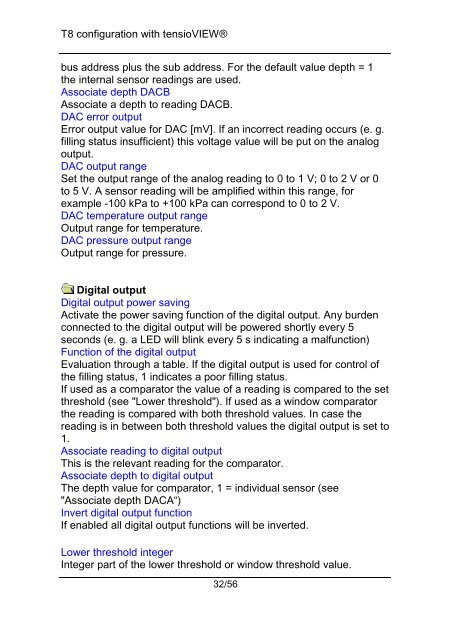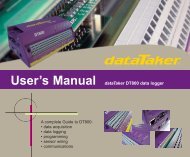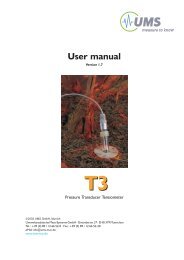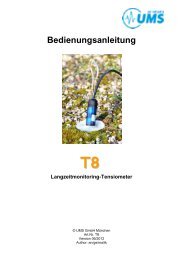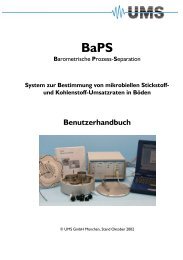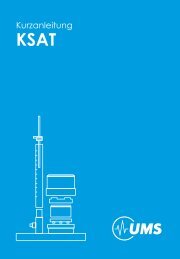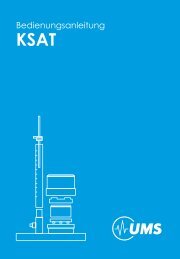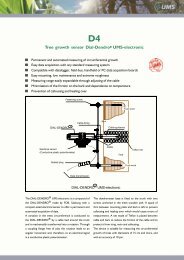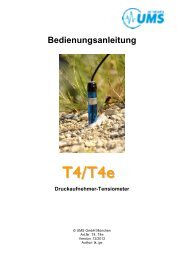T8 Manual - UMS
T8 Manual - UMS
T8 Manual - UMS
Create successful ePaper yourself
Turn your PDF publications into a flip-book with our unique Google optimized e-Paper software.
<strong>T8</strong> configuration with tensioVIEW®<br />
bus address plus the sub address. For the default value depth = 1<br />
the internal sensor readings are used.<br />
Associate depth DACB<br />
Associate a depth to reading DACB.<br />
DAC error output<br />
Error output value for DAC [mV]. If an incorrect reading occurs (e. g.<br />
filling status insufficient) this voltage value will be put on the analog<br />
output.<br />
DAC output range<br />
Set the output range of the analog reading to 0 to 1 V; 0 to 2 V or 0<br />
to 5 V. A sensor reading will be amplified within this range, for<br />
example -100 kPa to +100 kPa can correspond to 0 to 2 V.<br />
DAC temperature output range<br />
Output range for temperature.<br />
DAC pressure output range<br />
Output range for pressure.<br />
Digital output<br />
Digital output power saving<br />
Activate the power saving function of the digital output. Any burden<br />
connected to the digital output will be powered shortly every 5<br />
seconds (e. g. a LED will blink every 5 s indicating a malfunction)<br />
Function of the digital output<br />
Evaluation through a table. If the digital output is used for control of<br />
the filling status, 1 indicates a poor filling status.<br />
If used as a comparator the value of a reading is compared to the set<br />
threshold (see "Lower threshold"). If used as a window comparator<br />
the reading is compared with both threshold values. In case the<br />
reading is in between both threshold values the digital output is set to<br />
1.<br />
Associate reading to digital output<br />
This is the relevant reading for the comparator.<br />
Associate depth to digital output<br />
The depth value for comparator, 1 = individual sensor (see<br />
"Associate depth DACA“)<br />
Invert digital output function<br />
If enabled all digital output functions will be inverted.<br />
Lower threshold integer<br />
Integer part of the lower threshold or window threshold value.<br />
32/56