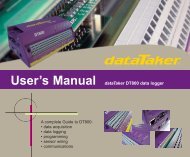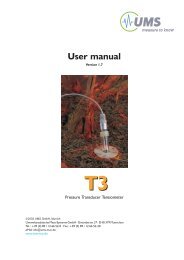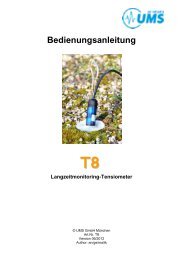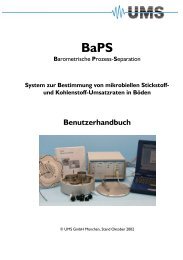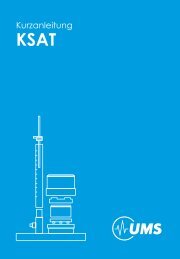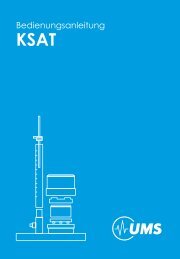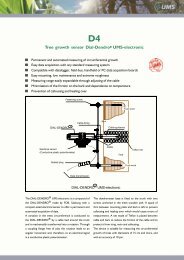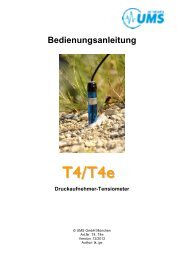T8 Manual - UMS
T8 Manual - UMS
T8 Manual - UMS
You also want an ePaper? Increase the reach of your titles
YUMPU automatically turns print PDFs into web optimized ePapers that Google loves.
<strong>T8</strong> configuration with tensioVIEW®<br />
Figure 4.2: Configuration menu<br />
tensioLINK<br />
Bus number<br />
tensioLINK bus number of the device<br />
Sub address<br />
tensioLINK sub address of the device<br />
Explanation:<br />
tensioLINK uses two types of address for each device, the bus<br />
address and the sub address. The reason for this is that is there<br />
might be sensors installed at the same spot, but with different<br />
measuring depths (for example multi-level probes). In this case, the<br />
sub address defines the depth starting with 1 for the highest sensor.<br />
Furthermore, the sub address could be used to combine groups of<br />
sensors, for example of one measuring site.<br />
In general the required identification for a device is always the bus<br />
number. If more than 32 devices are connected to the bus the sub<br />
28/56