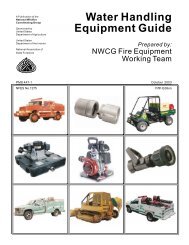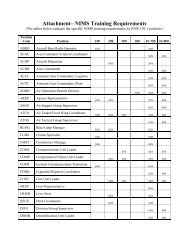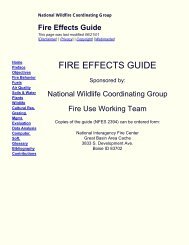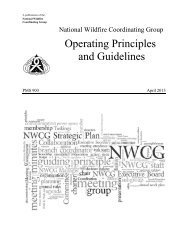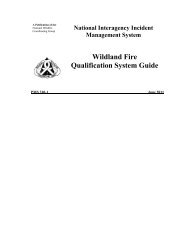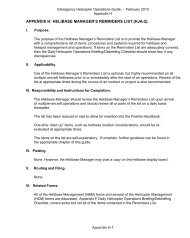Wildfire Prevention Conducting School Programs Guide - National ...
Wildfire Prevention Conducting School Programs Guide - National ...
Wildfire Prevention Conducting School Programs Guide - National ...
Create successful ePaper yourself
Turn your PDF publications into a flip-book with our unique Google optimized e-Paper software.
Slide presentations<br />
Automatic cameras with electric light meters, projectors with remote<br />
control features, lapse dissolve units and other electronic devices can<br />
improve the speaker's delivery and the audience's interest.<br />
An effective slide presentation cannot be done without proper<br />
preparation. Using visuals requires more practice and finesse than the<br />
average speech by itself.<br />
Each slide should be selected for its ability to make a point, attract<br />
attention, or imply a conclusion. Each slide should be the best<br />
available in composition and exposure. A perfect photograph with no<br />
apparent point, however, is of less value than a poorer shot with a<br />
definite message. In most cases, no photograph at all is better than a<br />
poor one.<br />
How many slides should be used?<br />
This is difficult to determine, especially for the beginner. There is no<br />
general rule of thumb. Each presentation must be considered<br />
separately. In a 30-minute presentation, as few as 12 or as many as 80<br />
slides can be used successfully, depending on how they are used and<br />
what needs to be to shown. Generally, the fewer slides used, the more<br />
important it is for each one to be clear and convey the information you<br />
want to share.<br />
Slides occasionally can be used in a series and projected very quickly<br />
for emphasis. There is no end to the possible uses if proper and<br />
conscientious thought is given to preparation.<br />
Use note cards.<br />
Note or index cards are very useful for preparing the written portion<br />
of the talk. They should be numbered to correspond with the slides as<br />
they are shown. Any changes or substitutions can be numbered and<br />
slipped into correct order without disturbing or retyping several pages<br />
of written material.<br />
24 – Slide Presentations CONDUCTING SCHOOL PROGRAMS –GUIDE