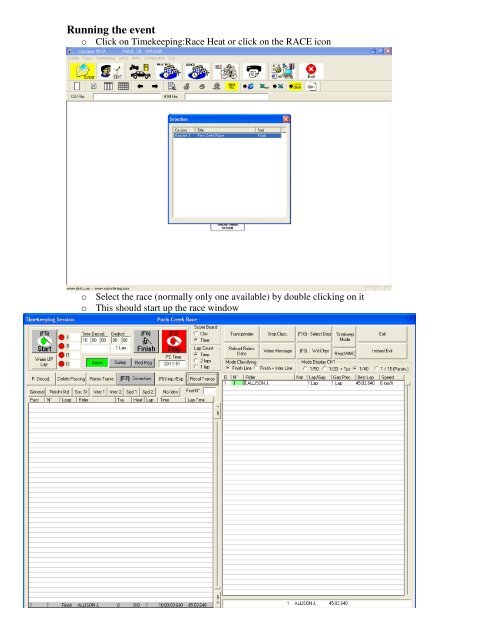CHRONOS VERSION 9.0 - Orion Timing
CHRONOS VERSION 9.0 - Orion Timing CHRONOS VERSION 9.0 - Orion Timing
o Should you make an error clear the list by clicking on the “blank page” icon just below the Event Icon o Go back to Listing:Starting List/Grid o Adjust the necessary rider numbers and times (you only have to fix the errors no need to change or re enter correct data) o Remember to click Valid on the bottom left hand corner o Changing the layout o The format of the listing can easily be changed with Listing:Select Lising Colons o The data to be shown can be selected as well as the size of the columns o The font settings, number of lines per page etc can also be set up using Listing:Listing Parameters o Make sure you chose Language English
Running the event o Click on Timekeeping:Race Heat or click on the RACE icon o Select the race (normally only one available) by double clicking on it o This should start up the race window
- Page 1 and 2: CHRONOS VERSION 9.0 To set up an ev
- Page 3 and 4: o Select this class and fill in det
- Page 5 and 6: • Click on the Top Menu Bar Rider
- Page 7: o • Select Liste with start Time
- Page 11 and 12: • To Display the results of one g
- Page 13 and 14: Printing Results o Results can be p
- Page 15: o Enter the data for the new rider
Running the event<br />
o Click on Timekeeping:Race Heat or click on the RACE icon<br />
o Select the race (normally only one available) by double clicking on it<br />
o This should start up the race window