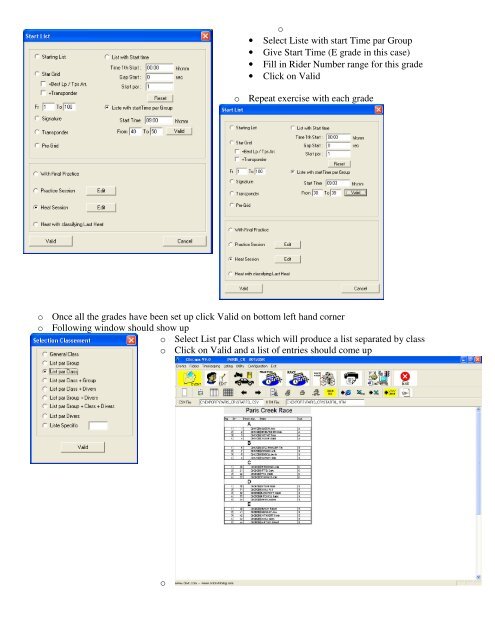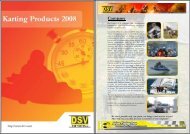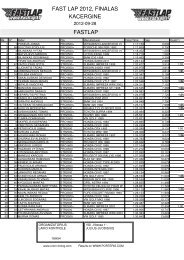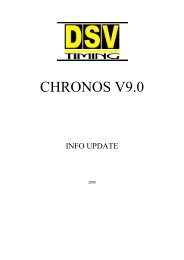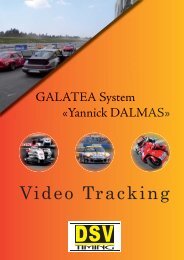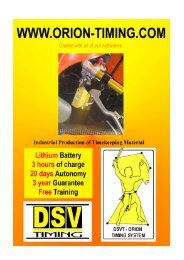Create successful ePaper yourself
Turn your PDF publications into a flip-book with our unique Google optimized e-Paper software.
o<br />
• Select Liste with start Time par Group<br />
• Give Start Time (E grade in this case)<br />
• Fill in Rider Number range for this grade<br />
• Click on Valid<br />
o Repeat exercise with each grade<br />
o Once all the grades have been set up click Valid on bottom left hand corner<br />
o Following window should show up<br />
o Select List par Class which will produce a list separated by class<br />
o Click on Valid and a list of entries should come up<br />
o