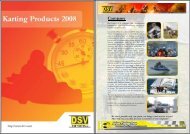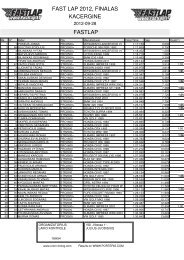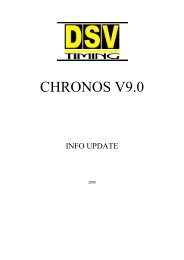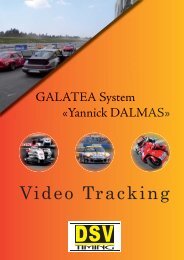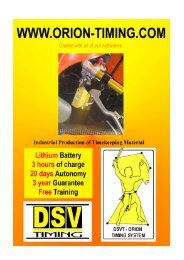Create successful ePaper yourself
Turn your PDF publications into a flip-book with our unique Google optimized e-Paper software.
Starting Decoder<br />
• Enter the time (suggest a time slightly ahead of current time)<br />
• When that time occurs click the Start Icon<br />
• The current time will be displayed just below the Time Decod<br />
• Transponder crossing will be displayed in the left hand box<br />
• Times can be manually created (as in this example) and a rider number allocated<br />
• Finish results displayed in the right hand box (ordered by fastest time)<br />
• To enter a manual time (ie rider without a transponder) right mouse click<br />
• The following should appear at the bottom of the left box<br />
•<br />
• Enter the rider number in the second box<br />
•<br />
• Then press enter and the Rider name is updated but the lap time is not correct<br />
o This is because Time NV is checked (Not Valid)<br />
o Double click this entry again and uncheck Time NV<br />
o Correct lap time now calculated and displayed in the results