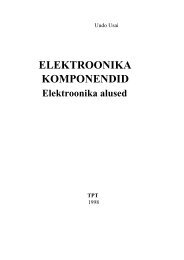Create successful ePaper yourself
Turn your PDF publications into a flip-book with our unique Google optimized e-Paper software.
LCDM61NF21(MT02+DE200) Factory Alignment Specification<br />
(4)�Press “Browse” for selecting the SW.<br />
(5)�Press “Upgrade” to download the SW. It will be OK when it show “100%”<br />
(6)�After downloading SW, it will be long time for Initializing EEPROM.<br />
Solution 2�<br />
Preparative is same with above.<br />
Set SYSTEM->FactoryKey on factory MENU to OFF. Connect the device<br />
as below picture.<br />
Update the SW follow solution1- (3), (4), (5), (6)