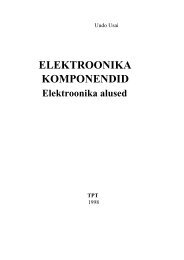You also want an ePaper? Increase the reach of your titles
YUMPU automatically turns print PDFs into web optimized ePapers that Google loves.
LCDM61NF21(MT02+DE200) Factory Alignment Specification<br />
6�Factory default settings�<br />
Source TV(channel 1)<br />
Picture Preset Standard<br />
Black expand ON<br />
USE<br />
R<br />
MEN<br />
U<br />
FACT<br />
TOR<br />
Y<br />
MEN<br />
U<br />
Tone Normal<br />
Noise reduction Low<br />
Volume 30<br />
Sound type Automatic<br />
Virtual Surrond OFF<br />
Auto Volume OFF<br />
Sound effect OFF<br />
FACTTORY-KEY OFF<br />
POWER ON OFF<br />
Flesh Tone ON<br />
Adaptive<br />
Control.<br />
Luma ON<br />
7�Analog board software update<br />
Solution 1�<br />
Prepare MTKTOOL UPDATE, update board, serial line.<br />
(1)�Connect PC, update board, and J3 on the main board with serial line<br />
(2)�Provide the STB +5V for main board<br />
(3)�Open “MtkTool.exe” in MTK TOOL program, and set the parameter as<br />
below picture