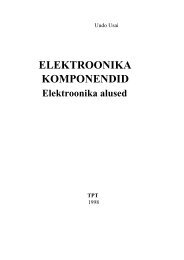Create successful ePaper yourself
Turn your PDF publications into a flip-book with our unique Google optimized e-Paper software.
LCDM61NF21(MT02+DE200) Factory Alignment Specification<br />
A�For the third step form the white bar, Adjust the value of White R�White<br />
G�White B, until the color temperature is x=280�5�y=290�5�Y > 220nit<br />
B�For the second step form the black bar, Adjust the value of Gray R�<br />
Gray G�Gray B, until the color temperature is x=280�5�y=290�5�Y < 25nit<br />
C�repeat A&B, until all is ok<br />
D�Adjust the value of Black level<br />
4). Adjust the value of Black level<br />
Measurements are using ‘SCALBRI2.UPA’ patterns with -1% to 10% video<br />
level bars.<br />
Basic video signal is following:<br />
Change the Black level to make sure the value is 0-3%.<br />
5�Factory Menu definition�<br />
1�� System<br />
2)� Balance<br />
Item Sub-item<br />
Power Mode Remember�Remember the state of<br />
Factory Key OFF�Factory Key is invalidation<br />
Tuner AGC 12<br />
Key Board On�the keypad board is locked, only<br />
LOGO Select the POWER ON LOGO<br />
Pattern Come from IC MT8201. It is used for<br />
Back Light Peak White Alignment<br />
Reset Reset EEPROM data, and load the<br />
video level (%)<br />
12%<br />
10%<br />
8%<br />
6%<br />
4%<br />
2%<br />
0%<br />
-2%<br />
time