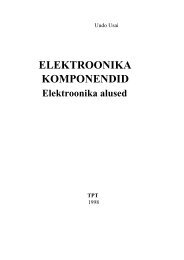You also want an ePaper? Increase the reach of your titles
YUMPU automatically turns print PDFs into web optimized ePapers that Google loves.
LCDM61NF21(MT02+DE200) Factory Alignment Specification<br />
Enter the factory menu (can use the IR and press the remote key “vol-”to<br />
“0’, press mute remote key ,then press 9,7,3,5 remote key. Press right key<br />
to<br />
enter the sub-menu and press MENU key to return the main-menu<br />
4�Balance Adjust<br />
Adjust the temperature in CMP, VGA, AV. Please make sure the picture<br />
mode is set to “Stand”, the “Picture� Black expand” on the user Menu is set to<br />
“OFF”. “Other�Flesh Tone & Adaptive Luma Control ” on the factory Menu is<br />
set to “OFF”. After Alignment, all the item will change to “ON”<br />
ADC Adjust�<br />
A. For CMP input, the test signal is 576i/50Hz, 100%, 8 steps colour bar.<br />
Select the “Balance�RGB Calibrate” on the factory Menu, then press ”�”.,<br />
ADC adjust is finished after “OK” is displayed<br />
B. For VGA input, the test signal is 1024�768/60Hz�white/black grid.<br />
Select the “Balance�RGB Calibrate” on the factory Menu, then press ”�”.,<br />
ADC adjust is finished after “OK” is displayed<br />
1��VGA :<br />
For VGA input, the test signal is 1024�768/60Hz�16 steps gray bar. Set<br />
the “Balance� Tone” on factory menu to “Normal”:<br />
A�For the third step form the white bar, Adjust the value of White R�White<br />
G�White B, until the color temperature is x=280�5�y=290�5�Y > 220nit<br />
B�For the second step form the black bar, Adjust the value of Gray R�<br />
Gray G�Gray B, until the color temperature is x=280�5�y=290�5�Y < 25nit<br />
C�repeat A&B, until all is ok<br />
D�Adjust the value of Black level<br />
2��AV<br />
For AV3 input, the test signal is PAL�8 steps gray bar. Set the “Balance�<br />
Tone” on factory menu to “Normal”:<br />
A�For the third step form the white bar, Adjust the value of White R�White<br />
G�White B, until the color temperature is x=280�5�y=290�5�Y > 220nit<br />
B�For the second step form the black bar, Adjust the value of Gray R�<br />
Gray G�Gray B, until the color temperature is x=280�5�y=290�5�Y < 25nit<br />
C�repeat A&B, until all is ok<br />
D�Adjust the value of Black level<br />
3��CMP<br />
For CMP input, the test signal is 576i/50Hz�16 steps gray bar. Set the<br />
“Balance� Tone” on factory menu to “Normal”: