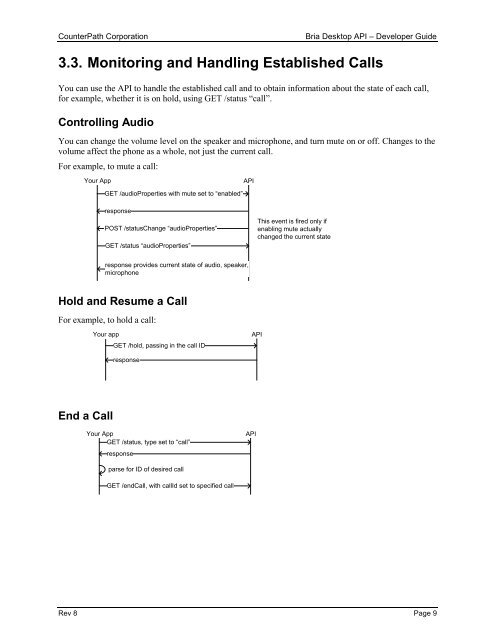Bria Desktop API - Developer Guide - CounterPath
Bria Desktop API - Developer Guide - CounterPath
Bria Desktop API - Developer Guide - CounterPath
You also want an ePaper? Increase the reach of your titles
YUMPU automatically turns print PDFs into web optimized ePapers that Google loves.
<strong>CounterPath</strong> Corporation<br />
<strong>Bria</strong> <strong>Desktop</strong> <strong>API</strong> – <strong>Developer</strong> <strong>Guide</strong><br />
3.3. Monitoring and Handling Established Calls<br />
You can use the <strong>API</strong> to handle the established call and to obtain information about the state of each call,<br />
for example, whether it is on hold, using GET /status “call”.<br />
Controlling Audio<br />
You can change the volume level on the speaker and microphone, and turn mute on or off. Changes to the<br />
volume affect the phone as a whole, not just the current call.<br />
For example, to mute a call:<br />
Your App<br />
GET /audioProperties with mute set to “enabled”<br />
<strong>API</strong><br />
response<br />
POST /statusChange “audioProperties”<br />
GET /status “audioProperties”<br />
This event is fired only if<br />
enabling mute actually<br />
changed the current state<br />
response provides current state of audio, speaker,<br />
microphone<br />
Hold and Resume a Call<br />
For example, to hold a call:<br />
Your app<br />
GET /hold, passing in the call ID<br />
<strong>API</strong><br />
response<br />
End a Call<br />
Your App<br />
GET /status, type set to “call”<br />
response<br />
<strong>API</strong><br />
parse for ID of desired call<br />
GET /endCall, with callId set to specified call<br />
Rev 8 Page 9