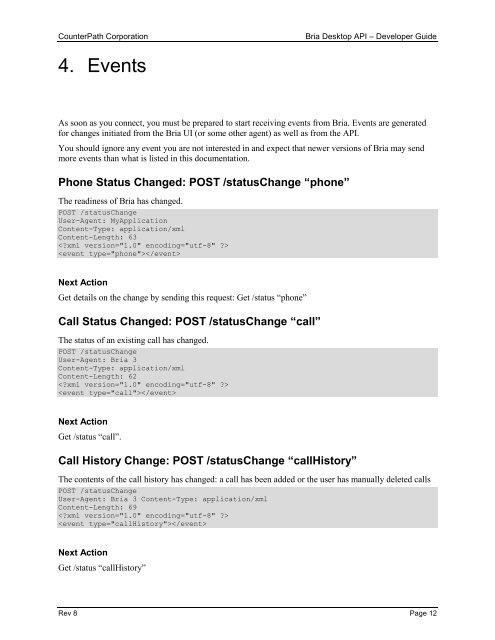Bria Desktop API - Developer Guide - CounterPath
Bria Desktop API - Developer Guide - CounterPath Bria Desktop API - Developer Guide - CounterPath
CounterPath Corporation Bria Desktop API – Developer Guide 4. Events As soon as you connect, you must be prepared to start receiving events from Bria. Events are generated for changes initiated from the Bria UI (or some other agent) as well as from the API. You should ignore any event you are not interested in and expect that newer versions of Bria may send more events than what is listed in this documentation. Phone Status Changed: POST /statusChange “phone” The readiness of Bria has changed. POST /statusChange User-Agent: MyApplication Content-Type: application/xml Content-Length: 63 Next Action Get details on the change by sending this request: Get /status “phone” Call Status Changed: POST /statusChange “call” The status of an existing call has changed. POST /statusChange User-Agent: Bria 3 Content-Type: application/xml Content-Length: 62 Next Action Get /status “call”. Call History Change: POST /statusChange “callHistory” The contents of the call history has changed: a call has been added or the user has manually deleted calls POST /statusChange User-Agent: Bria 3 Content-Type: application/xml Content-Length: 69 Next Action Get /status “callHistory” Rev 8 Page 12
CounterPath Corporation Missed Call Occurred: POST /statusChange “missedCall” The missed call count has changed. POST /statusChange User-Agent: Bria 3 Content-Type: application/xml Content-Length: 68 Bria Desktop API – Developer Guide Next Action GET /status “missedCall” or GET /status “callHistory” MWI Count Change: POST /statusChange “voicemail” Bria has received a MWI message from the voicemail server. POST /statusChange User-Agent: Bria 3 Content-Type: application/xml Content-Length: 72 Next Action GET /status “voicemail” and GET /checkVoiceMail Change to Audio Settings: POST /statusChange “audioProperties” This event fires when the speaker is muted or unmute and when the speaker mode changes. This event does not fire for changes to the volume. POST /statusChange User-Agent: Bria 3 Content-Type: application/xml Content-Length: 62 Next Action Get /status “audioProperties” Rev 8 Page 13
- Page 1 and 2: Bria Desktop API Developer Guide
- Page 3 and 4: CounterPath Corporation Bria Deskto
- Page 5 and 6: CounterPath Corporation Bria Deskto
- Page 7 and 8: CounterPath Corporation Bria Deskto
- Page 9 and 10: CounterPath Corporation Bria Deskto
- Page 11: CounterPath Corporation Bria Deskto
- Page 15 and 16: CounterPath Corporation Bria Deskto
- Page 17 and 18: CounterPath Corporation maxLines:
- Page 19 and 20: CounterPath Corporation Bria Deskto
- Page 21 and 22: CounterPath Corporation Bria Deskto
- Page 23 and 24: CounterPath Corporation disabled di
- Page 25 and 26: CounterPath Corporation Bria Deskto
- Page 27 and 28: CounterPath Corporation Bria Deskto
- Page 29 and 30: CounterPath Corporation Bria Deskto
<strong>CounterPath</strong> Corporation<br />
<strong>Bria</strong> <strong>Desktop</strong> <strong>API</strong> – <strong>Developer</strong> <strong>Guide</strong><br />
4. Events<br />
As soon as you connect, you must be prepared to start receiving events from <strong>Bria</strong>. Events are generated<br />
for changes initiated from the <strong>Bria</strong> UI (or some other agent) as well as from the <strong>API</strong>.<br />
You should ignore any event you are not interested in and expect that newer versions of <strong>Bria</strong> may send<br />
more events than what is listed in this documentation.<br />
Phone Status Changed: POST /statusChange “phone”<br />
The readiness of <strong>Bria</strong> has changed.<br />
POST /statusChange<br />
User-Agent: MyApplication<br />
Content-Type: application/xml<br />
Content-Length: 63<br />
<br />
<br />
Next Action<br />
Get details on the change by sending this request: Get /status “phone”<br />
Call Status Changed: POST /statusChange “call”<br />
The status of an existing call has changed.<br />
POST /statusChange<br />
User-Agent: <strong>Bria</strong> 3<br />
Content-Type: application/xml<br />
Content-Length: 62<br />
<br />
<br />
Next Action<br />
Get /status “call”.<br />
Call History Change: POST /statusChange “callHistory”<br />
The contents of the call history has changed: a call has been added or the user has manually deleted calls<br />
POST /statusChange<br />
User-Agent: <strong>Bria</strong> 3 Content-Type: application/xml<br />
Content-Length: 69<br />
<br />
<br />
Next Action<br />
Get /status “callHistory”<br />
Rev 8 Page 12