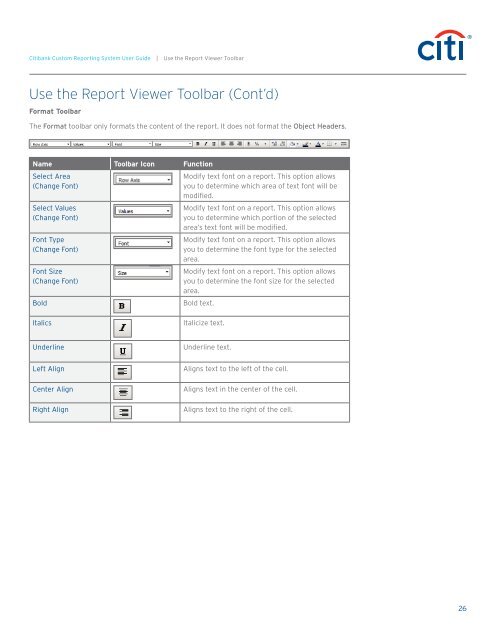Citibank ® Custom Reporting System User Guide
Citibank ® Custom Reporting System User Guide
Citibank ® Custom Reporting System User Guide
You also want an ePaper? Increase the reach of your titles
YUMPU automatically turns print PDFs into web optimized ePapers that Google loves.
<strong>Citibank</strong> <strong>Custom</strong> <strong>Reporting</strong> <strong>System</strong> <strong>User</strong> <strong>Guide</strong> | Use the Report Viewer Toolbar<br />
Use the Report Viewer Toolbar (Cont’d)<br />
Format Toolbar<br />
The Format toolbar only formats the content of the report. It does not format the Object Headers.<br />
Name Toolbar Icon Function<br />
Select Area<br />
(Change Font)<br />
Select Values<br />
(Change Font)<br />
Font Type<br />
(Change Font)<br />
Font Size<br />
(Change Font)<br />
Bold<br />
Modify text font on a report. This option allows<br />
you to determine which area of text font will be<br />
modified.<br />
Modify text font on a report. This option allows<br />
you to determine which portion of the selected<br />
area’s text font will be modified.<br />
Modify text font on a report. This option allows<br />
you to determine the font type for the selected<br />
area.<br />
Modify text font on a report. This option allows<br />
you to determine the font size for the selected<br />
area.<br />
Bold text.<br />
Italics<br />
Italicize text.<br />
Underline<br />
Underline text.<br />
Left Align<br />
Center Align<br />
Right Align<br />
Aligns text to the left of the cell.<br />
Aligns text in the center of the cell.<br />
Aligns text to the right of the cell.<br />
26