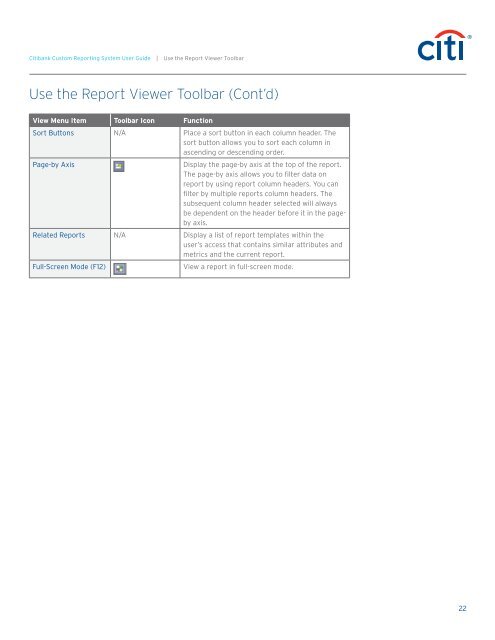Citibank ® Custom Reporting System User Guide
Citibank ® Custom Reporting System User Guide
Citibank ® Custom Reporting System User Guide
You also want an ePaper? Increase the reach of your titles
YUMPU automatically turns print PDFs into web optimized ePapers that Google loves.
<strong>Citibank</strong> <strong>Custom</strong> <strong>Reporting</strong> <strong>System</strong> <strong>User</strong> <strong>Guide</strong> | Use the Report Viewer Toolbar<br />
Use the Report Viewer Toolbar (Cont’d)<br />
View Menu Item Toolbar Icon Function<br />
Sort Buttons N/A Place a sort button in each column header. The<br />
sort button allows you to sort each column in<br />
ascending or descending order.<br />
Page-by Axis<br />
Display the page-by axis at the top of the report.<br />
The page-by axis allows you to filter data on<br />
report by using report column headers. You can<br />
filter by multiple reports column headers. The<br />
subsequent column header selected will always<br />
be dependent on the header before it in the pageby<br />
axis.<br />
Related Reports N/A Display a list of report templates within the<br />
user’s access that contains similar attributes and<br />
metrics and the current report.<br />
Full-Screen Mode (F12)<br />
View a report in full-screen mode.<br />
22