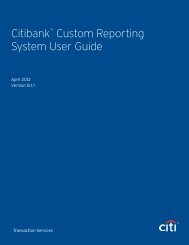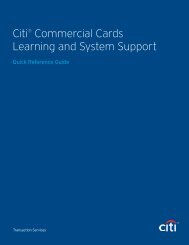The Manual Abandon Process: - DTMO
The Manual Abandon Process: - DTMO
The Manual Abandon Process: - DTMO
Create successful ePaper yourself
Turn your PDF publications into a flip-book with our unique Google optimized e-Paper software.
Information Paper:<br />
<strong>The</strong> <strong>Manual</strong> <strong>Abandon</strong> <strong>Process</strong>:<br />
Closing a Stuck Document<br />
DEFENSE TRAVEL<br />
MANAGEMENT OFFICE<br />
Introduction<br />
Occasionally a document may become “stuck” in DTS – that is, DTS no longer allows a<br />
user to access it in an editable format. Documents may become stuck due to internal<br />
server errors or they can get stuck in CTO SUBMIT. If this occurs, a user must initiate the<br />
steps to have the document closed.<br />
Document closure occurs when a system administrator applies the MANUAL ABANDON<br />
stamp to a document that is stuck in DTS. Only system administrators can apply the<br />
MANUAL ABANDON stamp.<br />
<strong>The</strong> following sections explain the process used to handle documents requiring the<br />
MANUAL ABANDON stamp.<br />
<strong>Process</strong><br />
<strong>The</strong> following steps lead to the application of the MANUAL ABANDON stamp:<br />
1. A DTS user becomes aware that a travel document is inaccessible or<br />
irretrievable for further processing.<br />
2. <strong>The</strong> user submits a Travel Assistance Center (TAC) ticket and includes the travel<br />
authorization number (TANUM) and other information necessary for identification<br />
and evaluation of the document.<br />
3. <strong>The</strong> <strong>DTMO</strong>/TAC evaluates the document and notifies the system administrator.<br />
4. <strong>The</strong> system administrator applies the MANUAL ABANDON stamp and enters the<br />
TAC ticket number for reference.<br />
Document<br />
Types<br />
<strong>The</strong> MANUAL ABANDON stamp can be applied to:<br />
• Authorizations (including individual authorizations spawned from group<br />
authorizations) and imported authorizations<br />
• Vouchers and local vouchers<br />
<strong>The</strong> MANUAL ABANDON stamp cannot be applied to group authorizations.<br />
Document<br />
History<br />
When the system administrator applies the MANUAL ABANDON stamp to a document, it<br />
appears as the final entry in the Document History section of the Digital Signature screen.<br />
<strong>The</strong> following table shows the information that displays for the MANUAL ABANDON<br />
entry:<br />
DOCUMENT HISTORY ENTRY FOR MANUAL ABANDON<br />
STATUS DATE TIME NAME REMARKS<br />
<strong>Abandon</strong>ed<br />
Document.<br />
<br />
<br />
Defense Travel Management Office Updated June 2013<br />
This document is controlled and maintained on the www.defensetravel.dod.mil website. Printed copies may be obsolete.<br />
Please check revision currency on the web prior to use.
DEFENSE TRAVEL<br />
MANAGEMENT OFFICE<br />
<strong>The</strong> following table shows the implications and results pertaining to the document, DTS,<br />
and reservations when the MANUAL ABANDON stamp is applied.<br />
Implications<br />
and Results<br />
IMPLICATIONS AND RESULTS OF THE MANUAL ABANDON STAMP<br />
DOCUMENT DTS RESERVATIONS<br />
<strong>The</strong> document is locked<br />
permanently to prevent further<br />
action. <strong>The</strong>re can be no<br />
editing, cancelling, adjusting,<br />
or amending.<br />
If the document is an<br />
authorization, a voucher<br />
cannot be created from it.<br />
If the document is accessible,<br />
it may be viewed or printed via<br />
the links in DTS.<br />
Printed versions of the default<br />
document forms and<br />
government forms display the<br />
following text in the Remarks<br />
section:<br />
<strong>Abandon</strong>ed Document. See<br />
TAC ticket number .<br />
Routing stops. <strong>The</strong> document<br />
no longer requires or accepts<br />
routing action. Any pending<br />
routing actions are cleared.<br />
Any pending non-ATM advances,<br />
Scheduled Partial Payments (SPPs),<br />
obligations, settlement invoices,<br />
supplemental invoices, supplemental<br />
local vouchers, accounts receivable,<br />
notices of collection, or archive<br />
transactions are stopped.<br />
DTS sends no more e-mail<br />
notifications to the traveler regarding<br />
the document.<br />
<strong>DTMO</strong>/TAC handles all notification<br />
regarding the MANUAL ABANDON<br />
document status outside of DTS.<br />
<strong>The</strong> document will not be archived.<br />
Any existing reservations<br />
must be cancelled<br />
outside of DTS. This<br />
action does not remove<br />
reservations from the<br />
document, nor does it<br />
cancel them.<br />
Import/<br />
Export<br />
<strong>The</strong> MANUAL ABANDON stamp is a valid stamp for export documents. For travel<br />
documents generated from an export file, DTS exports travel document data to the<br />
associated partner system when the MANUAL ABANDON stamp is applied.<br />
Defense Travel Management Office Updated June 2013<br />
This document is controlled and maintained on the www.defensetravel.dod.mil website. Printed copies may be obsolete.<br />
Please check revision currency on the web prior to use.
DEFENSE TRAVEL<br />
MANAGEMENT OFFICE<br />
Reports<br />
Documents in the MANUAL ABANDON status are excluded from four reports for the<br />
reasons shown in the table below:<br />
REPORTS THAT DO NOT INCLUDE MANUAL ABANDON STATUS DOCUMENTS<br />
REPORT<br />
Unsubmitted Voucher<br />
Unsubmitted Voucher (Partner System)<br />
Routing Status<br />
Routing Status (Partner System)<br />
REASON<br />
MANUAL ABANDON removes the document from<br />
any further action including vouchering.<br />
MANUAL ABANDON discontinues the routing of the<br />
affected document. <strong>The</strong> document no longer awaits<br />
further routing action.<br />
Defense Travel Management Office Updated June 2013<br />
This document is controlled and maintained on the www.defensetravel.dod.mil website. Printed copies may be obsolete.<br />
Please check revision currency on the web prior to use.