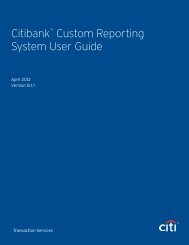Invitational Travel Authorization Guide - DTMO
Invitational Travel Authorization Guide - DTMO
Invitational Travel Authorization Guide - DTMO
Create successful ePaper yourself
Turn your PDF publications into a flip-book with our unique Google optimized e-Paper software.
Enter the Last Name (Figure 2-2). The first name is optional.<br />
4. Select Search<br />
Figure 2-2: <strong>Travel</strong>er Lookup Screen<br />
5. Select the traveler from the Search Results box on the right side of the screen.<br />
Note: If the name being searched for does not display, contact the DTA to verify the status of<br />
the traveler’s DTS profile and organization.<br />
The <strong>Authorization</strong>s/Orders screen opens.<br />
6. Select Create New <strong>Authorization</strong>/Order.<br />
If this is the first time that a document has been created for the traveler in DTS, the Profile<br />
Validation screen opens (Figure 2-3). A pop-up message appears notifying the user that<br />
profile information must be confirmed and all required fields completed.<br />
<strong>Invitational</strong> <strong>Travel</strong> Procedures <strong>Guide</strong>, Version 6.1, Updated 11/14/12 6<br />
____________________________________________________________________________________________<br />
This document is controlled and maintained on the www.defensetravel.dod.mil website. Printed copies may be<br />
obsolete. Please check revision currency on the web prior to use