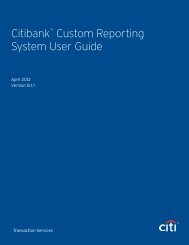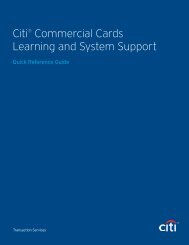Invitational Travel Authorization Guide - DTMO
Invitational Travel Authorization Guide - DTMO
Invitational Travel Authorization Guide - DTMO
You also want an ePaper? Increase the reach of your titles
YUMPU automatically turns print PDFs into web optimized ePapers that Google loves.
9. The signed paper voucher, all required receipts and other substantiating documentation<br />
that were provided by the traveler, must be attached to the DTS voucher via fax or<br />
scanning (Figure 3-6).<br />
Figure 3-6: Substantiating Records Screen<br />
It is important to attach all required documents (signed paper voucher and receipts) to the<br />
voucher in DTS or the DTA will need to physically archive the paper voucher and receipts for<br />
6 years, 3 months.<br />
10. See Chapter 2, Section 2.7.4 of the DTS Document Processing Manual for instructions<br />
on adding substantiating records.<br />
11. Select Review/Sign from the navigation bar, and review the Preview, Other Auths., and<br />
Pre-Audit screens. Enter any necessary comments or remarks in the appropriate fields.<br />
The Digital Signature screen opens (Figure 3-7).<br />
<strong>Invitational</strong> <strong>Travel</strong> Procedures <strong>Guide</strong>, Version 6.1, Updated 11/14/12 21<br />
____________________________________________________________________________________________<br />
This document is controlled and maintained on the www.defensetravel.dod.mil website. Printed copies may be<br />
obsolete. Please check revision currency on the web prior to use