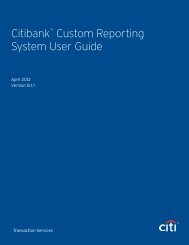Invitational Travel Authorization Guide - DTMO
Invitational Travel Authorization Guide - DTMO
Invitational Travel Authorization Guide - DTMO
You also want an ePaper? Increase the reach of your titles
YUMPU automatically turns print PDFs into web optimized ePapers that Google loves.
Figure 2-14: Digital Signature Screen<br />
29. If the Submit this document as: is not populated, use the drop-down arrow to choose<br />
the SIGNED stamp.<br />
30. Select Submit Completed Document to initiate routing.<br />
3 Voucher<br />
This section discusses how to create a voucher from an ITA. This section does not cover<br />
steps used when creating standard vouchers from authorizations in DTS. See Chapter 4 of<br />
the DTS Document Processing Manual for guidance.<br />
When requesting reimbursement for expenses while on <strong>Invitational</strong> <strong>Travel</strong>, the traveler must<br />
complete and sign a paper voucher, gather required receipts, and provide them to the NDEA.<br />
The paper voucher must be filled out manually.<br />
Note: DTS can only make payments in U.S. dollars and can only disburse payments to U.S.<br />
bank accounts. If a traveler does not have a U.S. bank account, Defense Finance and<br />
Accounting Services (DFAS) will issue a paper check for the amount due the traveler in U.S.<br />
dollars. The check will be sent to the mailing address listed in the traveler’s profile.<br />
<strong>Invitational</strong> <strong>Travel</strong> Procedures <strong>Guide</strong>, Version 6.1, Updated 11/14/12 16<br />
____________________________________________________________________________________________<br />
This document is controlled and maintained on the www.defensetravel.dod.mil website. Printed copies may be<br />
obsolete. Please check revision currency on the web prior to use