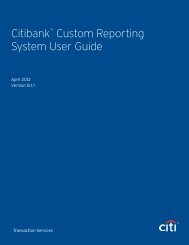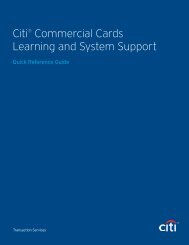Defense Travel Dispatch Winter 2011 - DTMO
Defense Travel Dispatch Winter 2011 - DTMO
Defense Travel Dispatch Winter 2011 - DTMO
You also want an ePaper? Increase the reach of your titles
YUMPU automatically turns print PDFs into web optimized ePapers that Google loves.
<strong>Defense</strong> <strong>Travel</strong> <strong>Dispatch</strong> Volume III, Issue 4 | <strong>Winter</strong> <strong>2011</strong><br />
Reprinted with permission from the<br />
National Counter Intelligence Executive<br />
YOU SHOULD KNOW<br />
In most countries you have no expectation<br />
of privacy in Internet cafes,<br />
hotels, offices, or public places. Hotel<br />
business centers and phone networks<br />
are regularly monitored. In<br />
some countries, hotel rooms are often<br />
searched.<br />
All information you send electronically<br />
– by fax machine, personal digital<br />
assistant (PDA), computer, or<br />
telephone – can be intercepted.<br />
Wireless devices are especially vulnerable.<br />
Security services and criminals can<br />
track your movements using your<br />
mobile phone or PDA and can turn<br />
on the microphone in your device<br />
even when you think it’s off. To prevent<br />
this, remove the battery.<br />
Security services and criminals can<br />
also insert malicious software into<br />
your device through any connection<br />
they control. They can also do it<br />
wirelessly. When you connect to<br />
your home server, the “malware” can<br />
migrate to your agency, or home system,<br />
can inventory your system, and<br />
can send information back to the<br />
security service or potential malicious<br />
actor.<br />
Transmitting sensitive government,<br />
personal, or proprietary information<br />
from abroad is therefore risky.<br />
Government officials are most at<br />
risk, but don’t assume you’re too insignificant<br />
to be targeted.<br />
If a customs official demands to examine<br />
your device, or if your hotel<br />
room is searched while the device is<br />
in the room and you’re not, you<br />
should assume the device’s hard<br />
drive has been copied.<br />
BEFORE YOU TRAVEL<br />
If you can do without the device,<br />
don’t take it.<br />
Don’t take information you don’t<br />
need. Back up all information you<br />
take; leave the backed-up data at<br />
home.<br />
If feasible, use a different mobile<br />
phone or PDA from your usual one<br />
and remove the battery when not in<br />
use. In any case, have the device examined<br />
by your agency or company<br />
when you return.<br />
Create a strong password (numbers,<br />
upper and lower case letters, special<br />
characters – at least 8 characters<br />
long). Never store passwords, phone<br />
numbers, or sign-on sequences on<br />
any device or in its case.<br />
Change passwords at regular intervals<br />
(and as soon as you return).<br />
Encrypt all sensitive information on<br />
the device. (But be warned: In some<br />
countries, customs officials may not<br />
permit you to enter with encrypted<br />
information.)<br />
Update your web browser with strict<br />
security settings.<br />
Disable infrared ports and features<br />
you don’t need.<br />
WHILE YOU’RE AWAY<br />
Avoid transporting devices in<br />
checked baggage.<br />
Use digital signature and encryption<br />
capabilities when possible.<br />
Don’t leave electronic devices unattended.<br />
If you have to stow them,<br />
remove the battery and SIM card and<br />
keep them with you.<br />
Shield passwords from view. Don’t<br />
use the “remember me” feature; retype<br />
the password every time. Be<br />
aware of who’s looking at your<br />
screen, especially in public areas.<br />
Terminate connections when you’re<br />
not using them.<br />
Clear your browser after each use:<br />
delete history files, caches, cookies,<br />
URL, and temporary internet files.<br />
Don’t open emails or attachments<br />
from unknown sources. Don’t click<br />
on links in emails.<br />
Empty your “trash” and “recent”<br />
folders after every use.<br />
Avoid Wi-Fi networks if you can. In<br />
some countries they’re controlled by<br />
security services; in all cases they’re<br />
insecure.<br />
If your device or information is stolen,<br />
report it immediately to your<br />
home organization and the local US<br />
embassy or consulate.<br />
WHEN YOU RETURN<br />
Change your password.<br />
Have your agency examine the device<br />
for the presence of malicious<br />
software.<br />
<strong>Defense</strong> <strong>Travel</strong> Management Office | www.defensetravel.dod.mil 4