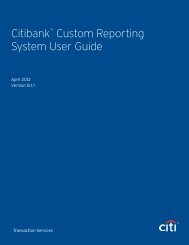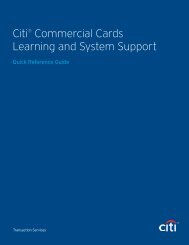CHAPTER 7: PEOPLE
CHAPTER 7: PEOPLE
CHAPTER 7: PEOPLE
Create successful ePaper yourself
Turn your PDF publications into a flip-book with our unique Google optimized e-Paper software.
Chapter 7: People<br />
21. Select the Routing List Name drop-down list and choose the correct value.<br />
22. Select the Default LOA Label drop-down list and choose the correct value.<br />
Note: See Table 7-6 for a description of the Personal Data section (Figure 7-36).<br />
Figure 7-36: Create Person (User/Traveler) Screen: Personal Data Section<br />
23. Select the Gender drop-down list and choose the correct value.<br />
24. Complete the Resident City field with the person’s city of residence.<br />
25. Complete the State / Country field. Use the Lookup button to search for the state or country.<br />
26. Complete the Resident Phone Number field with the telephone number of the person’s residence.<br />
27. Complete the Emergency Contact Name field and the Emergency Contact Phone Number field<br />
with the name and phone number of the person’s organization emergency contact.<br />
DTS Release 1.7.3.17, DTA Manual, Version 4.5.6 Updated 3/15/13 Page 7-35<br />
This document is controlled and maintained on the www.defensetravel.dod.mil website. Printed copies may be obsolete.<br />
Please check revision currency on the web prior to use.