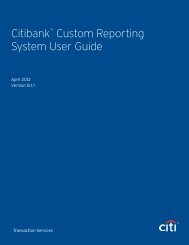CHAPTER 7: PEOPLE
CHAPTER 7: PEOPLE
CHAPTER 7: PEOPLE
You also want an ePaper? Increase the reach of your titles
YUMPU automatically turns print PDFs into web optimized ePapers that Google loves.
Chapter 7: People<br />
7.3.6.2 Update Dependent Information<br />
Beginning on the Dependents for Traveler screen (Figure 7-25 and Figure 7-27), follow the<br />
below steps to update a dependent’s information in the traveler’s profile:<br />
1. Select Update for the dependent whose information will be updated.<br />
The Edit Family Member screen opens (Figure 7-28). It displays the current information for the<br />
selected dependent.<br />
Figure 7-28: Edit Family Member Screen<br />
2. Edit any information that requires correction or update (e.g., spelling error, name change,<br />
new passport information).<br />
3. Select Save Changes.<br />
-OR-<br />
Select Cancel to return to the Dependents for Traveler screen without changing any of the<br />
information (Figure 7-27).<br />
Page 7-30 DTS Release 1.7.3.17, DTA Manual, Version 4.5.6 Updated 3/15/13<br />
This document is controlled and maintained on the www.defensetravel.dod.mil website. Printed copies may be obsolete.<br />
Please check revision currency on the web prior to use.