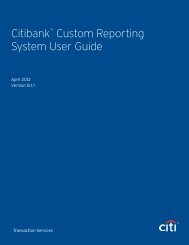CHAPTER 7: PEOPLE
CHAPTER 7: PEOPLE
CHAPTER 7: PEOPLE
You also want an ePaper? Increase the reach of your titles
YUMPU automatically turns print PDFs into web optimized ePapers that Google loves.
Chapter 7: People<br />
Table 7-4: Update Person (User/Traveler) Screen Description -<br />
User Specific Data Section<br />
UPDATE PERSON (USER/TRAVELER) SCREEN DESCRIPTION -<br />
USER SPECIFIC DATA SECTION<br />
FIELD OR OBJECT<br />
Organization Access*<br />
Group Access (Two dropdown<br />
lists with values that are<br />
directly related to one<br />
another.)<br />
Non-editable Permission<br />
Level(s)<br />
Editable Permission<br />
Level(s)*<br />
Approval Override*<br />
Manually Entered Transaction*<br />
Non DTS Entry Agent (T-<br />
Entered)*<br />
Debt Management Monitor*<br />
DTA’s Cognos Access<br />
Cognos Access*<br />
Self-AO Approval*<br />
User ID<br />
DESCRIPTION<br />
Field used to set the user’s access. This is a required field.<br />
Organization Owner Name: Field used to enter the organization owner name.This<br />
field drives which groups are available in the Group Name drop-down list.<br />
Group Name: Drop-down list used to select from the groups that belong to the<br />
organization owner name.<br />
Permission level(s) given by a higher-level DTA that the servicing DTA cannot<br />
change because they do not have the permission level that needs to be changed.<br />
Permission level(s) that the servicing DTA can change. This is a required field.<br />
Yes and No radio buttons that indicate if the user has the authority to approve<br />
documents without being on the documents routing list. The DTA must have<br />
permission level 7 to grant approval override. DTAs cannot update this field in their<br />
own profiles. This is a required field.<br />
Yes and No radio buttons that indicate whether or not a budget official can insert<br />
an adjustment transaction into a budget. DTAs cannot update this field in their own<br />
profiles. This is a required field.<br />
Yes and No radio buttons that indicate if the user can sign vouchers on behalf of<br />
travelers. DTAs cannot update this field in their own profiles. This is a required<br />
field.<br />
Yes and No radio buttons that indicate if the user is an administrator (usually an<br />
FDTA) responsible for tracking DUE U.S. situations and monitoring collection<br />
actions for an organization. DTAs cannot update this field in their own profiles.<br />
This is a required field.<br />
Displays as read-only and indicates if the user logged in has Cognos Access.<br />
Yes and No radio buttons that indicate if the user has Cognos Access. This field<br />
displays as editable if the DTA logged in has Cognos Access. This is a required<br />
field.<br />
Yes and No radio buttons used to grant user/travelers authority to approve their<br />
own authorizations. The Self-AO must be included on the routing list. DTAs cannot<br />
update this field in their own profile. This is a required field.<br />
Field that initially displays the user’s SSN and updates to the user ID when the<br />
user logs in to DTS for the first time.<br />
Page 7-14 DTS Release 1.7.3.17, DTA Manual, Version 4.5.6 Updated 3/15/13<br />
This document is controlled and maintained on the www.defensetravel.dod.mil website. Printed copies may be obsolete.<br />
Please check revision currency on the web prior to use.