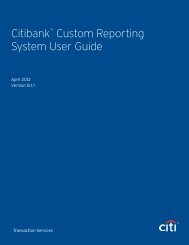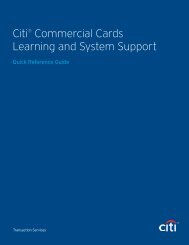Desktop Guide for Authorizing Officials and Certifying Officers - DTMO
Desktop Guide for Authorizing Officials and Certifying Officers - DTMO
Desktop Guide for Authorizing Officials and Certifying Officers - DTMO
Create successful ePaper yourself
Turn your PDF publications into a flip-book with our unique Google optimized e-Paper software.
<strong>Desktop</strong> <strong>Guide</strong> <strong>for</strong> <strong>Authorizing</strong> <strong>Officials</strong> <strong>and</strong> <strong>Certifying</strong> <strong>Officers</strong><br />
Per Diem Allowances<br />
Table C-1: Authorization Checklist (Continued)<br />
AUTHORIZATION CHECKLIST<br />
Lodging M&IE<br />
Accounting Summary<br />
Accounting Code<br />
Baseline Trip<br />
Verify that the meal rate is correct.<br />
Verify that the lodging rate does not exceed the allowed rate. If it does, the traveler<br />
will pay the difference unless actual lodging is authorized.<br />
Verify that lodging is in accordance with DoD regulations (e.g., FEDROOMS,<br />
FEMA approved).<br />
Verify that if leave was requested or meals were provided, per diem allowances are<br />
correct on the Per Diem Entitlements screen.<br />
Verify that if the military traveler is going TDY to a military installation, military<br />
quarters are selected or a non-availability number is provided.<br />
Verify that if an overnight flight is used, per diem allowances were correctly<br />
adjusted.<br />
Verify that a correct line of accounting (LOA) is selected.<br />
If a link to the constructed worksheet displays, view the worksheet. Determine how<br />
to reimburse traveler.<br />
Other Authorizations Screen<br />
Verify that if “Variations Authorized” is required, it is selected <strong>and</strong> appropriate<br />
comments are entered.<br />
Pre-Audit Trip Screen<br />
Verify that sufficient justification <strong>for</strong> each flagged item is included.<br />
Review the constructed travel worksheet if you have not already done so (See<br />
Section 9.3 of the Document Processing Manual).<br />
Digital Signature Screen<br />
Verify that any important in<strong>for</strong>mation <strong>for</strong> the traveler is entered in the Additional<br />
Remarks field.<br />
Page 32 <strong>Desktop</strong> <strong>Guide</strong> <strong>for</strong> <strong>Authorizing</strong> <strong>Officials</strong> <strong>and</strong> <strong>Certifying</strong> <strong>Officers</strong>, Version 4.1 Updated 7/31/13<br />
This document is controlled <strong>and</strong> maintained on the www.defensetravel.dod.mil website. Printed copies may be obsolete.<br />
Please check revision currency on the website prior to use.