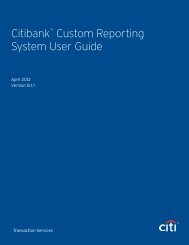Desktop Guide for Authorizing Officials and Certifying Officers - DTMO
Desktop Guide for Authorizing Officials and Certifying Officers - DTMO
Desktop Guide for Authorizing Officials and Certifying Officers - DTMO
Create successful ePaper yourself
Turn your PDF publications into a flip-book with our unique Google optimized e-Paper software.
<strong>Desktop</strong> <strong>Guide</strong> <strong>for</strong> <strong>Authorizing</strong> <strong>Officials</strong> <strong>and</strong> <strong>Certifying</strong> <strong>Officers</strong><br />
5.1.4 Digital Signature Screen - Authorization<br />
The Digital Signature screen is where you complete the final actions of approving an<br />
authorization (Figure 5-9). This is also the screen where you initiate other routing actions, such<br />
as returning a document to the traveler if anything appears to be inaccurate or incomplete.<br />
Figure 5-9: Digital Signature Screen - Authorization<br />
Be sure that the authorization <strong>and</strong> expenses are compliant with policy be<strong>for</strong>e submitting the<br />
document as APPROVED. Use the following steps to complete the action:<br />
1. Select the Submit this document as drop-down list arrow <strong>and</strong> select APPROVED.<br />
By selecting APPROVED, you are assuming pecuniary liability <strong>for</strong> any advances or partial<br />
payments requested by the traveler. If you do not want to approve the document, <strong>and</strong> you<br />
prefer to return it to the traveler rather than adjusting it yourself, you may select RETURNED.<br />
2. Enter any additional remarks that are required or may be useful.<br />
3. Select Submit Completed Document.<br />
Note: The Submit this document as drop-down list contains stamps that are based on your<br />
role in DTS. In general, you should only use the APPROVED stamp or the RETURNED<br />
stamp, even if other stamps are available. Changing the stamp to REVIEWED or CERTIFIED<br />
will cause a problem with the document routing process.<br />
<strong>Desktop</strong> <strong>Guide</strong> <strong>for</strong> <strong>Authorizing</strong> <strong>Officials</strong> <strong>and</strong> <strong>Certifying</strong> <strong>Officers</strong>, Version 4.1 Updated 7/31/13 Page 17<br />
This document is controlled <strong>and</strong> maintained on the www.defensetravel.dod.mil website. Printed copies may be obsolete.<br />
Please check revision currency on the website prior to use.