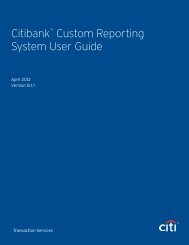Desktop Guide for Authorizing Officials and Certifying Officers - DTMO
Desktop Guide for Authorizing Officials and Certifying Officers - DTMO
Desktop Guide for Authorizing Officials and Certifying Officers - DTMO
You also want an ePaper? Increase the reach of your titles
YUMPU automatically turns print PDFs into web optimized ePapers that Google loves.
Defense Travel System<br />
<strong>Desktop</strong> <strong>Guide</strong> <strong>for</strong> <strong>Authorizing</strong> <strong>Officials</strong><br />
<strong>and</strong> <strong>Certifying</strong> <strong>Officers</strong><br />
July 31, 2013
Table of Contents<br />
CHAPTER 1: INTRODUCTION . . . . . . . . . . . . . . . . . . . . . . . . . . . . . . . . . . . . .1<br />
CHAPTER 2: GENERAL POLICY AND LIABILITY . . . . . . . . . . . . . . . . . . . . . .2<br />
2.1 Policy . . . . . . . . . . . . . . . . . . . . . . . . . . . . . . . . . . . . . . . . . . . . . . . . . . . . . . . . . . . . . . . . . . . . . . . 2<br />
2.2 Liability . . . . . . . . . . . . . . . . . . . . . . . . . . . . . . . . . . . . . . . . . . . . . . . . . . . . . . . . . . . . . . . . . . . . . . 2<br />
2.2.1 Responsibilities of a AO. . . . . . . . . . . . . . . . . . . . . . . . . . . . . . . . . . . . . . . . . . . . . . . . . . . . 4<br />
2.2.2 Responsibilities of a CO . . . . . . . . . . . . . . . . . . . . . . . . . . . . . . . . . . . . . . . . . . . . . . . . . . . 4<br />
2.2.3 Responsibilities of Other Accountable <strong>Officials</strong> . . . . . . . . . . . . . . . . . . . . . . . . . . . . . . . . . . 5<br />
CHAPTER 3: ELIGIBILITY AND QUALIFICATIONS . . . . . . . . . . . . . . . . . . . . .6<br />
CHAPTER 4: TRAINING FOR AUTHORIZING OFFICIALS AND CERTIFYING<br />
OFFICERS . . . . . . . . . . . . . . . . . . . . . . . . . . . . . . . . . . . . . . . . . . . . . . . . .7<br />
4.1 Required Training . . . . . . . . . . . . . . . . . . . . . . . . . . . . . . . . . . . . . . . . . . . . . . . . . . . . . . . . . . . . . . 7<br />
4.2 Recommended Training . . . . . . . . . . . . . . . . . . . . . . . . . . . . . . . . . . . . . . . . . . . . . . . . . . . . . . . . . 8<br />
CHAPTER 5: APPROVING AND CERTIFYING DOCUMENTS IN DTS . . . . .11<br />
5.1 Approving Authorizations in DTS. . . . . . . . . . . . . . . . . . . . . . . . . . . . . . . . . . . . . . . . . . . . . . . . . 12<br />
5.1.1 Preview Trip Screen - Authorization . . . . . . . . . . . . . . . . . . . . . . . . . . . . . . . . . . . . . . . . . 15<br />
5.1.2 Other Authorizations Screen - Authorization . . . . . . . . . . . . . . . . . . . . . . . . . . . . . . . . . . . 15<br />
5.1.3 Pre-Audit Trip Screen - Authorization . . . . . . . . . . . . . . . . . . . . . . . . . . . . . . . . . . . . . . . . 16<br />
5.1.4 Digital Signature Screen - Authorization . . . . . . . . . . . . . . . . . . . . . . . . . . . . . . . . . . . . . . 17<br />
5.2 <strong>Certifying</strong> Vouchers in DTS . . . . . . . . . . . . . . . . . . . . . . . . . . . . . . . . . . . . . . . . . . . . . . . . . . . . . 19<br />
5.2.1 Preview Trip Screen - Voucher . . . . . . . . . . . . . . . . . . . . . . . . . . . . . . . . . . . . . . . . . . . . . 20<br />
5.2.2 Other Authorizations <strong>and</strong> Pre-Audit Trip Screens - Voucher . . . . . . . . . . . . . . . . . . . . . . . 22<br />
5.2.3 Digital Signature Screen - Voucher . . . . . . . . . . . . . . . . . . . . . . . . . . . . . . . . . . . . . . . . . . 22<br />
5.3 <strong>Certifying</strong> Local Vouchers in DTS. . . . . . . . . . . . . . . . . . . . . . . . . . . . . . . . . . . . . . . . . . . . . . . . . 24<br />
CHAPTER 6: SUMMARY . . . . . . . . . . . . . . . . . . . . . . . . . . . . . . . . . . . . . . . . .26<br />
APPENDIX A: FREQUENTLY ASKED QUESTIONS (FAQs) . . . . . . . . . . . . .27<br />
APPENDIX B: GLOSSARY . . . . . . . . . . . . . . . . . . . . . . . . . . . . . . . . . . . . . . . . 28<br />
APPENDIX C: DOCUMENT CHECKLISTS . . . . . . . . . . . . . . . . . . . . . . . . . . .30<br />
C.1 Sample Authorization Checklist . . . . . . . . . . . . . . . . . . . . . . . . . . . . . . . . . . . . . . . . . . . . . . . . . . 31<br />
C.2 Sample Voucher Checklist . . . . . . . . . . . . . . . . . . . . . . . . . . . . . . . . . . . . . . . . . . . . . . . . . . . . . . 33<br />
C.3 Sample Local Voucher Checklist . . . . . . . . . . . . . . . . . . . . . . . . . . . . . . . . . . . . . . . . . . . . . . . . . 36<br />
APPENDIX D: ADDITIONAL RESOURCES . . . . . . . . . . . . . . . . . . . . . . . . . . . 37<br />
<strong>Desktop</strong> <strong>Guide</strong> <strong>for</strong> <strong>Authorizing</strong> <strong>Officials</strong> <strong>and</strong> <strong>Certifying</strong> <strong>Officers</strong>, Version 4.1 Updated 7/31/13 Page 1<br />
This document is controlled <strong>and</strong> maintained on the www.defensetravel.dod.mil website. Printed copies may be obsolete.<br />
Please check revision currency on the web prior to use.
Revision History<br />
Revision History<br />
Revision No. Date Authorization Revision/Change<br />
Page, Section<br />
Description<br />
1.2 2/04/09<br />
Defense Travel<br />
Management • General update of guide All Chapters<br />
Office (<strong>DTMO</strong>(<br />
2.0 10/5/10<br />
Defense Travel<br />
Management • General update of guide All Chapters<br />
Office (<strong>DTMO</strong>)<br />
3.0 12/13/10<br />
Defense Travel<br />
Management • Updated links in manual All Chapters<br />
Office (<strong>DTMO</strong>)<br />
4.0 2/10/12<br />
Defense Travel<br />
Management<br />
Office (<strong>DTMO</strong>)<br />
• General update of guide All Chapters<br />
4.1 7/31/13<br />
Defense Travel<br />
Management<br />
Office (<strong>DTMO</strong>)<br />
• Updated with in<strong>for</strong>mation<br />
requested by the Improper<br />
Payments Elimination <strong>and</strong><br />
Recovery Act (IPERA)<br />
Chapter 2<br />
Chapter 5<br />
Appendix C<br />
<strong>Desktop</strong> <strong>Guide</strong> <strong>for</strong> <strong>Authorizing</strong> <strong>Officials</strong> <strong>and</strong> <strong>Certifying</strong> <strong>Officers</strong>, Version 4.1 Updated 7/31/13<br />
This document is controlled <strong>and</strong> maintained on the www.defensetravel.dod.mil website. Printed copies may be obsolete.<br />
Please check revision currency on the web prior to use.
CHAPTER 1: INTRODUCTION<br />
This guide is a reference <strong>for</strong> <strong>Authorizing</strong> <strong>Officials</strong> (AOs) <strong>and</strong> <strong>Certifying</strong> <strong>Officers</strong> (COs) who use the Defense<br />
Travel System (DTS) to approve travel orders (authorizations) <strong>and</strong> certify vouchers <strong>and</strong> local vouchers <strong>for</strong><br />
reimbursement. It provides in<strong>for</strong>mation <strong>and</strong> guidance about:<br />
• General policy <strong>and</strong> liability<br />
• Eligibility <strong>and</strong> qualifications<br />
• Available training<br />
• Using DTS to review <strong>and</strong> certify travel documents<br />
As an AO or a CO, your role obligates you to protect taxpayer funds from misuse. If you fail to exercise<br />
diligence in this area, you may be liable <strong>for</strong> repaying the misused amount. As such, this guide is a valuable<br />
tool in helping you to:<br />
• Adopt a workflow that will help you identify errors <strong>and</strong> intentional misrepresentations<br />
• Certify that payment disbursements are approved only <strong>for</strong> expenses that are legal <strong>and</strong> proper <strong>for</strong> the<br />
traveler who has requested them<br />
• Protect yourself from financial consequences resulting from payments made on vouchers that contain<br />
errors or misrepresentations<br />
Preventing fraud, waste, abuse, <strong>and</strong> mismanagement of tax-payer funds <strong>and</strong> protecting yourself from<br />
liability should always be your focus when approving authorizations <strong>and</strong> vouchers.<br />
<strong>Desktop</strong> <strong>Guide</strong> <strong>for</strong> <strong>Authorizing</strong> <strong>Officials</strong> <strong>and</strong> <strong>Certifying</strong> <strong>Officers</strong>, Version 4.1 Updated 7/31/13 Page 1<br />
This document is controlled <strong>and</strong> maintained on the www.defensetravel.dod.mil website. Printed copies may be obsolete.<br />
Please check revision currency on the website prior to use.
<strong>Desktop</strong> <strong>Guide</strong> <strong>for</strong> <strong>Authorizing</strong> <strong>Officials</strong> <strong>and</strong> <strong>Certifying</strong> <strong>Officers</strong><br />
CHAPTER 2: GENERAL POLICY AND LIABILITY<br />
To ensure that your actions are within the parameters of the law, you should become familiar with the<br />
regulations that govern your legal responsibilities when approving travel orders, expenses, <strong>and</strong><br />
reimbursement; the Joint Federal Travel Regulations (JFTR), Volume 1, Joint Travel Regulations (JTR),<br />
Volume 2 <strong>and</strong> the Department of Defense Financial Management Regulation (DoDFMR).<br />
The JFTR/JTR specifically identifies what you can approve, <strong>and</strong> does so with the full <strong>for</strong>ce of the law<br />
behind it. It is your responsibility to become familiar with the regulations, aware of changes <strong>and</strong> updates.<br />
The DoDFMR directs all financial management requirements, systems, <strong>and</strong> functions <strong>for</strong> all DoD financial<br />
activities.<br />
This guide is based on the policies set <strong>for</strong>th in the JFTR/JTR <strong>and</strong> the DoDFMR. It identifies how those<br />
policies affect you in your role as an AO or CO. It also identifies the potential liabilities that you may bear if<br />
a payment that you certified is found to be erroneous.<br />
2.1 Policy<br />
In compliance with DoDFMR, if any payment that you certify is found to be erroneous, you may be held<br />
personally responsible <strong>for</strong> reimbursing the Government <strong>for</strong> the amount of the erroneous payment. This<br />
financial responsibility is called “pecuniary liability”.<br />
When you were appointed as an AO or CO, you became personally accountable <strong>and</strong> responsible <strong>for</strong><br />
verifying that all payments that you approve are legal, proper, <strong>and</strong> correct. Whenever you approve the<br />
expenditure of Government funds, you should be as thorough <strong>and</strong> careful as if you were paying the<br />
reimbursement with your own money. Your diligence will protect the Government from financial losses<br />
that could result from errors <strong>and</strong> dishonesty.<br />
2.2 Liability<br />
All TDY travel policies are important. However, the reports required by the Improper<br />
Payments Elimination <strong>and</strong> Recovery Act identified a few key concepts to which travelers<br />
<strong>and</strong> AO must pay particular attention. In this guide, the key icon highlights these concepts.<br />
Paragraph 3307 of DoDFMR, Volume 5, Chapter 33 states that a CO has pecuniary liability <strong>for</strong> illegal,<br />
improper, or incorrect payments resulting from improper certification. Procedures <strong>and</strong> further guidance<br />
concerning liability of Accountable <strong>Officials</strong> is found in DoDFMR Volume 5, Chapter 6. As an AO or<br />
CO, you should be aware of the following concerning liability:<br />
• As an AO, you have unlimited pecuniary liability <strong>for</strong> all advances <strong>and</strong> payments made to<br />
travelers on authorizations that you approve.<br />
• As a CO, you have unlimited pecuniary liability <strong>for</strong> all payments disbursed from vouchers that<br />
you certify.<br />
Note: The DoDFMR, Volume 9, Chapter 2 states that in DTS, you may act as both the CO <strong>and</strong> AO on<br />
the same travel document.<br />
If you approve or certify <strong>for</strong> payment an authorization or voucher that includes expenses that are not<br />
legal, proper, or correct, you may have to pay all or part of the disputed expenses. Pecuniary liability is<br />
en<strong>for</strong>ced whether the erroneous payment was made accidentally or intentionally.<br />
As an AO or CO, you must be diligent <strong>and</strong> practice thorough work processes when approving or<br />
certifying documents to prevent erroneous payments.<br />
Page 2 <strong>Desktop</strong> <strong>Guide</strong> <strong>for</strong> <strong>Authorizing</strong> <strong>Officials</strong> <strong>and</strong> <strong>Certifying</strong> <strong>Officers</strong>, Version 4.1 Updated 7/31/13<br />
This document is controlled <strong>and</strong> maintained on the www.defensetravel.dod.mil website. Printed copies may be obsolete.<br />
Please check revision currency on the website prior to use.
<strong>Desktop</strong> <strong>Guide</strong> <strong>for</strong> <strong>Authorizing</strong> <strong>Officials</strong> <strong>and</strong> <strong>Certifying</strong> <strong>Officers</strong><br />
Table 2-1 provides a list of recommendations <strong>for</strong> protecting yourself from pecuniary liability.<br />
Table 2-1: How to Protect Yourself from Pecuniary Liability<br />
<strong>Desktop</strong> <strong>Guide</strong> <strong>for</strong> <strong>Authorizing</strong> <strong>Officials</strong> <strong>and</strong> <strong>Certifying</strong> <strong>Officers</strong>, Version 4.1 Updated 7/31/13 Page 3<br />
This document is controlled <strong>and</strong> maintained on the www.defensetravel.dod.mil website. Printed copies may be obsolete.<br />
Please check revision currency on the website prior to use.
<strong>Desktop</strong> <strong>Guide</strong> <strong>for</strong> <strong>Authorizing</strong> <strong>Officials</strong> <strong>and</strong> <strong>Certifying</strong> <strong>Officers</strong><br />
2.2.1 Responsibilities of a AO<br />
As an AO, you act as a steward of Government funds <strong>and</strong> ensure that policies are followed by<br />
the traveler. Some of your responsibilities include:<br />
• Verifying that the trip <strong>and</strong> the expenses are necessary to accomplish your<br />
organization’s mission<br />
• Verifying that the traveler booked reservations through the Commercial Travel Office<br />
(CTO), unless the CTO was not available<br />
• Approving authorizations so that the CTO can book <strong>and</strong> ticket air <strong>and</strong> rail<br />
transportation<br />
• Ensuring that travelers follow DoD travel policy when requesting advances<br />
• Verifying that no expense has been listed on the voucher more than once<br />
• Approving the payment of a requested non-ATM advance or a scheduled partial<br />
payment<br />
• Reviewing all required receipts <strong>and</strong> other substantiating records with the voucher.<br />
These can be originals, copies, or a locally approved ‘missing receipts’ <strong>for</strong>m if a<br />
receipt has been misplaced. Receipts <strong>for</strong> all lodging expenses <strong>and</strong> any expense over<br />
$75 are required<br />
• Ensuring that the voucher shows how to split disburse the requested payment<br />
between the GTCC vendor <strong>and</strong> traveler’s EFT account<br />
• Approving amendments related to centrally billed account (CBA) payments initiated by<br />
the organization’s CBA Specialist<br />
• Returning authorizations <strong>for</strong> correction when they contain inaccurate in<strong>for</strong>mation or<br />
illegal requests<br />
2.2.2 Responsibilities of a CO<br />
As a CO, you are responsible <strong>for</strong> ensuring that payment made by the federal Government are<br />
legal, proper, <strong>and</strong> correct. You should verify the:<br />
• Legitimacy <strong>and</strong> accuracy of expenses claimed on vouchers <strong>and</strong> local vouchers<br />
• Validity of supporting documents <strong>and</strong> receipts<br />
• Accuracy of expense <strong>and</strong> entitlement computations<br />
• Legality of a proposed payment under the appropriation or fund involved<br />
Page 4 <strong>Desktop</strong> <strong>Guide</strong> <strong>for</strong> <strong>Authorizing</strong> <strong>Officials</strong> <strong>and</strong> <strong>Certifying</strong> <strong>Officers</strong>, Version 4.1 Updated 7/31/13<br />
This document is controlled <strong>and</strong> maintained on the www.defensetravel.dod.mil website. Printed copies may be obsolete.<br />
Please check revision currency on the website prior to use.
<strong>Desktop</strong> <strong>Guide</strong> <strong>for</strong> <strong>Authorizing</strong> <strong>Officials</strong> <strong>and</strong> <strong>Certifying</strong> <strong>Officers</strong><br />
2.2.3 Responsibilities of Other Accountable <strong>Officials</strong><br />
The DoDFMR acknowledges that, as an AO or CO, you rely on other Accountable <strong>Officials</strong> to<br />
justify the purpose of a temporary duty (TDY) trip, the reimbursable expenses requested, <strong>and</strong><br />
requests <strong>for</strong> policy exception.<br />
Accountable <strong>Officials</strong> there<strong>for</strong>e can be held liable <strong>for</strong> erroneous payments at the same level as<br />
an AO or CO. The following is a list of individuals who may be considered Accountable<br />
<strong>Officials</strong>:<br />
• Self-<strong>Authorizing</strong> Official<br />
• Lead Defense Travel Administrator (LDTA)<br />
• Organization Defense Travel Administrator (ODTA)<br />
• Finance Defense Travel Administrator (FDTA)<br />
• Debt Management Monitor (DMM)<br />
• Transportation Officer (TO)<br />
• Centrally Billed Account (CBA) Specialist<br />
Depending on their role, Accountable <strong>Officials</strong> may have pecuniary liability <strong>for</strong> illegal,<br />
improper, or incorrect payments that result from erroneous in<strong>for</strong>mation, data, or services they<br />
provide to a CO, <strong>and</strong> upon which, the CO directly relies. For this reason, it is important that<br />
Accountable <strong>Officials</strong> per<strong>for</strong>m their responsibilities with accuracy, especially in the following<br />
areas:<br />
• Adding lines of accounting (LOAs)<br />
• Loading budgets <strong>and</strong> related funding levels<br />
• Entering <strong>and</strong> updating traveler in<strong>for</strong>mation<br />
• Explaining or justifying the purpose of a TDY trip<br />
• Verifying reimbursable expenses are valid<br />
• Ensuring policy compliance<br />
• Verifying that travelers abide by all procedures <strong>and</strong> controls so that all entitlements<br />
<strong>and</strong> payment are processed correctly<br />
• Complying with all applicable DoD regulations, policies, <strong>and</strong> procedures including<br />
local st<strong>and</strong>ard operating procedures<br />
• Supporting COs with timely <strong>and</strong> accurate data, in<strong>for</strong>mation, <strong>and</strong> service to ensure<br />
proper payments, i.e., payments that are supportable, legal, <strong>and</strong> correctly computed<br />
<strong>Desktop</strong> <strong>Guide</strong> <strong>for</strong> <strong>Authorizing</strong> <strong>Officials</strong> <strong>and</strong> <strong>Certifying</strong> <strong>Officers</strong>, Version 4.1 Updated 7/31/13 Page 5<br />
This document is controlled <strong>and</strong> maintained on the www.defensetravel.dod.mil website. Printed copies may be obsolete.<br />
Please check revision currency on the website prior to use.
<strong>Desktop</strong> <strong>Guide</strong> <strong>for</strong> <strong>Authorizing</strong> <strong>Officials</strong> <strong>and</strong> <strong>Certifying</strong> <strong>Officers</strong><br />
CHAPTER 3: ELIGIBILITY AND QUALIFICATIONS<br />
<strong>Certifying</strong> Officer Legislation (COL), Public Law 104-106, requires that an appointee be trained <strong>and</strong><br />
knowledgeable in the responsibilities of a CO. In addition to completing required training, a CO must be<br />
appointed in writing using a DD Form 577 (“Appointment/Termination Record-Authorized Signature”). The<br />
completed DD From 577 must identify the types of payments that the CO has authority to certify, such as<br />
centrally billed accounts, transportation or travel expenses.<br />
Each organization’s FDTA (or another individual identified by local policy) should retain every DD Form<br />
577 filed.<br />
The individual who serves as the CO <strong>for</strong> an organization typically serves as the AO as well. There<strong>for</strong>e, the<br />
remainder of this section treats both roles as one with regard to the eligibility <strong>and</strong> qualifications to per<strong>for</strong>m<br />
the duties.<br />
Eligibility requirements specify that a CO:<br />
• must be a federal Government employee.<br />
• must be a U.S. citizen if stationed in the contiguous United States (CONUS).<br />
• may be a local national if stationed in an outside CONUS (OCONUS) location.<br />
To strengthen internal controls, a CO should have a minimum working knowledge of:<br />
• the JFTR/JTR<br />
• the DoDFMR<br />
• preparing a voucher <strong>for</strong> payment<br />
• appropriations, other funds <strong>and</strong> accounting classifications<br />
• payment process (e.g., availability of funds <strong>and</strong> location of designated paying <strong>and</strong> accounting offices)<br />
Page 6 <strong>Desktop</strong> <strong>Guide</strong> <strong>for</strong> <strong>Authorizing</strong> <strong>Officials</strong> <strong>and</strong> <strong>Certifying</strong> <strong>Officers</strong>, Version 4.1 Updated 7/31/13<br />
This document is controlled <strong>and</strong> maintained on the www.defensetravel.dod.mil website. Printed copies may be obsolete.<br />
Please check revision currency on the website prior to use.
<strong>Desktop</strong> <strong>Guide</strong> <strong>for</strong> <strong>Authorizing</strong> <strong>Officials</strong> <strong>and</strong> <strong>Certifying</strong> <strong>Officers</strong><br />
CHAPTER 4: TRAINING FOR AUTHORIZING OFFICIALS AND<br />
CERTIFYING OFFICERS<br />
If you are an AO <strong>for</strong> your organization, it is very likely that you serve as the CO as well. There<strong>for</strong>e, both<br />
AOs <strong>and</strong> COs must adhere to the required <strong>and</strong> recommended training. CO training should include initial<br />
training <strong>and</strong> annual refresher training.<br />
If you are a supervisor of a CO, you are responsible <strong>for</strong> ensuring that subordinate COs complete their<br />
required training. Supervisors should periodically review the per<strong>for</strong>mance of subordinates to ensure<br />
compliance with regulations <strong>and</strong> policies, including local st<strong>and</strong>ard operating procedures.<br />
4.1 Required Training<br />
Within two weeks of appointment as a CO, <strong>and</strong> be<strong>for</strong>e certifying any documents, you must complete a<br />
training course as defined in <strong>Certifying</strong> Officer Legislation (COL) Public Law 104-106. You should then<br />
provide a printed copy of the course completion certificate to your supervisor.<br />
Your supervisor will identify which courses you must complete to satisfy the training requirement.<br />
Training that satisfies the COL requirement is located on:<br />
• Defense Finance <strong>and</strong> Accounting Service (DFAS) Web site: <strong>Certifying</strong> Officer Legislation<br />
(COL) Training http://www.dfas.mil/fastrac/coltraining.html<br />
• Field Management Distributed Learning Center: Many classes are available. https://<br />
fm.csd.disa.mil/kc/login/login.asp?kc_ident=kc0014&blnAccess=TRUE<br />
• Travel Explorer (TraX): Training <strong>for</strong> Accountable <strong>Officials</strong> <strong>and</strong> <strong>Certifying</strong> <strong>Officers</strong> (TAOCO)<br />
https://www.defensetravel.dod.mil/Passport.<br />
To access the <strong>DTMO</strong> TAOCO course, log in to TraX <strong>and</strong> select Training. Select the View All button.<br />
The list that displays will contain a course titled AO/RO - TAOCO (COL) (Figure 4-1).<br />
Figure 4-1: Training Module in TraX<br />
<strong>Desktop</strong> <strong>Guide</strong> <strong>for</strong> <strong>Authorizing</strong> <strong>Officials</strong> <strong>and</strong> <strong>Certifying</strong> <strong>Officers</strong>, Version 4.1 Updated 7/31/13 Page 7<br />
This document is controlled <strong>and</strong> maintained on the www.defensetravel.dod.mil website. Printed copies may be obsolete.<br />
Please check revision currency on the website prior to use.
<strong>Desktop</strong> <strong>Guide</strong> <strong>for</strong> <strong>Authorizing</strong> <strong>Officials</strong> <strong>and</strong> <strong>Certifying</strong> <strong>Officers</strong><br />
4.2 Recommended Training<br />
TraX offers courses that provide both the required <strong>and</strong> recommended training <strong>for</strong> AOs <strong>and</strong> COs<br />
(Figure 4-2). In addition to the required training described in Section 4.1, you should complete at least<br />
one course from each category below.<br />
Figure 4-2: TraX Training <strong>for</strong> AOs <strong>and</strong> COs<br />
Travel Policy. These courses provide an overview of travel regulations. Courses available are: Travel<br />
Policies (Web-based training [WBT]), <strong>and</strong> Travel Policy While TDY (distance learning [DL]).<br />
Defense Travel System. These courses provide an underst<strong>and</strong>ing of how to use DTS to authorize<br />
<strong>and</strong> approve travel. Courses available include: AO/RO - DTS Approval Process [WBT], Approval<br />
Process <strong>for</strong> TDY (Route <strong>and</strong> Review) [DL], <strong>and</strong> Route <strong>and</strong> Review (narrated demonstration).<br />
For more in<strong>for</strong>mation on training, including COL <strong>and</strong> DTS, visit the Defense Travel Management Office<br />
(<strong>DTMO</strong>) Travel Training website or the Training Resource Center in TraX.<br />
Page 8 <strong>Desktop</strong> <strong>Guide</strong> <strong>for</strong> <strong>Authorizing</strong> <strong>Officials</strong> <strong>and</strong> <strong>Certifying</strong> <strong>Officers</strong>, Version 4.1 Updated 7/31/13<br />
This document is controlled <strong>and</strong> maintained on the www.defensetravel.dod.mil website. Printed copies may be obsolete.<br />
Please check revision currency on the website prior to use.
<strong>Desktop</strong> <strong>Guide</strong> <strong>for</strong> <strong>Authorizing</strong> <strong>Officials</strong> <strong>and</strong> <strong>Certifying</strong> <strong>Officers</strong><br />
CHAPTER 5: APPROVING AND CERTIFYING DOCUMENTS IN DTS<br />
Familiarization with the Defense Travel System (DTS) will make the review process easier. One way of<br />
gaining familiarization is by completing at least one of the DTS training courses discussed in Chapter 4.<br />
The review <strong>and</strong> approval process begins when a document is routed to you <strong>for</strong> attention. You will receive<br />
an e-mail notification when a document routes into your DTS queue. Follow the steps below to review <strong>and</strong><br />
approve or certify a DTS travel document:<br />
1. Log into DTS.<br />
The User Welcome screen opens (Figure 5-1).<br />
Figure 5-1: DTS User Welcome Screen<br />
2. Select Click Here in the yellow box labeled Documents Awaiting Your Approval.<br />
<strong>Desktop</strong> <strong>Guide</strong> <strong>for</strong> <strong>Authorizing</strong> <strong>Officials</strong> <strong>and</strong> <strong>Certifying</strong> <strong>Officers</strong>, Version 4.1 Updated 7/31/13 Page 9<br />
This document is controlled <strong>and</strong> maintained on the www.defensetravel.dod.mil website. Printed copies may be obsolete.<br />
Please check revision currency on the website prior to use.
<strong>Desktop</strong> <strong>Guide</strong> <strong>for</strong> <strong>Authorizing</strong> <strong>Officials</strong> <strong>and</strong> <strong>Certifying</strong> <strong>Officers</strong><br />
3. The Documents in Routing screen opens (Figure 5-2). The Sort by Document column identifies the<br />
name of the document.<br />
Figure 5-2: Documents in Routing Screen<br />
4. The Preview Trip screen opens (Figure 5-3). The tabs shown below appear on the subnavigation bar<br />
<strong>and</strong> are links to each of the modules in the DTS Review/Sign module:<br />
• Preview<br />
• Other Auths.<br />
• Pre-Audit<br />
• Digital Signature<br />
Page 10 <strong>Desktop</strong> <strong>Guide</strong> <strong>for</strong> <strong>Authorizing</strong> <strong>Officials</strong> <strong>and</strong> <strong>Certifying</strong> <strong>Officers</strong>, Version 4.1 Updated 7/31/13<br />
This document is controlled <strong>and</strong> maintained on the www.defensetravel.dod.mil website. Printed copies may be obsolete.<br />
Please check revision currency on the website prior to use.
<strong>Desktop</strong> <strong>Guide</strong> <strong>for</strong> <strong>Authorizing</strong> <strong>Officials</strong> <strong>and</strong> <strong>Certifying</strong> <strong>Officers</strong><br />
Figure 5-3: Preview Trip Screen - Authorization <strong>and</strong> Voucher (Top Section)<br />
The remainder of this section explains the review process <strong>and</strong> shows you the steps to per<strong>for</strong>m as you<br />
move through the document.<br />
Note: Appendix C provides a checklist <strong>for</strong> authorizations, vouchers, <strong>and</strong> local vouchers. You may also use<br />
the AO checklist tri-fold located on the <strong>DTMO</strong> website: http://www.defensetravel.dod.mil/Docs/Training/<br />
Instructions_<strong>for</strong>_AOs_Tri-fold.pdf.<br />
<strong>Desktop</strong> <strong>Guide</strong> <strong>for</strong> <strong>Authorizing</strong> <strong>Officials</strong> <strong>and</strong> <strong>Certifying</strong> <strong>Officers</strong>, Version 4.1 Updated 7/31/13 Page 11<br />
This document is controlled <strong>and</strong> maintained on the www.defensetravel.dod.mil website. Printed copies may be obsolete.<br />
Please check revision currency on the website prior to use.
<strong>Desktop</strong> <strong>Guide</strong> <strong>for</strong> <strong>Authorizing</strong> <strong>Officials</strong> <strong>and</strong> <strong>Certifying</strong> <strong>Officers</strong><br />
5.1 Approving Authorizations in DTS<br />
An AO assumes pecuniary liability when approving an authorization that includes a request <strong>for</strong> either a<br />
non-ATM advance or scheduled partial payment (SPP). As the AO, you must ensure that the payment<br />
of these advances <strong>and</strong>/or SPPs is legal <strong>and</strong> proper.<br />
Non-ATM advances should only be authorized <strong>for</strong> travelers who do not have a Government Travel<br />
Charge Card (GTCC) or are traveling to a location where use of the card is not practical.<br />
5.1.1 Preview Trip Screen - Authorization<br />
The Preview Trip screen in DTS is the starting point <strong>for</strong> reviewing an authorization (Figure 5-<br />
3). Follow the steps below to approve the authorization:<br />
1. Select Substantiating Records to see if the traveler attached all required supporting<br />
documentation. For example, if the requested transportation mode differs from the<br />
mode normally used to accomplish the trip, the traveler should attach a constructed<br />
travel worksheet.<br />
2. Select Return to Trip Preview to return to the Preview Trip screen.<br />
3. Select Document History.<br />
The Document Route Status screen opens (Figure 5-4). Review the pending routing status,<br />
document history <strong>and</strong> any remarks from the traveler or other Routing <strong>Officials</strong>.<br />
Figure 5-4: Document Route Status Screen<br />
Page 12 <strong>Desktop</strong> <strong>Guide</strong> <strong>for</strong> <strong>Authorizing</strong> <strong>Officials</strong> <strong>and</strong> <strong>Certifying</strong> <strong>Officers</strong>, Version 4.1 Updated 7/31/13<br />
This document is controlled <strong>and</strong> maintained on the www.defensetravel.dod.mil website. Printed copies may be obsolete.<br />
Please check revision currency on the website prior to use.
<strong>Desktop</strong> <strong>Guide</strong> <strong>for</strong> <strong>Authorizing</strong> <strong>Officials</strong> <strong>and</strong> <strong>Certifying</strong> <strong>Officers</strong><br />
4. Select Return to Trip Preview.<br />
The Preview Trip screen opens. This screen captures all the in<strong>for</strong>mation about the trip, <strong>and</strong><br />
thus is quite long (Figure 5-3 [top section], Figure 5-5 [middle section], <strong>and</strong> Figure 5-6 [bottom<br />
section]).<br />
Figure 5-5: Preview Trip Screen - Authorization <strong>and</strong> Voucher (Middle Section)<br />
<strong>Desktop</strong> <strong>Guide</strong> <strong>for</strong> <strong>Authorizing</strong> <strong>Officials</strong> <strong>and</strong> <strong>Certifying</strong> <strong>Officers</strong>, Version 4.1 Updated 7/31/13 Page 13<br />
This document is controlled <strong>and</strong> maintained on the www.defensetravel.dod.mil website. Printed copies may be obsolete.<br />
Please check revision currency on the website prior to use.
<strong>Desktop</strong> <strong>Guide</strong> <strong>for</strong> <strong>Authorizing</strong> <strong>Officials</strong> <strong>and</strong> <strong>Certifying</strong> <strong>Officers</strong><br />
Figure 5-6: Preview Trip Screen - Authorization (Bottom Section)<br />
Page 14 <strong>Desktop</strong> <strong>Guide</strong> <strong>for</strong> <strong>Authorizing</strong> <strong>Officials</strong> <strong>and</strong> <strong>Certifying</strong> <strong>Officers</strong>, Version 4.1 Updated 7/31/13<br />
This document is controlled <strong>and</strong> maintained on the www.defensetravel.dod.mil website. Printed copies may be obsolete.<br />
Please check revision currency on the website prior to use.
<strong>Desktop</strong> <strong>Guide</strong> <strong>for</strong> <strong>Authorizing</strong> <strong>Officials</strong> <strong>and</strong> <strong>Certifying</strong> <strong>Officers</strong><br />
5. Continue reviewing the document. Examine all entries <strong>and</strong> expenses carefully. Select<br />
each View link to see the details <strong>for</strong> each aspect of the document.<br />
6. Scroll to the bottom of the screen <strong>and</strong> select Proceed To Other Auths.<br />
5.1.2 Other Authorizations Screen - Authorization<br />
The Other Authorizations screen displays any additional authorizations that were selected by<br />
the traveler or triggered by DTS, based on the trip details (Figure 5-7). A traveler might have<br />
selected a duty condition, expense item, or another item that needs to be justified on the travel<br />
order. If so, DTS will automatically flag it as an Other Authorization.<br />
Every authorization is required to have this statement on the Other Authorizations, or in the<br />
Comments field, “Alternate means, such as Secure Video Teleconference (SVTC) or<br />
other web-based communication, are not sufficiently able to accomplish travel<br />
objectives”.<br />
Figure 5-7: Other Authorizations Screen<br />
1. Review the other authorizations <strong>and</strong> verify that the remarks are accurate <strong>and</strong> sufficient.<br />
2. Select Save <strong>and</strong> Proceed to Pre-Audits.<br />
-OR-<br />
Select Pre-Audit on the navigation bar.<br />
<strong>Desktop</strong> <strong>Guide</strong> <strong>for</strong> <strong>Authorizing</strong> <strong>Officials</strong> <strong>and</strong> <strong>Certifying</strong> <strong>Officers</strong>, Version 4.1 Updated 7/31/13 Page 15<br />
This document is controlled <strong>and</strong> maintained on the www.defensetravel.dod.mil website. Printed copies may be obsolete.<br />
Please check revision currency on the website prior to use.
<strong>Desktop</strong> <strong>Guide</strong> <strong>for</strong> <strong>Authorizing</strong> <strong>Officials</strong> <strong>and</strong> <strong>Certifying</strong> <strong>Officers</strong><br />
5.1.3 Pre-Audit Trip Screen - Authorization<br />
The Pre-Audit Trip screen shows flags <strong>for</strong> any items that are outside of DoD policy or that<br />
exceed DoD cost thresholds (Figure 5-8). There may also be advisory notices that you should<br />
review.<br />
Figure 5-8: Pre-Audit Trip Screen<br />
1. Review each flagged item. Make sure that the justifications are sufficient. If a justification<br />
is insufficient, you will have to return the document to the traveler with appropriate<br />
instructions.<br />
2. Review all advisory notices.<br />
3. Select Save <strong>and</strong> Proceed to Digital Signature.<br />
Page 16 <strong>Desktop</strong> <strong>Guide</strong> <strong>for</strong> <strong>Authorizing</strong> <strong>Officials</strong> <strong>and</strong> <strong>Certifying</strong> <strong>Officers</strong>, Version 4.1 Updated 7/31/13<br />
This document is controlled <strong>and</strong> maintained on the www.defensetravel.dod.mil website. Printed copies may be obsolete.<br />
Please check revision currency on the website prior to use.
<strong>Desktop</strong> <strong>Guide</strong> <strong>for</strong> <strong>Authorizing</strong> <strong>Officials</strong> <strong>and</strong> <strong>Certifying</strong> <strong>Officers</strong><br />
5.1.4 Digital Signature Screen - Authorization<br />
The Digital Signature screen is where you complete the final actions of approving an<br />
authorization (Figure 5-9). This is also the screen where you initiate other routing actions, such<br />
as returning a document to the traveler if anything appears to be inaccurate or incomplete.<br />
Figure 5-9: Digital Signature Screen - Authorization<br />
Be sure that the authorization <strong>and</strong> expenses are compliant with policy be<strong>for</strong>e submitting the<br />
document as APPROVED. Use the following steps to complete the action:<br />
1. Select the Submit this document as drop-down list arrow <strong>and</strong> select APPROVED.<br />
By selecting APPROVED, you are assuming pecuniary liability <strong>for</strong> any advances or partial<br />
payments requested by the traveler. If you do not want to approve the document, <strong>and</strong> you<br />
prefer to return it to the traveler rather than adjusting it yourself, you may select RETURNED.<br />
2. Enter any additional remarks that are required or may be useful.<br />
3. Select Submit Completed Document.<br />
Note: The Submit this document as drop-down list contains stamps that are based on your<br />
role in DTS. In general, you should only use the APPROVED stamp or the RETURNED<br />
stamp, even if other stamps are available. Changing the stamp to REVIEWED or CERTIFIED<br />
will cause a problem with the document routing process.<br />
<strong>Desktop</strong> <strong>Guide</strong> <strong>for</strong> <strong>Authorizing</strong> <strong>Officials</strong> <strong>and</strong> <strong>Certifying</strong> <strong>Officers</strong>, Version 4.1 Updated 7/31/13 Page 17<br />
This document is controlled <strong>and</strong> maintained on the www.defensetravel.dod.mil website. Printed copies may be obsolete.<br />
Please check revision currency on the website prior to use.
<strong>Desktop</strong> <strong>Guide</strong> <strong>for</strong> <strong>Authorizing</strong> <strong>Officials</strong> <strong>and</strong> <strong>Certifying</strong> <strong>Officers</strong><br />
After you stamp the document APPROVED, the Stamp Process screen opens (Figure 5-10). It<br />
requires you to confirm that you have reviewed the planned trip <strong>and</strong> deem the trip necessary in<br />
the interest of the Government <strong>and</strong>, there<strong>for</strong>e, authorize the obligation of funds.<br />
Figure 5-10: Stamp Process Screen - Authorization<br />
4. Select Save <strong>and</strong> Continue.<br />
Once the authorization has been approved, the Fund Authorization screen opens (Figure 5-<br />
11). It shows the amount that was obligated <strong>for</strong> the trip <strong>and</strong> the balance remaining in the<br />
budget.<br />
5. Select OK.<br />
Figure 5-11: Fund Authorization Screen<br />
Page 18 <strong>Desktop</strong> <strong>Guide</strong> <strong>for</strong> <strong>Authorizing</strong> <strong>Officials</strong> <strong>and</strong> <strong>Certifying</strong> <strong>Officers</strong>, Version 4.1 Updated 7/31/13<br />
This document is controlled <strong>and</strong> maintained on the www.defensetravel.dod.mil website. Printed copies may be obsolete.<br />
Please check revision currency on the website prior to use.
<strong>Desktop</strong> <strong>Guide</strong> <strong>for</strong> <strong>Authorizing</strong> <strong>Officials</strong> <strong>and</strong> <strong>Certifying</strong> <strong>Officers</strong><br />
The Stamping Result screen opens (Figure 5-12).<br />
6. Select Close.<br />
You have approved the authorization.<br />
5.2 <strong>Certifying</strong> Vouchers in DTS<br />
Figure 5-12: Stamping Result Screen<br />
Your main responsibility as a CO is to verify that payments made by the federal Government are legal,<br />
proper, <strong>and</strong> correct. This verification involves certifying that all elements stated on the voucher are<br />
legal <strong>and</strong> computed accurately.<br />
Remember, that an AO also serves as the CO when approving a voucher, if no CO is designated on<br />
the routing list. Since the majority of DoD routing lists do not contain a separate CO, these instructions<br />
are generally intended <strong>for</strong> AO use.<br />
The list below suggests some of the items <strong>for</strong> which you are responsible <strong>and</strong> that you need to verify:<br />
• Expenses must be valid, both the type <strong>and</strong> the amount.<br />
• Receipts must be attached <strong>for</strong> all lodging <strong>and</strong> expenses that are $75 or more.<br />
• Scanned receipts must show that payment was made <strong>and</strong> must be legible.<br />
• Amounts <strong>and</strong> dates <strong>for</strong> the expenses on the voucher must match the receipts.<br />
• Methods of reimbursement must be correct <strong>for</strong> each expense type:<br />
Travelers with a GTCC must use the card to pay <strong>for</strong> all costs incidental to official<br />
business travel, including travel advances, lodging, transportation, rental cars, meals<br />
<strong>and</strong> incidental expenses, unless otherwise specified. These expenses, <strong>and</strong> other<br />
charges to the card, must indicate GOVCC as the method of reimbursement.<br />
Transportation (air/rail) may be paid using a centrally billed account. In this case, the<br />
method of reimbursement will be Comm Air (Central Bill).<br />
Note: The DoDFMR strictly prohibits use of a GTCC to charge expenses <strong>for</strong> any<br />
individual other than cardholders <strong>and</strong> the cardholder dependents.<br />
The initial steps <strong>for</strong> voucher review are identical to the steps <strong>for</strong> authorization review. After you receive<br />
an e-mail notification, log in to DTS, access documents awaiting your approval, <strong>and</strong> select Review <strong>for</strong><br />
the document you want to review. The Preview Trip screen opens.<br />
<strong>Desktop</strong> <strong>Guide</strong> <strong>for</strong> <strong>Authorizing</strong> <strong>Officials</strong> <strong>and</strong> <strong>Certifying</strong> <strong>Officers</strong>, Version 4.1 Updated 7/31/13 Page 19<br />
This document is controlled <strong>and</strong> maintained on the www.defensetravel.dod.mil website. Printed copies may be obsolete.<br />
Please check revision currency on the website prior to use.
<strong>Desktop</strong> <strong>Guide</strong> <strong>for</strong> <strong>Authorizing</strong> <strong>Officials</strong> <strong>and</strong> <strong>Certifying</strong> <strong>Officers</strong><br />
5.2.1 Preview Trip Screen - Voucher<br />
The Preview Trip screen is the starting point <strong>for</strong> reviewing a voucher. As with an authorization,<br />
it is quite long (Figure 5-3 [top section], Figure 5-5 [middle section] <strong>and</strong> Figure 5-13 [bottom<br />
section]). The voucher Preview Trip screen differs slightly from the authorization Preview Trip<br />
screen, namely that below the Accounting Summary there is a Disbursing Summary that<br />
identifies any amount that has already been paid to the traveler (Figure 5-13).<br />
Note: The Disbursing Summary is important because it is used to calculate whether<br />
an amount is still owed to the traveler, or if the traveler has been overpaid <strong>and</strong> owe<br />
money to the Government.<br />
Figure 5-13: Preview Trip Screen - Voucher (Bottom)<br />
Page 20 <strong>Desktop</strong> <strong>Guide</strong> <strong>for</strong> <strong>Authorizing</strong> <strong>Officials</strong> <strong>and</strong> <strong>Certifying</strong> <strong>Officers</strong>, Version 4.1 Updated 7/31/13<br />
This document is controlled <strong>and</strong> maintained on the www.defensetravel.dod.mil website. Printed copies may be obsolete.<br />
Please check revision currency on the website prior to use.
<strong>Desktop</strong> <strong>Guide</strong> <strong>for</strong> <strong>Authorizing</strong> <strong>Officials</strong> <strong>and</strong> <strong>Certifying</strong> <strong>Officers</strong><br />
Follow steps below to certify the voucher:<br />
1. Select Substantiating Records to make sure that the traveler attached all required<br />
receipts <strong>and</strong> other supporting documents to the voucher, <strong>and</strong> that those receipts are<br />
legible.<br />
The Receipts screen opens (Figure 5-14).<br />
Figure 5-14: Receipts Screen<br />
It is important to review all attached receipts to make sure that the dates <strong>and</strong> the amounts are<br />
accurate. Please note that in order to be considered a receipt, the document must indicate that<br />
payment has been made. A document showing how much is owed is NOT a receipt. There<br />
should be receipts <strong>for</strong> the following:<br />
• All lodging expenses<br />
• All expenses that exceed $75<br />
• Any other receipts or documents required by local business rules<br />
2. Select Return to Trip Preview to return to the Preview Trip screen.<br />
3. Select Document History.<br />
The Document Route Status screen opens (Figure 5-4). Review the pending routing status,<br />
document history, <strong>and</strong> any remarks from the traveler or other Routing <strong>Officials</strong>.<br />
4. Select Return to Trip Preview.<br />
The Preview Trip screen opens (Figure 5-3, Figure 5-6, <strong>and</strong> Figure 5-13).<br />
5. Continue reviewing the document. Examine all entries <strong>and</strong> expenses carefully, make<br />
sure that there is a receipt to match each expense that requires one. Select each View<br />
link to see the details <strong>for</strong> each aspect of the document.<br />
6. Scroll to the bottom of the page <strong>and</strong> select Proceed to Other Auths. to view any<br />
additional authorizations <strong>for</strong> the trip.<br />
<strong>Desktop</strong> <strong>Guide</strong> <strong>for</strong> <strong>Authorizing</strong> <strong>Officials</strong> <strong>and</strong> <strong>Certifying</strong> <strong>Officers</strong>, Version 4.1 Updated 7/31/13 Page 21<br />
This document is controlled <strong>and</strong> maintained on the www.defensetravel.dod.mil website. Printed copies may be obsolete.<br />
Please check revision currency on the website prior to use.
<strong>Desktop</strong> <strong>Guide</strong> <strong>for</strong> <strong>Authorizing</strong> <strong>Officials</strong> <strong>and</strong> <strong>Certifying</strong> <strong>Officers</strong><br />
5.2.2 Other Authorizations <strong>and</strong> Pre-Audit Trip Screens - Voucher<br />
The Other Authorizations screen (Figure 5-7) <strong>and</strong> Pre-Audit Trip screen (Figure 5-8) display<br />
any additional authorizations, flagged items, <strong>and</strong> advisory notices that were generated by<br />
selections the traveler made or were triggered by DTS, based on the trip details. These<br />
screens were described <strong>for</strong> authorizations in Sections 5.1.2 <strong>and</strong> 5.1.3, however, the voucher<br />
in<strong>for</strong>mation may be different from what was approved on the authorization. When certifying a<br />
voucher, it is very important to review both screens.<br />
1. Verify the accuracy <strong>and</strong> completeness of the other authorizations (Figure 5-7).<br />
2. Select Save <strong>and</strong> Proceed to Pre-Audits.<br />
-OR-<br />
Select Pre-Audit on the navigation bar.<br />
3. The Pre-Audit Trip screen opens (Figure 5-8).<br />
4. Verify that the traveler sufficiently justified the items flagged by the preaudit.<br />
5. Review any advisories.<br />
6. Select Proceed to Digital Signature.<br />
5.2.3 Digital Signature Screen - Voucher<br />
The Digital Signature screen is where you apply the APPROVED stamp to a voucher (Figure<br />
5-15). It is also the screen on which you initiate other routing actions, such as returning a<br />
document to the traveler if anything appears to be inaccurate or incomplete.<br />
Figure 5-15: Digital Signature Screen - Voucher<br />
Use the following steps to approve a voucher, which automatically certifies it <strong>for</strong> payment:<br />
1. Select the Submit this document as drop-down list arrow <strong>and</strong> select APPROVED.<br />
Page 22 <strong>Desktop</strong> <strong>Guide</strong> <strong>for</strong> <strong>Authorizing</strong> <strong>Officials</strong> <strong>and</strong> <strong>Certifying</strong> <strong>Officers</strong>, Version 4.1 Updated 7/31/13<br />
This document is controlled <strong>and</strong> maintained on the www.defensetravel.dod.mil website. Printed copies may be obsolete.<br />
Please check revision currency on the website prior to use.
<strong>Desktop</strong> <strong>Guide</strong> <strong>for</strong> <strong>Authorizing</strong> <strong>Officials</strong> <strong>and</strong> <strong>Certifying</strong> <strong>Officers</strong><br />
By selecting APPROVED, you are assuming pecuniary liability <strong>for</strong> all payments that the<br />
traveler has requested on this document. Be sure that the voucher <strong>and</strong> expenses are<br />
compliant with policy be<strong>for</strong>e selecting APPROVED. If the voucher contains inaccurate or<br />
ineligible claims, you may select RETURNED to return the voucher to the traveler. Be sure to<br />
include remarks that identify the issues so that the traveler can make corrections <strong>and</strong> resubmit<br />
the voucher.<br />
2. Enter any additional remarks that may be required or useful.<br />
3. Select Submit Completed Document.<br />
The Stamp Process screen opens (Figure 5-16).<br />
Figure 5-16: Stamp Process Screen - Voucher<br />
4. Read the paragraph that states that you have fulfilled your responsibilities associated<br />
with approving the document <strong>and</strong> that the Government should pay this claim.<br />
5. Select Save <strong>and</strong> Continue.<br />
The Fund Voucher screen opens (Figure 5-17). It displays the amount of the voucher being<br />
funded as well as the balance remaining on all decremented budgets.<br />
Figure 5-17: Fund Voucher Screen<br />
<strong>Desktop</strong> <strong>Guide</strong> <strong>for</strong> <strong>Authorizing</strong> <strong>Officials</strong> <strong>and</strong> <strong>Certifying</strong> <strong>Officers</strong>, Version 4.1 Updated 7/31/13 Page 23<br />
This document is controlled <strong>and</strong> maintained on the www.defensetravel.dod.mil website. Printed copies may be obsolete.<br />
Please check revision currency on the website prior to use.
<strong>Desktop</strong> <strong>Guide</strong> <strong>for</strong> <strong>Authorizing</strong> <strong>Officials</strong> <strong>and</strong> <strong>Certifying</strong> <strong>Officers</strong><br />
6. Select OK.<br />
The Stamping Result screen opens (Figure 5-18).<br />
7. Select Close.<br />
You have approved the voucher.<br />
Figure 5-18: Stamping Result Screen<br />
5.3 <strong>Certifying</strong> Local Vouchers in DTS<br />
The procedure <strong>for</strong> certifying a local voucher is similar to the certification procedure <strong>for</strong> a voucher, but<br />
there are fewer elements to review. The Preview Trip screen is shorter (Figure 5-19).<br />
Page 24 <strong>Desktop</strong> <strong>Guide</strong> <strong>for</strong> <strong>Authorizing</strong> <strong>Officials</strong> <strong>and</strong> <strong>Certifying</strong> <strong>Officers</strong>, Version 4.1 Updated 7/31/13<br />
This document is controlled <strong>and</strong> maintained on the www.defensetravel.dod.mil website. Printed copies may be obsolete.<br />
Please check revision currency on the website prior to use.
<strong>Desktop</strong> <strong>Guide</strong> <strong>for</strong> <strong>Authorizing</strong> <strong>Officials</strong> <strong>and</strong> <strong>Certifying</strong> <strong>Officers</strong><br />
Figure 5-19: Preview Trip Screen - Local Voucher<br />
<strong>Desktop</strong> <strong>Guide</strong> <strong>for</strong> <strong>Authorizing</strong> <strong>Officials</strong> <strong>and</strong> <strong>Certifying</strong> <strong>Officers</strong>, Version 4.1 Updated 7/31/13 Page 25<br />
This document is controlled <strong>and</strong> maintained on the www.defensetravel.dod.mil website. Printed copies may be obsolete.<br />
Please check revision currency on the website prior to use.
<strong>Desktop</strong> <strong>Guide</strong> <strong>for</strong> <strong>Authorizing</strong> <strong>Officials</strong> <strong>and</strong> <strong>Certifying</strong> <strong>Officers</strong><br />
CHAPTER 6: SUMMARY<br />
As an <strong>Authorizing</strong> Official or <strong>Certifying</strong> Officer (AO or CO), you are a steward of tax-payer money <strong>and</strong> are<br />
responsible <strong>for</strong> exercising great care when approving reimbursement to travelers. You have pecuniary<br />
liability <strong>for</strong> any errors that you make, whether you committed them intentionally or not. The best way to<br />
protect yourself from being held liable is to be thorough, diligent, proactive, <strong>and</strong> honest when approving<br />
funds <strong>for</strong> travel <strong>and</strong> certifying vouchers <strong>for</strong> payment.<br />
Taking the appropriate training courses will help you to underst<strong>and</strong> the approval process, pecuniary<br />
liability, <strong>and</strong> your rights as an AO or CO. In addition, you should become familiar with other documents that<br />
establish the policies that affect you in this role <strong>and</strong> the resources that provide guidance <strong>and</strong> help you to<br />
protect yourself from pecuniary liability. See Appendix D. Finally, we recommend that you read the U.S.<br />
Treasury pamphlet titled Now That You're a <strong>Certifying</strong> Officer. This document is available on the U.S.<br />
Treasury website.<br />
Page 26 <strong>Desktop</strong> <strong>Guide</strong> <strong>for</strong> <strong>Authorizing</strong> <strong>Officials</strong> <strong>and</strong> <strong>Certifying</strong> <strong>Officers</strong>, Version 4.1 Updated 7/31/13<br />
This document is controlled <strong>and</strong> maintained on the www.defensetravel.dod.mil website. Printed copies may be obsolete.<br />
Please check revision currency on the website prior to use.
<strong>Desktop</strong> <strong>Guide</strong> <strong>for</strong> <strong>Authorizing</strong> <strong>Officials</strong> <strong>and</strong> <strong>Certifying</strong> <strong>Officers</strong><br />
APPENDIX A:<br />
FREQUENTLY ASKED QUESTIONS (FAQS)<br />
Q. How much will I have to repay if I authorize a payment that is incorrect or improper?<br />
A. Possibly the entire amount of the incorrect payment.<br />
Q. What should I do it there are not enough funds available in the budget?<br />
A. Contact your Finance Defense Travel Administrator (FDTA) <strong>for</strong> guidance <strong>and</strong> additional funding.<br />
Q. What should I do if I'm unsure about the legality of an expense?<br />
A. Refer to the Joint Federal Travel Regulations / Joint Travel Regulations. If you do not find the answer,<br />
refer to locally established procedures.<br />
Q. Where can I find more in<strong>for</strong>mation about policies?<br />
A. See the Defense Travel Management Office website <strong>and</strong> Appendix D of this guide.<br />
Q. Is my DD Form 577 still valid if the appointing authority who signed it is no longer in my organization?<br />
A. Typically, yes, it is still valid. The DoD Financial Management Regulation, Vol. 5, Ch. 33, paragraph<br />
330601 states that appointments made on a DD Form 577 “remain in <strong>for</strong>ce until terminated by<br />
reassignment or <strong>for</strong> cause.” The Defense Finance <strong>and</strong> Accounting Service (DFAS) has clarified that in this<br />
instance, “by reassignment” refers to the reassignment of the appointee, not that of the appointing<br />
authority.<br />
However, your service or organization may have a policy m<strong>and</strong>ating new, updated DD Form 577s upon the<br />
reassignment of the appointing authority. If so, <strong>and</strong> if your appointing authority is subject to frequent<br />
reassignment, you may consider having the appointing authority delegate the responsibility downward to<br />
someone with more projected longevity in their position - unless such action is precluded by your business<br />
rules. For example, if the appointing authority is an organization's comm<strong>and</strong>er, who may be reassigned<br />
after two or three years, the comm<strong>and</strong>er may delegate the appointing authority to a civilian who is<br />
expected to remain in the current role <strong>for</strong> a longer period of time.<br />
<strong>Desktop</strong> <strong>Guide</strong> <strong>for</strong> <strong>Authorizing</strong> <strong>Officials</strong> <strong>and</strong> <strong>Certifying</strong> <strong>Officers</strong>, Version 4.1 Updated 7/31/13 Page 27<br />
This document is controlled <strong>and</strong> maintained on the www.defensetravel.dod.mil website. Printed copies may be obsolete.<br />
Please check revision currency on the website prior to use.
<strong>Desktop</strong> <strong>Guide</strong> <strong>for</strong> <strong>Authorizing</strong> <strong>Officials</strong> <strong>and</strong> <strong>Certifying</strong> <strong>Officers</strong><br />
APPENDIX B:<br />
GLOSSARY<br />
Glossary<br />
Accountable Official<br />
Agency Program<br />
Coordinator (APC)<br />
<strong>Authorizing</strong> Official (AO)<br />
Certification<br />
<strong>Certifying</strong> Officer (CO)<br />
Departmental Accountable<br />
Official<br />
Disbursing<br />
Disbursing Officer<br />
Document<br />
A person who is responsible <strong>for</strong> providing in<strong>for</strong>mation or services that result<br />
in certification of vouchers <strong>for</strong> payment. See Departmental Accountable<br />
Official.<br />
An agency employee who acts as the liaison between the travel card<br />
contractor <strong>and</strong> agency cardholder.<br />
The official at the end of the routing list who has been designated in writing to<br />
approve TDY travel authorizations.<br />
The act of attesting to the legality, propriety, <strong>and</strong> correctness of a voucher <strong>for</strong><br />
payment as stated in 31 U.S.C. 3528.<br />
A military member or civilian employee of the Department of Defense (DoD)<br />
appointed in writing to certify a voucher <strong>for</strong> payment. See Certification.<br />
An individual who is responsible <strong>for</strong> providing in<strong>for</strong>mation or services to a CO<br />
that the CO directly relies upon when certifying vouchers <strong>for</strong> payment. These<br />
officials are pecuniarily liable <strong>for</strong> erroneous payments resulting from their<br />
negligent or fraudulent actions. See Accountable Official.<br />
The act of paying public funds to entities to whom the Government is<br />
indebted; the safeguarding of public funds; <strong>and</strong> the documenting, recording,<br />
<strong>and</strong> reporting of these transactions.<br />
An officer or employee of a Federal department or agency, or other individual<br />
designated to make payments with Government money according to<br />
applicable laws <strong>and</strong> regulations.<br />
A business record in hard copy or electronic <strong>for</strong>m. In DTS, it refers to an<br />
authorization, group authorization, voucher, or local voucher.<br />
A fiscal irregularity resulting from processed payments that do not comply<br />
with laws <strong>and</strong> regulations.<br />
Erroneous payment<br />
(also referred to as an<br />
Illegal, Incorrect, or<br />
Improper Payment).<br />
Fiscal irregularity<br />
Illegal, incorrect, or<br />
improper payment<br />
Negligence<br />
Pecuniary liability<br />
For example, an erroneous payment results from:<br />
• Overpayment to a payee<br />
• Two or more payments to a payee <strong>for</strong> the same entitlement<br />
• Payment to the wrong payee<br />
• U.S. Treasury check issue overdraft in some cases<br />
• Shortage caused by negotiation of both an original <strong>and</strong> a<br />
substitute U.S. Treasury check<br />
• Shortage caused by a negotiation of both an original <strong>and</strong> a<br />
recertified U.S. Treasury check<br />
• Payment based on fraudulent, <strong>for</strong>ged, or altered documents<br />
(usually)<br />
• Payment made in violation of a law or regulation<br />
Irregularity resulting from physical losses of funds or erroneous payments.<br />
See Erroneous payment<br />
The failure to act as a reasonably prudent person would act under similar<br />
circumstances.<br />
Personal financial liability <strong>for</strong> fiscal irregularities of COs <strong>and</strong> AOs as an<br />
incentive to protect the Government against errors <strong>and</strong> theft.<br />
Page 28 <strong>Desktop</strong> <strong>Guide</strong> <strong>for</strong> <strong>Authorizing</strong> <strong>Officials</strong> <strong>and</strong> <strong>Certifying</strong> <strong>Officers</strong>, Version 4.1 Updated 7/31/13<br />
This document is controlled <strong>and</strong> maintained on the www.defensetravel.dod.mil website. Printed copies may be obsolete.<br />
Please check revision currency on the website prior to use.
<strong>Desktop</strong> <strong>Guide</strong> <strong>for</strong> <strong>Authorizing</strong> <strong>Officials</strong> <strong>and</strong> <strong>Certifying</strong> <strong>Officers</strong><br />
Glossary (Continued)<br />
Preaudit flag<br />
Relief from liability<br />
Voucher<br />
Notification that some aspect of a travel document is not in compliance with<br />
regulation. DTS displays these items on the Preaudit Trip screen, prior to AO<br />
approval.<br />
Action taken by someone with legal authority to release an AO or CO from<br />
pecuniary liability.<br />
A document that is certified by a CO <strong>and</strong> is the basis on which a disbursing<br />
officer makes a payment.<br />
<strong>Desktop</strong> <strong>Guide</strong> <strong>for</strong> <strong>Authorizing</strong> <strong>Officials</strong> <strong>and</strong> <strong>Certifying</strong> <strong>Officers</strong>, Version 4.1 Updated 7/31/13 Page 29<br />
This document is controlled <strong>and</strong> maintained on the www.defensetravel.dod.mil website. Printed copies may be obsolete.<br />
Please check revision currency on the website prior to use.
<strong>Desktop</strong> <strong>Guide</strong> <strong>for</strong> <strong>Authorizing</strong> <strong>Officials</strong> <strong>and</strong> <strong>Certifying</strong> <strong>Officers</strong><br />
APPENDIX C:<br />
DOCUMENT CHECKLISTS<br />
We recommend that AOs use checklists while reviewing travel documents <strong>for</strong> accuracy <strong>and</strong> completeness.<br />
This section contains three checklists. Consult your component or organization’s business rules (if<br />
available) <strong>for</strong> additional required verifications.<br />
The reports required by the Improper Payments Elimination <strong>and</strong> Recovery Act identified a few key<br />
concepts that AOs should pay particular attention to. They are marked with the key icon in the following<br />
checklists.<br />
Page 30 <strong>Desktop</strong> <strong>Guide</strong> <strong>for</strong> <strong>Authorizing</strong> <strong>Officials</strong> <strong>and</strong> <strong>Certifying</strong> <strong>Officers</strong>, Version 4.1 Updated 7/31/13<br />
This document is controlled <strong>and</strong> maintained on the www.defensetravel.dod.mil website. Printed copies may be obsolete.<br />
Please check revision currency on the website prior to use.
<strong>Desktop</strong> <strong>Guide</strong> <strong>for</strong> <strong>Authorizing</strong> <strong>Officials</strong> <strong>and</strong> <strong>Certifying</strong> <strong>Officers</strong><br />
C.1 Authorization Checklist<br />
Starting Point - All Locations - Ending Point<br />
All Locations<br />
All Reservations<br />
Air Travel<br />
Rental Car<br />
Table C-1: Authorization Checklist<br />
AUTHORIZATION CHECKLIST<br />
Review Items<br />
Verify that this trip is necessary <strong>for</strong> the mission.<br />
Verify that sufficient funds are available.<br />
Verify that all locally m<strong>and</strong>ated procedures have been followed.<br />
All authorizations must include the statement “Alternate means, such as Secure<br />
Video Teleconference (SVTC) or other web-based communication, are not<br />
sufficiently able to accomplish travel objectives”.<br />
Preview Trip Screen<br />
Select Substantiating Records to review the constructed travel worksheet if one<br />
is attached.<br />
For single-destination TDYs, using a POC <strong>for</strong> travel to a location within 800 miles<br />
round-trip (400 miles one-way) of the PDS is considered advantageous to the<br />
Government. As a result, cost comparisons are not required in such cases.<br />
Review all comments in the top sections of the screen.<br />
Verify that each per diem location is identified correctly.<br />
Verify that the correct method of reimbursement is used.<br />
Verify that the mode of travel is advantageous to the Government. If it is not, be<br />
sure to limit the traveler's reimbursement.<br />
If air travel is indicated, verify that a City Pair flight is selected.<br />
Travelers should be aware that DoD policy states that “Contract city pair airfare<br />
(<strong>and</strong> other airfares limited to official Government business) provide savings to the<br />
Government. However, there are circumstances when restricted airfare available<br />
to the general public should be authorized when the cost savings outweighs any<br />
risk of trip cancellation or itinerary changes”.<br />
If restricted airfare was used, fill out the restricted airfare checklist <strong>and</strong> attach it<br />
using the functionality in Substantiating Records.<br />
If a rental car is indicated, verify that the least expensive compact car is selected.<br />
If it is not, check <strong>for</strong> justification on the Preaudit screen.<br />
Expenses<br />
Non-Mileage<br />
<strong>and</strong> Mileage<br />
Verify that every claimed non-mileage expense is legal, correct, <strong>and</strong> not duplicated<br />
in this or any other part of the authorization.<br />
Verify that every claimed mileage expense is legal, correct, <strong>and</strong> not duplicated in<br />
this or any other part of the authorization.<br />
<strong>Desktop</strong> <strong>Guide</strong> <strong>for</strong> <strong>Authorizing</strong> <strong>Officials</strong> <strong>and</strong> <strong>Certifying</strong> <strong>Officers</strong>, Version 4.1 Updated 7/31/13 Page 31<br />
This document is controlled <strong>and</strong> maintained on the www.defensetravel.dod.mil website. Printed copies may be obsolete.<br />
Please check revision currency on the website prior to use.
<strong>Desktop</strong> <strong>Guide</strong> <strong>for</strong> <strong>Authorizing</strong> <strong>Officials</strong> <strong>and</strong> <strong>Certifying</strong> <strong>Officers</strong><br />
Per Diem Allowances<br />
Table C-1: Authorization Checklist (Continued)<br />
AUTHORIZATION CHECKLIST<br />
Lodging M&IE<br />
Accounting Summary<br />
Accounting Code<br />
Baseline Trip<br />
Verify that the meal rate is correct.<br />
Verify that the lodging rate does not exceed the allowed rate. If it does, the traveler<br />
will pay the difference unless actual lodging is authorized.<br />
Verify that lodging is in accordance with DoD regulations (e.g., FEDROOMS,<br />
FEMA approved).<br />
Verify that if leave was requested or meals were provided, per diem allowances are<br />
correct on the Per Diem Entitlements screen.<br />
Verify that if the military traveler is going TDY to a military installation, military<br />
quarters are selected or a non-availability number is provided.<br />
Verify that if an overnight flight is used, per diem allowances were correctly<br />
adjusted.<br />
Verify that a correct line of accounting (LOA) is selected.<br />
If a link to the constructed worksheet displays, view the worksheet. Determine how<br />
to reimburse traveler.<br />
Other Authorizations Screen<br />
Verify that if “Variations Authorized” is required, it is selected <strong>and</strong> appropriate<br />
comments are entered.<br />
Pre-Audit Trip Screen<br />
Verify that sufficient justification <strong>for</strong> each flagged item is included.<br />
Review the constructed travel worksheet if you have not already done so (See<br />
Section 9.3 of the Document Processing Manual).<br />
Digital Signature Screen<br />
Verify that any important in<strong>for</strong>mation <strong>for</strong> the traveler is entered in the Additional<br />
Remarks field.<br />
Page 32 <strong>Desktop</strong> <strong>Guide</strong> <strong>for</strong> <strong>Authorizing</strong> <strong>Officials</strong> <strong>and</strong> <strong>Certifying</strong> <strong>Officers</strong>, Version 4.1 Updated 7/31/13<br />
This document is controlled <strong>and</strong> maintained on the www.defensetravel.dod.mil website. Printed copies may be obsolete.<br />
Please check revision currency on the website prior to use.
<strong>Desktop</strong> <strong>Guide</strong> <strong>for</strong> <strong>Authorizing</strong> <strong>Officials</strong> <strong>and</strong> <strong>Certifying</strong> <strong>Officers</strong><br />
C.2 Voucher Checklist<br />
Table C-2: Voucher Checklist<br />
VOUCHER CHECKLIST<br />
Review Items<br />
Verify that the claimed mode of transportation is consistent with the authorization.<br />
Verify that the traveler returned unused paper tickets to the CTO.<br />
Verify that sufficient funds are available.<br />
Verify that all locally m<strong>and</strong>ated procedures have been followed.<br />
Preview Trip Screen<br />
Select Substantiating Records to verify that required receipts are attached:<br />
___ For all lodging expenses<br />
___ For any expense of $75 or more<br />
___ Any other paper documents required to support claimed expenses<br />
Review the attachments to make sure that:<br />
___ They are legible<br />
___ Vouchers match the amount of the traveler’s claim<br />
Starting Point - All Locations - Ending Point<br />
All Reservations<br />
Air Travel<br />
Rental Car<br />
___ Vouchers show that the payment was made<br />
___ They are valid <strong>for</strong> this trip <strong>and</strong> traveler<br />
___ They include a traveler-signed DD1351-2, if an NDEA signed the voucher<br />
Review all comments in the top sections of the screen.<br />
Verify that CTO fees were correctly applied.<br />
Verify that a CTO fee was not entered twice (automatically by DTS <strong>and</strong> claimed<br />
under Other Transportation) unless more than one ticket was issued.<br />
Compare amount entered <strong>for</strong> airfare with the receipt to verify that:<br />
___ Amount claimed matches receipt<br />
___ Airfare was not claimed twice<br />
Compare amount entered <strong>for</strong> rental car with the receipt to verify that:<br />
___ A compact car was used unless a different size was approved on the<br />
authorization<br />
___ Traveler did not claim rental car reimbursement <strong>for</strong> unauthorized days or leave<br />
days<br />
___ Amount claimed matches receipt<br />
Verify that a rental car was not claimed twice (automatically by DTS <strong>and</strong> entered<br />
as a non-mileage expense)<br />
<strong>Desktop</strong> <strong>Guide</strong> <strong>for</strong> <strong>Authorizing</strong> <strong>Officials</strong> <strong>and</strong> <strong>Certifying</strong> <strong>Officers</strong>, Version 4.1 Updated 7/31/13 Page 33<br />
This document is controlled <strong>and</strong> maintained on the www.defensetravel.dod.mil website. Printed copies may be obsolete.<br />
Please check revision currency on the website prior to use.
<strong>Desktop</strong> <strong>Guide</strong> <strong>for</strong> <strong>Authorizing</strong> <strong>Officials</strong> <strong>and</strong> <strong>Certifying</strong> <strong>Officers</strong><br />
Table C-2: Voucher Checklist (Continued)<br />
VOUCHER CHECKLIST<br />
Lodging<br />
Verify that amounts claimed match all receipts.<br />
Verify that the lodging amount claimed does not include nonreimbursable items<br />
(e.g., mini bar items <strong>and</strong> movies).<br />
Verify that separately reimbursable items are entered as the non-mileage<br />
expenses (e.g., room tax <strong>and</strong> Internet fees).<br />
Verify that lodging was not claimed twice (automatically by DTS <strong>and</strong> entered as a<br />
non-mileage expense).<br />
Verify that the lodging is in accordance with DoD regulations (e.g., FEDROOMS,<br />
FEMA approved).<br />
Expenses<br />
Non-Mileage Expenses<br />
Mileage Expenses<br />
Per Diem Allowances<br />
Verify that expenses reflect the actual expense amount.<br />
Verify that the currency conversion rate is provided <strong>and</strong> correct <strong>for</strong> all purchases<br />
in <strong>for</strong>eign currency (not required <strong>for</strong> Government Travel Charge Card [GTCC]<br />
purchases).<br />
Verify that claimed expenses are travel related.<br />
Verify that taxes <strong>for</strong> CONUS <strong>and</strong> non-<strong>for</strong>eign OCONUS lodging were claimed<br />
appropriately (check lodging receipts).<br />
Verify that every claimed non mileage expense is legal, correct, <strong>and</strong> not duplicated<br />
in this or any other part of the voucher.<br />
Verify that the traveler used their GTCC <strong>for</strong> reimbursable expenses.<br />
Verify that every claimed mileage expense is legal, correct, <strong>and</strong> not duplicated in<br />
this or any other part of the voucher.<br />
Verify that per diem was not paid on leave days.<br />
Verify that any meals that were provided (e.g., as part of a registration fee) or<br />
available (e.g., at a Government dining facility) are properly accounted <strong>for</strong> using<br />
the appropriate meal rate.<br />
Verify that excess travel days were taken as leave.<br />
If the lodging rate exceeds the published rate, verify that the traveler is paying the<br />
difference unless actual lodging is authorized.<br />
If overnight flights were used, verify that per diem allowances were correctly<br />
adjusted.<br />
If the member traveled to a military installation, verify that Government quarters are<br />
selected or a non-availability number is provided.<br />
Accounting Summary<br />
Accounting Code<br />
Verify that a correct line of accounting (LOA) is selected.<br />
Page 34 <strong>Desktop</strong> <strong>Guide</strong> <strong>for</strong> <strong>Authorizing</strong> <strong>Officials</strong> <strong>and</strong> <strong>Certifying</strong> <strong>Officers</strong>, Version 4.1 Updated 7/31/13<br />
This document is controlled <strong>and</strong> maintained on the www.defensetravel.dod.mil website. Printed copies may be obsolete.<br />
Please check revision currency on the website prior to use.
<strong>Desktop</strong> <strong>Guide</strong> <strong>for</strong> <strong>Authorizing</strong> <strong>Officials</strong> <strong>and</strong> <strong>Certifying</strong> <strong>Officers</strong><br />
Table C-2: Voucher Checklist (Continued)<br />
VOUCHER CHECKLIST<br />
Disbursing Summary<br />
Net Distribution<br />
If this is a negative amount, notify the traveler that they owe the Government this<br />
amount.<br />
Document Totals<br />
Review all sections <strong>for</strong> accuracy.<br />
Pre-Audit Trip Screen<br />
Verify that sufficient justification <strong>for</strong> each flagged item is included.<br />
Review the constructed travel worksheet if you have not already done so (See<br />
Section 9.3 of the Document Processing Manual).<br />
Digital Signature Screen<br />
Verify that any important in<strong>for</strong>mation <strong>for</strong> the traveler is entered in the Additional<br />
Remarks field.<br />
<strong>Desktop</strong> <strong>Guide</strong> <strong>for</strong> <strong>Authorizing</strong> <strong>Officials</strong> <strong>and</strong> <strong>Certifying</strong> <strong>Officers</strong>, Version 4.1 Updated 7/31/13 Page 35<br />
This document is controlled <strong>and</strong> maintained on the www.defensetravel.dod.mil website. Printed copies may be obsolete.<br />
Please check revision currency on the website prior to use.
<strong>Desktop</strong> <strong>Guide</strong> <strong>for</strong> <strong>Authorizing</strong> <strong>Officials</strong> <strong>and</strong> <strong>Certifying</strong> <strong>Officers</strong><br />
C.3 Local Voucher Checklist<br />
Expenses<br />
Table C-3: Local Voucher Checklist<br />
LOCAL VOUCHER CHECKLIST<br />
Verify that sufficient are funds available.<br />
Review Items<br />
Verify that all locally m<strong>and</strong>ated procedures have been followed.<br />
Preview Trip Screen<br />
Review all comments in the top sections of the screen.<br />
Verify that the traveler used their Government Travel Charge Card (GTCC) <strong>for</strong><br />
reimbursable expenses.<br />
Non-Mileage Expenses<br />
If a rental car expense <strong>and</strong> a privately-owned vehicle (POV) mileage expense are<br />
claimed, make sure that both are valid.<br />
Verify that currency conversion rate is provided <strong>and</strong> correct.<br />
Verify that every claimed non-mileage expense is legal, correct, <strong>and</strong> not duplicated<br />
in this or any other part of the voucher.<br />
Verify that claimed expenses are travel related.<br />
Mileage Expenses<br />
Verify that regular commuting mileage or costs have been entered correctly.<br />
Verify that every claimed mileage expense is legal, correct, <strong>and</strong> not duplicated in<br />
this or any other part of the voucher.<br />
Accounting Summary<br />
Accounting Code<br />
Disbursing Summary<br />
Net Distribution<br />
Document Totals<br />
Verify that a correct line of accounting (LOA) is selected.<br />
If this is a negative amount, notify the traveler that they owe the Government this<br />
amount.<br />
Review all sections <strong>for</strong> accuracy.<br />
Pre-Audit Trip Screen<br />
Verify that sufficient justification <strong>for</strong> each flagged item is included.<br />
Digital Signature Screen<br />
Verify that any important in<strong>for</strong>mation <strong>for</strong> the traveler is entered in the Additional<br />
Remarks field.<br />
Page 36 <strong>Desktop</strong> <strong>Guide</strong> <strong>for</strong> <strong>Authorizing</strong> <strong>Officials</strong> <strong>and</strong> <strong>Certifying</strong> <strong>Officers</strong>, Version 4.1 Updated 7/31/13<br />
This document is controlled <strong>and</strong> maintained on the www.defensetravel.dod.milwWebsite. Printed copies may be obsolete.<br />
Please check revision currency on the website prior to use.
<strong>Desktop</strong> <strong>Guide</strong> <strong>for</strong> <strong>Authorizing</strong> <strong>Officials</strong> <strong>and</strong> <strong>Certifying</strong> <strong>Officers</strong><br />
APPENDIX D:<br />
ADDITIONAL RESOURCES<br />
Department of Defense Financial Management Regulation (DoDFMR), Volume 9, Chapter 2: “Defense<br />
Travel System (DTS)” http://comptroller.defense.gov/fmr/current/09/Volume_09.pdf<br />
DoDFMR, Volume 5, Appendix E: “Responsible Offices <strong>for</strong> Claims, Advance Decisions, Requests <strong>for</strong><br />
Relief of Liability, <strong>and</strong> Waivers of Erroneous Payments” http://comptroller.defense.gov/fmr/current/05/<br />
Volume_05.pdf<br />
DoDFMR, Volume 5, Chapter 33: <strong>Certifying</strong> <strong>Officers</strong>, Departmental Accountable <strong>Officials</strong>, <strong>and</strong> Review <strong>Officials</strong>”<br />
http://comptroller.defense.gov/fmr/current/05/Volume_05.pdf<br />
DoDFMR, Volume 9, Chapter 3: “Department of Defense Government Travel Charge Card (GTCC)” http://<br />
comptroller.defense.gov/fmr/current/09/Volume_09.pdf<br />
DTS Document Processing Manual, Chapter 6: “Route <strong>and</strong> Review” http://www.defensetravel.dod.mil/<br />
Docs/Training/DP_6.pdf<br />
Joint Federal Travel Regulation/Joint Travel Regulation (JFTR/JTR) http://www.defensetravel.dod.mil/site/<br />
travelreg.cfm<br />
“Postpay Review: Common Errors Found,” Defense Travel Management Office (<strong>DTMO</strong>) Web site DTS<br />
https://www.defensetravel.dod.mil/site/semAbout.cfm<br />
Public Law 104-106, 1996, “<strong>Certifying</strong> Officer Legislation”<br />
“Travel Policy <strong>and</strong> Regulations,” <strong>DTMO</strong> Web site http://www.defensetravel.dod.mil/site/travelreg.cfm<br />
<strong>Desktop</strong> <strong>Guide</strong> <strong>for</strong> <strong>Authorizing</strong> <strong>Officials</strong> <strong>and</strong> <strong>Certifying</strong> <strong>Officers</strong>, Version 4.1 Updated 7/31/13 Page 37<br />
This document is controlled <strong>and</strong> maintained on the www.defensetravel.dod.mil website. Printed copies may be obsolete.<br />
Please check revision currency on the website prior to use.
<strong>Desktop</strong> <strong>Guide</strong> <strong>for</strong> <strong>Authorizing</strong> <strong>Officials</strong> <strong>and</strong> <strong>Certifying</strong> <strong>Officers</strong><br />
This page is left blank intentionally.<br />
Page 38 <strong>Desktop</strong> <strong>Guide</strong> <strong>for</strong> <strong>Authorizing</strong> <strong>Officials</strong> <strong>and</strong> <strong>Certifying</strong> <strong>Officers</strong>, Version 4.1 Updated 7/31/13<br />
This document is controlled <strong>and</strong> maintained on the www.defensetravel.dod.mil website. Printed copies may be obsolete.<br />
Please check revision currency on the website prior to use.