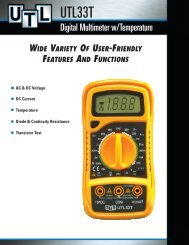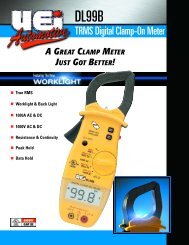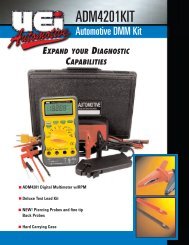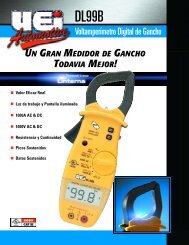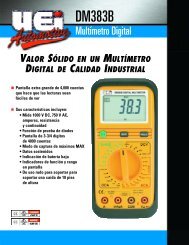INSTRUCTION MANUAL - UEi Automotive
INSTRUCTION MANUAL - UEi Automotive
INSTRUCTION MANUAL - UEi Automotive
Create successful ePaper yourself
Turn your PDF publications into a flip-book with our unique Google optimized e-Paper software.
<strong>INSTRUCTION</strong> <strong>MANUAL</strong><br />
DAFM2<br />
1-800-547-5740 • Fax: (503) 643-6322<br />
www.ueiautomotive.com • email: info@ueiautomotive.com
Introduction<br />
The DAFM2 is used to check air velocity FPM (feet per minute) and<br />
CFM (cubic feet per minute) in residential, light commercial and<br />
standard commercial systems. This meter eliminates the need for<br />
analog charts. It is a hand-held, battery-powered meter, that makes<br />
air flow and velocity measurements with an accuracy of ±2%.<br />
Temperature measurements are made with an accuracy of ±1%.<br />
Features include<br />
• Convenient direct digital readout of actual air flow or velocity with<br />
out using conversion charts<br />
• Large dual digital display for simultaneous air flow or velocity<br />
and temperature measurements<br />
• Air flow and velocity measurements accurate to ±2%<br />
• Temperature measurements accurate to ±1˚F (±0.6˚C)<br />
• Battery saving automatic power off<br />
• Low battery icon<br />
• Data hold function<br />
• MAX/MIN/AVG recording function<br />
Safety Notes<br />
Before using this meter, read all safety information carefully. In<br />
this manual the word "WARNING" is used to indicate conditions<br />
or actions that may pose physical hazards to the user. The word<br />
"CAUTION" is used to indicate conditions or actions that may<br />
damage this instrument.<br />
WARNING!<br />
Objects striking the fan may damage meter.<br />
1. ON/OFF RESET<br />
2. MODE (Select)<br />
• VEL (FPM)<br />
• FREE AREA<br />
• FLOW (CFM)<br />
3. HOLD ADVANCE<br />
4. MIN/MAX RECORD Single Print<br />
5. NEXT DIGIT Multi-point Average<br />
Operating Instructions<br />
Measuring Air Velocity<br />
(Single Point) feet per minute (FPM)<br />
1. Press the ON/OFF button to turn the meter on. Every display<br />
feature will appear for a few seconds when the meter is<br />
turned ON.<br />
2. The DAFM2 is ready for use when the LCD displays "vel"<br />
(the default mode) in the upper left corner, and the temperature<br />
appears in the lower right corner (Fig 1).<br />
(Fig 1)<br />
3. Hold the sensor in front of an air source. The meter will display<br />
Feet Per Minute (FPM) readings.<br />
1<br />
4<br />
C o n t rols and Indicators<br />
2<br />
5<br />
Displaying a continuous moving average<br />
The DAFM2 has the ability to display a continuous moving average for<br />
up to two hours.<br />
1. Turn the power ON.<br />
2. Place the sensor in front of an air flow source.<br />
3. Press MIN/MAX record key once. An AVG in the lower left<br />
corner of the display confirms the meter is in the continuous<br />
moving average measurement mode. The display will update<br />
once per second (Fig 2).<br />
(Fig 2)<br />
MIN/MAX/AVG (Single Point)<br />
To obtain MIN/MAX/AVG readings on a single point.<br />
1. Turn the meter ON.<br />
2. Place the sensor in front of an air flow source.<br />
DAFM2-MAN P. 1
3. Press MIN/MAX record button. The unit will begin to record the<br />
readings. The instrument displays the average velocity by default.<br />
Each of the MIN/MAX button cycles the display through:<br />
• Real-time readings<br />
• MIN velocity<br />
• M AX velocity<br />
• Back to AVG velocity<br />
Air velocity average for multi points<br />
1. Turn the meter ON, and position the fan at the first point to be<br />
measured. As soon as the first measurement is completed, press<br />
the HOLD key (you will hear a single beep) and release it. The<br />
display will show a HOLD indicator above the reading (Fig 4). The<br />
reading is locked at the value display when hold was pressed.<br />
Note: Feet Per Minute (FPM) readings can be converted to<br />
CFM readings.<br />
4. Press the HOLD button to store the readings before<br />
moving the meter away from an air flow source.<br />
5. Press ON/OFF RESET twice to clear the current MIN/MAX<br />
average readings and once to turn the meter OFF.<br />
Direct measuring of air flow (Single Point) CFM<br />
Air velocity measurement is calculated by multiplying the air velocity<br />
readings times the free area dimension. Free area is publishing by the<br />
grill and register manufacturer you are servicing.<br />
(Fig 4)<br />
2. Press the MIN/MAX record key (you will hear a single beep)<br />
and release it. The display will show a digit numbered from<br />
1 to 8. This number represents the point that is being recorded<br />
(Fig 5).<br />
Determine the free area of the air source you are measuring and enter<br />
it into the meter.<br />
1. Turn the power ON.<br />
2. Press the mode select once (you will hear one beep). The meter<br />
will display AREA in upper case letters at the top of the display,<br />
and 1.111, with a flashing initial digit (Fig 3). This is the free area<br />
default setting.<br />
(Fig 3)<br />
(Fig 5)<br />
Repeat this process until all desired points have been measured<br />
and recorded.<br />
3. Once all measurements have been recorded, press the NEXT<br />
DIGIT/MULTIPOINT AVERAGE key. The meter will display<br />
the average air velocity reading and number of points<br />
measured (Fig 6). The meter can record a total of eight (8) points<br />
at one time.<br />
3. To increase numbers, the flashing digit can be changed by<br />
pressing the HOLD/ADVANCE key.<br />
4. To change the value of other digits, press the NEXT DIGIT key.<br />
5. Press the RECORD key. The flashing will stop. Then press<br />
the HOLD key to save the changed value. The meter returns to<br />
FLOW mode automatically.<br />
6. Press the MODE select button once to return to the "vel" mode.<br />
The meter is now ready to measure air flow (CFM).<br />
MIN/MAX/AVG CFM READING<br />
Repeat steps 1-6 from earlier instructions to obtain MIN/MAX/AVG CFM<br />
readings from a single point.<br />
(Fig 6)<br />
4. To CLEAR THE MEMORY of current Multi Point Average readings,<br />
press and hold the NEXT DIGIT/MULTIPOINT AVERAGE key<br />
until the unit beeps twice, then release. The unit must be in<br />
velocity/FPM mode to clear current average readings.<br />
Air Flow (CFM) Average for Multipoints<br />
Once the multi-point average is determined:<br />
1. Press the MODE button once, and confirm the correct free<br />
area setting is locked into the meter. (If the free area setting must<br />
be adjusted, make necessary changes now).<br />
2. If the free area setting is correct, press the MODE button again to<br />
enter the meter's air flow mode.<br />
DAFM2-MAN P. 2
3. The meter will now display an average air flow reading and<br />
the number of points measured (Fig 7).<br />
Troubleshooting<br />
Low battery icon visible on display or no display<br />
Change the 9 volt battery in the meter.<br />
E6 or continuous beeping<br />
This signal indicates the probe is disconnected from the meter body or<br />
is not properly connected.<br />
(Fig 7)<br />
The meter's free area dimension has been set to 1.111 square feet, a<br />
commonly-used free area dimension in the U.S. If you want to measure<br />
the air flow for a single point without changing the area dimension,<br />
power the meter ON, position the fan, and then press the MODE key<br />
twice. This will put you into air flow (CFM mode. The air flow (CFM)<br />
display is equal to the current air velocity reading (FPM x FREE AREA =<br />
CFM) times 1.111 square feet.<br />
SUGGESTION: Set the free area dimension before starting to measure<br />
the air velocity, so after you measure the air velocity, you can jump to<br />
the air flow mode to view the cubic feet per minute reading without<br />
further changing the free area dimension.<br />
Sensors fan will not turn<br />
Purchase new sensor probe.<br />
Battery Replacement<br />
This meter requires a standard 9 volt batter for operating power.<br />
Remove the screw from the lower back of the meter. Lift the panel out<br />
and remove the battery. Reverse the process to install a new battery and<br />
replace the cover.<br />
Specifications<br />
Non Sleep Mode<br />
To bypass the auto power off:<br />
For continuous operation, press the ON and HOLD buttons at the same<br />
time, then release ON only. An "n" will appear on the LCD. You can<br />
then release the HOLD key. The meter will remain ON until the meter is<br />
turned off.<br />
Changing default settings<br />
1. The default setting for the air velocity measuring unit is<br />
"feet/minute". The default setting for the unit of<br />
temperature is "F". To change the measuring units to<br />
"meters/sec" and "C".<br />
a. Turn the meter ON by pressing the ON and AVERAGE<br />
keys at the same time. Release ON button first. The LCD<br />
will display a small signal, "ft/m", in the upper right<br />
corner and an ˚F in the lower right corner. Then release<br />
the AVERAGE key.<br />
b. Press the HOLD key to change the measuring units to<br />
the metric system. Press the AVERAGE hey to return to<br />
the SAE/imperial measuring units.<br />
c. Press the RECORD key. An "S" will show on the LCD.<br />
Press the HOLD key to confirm and save the changed<br />
value. At this time, "2400" appears on the LCD. Press<br />
RECORD. An "S" appears on the LCD. Press the HOLD<br />
key to confirm, and save the value.<br />
Auto power off<br />
The meter will turn off automatically after 20 minutes, to save the battery.<br />
This will be preceded by three (3) beeps.<br />
Airflow:<br />
Digital display (LCD):<br />
Temperature:<br />
Battery type:<br />
Battery life:<br />
Display type:<br />
Display size:<br />
Max reading:<br />
Size (H x W x D)<br />
Diameter of fan:<br />
Auto power off:<br />
ACCURACY<br />
Airflow<br />
125 - 4900 ft./min.<br />
0.7 - 25 m/sec<br />
Temperature<br />
-10 to 50˚C<br />
+14 to 122˚F<br />
Resolution<br />
1<br />
0.01<br />
0.1<br />
0.1<br />
125 - 4900 ft/min<br />
0.7 - 25 m/sec<br />
Counts - 4000<br />
Updates 3 times/sec<br />
-10˚ to +50˚C<br />
14˚ to +122˚F<br />
9 volt<br />
100 hrs. typical (alkaline)<br />
LCD<br />
1 1/4" x 1 5/8"<br />
(37 mm x 42 mm)<br />
9999<br />
7 1/8" x 2 3/4" x 1 3/8"<br />
(181 mm x 71 mm x 38 mm)<br />
2 7/8" (70 mm)<br />
20 minutes bypass<br />
Accuracy<br />
±2%<br />
±2%<br />
±0.6˚C<br />
±1.0˚F<br />
DAFM2-MAN P. 3
DAFM2<br />
Thermo Anemometer<br />
Limited Warranty<br />
The DA FM2 is warranted to be free from defects in materials and workmanship for a period<br />
of one year from the date of purchase. If within the warra n ty period your instrument should<br />
become inoperative from such defects, the unit will be repaired or replaced at <strong>UEi</strong>’s option.<br />
This warra n ty covers normal use and does not cover damage which occurs in shipment or<br />
failure which results from alteration, tampering, accident, misuse, abuse, neglect or improper<br />
maintenance. Batteries and consequential damage resulting from failed batteries are not<br />
covered by warra n ty.<br />
Any implied warranties, including but not limited to implied warranties of merchantability<br />
and fitness for a particular purpose, are limited to the express warranty. <strong>UEi</strong> shall not be<br />
liable for loss of use of the instrument or other incidental or consequential damages,<br />
expenses, or economic loss, or for any claim or claims for such damage, expenses or<br />
economic loss. A purchase receipt or other proof of original purchase date will be required<br />
before warra n ty repairs will be rendered. Instruments out of warra n ty will be repaired<br />
(when repairable) for a service charge. Return the unit postage paid and insured to:<br />
1-800-547-5740 • FAX: (503) 643-6322<br />
www.ueiautomotive.com • Email: info@ueiautomotive.com<br />
This warranty gives you specific legal rights. You may also have other rights which vary from<br />
state to state.<br />
PLEASE<br />
RECYCLE<br />
Copyright © 2007 <strong>UEi</strong> <strong>Automotive</strong> DAFM2-MAN 1/07