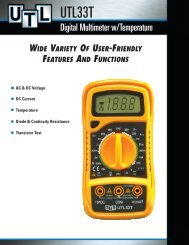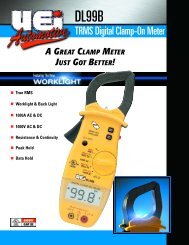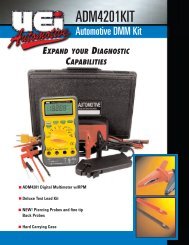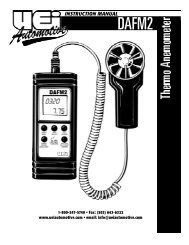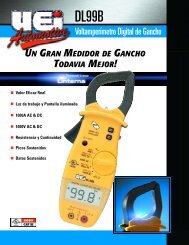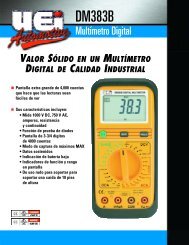Manual - UEi Automotive
Manual - UEi Automotive
Manual - UEi Automotive
Create successful ePaper yourself
Turn your PDF publications into a flip-book with our unique Google optimized e-Paper software.
Battery Drain Test<br />
This function measures the car’s battery current when it is turned off.<br />
This test will run continuously so the Auto-Power-Off feature will be<br />
automatically disabled in this mode.<br />
1. Set rotary selector to “A BatDr” position. The meter defaults<br />
at DC current.<br />
2. Press the menu key 4 to select BatDr test function.<br />
3. Insert black lead into “COM” terminal and red lead into<br />
“A” terminal (Fig 18).<br />
4. Turn the ignition and accessories off.<br />
5. Disconnect the negative battery cable.<br />
6. Touch red lead probe to the cable.<br />
7. Touch black lead probe to the negative battery post.<br />
8. Observe the secondary display (allowing up to 30 minutes).<br />
Secondary Display Primary Displayed < 0.1999<br />
9ood (Low Drain)<br />
< 0.0199 A<br />
SUSP (Marginal Drain)<br />
0.0200 ~ 0.0799 A<br />
bAd (High Drain)<br />
> 0.0800 A<br />
If a “SUSP” or “bAd” is displayed, check fused and non-fused circuit<br />
form malfunction.<br />
MIN/MAX Mode<br />
Press the “ MIN/MAX “ push-button momentarily to activate MIN/MAX<br />
(Record) mode with LCD annunciators “MAX, MIN, AVG” turned on.<br />
Press this button momentarily to read throughout the Maximum<br />
(MAX), Minimum (MIN), and Average (AVG) readings in the primary<br />
display. Press the button for more than 1 second to exit MIN/MAX<br />
(Record) mode.<br />
With the Autoranging MIN/MAX (Record) mode, you can easily track<br />
intermittent signals, capture turn on/ turn off surges, and monitor line<br />
voltage changes over a much wider dynamic range with the best<br />
resolution. It surpasses manual ranging recording which is apt to be<br />
overflowed or to have insufficient resolution. The meter features a fast<br />
sampling speed of 50 ms for MAX, MIN and AVG readings. The faster<br />
the sampling speed, the more accurate the measurements will be. The<br />
true average (AVG) feature calculates all readings continually taken<br />
over time. The Auto-Power-Off feature will be automatically disabled in<br />
this mode.<br />
1mS Peak Mode<br />
Press the “<br />
MIN/MAX<br />
“ (1 ms Peak) push-button for more than 1 second<br />
to activate 1 ms Peak mode with LCD annunciators 1 ms MIN/MAX<br />
turned on. The meter defaults at 1 ms MAX (positive peak value<br />
reading) mode.<br />
Press the menu key 2 momentarily to select 1 ms MIN (negative peak<br />
value reading) mode.<br />
Press the menu key 4 (<br />
EXIT<br />
on menu screen) to exit 1 ms Peak mode.<br />
With 1 ms Peak mode, transient signal peak voltage as short as 1 ms<br />
can be captured.<br />
(Fig 18)<br />
ADM5201-MAN P. 11