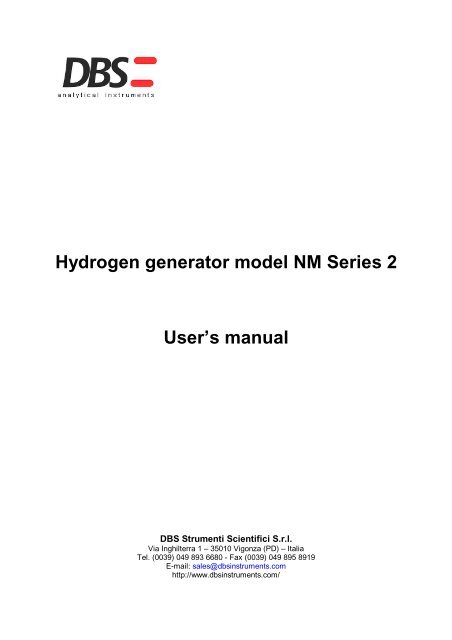Hydrogen generator model NM Series 2 User's manual - udomi
Hydrogen generator model NM Series 2 User's manual - udomi Hydrogen generator model NM Series 2 User's manual - udomi
Hydrogen generator model NM Series 2 User’s manual DBS Strumenti Scientifici S.r.l. Via Inghilterra 1 – 35010 Vigonza (PD) – Italia Tel. (0039) 049 893 6680 - Fax (0039) 049 895 8919 E-mail: sales@dbsinstruments.com http://www.dbsinstruments.com/
- Page 2 and 3: Hydrogen Generator NM Series 2 User
- Page 4 and 5: Hydrogen Generator NM Series 2 User
- Page 6 and 7: Hydrogen Generator NM Series 2 User
- Page 8 and 9: Hydrogen Generator NM Series 2 User
- Page 10 and 11: Hydrogen Generator NM Series 2 User
- Page 12 and 13: Hydrogen Generator NM Series 2 User
- Page 14 and 15: Hydrogen Generator NM Series 2 User
- Page 16 and 17: Hydrogen Generator NM Series 2 User
- Page 18 and 19: Hydrogen Generator NM Series 2 User
- Page 20 and 21: Hydrogen Generator NM Series 2 User
- Page 22: Hydrogen Generator NM Series 2 User
<strong>Hydrogen</strong> <strong>generator</strong> <strong>model</strong> <strong>NM</strong> <strong>Series</strong> 2<br />
User’s <strong>manual</strong><br />
DBS Strumenti Scientifici S.r.l.<br />
Via Inghilterra 1 – 35010 Vigonza (PD) – Italia<br />
Tel. (0039) 049 893 6680 - Fax (0039) 049 895 8919<br />
E-mail: sales@dbsinstruments.com<br />
http://www.dbsinstruments.com/
<strong>Hydrogen</strong> Generator <strong>NM</strong> <strong>Series</strong> 2 User’s Manual<br />
Index<br />
Index<br />
INDEX............................................................................................................................................................. 1<br />
INTRODUCTION .......................................................................................................................................... 2<br />
SCOPE OF THE MANUAL .................................................................................................................................. 2<br />
SPECIFICATIONS ............................................................................................................................................ 2<br />
NOTES ON FCC COMPLIANCE ......................................................................................................................... 3<br />
CORRECT USE ............................................................................................................................................... 3<br />
PACKING LIST ............................................................................................................................................... 4<br />
DESCRIPTION .............................................................................................................................................. 5<br />
INSTALLATION ............................................................................................................................................ 6<br />
RECEIVING THE GENERATOR .......................................................................................................................... 6<br />
PLACING THE GENERATOR ............................................................................................................................. 6<br />
SYMBOLS USED ON THE GENERATOR............................................................................................................... 6<br />
GAS CONNECTIONS ........................................................................................................................................ 6<br />
ELECTRICAL CONNECTIONS ........................................................................................................................... 7<br />
REMOTE CONNECTIONS (OPTIONAL) ............................................................................................................... 7<br />
CASCADING (OPTION) ................................................................................................................................... 8<br />
AUTO REFILL(OPTION) ................................................................................................................................... 9<br />
INITIAL START-UP .................................................................................................................................... 10<br />
FILLING THE WATER TANK ........................................................................................................................... 10<br />
INSTALLING THE DEIONIZER BAG .................................................................................................................. 11<br />
OPERATION ................................................................................................................................................. 12<br />
MAINTENANCE .......................................................................................................................................... 15<br />
ROUTINE MAINTENANCE .............................................................................................................................. 15<br />
RETURNING THE UNIT .................................................................................................................................. 16<br />
SPARE PARTS LIST ................................................................................................................................... 17<br />
1
<strong>Hydrogen</strong> Generator <strong>NM</strong> <strong>Series</strong> 2 User’s Manual<br />
Introduction<br />
Introduction<br />
Scope of the <strong>manual</strong><br />
This <strong>manual</strong> provides operation and maintenance instructions for <strong>model</strong> <strong>NM</strong>H2-100, <strong>NM</strong>H2-<br />
160, <strong>NM</strong>H2-250, <strong>NM</strong>H2-300, <strong>NM</strong>H2-500, <strong>NM</strong>H2-600 and <strong>NM</strong>H2-1000 hydrogen <strong>generator</strong>s.<br />
Specifications<br />
Specifications of the different <strong>model</strong>s of hydrogen <strong>generator</strong><br />
<strong>Hydrogen</strong> flow rate<br />
STP: Standard temperature and<br />
pressure (20°C, 1 bar)<br />
Max outlet pressure<br />
Model <strong>NM</strong>H2-100<br />
Model <strong>NM</strong>H2-160<br />
Model <strong>NM</strong>H2-250<br />
Model <strong>NM</strong>H2-300<br />
Model <strong>NM</strong>H2-500<br />
Model <strong>NM</strong>H2-600<br />
Model <strong>NM</strong>H2-1000<br />
10.5 bar (155 psi)<br />
0-100 cc/min at STP<br />
0-160 cc/min at STP<br />
0-250 cc/min at STP<br />
0-300 cc/min at STP<br />
0-500 cc/min at STP<br />
0-600 cc/min at STP<br />
0-1000 cc/min at STP<br />
Purity 99.9999%<br />
Weight (dry)<br />
<strong>NM</strong> 100 - 160 – 250 -<br />
300<br />
<strong>NM</strong> 500 - 600<br />
<strong>NM</strong> 1000<br />
17.5 kg<br />
19 kg<br />
20 Kg<br />
Power consumption Model <strong>NM</strong>H2-100 130 W<br />
Model <strong>NM</strong>H2-160 165 W<br />
Model <strong>NM</strong>H2-250 225 W<br />
Model <strong>NM</strong>H2-300 265 W<br />
Model <strong>NM</strong>H2-500 400 W<br />
Model <strong>NM</strong>H2-600 470 W<br />
Model <strong>NM</strong>H2-1000 790 W<br />
Input voltage<br />
110-230V / 50-60Hz<br />
Fuse<br />
4A (5x20)<br />
Pressure accuracy 0.1 bar (± 0.5 %)<br />
Microprocessor controlled display<br />
Index of protection<br />
Operating conditions:<br />
- Temperature<br />
- Relative humidity<br />
Graphic display, 128 x 64 pixels<br />
IP2x<br />
15°C to +40°C<br />
0-80%, non condensing<br />
2
<strong>Hydrogen</strong> Generator <strong>NM</strong> <strong>Series</strong> 2 User’s Manual<br />
Introduction<br />
Over voltage category<br />
II<br />
Pollution degree 2<br />
Sound pressure level<br />
46 dB(A)<br />
Case dimensions<br />
230 x 355 x 410 mm (WxDxH)<br />
Notes on FCC compliance<br />
This equipment has been tested and found to comply with the limits for a Class B digital device,<br />
pursuant to part 15 of the FCC Rules. These limits are designed to provide reasonable<br />
protection against harmful interference in a residential installation. This equipment generates,<br />
uses and can radiate radio frequency energy and, if not installed and used in accordance<br />
with the instructions, may cause harmful interference to radio communications. However,<br />
there is no guarantee that interference will not occur in a particular installation.<br />
If this equipment does cause harmful interference to radio or television reception, which can<br />
be determined by turning the equipment off and on, the user is encouraged to try to correct<br />
the interference by one or more of the following measures:<br />
Reorient or relocate the receiving antenna.<br />
Increase the separation between the equipment and receiver.<br />
Connect the equipment into an outlet on a circuit different from that to which the receiver<br />
is connected.<br />
Consult the dealer or an experienced radio/TV technician for help.<br />
WARNING!<br />
Any changes or modifications to this equipment not expressly approved by the manufacturer<br />
may void the user's authority to operate the equipment.<br />
Correct use<br />
<strong>Hydrogen</strong> <strong>generator</strong> is designed to produce hydrogen for laboratory use. The unit must only<br />
be operated for this purpose, according to the specifications and instructions provided in<br />
this <strong>manual</strong>. In particular, the following warnings must be observed at all times:<br />
Indoor use only<br />
Never operate the unit in below-zero temperatures. This will cause irreversible damage<br />
to the electrolysis cell.<br />
Only use pure water (see “Filling the water tank”)<br />
Only operate the unit in a room with sufficient ventilation (see “Placing the unit”).<br />
Always unplug the unit from the mains power supply before accessing the internal<br />
components for replacement.<br />
Only the parts described in the “Spare parts list” can be replaced by the user.<br />
3
<strong>Hydrogen</strong> Generator <strong>NM</strong> <strong>Series</strong> 2 User’s Manual<br />
Introduction<br />
Packing list<br />
List of items included in the shipment<br />
Quantity<br />
Description<br />
1 <strong>Hydrogen</strong> <strong>generator</strong><br />
1 Instruction <strong>manual</strong><br />
1 Deionizer triangle bag<br />
1 Water drain with flexible tubing<br />
1 Power cable<br />
4
<strong>Hydrogen</strong> Generator <strong>NM</strong> <strong>Series</strong> 2 User’s Manual<br />
Description<br />
Description<br />
The hydrogen <strong>generator</strong> produces pure hydrogen (and oxygen as a by-product) by the electrolysis<br />
of water. The key element of the <strong>generator</strong> is an electrochemical cell assembly<br />
which contains a solid polymer electrolyte. No free acids or alkalines are used. De-ionized<br />
or pure, distilled water is the only liquid which may come into contact with the cell. As this is<br />
consumed it must be refilled from time to time as required.<br />
The generated hydrogen gas is accumulated in the hydrogen/water separator and the desiccant<br />
housing. The internal pressure is controlled by a pressure transducer. The outlet<br />
pressure is controlled by a proportional valve. The hydrogen is dried by passing through<br />
the automatic dryer. The hydrogen then passes through outlet port at the rear.<br />
H2 Vent<br />
H2 GLS<br />
low<br />
press.<br />
H2 GLS<br />
high<br />
press.<br />
H2<br />
Pressure<br />
relief<br />
Int. Press. Sens.<br />
Dryer<br />
Water<br />
Tank<br />
Ext. Press. Sens.<br />
H2 Outlet<br />
Drain port / Autorefill<br />
connector<br />
O2 Vent<br />
O2 GLS<br />
low<br />
press.<br />
Cell<br />
5
<strong>Hydrogen</strong> Generator <strong>NM</strong> <strong>Series</strong> 2 User’s Manual<br />
Installation<br />
Installation<br />
Receiving the <strong>generator</strong><br />
All units have been carefully inspected before transport. Visual checks for damage and<br />
functional tests should be performed upon receipt. Any damage must be immediately noted<br />
and reported. The <strong>generator</strong> must only be returned according to the shipping instructions<br />
provided.<br />
Placing the <strong>generator</strong><br />
The hydrogen <strong>generator</strong> must be placed on a flat, level, vibration-free, shock-free surface.<br />
Do not place the <strong>generator</strong> over a source of heat, as this may cause the device to overheat.<br />
The unit should not be in contact with any other objects on any side, and the air inlet must<br />
not be blocked. Leave at least 30 cm of free space at the rear for ventilation. Do not operate<br />
the <strong>generator</strong> in a sealed or unventilated room, or in close proximity to open flame or<br />
other sources of ignition. Do not operate the <strong>generator</strong> at below freezing temperatures. Operation<br />
is guaranteed at operating temperatures between +15 and +40°C.<br />
WARNING!<br />
Normal precautions for any hydrogen supply should be taken when using the <strong>generator</strong>.<br />
DO NOT use in sealed or unventilated rooms. DO NOT use in close proximity of open<br />
flames or other sources of ignition.<br />
Symbols used on the <strong>generator</strong><br />
Earth symbol:<br />
This symbol marks the earth connections to the chassis of the hydrogen<br />
<strong>generator</strong>.<br />
Gas connections<br />
Pure dry hydrogen at regulated pressure is available at the hydrogen outlet port at the rear<br />
of the <strong>generator</strong>. This port must be connected to 1/8" tubing using a stainless-steel or copper<br />
Swagelok connector. Teflon connectors are not suitable. The pressure at this port is adjusted<br />
and shown on the display. The hydrogen relief port at the rear of the unit can be<br />
connected to an exhaust hood or other vent system.<br />
WARNING!<br />
The line from the relief port should never connected in such a way that back pressure can<br />
develop.<br />
6
<strong>Hydrogen</strong> Generator <strong>NM</strong> <strong>Series</strong> 2 User’s Manual<br />
Installation<br />
IMPORTANT!<br />
Remove the plugs from the oxygen vent and<br />
hydrogen vent before operating the unit.<br />
Keep these plugs for transporting the unit.<br />
Electrical connections<br />
Check the setting of the voltage selector on the rear of the unit. The set voltage is indicated<br />
by the white arrow. To change the voltage, proceed as follows:<br />
Using a small screwdriver, remove the voltage selector insert.<br />
Replace the voltage selector insert so that the white arrow points to the correct voltage.<br />
Remote connections (optional)<br />
The hydrogen <strong>generator</strong>s are fitted with an optional remote control feature, which allows the<br />
user to check the status of the machine from a remote position, and to start/stop the production<br />
of hydrogen.<br />
The contacts used in the remote control are potentially free relay contacts. The contacts<br />
can be configured via software as normally-open or normally-closed (see the Configuration<br />
section). The maximum voltage and current ratings for the contacts are 1A / 48V. The pin<br />
configuration of the remote connector is shown in the table below.<br />
Remote connector pin configuration<br />
Pin<br />
Description<br />
1+2 Start (12-30 VDC polarity not important)<br />
3+4 Standby<br />
5+6 Reaching external pressure<br />
7+8 Refill water<br />
09+10 Low water level<br />
11+12 Bad water<br />
13+14 Change water<br />
7
<strong>Hydrogen</strong> Generator <strong>NM</strong> <strong>Series</strong> 2 User’s Manual<br />
Installation<br />
Cascading (Option)<br />
The RS-485 interface allows up to 10 <strong>generator</strong>s to be operated in parallel mode. There are<br />
Two modes available.<br />
Normal mode: in this mode the <strong>generator</strong>s gas outlet will be connected directly into a gas<br />
line and the pressure is controlled by the <strong>generator</strong>s. This works fine with two <strong>generator</strong>s.<br />
External Pressure control: In this mode the <strong>generator</strong>s are connected with a external non<br />
return valve to a gas line. The pressure must be controlled with a external pressure regulator.<br />
The outlet pressure is fixed to 10.3 bars. This mode allows up to 10 <strong>generator</strong>s in a<br />
cascading group.<br />
How does cascading work<br />
The communication of the <strong>generator</strong>s is done via the RS-485 Interface. For a correct communication<br />
each <strong>generator</strong> need a unique ID number. Each <strong>generator</strong> must know how many<br />
<strong>generator</strong>s are connected in the cascading group. As soon as the <strong>generator</strong>s are powered<br />
up, one <strong>generator</strong> becomes the master, and controls the others (slaves). If there is a problem<br />
with the master, one of the slave <strong>generator</strong>s will become the master.<br />
Every <strong>generator</strong> can be forced to be the master, by entering into the menu you will see the<br />
function “ force to master” , just select this function and acknowledge.<br />
When a <strong>generator</strong> is the master, you can see the letter “M” in the menu button, while the<br />
slaves show the letter “S”.<br />
Set up for Normal mode<br />
Gas Line<br />
H2 Out<br />
Generator 1<br />
Configuration:<br />
Cascading mode : Normal<br />
N. Gen H2 in Cascading : 2<br />
ID Number : 1<br />
RS-485 port<br />
H2 Out<br />
Generator 2<br />
Configuration:<br />
Cascading mode : Normal<br />
N. Gen H2 in Cascading : 2<br />
ID Number : 2<br />
RS-485 port<br />
Set up for external press control mode<br />
Gas Line<br />
Pressure controler<br />
Non Return Valve Non Return Valve Non Return Valve<br />
H2 Out<br />
Generator 1<br />
Configuration:<br />
Cascading mode : Ext P<br />
N. Gen H2 in Cascading : 3<br />
ID Number : 1<br />
H2 Out<br />
Generator 2<br />
Configuration:<br />
Cascading mode : Ext P<br />
N. Gen H2 in Cascading : 3<br />
ID Number : 2<br />
H2 Out<br />
Generator 3<br />
Configuration:<br />
Cascading mode : Ext P<br />
N. Gen H2 in Cascading : 3<br />
ID Number : 3<br />
RS-485 port<br />
RS-485 port RS-485 port RS-485 port RS-485 port RS-485 port<br />
IMPORTANT!<br />
The cascading function will only work properly if the gas outlets on all the <strong>generator</strong>s are<br />
connected to the same gas line.<br />
8
<strong>Hydrogen</strong> Generator <strong>NM</strong> <strong>Series</strong> 2 User’s Manual<br />
Installation<br />
Auto refill(option)<br />
Description<br />
The auto refill option gives you the possibility to refill the water tank of the <strong>generator</strong> automatically<br />
from a external water source. You can either use a DI water line or a water reservoir.<br />
The correct refill time is depending on the pressure of the water source.<br />
A higher pressure needs a shorter refill time. Max. pressure is 60 PSIG. If you are using a<br />
water reservoir, make sure the minimum water level in the reservoir is 2-3 feet higher than<br />
the top of the <strong>generator</strong>.<br />
stal-<br />
tion<br />
Inla-<br />
Generator<br />
Filter<br />
From DI water line<br />
or water reservoir<br />
100 to 240 VAC<br />
50/60 Hz<br />
24 VDC<br />
Remote<br />
Output<br />
Drain port<br />
Input<br />
steps<br />
1. Connect the water tubes and the electric wires as in the diagram above.<br />
2. Configure the <strong>generator</strong> as followed :<br />
- Set the <strong>generator</strong> to standby<br />
- Set the auto refill function to ON<br />
- Adjust the auto refill time (Te easiest way is to use the auto mode )<br />
3. Adjusting auto refill time in auto mode:<br />
- Put the <strong>generator</strong> in standby mode<br />
- Empty the water tank<br />
- Go into the auto refill / Auto menu<br />
- Press the start button<br />
- Wait until the filling level is approx 30 to 50 % of the max level)<br />
- Press the stop button. ( the time between start and stop will be used for the auto refill.<br />
4.Using the <strong>manual</strong> mode.<br />
In the <strong>manual</strong> mode you can enter the refill time directly.<br />
Warning<br />
If the refill time is too high, the water tank of the <strong>generator</strong> can overflow,<br />
and damage the unit.<br />
9
<strong>Hydrogen</strong> Generator <strong>NM</strong> <strong>Series</strong> 2 User’s Manual<br />
Initial Start-up<br />
Initial start-up<br />
Filling the water tank<br />
To fill the water, remove the cap under the slider on the water tank. Carefully fill the tank<br />
with distilled or deionized water.<br />
The conductivity of the water used in the <strong>generator</strong> must not exceed 2S.<br />
Fill the tank to the maximum level indicator. Close the slider cap.<br />
WARNING!<br />
Do not fill the water tank higher than the marked level.<br />
CAUTION!<br />
To prevent contamination of the cell assembly, it is important to use only deionized or<br />
distilled water in the <strong>generator</strong>. Water containing metallic impurities will contaminate or<br />
damage the cell, and will void the warranty.<br />
10
<strong>Hydrogen</strong> Generator <strong>NM</strong> <strong>Series</strong> 2 User’s Manual<br />
Initial Start-up<br />
Installing the deionizer bag<br />
The new triangle deionizer bag has been designed for a higher water purifying capacity. It is<br />
recommendable to use this bag for new <strong>generator</strong>s, in the first 4 to 6 months of operation.<br />
After this time you can use the standard deionizer bag (see “spare parts”).<br />
After having filled the tank with water, the triangle deionizer bag (supplied) must be placed<br />
in the tank. Inspect the bag thoroughly for holes or tears, indicated by loose deionizer beads<br />
on the outer surface. If the bag is damaged in any way, discard and replace it with a new<br />
one. Only use original parts (see Spare Parts). Wash the deionizer bag in deionized water<br />
before proceeding.<br />
Insert the free end of the “T” fastener through the hole in the centre of the holder, until it is<br />
securely fastened. The bag should not block the outlet at the bottom of the tank. Once in<br />
place, the bag should not be allowed to dry out.<br />
11
<strong>Hydrogen</strong> Generator <strong>NM</strong> <strong>Series</strong> 2 User’s Manual<br />
Initial Start-up<br />
Operation<br />
The operating status of the unit is shown on the main screen on the graphic display.<br />
The main screen has three options at the bottom, corresponding to the three buttons on the<br />
unit, which are used to run the various functions and access the configuration and diagnostics<br />
of the unit, following the tree structure shown in the figure below.<br />
Status: Normal Flow<br />
Press act: 6.2 set: 6.2 Bar<br />
Flow<br />
Water<br />
Start Open Menu<br />
Scroll<br />
Menu<br />
Pressure adjust<br />
Configure<br />
Utilities<br />
Select<br />
Exit<br />
Pressure Adjust<br />
6.2 Bar<br />
Exit<br />
Scroll<br />
Configure<br />
Set Clock<br />
Pressure Rise<br />
Pressure drop delay<br />
Select<br />
Exit<br />
Utilities<br />
Alarm list<br />
Diagnostics<br />
Special functions<br />
Scroll<br />
Select<br />
Exit<br />
Autorefill<br />
Off<br />
Exit<br />
Scroll<br />
Autorefill<br />
Autorefill<br />
Set autorefill time<br />
Select<br />
Exit<br />
Set autorefill time<br />
Auto<br />
Manual<br />
Scroll Select Exit<br />
Set Clock<br />
Pressure Rise<br />
Pressure drop delay<br />
Auto start<br />
Beeper<br />
Cascading mode<br />
N. Gen H2 in cascading<br />
ID number<br />
Remote start /stop mode<br />
Remote relay mode<br />
Autorefill<br />
Pre alarms in alarm list<br />
Pressure units<br />
Temp units<br />
Volume units<br />
Lock keyboard<br />
Display contrast<br />
Set default values<br />
Auto<br />
3s<br />
Manual<br />
3s<br />
Start<br />
Stop<br />
Exit<br />
Exit<br />
Alarm list<br />
Alarm Number: 1<br />
21.01.03 17:00<br />
Low water<br />
Exit<br />
Diagnostics<br />
Prod. Tot. : 10000 scm<br />
Oper. time : 100 H<br />
W. Quality: 2.5 uS<br />
Exit<br />
Scroll<br />
Special Functions<br />
Dryer Status<br />
System Test<br />
Hardware options<br />
Select<br />
Exit<br />
Prod. Tot. : 10000 scm<br />
Oper. time : 100 H<br />
W. Quality : 2.5 uS<br />
Int. Press. : 11 Bar<br />
Cell Volt. : 3.6 V<br />
Cell Curr. : 33 A<br />
PS Temp: 40°C<br />
Cell Vpeak: 3.8 V<br />
PS Temp peak : 45°C<br />
Scroll<br />
System test<br />
Internal Leak Test<br />
External Leak Test<br />
Flow Test<br />
Select<br />
Exit<br />
Internal Leak Test<br />
External Leak Test<br />
Flow Test<br />
Heater Test<br />
Rinse Flow Test<br />
Complete System Test<br />
Toggle Valve<br />
Scroll<br />
Hardware options<br />
Enable Heater Test<br />
Enable Moisture Alarm<br />
Select Valve Bloc Type<br />
Select<br />
Exit<br />
Enable Heater Test<br />
Enable Moisture Alarm<br />
Select Valve Bloc Type<br />
Release P. in Standby<br />
12
<strong>Hydrogen</strong> Generator <strong>NM</strong> <strong>Series</strong> 2 User’s Manual<br />
Maintenance<br />
Configure parameters<br />
Item Description Options / Range Default<br />
Set Clock Adjusting the internal Clock - -<br />
Pressure rise<br />
Pressure drop<br />
delay<br />
Auto start<br />
Beeper<br />
Cascading<br />
mode<br />
Sets how fast the pressure has to increase.<br />
If the pressure increases at a<br />
slower rate, a low pressure alarm is<br />
activated.<br />
Sets a delay in seconds to ignore a<br />
pressure drop (override low pressure<br />
alarm)<br />
Sets whether the unit automatically<br />
starts production when power is<br />
switched on.<br />
Sets whether the audible signal is activated<br />
in the event of an alarm.<br />
Sets the cascading mode . (see cascading<br />
for more details)<br />
0.01 – 4.2 bar/min<br />
0.2 - 60 psi/min<br />
0.09<br />
14<br />
2 - 10 min 2<br />
YES / NO<br />
ON / OFF<br />
None/ Normal / Ext. P control<br />
NO<br />
ON<br />
None<br />
N Gen H2 in<br />
cascading<br />
Sets the number of <strong>generator</strong>s in the<br />
Cascading chain<br />
1-10 1<br />
ID number Sets the ID number 1-10 1<br />
Remote<br />
start/stop mode<br />
Remote relay<br />
mode<br />
Autorefill<br />
Pre alarms in<br />
list<br />
Pressure units<br />
Temp. units<br />
Volume units<br />
Lock Keyboard<br />
Configures the remote start/stop<br />
function<br />
Configures the remote relay contacts.<br />
If set to ON, the pre-level water<br />
alarm is used to trigger an external<br />
pump or valve to refill the water tank<br />
If set to Yes, the pre alarms are also<br />
shown in the alarm log.<br />
Sets the desired unit of measure for<br />
the pressure<br />
Sets the desired unit of measure for<br />
the temperature<br />
Sets the desired unit of measure for<br />
the volume<br />
If set to Yes, the keyboard will be<br />
locked automatically after the <strong>generator</strong><br />
is in the main window for more<br />
than 20s. To unlock the keyboard,<br />
press the unlock button and hold for<br />
5s.<br />
Start/stop, Start only, Direct<br />
control<br />
Normally open (NO)<br />
Normally closed (NC)<br />
ON / OFF<br />
YES / NO<br />
bar / psi / kPa<br />
start/stop<br />
NC<br />
OFF<br />
NO<br />
bar<br />
°C and °F °C<br />
scm (standard cubic meters)<br />
scf (standard cubic feet)<br />
YES / NO<br />
Display contrast Adjusts the contrast of the display. 0 - 10 5<br />
Set default<br />
values<br />
Sets all configuration parameters to<br />
default<br />
scm<br />
NO<br />
13
<strong>Hydrogen</strong> Generator <strong>NM</strong> <strong>Series</strong> 2 User’s Manual<br />
Maintenance<br />
Diagnostic display<br />
Item<br />
Production Tot.<br />
Operating time (h)<br />
Wat. quality (S)<br />
Int. Press.:<br />
Cell voltage (V)<br />
Cell current (A)<br />
PS. temp.<br />
Cell voltage peak (V)<br />
PS. temp. peak<br />
Description<br />
Total production of hydrogen<br />
Total number of hours the unit operation<br />
Actual water conductivity<br />
Actual internal pressure of the unit<br />
Actual cell voltage<br />
Actual cell current<br />
Actual temperature of the power supply<br />
The maximum cell voltage in the life of the cell<br />
The maximum temperature of the power supply reached<br />
Special functions<br />
Item<br />
Dryer status<br />
System test<br />
Internal leak test<br />
External leak test<br />
Flow test<br />
Heater test<br />
Rinse flow test<br />
Complete system test<br />
Toggle Valve<br />
Description<br />
Shows the temperatures of the drying columns and the position of<br />
the cycle<br />
This offers several test functions see below<br />
The outlet valve is closed, the pressure is set to the max., when the<br />
pressure reaches the max., production is stopped and the pressure<br />
drop is measured over 2 minutes. The pressure drop should below<br />
0.7 bars or 10 PSI<br />
Important: The leak test will only work if the <strong>generator</strong> is in standby<br />
mode.<br />
Works similar to the leak internal except the outlet valve is open and<br />
the test pressure is equal to the set pressure<br />
This function can be used to test the external gas lines<br />
Important: The leak external will only work if the <strong>generator</strong> is in<br />
standby mode.<br />
This functions sets the outlet valve to provide a certain flow<br />
Adjustable from 0 to 100% of maximum flow.<br />
Important: this function will only work if the <strong>generator</strong> is in standby<br />
mode. It will take approx. 2 minutes to get a stable flow!<br />
This test checks if there is a reaction of the heaters when power is<br />
applied.<br />
Important: this function will only work if the <strong>generator</strong> is in standby<br />
mode.<br />
This test checks the amount of gas flow, for the dryer regeneration<br />
Combination of all tests above<br />
Used to switch the valves <strong>manual</strong>ly ( for advanced diagnostics only)<br />
Important : after exiting this window, the valves will return to the sta-<br />
14
<strong>Hydrogen</strong> Generator <strong>NM</strong> <strong>Series</strong> 2 User’s Manual<br />
Maintenance<br />
Hardware options<br />
tus prior to entering the window<br />
not available for user (password protected)<br />
Maintenance<br />
With proper care and maintenance, your hydrogen <strong>generator</strong> should provide you with years<br />
of trouble-free operation. There are no adjustments to be made to the <strong>generator</strong>. The only<br />
routine service operations are those described below.<br />
Nonetheless, the <strong>generator</strong> should be inspected approximately every 2 years. Contact your<br />
supplier.<br />
Routine maintenance<br />
The following section describes the maintenance operations required for the correct operation<br />
of the hydrogen <strong>generator</strong>.<br />
Cleaning<br />
The internal components of the hydrogen <strong>generator</strong> do not need to be cleaned and should<br />
not be accessed by the user for cleaning. To clean the outside of the unit, only use a damp<br />
cloth (no detergents, acids or aggressive or abrasive substances.<br />
Water refilling<br />
The tank must be refilled when the water level approaches the lower level, and the Refill<br />
Water pre-alarm message appears.<br />
Deionizer bag replacement<br />
Rinse the water tank and replace the deionizer bag approximately every six months, or<br />
whenever the Change Water message appears.<br />
Installing the new deionizer bag<br />
See page 12 (see Installing the deionizer bag)<br />
15
<strong>Hydrogen</strong> Generator <strong>NM</strong> <strong>Series</strong> 2 User’s Manual<br />
Maintenance<br />
Returning the unit<br />
In the event of any faults or damage, first notify the agent or distributor who supplied the<br />
unit. Please also provide full details of the problem, including the <strong>model</strong> and serial number.<br />
Instructions will then be provided for the service or the return of the unit. If the one year warranty<br />
has expired, or the fault is due to misuse of the unit, all repair and shipping costs are<br />
to be paid by the customer. All other costs are borne by the customer, except as otherwise<br />
expressly agreed upon.<br />
WARNING!<br />
If the unit has to be transported, make sure that the water tank is completely empty, and<br />
place the plug (supplied with the unit) on the oxygen vent at the rear of the unit. Close<br />
the water tank with the cap. Use suitable packaging.<br />
The unit should be transported in an upright position; this warning should be reported on<br />
the outside of the packaging.<br />
16
<strong>Hydrogen</strong> Generator <strong>NM</strong> <strong>Series</strong> 2 User’s Manual<br />
Spare parts list<br />
Spare parts list<br />
The table below provides a list and description of the spare parts of the hydrogen <strong>generator</strong>.<br />
Please also refer to the corresponding figures.<br />
List of spare parts – <strong>NM</strong>H2 100 ml/min<br />
p/n<br />
DESCRIPTION<br />
H200-031 Deionizer bag<br />
H200-030 New deionizer triangle bag<br />
<strong>NM</strong>200-001<br />
Cover<br />
<strong>NM</strong>200-002<br />
Water tank<br />
<strong>NM</strong>200-003<br />
Deionizer bag holder<br />
<strong>NM</strong>200-004<br />
Display membrane<br />
<strong>NM</strong>200-005<br />
Display<br />
<strong>NM</strong>200-006<br />
<strong>NM</strong> O 2 separator<br />
<strong>NM</strong>200-007<br />
<strong>NM</strong> H 2 separator<br />
H200-007 G/L separator<br />
<strong>NM</strong>200-009<br />
High pressure dryer<br />
<strong>NM</strong>200-010<br />
Pressure release valve<br />
<strong>NM</strong>200-011 Toroidal Transformer 230 VA 50/60 Hz<br />
H210000-001 Complete cell<br />
H200-006 Ball valve for cell in<br />
<strong>NM</strong>200-015<br />
Rear intake fan<br />
<strong>NM</strong>200-016<br />
Internal circulation fan<br />
<strong>NM</strong>200-017 Start button 240/120 V 50/60 Hz<br />
<strong>NM</strong>201-018<br />
Main board<br />
<strong>NM</strong>200-019<br />
Cables<br />
<strong>NM</strong>200-020<br />
Main frame<br />
<strong>NM</strong>200-021<br />
Water tubing<br />
<strong>NM</strong>200-023<br />
Water tank cap<br />
<strong>NM</strong>200-024<br />
Outlet fitting<br />
H200-005 Water drain outlet+tube<br />
<strong>NM</strong>200-026<br />
Base support<br />
H210000-004 Cell service (on old cell)<br />
17
<strong>Hydrogen</strong> Generator <strong>NM</strong> <strong>Series</strong> 2 User’s Manual<br />
Spare parts list<br />
List of spare parts – <strong>NM</strong>H2 160 ml/min<br />
p/n<br />
DESCRIPTION<br />
H200-031 Deionizer bag<br />
H200-030 New deionizer triangle bag<br />
<strong>NM</strong>200-001<br />
Cover<br />
<strong>NM</strong>200-002<br />
Water tank<br />
<strong>NM</strong>200-003<br />
Deionizer bag holder<br />
<strong>NM</strong>200-004<br />
Display membrane<br />
<strong>NM</strong>200-005<br />
Display<br />
<strong>NM</strong>200-006<br />
<strong>NM</strong> O 2 separator<br />
<strong>NM</strong>200-007<br />
<strong>NM</strong> H 2 separator<br />
H200-007 G/L separator<br />
<strong>NM</strong>200-009<br />
High pressure dryer<br />
<strong>NM</strong>200-010<br />
Pressure release valve<br />
<strong>NM</strong>200-011<br />
Toroidal Transformer 230 VA 50/60 Hz<br />
H216000-001 Complete cell<br />
H200-006 Ball valve for cell in<br />
<strong>NM</strong>200-015<br />
Rear intake fan<br />
<strong>NM</strong>200-016<br />
Internal circulation fan<br />
<strong>NM</strong>200-017<br />
Start button 240/120 V 50/60 Hz<br />
<strong>NM</strong>202-018<br />
Main board<br />
<strong>NM</strong>200-019<br />
Cables<br />
<strong>NM</strong>200-020<br />
Main frame<br />
<strong>NM</strong>200-021<br />
Water tubing<br />
<strong>NM</strong>200-023<br />
Water tank cap<br />
<strong>NM</strong>200-024<br />
Outlet fitting<br />
H200-005 Water drain outlet+tube<br />
<strong>NM</strong>200-026<br />
Base support<br />
H216000-004 Cell service (on old cell)<br />
18
<strong>Hydrogen</strong> Generator <strong>NM</strong> <strong>Series</strong> 2 User’s Manual<br />
Spare parts list<br />
List of spare parts – <strong>NM</strong>H2 250 ml/min and <strong>NM</strong>H2 300 ml/min<br />
p/n<br />
DESCRIPTION<br />
H200-031 Deionizer bag<br />
H200-030 New deionizer triangle bag<br />
<strong>NM</strong>200-001<br />
Cover<br />
<strong>NM</strong>200-002<br />
Water tank<br />
<strong>NM</strong>200-003<br />
Deionizer bag holder<br />
<strong>NM</strong>200-004<br />
Display membrane<br />
<strong>NM</strong>200-005<br />
Display<br />
<strong>NM</strong>200-006<br />
<strong>NM</strong> O 2 separator<br />
<strong>NM</strong>200-007<br />
<strong>NM</strong> H 2 separator<br />
H200-007 G/L separator<br />
<strong>NM</strong>200-009<br />
High pressure dryer<br />
<strong>NM</strong>200-010<br />
Pressure release valve<br />
<strong>NM</strong>200-011<br />
Toroidal Transformer 230 VA 50/60 Hz<br />
H225000-001 Complete cell<br />
H200-006 Ball valve for cell in<br />
<strong>NM</strong>200-015<br />
Rear intake fan<br />
<strong>NM</strong>200-016<br />
Internal circulation fan<br />
<strong>NM</strong>200-017<br />
Start button 240/120 V 50/60 Hz<br />
<strong>NM</strong>203-018<br />
Main board<br />
<strong>NM</strong>200-019<br />
Cables<br />
<strong>NM</strong>200-020<br />
Main frame<br />
<strong>NM</strong>200-021<br />
Water tubing<br />
<strong>NM</strong>200-023<br />
Water tank cap<br />
<strong>NM</strong>200-024<br />
Outlet fitting<br />
H200-005 Water drain outlet+tube<br />
<strong>NM</strong>200-026<br />
Base support<br />
H225000-004 Cell service (on old cell)<br />
19
<strong>Hydrogen</strong> Generator <strong>NM</strong> <strong>Series</strong> 2 User’s Manual<br />
Spare parts list<br />
List of spare parts – <strong>NM</strong>H2 500 ml/min and <strong>NM</strong>H2 600 ml/min<br />
p/n<br />
DESCRIPTION<br />
H200-031 Deionizer bag<br />
H200-030 New deionizer triangle bag<br />
<strong>NM</strong>200-001<br />
Cover<br />
<strong>NM</strong>200-002<br />
Water tank<br />
<strong>NM</strong>200-003<br />
Deionizer bag holder<br />
<strong>NM</strong>200-004<br />
Display membrane<br />
<strong>NM</strong>200-005<br />
Display<br />
<strong>NM</strong>200-006<br />
<strong>NM</strong> O 2 separator<br />
<strong>NM</strong>200-007<br />
<strong>NM</strong> H 2 separator<br />
H200-007 G/L separator<br />
<strong>NM</strong>200-009<br />
High pressure dryer<br />
<strong>NM</strong>200-010<br />
Pressure release valve<br />
<strong>NM</strong>200-011<br />
Toroidal Transformer 230 VA 50/60 Hz<br />
H250000-001 Complete cell<br />
H200-006 Ball valve for cell in<br />
<strong>NM</strong>200-015<br />
Rear intake fan<br />
<strong>NM</strong>200-016<br />
Internal circulation fan<br />
<strong>NM</strong>200-017<br />
Start button 240/120 V 50/60 Hz<br />
<strong>NM</strong>204-018<br />
Main board<br />
<strong>NM</strong>200-019<br />
Cables<br />
<strong>NM</strong>200-020<br />
Main frame<br />
<strong>NM</strong>200-021<br />
Water tubing<br />
<strong>NM</strong>200-023<br />
Water tank cap<br />
<strong>NM</strong>200-024<br />
Outlet fitting<br />
H200-005 Water drain outlet+tube<br />
<strong>NM</strong>200-026<br />
Base support<br />
H250000-004 Cell service (on old cell)<br />
20
<strong>Hydrogen</strong> Generator <strong>NM</strong> <strong>Series</strong> 2 User’s Manual<br />
Spare parts list<br />
List of spare parts – <strong>NM</strong>H2 1000 ml/min<br />
p/n<br />
DESCRIPTION<br />
H200-031 Deionizer bag<br />
H200-030 New deionizer triangle bag<br />
<strong>NM</strong>201-001<br />
Cover<br />
<strong>NM</strong>200-002<br />
Water tank<br />
<strong>NM</strong>200-003<br />
Deionizer bag holder<br />
<strong>NM</strong>200-004<br />
Display membrane<br />
<strong>NM</strong>200-005<br />
Display<br />
<strong>NM</strong>200-006<br />
<strong>NM</strong> O 2 separator<br />
<strong>NM</strong>200-007<br />
<strong>NM</strong> H 2 separator<br />
H200-007 G/L separator<br />
<strong>NM</strong>200-009<br />
High pressure dryer<br />
<strong>NM</strong>200-010<br />
Pressure release valve<br />
<strong>NM</strong>201-011<br />
Toroidal Transformer 230 VA 50/60 Hz<br />
H2100000-001 Complete cell<br />
H200-006 Ball valve for cell in<br />
<strong>NM</strong>200-015<br />
Rear intake fan<br />
<strong>NM</strong>200-016<br />
Internal circulation fan<br />
<strong>NM</strong>201-016<br />
Second internal circulation fan<br />
<strong>NM</strong>200-017<br />
Start button 240/120 V 50/60 Hz<br />
<strong>NM</strong>205-018<br />
Main board<br />
<strong>NM</strong>200-019<br />
Cables<br />
<strong>NM</strong>200-020<br />
Main frame<br />
<strong>NM</strong>200-021<br />
Water tubing<br />
<strong>NM</strong>200-023<br />
Water tank cap<br />
<strong>NM</strong>200-024<br />
Outlet fitting<br />
H200-005 Water drain outlet+tube<br />
<strong>NM</strong>200-026<br />
Base support<br />
H2100000-004 Cell service (on old cell)<br />
IMPORTANT!<br />
The manufacturer reserves the right to change or modify its products without prior notice.<br />
21