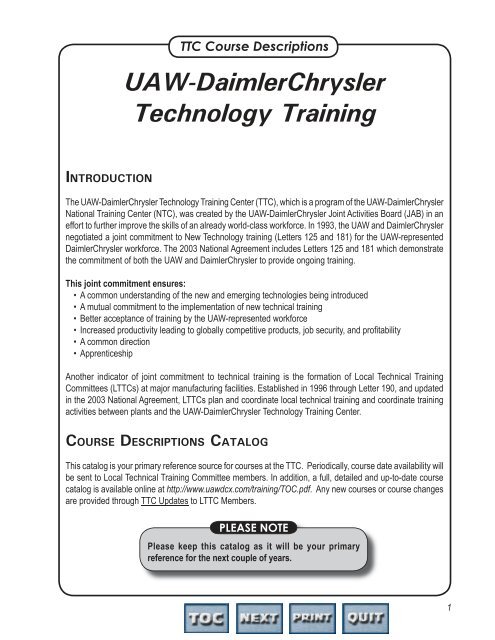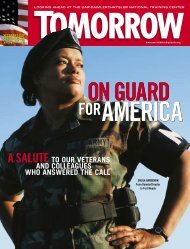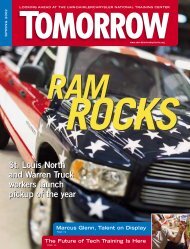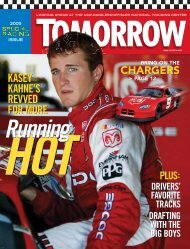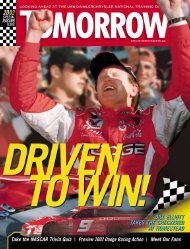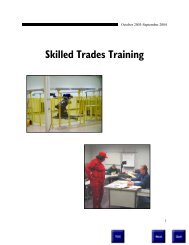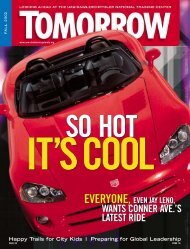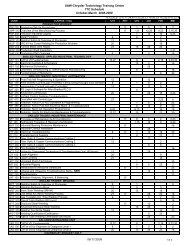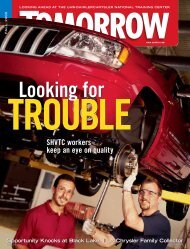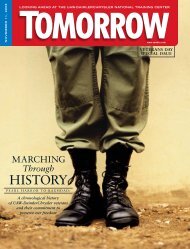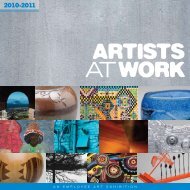TTC Course Descriptions Catalog - UAW-Chrysler.com
TTC Course Descriptions Catalog - UAW-Chrysler.com
TTC Course Descriptions Catalog - UAW-Chrysler.com
Create successful ePaper yourself
Turn your PDF publications into a flip-book with our unique Google optimized e-Paper software.
<strong>TTC</strong> <strong>Course</strong> <strong>Descriptions</strong><br />
<strong>UAW</strong>-Daimler<strong>Chrysler</strong><br />
Technology Training<br />
INTRODUCTION<br />
The <strong>UAW</strong>-Daimler<strong>Chrysler</strong> Technology Training Center (<strong>TTC</strong>), which is a program of the <strong>UAW</strong>-Daimler<strong>Chrysler</strong><br />
National Training Center (NTC), was created by the <strong>UAW</strong>-Daimler<strong>Chrysler</strong> Joint Activities Board (JAB) in an<br />
effort to further improve the skills of an already world-class workforce. In 1993, the <strong>UAW</strong> and Daimler<strong>Chrysler</strong><br />
negotiated a joint <strong>com</strong>mitment to New Technology training (Letters 125 and 181) for the <strong>UAW</strong>-represented<br />
Daimler<strong>Chrysler</strong> workforce. The 2003 National Agreement includes Letters 125 and 181 which demonstrate<br />
the <strong>com</strong>mitment of both the <strong>UAW</strong> and Daimler<strong>Chrysler</strong> to provide ongoing training.<br />
This joint <strong>com</strong>mitment ensures:<br />
• A <strong>com</strong>mon understanding of the new and emerging technologies being introduced<br />
• A mutual <strong>com</strong>mitment to the implementation of new technical training<br />
• Better acceptance of training by the <strong>UAW</strong>-represented workforce<br />
• Increased productivity leading to globally <strong>com</strong>petitive products, job security, and profi tability<br />
• A <strong>com</strong>mon direction<br />
• Apprenticeship<br />
Another indicator of joint <strong>com</strong>mitment to technical training is the formation of Local Technical Training<br />
Committees (L<strong>TTC</strong>s) at major manufacturing facilities. Established in 1996 through Letter 190, and updated<br />
in the 2003 National Agreement, L<strong>TTC</strong>s plan and coordinate local technical training and coordinate training<br />
activities between plants and the <strong>UAW</strong>-Daimler<strong>Chrysler</strong> Technology Training Center.<br />
COURSE DESCRIPTIONS CATALOG<br />
This catalog is your primary reference source for courses at the <strong>TTC</strong>. Periodically, course date availability will<br />
be sent to Local Technical Training Committee members. In addition, a full, detailed and up-to-date course<br />
catalog is available online at http://www.uawdcx.<strong>com</strong>/training/TOC.pdf. Any new courses or course changes<br />
are provided through <strong>TTC</strong> Updates to L<strong>TTC</strong> Members.<br />
PLEASE NOTE<br />
Please keep this catalog as it will be your primary<br />
reference for the next couple of years.<br />
1
<strong>TTC</strong> <strong>Course</strong> <strong>Descriptions</strong><br />
ENROLLMENT PROCEDURE<br />
Production workers, Skilled Trades workers, and Salaried Bargaining Unit (S.B.U.) members who meet course<br />
prerequisites are eligible to be selected for appropriate course attendance. L<strong>TTC</strong> members may make course<br />
re<strong>com</strong>mendations based on their knowledge of the plant’s training needs, the participants’ training backgrounds,<br />
and the <strong>TTC</strong>’s prerequisites for certain courses.<br />
The key symbol<br />
course.<br />
signifi es that training participants who are not from Daimler<strong>Chrysler</strong> may not take this<br />
The <strong>UAW</strong> Local President (or designee) and the Plant Manager (or designee) must sign the enrollment<br />
forms.<br />
PLEASE NOTE<br />
Sending in an enrollment form does not guarantee<br />
acceptance into a class. The participant is officially<br />
enrolled only when the plant receives confirmation from<br />
the <strong>TTC</strong>.<br />
Questions concerning course enrollment should be directed to the appropriate Technology Training Center<br />
Plant Liaison at 1-586-427-4033 or 1-586-427-4039 from 8:00 A.M. to 4:00 P.M. Eastern Time.<br />
ENROLLMENT MATERIALS<br />
The <strong>TTC</strong> will send confi rmation of class enrollment to the L<strong>TTC</strong>s. L<strong>TTC</strong> members must then notify the training<br />
participants and their immediate supervisors.<br />
QUESTIONS REGARDING REGISTRATION<br />
L<strong>TTC</strong> members who have questions regarding enrollment should call their Plant Liaison at the <strong>TTC</strong> at 1-586-<br />
427-4033 or 1-586-427-4039 from 8:00 A.M. to 4:00 P.M. Eastern Time.<br />
2
<strong>TTC</strong> <strong>Course</strong> <strong>Descriptions</strong><br />
ENROLLMENT CANCELLATIONS<br />
Training participants who absolutely must cancel their <strong>TTC</strong> enrollment need to contact their L<strong>TTC</strong> member<br />
or Training Coordinator.<br />
PLEASE NOTE<br />
All cancellations occuring fewer than seven days<br />
before the scheduled start of a class will be subject to a<br />
cancellation fee.<br />
TRAVEL & ACCOMMODATIONS<br />
The <strong>UAW</strong>-Daimler<strong>Chrysler</strong> Technology Training Center staff will make the necessary travel and ac<strong>com</strong>modation<br />
arrangements for participants from plants outside the Detroit area. The Travel Itineraries are sent to the L<strong>TTC</strong><br />
members, who will then distribute them to the training participants. Return fl ights will not be scheduled prior<br />
to 2:00 P.M. (Eastern Time) on Fridays.<br />
TRAVEL CANCELLATIONS<br />
Training participants who absolutely must cancel their travel arrangements or ac<strong>com</strong>modations need to contact<br />
the <strong>TTC</strong> as soon as possible, but no later than 3:00 P.M. (Eastern Time) on the Friday before the class is to<br />
start. The L<strong>TTC</strong> member, the Plant Training Coordinator, or the participant should call the Registration Desk<br />
at 1-800-683-8840.<br />
IMPORTANT!<br />
Anyone who must cancel after 3:00 P.M. (Eastern Time) on<br />
the Friday before training is to start must call the Sterling<br />
Inn directly at 1-800-953-1400 to cancel his/her lodging<br />
reservations, otherwise lodging costs will be incurred.<br />
The hotel staff will provide a cancellation number, which the participant should give to an L<strong>TTC</strong> member or the<br />
Plant Training Coordinator on the following Monday. The toll-free number is for cancellations only and other<br />
calls will not be taken on this line. The main telephone number for the hotel is 586-979-1400.<br />
Participants who cancel must also turn in their unused travel tickets to an L<strong>TTC</strong> member or the Plant Training<br />
Coordinator as soon as possible. This will help minimize the costs associated with cancellations.<br />
3
<strong>TTC</strong> <strong>Course</strong> <strong>Descriptions</strong><br />
SKILL CERTIFICATION<br />
Some courses may offer certifi cation, which will be indicated, if available, in the “<strong>Course</strong> Description” section.<br />
Participation in certifi cation is purely voluntary on the part of training participants. On the fi rst day of class, the<br />
instructor will explain specifi c requirements and procedures needed to obtain certifi cation. (PLEASE NOTE:<br />
Certifi cation is NOT the same as earning college credit, which is explained in the next section.)<br />
COLLEGE CREDIT<br />
The Technology Training Center has made it possible for participants to earn transferable college credit for<br />
certain courses taken at the <strong>TTC</strong>. The American Council on Education’s Credit Re<strong>com</strong>mendation Service<br />
has evaluated the <strong>TTC</strong>’s courses for <strong>com</strong>patibility with established college criteria. The amount of credit<br />
re<strong>com</strong>mended by ACE varies from course to course. An eligible course is designated by the graduation<br />
cap symbol located in the top right corner of the course description. <strong>Course</strong>s being reviewed for ACE credit<br />
consideration are designated by the graduation cap symbol with a question mark. For specifi c course eligibility<br />
information, please refer to the <strong>TTC</strong> area of the NTC’s Website.<br />
More than 1,800 accredited degree-granting colleges and universities and<br />
higher education-related associations, organizations, and corporations<br />
have accepted ACE’s credit re<strong>com</strong>mendations. All re<strong>com</strong>mendations are<br />
subject to each individual institution’s overall policy and are based on the<br />
credit re<strong>com</strong>mendations from the appropriate academic department. Once<br />
a college or university accepts the transfer of credit, that credit is applied<br />
toward the total number of credits needed for a particular degree.<br />
Credit<br />
Eligible<br />
Under<br />
Review<br />
The transfer of college credit is purely voluntary. At the beginning of each<br />
course, participants choose whether or not to receive the re<strong>com</strong>mended college credit. In order to receive<br />
college credit, a minimum attendance requirement must be met, a pre-test and a post-test must be taken,<br />
a required lab and/or exercise <strong>com</strong>pleted, and a certifi cate of satisfactory <strong>com</strong>pletion sent to the college or<br />
university. <strong>Course</strong> performance scores are strictly confi dential and will only be made available to colleges or<br />
universities with the participant’s written permission.<br />
4
<strong>TTC</strong> <strong>Course</strong> <strong>Descriptions</strong><br />
APPRENTICESHIP PROGRAM<br />
The Apprenticeship Core Skills Training Program provides new apprentices with 200 hours of formal training,<br />
including:<br />
✦ 40 hours of Generic Trade Training<br />
✦ 80 hours of Health and Safety Training<br />
✦ 80 hours of Trade-Specifi c Core Skills<br />
The Health and Safety Training helps apprentices value safety as an essential element in their workplace<br />
environment. The Generic Trade Training and Trade-Specifi c Core Skills programs give apprentices the skills<br />
and knowledge to make an immediate contribution upon arrival at their assigned plant.<br />
Generic Skills Training involves classroom lecture and discussion as well as hands-on application of<br />
procedures introduced in designated lab areas. Topics covered during the session include, but are not limited<br />
to:<br />
✦ History of Apprenticeship<br />
✦ Responsibilities of an Apprentice<br />
✦ English & Metric Measurement<br />
✦ Combination Squares<br />
✦ Basic Measurement & Layout Tool<br />
✦ Precision Measurement Instruments<br />
✦ Fasteners<br />
✦ Basic Hand Tools<br />
✦ Shop Machinery<br />
✦ Drilling, Tapping, & Reaming Holes<br />
✦ Applied Drawing Basics<br />
✦ Cables, Hoists, & Chains<br />
✦ Physical Properties of Metal<br />
✦ Hands-On Projects<br />
Core Skills Training provides classroom lecture, discussions, and extensive hands-on projects designed and<br />
taught by journeymen. Areas covered during this session by trade include, but are not limited to:<br />
✦ Die Makers, Machine Repair, Tool Makers & Die<br />
Makers, and Jig and Fixture Tool Makers learn<br />
to operate mills, lathes, and surface grinders.<br />
✦ Plumber/Pipefitters receive training on<br />
measuring, cutting, reaming, and threading<br />
pipe. They will also bend and solder copper<br />
pipe. Apprentices receive information on the<br />
National Plumbing Code.<br />
✦ Electricians work on basic electrical projects,<br />
conduit bending, ladder diagrams, PLCs,<br />
transformers, Ohm’s Law, codes, and other<br />
electrical fundamentals.<br />
✦ Millwrights learn to perform basic rigging,<br />
conveyor installation and repair, and how to<br />
move heavy equipment.<br />
5
<strong>TTC</strong> <strong>Course</strong> <strong>Descriptions</strong><br />
HEALTH & SAFETY TRAINING<br />
Health and Safety Training includes the rules governing Health and Safety, mechanical safety, industrial<br />
hygiene, hazardous materials, personal protective equipment, hand tool safety, energy lockout, ergonomics,<br />
fall protection, confi ned spaces, and other topics.<br />
6
Production Worker <strong>Course</strong> <strong>Descriptions</strong><br />
PRODUCTION<br />
WORKER<br />
TRAINING<br />
7
Production Worker <strong>Course</strong> <strong>Descriptions</strong><br />
OVERVIEW OF THE<br />
MANUFACTURING PROCESS<br />
(OMP 100)<br />
<strong>Course</strong> Overview<br />
Participants will gain an understanding of the<br />
automotive manufacturing process from vehicle<br />
design to manufacturing. The purpose, layout, jobs,<br />
processes, and technologies used in Daimler<strong>Chrysler</strong><br />
manufacturing plants will be explored. This course will<br />
also focus on the role that the Production worker has<br />
in increasing quality and customer satisfaction.<br />
Learning Out<strong>com</strong>e<br />
Upon <strong>com</strong>pletion of this course, participants will<br />
understand:<br />
1. the role and importance of Production<br />
workers in producing a quality product and<br />
the interrelationship of various operations<br />
performed throughout the manufacturing<br />
process;<br />
2. the defi nition and importance of quality and<br />
customer satisfaction;<br />
3. the history of automotive production and how<br />
it has evolved into the present system;<br />
4. the entire automotive production and<br />
manufacturing process including operations,<br />
jobs, and technologies;<br />
5. the different types of equipment used at<br />
Daimler<strong>Chrysler</strong> plants;<br />
6. the systems used in the plants that promote<br />
quality and reduce errors, such as Performance<br />
Feedback System (PFS) and MQAS;<br />
7. plant standard operating procedures, and how<br />
following these procedures directly impacts<br />
quality and the customer satisfaction;<br />
8. the importance of teamwork and <strong>com</strong>munication<br />
within the plants, and how they can improve<br />
product quality; and<br />
9. how just-in-time (JIT) production methods play<br />
a role in plant organization.<br />
Major Topics Covered<br />
• Automotive manufacturing<br />
• The purpose, layout, jobs, processes, and<br />
technologies used in Daimler<strong>Chrysler</strong><br />
manufacturing plants<br />
• Production worker responsibilities in product<br />
quality<br />
Who Should Attend<br />
Any Production worker<br />
Prerequisites None<br />
Class Size 14<br />
<strong>Course</strong> Duration 40 hours<br />
FUNDAMENTALS OF JOB SETTING<br />
(JSP 100)<br />
<strong>Course</strong> Description<br />
This course introduces the basic functions and tasks<br />
of a Job Setter with a special emphasis on safety,<br />
quality, leadership, and <strong>com</strong>munication. Participants<br />
will be given the opportunity to apply their knowledge<br />
during practical hands-on activities as a way to<br />
increase their effectiveness as a Job Setter.<br />
Learning Out<strong>com</strong>e<br />
Upon <strong>com</strong>pletion of this course, participants should<br />
be able to:<br />
1. describe the basic responsibilities of a Job<br />
Setter;<br />
2. identify and apply basic safety procedures on<br />
the job;<br />
3. describe the relationship between accurate<br />
measurement and product quality;<br />
4. measure parts accurately by applying basic<br />
math skills, and by selecting and properly using<br />
different measurement devices;<br />
8
Production Worker <strong>Course</strong> <strong>Descriptions</strong><br />
5. maintain product quality through routine<br />
preventive maintenance techniques, use of<br />
coolants, and proper machine setup;<br />
6. maintain product quality through the use of<br />
cutting tools, cutting fl uids, workholding devices,<br />
and appropriate cutting conditions;<br />
7. effectively assess and <strong>com</strong>municate various<br />
machining problems; and<br />
8. understand and apply effective leadership and<br />
<strong>com</strong>munication techniques to the production<br />
team.<br />
<strong>Course</strong> Objective<br />
Participants should acquire a <strong>com</strong>prehensive<br />
knowledge of the basics of measurement, machining<br />
processes, and safety procedures.<br />
Major Topics Covered<br />
• Preventive maintenance<br />
• Production team leadership<br />
• Measurement and product quality<br />
• Tools and devices for metal cutting<br />
• Communicating machining problems<br />
• Basic safety procedures and Job Setter<br />
responsibilities<br />
Prerequisites None<br />
Class Size 14<br />
<strong>Course</strong> Duration 40 hours<br />
MEASUREMENT FOR<br />
MANUFACTURING<br />
(MGP 100)<br />
2 hours<br />
<strong>Course</strong> Description<br />
The participant should gain the knowledge and skills<br />
to use analog and digital measurement devices and<br />
to interpret charts, graphs, and diagrams for statistical<br />
quality control.<br />
Learning Out<strong>com</strong>e<br />
Upon <strong>com</strong>pletion of this course, participants should<br />
be able to:<br />
1. understand the importance of Production<br />
workers in producing quality products;<br />
2. know a Production worker’s responsibility in<br />
the Quality Control Process;<br />
3. effi ciently utilize quality control tools used by<br />
Daimler<strong>Chrysler</strong>;<br />
4. apply basic math skills and quality assurance<br />
concepts;<br />
5. learn how to use and maintain several<br />
measurement devices including analog and<br />
digital indicators; and<br />
6. gain a basic knowledge of statistical data<br />
processing and how to interpret material from<br />
charts, graphs, and diagrams.<br />
<strong>Course</strong> Objective<br />
This 40-hour course is designed to provide <strong>UAW</strong>represented<br />
Daimler<strong>Chrysler</strong> Production workers with<br />
information they can use to increase overall product<br />
quality. Participants will be given the opportunity to<br />
apply their knowledge during practical hands-on<br />
activities.<br />
Major Topics Covered<br />
• Production Worker responsibilities in product<br />
quality<br />
• Use of measurement devices in<br />
manufacturing<br />
• Interpreting statistical data<br />
• Applying math skills and quality concepts<br />
• English to metric conversions with concentration<br />
on microns<br />
• Comparing measures within the metric<br />
system<br />
• All math operations in the metric system<br />
Prerequisites None<br />
Class Size 14<br />
<strong>Course</strong> Duration 40 hours<br />
9
Production Worker <strong>Course</strong> <strong>Descriptions</strong><br />
METAL FINISHING<br />
(MFP 100)<br />
2 hours<br />
<strong>Course</strong> Description<br />
This course provides Reprocess Production workers<br />
with the knowledge and ability to detect and repair<br />
defects in sheet metal to a high level of quality.<br />
When <strong>com</strong>pleting this course, training participants<br />
should be able to locate defects, select and use tools<br />
appropriately, and remove various types of defects to<br />
create a paintable surface.<br />
Learning Out<strong>com</strong>e<br />
Upon <strong>com</strong>pletion of this course, participants should<br />
be able to:<br />
1. understand the properties of sheet metal;<br />
2. identify and classify different types of<br />
damage;<br />
3. identify sheet metal tools and understand their<br />
uses;<br />
4. understand and perform damage removal<br />
techniques and procedures;<br />
5. demonstrate correct soldering processes;<br />
and<br />
6. understand and perform correct sanding and<br />
blocking techniques.<br />
<strong>Course</strong> Objective<br />
To provide the participant with the ability to accurately<br />
locate, analyze, access, repair, fi ll, and sand panels<br />
to create a paintable surface.<br />
Major Topics Covered<br />
• Safety and defi nitions<br />
• Types of steel used in automotive exterior sheet<br />
metal panels<br />
• Working properties of steel<br />
• Locating, analyzing, and repairing damage<br />
• Proper identifi cation and use of hand and power<br />
tools<br />
• Types of solder<br />
• Correct soldering, sanding, and blocking<br />
techniques<br />
Prerequisites<br />
Basic understanding of the working properties of<br />
sheet metal and repair tools.<br />
Class Size 6<br />
<strong>Course</strong> Duration 40 hours<br />
WELDING SAFETY & OVERVIEW OF<br />
PROCESSES (WPP 100)<br />
2 hours<br />
<strong>Course</strong> Description<br />
Designed for production welders, participants should<br />
learn to safely set up and operate oxy-fuel cutting and<br />
electric arc welding equipment.<br />
Learning Out<strong>com</strong>e<br />
Successful <strong>com</strong>pletion of the course should provide<br />
the participant with the knowledge of:<br />
1. related hazards and safety precautions in all<br />
welding and cutting operations;<br />
2. proper set-up and adjustment of pressure<br />
gauges, regulators, and check valves;<br />
3. a step-by-step start-up and shutdown procedure<br />
of the oxy-fuel gas equipment;<br />
4. acetylene versus MAPP or propylene-based<br />
fuel gases;<br />
5. plasma arc cutting ferrous and non-ferrous<br />
metals;<br />
6. oxy-fuel gas cutting and heating with an<br />
understanding of the process, types of industrial<br />
gases, setup and adjustment of equipment,<br />
preparatory procedures, and check valve<br />
maintenance;<br />
7. flux cored and gas metal arc welding with<br />
an understanding of the process, types of<br />
equipment, shielding gases, electrode wires,<br />
and hands-on applications;<br />
9. gas tungsten arc welding with an understanding<br />
of the process, types of equipment, shielding<br />
gases, electrodes, filler materials, process<br />
variations, and applications; and<br />
10. shielded metal arc welding, and AC/DC<br />
equipment electrode selection.<br />
10
Production Worker <strong>Course</strong> <strong>Descriptions</strong><br />
<strong>Course</strong> Objective<br />
This course will prepare the participant to safely<br />
operate oxy-fuel gas and electric arc welding<br />
equipment per Daimler<strong>Chrysler</strong> MTI SMI-116.<br />
Major Topics Covered<br />
• Related hazards and safety precautions<br />
• Gas metal arc welding<br />
• Proper setup of oxy-fuel gas and electric<br />
• Gas tungsten arc welding arc welding<br />
equipment<br />
• Plasma arc welding<br />
• Shielded metal arc welding<br />
• Oxy-fuel gas cutting<br />
Prerequisites<br />
A basic understanding of the welding process and<br />
some previous welding experience are strongly<br />
re<strong>com</strong>mended, but not required.<br />
Who Should Attend<br />
Production workers whose job requires welding—<br />
particularly in the body-in-white area.<br />
Class Size 12<br />
<strong>Course</strong> Duration 40 hours<br />
MIG & FLUX CORED WELDING FOR<br />
PRODUCTION WORKERS<br />
(WSP 100)<br />
1 hour<br />
<strong>Course</strong> Description<br />
This course is designed to provide participants<br />
with the ability to safely produce quality welds on<br />
automotive <strong>com</strong>ponent parts.<br />
Learning Out<strong>com</strong>e<br />
Upon <strong>com</strong>pletion of this course, participants should<br />
be able to:<br />
1. Understand the importance of welding safety<br />
in the workplace;<br />
2. Understand the principles of welding;<br />
3. Describe the parts of a weld and the operating<br />
characteristics of Gas Metal and Flux Cored<br />
Arc Welding;<br />
4. Describe what welding parameters affect weld<br />
quality;<br />
5. Produce quality production welds on automotive<br />
sheet metal;<br />
6. Repair discrepant spot welds using the Gas<br />
Metal and Flux Cored Arc Welding Processes;<br />
and<br />
7. Use Daimler<strong>Chrysler</strong> welding specifi cations<br />
to determine the acceptability of production<br />
welds.<br />
<strong>Course</strong> Objective<br />
To provide the participant with the skills necessary<br />
to produce acceptable quality welds on automotive<br />
sheet metal and underbody chassis <strong>com</strong>ponents.<br />
Major Topics Covered<br />
• Fundamentals of welding safety<br />
• Fundamentals of the welding processes<br />
• Welding equipment<br />
• Shielding gases<br />
• Electrode wires<br />
• Variables that affect weld quality<br />
• Hands on welding practice with both MIG and<br />
Flux Cored Arc Welding processes<br />
• Visual and destructive weld examination<br />
Prerequisites<br />
None<br />
Who Should Attend<br />
Production workers whose job requires welding—<br />
particularly in the body-in-white area.<br />
Class Size 6<br />
<strong>Course</strong> Duration 40 Hours<br />
11
Production Worker <strong>Course</strong> <strong>Descriptions</strong><br />
PAINTED METAL DENT REPAIR<br />
(MDP 200)<br />
<strong>Course</strong> Description<br />
Participants learn to select and properly use color<br />
bump tools to repair minor damage in painted sheet<br />
metal to a high level of quality.<br />
Learning Out<strong>com</strong>e<br />
Upon <strong>com</strong>pletion of this course, participants should<br />
be able to:<br />
1. understand the properties of sheet metal;<br />
2. identify and classify different types of<br />
damage;<br />
3. identify color bump tools and understand their<br />
uses;<br />
4. perform and understand damage removal<br />
techniques and procedures;<br />
5. demonstrate correct sanding and polishing<br />
procedures and techniques; and<br />
6. understand and perform correct panel<br />
access.<br />
<strong>Course</strong> Objective<br />
To provide the participant with the ability to accurately<br />
locate, analyze, access, and repair surface defects<br />
with as little disruption of the painted surface as<br />
possible.<br />
Major Topics Covered<br />
• Safety and defi nitions<br />
• Working properties of steel<br />
• Correct sanding and blocking techniques<br />
• Analyzing, accessing, and repairing damage<br />
• Proper identifi cation of hand and power tools<br />
• Types of steel used in exterior automotive sheet<br />
metal panels<br />
Prerequisites<br />
A basic understanding of the working properties of<br />
sheet metal and repair tools.<br />
Class Size 6<br />
2 hours<br />
PRODUCTION WELD INSPECTION<br />
(WQP 200)<br />
<strong>Course</strong> Description<br />
Participants learn what the procedural requirements<br />
are to produce, inspect, and document quality welds<br />
on automotive <strong>com</strong>ponent parts.<br />
Learning Out<strong>com</strong>e<br />
Upon <strong>com</strong>pletion of this course, participants should<br />
be able to:<br />
1. describe the safety requirements specifi c to<br />
welding and cutting operations;<br />
2. describe the operating characteristics of gas<br />
metal arc and fl ux cored arc welding;<br />
3. describe what welding parameters affect weld<br />
quality;<br />
4. describe the parts of a weld;<br />
5. visually inspect production welds;<br />
6. destructively inspect and document welds;<br />
and<br />
7. use Daimler<strong>Chrysler</strong> welding specifi cations<br />
to determine the acceptability of production<br />
welds.<br />
<strong>Course</strong> Objective<br />
To provide participants with the ability to inspect<br />
production welds on automotive <strong>com</strong>ponent parts.<br />
Major Topics Covered<br />
• Welding theory<br />
• Gas metal arc welding principles of operation<br />
• Flux cored arc welding principles of operation<br />
• Weld nomenclature<br />
• Daimler<strong>Chrysler</strong> welding specifi cations<br />
• Visual and destructive weld examination<br />
Prerequisites None<br />
Class Size 6<br />
<strong>Course</strong> Duration 40 hours<br />
12<br />
<strong>Course</strong> Duration 40 hours
Applied Industrial Technology <strong>Course</strong> <strong>Descriptions</strong><br />
SKILLED TRADES:<br />
APPLIED INDUSTRIAL<br />
TECHNOLOGY<br />
13
14<br />
Applied Industrial Technology <strong>Course</strong> <strong>Descriptions</strong><br />
ELECTRICAL CONTROLS AND<br />
SCHEMATICS (EST 100)<br />
<strong>Course</strong> Overview<br />
This course provides participants with the skills to<br />
understand and use graphic representations by<br />
preparing detailed electrical drawings. Participants will<br />
demonstrate the use of lines, schematic drawings and<br />
interconnections, and wiring and terminal diagrams<br />
to display electronic and electrical circuits.<br />
Learning Out<strong>com</strong>e<br />
Upon <strong>com</strong>pletion of this course, participants should<br />
be able to:<br />
1. demonstrate an understanding of basic electrical<br />
theory as it relates to schematics and prints;<br />
2. read and understand title blocks, drawing notes<br />
and revision systems;<br />
3. read electrical symbols;<br />
4. demonstrate an understanding of electrical print<br />
standards (ANSI, IEEE, JIC, NMTBA, NEMA,<br />
etc.); and<br />
5. recognize and use different types of electrical<br />
prints.<br />
<strong>Course</strong> Objective<br />
To provide the knowledge and skills required to read<br />
and understand electrical schematics and prints<br />
<strong>com</strong>monly found in a plant environment.<br />
Major Topics Covered<br />
• Review of electrical theory<br />
• Introduction to electrical schematics and prints<br />
• Interpretation of electrical symbols<br />
• Interpretation logic and gate symbols<br />
• Interpretation of electronic symbols<br />
• Recognition and use of electrical prints<br />
• Power distribution drawings<br />
• Industrial control prints<br />
Prerequisites None<br />
Class Size 12<br />
<strong>Course</strong> Duration 40 hours<br />
MECHANICAL SCHEMATICS<br />
(MST 100)<br />
2 hours 2 hours<br />
<strong>Course</strong> Description<br />
This course provides participants with the necessary<br />
skills to read, understand, and interpret assembly<br />
drawings and diagrams to plan projects. Emphasis<br />
will be placed on how to interpret mechanical<br />
working drawings, read intermediate blueprints and<br />
schematics, and use construction specifications<br />
focusing on fl oor plans.<br />
Learning Out<strong>com</strong>e<br />
Upon <strong>com</strong>pletion of this course, participants should<br />
be able to:<br />
1. identify various industrial drawings;<br />
2. read and understand title blocks, drawing notes<br />
and revision systems;<br />
3. identify the various types of lines and views;<br />
4. demonstrate an understanding of basic<br />
geometric dimensioning & tolerancing; and<br />
5. demonstrate an understanding of basic building<br />
drawings.<br />
<strong>Course</strong> Objective<br />
To provide the knowledge and skills required to read<br />
and understand mechanical schematics and prints<br />
<strong>com</strong>monly found in a plant environment.<br />
Major Topics Covered<br />
• Industrial drawings<br />
• Title block<br />
• Drawing notes<br />
• Drawing revision system<br />
• List of materials<br />
• Alphabet lines<br />
• Sketching<br />
• Multi-view drawings<br />
• Auxiliary views<br />
• Section views<br />
• Pictorial drawings<br />
• Geometric Dimensioning<br />
& Tolerancing (GD&T)<br />
• Building drawings
Applied Industrial Technology <strong>Course</strong> <strong>Descriptions</strong><br />
Prerequisites None<br />
Class Size 12<br />
<strong>Course</strong> Duration 40 hours<br />
GEOMETRIC DIMENSIONING<br />
& TOLERANCING FOR<br />
MANUFACTURING<br />
(GDT 100)<br />
<strong>Course</strong> Description<br />
The participant will learn to recognize and sketch<br />
part views, interpret symbology, and dimension and<br />
tolerance part features.<br />
Learning Out<strong>com</strong>e<br />
Upon <strong>com</strong>pletion of this course, participants should<br />
be able to:<br />
1. recognize and sketch part views; and<br />
2. apply and interpret symbology, dimensioning,<br />
and tolerancing part features in order to provide<br />
a more thorough understanding.<br />
<strong>Course</strong> Objective<br />
To understand how blueprint drawings are used in the<br />
manufacturing and inspection of parts.<br />
Major Topics Covered<br />
• Sketch part views<br />
• Symbology<br />
• Dimensioning part features<br />
• Tolerancing part features<br />
2 hours<br />
Prerequisites<br />
Participants should have a general knowledge of<br />
blueprint reading, be able to recognize and sketch<br />
part views, and know how to apply and interpret<br />
symbology.<br />
INTRODUCTION TO CATIA & VPM<br />
FOR MANUFACTURING<br />
(CTT 001)<br />
<strong>Course</strong> Description<br />
This course introduces CATIA procedures and<br />
concepts. Included in the course is Virtual Product<br />
Modeler (VPM), which allows the participant access<br />
to databases containing DaimlerChrysle-+r’s product<br />
and tooling fi les.<br />
Learning Out<strong>com</strong>e<br />
Upon <strong>com</strong>pletion of this course, participants should<br />
be able to:<br />
1. manage CATIA fi les;<br />
2. use the REFMODEL function;<br />
3. identify surface wire for frames and faces;<br />
4. use layers and fi lters; and<br />
5. analyze geometry.<br />
<strong>Course</strong> Objective<br />
To acquaint each participant with the basic functions<br />
of CATIA.<br />
Major Topics Covered<br />
• Accessing and using CATIA<br />
• Managing display features<br />
• Managing geometric content<br />
• Analyzing geometric content<br />
• Printing and plotting model fi les<br />
Prerequisites<br />
Training participants should have basic keyboarding<br />
and <strong>com</strong>puter skills.<br />
Class Size 8<br />
<strong>Course</strong> Duration 40 hours<br />
2 hours<br />
Class Size 12<br />
<strong>Course</strong> Duration 40 hours<br />
15
Applied Industrial Technology <strong>Course</strong> <strong>Descriptions</strong><br />
CATIA FUNDAMENTALS<br />
(CTT 200)<br />
<strong>Course</strong> Description<br />
Participants will identify key hardware; log on to<br />
CATIA; explain and identify key elements of an active<br />
CATIA window; create and store a Palette; and cut a<br />
section using surface geometry.<br />
Learning Out<strong>com</strong>e<br />
Upon <strong>com</strong>pletion of this course, participants should<br />
be able to:<br />
1. identify key hardware;<br />
2. log on to CATIA;<br />
3. explain and identify key elements of an active<br />
CATIA window;<br />
4. create and store a Palette;<br />
5. cut a section using surface geometry;<br />
6. identify and explain the difference between<br />
Space and Draw modes;<br />
7. manipulate geometry; and<br />
8. create, apply, analyze, and verify a Filter.<br />
<strong>Course</strong> Objective<br />
To understand how to log on to CATIA, move around<br />
inside of CATIA models, view multiple CATIA models,<br />
cut a section, and perform simple analysis and plotting<br />
using CATIA.<br />
Major Topics Covered<br />
• Logging on to CATIA<br />
• Working with CATIA<br />
• Inside CATIA<br />
• Layer function<br />
• Creating and storing a Palette<br />
• Overlay tool<br />
• /M fi nd<br />
• Plotting<br />
• Data structure<br />
• Analysis function<br />
• Interacting with CATIA<br />
• Section cutting<br />
• REFMODEL<br />
2 hours<br />
Prerequisites<br />
Participants must have <strong>com</strong>pleted Introduction<br />
to CATIA & VPM for Manufacturing (CTT 001).<br />
All participants should also possess fundamental<br />
keyboarding skills along with a basic knowledge of<br />
blueprint reading.<br />
Class Size 8<br />
<strong>Course</strong> Duration 40 hours<br />
CATIA FOR DIE MAKERS (SOLIDS)<br />
(CTT 300)<br />
<strong>Course</strong> Description<br />
The participant will cut sections through VAMOS/<br />
CATIA solid geometry, apply and manage dittos, use<br />
“Layers” and “Filters” functions to die <strong>com</strong>ponents and<br />
sections, analyze die model fi le geometry, and create<br />
simple drawings with text and dimensions.<br />
Learning Out<strong>com</strong>e<br />
Upon <strong>com</strong>pletion of this course, participants should<br />
be able to:<br />
1. cut sections through VAMOS/CATIA solid<br />
geometry;<br />
2. apply and manage dittos;<br />
3. use “Layers” and “Filters” functions to visualize<br />
die <strong>com</strong>ponents;<br />
4. analyze die model fi le geometry; and<br />
5. create simple drawings with text and<br />
dimensions.<br />
<strong>Course</strong> Objective<br />
To know how to visualize, analyze, and create simple<br />
dimensional drawings of stamping die <strong>com</strong>ponents<br />
using VAMOS/CATIA software.<br />
Major Topics Covered<br />
• Analyzing solids<br />
• Creating drawings<br />
• Accessing CATIA models<br />
2 hours<br />
16
Applied Industrial Technology <strong>Course</strong> <strong>Descriptions</strong><br />
• Working with model details and dittos<br />
• Working with solid elements<br />
• Performing section cutting<br />
Prerequisites<br />
Participants must have <strong>com</strong>pleted Introduction to<br />
CATIA & VPM for Manufacturing (CTT 001) and CATIA<br />
Fundamentals (CTT 200). All participants should also<br />
possess fundamental keyboarding skills along with a<br />
basic knowledge of blueprint reading.<br />
Class Size 8<br />
<strong>Course</strong> Duration 40 hours<br />
CATIA LAYOUT & INSPECT<br />
(CTT 310)<br />
2 hours<br />
<strong>Course</strong> Description<br />
Metrologists should gain the tools and knowledge to<br />
implement procedures for programming a Coordinate<br />
Measuring Machine (CMM), to develop or retrieve<br />
CMM inspection data, and to generate reports and<br />
charts to display data.<br />
Learning Out<strong>com</strong>e<br />
This course provides metrologists with the tools and<br />
knowledge necessary to implement Daimler<strong>Chrysler</strong>’s<br />
G.I.s: CMMDATA & CMMINSPC, and to develop<br />
new and/or retrieve existing coordinate measuring<br />
machine inspection data and CMDANA. Participants<br />
learn to generate off-line CMM drive paths via the<br />
CMMINSPC function. Other functions necessary to<br />
create wireframe geometry, simple surfaces, and<br />
simple drawings will be reviewed. There will also be<br />
a review of analysis, creation and use of fi lters, and<br />
how to overlay model fi les. Functions necessary to<br />
manage data will be introduced. Upon <strong>com</strong>pletion of<br />
this course, participants should be able to:<br />
1. review the introductory CATIA functions such<br />
as logon, fi le access, and plotting;<br />
2. utilize CATIA as a tool to create wireframe<br />
geometry and cutting planes; perform section<br />
cutting; use and manage details; analyze<br />
model data; use layers; create and apply<br />
fi lters; and create simple drawings with text<br />
and dimensioning;<br />
3. create curves on a surface using the Geodesic<br />
function;<br />
4. obtain a working knowledge of Daimler<strong>Chrysler</strong>’s<br />
CMM layering standards; how to prepare CATIA<br />
models for CMM point selection; create check<br />
points and paths; create and edit data logs; and<br />
work with sets; and<br />
5. generate statistical reports and output inspection<br />
data using CMDANA.<br />
<strong>Course</strong> Objective<br />
To understand the procedures of programming<br />
inspection paths for a Coordinate Measuring Machine<br />
(CMM) and generate trend charts and reports to<br />
display inspection data.<br />
Major Topics Covered<br />
• Creating inspection data and programming a<br />
CMMDATA inspection log<br />
• Off-line programming of coordinate measuring<br />
machines using CATIA<br />
• Processing data analysis<br />
Prerequisites<br />
Participants must have <strong>com</strong>pleted Introduction to<br />
CATIA & VPM for Manufacturing (CTT 001) and CATIA<br />
Fundamentals (CTT 200).<br />
Class Size 8<br />
<strong>Course</strong> Duration 40 hours<br />
CATIA FOR TOOL MAKERS<br />
(SOLIDS) (CTT 320)<br />
2 hours<br />
<strong>Course</strong> Description<br />
The Tool Maker should gain the skills necessary to<br />
visualize, analyze, plot, and create simple dimensional<br />
drawings of CATIA-generated tooling <strong>com</strong>ponents,<br />
including process CATIA model fi les as released by<br />
the Tool Design Group of Daimler<strong>Chrysler</strong>.<br />
17
Applied Industrial Technology <strong>Course</strong> <strong>Descriptions</strong><br />
Learning Out<strong>com</strong>e<br />
The successful <strong>com</strong>pletion of this course should enable<br />
the Tool Maker to gain dimensional and mathematical<br />
information to create tooling <strong>com</strong>ponents by doing<br />
the following tasks:<br />
1. reviewing Introduction and Fundamentals<br />
course materials;<br />
2. cutting sections through CATIA solid<br />
geometry;<br />
3. reviewing and plotting CATIA drawing drafts;<br />
4. using layers and applying Filters to tool<br />
<strong>com</strong>ponents and sections;<br />
5. analyzing tool model fi le geometry;<br />
6. creating simple drawings with text and<br />
dimensions; and<br />
7. overlaying released car part model fi les with<br />
tools.<br />
<strong>Course</strong> Objective<br />
The Tool Maker should have the experience and<br />
skills to create simple dimensional drawings of<br />
CATIA-generated tooling <strong>com</strong>ponents including<br />
Daimler<strong>Chrysler</strong> Tool Design Group model fi les.<br />
Major Topics Covered<br />
• Sections through CATIA solid geometry<br />
• Review and plot CATIA drawing drafts<br />
• Use layers and apply fi lters to tool <strong>com</strong>ponents<br />
and sections<br />
• Analyze tool model fi le geometry<br />
• Create simple drawings with text and<br />
dimensions<br />
• Overlay released car parts model fi les with<br />
multiple and single tool models<br />
Prerequisites<br />
Participants must have <strong>com</strong>pleted Introduction to<br />
CATIA & VPM for Manufacturing (CTT 001) and CATIA<br />
Fundamentals (CTT 200). All participants should also<br />
possess fundamental keyboarding skills along with a<br />
basic knowledge of blueprint reading.<br />
DIE MAKING TECHNOLOGY<br />
(MDT 100)<br />
<strong>Course</strong> Description<br />
Industrial die making technology has undergone<br />
tremendous changes. This course updates participants<br />
with the current skills and techniques used in the die<br />
making industry.<br />
Learning Out<strong>com</strong>e<br />
Upon successful <strong>com</strong>pletion of this course, participants<br />
will learn the latest technologies used in the die making<br />
field during the entire die construction process.<br />
Methodologies include lecture, discussion, lab<br />
exercises, demonstration, and <strong>com</strong>puter activities.<br />
<strong>Course</strong> Objective<br />
To train participants in the current and new<br />
technologies directly affecting the die making industry<br />
at Daimler<strong>Chrysler</strong> Corporation.<br />
Major Topics Covered<br />
• Role of the Die Maker<br />
• CATIA (V5 CATIA)<br />
• SMIRT<br />
• Metallurgy for Die Makers<br />
• Rigging for Die Makers<br />
• Welding technology<br />
• Die making in Asia<br />
• Next generation die making<br />
• Super plastic forming<br />
• The future of metal forming<br />
Prerequisites<br />
A general understanding of automation and <strong>com</strong>puters<br />
is helpful.<br />
Class Size 8<br />
<strong>Course</strong> Duration 40 hours<br />
2 hours<br />
Class Size 8<br />
<strong>Course</strong> Duration 40 hours<br />
18
Applied Industrial Technology <strong>Course</strong> <strong>Descriptions</strong><br />
FUNDAMENTALS OF METALLURGY<br />
(WLT 200)<br />
<strong>Course</strong> Description<br />
The participant should be able to identify <strong>com</strong>mon<br />
metals used in auto plants; determine a metal’s repair<br />
characteristics for welding or machining; quench and<br />
fl ame harden metals; perform hardness tests; and<br />
prepare metal for repair welding procedures.<br />
Learning Out<strong>com</strong>e<br />
Upon <strong>com</strong>pletion of this course, participants should<br />
be able to:<br />
1. identify <strong>com</strong>mon metals used in auto plants;<br />
2. determine a metal’s repair characteristics for<br />
welding or machining;<br />
3. quench and fl ame harden metals;<br />
4. perform hardness tests; and<br />
5. prepare metal for repair welding procedures.<br />
<strong>Course</strong> Objective<br />
The participant should acquire metallurgical<br />
knowledge and understand the processes regarding<br />
the manufacturing, processing, and utilization of six<br />
important metals that are used in the automotive<br />
industry.<br />
Major Topics Covered<br />
• Properties of metals<br />
• Metal identifi cation<br />
• Material specifi cations<br />
• Crystal structures<br />
• Effects of plastic deformation and heat<br />
treatment<br />
• Applications of tool steels, cast irons, stainless<br />
steel, copper alloys, and aluminum<br />
Prerequisites None<br />
Class Size 6<br />
<strong>Course</strong> Duration 40 hours<br />
2 hours<br />
ADVANCED METALLURGY-HEAT<br />
TREATING (WLT 300)<br />
<strong>Course</strong> Description<br />
This course should give the participant the knowledge<br />
and skills to select various steels, perform heat<br />
treating operations on steel, and strengthen and<br />
anneal aluminum.<br />
Learning Out<strong>com</strong>e<br />
Upon <strong>com</strong>pletion of this course, participants should<br />
be able to:<br />
1. select carbon, low alloy or tool steels for specifi c<br />
applications;<br />
2. perform hardening or strengthening heat<br />
treating operations to specifi cations;<br />
3. case harden low carbon and alloy steel;<br />
4. anneal hardened steel;<br />
5. normalize and stress relieve steel;<br />
6. anneal aluminum for formability; and<br />
7. strengthen annealed aluminum.<br />
<strong>Course</strong> Objective<br />
The participant will perform basic heat treating<br />
operations on carbon steel, alloy steel, tool steel and<br />
aluminum.<br />
Major Topics Covered<br />
• Microstructural analysis<br />
• Quenching and tempering<br />
• Normalizing and stress relieving<br />
• Aluminum heat treating and case hardening<br />
Prerequisites<br />
Fundamentals of Metallurgy (WLT 200). Participants<br />
should bring their book and WLT 200 course material,<br />
as these will be the basis of the written training<br />
material.<br />
Clothing Requirements<br />
This hands-on class will require participants to<br />
perform some machining, grinding, and other shoprelated<br />
tasks. Work clothing and safety shoes are<br />
required.<br />
Class Size 6<br />
2 hours<br />
<strong>Course</strong> Duration 40 hours<br />
19
Industrial Automation <strong>Course</strong> <strong>Descriptions</strong><br />
SKILLED TRADES:<br />
INDUSTRIAL AUTOMATION<br />
21
Industrial Automation <strong>Course</strong> <strong>Descriptions</strong><br />
BASIC OPERATOR TRAINING FOR<br />
THE GE FANUC SERIES 15 CNC<br />
(CNT 100)<br />
<strong>Course</strong> Description<br />
Participants should be able to select and use the<br />
automatic and manual modes of operation of the GE<br />
Fanuc Series 15 CNC. They should also demonstrate<br />
a working knowledge of code systems and program<br />
troubleshooting.<br />
Learning Out<strong>com</strong>e<br />
Upon <strong>com</strong>pletion of this course, participants should<br />
be able to:<br />
1. select and use the automatic and manual<br />
modes of operation of the GE Fanuc Series 15<br />
CNC;<br />
2. read a parts program; and<br />
3. use signaling <strong>com</strong>mands.<br />
<strong>Course</strong> Objective<br />
Participants will learn how to properly operate the GE<br />
Fanuc Series 15 CNC controller.<br />
Major Topics Covered<br />
• Automatic modes such as EDIT, MEM, MDI,<br />
and TAPE<br />
• Manual modes such as JOG, INC, and DRN<br />
• Code systems<br />
• Axis operation<br />
• Optional skip block<br />
• Program troubleshooting parameters and<br />
diagnostics<br />
Prerequisites<br />
Participants should be aware of machine shop<br />
practices.<br />
Class Size 8<br />
<strong>Course</strong> Duration 40 hours<br />
2 hours<br />
CNC SETUP & OPERATION FOR<br />
MILLS (CNT 120)<br />
<strong>Course</strong> Description<br />
This course covers the programming and operation<br />
fundamentals of the Bridgeport EZ-Trak CNC mill.<br />
Hands-on training emphasizes writing CNC programs<br />
for the mill, machine setup, setting and adjusting<br />
tool offsets, and troubleshooting programs. CNCoperated<br />
Bridgeport mills and EZ-Trak software are<br />
available for hands-on use.<br />
Learning Out<strong>com</strong>e<br />
Upon <strong>com</strong>pletion of this course, participants should<br />
be able to:<br />
1. manually program and edit basic parts on the<br />
Bridgeport EZ-Trak CNC mill;<br />
2. understand setup and operation techniques for<br />
CNC mills;<br />
3. startup and grid, jog, program upload and<br />
download, set datum, set tool offsets, and run<br />
parts on the Bridgeport EZ-Trak CNC mill;<br />
4. set and change tool offsets to <strong>com</strong>pensate for<br />
changes caused by cutter wear;<br />
5. operate the Bridgeport EZ-Trak CNC mill<br />
control; and<br />
6. understand the Cartesian coordinate system<br />
and basic mathematics used for CNC<br />
programming.<br />
<strong>Course</strong> Objective<br />
The participant should gain the knowledge and skills<br />
required to set up, operate, and write basic programs<br />
for the Bridgeport EZ-Trak CNC mill.<br />
Major Topics Covered<br />
• Bridgeport EZ-Trak mill hardware<br />
• Coordinate systems<br />
• CNC mill operation<br />
Prerequisites<br />
Training participants must be able to operate a milling<br />
machine.<br />
Class Size 8<br />
2 hours<br />
<strong>Course</strong> Duration 40 hours<br />
22
Industrial Automation <strong>Course</strong> <strong>Descriptions</strong><br />
PROTOTRAK MILL PROGRAMMING<br />
& OPERATION (CNT 130)<br />
<strong>Course</strong> Description<br />
This course covers the programming and operation<br />
fundamentals of the ProtoTrak CNC mill. Handson<br />
training emphasizes writing CNC programs for<br />
the mill, machine setup, setting and adjusting tool<br />
offsets, and troubleshooting programs. CNC-operated<br />
ProtoTrak mills and ProtoTrak CNC mill software are<br />
available for hands-on use.<br />
Learning Out<strong>com</strong>e<br />
Upon <strong>com</strong>pletion of this course, participants should<br />
be able to:<br />
1. manually program and edit basic parts on the<br />
ProtoTrak CNC Mill;<br />
2. understand setup and operation techniques for<br />
CNC Mills;<br />
3. start-up and grid, jog, program upload and<br />
download, set datum, set tool offsets, and run<br />
parts on the ProtoTrak CNC Mill;<br />
4. set and change tool offsets to <strong>com</strong>pensate for<br />
changes caused by cutter wear;<br />
5. operate the ProtoTrak CNC Mill Control; and<br />
6. understand the Cartesian coordinate system<br />
and basic mathematics used for CNC<br />
programming.<br />
<strong>Course</strong> Objective<br />
The participant should gain the knowledge and skills<br />
required to set up, operate, and write basic programs<br />
for the ProtoTrak CNC mill.<br />
Major Topics Covered<br />
• ProtoTrak CNC mill hardware<br />
• Coordinate systems<br />
• CNC mill operation<br />
Prerequisites None<br />
Class Size 8<br />
<strong>Course</strong> Duration 40 hours<br />
2 hours<br />
TROUBLESHOOTING THE GE<br />
FANUC SERIES 15 CNC<br />
(CNT 300)<br />
2 hours<br />
<strong>Course</strong> Description<br />
The successful <strong>com</strong>pletion of this course should<br />
enable the participant to:<br />
1. have the skills and knowledge to effectively<br />
troubleshoot and repair the GE Fanuc Series<br />
15 CNC (all models);<br />
2. have a practical understanding of the functions<br />
and programs; and<br />
3. obtain an introduction and overview of the<br />
GE Fanuc Series 15 CNC including: parts<br />
identification, power distribution, CRT and<br />
keyboard, data management, GE Fanuc<br />
ladder logic and programming, and basic<br />
troubleshooting skills.<br />
Learning Out<strong>com</strong>e<br />
Upon <strong>com</strong>pletion of this course, participants should<br />
be able to:<br />
1. identify key terms;<br />
2. enter and manipulate data;<br />
3. identify, locate, and trace basic machine<br />
interface signals from external sources through<br />
the system;<br />
4. select and set machine parameters;<br />
5. upload and download parts programs and<br />
parameters with a PC; and<br />
6. troubleshoot.<br />
<strong>Course</strong> Objective<br />
To make technicians profi cient troubleshooters of<br />
problems encountered in the GE Fanuc Series 15<br />
CNC Controller.<br />
Major Topics Covered<br />
• BMI signaling<br />
• Sequence programming<br />
• Softkey main menu screens<br />
• Reading and saving programs<br />
• Parts programming<br />
• Troubleshooting<br />
• Nomenclatures, descriptions, and functional<br />
relationships of printed circuit boards<br />
23
Industrial Automation <strong>Course</strong> <strong>Descriptions</strong><br />
Prerequisites<br />
A good electrical background is required. Participants<br />
should also possess a fundamental understanding of<br />
relay-based machine sequence controls.<br />
Class Size 8<br />
<strong>Course</strong> Duration 40 hours<br />
BASIC PROGRAMMER TRAINING<br />
FOR THE GE FANUC SERIES 15<br />
CNC (CNT 400)<br />
2 hours<br />
<strong>Course</strong> Description<br />
Participants should be able to select and use the<br />
automatic and manual modes of operation of the GE<br />
Fanuc Series 15 CNC, read a parts program, and use<br />
signaling <strong>com</strong>mands.<br />
Learning Out<strong>com</strong>e<br />
Upon <strong>com</strong>pletion of this course, participants should<br />
be able to:<br />
1. determine which G code system is used in the<br />
GE Fanuc Series 15 CNC (all models);<br />
2. use the G, M, S, and T codes in parts<br />
programming;<br />
3. demonstrate the difference between initial,<br />
modal, and one shot G codes, and when they<br />
are used;<br />
4. use the parameter section to determine initial<br />
parameter settings as they apply to code<br />
functions;<br />
5. write parts programs;<br />
6. debug programs using program check and<br />
graphic areas; and<br />
7. appreciate the overall CNC environment.<br />
<strong>Course</strong> Objective<br />
To learn how to properly program the GE Fanuc<br />
Series 15 CNC controller.<br />
Major Topics Covered<br />
• Practical functions and programs<br />
• Program operation<br />
• Optional block skip<br />
• Axis operation<br />
• Code systems<br />
• Reading and saving programs<br />
• Troubleshooting parameters and diagnostics<br />
Prerequisites<br />
Participants must have <strong>com</strong>pleted Basic Operator<br />
Training for the GE Fanuc Series 15 CNC (CNT 100)<br />
OR have two years work experience in the operation<br />
of CNC equipment.<br />
Class Size 8<br />
<strong>Course</strong> Duration 40 hours<br />
ALLEN-BRADLEY SLC 500<br />
PROCESSOR FAMILY USING A-B<br />
6200 SOFTWARE<br />
(BAT 100)<br />
2 hours<br />
<strong>Course</strong> Description<br />
Participants should be able to carry out the fundamentals<br />
of the A-B SLC 500 family of programmable controls<br />
using A-B 6200 software.<br />
Learning Out<strong>com</strong>e<br />
Upon <strong>com</strong>pletion of this course, participants should<br />
be able to:<br />
1. install and set up SLC 500 family processors;<br />
2. troubleshoot and repair SLC 500 family<br />
programmable control systems;<br />
3. edit ladder fi les using A-B 6200 software;<br />
4. perform corrective action to isolate and repair<br />
faults;<br />
5. set up <strong>com</strong>puter to SLC 500 family processor<br />
<strong>com</strong>munications; and<br />
6. perform program backup and restore<br />
procedures.<br />
24
Industrial Automation <strong>Course</strong> <strong>Descriptions</strong><br />
<strong>Course</strong> Objective<br />
The participant should gain the knowledge and skills<br />
required to install, write basic ladder logic programs,<br />
set up <strong>com</strong>munications from programming terminal<br />
to processor, and troubleshoot faults on the A-B SLC<br />
500 family of programmable controls. This course is<br />
designed to cover the fundamentals of A-B SLC 500<br />
family of programmable controls using A-B 6200<br />
software.<br />
Major Topics Covered<br />
• Introduction to programmable controllers<br />
• Hardware installation procedures<br />
• Basic instructions<br />
• Editing<br />
• Commands<br />
• Timers and counters<br />
• Branching<br />
• File organization<br />
• Documentation<br />
• Disk copy<br />
• Force modes<br />
• Troubleshooting<br />
Prerequisites<br />
A basic knowledge of electrical sequence control<br />
panels and a working understanding of the electrical<br />
control of machines are needed to fully benefi t from<br />
this training.<br />
Class Size 8<br />
<strong>Course</strong> Duration 40 hours<br />
ALLEN-BRADLEY PLC-5<br />
FAMILY/6200 SOFTWARE<br />
(BAT 105)<br />
4 hours<br />
<strong>Course</strong> Description<br />
The participant should be able to enter, edit, and<br />
troubleshoot PLC-5 programs using the A-B PLC-5<br />
Programmable Logic Controller and 6200 software.<br />
Learning Out<strong>com</strong>e<br />
Upon <strong>com</strong>pletion of this course, participants should<br />
be able to:<br />
1. install, program, troubleshoot, and repair<br />
A-B PLC-5 Family programmable logic<br />
controllers;<br />
2. search, edit, save, and restore existing logic<br />
diagrams with a 1784 T50 industrial terminal<br />
and 6200 series software; and<br />
3. install <strong>com</strong>ponents properly and safely, identify<br />
problems, and demonstrate the appropriate<br />
corrective procedures.<br />
<strong>Course</strong> Objective<br />
Participants should learn how to program, edit,<br />
and troubleshoot A-B PLC-5 Programmable Logic<br />
Controllers.<br />
Major Topics Covered<br />
• Basic PLC-5 instructions using A-B 6200<br />
software<br />
• A-B hardware<br />
• Troubleshooting techniques<br />
Prerequisites<br />
A basic knowledge of electrical sequence control<br />
panels and a working understanding of the electrical<br />
control of machines are needed to fully benefi t from<br />
this training.<br />
Class Size 12<br />
<strong>Course</strong> Duration 80 hours<br />
25
Industrial Automation <strong>Course</strong> <strong>Descriptions</strong><br />
ALLEN-BRADLEY PLC-5 FAMILY/<br />
ICOM SOFTWARE (BAT 155)<br />
<strong>Course</strong> Description<br />
The participant should be able to enter, edit,<br />
and troubleshoot PLC-5 programs using the A-B<br />
PLC-5 Programmable Logic Controller and ICOM<br />
software.<br />
Learning Out<strong>com</strong>e<br />
Upon <strong>com</strong>pletion of this course, participants should<br />
be able to:<br />
1. install, program, troubleshoot, and repair<br />
the A-B PLC-5 Family programmable logic<br />
controllers;<br />
2. search, edit, save, and restore existing logic<br />
diagrams with a 1784 T50 industrial terminal<br />
and ICOM series software; and<br />
3. install <strong>com</strong>ponents properly and safely, identify<br />
problems, and demonstrate the appropriate<br />
corrective procedures.<br />
<strong>Course</strong> Objective<br />
Participants should learn how to program, edit,<br />
and troubleshoot A-B PLC-5 Programmable Logic<br />
Controllers using ICOM software.<br />
Major Topics Covered<br />
• Basic PLC-5 instructions using A-B ICOM<br />
software<br />
• A-B hardware<br />
• Troubleshooting techniques<br />
Prerequisites<br />
A basic knowledge of electrical sequence control<br />
panels and a working understanding of the electrical<br />
control of machines are needed to fully benefi t from<br />
this training.<br />
Class Size 12<br />
<strong>Course</strong> Duration 80 hours<br />
4 hours<br />
ALLEN-BRADLEY CONTROLLOGIX<br />
PROCESSOR FAMILY USING<br />
RSLOGIX 5000 SOFTWARE<br />
(BAT 175)<br />
2 hours<br />
<strong>Course</strong> Description<br />
Using Rockwell Software RSLogix 5000, the<br />
participant will learn how to install, set up, and<br />
troubleshoot the A-B ControlLogix system family of<br />
programmable controllers.<br />
Learning Out<strong>com</strong>e<br />
Upon <strong>com</strong>pletion of this course through use of the A-B<br />
ControlLogix trainer, participants should be able to:<br />
1. install and set up ControlLogix 5000 family<br />
processors;<br />
2. activate RSLogix 5000 and RSLinx software;<br />
3. prepare and edit instructions;<br />
4. develop fundamental ladder logic circuits;<br />
5. set up the <strong>com</strong>puter for processor<br />
<strong>com</strong>munications; and<br />
6. search and perform program back up and<br />
restore procedures.<br />
<strong>Course</strong> Objective<br />
To provide the participant with the knowledge and<br />
skills to install, set up, and troubleshoot the A-B<br />
ControlLogix processor and software.<br />
Major Topics Covered<br />
• Understanding Logix 5000 systems<br />
• Navigating RSLogix 5000 software<br />
• Saving and restoring programs<br />
• Identifying system <strong>com</strong>ponents<br />
• Searching ladder logic<br />
• Comprehending data storage and<br />
organization<br />
• Understanding timer and counter instructions<br />
• Communicating with the controller<br />
• Learning and reviewing bit level instructions<br />
• Using documentation<br />
26
Industrial Automation <strong>Course</strong> <strong>Descriptions</strong><br />
Prerequisites<br />
Participants should have a knowledge of electrical<br />
sequence control systems and a working knowledge<br />
of the electrical control of machines.<br />
Class Size 8<br />
<strong>Course</strong> Duration 40 hours<br />
ADVANCED ALLEN-BRADLEY PLC-<br />
5 FAMILY/6200 SOFTWARE<br />
(BAT 205)<br />
2 hours<br />
<strong>Course</strong> Description<br />
The participant should be able to enter, edit, and<br />
troubleshoot PLC-5 programs using the A-B PLC-<br />
5 Programmable Logic Controller and advanced<br />
instructions of 6200 software.<br />
Learning Out<strong>com</strong>e<br />
Upon <strong>com</strong>pletion of this course, participants should<br />
be able to:<br />
1. utilize block transfer with analog inputs and<br />
outputs;<br />
2. understand remote I/O, auto confi guration, and<br />
troubleshooting;<br />
3. perform message transfer and operation; and<br />
4. operate and control scanners and adapters.<br />
<strong>Course</strong> Objective<br />
Participants should learn how to program, edit,<br />
and troubleshoot A-B PLC-5 Programmable Logic<br />
Controllers.<br />
Major Topics Covered<br />
• Advanced instructions using A-B 6200<br />
software<br />
• A-B hardware<br />
• Troubleshooting techniques<br />
Prerequisites<br />
Participants must have <strong>com</strong>pleted Allen-Bradley<br />
PLC-5 Family/6200 Software (BAT 105) OR have had<br />
equivalent formal training on A-B PLC-5 Family/6200<br />
Software equipment.<br />
Class Size 8<br />
<strong>Course</strong> Duration 40 hours<br />
TROUBLESHOOTING ALLEN-<br />
BRADLEY CONTROLNET<br />
(CRT 300)<br />
2 hours<br />
<strong>Course</strong> Description<br />
This course provides participants with the skills and<br />
knowledge to maintain and troubleshoot both hardware<br />
and software for A-B ControlNet. Emphasis is placed<br />
on effective maintenance and troubleshooting of the<br />
ControlNet hardware and software.<br />
Learning Out<strong>com</strong>e<br />
Upon <strong>com</strong>pletion of this course, participants should<br />
be able to:<br />
1. lay out and install an A-B ControlNet network;<br />
2. understand and use PLC-5 Memory;<br />
3. successfully navigate through RS NetWorx<br />
software for ControlNet; and<br />
4. troubleshoot the ControlNet network.<br />
<strong>Course</strong> Objective<br />
To provide the knowledge and skills required for<br />
effectively maintaining and troubleshooting a<br />
ControlNet network.<br />
27
Industrial Automation <strong>Course</strong> <strong>Descriptions</strong><br />
Major Topics Covered<br />
• PLC-5 memory layout<br />
• Message instruction with the PLC-5<br />
• Building an online network<br />
• Error codes<br />
• Data mapping<br />
• Creating/modifying a scanlist<br />
• Peer to peer scheduled and unscheduled<br />
ControlNet <strong>com</strong>munications<br />
Prerequisites<br />
Participants should attend two weeks of training on<br />
A-B PLC-5 Programmable Controllers and be familiar<br />
with RS Logix 5 Software.<br />
Class Size 10<br />
<strong>Course</strong> Duration 40 hours<br />
<strong>Course</strong> Objective<br />
To provide the knowledge and skills required for<br />
effectively maintaining and troubleshooting a<br />
DeviceNet network.<br />
Major Topics Covered<br />
• Block transfer instruction<br />
• DeviceNet hardware and cabling<br />
• Building an online network<br />
• Error codes<br />
• Data mapping<br />
Prerequisites<br />
Participants should attend two weeks of training on<br />
A-B PLC-5 Programmable Controllers and be familiar<br />
with RS Logix 5 Software.<br />
Class Size 10<br />
<strong>Course</strong> Duration 40 hours<br />
TROUBLESHOOTING ALLEN-<br />
BRADLEY DEVICENET<br />
(DNT 300)<br />
2 hours<br />
<strong>Course</strong> Description<br />
This course provides participants with the skills and<br />
knowledge to maintain and troubleshoot both hardware<br />
and software for A-B DeviceNet. Emphasis is placed<br />
on effective maintenance and troubleshooting of the<br />
DeviceNet hardware and software.<br />
Learning Out<strong>com</strong>e<br />
Upon <strong>com</strong>pletion of this course, participants should<br />
be able to:<br />
1. understand A-B DeviceNet <strong>com</strong>ponents and<br />
how DeviceNet differs from other networks;<br />
2. understand and use the PLC-5 Memory;<br />
3. successfully navigate through RS NetWorx<br />
software for DeviceNet; and<br />
4. successfully troubleshoot a DeviceNet<br />
network.<br />
ALLEN-BRADLEY PANELVIEW<br />
1400E (BAT 310)<br />
<strong>Course</strong> Description<br />
2 hours<br />
The participant should be able to install, program,<br />
edit, troubleshoot, and repair the PanelView 1400e<br />
operator control panel using RS Linx software.<br />
Learning Out<strong>com</strong>e<br />
Upon <strong>com</strong>pletion of this course, participants should<br />
be able to:<br />
1. set up the PLC-5 <strong>com</strong>munication;<br />
2. confi gure PanelView hardware and software;<br />
and<br />
3. use PanelBuilder software to develop and<br />
edit programs including objects, screens, and<br />
addresses.<br />
28
Industrial Automation <strong>Course</strong> <strong>Descriptions</strong><br />
<strong>Course</strong> Objective<br />
To provide participants with the skills needed to set<br />
up a PLC-5, confi gure PanelView hardware and<br />
software, and use PanelBuilder software to develop<br />
and edit programs.<br />
Major Topics Covered<br />
• PanelView hardware<br />
• Hardware overview<br />
• Interconnections<br />
• PanelView confi guration<br />
• Review A-B 6200 software<br />
• PanelBuilder software<br />
• Loading and pass through <strong>com</strong>munications<br />
• Data highway<br />
• Remote I/O and disk operations<br />
Prerequisites<br />
Participants must have <strong>com</strong>pleted either PLC-5 Family<br />
course (BAT 105 or BAT 155) OR have equivalent<br />
work experience with the PLC-5 programmable<br />
controllers.<br />
Class Size 8<br />
<strong>Course</strong> Duration 40 hours<br />
RS LOGIX 5 SOFTWARE FOR<br />
ALLEN-BRADLEY SLC 500<br />
(BAT 320)<br />
<strong>Course</strong> Description<br />
The participant will learn RS Logix 500 software to<br />
develop programs, carry out basic functions, including<br />
the development of fundamental ladder logic circuits,<br />
use the Tag editor, <strong>com</strong>municate with Remote I/O,<br />
and diagnose and troubleshoot.<br />
Learning Out<strong>com</strong>e<br />
Upon <strong>com</strong>pletion of this course, participants should<br />
be able to:<br />
1. activate RS Logix software;<br />
2. develop and edit instructions;<br />
3. develop fundamental ladder logic circuits;<br />
and<br />
4. demonstrate an understanding of Forcing.<br />
<strong>Course</strong> Objective<br />
To provide participants with the skills needed to<br />
develop programs for A-B SLC-500 using RS Logix<br />
500 software.<br />
Major Topics Covered<br />
• Basic review of DOS-based software<br />
• Introduction to Windows 95<br />
• Basics of RS Logix<br />
• Program development<br />
• Program storage, retrieval, and printing<br />
• Troubleshooting<br />
2 hours<br />
Prerequisites<br />
Participants must have <strong>com</strong>pleted Allen-Bradley<br />
SLC 500 Family Using 6200 Software (BAT 100),<br />
OR Allen-Bradley SLC 500 Processor Family Using<br />
ICOM Software (BAT 115), OR have had equivalent<br />
formal training on A-B SLC 500 equipment.<br />
Class Size 8<br />
<strong>Course</strong> Duration 40 hours<br />
29
Industrial Automation <strong>Course</strong> <strong>Descriptions</strong><br />
ALLEN-BRADLEY SLC 500<br />
PROCESSOR FAMILY/RS LOGIX<br />
SOFTWARE (BAT 325)<br />
3 hours<br />
<strong>Course</strong> Description<br />
Participants will learn how to install, set up and<br />
operate a processor control system (A-B PLC-5) using<br />
<strong>com</strong>patible (RS Linx/RS Logix 500) <strong>com</strong>munications.<br />
They will also learn to use an algorithmic approach<br />
to writing ladder logic programs, and troubleshoot<br />
major faults. This course is for both 6200 and ICOM<br />
software since ICOM must use 6200 as an interface<br />
for PanelBuilder.<br />
Learning Out<strong>com</strong>e<br />
Upon <strong>com</strong>pletion of this course, participants should<br />
be able to:<br />
1. install, program, troubleshoot, and repair A-B<br />
SLC 500 Family PLCs;<br />
2. search, use histograms, create custom monitor<br />
screens, and edit, save, and restore existing<br />
logic diagrams with a programming terminal &<br />
RS Logix 500 software; and<br />
3. install <strong>com</strong>ponents properly and safely, identify<br />
problems, and demonstrate the appropriate<br />
corrective measures.<br />
<strong>Course</strong> Objective<br />
To provide participants with the knowledge and skills<br />
to install, set up, and troubleshoot the SLC-500 using<br />
RS Logix software.<br />
Major Topics Covered<br />
• SLC 500 installation<br />
• SLC 500 setup and troubleshooting<br />
• Use of Logix 500 software to develop, edit, and<br />
document logic programs<br />
• Use of RS Linx/RS Logix 500 software to set<br />
up <strong>com</strong>munications with SLC 500 processors<br />
Prerequisites<br />
Participants should have a knowledge of electrical<br />
sequence systems and a working knowledge of the<br />
electrical control of machines.<br />
Class Size 8<br />
<strong>Course</strong> Duration 80 hours<br />
RS LOGIX 5 SOFTWARE FOR<br />
ALLEN-BRADLEY PLC-5<br />
(BAT 330)<br />
<strong>Course</strong> Description<br />
Participants will learn to use A-B RS Logix 5 software<br />
to develop programs; carry out basic functions,<br />
including the development of fundamental ladder logic<br />
circuits; <strong>com</strong>municate with Remote I/O; and diagnose<br />
and troubleshoot.<br />
Learning Out<strong>com</strong>e<br />
Upon <strong>com</strong>pletion of this course, participants should<br />
be able to:<br />
1. activate A-B RS Logix software;<br />
2. develop and edit programs;<br />
3. develop fundamental ladder logic circuits;<br />
and<br />
4. demonstrate an understanding of Forcing.<br />
<strong>Course</strong> Objective<br />
To provide the participant with the skills needed to<br />
develop programs for the A-B PLC-5 using RS Logix<br />
5 software.<br />
Major Topics Covered<br />
• Basic review of DOS-based software<br />
• Introduction to Windows 95<br />
• Basics of RS Logix<br />
• Program development<br />
• Program storage, retrieval, and printing<br />
• Troubleshooting<br />
2 hours<br />
30
Industrial Automation <strong>Course</strong> <strong>Descriptions</strong><br />
Prerequisites<br />
Participants must have <strong>com</strong>pleted Allen-Bradley<br />
PLC-5 Family/6200 (BAT 105), Allen-Bradley PLC-5<br />
Family/ICOM (BAT 155), OR have equivalent formal<br />
training on A-B PLC-5 equipment.<br />
Class Size 8<br />
<strong>Course</strong> Duration 40 hours<br />
ALLEN-BRADLEY PLC-5<br />
PROCESSOR FAMILY/RS LOGIX<br />
SOFTWARE (BAT 335)<br />
3 hours<br />
<strong>Course</strong> Description<br />
Participants will gain the theory and principles of<br />
operation of the A-B PLC-5 Processor Control System,<br />
which will enable them to edit ladder logic programs,<br />
troubleshoot and repair PLCs, set up <strong>com</strong>puter<br />
terminals for <strong>com</strong>munication with processors, and<br />
troubleshoot major faults on the A-B SLC 500 family<br />
of programmable controls.<br />
Learning Out<strong>com</strong>e<br />
Upon <strong>com</strong>pletion of this course, participants should<br />
be able to:<br />
1. use RS Logix 5 software and the PLC-5<br />
Controller to install and set up PLC-5 family<br />
processor;<br />
2. troubleshoot and repair the PLC-5 Processor<br />
control system;<br />
3. edit ladder fi les using RS Logix 5 software;<br />
4. perform corrective action to isolate and repair<br />
faults;<br />
5. set up <strong>com</strong>puter for PLC-5 processor<br />
<strong>com</strong>munications; and<br />
6. perform program backup and restore<br />
procedures.<br />
<strong>Course</strong> Objective<br />
To provide participants with the knowledge and<br />
skills to install, set up, and troubleshoot the PLC-5<br />
Controller using RS Logix software.<br />
Major Topics Covered<br />
• Power supply<br />
• Processor board<br />
• 1771 series I/O<br />
• Fundamental programming<br />
• Display modes<br />
• Editing<br />
• Basic MS-DOS <strong>com</strong>mands<br />
• Backing up programs<br />
• Introduction to the PC terminal<br />
Prerequisites<br />
Participants should have a knowledge of electrical<br />
sequence control systems and a working knowledge<br />
of the electrical control of machines.<br />
Class Size 8<br />
<strong>Course</strong> Duration 80 hours<br />
ALLEN-BRADLEY 1336 PLUS<br />
FAMILY VARIABLE SPEED AC<br />
DRIVES (BAT 400)<br />
2 hours<br />
<strong>Course</strong> Description<br />
Participants should be able to set up, install, edit,<br />
and troubleshoot the 1336 Plus Variable Frequency<br />
AC Drive.<br />
Learning Out<strong>com</strong>e<br />
Upon <strong>com</strong>pletion of this course, participants should<br />
be able to:<br />
1. install, program, troubleshoot, and repair the<br />
1336 Plus A-B family drives;<br />
31
Industrial Automation <strong>Course</strong> <strong>Descriptions</strong><br />
2. understand power and motor wiring, digital and<br />
analog input wiring, power loss, bus under and<br />
over voltages, motor parameters (i.e., stall,<br />
overload, over temperature);<br />
3. understand local or remote control, programming<br />
and operating display panels, speed output<br />
display, fault display, special and other displays;<br />
and<br />
4. understand the theory of operation, programming<br />
of parameters, speed source priority, and<br />
operational modes.<br />
<strong>Course</strong> Objective<br />
The participant will gain hands-on experience in the<br />
setup, installation, editing, and troubleshooting of the<br />
1336 Plus Variable Frequency AC Drive.<br />
Major Topics Covered<br />
• Manual (stand alone) drive operation<br />
• The HIM (Human Interface Module)<br />
• The Drive Manager<br />
• The Drive Monitor Software<br />
• Remote I/O (with the PLC-5 Programmable<br />
Controller) operation of this drive<br />
Prerequisites<br />
A basic knowledge of electrical controls.<br />
Class Size 8<br />
<strong>Course</strong> Duration 40 hours<br />
ALLEN-BRADLEY 1394 MOTION<br />
CONTROL OPERATIONS &<br />
MAINTENANCE (BAT 410)<br />
2 hours<br />
<strong>Course</strong> Description<br />
This course provides the knowledge and experience<br />
needed to install, program, troubleshoot, and<br />
repair A-B 1394 motion control systems using GML<br />
software.<br />
Learning Out<strong>com</strong>e<br />
Upon <strong>com</strong>pletion of this course, participants should<br />
be able to:<br />
1. install, program, troubleshoot, and repair A-B<br />
1394 motion controls;<br />
2. understand power and motor wiring, digital and<br />
analog input wiring, power loss, bus under and<br />
over voltages, and motor parameters (i.e., stall,<br />
overload, over temperature);<br />
3. understand programming and display panels<br />
such as operating display, fault display, speed<br />
output display, special and other displays;<br />
4. understand local or remote control programming;<br />
and<br />
5. understand theory of operation, speed source<br />
priority, operational modes, and programming<br />
of parameters.<br />
<strong>Course</strong> Objective<br />
The participant should gain the ability to operate and<br />
troubleshoot A-B 1394 motion control systems utilizing<br />
both the GML software and installed indicators.<br />
Major Topics Covered<br />
• Servo basics<br />
• AC servo motors<br />
• 1394 motion control system physical<br />
<strong>com</strong>ponents<br />
• Test equipment use<br />
• GML programming language introduction<br />
Prerequisites<br />
A basic knowledge of electrical controls.<br />
Class Size 8<br />
<strong>Course</strong> Duration 40 hours<br />
32
Industrial Automation <strong>Course</strong> <strong>Descriptions</strong><br />
ROBOTICS: ABB OPERATION/<br />
PROGRAMMING FOR THE S3<br />
CONTROLLER (ABT 300)<br />
2 hours<br />
<strong>Course</strong> Description<br />
Participants should be able to understand basic robot<br />
safety principles, control panel operation, program<br />
unit operation, programming structure and language,<br />
and be able to create programs including function,<br />
positioning, and conditional programs.<br />
Learning Out<strong>com</strong>e<br />
Upon <strong>com</strong>pletion of this course, participants should<br />
be able to:<br />
1. understand basic robot safety principles, control<br />
panel, and program unit operation;<br />
2. understand programming structure and<br />
language;<br />
3. create programs including function, positioning,<br />
and conditional programs;<br />
4. use subprograms and basic adaptive<br />
programming;<br />
5. perform manual functions, system set-up, and<br />
transfer programs to and from disks;<br />
6. edit programs or instructions;<br />
7. interpret system diagnostic messages; and<br />
8. clear minor operation faults.<br />
<strong>Course</strong> Objective<br />
Participants should be able to operate and program<br />
the robot using the teach pendant.<br />
Major Topics Covered<br />
• Safety precautions used while programming<br />
and during program execution<br />
• Operating controls and indicators on the robot<br />
controller<br />
• Selecting proper menus from the program unit<br />
for programming and program execution<br />
• Positioning the robot by use of joystick<br />
control<br />
• Advanced programming principles<br />
• Subprogramming, reference point program<br />
control, storing positional locations, and<br />
palletizing<br />
Prerequisites<br />
Basic programming or experience with the robot<br />
system is helpful.<br />
Class Size 6<br />
<strong>Course</strong> Duration 40 hours<br />
ROBOTICS: MECHANICAL<br />
MAINTENANCE FOR ABB SYSTEMS<br />
INCLUDING WRIST REPAIR<br />
(ABT 315)<br />
2 hours<br />
<strong>Course</strong> Description<br />
This course provides hands-on labs and exercises to<br />
help the participant mechanically maintain and repair<br />
the robot including the wrist. The course also covers<br />
the mechanical <strong>com</strong>ponents of the robot and the<br />
proper tools used for repair. The training is targeted<br />
to industrial personnel required to mechanically<br />
repair the robots and to perform regular preventive<br />
maintenance.<br />
Learning Out<strong>com</strong>e<br />
Upon <strong>com</strong>pletion of this course, participants should<br />
be able to:<br />
1. perform safety precautions used while doing<br />
mechanical repair;<br />
2. properly start-up, jog, and shut down the<br />
robot;<br />
3. describe the operation of mechanical<br />
<strong>com</strong>ponents;<br />
4. disassemble and reassemble the robot including<br />
the wrist;<br />
5. make proper adjustments to reduce backlash<br />
in gears; and<br />
6. use the manual for repairs and ordering of<br />
spare parts.<br />
33
Industrial Automation <strong>Course</strong> <strong>Descriptions</strong><br />
<strong>Course</strong> Objective<br />
The course goal is to teach participants how to<br />
properly disassemble and reassemble the IRB 6400<br />
robot including the wrist. It also teaches proper<br />
preventive maintenance procedures for this robot.<br />
Major Topics Covered<br />
• Proper safety precautions used while performing<br />
mechanical repair<br />
• Operation of robot control and mechanical<br />
unit<br />
• Description and operation of mechanical<br />
<strong>com</strong>ponents<br />
• How to use the manual for repair and ordering<br />
of spare parts<br />
• Disassembly and reassembly of the robot<br />
including the wrist<br />
Prerequisites<br />
Participants should have mechanical background or<br />
experience.<br />
Class Size 4<br />
<strong>Course</strong> Duration 40 hours<br />
ROBOTICS: FANUC RJ2-RJ3<br />
OPERATION & PROGRAMMING<br />
(FRT 300)<br />
2 hours<br />
<strong>Course</strong> Description<br />
This program prepares the participant with the skills<br />
necessary to operate and program the Fanuc RJ2 or<br />
RJ3 Robot Controller and Manipulator.<br />
Learning Out<strong>com</strong>e<br />
Upon <strong>com</strong>pletion of this course, participants should<br />
be able to:<br />
1. follow all robotic safety and lock out<br />
procedures;<br />
2. locate and identify <strong>com</strong>ponents of the robot<br />
system;<br />
3. locate, identify, & use the teach pendant buttons,<br />
menus, function keys, & indicators;<br />
4. jog the robot using different coordinate systems<br />
to quickly obtain desired motion;<br />
5. select programs for test cycling forward and<br />
backward for touch up of positions;<br />
6. use and understand macros, manual function<br />
screens and abort all features;<br />
7. utilize all program edit functions;<br />
8. use and manipulate most <strong>com</strong>monly used<br />
program functions;<br />
9. demonstrate advanced program shift and adjust<br />
features;<br />
10. program and manipulate all <strong>com</strong>monly used<br />
I/O types; and<br />
11. fi le utilities for program backup, loading and<br />
software restoration.<br />
<strong>Course</strong> Objective<br />
To provide the participant with the skills needed for<br />
the operation and programming of the Fanuc RJ2 or<br />
RJ3 Controller and Manipulator.<br />
Major Topics Covered<br />
• General safety guidelines<br />
• Controller and manipulator <strong>com</strong>ponents<br />
• Basic teach pendant functions<br />
• Jogging the robot<br />
• Program selection and test cycling<br />
• Program creation, edit, and touch up<br />
• Communications<br />
• Inputs and outputs<br />
• Troubleshooting<br />
• File utilities<br />
Prerequisites<br />
A general understanding of automation and <strong>com</strong>puters.<br />
In addition, this course serves as a prerequisite<br />
for Fanuc RJ2-RJ3 Electrical Maintenance and<br />
Troubleshooting (FRT 350).<br />
Class Size 6<br />
<strong>Course</strong> Duration 40 hours<br />
34
Industrial Automation <strong>Course</strong> <strong>Descriptions</strong><br />
ROBOTICS: FANUC RJ2-RJ3<br />
ELECTRICAL MAINTENANCE &<br />
TROUBLESHOOTING<br />
(FRT 350)<br />
2 hours<br />
<strong>Course</strong> Description<br />
This course prepares participants with the necessary<br />
skills needed to troubleshoot the Fanuc RJ2 and RJ3<br />
style controllers, and Fanuc Manipulators.<br />
Learning Out<strong>com</strong>e<br />
Upon <strong>com</strong>pletion of this course, participants should<br />
be able to:<br />
1. locate and identify the functions of all electrical<br />
and mechanical <strong>com</strong>ponents of the robot system<br />
teach pendant buttons and jog the robot;<br />
2. connect, troubleshoot, and replace all<br />
<strong>com</strong>ponents of the robot system;<br />
3. use position, alarms, and status screens, and<br />
indicators for troubleshooting;<br />
4. locate robot inputs and outputs screen to<br />
determine equipment status; remove motor,<br />
replace master and calibrate the robot system;<br />
and<br />
5. fi le utilities for program backup, loading and<br />
software restoration.<br />
<strong>Course</strong> Objective<br />
To provide the participant with the skills to diagnose,<br />
troubleshoot, and carry out electrical maintenance on<br />
the Fanuc RJ2 and RJ3 robotic equipment.<br />
Major Topics Covered<br />
• Robotic Basics Review: Safety guidelines, fault<br />
recovery, power up controller using various<br />
methods, jogging the robot using different<br />
methods for troubleshooting.<br />
• Robot Setup: Zero position and single axis<br />
mastering and calibration, Tool Center Point<br />
(TCP), Application specifi c setup screens and<br />
Inputs and Outputs.<br />
• Communication: Robot Communications to<br />
peripheral equipment.<br />
• Component Identification, removal and<br />
replacement: Install, remove, and identify the<br />
functions of all robot system <strong>com</strong>ponents.<br />
• Troubleshooting: Position, alarm and status<br />
screens, LEDs, robot inputs and outputs<br />
screen location, PLC to robot <strong>com</strong>munications,<br />
<strong>com</strong>mon electrical <strong>com</strong>ponents issues, and<br />
UOP input and output utilization.<br />
• File Utilities: Robot Core Software fi les and<br />
configuration, Teach pendant programs,<br />
application programs and system variables.<br />
Prerequisites<br />
Fanuc RJ2-RJ3 Operation and Programming<br />
(FRT 300) or training that includes a general<br />
understanding of automation, <strong>com</strong>puters and<br />
electrical troubleshooting.<br />
Class Size 6<br />
<strong>Course</strong> Duration 40 hours<br />
ROBOTICS: NACHI OPERATION/<br />
PROGRAMMING FOR THE AR 11/<br />
AR 52 CONTROLLERS<br />
(RNT 320)<br />
2 hours<br />
<strong>Course</strong> Description<br />
Upon successful <strong>com</strong>pletion of this course, the<br />
participant should be able to effectively operate<br />
and program the AR 11 and the AR 52 Nachi<br />
controllers.<br />
Learning Out<strong>com</strong>e<br />
Upon <strong>com</strong>pletion of this course, participants should<br />
be able to:<br />
1. understand robot safety;<br />
2. use control cabinet operations and panel<br />
functions;<br />
3. perform pendant operation and functions;<br />
4. use manual and automatic robot motion<br />
control;<br />
35
Industrial Automation <strong>Course</strong> <strong>Descriptions</strong><br />
5. perform I/O and programming;<br />
6. manipulate memory fi les; and<br />
7. display and recover from errors.<br />
<strong>Course</strong> Objective<br />
To provide the participant with the skills needed<br />
for operation and programming of the Nachi AR 52<br />
robot.<br />
Major Topics Covered<br />
• Operations<br />
• Programming systems<br />
• Screen displays<br />
• Mode selections<br />
• Practical applications<br />
• Error reporting/recovery<br />
• Writing/editing robot programs<br />
• Fundamental robot concepts<br />
• Communication with external equipment<br />
Prerequisites<br />
Participants should have <strong>com</strong>pleted a basic robot<br />
course or have equivalent industrial manufacturing<br />
work experience.<br />
Class Size 6<br />
<strong>Course</strong> Duration 40 hours<br />
ROBOTICS: NACHI OPERATION/<br />
PROGRAMMING FOR THE AW11<br />
CONTROLLER (RNT 330)<br />
2 hours<br />
<strong>Course</strong> Description<br />
This course covers the programming and safe and<br />
effective operation of the AW11 Controller and robot<br />
arm.<br />
Learning Out<strong>com</strong>e<br />
Upon <strong>com</strong>pletion of this course, participants should<br />
be able to:<br />
1. use the operation panel and teach pendant;<br />
2. set up operation modes;<br />
3. program the robot’s motions;<br />
4. perform error recovery; and<br />
5. manipulate memory fi les.<br />
<strong>Course</strong> Objective<br />
To provide participants with the knowledge and skills<br />
to operate and program the Nachi AW11 Controller<br />
and robot arm.<br />
Major Topics Covered<br />
• Robot safety<br />
• Operation panel functions<br />
• Teach pendant operation<br />
• File manipulation<br />
• Robot programming<br />
• Operation modes and codes<br />
• Robot motion and associated attributes<br />
Prerequisites<br />
Participants should have <strong>com</strong>pleted a basic robot<br />
course or have equivalent industrial manufacturing<br />
work experience.<br />
Class Size 6<br />
<strong>Course</strong> Duration 40 hours<br />
36
Industrial Automation <strong>Course</strong> <strong>Descriptions</strong><br />
ROBOTICS: NACHI AR 52<br />
ELECTRICAL MAINTENANCE<br />
(RNT 360)<br />
2 hours<br />
<strong>Course</strong> Description<br />
This course covers the safe maintenance, operation,<br />
and troubleshooting of the Nachi AR 52 robot arm<br />
and control cabinet.<br />
Learning Out<strong>com</strong>e<br />
Upon <strong>com</strong>pletion of this course, participants should<br />
be able to:<br />
1. understand robot safety and safety devices;<br />
2. understand basic operation and major robot<br />
system <strong>com</strong>ponents, including control systems<br />
and power supply distribution;<br />
3. understand the robot encoder system, servo<br />
drive system analysis, schematic diagram<br />
analysis, and PC board description/function;<br />
4. perform troubleshooting, including error<br />
code troubleshooting and hands-on<br />
troubleshooting;<br />
5. monitor and maintain a control cabinet and<br />
replace cabinet <strong>com</strong>ponents;<br />
6. replace and adjust the power supply; and<br />
7. perform robot arm wiring.<br />
Prerequisites<br />
Participants should have <strong>com</strong>pleted Nachi AR<br />
52 Operation/Programming (RNT 310) or Nachi<br />
Operation/Programming for the AR 11/AR 52<br />
Controllers (RNT 320) or have equivalent industrial<br />
manufacturing work experience. Use of a digital<br />
voltmeter and prior machine control troubleshooting<br />
experience is required.<br />
Class Size 6<br />
<strong>Course</strong> Duration 40 hours<br />
<strong>Course</strong> Objective<br />
The participant should attain the knowledge and<br />
experience necessary to diagnose, troubleshoot, and<br />
carry out electrical maintenance and repair on the<br />
Nachi AR 52 robot arm and control cabinet.<br />
Major Topics Covered<br />
• Operation of major robot systems<br />
• Robot safety and devices<br />
• Robot encoder system<br />
• Writing/editing programs<br />
• Error reporting/recovery<br />
• Control cabinet functions<br />
• Robot arm wiring<br />
37
Industrial Maintenance <strong>Course</strong> <strong>Descriptions</strong><br />
SKILLED TRADES:<br />
INDUSTRIAL MAINTENANCE<br />
39
Industrial Maintenance <strong>Course</strong> <strong>Descriptions</strong><br />
INDUSTRIAL AIR LOGIC<br />
(ALT 101)<br />
<strong>Course</strong> Description<br />
This course covers air logic control systems, including<br />
fundamentals of <strong>com</strong>pressed air, the operation of air<br />
logic circuits, and troubleshooting procedures and<br />
techniques.<br />
Learning Out<strong>com</strong>e<br />
Upon <strong>com</strong>pletion of this course, participants should<br />
be able to:<br />
1. match circuit functions of air logic <strong>com</strong>ponents<br />
to their symbols;<br />
2. fabricate, operate, and analyze various air logic<br />
circuits; and<br />
3. identify basic air logic circuits and the sequence<br />
of operation of the system.<br />
<strong>Course</strong> Objective<br />
The participant will gain knowledge and skills in the<br />
application and troubleshooting of air logic control<br />
systems.<br />
Major Topics Covered<br />
• Ladder diagrams<br />
• Fundamentals of <strong>com</strong>pressed air<br />
• Power valve symbology<br />
• Comparison of electrical relays<br />
• Pneumatic air logic <strong>com</strong>ponents and<br />
functions<br />
• Troubleshooting procedures and techniques<br />
Prerequisites<br />
Participants should have a working knowledge of<br />
pneumatics, or have <strong>com</strong>pleted a 40-hour pneumatics<br />
course within the last year.<br />
Class Size 10<br />
<strong>Course</strong> Duration 40 hours<br />
2 hours<br />
BEARING LIFE IMPROVEMENT<br />
(BLT 101)<br />
<strong>Course</strong> Description<br />
This course provides the skills and experience to<br />
safely and effectively determine proper sizes of shafts<br />
and housings, carry out preventive maintenance on<br />
bearings, troubleshoot and repair failed bearings, and<br />
prevent future failures.<br />
Learning Out<strong>com</strong>e<br />
Upon <strong>com</strong>pletion of this course, participants should<br />
be able to:<br />
1. determine proper sizes of shafts and<br />
housings;<br />
2. install, remove, and lubricate bearings;<br />
3. monitor rolling bearings to prevent catastrophic<br />
failure;<br />
4. troubleshoot bearing failures;<br />
5. read and interpret troubleshooting charts for<br />
bearings; and<br />
6. prevent future failures and rework bearings.<br />
<strong>Course</strong> Objective<br />
To provide the participant with an introduction to<br />
different types of bearings, the ability to diagnose the<br />
root cause of bearing failure, and the skills to properly<br />
repair failed bearings.<br />
Major Topics Covered<br />
• Selection and types of bearings<br />
• Installation, removal, and lubrication of bearing<br />
seals<br />
• Keeping bearing seals, shafts, and housings<br />
fi t<br />
Prerequisites None<br />
Class Size 12<br />
<strong>Course</strong> Duration 40 hours<br />
1 hours<br />
40
Industrial Maintenance <strong>Course</strong> <strong>Descriptions</strong><br />
INDUSTRIAL CONDUIT BENDING<br />
(COT 100)<br />
<strong>Course</strong> Description<br />
This course is designed to provide participants with<br />
a practical knowledge of conduit bending as well as<br />
hands-on experience.<br />
Learning Out<strong>com</strong>e<br />
Upon <strong>com</strong>pletion of this course, participants should<br />
be able to:<br />
1. identify the size and type of electrical conduit;<br />
2. fi nd and use take-up, gain, travel, shrink, and<br />
shrinkback; and<br />
3. bend (in rigid conduit) accurate 90º bends, 90º<br />
bends with a kick, back-to-back bends, offsets,<br />
and <strong>com</strong>bination bends.<br />
<strong>Course</strong> Objective<br />
Participants will know how to identify electrical<br />
conduit and carry out various electrical conduit bends<br />
effectively.<br />
Major Topics Covered<br />
• Sizes and types of electrical conduit<br />
• Identifi cation and use of take-up, gain, travel,<br />
shrink and shrinkback<br />
• Rigid conduit bending<br />
Prerequisites None<br />
Class Size 10<br />
<strong>Course</strong> Duration 24 hours<br />
1 hour<br />
ELECTRICAL/ELECTRONIC<br />
FUNDAMENTALS<br />
(IET 105)<br />
2 hours<br />
<strong>Course</strong> Description<br />
This course is designed for Skilled Trades workers<br />
who need to understand electrical and electronic<br />
fundamentals, as well as for Electricians <strong>com</strong>ing from<br />
a non-industrial background.<br />
Learning Out<strong>com</strong>e<br />
Upon <strong>com</strong>pletion of this course, participants should<br />
be able to:<br />
1. identify resistors, diodes, and rectifi ers;<br />
2. recognize and understand the uses of input/<br />
output devices;<br />
3. <strong>com</strong>prehend basic control protection and<br />
principles of AC, DC, and servo electrical<br />
motors using Ohm’s Law;<br />
4. use NEMA and IEC electrical standards;<br />
5. work with machine controls;<br />
6. identify <strong>com</strong>ponents in schematic and ladder<br />
diagrams; and<br />
7. hook up and use transformers, power supplies,<br />
and surge protectors.<br />
<strong>Course</strong> Objective<br />
To provide participants with the knowledge<br />
and understanding of electrical and electronic<br />
fundamentals.<br />
Major Topics Covered<br />
• Electrical safety<br />
• Machine control diagrams<br />
• Electrical testers<br />
• Positioning devices for CNC<br />
• Transformers, electric motors<br />
• Electrical measurement and formulas<br />
• Power supplies, drives<br />
• Troubleshooting control circuits<br />
• Electronic circuits<br />
• Control and protection of motors<br />
• Input/output devices<br />
• European wiring and disconnect switches<br />
41
Industrial Maintenance <strong>Course</strong> <strong>Descriptions</strong><br />
• PLCs/PanelViews<br />
• Surge protection and power conditioning<br />
• NEMA vs. IEC <strong>com</strong>ponents<br />
Prerequisites None<br />
Class Size 8<br />
<strong>Course</strong> Duration 40 hours<br />
ELECTRONIC MAINTENANCE<br />
(IET 200)<br />
2 hours<br />
Learning Out<strong>com</strong>e<br />
Upon <strong>com</strong>pletion of this course, participants should<br />
be able to understand:<br />
1. fundamental concepts of electricity, including:<br />
voltage, grounds, AC voltage, frequency, and<br />
load;<br />
2. practical applications and calculations, including<br />
work with: meters, signed numbers, safety,<br />
current, resistance, color code, conductors and<br />
insulators, and wire size and type;<br />
3. units of measurement, including: prefixes,<br />
technician’s triangle, head calculations, Ohm’s<br />
Law, power, voltage drops, safety, and ground<br />
faults;<br />
4. series and parallel circuits;<br />
5. voltage dividers, potentiometers, and<br />
rheostats;<br />
6. magnetic principles, including: magnetic fi elds,<br />
coils, transformers, and clamp-on meters;<br />
7. scopemeters and signal generators;<br />
8. power supply circuits, including: diodes, bridge<br />
rectifi ers, capacitors, and fi lters;<br />
9. fundamental circuit parts, including: power<br />
connections, AC wiring, 3-phase (delta and<br />
wye), fuses, breakers, single-line diagrams,<br />
switches, relays, solenoids, contactors, and<br />
NEMA and IEC ratings;<br />
10. ladder diagramming, including: ladder symbols,<br />
low-voltage control, motor control centers,<br />
motor starters, thermal breakers, proximity<br />
switches, & indicator lights; and<br />
11. AC motor drives including variable voltage,<br />
variable frequency, pulse width modulation and<br />
types of AC motor drive applications.<br />
Week 1 Objectives<br />
The participant will be able to work safely with<br />
electricity; use instruments to take and interpret<br />
electrical readings; read and interpret electrical<br />
drawings and ladder diagrams; identify and test<br />
electrical <strong>com</strong>ponents; and understand the basic<br />
principles of AC and DC Motors.<br />
Week 1 Topics Covered<br />
• Fundamental concepts<br />
• AC motors<br />
• Circuits<br />
• Units of measurement<br />
• Ladder diagramming<br />
• Circuit parts<br />
• Practical applications<br />
• DC motors<br />
• Components<br />
Week 2 Objectives<br />
The participant will be able to test equipment to<br />
identify which board needs to be replaced or repaired<br />
in an electronic system.<br />
Week 2 Topics Covered<br />
• Fundamental concepts<br />
• Op amps<br />
• Solid state switches<br />
• Measurement techniques<br />
• Digital logic devices<br />
• Test equipment<br />
• Math review of relevant <strong>com</strong>putational<br />
techniques<br />
• Power supplies<br />
• Troubleshooting<br />
• Circuits<br />
42
Industrial Maintenance <strong>Course</strong> <strong>Descriptions</strong><br />
Week 3 Objectives<br />
The participant will be able to identify circuit boards<br />
in need of replacement and use test equipment to<br />
identify defective <strong>com</strong>ponents in a board.<br />
Week 3 Topics Covered<br />
• Electronic concepts<br />
• Op amps<br />
• Power supplies<br />
• Math review of relevant <strong>com</strong>putational<br />
techniques<br />
• Troubleshooting<br />
• Semiconductors<br />
• Circuits<br />
• Digital logic systems<br />
Week 4 Objectives<br />
The participant will be able to understand three-phase<br />
fi eld rotation; describe the effects of volts/hertz and<br />
boost on motor operation; troubleshoot power control<br />
devices including diodes, transistors, SCRs and<br />
GTOs; identify three-phase bridge operation and<br />
faults; apply troubleshooting techniques to identify<br />
failures in converters and inverters; use fault codes<br />
and control parameters; and troubleshoot both PWM<br />
and UVVF drives to the board level.<br />
Week 4 Topics Covered<br />
• Variable voltage and frequency<br />
• Pulse width modulated AC motor drive types<br />
• Troubleshooting and repair techniques<br />
Prerequisites None<br />
Class Size 12<br />
<strong>Course</strong> Duration<br />
160 hours: Two 2 week class periods with a two week<br />
minimum interval at home plant between sessions.<br />
GROUNDING & BONDING<br />
(IET 210)<br />
2 hours<br />
<strong>Course</strong> Description<br />
This course focuses on the grounding requirements<br />
related to installation, testing, and inspection for<br />
<strong>com</strong>mercial and industrial power systems. Based<br />
on Article 250 of the 2002 National Electrical Code,<br />
the course addresses the rules for minimizing the<br />
risk of electric shock, fi res, and explosions. The<br />
instructor-guided presentation provides answers to<br />
the <strong>com</strong>mon elements for clearing ground faults,<br />
and the conventions for low-impedance and highimpedance<br />
systems.<br />
Learning Out<strong>com</strong>e<br />
Upon <strong>com</strong>pletion of this course, participants should<br />
be able to:<br />
1. properly ground circuits;<br />
2. properly bond industrial electrical connections;<br />
and<br />
3. practice safe procedures.<br />
<strong>Course</strong> Objective<br />
To enable the participant to know, understand, and<br />
implement proper electrical bonding and grounding<br />
procedures.<br />
Major Topics Covered<br />
• Proper grounding of circuits<br />
• Equipment and facilities<br />
• Understanding and applying the provisions<br />
of Article 250 of the 2002 National Electrical<br />
Code<br />
• Proper bonding of electrical connection in<br />
industrial circuits<br />
• Use of test equipment to monitor<br />
performance<br />
43
Industrial Maintenance <strong>Course</strong> <strong>Descriptions</strong><br />
Prerequisites None<br />
Class Size 12<br />
<strong>Course</strong> Duration 40 hours<br />
Prerequisites None<br />
Class Size 12<br />
<strong>Course</strong> Duration 40 hours<br />
TRANSFORMERS & FEEDERS<br />
(IET 215)<br />
<strong>Course</strong> Description<br />
The participant should be able to work safely with<br />
transformers and feeders through knowledge of<br />
circuitry and connections and measuring the size of<br />
feeder services.<br />
Learning Out<strong>com</strong>e<br />
Upon <strong>com</strong>pletion of this course, participants should<br />
be able to:<br />
1. understand the principles of transformers and<br />
feeders, circuitry of transformers and threephase<br />
circuits;<br />
2. hook up delta and zig-zag transformer<br />
connections; and<br />
3. know how to calculate the size of feeder<br />
services.<br />
<strong>Course</strong> Objective<br />
The participants will understand the principles<br />
and circuitry of transformers and feeders and how<br />
to hook up and test transformers using different<br />
confi gurations.<br />
Major Topics Covered<br />
• Principles and circuitry of transformers<br />
• Delta connections<br />
• Zig-zag transformer connections<br />
• Feeder and conduit sizing<br />
FIBER OPTIC CABLE<br />
INSTALLATION, MAINTENANCE, &<br />
TROUBLESHOOTING<br />
(FOT 110)<br />
2 hours 2 hours<br />
<strong>Course</strong> Description<br />
The participant will learn to use appropriate tools on<br />
fi ber circuits for maintenance and troubleshooting.<br />
Participants will also use a variety of fi ber optic cables,<br />
connectors, and adapters to install and troubleshoot<br />
fi ber optic installations.<br />
Learning Out<strong>com</strong>e<br />
Upon <strong>com</strong>pletion of this course, participants should<br />
be able to:<br />
1. identify the two modes of fiber system<br />
operation;<br />
2. understand the generation of LED and ILD light<br />
and the techniques involved in the installation<br />
of a fi ber optic network;<br />
3. understand IEEE and TIA/EIA cabling<br />
standards;<br />
4. splice and connectorize optical fi bers;<br />
5. assemble a fi ber patch panel; and<br />
6. install, test, and troubleshoot a <strong>com</strong>plete fi ber<br />
network.<br />
<strong>Course</strong> Objective<br />
To provide the participant with the knowledge required<br />
to design, install, and test fi ber optic <strong>com</strong>munications<br />
systems.<br />
44
Industrial Maintenance <strong>Course</strong> <strong>Descriptions</strong><br />
Major Topics Covered<br />
• Fundamentals of fi ber optics<br />
• Install connectors<br />
• Safety<br />
• Cable installation<br />
• Basic procedures<br />
• Fiber testing<br />
• Splicing<br />
• Circuit documentation<br />
Certification<br />
All participants who <strong>com</strong>plete the course will be:<br />
1. 3M products certifi ed.<br />
2. After a voluntary test and successful <strong>com</strong>pletion,<br />
participants will be certifi ed as a Fiber Optic<br />
Technician from the Fiber Optic Association.<br />
Prerequisites None<br />
Class Size 12<br />
<strong>Course</strong> Duration 40 hours<br />
ADVANCED FIBER OPTICS<br />
(FOT 310)<br />
2 hours<br />
<strong>Course</strong> Description<br />
The participant will be able to implement a fi ber optic<br />
data system, install fi ber optic connectors, use fi ber<br />
optic measurement tools, and have knowledge of fi ber<br />
optic cable standards.<br />
Learning Out<strong>com</strong>e<br />
Upon <strong>com</strong>pletion of this course, participants should<br />
be able to:<br />
1. install and troubleshoot a fiber optic data<br />
system;<br />
2. demonstrate a working knowledge of fi ber cable<br />
installation standards;<br />
3. install fi ber optic connectors; properly utilize<br />
an OTDR and a light source/power meter kit<br />
for measurements as defi ned by the TIA/EIA<br />
FOSTP 14 standard; and<br />
4. use hand tools.<br />
<strong>Course</strong> Objective<br />
To provide the knowledge and skills required to install<br />
and test fi ber optic <strong>com</strong>munications systems.<br />
Major Topics Covered<br />
• Fundamentals of fi ber optics review<br />
• Cable installations<br />
• Safety<br />
• OTDR and LS/PM testing and documentation<br />
• Advanced procedures<br />
• Restoration splicing<br />
• Troubleshooting techniques<br />
• Install connectors<br />
Certification<br />
All participants who <strong>com</strong>plete the course will be 3M<br />
products certifi ed.<br />
Prerequisites<br />
Participants must have <strong>com</strong>pleted Fiber Optic Cable<br />
Installation, Maintenance, & Troubleshooting (FOT<br />
110). It is re<strong>com</strong>mended that a participant have some<br />
hands-on plant experience with fi ber optic cable after<br />
FOT 110 before taking FOT 310.<br />
Class Size 8<br />
<strong>Course</strong> Duration 40 hours<br />
45
Industrial Maintenance <strong>Course</strong> <strong>Descriptions</strong><br />
PLANT COMMUNICATIONS<br />
SYSTEMS (FOT 400)<br />
<strong>Course</strong> Description<br />
The participant will learn to use twisted pair copper and<br />
coax cables in networks as used in Daimler<strong>Chrysler</strong><br />
plants. Participants will also identify and observe the<br />
National Electrical Code in testing, operating, and<br />
troubleshooting network installations.<br />
Learning Out<strong>com</strong>e<br />
Upon <strong>com</strong>pletion of this course, participants should<br />
be able to:<br />
1. install and test a working plant network<br />
<strong>com</strong>munications system;<br />
2. demonstrate a working knowledge of the fi ber/<br />
twisted pair/coax hybrid infrastructure and their<br />
installation standards;<br />
3. install and test CAT 5e, CAT 6, and fi ber optic<br />
connectors onto appropriate cables;<br />
4. construct a simulated plant network consisting<br />
of a fi ber hub and cable, media converters,<br />
and CAT 5e cabling to work area outlets linking<br />
<strong>com</strong>puters together; and<br />
5. demonstrate the safe use of hand tools used<br />
for cable and connector information.<br />
<strong>Course</strong> Objective<br />
To provide the knowledge and hands-on skills needed<br />
to install and test plant networks consisting of optical<br />
fi ber, twisted pair, and coax cable media.<br />
Major Topics Covered<br />
• Fundamentals of networks<br />
• Categories of cabling<br />
• Safety<br />
• Installation of cabling<br />
• Cabling standards<br />
• Troubleshooting<br />
• Fiber and twisted pair testing<br />
• Termination of fi ber and copper cables<br />
2 hours<br />
Certification<br />
All participants who <strong>com</strong>plete the course will receive<br />
a certifi cate of achievement as Network Specialists<br />
from Lincoln Trail College.<br />
Prerequisites<br />
Fiber Optic Cable Installation, Maintenance, &<br />
Troubleshooting (FOT 110) and Advanced Fiber<br />
Optics (FOT 310). It is re<strong>com</strong>mended that a<br />
participant have some hands-on plant experience<br />
with fi ber optic cable after FOT 110 and FOT 310<br />
before taking FOT 400.<br />
Class Size 8<br />
<strong>Course</strong> Duration 40 hours<br />
FIRE SYSTEMS TRAINING<br />
(FST 100)<br />
2 hours<br />
<strong>Course</strong> Description<br />
The participant should be able to describe the<br />
<strong>com</strong>ponents of fi re protection systems. Participants<br />
will work with installation and resource <strong>com</strong>pliance<br />
requirements including inspection and testing.<br />
Learning Out<strong>com</strong>e<br />
Upon <strong>com</strong>pletion of this course, participants should<br />
be able to:<br />
1. describe the purpose of fire protection<br />
systems;<br />
2. defi ne occupancy classifi cations;<br />
3. list the <strong>com</strong>ponents of a fire protection<br />
system;<br />
4. state basic hydraulic properties;<br />
5. identify code and resource material;<br />
6. locate specific installation and <strong>com</strong>pliance<br />
requirements; and<br />
7. determine design considerations and inspection<br />
and test procedures.<br />
46
Industrial Maintenance <strong>Course</strong> <strong>Descriptions</strong><br />
<strong>Course</strong> Objective<br />
To upgrade and provide a sound foundation for Skilled<br />
Trades personnel with respect to fire protection<br />
systems.<br />
Major Topics Covered<br />
• Purpose of fi re protection systems<br />
• Occupancy classifi cations<br />
• Water sources<br />
• System <strong>com</strong>ponents<br />
• Hydraulics<br />
• Maintenance<br />
• Code requirements<br />
• Basic design<br />
• Sprinkler heads<br />
• Inspection and testing<br />
• Troubleshooting<br />
Prerequisites None<br />
Class Size 8<br />
<strong>Course</strong> Duration 40 hours<br />
TROUBLESHOOTING FLUID POWER<br />
EQUIPMENT (FLT 100)<br />
<strong>Course</strong> Description<br />
2 hours<br />
The participant should be able to read pneumatic<br />
schematics; identify and understand <strong>com</strong>mon<br />
hydraulic and pneumatic <strong>com</strong>ponents; understand<br />
<strong>com</strong>mon circuit applications; troubleshoot fl uid power<br />
circuits; perform preventive maintenance; and remove,<br />
clean, and replace fl uid power <strong>com</strong>ponents.<br />
Learning Out<strong>com</strong>e<br />
Upon <strong>com</strong>pletion of this course, participants should<br />
be able to:<br />
1. read pneumatic schematics;<br />
2. identify and understand <strong>com</strong>mon hydraulic and<br />
pneumatic <strong>com</strong>ponents;<br />
3. understand <strong>com</strong>mon circuit applications;<br />
4. troubleshoot fl uid power circuits;<br />
5. perform preventive maintenance; and<br />
6. remove, clean, and replace fluid power<br />
<strong>com</strong>ponents.<br />
<strong>Course</strong> Objective<br />
The participant will have the knowledge of how to<br />
effectively and effi ciently troubleshoot, repair, and<br />
maintain fl uid power equipment.<br />
Major Topics Covered<br />
• Basic concepts of <strong>com</strong>pressed air<br />
• Hydraulics<br />
• Hydraulic directional control valves<br />
• Pressure control valves<br />
• Volume controls<br />
• Cylinder applications<br />
• Pumps<br />
• Pneumatic power supply systems<br />
Prerequisites None<br />
Class Size 12<br />
<strong>Course</strong> Duration 40 hours<br />
47
Industrial Maintenance <strong>Course</strong> <strong>Descriptions</strong><br />
FLUIDS, FLUID ANALYSIS, &<br />
CONTAMINATION CONTROL<br />
(OAT 200)<br />
2 hours<br />
<strong>Course</strong> Description<br />
The participant will understand the fundamentals of<br />
hydraulic machine operation and how this relates<br />
to the use and handling of hydraulic fl uids, fl uid<br />
analysis, and the requirements of fi ltration of hydraulic<br />
systems.<br />
Learning Out<strong>com</strong>e<br />
Upon <strong>com</strong>pletion of this course, participants should<br />
be able to:<br />
1. understand the fundamental principles of<br />
hydraulic machine operation;<br />
2. recognize fl uid power <strong>com</strong>ponents in a circuit<br />
based on graphic symbology;<br />
3. understand the operating principles and<br />
requirements of standard fluid power<br />
<strong>com</strong>ponents;<br />
4. identify and relate operating parameters of<br />
hydraulic fl uid conveyors and fi ttings;<br />
5. apply fundamental fluid power formulae in<br />
solving circuit dynamic problems;<br />
6. relate the requirements of circuit design and<br />
<strong>com</strong>ponent use to application dependency and<br />
operating parameters; and<br />
7. understand <strong>com</strong>mon symptoms of hydraulic<br />
failure and the probable causes.<br />
<strong>Course</strong> Objective<br />
To provide the participant with the ability to properly<br />
handle and maintain hydraulic fl uids in industrial<br />
machinery.<br />
Major Topics Covered<br />
• Safety<br />
• Hydrostatic system fundamentals<br />
• Fluid conveyors<br />
• Fluid behavior, properties, and types<br />
• Fluid failure modes<br />
• Contamination prevention, fl uid analysis (types,<br />
frequency of use in PM)<br />
• Fluid fi ltration, construction, location options<br />
• Setting machine cleanliness levels,<br />
requirements<br />
• Contamination types, sources, and<br />
consequences<br />
Prerequisites<br />
Basic knowledge of the fundamentals of hydraulic<br />
machinery is helpful.<br />
Class Size 12<br />
<strong>Course</strong> Duration 40 hours<br />
GENERAL ELECTRIC FORKLIFT<br />
SEPARATELY EXCITED MOTOR<br />
CONTROL SYSTEMS (TZR) LX-<br />
100/200 SCR CONTROL SYSTEMS<br />
(MCT 200)<br />
<strong>Course</strong> Description<br />
This course is intended for Skilled Trades workers<br />
who need to effi ciently troubleshoot and repair both<br />
GE electrical SCR and transistor control systems for<br />
Powered Industrial Vehicles (PIVs).<br />
Learning Out<strong>com</strong>e<br />
Upon <strong>com</strong>pletion of this course, participants should<br />
be able to:<br />
1. Identify electrical <strong>com</strong>ponents, their schematic<br />
symbols and function;<br />
2. Trace the fl ow of current through the control<br />
and power circuits;<br />
48
Industrial Maintenance <strong>Course</strong> <strong>Descriptions</strong><br />
3. Measure the voltage readings on the equipment<br />
using a VOM;<br />
4. Set the controller voltage and current parameters<br />
by using the hand diagnostic set;<br />
5. Install malfunctions in forklift truck in order to<br />
demonstrate fault codes using hand diagnostic<br />
set; and<br />
6. Properly maintain, troubleshoot and repair<br />
Powered Industrial Vehicles.<br />
<strong>Course</strong> Objective<br />
The participant will have the knowledge and skills to<br />
effectively and effi ciently maintain, troubleshoot, and<br />
repair both GE electrical SCR and transistor control<br />
systems for PIVs.<br />
Major Topics Covered<br />
• Relevant electrical <strong>com</strong>ponents<br />
• Schematic symbols<br />
• Voltage readings<br />
• Hand diagnostic set<br />
• Fault codes<br />
• Controller voltage<br />
Prerequisites<br />
Participants must have <strong>com</strong>pleted the course Lift<br />
Truck Maintenance Care Program DC Fundamentals<br />
for powered industrial vehicles provided by<br />
Daimler<strong>Chrysler</strong>’s Advanced Technical Training or<br />
have equivalent working knowledge.<br />
Class Size 6<br />
<strong>Course</strong> Duration 40 hours<br />
INDUSTRIAL GEAR BOX REPAIR<br />
(GRT 300)<br />
2 hours<br />
<strong>Course</strong> Description<br />
The successful <strong>com</strong>pletion of this course should<br />
enable the participant to build gear boxes correctly,<br />
troubleshoot failed gear boxes, select the proper<br />
gear box, install a speed reducer, replace seals<br />
and bearings correctly, and set up a gear box using<br />
shims.<br />
Learning Out<strong>com</strong>e<br />
Upon <strong>com</strong>pletion of this course, participants should<br />
be able to:<br />
1. analyze gear box failure;<br />
2. rebuild gearboxes to correct tolerances;<br />
3. select the proper gearbox for an application;<br />
4. analyze and replace seals, bearings, and<br />
lubricants; and<br />
5. axially align output with a drive shaft.<br />
<strong>Course</strong> Objective<br />
To provide the participant with the understanding and<br />
skill to select, troubleshoot, and install gearboxes,<br />
and to rebuild and maintain gearboxes.<br />
Major Topics Covered<br />
• Geometry review<br />
• Application and characteristics of spur<br />
• Gearbox selection<br />
• Installation alignment<br />
• Lubrication<br />
• Thermal effects<br />
• Bearing seal performance<br />
• Failure analysis<br />
• Rebuild to specifi cations<br />
• Helical, ring-pinion, herringbone, planetary,<br />
worm, and bevel-miter gear trains<br />
Prerequisites None<br />
Class Size 12<br />
<strong>Course</strong> Duration 40 hours<br />
49
Industrial Maintenance <strong>Course</strong> <strong>Descriptions</strong><br />
TROUBLESHOOTING INDUSTRIAL<br />
HYDRAULIC EQUIPMENT<br />
(HYT 100)<br />
<strong>Course</strong> Description<br />
This course introduces participants to hydraulic theory<br />
and provides hands-on hydraulic troubleshooting<br />
experience.<br />
Learning Out<strong>com</strong>e<br />
Upon <strong>com</strong>pletion of this course, participants should<br />
be able to:<br />
1. understand and demonstrate proper<br />
safety procedures for working on hydraulic<br />
equipment;<br />
2. read hydraulic schematics and symbols;<br />
3. identify and understand <strong>com</strong>mon hydraulic<br />
<strong>com</strong>ponents and their operation;<br />
4. obtain a basic knowledge of <strong>com</strong>mon circuit<br />
applications;<br />
5. troubleshoot hydraulic power circuits; and<br />
6. know and implement the procedures for<br />
HU-40.<br />
<strong>Course</strong> Objective<br />
Participants will know fundamental hydraulic theory<br />
and how to troubleshoot problems with hydraulic<br />
equipment safely using hydraulic schematics,<br />
knowledge of hydraulic <strong>com</strong>ponents, and hydraulic<br />
power circuits.<br />
Major Topics Covered<br />
• Safety procedures with hydraulic equipment<br />
• Hydraulic schematics<br />
• Hydraulic <strong>com</strong>ponents<br />
• Hydraulic power circuits<br />
Prerequisites None<br />
Class Size 8<br />
<strong>Course</strong> Duration 40 hours<br />
2 hours<br />
ADVANCED TROUBLESHOOTING<br />
INDUSTRIAL HYDRAULIC<br />
EQUIPMENT (HYT 300)<br />
<strong>Course</strong> Description<br />
Using prints of plant equipment, the participant<br />
troubleshoots hydraulic systems and identifi es the<br />
pitfalls of installation procedures.<br />
Learning Out<strong>com</strong>e<br />
Upon <strong>com</strong>pletion of this course, participants should<br />
be able to:<br />
1. troubleshoot hydraulic systems using prints of<br />
the equipment found in their plants;<br />
2. identify the pitfalls of installation procedures;<br />
3. determine why proportional valves fail and how<br />
to prevent failure;<br />
4. interpret, from schematics, the operation of<br />
logic and cartridge technology;<br />
5. read and interpret schematics to aid in<br />
troubleshooting; and<br />
6. demonstrate understanding of servo valve<br />
technology and how to properly set up various<br />
types of servos.<br />
<strong>Course</strong> Objective<br />
To provide participants with the ability to troubleshoot<br />
industrial hydraulic systems.<br />
Major Topics Covered<br />
• Safety<br />
• Actuators<br />
• Troubleshooting techniques<br />
• Proportional valve technology<br />
• Formulas<br />
• Servo valves<br />
• Directional valves<br />
• Logic control forces<br />
• Rectifi er circuits<br />
• Pump & control technology<br />
• Relief valves<br />
• Filtration<br />
• Check valves<br />
• Fluid power graphical symbols<br />
2 hours<br />
50
Industrial Maintenance <strong>Course</strong> <strong>Descriptions</strong><br />
• Modular stacks<br />
• Fluid power formulas<br />
• Mounting confi guration<br />
Prerequisites<br />
All participants must have <strong>com</strong>pleted Troubleshooting<br />
Industrial Hydraulic Equipment (HYT 100).<br />
Class Size 12<br />
<strong>Course</strong> Duration 40 hours<br />
LADDER LOGIC<br />
(LLT 110)<br />
2 hours<br />
<strong>Course</strong> Description<br />
This course is designed to provide a hands-on<br />
approach to the functions and skills needed to<br />
understand ladder logic and various control devices.<br />
Through an industrial trainer incorporating basic<br />
solid state relays, electro-mechanical relays,<br />
various switches, and programmable controllers, the<br />
participant should gain an understanding of ladder<br />
logic control devices, electrical control languages,<br />
and programmable controllers.<br />
<strong>Course</strong> Objective<br />
To provide the participant with the knowledge required<br />
to troubleshoot and maintain basic plant electrical<br />
equipment and the concepts of ladder logic and<br />
control devices.<br />
Major Topics Covered<br />
• Types of wire<br />
• Voltage generation techniques<br />
• Conduits and fi ttings<br />
• Pilot devices<br />
• Solenoids<br />
• Troubleshooting<br />
• PC grounded/ungrounded circuits<br />
• Relay timers<br />
• A-B Micrologic 1000<br />
• Proper uses of test equipment<br />
• AC, DC, single-phase, and three-phase power<br />
systems<br />
Prerequisites None<br />
Class Size 8<br />
<strong>Course</strong> Duration 40 hours<br />
Learning Out<strong>com</strong>e<br />
Upon <strong>com</strong>pletion of this course, participants should<br />
be able to:<br />
1. wire electrical drops using correct wire sizes;<br />
2. know applications of DC, single, and threephase<br />
systems;<br />
3. identify uses for grounded and ungrounded<br />
control systems;<br />
4. use test equipment such as voltmeters,<br />
ammeters, and Wigginton testers; and<br />
5. identify the proper uses of Pilot Devices<br />
(Machine Control Devices) such as solenoids,<br />
relays, and motor control circuits.<br />
51
Industrial Maintenance <strong>Course</strong> <strong>Descriptions</strong><br />
LASER LEVELING<br />
(LAT 100)<br />
<strong>Course</strong> Description<br />
This course covers how to work safely with laser<br />
leveling equipment. Participants will gain knowledge<br />
and hands-on experience in setup and operation of<br />
transits and laser and optical instruments for leveling<br />
industrial machinery, layout of building perimeters,<br />
and use of laser instruments to set piping.<br />
Learning Out<strong>com</strong>e<br />
Upon <strong>com</strong>pletion of this course, participants should<br />
be able to:<br />
1. understand all safety aspects of working with<br />
laser leveling equipment;<br />
2. use appropriate math to calculate corrections<br />
using lasers and optical instruments;<br />
3. set up and operate laser and optical<br />
instruments;<br />
4. set up a transit;<br />
5. level industrial machinery;<br />
6. shoot grades and slopes;<br />
7. layout building perimeters; and<br />
8. use laser instruments to set piping.<br />
<strong>Course</strong> Objective<br />
The participant will have a practical knowledge of<br />
laser leveling necessary to install and maintain<br />
industrial equipment and machinery.<br />
Major Topics Covered<br />
• Laser safety<br />
• Laser operation<br />
• Setting benchmarks<br />
• Correcting existing equipment<br />
• Methods for machine alignment<br />
• Methods for leveling<br />
Prerequisites None<br />
Class Size 8<br />
<strong>Course</strong> Duration 40 hours<br />
2 hours<br />
LUBRICATION SYSTEMS<br />
(LST 100)<br />
2 hours<br />
<strong>Course</strong> Description<br />
The participant should be able to maintain and<br />
troubleshoot lubrication systems <strong>com</strong>monly found in<br />
a manufacturing environment.<br />
Learning Out<strong>com</strong>e<br />
Upon <strong>com</strong>pletion of this course, participants should<br />
be able to:<br />
1. maintain and troubleshoot lubrication systems<br />
such as manual greasing, automatic oilers and<br />
Trabon systems;<br />
2. understand lubrication specifi cations, systems<br />
and applications, PLC lube controllers and<br />
mechanical timers;<br />
3. interpret viscosity and consistency ratings;<br />
4. operate <strong>com</strong>mon lubrication systems;<br />
5. maintain system <strong>com</strong>ponents including pumps,<br />
filters, valves, reservoirs, manifolds and<br />
different types of seals including <strong>com</strong>patibility<br />
with different fl uids; and<br />
6. monitor lubricant levels and conditions including<br />
<strong>com</strong>mon preventive maintenance items (fi lter<br />
changes, sampling, inspections and their<br />
frequencies).<br />
<strong>Course</strong> Objective<br />
To provide the participant with the ability to operate<br />
and troubleshoot automatic lubrication systems.<br />
Major Topics Covered<br />
• Lubrication basics<br />
• Lubricant properties<br />
• Additives<br />
• Component wear<br />
• Bearing failure analysis<br />
• Tribological tests<br />
• Divider valve operation<br />
• Types of lubrication systems<br />
• Interaction between metals and lubricants<br />
• Bearing and gear lubrication<br />
• Oil contamination and oil fi ltration systems<br />
operation<br />
• Calculation of Trabon divider block sizing<br />
requirements<br />
52
Industrial Maintenance <strong>Course</strong> <strong>Descriptions</strong><br />
Prerequisites None<br />
Class Size 12<br />
<strong>Course</strong> Duration 40 hours<br />
TROUBLESHOOTING MECHANICAL<br />
POWER SYSTEMS<br />
(MPT 100)<br />
<strong>Course</strong> Description<br />
The participant should be able to troubleshoot,<br />
maintain, and repair mechanical drive systems.<br />
Learning Out<strong>com</strong>e<br />
Upon <strong>com</strong>pletion of this course, participants should<br />
be able to:<br />
1. understand mechanical systems, simple and<br />
<strong>com</strong>plex machines, gear drives, belt drives, and<br />
applications of various industrial fasteners;<br />
2. troubleshoot mechanical systems;<br />
3. service different types of belts, chains, or gear<br />
driven systems;<br />
4. perform power measurements;<br />
5. provide proper lubrication;<br />
6. recognize a ball screw defect; and<br />
7. lubricate a ball screw.<br />
<strong>Course</strong> Objective<br />
The participant will have the knowledge and<br />
techniques to troubleshoot, maintain, and repair<br />
mechanical drive systems including bearing shafts,<br />
pulleys, and belt chain and gear drive systems.<br />
Major Topics Covered<br />
• Power transmission systems<br />
• V-belt drives<br />
• Chain drives<br />
• Gear drives<br />
• Shaft drives<br />
Prerequisites None<br />
Class Size 12<br />
2 hours<br />
TROUBLESHOOTING PNEUMATIC<br />
CONTROLS & EQUIPMENT<br />
(PNT 101)<br />
<strong>Course</strong> Description<br />
This course covers the troubleshooting, maintenance,<br />
and repair of pneumatic control systems and<br />
equipment.<br />
Learning Out<strong>com</strong>e<br />
Upon <strong>com</strong>pletion of this course, participants should<br />
be able to:<br />
1. read pneumatic schematics;<br />
2. identify and understand pneumatic<br />
<strong>com</strong>ponents;<br />
3. troubleshoot pneumatic control circuits and<br />
programmable logic controllers;<br />
4. read and interpret ladder diagrams;<br />
5. understand <strong>com</strong>mon circuit applications;<br />
6. perform preventive maintenance on pneumatic<br />
systems; and<br />
7. remove, clean, and replace pneumatic<br />
<strong>com</strong>ponents.<br />
<strong>Course</strong> Objective<br />
To provide the participant with the ability to troubleshoot<br />
pneumatic controls and equipment.<br />
Major Topics Covered<br />
• Compressed air cylinders<br />
• Control valves<br />
• Volume controls<br />
• Compressors<br />
• Plant distribution systems<br />
• Control circuitry<br />
• Ladder diagramming<br />
• Troubleshooting and repair techniques<br />
Prerequisites None<br />
Class Size 12<br />
<strong>Course</strong> Duration 40 hours<br />
2 hours<br />
<strong>Course</strong> Duration 40 hours<br />
53
Industrial Maintenance <strong>Course</strong> <strong>Descriptions</strong><br />
PUMP REPAIR<br />
(PRT 100)<br />
<strong>Course</strong> Description<br />
Participants should be able to install, align,<br />
troubleshoot, repair, and maintain centrifugal<br />
pumps.<br />
Learning Out<strong>com</strong>e<br />
Upon <strong>com</strong>pletion of this course, participants should<br />
be able to:<br />
1. install, align, troubleshoot, repair, and maintain<br />
pumps with particular emphasis on system<br />
pumps and pumps other than hydraulic;<br />
2. understand bearing failure causes, cavitation,<br />
air entrainment, and pump corrosion;<br />
3. understand energy, work and break horsepower,<br />
variable speed pumping, specifi c speed, suction<br />
speed, and single and double suction;<br />
4. calculate energy loads and energy cost; and<br />
5. understand pump curves, reticulation, shaft<br />
deflection, mechanical loads, and affinity<br />
laws.<br />
<strong>Course</strong> Objective<br />
To provide the participant with the ability to troubleshoot<br />
and repair pumps.<br />
Major Topics Covered<br />
• Pump types<br />
• Centrifugal pumps<br />
• Positive displacement pump<br />
• Pump packing and seals<br />
• Pump alignment<br />
• Pump overhaul<br />
Prerequisites None<br />
Class Size 12<br />
<strong>Course</strong> Duration 40 hours<br />
2 hours<br />
REBUILDING & REPACKING STEAM<br />
VALVES & TRAPS<br />
(SVT 200)<br />
<strong>Course</strong> Description<br />
Participants will learn to repair and maintain steam<br />
valves and traps that distribute steam, water, air,<br />
gas, and vacuum. Participants will also learn to<br />
troubleshoot and safely rebuild, repack and test steam<br />
valves and traps.<br />
Learning Out<strong>com</strong>e<br />
Upon <strong>com</strong>pletion of this course, participants should<br />
be able to:<br />
1. understand the operation and utilization of basic<br />
steam traps used in steam systems;<br />
2. diagnose faults within steam trap operation;<br />
3. repair, rebuild, and replace basic steam traps;<br />
4. understand the safety precautions required<br />
when inspecting, rebuilding/repacking, and<br />
testing steam traps and valves;<br />
5. determine if the position of valves<br />
ensures operation within manufacturer’s<br />
specifi cations;<br />
6. detect leaks in steam systems, traps, and<br />
valves; and<br />
7. identify the various types of steam traps.<br />
<strong>Course</strong> Objective<br />
To provide participants with the ability to troubleshoot<br />
and repair valves and traps used in industrial<br />
mechanical/steam systems.<br />
Major Topics Covered<br />
• Review basic physics concepts<br />
• Vacuum breakers<br />
• Vaporization and condensation<br />
• Formulas<br />
• Properties of saturated steam<br />
• Strainers<br />
• Pressure reducing valves<br />
• Safety<br />
• O, S & Y valves<br />
• Inverted bucket traps<br />
2 hours<br />
54
Industrial Maintenance <strong>Course</strong> <strong>Descriptions</strong><br />
• Non-return valves<br />
• Float and thermostatic traps<br />
• Relief valves<br />
• Thermostatic traps<br />
• Safety valves<br />
• Float traps for air systems<br />
• Check valves<br />
• Troubleshooting techniques<br />
Prerequisites None<br />
Class Size 12<br />
<strong>Course</strong> Duration 40 hours<br />
INDUSTRIAL RIGGING<br />
(IMT 300)<br />
2 hours<br />
<strong>Course</strong> Description<br />
This course covers the use of rigging gear such as<br />
hooks, nylon slings, wire rope, wire rope slings, fi ber<br />
rope, chains, chain slings, hoist chains, and metal<br />
mesh slings. Participants will utilize the <strong>TTC</strong>’s 20-ton<br />
crane for rigging exercises.<br />
Learning Out<strong>com</strong>e<br />
Upon <strong>com</strong>pletion of this course, participants should<br />
be able to:<br />
1. inspect various equipment for safety;<br />
2. determine safe load limits;<br />
3. fi gure balance point of loads; and<br />
4. apply the techniques of a skilled rigger.<br />
<strong>Course</strong> Objective<br />
To train the participant involved in rigging to do so<br />
effi ciently and, above all, safely.<br />
Major Topics Covered<br />
How to inspect, select, and safely use:<br />
• Hooks<br />
• Nylon slings<br />
• Wire rope slings<br />
• Wire rope<br />
• Chains<br />
• Chain slings<br />
• Hoist chain<br />
• Metal mesh<br />
• Metal mesh slings<br />
Prerequisites None<br />
Class Size 12<br />
<strong>Course</strong> Duration 40 hours<br />
THERMOGRAPHY<br />
(THT 200)<br />
1 hour<br />
<strong>Course</strong> Description<br />
The participant will learn how to use a Heat Imaging<br />
Camera to successfully locate and diagnose heat<br />
problems throughout the plant. The knowledge<br />
given is applicable to all trades because heat can<br />
be a problem in all types of industrial machinery and<br />
power supplies.<br />
Learning Out<strong>com</strong>e<br />
Upon <strong>com</strong>pletion of this course, participants should<br />
be able to:<br />
1. correctly operate an Infrared Heat Thermography<br />
Camera;<br />
2. identify hot spots in rotating equipment;<br />
3. determine if there are hot spots in hydraulic<br />
equipment;<br />
4. locate electrical problems that are causing<br />
excessive heat;<br />
5. perform a building scan to fi nd areas of heat<br />
loss in roofs and walls;<br />
55
Industrial Maintenance <strong>Course</strong> <strong>Descriptions</strong><br />
6. search out and fi nd overloaded circuits that<br />
create a heat problem; and<br />
7. use the camera correctly to fi nd sources of<br />
overload in power supplies.<br />
<strong>Course</strong> Objective<br />
To give participants the ability to correctly use an<br />
Infrared Camera in a variety of situations to identify,<br />
measure, and troubleshoot heat-related problems in<br />
equipment and facilities.<br />
Major Topics Covered<br />
• Safety<br />
• Steam valves<br />
• Buss scans • Wiring<br />
• Gear boxes • Chemical<br />
• Fluids<br />
• Emissivity<br />
• Pumps<br />
• HVAC<br />
• Electrical scans • Electric motors<br />
• Circuit breakers • Misalignment<br />
• Mobile equipment • Rotating equipment<br />
• Molding equipment • Machining equipment<br />
• Hydraulic scans • Building heat loss<br />
Prerequisites<br />
There are no prerequisites for this course, however,<br />
all participants from each trade must <strong>com</strong>e to class<br />
with a desire to participate and learn how Heat<br />
Thermography can help them with their specific<br />
trades.<br />
Class Size 8<br />
<strong>Course</strong> Duration 40 hours<br />
VIBRATION ANALYSIS,<br />
ALIGNMENT, & BALANCING<br />
(VAT 100)<br />
2 hours<br />
<strong>Course</strong> Description<br />
The participant should be able to diagnose and<br />
measure vibration problems, use various tools and<br />
techniques to adjust alignment, and perform correct<br />
balancing.<br />
Learning Out<strong>com</strong>e<br />
Upon <strong>com</strong>pletion of this course, participants should<br />
be able to:<br />
1. diagnose vibration problems;<br />
2. measure phase and vibration;<br />
3. analyze a spectrum;<br />
4. choose transducers;<br />
5. use spike energy;<br />
6. determine resonance;<br />
7. do reverse indicator alignment;<br />
8. <strong>com</strong>pensate for thermal growth;<br />
9. determine balance weight; and<br />
10. perform correct balancing.<br />
<strong>Course</strong> Objective<br />
To provide the participant with the ability to troubleshoot<br />
vibration problems encountered in rotating equipment<br />
using vibration analysis as well as how to properly<br />
align and balance rotating equipment.<br />
Major Topics Covered<br />
• Basic vibration concepts as they relate to<br />
problems with rotating equipment<br />
• Single channel FTT analysis<br />
• Proper alignment procedures<br />
• Single and dual plane balancing<br />
Prerequisites None<br />
Class Size 12<br />
<strong>Course</strong> Duration 40 hours<br />
56
Welding <strong>Course</strong> <strong>Descriptions</strong><br />
SKILLED TRADES:<br />
WELDING<br />
57
Welding <strong>Course</strong> <strong>Descriptions</strong><br />
The <strong>UAW</strong>-Daimler<strong>Chrysler</strong><br />
Technology Training Center<br />
is a proud member of the<br />
American Welding Society (AWS)<br />
ABOUT THE WELDING TRAINING LAB<br />
The Welding Training Lab is jointly operated by the <strong>UAW</strong>-Daimler<strong>Chrysler</strong> Technology Training Center and<br />
Daimler<strong>Chrysler</strong> Advanced Technical Training Services (ATTS). Its goal is to provide Daimler<strong>Chrysler</strong> workers<br />
with the opportunity to upgrade their workmanship and technical knowledge of the welding processes related<br />
to their respective trades.<br />
ABOUT THE WELDING COURSES<br />
✚ Since safety is a major concern, please be aware that Welding Safety & Overview of Processes (WPT<br />
100) is a prerequisite for all other welding classes. This course, the former <strong>TTC</strong> course Welding & Cutting<br />
Safety (WST 050), or another documented welding safety course must be <strong>com</strong>pleted in order to enroll for<br />
ANY of the welding classes in this catalog.<br />
58
Welding <strong>Course</strong> <strong>Descriptions</strong><br />
WELDING SAFETY & OVERVIEW OF<br />
PROCESSES<br />
(WPT 100)<br />
2 hours<br />
<strong>Course</strong> Description<br />
Designed for Skilled Trades workers, this course<br />
will provide participants the ability to safely set up<br />
and operate oxy-fuel cutting and electric arc welding<br />
equipment.<br />
Learning Out<strong>com</strong>e<br />
Successful <strong>com</strong>pletion of the course should provide<br />
the participant with the knowledge of:<br />
1. related hazards and safety precautions;<br />
2. proper set up and adjustment of pressure<br />
gauges, regulators, and check valves;<br />
3. a step-by-step start-up and shutdown procedure<br />
of the oxy-fuel gas equipment;<br />
4. acetylene versus MAPP or propylene-based<br />
fuel gases;<br />
5. safe operation of electric arc welding and cutting<br />
equipment;<br />
6. plasma arc cutting ferrous and non-ferrous<br />
metals;<br />
7. oxy-fuel gas cutting and heating with an<br />
understanding of: the process, types of industrial<br />
gases, setup and adjustment of equipment,<br />
preparatory procedures, and check valve<br />
maintenance;<br />
8. flux cored and gas metal arc welding with<br />
an understanding of: the process, types of<br />
equipment, shielding gases, electrode wires,<br />
variables, safety procedures, and hands-on<br />
applications;<br />
9. gas tungsten arc welding with an understanding<br />
of: the process, types of equipment, shielding<br />
gases, electrodes, filler materials, process<br />
variations, applications, and quality welding;<br />
and<br />
10. shielded metal arc welding, and AC/DC<br />
equipment electrode selection.<br />
<strong>Course</strong> Objective<br />
The participant should acquire a general understanding<br />
of manual and semi-automatic welding processes<br />
used in metal working industries. In addition, the<br />
course will prepare the participant to safely operate<br />
oxy-fuel gas and electric arc welding equipment per<br />
Daimler<strong>Chrysler</strong> MTI SMI-116.<br />
Major Topics Covered<br />
• Related hazards and safety precautions<br />
• Gas metal arc welding<br />
• Proper setup of oxy-fuel gas and electric arc<br />
welding equipment<br />
• Gas tungsten arc welding equipment<br />
• Plasma arc welding<br />
• Shielded metal arc welding<br />
• Oxy-fuel gas cutting<br />
Prerequisites<br />
A basic understanding of the welding process and<br />
some previous welding experience are strongly<br />
re<strong>com</strong>mended, but not required.<br />
Class Size 12<br />
<strong>Course</strong> Duration 40 hours<br />
WELDING ALUMINUM ALLOYS<br />
(WAT 200)<br />
2 hours<br />
<strong>Course</strong> Description<br />
The participant should be able to select the appropriate<br />
welding process for aluminum, select the appropriate<br />
fi ller metal, set up and adjust the welding equipment,<br />
and produce acceptable quality welds on aluminum<br />
alloys.<br />
Learning Out<strong>com</strong>e<br />
The successful <strong>com</strong>pletion of this course should<br />
give the participant a working knowledge of welding<br />
aluminum alloys, including:<br />
1. types and uses of aluminum materials, work<br />
hardenable alloys, heat treatable alloys, and<br />
cast alloys;<br />
2. physical characteristics of aluminum,<br />
including: melting temperature ranges, thermal<br />
conductivity, and the refractory oxide scale;<br />
59
Welding <strong>Course</strong> <strong>Descriptions</strong><br />
3. welding preparation and problem areas,<br />
including: safety procedures, operation<br />
sequences, and weld quality problems; and<br />
4. hands-on applications using Gas Metal Arc<br />
and Gas Tungsten Arc Welding processes,<br />
including: process variations, equipment, and<br />
weld quality inspection.<br />
<strong>Course</strong> Objective<br />
The participant should have the skills necessary to<br />
weld aluminum alloys using re<strong>com</strong>mended welding<br />
processes and fi ller metals.<br />
Major Topics Covered<br />
• Introduction to welding aluminum<br />
• Physical characteristics of aluminum<br />
• Preparation for welding<br />
• Gas metal welding<br />
• Tungsten arc welding<br />
Prerequisites<br />
Participants should have some previous welding<br />
experience using MIG & TIG on steel alloys.<br />
In addition, participants must meet ONE of the<br />
following: <strong>com</strong>pletion of Welding Safety & Overview<br />
of Processes (WPT 100), equivalent welding safety<br />
training at a <strong>com</strong>munity college, or certifi cation from<br />
a welding safety course.<br />
Class Size 6<br />
<strong>Course</strong> Duration 40 hours<br />
BASIC STICK WELDING (SMAW)<br />
(WBT 200)<br />
<strong>Course</strong> Description<br />
2 hours<br />
The participant learns what the requirements are to<br />
produce quality welds using the Shielded Metal Arc<br />
Welding (SMAW) process. Commonly referred to as<br />
“stick welding,” SMAW is the oldest, but still the most<br />
<strong>com</strong>mon of the electric arc welding processes.<br />
Learning Out<strong>com</strong>e<br />
Upon <strong>com</strong>pletion of this course, participants should<br />
be able to:<br />
1. describe the types of power sources <strong>com</strong>monly<br />
used for SMAW;<br />
2. identify the different kinds of welding rods;<br />
3. prepare the metal for welding;<br />
4. produce quality welds on steel in the fl at and<br />
horizontal welding positions; and<br />
5. visually inspect welds and identify problems.<br />
<strong>Course</strong> Objective<br />
To provide participants with the ability to produce<br />
quality welds on steel using the shielded metal arc<br />
welding process.<br />
Major Topics Covered<br />
• Types of welding power sources<br />
• SMAW electrode selection<br />
• American Welding Society re<strong>com</strong>mended<br />
practices for welding joint design<br />
• Hands on welding experience<br />
• American Welding Society re<strong>com</strong>mended<br />
practices for visual weld inspection<br />
Prerequisites<br />
Participants must meet ONE of the following:<br />
<strong>com</strong>pletion of Welding Safety & Overview of<br />
Processes (WPT 100), equivalent welding safety<br />
training at a <strong>com</strong>munity college, or certifi cation from<br />
a welding safety course.<br />
Class Size 6<br />
<strong>Course</strong> Duration 40 hours<br />
60
Welding <strong>Course</strong> <strong>Descriptions</strong><br />
WELDING CAST IRON<br />
(WIT 300)<br />
1 hour<br />
<strong>Course</strong> Description<br />
The participant learns what the requirements are to<br />
produce quality welds on cast iron.<br />
Learning Out<strong>com</strong>e<br />
Upon <strong>com</strong>pletion of this course, participants should<br />
be able to:<br />
1. describe the fi ve types of cast iron;<br />
2. prepare broken cast iron parts for welding;<br />
3. select the welding process most suitable for the<br />
repair;<br />
4. preheat cast iron;<br />
5. weld cast iron with both the shielded metal arc<br />
and oxy-fuel welding processes; and<br />
6. post heat and stress relieve cast iron after<br />
welding.<br />
<strong>Course</strong> Objective<br />
To provide participants with the ability to successfully<br />
repair weld broken or worn cast iron parts.<br />
Major Topics Covered<br />
• Weldability of cast iron<br />
• Weld joint preparation for broken or worn cast<br />
iron parts<br />
• Shielded metal arc welding electrodes used on<br />
cast iron<br />
• Oxy-fuel welding repairs on cast iron<br />
• Preheating, inter pass temperature, postheating<br />
and stress relieving cast iron<br />
Prerequisites<br />
Participants must meet ONE of the following:<br />
<strong>com</strong>pletion of Welding Safety & Overview of<br />
Processes (WPT 100), equivalent welding safety<br />
training at a <strong>com</strong>munity college, or certifi cation from a<br />
welding safety course. In addition, participants must<br />
have <strong>com</strong>pleted either Structural Steel Welding (WTT<br />
200) or Basic Stick Welding (WBT 200).<br />
Class Size 6<br />
<strong>Course</strong> Duration 40 hours<br />
GAS METAL ARC (MIG) WELDING<br />
PROCESS (WET 200)<br />
2 hours<br />
<strong>Course</strong> Description<br />
This course covers safe procedures for equipment<br />
set-up; fundamentals of gas metal arc welding; and<br />
gas, electrode, and fi ller metal selection.<br />
Learning Out<strong>com</strong>e<br />
Upon <strong>com</strong>pletion of this course, participants should<br />
be able to:<br />
1. set up and adjust gas metal arc welding<br />
equipment;<br />
2. select the correct shielding gas, electrodes, and<br />
fi ller metal; and<br />
3. weld fi llet, groove, and surfacing welds using<br />
the MIG welding process.<br />
<strong>Course</strong> Objective<br />
The participant should be able to successfully produce<br />
quality fi llet, groove, and surfacing welds on materials<br />
ranging from sheet metal to structural steel using the<br />
MIG welding process.<br />
61
Welding <strong>Course</strong> <strong>Descriptions</strong><br />
Major Topics Covered<br />
• Welding safety<br />
• Equipment setup<br />
• Fundamentals of gas metal arc welding and its<br />
applications<br />
• Gas electrode wire and fi ller metal selection<br />
Prerequisites<br />
To obtain the maximum benefi t from this training,<br />
participants should possess a fundamental knowledge<br />
of fusion welding. In addition, participants must meet<br />
ONE of the following: <strong>com</strong>pletion of Welding Safety<br />
& Overview of Processes (WPT 100), equivalent<br />
welding safety training at a <strong>com</strong>munity college, or<br />
certifi cation from a welding safety course.<br />
Class Size 6<br />
<strong>Course</strong> Duration 40 hours<br />
GAS TUNGSTEN ARC (TIG)<br />
WELDING PROCESS<br />
(WVT 200)<br />
2 hours<br />
<strong>Course</strong> Description<br />
The participant should be able to safely use metal arc<br />
welding equipment, recognize process variations, and<br />
carry out appropriate fi llet and square groove welds<br />
on steel using the TIG process.<br />
4. weld fi llet and square groove welds on carbon<br />
and stainless steel using the TIG welding<br />
process.<br />
<strong>Course</strong> Objective<br />
The participant should be able to successfully produce<br />
quality fi llet and square groove welds on carbon and<br />
stainless steel using the TIG welding process.<br />
Major Topics Covered<br />
• Welding safety<br />
• Process variations<br />
• Fundamentals of gas, metal gas, electrode, and<br />
fi ller metal selection<br />
Prerequisites<br />
To obtain the maximum benefi t from this training,<br />
participants should possess a fundamental knowledge<br />
of fusion welding. In addition, participants must meet<br />
ONE of the following: <strong>com</strong>pletion of Welding Safety<br />
& Overview of Processes (WPT 100), equivalent<br />
welding safety training at a <strong>com</strong>munity college, or<br />
certifi cation from a welding safety course.<br />
Class Size 6<br />
<strong>Course</strong> Duration 40 hours<br />
Learning Out<strong>com</strong>e<br />
Upon <strong>com</strong>pletion of this course, participants should<br />
be able to:<br />
1. set up and adjust gas metal arc welding<br />
equipment;<br />
2. select the correct shielding gas, electrodes, and<br />
fi ller materials;<br />
3. identify the process variations and applications;<br />
and<br />
62
Welding <strong>Course</strong> <strong>Descriptions</strong><br />
PIPE & TUBE WELDING<br />
(WXT 200)<br />
<strong>Course</strong> Description<br />
Upon arrival on the fi rst day of class, participants<br />
will be asked to designate a process (GMAW/MIG,<br />
SMAW, or GTAW) and training will be provided in<br />
that area.<br />
Overall <strong>Course</strong> Objective<br />
The participant should acquire the skills necessary<br />
to produce acceptable quality welds on pipe and<br />
tubing.<br />
MIG: WXT 200<br />
Learning Out<strong>com</strong>e<br />
Upon successful <strong>com</strong>pletion of this course, the<br />
participant should be able to prepare, fi t and tack weld<br />
pipe joints; weld pipe in all positions using the MIG<br />
process; and inspect <strong>com</strong>pleted welds for quality.<br />
Major Topics Covered<br />
• Setup and adjustment of MIG equipment for<br />
welding pipe<br />
• Manual techniques to perform quality welds in<br />
the 2F, 5F, IGR, 2G, 5G and fi xed positions<br />
• Review of pre-qualified welding procedure<br />
specifi cations<br />
Description<br />
The participant will be able to prepare, fi t, and tack<br />
weld pipe joints; weld pipe in all positions using<br />
the MIG process; and inspect <strong>com</strong>pleted welds for<br />
quality.<br />
SMAW: WXT 201<br />
3 hours<br />
Major Topics Covered<br />
• Setup and adjustment of shielded metal arc<br />
equipment for welding pipe<br />
• Manual techniques to perform quality fillet<br />
and grove welds in the 2F, 5F, IGR, 2G, 5G<br />
positions<br />
Description<br />
The participant will be able to prepare, fi t, and tack<br />
weld pipe joints; weld pipe in all positions using<br />
the stick process; and inspect <strong>com</strong>pleted welds for<br />
quality.<br />
GTAW: WXT 202<br />
Learning Out<strong>com</strong>e<br />
Upon successful <strong>com</strong>pletion of this course, the<br />
participant should be able to prepare, fi t, and tack<br />
weld pipe joints; weld pipe in all positions using the<br />
gas tungsten welding process; and inspect <strong>com</strong>pleted<br />
welds for quality.<br />
Major Topics Covered<br />
• Review of the TIG welding process and electric<br />
arc safety<br />
• Welding codes and specifi cations<br />
• Joint designs and variables that affect quality<br />
• Manual techniques to perform quality welds in<br />
the IGR, 2G, 5G and 6G positions<br />
Description<br />
The participant will be able to prepare, fi t, and tack<br />
weld pipe joints; weld pipe in all positions using<br />
the TIG process; and inspect <strong>com</strong>pleted welds for<br />
quality.<br />
Learning Out<strong>com</strong>e<br />
Upon successful <strong>com</strong>pletion of this course, the<br />
participant should be able to prepare, fi t, and tack<br />
weld pipe joints; weld pipe in all positions using the<br />
gas metal arc welding (GMAW) process; and inspect<br />
<strong>com</strong>pleted welds for quality.<br />
63
Welding <strong>Course</strong> <strong>Descriptions</strong><br />
Prerequisites<br />
To obtain maximum benefit from this training,<br />
participants should already be qualifi ed to weld “V”<br />
groove butt joints on plate materials in all positions.<br />
In addition, participants must meet ONE of the<br />
following: <strong>com</strong>pletion of Welding Safety & Overview<br />
of Processes (WPT 100), equivalent welding safety<br />
training at a <strong>com</strong>munity college, or certifi cation from<br />
a welding safety course.<br />
Class Size 6<br />
<strong>Course</strong> Duration 80 hours<br />
TROUBLESHOOTING ROBOTIC &<br />
AUTOMATIC WELDING SYSTEMS<br />
(WWT 200)<br />
<strong>Course</strong> Description<br />
Designed for Skilled Trades workers, this course<br />
will provide participants with the skills necessary to<br />
troubleshoot robotic and automatic welding systems.<br />
This course is intended to improve production welding<br />
effi ciency and product quality. Emphasis will be placed<br />
on gathering information required for identifying<br />
weld quality problems, locating the root cause of<br />
the problem, and making the necessary repairs or<br />
adjustments to the welding system.<br />
5. describe the effect of travel direction and cycle<br />
speed on weld penetration and contour;<br />
6. destructively inspect welds for fusion,<br />
penetration, and contour; and<br />
7. use Daimler<strong>Chrysler</strong> welding specifi cations<br />
to determine the capability of a robotic or<br />
automatic welding system to produce quality<br />
production welds.<br />
<strong>Course</strong> Objective<br />
To provide participants with the ability to troubleshoot<br />
robotic and other dedicated high-speed production<br />
welding systems.<br />
Major Topics Covered<br />
• Gas metal arc welding principles of operation<br />
• Flux cored arc welding principles of operation<br />
• Welding procedures development.<br />
• Visual and destructive weld examination<br />
• Troubleshooting welding equipment<br />
• Daimler<strong>Chrysler</strong> welding specifi cations<br />
Prerequisites None<br />
Class Size 6<br />
<strong>Course</strong> Duration 40 hours<br />
Learning Out<strong>com</strong>e<br />
Upon <strong>com</strong>pletion of this course, participants should<br />
be able to:<br />
1. describe the safety requirements specifi c to<br />
welding and cutting operations that use highspeed<br />
automated welding equipment;<br />
2. describe the operating characteristics of gas<br />
metal arc and fl ux cored arc welding;<br />
3. describe what welding parameters affect weld<br />
quality;<br />
4. describe how welding fi xtures and tooling can<br />
affect weld quality;<br />
64
Welding <strong>Course</strong> <strong>Descriptions</strong><br />
STRUCTURAL STEEL WELDING<br />
(WTT 200)<br />
<strong>Course</strong> Description<br />
The participant should be able to prepare structural<br />
steel for welding, set up and adjust welding equipment,<br />
and weld structural steel in horizontal positions.<br />
Learning Out<strong>com</strong>e<br />
Upon <strong>com</strong>pletion of this course, participants should<br />
have a thorough understanding of:<br />
1. Shielded Metal Arc (GMAW) and Flux Cored<br />
Arc Welding (FCAW) fundamentals;<br />
2. welding safety;<br />
3. setup and adjustment of arc welding<br />
machines;<br />
4. electrode classifi cations and selection; and<br />
5. the hands-on skills needed to produce welds<br />
in horizontal positions.<br />
(Note: Vertical and overhead position welding<br />
are not offered in this course.)<br />
<strong>Course</strong> Objective<br />
To enable the participant to produce acceptable<br />
quality welds on structural steel using the shielded<br />
metal arc and fl ux cored welding processes.<br />
Major Topics Covered<br />
• Material specifi cation<br />
• Weld joint design<br />
• Tacking and fi t up<br />
• Filler metal selection<br />
• Welding techniques<br />
• Storage of low hydrogen electrode<br />
• Setup and adjustment of equipment<br />
2 hours<br />
Prerequisites<br />
Participants must meet ONE of the following:<br />
<strong>com</strong>pletion of Welding Safety & Overview of<br />
Processes (WPT 100), equivalent welding safety<br />
training at a <strong>com</strong>munity college, or certifi cation from<br />
a welding safety course.<br />
Class Size 6<br />
<strong>Course</strong> Duration 40 hours<br />
ADVANCED STRUCTURAL STEEL<br />
WELDING<br />
(WTT 300)<br />
2 hours<br />
<strong>Course</strong> Description<br />
The participant welds structural steel in all welding<br />
positions using the Shielded Metal Arc and Flux Cored<br />
Arc welding processes.<br />
Learning Out<strong>com</strong>e<br />
Upon <strong>com</strong>pletion of this course, participants should<br />
be able to:<br />
1. set up and adjust shielded metal arc welding<br />
equipment;<br />
2. set up and adjust flux cored arc welding<br />
equipment;<br />
3. prepare structural steel for welding;<br />
4. weld structural steel in all welding positions;<br />
and<br />
5. weld <strong>com</strong>plete penetration fi llet and groove<br />
welds in the vertical and overhead positions.<br />
<strong>Course</strong> Objective<br />
To provide participants with the ability to produce<br />
quality welds on structural steel in all welding<br />
positions.<br />
Major Topics Covered<br />
• Electrode selection for welding structural steel<br />
with the SMAW process<br />
• Self shielded and gas shielded electrode wires<br />
for FCAW welding of structural steel<br />
• Techniques for groove welds with and without<br />
backing<br />
• Visual and destructive weld examination<br />
65
Welding <strong>Course</strong> <strong>Descriptions</strong><br />
Prerequisites<br />
All participants should have <strong>com</strong>pleted Structural<br />
Steel Welding (WTT 200). In addition, all participants<br />
must meet one of the following requirements:<br />
<strong>com</strong>pletion of Welding Safety & Overview of<br />
Processes (WPT 100), equivalent welding safety<br />
training at a <strong>com</strong>munity college, or certifi cation from<br />
a welding safety course.<br />
Class Size 6<br />
<strong>Course</strong> Duration 40 hours<br />
WELDING TOOL & DIE STEELS<br />
(WDT 200)<br />
2 hours<br />
<strong>Course</strong> Description<br />
This course covers the skills and knowledge needed<br />
to select and apply approved welding procedures on<br />
various tool and die steels. Hands-on performance<br />
objectives and technical discussions relating to<br />
the weldability of each type of steel should ensure<br />
applications.<br />
Major Topics Covered<br />
• Hardness testing<br />
• Material identifi cation<br />
• Preheat and postheat schedules<br />
• Preparation of material surfaces for welding<br />
• Welding repair procedures for tool steels and<br />
cast die materials<br />
Prerequisites<br />
All participants should have a working knowledge<br />
of gas metal arc (GMAW), fl ux cored arc (FCAW),<br />
shielded metal arc (SMAW), and gas tungsten arc<br />
(TIG) welding, as well as oxy-fuel gas heating tips<br />
and accessories. In addition, participants must meet<br />
ONE of the following: <strong>com</strong>pletion of Welding Safety<br />
& Overview of Processes (WPT 100), equivalent<br />
welding safety training at a <strong>com</strong>munity college, or<br />
certifi cation from a welding safety course.<br />
Class Size 6<br />
<strong>Course</strong> Duration 40 hours<br />
Learning Out<strong>com</strong>e<br />
The successful <strong>com</strong>pletion of this course should<br />
enable the participant to:<br />
1. identify various tool steels;<br />
2. select proper fi ller metals;<br />
3. apply the appropriate preheats;<br />
4. weld repair worn or broken tools; and<br />
5. apply the appropriate post-weld heat<br />
treatment.<br />
<strong>Course</strong> Objective<br />
The participant will successfully repair weld tool and<br />
die steels using approved welding processes and<br />
procedures.<br />
66
Welding <strong>Course</strong> <strong>Descriptions</strong><br />
QUALIFICATION/CERTIFICATION<br />
OF… (WQT 400 - WQT 407)<br />
2 hours<br />
Upon arrival, training participants will be asked to<br />
designate a specifi c area of certifi cation. Each area of<br />
certifi cation is its own specifi c course (topics covered<br />
are summarized below).<br />
• A participant may be certifi ed in any or all of<br />
them as long as each course’s prerequisites<br />
are met.<br />
• Each course has its own set of prerequisites<br />
that must be met before enrollment is allowed.<br />
Prerequisites may be met through <strong>TTC</strong> courses<br />
or other equivalent formal training.<br />
Overall <strong>Course</strong> Objective<br />
The participant will demonstrate welding skills by<br />
<strong>com</strong>pleting welder qualifi cation test(s) as specifi ed by<br />
the American Welding Society, American Society of<br />
Mechanical Engineers, and/or the Canadian Welding<br />
Bureau.<br />
Welding Skills for...<br />
Structural Steel (WQT 400)<br />
The participant must pass a visual inspection and a<br />
bend test or fi llet break test.<br />
Structural Aluminum (WQT 401)<br />
Includes a review of welding procedure specifi cations,<br />
variables that affect weld quality, and preparation of<br />
metal coupons for destructive testing. The participant<br />
must pass a visual inspection and a bend test or fi llet<br />
break test.<br />
Steel Pipe (MIG) (WQT 402)<br />
Includes a review of welding codes and qualifi cations,<br />
safe practices, material preparation and fi t up of joint<br />
details. The participant must pass a visual inspection<br />
and a bend test or fi llet break test.<br />
Steel Pipe (GMAW) (WQT 403)<br />
Includes a review of welding codes and qualifi cations,<br />
safe practices, and material preparation for welding<br />
of steel pipe needed to meet industrial welding code<br />
requirements. The participant must pass a visual<br />
inspection and a bend test or fi llet break test.<br />
Pipe & Tube (TIG)(GTAW)<br />
(WQT 404)<br />
Includes a review of welding codes and qualifi cations,<br />
safe practices, and material preparation for welding of<br />
steel pipe and tube needed to meet industrial welding<br />
code requirements. The participant must pass a visual<br />
inspection and a bend test or fi llet break test.<br />
Tool & Die (WQT 405)<br />
Includes a review of allowable repairs, problem solving<br />
exercises, and acceptance criteria per Daimler<strong>Chrysler</strong><br />
Die Engineering processes standards needed to<br />
repair tool and die materials. The participant must<br />
pass a visual inspection, a cross-section and etch<br />
test, and a die penetrant test inspection.<br />
Sheet Metal, Steel, & Stainless<br />
(WQT 406)<br />
Includes a review of welding codes and specifi cations;<br />
material preparation and joint fi t-up; distortion control;<br />
and selection of electrodes, fi ller metals, and shielding<br />
gases. The participant must pass a visual inspection<br />
and a bend test or fi llet break test that meets AWS<br />
Sheet Metal Welding Code D9.1 requirements.<br />
Sheet Metal Aluminum (WQT 407)<br />
Includes a review of welding codes and specifi cations;<br />
material preparation and joint designs; distortion<br />
control; and selection of electrodes, fi ller metals,<br />
and shielding gases. The participant must pass a<br />
visual inspection and a bend test or fi llet break test<br />
that meets AWS Sheet Metal Welding Code D9.1<br />
requirements.<br />
Class Size 6<br />
<strong>Course</strong> Duration 40 hours<br />
67
<strong>TTC</strong> <strong>Course</strong> <strong>Descriptions</strong><br />
INDEX<br />
1336 Plus Family Variable Speed AC Drives, Allen-Bradley (BAT 400) .................................................... 31<br />
1394 Motion Control Operations & Maintenance, Allen-Bradley (BAT 410) .............................................. 32<br />
ABB Operation/Programming for the S3 Controller (ABT 300), Robotics: ................................................ 33<br />
ABB Systems Including Wrist Repair (ABT 315), Robotics: Mechanical Maintenance for ........................ 33<br />
Air Logic, Industrial (ALT 101) ................................................................................................................... 40<br />
Apprenticeship Program .............................................................................................................................. 5<br />
Bearing Life Improvement (BLT 101) ......................................................................................................... 40<br />
Cancellations, Enrollment ........................................................................................................................... 3<br />
Cancellations, Travel .................................................................................................................................. 3<br />
CATIA & VPM for Manufacturing, Introduction to (CTT 001) ..................................................................... 15<br />
CATIA for Die Makers (Solids) (CTT 300) ................................................................................................ 16<br />
CATIA for Tool Makers (Solids) (CTT 320) ............................................................................................... 17<br />
CATIA Fundamentals (CTT 200) ............................................................................................................... 16<br />
CATIA Layout & Inspect (CTT 310) ........................................................................................................... 17<br />
Certifi cation, Skill ........................................................................................................................................ 4<br />
College Credit ............................................................................................................................................. 4<br />
Communications Systems, Plant (FOT 400) ............................................................................................. 46<br />
Conduit Bending, Industrial (COT 100) ..................................................................................................... 41<br />
ControlLogix Processor Family Using RSLogix 5000 Software, Allen-Bradley (BAT 175) ........................ 26<br />
ControlNet, Troubleshooting the Allen-Bradley (CRT 300) ........................................................................27<br />
<strong>Course</strong> <strong>Descriptions</strong> <strong>Catalog</strong> ....................................................................................................................... 1<br />
DeviceNet, Troubleshooting the Allen-Bradley (DNT 300) ........................................................................ 28<br />
Die Making Technology (MDT 100) ........................................................................................................... 18<br />
Electronic Maintenance (IET 200) ............................................................................................................ 42<br />
Electrical/Electronic Fundamentals (IET 105) ........................................................................................... 41<br />
Electrical Controls & Schematics (EST 100) ............................................................................................. 14<br />
Enrollment Materials .................................................................................................................................... 2<br />
Enrollment Procedure .................................................................................................................................. 2<br />
Fanuc RJ2-RJ3 Electrical Maintenance & Troubleshooting (FRT 350), Robotics: .................................... 35<br />
Fanuc RJ2-RJ3 Operation & Programming (FRT 300), Robotics ............................................................. 34<br />
Fiber Optics, Advanced (FOT 310) ............................................................................................................ 45<br />
Fiber Optic Cable Installation, Maintenance, & Troubleshooting (FOT 110) ............................................. 44<br />
Fire Systems Training (FST 100) ............................................................................................................... 46<br />
68
<strong>TTC</strong> <strong>Course</strong> <strong>Descriptions</strong><br />
Fluid Power Equipment, Troubleshooting (FLT 100) ................................................................................. 47<br />
Fluids, Fluid Analysis, & Contamination Control (OAT 200) ......................................................................48<br />
Forklift Separately Excited Motor Control Systems<br />
(TZR) LX-100/200 SCR Control Systems, General Electric (MCT 200) .......................................... 48<br />
GE Fanuc Series 15 CNC, Basic Operator Training for the (CNT 100) ..................................................... 22<br />
GE Fanuc Series 15 CNC, Basic Programmer Training for the (CNT 400) ............................................... 24<br />
GE Fanuc Series 15 CNC, Troubleshooting the (CNT 300) ...................................................................... 23<br />
Gear Box Repair, Industrial (GRT 300) ..................................................................................................... 49<br />
Geometric Dimensioning and Tolerancing for Manufacturing (GDT 100) .................................................. 15<br />
Grounding & Bonding (IET 210) ................................................................................................................ 43<br />
Health & Safety Training .............................................................................................................................. 6<br />
Hydraulic Equipment, Advanced Troubleshooting Industrial (HYT 300) .................................................... 50<br />
Hydraulic Equipment, Troubleshooting Industrial (HYT 100) ..................................................................... 50<br />
Job Setting, Fundamentals of (JSP 100) ..................................................................................................... 8<br />
Ladder Logic (LLT 110) .............................................................................................................................. 51<br />
Laser Leveling (LAT 100) .......................................................................................................................... 52<br />
Lubrication Systems (LST 100) ................................................................................................................. 52<br />
Manufacturing Process, Overview of the (OMP 100) .................................................................................. 8<br />
Map, Metro Detroit ..................................................................................................................................... 71<br />
Map, <strong>TTC</strong> Area .......................................................................................................................................... 73<br />
Map, Warren Area ..................................................................................................................................... 72<br />
Measurement for Manufacturing (MGP 100) ............................................................................................... 9<br />
Mechanical Power Systems, Troubleshooting (MPT 100) ......................................................................... 53<br />
Mechanical Schematics (MST 100) ........................................................................................................... 14<br />
Metal Finishing (MFP 100) ........................................................................................................................ 10<br />
Metallurgy, Fundamentals of (WLT 200) .................................................................................................... 19<br />
Metallurgy-Heat Treating, Advanced (WLT 300) ........................................................................................ 19<br />
Mill Programming & Operation, ProtoTrak (CNT 130) ............................................................................... 23<br />
Mills, CNC Setup & Operation for (CNT 120) ............................................................................................ 22<br />
Nachi AR 52 Electrical Maintenance (RNT 360), Robotics: ....................................................................... 37<br />
Nachi Operation/Programming for the AR 11/AR 52 Controllers (RNT 320), Robotics: ............................ 35<br />
Nachi Operation/Programming for the AW11 Controller (RNT 330), Robotics: ......................................... 36<br />
Painted Metal Dent Repair (MDP 200) ...................................................................................................... 12<br />
PanelView 1400e, Allen-Bradley (BAT 310) .............................................................................................. 28<br />
PLC-5 Family/6200 Software, Allen-Bradley (BAT 105) ............................................................................25<br />
69
<strong>TTC</strong> <strong>Course</strong> <strong>Descriptions</strong><br />
PLC-5 Family/6200 Software, Allen-Bradley, Advanced (BAT 205) ........................................................... 27<br />
PLC-5 Family/ICOM Software, Allen-Bradley (BAT 155) ........................................................................... 26<br />
PLC-5 Processor Family/RS Logix Software, Allen-Bradley (BAT 335)..................................................... 31<br />
Pneumatic Controls & Equipment, Troubleshooting (PNT 101) ................................................................ 53<br />
Pump Repair (PRT 100) ............................................................................................................................ 54<br />
Qualifi cation/Certifi cation of Welding... (WQT 400-407) ............................................................................ 67<br />
Registration, Questions Regarding ............................................................................................................. 2<br />
Rigging, Industrial (IMT 300) ..................................................................................................................... 55<br />
RS Logix 5 Software for Allen-Bradley PLC-5 (BAT 330) ..........................................................................30<br />
RS Logix 5 Software for Allen-Bradley SLC 500 (BAT 320) ...................................................................... 29<br />
SLC 500 Processor Family/RS Logix Software, Allen-Bradley (BAT 325) ................................................. 30<br />
SLC 500 Processor Family Using A-B 6200 Software, Allen-Bradley (BAT 100) ...................................... 24<br />
Steam Valves & Traps, Rebuilding & Repacking (SVT 200) ..................................................................... 54<br />
Technology Training Center, Introduction to ................................................................................................ 1<br />
Thermography (THT 200) .......................................................................................................................... 55<br />
Transformers & Feeders (IET 215) ............................................................................................................ 44<br />
Travel & Ac<strong>com</strong>modations ........................................................................................................................... 3<br />
Vibration Analysis, Alignment, & Balancing (VAT 100) .............................................................................. 56<br />
Weld Inspection, Production (WQP 200) ................................................................................................... 12<br />
Welding Aluminum Alloys (WAT 200) ........................................................................................................ 59<br />
Welding Cast Iron (WIT 300) ..................................................................................................................... 61<br />
Welding for Production Workers, MIG & Flux Cored (WSP 100) ................................................................11<br />
Welding Safety & Overview of Processes (WPP 100) [Production <strong>Course</strong>] ............................................. 10<br />
Welding Safety & Overview of Processes (WPT 100) [Skilled Trades <strong>Course</strong>] ........................................ 59<br />
Welding Systems (WWT 200), Troubleshooting Robotic & Automatic ...................................................... 64<br />
Welding Tool & Die Steels (WDT 200) ....................................................................................................... 66<br />
Welding Training Lab, About the ............................................................................................................... 58<br />
Welding, Advanced Structural Steel (WTT 300) ........................................................................................ 65<br />
Welding, Pipe & Tube (WXT 200) .............................................................................................................. 63<br />
Welding, Structural Steel (WTT 200) ......................................................................................................... 65<br />
Welding <strong>Course</strong>s, About the ...................................................................................................................... 58<br />
Welding Process, Gas Metal Arc (MIG) (WET 200) .................................................................................. 61<br />
Welding Process, Gas Tungsten Arc (TIG) (WVT 200) ............................................................................. 62<br />
Welding (SMAW), Basic Stick (WBT 200) ................................................................................................. 60<br />
70
<strong>TTC</strong> <strong>Course</strong> <strong>Descriptions</strong><br />
METRO DETROIT MAP<br />
Directions to the <strong>UAW</strong>-Daimler<strong>Chrysler</strong> Technology Training Center<br />
• Take I-94 EAST to I-75 NORTH. (If <strong>com</strong>ing from Metro Airport.)<br />
• Continue on I-75 NORTH until you reach the JOHN R./ 9 MILE ROAD EXIT (EXIT #60),<br />
which will be on your RIGHT.<br />
continued next map ➙<br />
DETROIT AREA<br />
71
<strong>TTC</strong> <strong>Course</strong> <strong>Descriptions</strong><br />
WARREN AREA MAP<br />
Directions to the <strong>UAW</strong>-Daimler<strong>Chrysler</strong> Technology Training Center<br />
• Exit the freeway and make a RIGHT (GO NORTH) at the fi rst set of traffi c lights onto<br />
JOHN R. ROAD.<br />
• Continue straight ONE BLOCK to the next set of traffi c lights and make a RIGHT (GO<br />
EAST) on 9 MILE ROAD.<br />
continued next map ➙<br />
WARREN AREA<br />
72
<strong>TTC</strong> <strong>Course</strong> <strong>Descriptions</strong><br />
<strong>TTC</strong> AREA MAP<br />
Directions to the <strong>UAW</strong>-Daimler<strong>Chrysler</strong> Technology Training Center<br />
• Continue going STRAIGHT about 1 1/2 MILES, cross DEQUINDRE ROAD, and after 1/4<br />
MILE, the <strong>TTC</strong> will be on the RIGHT HAND SIDE (SOUTH SIDE) of 9 MILE ROAD.<br />
• You will see the ENTRANCE to the PARKING LOT and TRAINING FACILITY on the<br />
RIGHT HAND SIDE (SOUTH SIDE) of the STREET.<br />
(If you cross WARNER ROAD, you have gone too far.)<br />
<strong>TTC</strong> AREA<br />
<strong>UAW</strong>-Daimler<strong>Chrysler</strong> Technology Training Center<br />
2500 E. Nine Mile Road<br />
Warren, MI 48091<br />
73