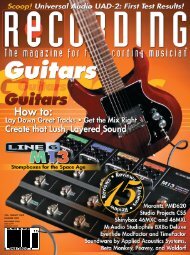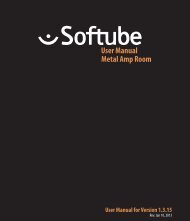Apollo 16 Hardware Manual.pdf - Universal Audio
Apollo 16 Hardware Manual.pdf - Universal Audio
Apollo 16 Hardware Manual.pdf - Universal Audio
You also want an ePaper? Increase the reach of your titles
YUMPU automatically turns print PDFs into web optimized ePapers that Google loves.
About Realtime UAD Processing<br />
<strong>Apollo</strong> <strong>16</strong> has the ability to run UAD Powered Plug-Ins in realtime. <strong>Apollo</strong> <strong>16</strong>’s groundbreaking DSP + FPGA<br />
technology enable UAD Powered Plug-Ins to run with latencies in the sub-2ms range, and multiple UAD plugins<br />
can be “stacked” in series without incurring additional latency. Realtime UAD Processing facilitates the<br />
ultimate sonic experience while monitoring and/or tracking.<br />
Note: <strong>Apollo</strong> <strong>16</strong>, like other UAD-2 devices, can only load UAD Powered Plug-Ins which are specifically<br />
designed to run on UAD-2 DSP accelerators. “Native” plug-ins cannot run on the UAD-2 DSP.<br />
Console<br />
Realtime UAD Processing is a special function that is available only within the Console application. All of<br />
<strong>Apollo</strong> <strong>16</strong>’s analog and AES/EBU inputs can perform Realtime UAD processing simultaneously, and Console<br />
inputs with (or without) Realtime UAD Processing can be routed into the DAW for recording.<br />
For complete details about Console and Realtime UAD Processing, refer to the <strong>Apollo</strong> Software <strong>Manual</strong> (see<br />
“About <strong>Apollo</strong> <strong>16</strong> Documentation” on page 8).<br />
UAD plug-ins in the DAW<br />
UAD Powered Plug-Ins can also be used within the DAW without the use of Console. UAD Powered Plug-Ins<br />
loaded within the DAW operate like other (non-UAD) plug-ins, except the processing occurs on the <strong>Apollo</strong> <strong>16</strong> DSP<br />
instead of the host computer’s processor. In this scenario, UAD plug-ins are subject to the latencies incurred by<br />
I/O buffering.<br />
For complete details about using UAD Powered Plug-Ins in the DAW, refer to the UAD System <strong>Manual</strong> (see<br />
“About <strong>Apollo</strong> <strong>16</strong> Documentation” on page 8).<br />
Combining with other UAD-2 devices<br />
<strong>Apollo</strong> <strong>16</strong> can be used simultaneously with UAD-2 cards (PCIe), UAD-2 Satellite (FireWire), and/or UAD-2 SOLO/<br />
Laptop (ExpressCard) in the same host computer system. <strong>Apollo</strong> <strong>16</strong> simply adds to the DSP availability when<br />
used with other UAD-2 devices, increasing the DSP processing power so more UAD Powered Plug-Ins can be<br />
used. Up to four UAD-2 devices can be combined in the same system.<br />
Standalone Use<br />
Although the Console application is required to unleash the full power of <strong>Apollo</strong> <strong>16</strong>, the unit can be used as a<br />
digital mixer with limited functionality without a FireWire or Thunderbolt connection to a host computer.<br />
All currently active I/O assignments, signal routings, and monitor settings are saved to internal firmware when<br />
<strong>Apollo</strong> <strong>16</strong> is powered down and persist when power is re-applied. Therefore the last-used settings are always<br />
available even when a host computer is not used.<br />
Note that UAD Powered Plug-In instantiations are not retained on power down, because the plug-in files reside<br />
on the host computer. However, if UAD plug-ins are active when <strong>Apollo</strong> <strong>16</strong>’s connection to the host system is<br />
severed, the current UAD plug-in configurations remain active for processing until <strong>Apollo</strong> <strong>16</strong> is powered down.<br />
<strong>Apollo</strong> <strong>16</strong> <strong>Hardware</strong> <strong>Manual</strong><br />
7<br />
Introduction