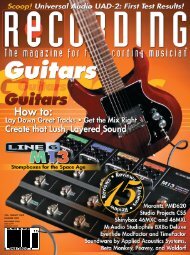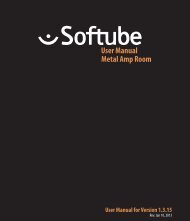Apollo 16 Hardware Manual.pdf - Universal Audio
Apollo 16 Hardware Manual.pdf - Universal Audio
Apollo 16 Hardware Manual.pdf - Universal Audio
Create successful ePaper yourself
Turn your PDF publications into a flip-book with our unique Google optimized e-Paper software.
Introduction<br />
What is <strong>Apollo</strong> <strong>16</strong>?<br />
<strong>Apollo</strong> <strong>16</strong> is a high-resolution audio interface with Realtime UAD Processing onboard that gives recording engineers<br />
a no-compromise monitoring, tracking, and mixing solution. The combination of <strong>Apollo</strong> <strong>16</strong>’s high quality<br />
converters, cue mixing, and digital signal processing help you achieve the goal of making music without the<br />
common latency and potential processor shortcomings of an all-native system. <strong>Apollo</strong> <strong>16</strong> leverages <strong>Universal</strong><br />
<strong>Audio</strong>’s expertise in DSP acceleration, UAD Powered Plug-Ins, and analog hardware design by integrating the<br />
latest cutting edge technologies in high-performance A/D-D/A conversion, DSP signal reconstruction, and host<br />
connectivity. <strong>Apollo</strong> <strong>16</strong> acts as both an audio interface with integrated DSP effects for tracking and monitoring<br />
as well as a fully integrated UAD-2 DSP accelerator for mixing and mastering.<br />
<strong>Apollo</strong> <strong>16</strong> has 4 SHARC DSPs for running UAD Powered Plug-Ins during tracking or mixing. You have an<br />
amazing sounding interface that can achieve the professional sound quality of any era in recording history by<br />
using UAD Powered Plug-Ins.<br />
<strong>Apollo</strong> <strong>16</strong> uses FireWire or Thunderbolt for computer connectivity. FireWire 800 doubles the performance of<br />
FireWire 400 and ensures the ability to use all of <strong>Apollo</strong> <strong>16</strong>’s I/O as well as its DSP processing. Thunderbolt is a<br />
high-speed data transmission protocol that provides faster throughput than FireWire. The Thunderbolt Option<br />
Card (not included) can be easily installed in <strong>Apollo</strong> <strong>16</strong>’s expansion bay allowing <strong>Apollo</strong> <strong>16</strong> to connect with<br />
Thunderbolt-enabled computers.<br />
To fully realize the low latency potential of <strong>Apollo</strong> <strong>16</strong>, the Console application is included, providing a familiar<br />
analog mixing console interface where you can load your favorite combination of Realtime UAD plug-ins. Configuring<br />
up to four unique cue mixes is quick and intuitive and you can also set up reverbs and delays (or any<br />
other UAD effects) on two auxiliary buses for comfortable tracking of live microphones and instruments.<br />
Achieving deep integration of <strong>Apollo</strong> <strong>16</strong>’s features with your favorite audio workstation software is simple<br />
thanks to the Console Recall plug-in that is compatible with VST, <strong>Audio</strong> Units, and RTAS host software. Simply<br />
place the Console Recall plug-in into any session and you have instant control over <strong>Apollo</strong> <strong>16</strong>’s monitoring and<br />
Realtime UAD plug-in wet/dry record options. A single “Sync” button on the plug-in will automatically recall the<br />
Console configuration within the DAW session without having to manage separate Console preset files, so you<br />
can be sure that the Console mix you are working with today will be accurately recalled tomorrow.<br />
Done tracking? Use <strong>Apollo</strong> <strong>16</strong> just like any other UAD-2 device for mixing in the DAW. The full UAD Powered<br />
Plug-Ins library works with <strong>Apollo</strong> <strong>16</strong>, offering the best analog emulation plug-ins available from the best<br />
companies in pro audio such as Neve, SSL, Pultec, Teletronix, Studer, Lexicon, DBX, Roland, MXR, Harrison,<br />
Empirical Labs, Manley, Ampex, and many more.* A single button in the Console lets you decide to “print” or<br />
“monitor” the Realtime UAD plug-ins – so if you want the sound of your favorite console and tape machine<br />
committed into your DAW, you can print those effects on the way in.<br />
Quite simply, <strong>Apollo</strong> <strong>16</strong> delivers the sound, feel, and flow of analog recording with all the conveniences of modern<br />
digital equipment.<br />
*All trademarks are recognized as property of their respective owners. Individual UAD Powered Plug-Ins sold separately.<br />
<strong>Apollo</strong> <strong>16</strong> <strong>Hardware</strong> <strong>Manual</strong><br />
4<br />
Introduction