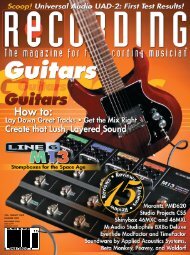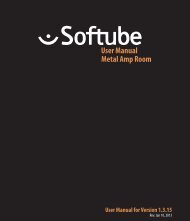Apollo 16 Hardware Manual.pdf - Universal Audio
Apollo 16 Hardware Manual.pdf - Universal Audio
Apollo 16 Hardware Manual.pdf - Universal Audio
You also want an ePaper? Increase the reach of your titles
YUMPU automatically turns print PDFs into web optimized ePapers that Google loves.
Notices<br />
Important Safety Information<br />
Before using this unit, be sure to carefully read the applicable items of these operating instructions and the safety suggestions.<br />
Afterwards, keep them handy for future reference. Take special care to follow the warnings indicated on the<br />
unit, as well as in the operating instructions.<br />
1. Water and Moisture - Do not use the unit near any source of water or in excessively moist environments.<br />
2. Object and Liquid Entry - Care should be taken so that objects do not fall, and liquids are not spilled, into the enclosure<br />
through openings.<br />
3. Ventilation - When installing the unit in a rack or any other location, be sure there is adequate ventilation. Improper<br />
ventilation will cause overheating, and can damage the unit.<br />
4. Heat - The unit should be situated away from heat sources, or other equipment that produces excessive heat.<br />
5. Power Sources - The unit should be connected to a power supply only of the type described in the operating instructions,<br />
or as marked on the unit.<br />
6. Power Cord Protection - AC power supply cords should be routed so that they are not likely to be walked on or pinched<br />
by items placed upon or against them. Pay particular attention to cords at plugs, convenience receptacles, and the<br />
point where they exit from the unit. Never take hold of the plug or cord if your hand is wet. Always grasp the plug<br />
body when connecting or disconnecting it.<br />
7. Grounding of the Plug - This unit is equipped with a 3-wire grounding type plug, a plug having a third (grounding)<br />
pin. This plug will only fit into a grounding-type power outlet. This is a safety feature. If you are unable to insert the<br />
plug into the outlet, contact your electrician to replace your obsolete outlet. Do not defeat the purpose of the grounding-type<br />
plug.<br />
8. Cleaning - Follow these general rules when cleaning the outside of the unit:<br />
a. Turn the power off and unplug the unit<br />
b. Gently wipe with a clean lint-free cloth<br />
c. Do not use aerosol sprays, solvents, or abrasives<br />
9. Nonuse Periods - The AC power supply cord of the unit should be unplugged from the AC outlet when left unused for<br />
a long period of time.<br />
10. Damage Requiring Service - The unit should be serviced by a qualified service personnel when:<br />
a. The AC power supply unit has been damaged; or<br />
b. Objects have fallen or liquid has been spilled into the unit; or<br />
c. The unit has been exposed to rain; or<br />
d. The unit does not operate normally or exhibits a marked change in performance; or<br />
e. The unit has been dropped, or the enclosure damaged.<br />
11. Servicing - The user should not attempt to service the unit beyond that described in the operating instructions. All<br />
other servicing should be referred to qualified service personnel.<br />
<strong>Apollo</strong> <strong>16</strong> <strong>Hardware</strong> <strong>Manual</strong><br />
37<br />
Notices