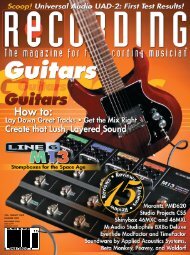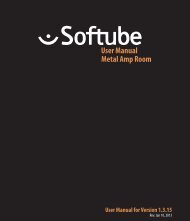Apollo 16 Hardware Manual.pdf - Universal Audio
Apollo 16 Hardware Manual.pdf - Universal Audio
Apollo 16 Hardware Manual.pdf - Universal Audio
Create successful ePaper yourself
Turn your PDF publications into a flip-book with our unique Google optimized e-Paper software.
This FireWire bus runs @ 400 MB because host computer is FW400<br />
METER<br />
HOST RATE<br />
CLOCK 44.1<br />
INT 48<br />
EXT 88.2<br />
METER 96<br />
IN 176.4<br />
OUT 192<br />
1 2 3 4 5 6 7 8<br />
C<br />
0<br />
-3<br />
-6<br />
-9<br />
-12<br />
-15<br />
-18<br />
-21<br />
-27<br />
9 10 11 12 13 14 15 <strong>16</strong><br />
C<br />
0<br />
-3<br />
-6<br />
-9<br />
-12<br />
-15<br />
-18<br />
-21<br />
-27<br />
METER<br />
1 2<br />
C<br />
0<br />
-3<br />
-6<br />
-9<br />
-12<br />
-15<br />
-18<br />
-21<br />
-27<br />
HOST RATE<br />
CLOCK 44.1<br />
INT 48<br />
EXT 88.2<br />
METER 96<br />
IN 176.4<br />
OUT 192<br />
MONITOR<br />
1 2 3 4 5 6 7 8<br />
C<br />
0<br />
-3<br />
-6<br />
-9<br />
-12<br />
-15<br />
-18<br />
-21<br />
-27<br />
METER I/O<br />
POWER<br />
OFF<br />
9 10 11 12 13 14 15 <strong>16</strong><br />
C<br />
0<br />
-3<br />
-6<br />
-9<br />
-12<br />
-15<br />
-18<br />
-21<br />
-27<br />
1 2<br />
C<br />
0<br />
-3<br />
-6<br />
-9<br />
-12<br />
-15<br />
-18<br />
-21<br />
-27<br />
MONITOR<br />
METER I/O<br />
POWER<br />
OFF<br />
Combining FireWire 400 and 800 devices on a FireWire 800 bus<br />
It is possible to configure a FireWire bus to run at both FireWire 400 and FireWire 800 speeds simultaneously<br />
FW bus @ 400 MB<br />
if the host computer bus is FireWire 800, supporting maximum throughput with a combination of FireWire 400<br />
and FW800 FireWire 800 devices. This is accomplished by putting any/all FireWire 400 devices AFTER any/all FireWire<br />
800 devices in a daisy chain or tree chain. If (and only if) FireWire 400 devices are attached to a FireWire 800<br />
bus after the end of all FireWire FW400 800 devices in a daisy chain FW800 or tree chain, the FireWire 800 devices FW800 will operate<br />
at 800 megabits while This FireWire the FireWire bus 400 runs device @ 400 operates MB because at 4001st megabits. device in The chain diagram is FW400 below illustrates the<br />
recommended configuration when <strong>Apollo</strong> <strong>16</strong> is sharing a FireWire 800 bus with FireWire 400 devices.<br />
Recommended Mixed Speed Setup<br />
FW bus @ 800 MB<br />
FW bus @ 400 MB<br />
FW800<br />
FW800 FW800 FW400<br />
This FireWire bus runs @ both 800 MB and 400 MB because the<br />
FW400 device is located AFTER the FW800 devices in the chain<br />
The example above shows the correct method of interconnecting FireWire 800 and FireWire 400 devices to a<br />
FireWire 800 computer bus. Any mixture of daisy chains, repeaters, and/or tree chains may be used, as long as<br />
all the FireWire 400 devices are placed after all the FireWire 800 devices.<br />
FireWire with Thunderbolt<br />
When <strong>Apollo</strong> <strong>16</strong> is connected to the computer via the Thunderbolt Option Card, both of <strong>Apollo</strong> <strong>16</strong>’s FireWire ports<br />
remain active and they can be connected to FireWire peripheral devices such as hard drives. For an illustration<br />
of this configuration, see “Thunderbolt Setup” on page 20.<br />
<strong>Apollo</strong> <strong>16</strong> <strong>Hardware</strong> <strong>Manual</strong><br />
26<br />
FireWire Basics