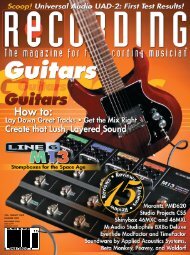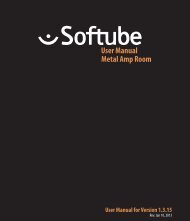Apollo 16 Hardware Manual.pdf - Universal Audio
Apollo 16 Hardware Manual.pdf - Universal Audio
Apollo 16 Hardware Manual.pdf - Universal Audio
You also want an ePaper? Increase the reach of your titles
YUMPU automatically turns print PDFs into web optimized ePapers that Google loves.
Interconnections<br />
Installation Notes<br />
1. <strong>Apollo</strong> <strong>16</strong> may get hot during normal operation if it doesn’t receive adequate airflow circulation around<br />
its chassis vents. For optimum results when mounting <strong>Apollo</strong> <strong>16</strong> in a rack, we recommend leaving at<br />
least one empty rack space above the unit to allow adequate airflow for cooling.<br />
2. As with any sound system, to avoid audio spikes in your speakers, the following steps are recommended:<br />
• Apply power to the speakers last, after all other devices (including <strong>Apollo</strong> <strong>16</strong>) are powered on.<br />
• Turn off the speakers first, before all other devices (including <strong>Apollo</strong> <strong>16</strong>) are powered off.<br />
Typical Setup<br />
This diagram illustrates a basic <strong>Apollo</strong> <strong>16</strong> system. In this example, only analog devices are connected; digital<br />
I/O is not used.<br />
Key points for this example:<br />
• Either FireWire port can be used for the host computer connection<br />
• The Monitor outputs are connected to powered monitors (or an amp+speaker system)<br />
• DB25 audio snakes are used for connections to line-level audio gear<br />
• Although this example uses XLR connectors, DB25 snakes that terminate to XLR, TRS, or other DB25<br />
connectors can be used<br />
Powered<br />
Loudspeaker<br />
System<br />
POWER<br />
OUT<br />
IN<br />
75 OHM TERM<br />
ON<br />
AES/EBU OUT<br />
AES/EBU IN<br />
MON OUT (R) 2 MON OUT (L) 1<br />
LINE OUT 9-<strong>16</strong><br />
LINE IN 9-<strong>16</strong><br />
PUSH<br />
WORD CLOCK<br />
OFF<br />
PORT ( 1) PORT ( 2)<br />
FIREWIRE<br />
MADI OUT<br />
MADI IN<br />
LINE OUT 1-8 LINE IN 1-8<br />
UNIVERSAL AUDIO, INC.<br />
1394 800 (1) 1394 800 (2)<br />
FireWire<br />
800<br />
DB25 <strong>Audio</strong><br />
Snakes<br />
Computer<br />
To Outboard Gear/Console<br />
Line Level Inputs<br />
From Outboard Gear/Console<br />
Line Level Outputs<br />
<strong>Apollo</strong> <strong>16</strong> <strong>Hardware</strong> <strong>Manual</strong><br />
19<br />
Interconnections