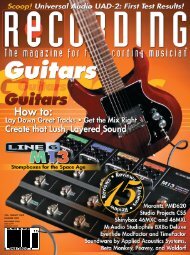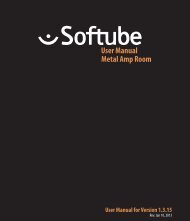Apollo 16 Hardware Manual.pdf - Universal Audio
Apollo 16 Hardware Manual.pdf - Universal Audio
Apollo 16 Hardware Manual.pdf - Universal Audio
Create successful ePaper yourself
Turn your PDF publications into a flip-book with our unique Google optimized e-Paper software.
(4) Power Input<br />
The included 80-watt external power supply plugs into this 4-pin locking XLR jack. <strong>Apollo</strong> <strong>16</strong> requires 12 volts<br />
DC power and draws approximately 40 watts. During typical operation when a bus-powered Thunderbolt peripheral<br />
is attached to the Thunderbolt Option Card, the system can draw up to 55 watts.<br />
To eliminate risk of circuit damage, connect only the factory-supplied power supply. Use the Power switch on<br />
the front panel to power the unit on and off.<br />
Important: Do not disconnect the power supply while <strong>Apollo</strong> <strong>16</strong> is in use, and confirm the Power<br />
switch is in the “off” position before connecting or disconnecting the power supply.<br />
Digital I/O<br />
4 5<br />
6<br />
7<br />
8<br />
1<br />
POWER<br />
OUT<br />
IN<br />
75 OHM TERM<br />
ON<br />
AES/EBU OUT<br />
AES/EBU IN<br />
MON OUT (R) 2<br />
MO<br />
PUSH<br />
PORT ( 1) PORT ( 2)<br />
WORD CLOCK<br />
FIREWIRE<br />
MADI OUT<br />
OFF<br />
MADI IN<br />
UNIVERSAL AUDIO, INC.<br />
1394 800 (1) 1394 800 (2)<br />
9<br />
10<br />
11<br />
(5) Word Clock Out<br />
This BNC connector transmits a standard (1x) word clock when <strong>Apollo</strong> <strong>16</strong> is set to use its internal clock. The<br />
clock rate sent by this port matches the current system sample rate, as specified in the Interface panel of the<br />
Console Settings window within the Console application.<br />
When <strong>Apollo</strong> <strong>16</strong> is set to use external word clock as its clock, <strong>Apollo</strong> <strong>16</strong> is a word clock slave. If the incoming<br />
external word clock is within ±0.5% of a supported sample rate (44.1 kHz, 48 kHz, 88.2 kHz, 96 kHz, 176.4 kHz,<br />
192 kHz), Word Clock Out will mirror Word Clock In with a slight phase delay (about 40ns).<br />
(6) Word Clock In<br />
<strong>Apollo</strong> <strong>16</strong>’s internal clock can be synchronized (slaved) to an external master word clock. This is accomplished<br />
by setting <strong>Apollo</strong> <strong>16</strong>’s clock source to Word Clock in the Interface panel of the Console Settings window within<br />
the Console application, connecting the external word clock’s BNC connector to <strong>Apollo</strong> <strong>16</strong>’s word clock input,<br />
and setting the external device to transmit word clock. If <strong>Apollo</strong> <strong>16</strong> is the last device in the clock chain, the<br />
Termination switch (7) should be engaged.<br />
Note: <strong>Apollo</strong> <strong>16</strong> can be synchronized to an external “1x” clock signal only. Superclock, overclocking,<br />
and subclocking are not supported.<br />
<strong>Apollo</strong> <strong>16</strong> <strong>Hardware</strong> <strong>Manual</strong><br />
14<br />
Rear Panel