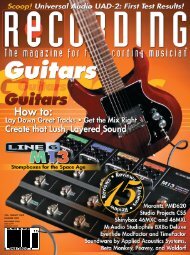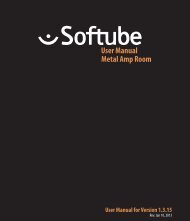Apollo 16 Hardware Manual.pdf - Universal Audio
Apollo 16 Hardware Manual.pdf - Universal Audio
Apollo 16 Hardware Manual.pdf - Universal Audio
Create successful ePaper yourself
Turn your PDF publications into a flip-book with our unique Google optimized e-Paper software.
Monitor Mute<br />
Pushing the Monitor knob toggles the mute state of the signals at monitor outputs on the rear panel. When the<br />
monitor outputs are muted, the Monitor Level Indicator (8) is red. When the monitor outputs are not muted, the<br />
Monitor Level Indicator is green.<br />
(8) Monitor Level Indicator<br />
The signal level at the rear panel monitor outputs is displayed with the illuminated indicator ring surrounding<br />
the Monitor Level knob (7). The ring is green when the monitor outputs are active, and red when the monitor<br />
outputs are muted. This level indicator is after the Monitor Level control (post fader).<br />
Note: This feature indicates relative levels only and is not calibrated to any specific dB values.<br />
(9) Power Switch<br />
This switch applies power to <strong>Apollo</strong> <strong>16</strong>. When the unit is powered on, the <strong>Universal</strong> <strong>Audio</strong> logo is illuminated.<br />
The external power supply must be properly connected for this switch to function.<br />
As with any sound system, to avoid audio spikes in your speakers, the following steps are recommended:<br />
• Apply power to the speakers last, after all other devices (including <strong>Apollo</strong> <strong>16</strong>) are powered on.<br />
• Turn off the speakers first, before all other devices (including <strong>Apollo</strong> <strong>16</strong>) are powered off.<br />
<strong>Apollo</strong> <strong>16</strong> <strong>Hardware</strong> <strong>Manual</strong><br />
12<br />
Front Panel