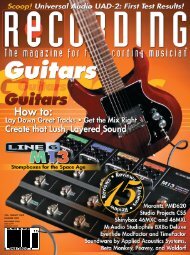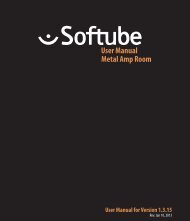Apollo 16 Hardware Manual.pdf - Universal Audio
Apollo 16 Hardware Manual.pdf - Universal Audio
Apollo 16 Hardware Manual.pdf - Universal Audio
You also want an ePaper? Increase the reach of your titles
YUMPU automatically turns print PDFs into web optimized ePapers that Google loves.
Meter<br />
The METER indicator reflects the state of the Channel Meters (4). The I/O state of the Channel Meters is<br />
switched with the METER button (1).<br />
When IN is illuminated, the Channel Meters display levels at the analog inputs. When OUT is illuminated, the<br />
Channel Meters display levels at the analog outputs.<br />
(3) Sample Rate Indicators<br />
The <strong>Apollo</strong> <strong>16</strong> sample rate is indicated in this area. The active sample rate is illuminated.<br />
(4) Channel Meters<br />
The sixteen 10-segment LED meters display the signal peak levels for analog channels 1 – <strong>16</strong>. The Channel<br />
Meters can display either the input or output levels, as determined by the METER button (1).<br />
Signal levels are displayed at the input to the A/D converters (IN mode) or the output of the D/A converters (OUT<br />
mode). The dB values of the meter LEDs are indicated between the meters for channels 4 & 5 and 12 & 13.<br />
“0” indicates a level of 0 dBFS. When digital clipping occurs, the red “C” LED illuminates. Avoid digital clipping<br />
at the channel’s A/D converter by reducing the channel’s level at its source.<br />
(5) Power Indicator (UA Logo)<br />
The <strong>Universal</strong> <strong>Audio</strong> logo illuminates when the external power supply is properly connected to an AC outlet and<br />
the power input on the rear of the unit, and the POWER switch (9) is in the up position.<br />
(6) Monitor Output Level Meters<br />
These dual 10-segment LED meters display the signal peak output levels for the monitor outputs at the output<br />
of the D/A converters. These meters are before the Monitor Level control (pre-fader) and reflect the D/A converter<br />
levels regardless of the current Monitor Level knob setting (7).<br />
The dB values of the monitor meter LEDs are indicated between the left and right channel meters. “0” indicates<br />
a level of 0 dBFS. When digital clipping occurs, the red “C” LED illuminates. Avoid clipping at the monitor D/A<br />
converters by reducing the monitor bus output level and/or the channels feeding the monitor output bus.<br />
(7) Monitor Level and Mute Knob<br />
This “endless” rotary encoder serves two functions. Rotating the knob adjusts the monitor output level, and<br />
pushing the knob mutes the monitor outputs, as described below.<br />
Monitor Level<br />
The control knob adjusts the signal level at monitor outputs on the rear panel. Although this is a digital control,<br />
the monitor volume is attenuated in the analog domain, after D/A conversion (digitally-controlled analog<br />
volume). This method provides the utmost monitoring fidelity, in contrast to digital volume controls that reduce<br />
levels by truncating the word length (“dropping bits”). The available range is from -INF dBFS (no output)<br />
to 0 dBFS.<br />
<strong>Apollo</strong> <strong>16</strong> <strong>Hardware</strong> <strong>Manual</strong><br />
11<br />
Front Panel