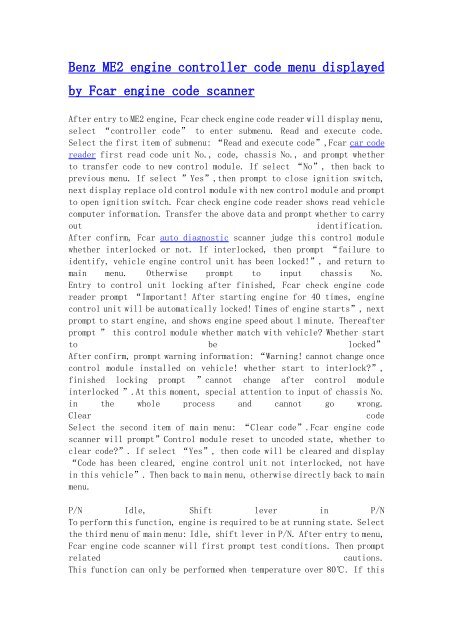Benz ME2 engine controller code menu displayed by Fcar engine code scanner
After entry to ME2 engine, Fcar check engine code reader will display menu, select “controller code” to enter submenu. Read and execute code. Select the first item of submenu: “Read and execute code”,Fcar car code reader first read code unit No., code, chassis No., and prompt whether to transfer code to new control module
After entry to ME2 engine, Fcar check engine code reader will display menu, select “controller code” to enter submenu. Read and execute code.
Select the first item of submenu: “Read and execute code”,Fcar car code reader first read code unit No., code, chassis No., and prompt whether to transfer code to new control module
You also want an ePaper? Increase the reach of your titles
YUMPU automatically turns print PDFs into web optimized ePapers that Google loves.
<strong>Benz</strong> <strong>ME2</strong> <strong>engine</strong> <strong>controller</strong> <strong>code</strong> <strong>menu</strong> <strong>displayed</strong><br />
<strong>by</strong> <strong>Fcar</strong> <strong>engine</strong> <strong>code</strong> <strong>scanner</strong><br />
After entry to <strong>ME2</strong> <strong>engine</strong>, <strong>Fcar</strong> check <strong>engine</strong> <strong>code</strong> reader will display <strong>menu</strong>,<br />
select “<strong>controller</strong> <strong>code</strong>” to enter sub<strong>menu</strong>. Read and execute <strong>code</strong>.<br />
Select the first item of sub<strong>menu</strong>: “Read and execute <strong>code</strong>”,<strong>Fcar</strong> car <strong>code</strong><br />
reader first read <strong>code</strong> unit No., <strong>code</strong>, chassis No., and prompt whether<br />
to transfer <strong>code</strong> to new control module. If select “No”, then back to<br />
previous <strong>menu</strong>. If select ”Yes”,then prompt to close ignition switch,<br />
next display replace old control module with new control module and prompt<br />
to open ignition switch. <strong>Fcar</strong> check <strong>engine</strong> <strong>code</strong> reader shows read vehicle<br />
computer information. Transfer the above data and prompt whether to carry<br />
out<br />
identification.<br />
After confirm, <strong>Fcar</strong> auto diagnostic <strong>scanner</strong> judge this control module<br />
whether interlocked or not. If interlocked, then prompt “failure to<br />
identify, vehicle <strong>engine</strong> control unit has been locked!”, and return to<br />
main <strong>menu</strong>. Otherwise prompt to input chassis No.<br />
Entry to control unit locking after finished, <strong>Fcar</strong> check <strong>engine</strong> <strong>code</strong><br />
reader prompt “Important! After starting <strong>engine</strong> for 40 times, <strong>engine</strong><br />
control unit will be automatically locked! Times of <strong>engine</strong> starts”, next<br />
prompt to start <strong>engine</strong>, and shows <strong>engine</strong> speed about 1 minute. Thereafter<br />
prompt ” this control module whether match with vehicle? Whether start<br />
to be locked”<br />
After confirm, prompt warning information: “Warning! cannot change once<br />
control module installed on vehicle! whether start to interlock?”,<br />
finished locking prompt ”cannot change after control module<br />
interlocked ”.At this moment, special attention to input of chassis No.<br />
in the whole process and cannot go wrong.<br />
Clear<br />
<strong>code</strong><br />
Select the second item of main <strong>menu</strong>: “Clear <strong>code</strong>”.<strong>Fcar</strong> <strong>engine</strong> <strong>code</strong><br />
<strong>scanner</strong> will prompt”Control module reset to un<strong>code</strong>d state, whether to<br />
clear <strong>code</strong>?”. If select “Yes”, then <strong>code</strong> will be cleared and display<br />
“Code has been cleared, <strong>engine</strong> control unit not interlocked, not have<br />
in this vehicle”. Then back to main <strong>menu</strong>, otherwise directly back to main<br />
<strong>menu</strong>.<br />
P/N Idle, Shift lever in P/N<br />
To perform this function, <strong>engine</strong> is required to be at running state. Select<br />
the third <strong>menu</strong> of main <strong>menu</strong>: Idle, shift lever in P/N. After entry to <strong>menu</strong>,<br />
<strong>Fcar</strong> <strong>engine</strong> <strong>code</strong> <strong>scanner</strong> will first prompt test conditions. Then prompt<br />
related<br />
cautions.<br />
This function can only be performed when temperature over 80℃. If this
condition met, display adjustment <strong>menu</strong>, including setting rated speed of<br />
<strong>engine</strong>, current rated speed of <strong>engine</strong> and actual speed of generator. User<br />
can use +,-or 0 to set idle speed.+ means idle increase,- means decrease,0<br />
means cancel previous setting. Exit when user finished setting, <strong>engine</strong><br />
will automatically save and execute this setting.<br />
Idle, shift lever in drive gear position<br />
Select the fourth item in main <strong>menu</strong>: “idle, shift lever in drive<br />
position”. This process is the same with the setting steps of the third<br />
item, just at this time shift lever in drive position.<br />
Adaptive<br />
Select the fifth <strong>menu</strong> in main <strong>menu</strong>: “Adaptive”. This <strong>menu</strong> has following<br />
function: Original initialization, Gear sensor adaptive zero, adaptive<br />
data.<br />
Original initialization. its procedure as below: F car first prompt<br />
whether need to clear matching value.<br />
1, If necessary ,then return to main <strong>menu</strong>. Otherwise <strong>Fcar</strong> will execute<br />
initialization and prompt ”Original initialization has been executed,<br />
turn off ignition switch ”,then turn on ignition switch again. <strong>Fcar</strong><br />
<strong>engine</strong> <strong>code</strong> <strong>scanner</strong> reenter system and prompt ”Complete after waiting<br />
for <strong>engine</strong> control module running, Pls wait…”<br />
2, Gear sensor adaptive zero. Entry to system, <strong>Fcar</strong> will<br />
display ”flywheel ring gear adaptive value zero(increase gear)?”.If<br />
select”Yes”, then return to main <strong>menu</strong> after sensor value zero, otherwise<br />
return to main <strong>menu</strong> directly.<br />
3, Adaptive data. Select this function item, <strong>Fcar</strong> will display adaptive<br />
data of all cylinders.<br />
CO setting to vehicles without three-way catalyst<br />
Select item 6 of main <strong>menu</strong>:” CO setting to vehicles without three-way<br />
catalyst”. Entry to this function item,<strong>Fcar</strong> will firstly display warning<br />
information. Then display adjustment <strong>menu</strong>.<br />
User can use +,- or 0 to set the current value. Among which,+ means<br />
correction value increase,- means decrease,0 means cancel the previous<br />
setting(reset).If want to check the effect of setting, pls press Exit<br />
button, <strong>Fcar</strong> prompts it will save automatically if correction has been<br />
executed.