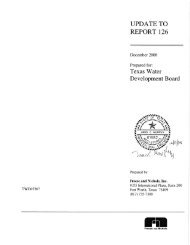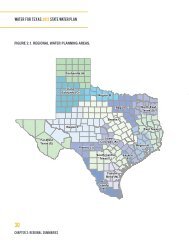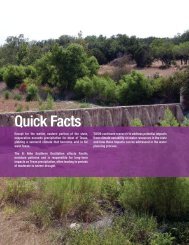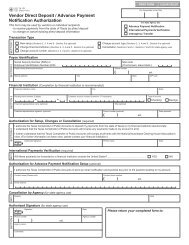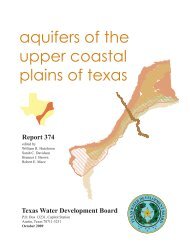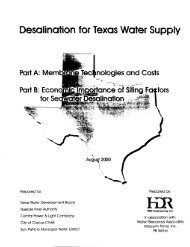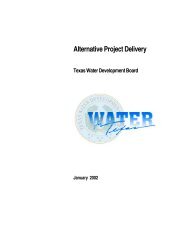Submitting Outlay Reports Final - Texas Water Development Board
Submitting Outlay Reports Final - Texas Water Development Board
Submitting Outlay Reports Final - Texas Water Development Board
Create successful ePaper yourself
Turn your PDF publications into a flip-book with our unique Google optimized e-Paper software.
ARRA Funded CWSRF and DWSRF Projects<br />
<strong>Texas</strong> <strong>Water</strong> <strong>Development</strong> <strong>Board</strong>
Congratulations on the<br />
funding of your project!<br />
Now that you have received your commitment and are ready<br />
to begin construction, the TWDB wants to share the process<br />
for submitting your Monthly <strong>Outlay</strong> <strong>Reports</strong>.<br />
This presentation is intended to provide you with our<br />
contact information, explain the required paperwork to be<br />
submitted, and provide you with the overall process of<br />
submitting <strong>Outlay</strong>s.
Contract Administration<br />
Payments Personnel<br />
The TWDB has staff ready to assist you with any and<br />
all of your questions regarding the <strong>Outlay</strong> Process<br />
throughout the life of your project.<br />
Staff members are:<br />
Jo Dawn<br />
Bomar<br />
Shelli Coe-<br />
Mackie<br />
Deirdre<br />
Harden<br />
Sharon<br />
Moore<br />
Karen<br />
Short
Monthly <strong>Outlay</strong> Reporting<br />
The term “<strong>Outlay</strong> Report” refers to the documentation<br />
that you must provide to the TWDB on a monthly basis<br />
throughout the life of your ARRA project.<br />
It is also the mechanism that you will use to request your<br />
disbursements.<br />
If you have a month with no expenditures, you will still<br />
be required to submit an <strong>Outlay</strong> Report with a zero<br />
dollar amount in the Requested Disbursement Field.
<strong>Outlay</strong> Reporting Forms<br />
Prior to closing your Loan or Grant, you will<br />
receive an Excel workbook from the Contract<br />
Administration Payments Team.<br />
This workbook will contain three spreadsheet tabs:<br />
1. Information and Certification<br />
2. Invoice Ledger<br />
3. Budget Dropdown Selections
Information and Certification<br />
The Information and Certification tab of your workbook is required to be<br />
submitted on a monthly basis (even if you are not requesting funds to be<br />
disbursed).<br />
This tab is your certification of costs incurred on your project during a<br />
given time period and must be signed by an authorized representative.<br />
It contains the general information about your Project, Amount of<br />
Funding, your Entity’s Address, Primary Project Contact, and <strong>Outlay</strong><br />
Contact. Most Primary Project Contacts are Engineering related and the<br />
<strong>Outlay</strong> Contact needs to be the Accounting individual that will be keeping<br />
track of the expenses on your project.<br />
If at any time the contact information changes, the TWDB requests that<br />
you update the information on this tab. Having the right contact<br />
information is critical if the TWDB needs additional information to<br />
complete your disbursement of funds requests.
Invoice Ledger<br />
The Invoice Ledger tab of your workbook is a ledger<br />
containing all of the invoice expenses for your project.<br />
•<strong>Outlay</strong> Request #<br />
•Loan/Grant#<br />
•Date of Invoice<br />
•Vendor Name<br />
•Invoice #<br />
•Invoice Amount<br />
•Requested Reimbursement Amount<br />
•Approved Amount (to be completed by TWDB)<br />
•Budget Category<br />
•Budget Description (if required)
Budget Dropdown Selections<br />
The Budget Dropdown Selections tab is the list created to<br />
allow you to select from the approved list of Budget Categories<br />
instead of typing them in for each invoice line.<br />
This list is a set list from the TWDB and cannot be changed or<br />
altered. It assures continuity in reporting for all projects,<br />
regardless of entity or funding source.<br />
Your approved budget is a part of your Grant/Loan Agreement<br />
and cannot be changed or altered in any way without written<br />
approval from your TWDB Project Review Engineer.<br />
NOTE: Not all Budget Categories will be utilized on every project.
The <strong>Outlay</strong> Process<br />
Now that you know what the <strong>Outlay</strong> Reporting Forms<br />
contain, let’s walk through the process.<br />
The <strong>Outlay</strong> process has three “stages”:<br />
1. Closing Process<br />
2. Monthly <strong>Outlay</strong> Reporting<br />
3. Requesting Reimbursement
Closing Process<br />
Some costs on your project may have been incurred prior to<br />
Closing. In order for funds to be disbursed at Closing to<br />
cover these expenses, you must complete your first <strong>Outlay</strong>.<br />
You will complete the Information and Certification Page and<br />
the Invoice Ledger. Invoices for each expense listed on the<br />
Ledger must be provided as back-up documentation.<br />
(If your Loan contains a TWDB Origination Fee, the Closing Memorandum will serve as invoice back-up for this expense.)<br />
Your TWDB Financial Analyst will work with you through<br />
each step of the Closing Process to ensure that all required<br />
documentation is in your closing file.
Monthly <strong>Outlay</strong> Reporting<br />
After the closing of your Loan/Grant, you will be required to submit<br />
Monthly <strong>Outlay</strong> <strong>Reports</strong> (even if you are not requesting funds be<br />
disbursed).<br />
These reports will be due each month on the day that you initially closed<br />
your Loan/Grant.<br />
If your Closing Date was 12/01/09<br />
your next <strong>Outlay</strong> Report is due 01/01/10<br />
These reports should be submitted electronically to:<br />
<strong>Outlay</strong>s@twdb.state.tx.us<br />
If you are unable to submit them electronically, please contact someone<br />
from the Contract Administration Payments Team for alternate<br />
submission instructions.
Requesting Reimbursement<br />
Your Monthly <strong>Outlay</strong> Reporting is the mechanism that you<br />
will use to request reimbursement for project costs incurred.<br />
You will complete the:<br />
•Information and Certification form<br />
•The Information and Certification form must be signed by an<br />
authorized representative and should be submitted in .pdf format<br />
and the<br />
•Invoice Ledger<br />
•The Invoice Ledger should be submitted in the Excel format in which<br />
it was provided<br />
Copies of all invoices listed on the Invoice Ledger must be<br />
submitted as back-up documentation.
<strong>Outlay</strong> Report Notification<br />
Once your <strong>Outlay</strong> Report has been received, reviewed,<br />
and approved you will receive an <strong>Outlay</strong> Form<br />
notification from the TWDB.<br />
This form will contain your Loan/Grant:<br />
•Budget Amounts by Category<br />
•Available Installment Ceiling Amounts<br />
•Current Requested Disbursement Approval Amounts<br />
•Prior Requested Disbursement Approval Amounts<br />
•Total Requested Disbursement Amounts to Date<br />
•Available Amount Balances
Thank You!<br />
That completes the general overview of <strong>Submitting</strong> <strong>Outlay</strong><br />
<strong>Reports</strong> for ARRA projects to the <strong>Texas</strong> <strong>Water</strong> <strong>Development</strong><br />
<strong>Board</strong>.<br />
For a completed example of the Excel forms, please click the<br />
link below.<br />
<strong>Outlay</strong>Example<br />
Thank you for coming to the <strong>Texas</strong> <strong>Water</strong> <strong>Development</strong><br />
<strong>Board</strong> to assist in providing quality water resource structures<br />
for the great State of <strong>Texas</strong>.
Contact Information<br />
If at any time you have questions or concerns pertaining to your<br />
<strong>Outlay</strong> <strong>Reports</strong> please do not hesitate to contact a member of<br />
the Contract Administration Payments Team.<br />
Jo Dawn Bomar (512)463-7912<br />
jodawn.bomar@twdb.state.tx.us<br />
Shelli Coe-Mackie (512)463-5070<br />
shelli.coe-mackie@twdb.state.tx.us<br />
Deirdre Harden (512)463-9198<br />
deirdre.harden@twdb.state.tx.us<br />
Sharon Moore (512)463-1793<br />
sharon.moore@twdb.state.tx.us<br />
Karen Short (512)475-1725<br />
karen.short@twdb.state.tx.us