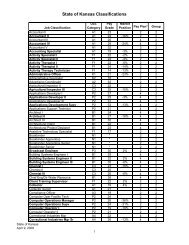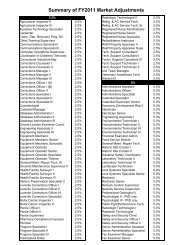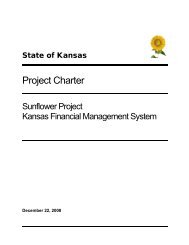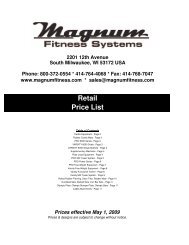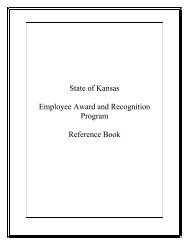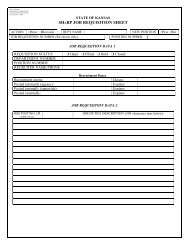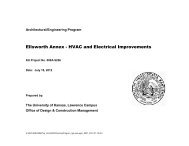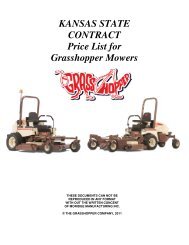Policy 7230A - Department of Administration
Policy 7230A - Department of Administration
Policy 7230A - Department of Administration
You also want an ePaper? Increase the reach of your titles
YUMPU automatically turns print PDFs into web optimized ePapers that Google loves.
State <strong>of</strong> Kansas<br />
Kansas Information Technology Security Council<br />
ITEC <strong>Policy</strong> 7230-A<br />
Default<br />
Information Technology<br />
Security Requirements<br />
Published by:<br />
Kansas Information Technology Executive Council<br />
January 21, 2010
State <strong>of</strong> Kansas<br />
Security Requirements Document<br />
State <strong>of</strong> Kansas<br />
January 11, 2010
Table <strong>of</strong> Contents<br />
Introduction ................................................................................................. 1<br />
1 Governing Principles ............................................................................... 2<br />
1.1 Security <strong>Policy</strong> Overview ............................................................................ 2<br />
1.2 Roles and Responsibilities .......................................................................... 3<br />
1.3 <strong>Policy</strong> Revision ............................................................................................ 6<br />
2 Assessment & Security Planning ............................................................. 7<br />
2.1 Risk and Privacy Assessment ...................................................................... 7<br />
2.2 Security Plan ............................................................................................... 8<br />
3 Awareness & Training ............................................................................. 9<br />
3.1 Security Awareness Training ...................................................................... 9<br />
3.2 Security Operations Training .................................................................... 10<br />
4 Access Control ...................................................................................... 11<br />
4.1 Identification & Authentication ............................................................... 11<br />
4.2 Account Management .............................................................................. 12<br />
4.3 Session Management ............................................................................... 13<br />
5 Systems Configuration .......................................................................... 15<br />
5.1 Configuration Management ..................................................................... 15<br />
5.2 Systems Protection .................................................................................. 17<br />
5.3 Data/Media Protection ............................................................................ 18<br />
5.4 Application Protection ............................................................................. 20<br />
6 Systems Operation ................................................................................ 21<br />
6.1 Assessment Operations ............................................................................ 21<br />
6.2 Integrity Operations ................................................................................. 21<br />
6.3 Maintenance Operations ......................................................................... 22<br />
7 System Audit ......................................................................................... 24<br />
7.1 System Audit ............................................................................................ 24<br />
8 Incident Response ................................................................................. 26<br />
8.1 Incident Response .................................................................................... 26<br />
9 Contingency Planning ........................................................................... 28<br />
9.1 Contingency Plans .................................................................................... 28
9.2 Contingency Infrastructure ...................................................................... 29<br />
9.3 Contingency Operations ........................................................................... 30<br />
10 Physical Security ................................................................................... 31<br />
10.1 Physical Access Control ............................................................................ 31<br />
10.2 Physical Environment Control .................................................................. 32<br />
11 Personnel Security ................................................................................ 34<br />
11.1 Acceptable Usage ..................................................................................... 34<br />
11.2 Personnel Operations............................................................................... 35<br />
12 Secure Purchasing/Acquisition .............................................................. 37<br />
12.1 Secure Purchasing .................................................................................... 37<br />
Appendix A – NIST SP 800-53 Rev. A Index ................................................. 38<br />
Appendix B – Matrix <strong>of</strong> Responsibilities by Role ........................................ 43<br />
Appendix C – Supporting Document Cross Reference Grid ........................ 47<br />
Appendix D – Glossary ............................................................................... 50
Introduction<br />
This Security Requirements Document represents one component <strong>of</strong> the Kansas Default<br />
Security Requirements (ITEC <strong>7230A</strong>) and is supported by a series <strong>of</strong> additional documents. In<br />
total, five distinct documents exist that form the full Kansas Default Security Requirements.<br />
These documents are:<br />
• Security Requirements Document (this document)<br />
• Kansas Mandatory Procedures<br />
• Kansas Mandatory Baselines<br />
• Kansas Non-Mandatory Procedures<br />
• Kansas Non-Mandatory Baselines<br />
The relationship between these various documents is shown in Diagram 1, below. This diagram<br />
not only indicates the relationship <strong>of</strong> the various documents but is color-coded to indicate to<br />
the reader at which layer <strong>of</strong> the overall taxonomy the document being read exists. Similar<br />
diagrams are provided in all documents that form the set.<br />
Diagram 1 – Kansas Default Security Requirements Document Taxonomy<br />
Kansas Security<br />
Requirements<br />
Document<br />
Security Self<br />
Assessment Tool<br />
Kansas Supporting<br />
Documents<br />
The Kansas Security Self<br />
Assessment Tool is supported by<br />
the combination <strong>of</strong> the Kansas<br />
Security Requirements<br />
Document (ITEC <strong>7230A</strong>) plus all<br />
Supporting Documents.<br />
Kansas x000 Series<br />
Documents<br />
Kansas Mandatory<br />
Procedures<br />
Kansas<br />
Mandatory Baselines<br />
The primary portion <strong>of</strong> the<br />
Kansas Supporting documents is<br />
composed <strong>of</strong> Mandatory<br />
Procedures and Baselines. Both<br />
<strong>of</strong> these document sets are tied<br />
to existing Kansas x000 series<br />
Policies.<br />
NIST and other sources<br />
Kansas Non-Mandatory<br />
Procedures<br />
Kansas Non-Mandatory<br />
Baselines<br />
The secondary portion <strong>of</strong> the<br />
Kansas Supporting documents is<br />
composed <strong>of</strong> Non-Mandatory<br />
Procedures and Baselines. These<br />
documents are related to NIST<br />
800 series documents among<br />
other sources..<br />
1
1 Governing Principles<br />
Information is an asset that is vital to the business <strong>of</strong> the State <strong>of</strong> Kansas – whether the<br />
information is contained in a hardcopy document, a s<strong>of</strong>tcopy file, an e-mail or other<br />
transmission. Whatever form the information takes, or whatever means by which it is<br />
stored and shared, it should always be appropriately protected.<br />
To achieve this protection, Information Security is utilized. Information Security is used to<br />
mitigate the risk to information assets and ensure their Confidentiality, Integrity and<br />
Availability. Information Security is achieved through the implementation <strong>of</strong> a set <strong>of</strong><br />
controls that can include policies and procedures, as well as hardware and s<strong>of</strong>tware tools.<br />
This document outlines the policies that the State <strong>of</strong> Kansas follows to achieve appropriate<br />
Information Security as referenced in the Information Technology Executive Council (ITEC)<br />
<strong>Policy</strong> 7230 – Information Technology Enterprise Security <strong>Policy</strong>.<br />
If an Agency <strong>of</strong> the State <strong>of</strong> Kansas does not have a Security <strong>Policy</strong> <strong>of</strong> its own, then this<br />
document shall be adopted as the default for that Agency. Agencies may develop and utilize<br />
their own individually developed Security <strong>Policy</strong>; however, that policy can be no less<br />
stringent than this standard. In cases <strong>of</strong> conflict between this policy and an individually<br />
developed Agency policy, the more stringent policy will take precedence.<br />
1.1 Security <strong>Policy</strong> Overview<br />
A. Purpose<br />
These policies represent the requirements <strong>of</strong> the Information Technology<br />
Executive Committee (ITEC) in regards to the on-going security <strong>of</strong> the State <strong>of</strong><br />
Kansas’ computing resources and information assets, or information systems.<br />
The State <strong>of</strong> Kansas’ computing resources are defined as all network connectivity<br />
devices, all IT Security infrastructure devices, all server hardware, all workstations,<br />
and all mobile computing devices, as well as all operating systems and all<br />
application s<strong>of</strong>tware.<br />
The State <strong>of</strong> Kansas’ information assets are defined as all sensitive and confidential<br />
information, whether it be held in hardcopy or s<strong>of</strong>tcopy, be developed<br />
independently by the State or provided to it by third parties.<br />
B. Intent<br />
Through the careful definition <strong>of</strong> the access and utilization permissions associated<br />
with each information system, and through judicious application <strong>of</strong> those<br />
permissions, unauthorized usage, whether intentional or unintentional, from<br />
legitimate or illegitimate users can be controlled, reduced and eliminated. The<br />
control, reduction and elimination <strong>of</strong> unauthorized usage will benefit the State <strong>of</strong><br />
Kansas and its employees in several ways:<br />
2
• It will ensure that privileged information stays privileged. Protection <strong>of</strong><br />
privileged information can lessen the susceptibility <strong>of</strong> the organization to<br />
lawsuits and other potentially damaging actions.<br />
• It will ensure that State resources are always available for their intended<br />
purpose, and that they will not be hijacked and utilized as the launching<br />
pad for attacks against other entities.<br />
C. Audience and Applicability<br />
This policy has been written to address all employees <strong>of</strong> the State <strong>of</strong> Kansas as well<br />
as, where applicable, all clients and partners <strong>of</strong> the State as well as third parties<br />
with whom the State may work from time-to-time. All users <strong>of</strong> State information<br />
systems are required to be familiar with the portion <strong>of</strong> these policies that are<br />
directly related to their role (section 1.2). Appendix B, Matrix <strong>of</strong> Responsibilities by<br />
Role details which sections <strong>of</strong> this policy each role is required to be aware <strong>of</strong> and<br />
comply with.<br />
This policy is deemed to always be in effect and as such applies whether an<br />
information system user is working internally at a State <strong>of</strong> Kansas facility or at an<br />
external location (e.g. partner’s location, home <strong>of</strong>fice etc.) on State <strong>of</strong> Kansas<br />
business. Further it applies equally to information systems that are<br />
owned/operated exclusively by the State or any <strong>of</strong> its agencies, or by third parties<br />
on behalf <strong>of</strong> the State or any <strong>of</strong> its agencies.<br />
1.2 Roles and Responsibilities<br />
A. Chief Information Technology Officer, State <strong>of</strong> Kansas<br />
The State Chief Information Technology Officer (CITO) is responsible for all aspects<br />
<strong>of</strong> IT infrastructure and operations for the State <strong>of</strong> Kansas. As such, final and<br />
ultimate responsibility for IT security, and thus for the implementation <strong>of</strong> and<br />
adherence to this policy, rests with the CITO though on-going management is<br />
delegated to the State Chief Information Security Officer who acts on behalf <strong>of</strong> the<br />
CITO.<br />
B. Chief Information Security Officer, State <strong>of</strong> Kansas<br />
The State Chief Information Security Officer (CISO) acts on behalf <strong>of</strong> the State CITO<br />
and is responsible the development, distribution, maintenance and administration<br />
<strong>of</strong> all information security policies and procedures. The State CISO is also<br />
responsible for ensuring that these information security policies are adhered to for<br />
all information systems that are owned or operated on behalf <strong>of</strong> the State <strong>of</strong><br />
Kansas as a whole. Finally, the State CISO is also responsible for ensuring that<br />
these information security policies are adhered to for all information systems that<br />
are owned or operated on behalf <strong>of</strong> state agencies where those state agencies<br />
have no Information Security Officer.<br />
The State CISO will fill the role <strong>of</strong> chairperson <strong>of</strong> the Information Technology<br />
Security Council (ITSC). Acting as chairperson <strong>of</strong> the ITSC however, provides, nor<br />
3
implies greater power or influence on that committee than any other member. As<br />
such, the State CISO may not operate without direction from the ITSC. On-going<br />
management <strong>of</strong> all aspects <strong>of</strong> this IT security policy is delegated to the State Chief<br />
Information Security Officer.<br />
C. <strong>Department</strong> <strong>of</strong> <strong>Administration</strong>, Division <strong>of</strong> Facilities Management, State <strong>of</strong><br />
Kansas<br />
The <strong>Department</strong> <strong>of</strong> Facilities Management is responsible for the physical security<br />
<strong>of</strong> all State facilities and personnel. Though physical security is distinct from IT<br />
security, because State information systems must be housed within State facilities,<br />
regular interface between the CISO and Division <strong>of</strong> Facilities Management is<br />
required. Further, the <strong>Department</strong> <strong>of</strong> Facilities management bears responsibility<br />
for the implementation and operations <strong>of</strong> the physical security components <strong>of</strong> this<br />
policy.<br />
D. Agency Head, State Agencies<br />
The Agency Head <strong>of</strong> each State Agency is responsible for operations, including as a<br />
subset all IT operations, for their agency. As such final and ultimate responsibility<br />
for ensuring that adherence to all aspects <strong>of</strong> this IT security policy within a given<br />
agency lies with the Agency Head <strong>of</strong> that State Agency.<br />
E. Information Security Officer, State Agencies<br />
The Agency Information Security Officer (ISO) acts on behalf <strong>of</strong> their Agency Head<br />
and is responsible for ensuring that these information security policies are<br />
adhered to for all information systems that are owned by, or operated on behalf<br />
<strong>of</strong>, the individual agency.<br />
Agency ISOs may be required to fill the role <strong>of</strong> member <strong>of</strong> the Information Security<br />
Council (ITSC). Acting as a member <strong>of</strong> the ITSC however provides, no implies,<br />
greater power or influence on that committee than any other member, regardless<br />
<strong>of</strong> the size <strong>of</strong> the agency that each ISO represents.<br />
F. IT Security Council<br />
The IT Security Council (ITSC) is formed <strong>of</strong> the State CISO and selected Agency ISOs.<br />
As necessary the Security Committee may be supplemented with senior personnel<br />
from the IT department, the finance department, the human resources<br />
department and other agency ISOs. Regardless <strong>of</strong> membership, the Security<br />
Committee is chaired by the State CISO.<br />
The ITSC is an advisory committee to the State Information Technology Executive<br />
Committee (ITEC) and is responsible for establishing the State’s information<br />
security requirements as well as the timeline and the manner in which those<br />
requirements will be achieved. Further, the ITSC reviews all security reports and<br />
provides information on State security stance to both ITEC and the State CITO<br />
directly.<br />
4
G. Security Administrators<br />
Security Administrators are responsible for implementing, administering,<br />
managing and, where required, monitoring the dedicated security protection<br />
systems specified in these policies, in accordance with the requirements <strong>of</strong> these<br />
policies. They are also responsible for providing security oversight <strong>of</strong> the tasks and<br />
actions undertaken by systems and network administrative staff on the State or<br />
agency’s information systems.<br />
H. System and Network Administrators<br />
Systems and Network Administrators are responsible for implementing,<br />
administering, managing and, where required, monitoring the information systems<br />
<strong>of</strong> the State or its agencies in accordance with the requirements <strong>of</strong> these policies.<br />
I. Database Administrators<br />
Database Administrators are responsible for implementing, administering,<br />
managing and, where required, monitoring the databases and other structured<br />
data repositories <strong>of</strong> the State or its agencies in accordance with the requirements<br />
<strong>of</strong> these policies.<br />
J. Application and Systems Developers<br />
Application and Systems Developers are responsible for implementing,<br />
administering, managing and, where required, monitoring in-house or custom<br />
developed s<strong>of</strong>tware elements <strong>of</strong> information systems <strong>of</strong> the State or its agencies in<br />
accordance with the requirements <strong>of</strong> these policies.<br />
K. Data Owners and Custodians<br />
Data Owners are responsible for the collection and protection <strong>of</strong> State or Agency<br />
data. To achieve this, Data Owners review all information access requests and<br />
permissions as well establish data classification and retention requirements.<br />
Data Custodians work on behalf <strong>of</strong> Data Owners and are responsible for the<br />
implementation and ongoing operation <strong>of</strong> the data specific safeguards specified by<br />
the Data Owner.<br />
L. Audit<br />
Auditors, whether State employees or third parties, are responsible for evaluating<br />
the degree <strong>of</strong> compliance with these policies by the State and its Agencies. To<br />
achieve this evaluation they are to be provided full access to all facilities,<br />
personnel, information systems and records.<br />
M. Human Resources<br />
Human Resources (HR) is responsible for the administration <strong>of</strong> all personnel<br />
security aspects <strong>of</strong> this security policy. These tasks entail ensuring that roles are<br />
provided with appropriate descriptions and categorizations, that personnel hires,<br />
transfers and terminations are conducted according to policy (including<br />
background checks), that training is completed and access and acceptance forms<br />
5
are signed and filed and that appropriate sanctions are levied in the event <strong>of</strong> policy<br />
violation.<br />
N. Information System Users<br />
Information System Users are responsible for accessing and working within<br />
information systems, and for creating and manipulating information in accordance<br />
with these, and any agency specific, policies.<br />
1.3 <strong>Policy</strong> Revision<br />
This policy has been created to represent the security needs <strong>of</strong> the State <strong>of</strong> Kansas’s<br />
and its information systems as they currently stand. Given that these needs are likely<br />
to change and/or grow over time, this policy must be a living document, being<br />
appended to and updated as required. To that end, the following measures will be<br />
applied:<br />
• These Security Policies will be benchmarked against the State <strong>of</strong> Kansas security<br />
infrastructure and operational requirements on an as needed basis, at a<br />
maximum interval <strong>of</strong> three years.<br />
• These Security Policies will be reviewed against the State <strong>of</strong> Kansas<br />
organizational security requirements and industry standard best practices on an<br />
as needed basis, at a maximum interval <strong>of</strong> three years.<br />
• These Security Policies will be updated as per the output <strong>of</strong> the above<br />
procedures on an as needed basis, coinciding with the completion <strong>of</strong> either<br />
process.<br />
6
2 Assessment & Security Planning<br />
Section 2.1 constitutes the State <strong>of</strong> Kansas’ Assessment <strong>Policy</strong>. This policy is accompanied<br />
by defined Risk Assessment Mandatory and Non-Mandatory Procedures and Baselines that<br />
are distributed in a companion document.<br />
Section 2.2 constitutes the State <strong>of</strong> Kansas’ Security Planning <strong>Policy</strong>. This policy is<br />
accompanied by defined Security Planning Non-Mandatory Procedures and Baselines that<br />
are distributed in a companion document.<br />
Mandatory<br />
Non-Mandatory<br />
Procedures Baselines Procedures Baselines<br />
2. Assessment & Security Planning <br />
2.1. Risk and Privacy Assessment<br />
2.1.1. Perform Risk Assessment (7 sets) (3 sets)<br />
2.1.2. Perform Privacy Assessment (7 sets) (3 sets)<br />
2.2. Security Planning<br />
2.2.1. Create a Security Plan (5 sets) (3 sets)<br />
2.1 Risk and Privacy Assessment<br />
The State <strong>of</strong> Kansas requires that both risk and privacy assessments are performed for<br />
all information systems that house or access State controlled information. These risk<br />
and privacy assessments shall address unauthorized access, use, disclosure,<br />
disruption, modification and/or destruction <strong>of</strong> information or the information system<br />
itself. Further, the assessments shall identify known potential threats, the likelihood <strong>of</strong><br />
their occurrence and the magnitude <strong>of</strong> the impact <strong>of</strong> those threats should they occur.<br />
Risk and privacy assessments are used to determine the likelihood and magnitude <strong>of</strong><br />
harm that could come to an information system and ultimately the State itself in the<br />
event <strong>of</strong> a security breach. By determining the amount <strong>of</strong> risk that exists, the State will<br />
be in a better position to determine how much <strong>of</strong> that risk should be mitigated and<br />
what controls should be used to achieve that mitigation. Without risk and privacy<br />
assessments the potential exists that the organization can leverage inappropriate<br />
(either too strict or too lax) security controls to protect information systems.<br />
Both risk and privacy assessments shall be performed upon initial acquisition <strong>of</strong> an<br />
information system (in the event that the information system is owned/operated by<br />
the State) or prior to initial establishment <strong>of</strong> service agreements (in the event that the<br />
information system is owned/operated by a third party on behalf <strong>of</strong> the State).<br />
Further, the risk and privacy assessments shall be reviewed and, where required,<br />
updated after three years or whenever a significant change is made to the information<br />
system, whichever comes first.<br />
7
2.2 Security Plan<br />
The State <strong>of</strong> Kansas requires the development and implementation <strong>of</strong> a security plan<br />
that includes provisions for each information systems. This plan will indicate the<br />
current security stance <strong>of</strong> each information system, the intended security stance <strong>of</strong><br />
each information system, and the steps that need to be taken to achieve this intent.<br />
Security plans allow organizations to establish their intent regarding the on-going<br />
maintenance and/or improvement <strong>of</strong> security controls to ensure that security is<br />
always given appropriate credence in overall planning exercises. Without security<br />
plans the potential exists that security controls are not kept current with the<br />
protection requirements <strong>of</strong> the organization.<br />
Security plans shall address the modification/update to the controls that are already in<br />
place as well the implementation <strong>of</strong> additional controls that are to be put in place.<br />
Further it shall identify the planning process to be used, the individuals charged with<br />
the responsibility <strong>of</strong> the planning process (including contact information) and the<br />
rationale for the planned security controls. Security plans shall be reviewed and,<br />
where required, updated on at least an annual basis.<br />
As an addendum, where security vulnerability analyses (see section 6.1) determine<br />
that deficiencies or other flaws exist in the security configuration <strong>of</strong> any information<br />
system, the security plan shall be updated immediately to include provisions for<br />
correcting these flaws and the plan shall be reviewed and, where required, updated<br />
on at least a quarterly basis until remediated or resolved.<br />
8
3 Awareness & Training<br />
Section 3.1 and 3.2 constitute the State <strong>of</strong> Kansas’ Security Awareness and Operations<br />
Training <strong>Policy</strong>. This policy is accompanied by defined Security Awareness and Operations<br />
Training Mandatory Procedures and Baselines that are distributed in a companion<br />
document. For further insight, see ITEC <strong>Policy</strong> 7400.<br />
Mandatory<br />
Non-Mandatory<br />
Procedures Baselines Procedures Baselines<br />
3. Awareness & Training <br />
3.1. Security Awareness Training<br />
3.1.1. Design and Develop an Awareness Training Program (2 sets) (1 set)<br />
3.1.2. Provide Awareness Training (2 sets) (1 set)<br />
3.2. Security Operations Training<br />
3.2.1. Design and Develop an Operations Training Program (2 sets) (1 set)<br />
3.2.2. Provide Operations Training (3 sets) (2 sets)<br />
3.1 Security Awareness Training<br />
The State <strong>of</strong> Kansas requires that Security Awareness Training be conducted for all<br />
internal users (including third parties working for or as state employees) <strong>of</strong> the State’s<br />
information systems. This training will address the purpose <strong>of</strong> IT security, the risks <strong>of</strong><br />
failing to provide appropriate IT security as well as the manner in which information<br />
system users can uphold and enforce appropriate IT security.<br />
Security awareness training ensures that users <strong>of</strong> the State’s information systems<br />
understand the security implications <strong>of</strong> their actions and increases the likelihood that<br />
information system security will not be breached, either intentionally or<br />
unintentionally, through technical measures (such as hacking) or non-technical<br />
measures (such as Social Engineering). Without such training information system users<br />
have an increased likelihood <strong>of</strong> breaching security and have lower individual<br />
culpability should they breach security.<br />
All employees <strong>of</strong> the State <strong>of</strong> Kansas are required to participate in security awareness<br />
training within 90 days <strong>of</strong> starting work and thereafter on an at least annual basis.<br />
Upon completion <strong>of</strong> security awareness training all employees will be required to sign<br />
a declaration that they have completed training, understand the purpose <strong>of</strong> the<br />
training and the specific procedures taught, and that they intend to abide by these<br />
security policies. That signed declaration shall be filed with the Human Resources<br />
department <strong>of</strong> the employee’s individual agency.<br />
The security awareness training program and accompanying materials will be<br />
reviewed and, where required, updated on at least an annual basis. This work will<br />
ensure that program and accompanying materials have the greatest level <strong>of</strong> on-going<br />
relevance with regards to the State <strong>of</strong> Kansas’ IT security requirements. This review<br />
will occur prior to annual security awareness training to ensure the training provided<br />
is always as current as possible.<br />
9
3.2 Security Operations Training<br />
The State <strong>of</strong> Kansas requires that Security Operations Training be conducted for all<br />
administrators (including third parties working for or as State employees) <strong>of</strong> the<br />
State’s information systems. This training will address the secure operations <strong>of</strong> the<br />
information systems (or components <strong>of</strong> information systems) for which the employee<br />
is an administrator.<br />
Security operations training ensures that administrators <strong>of</strong> the State’s information<br />
systems understand the security requirements <strong>of</strong> the information system as well as the<br />
manner in which those security requirements should be implemented and maintained.<br />
Without such training information systems have an increased likelihood <strong>of</strong> being<br />
breached.<br />
All employees <strong>of</strong> the State <strong>of</strong> Kansas that work as administrators or hold other<br />
positions with significant and relevant security operations responsibilities are required<br />
to participate in security operations training within 90 days <strong>of</strong> starting work or the<br />
deployment <strong>of</strong> a new or significantly updated/revised information system and<br />
thereafter on an at least annual basis. Upon completion <strong>of</strong> security operations training<br />
all employees will be required to sign a declaration that they have completed the<br />
training, understand the purpose <strong>of</strong> the training and the specific procedures taught,<br />
and that they intend to abide by these security policies. That signed declaration shall<br />
be filed with the Human Resources department <strong>of</strong> the employee’s individual agency.<br />
The security operations training program and accompanying materials will be<br />
reviewed and, where required, updated on at least an annual basis. This work will<br />
ensure that program and accompanying materials have the greatest level <strong>of</strong> on-going<br />
relevance with regards to the State <strong>of</strong> Kansas’ IT security requirements. This review<br />
will occur prior to annual security operations training to ensure the training provided<br />
is always as current as possible.<br />
10
4 Access Control<br />
Sections 4.1, 4.2, and 4.3 constitute the State <strong>of</strong> Kansas’ Access Control <strong>Policy</strong>. By definition,<br />
access control includes Identification and Authentication. This policy is accompanied by<br />
defined Access Control Mandatory and Non-Mandatory Procedures and Baselines that are<br />
distributed in a companion document.<br />
Mandatory<br />
Non-Mandatory<br />
Procedures Baselines Procedures Baselines<br />
4. Access Control <br />
4.1. Identification and Authentication<br />
4.1.1. Manage Identification and Authentication (6 sets) (4 sets)<br />
4.2. Account Management<br />
4.2.1. Configure User Accounts (4 sets) (2 sets)<br />
4.3. Session Management<br />
4.3.1. Configure Systems for Secure Access (6 sets) (3 sets)<br />
4.3.2. Configure Systems for Secure Communications (3 sets) (1 set)<br />
4.1 Identification & Authentication<br />
The State <strong>of</strong> Kansas requires that all approved information system users must be given<br />
authorization to access information systems, must be uniquely identified within those<br />
information systems and must present some form <strong>of</strong> acceptable identity<br />
authentication to be allowed to use any information system that houses privileged<br />
information.<br />
The use <strong>of</strong> authorization, identification and authentication controls ensures that only<br />
known users make use <strong>of</strong> the information system. Without authorization,<br />
identification and authentication controls, the potential exists that information<br />
systems could be accessed illicitly and the confidentiality, integrity and availability <strong>of</strong><br />
those information systems be compromised.<br />
Prior to being granted access to an information system, users must be provided with<br />
formal authorization by an appropriate <strong>of</strong>ficial (i.e., the owner <strong>of</strong> the information<br />
system, the custodian <strong>of</strong> the data housed within the information system or a designee<br />
<strong>of</strong> these individuals). This authorization will be based on definitive and verifiable<br />
identification <strong>of</strong> the user. Further, this authorization will be logged by the authorizing<br />
<strong>of</strong>ficial and shared with systems and user management departments <strong>of</strong> the body that<br />
employs that user.<br />
Once authorization has been granted, the user will be provided with a unique<br />
information system identifier. Examples <strong>of</strong> identifiers include user ids and smart cards.<br />
This identifier will be delivered to the authorized user in such a manner as to ensure<br />
that it is received only by the authorized user. Additionally, the user will be provided<br />
with a unique information system authenticator that is tied to the assigned identifier.<br />
Examples <strong>of</strong> authenticators include passwords, tokens and certificates. This<br />
authenticator will also be delivered to the authorized user in such a manner as to<br />
ensure that it is received only by the authorized user. To minimize risk, identifiers and<br />
11
authenticators for critical information systems must not be provided together while<br />
identifiers and authenticators for non-critical information systems should not be<br />
provided together. In circumstances where authentication must be cryptographically<br />
protected, the solution that provides this functionality must meet the minimum<br />
specifications <strong>of</strong> FIPS 140-2.<br />
Should an information system user’s account be disabled for any reason (see section<br />
4.2, Account Management) the users identifier and authenticator will also be disabled,<br />
where applicable.<br />
A. Passwords<br />
Passwords form the primary means <strong>of</strong> authentication for the State <strong>of</strong> Kansas. To<br />
ensure that passwords present as much security as possible, the following<br />
restrictions apply to them:<br />
• Passwords must be constructed according to set requirements.<br />
• Passwords will have both minimum and maximum lifespan.<br />
• Passwords may not be reused for a set number <strong>of</strong> generations.<br />
• Passwords may not be displayed while they are being entered.<br />
• Password should not be transmitted in clear text.<br />
• Passwords are to be individually owned and kept confidential – they are<br />
not to be shared.<br />
• If passwords must be electronically stored, they cannot be stored in clear<br />
text.<br />
Guidelines for these requirements will be provided in a separate document.<br />
B. Authentication Tokens<br />
Though the State does not, as a rule, require the use <strong>of</strong> hardware tokens for<br />
authentication purposes, in those circumstances where the choice is made to use<br />
them, the following restrictions apply:<br />
• A defined process must be followed for token distribution.<br />
• A defined process must be followed for token revocation.<br />
• A defined process must be followed for the handling <strong>of</strong><br />
lost/stolen/damaged tokens.<br />
Guidelines for these requirements will be provided in a separate document.<br />
4.2 Account Management<br />
The State <strong>of</strong> Kansas requires that all information system accounts be actively managed<br />
by appropriate administrative staff. Active management includes the acts <strong>of</strong><br />
establishing, activating, modifying, disabling and removing accounts from information<br />
systems.<br />
Information system accounts are the only legitimate method by which State<br />
information systems may be accessed. Without active account management, the<br />
12
potential exists that legitimate users can use these accounts for illegitimate purposes.<br />
Additionally, the potential exists that these accounts can be usurped and used<br />
illegitimately to access State information systems.<br />
Information system accounts are to be constructed such that they enforce the most<br />
restrictive set <strong>of</strong> rights/privileges or accesses required for the performance <strong>of</strong> tasks<br />
associated with that account. Further, accounts shall be created such that no-one<br />
account can authorize, perform, review and audit a single transaction to eliminate<br />
conflicts <strong>of</strong> interest.<br />
Information system accounts are to be reviewed to identify accounts with<br />
inappropriate privileges (either too high or too low) on at least an annual basis. Should<br />
information system accounts be discovered with inappropriate privileges those<br />
privileges will be manually reset to the established level.<br />
Information systems accounts are to be reviewed to identify inactive accounts. Should<br />
information system accounts that are associated with an employee or third party be<br />
discovered that have been inactive for a significant period <strong>of</strong> time, the owners <strong>of</strong> the<br />
account will be notified <strong>of</strong> pending disablement. Should the account continue to<br />
remain inactive it will be manually disabled. Inactive accounts that are not associated<br />
with an employee or third party but are associated with a system process (such as<br />
inter-system information transfer) that has been explicitly logged will not be disabled<br />
but will be reviewed on an annual basis. Inactive accounts that are not associated with<br />
employees, third parties, or system processes (including those that have not been<br />
explicitly logged) will be manually disabled.<br />
Login attempts to information systems will be restricted such that after a set number<br />
<strong>of</strong> failed attempts within a pre-defined period <strong>of</strong> time, they will be locked out. Lockout<br />
will be automatically lifted after a pre-defined period <strong>of</strong> time or may be manually<br />
lifted through a pre-defined process.<br />
4.3 Session Management<br />
The State <strong>of</strong> Kansas requires that all communications sessions with information<br />
systems be both authenticated and actively managed by administrative staff. Active<br />
management includes the acts <strong>of</strong> monitoring, suspending, disabling and terminating<br />
communications to and from information systems.<br />
Communications between components <strong>of</strong> information systems or between<br />
information systems themselves involve the transmission <strong>of</strong> information making that<br />
information susceptible to attack. Without session management, the potential exists<br />
that communications can be established or used illegitimately thereby exposing State<br />
information to an increased likelihood <strong>of</strong> loss or corruption.<br />
All State information systems will display a system use notification that indicates that<br />
the user is accessing a State <strong>of</strong> Kansas information system; that system usage is<br />
monitored, recorded and subject to audit; that unauthorized use is prohibited and<br />
subject to punitive action; that use <strong>of</strong> the information system implies consent to these<br />
13
controls. The system use notification will also indicate appropriate security and privacy<br />
notices. Finally this notification will be displayed until the user acknowledges it prior<br />
to completing authenticated system access.<br />
Remote access to information systems will be strictly controlled. These controls<br />
include previous authorization <strong>of</strong> remote access privileges and the use <strong>of</strong> encrypted<br />
communications sessions. Further, all sessions must be actively monitored and must<br />
pass through managed access points. Finally, remote access is only to be used to<br />
execute privileged functions where sufficient rationale can be provided and such<br />
access will be preapproved and documented in the Agency security plan.<br />
All State information systems shall impose restrictions on open sessions that are<br />
inactive for a pre-defined period <strong>of</strong> time. If the open session is established internally,<br />
the session will be locked until the session is re-authenticated. If the open session is<br />
established remotely the session will be terminated. These restrictions apply only to<br />
user accounts and not to system accounts used for inter-system communications.<br />
All State information systems shall positively and definitively identify and authenticate<br />
devices that participate in inter-system communications prior to establishing a<br />
network connection. Appropriate authentication methods include the use <strong>of</strong> shared<br />
known information (such as MAC or TCP/IP addresses) or a defined authentication<br />
solution (such as 802.11x, EAP or Radius).<br />
Information systems external to the control <strong>of</strong> the State <strong>of</strong> Kansas or a State agency<br />
may not establish communication or access State or agency information systems<br />
unless the security controls <strong>of</strong> the third-party information system can be verified to<br />
meet the requirements <strong>of</strong> the State or agency. Additionally connection agreements<br />
must be in place with the third-party host <strong>of</strong> the external information system and all<br />
communications will be both encrypted and actively monitored. Further, all such<br />
remote access to State or agency information systems must pass through defined and<br />
controlled access points. Finally information systems external to the control <strong>of</strong> the<br />
State <strong>of</strong> Kansas or a State agency shall not be used for systems administration or other<br />
privileged functions without compelling reasons (such as during contingency<br />
operations) that have been documented and accepted by the State <strong>of</strong> Kansas.<br />
14
5 Systems Configuration<br />
Sections 5.1, 5.2, 5.3 and 5.4 constitute the State <strong>of</strong> Kansas’ System Configuration <strong>Policy</strong>.<br />
This policy is accompanied by defined System Configuration Mandatory and Non-<br />
Mandatory Procedures and Baselines that are distributed in a companion document.<br />
Mandatory<br />
Non-Mandatory<br />
Procedures Baselines Procedures Baselines<br />
5. Systems Configuration <br />
5.1. Configuration Management<br />
5.1.1. Build and Maintain a Systems Inventory (3 sets) (4 sets)<br />
5.1.2. Perform Systems and Data Classification (5 sets) (2 sets)<br />
5.1.3. Follow Process by Change Control (6 sets) (2 sets)<br />
5.2. Systems Protection<br />
5.2.1. Create and Maintain Security Infrastructure (3 sets) (2 sets)<br />
5.3. Data/Media Protection<br />
5.3.1. Securely Handle Data and Media (2 sets) (3 sets) (5 sets) (2 sets)<br />
5.4. Application Protection<br />
5.4.1. Apply Security Principles to Code Development (4 sets) (4 sets)<br />
5.1 Configuration Management<br />
The State <strong>of</strong> Kansas requires that all information systems and all components <strong>of</strong><br />
information systems be configured according to pre-defined, standardized<br />
configuration settings.<br />
Standardized configuration settings allow information systems and information<br />
system components to be consistently deployed in an efficient and secure manner.<br />
Without standardized configuration settings the potential exists that information<br />
systems or information system components may be deployed that fail to meet the<br />
security requirements <strong>of</strong> the State themselves or compromise the security<br />
requirements <strong>of</strong> other information systems with which they interconnect.<br />
A. System Configuration<br />
A standardized configuration will be established and maintained for all information<br />
systems and for all information system components. These baselines will indicate<br />
the specifications <strong>of</strong> information system component elements (hardware,<br />
firmware, s<strong>of</strong>tware), their relationship as well as the relationship <strong>of</strong> information<br />
system components, and their ownership. These baselines will be constructed<br />
such that information systems provide only essential capabilities. To achieve this,<br />
information systems must be configured for a singular purpose where possible.<br />
These baselines will be reviewed and where necessary, updated on an at least<br />
annual basis.<br />
Information systems will be configured according to these standards for the<br />
purpose <strong>of</strong> protecting the integrity and availability <strong>of</strong> information and applications.<br />
15
Additionally, information systems will be configured to enforce user access<br />
restrictions. Supplemental and more restrictive controls will be used to restrict<br />
administrative access to operational and security settings, configurations and data.<br />
An asset inventory <strong>of</strong> information system component elements (individual pieces<br />
<strong>of</strong> hardware, firmware and s<strong>of</strong>tware) will be maintained. This inventory will be<br />
structured such that it is searchable by both individual element and entire<br />
information system for contingency planning and operations purposes. The<br />
inventory is to be immediately updated whenever a new information system,<br />
information system component or information system component element is<br />
implemented or when an old one is retired. The asset inventory is to be reviewed<br />
and, where necessary, updated at least annually.<br />
Each information system is to be provided with a complete set <strong>of</strong> documentation.<br />
This documentation shall include, at a minimum, administrator and user guides for<br />
each information system component element as well as guides to the functional<br />
properties <strong>of</strong> integrated security controls. These security controls guides must be<br />
detailed enough to allow for testing <strong>of</strong> the security controls.<br />
B. Network Configuration<br />
Information flow between information systems or components <strong>of</strong> information<br />
systems is restricted through the use <strong>of</strong> Access Control Lists, filtering and other<br />
mechanisms. Further, the authenticity <strong>of</strong> communications between information<br />
systems or information system components will make use <strong>of</strong> certificates,<br />
encryption and other mechanisms.<br />
The information system that provides DNS will provide authenticated responses to<br />
requests for name resolution. These authenticated responses will be accompanied<br />
by origin and integrity artifacts (such as certificates and digital signatures). Further<br />
the information system that provides DNS will be configured for maximum fault<br />
tolerance including the use <strong>of</strong> fully redundant information system components and<br />
information system component elements.<br />
Wireless networks will be restricted and may only be used where documented<br />
appropriate authorization has first been provided. Wireless networks will be<br />
actively monitored and access will be strictly controlled.<br />
VoIP systems will be restricted and may only be used where documented<br />
appropriate authorization has first been provided. VoIP systems will be actively<br />
monitored and access will be strictly controlled.<br />
C. Other Systems Configuration<br />
The use <strong>of</strong> mobile and portable computing devices (PDA’s, smart phones, cell<br />
phones, etc.) will be restricted and may only occur where documented appropriate<br />
authorization has first been provided. Where possible, the use <strong>of</strong> these devices will<br />
be actively monitored and their access to information systems strictly controlled.<br />
16
Collaborative computing infrastructure, such as video and teleconferencing<br />
systems, will be configured so that they prohibit remote activation. Further, when<br />
these systems are in an active state (capable <strong>of</strong> receiving or transmitting<br />
information) they must provide explicit indication <strong>of</strong> that active state to local<br />
users. Examples <strong>of</strong> explicit indication include audible tones or visible “on” lights.<br />
D. Change Control<br />
Any changes to an information system must be authorized, documented and<br />
performed in a controlled manner. They may only be made by appropriate<br />
administrative personnel that have approved access privileges.<br />
Configuration change control involves the systematic proposal, justification,<br />
implementation, test/evaluation, review, and disposition <strong>of</strong> changes to<br />
information systems, including upgrades and modifications.<br />
All proposed information system changes will be assessed for their potential<br />
security impact prior to being made. If the security impact increases the risk that<br />
must be accepted by the State, the changes must be revised or alternate security<br />
mitigation controls put in place prior to the change being made. After the change<br />
has been made the information system that was changed will be actively<br />
monitored for a pre-defined period <strong>of</strong> time to ensure that security has not been<br />
compromised.<br />
5.2 Systems Protection<br />
The State <strong>of</strong> Kansas requires that all information systems and all components <strong>of</strong><br />
information systems, whether they be for the exclusive internal use <strong>of</strong> the State <strong>of</strong><br />
Kansas or be publicly available, be protected by dedicated protection mechanisms.<br />
These requirements are equally applicable to information systems owned by the State<br />
<strong>of</strong> Kansas as well as those owned by third parties through which services are provided<br />
to the State <strong>of</strong> Kansas.<br />
Dedicated protection mechanisms allow information systems to be provided a greater<br />
level <strong>of</strong> security than can be achieved through configuration control alone by<br />
delivering enhanced security capabilities. Without dedicated protection mechanisms<br />
the potential exists that security vulnerabilities that cannot be mitigated by the<br />
capabilities inherent in the State’s information systems will be exploited leading to<br />
compromise <strong>of</strong> information system confidentiality, integrity and availability.<br />
A. Gateway/Boundary Protection Systems<br />
As limited a number <strong>of</strong> network access points as possible will be used to connect<br />
to external networks such as the Internet. Each <strong>of</strong> these network access points will<br />
be protected by boundary protection systems (generally a firewall) that monitor<br />
and control communications. These systems will be configured to deny<br />
communications by rule and allow by exception, to prevent public access to<br />
internal networks and to place controls on publicly accessible systems.<br />
17
Where possible boundary protection systems will be configured to protect against<br />
or limit the effects <strong>of</strong> all denial <strong>of</strong> service attacks.<br />
Boundary protection systems are to be deployed internally to create zones <strong>of</strong><br />
security within the network for network segments that host information systems<br />
that are deemed to be <strong>of</strong> a critical or sensitive nature. These zones will be used<br />
wherever segmented networks are deployed.<br />
B. Malware Protection Systems<br />
All information systems and components <strong>of</strong> information systems will be protected<br />
by malware protection systems where such solutions exist for the information<br />
system or information system component. At a minimum malware protection will<br />
be performed at the network boundary, on e-mail and other communications<br />
systems, and on all workstations, servers and other endpoints.<br />
The malware protection system must be centrally managed and must have the<br />
ability to perform automated updates to all protected information systems and<br />
information system components.<br />
By definition, malware includes viruses, worms, spyware, adware, Trojan Horses<br />
and any other unwanted and deleterious s<strong>of</strong>tware that may be installed on an<br />
information system component element as well as spam and other unsolicited<br />
communications.<br />
C. Monitoring and Intrusion Prevention Systems<br />
Each boundary (Internet) network access point will be protected by monitoring<br />
and/or intrusion prevention systems that monitor events, detect attacks and<br />
provide identification <strong>of</strong> unauthorized information system use. These systems will<br />
be configured to monitor both inbound and outbound communications.<br />
Monitoring and intrusion prevention systems may also be deployed internally to<br />
create zones <strong>of</strong> security within the network.<br />
5.3 Data/Media Protection<br />
The State <strong>of</strong> Kansas requires that all privileged information, whether stored in system<br />
or out <strong>of</strong> system (via information media) be protected by data and media protection<br />
mechanisms to ensure the highest levels <strong>of</strong> confidentiality, integrity and availability.<br />
Non-privileged information will be protected to ensure the highest levels <strong>of</strong> integrity<br />
and availability.<br />
Data and media protection mechanisms allow information to be provided a greater<br />
level <strong>of</strong> security than can be achieved with system based protection mechanisms<br />
alone. Without data and media protection mechanisms the potential exists that the<br />
State’s information assets could be exposed to an unnecessarily high level <strong>of</strong> risk,<br />
particularly in circumstances where that information is taken out <strong>of</strong> the information<br />
system.<br />
18
Where data requires encryption, that encryption must be performed using a solution<br />
that meets established data standards. Further, where public key certificates are used<br />
they shall be issued by an internal certificate authority that has been cross-certified<br />
with an approved third party provider or be acquired directly from an approved third<br />
party provider.<br />
A. Data Classification<br />
To facilitate the application <strong>of</strong> appropriate data protection, all data<br />
owners/custodians responsible for State <strong>of</strong> Kansas data are required to classify<br />
that data in a hierarchical system such that data that is <strong>of</strong> greater value or<br />
sensitivity can be afforded a higher level <strong>of</strong> protection than data that is <strong>of</strong> lesser<br />
value or sensitivity.<br />
B. Protection <strong>of</strong> Data in Use<br />
Only personnel that have previously been authorized are allowed to enter<br />
information into an information system. Inputs will be restricted according to<br />
granted permissions, though these restrictions may be lifted on a temporary basis<br />
based on pre-defined project responsibilities. In such circumstances, additional<br />
authorization is required and must be granted before restrictions are lifted.<br />
Where possible, information systems will check entered information for accuracy,<br />
completeness, validity and authenticity. These checks will be performed as close to<br />
the point <strong>of</strong> information entry as possible and will attempt to ensure that data<br />
corruption does not occur or that entered information cannot be interpreted as<br />
system commands by the information system.<br />
C. Protection <strong>of</strong> Data in Storage<br />
Information systems will be configured such that they prevent unauthorized and<br />
unintended information transfer via shared system resources. Information <strong>of</strong> the<br />
highest data classification (section 5.3.1) that has been used by the system will be<br />
positively removed from all systems resources (such as memory, temp and swap<br />
drives, etc) once the use <strong>of</strong> that information is completed.<br />
Where information is transferred to media that media shall be stored securely<br />
within a controlled area and access to that controlled area shall be physically<br />
restricted to authorized personnel. Further, the mechanisms that enforce those<br />
access restrictions shall collect access information and shall include the ability to<br />
audit access attempts.<br />
D. Protection <strong>of</strong> Data in Transit<br />
Information systems will protect the integrity and confidentiality <strong>of</strong> transmitted<br />
information using some form <strong>of</strong> session authentication and, where necessary (i.e.<br />
in the case <strong>of</strong> Personally Identifiable Information), encryption.<br />
When content from the information system is output to some form <strong>of</strong> media that<br />
content and media must be handled, and stored in a secure manner.<br />
19
When information system media is transported it shall be done so in a secure<br />
manner and only by personnel specifically authorized to do so. Further all such<br />
transportation shall be documented.<br />
Once information system media is no longer needed to store or transport system<br />
information it must be completely sanitized before either reuse or destroyed<br />
before retirement. For further insight, see ITEC <strong>Policy</strong> 7900.<br />
5.4 Application Protection<br />
The State <strong>of</strong> Kansas requires that all applications be designed and implemented in as<br />
secure a manner as possible using pre-defined application development principles and<br />
procedures.<br />
Communications between components <strong>of</strong> information systems or between<br />
information systems themselves involve the transmission <strong>of</strong> information making that<br />
information susceptible to attack. Without session management, the potential exists<br />
that communications can be established or used illegitimately thereby exposing State<br />
information to an increased likelihood <strong>of</strong> loss or corruption.<br />
The application element <strong>of</strong> all information system components is to be designed using<br />
security engineering principles, whether it is developed in house or purchased from a<br />
third party. These security engineering principles are to be applied to the entire<br />
lifecycle <strong>of</strong> the application element via a systems development life cycle methodology<br />
that includes security considerations at all stages <strong>of</strong> the life cycle. Further,<br />
development <strong>of</strong> the application element <strong>of</strong> an information system component must<br />
include the creation and execution <strong>of</strong> a security test and evaluation plan. The results<br />
<strong>of</strong> this test and evaluation process must be documented and shared with appropriate<br />
bodies.<br />
The application element <strong>of</strong> all information systems components will logically separate<br />
user functionality from administrative functionality such that the interface for the one<br />
cannot be used to operate the other.<br />
20
6 Systems Operation<br />
Sections 6.1, 6.2, and 6.3 constitute the State <strong>of</strong> Kansas’ System Operations <strong>Policy</strong>. This<br />
policy is accompanied by defined System Operations Mandatory and Non-Mandatory<br />
Procedures and Baselines that are distributed in a companion document.<br />
21<br />
Mandatory<br />
Non-Mandatory<br />
Procedures Baselines Procedures Baselines<br />
6. Systems Operation <br />
6.1. Assessment Operations<br />
6.1.1. Perform Security Assessment (7 sets) (3 sets)<br />
6.1.2. Perform Security Self Assessment (4 sets) (2 sets)<br />
6.2. Integrity Operations<br />
6.2.1. Monitor System Security Controls (3 sets) (1 sets)<br />
6.3. Maintenance Operations<br />
6.3.1. Plan for, and Provide Notice <strong>of</strong>, Security Operations (4 sets) (1 sets)<br />
6.3.2. Perform Patch and Vulnerability Management (5 sets) (3 sets)<br />
6.3.3. Securely Maintain Systems (2 sets) (2 sets)<br />
6.1 Assessment Operations<br />
The State <strong>of</strong> Kansas requires that security assessments be performed against all<br />
information systems. Additionally, vulnerability assessments shall be performed<br />
against all information systems. Security assessments are to be performed on at least<br />
a 3 year time period and vulnerability assessments are to be performed on at least an<br />
annual basis.<br />
Security and vulnerability assessments differ from each other in their focus. The focus<br />
<strong>of</strong> a security assessment is determining the degree to which information system<br />
security controls are correctly implemented, operating as intended and producing the<br />
desired level <strong>of</strong> security. The focus <strong>of</strong> a vulnerability assessment is determining the<br />
weaknesses inherent in the information systems that could be exploited leading to<br />
information system breach.<br />
It is recommended that both security assessments and vulnerability assessments be<br />
performed by independent and impartial third parties on a periodic basis.<br />
In the event that the security or vulnerability assessment discovers issues that must be<br />
corrected the security plan (see section 2.2) shall be immediately updated with the<br />
remedial actions required to address the discovered issues. Further, the security plan<br />
shall be reviewed on an at least quarterly basis to ensure appropriate corrective<br />
actions have been taken.<br />
6.2 Integrity Operations<br />
The State <strong>of</strong> Kansas requires information systems to be actively monitored for<br />
integrity purposes. Integrity monitoring will be performed according to set processes.<br />
System integrity monitoring serves as an oversight process <strong>of</strong> normal operational and<br />
maintenance processes. Without integrity monitoring, the potential exists that where
adjustments to information systems, whether legitimately or illegitimately, have been<br />
made that compromise the confidentiality, integrity and/or availability <strong>of</strong> the<br />
information system that compromise may not be noted.<br />
The security controls <strong>of</strong> State information systems will be monitored. The purpose <strong>of</strong><br />
this monitoring will be to assess information system configuration settings, ensuring<br />
they are always within acceptable parameters as defined by the information system<br />
baseline, and identify system flaws, ensuring they are corrected in a timely manner.<br />
Information system monitoring for integrity purposes will be supplemented with<br />
information system security alerts/advisories. Alerts/advisories will only be accepted<br />
from appropriate third parties, including information system component vendors,<br />
information security vendors and known information security advisory bodies. Before<br />
any action is taken in response to an alert/advisory it will be investigated and<br />
validated. Once validated, the alert may be circulated to appropriate State personnel<br />
and corrective action may be scheduled.<br />
Information system error messages will be displayed to authorized personnel only.<br />
Further, these error messages will never include privileged information or information<br />
system information that, if intercepted could be used to harm the information system<br />
and/or the State.<br />
6.3 Maintenance Operations<br />
The State <strong>of</strong> Kansas requires that maintenance, whether regularly scheduled or<br />
emergency in nature, for information systems be performed according to set<br />
processes.<br />
Information system maintenance is required to ensure that information systems and<br />
information systems components are always operating optimally. Set maintenance<br />
processes are required to ensure that maintenance is conducted in the most secure<br />
manner possible. Without systems maintenance the potential exists that information<br />
systems will be unable to provide appropriate information security regardless <strong>of</strong> the<br />
supplemental protection mechanisms that are used. Without systems maintenance<br />
processes the potential exists that the act <strong>of</strong> performing systems maintenance could,<br />
either directly or indirectly, compromise information system confidentiality, integrity<br />
and availability.<br />
Routine preventative and regular maintenance (including repairs) on information<br />
system components shall be scheduled ahead <strong>of</strong> time to ensure business units have<br />
sufficient notice and that conflicts are avoided. Maintenance shall be performed in<br />
accordance with manufacturer/vendor specifications and/or organizational<br />
requirements.<br />
Only pre-authorized personnel are allowed to perform information system<br />
maintenance. If maintenance personnel do not have sufficient access authorization,<br />
they shall be accompanied at all times by personnel that do.<br />
22
Only pre-approved maintenance tools may be used in the maintenance <strong>of</strong> information<br />
systems. The use <strong>of</strong> maintenance tools shall be actively monitored.<br />
A maintenance log shall be maintained for all information system maintenance. This<br />
log shall include:<br />
• The date and time <strong>of</strong> the maintenance<br />
• The name and organization <strong>of</strong> the person performing the maintenance<br />
• The name <strong>of</strong> the escort if the person performing maintenance is not a State<br />
employee<br />
• Description <strong>of</strong> the maintenance performed<br />
• List <strong>of</strong> the information system components or component elements<br />
removed/replaced<br />
Remote maintenance must be authorized, actively monitored and audited upon<br />
completion. The requirement for remote maintenance for an information system must<br />
be made available upon system acquisition and risk mitigation techniques included in<br />
the security plan. Risk mitigation techniques shall include encrypted communications,<br />
strong authentication protocols as well as positive session termination notification.<br />
Ongoing support capabilities for core components <strong>of</strong> critical information systems are<br />
required. Demonstrably sufficient internal capabilities shall count as support, however<br />
sufficiency includes both experience and volume <strong>of</strong> staff. Where demonstrably<br />
sufficient internal capabilities do not exist, support contracts are mandatory and must<br />
be factored into the purchase price <strong>of</strong> information system components. Further,<br />
critical hardware must be configured for fault tolerance.<br />
This restriction will only apply to core components <strong>of</strong> information systems<br />
implemented after the publishing <strong>of</strong> this policy. Core components <strong>of</strong> information<br />
systems deployed prior to the release <strong>of</strong> this document are considered exempt from<br />
this requirement.<br />
23
7 System Audit<br />
Section 7.1 constitutes the State <strong>of</strong> Kansas’ System Audit <strong>Policy</strong>. This policy is accompanied<br />
by defined System Audit Non-Mandatory Procedures and Baselines that are distributed in a<br />
companion document.<br />
Mandatory<br />
Non-Mandatory<br />
Procedures Baselines Procedures Baselines<br />
7. Systems Audit <br />
7.1. Systems Audit<br />
7.1.1. Configure Auditing Capabilities (4 sets) (3 sets)<br />
7.1.2. Test Auditing Capabilities (3 sets) (2 sets)<br />
7.1.3. Operate Auditing Capabilities (5 sets) (3 sets)<br />
7.1 System Audit<br />
The State <strong>of</strong> Kansas requires that all information systems be configured such that they<br />
can be audited on an as-needed basis. This will be achieved through the use <strong>of</strong><br />
information logging systems that can either be inherent or accessory to the<br />
information systems.<br />
System audit is used to determine if inappropriate actions, either intentional or<br />
unintentional, have occurred within the information system. Without system audits it<br />
can be difficult, if not impossible, to determine when a failure <strong>of</strong> the information<br />
system security or a breach <strong>of</strong> the information systems itself has occurred, the<br />
magnitude <strong>of</strong> the breach or failure, and the details <strong>of</strong> that breach or failure.<br />
Information systems shall be configured to record, at a minimum, all system access<br />
events as well as all system administration events. The following specific data points<br />
will be collected:<br />
• Date <strong>of</strong> the event<br />
• Time <strong>of</strong> the event<br />
• Component <strong>of</strong> the information system affected by the event<br />
• Identity <strong>of</strong> the user that triggered the event<br />
• Outcome <strong>of</strong> the event where available<br />
In addition to the above minimum data collection requirements, information systems<br />
must have the ability to capture additional information should it be required.<br />
To ensure that time recordings are <strong>of</strong> the utmost relevance, all information systems,<br />
including the audit system if an accessory audit system is used, will be time<br />
synchronized with a common source on at least a daily basis.<br />
Information systems are to be provided with sufficient primary (on-line) storage to<br />
retain a pre-defined time period’s worth <strong>of</strong> log data and sufficient secondary (<strong>of</strong>f-line)<br />
storage to retain a second pre-defined time period’s worth <strong>of</strong> data. If primary storage<br />
capacity is exceeded, the information system shall be configured to immediately notify<br />
appropriate administrative personnel and continue logging by over-writing the oldest<br />
24
ecorded logs. In the event <strong>of</strong> other logging system failures the information system<br />
will be configured to immediately notify appropriate administrative personnel but<br />
take no other automated actions.<br />
All information systems, where the information system has the capability, shall be<br />
configured to notify appropriate administrative personnel in the event that<br />
inappropriate, unusual and/or suspicious activity is noted. In the event that<br />
automated notification fails, all system logs shall be manually reviewed according to a<br />
pre-defined period <strong>of</strong> time. Should inappropriate, unusual and/or suspicious activity<br />
be noted, it shall be fully investigated by appropriate administrative personnel and<br />
findings reported to appropriate security management personnel.<br />
These investigative functions will be supported by a reporting capability within the<br />
information system itself or within an accessory auditing system should one be used.<br />
This reporting function will have the ability to parse all collected information to<br />
produce custom reports. In all circumstances these reports will be automatically timestamped<br />
by the reporting system itself.<br />
System logs are considered confidential information. As such all access to system logs<br />
and other system audit information requires prior authorization and strict<br />
authentication whether the logs or other system audit information resides in the<br />
information system itself or in an accessory audit system. Further, any access to logs<br />
or other system audit information will be captured in those logs.<br />
On an annual basis the system audit policies and procedures will be reviewed and,<br />
where required, updated.<br />
25
8 Incident Response<br />
Section 8.1 constitutes the State <strong>of</strong> Kansas’ Security Incident Response <strong>Policy</strong>. This policy is<br />
accompanied by defined Security Incident Response Mandatory and Non-Mandatory<br />
Procedures and Baselines that are distributed in a companion document.<br />
Mandatory<br />
Non-Mandatory<br />
Procedures Baselines Procedures Baselines<br />
8. Incident Response <br />
8.1. Incident Response<br />
8.1.1. Build a Team and Provide Training (4 sets) (4 sets)<br />
8.1.2. Build an Incident Response Capability (4 sets) (5 sets)<br />
8.1.3. Test the Plan (3 sets) (2 sets)<br />
8.1.4. Operate the Plan (5 sets) (3 sets)<br />
8.1 Incident Response<br />
The State <strong>of</strong> Kansas requires that a Security Incident Response capability be developed<br />
and implemented for all information systems that house or access State controlled<br />
information.<br />
Incident response capabilities are used to monitor for security incidents, determine<br />
the magnitude <strong>of</strong> the threat presented by these incidents, and to respond to these<br />
incidents. Without an incident response capability the potential exists that, in the<br />
event that a security incident occurs, it will go unnoticed and the magnitude <strong>of</strong> harm<br />
associated with the incident will be significantly greater than if the incident were<br />
noted and corrected.<br />
The incident response capability will include a defined plan and will address the<br />
following stages <strong>of</strong> incident response:<br />
• Preparation<br />
• Detection<br />
• Analysis<br />
• Containment<br />
• Eradication<br />
• Recovery<br />
• Post-Incident Activity<br />
Further, the State requires the use <strong>of</strong> automated tools, or a dedicated incident<br />
response management process, to aid in incident response operations. These tools<br />
must have the ability to capture incident response information, alert appropriate<br />
personnel, and provide reporting on the details <strong>of</strong> any incidents that occur.<br />
All incidents will be logged and tracked in the incident response management system<br />
and the existence and nature <strong>of</strong> the incidents will be reported to the State <strong>of</strong> Kansas’<br />
Chief Information Security Officer.<br />
To facilitate incident response operations, each agency will be required to assign<br />
responsibility for incident handling operations to an incident response team. In the<br />
26
event that an incident occurs, the members <strong>of</strong> this team will be charged with<br />
executing the incident response plan and operating the incident response system. To<br />
ensure that this team is fully prepared for its responsibilities, all team members will be<br />
trained in incident response operations within 90 days <strong>of</strong> appointment to the team<br />
and thereafter on an at least annual basis.<br />
Incident response is to be tested annually through the use <strong>of</strong> table top exercise and at<br />
least every five years through the use <strong>of</strong> a full-scale test. The results <strong>of</strong> these tests will<br />
be documented, shared with the security, IT and senior management <strong>of</strong> the agency<br />
itself and <strong>of</strong> the State. These results will be used in the annual review and, where<br />
required, update <strong>of</strong> the incident response plan.<br />
27
9 Contingency Planning<br />
Sections 9.1, 9.2 and 9.3 constitute the State <strong>of</strong> Kansas’ Contingency Planning <strong>Policy</strong>. This<br />
policy is to be accompanied by defined Contingency Planning Mandatory Procedures and<br />
Baselines that are distributed in a companion document.<br />
Mandatory<br />
Non-Mandatory<br />
Procedures Baselines Procedures Baselines<br />
9. Contingency Planning <br />
9.1. Contingency Plans<br />
9.1.1. Build a Plan (5 sets) (3 sets)<br />
9.1.2. Test the Plan (3 sets) (2 sets)<br />
9.2. Contingency Infrastructure<br />
9.2.1. Required Contingency Infrastructure (1 set)<br />
9.3. Contingency Operations<br />
9.3.1. Build a Team and Provide Training (4 sets) (3 sets)<br />
9.3.2. Backup Scheduling and Frequency (1 sets) (1 sets)<br />
9.1 Contingency Plans<br />
The State <strong>of</strong> Kansas requires the development <strong>of</strong> a contingency plan to address<br />
disruption to, or failure <strong>of</strong>, all information systems that house or access State<br />
controlled information. Contingency plans may indicate that, for non-essential<br />
systems, no actions to restore functionality need be taken.<br />
Contingency plans are used to establish the manner in which information systems will<br />
continue to be operated in the event <strong>of</strong> a catastrophic failure to the information<br />
system or any <strong>of</strong> its components. Without contingency plans the potential exists that,<br />
should some form <strong>of</strong> catastrophic failure occur, the State will be unprepared to<br />
recover from that failure and the unavailability <strong>of</strong> information systems will be<br />
extended.<br />
The plan as developed will outline contingency roles and responsibilities as well as<br />
indicating the individuals assigned to those roles and responsibilities and appropriate<br />
contact information for those individuals. Where appropriate, this contingency plan<br />
will be integrated with related plans (Business Continuity Plan, Disaster Recovery Plan,<br />
Incident Response Plan, etc.) where such plans exist.<br />
Contingency plans are to be tested annually through the use <strong>of</strong> table top exercises and<br />
at least every five years through the use <strong>of</strong> a full-scale test. Where appropriate, this<br />
contingency plan test will be integrated with testing <strong>of</strong> related plans (Business<br />
Continuity Plan, Disaster Recovery Plan, Incident Response Plan, etc.) where such<br />
plans exist. The results <strong>of</strong> these tests will be documented, shared with the security, IT<br />
and senior management. These results will be used in the annual review and, where<br />
required, update <strong>of</strong> the incident response plan.<br />
28
9.2 Contingency Infrastructure<br />
The State <strong>of</strong> Kansas requires that all agencies <strong>of</strong> the State make provisions for the use<br />
<strong>of</strong> alternate infrastructure as a component <strong>of</strong> the contingency plan. This alternate<br />
infrastructure shall be broken down into three separate categories, processing<br />
facilities, storage facilities and telecommunications facilities.<br />
Alternate or secondary infrastructure acts as a safeguard in the event that primary<br />
facilities are rendered unavailable due to some form <strong>of</strong> catastrophic failure. Without<br />
the use <strong>of</strong> alternate or secondary infrastructure the potential exists that any outage<br />
caused by the unavailability <strong>of</strong> primary infrastructure will last until the primary<br />
infrastructure can be restored to full functionality.<br />
A. Alternate Processing<br />
In addition to requiring the use <strong>of</strong> alternate processing facilities, the State <strong>of</strong><br />
Kansas requires that the alternate processing facilities must be sufficiently<br />
geographically distributed from the primary processing facility to limit the<br />
likelihood <strong>of</strong> both facilities being impacted by the same event. It is up to the<br />
discretion <strong>of</strong> the State to determine if the alternate processing facility is<br />
sufficiently geographically distributed from the primary processing facility.<br />
Further, the State requires that all potential issues relating to access to the<br />
alternate processing facility be investigated and appropriate mitigation plans be<br />
drawn up to address these issues. Examples <strong>of</strong> mitigation actions include the<br />
transportation <strong>of</strong> necessary personnel to the alternate processing facility in<br />
vehicles with high access capabilities or the use <strong>of</strong> remote connections to the<br />
alternate processing facility. It is up to the discretion <strong>of</strong> the State itself to<br />
determine if these mitigation plans are appropriate and sufficient.<br />
B. Alternate Storage<br />
In addition to requiring the use <strong>of</strong> alternate storage facilities, the State <strong>of</strong> Kansas<br />
also requires that they be sufficiently geographically distributed from the primary<br />
storage facility to limit the likelihood <strong>of</strong> both facilities being impacted by the same<br />
event. It is up to the discretion <strong>of</strong> the State itself to determine if the alternate<br />
storage facility is sufficiently geographically distributed from the primary storage<br />
facility.<br />
C. Alternate Telecommunications<br />
In addition to requiring the use <strong>of</strong> alternate telecommunications facilities, the<br />
State <strong>of</strong> Kansas also requires that the alternate telecommunications facilities make<br />
use <strong>of</strong> priority <strong>of</strong> service plans/agreements to ensure that State <strong>of</strong> Kansas<br />
information systems communications are always given appropriate priority.<br />
Additionally the State <strong>of</strong> Kansas also requires that the alternate<br />
telecommunications facilities share no common point <strong>of</strong> failure with the primary<br />
telecommunications facilities.<br />
29
9.3 Contingency Operations<br />
To facilitate contingency operations, The State <strong>of</strong> Kansas requires the assignment <strong>of</strong><br />
designated responsibility for contingency operations to a contingency response team.<br />
In the event that an incident occurs, the members <strong>of</strong> this team will be charged with<br />
executing the contingency plan. To ensure that this team is fully prepared for its<br />
responsibilities, all team members will be trained in contingency operations within 90<br />
days <strong>of</strong> appointment to the team and thereafter on an at least annual basis.<br />
Contingency response is to be tested annually through the use <strong>of</strong> table top exercises<br />
and at least every five years through the use <strong>of</strong> a full-scale test. The results <strong>of</strong> these<br />
tests will be documented, shared with the security, IT and senior management. These<br />
results will be used in the annual review and, where required, update <strong>of</strong> the<br />
contingency plan.<br />
As a component <strong>of</strong> the contingency plan, information system backups will be taken on<br />
a regular basis. At a minimum full system backups will be taken monthly. For critical<br />
systems, at a minimum, additional incremental weekly backups will also be taken. A<br />
copy <strong>of</strong> each backup will be kept on site while secondary copies will be transported to<br />
<strong>of</strong>fsite storage locations. These backups will be protected to ensure integrity and strict<br />
physical access controls. Further, to ensure that information systems are restorable,<br />
backups will be randomly tested such that a backup for each information system is<br />
tested at least annually. Random testing will be required for a minimum <strong>of</strong> a single<br />
tape from one complete back-up run.<br />
In the event that an information system must be restored from a backup, before it can<br />
be declared production operational, it must be returned to a known secure state as<br />
defined by the appropriate baseline. This known secure state must include the<br />
application <strong>of</strong> all patches, hot fixes and other security control mechanisms.<br />
30
10 Physical Security<br />
Sections 10.1 and 10.2 constitute the State <strong>of</strong> Kansas’ Physical Security <strong>Policy</strong>. This policy is<br />
to be accompanied by defined Physical Security Non-Mandatory Procedures and Baselines<br />
that are distributed in a companion document.<br />
Mandatory<br />
Non-Mandatory<br />
Procedures Baselines Procedures Baselines<br />
10. Physical Security <br />
10.1. Physical Access Control<br />
10.1.1. Control Physical Access (5 sets) (4 sets)<br />
10.2. Physical Environmental Control<br />
10.2.1. Provide Environmental Controls (5 sets) (5 sets)<br />
10.1 Physical Access Control<br />
The State <strong>of</strong> Kansas requires the use <strong>of</strong> physical access controls to restrict physical<br />
access to the facilities that house information system, to the information systems<br />
within those facilities and to the display mechanisms associated with those<br />
information systems.<br />
Physical access controls clearly indicate who is allowed to access facilities that house<br />
information systems, information systems within those facilities and or the display<br />
mechanisms associated with those information systems. Without physical access<br />
controls, the potential exists that information systems could be illegitimately<br />
physically accessed and the confidentiality, integrity and availability <strong>of</strong> the information<br />
they house compromised.<br />
Access to facilities, information systems and information system display mechanisms<br />
will be limited to authorized personnel only and that authorization shall be<br />
demonstrated through the use <strong>of</strong> authorization credentials (badges, identity cards,<br />
etc.) that have been issued by the State.<br />
Access will be controlled at pre-defined access points through the use <strong>of</strong> locks, guards,<br />
etc. Authorized personnel are required to authenticate themselves at these access<br />
points before facilities, information system or information system display mechanism<br />
physical access is allowed. Further, the delivery and removal <strong>of</strong> information systemrelated<br />
equipment will also be controlled at these access points. No equipment will be<br />
allowed to enter or leave the facility without prior authorization and all deliveries and<br />
removals will be logged.<br />
A list <strong>of</strong> authorized personnel will be established and maintained such that newly<br />
authorized personnel are immediately appended to the list and those personnel who<br />
have lost authorization are immediately removed from the list. This list shall further be<br />
reviewed and, where necessary, updated on an at least annual basis.<br />
In the event that visitors need access to the facilities that house information systems<br />
or to the information systems themselves, those visitors must have prior<br />
authorization, must be positively identified and must have their authorization verified<br />
31
efore physical access is granted. Once access has been granted, those visitors must<br />
be escorted at all times and their activities monitored at all times.<br />
Visitor access shall be recorded in a log that includes, at a minimum:<br />
• Name and organization <strong>of</strong> the visitor.<br />
• Name and organization <strong>of</strong> the person and/or system visited.<br />
• Purpose <strong>of</strong> the visits.<br />
• Date and time <strong>of</strong> arrival and departure.<br />
• The form <strong>of</strong> identification used for identity verification.<br />
• Visitors signature<br />
These access records will be reviewed on an at least monthly basis.<br />
10.2 Physical Environment Control<br />
The State <strong>of</strong> Kansas requires the use <strong>of</strong> physical environmental controls to ensure<br />
appropriate provisions are made to minimize environmental hazard exposure and to<br />
maximize operational availability <strong>of</strong> information systems.<br />
Physical environmental controls clearly indicate the appropriate environmental<br />
operating parameters under which State information systems should be operated.<br />
Without physical environmental controls the potential exists that the operating<br />
environment will be unsuitable to the reliable operations <strong>of</strong> State information systems<br />
leading to information system unavailability and information corruption.<br />
Information systems will be supported by UPS power. At a minimum, sufficient UPS<br />
capacity will be provisioned to allow for an orderly shutdown <strong>of</strong> all information<br />
systems. Additionally, power equipment and power cabling shall be deployed and<br />
positioned in such a way as to minimize the likelihood <strong>of</strong> damage. Finally remote<br />
power shut-<strong>of</strong>f capabilities will be provided for all information system components<br />
within information system facilities. This will allow information system components to<br />
be immediately powered down from within the information facility without direct<br />
component access. In the event <strong>of</strong> a power outage, emergency lighting that covers<br />
emergency exists and facility evacuation routes will be provided.<br />
Core components <strong>of</strong> information systems are protected from inadvertent water<br />
damage by not being deployed within facilities such that they are not placed directly<br />
below any water conduits. This restriction will only apply to core components <strong>of</strong><br />
information systems implemented after the publishing <strong>of</strong> this policy. Core components<br />
<strong>of</strong> information systems deployed prior to the release <strong>of</strong> this document are considered<br />
exempt from this requirement. Further a fully operable main water supply shut <strong>of</strong>f<br />
valve must exist for each facility whose location must be known.<br />
Information systems are protected from fire damage by fire detection and suppression<br />
systems. Detection systems must operate automatically and notify appropriate State<br />
personnel as well as emergency responders. Suppression systems may operate<br />
manually in facilities that are staffed on a regular basis but must operate automatically<br />
in facilities that are not staffed on a regular basis. Suppression systems that activate<br />
32
automatically shall notify appropriate State personnel and all suppression systems<br />
shall notify emergency responders.<br />
Information systems are protected from temperature and humidity related problems.<br />
Equipment will be provisioned and monitoring will be performed to ensure that<br />
temperature and humidity within facilities that house information systems are always<br />
at acceptable levels for optimal operations.<br />
33
11 Personnel Security<br />
Sections 11.1 and 11.2 constitute the State <strong>of</strong> Kansas’ Personnel Security <strong>Policy</strong>. This policy<br />
is to be accompanied by defined Personnel Security Mandatory and Non-Mandatory<br />
Procedures and Baselines that are distributed in a companion document.<br />
Mandatory<br />
Non-Mandatory<br />
Procedures Baselines Procedures Baselines<br />
11. Personnel Security <br />
11.1. Acceptable Usage<br />
11.1.1. Establish Acceptable Usage Baselines (6 sets) (6 sets)<br />
11.2. Personnel Operations<br />
11.2.1. Establish Pre-Hiring Processes (4 sets) (3 sets)<br />
11.2.2. Hire Employees in a Structured Fashion (3 sets) (1 set)<br />
11.2.3. Transfer Employees in a Structure Fashion (4 sets) (2 sets)<br />
11.2.4. Terminate Employees in a Structured Fashion (3 sets) (1 set)<br />
11.1 Acceptable Usage<br />
The State <strong>of</strong> Kansas requires users <strong>of</strong> its information systems to conduct themselves<br />
appropriately in regards to upholding and maintaining the security <strong>of</strong> the State’s<br />
information systems and the information they hold. To that end it defines acceptable<br />
usage <strong>of</strong> State information systems and information.<br />
Acceptable usage policies clearly indicate what information system users are and are<br />
not allowed to do. The potential exists that, without these policies, information<br />
system users could violate information security and avoid punitive actions by claiming<br />
to not know about any restrictions in place. This can make it extremely difficult to<br />
enforce the measures outlined in the policy and ultimately lead to a complete<br />
disregard <strong>of</strong> the policy.<br />
The State <strong>of</strong> Kansas will issue, in a separate document, acceptable usage policies<br />
covering the following items:<br />
• Information System usage (which shall include s<strong>of</strong>tware restrictions)<br />
• Data usage<br />
• Internet usage<br />
• E-mail usage<br />
• Telephone and <strong>of</strong>fice equipment usage<br />
Also included within these policies will be an indication <strong>of</strong> the formal sanctions that<br />
can and will be taken against information system users that violate the acceptable<br />
usage policies or any other component <strong>of</strong> this document. Sanctions can include up to<br />
immediate and permanent dismissal with cause.<br />
As a requirement <strong>of</strong> information system access, and as a component <strong>of</strong> security<br />
awareness training, all information system users, whether employees or third parties,<br />
will be required to provided signed acceptance <strong>of</strong> the acceptable usage policies. A<br />
34
copy <strong>of</strong> the signed document will be provided to the individual with the original being<br />
retained by the appropriate Human Resources department.<br />
11.2 Personnel Operations<br />
The State <strong>of</strong> Kansas requires that the manner in which information system users are<br />
hired, fired and transferred between positions be performed in a structured and<br />
controlled manner.<br />
By following defined protocols regarding staffing, the State <strong>of</strong> Kansas ensures that the<br />
users to whom it extends information system access will understand and treat that<br />
access with appropriate regard for information security. The potential exists that,<br />
without these protocols, information system users will have insufficient regard for the<br />
security <strong>of</strong> the information systems or information they use, increasing the risk that<br />
the State is required to accept.<br />
State agencies are required to define categorizations (also known as system roles) into<br />
which all <strong>of</strong> the users <strong>of</strong> State information systems must be placed. These system roles<br />
will be used for all information system users, whether they are employees or third<br />
party users, whether they work for the State itself or one <strong>of</strong> its agencies..<br />
Each system role will have assigned to it a risk categorization. Risk categorizations will<br />
define the amount <strong>of</strong> security risk associated with any given system role. The State<br />
requires the use <strong>of</strong> appropriate personnel screening procedures and background<br />
checks when staffing positions according to the risk categorization assigned to the<br />
system role. Both system roles and risk descriptions will be reviewed and updated<br />
where required by the State on an at least annual basis.<br />
Upon commencement <strong>of</strong> work for the State <strong>of</strong> Kansas, employees and third party<br />
users will be required to sign appropriate access agreements (including but not limited<br />
to non-disclosure, non-compete, conflict <strong>of</strong> interest, acceptable usage, etc.). These<br />
agreements specify the user’s intent to abide by the operational and security<br />
requirements <strong>of</strong> the State. These agreements will be reviewed on an annual basis and<br />
resigned by information system users as required. Further, the agreement<br />
document(s) will be reviewed on an at least annual basis to ensure the highest level <strong>of</strong><br />
appropriateness and applicability.<br />
Should the user <strong>of</strong> a State information system, whether internal employee or third<br />
party user, change working location or functional system role while in the employ <strong>of</strong><br />
the State, the access and operational privileges <strong>of</strong> that user will be immediately<br />
reviewed and, where required, updated. This review and update will focus equally on<br />
eliminating access privileges no longer required as well as providing the net<br />
new/enhanced access required <strong>of</strong> the new functional role. As necessary, State<br />
property, temporarily in the possession <strong>of</strong> the information system user, will be<br />
returned.<br />
Should the user <strong>of</strong> a State information system, whether internal employee or third<br />
party user, leave the employ <strong>of</strong> the State, access accounts for all information systems<br />
35
will immediately be suspended. All accounts, even though suspended, will be<br />
maintained for a pre-defined period <strong>of</strong> time to allow for the extraction and retention<br />
<strong>of</strong> necessary information. Thereafter, all accounts shall be permanently deleted. Exit<br />
interviews will be conducted and the State will retrieve all State owned property (keys,<br />
id cards, computing equipment, etc) that had been in the temporary possession <strong>of</strong> the<br />
user.<br />
36
12 Secure Purchasing/Acquisition<br />
Section 12.1 constitutes the State <strong>of</strong> Kansas’ Secure Purchasing <strong>Policy</strong>. This policy is to be<br />
accompanied by defined Secure Purchasing Non-Mandatory Procedures that are distributed<br />
in a companion document.<br />
Mandatory<br />
Non-Mandatory<br />
Procedures Baselines Procedures Baselines<br />
12. Secure Purchasing/Acquisition <br />
12.1. Secure Purchasing<br />
12.1.1. Include Security Requirements in Solicitation Documents (4 sets)<br />
12.1.2. Ensure Responses Include Security Requirements (4 sets)<br />
12.1 Secure Purchasing<br />
The State <strong>of</strong> Kansas requires the following <strong>of</strong> defined protocols when purchasing<br />
information systems or equipment to be used in an information system.<br />
Following set protocols when acquiring information systems, or information system<br />
components, ensures that expenditures are made in as wise a manner as possible in<br />
regards to the provisioning <strong>of</strong> IT security. Without such protocols, the potential exists<br />
that purchases could be made that undermine the defined security requirements <strong>of</strong><br />
the State <strong>of</strong> Kansas. Thus, the risk level the State faces could be increased and an<br />
additional purchase to re-establish an appropriate security level may be required.<br />
Before any information system, or component <strong>of</strong> an information system, is purchased,<br />
the vendor <strong>of</strong> the system or system component is required to provide documentation<br />
specifically indicating the security capabilities and requirements <strong>of</strong> the system or<br />
system component. Further, this documentation must be such that the security<br />
controls in the system can be verified by testing. This testing can be performed by the<br />
agency, the State <strong>of</strong> Kansas or a third party on behalf <strong>of</strong> either.<br />
Security capability testing not withstanding, all information systems, or components <strong>of</strong><br />
an information system, purchased must meet the specifications <strong>of</strong> pre-defined<br />
baselines. These baselines will be distributed in a companion document. Further,<br />
where baselines have not yet been defined for a specific purchase, the IT Security<br />
Council will be consulted for an appropriate guideline prior to the issuance <strong>of</strong> any<br />
purchase documents.<br />
37
Appendix A – NIST SP 800-53 Rev. A Index<br />
AC-1 Access Control <strong>Policy</strong> and Procedures 4.0<br />
AC-2 Account Management 4.2<br />
AC-3 Access Enforcement 4.1<br />
AC-4 Information Flow Enforcement 4.3<br />
AC-5 Separation <strong>of</strong> Duties 4.2<br />
AC-6 Least Privilege 4.2<br />
AC-7 Unsuccessful Login Attempts 4.2<br />
AC-8 System Use Notification 4.3<br />
AC-11 Session Lock 4.3<br />
AC-12 Session Termination 4.3<br />
AC-13 Supervision and Review – Access Control 4.2<br />
AC-14 Permitted Actions without Identification or Authentication 4.1<br />
AC-17 Remote Access 4.3<br />
AC-18 Wireless Access Restrictions 5.1<br />
AC-19 Access Control for Portable and Media Devices 5.1<br />
AC-20 Use <strong>of</strong> External Information Systems 4.3<br />
AT-1 Security Awareness and Training <strong>Policy</strong> and Procedures 3.0<br />
AT-2 Security Awareness 3.1<br />
AT-3 Security Training 3.2<br />
AT-4 Security Training Records 3.1<br />
3.2<br />
AU-1 Audit and Accountability <strong>Policy</strong> and Procedures 7.0<br />
AU-2 Auditable Events 7.1<br />
AU-3 Content <strong>of</strong> Audit Records 7.1<br />
AU-4 Audit Storage Capacity 7.1<br />
AU-5 Response to Audit Processing Failures 7.1<br />
AU-6 Audit Monitoring, Analysis and Reporting 7.1<br />
AU-7 Audit Reduction and Report Generation 7.1<br />
AU-8 Time Stamps 7.1<br />
AU-9 Protection <strong>of</strong> Audit Information 7.1<br />
AU-11 Audit Record Retention 7.1<br />
38
CA-1 Certification, Accreditation, and Security Assessment Policies 6.0<br />
and Procedures<br />
CA-2 Security Assessments 6.1<br />
CA-3 Information System Connections 4.3<br />
CA-4 Security Certification 6.1<br />
CA-5 Plan <strong>of</strong> Action and Milestones 2.2<br />
6.1<br />
CA-7 Continuous Monitoring 6.2<br />
CM-1 Configuration Management Policies and Procedures 5.0<br />
CM-2 Baseline Configuration 5.1<br />
CM-3 Configuration Change Control 5.1<br />
CM-4 Monitoring Configuration Changes 5.1<br />
CM-5 Access Restrictions for Change 5.1<br />
CM-6 Configuration Settings 5.1<br />
5.1<br />
5.1<br />
CM-7 Least Functionality 5.1<br />
CM-8 Information System Component Inventory 5.1<br />
CP-1 Contingency Planning <strong>Policy</strong> and Procedures 9.0<br />
CP-2 Contingency Plan 9.1<br />
CP-3 Contingency Training 9.3<br />
CP-4 Contingency Plan Testing and Exercises 9.3<br />
CP-5 Contingency Plan Update 9.1<br />
CP-6 Alternate Storage Site 9.2<br />
CP-7 Alternate Processing Site 9.2<br />
CP-8 Telecommunications Services 9.2<br />
CP-9 Information System Backup 9.3<br />
CP-10 Information System Recovery and Reconstitution 9.3<br />
IA-1 Identification and Authentication <strong>Policy</strong> and Procedures 4.0<br />
IA-2 User Identification and Authentication 4.1<br />
IA-3 Device Identification and Authentication 4.3<br />
IA-4 Identifier Management 4.1<br />
IA-5 Authenticator Management 4.1<br />
IA-6 Authenticator Feedback 4.1<br />
IA-7 Cryptographic Module Authentication 4.1<br />
39
IR-1 Incident Response <strong>Policy</strong> and Procedures 8.0<br />
IR-2 Incident Response Training 8.1<br />
IR-3 Incident Response Testing and Exercises 8.1<br />
IR-4 Incident Handling 8.1<br />
IR-5 Incident Monitoring 8.1<br />
IR-6 Incident Reporting 8.1<br />
IR-7 Incident Response Assistance 8.1<br />
MA-1 System Maintenance <strong>Policy</strong> and Procedures 6.3<br />
MA-2 Controlled Maintenance 6.3<br />
MA-3 Maintenance Tools 6.3<br />
MA-4 Remote Maintenance 6.3<br />
MA-5 Maintenance Personnel 6.3<br />
MA-6 Timely Maintenance 6.3<br />
MP-1 Media Protection <strong>Policy</strong> and Procedures 5.3<br />
MP-2 Media Access 5.3<br />
MP-4 Media Storage 5.3<br />
MP-5 Media Transport 5.3<br />
MP-6 Media Sanitization and Disposal 5.3<br />
PE-1 Physical and Environmental Protection <strong>Policy</strong> and Procedures 10.0<br />
PE-2 Physical Access Authorizations 10.1<br />
PE-3 Physical Access Controls 10.1<br />
PE-5 Access Control for Display Medium 10.1<br />
PE-6 Monitoring Physical Access 10.1<br />
PE-7 Visitor Control 10.1<br />
PE-8 Access Records 10.1<br />
PE-9 Power Equipment and Cabling 10.2<br />
PE-10 Emergency Shut<strong>of</strong>f 10.2<br />
PE-11 Emergency Power 10.2<br />
PE-12 Emergency Lighting 10.2<br />
PE-13 Fire Protection 10.2<br />
PE-14 Temperature and Humidity Controls 10.2<br />
PE-15 Water Damage Protection 10.2<br />
PE-16 Delivery and Removal 10.1<br />
PE-17 Alternate Work Site N/A<br />
40
PE-18 Location <strong>of</strong> Information System Components 10.2<br />
PL-1 Security Planning <strong>Policy</strong> and Procedures 2.2<br />
PL-2 System Security Plan 2.2<br />
PL-3 System Security Plan Update 2.2<br />
PL-4 Rules <strong>of</strong> Behavior 11.1<br />
PL-5 Privacy Impact Assessment 2.1<br />
PL-6 Security-Related Activity Planning 6.2<br />
PS-1 Personnel Security <strong>Policy</strong> and Procedures 11.0<br />
PS-2 Position Categorization 11.2<br />
PS-3 Personnel Screening 11.2<br />
PS-4 Personnel Termination 11.2<br />
PS-5 Personnel Transfer 11.2<br />
PS-6 Access Agreements 11.2<br />
PS-7 Third-Party Personnel Security 11.2<br />
PS-8 Personnel Sanctions 11.1<br />
RA-1 Risk Assessment <strong>Policy</strong> and Procedures 2.0<br />
RA-2 Security Categorization 5.3<br />
RA-3 Risk Assessment 2.1<br />
RA-4 Risk Assessment Update 6.1<br />
RA-5 Vulnerability Scanning 6.1<br />
SA-1 System and Services Acquisition <strong>Policy</strong> and Procedures 12.0<br />
SA-2 Allocation <strong>of</strong> Resources N/A<br />
SA-3 Life Cycle Support 5.4<br />
SA-4 Acquisitions 12.1<br />
SA-5 Information System Documentation 5.1<br />
SA-6 S<strong>of</strong>tware Usage Restrictions 11.1<br />
SA-7 User Installed S<strong>of</strong>tware 11.1<br />
SA-8 Security Engineering Principles 5.4<br />
SA-9 External Information System Services 5.2<br />
SA-11 Developer Security Testing 5.4<br />
SC-1 System and Communications Protection <strong>Policy</strong> and Procedures 5.2<br />
SC-2 Application Partitioning 5.4<br />
SC-4 Information Remnants 5.3<br />
41
SC-5 Denial <strong>of</strong> Service Protection 5.2<br />
SC-7 Boundary Protection 5.2<br />
SC-8 Transmission Integrity 5.3<br />
SC-9 Transmission Confidentiality 5.3<br />
SC-10 Network Disconnect N/A<br />
SC-12 Cryptographic Key Establishment and Management 5.3<br />
SC-13 Use <strong>of</strong> Cryptography 5.3<br />
SC-14 Public Access Protections 5.2<br />
SC-15 Collaborative Computing 5.1<br />
SC-17 Public Key Infrastructure Certificates 5.3<br />
SC-18 Mobile Code N/A<br />
SC-19 Voice Over Internet Protocol 5.1<br />
SC-20 Secure Name/Address Resolution Service (Authoritative Source) 5.1<br />
SC-22 Architecture and Provisioning for Name/Address Service 5.1<br />
SC-23 Session Authenticity 4.3<br />
SI-1 System and Information Integrity <strong>Policy</strong> and Procedures 6.2<br />
SI-2 Flaw Remediation 6.2<br />
SI-3 Malicious Code Protection 5.2<br />
SI-4 Information System Monitoring Tools and Techniques 5.2<br />
SI-5 Security Alerts and Advisories 6.2<br />
SI-8 Spam Protection 5.2<br />
SI-9 Information Input Restrictions 5.3<br />
SI-10 Information Accuracy, Completeness, Validity and Authenticity 5.3<br />
SI-11 Error Handling 6.2<br />
SI-12 Information Output Handling and Retention 5.3<br />
42
Appendix B – Matrix <strong>of</strong> Responsibilities by Role<br />
Part 1 – IT Roles (See Page 3 for complete IT Role Descriptions)<br />
CITO CISO ISO ITSC<br />
Sec<br />
Admin<br />
Sys &<br />
Net<br />
Admin<br />
DB<br />
Admin<br />
<strong>Policy</strong> Section<br />
1 <br />
1.1 <br />
1.2 <br />
A<br />
<br />
B<br />
<br />
C<br />
D<br />
E<br />
<br />
F<br />
<br />
G<br />
<br />
H<br />
<br />
I<br />
<br />
J<br />
<br />
K<br />
L<br />
M<br />
N<br />
1.3 <br />
2 <br />
2.1 <br />
2.2 <br />
3 <br />
3.1 <br />
3.2 <br />
4 <br />
4.1 <br />
A <br />
B <br />
4.2 <br />
4.3 <br />
5 <br />
5.1 <br />
A <br />
B <br />
C <br />
D <br />
5.2 <br />
A <br />
B <br />
C <br />
Dev<br />
43
CITO CISO ISO ITSC<br />
Sec<br />
Admin<br />
Sys &<br />
Net<br />
Admin<br />
DB<br />
Admin<br />
<strong>Policy</strong> Section<br />
5.3 <br />
A <br />
B <br />
C <br />
D <br />
5.4 <br />
6 <br />
6.1 <br />
6.2 <br />
6.3 <br />
7 <br />
7.1 <br />
8 <br />
8.1 <br />
9 <br />
9.1 <br />
9.2 <br />
9.2.1 <br />
9.2.2 <br />
9.2.3 <br />
9.3 <br />
10 <br />
10.1 <br />
10.2 <br />
11 <br />
11.1 <br />
11.2 <br />
12 <br />
12.1 <br />
Dev<br />
44
Part 2 – Non-IT Roles<br />
(See Page 3 for complete IT Role Descriptions)<br />
<strong>Policy</strong> Section<br />
Facility Agency<br />
Mgmt Head<br />
Data Audit HR Users<br />
1 <br />
1.1 <br />
1.2 <br />
A<br />
B<br />
C<br />
<br />
D<br />
<br />
E<br />
F<br />
G<br />
H<br />
I<br />
J<br />
K<br />
<br />
L<br />
<br />
M<br />
<br />
N<br />
<br />
1.3 <br />
2 <br />
2.1 <br />
2.2 <br />
3 <br />
3.1 <br />
3.2 <br />
4 <br />
4.1 <br />
A <br />
B <br />
4.2 <br />
4.3 <br />
5 <br />
5.1 <br />
A <br />
B <br />
C <br />
D <br />
5.2 <br />
A <br />
B <br />
C <br />
45
<strong>Policy</strong> Section<br />
Facility Agency<br />
Mgmt Head<br />
Data Audit HR Users<br />
5.3 <br />
A <br />
B <br />
C <br />
D <br />
5.4 <br />
6 <br />
6.1 <br />
6.2 <br />
6.3 <br />
7 <br />
7.1 <br />
8 <br />
8.1 <br />
9 <br />
9.1 <br />
9.2 <br />
A <br />
B <br />
C <br />
9.3 <br />
10 <br />
10.1 <br />
10.2 <br />
11 <br />
11.1 <br />
11.2 <br />
12 <br />
12.1 <br />
46
Appendix C – Supporting Document Cross Reference Grid<br />
Mandatory<br />
Non-Mandatory<br />
Procedures Baselines Procedures Baselines<br />
2. Assessment & Security Planning <br />
2.1. Risk and Privacy Assessment<br />
2.1.1. Perform Risk Assessment (7 sets) (3 sets)<br />
2.1.2. Perform Privacy Assessment (7 sets) (3 sets)<br />
2.2. Security Planning<br />
2.2.1. Create a Security Plan (5 sets) (3 sets)<br />
2.3. Maintain Records <br />
3. Awareness & Training <br />
3.1. Security Awareness Training<br />
3.1.1. Design and Develop an Awareness Training Program (2 sets) (1 set)<br />
3.1.2. Provide Awareness Training (2 sets) (1 set)<br />
3.2. Security Operations Training<br />
3.2.1. Design and Develop an Operations Training Program (2 sets) (1 set)<br />
3.2.2. Provide Operations Training (3 sets) (2 sets)<br />
3.3. Maintain Records <br />
4. Access Control <br />
4.1. Identification and Authentication<br />
4.1.1. Manage Identification and Authentication (6 sets) (4 sets)<br />
4.2. Account Management<br />
4.2.1. Configure User Accounts (4 sets) (2 sets)<br />
4.3. Session Management<br />
4.3.1. Configure Systems for Secure Access (6 sets) (3 sets)<br />
4.3.2. Configure Systems for Secure Communications (3 sets) (1 set)<br />
4.4. Maintain Records <br />
5. Systems Configuration <br />
5.1. Configuration Management<br />
5.1.1. Build and Maintain a Systems Inventory (3 sets) (4 sets)<br />
5.1.2. Perform Systems and Data Classification (5 sets) (2 sets)<br />
5.1.3. Follow Process by Change Control (6 sets) (2 sets)<br />
5.2. Systems Protection<br />
5.2.1. Create and Maintain Security Infrastructure (3 sets) (2 sets)<br />
5.3. Data/Media Protection<br />
5.3.1. Securely Handle Data and Media (2 sets) (3 sets) (5 sets) (2 sets)<br />
5.4. Application Protection<br />
5.4.1. Apply Security Principles to Code Development (4 sets) (4 sets)<br />
5.5. Maintain Records <br />
6. Systems Operation <br />
6.1. Assessment Operations<br />
6.1.1. Perform Security Assessment (7 sets) (3 sets)<br />
6.1.2. Perform Security Self Assessment (4 sets) (2 sets)<br />
6.2. Integrity Operations<br />
6.2.1. Monitor System Security Controls (3 sets) (1 sets)<br />
47
Mandatory<br />
Non-Mandatory<br />
Procedures Baselines Procedures Baselines<br />
6.3. Maintenance Operations<br />
6.3.1. Plan for, and Provide Notice <strong>of</strong>, Security Operations (4 sets) (1 sets)<br />
6.3.2. Perform Patch and Vulnerability Management (5 sets) (3 sets)<br />
6.3.3. Securely Maintain Systems (2 sets) (2 sets)<br />
6.4. Maintain Records <br />
7. Systems Audit <br />
7.1. Systems Audit<br />
7.1.1. Configure Auditing Capabilities (4 sets) (3 sets)<br />
7.1.2. Test Auditing Capabilities (3 sets) (2 sets)<br />
7.1.3. Operate Auditing Capabilities (5 sets) (3 sets)<br />
7.2. Maintain Records <br />
8. Incident Response <br />
8.1. Incident Response<br />
8.1.1. Build a Team and Provide Training (4 sets) (4 sets)<br />
8.1.2. Build an Incident Response Capability (4 sets) (5 sets)<br />
8.1.3. Test the Plan (3 sets) (2 sets)<br />
8.1.4. Operate the Plan (5 sets) (3 sets)<br />
8.2. Maintain Records <br />
9. Contingency Planning <br />
9.1. Contingency Plans<br />
9.1.1. Build a Plan (5 sets) (3 sets)<br />
9.1.2. Test the Plan (3 sets) (2 sets)<br />
9.2. Contingency Infrastructure<br />
9.2.1. Required Contingency Infrastructure (1 set)<br />
9.3. Contingency Operations<br />
9.3.1. Build a Team and Provide Training (4 sets) (3 sets)<br />
9.3.2. Backup Scheduling and Frequency (1 sets)<br />
10. Physical Security <br />
10.1. Physical Access Control<br />
10.1.1. Control Physical Access (5 sets) (4 sets)<br />
10.2. Physical Environmental Control<br />
10.2.1. Provide Environmental Controls (5 sets) (5 sets)<br />
10.3. Maintain Records <br />
11. Personnel Security <br />
11.1. Acceptable Usage<br />
11.1.1. Establish Acceptable Usage Baselines (6 sets) (6 sets)<br />
11.2. Personnel Operations<br />
11.2.1. Establish Pre-Hiring Procedures (4 sets) (3 sets)<br />
11.2.2. Hire Employees in a Structured Fashion (3 sets) (1 set)<br />
11.2.3. Transfer Employees in a Structure Fashion (4 sets) (2 sets)<br />
11.2.4. Terminate Employees in a Structured Fashion (3 sets) (1 set)<br />
11.3. Maintain Records <br />
48
Mandatory<br />
Non-Mandatory<br />
Procedures Baselines Procedures Baselines<br />
12. Secure Purchasing/Acquisition <br />
12.1. Secure Purchasing<br />
12.1.1. Include Security Requirements in Solicitation Documents (4 sets)<br />
12.1.2. Ensure Responses Include Security Requirements (4 sets)<br />
12.2. Maintain Records <br />
49
Appendix D – Glossary<br />
Information System<br />
A discrete set <strong>of</strong> information resources organized for the purpose <strong>of</strong> collecting,<br />
processing, maintaining, sharing, disseminating, disposing or otherwise using<br />
information <strong>of</strong> a particular and unique nature. An example <strong>of</strong> an information system is a<br />
billing system.<br />
Information System Component (Component)<br />
A discrete information resource that exists as a constituent part <strong>of</strong> an information<br />
system and performs a unique task within that system. Examples <strong>of</strong> information system<br />
components are a billing system database server and a personal computer used to<br />
manipulate the data in that database server.<br />
Information System Core Component (Core Component)<br />
A discrete information resource that exists as a constituent part <strong>of</strong> an information<br />
system that without which the information system would not be able to function. An<br />
example <strong>of</strong> an information system core component is a billing system database server.<br />
Information System Peripheral Component (Peripheral Component)<br />
A discrete information resource that exists as a constituent part <strong>of</strong> an information<br />
system that without which the information system would continue to be able to<br />
function. An example <strong>of</strong> an information system peripheral component is a personal<br />
computer used to manipulate the data in a database server.<br />
Information System Component Element (Element)<br />
A discrete information resource that exists as a constituent part <strong>of</strong> an information<br />
system component and performs a unique task within that component. Examples <strong>of</strong><br />
information system component elements include the computer that hosts a database<br />
server as well as the database s<strong>of</strong>tware that is hosted on that computer.<br />
Information System Facility (Facility)<br />
A discrete physical location that is used to house information system core components.<br />
An example <strong>of</strong> an information system facility is a data center.<br />
Information System Facility Controlled Area (Controlled Area)<br />
A discrete portion within an information facility to which access is restricted to<br />
approved personnel only through the use <strong>of</strong> physical constraints. An example <strong>of</strong> an<br />
information system facility controlled area is a server room, an example <strong>of</strong> approved<br />
personnel is system operations staff and an example <strong>of</strong> physical constraints is swipecard<br />
protected doors.<br />
Confidentiality<br />
The first <strong>of</strong> the three goals <strong>of</strong> security, confidentiality is the process <strong>of</strong> protecting the<br />
privacy <strong>of</strong> information. An example <strong>of</strong> information for which confidentiality is important<br />
is intellectual property.<br />
50
Integrity<br />
The second <strong>of</strong> the three goals <strong>of</strong> security, integrity is the process <strong>of</strong> protecting the<br />
accuracy <strong>of</strong> information. An example <strong>of</strong> information for which integrity is important is<br />
financial records.<br />
Availability<br />
The third <strong>of</strong> the three goals <strong>of</strong> security, availability is the process <strong>of</strong> protecting the<br />
access to information. An example <strong>of</strong> information for which availability is important is<br />
data that is used in consecutive processes.<br />
Authorization<br />
The process <strong>of</strong> granting/receiving permission to access an information system.<br />
Identification<br />
The process <strong>of</strong> demonstrating one’s authorized use <strong>of</strong> an information system.<br />
Authentication<br />
The process <strong>of</strong> validating one’s identity.<br />
Identifier<br />
A token that is unique to an individual user and is used both in the identification process<br />
for information system access and to correlate actions within that system to the user.<br />
Identifiers do not necessarily have to be kept secret. An example <strong>of</strong> an identifier is a<br />
user id.<br />
Authenticator<br />
Also referred to as “Something you Are”, the third factor <strong>of</strong> authentication is usually<br />
some form <strong>of</strong> biometric measurement that is unique to the user. An example <strong>of</strong> the<br />
third factor <strong>of</strong> authentication is a fingerprint.<br />
Incident Response – Preparation Phase<br />
The process <strong>of</strong> establishing polices, procedures and agreements prior to the occurrence<br />
<strong>of</strong> a security incident in order to minimize the number <strong>of</strong> incidents that occur and<br />
accelerate the process <strong>of</strong> dealing with incidents that do occur.<br />
Incident Response – Detection Phase<br />
The process <strong>of</strong> determining whether an incident has or has not occurred and the<br />
severity on any incident that has occurred.<br />
Incident Response – Containment Phase<br />
The process <strong>of</strong> simultaneously preventing the spread <strong>of</strong> an incident while maintaining<br />
evidence <strong>of</strong> the occurrence <strong>of</strong> the incident. Containment can be compromised by the<br />
need to keep mission critical systems in production and must be handled carefully.<br />
51
Incident Response – Eradication Phase<br />
The process <strong>of</strong> removing the results <strong>of</strong> the incident. Eradication also involves<br />
determining how the incident occurred and implementing corrective controls to ensure<br />
that it cannot re-occur.<br />
Incident Response – Recovery Phase<br />
The process <strong>of</strong> restoring the affected information system back to production. Recovery<br />
involves the testing <strong>of</strong> operations as well as period <strong>of</strong> heightened monitoring to ensure<br />
all negative results <strong>of</strong> the incident have been caught and corrected.<br />
Security Incident<br />
Any occurrence that actually, or potentially, jeopardizes the confidentiality, integrity<br />
and/or availability <strong>of</strong> an information system and/or the information that it houses.<br />
Further, any occurrence that contravenes or otherwise constitutes a violation <strong>of</strong> the<br />
established security policies, standards, baselines, guidelines and/or procedures.<br />
Risk Assessment<br />
The process <strong>of</strong> identifying the risks to operations, assets, or individuals arising through<br />
the operation <strong>of</strong> an information system.<br />
Privacy Assessment<br />
The process <strong>of</strong> identifying how information is handled to ensure that the handling<br />
conforms with existing regulation, to determine the risks <strong>of</strong> collecting, storing and<br />
disseminating identifiable information in an information system, and to evaluate<br />
protection mechanisms and processes to mitigate that risk.<br />
Security Assessment<br />
The process <strong>of</strong> determining the extent to which changes to an information system have<br />
affected the security stance <strong>of</strong> that system.<br />
Vulnerability Assessment<br />
The process <strong>of</strong> determining the presence <strong>of</strong> system vulnerabilities that could be used as<br />
a launch point for exploits to breach the information system.<br />
Personally Identifiable Information (PII)<br />
Information that can be used to uniquely identify, contact, or locate a single person or<br />
can be used with other sources to uniquely identify a single individual. Examples <strong>of</strong> PII<br />
include, but are not limited to, name, address, phone number and/or e-mail address,<br />
especially when in connection to or combination with an individual’s Social Security<br />
Number (SSN).<br />
52
State <strong>of</strong> Kansas<br />
Mandatory Procedures Documentation<br />
State <strong>of</strong> Kansas<br />
January 11, 2010
Table <strong>of</strong> Contents<br />
Introduction ................................................................................................. 1<br />
2. Assessment & Planning ........................................................................... 2<br />
2.1. Risk and Privacy Assessment ...................................................................... 2<br />
2.1.1. Perform Risk Assessment ......................................................................... 2<br />
2.1.2. Perform Privacy Assessment.................................................................... 2<br />
2.2. Create a Security Plan ................................................................................ 4<br />
2.3. Maintain Records ....................................................................................... 4<br />
3. Awareness & Training ............................................................................. 5<br />
3.1. Security Awareness Training ...................................................................... 5<br />
3.1.1. Design and Develop an Awareness Training Program ............................. 5<br />
3.1.2. Provide Awareness Training .................................................................... 6<br />
3.2. Security Operations Training ...................................................................... 6<br />
3.2.1. Design and Develop an Operations Training Program ............................ 7<br />
3.2.2. Provide Operations Training .................................................................... 7<br />
3.3. Maintain Records ....................................................................................... 8<br />
4. Access Control ........................................................................................ 9<br />
4.1. Identification and Authentication .............................................................. 9<br />
4.1.1. Manage Identification and Authentication.............................................. 9<br />
4.2. Account Management .............................................................................. 10<br />
4.3. Session Management ............................................................................... 11<br />
4.4. Maintain Records ..................................................................................... 11<br />
5. Systems Configuration .......................................................................... 12<br />
5.1. Configuration Management ..................................................................... 12<br />
5.2. Systems Protection .................................................................................. 12<br />
5.2.1. Create and Maintain Security Infrastructure ......................................... 12<br />
5.3. Data and Media Protection ...................................................................... 13<br />
5.3.1. Securely Handle Data and Media........................................................... 13<br />
5.4. Application Protection ............................................................................. 14<br />
5.5. Maintain Records ..................................................................................... 14<br />
6. Systems Operation ................................................................................ 15<br />
6.1. Assessment Operations ............................................................................ 15<br />
6.1.1. Perform Security Assessments .............................................................. 15<br />
6.1.2. Perform Security Self Assessment ......................................................... 15
6.2. Integrity Operations ................................................................................. 16<br />
6.3. Maintenance Operations ......................................................................... 16<br />
6.4. Maintain Records ..................................................................................... 16<br />
7. Systems Audit ....................................................................................... 17<br />
8. Incident Response ................................................................................. 18<br />
8.1. Incident Response .................................................................................... 18<br />
8.1.1. Build a Team and Provide Training ........................................................ 18<br />
8.1.2. Build an Incident Response Capability ................................................... 18<br />
8.1.3. Test the Plan .......................................................................................... 18<br />
8.1.4. Operate the Plan .................................................................................... 18<br />
8.2. Maintain Records ..................................................................................... 19<br />
9. Contingency Planning ........................................................................... 21<br />
9.1. Contingency Plans .................................................................................... 21<br />
9.1.1. Build a Plan ............................................................................................. 21<br />
9.1.2. Test the Plan .......................................................................................... 22<br />
9.2. Contingency Infrastructure ...................................................................... 23<br />
9.3. Contingency Operations ........................................................................... 23<br />
9.3.1. Build a Team and Provide Training ........................................................ 23<br />
9.3.2. Backup Scheduling and Frequency ........................................................ 23<br />
9.4. Maintain Records ..................................................................................... 24<br />
10. Physical Security ................................................................................... 25<br />
11. Personnel Security ................................................................................ 26<br />
11.1. Acceptable Usage ..................................................................................... 26<br />
11.1.1. Establish Acceptable Usage Baselines ................................................... 26<br />
11.2. Personnel Operations............................................................................... 27<br />
11.3. Maintain Records ..................................................................................... 27<br />
12. Secure Purchasing/Acquisition .............................................................. 28
Introduction<br />
This Mandatory Procedures Document represents one component <strong>of</strong> the Kansas Default<br />
Security Requirements (ITEC <strong>7230A</strong>) and is supported by a series <strong>of</strong> additional documents. In<br />
total, five distinct documents exist that form the full Kansas Default Security Requirements.<br />
These documents are:<br />
• Security Requirements Document<br />
• Kansas Mandatory Procedures (this document)<br />
• Kansas Mandatory Baselines<br />
• Kansas Non-Mandatory Procedures<br />
• Kansas Non-Mandatory Baselines<br />
The relationship between these various documents is shown in Diagram 1, below. This diagram<br />
not only indicates the relationship <strong>of</strong> the various documents but is color-coded to indicate to<br />
the reader at which layer <strong>of</strong> the overall taxonomy the document being read exists. Similar<br />
diagrams are provided in all documents that form the set.<br />
Diagram 1 – Kansas Default Security Requirements Document Taxonomy<br />
Kansas Security<br />
Requirements<br />
Document<br />
Security Self<br />
Assessment Tool<br />
Kansas Supporting<br />
Documents<br />
The Kansas Security Self<br />
Assessment Tool is supported by<br />
the combination <strong>of</strong> the Kansas<br />
Security Requirements<br />
Document (ITEC <strong>7230A</strong>) plus all<br />
Supporting Documents.<br />
Kansas x000 Series<br />
Documents<br />
Kansas Mandatory<br />
Procedures<br />
Kansas<br />
Mandatory Baselines<br />
The primary portion <strong>of</strong> the<br />
Kansas Supporting documents is<br />
composed <strong>of</strong> Mandatory<br />
Procedures and Baselines. Both<br />
<strong>of</strong> these document sets are tied<br />
to existing Kansas x000 series<br />
Policies.<br />
NIST and other sources<br />
Kansas Non-Mandatory<br />
Procedures<br />
Kansas Non-Mandatory<br />
Baselines<br />
The secondary portion <strong>of</strong> the<br />
Kansas Supporting documents is<br />
composed <strong>of</strong> Non-Mandatory<br />
Procedures and Baselines. These<br />
documents are related to NIST<br />
800 series documents among<br />
other sources..<br />
1
2. Assessment & Security Planning<br />
These Assessment and Planning Mandatory Procedures support the Enterprise Security<br />
<strong>Policy</strong> (ITEC 7230 Rev 1).<br />
Mandatory<br />
Non-Mandatory<br />
Procedures Baselines Procedures Baselines<br />
2. Assessment & Security Planning <br />
2.1. Risk and Privacy Assessment<br />
2.1.1. Perform Risk Assessment (7 sets) (3 sets)<br />
2.1.2. Perform Privacy Assessment (7 sets) (3 sets)<br />
2.2. Security Planning<br />
2.2.1. Create a Security Plan (5 sets) (3 sets)<br />
2.3. Maintain Records <br />
2.1. Risk and Privacy Assessment<br />
The following are the Mandatory Procedures that support the Risk and Privacy<br />
Assessment section <strong>of</strong> the Default Security Requirements:<br />
2.1.1. Perform Risk Assessment<br />
No applicable Mandatory Procedures.<br />
2.1.2. Perform Privacy Assessment<br />
Agencies should define specific and enhanced protection requirements for<br />
Personally Identifying Information (PII):<br />
2.1.2.1 Identify the Information to Be Collected.<br />
A Privacy Impact Assessment (PIA) is required if the information<br />
processed or stored by the system is related to an individual citizen:<br />
• Review system function and determine if any aspect is citizen<br />
related.<br />
• For systems that have a citizen-related function, review the<br />
information the system stores or uses and determine if it is<br />
personally identifying information (PII).<br />
2.1.2.2 Indicate the Reason for Information Collection.<br />
Define why this particular set <strong>of</strong> information must be collected and<br />
what generic purpose it will serve:<br />
• Provide rationalization for the collection <strong>of</strong> the data to ensure<br />
that data is not being collected for which a clear and definitive<br />
purpose does not exist.<br />
2
2.1.2.3 Indicate the intended use <strong>of</strong> the information.<br />
Define the specific intended use <strong>of</strong> the collected information to<br />
ensure that the information is not being shared with other systems<br />
without a PIA first being performed on those secondary systems:<br />
• Identify all systems that will make use <strong>of</strong> the collected<br />
information to ensure that Privacy Assessment is performed<br />
for all <strong>of</strong> them.<br />
• Contact the system owners <strong>of</strong> secondary systems and inform<br />
them <strong>of</strong> the need to conduct a Privacy Assessment.<br />
2.1.2.4 Indicate with whom the information will be shared.<br />
Define the intended sharing <strong>of</strong> the collected information to ensure<br />
that the information is not being shared with other agencies without<br />
a PIA first being performed on the systems hosted by that secondary<br />
agency:<br />
• Identify all Agencies that will make use <strong>of</strong> the collected<br />
information to ensure that Privacy Assessment is performed<br />
on their systems.<br />
• Contact the Agency heads <strong>of</strong> alternate Agencies and inform<br />
them <strong>of</strong> the need to conduct a Privacy Assessment.<br />
2.1.2.5 Indicate what opportunities exist to decline consent to provide<br />
information.<br />
Individuals must be provided with the opportunity to decline to have<br />
their information stored within a system or to limit the uses <strong>of</strong> that<br />
data:<br />
• Ensure Privacy <strong>Policy</strong> documents indicate that consent to<br />
provide information can be removed at any time.<br />
2.1.2.6 Indicate how information will be secured.<br />
Specify both technical and non-technical controls that will be used to<br />
protect collected information:<br />
• Provide internal specifications indicating the exact controls<br />
that will be used to protect the data.<br />
• Provide external notifications indicating the generic controls<br />
that will be used to protect the data.<br />
2.1.2.7 Indicate if a system <strong>of</strong> records is maintained per the Privacy Act<br />
(USC 552a).<br />
Where records <strong>of</strong> different types are catalogued in any systemic<br />
manner the existence <strong>of</strong> that catalogue must be indicated to ensure<br />
that all records are equally protected and that a PIA has been<br />
performed for all linked systems:<br />
• A system <strong>of</strong> records catalogues multiple pieces <strong>of</strong> information<br />
such that access to the first can provide contiguous access to<br />
3
2.2. Create a Security Plan<br />
No applicable Mandatory Procedures.<br />
all others. If a system <strong>of</strong> records is used, Privacy Assessment<br />
must be performed for all aspects <strong>of</strong> the data rather than the<br />
data that was collected specifically by the system.<br />
2.3. Maintain Records<br />
Agencies should capture documentation appropriate to all assessment and planning<br />
processes:<br />
• Document and retain copies <strong>of</strong> the outcome <strong>of</strong> all Privacy Assessments.<br />
4
3. Awareness & Training<br />
These Awareness and Operations Training Mandatory Procedures support the Enterprise<br />
Security <strong>Policy</strong> (ITEC 7230 Rev 1), the Security Awareness Training <strong>Policy</strong> (ITEC 7400), and<br />
the Security Awareness Requirements (ITEC 7400A).<br />
Mandatory<br />
Non-Mandatory<br />
Procedures Baselines Procedures Baselines<br />
3. Awareness & Training <br />
3.1. Security Awareness Training<br />
3.1.1. Design and Develop an Awareness Training Program (2 sets) (1 set)<br />
3.1.2. Provide Awareness Training (2 sets) (1 set)<br />
3.2. Security Operations Training<br />
3.2.1. Design and Develop an Operations Training Program (2 sets) (1 set)<br />
3.2.2. Provide Operations Training (3 sets) (2 sets)<br />
3.3. Maintain Records <br />
3.1. Security Awareness Training<br />
The following are the Mandatory Procedures that support the Security Awareness<br />
Training section <strong>of</strong> the Default Security Requirements:<br />
3.1.1. Design and Develop an Awareness Training Program<br />
Create a program and supporting materials that are appropriate to the needs<br />
<strong>of</strong> the agency:<br />
3.1.1.1 Determine Needs and Build Programs<br />
During the Design Phase needs are identified, a plan is developed,<br />
buy-in is secured and priorities are established:<br />
• Conduct a Needs Assessment to determine the state <strong>of</strong><br />
awareness training and identify gaps that need to be filled.<br />
• Determine a strategy that includes the roles and<br />
responsibilities <strong>of</strong> those involved, the scope and goals, the<br />
target audience, the delivery method to be used, and the<br />
record keeping to be taken.<br />
• Establish the prioritized implementation timeline bearing in<br />
mind factors such as resource availability, organizational<br />
impact, current state <strong>of</strong> awareness training and any external<br />
dependencies.<br />
• Define the complexity <strong>of</strong> the material to be developed such<br />
that it meets the needs <strong>of</strong> the target group and is neither too<br />
complex nor too simple to achieve the required goal.<br />
• Determine financial requirements and obtain sufficient<br />
funding to deliver the training as planned. If sufficient funding<br />
is neither available nor can be made available, the Design<br />
portion <strong>of</strong> the program may have to redeveloped accordingly.<br />
5
3.1.1.2 Create Training Materials<br />
Once the overall design and plan for the program has been completed<br />
and accepted the scope <strong>of</strong> awareness training topics must be<br />
established and appropriate and materials prepared:<br />
• Define a list <strong>of</strong> topics to be covered in the awareness training<br />
program such that sufficient information is shared to raise<br />
Awareness while not overwhelming the audience.<br />
• Prepare materials (e.g. presentations, hands-on sessions) that<br />
will be used during the instructional portion <strong>of</strong> the program as<br />
well as supportive materials (e.g. posters, SOPs) that will be<br />
used supportively once instruction is competed:<br />
o Messaging in the Awareness program should be short<br />
and simple since the audience is likely to be nontechnical<br />
and simply needs to become more aware <strong>of</strong><br />
security requirements.<br />
3.1.2. Provide Awareness Training<br />
Awareness Training is defined as the first level <strong>of</strong> the security learning<br />
continuum and its purpose is to focus attention on security and allow<br />
individuals to recognize security concerns in order to respond accordingly.<br />
Awareness must be provided to all users <strong>of</strong> a system:<br />
3.1.2.1 Provide Instructive Training<br />
Instructive training forms the core or initial thrust <strong>of</strong> the training<br />
program and is delivered in a comprehensive fashion on a periodic<br />
basis:<br />
• Provide sufficient scheduling flexibility to allow all identified<br />
personnel the opportunity to participate in operations training<br />
on a reasonable schedule but with minimal impact to regular<br />
tasks.<br />
• Deliver training via a variety <strong>of</strong> methods:<br />
o Repetition enhances understanding and adoption.<br />
o Not everyone learns best by the same technique.<br />
3.1.2.2 Provide Training Support<br />
Training support provides enhancements to the training program by<br />
delivering messaging around the concepts covered in the training<br />
program and is delivered on an on-going basis:<br />
• Training support messaging should be concise and to the<br />
point, emphasizing the core messages <strong>of</strong> the instructive<br />
training.<br />
• Training support messaging should be delivered by a variety <strong>of</strong><br />
mechanisms and media to enhance visibility and up-take.<br />
3.2. Security Operations Training<br />
6
The following are the Mandatory Procedures that support the Security Operations<br />
Training section <strong>of</strong> the Default Security Requirements:<br />
3.2.1. Design and Develop an Operations Training Program<br />
Create a program and supporting materials that are appropriate to the needs<br />
<strong>of</strong> the agency:<br />
3.2.1.1 Determine Needs and Build Programs<br />
During the Design Phase needs are identified, a plan is developed,<br />
buy-in is secured and priorities are established:<br />
• Conduct a Needs Assessment to determine the state <strong>of</strong><br />
operations training and identify gaps that need to be filled.<br />
• Determine a strategy that includes the roles and<br />
responsibilities <strong>of</strong> those involved, the scope and goals, the<br />
target audience, the delivery method to be used, and the<br />
record keeping to be taken.<br />
• Establish the prioritized implementation timeline bearing in<br />
mind factors such as resource availability, organizational<br />
impact, current state <strong>of</strong> operations training and any external<br />
dependencies.<br />
• Define the complexity <strong>of</strong> the material to be developed such<br />
that it meets the needs <strong>of</strong> the target group and is neither too<br />
complex nor too simple to achieve the required goal.<br />
• Determine financial requirements and obtain sufficient<br />
funding to deliver the training as planned. If sufficient funding<br />
is neither available nor can be made available, the Design<br />
portion <strong>of</strong> the program may have to redeveloped accordingly.<br />
3.2.1.2 Create Training Materials<br />
Once the overall design and plan for the program has been completed<br />
and accepted the scope <strong>of</strong> operations training topics must be<br />
established and appropriate and materials prepared:<br />
• Define a list <strong>of</strong> specific skills that participants in the operations<br />
training program are expected to learn sufficiently to apply<br />
them in both periodic and day-to-day activities.<br />
• Prepare materials (e.g. presentations, hands-on sessions) that<br />
will be used during the instructional portion <strong>of</strong> the program as<br />
well as supportive materials (e.g. posters, SOPs) that will be<br />
used supportively once instruction is competed:<br />
o Messaging in the Training program should be concise<br />
and to the point but detailed enough that the technical<br />
audience will be able to learn the skills necessary to<br />
implement and maintain a higher level <strong>of</strong> security.<br />
3.2.2. Provide Operations Training<br />
7
Operations Training is defined as the second level <strong>of</strong> the security learning<br />
continuum and its purpose is to provide specific skills that will allow an<br />
individual to create and maintain security in a system. Training must be<br />
provided to all users responsible for the administration and maintenance <strong>of</strong> a<br />
system:<br />
3.2.2.1 Identify Appropriate Personnel<br />
Identify and document those roles and personnel that hold significant<br />
system security responsibilities to ensure they receive security<br />
training.<br />
• Determine which roles within the organization have distinct<br />
and significant security operations responsibilities.<br />
• Associate personnel with those roles for the purposes <strong>of</strong><br />
determining training needs.<br />
3.2.2.2 Provide Instructive Training<br />
Instructive training forms the core or initial thrust <strong>of</strong> the training<br />
program and is delivered in a comprehensive fashion on a periodic<br />
basis:<br />
• Provide sufficient scheduling flexibility to allow all identified<br />
personnel the opportunity to participate in operations training<br />
on a reasonable schedule but with minimal impact to regular<br />
tasks.<br />
• Deliver training via a variety <strong>of</strong> methods:<br />
o Repetition enhances understanding and adoption.<br />
o Not everyone learns best by the same technique.<br />
3.2.2.3 Provide Training Support<br />
Training support provides enhancements to be training program by<br />
delivering messaging around the concepts covered in the training<br />
program and is delivered on an on-going basis:<br />
• Training support messaging should be in-depth and thorough,<br />
emphasizing the processes taught during the instructive<br />
training.<br />
• Training support message should be delivered by a variety <strong>of</strong><br />
mechanisms and media to enhance visibility and up-take.<br />
3.3. Maintain Records<br />
Capture documentation appropriate to all training processes:<br />
• Document and retain copies <strong>of</strong> employee completion <strong>of</strong> security awareness<br />
training.<br />
• Document and retain copies <strong>of</strong> employee completion <strong>of</strong> security operations<br />
training.<br />
8
4. Access Control<br />
These Assessment and Planning Mandatory Procedures support the Enterprise Security<br />
<strong>Policy</strong> (ITEC 7230 Rev 1).<br />
Mandatory<br />
Non-Mandatory<br />
Procedures Baselines Procedures Baselines<br />
4. Access Control <br />
4.1. Identification and Authentication<br />
4.1.1. Manage Identification and Authentication (6 sets) (4 sets)<br />
4.2. Account Management<br />
4.2.1. Configure User Accounts (4 sets) (2 sets)<br />
4.3. Session Management<br />
4.3.1. Configure Systems for Secure Access (6 sets) (3 sets)<br />
4.3.2. Configure Systems for Secure Communications (3 sets) (1 set)<br />
4.4. Maintain Records <br />
4.1. Identification and Authentication<br />
The following are the Mandatory Procedures that support the Identification and<br />
Authentication section <strong>of</strong> the Default Security Requirements:<br />
4.1.1. Manage Identification and Authentication<br />
Agencies should ensure that only individuals that have the pre-established<br />
right to access systems can do so:<br />
4.1.1.1 Verify User Identity<br />
To ensure that system accounts are only extended to known and<br />
trusted individuals, these individuals must be fully identified via<br />
external identity verification methods prior to the issuance <strong>of</strong><br />
accounts:<br />
• As part <strong>of</strong> the on-boarding process, employee identity should<br />
be verified through the use <strong>of</strong> government-issued<br />
identification documents.<br />
• As part <strong>of</strong> the visitor verification process, where visitors may<br />
be provided with system access, visitor identity should be<br />
verified through the use <strong>of</strong> government-issued identification<br />
documents.<br />
4.1.1.2 Create Unique IDs and Authenticators<br />
Each system user is to be provided with an identifier (also known as<br />
identity or ID) and an authenticator such that they can uniquely and<br />
individually access the system:<br />
• Identifiers must be unique to the individual but can be<br />
common across systems.<br />
• Authenticators must be unique to each individual and to each<br />
systems; however a master authenticator may be used to<br />
9
access individual system authenticators (a single sign-on<br />
system).<br />
4.1.1.3 Securely Distribute IDs and Authenticators<br />
The identifiers and authenticators associated with each account must<br />
be distributed in such a manner as to ensure they are delivered only<br />
to the personnel to whom they are assigned:<br />
• Identifiers are to be distributed in a manner that eliminates<br />
repudiation <strong>of</strong> receipt.<br />
• Authenticators are to be distributed in a manner that protects<br />
their secrecy and eliminates repudiation <strong>of</strong> receipt.<br />
4.1.1.4 Provide Lifespan Management for Authenticators<br />
Over time, authenticators can become known (if they are first factor<br />
authenticators), or inactive/damaged/lost (if they are second factor<br />
authenticators) and so must be continually managed:<br />
• First factor authenticators will be provided with both a<br />
maximum and minimum lifespan and may be reset at any time<br />
at the request <strong>of</strong> the employee according to established<br />
Standards.<br />
• Second factor authenticators will be replaced at such point as<br />
they are lost, damaged, or fail.<br />
4.1.1.5 Disable and Archive Inactive Identifiers<br />
Once an identifier is no longer required, it must be disabled to<br />
prevent its use and archived to provide for potential future<br />
investigation:<br />
• Where account access is still required by any person,<br />
identifiers will be reset.<br />
• Where account access is no longer required, identifiers will be<br />
deleted along with the account.<br />
4.1.1.6 Revoke Inactive Authenticators<br />
Authenticators that have become known, are lost/damaged/inactive<br />
or are simply no longer required must be revoked to eliminate the<br />
potential <strong>of</strong> them being used to suborn access:<br />
• Where account access is still required by any person, first<br />
factor authenticators will be reset.<br />
• Where account access is no longer required, first factor<br />
authenticators will be deleted along with the account.<br />
• Second factor authenticators will be disassociated with<br />
accounts and returned to the inactive authenticator pool.<br />
4.2. Account Management<br />
No applicable Mandatory Procedures.<br />
10
4.3. Session Management<br />
No applicable Mandatory Procedures.<br />
4.4. Maintain Records<br />
Agencies should capture documentation appropriate to all access control processes:<br />
• Document and retain copies <strong>of</strong> issued user identifiers and authenticators.<br />
11
5. Systems Configuration<br />
These Systems Configuration Mandatory Procedures support the Enterprise Security <strong>Policy</strong><br />
(ITEC 7230 Rev 1), the Network Security Architecture <strong>Policy</strong> (ITEC 4210), and the Enterprise<br />
Media Sanitization <strong>Policy</strong> (ITEC 7900).<br />
Mandatory<br />
Non-Mandatory<br />
Procedures Baselines Procedures Baselines<br />
5. Systems Configuration <br />
5.1. Configuration Management<br />
5.1.1. Build and Maintain a Systems Inventory (3 sets) (4 sets)<br />
5.1.2. Perform Systems and Data Classification (5 sets) (2 sets)<br />
5.1.3. Follow Process by Change Control (6 sets) (2 sets)<br />
5.2. Systems Protection<br />
5.2.1. Create and Maintain Security Infrastructure (3 sets) (2 sets)<br />
5.3. Data/Media Protection<br />
5.3.1. Securely Handle Data and Media (2 sets) (3 sets) (5 sets) (2 sets)<br />
5.4. Application Protection<br />
5.4.1. Apply Security Principles to Code Development (4 sets) (4 sets)<br />
5.5. Maintain Records <br />
5.1. Configuration Management<br />
No applicable Mandatory Procedures.<br />
5.2. Systems Protection<br />
The following are the Mandatory Procedures that support the Systems Protection<br />
section <strong>of</strong> the Default Security Requirements:<br />
5.2.1. Create and Maintain Security Infrastructure<br />
Securely deploying systems and systems components, while beneficial, is<br />
insufficient to implementing strong security and must be supplemented with<br />
dedicated security infrastructure:<br />
5.2.1.1 Implement Network Boundary Protection<br />
The network boundary forms the touch-point between the<br />
organization’s IT infrastructure and the outside world and so<br />
protection mechanisms must be put in place to limit access and<br />
secure communications:<br />
• Determine the specific protection required.<br />
• Select and implement solutions according to requirements.<br />
• Establish standard configuration for implemented solutions.<br />
• Make changes as per change control processes (see section<br />
5.1.3 <strong>of</strong> the Non-Mandatory Procedures).<br />
• Maintain as per maintenance processes (see section 6.3.3 <strong>of</strong><br />
the Non-Mandatory Procedures).<br />
12
5.2.1.2 Implement Anti-Malware Protection<br />
Malware (including viruses, worms, Trojan Horses, spyware and<br />
spam) represents one <strong>of</strong> the most pervasive types <strong>of</strong> security threats<br />
and can be leveraged against the organization in many ways.<br />
Protection requires appropriate solutions:<br />
• Determine points <strong>of</strong> protection.<br />
• Select and implement solutions according to the<br />
requirements.<br />
• Establish standard configuration for implemented solutions.<br />
• Make changes as per change control processes (see section<br />
5.1.3 <strong>of</strong> the Non-Mandatory Procedures).<br />
• Maintain as per maintenance processes (see section 6.3.3 <strong>of</strong><br />
the Non-Mandatory Procedures).<br />
5.2.1.3 Implement Security Monitoring<br />
To ensure the effectiveness <strong>of</strong> both the security controls inherent to<br />
the system as well as the security infrastructure external to the<br />
system ongoing monitoring is required:<br />
• Determine the nature <strong>of</strong> the monitoring information that is to<br />
be gathered and the manner in which it is to be presented.<br />
• Select and implement solutions according to the<br />
requirements.<br />
• Establish standard configuration for implemented solutions.<br />
• Make changes as per change control processes (see section<br />
5.1.3 <strong>of</strong> the Non-Mandatory Procedures).<br />
• Maintain as per maintenance processes (see section 6.3.3 <strong>of</strong><br />
the Non-Mandatory Procedures).<br />
5.3. Data and Media Protection<br />
The following are the Mandatory Procedures that support the Data and Media<br />
Protection section <strong>of</strong> the Default Security Requirements:<br />
5.3.1. Securely Handle Data and Media<br />
Protect data while it is in system, both in storage and use, as well as out <strong>of</strong><br />
system in media, in both storage and transit:<br />
5.3.1.1 Configure Transmissions for Confidentiality and Integrity<br />
Ensure both the integrity and confidentiality <strong>of</strong> electronic PII data<br />
transmissions through the use <strong>of</strong> cryptography. Cryptographic<br />
solutions must meet established standards.<br />
5.3.1.2 Validate Data Inputs<br />
No applicable Mandatory Procedures.<br />
13
5.3.1.3 Restrict Access to Media<br />
No applicable Mandatory Procedures.<br />
5.3.1.4 Ensure Media is Securely Stored<br />
No applicable Mandatory Procedures.<br />
5.3.1.5 Ensure Media is Securely Transported<br />
No applicable Mandatory Procedures.<br />
5.3.1.6 Ensure Media is Securely Sanitized and Disposed <strong>of</strong><br />
To provide on-going data protection once specific data points are no<br />
longer required to be stored on media, that media must be properly<br />
sanitized and/or disposed <strong>of</strong>:<br />
• Securely sanitize and dispose <strong>of</strong> digital media.<br />
• Securely dispose <strong>of</strong> non-digital media.<br />
5.4. Application Protection<br />
No applicable Mandatory Procedures.<br />
5.5. Maintain Records<br />
Capture documentation appropriate to all systems configuration processes:<br />
• Create and maintain a systems security architecture document.<br />
• Create and maintain system media handling logs.<br />
14
6. Systems Operation<br />
These Systems Operation Mandatory Procedures support the Enterprise Security <strong>Policy</strong><br />
(ITEC 7230 Rev 1), and the IT Security Self Assessment <strong>Policy</strong> (ITEC 7310).<br />
15<br />
Mandatory<br />
Non-Mandatory<br />
Procedures Baselines Procedures Baselines<br />
6. Systems Operation <br />
6.1. Assessment Operations<br />
6.1.1. Perform Security Assessment (7 sets) (3 sets)<br />
6.1.2. Perform Security Self Assessment (4 sets) (2 sets)<br />
6.2. Integrity Operations<br />
6.2.1. Monitor System Security Controls (3 sets) (1 sets)<br />
6.3. Maintenance Operations<br />
6.3.1. Plan for, and Provide Notice <strong>of</strong>, Security Operations (4 sets) (1 sets)<br />
6.3.2. Perform Patch and Vulnerability Management (5 sets) (3 sets)<br />
6.3.3. Securely Maintain Systems (2 sets) (2 sets)<br />
6.4. Maintain Records <br />
6.1. Assessment Operations<br />
The following are the Mandatory Procedures that support the Assessment Operations<br />
section <strong>of</strong> the Default Security Requirements:<br />
6.1.1. Perform Security Assessments<br />
No applicable Mandatory Procedures.<br />
6.1.2. Perform Security Self Assessment<br />
To ensure compliance with Kansas Policies and Procedures, all Agencies must<br />
perform a Security Self Assessment.<br />
6.1.2.1 Identify the Target System<br />
Collect and document the information that defines the system.<br />
6.1.2.2 Execute the Plan<br />
Apply the established Security Self Assessment plan to the targeted<br />
system to determine and validate the existence <strong>of</strong> security<br />
compromises.<br />
6.1.2.3 Securely Manage Assessment Data<br />
Security self assessment data contains information that, if it fell into<br />
inappropriate hands, could be used to breach the security <strong>of</strong> the<br />
system and so must be protected as critical information:<br />
• Collect data into a central repository to allow for better<br />
analysis as well as greater control <strong>of</strong> the data.<br />
• Establish defined data storage parameters, controlling access<br />
and distribution <strong>of</strong> assessment data.<br />
• Where collected assessment data must be electronically<br />
transmitted, ensure the confidentiality and integrity <strong>of</strong> the<br />
data by password protecting with a strong password.
• When no longer required, data should be purged from<br />
systems and media should be sanitized and or disposed <strong>of</strong><br />
according to established standards (see section 5.6.6 <strong>of</strong> these<br />
Mandatory Procedures).<br />
6.1.2.4 Report on Assessment Findings<br />
The organization must share the findings <strong>of</strong> the Security Self<br />
Assessment with the State <strong>of</strong> Kansas Chief Information Security<br />
Officer.<br />
6.2. Integrity Operations<br />
No applicable Mandatory Procedures.<br />
6.3. Maintenance Operations<br />
No applicable Mandatory Procedures.<br />
6.4. Maintain Records<br />
Agencies should capture documentation appropriate to all systems operations<br />
processes:<br />
• Document and retain copies <strong>of</strong> all security self assessments.<br />
16
7. Systems Audit<br />
No applicable Mandatory Procedures.<br />
Mandatory<br />
Non-Mandatory<br />
Procedures Baselines Procedures Baselines<br />
7. Systems Audit <br />
7.1. Systems Audit<br />
7.1.1. Configure Auditing Capabilities (4 sets) (3 sets)<br />
7.1.2. Test Auditing Capabilities (3 sets) (2 sets)<br />
7.1.3. Operate Auditing Capabilities (5 sets) (3 sets)<br />
7.2. Maintain Records <br />
17
8. Incident Response<br />
These Incident Response Mandatory Procedures support the Enterprise Security <strong>Policy</strong> (ITEC<br />
7230 Rev 1), the Computer Incident Response <strong>Policy</strong> (ITEC 7320) and the IT Security<br />
Response Protocols (ITEC 7320A).<br />
Mandatory<br />
Non-Mandatory<br />
Procedures Baselines Procedures Baselines<br />
8. Incident Response <br />
8.1. Incident Response<br />
8.1.1. Build a Team and Provide Training (4 sets) (4 sets)<br />
8.1.2. Build an Incident Response Capability (4 sets) (5 sets)<br />
8.1.3. Test the Plan (3 sets) (2 sets)<br />
8.1.4. Operate the Plan (5 sets) (3 sets)<br />
8.2. Maintain Records <br />
8.1. Incident Response<br />
The following are the Mandatory Procedures that support the Incident Response<br />
section <strong>of</strong> the Default Security Requirements:<br />
8.1.1. Build a Team and Provide Training<br />
No applicable Mandatory Procedures.<br />
8.1.2. Build an Incident Response Capability<br />
No applicable Mandatory Procedures.<br />
8.1.3. Test the Plan<br />
No applicable Mandatory Procedures.<br />
8.1.4. Operate the Plan<br />
Should a potential threat be detected it must be analyzed to determine if an<br />
incident has occurred and then the plan must be executed to minimize the<br />
harm inflicted by the incident:<br />
8.1.4.1 Detect Incidents to Identify Threats<br />
Before incidents can be responded to, they must be detected.<br />
Building standard categorizations can simplify detection and speed<br />
subsequent incident response processes:<br />
• Monitor systems for signs <strong>of</strong> incidents (see section 6.2.1 <strong>of</strong> the<br />
Non-Mandatory Procedures).<br />
• Categorize incidents according to established standards in<br />
order to establish appropriate analysis, containment,<br />
eradication and recovery processes.<br />
18
8.2. Maintain Records<br />
8.1.4.2 Analyze Discovered Threats<br />
Once incidents have been detected analysis is required to determine<br />
the appropriate manner in which to proceed with subsequent<br />
incident response processes:<br />
• Investigate discovered precursors and indicators to determine<br />
if a valid threat may occur, is occurring or has occurred.<br />
• Fully document all aspects <strong>of</strong> the incident and incident<br />
response.<br />
• Prioritize the Agency’s response to incidents according to<br />
potential impact.<br />
• Notify appropriate individuals within the organization once<br />
the threat has been validated and prioritized.<br />
8.1.4.3 Contain Threats to Minimize Loss and Maintain Operations<br />
Once incidents have been understood and response prioritized the<br />
threat associated with the incident must be contained to prevent<br />
impact to other systems and thus minimize overall impact:<br />
• Select a containment strategy appropriate to the incident, the<br />
impacted system and the available resources.<br />
• Gather evidence to allow for further investigation, as the<br />
incident progresses and once it is complete, as well as<br />
potential prosecution.<br />
• Where time and resources permit, identify the attacker to<br />
help stop the incident as well as to prepare for potential<br />
prosecution.<br />
8.1.4.4 Eradicate Contained Threats and Recover to Normal Operations<br />
After threats have been fully contained they must be fully removed<br />
from impacted systems and those systems must be returned to<br />
normal operational status:<br />
• Eradicate all non-evidentiary remnants <strong>of</strong> incident.<br />
• Recover affected systems and system components to preincident<br />
status and return to normal operations.<br />
• Maintain heightened monitoring <strong>of</strong> the affected system(s) for<br />
a period <strong>of</strong> time subsequent to an incident to ensure there are<br />
no lingering impacts.<br />
8.1.4.5 Perform Post-Recovery Tasks<br />
When the threats associated with an incident have been verifiably<br />
removed from the system, follow-up work must be performed:<br />
• Retain evidence according to predetermined standards.<br />
• Collect lessons learned and prepare a formal incident<br />
response report.<br />
19
Capture documentation appropriate to all incident response processes:<br />
• Create and maintain incident monitoring logs.<br />
20
9. Contingency Planning<br />
These Contingency Planning Mandatory Procedures support the Enterprise Security <strong>Policy</strong><br />
(ITEC 7230 Rev 1), the Business Contingency Planning <strong>Policy</strong> (ITEC 5300) and the Business<br />
Contingency Implementation <strong>Policy</strong> (ITEC 5310).<br />
Mandatory<br />
Non-Mandatory<br />
Procedures Baselines Procedures Baselines<br />
9. Contingency Planning <br />
9.1. Contingency Plans<br />
9.1.1. Build a Plan (5 sets) (3 sets)<br />
9.1.2. Test the Plan (3 sets) (2 sets)<br />
9.2. Contingency Infrastructure<br />
9.2.1. Required Contingency Infrastructure (1 set)<br />
9.3. Contingency Operations<br />
9.3.1. Build a Team and Provide Training (4 sets) (3 sets)<br />
9.3.2. Backup Scheduling and Frequency (1 sets) (1 sets)<br />
9.1. Contingency Plans<br />
The following are the Mandatory Procedures that support the Contingency Plans<br />
section <strong>of</strong> the Default Security Requirements:<br />
9.1.1. Build a Plan<br />
Contingency planning requires the identification <strong>of</strong> assets to be protected by<br />
the plan, determination <strong>of</strong> the strategies applicable to the execution <strong>of</strong> the<br />
plan and the documentation <strong>of</strong> the plan itself:<br />
9.1.1.1 Establish the Nature and Scope <strong>of</strong> the Plan<br />
Contingency planning can incorporate a number <strong>of</strong> different types <strong>of</strong><br />
plans. The organization must first decide exactly what type <strong>of</strong><br />
planning is in-scope before commencing plan construction:<br />
• Determine the specific sub-plan components to be developed.<br />
9.1.1.2 Conduct a Business Impact Analysis<br />
Since it is impossible to effectively restore all systems and system<br />
functions simultaneously, the organization must determine which<br />
capabilities are the most critical in order to build a proper restoration<br />
prioritization:<br />
• Identify critical IT resources.<br />
• Identify disruption impacts and determine allowed outage<br />
times.<br />
• Develop recovery prioritization schedules.<br />
9.1.1.3 Identify In-Place and Required Preventative Measures<br />
The use <strong>of</strong> appropriate preventative measures can <strong>of</strong>fset the need to<br />
initiate contingency actions and so establishing these measures is an<br />
essential component <strong>of</strong> overall contingency planning.<br />
9.1.1.4 Develop a Recovery Strategy<br />
21
Different types <strong>of</strong> disruptions require different types <strong>of</strong> responses and<br />
so the organization must consider building multiple response<br />
strategies into the overall contingency plan.<br />
9.1.1.5 Document the Plan<br />
Use the information derived in the foregoing steps to create a<br />
formally documented plan that can be distributed/made available to<br />
appropriate personnel in the event that a business disruption occurs:<br />
• Provide plan supporting information to provide background<br />
and context to make the plan easier to understand and<br />
implement.<br />
• Detail notification/activation phase in order to establish<br />
processes to be followed once a disruption appears imminent<br />
or has occurred.<br />
• Detail recovery phase in order to clearly indicate the measures<br />
that are to be taken to restore systems functionality and<br />
operations.<br />
• Detail reconstitution phase in order to establish a structured<br />
return to normal operations within the primary systems<br />
and/or facilities.<br />
9.1.2. Test the Plan<br />
To ensure the applicability <strong>of</strong> the plan and to verify that the plan can be acted<br />
upon as created, periodic testing is required:<br />
9.1.2.1 Define Testing Methodologies and Tests<br />
Plan testing is a critical component <strong>of</strong> contingency planning as it<br />
determines the viability <strong>of</strong> the plan and identifies any gaps that may<br />
exist in the plan:<br />
• Determine the capabilities to be included in the testing<br />
program.<br />
• Determine the manner in which testing shall be conducted.<br />
9.1.2.2 Execute Tests<br />
Completion <strong>of</strong> tests requires appropriate notification throughout the<br />
organization to ensure the test achieves its desired results:<br />
• Provide notice to test participants so that they can plan<br />
workload to ensure availability for the test.<br />
• Provide notice to business and IT operations staff in the event<br />
that the plan inadvertently impacts normal operations.<br />
22
9.1.2.3 Review Test Results and Take Corrective Action<br />
Once the test has been completed, the results should be reviewed to<br />
see if the contingency plan accurately reflects the needs <strong>of</strong> the<br />
organization or if an adjustment is required.<br />
9.2. Contingency Infrastructure<br />
No applicable Mandatory Procedures.<br />
9.3. Contingency Operations<br />
The following are the Mandatory Procedures that support the Contingency Operations<br />
section <strong>of</strong> the Default Security Requirements:<br />
9.3.1. Build a Team and Provide Training<br />
Contingency planning is a security control that requires specialized capabilities.<br />
Building a team ensures they are always appropriately provided for:<br />
9.3.1.1 Identify Roles with Contingency Responsibilities<br />
To be able to efficiently and effectively respond to disruptions as they<br />
occur, a variety <strong>of</strong> skills are required. Defining roles that <strong>of</strong>fer those<br />
skills ensures that appropriate personnel can be identified.<br />
9.3.1.2 Associate Personnel with Contingency Roles<br />
Once roles have been determined, individual employees must be<br />
associated with those roles according to the skill sets required <strong>of</strong> the<br />
role and available within the employee pool.<br />
9.3.1.3 Identify Contingency Responsibilities <strong>of</strong> those Roles<br />
Once individual employees have been associated with particular<br />
roles, it is important to define and assign specific responsibilities so<br />
that in the event <strong>of</strong> a disruption all members <strong>of</strong> the team know who<br />
will be handling what.<br />
9.3.1.4 Build and Deliver a Contingency Training Program<br />
To ensure that all members <strong>of</strong> the contingency team are able to<br />
execute their responsibilities in the most efficient manner possible a<br />
training program must be devised and delivered:<br />
• Determine needs and design a program accordingly.<br />
• Create the materials to support the delivery <strong>of</strong> the program.<br />
• Provide instructive training as per the program.<br />
• Provide training support materials as per the program.<br />
9.3.2. Backup Scheduling and Frequency<br />
Systems and data backups are an important component <strong>of</strong> any contingency<br />
plan or contingency operations and so backups must be taken according to<br />
appropriate schedule:<br />
23
9.3.2.1 Perform System Backup<br />
Back systems up according to established schedules per the criticality<br />
<strong>of</strong> the given system.<br />
9.4. Maintain Records<br />
Capture documentation appropriate to all contingency planning processes:<br />
• Document and retain copies <strong>of</strong> contingency roles, responsibilities, assigned<br />
individuals and appropriate contact information.<br />
• Document and retain copies <strong>of</strong> contingency training materials.<br />
• Document and retain copies <strong>of</strong> the contingency plan, including preparatory<br />
materials (i.e. Business Impact Analysis output).<br />
• Document and retain copies <strong>of</strong> completed contingency tests.<br />
24
10. Physical Security<br />
No applicable Mandatory Procedures.<br />
Mandatory<br />
Non-Mandatory<br />
Procedures Baselines Procedures Baselines<br />
10. Physical Security <br />
10.1. Physical Access Control<br />
10.1.1. Control Physical Access (5 sets) (4 sets)<br />
10.2. Physical Environmental Control<br />
10.2.1. Provide Environmental Controls (5 sets) (5 sets)<br />
10.3. Maintain Records <br />
25
11. Personnel Security<br />
These Personnel Security Mandatory Procedures support the Enterprise Security <strong>Policy</strong><br />
(ITEC 7230 Rev 1), and the Acceptable Internet Use <strong>Policy</strong> (ITEC 1200).<br />
Mandatory<br />
Non-Mandatory<br />
Procedures Baselines Procedures Baselines<br />
11. Personnel Security <br />
11.1. Acceptable Usage<br />
11.1.1. Establish Acceptable Usage Baselines (6 sets) (6 sets)<br />
11.2. Personnel Operations<br />
11.2.1. Establish Pre-Hiring Processes (4 sets) (3 sets)<br />
11.2.2. Hire Employees in a Structured Fashion (3 sets) (1 set)<br />
11.2.3. Transfer Employees in a Structure Fashion (4 sets) (2 sets)<br />
11.2.4. Terminate Employees in a Structured Fashion (3 sets) (1 set)<br />
11.3. Maintain Records <br />
11.1. Acceptable Usage<br />
The following are the Mandatory Procedures that support the Acceptable Usage<br />
section <strong>of</strong> the Default Security Requirements:<br />
11.1.1. Establish Acceptable Usage Baselines<br />
Acceptable Usage Baselines define what qualifies as appropriate and<br />
inappropriate behaviors during the course <strong>of</strong> day to day operations:<br />
11.1.1.1 Internet and e-Mail Usage<br />
Internet and e-mail usage must be restricted as both activities make<br />
use <strong>of</strong> public and unsecured networks.<br />
11.1.1.2 System and Computer Usage<br />
Systems and system components are the property <strong>of</strong> the<br />
organization.<br />
11.1.1.3 S<strong>of</strong>tware and Data Usage<br />
The s<strong>of</strong>tware the organization provides and the data it creates and/or<br />
manipulates is the property <strong>of</strong> the organization.<br />
11.1.1.4 Telephone Usage<br />
The telephone system, including all telephones and fax machines, is<br />
the property <strong>of</strong> the organization.<br />
11.1.1.5 Materials Usage<br />
The <strong>of</strong>fice materials, supplies, etc. are the property <strong>of</strong> the<br />
organization and are to be used for business purposes only.<br />
11.1.1.6 Sanctions<br />
Violation <strong>of</strong> any <strong>of</strong> the constraints <strong>of</strong> the security policies or<br />
procedures will be considered a security breach and depending on<br />
the nature <strong>of</strong> the violation, various sanctions will be taken.<br />
26
11.2. Personnel Operations<br />
No applicable Mandatory Procedures.<br />
11.3. Maintain Records<br />
No applicable Mandatory Procedures.<br />
27
12. Secure Purchasing/Acquisition<br />
No applicable Mandatory Procedures.<br />
Mandatory<br />
Non-Mandatory<br />
Procedures Baselines Procedures Baselines<br />
12. Secure Purchasing/Acquisition <br />
12.1. Secure Purchasing<br />
12.1.1. Include Security Requirements in Solicitation Documents (4 sets)<br />
12.1.2. Ensure Responses Include Security Requirements (4 sets)<br />
12.2. Maintain Records <br />
28
State <strong>of</strong> Kansas<br />
Mandatory Baselines Documentation<br />
State <strong>of</strong> Kansas<br />
January 11, 2010
Table <strong>of</strong> Contents<br />
Introduction ................................................................................................. 1<br />
2. Assessment & Security Planning ............................................................ 2<br />
2.1. Risk and Privacy Assessment .................................................................... 2<br />
2.1.1. Perform Risk Assessment ........................................................................ 2<br />
2.1.2. Perform Privacy Assessment .................................................................. 2<br />
2.2. Security Planning ....................................................................................... 3<br />
2.3. Maintain Records....................................................................................... 3<br />
3. Awareness & Operations Training ......................................................... 4<br />
3.1. Security Awareness Training ..................................................................... 4<br />
3.1.1. Design and Develop an Awareness Training Program ........................... 4<br />
3.1.2. Provide Security Awareness Training ..................................................... 5<br />
3.2. Security Operations Training .................................................................... 5<br />
3.2.1. Design and Develop an Operations Training Program........................... 5<br />
3.2.2. Provide Security Operations Training ..................................................... 5<br />
3.3. Maintain Records....................................................................................... 6<br />
4. Access Control ........................................................................................ 7<br />
4.1. Identification and Authentication ............................................................ 7<br />
4.1.1. Manage Identification and Authentication ............................................ 7<br />
4.2. Account Management ............................................................................... 8<br />
4.3. Session Management ................................................................................ 8<br />
4.4. Maintain Records....................................................................................... 8<br />
5. Systems Configuration ........................................................................... 9<br />
5.1. Configuration Management ...................................................................... 9<br />
5.2. Systems Protection .................................................................................... 9<br />
5.2.1. Create and Maintain Security Infrastructure ......................................... 9<br />
5.3. Data/Media Protection ........................................................................... 10<br />
5.3.1. Securely Handle Data and Media ......................................................... 10<br />
5.4. Applications Protection ........................................................................... 11<br />
5.5. Maintain Records..................................................................................... 11<br />
6. Systems Operation ............................................................................... 12<br />
6.1. Assessment Operations ........................................................................... 12<br />
6.1.1. Perform Security Assessments ............................................................. 12<br />
6.1.2. Perform Security Self Assessment ........................................................ 12<br />
Mandatory Baselines
6.2. Integrity Operations ................................................................................ 12<br />
6.3. Maintenance Operations ........................................................................ 12<br />
6.4. Maintain Records..................................................................................... 13<br />
7. Systems Audit ....................................................................................... 14<br />
8. Incident Response ................................................................................ 15<br />
8.1. Incident Response ................................................................................... 15<br />
8.1.1. Build a Team and Provide Training ....................................................... 15<br />
8.1.2. Build an Incident Response Capability ................................................. 15<br />
8.1.3. Test the Plan .......................................................................................... 15<br />
8.1.4. Operate the Plan ................................................................................... 15<br />
8.2. Maintain Records........................................ Error! Bookmark not defined.<br />
9. Contingency Planning ........................................................................... 16<br />
9.1. Contingency Plans ................................................................................... 16<br />
9.1.1. Build a Plan ............................................................................................ 16<br />
9.1.2. Test the Plan .......................................................................................... 17<br />
9.2. Contingency Infrastructure ..................................................................... 17<br />
9.2.1. Required Contingency Infrastructure ................................................... 17<br />
9.3. Contingency Operations .......................................................................... 18<br />
9.3.1. Build a Team and Provide Training ....................................................... 18<br />
9.3.2. Backup Scheduling and Frequency ....................................................... 19<br />
9.4. Maintain Records..................................................................................... 20<br />
10. Physical Security ................................................................................... 21<br />
11. Personnel Security ............................................................................... 22<br />
11.1. Acceptable Usage .................................................................................... 22<br />
11.1.1. Establish Acceptable Usage Baselines .................................................. 22<br />
11.2. Personnel Operations .............................................................................. 23<br />
11.3. Maintain Records..................................................................................... 23<br />
12. Secure Purchasing/Acquisition ............................................................ 24<br />
Mandatory Baselines
Introduction<br />
This Mandatory Baselines Document represents one component <strong>of</strong> the Kansas Default Security<br />
Requirements (ITEC <strong>7230A</strong>) and is supported by a series <strong>of</strong> additional documents. In total, five<br />
distinct documents exist that form the full Kansas Default Security Requirements. These<br />
documents are:<br />
• Security Requirements Document<br />
• Kansas Mandatory Procedures<br />
• Kansas Mandatory Baselines (this document)<br />
• Kansas Non-Mandatory Procedures<br />
• Kansas Non-Mandatory Baselines<br />
The relationship between these various documents is shown in Diagram 1, below. This diagram<br />
not only indicates the relationship <strong>of</strong> the various documents but is color-coded to indicate to<br />
the reader at which layer <strong>of</strong> the overall taxonomy the document being read exists. Similar<br />
diagrams are provided in all documents that form the set.<br />
Diagram 1 – Kansas Default Security Requirements Document Taxonomy<br />
Kansas Security<br />
Requirements<br />
Document<br />
Security Self<br />
Assessment Tool<br />
Kansas Supporting<br />
Documents<br />
The Kansas Security Self<br />
Assessment Tool is supported by<br />
the combination <strong>of</strong> the Kansas<br />
Security Requirements<br />
Document (ITEC <strong>7230A</strong>) plus all<br />
Supporting Documents.<br />
Kansas x000 Series<br />
Documents<br />
Kansas Mandatory<br />
Procedures<br />
Kansas<br />
Mandatory Baselines<br />
The primary portion <strong>of</strong> the<br />
Kansas Supporting documents is<br />
composed <strong>of</strong> Mandatory<br />
Procedures and Baselines. Both<br />
<strong>of</strong> these document sets are tied<br />
to existing Kansas x000 series<br />
Policies.<br />
NIST and other sources<br />
Kansas Non-Mandatory<br />
Procedures<br />
Kansas Non-Mandatory<br />
Baselines<br />
The secondary portion <strong>of</strong> the<br />
Kansas Supporting documents is<br />
composed <strong>of</strong> Non-Mandatory<br />
Procedures and Baselines. These<br />
documents are related to NIST<br />
800 series documents among<br />
other sources..<br />
Mandatory Baselines<br />
Page 1 <strong>of</strong> 25
Mandatory Baselines<br />
2. Assessment & Security Planning<br />
These Assessment and Planning Mandatory Baselines support the Enterprise Security <strong>Policy</strong><br />
(ITEC 7230 Rev 1).<br />
Page 2 <strong>of</strong> 25<br />
Mandatory<br />
Non-Mandatory<br />
Procedures Baselines Procedures Baselines<br />
2. Assessment & Security Planning <br />
2.1. Risk and Privacy Assessment<br />
2.1.1. Perform Risk Assessment (7 sets) (3 sets)<br />
2.1.2. Perform Privacy Assessment (7 sets) (3 sets)<br />
2.2. Security Planning<br />
2.2.1. Create a Security Plan (5 sets) (3 sets)<br />
2.3. Maintain Records <br />
2.1. Risk and Privacy Assessment<br />
The following are the Mandatory Baselines that support the Risk and Privacy<br />
Assessment section <strong>of</strong> the Default Security Requirements:<br />
2.1.1. Perform Risk Assessment<br />
No applicable Mandatory Baselines.<br />
2.1.2. Perform Privacy Impact Assessment<br />
Agencies must define specific and enhanced protection requirements for<br />
Personally Identifying Information (PII):<br />
2.1.2.a Information Considered Personally Identifying<br />
• Name information (full name, maiden name, mother’s maiden<br />
name, etc.).<br />
• Personal identification numbers (social security number,<br />
passport number, driver’s license number, credit card number,<br />
etc.).<br />
• Address information (both physical and electronic).<br />
• Telephone numbers (personal, mobile, business).<br />
• Personal characteristics (photographs, biometrics, medical<br />
data).<br />
• Information about personal property (title documents, etc.).<br />
2.1.2.b Information Use<br />
• The intended usage for PII must be defined and made publicly<br />
available before any such information is collected.<br />
• Once collected PII must only be used for the purposes for<br />
which it was intended.<br />
• Must the intended usage <strong>of</strong> the PII change, permission to use<br />
the information in that manner must be explicitly sought.<br />
• Must permission not be made expressly available, collected<br />
information must not be used for revised/new purposes.
2.1.2.c Information Protection<br />
• Systems that process or store PII shall be considered at least a<br />
Moderate impact systems and shall be protected as such.<br />
2.2. Security Planning<br />
No applicable Mandatory Baselines.<br />
2.3. Maintain Records<br />
Agencies must capture documentation appropriate to all assessment and planning<br />
processes:<br />
• Document and retain copies <strong>of</strong> the outcome <strong>of</strong> all Privacy Assessments.<br />
Mandatory Baselines<br />
Page 3 <strong>of</strong> 25
3. Awareness & Operations Training<br />
These Awareness and Operations Training Mandatory Baselines support the Enterprise<br />
Security <strong>Policy</strong> (ITEC 7230 Rev 1), the Security Awareness Training <strong>Policy</strong> (ITEC 7400), and<br />
the Security Awareness Requirements (ITEC 7400A).<br />
Mandatory<br />
Non-Mandatory<br />
Procedures Baselines Procedures Baselines<br />
3. Awareness & Training <br />
3.1. Security Awareness Training<br />
3.1.1. Design and Develop an Awareness Training Program (2 sets) (1 set)<br />
3.1.2. Provide Awareness Training (2 sets) (1 set)<br />
3.2. Security Operations Training<br />
3.2.1. Design and Develop an Operations Training Program (2 sets) (1 set)<br />
3.2.2. Provide Operations Training (3 sets) (2 sets)<br />
3.3. Maintain Records <br />
3.1. Security Awareness Training<br />
The following are the Mandatory Baselines that support the Security Awareness<br />
Training section <strong>of</strong> the Default Security Requirements:<br />
3.1.1. Design and Develop an Awareness Training Program<br />
Create a program and supporting materials that are appropriate to the needs<br />
<strong>of</strong> the agency:<br />
3.1.1.a Awareness Training Requirements<br />
• At a minimum, security awareness training will address the<br />
following:<br />
o The creation and maintenance <strong>of</strong> passwords, including<br />
the need to maintain password confidentiality.<br />
o Detecting, avoiding and responding to Social<br />
Engineering.<br />
o Detecting, avoiding and responding to Identity Theft.<br />
o Detecting, avoiding and responding to viruses and<br />
other malware.<br />
o Appropriate handling <strong>of</strong> sensitive information to ensure<br />
confidentiality and integrity.<br />
o Appropriate usage <strong>of</strong> the Internet, e-mail and other<br />
organization resources.<br />
o Appropriate usage <strong>of</strong> s<strong>of</strong>tware, including copyright<br />
infringement and file sharing.<br />
o Appropriate usage <strong>of</strong> portable devices, including<br />
external storage devices and portable computing<br />
devices.<br />
o Appropriate usage <strong>of</strong> encryption devices.<br />
Mandatory Baselines<br />
Page 4 <strong>of</strong> 25
o Appropriate physical security measures to ensure the<br />
protection <strong>of</strong> facilities, assets and personnel.<br />
o Appropriate reporting, including the reporting <strong>of</strong><br />
abuse, policy violations and suspicious activities.<br />
3.1.2. Provide Security Awareness Training<br />
Awareness Training is defined as the first level <strong>of</strong> the security learning<br />
continuum and its purpose is to focus attention on security and allow<br />
individuals to recognize security concerns in order to respond accordingly.<br />
Awareness must be provided to all users <strong>of</strong> a system:<br />
3.1.2.a Security Awareness Training Frequency and Scheduling<br />
• Security awareness training shall be provided for all<br />
employees within 90 days <strong>of</strong> commencement <strong>of</strong> employment.<br />
• Security awareness training shall be provided thereafter for all<br />
employees on an at least annual basis. Where possible,<br />
employees will be trained together as groups.<br />
3.2. Security Operations Training<br />
The following are the Mandatory Baselines that support the Security Operations<br />
Training section <strong>of</strong> the Default Security Requirements:<br />
3.2.1. Design and Develop an Operations Training Program<br />
Create a program and supporting materials that are appropriate to the needs<br />
<strong>of</strong> the agency:<br />
3.2.1.a Operational Training Requirements<br />
• At a minimum, security operations training will address the<br />
following:<br />
o Implementation and appropriate configuration <strong>of</strong><br />
security controls inherent to the system or system<br />
component.<br />
o Implementation and appropriate configuration <strong>of</strong><br />
security controls external to the system or system<br />
component.<br />
o Operations <strong>of</strong> the security controls inherent to the<br />
system or system component.<br />
o Operations <strong>of</strong> the security controls external to the<br />
system or system component.<br />
3.2.2. Provide Security Operations Training<br />
Operations Training is defined as the second level <strong>of</strong> the security learning<br />
continuum and its purpose is to provide specific skills that will allow an<br />
individual to create and maintain security in a system. Training must be<br />
Mandatory Baselines<br />
Page 5 <strong>of</strong> 25
provided to all users responsible for the administration and maintenance <strong>of</strong> a<br />
system:<br />
3.2.2.a Positional Roles Requiring Security Operations Training<br />
• The following roles types, at a minimum, require security<br />
operations training:<br />
o Roles with application implementation and/or<br />
administration responsibilities.<br />
o Roles with server implementation and/or<br />
administration responsibilities.<br />
o Roles with desktop/laptop implementation and/or<br />
administration responsibilities.<br />
o Roles with network infrastructure implementation<br />
and/or administration responsibilities.<br />
o Roles with storage infrastructure implementation<br />
and/or administration responsibilities.<br />
o Roles with security infrastructure implementation<br />
and/or administration responsibilities.<br />
3.2.2.b Security Operations Training Frequency and Scheduling<br />
• Security operations training shall be provided for all<br />
employees with security operations responsibilities within 90<br />
days <strong>of</strong> commencement <strong>of</strong> employment.<br />
• Security operations training shall be provided for all<br />
employees with security operations responsibilities within 90<br />
days <strong>of</strong> the deployment <strong>of</strong> a new or significantly revised<br />
system. Where possible, employees will be trained together as<br />
groups.<br />
• Security operations training shall be provided thereafter for all<br />
employees with security responsibilities on an at least annual<br />
basis. Where possible, employees will be trained together as<br />
groups.<br />
3.3. Maintain Records<br />
Capture documentation appropriate to all training processes:<br />
• Document and retain copies <strong>of</strong> employee completion <strong>of</strong> security awareness<br />
training.<br />
• Document and retain copies <strong>of</strong> employee completion <strong>of</strong> security operations<br />
training.<br />
Mandatory Baselines<br />
Page 6 <strong>of</strong> 25
4. Access Control<br />
These Assessment and Planning Mandatory Baselines support the Enterprise Security <strong>Policy</strong><br />
(ITEC 7230 Rev 1) and the Default Security Requirements (ITEC <strong>7230A</strong>).<br />
Mandatory<br />
Non-Mandatory<br />
Procedures Baselines Procedures Baselines<br />
4. Access Control <br />
4.1. Identification and Authentication<br />
4.1.1. Manage Identification and Authentication (6 sets) (4 sets)<br />
4.2. Account Management<br />
4.2.1. Configure User Accounts (4 sets) (2 sets)<br />
4.3. Session Management<br />
4.3.1. Configure Systems for Secure Access (6 sets) (3 sets)<br />
4.3.2. Configure Systems for Secure Communications (3 sets) (1 set)<br />
4.4. Maintain Records <br />
4.1. Identification and Authentication<br />
The following are the Mandatory Baselines that support the Identification and<br />
Authentication section <strong>of</strong> the Default Security Requirements:<br />
4.1.1. Manage Identification and Authentication<br />
Agencies must ensure that only individuals that have the pre-established right to<br />
access systems can do so:<br />
4.1.1.a Identity Verification<br />
• Users must be identified with government issued identifiers<br />
that include the following information:<br />
o Full name.<br />
o Signature.<br />
o Photograph.<br />
4.1.1.b User ID Construction<br />
• User identifiers (User IDs) must be constructed in a consistent<br />
manner.<br />
4.1.1.c User Authenticator Construction<br />
• Where passwords are used as user authenticators their length<br />
and the character sets from which they are constructed must<br />
be determined by the risk categorization <strong>of</strong> the system:<br />
o Very high and high risk systems must have passwords<br />
at least twelve characters in length that make use <strong>of</strong> all<br />
four <strong>of</strong> upper case letters, lower case letters, numbers,<br />
and special characters.<br />
o Medium risk systems must have passwords at least<br />
eight characters in length that make use <strong>of</strong> three <strong>of</strong> the<br />
Mandatory Baselines<br />
Page 7 <strong>of</strong> 25
four: upper case letters, lower case letters, numbers,<br />
and special characters.<br />
o Very low and low risk systems must have passwords at<br />
least six characters in length that make use <strong>of</strong> two <strong>of</strong><br />
the four: upper case letters, lower case letters,<br />
numbers, and special characters.<br />
• Where tokens, smart cards or other physical devices are used<br />
as authenticators they must be sourced from reputable<br />
manufacturers.<br />
4.1.1.d User ID and Authenticator Lifespan Management<br />
• User IDs must have a minimum lifespan equivalent to the term<br />
<strong>of</strong> affiliation with the agency.<br />
• Authenticators must have a lifespan according to the risk<br />
categorization <strong>of</strong> the system:<br />
o Very high and high risk systems must have passwords<br />
with a maximum lifespan <strong>of</strong> thirty days, a minimum<br />
lifespan <strong>of</strong> thirty days and a repeat frequency <strong>of</strong> twelve<br />
passwords.<br />
o Medium risk systems must have passwords with a<br />
maximum lifespan <strong>of</strong> sixty days, a minimum lifespan <strong>of</strong><br />
thirty days and a repeat frequency <strong>of</strong> eight passwords.<br />
o Very low and low risk systems must have passwords<br />
with a maximum lifespan <strong>of</strong> ninety days, a minimum<br />
lifespan <strong>of</strong> fifteen days and a repeat frequency <strong>of</strong> four<br />
passwords.<br />
4.2. Account Management<br />
No applicable Mandatory Baselines.<br />
4.3. Session Management<br />
No applicable Mandatory Baselines.<br />
4.4. Maintain Records<br />
Agencies must capture documentation appropriate to all access control processes:<br />
• Document and retain copies <strong>of</strong> issued user identifiers and authenticators.<br />
Mandatory Baselines<br />
Page 8 <strong>of</strong> 25
5. Systems Configuration<br />
These Systems Configuration Mandatory Baselines support the Enterprise Security <strong>Policy</strong><br />
(ITEC 7230 Rev 1), the Network Security Architecture <strong>Policy</strong> (ITEC 4210), and the Enterprise<br />
Media Sanitization <strong>Policy</strong> (ITEC 7900).<br />
Mandatory<br />
Non-Mandatory<br />
Procedures Baselines Procedures Baselines<br />
5. Systems Configuration <br />
5.1. Configuration Management<br />
5.1.1. Build and Maintain a Systems Inventory (3 sets) (4 sets)<br />
5.1.2. Perform Systems and Data Classification (5 sets) (2 sets)<br />
5.1.3. Follow Process by Change Control (6 sets) (2 sets)<br />
5.2. Systems Protection<br />
5.2.1. Create and Maintain Security Infrastructure (3 sets) (2 sets)<br />
5.3. Data/Media Protection<br />
5.3.1. Securely Handle Data and Media (2 sets) (3 sets) (5 sets) (2 sets)<br />
5.4. Application Protection<br />
5.4.1. Apply Security Principles to Code Development (4 sets) (4 sets)<br />
5.5. Maintain Records <br />
5.1. Configuration Management<br />
No applicable Mandatory Baselines.<br />
5.2. Systems Protection<br />
The following are the Mandatory Baselines that support the Systems Protection<br />
section <strong>of</strong> the Default Security Requirements:<br />
5.2.1. Create and Maintain Security Infrastructure<br />
Securely deploying systems and systems components, while beneficial, is<br />
insufficient to implementing strong security and must be supplemented with<br />
dedicated security infrastructure:<br />
5.2.1.a Mandatory Infrastructure Components<br />
• All networks must provision a firewall at the network<br />
perimeter to monitor for and block inappropriate network<br />
traffic.<br />
• All networks must provision anti-malware on the network to<br />
monitor for and block malware (viruses, worms, spam, etc.).<br />
• All networks must provision anti-malware to the endpoint<br />
(servers, desktops and laptops) to monitor for and block<br />
malware (viruses, worms, spam, etc.).<br />
• All networks must deploy Intrusion Detection (IDS) or<br />
Intrusion Prevention (IPS) at least on the network to monitor<br />
for inappropriate network traffic that may bypass other<br />
network perimeter controls.<br />
Mandatory Baselines<br />
Page 9 <strong>of</strong> 25
5.2.1.b Mandatory Infrastructure Component Configurations<br />
• Firewalls shall be configured to block by default and allow by<br />
exception in regards to both inbound and outbound traffic.<br />
• Enterprise anti-malware will be automatically updated on a<br />
daily basis or as frequently as is possible based on the<br />
distribution <strong>of</strong> patch and definition files from the antimalware<br />
provider.<br />
• Endpoint anti-malware will be automatically updated on a<br />
daily basis, or as frequently as is possible based on the<br />
distribution <strong>of</strong> patch and definition files from the antimalware<br />
provider.<br />
• IDS or IDP systems will be configured to monitor all inbound<br />
and outbound traffic, scanning for anomalous traffic<br />
signatures and anomalous traffic patterns. These systems will<br />
be configured to issue alerts must inappropriate traffic be<br />
detecteds.<br />
5.3. Data/Media Protection<br />
The following are the Mandatory Baselines that support the Data/Media Protection<br />
section <strong>of</strong> the Default Security Requirements:<br />
5.3.1. Securely Handle Data and Media<br />
Protect data while it is in system, both in storage and use, as well as out <strong>of</strong><br />
system in media, in both storage and transit:<br />
5.3.1.a Transmission Configuration<br />
• Where possible, encrypted tunnels must be used for all<br />
electronic PII data transmissions.<br />
• Where encrypted tunnels cannot be used for electronic PII<br />
data transmissions, PII data must be directly encrypted prior<br />
to transmission.<br />
5.3.1.b Data Disposal Methods<br />
• Use s<strong>of</strong>tware or hardware delete functions to remove data<br />
from digital media that has stored non-confidential or non-PII.<br />
• Use dedicated media wiping solutions to permanently remove<br />
data from digital media that has stored confidential or PII.<br />
Mandatory Baselines<br />
Page 10 <strong>of</strong> 25
5.3.1.c Media Disposal Methods<br />
• Where digital media has reached the end <strong>of</strong> its lifespan, the<br />
media must be physically destroyed and rendered unusable<br />
before being discarded.<br />
• Where non-digital media has reached the end <strong>of</strong> its usability,<br />
the media must be physically destroyed and rendered illegible<br />
and unusable before being discarded.<br />
5.4. Applications Protection<br />
No applicable Mandatory Baselines.<br />
5.5. Maintain Records<br />
Capture documentation appropriate to all systems configuration processes:<br />
• Create and maintain a systems security architecture document.<br />
• Create and maintain system media handling logs.<br />
Mandatory Baselines<br />
Page 11 <strong>of</strong> 25
6. Systems Operation<br />
These Systems Operations Mandatory Baselines support the Enterprise Security <strong>Policy</strong> (ITEC<br />
7230 Rev 1), and the IT Security Self Assessment <strong>Policy</strong> (ITEC 7310).<br />
Mandatory<br />
Non-Mandatory<br />
Procedures Baselines Procedures Baselines<br />
6. Systems Operation <br />
6.1. Assessment Operations<br />
6.1.1. Perform Security Assessment (7 sets) (3 sets)<br />
6.1.2. Perform Security Self Assessment (4 sets) (2 sets)<br />
6.2. Integrity Operations<br />
6.2.1. Monitor System Security Controls (3 sets) (1 sets)<br />
6.3. Maintenance Operations<br />
6.3.1. Plan for, and Provide Notice <strong>of</strong>, Security Operations (4 sets) (1 sets)<br />
6.3.2. Perform Patch and Vulnerability Management (5 sets) (3 sets)<br />
6.3.3. Securely Maintain Systems (2 sets) (2 sets)<br />
6.4. Maintain Records <br />
6.1. Assessment Operations<br />
The following are the Mandatory Baselines that support the Assessment Operations<br />
section <strong>of</strong> the Default Security Requirements:<br />
6.1.1. Perform Security Assessments<br />
No applicable Mandatory Baselines.<br />
6.1.2. Perform Security Self Assessment<br />
To ensure compliance with Kansas Policies and Procedures, all Agencies must<br />
perform a Security Self Assessment:<br />
6.1.2.a Security Assessment Scheduling and Frequency<br />
• Security self assessments must be performed on an annual<br />
basis.<br />
6.1.2.b Security Assessment Data Management<br />
• Security self assessment data must be treated as Very High<br />
risk and all systems that store such data must also be<br />
considered Very High risk. Both data and systems must be<br />
afforded appropriate protection based on this risk<br />
classification.<br />
• Self assessment reports must be retained for two years.<br />
6.2. Integrity Operations<br />
No applicable Mandatory Baselines.<br />
6.3. Maintenance Operations<br />
No applicable Mandatory Baselines.<br />
Mandatory Baselines<br />
Page 12 <strong>of</strong> 25
6.4. Maintain Records<br />
Agencies must capture documentation appropriate to all systems operations<br />
processes:<br />
• Document and retain copies <strong>of</strong> all security self assessments.<br />
Mandatory Baselines<br />
Page 13 <strong>of</strong> 25
7. Systems Audit<br />
No applicable Mandatory Baselines.<br />
Mandatory<br />
Non-Mandatory<br />
Procedures Baselines Procedures Baselines<br />
7. Systems Audit <br />
7.1. Systems Audit<br />
7.1.1. Configure Auditing Capabilities (4 sets) (3 sets)<br />
7.1.2. Test Auditing Capabilities (3 sets) (2 sets)<br />
7.1.3. Operate Auditing Capabilities (5 sets) (3 sets)<br />
7.2. Maintain Records <br />
Mandatory Baselines<br />
Page 14 <strong>of</strong> 25
8. Incident Response<br />
These Incident Response Mandatory Baselines support the Enterprise Security <strong>Policy</strong> (ITEC<br />
7230 Rev 1), the Computer Incident Response <strong>Policy</strong> (ITEC 7320) and the IT Security<br />
Response Protocols (ITEC 7320A).<br />
Mandatory<br />
Non-Mandatory<br />
Procedures Baselines Procedures Baselines<br />
8. Incident Response <br />
8.1. Incident Response<br />
8.1.1. Build a Team and Provide Training (4 sets) (4 sets)<br />
8.1.2. Build an Incident Response Capability (4 sets) (5 sets)<br />
8.1.3. Test the Plan (3 sets) (2 sets)<br />
8.1.4. Operate the Plan (5 sets) (3 sets)<br />
8.2. Maintain Records <br />
8.1. Incident Response<br />
The following are the Mandatory Baselines that support the Incident Response section<br />
<strong>of</strong> the Default Security Requirements:<br />
8.1.1. Build a Team and Provide Training<br />
No applicable Mandatory Baselines.<br />
8.1.2. Build an Incident Response Capability<br />
No applicable Mandatory Baselines.<br />
8.1.3. Test the Plan<br />
No applicable Mandatory Baselines.<br />
8.1.4. Operate the Plan<br />
Must a potential threat be detected it must be analyzed to determine if an<br />
incident has occurred and then the plan must be executed to minimize the<br />
harm inflicted by the incident:<br />
8.1.4.a Threat Categorization Scheme<br />
Please see 7320A IT, Security Response Protocol, for detailed information.<br />
o .<br />
8.1.4.b Threat Prioritization Schedule<br />
Please see 7320A IT, Security Response Protocol, for detailed information.<br />
.<br />
8.1.4.c Threat Response Schedule<br />
Please see 7320A IT, Security Response Protocol, for detailed information<br />
Mandatory Baselines<br />
Page 15 <strong>of</strong> 25
Mandatory Baselines<br />
9. Contingency Planning<br />
These Contingency Planning Mandatory Baselines support the Enterprise Security <strong>Policy</strong><br />
(ITEC 7230 Rev 1), the Business Contingency Planning <strong>Policy</strong> (ITEC 5300) and the Business<br />
Contingency Implementation <strong>Policy</strong> (ITEC 5310).<br />
Mandatory<br />
Non-Mandatory<br />
Procedures Baselines Procedures Baselines<br />
9. Contingency Planning <br />
9.1. Contingency Plans<br />
9.1.1. Build a Plan (5 sets) (3 sets)<br />
9.1.2. Test the Plan (3 sets) (2 sets)<br />
9.2. Contingency Infrastructure<br />
9.2.1. Required Contingency Infrastructure (1 set)<br />
9.3. Contingency Operations<br />
9.3.1. Build a Team and Provide Training (4 sets) (3 sets)<br />
9.3.2. Backup Scheduling and Frequency (1 sets) (1 sets)<br />
9.1. Contingency Plans<br />
The following are the Mandatory Baselines that support the Contingency Plans section<br />
<strong>of</strong> the Default Security Requirements:<br />
9.1.1. Build a Plan<br />
Contingency planning requires the identification <strong>of</strong> assets to be protected by<br />
the plan, determination <strong>of</strong> the strategies applicable to the execution <strong>of</strong> the<br />
plan and the documentation <strong>of</strong> the plan itself:<br />
9.1.1.a Critical Resources and Recovery Time Objectives<br />
• By default systems will be categorized into four groupings for<br />
recovery purposes:<br />
o Systems deemed critical upon which the operation <strong>of</strong><br />
other critical systems depends. These systems shall<br />
have a 120 minute (2 hour) Recovery Time Objective.<br />
o Systems deemed critical upon which the operation <strong>of</strong><br />
no other critical systems depends. These systems shall<br />
have a 480 minute (8hour) Recovery Time Objective.<br />
o Systems deemed non-critical upon which the<br />
operations <strong>of</strong> critical systems depends. These systems<br />
shall have an 8 hour (1 business day) Recovery Time<br />
Objective.<br />
o Systems deemed non-critical upon which the operation<br />
<strong>of</strong> no critical systems depends. These systems shall<br />
have a 24 hour (1 day) Recovery Time Objective.<br />
9.1.1.b Recovery Prioritization Schedule<br />
• Systems recovery prioritization shall be in accordance with<br />
established criticality and Recovery Time Objectives.<br />
Page 16 <strong>of</strong> 25
9.1.1.c Contingency Plan Update Frequency and Scheduling<br />
• Contingency plans will be reviewed and updated on an at least<br />
annual basis or at such time as contingency testing or<br />
contingency operations indicates a deficiency in the<br />
contingency plan.<br />
9.1.2. Test the Plan<br />
To ensure the applicability <strong>of</strong> the plan and to verify that the plan can be acted<br />
upon as created, periodic testing is required:<br />
9.1.2.a Mandatory Contingency Testing Methodologies<br />
• The following capabilities must be included in the contingency<br />
testing program:<br />
o System recovery to a primary platform from backup.<br />
o System recovery to a secondary platform from backup.<br />
o System failover from a primary system to a redundant<br />
system.<br />
o System failover from a primary facility to a redundant<br />
facility.<br />
o System performance in all circumstances.<br />
o Restoration <strong>of</strong> normal operations in all circumstances.<br />
o Co-ordination and communications.<br />
• Contingency testing can be conducted in one <strong>of</strong> two ways:<br />
o Classroom or tabletop exercises walkthrough<br />
contingency operations without any contingency<br />
operations occurring.<br />
o Functional or simulation exercises recreate actual<br />
disruptions and require the execution <strong>of</strong> contingency<br />
operations.<br />
9.1.2.b Contingency Testing Frequency and Scheduling<br />
• Classroom or tabletop exercises shall be performed on at least<br />
an annual basis.<br />
• Functional or simulation exercises shall be performed on at<br />
least a triennial basis.<br />
9.2. Contingency Infrastructure<br />
The following are the Mandatory Baselines that support the Contingency<br />
Infrastructure section <strong>of</strong> the Default Security Requirements:<br />
9.2.1. Required Contingency Infrastructure<br />
Appropriate infrastructure must be put in place to provide for appropriate<br />
ongoing operations in the event <strong>of</strong> a business impacting event:<br />
Mandatory Baselines<br />
Page 17 <strong>of</strong> 25
9.2.1.a Required Contingency Infrastructure<br />
• The use <strong>of</strong> data backup and restoration is an appropriate<br />
contingency measure for circumstances where data may<br />
become corrupted but primary systems continue to be<br />
available.<br />
• The use <strong>of</strong> redundant systems in the primary location is an<br />
appropriate contingency measure for circumstances where<br />
primary systems may become unavailable but primary<br />
facilities continue to be available.<br />
• The use <strong>of</strong> redundant facilities in an alternate location is an<br />
appropriate contingency measure for circumstances where<br />
primary facilities may become unavailable. Primary and<br />
redundant facilities must be geographically disparate enough<br />
so as not to be affected by the same event.<br />
• The use <strong>of</strong> redundant power delivery systems is an<br />
appropriate contingency measure where power fluctuations<br />
may render primary or secondary processing facilities<br />
powerless. Uninterruptible power supplies must provide for at<br />
least 5 minutes <strong>of</strong> continuous operations and generators must<br />
be provided with sufficient fuel for at least 48 hours <strong>of</strong><br />
continuous operations.<br />
• The use <strong>of</strong> redundant telecommunications links is an<br />
appropriate contingency measure for circumstances where<br />
primary links may be lost but where systems require<br />
continuous inbound and outbound network connectivity.<br />
9.3. Contingency Operations<br />
The following are the Mandatory Procedures that support the Contingency Operations<br />
section <strong>of</strong> the Default Security Requirements:<br />
9.3.1. Build a Team and Provide Training<br />
Contingency planning is a security control that requires specialized capabilities.<br />
Building a team ensures they are always appropriately provided for:<br />
9.3.1.a Required Contingency Capabilities<br />
• Communications and coordination skills are required to<br />
manage the various team members and activities and to share<br />
information with employees <strong>of</strong> the organization outside <strong>of</strong> the<br />
contingency team.<br />
• Network management skills are required to ensure efficient<br />
and effective migration <strong>of</strong> communications functions during a<br />
disruption.<br />
Mandatory Baselines<br />
Page 18 <strong>of</strong> 25
Mandatory Baselines<br />
• Systems management skills are required to ensure efficient<br />
and effective migration <strong>of</strong> system functions during a<br />
disruption.<br />
• Security management skills are required to ensure efficient<br />
and effective migration <strong>of</strong> security infrastructure functions<br />
during a disruption.<br />
9.3.1.b Required Contingency Roles<br />
• Contingency Team Managers must be assigned primary<br />
responsibilities <strong>of</strong> coordination and communication.<br />
Secondary responsibilities can extend into the various<br />
technical areas according to the skill set <strong>of</strong> the individual.<br />
• Contingency Network Leads must be assigned primary<br />
responsibilities <strong>of</strong> network migration. Secondary<br />
responsibilities can extend into any area according to the skill<br />
set <strong>of</strong> the individual but are likely to match best to security<br />
infrastructure management.<br />
• Contingency Systems Leads must be assigned primary<br />
responsibilities <strong>of</strong> specific system migration. Secondary<br />
responsibilities can extend into any area according to the skill<br />
set <strong>of</strong> the individual but are likely to match best to system<br />
management <strong>of</strong> alternate systems.<br />
• Contingency Security Leads must be assigned primary<br />
responsibilities <strong>of</strong> security infrastructure migration. Secondary<br />
responsibilities can extend into any area according to the skill<br />
set <strong>of</strong> the individual.<br />
9.3.1.c Contingency Training Frequency and Scheduling<br />
• Contingency training shall be provided for all contingency<br />
team members within 90 days <strong>of</strong> initial assignment <strong>of</strong> the<br />
individual to the contingency team.<br />
• Contingency training shall be provided thereafter for all<br />
contingency team members on an at least annual basis.<br />
Where possible, team members will be trained together as a<br />
group.<br />
9.3.2. Backup Scheduling and Frequency<br />
Systems and data backups are an important component <strong>of</strong> any contingency<br />
plan or contingency operations and so backups must be taken according to<br />
appropriate schedule:<br />
9.3.2.a Required Backup Schedule<br />
• Those systems deemed as critical by the organization will be<br />
fully backed up on both a monthly and a weekly basis and<br />
incrementally or differentially backed up on a daily basis.<br />
Page 19 <strong>of</strong> 25
Monthly backups will be retained for 12 months, weekly<br />
backups will be retained for 5 weeks and daily backups will be<br />
retained for 7 days.<br />
• Those systems not deemed as critical by the organization will<br />
be fully backed up on a monthly basis and incrementally or<br />
differentially backed up on weekly basis. Monthly backups will<br />
be retained for 6 months and weekly backups will be retained<br />
for 2 weeks.<br />
9.4. Maintain Records<br />
Capture documentation appropriate to all contingency planning standards:<br />
• Document and retain copies <strong>of</strong> contingency roles, responsibilities, assigned<br />
individuals and appropriate contact information.<br />
• Document and retain copies <strong>of</strong> contingency training materials.<br />
• Document and retain copies <strong>of</strong> the contingency plan, including preparatory<br />
materials (i.e. Business Impact Analysis output).<br />
• Document and retain copies <strong>of</strong> completed contingency tests.<br />
Mandatory Baselines<br />
Page 20 <strong>of</strong> 25
10. Physical Security<br />
No applicable Mandatory Baselines.<br />
Mandatory<br />
Non-Mandatory<br />
Procedures Baselines Procedures Baselines<br />
10. Physical Security <br />
10.1. Physical Access Control<br />
10.1.1. Control Physical Access (5 sets) (4 sets)<br />
10.2. Physical Environmental Control<br />
10.2.1. Provide Environmental Controls (5 sets) (5 sets)<br />
10.3. Maintain Records <br />
Mandatory Baselines<br />
Page 21 <strong>of</strong> 25
11. Personnel Security<br />
These Personnel Security Mandatory Baselines support the Enterprise Security <strong>Policy</strong> (ITEC<br />
7230 Rev 1), and the Acceptable Internet Use <strong>Policy</strong> (ITEC 1200).<br />
Mandatory<br />
Non-Mandatory<br />
Procedures Baselines Procedures Baselines<br />
11. Personnel Security <br />
11.1. Acceptable Usage<br />
11.1.1. Establish Acceptable Usage Baselines (6 sets) (6 sets)<br />
11.2. Personnel Operations<br />
11.2.1. Establish Pre-Hiring Processes (4 sets) (3 sets)<br />
11.2.2. Hire Employees in a Structured Fashion (3 sets) (1 set)<br />
11.2.3. Transfer Employees in a Structure Fashion (4 sets) (2 sets)<br />
11.2.4. Terminate Employees in a Structured Fashion (3 sets) (1 set)<br />
11.3. Maintain Records <br />
11.1. Acceptable Usage<br />
The following are the Mandatory Baselines that support the Acceptable Usage section<br />
<strong>of</strong> the Default Security Requirements:<br />
11.1.1. Establish Acceptable Usage Baselines<br />
Acceptable Usage Baselines define what qualifies as appropriate and<br />
inappropriate behaviors during the course <strong>of</strong> day to day operations:<br />
11.1.1.a Internet and e-Mail Usage<br />
Internet and e-mail usage must be restricted as both activities make<br />
use <strong>of</strong> public and unsecured networks:<br />
• The Internet is to be used primarily for business purposes and<br />
usage will be monitored and controlled at all times.<br />
• E-mail is to be used primarily for business purposes and usage<br />
will be monitored and controlled at all times.<br />
11.1.1.b System and Computer Usage<br />
Systems and systems components, including computers <strong>of</strong> all kinds,<br />
are the property <strong>of</strong> the organization:<br />
• Access to, and use <strong>of</strong>, systems and the components that form<br />
them will be monitored and controlled at all times.<br />
11.1.1.c S<strong>of</strong>tware and Data Usage<br />
The s<strong>of</strong>tware tools the organization provides and the data they create<br />
and manipulate are the property <strong>of</strong> the organization:<br />
• S<strong>of</strong>tware is to be used for its intended purpose. It is not to be<br />
copied, installed or deleted without appropriate authorization.<br />
Further such activities will be monitored and controlled at all<br />
times.<br />
Mandatory Baselines<br />
Page 22 <strong>of</strong> 25
• Data is to be used for its intended purpose. It is not to be<br />
copied, edited, appended to or deleted without appropriate<br />
authorization. Further such activities will be monitored and<br />
controlled at all times.<br />
11.1.1.d Telephone Usage<br />
The telephone system, including all telephones and fax machines, is<br />
the property <strong>of</strong> the organization:<br />
• The telephone system, including all and analog and digital<br />
lines, will be monitored and controlled at all times.<br />
11.1.1.e Materials Usage<br />
The <strong>of</strong>fice materials, furnishings and supplies provided to employees<br />
are the property <strong>of</strong> the organization and are to be used for business<br />
purposes only:<br />
• Generic materials (those that do not imply consent <strong>of</strong> the<br />
organization such as pens, blank paper, etc.) may be freely<br />
accessed but are not to be removed from those facilities<br />
without prior consent.<br />
• Specific materials (those that imply consent <strong>of</strong> the<br />
organization such as letterhead and stamps, etc.) must have<br />
restricted access and are not to be removed from the facilities<br />
without prior consent.<br />
11.1.1.f Sanctions<br />
Violation <strong>of</strong> any <strong>of</strong> the constraints <strong>of</strong> the security policies or<br />
procedures will be considered a security breach and depending on<br />
the nature <strong>of</strong> the violation, various sanctions will be taken:<br />
• Minor breaches will result in written reprimand.<br />
• Multiple minor breaches will result in suspension.<br />
• Serious breaches will result in termination.<br />
11.2. Personnel Operations<br />
No applicable Mandatory Baselines.<br />
11.3. Maintain Records<br />
No applicable Mandatory Baselines.<br />
Mandatory Baselines<br />
Page 23 <strong>of</strong> 25
12. Secure Purchasing/Acquisition<br />
No applicable Mandatory Baselines.<br />
Mandatory<br />
Non-Mandatory<br />
Procedures Baselines Procedures Baselines<br />
12. Secure Purchasing/Acquisition <br />
12.1. Secure Purchasing<br />
12.1.1. Include Security Requirements in Solicitation Documents (4 sets)<br />
12.1.2. Ensure Responses Include Security Requirements (4 sets)<br />
12.2. Maintain Records <br />
Mandatory Baselines<br />
Page 24 <strong>of</strong> 25
State <strong>of</strong> Kansas<br />
Non-Mandatory Procedures<br />
Documentation<br />
State <strong>of</strong> Kansas<br />
January 11, 2010
Table <strong>of</strong> Contents<br />
Introduction ................................................................................................. 1<br />
2. Assessment & Security Planning ............................................................. 2<br />
2.1. Risk and Privacy Assessment ...................................................................... 2<br />
2.1.1. Perform Risk Assessment ......................................................................... 2<br />
2.1.2. Perform Privacy Assessment.................................................................... 3<br />
2.2. Security Planning ........................................................................................ 3<br />
2.2.1. Create a Security Plan .............................................................................. 3<br />
2.3. Maintain Records ....................................................................................... 5<br />
3. Awareness & Training ............................................................................. 6<br />
4. Access Control ........................................................................................ 7<br />
4.1. Identification and Authentication .............................................................. 7<br />
4.2. Account Management ................................................................................ 7<br />
4.2.1. Configure User Accounts ......................................................................... 7<br />
4.3. Session Management ................................................................................. 9<br />
4.3.1. Configure Systems for Secure Access ...................................................... 9<br />
4.3.2. Configure Systems for Secure Communication ..................................... 10<br />
4.4. Maintain Records ..................................................................................... 11<br />
5. Systems Configuration .......................................................................... 12<br />
5.1. Configuration Management ..................................................................... 12<br />
5.1.1. Build and Maintain a Systems Inventory ............................................... 12<br />
5.1.2. Perform Systems and Data Classification .............................................. 13<br />
5.1.3. Follow Process for Change Control ........................................................ 14<br />
5.2. Systems Protection .................................................................................. 15<br />
5.3. Data/Media Protection ............................................................................ 16<br />
5.3.1. Securely Handle Data and Media........................................................... 16<br />
5.4. Application Protection ............................................................................. 17<br />
5.4.1. Apply Security Principles to Code Development ................................... 17<br />
5.5. Maintain Records ..................................................................................... 18<br />
6. Systems Operation ................................................................................ 19<br />
6.1. Assessment Operations ............................................................................ 19<br />
6.1.1. Perform Security Assessments .............................................................. 19<br />
6.1.2. Perform Security Self Assessment ......................................................... 20<br />
6.2. Integrity Operations ................................................................................. 21<br />
6.2.1. Monitor System Security Controls ......................................................... 21
6.3. Maintenance Operations ......................................................................... 22<br />
6.3.1. Plan for, and Provide Notification <strong>of</strong>, Security Operations ................... 22<br />
6.3.2. Perform Patch and Vulnerability Management ..................................... 23<br />
6.3.3. Securely Maintain Systems .................................................................... 24<br />
6.4. Maintain Records ..................................................................................... 25<br />
7. Systems Audit ....................................................................................... 26<br />
7.1. Systems Audit ........................................................................................... 26<br />
7.1.1. Configure Auditing Capabilities ............................................................. 26<br />
7.1.2. Test Auditing Capabilities ...................................................................... 27<br />
7.1.3. Operate Auditing Capabilities ....................................................... 27<br />
7.2. Maintain Records ..................................................................................... 28<br />
8. Incident Response ................................................................................. 29<br />
8.1. Incident Response .................................................................................... 29<br />
8.1.1. Build a Team and Provide Training ........................................................ 29<br />
8.1.2. Build an Incident Response Capability ................................................... 30<br />
8.1.3. Test the Plan .......................................................................................... 31<br />
8.1.4. Operate the Plan .................................................................................... 32<br />
8.2. Maintain Records ..................................................................................... 32<br />
9. Contingency Planning ........................................................................... 33<br />
10. Physical Security ................................................................................... 34<br />
10.1. Physical Access Control ............................................................................ 34<br />
10.1.1. Control Physical Access .......................................................................... 34<br />
10.2. Physical Environmental Control ............................................................... 35<br />
10.2.1. Provide Environmental Controls ............................................................ 35<br />
10.3. Maintain Records ..................................................................................... 36<br />
11. Personnel Security ................................................................................ 37<br />
11.1. Acceptable Usage ..................................................................................... 37<br />
11.2. Personnel Operations............................................................................... 37<br />
11.2.1. Establish Pre-Hiring Processes ............................................................... 37<br />
11.2.2. Hire Employees in a Structured Fashion ................................................ 38<br />
11.2.3. Transfer Employees in a Structured Fashion ......................................... 39<br />
11.2.4. Terminate Employees in a Structured Fashion ...................................... 40<br />
11.3. Maintain Records ..................................................................................... 41<br />
12. Secure Purchasing/Acquisition .............................................................. 42<br />
12.1. Secure Purchasing .................................................................................... 42
12.1.1. Include Security Requirements in Solicitation Documents ................... 42<br />
12.1.2. Ensure Responses Include Required Information.................................. 43<br />
12.2. Maintain Records ..................................................................................... 44
Introduction<br />
This Non-Mandatory Procedures Document represents one component <strong>of</strong> the Kansas Default<br />
Security Requirements (ITEC <strong>7230A</strong>) and is supported by a series <strong>of</strong> additional documents. In<br />
total, five distinct documents exist that form the full Kansas Default Security Requirements.<br />
These documents are:<br />
• Security Requirements Document<br />
• Kansas Mandatory Procedures<br />
• Kansas Mandatory Baselines<br />
• Kansas Non-Mandatory Procedures (this document)<br />
• Kansas Non-Mandatory Baselines<br />
The relationship between these various documents is shown in Diagram 1, below. This diagram<br />
not only indicates the relationship <strong>of</strong> the various documents but is color-coded to indicate to<br />
the reader at which layer <strong>of</strong> the overall taxonomy the document being read exists. Similar<br />
diagrams are provided in all documents that form the set.<br />
Diagram 1 – Kansas Default Security Requirements Document Taxonomy<br />
Kansas Security<br />
Requirements<br />
Document<br />
Security Self<br />
Assessment Tool<br />
Kansas Supporting<br />
Documents<br />
The Kansas Security Self<br />
Assessment Tool is supported by<br />
the combination <strong>of</strong> the Kansas<br />
Security Requirements<br />
Document (ITEC <strong>7230A</strong>) plus all<br />
Supporting Documents.<br />
Kansas x000 Series<br />
Documents<br />
Kansas Mandatory<br />
Procedures<br />
Kansas<br />
Mandatory Baselines<br />
The primary portion <strong>of</strong> the<br />
Kansas Supporting documents is<br />
composed <strong>of</strong> Mandatory<br />
Procedures and Baselines. Both<br />
<strong>of</strong> these document sets are tied<br />
to existing Kansas x000 series<br />
Policies.<br />
NIST and other sources<br />
Kansas Non-Mandatory<br />
Procedures<br />
Kansas Non-Mandatory<br />
Baselines<br />
The secondary portion <strong>of</strong> the<br />
Kansas Supporting documents is<br />
composed <strong>of</strong> Non-Mandatory<br />
Procedures and Baselines. These<br />
documents are related to NIST<br />
800 series documents among<br />
other sources..<br />
1
2. Assessment & Security Planning<br />
These Assessment and Planning Non-Mandatory Procedures support the Enterprise Security<br />
<strong>Policy</strong> (ITEC 7230 Rev 1).<br />
Mandatory<br />
Non-Mandatory<br />
Procedures Baselines Procedures Baselines<br />
2. Assessment & Security Planning <br />
2.1. Risk and Privacy Assessment<br />
2.1.1. Perform Risk Assessment (7 sets) (3 sets)<br />
2.1.2. Perform Privacy Assessment (7 sets) (3 sets)<br />
2.2. Security Planning<br />
2.2.1. Create a Security Plan (5 sets) (3 sets)<br />
2.3. Maintain Records <br />
2.1. Risk and Privacy Assessment<br />
The following are the Non-Mandatory Procedures that support the Risk and Privacy<br />
Assessment section <strong>of</strong> the Default Security Requirements:<br />
2.1.1. Perform Risk Assessment<br />
Agencies should determine the amount and nature <strong>of</strong> risk to which a system is<br />
exposed to establish the amount <strong>of</strong> risk to be mitigated and to better define<br />
the appropriate security controls required to mitigate that risk:<br />
2.1.1.1 System Characterization<br />
Collect and document the information that defines the system to<br />
ensure complete organizational awareness as to which system is the<br />
target <strong>of</strong> the assessment.<br />
2.1.1.2 Threat and Vulnerability Identification<br />
Identify and document all potential sources <strong>of</strong> threat to which the<br />
system could be exposed and, for those threats, identify and<br />
document all potential vulnerabilities:<br />
• Use vulnerability sources such as the National Vulnerability<br />
Database.<br />
• Use outputs from System Security Tests (see section 6.1 <strong>of</strong> the<br />
Security Requirements Document).<br />
• Use deficiencies determined to exist through review <strong>of</strong><br />
Security Requirements Checklists.<br />
2.1.1.3 Control Analysis<br />
Identify and document all implemented controls that are intended to<br />
have a mitigating effect on threats and vulnerabilities:<br />
• Evaluate both Technical (access control systems, firewalls,<br />
etc.) and Non-Technical (policies and procedures) controls.<br />
• Evaluate both Detective (those that warn <strong>of</strong> violations) and<br />
Preventative (those that inhibit violations) controls.<br />
2
2.1.1.4 Likelihood Determination<br />
Estimate the likelihood that a particular vulnerability will occur in the<br />
face <strong>of</strong> controls that may be in place to mitigate it:<br />
• For guidance on classification <strong>of</strong> likelihood, see section 2.1.1.a<br />
<strong>of</strong> the Non-Mandatory Baselines.<br />
2.1.1.5 Impact Analysis<br />
Estimate the impact that a particular vulnerability will have if<br />
exercised in the face <strong>of</strong> controls that may be in place to mitigate it.<br />
• For guidance on classification <strong>of</strong> impact, see section 2.1.1.b <strong>of</strong><br />
the Non-Mandatory Baselines.<br />
2.1.1.6 Risk Determination<br />
Cross reference the determined likelihood with the determined<br />
impact to determine the overall risk <strong>of</strong> each vulnerability. Decide if<br />
the risk level is to be accepted and, if not, to what degree it is to be<br />
mitigated.<br />
• For guidance on classification <strong>of</strong> risk, see section 2.1.1.c <strong>of</strong> the<br />
Non-Mandatory Baselines.<br />
2.1.1.7 Controls Recommendation<br />
Identify and evaluate additional controls that will reduce the<br />
identified risk to acceptable levels:<br />
• Evaluate both Technical (access control systems, firewalls,<br />
etc.) and Non-Technical (policies and procedures) controls.<br />
• Evaluate both Detective (those that warn <strong>of</strong> violations) and<br />
Preventative (those that inhibit violations) controls.<br />
• Perform a cost-benefit analysis for each control to narrow the<br />
selection <strong>of</strong> controls to those that mitigate risk cost<br />
effectively.<br />
2.1.2. Perform Privacy Assessment<br />
No applicable Non-Mandatory Procedures.<br />
2.2. Security Planning<br />
The following are the Non-Mandatory Procedures that support the Security Planning<br />
section <strong>of</strong> the Default Security Requirements:<br />
2.2.1. Create a Security Plan<br />
Agencies should document the requirements and security controls that will be<br />
implemented to achieve the determined security stance <strong>of</strong> the agency as a<br />
result <strong>of</strong> risk and privacy assessment:<br />
3
2.2.1.1 Capture System Identification<br />
Provide information to identify the system that is the target <strong>of</strong> the<br />
plan:<br />
• Specify both system name and a unique system identifier that<br />
will remain consistent for the life <strong>of</strong> the system.<br />
• Specify operational status <strong>of</strong> the system (Operational,<br />
Developmental, or in-Modification).<br />
• Specify system function (Major Application or General Support<br />
System).<br />
• Specify the system environment (physical and logical location).<br />
• Specify existing system interconnections (upstream and<br />
downstream).<br />
2.2.1.2 Identify Individuals with Responsibility for the System<br />
Designate an individual system owner and identify and document all<br />
relevant information about that owner:<br />
• Identify the owner <strong>of</strong> the system.<br />
• Identify the owner(s)/custodian(s) <strong>of</strong> all data stored on and/or<br />
processed by the system<br />
• Identify the individual responsible for authorizing operations<br />
<strong>of</strong> and accepting risk associated with the system.<br />
• Identify the individual responsible for managing and<br />
maintaining the security <strong>of</strong> the system.<br />
2.2.1.3 Determine Applicable Laws and Regulations<br />
List all applicable laws, regulations, or policies that may dictate<br />
and/or affect the security <strong>of</strong> the system:<br />
• Include anything that impacts requirements for<br />
Confidentiality, Integrity and/or Availability.<br />
2.2.1.4 Determine System Categorization<br />
Assess and record the impact <strong>of</strong> the loss <strong>of</strong> the system as per FIPS<br />
199:<br />
• Assess impact against Confidentiality, Integrity and<br />
Availability.<br />
• Assign a value <strong>of</strong> High, Medium or Low (as per established Risk<br />
Assessment processes).<br />
• Perform this task for each system component.<br />
• Aggregate the results <strong>of</strong> each component, recording the<br />
highest value noted for each category across all components.<br />
4
2.2.1.5 Establish Appropriate Security Baseline Requirements<br />
As a rule, the NIST 800-53 Moderate Baseline is to be applied to all<br />
State systems. Agencies may, at their discretion, determine that the<br />
High Baseline is appropriate for given systems depending on system<br />
and/or agency requirements:<br />
• Review the system to determine if the Moderate Baseline is<br />
not applicable based on system and/or agency requirements.<br />
2.3. Maintain Records<br />
Agencies should capture documentation appropriate to all assessment and planning<br />
processes:<br />
• Document and retain copies <strong>of</strong> the outcome <strong>of</strong> all Risk Assessments.<br />
• Document and retain copies <strong>of</strong> all Security Plans.<br />
5
3. Awareness & Training<br />
No applicable Non-Mandatory Procedures.<br />
Mandatory<br />
Non-Mandatory<br />
Procedures Baselines Procedures Baselines<br />
3. Awareness & Training <br />
3.1. Security Awareness Training<br />
3.1.1. Design and Develop an Awareness Training Program (2 sets) (1 set)<br />
3.1.2. Provide Awareness Training (2 sets) (1 set)<br />
3.2. Security Operations Training<br />
3.2.1. Design and Develop an Operations Training Program (2 sets) (1 set)<br />
3.2.2. Provide Operations Training (3 sets) (2 sets)<br />
3.3. Maintain Records <br />
6
4. Access Control<br />
These Assessment and Planning Non-Mandatory Procedures support the Enterprise Security<br />
<strong>Policy</strong> (ITEC 7230 Rev 1).<br />
Mandatory<br />
Non-Mandatory<br />
Procedures Baselines Procedures Baselines<br />
4. Access Control <br />
4.1. Identification and Authentication<br />
4.1.1. Manage Identification and Authentication (6 sets) (4 sets)<br />
4.2. Account Management<br />
4.2.1. Configure User Accounts (4 sets) (2 sets)<br />
4.3. Session Management<br />
4.3.1. Configure Systems for Secure Access (6 sets) (3 sets)<br />
4.3.2. Configure Systems for Secure Communications (3 sets) (1 set)<br />
4.4. Maintain Records <br />
4.1. Identification and Authentication<br />
No applicable Non-Mandatory Procedures.<br />
4.2. Account Management<br />
The following are the Non-Mandatory Procedures that support the Account<br />
Management section <strong>of</strong> the Default Security Requirements:<br />
4.2.1. Configure User Accounts<br />
Agencies should establish the system accounts that will be used to access<br />
system in a manner that promotes and enhances security while maintaining<br />
business functionality:<br />
4.2.1.1 Create User Accounts to Optimize Security<br />
Users must be provided accounts for all systems that they require<br />
access to however those accounts must be created in a manner that<br />
enhances and enforces organizational security requirements:<br />
• Accounts must be created with the minimal set <strong>of</strong> permissions<br />
(also know as least privilege) as required by positional role.<br />
• Accounts must be created with the minimal set <strong>of</strong><br />
responsibilities (also known as job segregation) as required by<br />
positional role.<br />
• Accounts must be configured to require the use <strong>of</strong> unique<br />
identifiers and authenticators.<br />
• Accounts must be configured to enforce system lockout in the<br />
event <strong>of</strong> failed authentication.<br />
7
4.2.1.2 Review User Accounts and Account Permissions<br />
Perform user account review at a pre-determined interval to ensure<br />
that users are provided with appropriate accounts and account<br />
permissions:<br />
• Validate each system user’s positional role within the<br />
organization.<br />
• Review system accounts and account permissions for each<br />
user.<br />
• Validate that each user’s account and account permissions<br />
meets the requirements established by positional role.<br />
4.2.1.3 Update Accounts to Reflect Change in Requirements<br />
Should account review determine that users have insufficient<br />
accounts or account permissions, the required accounts and/or<br />
permissions must be provided:<br />
• Where accounts exist but permissions are insufficient, modify<br />
the account to include appropriate permissions as per the<br />
requirements <strong>of</strong> the positional role.<br />
• Where accounts do not exist, create accounts with<br />
appropriate permissions as per the requirements <strong>of</strong> the<br />
positional role.<br />
• Review created accounts and assigned permissions to ensure<br />
they meet the requirements <strong>of</strong> the positional role.<br />
4.2.1.4 Disable and Remove Extraneous Accounts and Permissions<br />
Should account review determine that users have inappropriate<br />
accounts or account permissions, those accounts and/or permissions<br />
must be rescinded:<br />
• Eliminate extraneous permissions in allowed accounts.<br />
• Revoke access to, and eliminate permissions in extraneous<br />
accounts.<br />
• Review system logs to catalogue the activity <strong>of</strong> the account.<br />
• Assign short-term access with review only privileges to the<br />
user’s immediate manager to allow for investigation and<br />
review <strong>of</strong> any data that may have been created/modified.<br />
• At the request <strong>of</strong> the account assignee, provide copies <strong>of</strong> any<br />
data exclusively owned by the account to the account<br />
assignee.<br />
• Upon completion <strong>of</strong> all review and investigation, permanently<br />
delete any extraneous accounts.<br />
8
4.3. Session Management<br />
The following are the Non-Mandatory Procedures that support the Session<br />
Management section <strong>of</strong> the Default Security Requirements:<br />
4.3.1. Configure Systems for Secure Access<br />
Agencies should ensure that systems are configured in such a way as to<br />
support and enhance user access and permission restrictions:<br />
4.3.1.1 Display System Use Notification<br />
To ensure that all users are aware that they are accessing<br />
organization owned systems and that they understand their<br />
responsibilities in regards to the use <strong>of</strong> these systems, a system use<br />
notification is to be presented at initial login.<br />
4.3.1.2 Require Identifiers and Authenticators for Access<br />
Access to systems is not only to be controlled, but auditable as well.<br />
To that end, system access requires the use <strong>of</strong> individually assigned<br />
system identifiers and authenticators:<br />
• Configure systems to require the use <strong>of</strong> identifiers for access<br />
control. Where inherent capabilities do not exist in the<br />
system, third party tools must be used.<br />
• Configure systems to require the use <strong>of</strong> authenticators for<br />
access control. Where inherent capabilities do not exist in the<br />
system, third party tools must be used.<br />
4.3.1.3 Initiate System Lock-Out<br />
Should system authentication fail a sufficient number <strong>of</strong> times, the<br />
user that failed authentication shall be locked out <strong>of</strong> the system for a<br />
per-determined period <strong>of</strong> time.<br />
• Should users not wish to wait the specified time period to reattempt<br />
authentication they may call the help desk and have<br />
the lock out lifted.<br />
4.3.1.4 Obscure Authenticator Feedback<br />
To limit the likelihood <strong>of</strong> authenticator information being suborned,<br />
systems are to be configured such that authenticator feedback is<br />
obscured:<br />
• Authentication information will not be shown or will not be<br />
shown in plain text while being entered.<br />
9
4.3.1.5 Ensure Cryptographic Authentication Meets Standards<br />
Cryptography is a valuable tool in the protection <strong>of</strong> authentication<br />
information. However, to ensure the utmost functionality, selected<br />
tools must meet set standards:<br />
• Where authentication is performed against a cryptographic<br />
module, review the cryptographic module to ensure it meets<br />
FIPS 140-2 standards.<br />
4.3.1.6 Initiate Session Lock and Termination<br />
After a pre-defined period <strong>of</strong> inactivity internally initiated system<br />
sessions must be locked and require re-authentication should further<br />
work in the system be required. Further, after a pre-defined period <strong>of</strong><br />
inactivity externally initiated system sessions must be terminated and<br />
require re-establishing should further work within the system be<br />
required:<br />
• Internally initiated system sessions are those that are initiated<br />
from within the network <strong>of</strong> the host system.<br />
• Externally initiated system sessions are those that are initiated<br />
from outside <strong>of</strong> the network <strong>of</strong> the host system.<br />
• Session lock maintains an active session such that information<br />
in the process <strong>of</strong> being entered is not lost.<br />
• Session termination closes an active session and any<br />
information that is in the process <strong>of</strong> being entered may be<br />
lost.<br />
4.3.2. Configure Systems for Secure Communication<br />
Agencies should limit the potential <strong>of</strong> security threats bridging systems and <strong>of</strong><br />
data leaking inadvertently by restricting inter-system communications:<br />
4.3.2.1 Restrict Intra and Inter-System Communication by Authorization<br />
To ensure that information is not shared inappropriately, intra and<br />
inter-system communications must be fully authorized before being<br />
established:<br />
• Define the specific communication paths and communications<br />
that will occur intra and inter-system.<br />
• Identify system owners for all involved systems and data<br />
owners for all involved data.<br />
• Obtain written sign-<strong>of</strong>f on all communications by system and<br />
data owners per system.<br />
10
4.3.2.2 Restrict Intra and Inter-System Communication by Content<br />
To ensure that information is not shared inappropriately, intra and<br />
inter-system communications must be restricted to agreed upon<br />
content only:<br />
• Define the specific communication paths and communications<br />
that will occur both intra- and inter-system.<br />
• Define the appropriate content for each communication as<br />
specifically as possible.<br />
• Monitor communications to ensure content meets established<br />
restrictions.<br />
4.3.2.3 Restrict Intra-System Communication by Authentication<br />
Before establishing communications, system components must<br />
positively identify one another to ensure that information is only<br />
being shared by intended devices:<br />
• Systems will use hierarchical device authentication based on<br />
the risk impact assignment <strong>of</strong> the system as a whole.<br />
4.4. Maintain Records<br />
Agencies should capture documentation appropriate to all access control processes:<br />
• Document and retain copies <strong>of</strong> system inter connection authorizations.<br />
11
5. Systems Configuration<br />
These Systems Configuration Non-Mandatory Procedures support the Enterprise Security<br />
<strong>Policy</strong> (ITEC 7230 Rev 1), the Network Security Architecture <strong>Policy</strong> (ITEC 4210), and the<br />
Enterprise Media Sanitization <strong>Policy</strong> (ITEC 7900).<br />
Mandatory<br />
Non-Mandatory<br />
Procedures Baselines Procedures Baselines<br />
5. Systems Configuration <br />
5.1. Configuration Management<br />
5.1.1. Build and Maintain a Systems Inventory (3 sets) (4 sets)<br />
5.1.2. Perform Systems and Data Classification (5 sets) (2 sets)<br />
5.1.3. Follow Process by Change Control (6 sets) (2 sets)<br />
5.2. Systems Protection<br />
5.2.1. Create and Maintain Security Infrastructure (3 sets) (2 sets)<br />
5.3. Data/Media Protection<br />
5.3.1. Securely Handle Data and Media (2 sets) (3 sets) (5 sets) (2 sets)<br />
5.4. Application Protection<br />
5.4.1. Apply Security Principles to Code Development (4 sets) (4 sets)<br />
5.5. Maintain Records <br />
5.1. Configuration Management<br />
The following are the Non-Mandatory Procedures that support the Configuration<br />
Management section <strong>of</strong> the Default Security Requirements:<br />
5.1.1. Build and Maintain a Systems Inventory<br />
Agencies should create a complete list <strong>of</strong> all systems as well as components<br />
that comprise those systems. Ensure configuration specifications are included:<br />
5.1.1.1 Inventory all Information Systems and Components<br />
Systems inventories allow the organization to keep accurate track <strong>of</strong><br />
the systems and system components. Such information is essential to<br />
ensuring that such components are appropriately protected:<br />
• Create an inventory that is keyed by system.<br />
• Catalogue specifications <strong>of</strong> all systems and system<br />
components.<br />
• Catalogue configurations <strong>of</strong> all systems and system<br />
component s<strong>of</strong>tware.<br />
5.1.1.2 Collect System and Component Documentation<br />
System documentation is essential to providing on-going support in<br />
lieu <strong>of</strong> relying on personnel:<br />
• For each system and system component, collect a complete<br />
set <strong>of</strong> documentation, where possible in electronic format:<br />
12
5.1.1.3 Actively Maintain Inventory<br />
The inventory must be kept up to date at all times to ensure that,<br />
when consulted, the information it contains is complete and accurate:<br />
• When systems or system components are implemented, the<br />
information is to be appended in the inventory.<br />
• When systems or system components are modified in any<br />
way, the information is to be appended in the inventory.<br />
• When systems or system components are removed or<br />
replaced, their information is to be removed from the<br />
inventory.<br />
• When configurations <strong>of</strong> systems or system components are<br />
modified in any way, the information is to be appended in the<br />
inventory.<br />
• When system or system component documentation is<br />
modified in any way, the information is to be appended in the<br />
inventory.<br />
5.1.2. Perform Systems and Data Classification<br />
In order to most efficiently protect information systems and the information<br />
they store and/or process, Agencies should perform security categorization:<br />
5.1.2.1 Identify Systems that Process or Store Information<br />
Determine all systems and system components that process<br />
(including access, input, modify and/or output) or store information<br />
in any form:<br />
• Utilize system and information inventories.<br />
5.1.2.2 Identify the Information Processed or Stored by the System<br />
In order to be able to properly assign a security categorization to the<br />
organization’s information assets, those assets must first be<br />
categorically and definitively identified and grouped by type:<br />
• Identify data that is related to the core services and the<br />
manner in which those services are delivered to the<br />
organization’s clients.<br />
• Identify data that is related to the internal functions or<br />
processes <strong>of</strong> the organization itself.<br />
5.1.2.3 Determine Security Impact Levels for Information<br />
Once information assets have been identified and grouped by type,<br />
the impact to organizational security <strong>of</strong> the potential loss or<br />
destruction <strong>of</strong> those assets must be assessed:<br />
• Use NIST 800-60 Volume 2 to establish baseline impact levels.<br />
• Assess impact across all three security factors (Confidentiality,<br />
Integrity, Availability).<br />
13
• Adjust baseline impacts according to organization specific<br />
requirements.<br />
5.1.2.4 Assign Security Categorization to Each Information Type<br />
Complete information categorization by aggregating the security<br />
impact level for each information type across all three factors<br />
according to the highest impact level assigned:<br />
5.1.2.5 Assign Aggregate Security Categorization to Each Information<br />
System<br />
Finalize the categorization process by assigning a security<br />
categorization to each information system according to the security<br />
categorization <strong>of</strong> the information stored or processed by the system:<br />
• For systems that house only a single type <strong>of</strong> information,<br />
assign a security categorization equivalent to that assigned to<br />
the information type.<br />
• For information systems that house multiple types <strong>of</strong><br />
information, assign a security categorization equivalent to the<br />
highest assigned to any <strong>of</strong> the information types.<br />
5.1.3. Follow Process for Change Control<br />
To ensure that the security that is engineered into systems and system<br />
components is maintained long term, Agencies should perform changes to<br />
those systems and components in a controlled manner:<br />
5.1.3.1 Initiate Changes via Formal Request<br />
To properly control changes, requests must be made formally to<br />
allow for thorough review as well as the updating <strong>of</strong> both systems<br />
and documentation:<br />
• Ensure that appropriate documentation is assembled prior to<br />
request initiation including release notes, installation guides<br />
and any documented test results.<br />
• Submit a change request indicating the nature <strong>of</strong> the change<br />
and appropriate consent.<br />
5.1.3.2 Perform Impact Analysis on Change<br />
Prior to completing implementation plans, risks associated with the<br />
change must be assessed and any inappropriate risks must be then<br />
mitigated:<br />
• Establish the existence <strong>of</strong> any dependencies that may have an<br />
impact on or be impacted by the change.<br />
• Identify and mitigate risks associated with the change.<br />
14
5.1.3.3 Provide Implementation Documentation<br />
To ensure that changes are executed in a controlled manner, formal<br />
documentation that outlines roles, responsibilities and required tasks<br />
must be created and vetted by all stakeholders (see section 6.3.1 <strong>of</strong><br />
these Non-Mandatory Procedures).<br />
5.1.3.4 Execute Controlled Test <strong>of</strong> the Change<br />
Where appropriate test and development facilities exist, the change<br />
should be executed in this environment to validate the plan and<br />
identify any gaps:<br />
• Configure the test environment to mimic the to be changed<br />
production environment as much as possible including up and<br />
down stream dependent systems.<br />
• Execute the implementation in the controlled environment,<br />
noting any deficiencies with the set plan.<br />
• Update the plan as required reflecting lessons learned from<br />
the test implementation.<br />
5.1.3.5 Implement the Change per the Plan<br />
Execute the change according to the outlined and vetted plan:<br />
• Implement tasks and communications as outlined in the plan.<br />
• Escalate where implementation errors or plan deficiencies are<br />
noted.<br />
• Upon completion <strong>of</strong> change update the Systems Inventory<br />
(see section 5.1.1 <strong>of</strong> these Non-Mandatory Procedures).<br />
5.1.3.6 Perform Post-Implementation Validation and Review<br />
Once the change is finished, all systems impacted must be verified as<br />
appropriately functional and a post-implementation review<br />
completed:<br />
• Validate that the implementation has achieved the required<br />
change and has not yielded any unexpected results.<br />
• Perform a post implementation review to identify any lessons<br />
learned and to debrief staff around any deficiencies in the<br />
plan that had to be addressed during the implementation.<br />
5.2. Systems Protection<br />
No applicable Non-Mandatory Procedures.<br />
15
5.3. Data/Media Protection<br />
The following are the Non-Mandatory Procedures that support the Data/Media<br />
Protection section <strong>of</strong> the Default Security Requirements:<br />
5.3.1. Securely Handle Data and Media<br />
Agencies should protect data while it is in system, both in storage and use, as<br />
well as out <strong>of</strong> system in media, in both storage and transit:<br />
5.3.1.1 Configure Transmissions for Confidentiality and Integrity<br />
Ensure both the integrity and confidentiality <strong>of</strong> electronic data<br />
transmissions through the use <strong>of</strong> cryptography. Cryptographic<br />
solutions must meet established standards.<br />
5.3.1.2 Validate Data Inputs<br />
Integrity <strong>of</strong> data stored by the information system is to be ensured<br />
through the use <strong>of</strong> controls on data input:<br />
• Configure systems to restrict and manage data input.<br />
5.3.1.3 Restrict Access to Media<br />
Media, in all forms, is on <strong>of</strong>fline storage mechanism for data and, as<br />
such, must be protected in a manner equivalent to the data that it<br />
stores:<br />
• Where possible, protect media output devices from<br />
inappropriate access by placing them in secure locations:<br />
• Control access to media output devices placed in secure<br />
locations by requiring identified and authenticated access to<br />
those locations.<br />
• Where media output devices cannot be placed in secure<br />
locations, configure those devices to output media only when<br />
attended.<br />
• Disable local media output devices that cannot be configured<br />
to only output media when attended.<br />
5.3.1.4 Ensure Media is Securely Stored<br />
Protect any outputted media from inappropriate access by storing it<br />
securely at all times:<br />
• Place all media in locked cabinets and place those cabinets in<br />
controlled access locations.<br />
• Maintain a media access log.<br />
5.3.1.5 Ensure Media is Securely Transported<br />
Protect during transportation data that has been output to media by<br />
tracking and controlling access to that media at all times:<br />
• Before allowing media to be transported, verify that a copy <strong>of</strong><br />
the data stored on the media exists elsewhere.<br />
16
• Place all media in a locked container that will protect it from<br />
environmental and man-made threats.<br />
• Maintain a media transportation log.<br />
5.3.1.6 Ensure Media is Securely Sanitized and Disposed <strong>of</strong><br />
No applicable Non-Mandatory Procedures.<br />
5.4. Application Protection<br />
The following are the Non-Mandatory Procedures that support the Application<br />
Protection section <strong>of</strong> the Default Security Requirements:<br />
5.4.1. Apply Security Principles to Code Development<br />
To ensure that information systems <strong>of</strong>fer the appropriate level <strong>of</strong> security with<br />
the greatest level <strong>of</strong> efficiency, Agencies should engineer controls into the<br />
solution during development:<br />
5.4.1.1 Plan for Security by Assessing Needs and Adopting Standards<br />
To properly execute development in a secure manner the<br />
development team must be provided the facilities and capabilities<br />
sufficient to the task and end security needs must be established:<br />
• Perform security planning (see section 2.2.1 <strong>of</strong> these Non-<br />
Mandatory Procedures).<br />
• Perform privacy assessment (see section 2.1.2 <strong>of</strong> these Non-<br />
Mandatory Procedures).<br />
• Ensure use <strong>of</strong> secure information systems development<br />
processes.<br />
5.4.1.2 Include Defined Security Requirements in Development/Acquisition<br />
Including security inherently during the development/acquisition<br />
phase <strong>of</strong> a project ensures the tightest integration <strong>of</strong> the security<br />
controls with the least impact to system efficiency <strong>of</strong> operations:<br />
• Perform system risk assessment (see section 2.1.1 <strong>of</strong> these<br />
Non-Mandatory Procedures).<br />
• Select and document system internal security controls.<br />
• Supplement system internal security controls with external<br />
security architecture (see section 5.2.1 <strong>of</strong> the Procedures).<br />
• Engineer in security and develop controls.<br />
• Develop security documentation.<br />
• Conduct testing <strong>of</strong> functional capabilities and security<br />
capabilities <strong>of</strong> the system to ensure they meet design<br />
specifications.<br />
17
5.4.1.3 Maintain Continuity <strong>of</strong> Security During Migration to Production<br />
Ensure that system security is not reduced or compromised in any<br />
way during the migration to the production environment by utilizing a<br />
formal hand-<strong>of</strong>f:<br />
• Integrate security by migrating the management <strong>of</strong> system<br />
security controls from the development environment into the<br />
production environment.<br />
• Assess system security (see section 6.1.1 <strong>of</strong> these Non-<br />
Mandatory Procedures).<br />
5.4.1.4 Operate and Maintain the System According to Set Practices<br />
Once implemented into the production environment the system must<br />
be operated and maintained according to established security<br />
principles:<br />
• Perform change control (see section 5.1.3 <strong>of</strong> these Non-<br />
Mandatory Procedures).<br />
• Perform system security control monitoring (see section 6.2.1<br />
<strong>of</strong> these Non-Mandatory Procedures).<br />
• Perform patch and vulnerability management (see section<br />
6.3.2 <strong>of</strong> these Non-Mandatory Procedures).<br />
• Perform system maintenance (see section 6.3.3 <strong>of</strong> these Non-<br />
Mandatory Procedures).<br />
5.5. Maintain Records<br />
Agencies should capture documentation appropriate to all systems configuration<br />
processes:<br />
• Create and maintain a systems component and configuration inventory.<br />
• Document and retain copies <strong>of</strong> SDLC requirements.<br />
• Document and retain copies <strong>of</strong> all system implementation plans.<br />
18
6. Systems Operation<br />
These Systems Operation Non-Mandatory Procedures support the Enterprise Security <strong>Policy</strong><br />
(ITEC 7230 Rev 1), and the IT Security Self Assessment <strong>Policy</strong> (ITEC 7310).<br />
Mandatory<br />
Non-Mandatory<br />
Procedures Baselines Procedures Baselines<br />
6. Systems Operation <br />
6.1. Assessment Operations<br />
6.1.1. Perform Security Assessment (7 sets) (3 sets)<br />
6.1.2. Perform Security Self Assessment (4 sets) (2 sets)<br />
6.2. Integrity Operations<br />
6.2.1. Monitor System Security Controls (3 sets) (1 sets)<br />
6.3. Maintenance Operations<br />
6.3.1. Plan for, and Provide Notice <strong>of</strong>, Security Operations (4 sets) (1 sets)<br />
6.3.2. Perform Patch and Vulnerability Management (5 sets) (3 sets)<br />
6.3.3. Securely Maintain Systems (2 sets) (2 sets)<br />
6.4. Maintain Records <br />
6.1. Assessment Operations<br />
The following are the Non-Mandatory Procedures that support the Assessment<br />
Operations section <strong>of</strong> the Default Security Requirements:<br />
6.1.1. Perform Security Assessments<br />
Security Assessments are thorough and in-depth security analyses designed to<br />
determine the security deficiencies <strong>of</strong> a system. Agencies should perform<br />
Security Assessments to ascertain security concerns that may exist in a system:<br />
6.1.1.1 Identify the Target System<br />
Collect and document the information that defines the system:<br />
6.1.1.2 Develop an Assessment Plan<br />
Create a formal plan that clearly outlines the work that will be<br />
performed:<br />
• Determine the scope <strong>of</strong> assessments to be performed.<br />
• Establish a prioritized assessment schedule.<br />
• Identify and gather required skills and tools.<br />
• Creation an assessment implementation plan.<br />
6.1.1.3 Execute the Plan<br />
Apply the developed plan to the targeted system to determine and<br />
validate the existence <strong>of</strong> security compromises:<br />
• Review the system and system documentation to determine<br />
expected security configuration and capabilities <strong>of</strong> the system:<br />
• Identify and analyze the target system through investigative<br />
techniques:<br />
• Validate vulnerabilities that may be discovered:<br />
19
6.1.1.4 Securely Manage Assessment Data<br />
Security assessment data contains information that, if it fell into<br />
inappropriate hands, could be used to breach the security <strong>of</strong> the<br />
system and so must be protected as critical information:<br />
• Collect data into a central repository to allow for better<br />
analysis as well as greater control <strong>of</strong> the data.<br />
• Establish defined data storage parameters, controlling access<br />
and distribution <strong>of</strong> assessment data:<br />
• Where collected assessment data must be electronically<br />
transmitted, ensure the confidentiality and integrity <strong>of</strong> the<br />
data by encrypting the transmissions or data.<br />
• When no longer required, data should be purged from<br />
systems and media should be sanitized and or disposed <strong>of</strong><br />
according to established standards (see section 5.3.1.6 <strong>of</strong> the<br />
Mandatory Procedures).<br />
6.1.1.5 Analyze Assessment Data<br />
To understand the findings in context, the effect to system risk impact<br />
must be determined:<br />
• Review validated assessment findings to determine the risk<br />
and cost impact on the organization:<br />
6.1.1.6 Report on Assessment Findings<br />
The organization must determine whether to accept the adjusted risk<br />
impact (if eligible to do so) or whether to adjust risk mitigation<br />
strategies accordingly. To facilitate this, an assessment report will be<br />
created:<br />
• Create a final report outlining the findings <strong>of</strong> the assessment:<br />
6.1.1.7 Implement Controls to Mitigate Threats<br />
Once appropriate risk mitigation strategies have been selected, those<br />
controls must be implemented in a planned and structured manner.<br />
Note that risk acceptance may also be an acceptable strategy but<br />
acceptance <strong>of</strong> the increased risk must be documented:<br />
• Review findings reports, evaluate risk impact adjustments and<br />
accept risk or select appropriate remediation controls.<br />
• Implement remediation controls according to established<br />
standards (see sections 5.1.3, 6.3.1, 12.1.1 and 12.1.2 <strong>of</strong> these<br />
Non-Mandatory Procedures).<br />
6.1.2. Perform Security Self Assessment<br />
No applicable Non-Mandatory Procedures.<br />
20
6.2. Integrity Operations<br />
The following are the Non-Mandatory Procedures that support the Integrity<br />
Operations section <strong>of</strong> the Default Security Requirements:<br />
6.2.1. Monitor System Security Controls<br />
Agencies should provide for continuous monitoring <strong>of</strong> security controls to<br />
ensure that the value <strong>of</strong> the implemented controls is not undermined and their<br />
security protection is not minimized:<br />
6.2.1.1 Identify Sources <strong>of</strong> Information<br />
Before monitoring can be performed, the organization must<br />
determine the granularity with which monitoring <strong>of</strong> the infrastructure<br />
will be performed and configure the infrastructure to perform that<br />
monitoring:<br />
• Decide on the infrastructure level to be monitored.<br />
• Establish what information capturing capabilities exist natively<br />
to infrastructure components that could be monitored.<br />
• Determine which infrastructure components will be<br />
monitored to achieve the required granularity.<br />
• Configure monitoring capabilities to capture required<br />
information.<br />
6.2.1.2 Collect and Collate Data from All Sources<br />
Combining monitoring information from multiple sources allows for<br />
events to be reviewed with greater context. This contextualization<br />
yields greater insight into the nature and potential results <strong>of</strong> any<br />
event:<br />
• Gather monitoring information from disparate systems on a<br />
periodic basis.<br />
• Consolidate disparate monitoring information into a central<br />
repository.<br />
6.2.1.3 Analyze Aggregated Data<br />
Once monitoring data has been collected it must be reviewed for<br />
potential threats and threat trends to determine if Incident Response<br />
processes should be activated:<br />
• Review monitoring data for Precursors <strong>of</strong> potential threat as<br />
well as Indicators <strong>of</strong> actual threat. Examine both individual<br />
events as well as event trend data.<br />
21
6.3. Maintenance Operations<br />
The following are the Non-Mandatory Procedures that support the Maintenance<br />
Operations section <strong>of</strong> the Default Security Requirements:<br />
6.3.1. Plan for, and Provide Notification <strong>of</strong>, Security Operations<br />
Agencies should ensure appropriate entities within the agency are notified<br />
prior to the initiation <strong>of</strong> scheduled security operations (Risk, Vulnerability and<br />
Security Assessments, System Audits, Contingency and Incident Response Plan<br />
Tests and solution implementations):<br />
6.3.1.1 Identify Affected Systems<br />
Collect and document the information that defines the system.<br />
6.3.1.2 Issue Notification and Solicit Response<br />
Preliminary notification allows stakeholders the opportunity to<br />
influence work and scheduling before too much time is spent<br />
developing codified plans:<br />
• Identify appropriate stakeholders.<br />
• Provide preliminary notification to stakeholders.<br />
• Solicit response to preliminary notification.<br />
• Adjust preliminary specifications accordingly.<br />
6.3.1.3 Issue Implementation Plans and Solicit Response<br />
All stakeholders must review implementation plans to ensure that the<br />
work does not inadvertently impact other operations and must<br />
provide sign-<strong>of</strong>f to indicate their acceptance <strong>of</strong> the work and any<br />
intended impact:<br />
• Identify appropriate stakeholders.<br />
• Provide a detailed implementation plan to stakeholders:<br />
• Solicit response to implementation plan.<br />
• Adjust implementation plan accordingly.<br />
6.3.1.4 Provide Update Notifications Throughout Operations<br />
As work operations progress stakeholders are to be provided status<br />
notifications according to an agreed upon schedule:<br />
• Establish a notification schedule:<br />
• Follow the notification schedule as laid out during work. If<br />
work does not go as planned, ad hoc notification may be<br />
adopted.<br />
22
6.3.2. Perform Patch and Vulnerability Management<br />
Agencies should perform patch and vulnerability management to minimize the<br />
number <strong>of</strong> incidents to which an agency must respond by mitigating<br />
vulnerabilities before they can be exploited.<br />
6.3.2.1 Monitor for Threats and Associated Remediations<br />
To ensure that treats and vulnerabilities are discovered in a timely<br />
fashion, active monitoring should be performed:<br />
• Make use <strong>of</strong> a variety <strong>of</strong> channels to monitor for threats and<br />
vulnerabilities:<br />
• Continue to monitor all channels after initial notification in the<br />
event that updated information is provided.<br />
6.3.2.2 Prioritize Implementation <strong>of</strong> Remediations<br />
Threats and vulnerabilities should be addressed in order <strong>of</strong> their<br />
criticality, not necessarily in order <strong>of</strong> their discovery. Prioritization is<br />
essential for this:<br />
• Prioritize remediations according to established standards.<br />
6.3.2.3 Perform Pre-Implementation Testing <strong>of</strong> Remediations<br />
Before remediations are implemented into a production environment<br />
they are to be tested to determine if any negative impacts on the<br />
target system or other systems will occur:<br />
• Verify the authenticity and integrity <strong>of</strong> any remediation that is<br />
provided by third parties.<br />
• Perform a malware scan against any third party s<strong>of</strong>tware<br />
remediation before testing or implementation.<br />
• Configure a test environment to match the production<br />
environment as closely as possible:<br />
• Implement the remediation into the test environment<br />
according to any pre-established standards and observe the<br />
results. If systems perform as expected proceed to production<br />
implementation. If not, seek an alternate remediation.<br />
6.3.2.4 Deploy Prioritized and Tested Remediations<br />
After remediations have been fully vetted they are to be<br />
implemented to production systems:<br />
• Prior to implementing any remediation, follow appropriate<br />
Notification <strong>of</strong> Work processes (see section 6.3.1 <strong>of</strong> these<br />
Non-Mandatory Procedures).<br />
• Prior to implementing any remediation, follow appropriate<br />
Change Control standards (see section 5.1.3 <strong>of</strong> these Non-<br />
Mandatory Procedures).<br />
• Implement the remediation into the production environment<br />
according to the pre-established and pre-tested standards.<br />
23
6.3.2.5 Verify Effectiveness <strong>of</strong> Remediations<br />
Once remediations have been implemented to production systems,<br />
system functionality must be monitored to ensure that the<br />
remediation has had the intended effect and that no unintended<br />
effects have occurred:<br />
• Monitor the target system to ensure that the remediation is<br />
working as intended and is having no negative impact.<br />
• Monitor downstream systems <strong>of</strong> the target system to ensure<br />
that the remediation is having no negative impact.<br />
• Monitor upstream systems <strong>of</strong> the target system to ensure that<br />
the remediation is having no negative impact.<br />
6.3.3. Securely Maintain Systems<br />
System maintenance is necessary for the integrity <strong>of</strong> ongoing operations.<br />
Agencies should perform this work in as secure a manner as possible:<br />
6.3.3.1 Prepare for Maintenance Activities<br />
Prepare appropriately for system maintenance to ensure that work is<br />
carried out in a manner that does not contravene security:<br />
• Prior to performing any system maintenance, follow<br />
appropriate Notification <strong>of</strong> Work standards (see section 6.3.1<br />
<strong>of</strong> these Non-Mandatory Procedures).<br />
• Prior to performing any system maintenance, follow<br />
appropriate Change Control standards (see section 5.1.3 <strong>of</strong><br />
these Non-Mandatory Procedures).<br />
• Prior to performing any system maintenance, review and<br />
approve the maintenance tools to be used.<br />
6.3.3.2 Conduct Maintenance in a Secure Manner<br />
System maintenance is essential so that systems continue to operate<br />
as intended but must be conducted in a manner that neither<br />
contravenes security while being performed nor degrades security<br />
once complete:<br />
• Only pre-authorized personnel will be allowed to conduct<br />
system maintenance.<br />
• Maintenance personnel will be authenticated prior to the start<br />
<strong>of</strong> work efforts and will be accompanied at all times.<br />
• Where remote maintenance is allowed additional security<br />
measures will be utilized.<br />
• A maintenance log will be completed for all maintenance<br />
work:<br />
• Upon completion <strong>of</strong> all maintenance work the system will be<br />
reviewed to determine whether the maintenance took place<br />
as described and to ensure security has not been<br />
compromised.<br />
24
6.4. Maintain Records<br />
Agencies should capture documentation appropriate to all systems operations<br />
processes<br />
• Document and retain copies <strong>of</strong> all system security operations notifications and<br />
implementation plans.<br />
• Document and retain copies <strong>of</strong> all security assessments.<br />
• Create and maintain systems security monitoring logs.<br />
• Create and maintain patch and remediation logs.<br />
25
7. Systems Audit<br />
These Systems Audit Non-Mandatory Procedures support the Enterprise Security <strong>Policy</strong><br />
(ITEC 7230 Rev 1) and the Default Security Requirements.<br />
Mandatory<br />
Non-Mandatory<br />
Procedures Baselines Procedures Baselines<br />
7. Systems Audit <br />
7.1. Systems Audit<br />
7.1.1. Configure Auditing Capabilities (4 sets) (3 sets)<br />
7.1.2. Test Auditing Capabilities (3 sets) (2 sets)<br />
7.1.3. Operate Auditing Capabilities (5 sets) (3 sets)<br />
7.2. Maintain Records <br />
7.1. Systems Audit<br />
The following are the Non-Mandatory Procedures that support the Systems Audit<br />
section <strong>of</strong> the Default Security Requirements:<br />
7.1.1. Configure Auditing Capabilities<br />
Systems Audit is used to ensure that systems are being operated in the manner<br />
according to which standards define, and so Agencies should configure all<br />
systems to capture appropriate logging information:<br />
7.1.1.1 Configure Systems to Create Log Entries<br />
Systems must be configured to generate logs and those logs must be<br />
configured to capture required information:<br />
• Establish which systems require logging capabilities. Use Risk<br />
and Business Impact Analyses to help establish appropriate<br />
systems.<br />
• Enable system and component logging capabilities.<br />
• Configure logging capabilities to capture, at a minimum, all<br />
system access events and all system administrative events.<br />
7.1.1.2 Provide Sufficient Primary and Secondary Storage<br />
Ensure that logging facilities <strong>of</strong>fer sufficient guidance to those<br />
investigating generated logs by providing sufficient log storage for<br />
historical review:<br />
• Systems should be configured such that logging facilities are<br />
provided with both on-line (active logs) storage and <strong>of</strong>f-line<br />
(archive) storage.<br />
• Systems should be configured to transfer log data from on-line<br />
storage to <strong>of</strong>f-line storage on a regular and pre-defined basis.<br />
• Verification <strong>of</strong> log transfers and validity <strong>of</strong> transferred log data<br />
should be performed before on-line log storage is cleared.<br />
26
7.1.1.3 Require Authenticated Access to Logs and Logging Capabilities<br />
Manage user and administrator access to logs and logging facilities to<br />
ensure the confidentiality and integrity <strong>of</strong> log information:<br />
• The number <strong>of</strong> users that have access to logs and logging<br />
facilities should be kept to a minimum. Manual authorization<br />
is recommended for the granting <strong>of</strong> access to logs and/or<br />
logging facility.<br />
• Systems should be configured to require the use <strong>of</strong> identified<br />
and authenticated access to logs and logging facilities.<br />
7.1.1.4 Configure the System to Respond to Logging Failure<br />
In the event the logging system fails for any reason, systems should<br />
be configured to take reasonable and appropriate actions.<br />
7.1.2. Test Auditing Capabilities<br />
Agencies should perform periodic audit capability testing to ensure that<br />
auditing capabilities continue to operate as intended:<br />
7.1.2.1 Ensure Systems Create Appropriate Logs and Log Entries<br />
To ensure the logging capabilities <strong>of</strong> the system are functioning<br />
according to specifications, regular function tests should be<br />
performed:<br />
7.1.2.2 Ensure Authentication is Required for Log Access<br />
To ensure that access to the logging capabilities <strong>of</strong> the system is<br />
appropriately secure, regular access tests should be performed:<br />
7.1.2.3 Ensure Log Failure Triggers Appropriate Response Mechanism<br />
To ensure that log system failure elicits an appropriate response,<br />
regular log failure tests should be performed:<br />
7.1.3. Operate Auditing Capabilities<br />
Once audit capabilities have been enabled, Agencies should analyze the<br />
information generated by these capabilities on an ongoing basis to ensure<br />
systems are being appropriately operated and that security is being<br />
maintained:<br />
7.1.3.1 Review Logs at Predetermined Intervals<br />
Logs are useful in the investigation <strong>of</strong> a previously discovered security<br />
incident and to discern previously undiscovered security incidents so<br />
regular log review should be performed<br />
7.1.3.2 Prioritize Log Entries for Investigation<br />
In order to streamline the investigation <strong>of</strong> events discovered during<br />
log review, all reviewed log entries should be assigned a prioritization.<br />
27
7.1.3.3 Analyze Prioritized Log Entries<br />
Once log files have been prioritized, investigation must be performed<br />
to ensure no problems, threats, vulnerabilities or violations exist or<br />
have occurred:<br />
• Examine logs for violations <strong>of</strong> the security policies.<br />
• Examine logs to ensure system configurations are in-line with<br />
established standards.<br />
• Examine logs to ensure there are no patterns <strong>of</strong> attack that<br />
may not have been detected by other means.<br />
7.1.3.4 Respond to Logged Activities Where Required<br />
As a result <strong>of</strong> the log investigation, variances, incidents and other<br />
violations may be discovered for which actions may need to be taken:<br />
7.1.3.5 Generate and Distribute Audit Reports<br />
Log files capture events that occur throughout the enterprise. In<br />
order to notify IT leaders as well as managers from other<br />
departments that may be impacted by those events, regular summary<br />
reports shall be created:<br />
7.2. Maintain Records<br />
Agencies should capture documentation appropriate to all systems audit processes:<br />
• Document and retain copies <strong>of</strong> the configuration <strong>of</strong> logging capabilities for<br />
each system.<br />
• Document and retain copies <strong>of</strong> the results <strong>of</strong> all tests <strong>of</strong> system logging<br />
capabilities.<br />
• Maintain copies <strong>of</strong> all reports generated as a result <strong>of</strong> log monitoring and<br />
analysis.<br />
28
8. Incident Response<br />
These Incident Response Non-Mandatory Procedures support the Enterprise Security <strong>Policy</strong><br />
(ITEC 7230 Rev 1), the Computer Incident Response <strong>Policy</strong> (ITEC 7320) and the IT Security<br />
Response Protocols (ITEC 7320A).<br />
Mandatory<br />
Non-Mandatory<br />
Procedures Baselines Procedures Baselines<br />
8. Incident Response <br />
8.1. Incident Response<br />
8.1.1. Build a Team and Provide Training (4 sets) (4 sets)<br />
8.1.2. Build an Incident Response Capability (4 sets) (5 sets)<br />
8.1.3. Test the Plan (3 sets) (2 sets)<br />
8.1.4. Operate the Plan (5 sets) (3 sets)<br />
8.2. Maintain Records <br />
8.1. Incident Response<br />
The following are the Non-Mandatory Procedures that support the Incident Response<br />
section <strong>of</strong> the Default Security Requirements:<br />
8.1.1. Build a Team and Provide Training<br />
Incident response is a security control that requires specialized capabilities.<br />
Agencies should build a team to ensure those capabilities are always<br />
appropriately provided for:<br />
8.1.1.1 Identify Incident Response (IR) Roles<br />
To be able to efficiently and effectively respond to incidents as they<br />
occur, a variety <strong>of</strong> skills are required. Defining roles that <strong>of</strong>fer those<br />
skills ensures that appropriate personnel can be identified:<br />
• Identify the skills required for operation <strong>of</strong> an IR practice.<br />
• Identify the positional roles that provide those skills.<br />
8.1.1.2 Associate Personnel with IR Roles<br />
Once roles have been determined, individual employees must be<br />
associated with those roles according to the skill sets required <strong>of</strong> the<br />
role and available within the employee pool:<br />
• IR responsibilities can be called upon at any time <strong>of</strong> the day<br />
and so only those staff that are able to work within such time<br />
constraints should be considered.<br />
• IR responsibilities can trump the requirements <strong>of</strong> normal<br />
operations and so, unless dedicated IR staff is hired, only<br />
those staff that can be leveraged from their primary<br />
responsibilities with acceptable business impact should be<br />
considered.<br />
• IR responsibilities can require extreme amounts <strong>of</strong> work in<br />
compressed amounts <strong>of</strong> time and so, only those staff that can<br />
29
work well in such high-stress environments should be<br />
considered.<br />
• IR responsibilities can require the taking <strong>of</strong> quick, decisive<br />
actions based on minimal information and so only those staff<br />
that can communicate efficiently to share maximum<br />
information should be considered.<br />
8.1.1.3 Identify IR Responsibilities <strong>of</strong> those Roles<br />
Once individual employees have been associated with particular<br />
roles, it is important to define and assign specific responsibilities so<br />
that in the event <strong>of</strong> an incident all members <strong>of</strong> the team know who<br />
will be handling what.<br />
8.1.1.4 Build and Deliver an IR Training Program<br />
To ensure that all members <strong>of</strong> the IR team are able to execute their<br />
responsibilities in the most efficient manner possible a training<br />
program must be devised and delivered:<br />
• Determine needs and design a program accordingly.<br />
• Create the materials to support the delivery <strong>of</strong> the training<br />
program.<br />
• Provide instructive training in IR operations as per the<br />
program.<br />
• Provide training support materials in IR operations as per the<br />
program.<br />
8.1.2. Build an Incident Response Capability<br />
Incident response planning requires the identification <strong>of</strong> assets to be protected<br />
by the plan, determination <strong>of</strong> the strategies applicable to the execution <strong>of</strong> the<br />
plan and the documentation <strong>of</strong> the plan itself:<br />
8.1.2.1 Create an Incident Response (IR) Plan<br />
Develop a formal plan that outlines organizational intent in regards to<br />
incidents and the manner in which they will be handled:<br />
• Determine the overall purpose and scope <strong>of</strong> the IR capability.<br />
• Establish the goals <strong>of</strong> the IR capability and the strategies that<br />
will be used to achieve those goals.<br />
• Define appropriate internal and external communications<br />
requirements and mechanisms.<br />
• Define the metrics by which the IR capability will be measured<br />
to determine effectiveness and indicate opportunities for<br />
enhancement.<br />
30
8.1.2.2 Develop Supporting Strategies<br />
Once purpose and goals have been defined, strategies must be<br />
developed that allows the organization to meet them:<br />
• Identify the organizational infrastructure components to be<br />
monitored (network level/system level/component level).<br />
• Identify and make use <strong>of</strong> pre-emptive protection mechanisms<br />
to avert incidents.<br />
8.1.2.3 Acquire Tools and Resources<br />
Incident Response requires dedicated and specialized tools for both<br />
monitoring and response tasks and these resources must be acquired<br />
prior to the occurrence <strong>of</strong> an incident:<br />
• Identify and acquire Monitoring resources.<br />
• Identify and acquire Analysis resources.<br />
• Identify and acquire Response resources.<br />
8.1.2.4 Document the Plan<br />
Use the information derived in the foregoing steps to create a<br />
formally documented plan that can be distributed/made available to<br />
appropriate personnel in the event that an incident occurs:<br />
• Include plan supporting information to provide background<br />
and context to make the plan easier to understand and<br />
implement.<br />
• Detail plan detection phase in order to establish processes to<br />
be followed to discover and identify incidents.<br />
• Detail plan analysis phase in order to indicate the measures<br />
that are to be taken to determine and understand the nature<br />
<strong>of</strong> an incident.<br />
• Detail plan containment and eradication phase in order to<br />
indicate the measures that are to be taken to limit the spread<br />
<strong>of</strong> an incident and eliminate the deleterious effects <strong>of</strong> the<br />
incident.<br />
• Detail plan recovery and post-recovery phase in order to<br />
establish a structured return to normal operations.<br />
8.1.3. Test the Plan<br />
To ensure the applicability <strong>of</strong> the plan and to verify that the plan can be acted<br />
upon as created, periodic testing should be performed:<br />
8.1.3.1 Define Testing Methodologies and Tests<br />
Plan testing is a critical component <strong>of</strong> IR planning as it determines the<br />
viability <strong>of</strong> the plan and identifies any gaps that may exist in the plan:<br />
• Determine the capabilities that should be included in the<br />
testing program.<br />
• Determine the manner by which testing should be conducted.<br />
31
8.1.3.2 Execute Tests<br />
Completion <strong>of</strong> tests requires appropriate notification throughout the<br />
organization to ensure the test achieves its desired results:<br />
• Provide notice to test participants so that they can plan<br />
workload to ensure availability for the test.<br />
• Provide notice to business and IT operations staff in the event<br />
that the plan inadvertently impacts normal operations.<br />
8.1.3.3 Review Test Results and Take Corrective Action<br />
Once the test has been completed, the results should be reviewed to<br />
see if the IR plan accurately reflects the needs <strong>of</strong> the organization or if<br />
an adjustment is required.<br />
8.1.4. Operate the Plan<br />
No applicable Non-Mandatory Procedures.<br />
8.2. Maintain Records<br />
Agencies should capture documentation appropriate to all incident response<br />
processes:<br />
• Document and retain copies <strong>of</strong> incident response roles, responsibilities,<br />
assigned individuals and appropriate contact information.<br />
• Document and retain copies <strong>of</strong> incident response training materials.<br />
• Document and retain copies <strong>of</strong> the incident response plan, including<br />
preparatory materials.<br />
• Document and retain copies <strong>of</strong> completed incident response tests.<br />
32
9. Contingency Planning<br />
No applicable Non-Mandatory Procedures.<br />
Mandatory<br />
Non-Mandatory<br />
Procedures Baselines Procedures Baselines<br />
9. Contingency Planning <br />
9.1. Contingency Plans<br />
9.1.1. Build a Plan (5 sets) (3 sets)<br />
9.1.2. Test the Plan (3 sets) (2 sets)<br />
9.2. Contingency Infrastructure<br />
9.2.1. Required Contingency Infrastructure (1 set)<br />
9.3. Contingency Operations<br />
9.3.1. Build a Team and Provide Training (4 sets) (3 sets)<br />
9.3.2. Backup Scheduling and Frequency (1 sets) (1 sets)<br />
33
10. Physical Security<br />
These Physical Security Non-Mandatory Procedures support the Enterprise Security <strong>Policy</strong><br />
(ITEC 7230 Rev 1) and the Default Security Requirements (ITEC <strong>7230A</strong>.<br />
Mandatory<br />
Non-Mandatory<br />
Procedures Baselines Procedures Baselines<br />
10. Physical Security <br />
10.1. Physical Access Control<br />
10.1.1. Control Physical Access (5 sets) (4 sets)<br />
10.2. Physical Environmental Control<br />
10.2.1. Provide Environmental Controls (5 sets) (5 sets)<br />
10.3. Maintain Records <br />
10.1. Physical Access Control<br />
The following are the Non-Mandatory Procedures that support the Physical Access<br />
Control section <strong>of</strong> the Default Security Requirements:<br />
10.1.1. Control Physical Access<br />
Agencies should implement appropriate physical security controls to manage<br />
and mitigate physical threats to systems:<br />
10.1.1.1 Identify, Authorize and Authenticate Individuals that Require<br />
Physical Access<br />
All individuals that will require physical access to information system<br />
components must be fully identified and authorized prior to any<br />
access being allowed and must be authenticated at the time <strong>of</strong><br />
access:<br />
• Identify the roles that require both regular as well as<br />
occasional physical access and identify the individuals that fill<br />
these roles.<br />
• Provide standing authorization and a permanent<br />
authenticator to individuals that require regular access.<br />
• Require individuals that require occasional access to submit a<br />
request that must be approved prior to access being<br />
attempted or allowed.<br />
• Authenticate individuals with regular access requirements<br />
through the use <strong>of</strong> their assigned permanent authenticator.<br />
• Authenticate individuals with occasional access requirements<br />
through the use <strong>of</strong> a personal identification mechanism that<br />
includes name, signature and photograph.<br />
34
10.1.1.2 Implement Physical Access Controls<br />
Restrict physical access to system components and the facilities that<br />
house them through the use <strong>of</strong> physical access restrictions:<br />
• All facilities that host system components, including input and<br />
output mechanisms, must house those components in a<br />
dedicated area within that facility.<br />
• Access to the dedicated area that houses system component<br />
shall be restricted.<br />
• Keep components <strong>of</strong> high and very high risk systems in locked<br />
cabinets within the dedicated area within the facility.<br />
10.1.1.3 Make Use <strong>of</strong> Access Logs<br />
To properly vet and maintain records <strong>of</strong> those individuals that have<br />
physically accessed information system components and the facilities<br />
that house them, an access log that captures pertinent information<br />
about each access must be maintained.<br />
10.1.1.4 Make Use <strong>of</strong> Delivery and Removal Documentation<br />
Ensure that system components are not illicitly removed from<br />
facilities nor that materials are illicitly delivered by making use <strong>of</strong><br />
delivery and removal orders and logs.<br />
10.1.1.5 Monitor Physical Access to Systems<br />
To ensure that physical access controls have not been breeched or<br />
otherwise violated, monitoring and physical review is necessary:<br />
• All visitors are to be escorted by facilities personnel while<br />
within the facility.<br />
• Components <strong>of</strong> high risk and very high risk systems will be<br />
actively monitored via camera equipment.<br />
10.2. Physical Environmental Control<br />
The following are the Non-Mandatory Procedures that support the Physical<br />
Environmental Control section <strong>of</strong> the Default Security Requirements:<br />
10.2.1. Provide Environmental Controls<br />
Agencies should implement appropriate environmental controls to ensure the<br />
availability <strong>of</strong> systems:<br />
10.2.1.1 Monitor and Control Temperature and Humidity<br />
The computing components <strong>of</strong> systems are extremely susceptible to<br />
temperature and static electricity and so air quality must be<br />
controlled:<br />
• Temperature most be controlled to prevent the overheating<br />
<strong>of</strong> system components.<br />
• Humidity must be controlled to prevent the build-up <strong>of</strong> static<br />
electricity.<br />
35
10.2.1.2 Provide Secure Power Delivery<br />
Power is one <strong>of</strong> the most fundamental requirements for system and<br />
therefore information availability. Ensure sufficient power protection<br />
is available.<br />
10.2.1.3 Provide Automated Fire Response<br />
Fire can cause significant damage to system components as well as<br />
present a serious threat to employees and so fire control systems<br />
must be made available.<br />
10.2.1.4 Provide Water Shut<strong>of</strong>f<br />
Though necessary for facilities operations, water can be extremely<br />
detrimental to computer systems. To minimize system unavailability<br />
caused by water damage, water control systems must be available.<br />
10.2.1.5 Place Systems to Minimize Exposure to Hazards<br />
In order to minimize the exposure <strong>of</strong> system components to<br />
environmental hazards, either natural or not in nature, system<br />
components should be placed in facilities with care.<br />
10.3. Maintain Records<br />
Agencies should capture documentation appropriate to all physical security processes:<br />
• Create and maintain Access Logs for all facilities that host systems or system<br />
components.<br />
• Create and maintain Delivery and Removal Orders and Delivery and Removal<br />
Logs for all facilities that host systems or system components.<br />
• Create and maintain Facilities Environmental Control Logs for all facilities that<br />
host systems or system components.<br />
36
11. Personnel Security<br />
These Personnel Security Non-Mandatory Procedures support the Enterprise Security <strong>Policy</strong><br />
(ITEC 7230 Rev 1), and the Acceptable Internet Use <strong>Policy</strong> (ITEC 1200).<br />
Mandatory<br />
Non-Mandatory<br />
Procedures Baselines Procedures Baselines<br />
11. Personnel Security <br />
11.1. Acceptable Usage<br />
11.1.1. Establish Acceptable Usage Baselines (6 sets) (6 sets)<br />
11.2. Personnel Operations<br />
11.2.1. Establish Pre-Hiring Processes (4 sets) (3 sets)<br />
11.2.2. Hire Employees in a Structured Fashion (3 sets) (1 set)<br />
11.2.3. Transfer Employees in a Structure Fashion (4 sets) (2 sets)<br />
11.2.4. Terminate Employees in a Structured Fashion (3 sets) (1 set)<br />
11.3. Maintain Records <br />
11.1. Acceptable Usage<br />
No applicable Non-Mandatory Procedures.<br />
11.2. Personnel Operations<br />
The following are the Non-Mandatory Procedures that support the Personnel<br />
Operations section <strong>of</strong> the Default Security Requirements:<br />
11.2.1. Establish Pre-Hiring Processes<br />
Since employees will be assigned access to systems and information Agencies<br />
should take steps to ensure appropriate security considerations are taken into<br />
account:<br />
11.2.1.1 Create Access Agreements<br />
To provide documented records that all personnel have, upon hire,<br />
accepted their information security responsibilities, standardized<br />
access agreements are required:<br />
• Formal access agreements specify the expectations placed<br />
upon employees as well as the standards to which they will be<br />
held.<br />
11.2.1.2 Define Positional Roles<br />
Utilizing role-based access methodology allows for the streamlining <strong>of</strong><br />
on-boarding processes and the simplification <strong>of</strong> employee<br />
management which in turn enhances security:<br />
• Define roles within the organization within which personnel<br />
will be placed using additive rather than exclusive roles where<br />
possible.<br />
• Assign standardized account accesses and permissions to each<br />
role.<br />
37
11.2.1.3 Establish Risk Categorizations for Each Role<br />
In order to ensure that to be hired personnel are appropriate for their<br />
role from a risk management perspective, the risk associated with<br />
each role must be defined:<br />
• Review the complete set <strong>of</strong> systems to be accessed by each<br />
role.<br />
• List the established risk categorization for each <strong>of</strong> the systems<br />
to be accessed (see section 2.1.1.6 <strong>of</strong> these Non-Mandatory<br />
Procedures).<br />
• Set role risk categorization to be equivalent to the highest risk<br />
categorization assigned to a system the role will access.<br />
11.2.1.4 Establish Screening Criteria for Each Categorization<br />
In order to ensure that to be hired personnel are appropriate for their<br />
role from a risk management perspective they must be screened to<br />
ensure an appropriate level <strong>of</strong> trustworthiness.<br />
• Use a hierarchical scheme such that personnel hired for roles<br />
with higher risk categorizations undergo more stringent<br />
screening.<br />
11.2.2. Hire Employees in a Structured Fashion<br />
Upon initial hire, Agencies should verify employee identity and create accounts<br />
with appropriate access rights and permissions:<br />
11.2.2.1 Conduct Employee Screening<br />
Verify that applicants <strong>of</strong>fer an appropriate level <strong>of</strong> trustworthiness by<br />
checking their background as per established screening criteria.<br />
• Review the risk categorization <strong>of</strong> the role.<br />
• Conduct the appropriate screening for a role <strong>of</strong> that risk<br />
categorization.<br />
11.2.2.2 Complete Access Agreements<br />
Access agreements capture employee recognition <strong>of</strong> and consent to<br />
the rules and regulations <strong>of</strong> the organization as a whole as well as<br />
their own individual responsibilities:<br />
• Require all incoming employees to complete access<br />
agreements.<br />
• Require all access agreements be witnessed by an existing<br />
employee in either a supervisory or Human Resources role.<br />
11.2.2.3 Provision Accounts and Permissions<br />
Provide employees with the accounts and permissions they need to<br />
be able to complete their work assignments:<br />
• Review the role(s) to which the employee has been assigned<br />
and create specified accounts with the indicated privileges.<br />
38
• Review created accounts and assigned permissions to ensure<br />
they meet the specifications as per the role.<br />
11.2.3. Transfer Employees in a Structured Fashion<br />
Employees that change positions should be reviewed according to their new<br />
position and have their system accounts and permissions reviewed:<br />
11.2.3.1 Conduct Employee Screening<br />
Should an existing employee transfer to a position that carries a<br />
higher risk categorization, additional background screening is<br />
required. Additional screening is not required for transfer to a<br />
position with either an equivalent or lower risk categorization:<br />
• Review the risk level <strong>of</strong> the old and new roles and determine<br />
whether the risk categorization increases or decreases.<br />
• If risk categorization increases, conduct the appropriate<br />
screening for a role <strong>of</strong> that risk categorization.<br />
11.2.3.2 Review Assigned and Required Accounts and Permissions<br />
Cross reference the accounts and permissions <strong>of</strong> the pre and posttransfer<br />
roles, documenting where adjustments need to be made:<br />
• Review positional role(s) to which the transferred employee<br />
had been assigned and catalogue accounts and permissions.<br />
• Review positional role(s) to which the transferred employee<br />
will be assigned and catalogue accounts and permissions.<br />
• Cross-reference the catalogued accounts an permissions,<br />
noting which account(s) and permissions need to be<br />
revoked/reduced, provisioning/enhanced, do not need to be<br />
adjusted.<br />
11.2.3.3 Revoke Accounts and Permissions that are no Longer Valid<br />
The accounts <strong>of</strong> transferred employees that are no longer necessary<br />
must be revoked to eliminate the possibility <strong>of</strong> illicit system access,<br />
however the data the transferred employee may have created must<br />
be preserved:<br />
• Revoke access to and eliminate permissions within all<br />
accounts assigned to the terminated employee.<br />
• Assign access with review only privileges for all accounts<br />
assigned to the transferred employee to that employee’s pretransfer<br />
immediate manager for a pre-defined period <strong>of</strong> time.<br />
• During this time and at the request <strong>of</strong> the account assignee,<br />
provide copies <strong>of</strong> any data originally owned exclusively by the<br />
transferred employee to the account assignee.<br />
• Upon expiry <strong>of</strong> this time and at the direction <strong>of</strong> the Human<br />
Resources department <strong>of</strong> the transferred employee,<br />
permanently delete all accounts <strong>of</strong> the transferred employee.<br />
39
11.2.3.4 Provision New Accounts and Permissions<br />
Once the transferring employees unnecessary accounts/excess<br />
permissions in existing accounts have been removed, new accounts<br />
and permissions can be provisioned:<br />
• Review the role(s) to which the employee has been assigned<br />
and create specified accounts with the indicated privileges.<br />
• Review created accounts and assigned permissions to ensure<br />
they meet the specifications as per the role.<br />
11.2.4. Terminate Employees in a Structured Fashion<br />
Employee termination should include the recovery <strong>of</strong> all issued materials and<br />
the closing <strong>of</strong> all established accounts:<br />
11.2.4.1 Revoke Accounts and Eliminate Permissions<br />
The accounts <strong>of</strong> terminated employees must be revoked to eliminate<br />
the possibility <strong>of</strong> illicit system access, however the data the<br />
terminated employee may have created must be preserved:<br />
• Review positional role(s) to which the terminated employee<br />
had been assigned and catalogue all accounts and<br />
permissions.<br />
• Revoke access to and eliminate permissions within all<br />
accounts assigned to the terminated employee.<br />
• Assign access with review only privileges for all accounts<br />
assigned to the terminated employee to that employee’s<br />
immediate manager for a pre-defined period <strong>of</strong> time.<br />
• During this time and at the request <strong>of</strong> the account assignee,<br />
provide copies <strong>of</strong> any data originally owned exclusively by the<br />
terminated employee to the account assignee.<br />
• Upon expiry <strong>of</strong> this time and at the direction <strong>of</strong> the Human<br />
Resources department <strong>of</strong> the terminated employee,<br />
permanently delete all accounts <strong>of</strong> the terminated employee.<br />
11.2.4.2 Conduct Exit Interviews<br />
In order for the organization to understand reasons for a voluntary<br />
departure, and to ensure a terminated employee understands their<br />
ongoing responsibilities, exit interviews must be conducted:<br />
• Interview all employees that leave the organization, whether<br />
voluntarily or not to discuss reasons and ongoing<br />
responsibilities.<br />
• Provide all employees that leave the organization with copies<br />
<strong>of</strong> any non-compete, non-disclosure or other restrictive<br />
agreement documents that may have been signed and<br />
continue to be valid subsequent to the termination <strong>of</strong><br />
employment.<br />
40
11.2.4.3 Recover all Organizational Property Issued to the Employee<br />
Ownership <strong>of</strong> organizational property that may have been in the<br />
possession <strong>of</strong> a terminated employee needs to be re-established and<br />
all such property must be returned in original condition, where<br />
applicable:<br />
• Review records to determine what property has been assigned<br />
to terminated personnel.<br />
• Review records to determine the specifications/configuration<br />
<strong>of</strong> property assigned to terminated personnel.<br />
• Recover all property that has been assigned to terminated<br />
personnel and validate that returned property meets original<br />
specifications/configuration and that aspects/components<br />
have not been removed, tampered with or otherwise<br />
negatively impacted.<br />
11.3. Maintain Records<br />
Agencies should capture documentation appropriate to all personnel security<br />
processes:<br />
• Maintain copies <strong>of</strong> all submission and screening documents for applicants that<br />
are hired for future reference.<br />
• Maintain copies <strong>of</strong> all completed access agreements.<br />
• Maintain copies <strong>of</strong> all provisioned system access accounts and associated<br />
permission.<br />
• Maintain records <strong>of</strong> all issued agency owned materials.<br />
• Maintain copies <strong>of</strong> all exit interview documents.<br />
41
12. Secure Purchasing/Acquisition<br />
These Acquisition Non-Mandatory Procedures support the Enterprise Security <strong>Policy</strong> (ITEC<br />
7230 Rev 1) and the Default Security Requirements (ITEC <strong>7230A</strong>).<br />
Mandatory<br />
Non-Mandatory<br />
Procedures Baselines Procedures Baselines<br />
12. Secure Purchasing/Acquisition <br />
12.1. Secure Purchasing<br />
12.1.1. Include Security Requirements in Solicitation Documents (4 sets)<br />
12.1.2. Ensure Responses Include Security Requirements (4 sets)<br />
12.2. Maintain Records <br />
12.1. Secure Purchasing<br />
The following are the Non-Mandatory Procedures that support the Secure Purchasing<br />
section <strong>of</strong> the Default Security Requirements:<br />
12.1.1. Include Security Requirements in Solicitation Documents<br />
All Requests for Proposal, Information and/or Quotation (RFP, RFI, RFQ)<br />
documents should include system security requirements to ensure that system<br />
proposed by proponents meet the security requirements <strong>of</strong> the agency:<br />
12.1.1.1 Required Security Capabilities<br />
To ensure solutions that are acquired rather than developed meet the<br />
Agency’s security requirements, all acquisition documents must<br />
specify the expected security capabilities <strong>of</strong> the system:<br />
• Include defined security requirements <strong>of</strong> the solution (see<br />
section 5.4.1.2 <strong>of</strong> these Non-Mandatory Procedures).<br />
• Review all documents prior to issuance to ensure security<br />
requirements have been included.<br />
12.1.1.2 Required Design and Development Process<br />
To ensure that solutions have been constructed using a methodology<br />
that provides definable, consistent and measurable security<br />
capabilities, all acquisition documents must specify that solution<br />
design and development processes be provided:<br />
• Include request for indication <strong>of</strong> the design and development<br />
process for the solution (see section 5.4.1.2 <strong>of</strong> these Non-<br />
Mandatory Procedures).<br />
• Review all documents prior to issuance to ensure design and<br />
development requirements have been included.<br />
42
12.1.1.3 Required Test and Validation Procedures<br />
To allow for independent testing and validation <strong>of</strong> vendor claims<br />
regarding the security capabilities <strong>of</strong> the solution, all acquisition<br />
documents must specify that the vendor must provide the testing and<br />
validation methodology and process used during solution<br />
development:<br />
• Include request for indication <strong>of</strong> the test and validation<br />
process used for the solution.<br />
• Review all documents prior to issuance to ensure test and<br />
validation requirements have been included.<br />
12.1.1.4 Required Documentation<br />
To allow for thorough independent review <strong>of</strong> all aspects <strong>of</strong> the<br />
requested solution, all acquisition documents must specify that<br />
complete system documentation is provided:<br />
• Include request for solution documentation:<br />
o Solution implementation and configuration<br />
documentation.<br />
o Solution operation documentation.<br />
• Review all documents prior to issuance to ensure solution<br />
documentation requirements have been included.<br />
12.1.2. Ensure Responses Include Required Information<br />
All responses to RFP, RFI and RFQ documents should include the requested<br />
security information as well as sufficient system documentation to allow for<br />
independent verification <strong>of</strong> the security claims made:<br />
12.1.2.1 Security Capabilities<br />
To ensure that solutions that are acquired rather than developed<br />
meet the Agency’s security requirements, all acquisition document<br />
responses must specify the security capabilities <strong>of</strong> the proposed<br />
system:<br />
• Review responses to ensure that specified security capabilities<br />
are detailed.<br />
• Weight those responses that include the requested<br />
information positively and those that do not include<br />
requested information negatively.<br />
12.1.2.2 Design and Development Process<br />
To ensure that solutions have been constructed using a methodology<br />
that provides definable, consistent and measurable security<br />
capabilities, all acquisition document responses must specify the<br />
solution design and development processes used during the creation<br />
<strong>of</strong> the proposed system:<br />
43
• Review responses to ensure the specification <strong>of</strong> the design<br />
and development process used in solution creation is<br />
provided.<br />
• Weight those responses that include the requested<br />
information positively and those that do not include the<br />
requested information negatively.<br />
12.1.2.3 Test and Validation Process<br />
To allow for independent testing and validation <strong>of</strong> vendor claims<br />
regarding the security capabilities <strong>of</strong> the solution, all acquisition<br />
document responses must specify the testing and validation<br />
methodology and process used during creation <strong>of</strong> the proposed<br />
system:<br />
• Review responses to ensure the specification <strong>of</strong> the test and<br />
validation methodology and process used in solution creation<br />
is provided.<br />
• Weight those responses that include the requested<br />
information positively and those that do not include the<br />
requested information negatively.<br />
12.1.2.4 Configuration and Operations Documents<br />
To allow for thorough independent review <strong>of</strong> all aspects <strong>of</strong> the<br />
requested solution, all acquisition document responses must include<br />
complete system documentation for the proposed system:<br />
• Review responses to ensure that specified solution<br />
documentation is included.<br />
• Weight those responses that include the requested<br />
information positively and those that do not include the<br />
requested information negatively.<br />
12.2. Maintain Records<br />
Agencies should capture documentation appropriate to all acquisition processes:<br />
• Maintain copies <strong>of</strong> all solicitation documents for future reference.<br />
• Maintain copies <strong>of</strong> all solicitation response documents for future reference.<br />
• Maintain copies <strong>of</strong> all independent verification documents for future<br />
reference.<br />
44
State <strong>of</strong> Kansas<br />
Non-Mandatory Baselines<br />
Documentation<br />
State <strong>of</strong> Kansas<br />
January 11, 2010
Table <strong>of</strong> Contents<br />
Introduction ................................................................................................. 1<br />
2. Assessment & Planning ........................................................................... 2<br />
2.1. Risk and Privacy Assessment ...................................................................... 2<br />
2.1.1. Perform Risk Assessment ......................................................................... 2<br />
2.1.2. Perform Privacy Assessment.................................................................... 3<br />
2.2. Security Planning ........................................................................................ 3<br />
2.2.1. Create a Security Plan .............................................................................. 3<br />
2.3. Maintain Records ....................................................................................... 5<br />
3. Awareness & Training ............................................................................. 6<br />
4. Access Control ........................................................................................ 7<br />
4.1. Identification and Authentication .............................................................. 7<br />
4.2. Account Management ................................................................................ 7<br />
4.2.1. Configure User Accounts ......................................................................... 7<br />
4.3. Session Management ................................................................................. 8<br />
4.3.1. Configure Systems for Secure Access ...................................................... 8<br />
4.3.2. Configure Systems for Secure Communication ....................................... 8<br />
4.4. Maintain Records ....................................................................................... 9<br />
5. Systems Configuration .......................................................................... 10<br />
5.1. Configuration Management ..................................................................... 10<br />
5.1.1. Build and Maintain a Systems Inventory ............................................... 10<br />
5.1.2. Perform Systems and Data Classification .............................................. 11<br />
5.1.3. Follow Process for Change Control ........................................................ 11<br />
5.2. Systems Protection .................................................................................. 13<br />
5.3. Data/Media Protection ............................................................................ 13<br />
5.3.1. Securely Handle Data and Media........................................................... 13<br />
5.4. Application Protection ............................................................................. 14<br />
5.4.1. Apply Security Principles to Code Development ................................... 14<br />
5.5. Maintain Records ..................................................................................... 15<br />
6. Systems Operation ................................................................................ 16<br />
6.1. Assessment Operations ............................................................................ 16<br />
6.1.1. Perform Security Assessments .............................................................. 16<br />
6.1.2. Perform Security Self Assessment ......................................................... 17
6.2. Integrity Operations ................................................................................. 18<br />
6.2.1. Monitor System Security Controls ......................................................... 18<br />
6.3. Maintenance Operations ......................................................................... 18<br />
6.3.1. Plan for, and Provide Notification <strong>of</strong>, Security Operations ................... 18<br />
6.3.2. Perform Patch and Vulnerability Management............................... 19<br />
6.3.3. Securely Maintain Systems .................................................................... 20<br />
6.4. Maintain Records ..................................................................................... 20<br />
7. Systems Audit ....................................................................................... 21<br />
7.1. Systems Audit ........................................................................................... 21<br />
7.1.1. Configure Auditing Capabilities ............................................................. 21<br />
7.1.2. Test Auditing Capabilities ...................................................................... 22<br />
7.1.3. Operate Auditing Capabilities ................................................................ 22<br />
7.2. Maintain Records ..................................................................................... 23<br />
8. Incident Response ................................................................................. 24<br />
8.1. Incident Response .................................................................................... 24<br />
8.1.1. Build a Team and Provide Training ........................................................ 24<br />
8.1.2. Build an IR Capability ............................................................................. 26<br />
8.1.3. Test the Plan .......................................................................................... 27<br />
8.2. Operate the Plan ...................................................................................... 27<br />
8.3. Maintain Records ..................................................................................... 27<br />
9. Contingency Planning ........................................................................... 28<br />
10. Physical Security ................................................................................... 29<br />
10.1. Physical Access Control ............................................................................ 29<br />
10.1.1. Control Physical Access .......................................................................... 29<br />
10.2. Physical Environmental Control ............................................................... 30<br />
10.2.1. Provide Environmental Controls ............................................................ 30<br />
10.3. Maintain Records ..................................................................................... 32<br />
11. Personnel Security ................................................................................ 33<br />
11.1. Acceptable Usage ..................................................................................... 33<br />
11.2. Personnel Operations............................................................................... 33<br />
11.2.1. Establish Pre-Hiring Processes ............................................................... 33<br />
11.2.2. Hire Employees in a Structured Fashion ................................................ 35<br />
11.2.3. Transfer Employees in a Structured Fashion ......................................... 35<br />
11.2.4. Terminate Employees in a Structured Fashion ...................................... 35<br />
11.3. Maintain Records ..................................................................................... 35
12. Acquisition ............................................................................................ 36
Introduction<br />
This Non-Mandatory Baselines Document represents one component <strong>of</strong> the Kansas Default<br />
Security Requirements (ITEC <strong>7230A</strong>) and is supported by a series <strong>of</strong> additional documents. In<br />
total, five distinct documents exist that form the full Kansas Default Security Requirements.<br />
These documents are:<br />
• Security Requirements Document<br />
• Kansas Mandatory Procedures<br />
• Kansas Mandatory Baselines<br />
• Kansas Non-Mandatory Procedures<br />
• Kansas Non-Mandatory Baselines (this document)<br />
The relationship between these various documents is shown in Diagram 1, below. This diagram<br />
not only indicates the relationship <strong>of</strong> the various documents but is color-coded to indicate to<br />
the reader at which layer <strong>of</strong> the overall taxonomy the document being read exists. Similar<br />
diagrams are provided in all documents that form the set.<br />
Diagram 1 – Kansas Default Security Requirements Document Taxonomy<br />
Kansas Security<br />
Requirements<br />
Document<br />
Security Self<br />
Assessment Tool<br />
Kansas Supporting<br />
Documents<br />
The Kansas Security Self<br />
Assessment Tool is supported by<br />
the combination <strong>of</strong> the Kansas<br />
Security Requirements<br />
Document (ITEC <strong>7230A</strong>) plus all<br />
Supporting Documents.<br />
Kansas x000 Series<br />
Documents<br />
Kansas Mandatory<br />
Procedures<br />
Kansas<br />
Mandatory Baselines<br />
The primary portion <strong>of</strong> the<br />
Kansas Supporting documents is<br />
composed <strong>of</strong> Mandatory<br />
Procedures and Baselines. Both<br />
<strong>of</strong> these document sets are tied<br />
to existing Kansas x000 series<br />
Policies.<br />
NIST and other sources<br />
Kansas Non-Mandatory<br />
Procedures<br />
Kansas Non-Mandatory<br />
Baselines<br />
The secondary portion <strong>of</strong> the<br />
Kansas Supporting documents is<br />
composed <strong>of</strong> Non-Mandatory<br />
Procedures and Baselines. These<br />
documents are related to NIST<br />
800 series documents among<br />
other sources..<br />
1
2. Assessment & Planning<br />
These Assessment and Planning Non-Mandatory Baselines support the Enterprise Security<br />
<strong>Policy</strong> (ITEC 7230 Rev 1).<br />
2<br />
Mandatory<br />
Non-Mandatory<br />
Procedures Baselines Procedures Baselines<br />
2. Assessment & Security Planning <br />
2.1. Risk and Privacy Assessment<br />
2.1.1. Perform Risk Assessment (7 sets) (3 sets)<br />
2.1.2. Perform Privacy Assessment (7 sets) (3 sets)<br />
2.2. Security Planning<br />
2.2.1. Create a Security Plan (5 sets) (3 sets)<br />
2.3. Maintain Records <br />
2.1. Risk and Privacy Assessment<br />
The following are the Non-Mandatory Baselines that support the Risk and Privacy<br />
Assessment section <strong>of</strong> the Default Security Requirements:<br />
2.1.1. Perform Risk Assessment<br />
Agencies should determine the amount and nature <strong>of</strong> risk to which a system is<br />
exposed to establish the amount <strong>of</strong> risk to be mitigated and to better define<br />
the appropriate security controls required to mitigate that risk:<br />
2.1.1.a Threat Likelihood Classification Scheme<br />
• High likelihood indicates the threat-source is motivated and<br />
capable and controls are insufficient or ineffective.<br />
• Medium likelihood indicates the threat-source is motivated<br />
and capable but that controls may be sufficient and effective.<br />
• Low likelihood indicates the threats-source is motivated and<br />
capable but that controls are sufficient and effective OR the<br />
threat-source is unmotivated or incapable.<br />
2.1.1.b Threat Impact Classification Scheme<br />
• High impact indicates significant loss <strong>of</strong> assets or resources,<br />
significant damage to the organizational mission, or serious<br />
human injury or death.<br />
• Medium impact indicates moderate loss <strong>of</strong> assets or<br />
resources, moderate damage to the organizational mission, or<br />
human injury.<br />
• Low impact indicates minimal loss <strong>of</strong> assets or resources, or<br />
minimal damage to the organizational mission.<br />
2.1.1.c Risk Classification Scheme<br />
• Very High risk constitutes high likelihood and high impact.<br />
Risks <strong>of</strong> this nature have the strongest need for corrective<br />
action and resolution should be considered an emergency<br />
action.
• High risk constitutes high likelihood and medium impact or<br />
medium likelihood and high impact. Risks <strong>of</strong> this nature have a<br />
strong need for corrective action and a corrective response<br />
plan must be developed and put in place within 30 days.<br />
• Medium risk constitutes high likelihood and low impact, low<br />
likelihood and high impact or medium likelihood and medium<br />
impact. Risks <strong>of</strong> this nature have a moderate need for<br />
corrective action and a corrective response plan must be<br />
developed and put in place within 90 days.<br />
• Low risk constitutes medium likelihood and low impact or low<br />
likelihood and medium impact. Risks <strong>of</strong> this nature have a low<br />
need for corrective action and a corrective response plan must<br />
be developed and put in place within 180 days.<br />
• Very Low risk constitutes low likelihood and low impact. Risk<br />
<strong>of</strong> this nature can be considered negligible and no corrective<br />
response plan is required however the risk should be<br />
reassessed annually to determine if the risk level has been<br />
elevated.<br />
2.1.2. Perform Privacy Assessment<br />
No applicable Non-Mandatory Baselines.<br />
2.2. Security Planning<br />
The following are the Non-Mandatory Baselines that support the Security Planning<br />
section <strong>of</strong> the Default Security Requirements:<br />
2.2.1. Create a Security Plan<br />
Agencies should document the requirements and security controls that will be<br />
implemented to achieve the determined security stance <strong>of</strong> the agency as a<br />
result <strong>of</strong> risk and privacy assessment:<br />
2.2.1.a System Categorization Scheme<br />
• High impact indicates significant loss <strong>of</strong> assets or resources,<br />
significant damage to the organizational mission, or serious<br />
human injury or death.<br />
• Medium impact indicates moderate loss <strong>of</strong> assets or<br />
resources, moderate damage to the organizational mission, or<br />
human injury.<br />
• Low impact indicates minimal loss <strong>of</strong> assets or resources, or<br />
minimal damage to the organizational mission.<br />
3
2.2.1.b System Responsibility Individuals<br />
• For all system responsible individuals, capture the following<br />
information:<br />
o Name.<br />
o Title and employing Agency/<strong>Department</strong><br />
o Contact information.<br />
2.2.1.c System Security Configuration<br />
• High impact systems should be afforded the highest level <strong>of</strong><br />
system protection:<br />
o Systems should be patched and maintained on an at<br />
least weekly basis, or as <strong>of</strong>ten as the release <strong>of</strong> patches<br />
allows.<br />
o System logs should be reviewed on an at least daily<br />
basis.<br />
o Systems should be protected with anti-malware, data<br />
encryption and enhanced authentication solutions.<br />
o Systems should be placed on dedicated network<br />
segments that are provided with access controls,<br />
firewall protection and intrusion detection and<br />
prevention capabilities.<br />
• Medium impact system should be afforded a moderate level<br />
<strong>of</strong> system protection:<br />
o Systems should be patched and maintained on an at<br />
least monthly basis, or as <strong>of</strong>ten as the release <strong>of</strong><br />
patches allows.<br />
o System logs should be reviewed on an at least weekly<br />
basis.<br />
o Systems should be protected with anti-malware and<br />
data encryption solutions.<br />
o Systems should be placed on networks that are<br />
provided with perimeter firewall protection and<br />
intrusion detection and prevention capabilities.<br />
• Low impact systems should be afforded a minimal level <strong>of</strong><br />
system protection:<br />
o Systems should be patched and maintained on an at<br />
least quarterly basis, or as <strong>of</strong>ten as the release <strong>of</strong><br />
patches allows.<br />
o System logs should be reviewed on an at least monthly<br />
basis.<br />
o Systems should be protected by anti-malware<br />
solutions.<br />
o Systems should be placed on networks that are<br />
provided perimeter firewall protection.<br />
4
2.3. Maintain Records<br />
Agencies should capture documentation appropriate to all assessment and planning<br />
processes:<br />
• Document and retain copies <strong>of</strong> the outcome <strong>of</strong> all Risk Assessments.<br />
• Document and retain copies <strong>of</strong> all Security Plans.<br />
5
3. Awareness & Training<br />
No applicable Non-Mandatory Baselines.<br />
Mandatory<br />
Non-Mandatory<br />
Procedures Baselines Procedures Baselines<br />
3. Awareness & Training <br />
3.1. Security Awareness Training<br />
3.1.1. Design and Develop an Awareness Training Program (2 sets) (1 set)<br />
3.1.2. Provide Awareness Training (2 sets) (1 set)<br />
3.2. Security Operations Training<br />
3.2.1. Design and Develop an Operations Training Program (2 sets) (1 set)<br />
3.2.2. Provide Operations Training (3 sets) (2 sets)<br />
3.3. Maintain Records <br />
6
4. Access Control<br />
These Assessment and Planning Non-Mandatory Baselines support the Enterprise Security<br />
<strong>Policy</strong> (ITEC 7230 Rev 1) and the Default Security Requirements (ITEC <strong>7230A</strong>).<br />
Mandatory<br />
Non-Mandatory<br />
Procedures Baselines Procedures Baselines<br />
4. Access Control <br />
4.1. Identification and Authentication<br />
4.1.1. Manage Identification and Authentication (6 sets) (4 sets)<br />
4.2. Account Management<br />
4.2.1. Configure User Accounts (4 sets) (2 sets)<br />
4.3. Session Management<br />
4.3.1. Configure Systems for Secure Access (6 sets) (3 sets)<br />
4.3.2. Configure Systems for Secure Communications (3 sets) (1 set)<br />
4.4. Maintain Records <br />
4.1. Identification and Authentication<br />
No applicable Non-Mandatory Baselines.<br />
4.2. Account Management<br />
The following are the Non-Mandatory Baselines that support the Account<br />
Management section <strong>of</strong> the Default Security Requirements:<br />
4.2.1. Configure User Accounts<br />
Agencies should establish the system accounts that will be used to access the<br />
system in a manner that promotes and enhances security while maintaining<br />
business functionality:<br />
4.2.1.a Account Permissions and Restrictions Scheme<br />
• Accounts should be created with the following restrictions, by<br />
position, where applicable:<br />
o System administrative access (install, configure, modify<br />
and patch system s<strong>of</strong>tware).<br />
o Account administrative access (create, delete, modify<br />
accounts and permissions).<br />
o Review administrative access (review activities <strong>of</strong> other<br />
administrators).<br />
o Full content access (read, write, edit and delete data).<br />
o Limited content access (read, write and edit data).<br />
o Restricted content access (read and write data).<br />
o Minimal content access (read data).<br />
4.2.1.b Account Review Scheduling and Frequency<br />
• Accounts should be reviewed to determine appropriateness <strong>of</strong><br />
the accounts and the permissions <strong>of</strong> those accounts on a tri-<br />
7
annual basis. This review should be structured such that one<br />
third <strong>of</strong> accounts per system are reviewed each year.<br />
4.3. Session Management<br />
The following are the Non-Mandatory Baselines that support the Session Management<br />
section <strong>of</strong> the Default Security Requirements:<br />
4.3.1. Configure Systems for Secure Access<br />
Agencies should ensure that systems are configured in such a way as to<br />
support and enhance user access and permission restrictions:<br />
4.3.1.a System Use Notification<br />
• System use notifications should, at a minimum, specify that:<br />
o Access is to a system owned by the organization.<br />
o Access to and actions within the system are monitored,<br />
recorded and may be audited.<br />
o Unauthorized access is not permitted and is a criminal<br />
<strong>of</strong>fence.<br />
o System use implies consent to these strictures.<br />
4.3.1.b System Lock-Out<br />
• Session lock resulting from authentication failure should occur<br />
after five failed authentication attempts that occur within a<br />
fifteen minute time period and should last for a minimum <strong>of</strong><br />
30 minutes.<br />
4.3.1.c Session Lock and Termination<br />
• Session lock should apply only to sessions that are initiated by<br />
end users and not to system-initiated sessions. Session lockout<br />
should occur after twenty minutes <strong>of</strong> inactivity.<br />
• Session termination should apply only to sessions that are<br />
initiated by end users and to system-initiated sessions. Session<br />
termination should occur after twenty minutes <strong>of</strong> inactivity.<br />
4.3.2. Configure Systems for Secure Communication<br />
Agencies should limit the potential <strong>of</strong> security threats bridging systems and <strong>of</strong><br />
data leaking inadvertently by restricting inter-system communications:<br />
4.3.2.a Intra and Inter-System Authentication<br />
• Systems that have very low or low risk impact should be<br />
identified by TCP/IP address.<br />
• Systems that have moderate risk impact should be identified<br />
by MAC and TCP/IP address.<br />
• Systems that have high risk impact should be identified by<br />
TCP/IP and MAC address as well as either 802.1x or Radius<br />
authentication.<br />
8
• Systems that have very high risk impact should be identified<br />
be identified by TCP/IP and MAC address as well as both<br />
802.1x and Radius authentication.<br />
4.4. Maintain Records<br />
Agencies should capture documentation appropriate to all access control processes:<br />
• Document and retain copies <strong>of</strong> system inter connection authorizations.<br />
9
5. Systems Configuration<br />
These Systems Configuration Non-Mandatory Baselines support the Enterprise Security<br />
<strong>Policy</strong> (ITEC 7230 Rev 1), the Network Security Architecture <strong>Policy</strong> (ITEC 4210), and the<br />
Enterprise Media Sanitization <strong>Policy</strong> (ITEC 7900).<br />
Mandatory<br />
Non-Mandatory<br />
Procedures Baselines Procedures Baselines<br />
5. Systems Configuration <br />
5.1. Configuration Management<br />
5.1.1. Build and Maintain a Systems Inventory (3 sets) (4 sets)<br />
5.1.2. Perform Systems and Data Classification (5 sets) (2 sets)<br />
5.1.3. Follow Process by Change Control (6 sets) (2 sets)<br />
5.2. Systems Protection<br />
5.2.1. Create and Maintain Security Infrastructure (3 sets) (2 sets)<br />
5.3. Data/Media Protection<br />
5.3.1. Securely Handle Data and Media (2 sets) (3 sets) (5 sets) (2 sets)<br />
5.4. Application Protection<br />
5.4.1. Apply Security Principles to Code Development (4 sets) (4 sets)<br />
5.5. Maintain Records <br />
5.1. Configuration Management<br />
The following are the Non-Mandatory Baselines that support the Configuration<br />
Management section <strong>of</strong> the Default Security Requirements:<br />
5.1.1. Build and Maintain a Systems Inventory<br />
Agencies should create a complete list <strong>of</strong> all systems as well as components<br />
that comprise those systems. Ensure configuration specifications are included:<br />
5.1.1.a System and Component Specifications<br />
• Inventories should include the following specification<br />
information:<br />
o All components that form the system.<br />
o Physical specifications for all components.<br />
o Data that is stored in or used by the system.<br />
o System and data owners.<br />
o Physical location <strong>of</strong> all system components.<br />
o Indicators if components belong to multiple systems.<br />
5.1.1.b System and Component Configurations<br />
• Inventories should include the following configuration<br />
information:<br />
o S<strong>of</strong>tware (operating system and application) version.<br />
o S<strong>of</strong>tware (operating system and application) patch<br />
level.<br />
o Accounts.<br />
o Permissions <strong>of</strong> each account.<br />
10
5.1.1.c System and Component Documentation<br />
• Inventories should include the following documentation<br />
information:<br />
o Implementation documentation.<br />
o Configuration documentation.<br />
o Operations documentation.<br />
o Test and assessment documentation.<br />
5.1.1.d Inventory Update Scheduling and Frequency<br />
• The system inventory should be reviewed and updated on an<br />
at least annual basis.<br />
5.1.2. Perform Systems and Data Classification<br />
In order to most efficiently protect information systems and the information<br />
they store and/or process, Agencies should perform security categorization:<br />
5.1.2.a Security Impact Level Scheme<br />
• High impact indicates significant loss <strong>of</strong> assets or resources,<br />
significant damage to the organizational mission, or serious<br />
human injury or death.<br />
• Medium impact indicates moderate loss <strong>of</strong> assets or<br />
resources, moderate damage to the organizational mission, or<br />
human injury.<br />
• Low impact indicates minimal loss <strong>of</strong> assets or resources, or<br />
minimal damage to the organizational mission.<br />
5.1.2.b Security Categorization Scheme<br />
• Assign a High categorization where at least one <strong>of</strong><br />
confidentiality, integrity or availability is assessed an impact<br />
level <strong>of</strong> high.<br />
• Assign a Moderate categorization where at least one <strong>of</strong><br />
confidentiality, integrity or availability is assessed an impact<br />
level <strong>of</strong> moderate and none are assessed an impact level <strong>of</strong><br />
high.<br />
• Assign a Low categorization where confidentiality, integrity<br />
and availability are all assigned an impact level <strong>of</strong> low.<br />
5.1.3. Follow Process for Change Control<br />
To ensure that the security that is engineered into systems and system<br />
components is maintained long term, organization should perform changes to<br />
those systems and components in a controlled manner:<br />
11
5.1.3.a Change Documentation<br />
• An implementation plan that identifies the specific tasks to be<br />
executed prior to implementation, during implementation and<br />
subsequent to implementation.<br />
• A rollback plan that indicates the decision points at which<br />
rollback could be triggered and the tasks that will be used to<br />
return to pre-implementation status should the<br />
implementation fail.<br />
• An escalation plan that identifies the personnel to be<br />
contacted and appropriate contact information should a<br />
problem occur with the implementation that requires either<br />
deviation from the plan or the triggering <strong>of</strong> the roll back plan.<br />
• A communications plan that identifies all communications<br />
checkpoints that exist during the implementation, the parties<br />
to be contacted and the individuals responsible for<br />
establishing contact.<br />
5.1.3.b Impact Assessment Scheme<br />
• Identify risks associated with the change or with any <strong>of</strong> the<br />
components <strong>of</strong> the change.<br />
o Identify systems that are dependent on the system<br />
undergoing change.<br />
o Identify systems that are dependent on the personnel<br />
performing the change.<br />
o Identify systems that share maintenance windows (and<br />
may not be able to be maintained) with the system<br />
undergoing change.<br />
• Determine risk factor by establishing the likelihood <strong>of</strong> the risk<br />
occurred versus the impact <strong>of</strong> the risk should it occur.<br />
o Very High risk constitutes high likelihood and high<br />
impact. Risks <strong>of</strong> this nature must be mitigated.<br />
o High risk constitutes high likelihood and medium<br />
impact or medium likelihood and high impact. Risks <strong>of</strong><br />
this nature have a strong need for mitigation and are<br />
unlikely to be accepted.<br />
o Medium risk constitutes high likelihood and low<br />
impact, low likelihood and high impact or medium<br />
likelihood and medium impact. Risks <strong>of</strong> this nature<br />
have a moderate need for mitigation and may be<br />
accepted.<br />
o Low risk constitutes medium likelihood and low impact<br />
or low likelihood and medium impact. Risks <strong>of</strong> this<br />
nature have a low need for mitigation and are likely to<br />
be accepted.<br />
12
5.2. Systems Protection<br />
No applicable Non-Mandatory Baselines.<br />
o Very Low risk constitutes low likelihood and low<br />
impact. Risks <strong>of</strong> this nature do not need to be<br />
mitigated.<br />
• Mitigate risks that are determined to have a significant<br />
enough risk factor as to impact the implementation <strong>of</strong> the<br />
change.<br />
5.3. Data/Media Protection<br />
The following are the Non-Mandatory Baselines that support the Data/Media<br />
Protection section <strong>of</strong> the Default Security Requirements:<br />
5.3.1. Securely Handle Data and Media<br />
Agencies should protect data while it is in system, both in storage and use, as<br />
well as out <strong>of</strong> system in media, in both storage and transit:<br />
5.3.1.a Transmission Configuration<br />
• Where possible, encrypted tunnels should be used for all<br />
electronic data transmissions.<br />
• Where encrypted tunnels cannot be used for electronic data<br />
transmissions, data should be directly encrypted prior to<br />
transmission.<br />
• Message digest hashes should be created and supplied for all<br />
electronic data transmissions.<br />
5.3.1.b Data Input Validation<br />
• Data should only be input by those with appropriate accounts<br />
and account permissions.<br />
• Data should only be input according to established syntax<br />
parameters.<br />
• Inputted data should be checked for accuracy, authenticity,<br />
completeness and validity by the system.<br />
13
5.4. Application Protection<br />
The following are the Non-Mandatory Baselines that support the Application<br />
Protection section <strong>of</strong> the Default Security Requirements:<br />
5.4.1. Apply Security Principles to Code Development<br />
To ensure that information systems <strong>of</strong>fer the appropriate level <strong>of</strong> security with<br />
the greatest level <strong>of</strong> efficiency, Agencies should engineer controls into the<br />
solution during development:<br />
5.4.1.a Standard Development Practices<br />
• Development processes should start with the creation and<br />
documentation <strong>of</strong> a secure Concept <strong>of</strong> Operations (ConOps).<br />
• Development processes should make use <strong>of</strong> documented and<br />
repeatable standards and processes.<br />
• Security training should be provided for the development<br />
team.<br />
• Quality management should be performed throughout the<br />
development process.<br />
• Code should be developed in a dedicated and secured<br />
environment.<br />
• Code should be stored in securely maintained repositories.<br />
5.4.1.b Development Training Recommendations<br />
• Development training should address all standard<br />
development practices.<br />
5.4.1.c Development Training Scheduling and Frequency<br />
• Secure code development training should be provided for all<br />
developers within 30 days <strong>of</strong> initial assignment <strong>of</strong> the<br />
individual to the development team.<br />
• Secure code development training should be provided<br />
thereafter for all developers on an at least annual basis.<br />
Where possible, team members will be trained together as a<br />
group.<br />
5.4.1.d Quality Assurance<br />
• Code development quality assurance practices should focus<br />
on the following:<br />
o Cross-site scripting vulnerabilities.<br />
o Buffer overflows.<br />
o Race conditions.<br />
o Object model violations.<br />
o Poor user input validation.<br />
o Poor error handling.<br />
o Exposed security parameters.<br />
14
o Passwords in the clear.<br />
o Violations <strong>of</strong> the stated security policy.<br />
5.5. Maintain Records<br />
Agencies should capture documentation appropriate to all systems configuration<br />
processes:<br />
• Create and maintain a systems component and configuration inventory.<br />
• Document and retain copies <strong>of</strong> SDLC requirements.<br />
• Document and retain copies <strong>of</strong> all system implementation plans.<br />
15
6. Systems Operation<br />
These Systems Operations Non-Mandatory Baselines support the Enterprise Security <strong>Policy</strong><br />
(ITEC 7230 Rev 1), and the IT Security Self Assessment <strong>Policy</strong> (ITEC 7310).<br />
Mandatory<br />
Non-Mandatory<br />
Procedures Baselines Procedures Baselines<br />
6. Systems Operation <br />
6.1. Assessment Operations<br />
6.1.1. Perform Security Assessment (7 sets) (3 sets)<br />
6.1.2. Perform Security Self Assessment (4 sets) (2 sets)<br />
6.2. Integrity Operations<br />
6.2.1. Monitor System Security Controls (3 sets) (1 sets)<br />
6.3. Maintenance Operations<br />
6.3.1. Plan for, and Provide Notice <strong>of</strong>, Security Operations (4 sets) (1 sets)<br />
6.3.2. Perform Patch and Vulnerability Management (5 sets) (3 sets)<br />
6.3.3. Securely Maintain Systems (2 sets) (2 sets)<br />
6.4. Maintain Records <br />
6.1. Assessment Operations<br />
The following are the Non-Mandatory Baselines that support the Assessment<br />
Operations section <strong>of</strong> the Default Security Requirements:<br />
6.1.1. Perform Security Assessments<br />
Security Assessments are thorough and in-depth security analyses designed to<br />
determine all security deficiencies within a system. Agencies should complete<br />
Security Assessments to establish all security concerns that may exist in a<br />
system:<br />
6.1.1.a Security Assessment Recommendations<br />
• Security assessment plans should address the following topics:<br />
o Whether the assessment should be external, internal or<br />
both.<br />
o Whether assessments should assess potential<br />
vulnerabilities or verifiable threats.<br />
o Whether the assessment will be performed by staff <strong>of</strong><br />
third party experts.<br />
• System documentation to be reviewed should include:<br />
o System log files.<br />
o System configuration.<br />
o System rule-set.<br />
• Security assessment investigative techniques should include:<br />
o Network foot-printing.<br />
o Port and service scanning.<br />
o Vulnerability assessment.<br />
o System and account review<br />
• Security assessment validating techniques should include:<br />
16
o Penetration testing.<br />
o Password cracking.<br />
o Social engineering.<br />
o Permission elevation.<br />
6.1.1.b Security Assessment Scheduling and Frequency<br />
• External vulnerability assessments should be performed on an<br />
at least annual basis.<br />
• Internal vulnerability assessments should be performed on an<br />
at least bi-annual basis.<br />
• Complete security assessments should be performed on an at<br />
least tri-annual basis.<br />
6.1.1.c Security Assessment Data Management<br />
• Security assessment reports should include the following<br />
information:<br />
o The nature <strong>of</strong> the findings.<br />
o Any increased risk as a result <strong>of</strong> the findings.<br />
o The adjustments that must be made to system risk<br />
impact if no remediation is performed.<br />
o The appropriate risk mitigation techniques that could<br />
be adopted and the adjustments these will have to<br />
system risk.<br />
o The projected cost <strong>of</strong> proposed risk mitigation<br />
strategies.<br />
• Security assessment data should be treated as Very High risk<br />
and all systems that store such data should also be considered<br />
Very High risk. Both data and systems should be afforded<br />
appropriate protection based on this risk classification.<br />
• Assessment data should be retained according to the<br />
following schedule:<br />
o Raw assessment data should be retained for a period<br />
<strong>of</strong> no greater than six months or until all discovered<br />
security problems have been demonstrably resolved,<br />
whichever comes last.<br />
o Assessment reports should be retained for the<br />
equivalent <strong>of</strong> two full subsequent assessment periods.<br />
Reports associated with annually conducted<br />
assessments should be retained two years, reports<br />
associated with bi-annually conducted assessments<br />
should be retained four years, etc.<br />
6.1.2. Perform Security Self Assessment<br />
No applicable Non-Mandatory Baselines.<br />
17
6.2. Integrity Operations<br />
The following are the Non-Mandatory Baselines that support the Integrity Operations<br />
section <strong>of</strong> the Default Security Requirements:<br />
6.2.1. Monitor System Security Controls<br />
Agencies should provide for continuous monitoring so as to not undermine the<br />
value <strong>of</strong> any implemented security controls and to maximize the value those<br />
controls provide:<br />
6.2.1.a Identification <strong>of</strong> Monitoring Sources<br />
• Determine at what level(s) infrastructure security monitoring<br />
will be performed:<br />
o Monitoring at the network level will detect threats that<br />
impact the organization but may not reveal specific<br />
information as to the specific systems or information<br />
targeted by the threat. This level <strong>of</strong> monitoring requires<br />
the least investment <strong>of</strong> effort.<br />
o Monitoring at the system level will detect threats that<br />
impact the system, but may not reveal specific<br />
information as to the specific information targeted by<br />
the threat. This level <strong>of</strong> monitoring requires a moderate<br />
level <strong>of</strong> effort.<br />
o Monitoring at the component level will detect threats<br />
that impact specific information. This level <strong>of</strong><br />
monitoring requires the highest level <strong>of</strong> effort.<br />
6.3. Maintenance Operations<br />
The following are the Non-Mandatory Baselines that support the Maintenance<br />
Operations section <strong>of</strong> the Default Security Requirements:<br />
6.3.1. Plan for, and Provide Notification <strong>of</strong>, Security Operations<br />
Agencies should ensure appropriate entities within the agency are notified<br />
prior to the initiation <strong>of</strong> any security operations (Risk, Vulnerability and<br />
Security Assessments, System Audits, Contingency and Incident Response Plan<br />
Tests and solution implementations):<br />
6.3.1.a Notification and Work Plan<br />
• All works plans should include the following information:<br />
o Nature <strong>of</strong> the work.<br />
o Reason for the work.<br />
o Scheduling <strong>of</strong> the work.<br />
o Tasks involved in the work.<br />
o Contact plans to be followed during the work.<br />
o Rollback plans in the event <strong>of</strong> failure <strong>of</strong> the work.<br />
• All work plans should be accompanied by a notification<br />
schedule that should include the following:<br />
18
o The individuals to be notified.<br />
o The individuals to provide the notification.<br />
o The milestones at which notification will occur.<br />
o The method through which notification will occur (i.e.,<br />
telephone and number, e-mail and address).<br />
6.3.2. Perform Patch and Vulnerability Management<br />
Agencies should perform patch and vulnerability management to minimize the<br />
number <strong>of</strong> incidents to which a response may be required by mitigating<br />
vulnerabilities before they can be exploited.<br />
6.3.2.a Identify Patch Monitoring Sources<br />
• System solution vendor websites.<br />
• Security solution vendor websites.<br />
• Third party mailing lists and notification services.<br />
• Vulnerability scanning tools.<br />
• Patch management tools.<br />
6.3.2.b Patch Monitoring Frequency<br />
• Monitoring for patches should be performed in accordance<br />
with the risk categorization <strong>of</strong> the system:<br />
o Patches for very high and high risk systems should be<br />
monitored for on a weekly basis.<br />
o Patches for medium risk systems should be monitored<br />
for on a monthly basis.<br />
o Patches for very low and low risk systems should be<br />
monitored for on a quarterly basis.<br />
6.3.2.c Remediation Prioritization Scheme<br />
• Determine which systems are affected by threats or<br />
vulnerabilities, giving prioritization preference to those that<br />
are deemed to have a higher level <strong>of</strong> criticality.<br />
• Determine which threats or vulnerabilities have the greatest<br />
potential for causing a system impact giving prioritization<br />
preference to those that have a higher likelihood <strong>of</strong> causing an<br />
impact.<br />
• Determine which threats or vulnerabilities have the greatest<br />
potential <strong>of</strong> spreading to other systems within the<br />
organization giving prioritization preference to those that<br />
have a higher likelihood <strong>of</strong> spreading.<br />
• Determine which threats or vulnerabilities have the potential<br />
for causing the greatest amount <strong>of</strong> damage giving<br />
prioritization preference to those that have a cause a greater<br />
amount <strong>of</strong> harm.<br />
19
• Correlate all factors to create a master prioritization schedule.<br />
Revise this schedule each time a new threat or vulnerability is<br />
discovered.<br />
6.3.3. Securely Maintain Systems<br />
Agencies should perform system maintenance work in as secure a manner as<br />
possible:<br />
6.3.3.a Remote Maintenance<br />
• All active connections as well as the system being maintained<br />
should be actively monitored.<br />
• Remote maintenance should be performed over encrypted<br />
tunnels.<br />
• Tunnels should be positively terminated upon completion <strong>of</strong><br />
all work.<br />
6.3.3.b Maintenance Logs<br />
• Maintenance logs, at a minimum, should capture the following<br />
information:<br />
o Affected system.<br />
o Date and time <strong>of</strong> scheduled maintenance.<br />
o Description <strong>of</strong> the work performed.<br />
o Listing <strong>of</strong> any equipment removed or replaced.<br />
o Name and organization <strong>of</strong> person performing the<br />
maintenance.<br />
o Identity verification mechanism used.<br />
o Name <strong>of</strong> escort.<br />
6.4. Maintain Records<br />
Agencies should capture documentation appropriate to all systems operations<br />
processes:<br />
• Document and retain copies <strong>of</strong> all system security operations notifications and<br />
implementation plans.<br />
• Document and retain copies <strong>of</strong> all security assessments.<br />
• Create and maintain systems security monitoring logs.<br />
• Create and maintain patch and remediation logs.<br />
20
7. Systems Audit<br />
These Systems Audit Non-Mandatory Baselines support the Enterprise Security <strong>Policy</strong> (ITEC<br />
7230 Rev 1) and the Default Security Requirements.<br />
Mandatory<br />
Non-Mandatory<br />
Procedures Baselines Procedures Baselines<br />
7. Systems Audit <br />
7.1. Systems Audit<br />
7.1.1. Configure Auditing Capabilities (4 sets) (3 sets)<br />
7.1.2. Test Auditing Capabilities (3 sets) (2 sets)<br />
7.1.3. Operate Auditing Capabilities (5 sets) (3 sets)<br />
7.2. Maintain Records <br />
7.1. Systems Audit<br />
The following are the Non-Mandatory Baselines that support the Systems Audit<br />
section <strong>of</strong> the Default Security Requirements:<br />
7.1.1. Configure Auditing Capabilities<br />
Systems Audit is used to ensure that systems are being operated in the manner<br />
according to which standards define, and so all systems should be configured<br />
to capture appropriate logging information:<br />
7.1.1.a Log Entry<br />
• The following data points should be captured for each log<br />
event entry:<br />
o Date and time <strong>of</strong> the event.<br />
o Component <strong>of</strong> the system affected by the event (if<br />
logging at the system level rather than component<br />
level).<br />
o Identity information <strong>of</strong> the individual that triggered the<br />
event.<br />
o Information describing the outcome <strong>of</strong> the event.<br />
7.1.1.b Log Storage<br />
• Sufficient on-line storage should be provided to retain a weeks<br />
worth <strong>of</strong> logging activity.<br />
• Sufficient <strong>of</strong>f-line storage should be provided to retain a years<br />
worth <strong>of</strong> logging activity<br />
• Log data should be automatically transferred from on-line<br />
storage to <strong>of</strong>f-line storage on a weekly basis, whether the online<br />
storage capacity is filled or not/<br />
• The integrity <strong>of</strong> transferred log data should be verified within<br />
the <strong>of</strong>f-line storage before the log data is removed from online<br />
storage.<br />
• Log data should be treated as High risk and all systems that<br />
store such data should also be considered High risk. Both data<br />
21
and systems should be afforded appropriate protection based<br />
on this risk classification.<br />
7.1.1.c Log Failure<br />
• If system logging fails because on-line storage is filled, the<br />
system should issue an alert to appropriate administrative<br />
staff and begin overwriting logs, starting with the oldest online<br />
log information.<br />
• If system logging fails for any other reason, the information<br />
system should issue an alert to appropriate administrative<br />
staff but take no other actions.<br />
7.1.2. Test Auditing Capabilities<br />
Agencies should periodic audit capability testing to ensure that auditing<br />
capabilities continue to operate as intended:<br />
7.1.2.a Audit Testing Methodologies<br />
• On-line log storage should be artificially filled to just below<br />
capacity and the system allowed to process activity until<br />
capacity is reached to observe whether an automatic transfer<br />
to <strong>of</strong>f-line storage occurs and whether automatic log overwrite<br />
begins.<br />
• Log functionality should be artificially halted and the system<br />
allowed to continue operations to observe whether processing<br />
continues or is halted.<br />
7.1.2.b Audit Testing Scheduling and Frequency<br />
• Audit testing should be performed on an at least annual basis.<br />
7.1.3. Operate Auditing Capabilities<br />
Agencies should analyze the information generated by these auditing<br />
capabilities on an ongoing basis to ensure systems are being operated in the<br />
appropriate manner and that security is being maintained:<br />
7.1.3.a Log Review Scheduling and Frequency<br />
• Where sufficient resources exist, all logs generated for all<br />
information systems should be reviewed daily.<br />
• Where sufficient resources for full log review do not exist<br />
partial random log review should be performed:<br />
o A randomly determined subset <strong>of</strong> all systems should be<br />
reviewed.<br />
o A randomly determined subset <strong>of</strong> all log entries should<br />
be reviewed.<br />
o Random review should be structured such that either<br />
every system or every log entry type should be<br />
22
eviewed weekly and every system and every log entry<br />
type should be reviewed biweekly.<br />
7.1.3.b Log Prioritization Scheme<br />
• Events that affect systems and/or information <strong>of</strong> greater<br />
criticality and/or sensitivity should receive a higher<br />
prioritization.<br />
• Events that occur with greater frequency should receive a<br />
higher prioritization.<br />
• Events that can be correlated across multiple systems should<br />
receive a higher prioritization.<br />
• Other factors can be included in the prioritization process:<br />
o Time <strong>of</strong> day <strong>of</strong> the event.<br />
o Day <strong>of</strong> the week and/or month <strong>of</strong> the event.<br />
o Source <strong>of</strong> the event.<br />
o Newness <strong>of</strong> the event.<br />
7.1.3.c Log Response<br />
• Where systems are determined to be out <strong>of</strong> synchronization<br />
with established standards, system documentation should be<br />
checked to determine if the variance is documented and<br />
approved. If not, the system owner is to be contacted and the<br />
system should be restored to established standards.<br />
• Where security attacks are determined to have occurred the<br />
event should be considered a Security Incident and Incident<br />
Response processes should be initiated.<br />
• Where policy violations are determined to have occurred,<br />
depending on the nature <strong>of</strong> the violations, various actions may<br />
be taken:<br />
o <strong>Policy</strong> violation sanctions may be taken.<br />
o Incident Response processes may be triggered.<br />
7.2. Maintain Records<br />
Agencies should capture documentation appropriate to all systems audit processes:<br />
• Document and retain copies <strong>of</strong> the configuration <strong>of</strong> logging capabilities for<br />
each system.<br />
• Document and retain copies <strong>of</strong> the results <strong>of</strong> all tests <strong>of</strong> system logging<br />
capabilities.<br />
• Maintain copies <strong>of</strong> all reports generated as a result <strong>of</strong> log monitoring and<br />
analysis.<br />
23
8. Incident Response<br />
These Incident Response Non-Mandatory Baselines support the Enterprise Security <strong>Policy</strong><br />
(ITEC 7230 Rev 1), the Computer Incident Response <strong>Policy</strong> (ITEC 7320) and the IT Security<br />
Response Protocols (ITEC 7320A).<br />
Mandatory<br />
Non-Mandatory<br />
Procedures Baselines Procedures Baselines<br />
8. Incident Response <br />
8.1. Incident Response<br />
8.1.1. Build a Team and Provide Training (4 sets) (4 sets)<br />
8.1.2. Build an Incident Response Capability (4 sets) (5 sets)<br />
8.1.3. Test the Plan (3 sets) (2 sets)<br />
8.1.4. Operate the Plan (5 sets) (3 sets)<br />
8.2. Maintain Records <br />
8.1. Incident Response<br />
The following are the Non-Mandatory Baselines that support the Incident Response<br />
section <strong>of</strong> the Default Security Requirements:<br />
8.1.1. Build a Team and Provide Training<br />
Incident response is a security control that requires specialized capabilities.<br />
Building a team ensures those capabilities are always appropriately provided<br />
for:<br />
8.1.1.a Incident Response (IR) Responsibilities<br />
• Communications and coordination skills are required to<br />
manage the various team members and activities and to share<br />
information with employees <strong>of</strong> the organization outside <strong>of</strong> the<br />
IR team.<br />
• Network management skills are required to ensure network<br />
functionality and availability during an incident as well as to<br />
understand the impact <strong>of</strong> the incident in regard to network<br />
functions.<br />
• Systems management skills are required to ensure system<br />
functionality and availability during an incident as well as to<br />
understand the impact <strong>of</strong> the incident in regard to system<br />
functions.<br />
• Security management skills are required to ensure security<br />
infrastructure functionality and availability during an incident<br />
as well as to understand the impact <strong>of</strong> the incident in regard<br />
to security functions.<br />
24
8.1.1.b IR Roles<br />
• IR Team Managers should be assigned primary responsibilities<br />
<strong>of</strong> coordination and communication. Secondary<br />
responsibilities can extend into the various technical areas<br />
according to the skill set <strong>of</strong> the individual.<br />
• IR Network Leads should be assigned primary responsibilities<br />
<strong>of</strong> network analysis and trouble-shooting. Secondary<br />
responsibilities can extend into any area according to the skill<br />
set <strong>of</strong> the individual but are likely to match best to security<br />
infrastructure management.<br />
• IR Systems Leads should be assigned primary responsibilities<br />
<strong>of</strong> specific system analysis and trouble-shooting. Secondary<br />
responsibilities can extend into any area according to the skill<br />
set <strong>of</strong> the individual but are likely to match best to system<br />
management <strong>of</strong> alternate systems.<br />
• IR Security Leads should be assigned primary responsibilities<br />
<strong>of</strong> security infrastructure analysis and trouble-shooting.<br />
Secondary responsibilities can extend into any area according<br />
to the skill set <strong>of</strong> the individual.<br />
8.1.1.c IR Training<br />
• IR training should, at a minimum, address the following:<br />
o How to recognize an incident.<br />
o How to analyze an incident.<br />
o How to contain and eradicate an incident.<br />
o How to return to normal operations.<br />
o How to communicate and escalate during an incident.<br />
o How to operate all IR tools and resources.<br />
8.1.1.d IR Training Scheduling and Frequency<br />
• IR training should be provided for all IR team members within<br />
30 days <strong>of</strong> initial assignment <strong>of</strong> the individual to the IR team.<br />
• IR training should be provided thereafter for all IR team<br />
members on an at least annual basis. Where possible, team<br />
members will be trained together as a group.<br />
25
8.1.2. Build an IR Capability<br />
IR planning requires the identification <strong>of</strong> assets to be protected by the plan,<br />
determination <strong>of</strong> the strategies applicable to the execution <strong>of</strong> the plan and the<br />
documentation <strong>of</strong> the plan itself:<br />
8.1.2.a IR Purpose and Goals<br />
• Decide if IR will focus on monitoring and reporting versus<br />
active response.<br />
• Decide if IR will focus on externally sourced incidents,<br />
internally sourced incidents or both.<br />
8.1.2.b IR Communications<br />
• The following roles should be contacted during IR activities:<br />
o State <strong>of</strong> Kansas Chief Information Security Officer.<br />
o Senior management <strong>of</strong> the affected agency.<br />
o Legal and compliance departments <strong>of</strong> the affected<br />
agency.<br />
o Public relations department <strong>of</strong> the affected agency.<br />
o System owners for directly affected systems.<br />
o Data owners/custodians for directly affected data.<br />
o System owners for indirectly (upstream or<br />
downstream) affected systems.<br />
o Data owners/custodians for indirectly (upstream or<br />
downstream) affected data.<br />
8.1.2.c IR Supporting Strategies<br />
• Review the results <strong>of</strong> risk and security assessments.<br />
• Review the results <strong>of</strong> vulnerability and patch management<br />
operations.<br />
• Review the results <strong>of</strong> security architecture management<br />
operations.<br />
8.1.2.d IR Tools and Resources<br />
• Monitoring resources may include:<br />
o Intrusion detection systems.<br />
o Network sniffers and traffic analyzers.<br />
o Log aggregation and management systems.<br />
• Analysis resources may include:<br />
o Dedicated portable workstations.<br />
o Forensics analysis s<strong>of</strong>tware.<br />
o Recordable media.<br />
o Asset and configuration inventories.<br />
• Response resources may include:<br />
o Dedicated communications devices.<br />
o Contact information for all stakeholders.<br />
26
8.1.2.e IR Plan Update Scheduling and Frequency<br />
• IR plans should be reviewed and updated on an at least annual<br />
basis or at such time as IR testing or IR operations indicate a<br />
deficiency in the IR plan.<br />
8.1.3. Test the Plan<br />
To ensure the applicability <strong>of</strong> the plan and to verify that the plan can be acted<br />
upon as created, periodic testing should be performed:<br />
8.1.3.a IR Testing Methodologies<br />
• The following capabilities should be included in the IR testing<br />
program:<br />
o Recognition <strong>of</strong> externally and internally sourced<br />
incidents.<br />
o Analysis to gather incident identification information.<br />
o Application <strong>of</strong> containment and eradication tasks<br />
appropriate to the type <strong>of</strong> incident.<br />
o Restoration <strong>of</strong> normal operations.<br />
o Co-ordination and communications.<br />
• IR testing can be conducted in one <strong>of</strong> two ways:<br />
o Classroom or tabletop exercises walkthrough IR<br />
operations without any IR operations occurring.<br />
o Functional or simulation exercises recreate actual<br />
incidents and require the execution <strong>of</strong> IR operations.<br />
8.1.3.b IR Testing Scheduling and Frequency<br />
• Classroom or tabletop exercises should be performed on at<br />
least an annual basis.<br />
• Functional or simulation exercises should be performed on at<br />
least a tri-annual basis.<br />
8.2. Operate the Plan<br />
No applicable Non-Mandatory Baselines.<br />
8.3. Maintain Records<br />
Agencies should capture documentation appropriate to all incident response<br />
processes:<br />
• Document and retain copies <strong>of</strong> incident response roles, responsibilities,<br />
assigned individuals and appropriate contact information.<br />
• Document and retain copies <strong>of</strong> incident response training materials.<br />
• Document and retain copies <strong>of</strong> the incident response plan, including<br />
preparatory materials.<br />
• Document and retain copies <strong>of</strong> completed incident response tests.<br />
27
9. Contingency Planning<br />
No applicable Non-Mandatory Baselines.<br />
Mandatory<br />
Non-Mandatory<br />
Procedures Baselines Procedures Baselines<br />
9. Contingency Planning <br />
9.1. Contingency Plans<br />
9.1.1. Build a Plan (5 sets) (3 sets)<br />
9.1.2. Test the Plan (3 sets) (2 sets)<br />
9.2. Contingency Infrastructure<br />
9.2.1. Required Contingency Infrastructure (1 set)<br />
9.3. Contingency Operations<br />
9.3.1. Build a Team and Provide Training (4 sets) (3 sets)<br />
9.3.2. Backup Scheduling and Frequency (1 sets) (1 sets)<br />
28
10. Physical Security<br />
These Physical Security Non-Mandatory Baselines support the Enterprise Security <strong>Policy</strong><br />
(ITEC 7230 Rev 1) and the Default Security Requirements (ITEC <strong>7230A</strong>.<br />
Mandatory<br />
Non-Mandatory<br />
Procedures Baselines Procedures Baselines<br />
10. Physical Security <br />
10.1. Physical Access Control<br />
10.1.1. Control Physical Access (5 sets) (4 sets)<br />
10.2. Physical Environmental Control<br />
10.2.1. Provide Environmental Controls (5 sets) (5 sets)<br />
10.3. Maintain Records <br />
10.1. Physical Access Control<br />
The following are the Non-Mandatory Baselines that support the Physical Access<br />
Control section <strong>of</strong> the Default Security Requirements:<br />
10.1.1. Control Physical Access<br />
Physical threats to systems can only be managed by implementing appropriate<br />
physical security controls:<br />
10.1.1.a Roles Requiring Physical Access<br />
• Regular physical access should be provided to only those<br />
individuals that work in facilities that host systems or system<br />
components and that have a regular requirement to physically<br />
access systems:<br />
o <strong>Administration</strong> staff.<br />
o Operations staff.<br />
• Occasional physical access may be provided to nay individual<br />
so long as sufficient cause can be demonstrated:<br />
o Temporary administrative staff.<br />
o Temporary operations staff.<br />
o Third-party administrative or operations staff.<br />
o Project-specific staff.<br />
10.1.1.b Physical Access Controls<br />
• All facilities that house systems and/or system components<br />
should be secured with doors that have locks.<br />
• Dedicated areas within facilities that house systems and/or<br />
systems components should be secured with doors that have<br />
pick-resistant locks.<br />
• Dedicated areas within facilities that house systems and/or<br />
systems components should make use <strong>of</strong> access monitoring<br />
solutions.<br />
29
10.1.1.c Access Logs<br />
• For all individuals that access facilities, the following<br />
information should be captured and (where applicable)<br />
verified:<br />
o Date and time <strong>of</strong> entry.<br />
o Name <strong>of</strong> accessing individual and authentication<br />
mechanism.<br />
o Name and title <strong>of</strong> authorizing individual.<br />
o Reason for access.<br />
o Date and time <strong>of</strong> departure.<br />
10.1.1.d Delivery and Removal Orders and Logs<br />
• For all deliveries and removal <strong>of</strong> systems or system<br />
components, the following information should be captured<br />
(and where applicable) verified:<br />
o Date and time <strong>of</strong> delivery/removal.<br />
o Name and type <strong>of</strong> equipment to be delivered or<br />
removed.<br />
o Name and employer <strong>of</strong> the individual performing the<br />
delivery/removal and the authentication mechanism<br />
used.<br />
o Name and title <strong>of</strong> authorizing individual.<br />
o Reason for delivery/removal.<br />
10.2. Physical Environmental Control<br />
The following are the Non-Mandatory Baselines that support the Physical<br />
Environmental Control section <strong>of</strong> the Default Security Requirements:<br />
10.2.1. Provide Environmental Controls<br />
Appropriate environmental controls are necessary to ensure the availability <strong>of</strong><br />
systems:<br />
10.2.1.a Temperature and Humidity Specifications<br />
• The temperature <strong>of</strong> those areas within a facility that house<br />
systems or system components should be maintained<br />
between 68 and 77 degrees Fahrenheit (20 and 25 degrees<br />
Celsius).<br />
• The humidity <strong>of</strong> those areas within a facility that house<br />
systems or system components should be maintained<br />
between 40 and 55 percent relative humidity.<br />
30
10.2.1.b Power Delivery Specifications<br />
• Power cabling and power equipment should be placed within<br />
facilities such that it is protected from direct access by visitors<br />
and is sheltered from direct damage.<br />
• High risk and very high risk system components should be<br />
provided with redundant power connections.<br />
• Short-term redundant power protection should be provided in<br />
the form <strong>of</strong> an Uninterruptible Power Supply (UPS).<br />
• Long-term redundant power protection should be provided in<br />
the form <strong>of</strong> a dedicated generator.<br />
• Emergency lighting with sufficient coverage and capacity to<br />
allow for orderly evacuation in the event <strong>of</strong> a power failure<br />
should be provided.<br />
• Within-facility remote shut<strong>of</strong>f capabilities for all system<br />
components should be provided in the event that the power<br />
supply must be terminated but the system is inaccessible.<br />
10.2.1.c Fire Response Specifications<br />
• Fire detection systems that automatically activate and provide<br />
notification <strong>of</strong> activation should be provided.<br />
• Fire suppression systems that automatically activate and<br />
provide notification <strong>of</strong> activation should be provided.<br />
10.2.1.d Water Protection Specifications<br />
• A master water shut<strong>of</strong>f valve that, at a minimum, controls<br />
water distribution to all areas that house system components<br />
should be provided.<br />
• Agencies should ensure that the master water shut<strong>of</strong>f valve is<br />
operational by testing on an at least monthly basis.<br />
10.2.1.e System and Component Placement<br />
• Systems and system components should be placed within<br />
facilities such that their exposure to natural hazards (external<br />
fire, external flood, tornado, etc.) is minimized.<br />
• Systems and system components should be placed within<br />
facilities such that their exposure to man-made hazards<br />
(vandalism, internal fire, internal flood, etc.) is minimized<br />
31
10.3. Maintain Records<br />
Agencies should capture documentation appropriate to all physical security processes:<br />
• Create and maintain Access Logs for all facilities that host systems or system<br />
components.<br />
• Create and maintain Delivery and Removal Orders and Delivery and Removal<br />
Logs for all facilities that host systems or system components.<br />
• Create and maintain Facilities Environmental Control Logs for all facilities that<br />
host systems or system components.<br />
32
11. Personnel Security<br />
These Personnel Security Non-Mandatory Baselines support the Enterprise Security <strong>Policy</strong><br />
(ITEC 7230 Rev 1), and the Acceptable Internet Use <strong>Policy</strong> (ITEC 1200).<br />
Mandatory<br />
Non-Mandatory<br />
Procedures Baselines Procedures Baselines<br />
11. Personnel Security <br />
11.1. Acceptable Usage<br />
11.1.1. Establish Acceptable Usage Baselines (6 sets) (6 sets)<br />
11.2. Personnel Operations<br />
11.2.1. Establish Pre-Hiring Processes (4 sets) (3 sets)<br />
11.2.2. Hire Employees in a Structured Fashion (3 sets) (1 set)<br />
11.2.3. Transfer Employees in a Structure Fashion (4 sets) (2 sets)<br />
11.2.4. Terminate Employees in a Structured Fashion (3 sets) (1 set)<br />
11.3. Maintain Records <br />
11.1. Acceptable Usage<br />
No applicable Non-Mandatory Baselines.<br />
11.2. Personnel Operations<br />
The following are the Non-Mandatory Baselines that support the Acceptable Usage<br />
section <strong>of</strong> the Default Security Requirements:<br />
11.2.1. Establish Pre-Hiring Processes<br />
Since employees will be assigned access to systems and information, steps<br />
should be taken to ensure appropriate security considerations are taken into<br />
account:<br />
11.2.1.a Positional Role<br />
• Role definition should be based partially on employee<br />
position:<br />
o Senior management.<br />
o Middle management.<br />
o Senior non-management.<br />
o Non-management.<br />
• Role definition should be based partially on employee<br />
responsibility:<br />
o Administrative staff.<br />
o Non-administrative staff.<br />
• Role definition should be based partially on employee access<br />
requirements:<br />
o Read access.<br />
o Write access.<br />
o Edit access.<br />
o Delete access.<br />
33
11.2.1.b Risk Categorizations by Role<br />
• Very High risk roles constitute those that access at least one<br />
very high risk system or access mostly (greater than 50% <strong>of</strong><br />
systems accessed) high risk systems.<br />
• High risk roles constitute those that access at least one high<br />
risk system or access mostly (greater than 50% <strong>of</strong> systems<br />
accessed) medium risk systems.<br />
• Medium risk roles constitute those that access at least one<br />
medium risk system or access mostly (greater than 50% <strong>of</strong><br />
systems accessed) low risk systems.<br />
• Low risk roles constitute those that access at least one low risk<br />
system.<br />
• Very Low risk roles constitute those that access only very low<br />
risk systems.<br />
11.2.1.c Screening Criteria by Categorization<br />
• For very low and low risk roles, the screening process should<br />
review applicant submitted documentation and verify<br />
accuracy:<br />
o Verify employment position and term with listed<br />
employers.<br />
o Verify education with listed educational facilities.<br />
o Verify listed certifications with certifying organizations.<br />
• For medium risk roles, the screening process should include<br />
the tasks outlined above plus contacting at least one listed<br />
reference.<br />
o Discuss applicant’s strengths and weaknesses.<br />
o Discuss applicant’s responses to pressure situations.<br />
• For high risk roles, the screening process should include the<br />
tasks as outlined above plus contacting one previous<br />
supervisor/manager:<br />
o Discuss applicant’s strengths and weaknesses.<br />
o Discuss applicant’s responses to pressure situations.<br />
• For very high risk roles, the screening process should include<br />
the tasks as outlined above plus a criminal background check:<br />
o Pay particular attention to activities that are indicative<br />
<strong>of</strong> questionable character or poor response to stressful<br />
situations.<br />
34
11.2.2. Hire Employees in a Structured Fashion<br />
Upon initial hire, employee identity should be verified and accounts created<br />
with appropriate access rights and permissions:<br />
11.2.2.a Account and Permissions Provisioning and Review<br />
• Account permission provisioning should be performed by one<br />
dedicated set <strong>of</strong> administrators.<br />
• Account and permission review should be performed by a<br />
second set <strong>of</strong> dedicated administrators.<br />
11.2.3. Transfer Employees in a Structured Fashion<br />
Employees that change positions within the agency should be screened<br />
according to their new position and have system account access and<br />
permissions reviewed:<br />
11.2.3.a Account and Permissions Revocation and Review<br />
• Review access to revoked accounts should be provided for no<br />
more than thirty days.<br />
• Data transfer orders should be provided in writing and should<br />
specify:<br />
o The data to be transferred.<br />
o The location to be transferred from.<br />
o The location to be transferred to.<br />
o The reason for the data transfer.<br />
• Permanent deletion orders should be provided in writing.<br />
11.2.3.b Account and Permissions Provisioning and Review<br />
See section 11.2.2.a <strong>of</strong> these Non-Mandatory Baselines.<br />
11.2.4. Terminate Employees in a Structured Fashion<br />
Employee termination should include the recovery <strong>of</strong> all issued materials and<br />
the closing <strong>of</strong> all established accounts:<br />
11.2.4.a Account and Permissions Revocation and Review<br />
See section 11.2.3.a <strong>of</strong> these Non-Mandatory Baselines.<br />
11.3. Maintain Records<br />
Agencies should capture documentation appropriate to personnel security processes:<br />
• Maintain copies <strong>of</strong> all submission and screening documents for applicants that<br />
are hired for future reference.<br />
• Maintain copies <strong>of</strong> all completed access agreements.<br />
• Maintain copies <strong>of</strong> all provisioned system access accounts and associated<br />
permission.<br />
• Maintain records <strong>of</strong> all issued agency owned materials.<br />
• Maintain copies <strong>of</strong> all exit interview documents.<br />
35
12. Secure Purchasing/Acquisition<br />
No applicable Non-Mandatory Baselines.<br />
Mandatory<br />
Non-Mandatory<br />
Procedures Baselines Procedures Baselines<br />
12. Secure Purchasing/Acquisition <br />
12.1. Secure Purchasing<br />
12.1.1. Include Security Requirements in Solicitation Documents (4 sets)<br />
12.1.2. Ensure Responses Include Security Requirements (4 sets)<br />
12.2. Maintain Records <br />
36