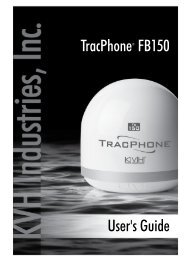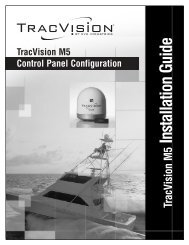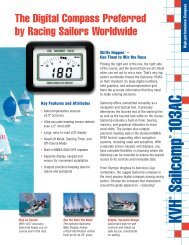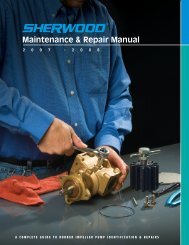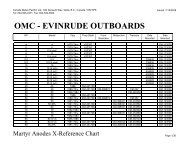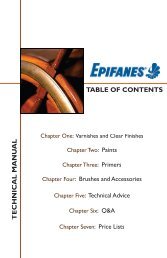TracVision M7 GyroTrac Configuration - Jamestown Distributors
TracVision M7 GyroTrac Configuration - Jamestown Distributors
TracVision M7 GyroTrac Configuration - Jamestown Distributors
Create successful ePaper yourself
Turn your PDF publications into a flip-book with our unique Google optimized e-Paper software.
B<br />
Connecting a PC to the ADCU<br />
If you need to manually enter commands into the<br />
antenna (for example, to set up the system for a<br />
Tri-Sat mode), follow these steps to connect your<br />
laptop PC to the ADCU.<br />
Figure 51: Technician Programming the Antenna<br />
TIP: If you are a KVH-authorized technician, you can<br />
use the KVH Flash Update Wizard instead of<br />
HyperTerminal. Enter commands in the wizard’s<br />
“<strong>TracVision</strong> Antenna Comms” window.<br />
1. Using a PC serial data cable, connect your<br />
laptop to the DB9 Maintenance port on the<br />
back of the ADCU (see Figure 52).<br />
NOTE: If your computer does not have a DB9 serial<br />
COM port, you can use the USB-to-RS232 adapter<br />
manufactured by IOGear (IOGear part number<br />
GUC232A) or Belkin (Belkin part number F5U109 or<br />
F5U409).<br />
2. Open Windows HyperTerminal (or<br />
equivalent) and establish the following<br />
settings for your COM port (see Figure 53):<br />
• Bits per second: 9600<br />
• Data bits: 8<br />
• Parity: None<br />
• Stop bits: 1<br />
• Flow control: None<br />
TIP: To view characters on the screen as you type, set<br />
up HyperTerminal to echo typed characters. Select<br />
“Properties” from the File menu; select “ASCII<br />
Setup” at the Settings tab; then select “Echo typed<br />
characters locally” at the ASCII Setup window.<br />
Figure 52: Maintenance Port on ADCU<br />
ON<br />
OFF<br />
Maintenance Port<br />
Maintenance Port<br />
Figure 53: HyperTerminal Settings<br />
Maintenance Port<br />
34