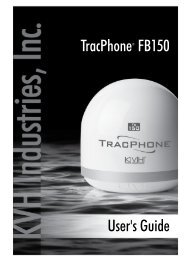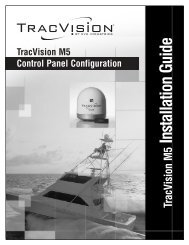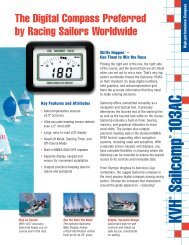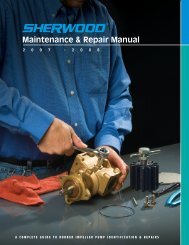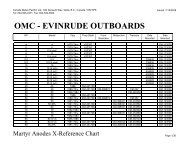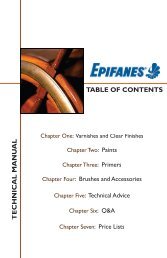TracVision M7 GyroTrac Configuration - Jamestown Distributors
TracVision M7 GyroTrac Configuration - Jamestown Distributors
TracVision M7 GyroTrac Configuration - Jamestown Distributors
You also want an ePaper? Increase the reach of your titles
YUMPU automatically turns print PDFs into web optimized ePapers that Google loves.
18<br />
Run Two Check Switch Tests<br />
If you set up the system for DISH Network or<br />
ExpressVu, follow these steps to run the<br />
receiver’s Check Switch test twice. The first<br />
Check Switch test finds the satellites; the second<br />
test configures the receiver for those satellites.<br />
IMPORTANT!<br />
This procedure must be performed while the<br />
vessel is docked in calm water.<br />
NOTE: If you are connecting multiple receivers,<br />
repeat this process for each additional receiver. You<br />
will need to connect each receiver, one at a time, to the<br />
“RF1” cable and perform the steps below. Then, once<br />
you have completed this process for each receiver, you<br />
can reconnect them as desired.<br />
a. Dock the vessel and ensure the antenna has<br />
an unobstructed view of the sky.<br />
Figure 42: Expected Check Switch Results Displayed on TV<br />
DISH 1000/129 Results<br />
Port 1 2 3<br />
Satellite 119 110 129<br />
Trans OK OK OK<br />
Status<br />
DISH Network or ExpressVu Only<br />
Switch<br />
DISH 1000/61 Results<br />
Reception Verified<br />
SW64<br />
Port 1 2 3<br />
Satellite 119 110 61<br />
24<br />
b. Ensure the receiver is connected to the “RF1”<br />
cable (see Figure 23 on page 13 (circular/Sky<br />
Mexico) or Figure 24 on page 14 (linear)).<br />
c. Apply power to the TV and receiver. (If the<br />
antenna is turned off, turn it back on and wait<br />
until the ADCU indicates “Tracking.”)<br />
d. Using the receiver remote, go to the “Point<br />
Dish/Signal Strength” screen (press MENU,<br />
6, 1, 1 on most models).<br />
e. Choose Check Switch, then press SELECT.<br />
f. Choose Test, then press SELECT.<br />
g. Wait at least 15 minutes before proceeding to<br />
allow the antenna to find all of the satellites.<br />
Disregard any messages on the TV; they do<br />
not correctly indicate when the antenna is<br />
ready for the next Check Switch test.<br />
h. After waiting 15 minutes, repeat Steps d-f to<br />
run a second Check Switch test.<br />
i. Refer to the tables in Figure 42 to verify the<br />
values displayed on your TV match those<br />
required for your selected service. If your<br />
values do not match, turn off the antenna,<br />
then turn it back on and repeat Steps d-h.<br />
j. Exit the menu and allow the receiver to<br />
download the program guide.<br />
Trans OK OK OK<br />
Status<br />
Switch<br />
DISH 500 Results<br />
ExpressVu Results*<br />
Reception Verified<br />
SW64<br />
Input 1 1 2 2<br />
Satellite 119 119 110 110<br />
Polarity Odd Even Odd Even<br />
Status<br />
Switch<br />
Reception Verified<br />
SW42<br />
Input 1 1 2 2<br />
Satellite 91 91 82 82<br />
Polarity Odd Even Odd Even<br />
Status<br />
Switch<br />
Reception Verified<br />
SW21<br />
* If you installed just one ExpressVu satellite, the TV will show<br />
an error message instead. This is normal.