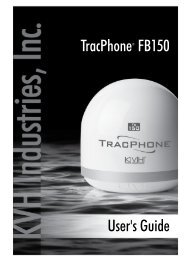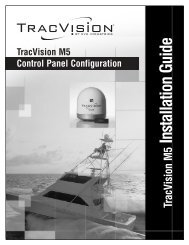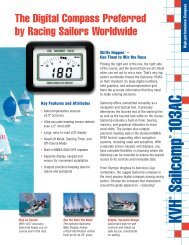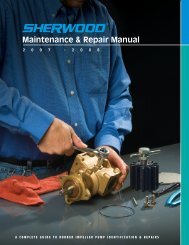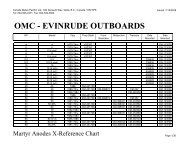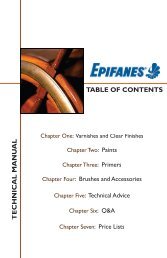TracVision M7 GyroTrac Configuration - Jamestown Distributors
TracVision M7 GyroTrac Configuration - Jamestown Distributors
TracVision M7 GyroTrac Configuration - Jamestown Distributors
Create successful ePaper yourself
Turn your PDF publications into a flip-book with our unique Google optimized e-Paper software.
17<br />
Set the LNB Skew Angle<br />
Follow these steps to set the antenna’s linear LNB<br />
to the skew angle you noted in Step 16.<br />
a. Turn off and unplug the receiver(s) and<br />
disconnect antenna power.<br />
CAUTION<br />
Disconnect power from the antenna and the<br />
receivers before you adjust the LNB. The<br />
antenna’s moving parts can cause injury.<br />
M4 Socket<br />
Set Screws<br />
Linear Systems Only<br />
Figure 40: Set Screws Securing the LNB to the Reflector<br />
LNB<br />
Reflector<br />
b. Remove the antenna’s radome, if you<br />
reinstalled it earlier in Step 8.<br />
c. Locate the LNB on the back of the antenna’s<br />
reflector (see Figure 40).<br />
d. Using a 2 mm allen hex key, loosen the two<br />
M4 socket set screws on the LNB choke feed.<br />
These screws secure the LNB in place.<br />
e. Adjust the LNB clockwise or counterclockwise<br />
until the skew arrow on the LNB<br />
points to the skew angle that you noted in<br />
Step 16 (see Figure 41).<br />
Figure 41: LNB Skew Angle Adjustment<br />
IMPORTANT!<br />
Be sure to keep the LNB fully inserted into the<br />
choke feed to ensure optimum performance.<br />
LNB<br />
f. Tighten the two M4 socket set screws to<br />
secure the LNB in place. Apply 9 in-lbs<br />
(1 Nm) of torque, if possible.<br />
85<br />
90<br />
80<br />
SKEW<br />
80 90<br />
85<br />
Choke Feed<br />
g. Reinstall the radome (as explained in<br />
Steps 8e-f on page 10).<br />
75<br />
65<br />
70<br />
55<br />
60<br />
50<br />
45<br />
40<br />
35<br />
30<br />
25<br />
20<br />
15<br />
10<br />
5<br />
0<br />
5<br />
10 20<br />
15<br />
30<br />
25<br />
50<br />
40<br />
35<br />
45<br />
60<br />
70<br />
55<br />
65<br />
75<br />
Negative<br />
Skews<br />
0˚ Skew<br />
Positive<br />
Skews<br />
23